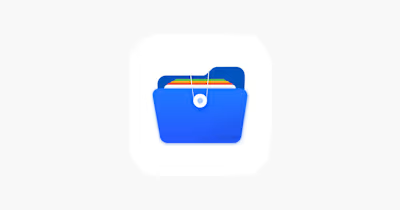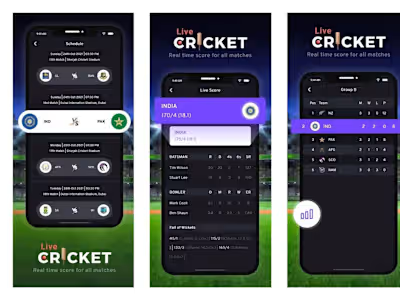Cam Scanner - Scan to PDF
Cam scanner - Scan To PDF is a powerful application for scanning documents. Anywhere and anytime, scan, save, and archive. Managing and searching have never been so easy.
If you have a scanner, this app makes it easy to scan documents and pictures and save them where you'd like. Whether you're scanning a photo from the flatbed or scanning multiple pages by using a document feeder, the Scan app is the perfect assistant.
There are some additional features as well in the app which make your document after scanning more professional and good to look at.
Let's take a tour of that attractive features::
Automatic capture of your documents
A custom naming template saves you the hassle of naming each scan
Choose documents from your gallery or scan/click photos from the camera.
Works completely offline - no online servers.
Convert multiple images into a single PDF.
Keeps file history.
Open the PDF with any PDF viewer.
Enhance the visibility of your documents after scanning using built-in effects
Easily share your PDF file via email.
Supports Siri shortcuts to open folders and documents
Smart auto enhancing and cropping for sharp image quality
Scan your document.
Enhance the scan quality automatically/Manually.
Enhancement includes smart cropping and many more.
Optimize your PDF into modes like B/W, Lighten, Color, and dark.
Arrange your doc in a folder and sub-folders.
Share PDF/JPEG files.
Turns your old documents into a clear-sharp by removing the noise.
Can create PDF in different sizes from A1 to A-6 and like Postcard, letter, Note, etc.
E-Sign any document by adding your signature to scans
Share PDFs with friends or social media
Key New Features you love
- Add new pages to existing pdf
- Add markup or annotation to document
- Add document rotation
Like this project
Posted Aug 9, 2024
Cam scanner - Scan To PDF is a powerful application for scanning documents Anywhere and anytime, scan, save, and archive. Managing and searching have never been
Likes
0
Views
8