Invoicee - Simplified Billing Management
Expense Tracker App
Effortlessly manage your finances with our intuitive and user-friendly Expense Tracker app. Track your monthly expenses, categorize them, and stay on top of your spending with real-time updates. Whether it's personal or corporate expenses, you can easily add, edit, and view all your transactions in one place. Our seamless expense tracking ensures that you never lose sight of your financial goals. With features like invoice tracking, remarks, and bill uploads, managing your finances has never been easier.
Download the app here: Expense Tracker - Play Store
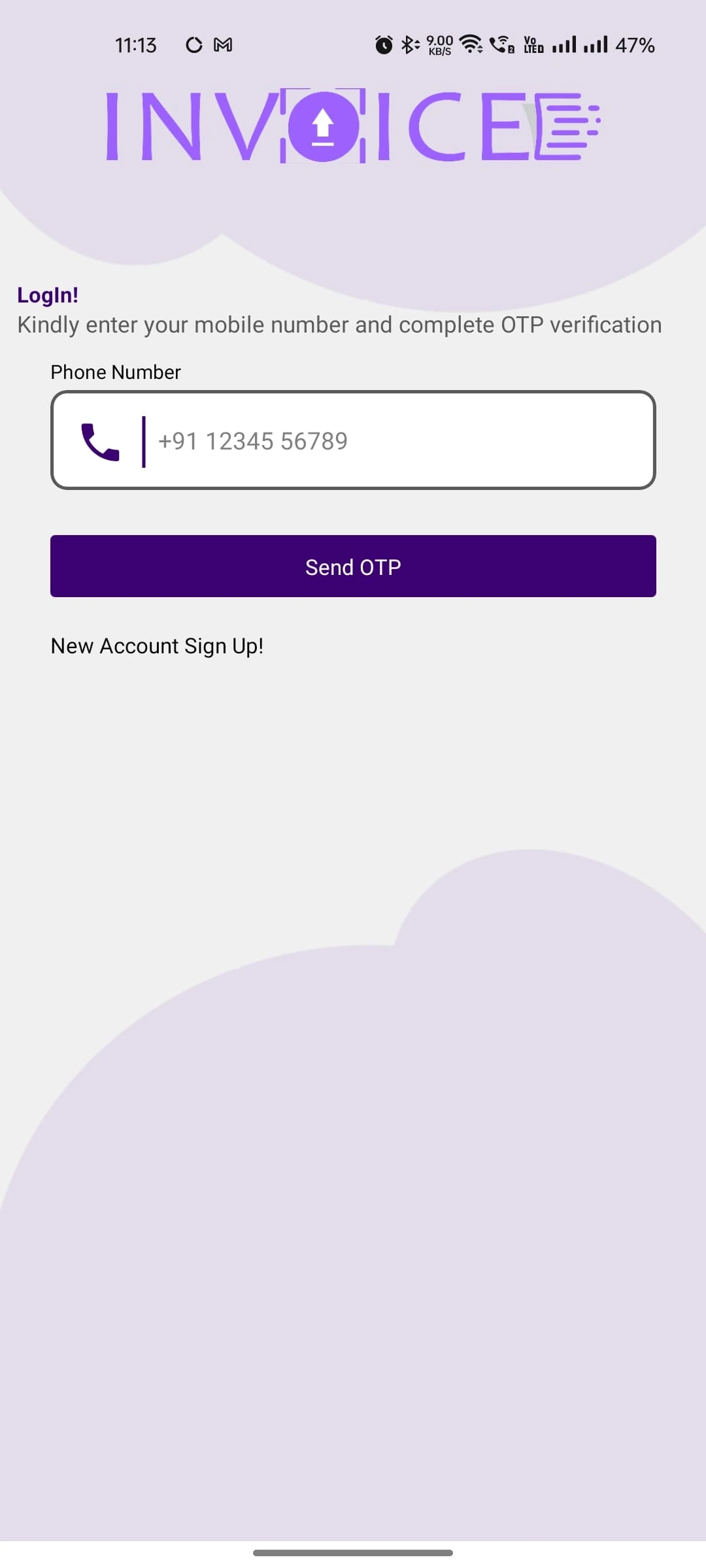
Login Screen:
Access your account effortlessly with our intuitive login interface. Securely enter your credentials to manage your bills and invoices in one place. Designed for speed and simplicity, the login screen ensures a smooth entry into your personalized dashboard.
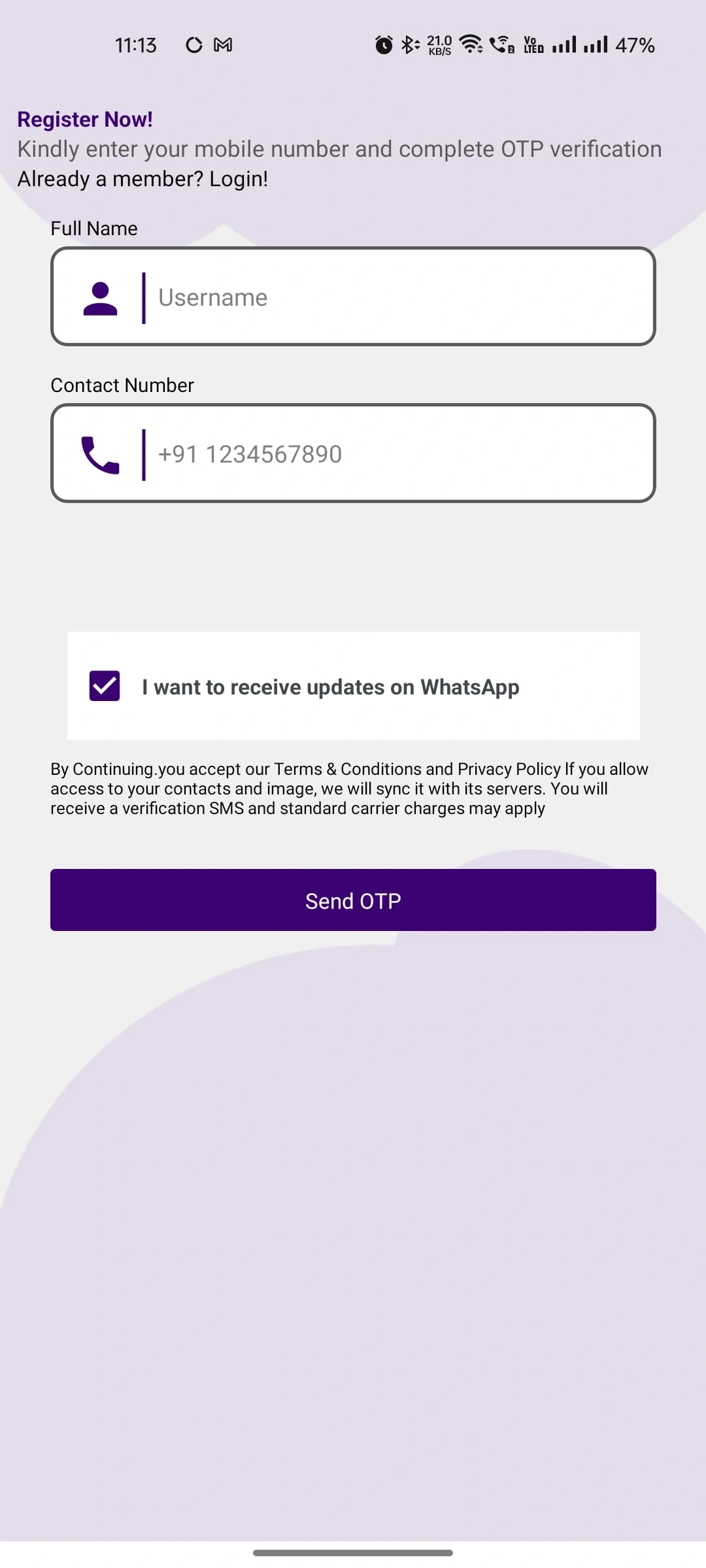
Signup Screen:
Get started quickly with our easy-to-use signup process. Create your account by providing essential details and gain access to smart billing features. The signup screen is designed for a hassle-free onboarding experience, ensuring you’re set up in minutes.
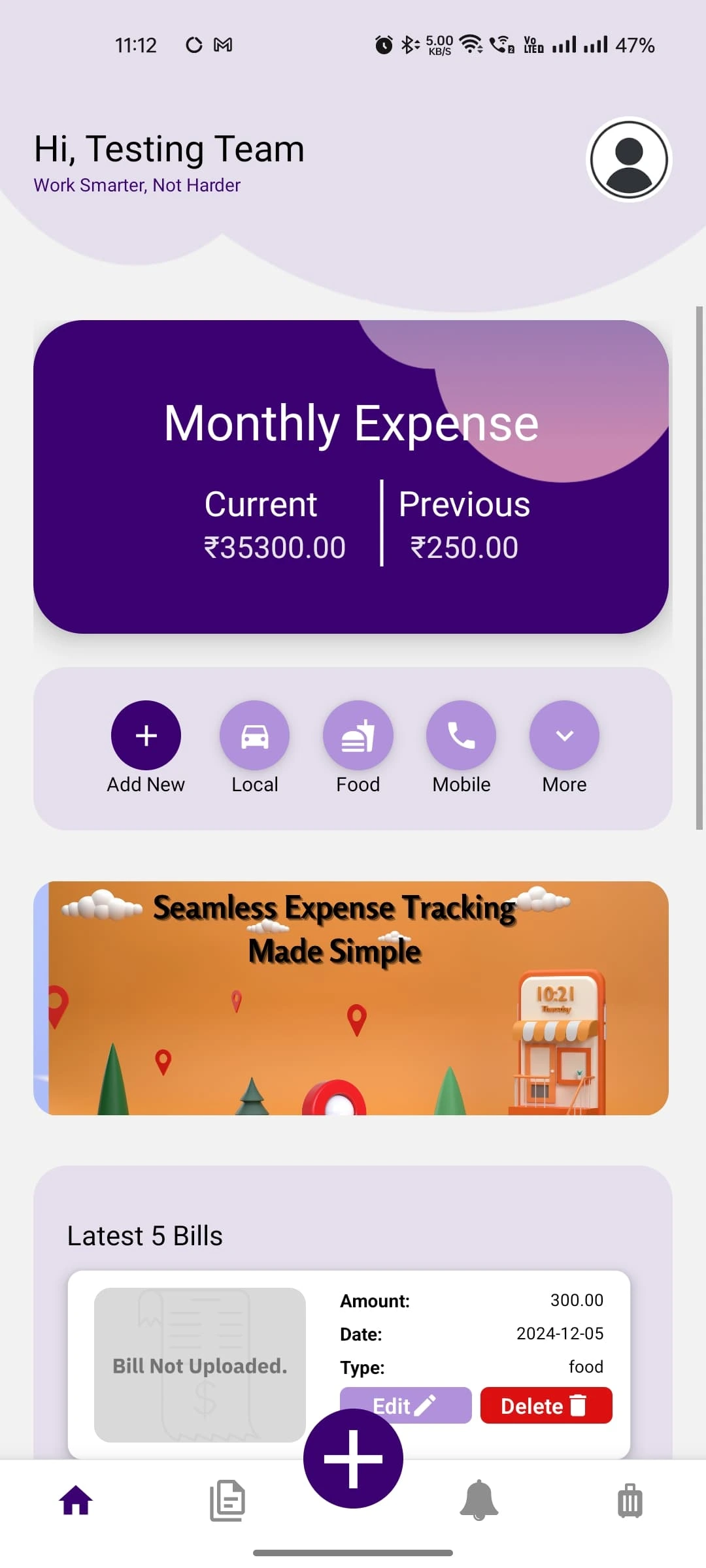
Dashboard/Home Screen:
Welcome to your personalized dashboard! Easily track and manage your monthly expenses with a visually appealing interface. The screen provides an overview of your current and previous month's expenses, a quick-add menu for new entries, and categorized expense shortcuts like Local, Food, Mobile, and more. Stay organized with seamless expense tracking and access your latest bills conveniently. Designed for simplicity and efficiency, the dashboard ensures all key features are just a tap away.
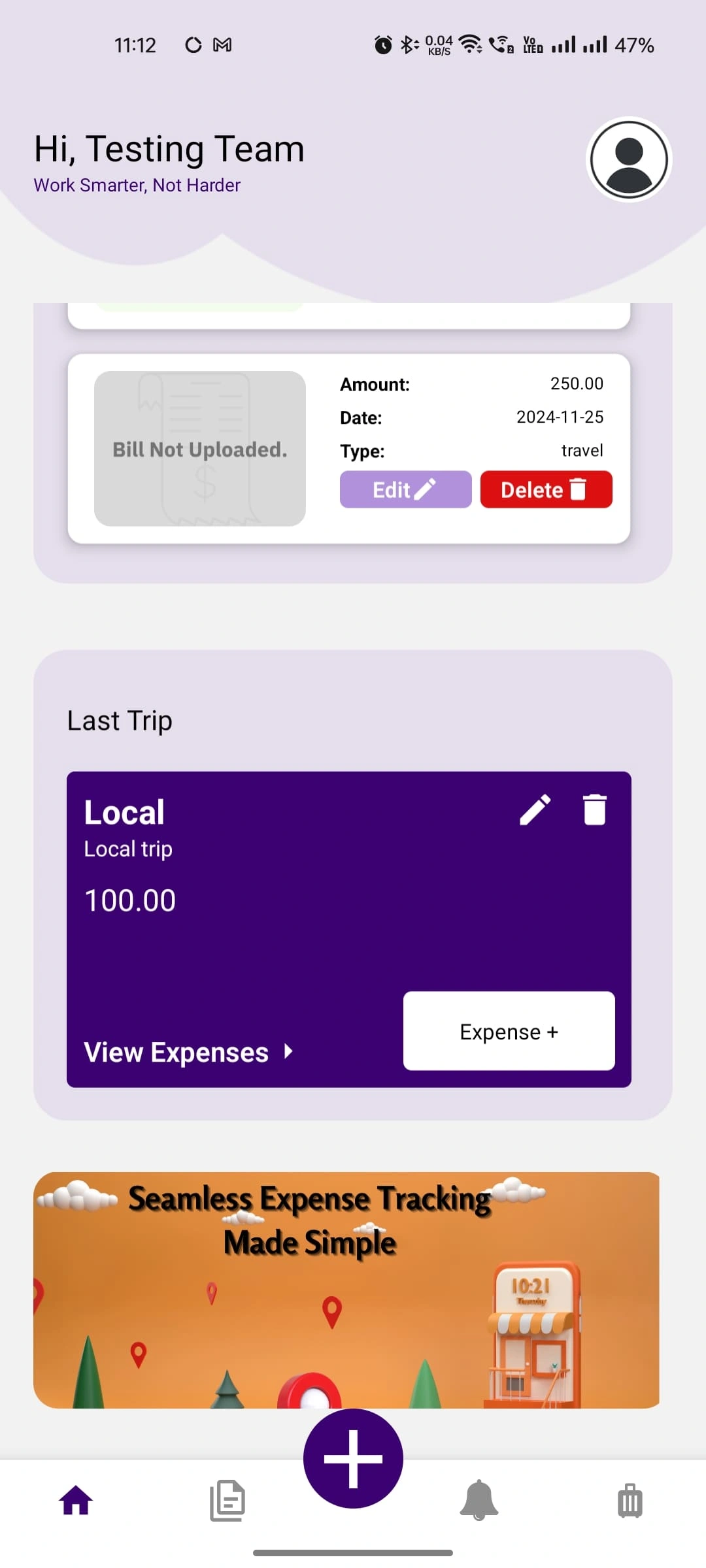
Dashboard/Home Screen
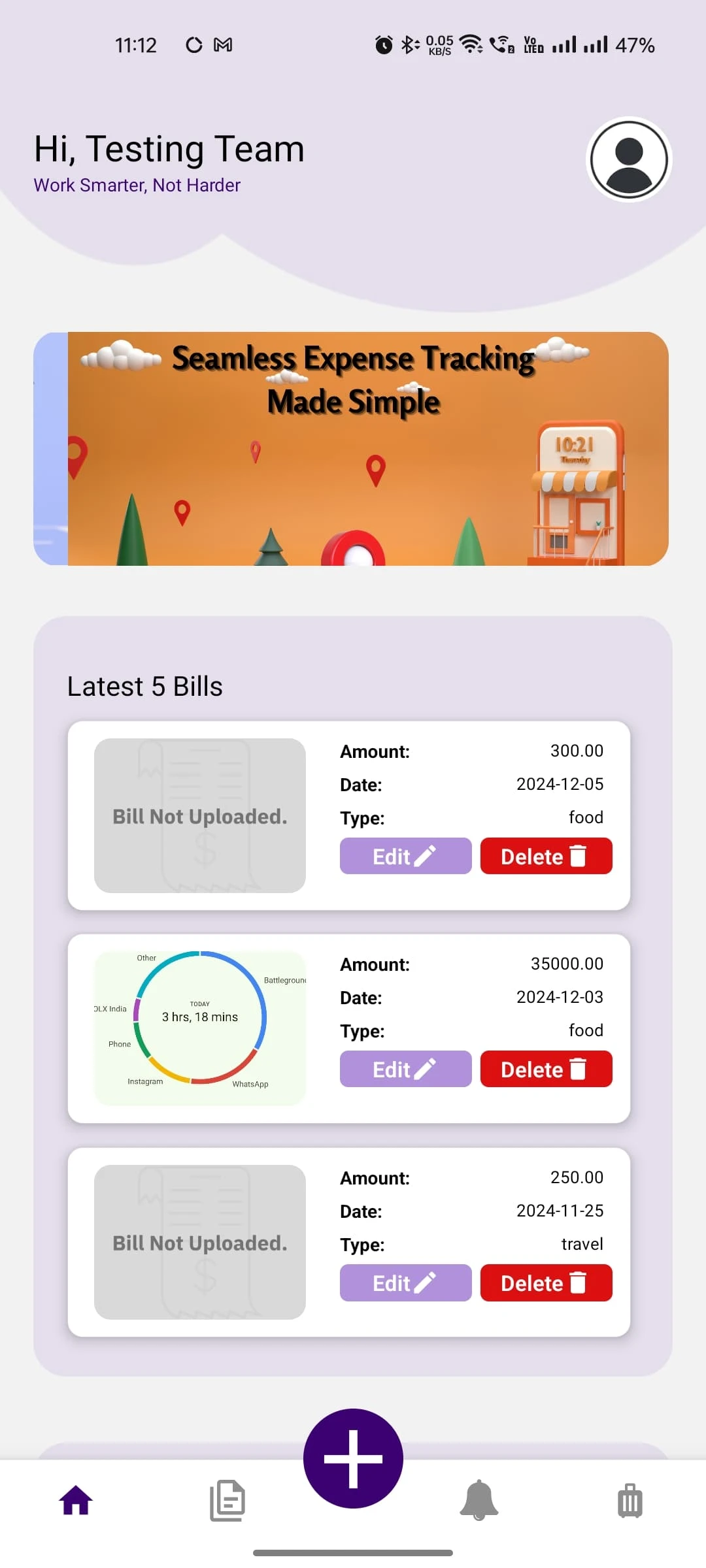
Dashboard/Home Screen
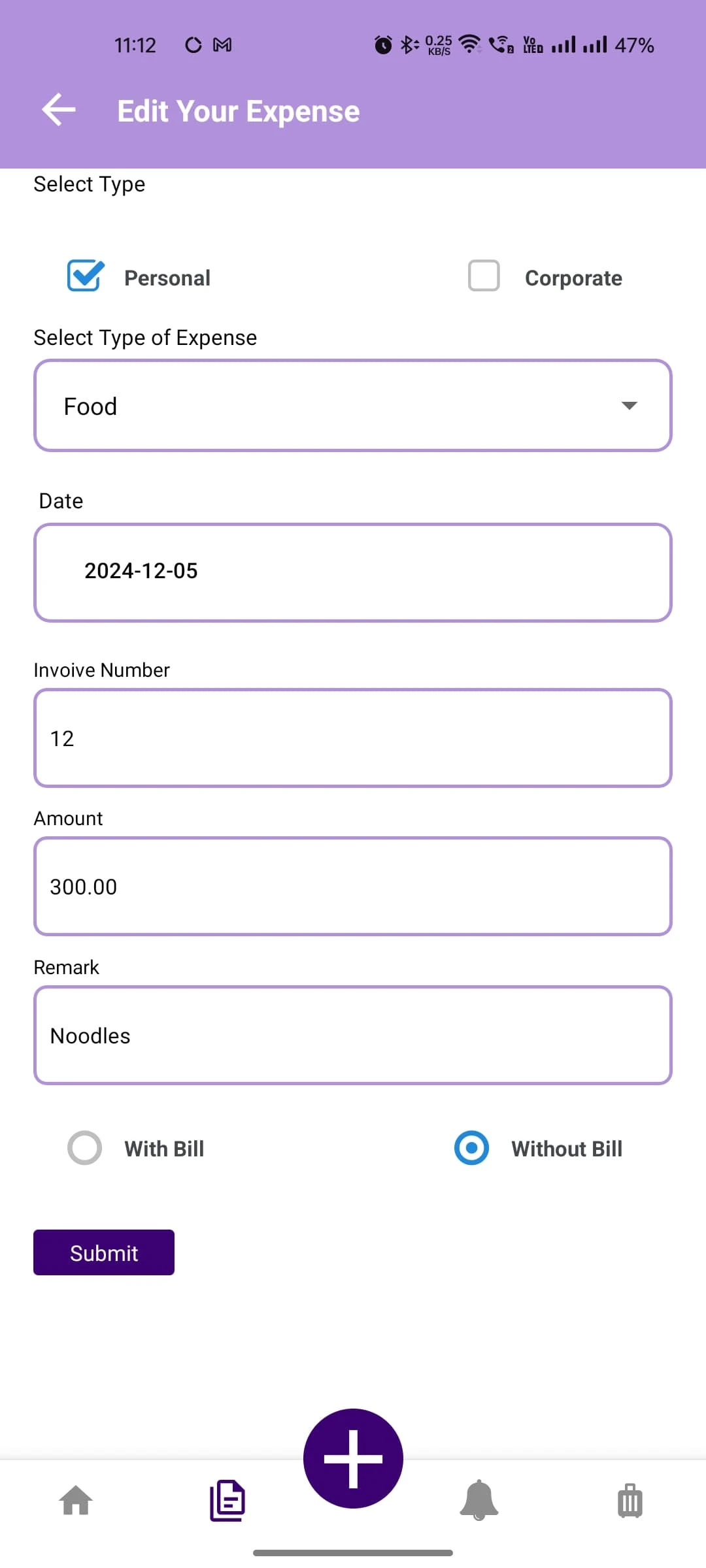
Add/Edit Expense Screen:
This screen allows users to seamlessly add or edit expense details. Users can choose between Personal or Corporate expense types and select an expense category from a dropdown menu. Key details like date, invoice number, amount, and remarks can be entered, ensuring all relevant information is captured. Users can also specify whether the expense includes a bill or not using a simple toggle. The intuitive design ensures quick and hassle-free expense management with a prominent submit button to save changes effortlessly.
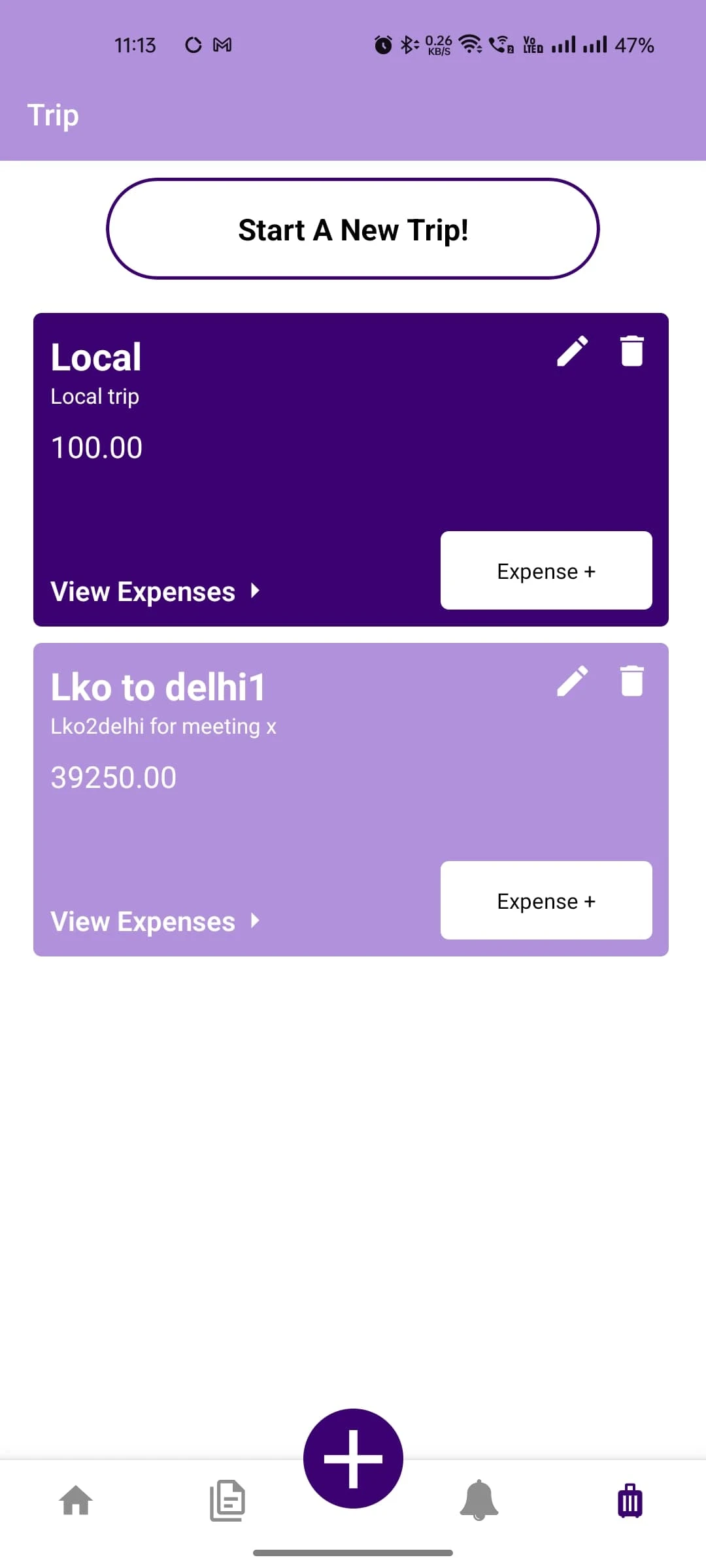
Add/Edit Expense Screen
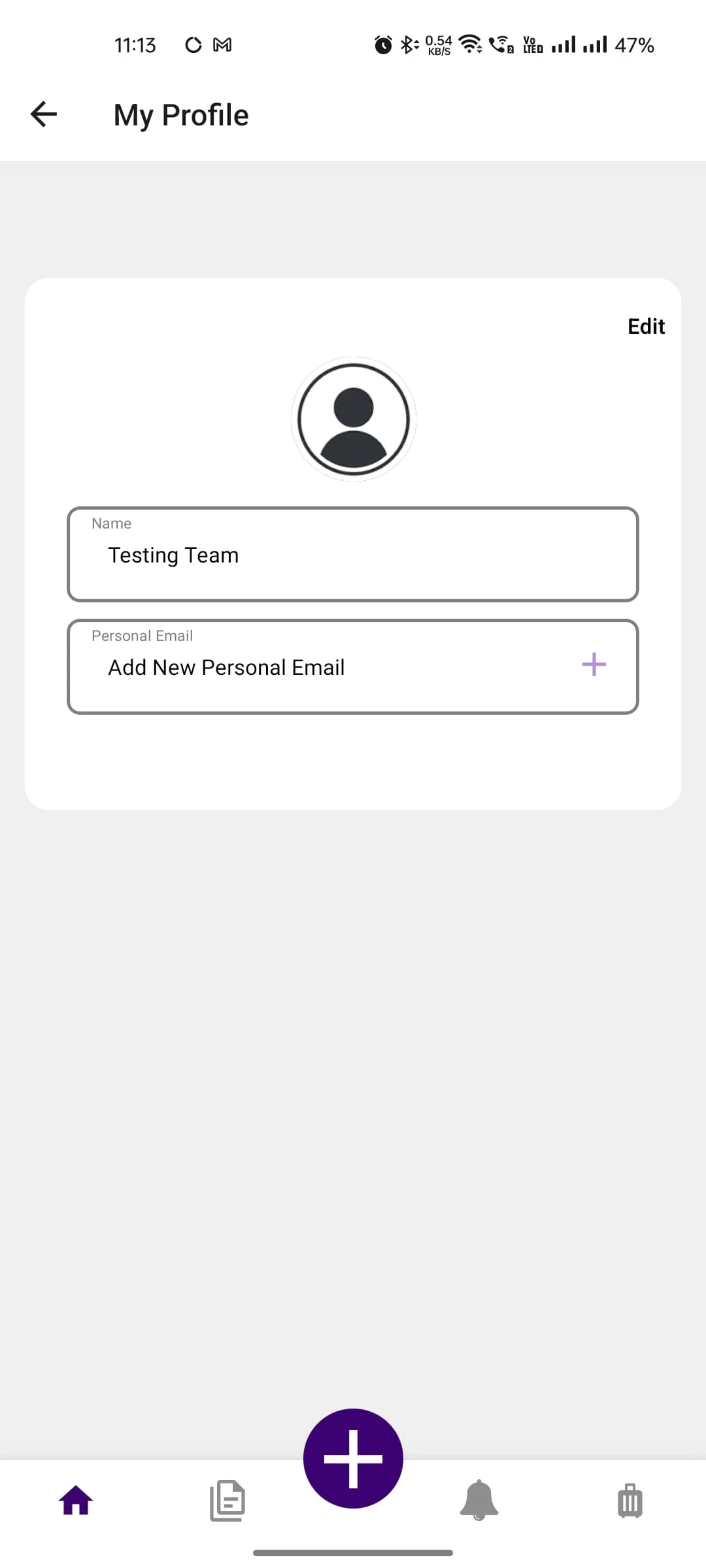
Profile Screen:
The Profile screen provides users with a personalized view of their account details. It displays essential information such as the user’s name, email, and profile picture. Easy navigation to settings and other account-related features is also available, ensuring a streamlined user experience. This screen serves as the hub for users to manage their information and access important sections of the
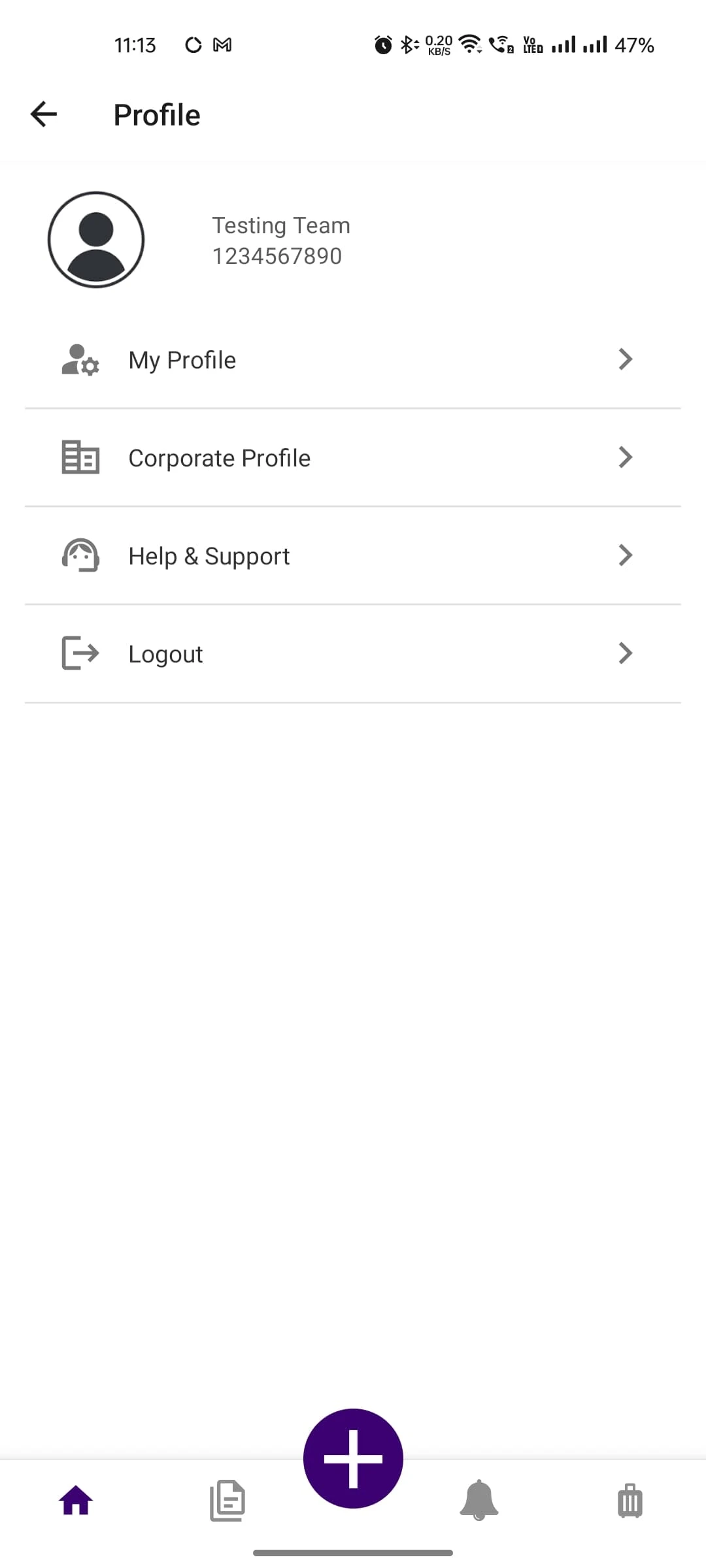
Update Profile Screen:
The Update Profile screen allows users to modify their personal details such as name, email, and profile picture. It’s designed for simplicity, with easy-to-fill fields and a straightforward interface to ensure quick updates. Users can upload a new profile picture and make changes to other details, ensuring their information is always up-to-date. The save button ensures that all updates are immediately reflected in the app.
Like this project
Posted Dec 11, 2024
Track your expenses effortlessly with our intuitive app. Manage personal and corporate expenses, add invoices, and stay on top of your spending.






