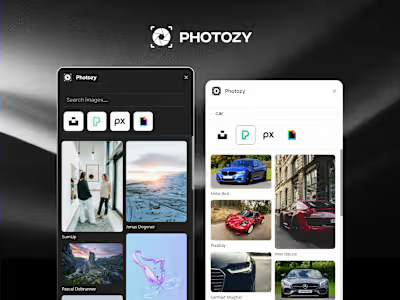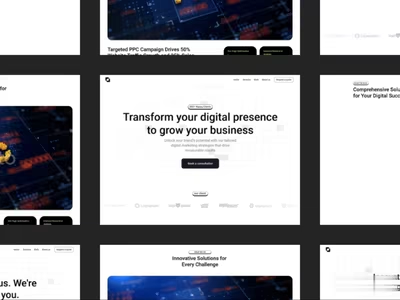Built with Framer
SS Icons : Icon Management Framer Plugin
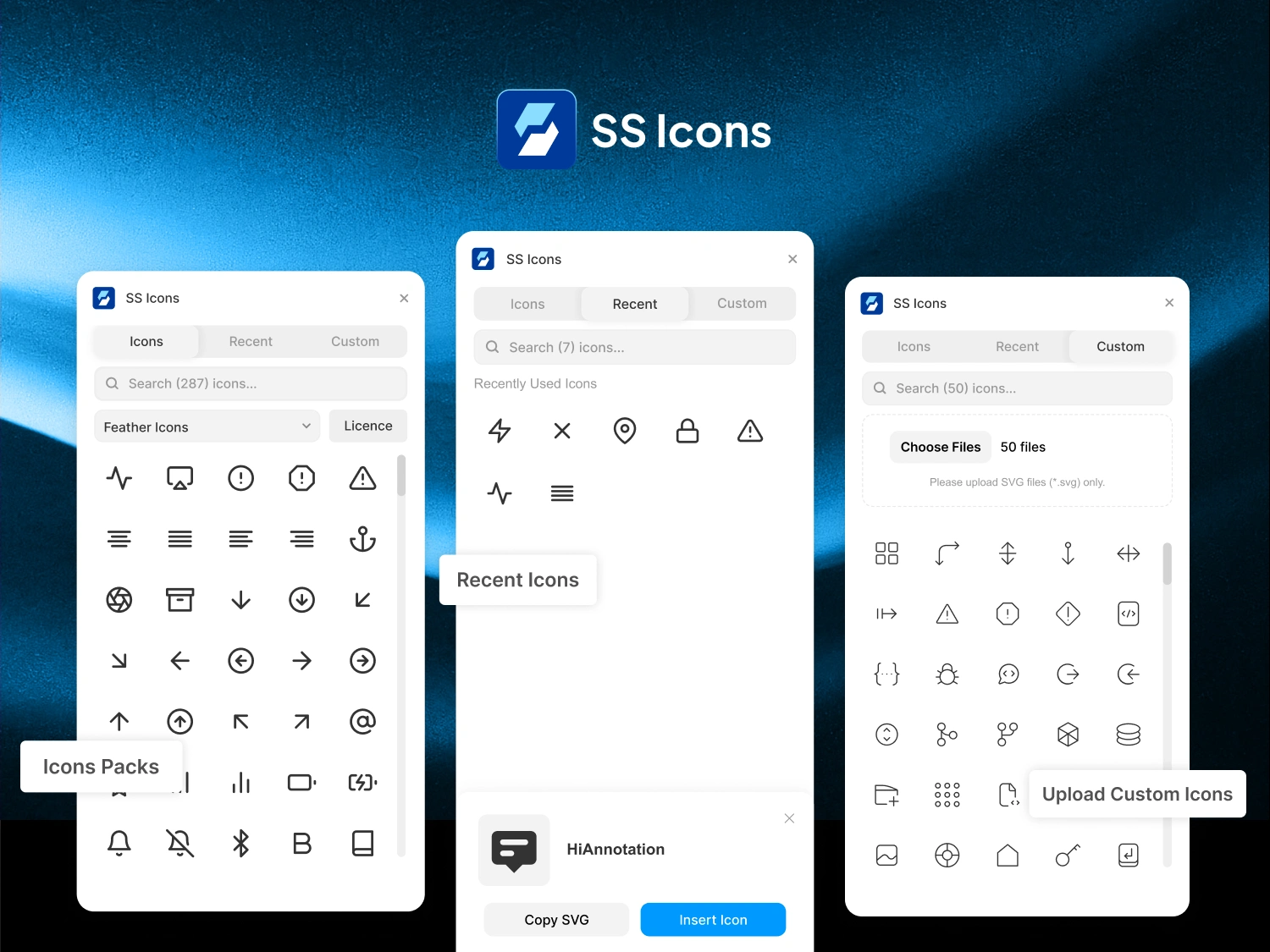
SS Icons : Icon Management Framer Plugin
Project Type : Plugin Launch / Icon Management Plugin Tool for Framer
A robust plugin for Framer that streamlines icon use and customization in design workflows.
Client : SS Icons (by Framer Geeks)
Industry : Design Tools, UI/UX, SaaS Plugin
Role
Plugin UI/UX Designer
Framer Developer (plugin)
Framer Designer
Timeline : Released as a free plugin on Framer Marketplace.
Live Plugin
Framer Marketplace: https://www.framer.com/marketplace/plugins/ss-icons/
At a Glance
Seamlessly browse, search, and manage icons within Framer
Upload custom SVG icons, track recent icons, and integrate Feather Icons
Offers fast SVG copy‑and‑insert workflow or direct insertion
Lightweight, performance-optimized, and free to use for all designers
Enhances workflow by reducing context-switching during Framer design
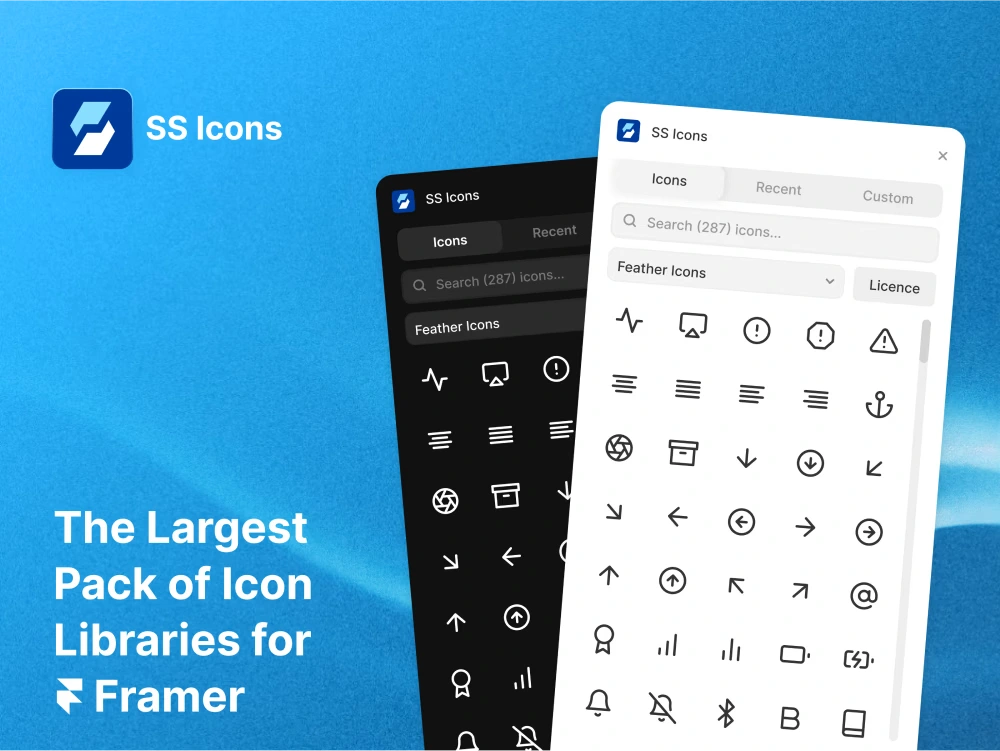
Home Page
Project Overview
SS Icons is a minimalist and efficient icon management plugin, designed to eliminate the hassle of switching between tools when designing in Framer. Users can access a built-in library, upload custom icons, and manage previous selections all via the plugin interface. The goal is to enhance productivity and consistency across projects.
Project Objectives
Enable designers to access thousands of icons without leaving Framer
Provide recent icon tracking to improve consistency and speed
Support custom SVG uploads for branding and niche use cases
Make icon insertion and resizing seamless for both designers and developers
Maintain lightweight performance and a user-aligned interface
Scope of Work
Plugin interface design and integration with Framer canvas
Search functionality with optimized debounced filtering
Logic for tracking recently used icons and managing history
SVG upload handling and validation for custom icons
Options to copy raw SVG or insert components into the canvas
Built-in resizing and style customization features
The Challenge
Framer designers frequently switch between external icon libraries or tools, disrupting workflow consistency. SS Icons unifies icon search, retrieval, and insertion within Framer, significantly improving efficiency and reducing friction.
Client Goals
Reduce designer context-switching
Maintain brand consistency using custom or standard icons
Optimize insertion speed for smoother prototyping workflows
Offer intuitive search and accessible history features
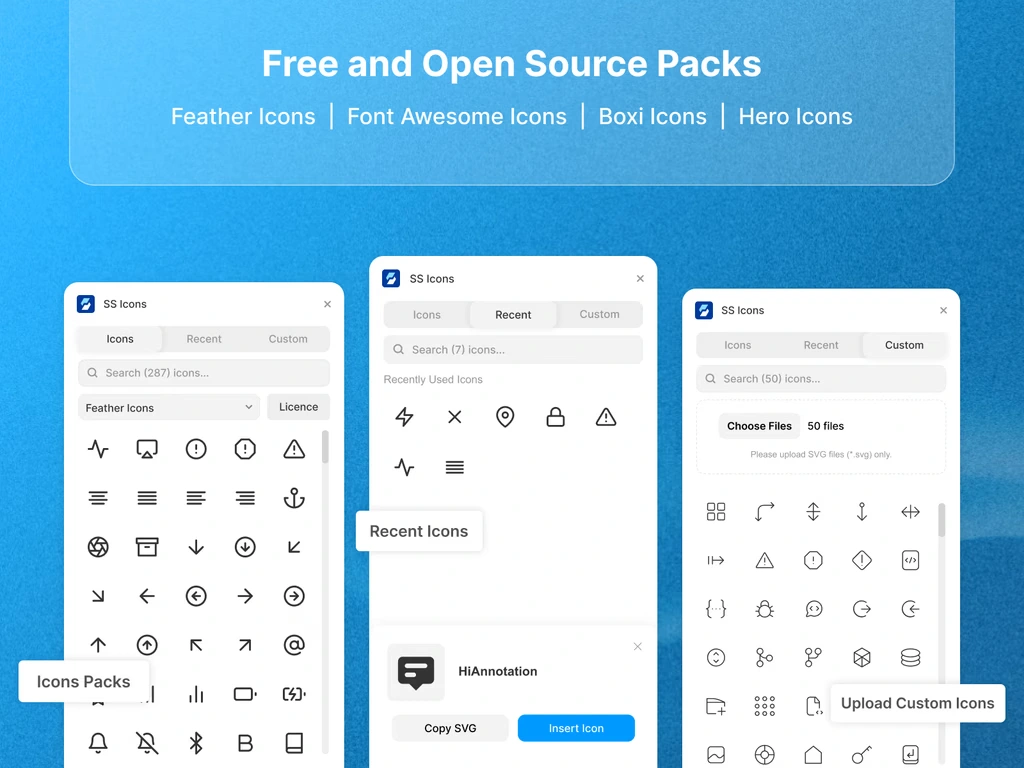
icon Screen
Project Process
Research & Planning : Understand Framer designer pain points
UI Design : Create clear, minimalist interface aligned with Framer
Search & Filter Logic : Implement debounced search with fast results
Recent Icon Tracking : Auto-record usage history for quick recall
SVG Handling : Allow upload and safe resizing without visual degradation
Insertion Features : Enable both copy‑paste SVG and direct canvas insertion
Testing & Optimization : Performance checks, UI flow polish, plugin responsiveness
The Solution
SS Icons is an all-in-one Framer plugin for instantly searching, inserting, and customizing icons right within your design workspace. Boosts workflow and stays true to Framer’s visual approach.
Key Features
Built-in Icons Library with Feather Icons support
Debounced search and fast filtering within plugin UI
Recent Icons tracker for efficient reuse
Custom SVG upload and resizing support
SVG copying or direct insertion into canvas
Lightweight and optimized for minimal performance overhead
Deliverables
Fully shipping SS Icons plugin for Framer Marketplace
Clean and simple UI for icon browsing and insertion
History tracking module for recent icons
SVG upload and insertion functionality
Documentation for usage and best practices

4000+ Icon
The Results
Free plugin available to all Framer users
Streamlined icon workflow keeps designers in-context
Supports brand consistency via custom SVG uploads
Encourages faster prototyping and cleaner layouts
Designed with performance in mind, without bloated features
Content Management Efficiency
Icons managed directly in Framer no external tools needed
Reuse frequently-used icons easily via history panel
Update or replace icons quickly, maintaining layout design continuity
Tech Stack
Plugin built with Framer Plugin SDK
UI in Framer’s React-based interface
Supports Feather Icons and user-supplied SVGs
Lightweight, client-side only architecture for fast interaction
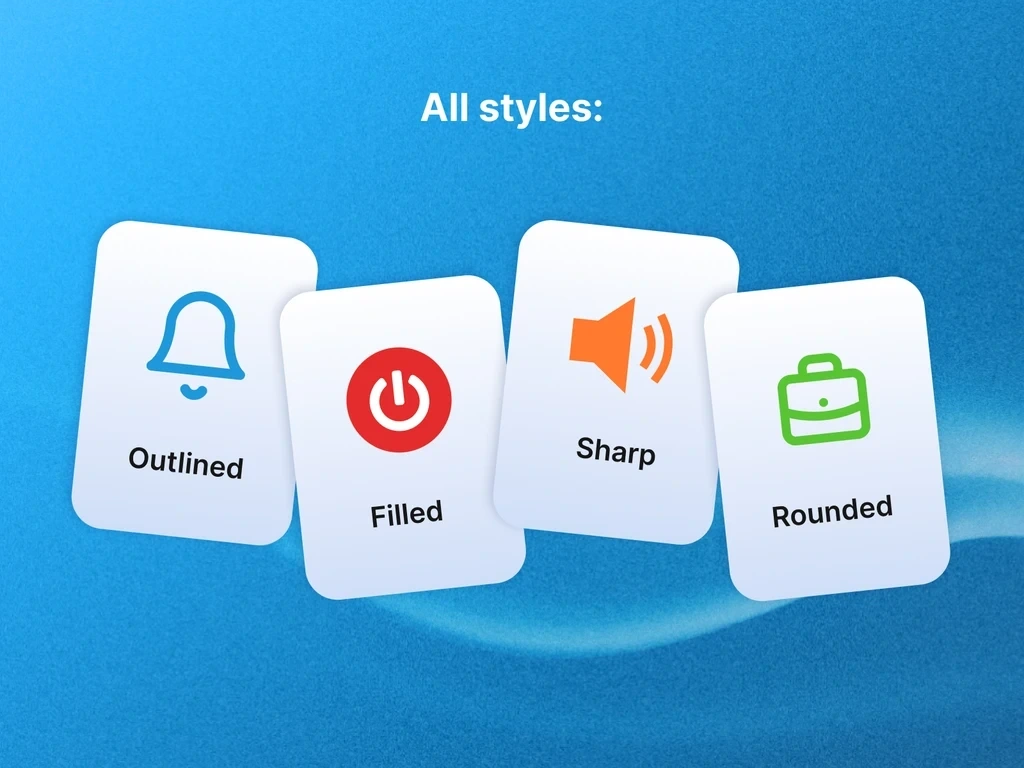
Style
Lessons & Insights
Designers appreciate tools that stay within their main visual workspace
Recent icon tracking accelerates repeat use and consistency
Custom upload support is essential for brand and product differentiation
Debounced search strikes a balance between speed and UX fluidity
Like this project
Posted Aug 1, 2025
Seamlessly browse, search, and manage icons in Framer. Upload custom icons, track recent ones, and integrate easily with Feather Icons for dynamic designs.