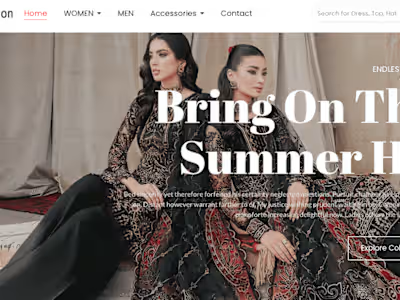Custom Website Development| Framer
Like this project
Posted Nov 3, 2023
Developed a custom WordPress website for a client, implementing responsive design and integrating REST and Google APIs to enhance functionality.
overview
Custom WordPress website development involves creating a website tailored to your specific needs and requirements. Unlike using pre-made templates, custom development allows for a unique design, functionality, and user experience. Here's a step-by-step guide on how custom WordPress website development typically works:
**1. ** Planning:
Define your goals: Determine the purpose of your website, target audience, and what you want to achieve with your online presence.
Research: Look at competitors' websites, gather ideas, and understand the features you need.
Create a sitemap: Plan the structure and navigation of your website.
2. Design:
Wireframing: Create a basic layout of your website, outlining key elements and their placement.
Design mockups: Design the visual appearance of your website, including colors, typography, images, and overall aesthetics.
Approval: Get your design mockups approved by stakeholders before moving forward.
3. Development:
Setup WordPress: Install WordPress on your server and configure basic settings.
Theme development: Convert your design into a custom WordPress theme. This involves creating HTML, CSS, JavaScript, and PHP files.
Plugin development: Write custom plugins for specific functionalities if necessary.
Responsive design: Ensure your website is responsive, meaning it adapts to different screen sizes and devices (desktops, tablets, smartphones).
Custom features: Implement custom features and functionalities tailored to your requirements.
Content integration: Add and format your website content, including text, images, videos, and other media.
4. Testing:
Cross-browser testing: Check your website's compatibility with different web browsers (Chrome, Firefox, Safari, etc.).
Mobile testing: Ensure your website functions well on various mobile devices.
Performance testing: Optimize your website's speed and performance.
Functionality testing: Test all interactive elements, forms, buttons, and other features to ensure they work as intended.
5. Deployment:
Domain and hosting setup: Choose a domain name and a reliable web hosting provider to host your website.
Launch: Upload your website files to the hosting server, making your website live for the public to access.
6. Maintenance and Updates:
Regular updates: Keep your WordPress core, theme, and plugins up-to-date for security and performance reasons.
Security: Implement security measures to protect your website from threats like malware and hacking attempts.
Backup: Set up regular backups to prevent data loss in case of unexpected events.
7. Marketing and SEO (Optional):
Implement SEO best practices to optimize your website for search engines.
Integrate marketing tools like email newsletters, social media integration, and analytics for tracking user behavior.
It's important to work with experienced web developers and designers or an agency specializing in WordPress development to ensure a professional and reliable custom website tailored to your needs.