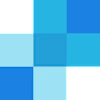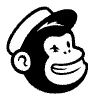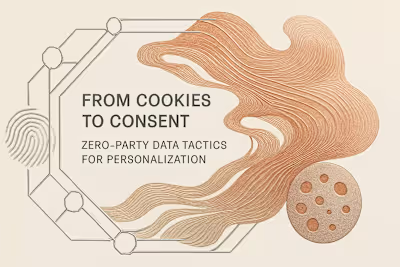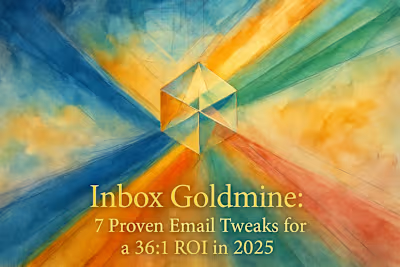Deliver or Die: Beating Gmail & Yahoo’s 2024 Bulk-Sender Rules
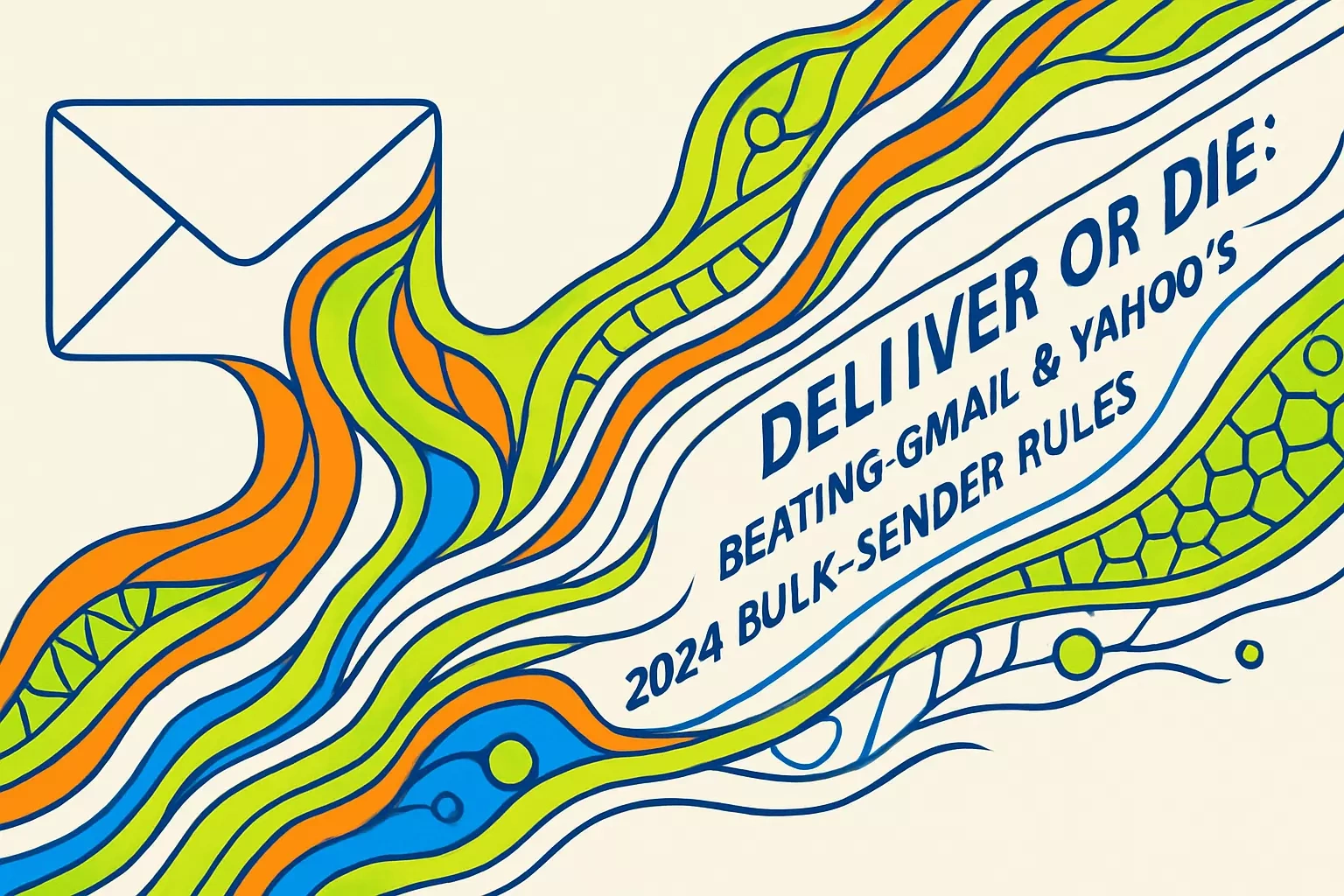
Deliver or Die: Beating Gmail & Yahoo's 2024 Bulk-Sender Rules
Understanding the New Bulk-Sender Requirements
Mandatory Email Authentication
One-Click Unsubscribe
Spam Complaint Rate Threshold
A Deep Dive into Email Authentication: SPF, DKIM, and DMARC
SPF (Sender Policy Framework)
DKIM (DomainKeys Identified Mail)
DMARC (Domain-based Message Authentication, Reporting, and Conformance)
Practical Steps to Ensure Compliance
Work with Your Email Service Provider (ESP)
Publish a DMARC Record
Monitor Your Spam Complaint Rates
The Path Forward
References
Deliver or Die: Beating Gmail & Yahoo's 2024 Bulk-Sender Rules
In February 2024, Google and Yahoo implemented new requirements for bulk email senders, making email authentication and sender reputation more critical than ever. If you send more than 5,000 emails a day, non-compliance can lead to your messages being rejected or sent to spam, crippling your marketing efforts. This guide will walk you through the new rules and explain how to implement the necessary technical standards to ensure your emails reach the inbox.
The stakes have never been higher for email marketers. With these new rules, even top-tier email marketers need to stay on their toes to maintain deliverability. We'll also touch on how interactive elements can improve engagement and why zero-party data is the future of personalization.
Understanding the New Bulk-Sender Requirements
The new guidelines from Google and Yahoo focus on three main areas: email authentication, easy unsubscription, and low spam complaint rates. These rules apply to any sender sending 5,000 or more messages to Gmail or Yahoo addresses in a single day.
Here's the thing - this isn't just about following rules. It's about protecting your business. When your emails don't reach the inbox, you're essentially invisible to your customers. Your carefully crafted campaigns, your special offers, your important updates - they all become worthless if they're sitting in a spam folder.
The 5,000 email threshold might seem high, but it's easier to hit than you think. A company with 10,000 subscribers sending weekly newsletters plus automated welcome emails, cart abandonment reminders, and promotional campaigns can quickly reach this number. Even smaller businesses during peak seasons or product launches can find themselves in bulk-sender territory.
Mandatory Email Authentication
Bulk senders must authenticate their emails using SPF, DKIM, and have a DMARC policy in place. This proves to inbox providers that the email is genuinely from your domain and not a phishing attempt.
Think of email authentication like showing your ID at a club. Without proper authentication, you're not getting in - period. Gmail and Yahoo are the bouncers, and they've gotten a lot stricter about who they let through the door.
Authentication isn't just a technical checkbox. It's your reputation on the line. When someone spoofs your domain to send phishing emails, it damages your brand trust. Proper authentication protects both you and your subscribers from bad actors trying to impersonate your business.
The good news? Once you set up authentication correctly, it runs in the background. You don't need to think about it for every email you send. It's like installing a security system - a bit of work upfront saves you from major headaches later.
One-Click Unsubscribe
Senders are now required to include a one-click unsubscribe link in the email header and a clearly visible link in the body. The unsubscribe request must also be honored within two days.
Let's be honest - nobody likes to see subscribers go. But making it hard to unsubscribe is like trapping someone in a conversation they're trying to leave. It only makes them angrier and more likely to hit that spam button.
The one-click unsubscribe isn't just about compliance. It's about respect. When someone wants out, let them out gracefully. A clean, engaged list of 5,000 subscribers beats a bloated list of 50,000 where most people delete your emails without reading.
Here's what this means practically: No more hiding unsubscribe links in tiny text. No more making people jump through hoops or confirm their email address again. One click, done. And you have 48 hours max to process it - though honestly, it should be instant.
Spam Complaint Rate Threshold
Your spam complaint rate must be kept below 0.3%. This means for every 1,000 emails you send, you can't have more than three people mark it as spam.
That 0.3% might sound generous, but it's actually pretty strict. Think about it - if you send to 10,000 people, only 30 can mark you as spam before you're in trouble. And once you cross that threshold, your deliverability tanks fast.
Spam complaints are like bad reviews - they hurt more than good engagement helps. One angry subscriber hitting spam can undo the positive signals from dozens of engaged readers. That's why preventing complaints is so much better than trying to recover from them.
The key to staying under this threshold? Send emails people actually want. Sounds simple, right? But it means really thinking about your content strategy, your sending frequency, and whether every email provides genuine value to your subscribers.
A Deep Dive into Email Authentication: SPF, DKIM, and DMARC
These three protocols work together to create a powerful defense against spoofing and phishing, which in turn protects your sender reputation and improves deliverability.
Email authentication might sound like alphabet soup, but each protocol plays a specific role. Think of them as layers of security - like having a lock, an alarm, and a security camera for your house. Each one adds protection, and together they create a system that's tough to beat.
The beauty of these protocols is they work silently in the background. Your subscribers never see them. But email providers check them for every single message, using them to decide whether your email is legitimate or suspicious.
Setting them up right the first time is crucial. A misconfigured authentication protocol is worse than not having one at all - it tells email providers you're trying to authenticate but failing, which looks suspicious.
SPF (Sender Policy Framework)
SPF is a DNS record that specifies which mail servers are authorized to send email on behalf of your domain. It's a list of approved IP addresses.
Imagine SPF as a guest list for a private party. You tell the email world, "These servers, and only these servers, can send emails from my domain." When an email arrives claiming to be from you, receiving servers check if it's coming from an IP on your list.
Setting up SPF is usually straightforward. You add a TXT record to your domain's DNS settings. The record lists all the services that send email for you - your email service provider, your CRM, maybe your e-commerce platform. Miss one, and those emails might not get through.
Common SPF mistakes to avoid: Don't forget about all the tools that send email on your behalf. That includes your help desk software, your invoicing system, and any marketing automation tools. Each one needs to be included in your SPF record.
DKIM (DomainKeys Identified Mail)
DKIM adds a digital signature to your emails. The receiving server can use this signature to verify that the email was actually sent from your domain and that its content hasn't been tampered with in transit.
While SPF says "this server can send for me," DKIM says "I personally signed this email." It's like a wax seal on an old letter - proof that the message is authentic and unchanged.
DKIM uses cryptographic signatures, but you don't need to understand the math. Your email service provider handles the technical details. You just need to add the right records to your DNS and make sure DKIM signing is enabled for your sends.
The signature is invisible to recipients but crucial for deliverability. It tells receiving servers that not only did the email come from an authorized source, but it's exactly as you sent it - no tampering along the way.
DMARC (Domain-based Message Authentication, Reporting, and Conformance)
DMARC builds on SPF and DKIM. It tells receiving servers what to do with emails that fail SPF or DKIM checks (e.g., quarantine or reject them). It also provides reports that give you visibility into who is sending email from your domain.
DMARC is the boss of email authentication. It sets the rules for what happens when SPF or DKIM checks fail. More importantly, it gives you reports showing all email activity from your domain - including unauthorized senders you might not know about.
These reports are goldmines of information. They show you every server trying to send email as your domain, whether legitimate or not. You might discover forgotten services, identify configuration problems, or catch scammers trying to impersonate your brand.
Starting with a monitoring-only DMARC policy lets you see what's happening without affecting email delivery. Once you're confident everything legitimate is properly authenticated, you can move to stricter policies that actively block unauthorized emails.
Practical Steps to Ensure Compliance
Taking the right steps now will ensure your email campaigns continue to be effective and reach your intended audience.
Compliance isn't a one-time project - it's an ongoing commitment. The email landscape keeps evolving, and what works today might need adjustment tomorrow. But with the right foundation, you'll be ready for whatever comes next.
The most important thing? Start now. Don't wait until your emails start bouncing or landing in spam. These authentication protocols can take time to implement properly, especially if you're sending from multiple platforms or have a complex email infrastructure.
Remember, this isn't just about avoiding penalties. Proper authentication and good sending practices actually improve your email performance. You'll see better open rates, more engagement, and ultimately, better results from your email marketing efforts.
Work with Your Email Service Provider (ESP)
Most reputable ESPs provide guidance and tools to help you set up SPF and DKIM correctly. Follow their instructions carefully.
Your ESP is your best friend in this process. They've helped thousands of customers implement these requirements and know the common pitfalls. Don't try to figure it out alone when expert help is usually just a support ticket away.
Good ESPs have made this process as painless as possible. Many now offer one-click DKIM setup or automated SPF record generation. They'll walk you through adding the right DNS records and verify everything is working correctly.
Pro tip: If your ESP doesn't offer solid authentication support or seems confused about these requirements, it might be time to switch. This stuff is table stakes for email marketing in 2024. Any provider not taking it seriously is putting your business at risk.
Publish a DMARC Record
Start with a 'p=none' policy, which allows you to monitor reports without affecting email delivery. This will give you insight into your email streams. You can then move to a stricter 'quarantine' or 'reject' policy once you are confident all legitimate mail is authenticated.
DMARC deployment should be gradual. Jumping straight to a reject policy is like learning to drive in a Formula 1 race - unnecessarily risky. Start slow, gather data, and increase enforcement as you gain confidence.
The monitoring phase typically takes a few weeks. During this time, you'll receive reports showing all email sent from your domain. Review these carefully. Look for legitimate services you might have forgotten about and unauthorized use of your domain.
Once you're seeing consistent authentication success for all your legitimate email streams, you can start ramping up. Move to quarantine at 25%, then 50%, then 100%. Finally, switch to reject. Each step gives you a chance to catch and fix any issues before they impact delivery.
Monitor Your Spam Complaint Rates
Use tools like Google Postmaster Tools to monitor your sender reputation and spam rates. If your rates are climbing, it's a sign that your content may not be relevant to your audience or that your list hygiene needs attention.
Google Postmaster Tools is free and incredibly valuable. It shows you exactly how Gmail sees your sending domain - your reputation, spam rates, and authentication status. If you're sending any volume to Gmail addresses, you need this set up.
Watching your metrics regularly helps you catch problems early. A sudden spike in complaints might indicate a problematic campaign or a list quality issue. The faster you identify and fix these problems, the less damage to your sender reputation.
List hygiene matters more than ever. Remove inactive subscribers, honor unsubscribes immediately, and be careful about re-engaging old lists. Every spam complaint hurts, so focus on sending to people who genuinely want your emails.
The Path Forward
These new requirements from Gmail and Yahoo aren't going away. If anything, expect them to get stricter over time. The era of spray-and-pray email marketing is officially dead, and that's actually good news for legitimate senders who respect their subscribers.
Success in this new landscape isn't about finding loopholes or minimum compliance. It's about embracing best practices that benefit everyone - you, your subscribers, and the email ecosystem as a whole. When you send wanted, authenticated emails with easy unsubscribe options, everybody wins.
The technical requirements might seem daunting, but they're really not that complex once you break them down. SPF, DKIM, and DMARC are well-established standards with plenty of resources and support available. The one-click unsubscribe is even simpler - it's just respecting when someone wants to leave your list.
Focus on building a quality email program that provides real value to subscribers. Use proper authentication to protect your brand and ensure delivery. Make it easy for people to leave if they want to. Keep your complaint rates low by sending relevant, wanted content.
Do these things, and you'll not only comply with the new requirements - you'll build a stronger, more effective email marketing program that drives real results for your business. The rules have changed, but the opportunity for email marketing is bigger than ever for those willing to do it right.
References
Like this project
Posted Jun 17, 2025
Don't let your emails land in spam. Understand the new 2024 sender requirements from Gmail and Yahoo, and learn how to implement SPF, DKIM, and DMARC to protect your deliverability.
Likes
0
Views
10