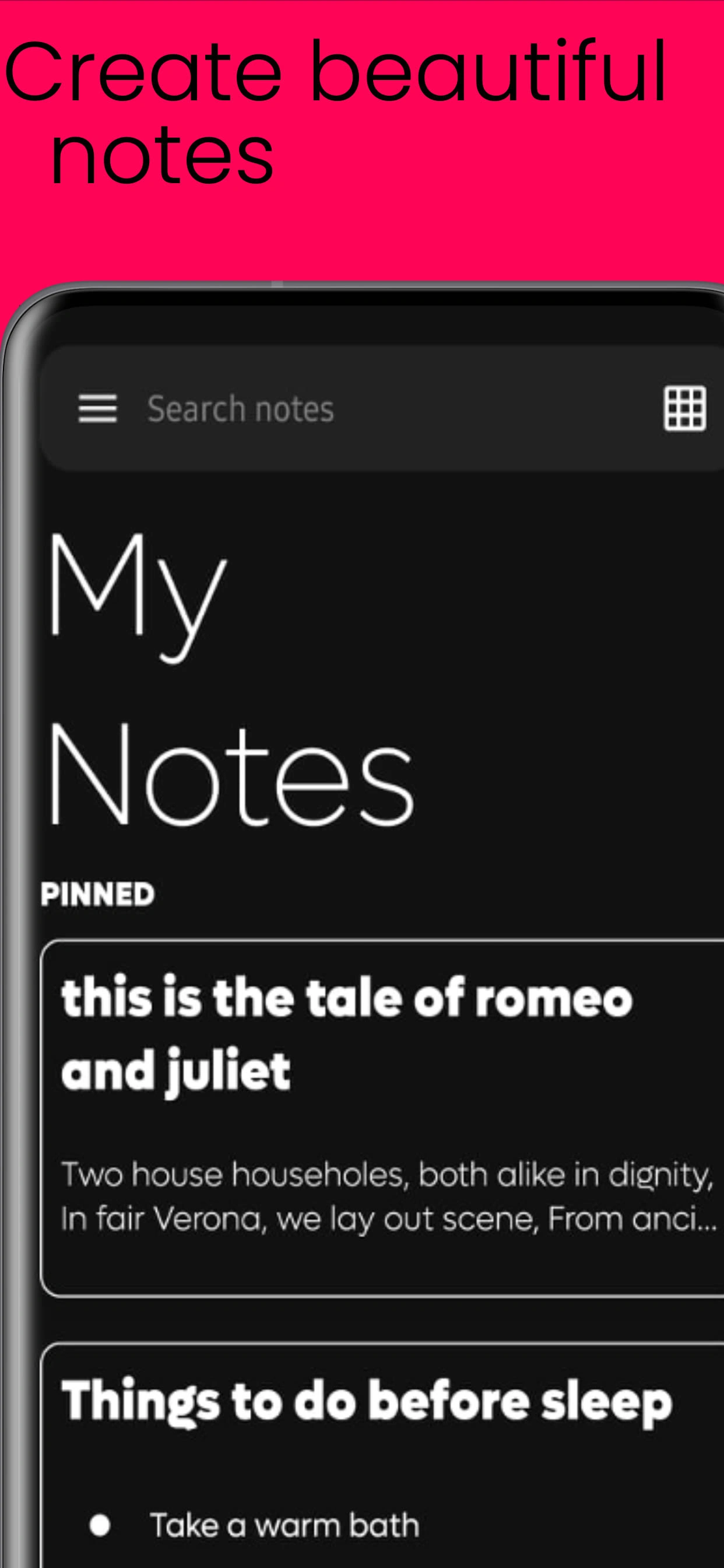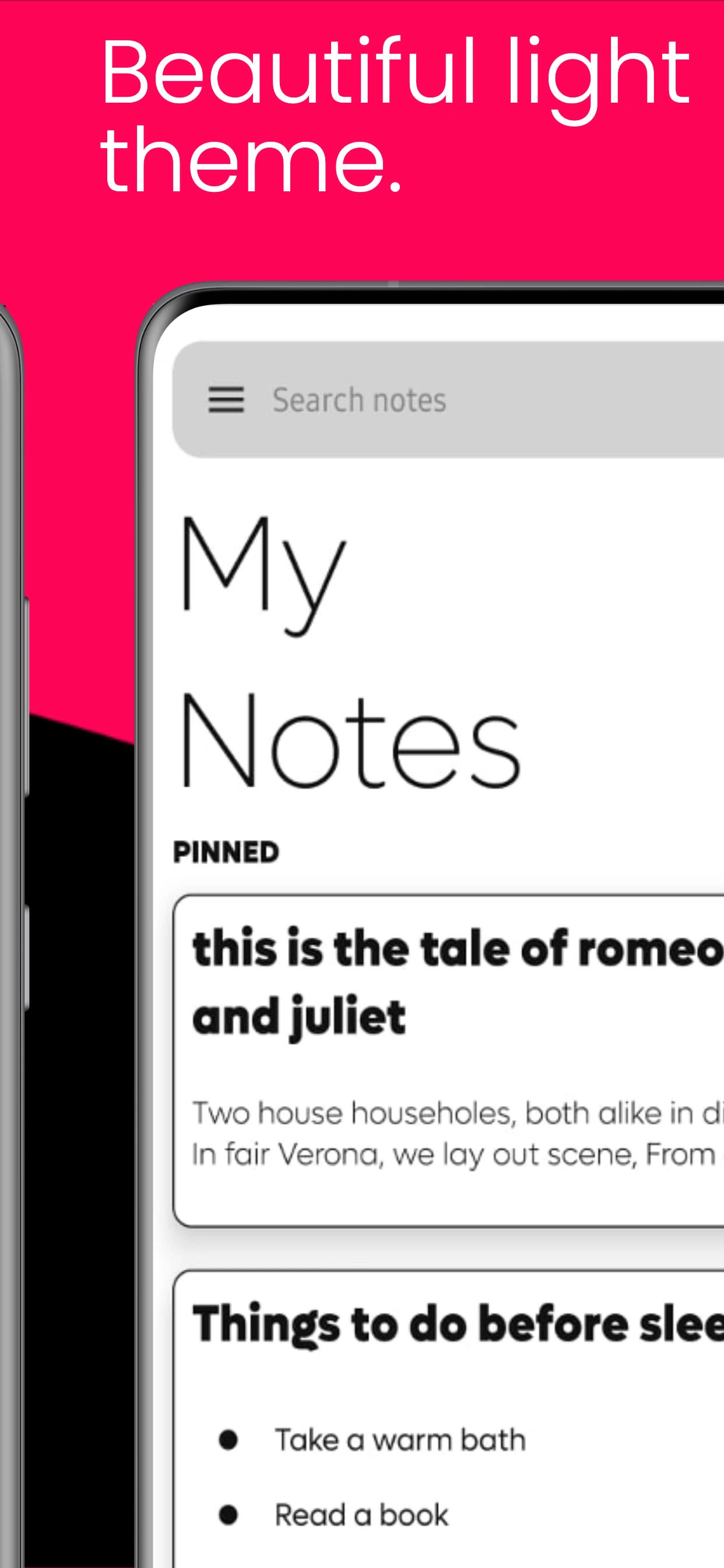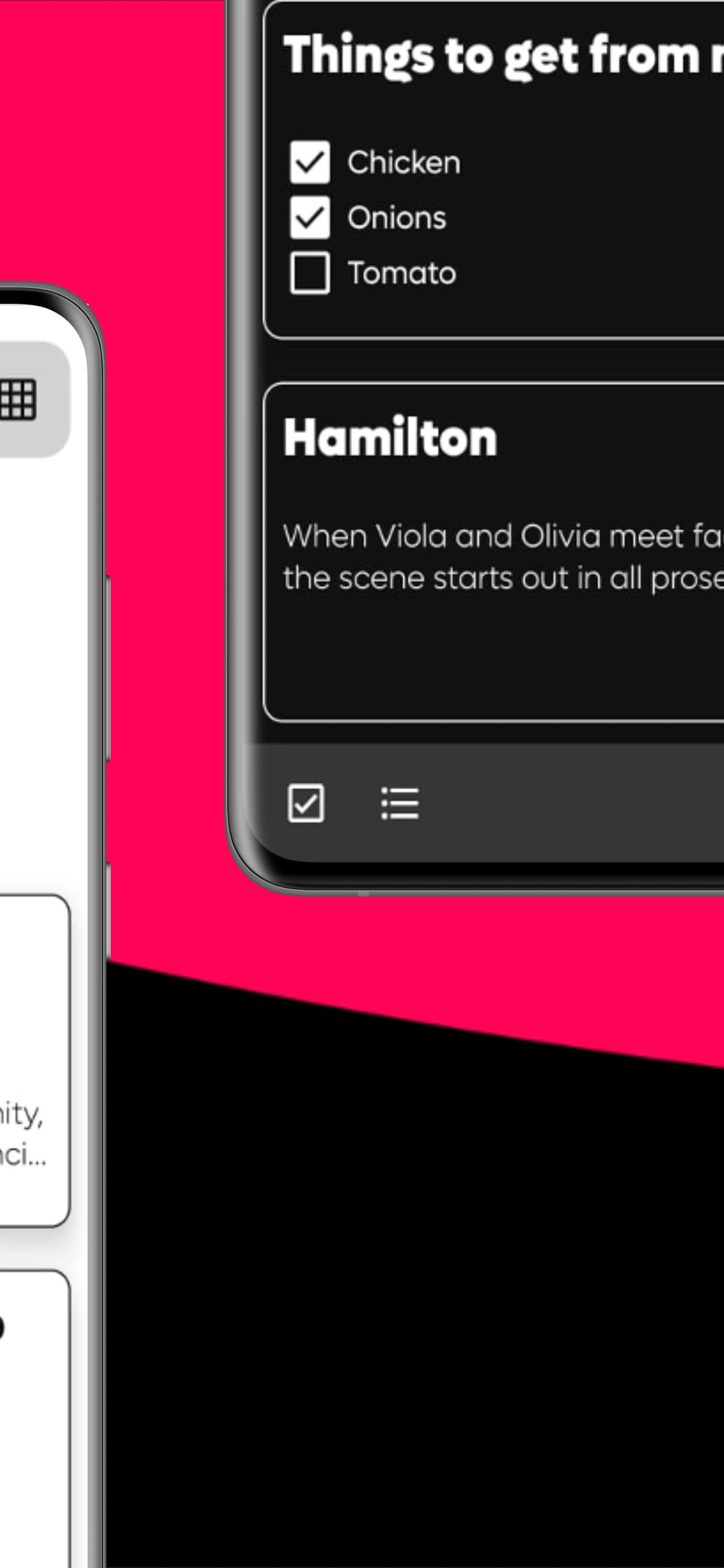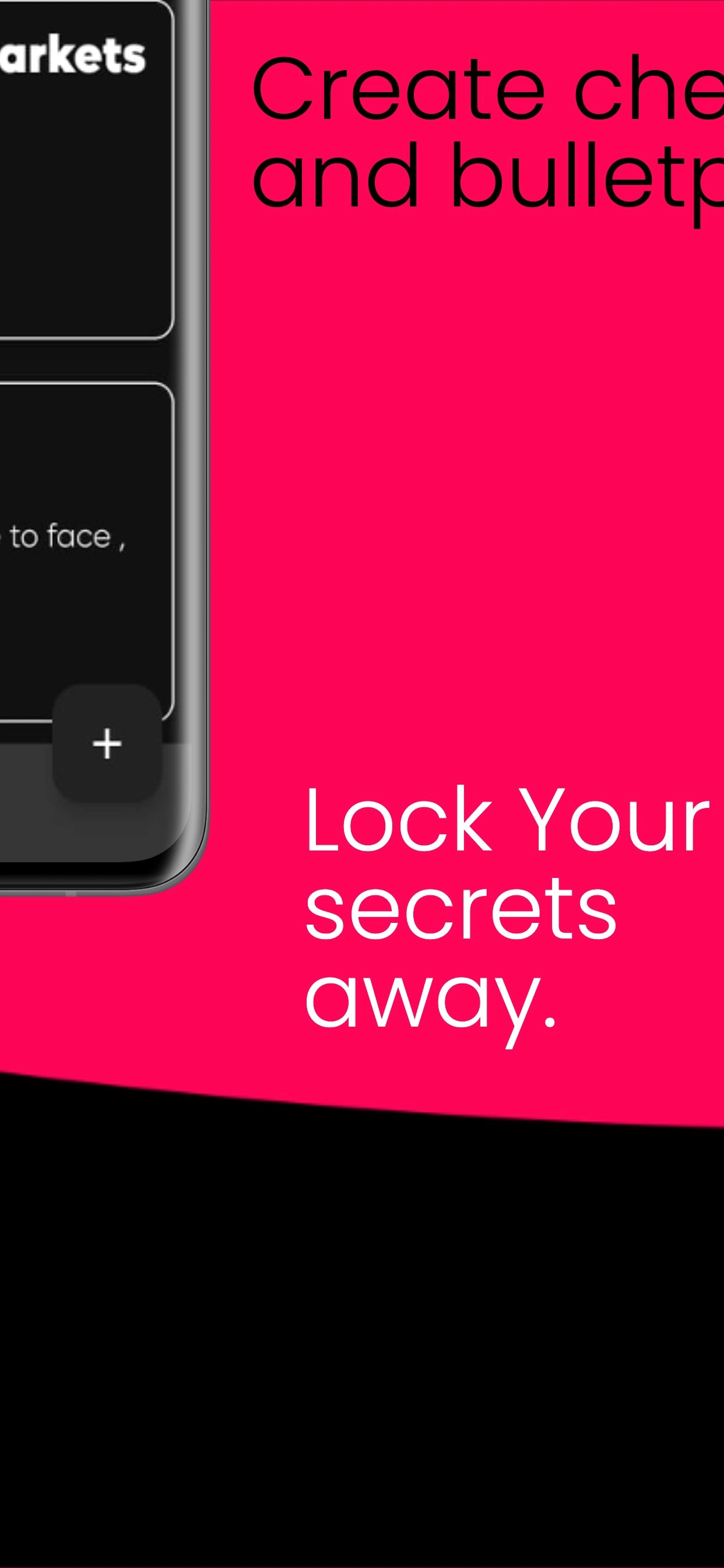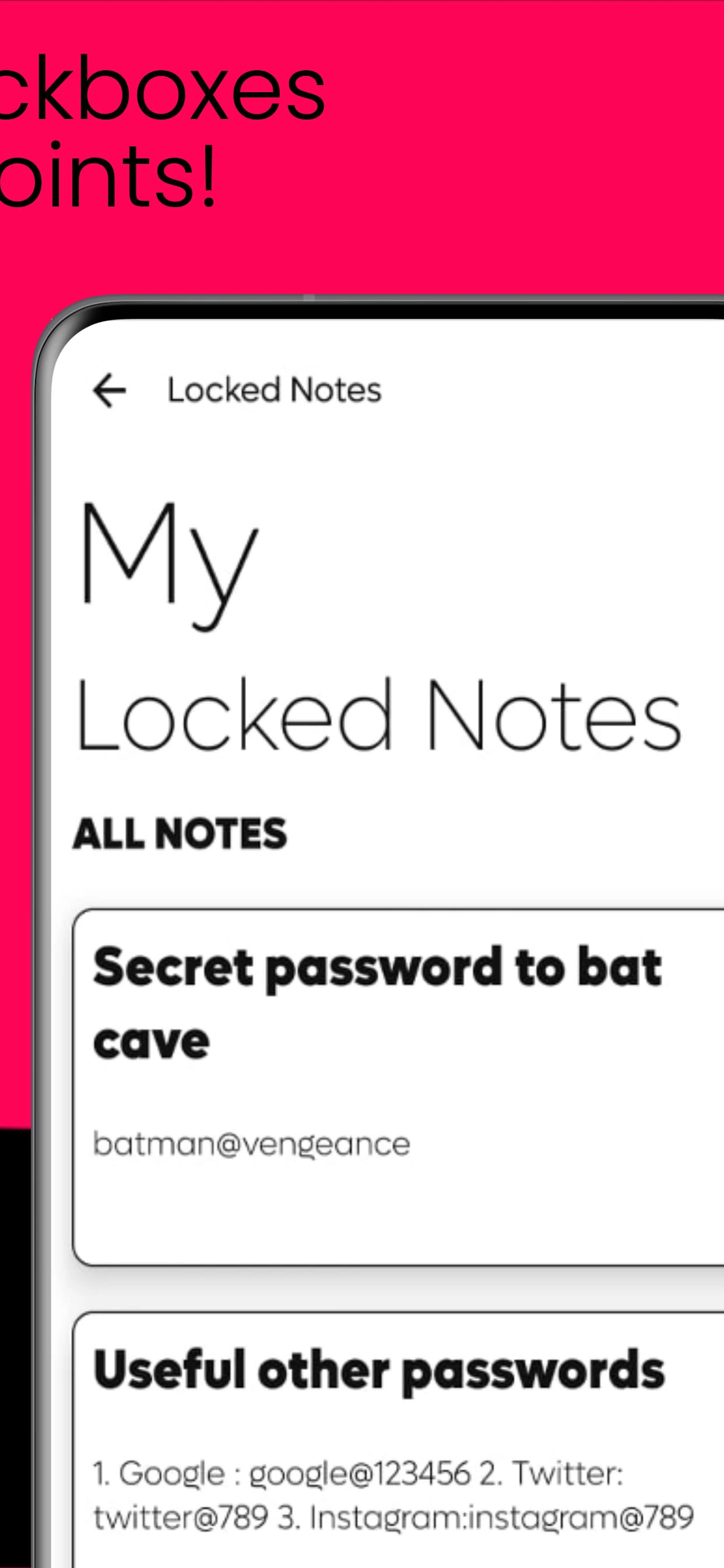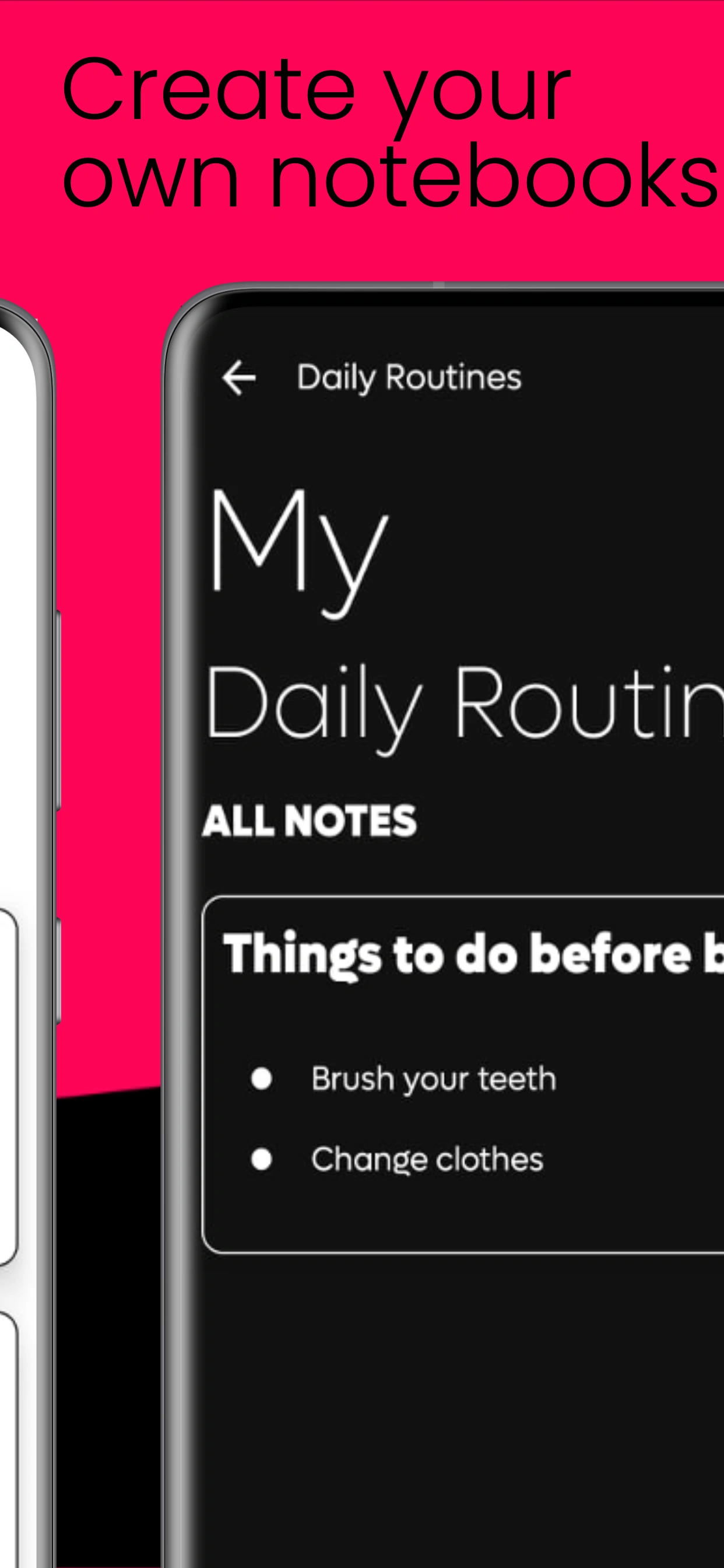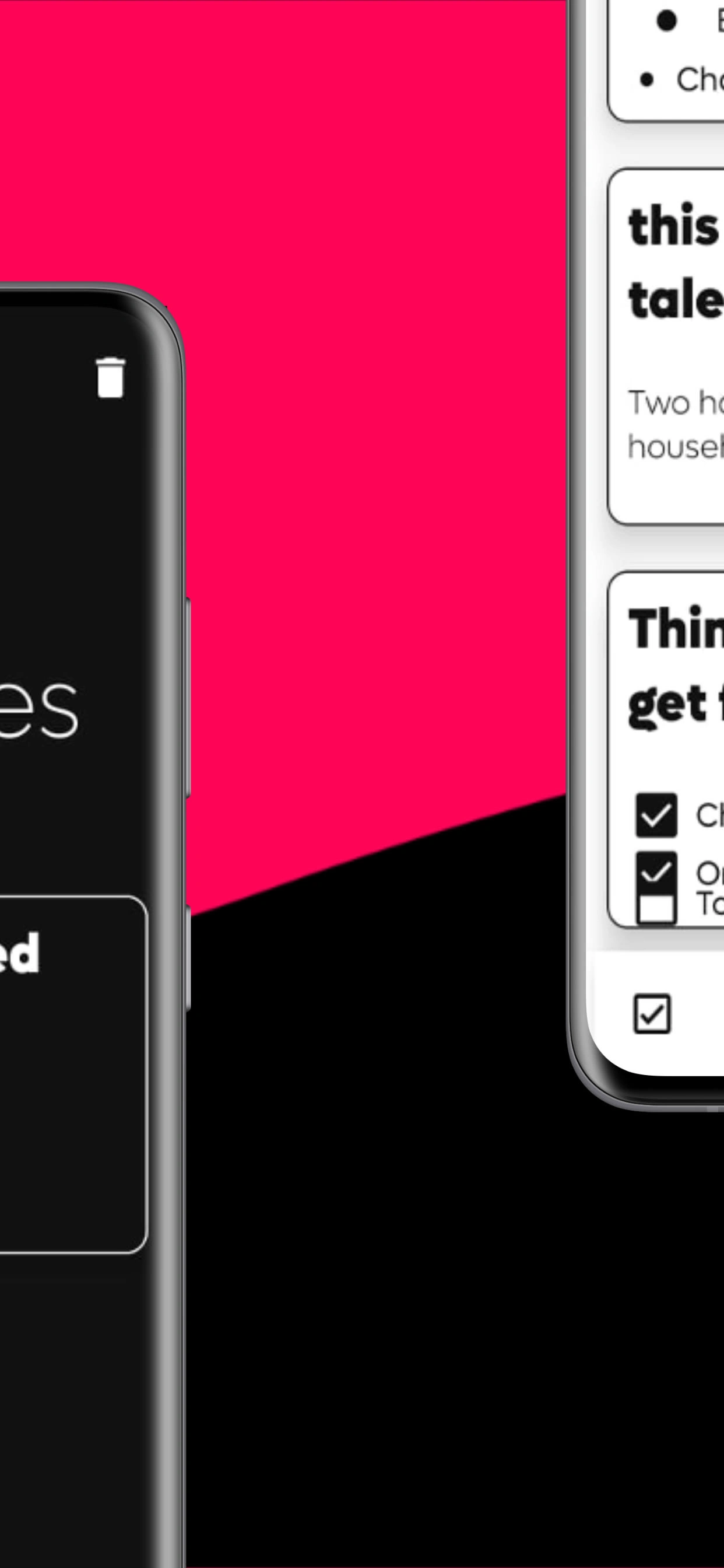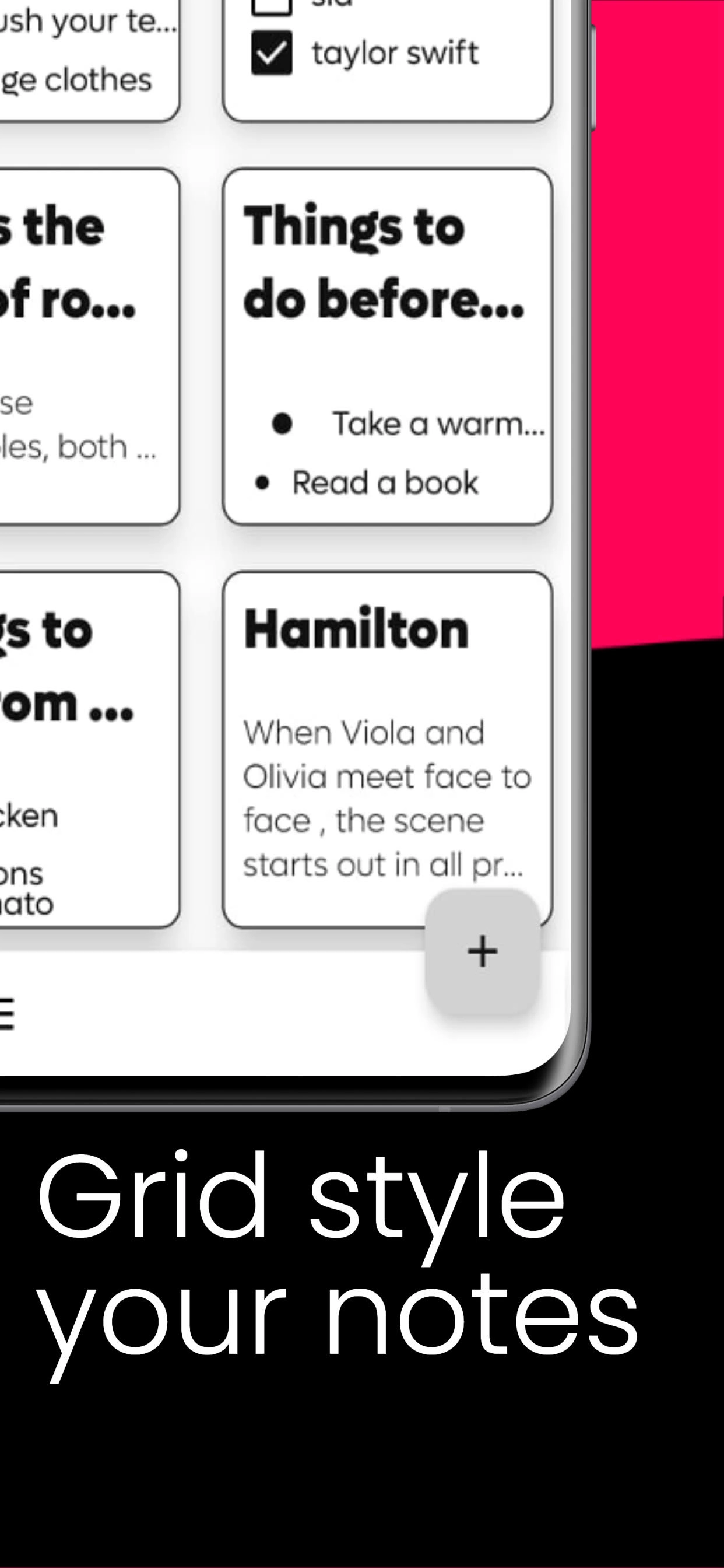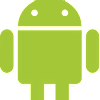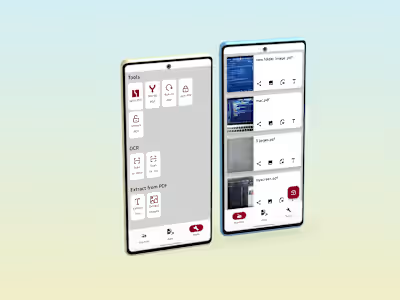Squiggly - Note Taking App
Like this project
Posted Sep 30, 2024
I made this beautiful app with functionalities like adding , deleting, archiving and locking the notes. App has a beautiful light and dark mode.
A simple to easy to use notes app which is bundled with multiple features. You can create notes, edit them , delete them , lock them throw them in trash and what not.
TEXT FORMATTING
App has a rich text formatting options to bold , italic and underline texts. You can insert number lists , bullet list , increase font size and align your text to left , right , centre and justify.
LOCKING NOTES
Notes can be locked too. Yes , preserve your precious notes behind password protection and this password is saved on cloud which gives full security as it is not stored on device which would make it vulnerable. Notes can be backed up on the cloud and can be restored from the cloud. Not only that app has an automatic backup system which can backup your notes every 72 hours thus providing your notes full protection from being lost anywhere.
CHECKBOXES AND BULLET-POINTS
App includes checkboxes like google keep and can be used to store the grocery list, items to get from the market , an assignment to complete and what not. It is also bundled with bullet points to remember some crucial points in your life.
NOTEBOOKS
App includes NOTEBOOKS. You can categorise your notes into different spaces and save them in notebooks. Notebooks provide a special place for your notes as they can be easily navigated from the main screen and can arrange your notes in an efficient manner.
TRASHBIN
App has trash bin system like google keep where you can put your notes for 14 days and after that they will be automatically deleted. This way you can have time to restore the notes if you change your decision.
ARCHIVE
Notes can be archived and can be kept in a separate place. These notes would not be displayed in the main list and can have their own space on the app where you can access them , edit them , trash them or unarchive them.
OTHER FEATURES
There are other features such as changing theme or keep it as system default. You can also pin notes and pinned notes remain pinned across the whole app. You can login your own email -id or through google one tap in. Try it out and you will feel the difference has app has an beautiful interface for both dark mode and light mode.