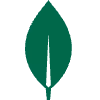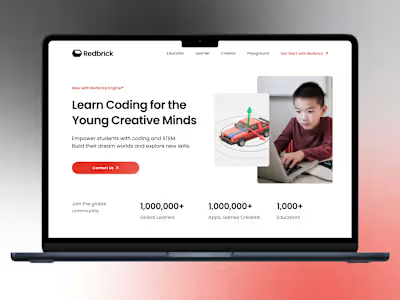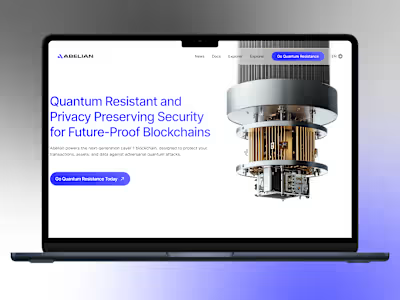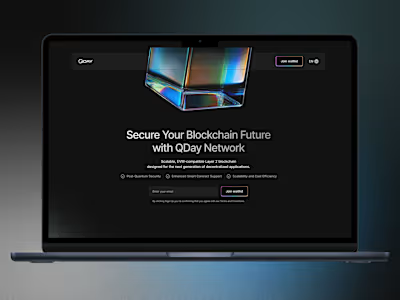HTMLtoflow | HTML and CSS to Webflow Converter
Effortlessly Convert HTML & CSS to Webflow
Streamline your design process with our powerful app. Convert raw HTML, style with CSS3, manage SVGs, and handle classes all within Webflow.
Convert Raw HTML to Webflow Elements
Seamlessly convert raw HTML into Webflow elements, preserving structure and ensuring compatibility within the Webflow Designer.
Steps:
Copy your raw HTML code.
Paste it into the HTML input area of the app.
The app automatically converts the HTML code into Webflow elements.
Custom CSS Styling in Webflow Designer
Add custom CSS directly in the Webflow Designer using our dedicated CSS3 window, ensuring consistent and precise styling for your designs.
Steps:
Copy your raw CSS code.
Paste it into the CSS input area of the app.
The app generates a style tag and applies the styles in Webflow.
Batch Process and Customize SVGs
Batch process and customize multiple SVGs, adjusting attributes like width, height, fill, and stroke for seamless integration into your Webflow projects.
Steps:
Copy the SVGs you want to use.
Paste them into the HTML input area.
Ensure the SVG settings are turned on before converting.
The app processes and integrates SVGs into Webflow.
Efficient Class Management in Webflow
Create single classes and add combo classes as attributes, streamlining your workflow and maintaining consistency in your Webflow designs.
Steps:
Add your HTML and CSS as usual.
The app creates single classes and handles combo classes by adding them as attributes.
Features
Convert Raw HTML to Webflow Elements
Custom CSS Styling in Webflow Designer
Batch Process and Customize SVGs
Efficient Class Management in Webflow
Like this project
Posted Sep 3, 2024
Convert HTML to Webflow visually. Paste HTML, style with CSS3, manage SVGs and combo classes — all inside Webflow. Trusted by 1000s to streamline their workflow