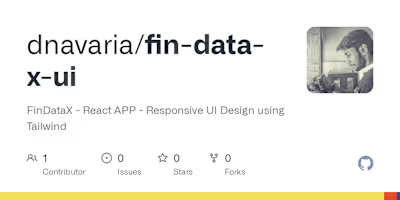dnavaria/go_exif_extractor
Like this project
Posted Jul 10, 2023
Contribute to dnavaria/go_exif_extractor development by creating an account on GitHub.
Likes
0
Views
8
Image Exif Data Extraction Utility
Description
This project is a command-line interface (CLI) tool for extracting EXIF data from images and generating output in various formats.
Table of Contents
Installation
To install and run this project locally, follow these steps:
Change to the project directory:
cd go_image_exif_do
Build the project using the Makefile:
make build
Usage
To use the project, execute the generated binary file with the appropriate command-line flags. The available flags are:
--input_path: Path to the input file or directory.--output_path: Path to the output directory.--output_format: Output format (e.g., json, csv, html).Example usage:
./go_image_exif_do --input_path /path/to/input --output_path /path/to/output --output_format csv
Replace
/path/to/input with the actual path to your input file or directory. Similarly, replace /path/to/output with the desired path for the output directory. You can also change csv to your preferred output format, such as json or html.Makefile
This project includes a Makefile that provides several targets to help with building, cleaning, and testing the project. Here are the available targets:
all: The default target that builds the project (depends on build).build: Compiles the project using go build and creates the binary.clean: Cleans up the project by running go clean and removing the binary.test: Runs tests using go test in the specified directory.To execute a target, navigate to the project directory in your terminal and use the
make command followed by the target name. For example, to build the project, run:make build