Full Stack React + FastAPI Example - TypeScript/Python
This example contains a frontend and backend:
The frontend is a React application using Bootstrap4 for view designs.
The backend is a GraphQL API providing the ability to create, delete, and list reservations plus available rooms for a given date range.
React JavaScript and Express MVC versions of this same idea are available.
Context:
When a room is reserved, it cannot be reserved by another guest on overlapping dates.
Whenever there are multiple available rooms for a request, the room with the lower final price is assigned.
Whenever a request is made for a single room, a double bedroom may be assigned (if no single is available?).
Smokers are not placed in non-smoking rooms.
Non-smokers are not placed in allowed smoking rooms.
Final price for reservations are determined by daily price * number of days requested, plus the cleaning fee.
Web UI Usage:
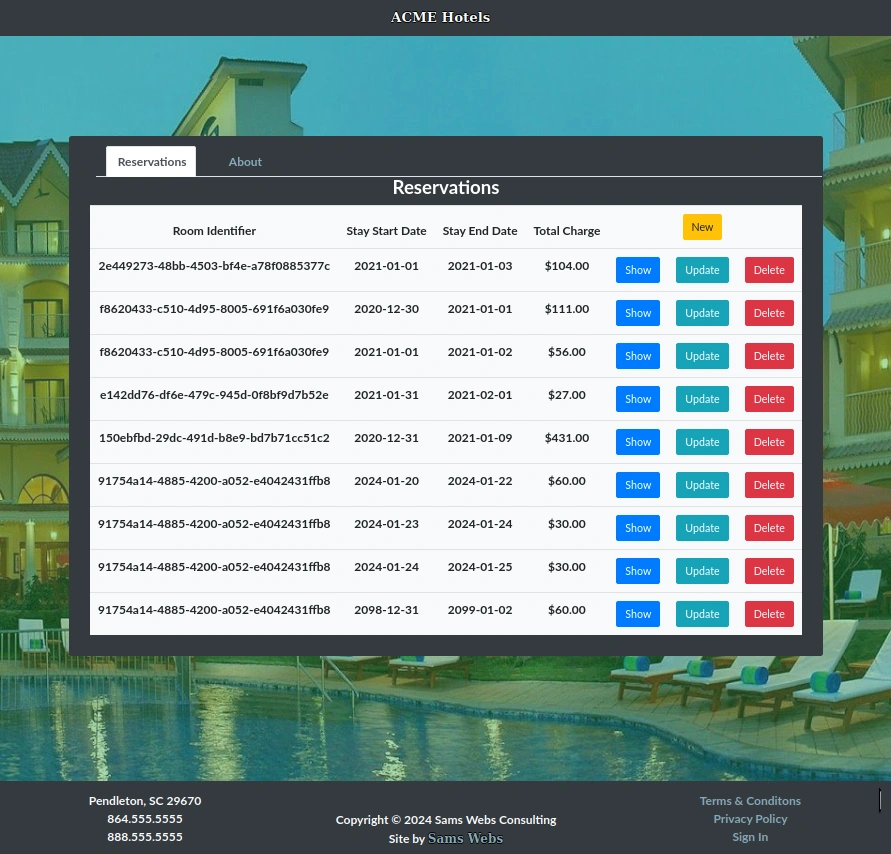
API Usage:
Example usage via curl:
# First, grab an access token provided by the API
ACCESS_TOKEN=$(curl -s -X POST \
-H 'accept: application/json' \
-H 'Content-Type: application/x-www-form-urlencoded' \
-d 'grant_type=password&username=example-user&password=example-user' \
"http://localhost:$RESERVATION_PORT/development/token" | jq -r '.access_token')
# List all existing booked reservations
curl http://localhost:$RESERVATION_PORT/development/graphql \
-H 'Content-Type: application/json' \
-H "Authorization: Bearer ${ACCESS_TOKEN}" \
-d '{"query": "query { getAllReservations { reservations { room_id checkin_date checkout_date } } }"}'
# Create a new reservation
# Note: if there is an overlap, you'll see a
# 'Reservation dates overlap with an existing reservation' error message
# To see the aforementioned error, run this mutation a multiple times
curl http://localhost:$RESERVATION_PORT/development/graphql \
-H 'Content-Type: application/json' \
-H "Authorization: Bearer ${ACCESS_TOKEN}" \
-d '{ "query": "mutation { createReservation( input: { room_id: \"91754a14-4885-4200-a052-e4042431ffb8\", checkin_date: \"2023-12-31\", checkout_date: \"2024-01-02\" }) { success errors reservation { id room_id checkin_date checkout_date total_charge } } }" }'
# List Available Rooms for a given date range
curl http://localhost:$RESERVATION_PORT/development/graphql \
-H 'Content-Type: application/json' \
-H "Authorization: Bearer ${ACCESS_TOKEN}" \
-d '{"query": "query { getAvailableRooms( input: { checkin_date: \"2023-12-31\", checkout_date: \"2024-01-02\" }) { success errors rooms { id num_beds allow_smoking daily_rate cleaning_fee } } }" }'Open API UI Usage:
Navigate to http://localhost:$RESERVATION_PORT/docs.
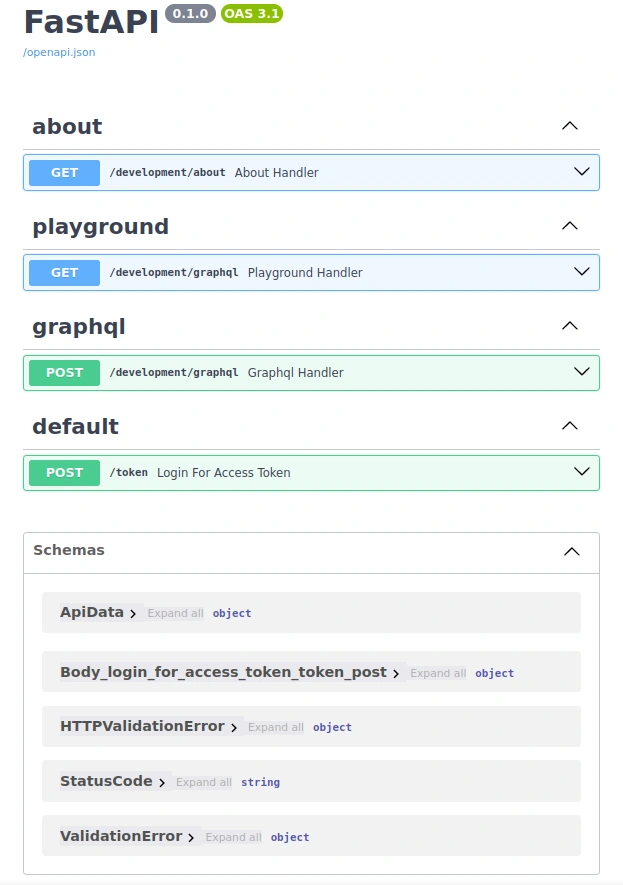
Pre-requisites
To run the service, you will need to install the following tools.
The below are optional but highly recommended:
nvm - Used to manage NodeJS versions.
Direnv - Used to manage environment variables.
Install direnv for persisting environment variables needed for development.
Getting Started
First, we'll need to set up our environment variables. You can do this by the methods mentioned in /tools/ENV.md but I recommend using Direnv.
Install Python Packages
Execute the following in your terminal:
python -m venv venv
source venv/bin/activate # for Windows, source venv/Scripts/activate
python -m pip install --upgrade pip
pip install -r requirements.txtInstall Node.js Packages
Execute the following within your terminal:
nvm use # To eliminate any issues, install/use the version listed in .nvmrc.
npm i # install the packages needed for project
cd ../frontend && npm i # install the packages needed for the frontend
cd ../db && npm i # install the packages needed for database migrations
cd .. # navigate back to the root of the repostioryCreate the database
Finally, let's create and seed the databases and our Reservations and Rooms tables:
# Create the databases and seed them
NODE_ENV=development | npm run refresh && npm run seedDuring development, you can just execute
npm run dev:db-baseline to refresh the database back to the original seed data.Development
To run both the frontend and backend concurrently:
docker-compose up -d # runs the database in the background
npm run devAlso, you just execute the backend via
npm run dev:backend. to verify the backend is working:curl http://localhost:$RESERVATION_PORT/$ENV/about
You can also accces the Ariadne GraphiQL (interactive test playground) instance at http://localhost:$RESERVATION_PORT/$ENV/graphql.
Testing
Containerization
Building the Backend Container
docker build backend/. -t acme-hotel-example-backend:latest \
--build-arg RESERVATION_PORT="80" \
--build-arg ENV="${ENV}" \
--build-arg IS_DEBUG="${IS_DEBUG}" \
--build-arg SECRET_KEY="$SECRET_KEY" \
--build-arg REFRESH_SECRET_KEY="$REFRESH_SECRET_KEY" \
--build-arg PG_URL="$PG_URL"
# finally, to run a named container
docker run --name backend-dev -p 8000:80 acme-hotel-example-backendTo verify the environment variables set, you can execute the following on the named container by:
CONTAINER_ID=$(docker ps -qf "name=backend-dev" -n 1)
# this will display the container's environment variables in console
docker exec $CONTAINER_ID printenv If you need to re-create the container with the same name, do docker rm (i.e., backend-dev) first.
Building the Frontend Container
docker build frontend/. -t acme-hotel-example-frontend:latest \
--build-arg FRONTEND_PORT="80" \
--build-arg NODE_ENV=${NODE_ENV}
# finally, to run a named container
docker run --name frontend-dev -p 3000:80 acme-hotel-example-frontendTo verify, follow similar steps also explained in the above Building the Backend Container section.
Like this project
Posted Feb 27, 2024
TypeScript + Python full stack example application using React + Redux Sagas for the frontend and a GraphQL API backend using FastAPI + AsyncPG.
Likes
0
Views
169
Clients
none





