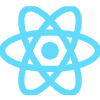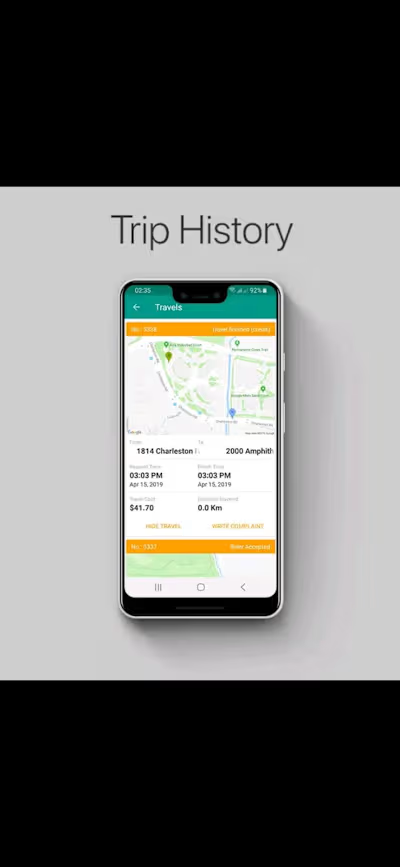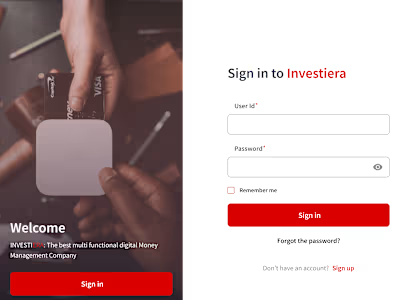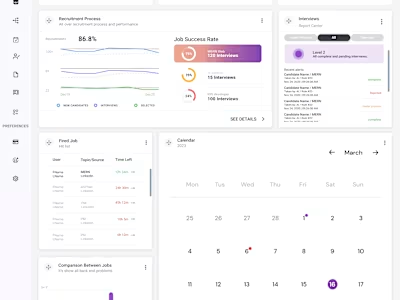Delivery Application
Multivendor Food, Grocery, eCommerce, Parcel, Pharmacy delivery app with Admin & WebsiteMultivendor is a complete Multi-vendor Food, Grocery, eCommerce, Parcel, Pharmacy, or any kind of products delivery system developed using Laravel and Flutter Framework. Multivendor Powerful admin panel will help you to control your business smartly.Order Flow (Happy Path)
The customer places an order from a store (can’t place an order from multiple stores at a time)The delivery boys get that order in the order request section and accept it for delivery.After the delivery man’s confirmation (If turn on the delivery confirmation model), the store owner gets the order on their dashboard and starts processing or cooking, and handover the items to the delivery boy.If the order is digitally paid the order will directly go into the confirmed status and the store gets the order on their dashboard (will not depend on the delivery boy’s confirmation).If the admin turn on the store’s confirmation model then for both case no need the delivery man’s confirmation but after stores, confirmation delivery men will get the order for acceptance.The Delivery Guy accepts the order, confirms the order (if COD), picks up the order, and delivers the order to the Customer.If self-pickup orders, the stores will manage all the steps.For schedule orders, all the operations will start before 15 minutes of scheduled delivery time.Top Features:Draw accurate coverage area on the map: In the admin panel, you can manage multiple zones for your business coverage area. The map drawing tool will help you to draw your coverage accurately. Stores can be added to these zones. Only the users who are in coverage can order.System Modules: Multivendor is designed for all types of delivery but we categorize it as a system module.Multiple Stores: Multivendor is a multi-vendor-supported system. So you can add an unlimited number of stores and manage those from the admin panel easily.SMS OTP integrated: Multivendor comes with a bunch of integrated SMS Gateways. All of them are popular and you can verify your users in a smarter way.Item Management: You can control the whole Item section by managing categories and subcategories, Attributes, Addons, Units, and more. You can add items to any store. And the Stores panel also will get an item management feature.Advanced Order Management: Multivendor item order management feature will help the admin and the store manager to manage every order very efficiently.Dispatch Management: Dispatch Management will help you to identify quickly which orders are ongoing and which orders are waiting for a delivery man.Delivery Men Apps: You can create an unlimited number of delivery men and by Delivery men apps they can easily accept an order, deliver an order and earn money. You can set Freelancer delivery man option or Salaried delivery man option from the admin panel.Manual assign delivery man: Multivendor admin panel will provide you another important feature for your business. You can directly assign an available delivery man in order.Marketing Section: Multivendor Admin will provide you with a very rich admin panel where you can control all the major things for marketing. Campaigns, banners, Coupons and Push notifications features will help you to grow your business very fast.Accounts section: You can view stores and delivery men’s earnings, process withdrawals, collect cash manually and have lots of staff.Reporting and Statistics: Full of statistics and reporting will help you identify your business cash flow and all the financial conditions. In the dashboard, You will get very rich statistical data and you can explore those by zone and time.PWD technology with React Native
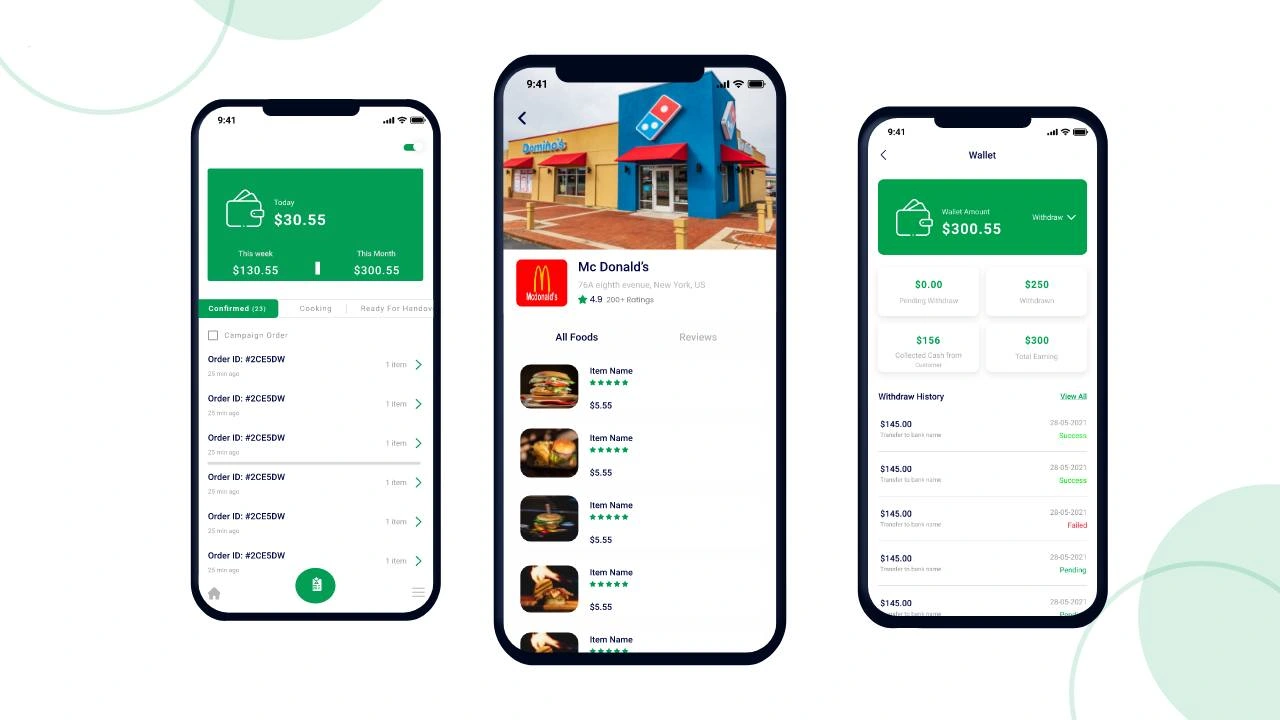

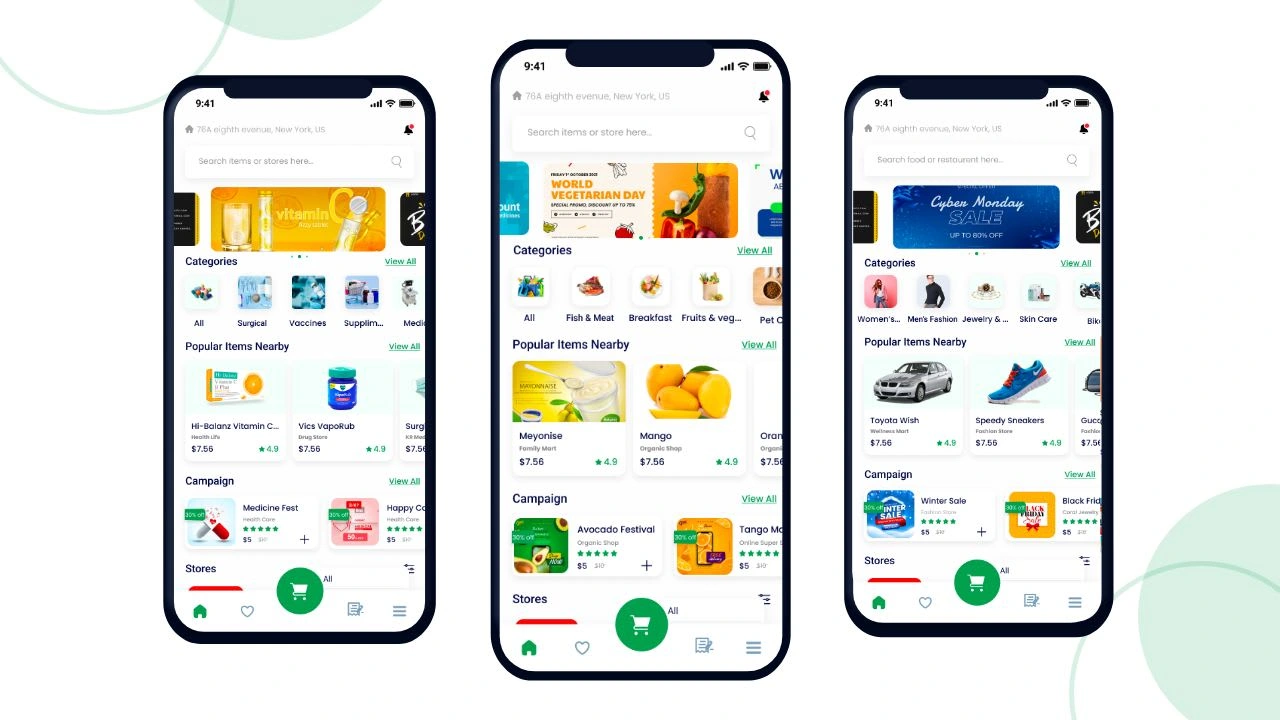
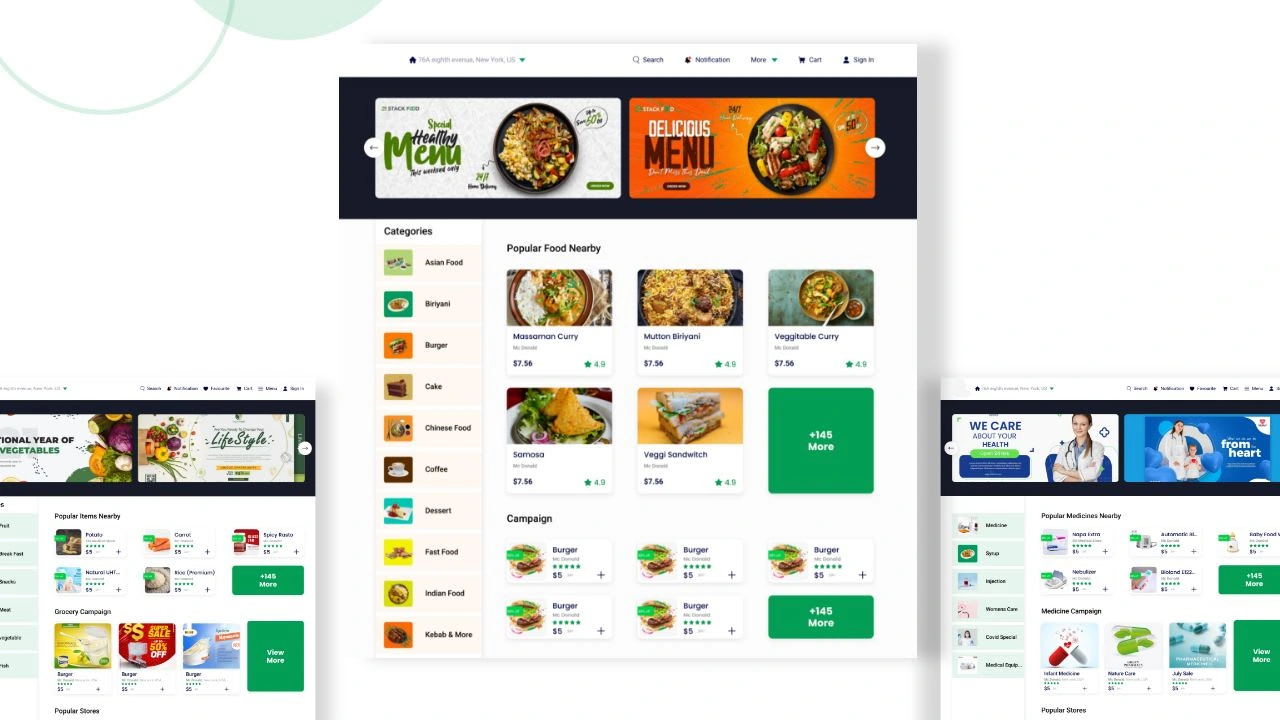
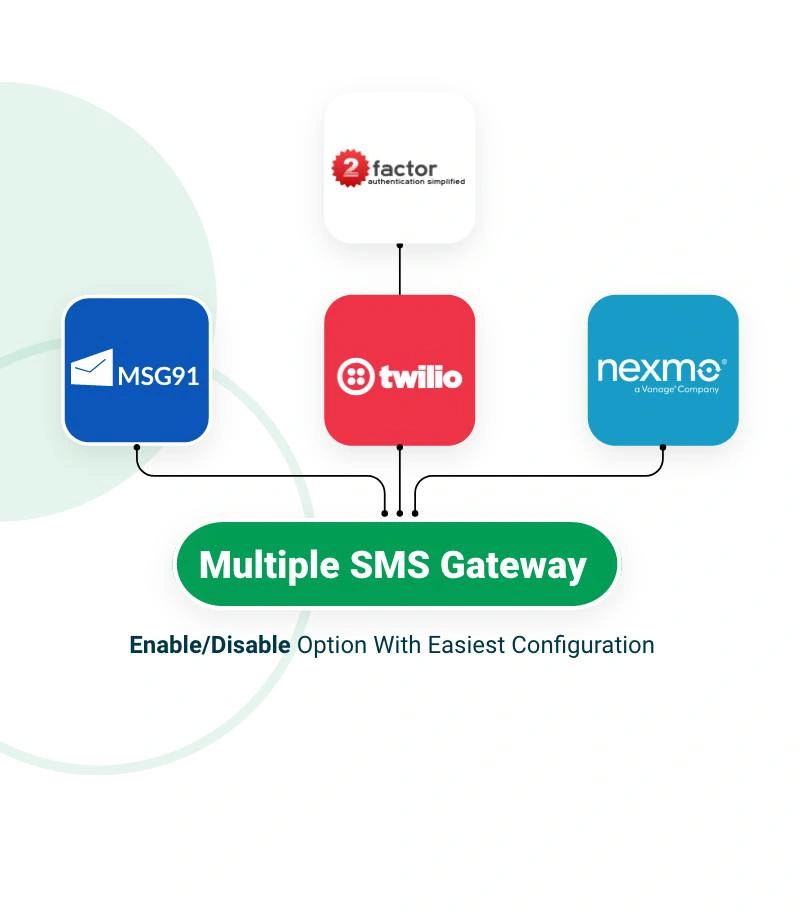
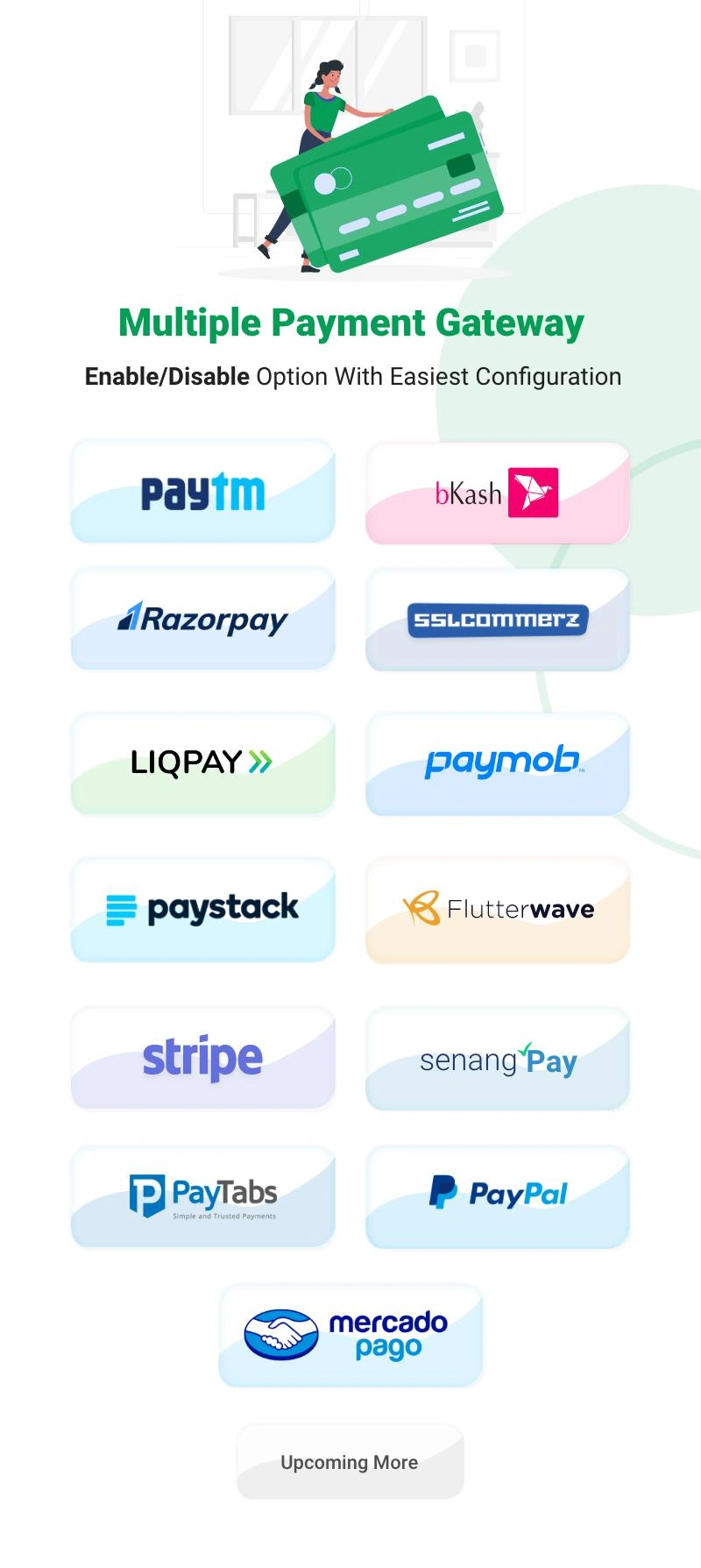

Like this project
Posted Feb 15, 2023
Multivendor Food, Grocery, eCommerce, Parcel, Pharmacy delivery app with Admin & Website Multivendor is a complete Multi-vendor Food, Grocery, eCommerce, Parcel
Likes
0
Views
14
Clients


Matrix Media Solutions
Mobile Application Development

CRM