Platform for doctors to manage their practice

Fedir Davydov
Web Designer
UI Designer
Figma
Current issue
The medical field is currently undergoing the process of digitalization of the process of visiting a doctor in the hospital. In addition, there is an ever-increasing number of drugs for all kinds of purposes. In this information field and in view of new trends, it is difficult for doctors to navigate, and many continue to treat the way they are used to. It is necessary to facilitate the work process of a physician (any physician, dentist, or dermatovenerologist) as much as possible by creating a single resource that can and will be used by all physicians.
The main goal of the platform
To create a convenient and simple workplace for the doctor, which would act as both an assistant and a database in his/her work.
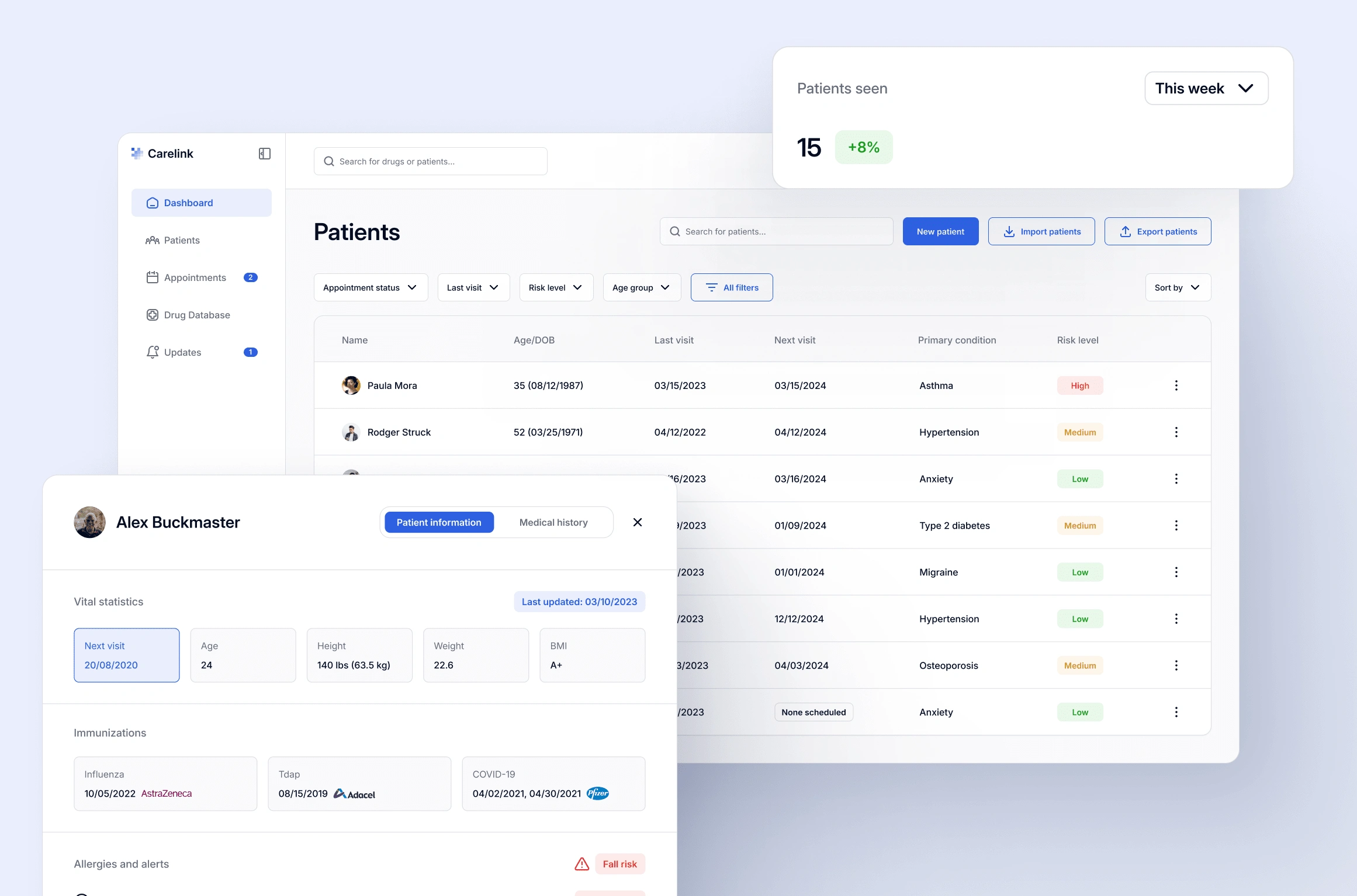
Platform for doctors to manage their practice
Dashboard
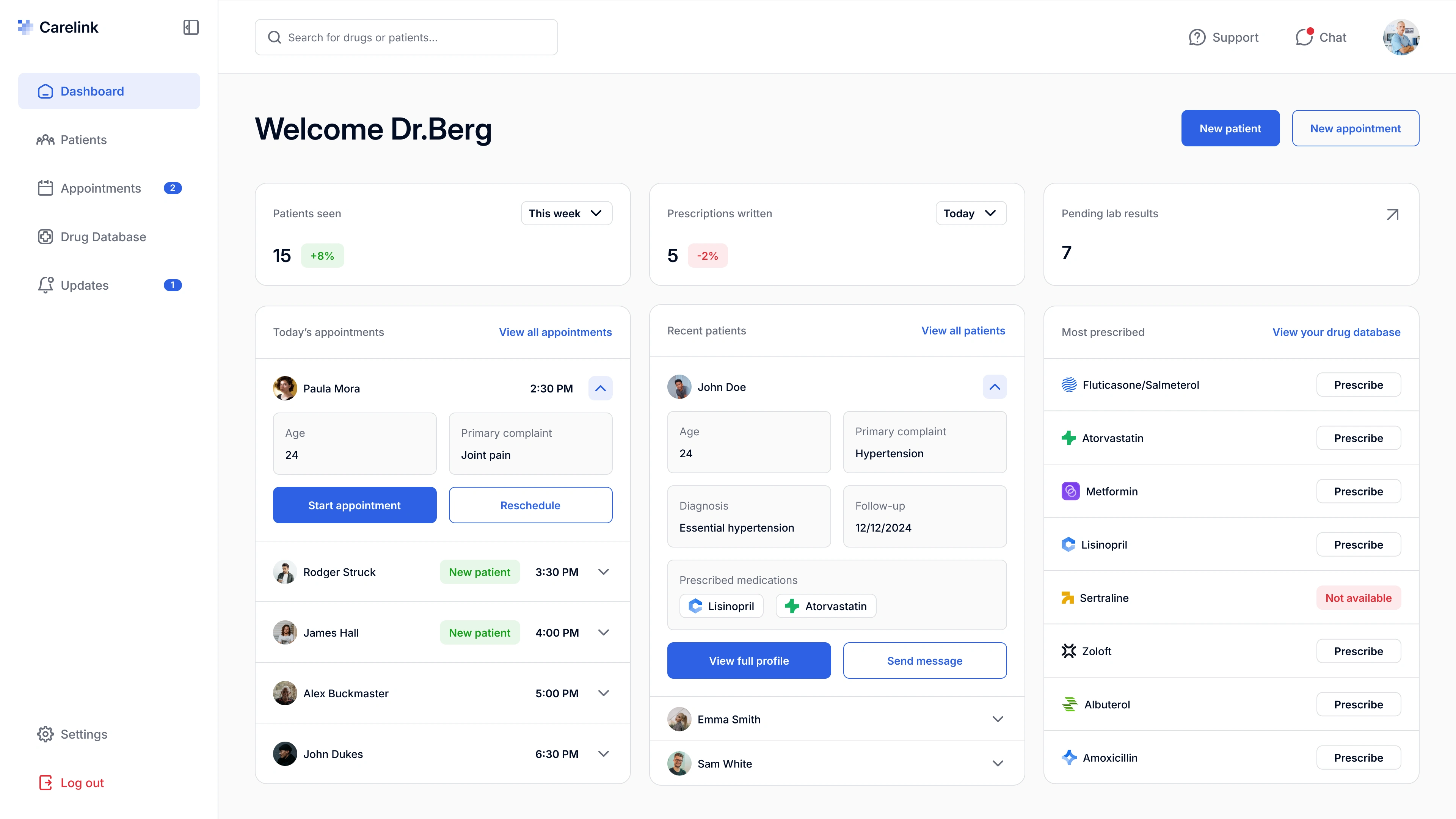
Dashboard
First, doctors need to know who's coming in and when. So I made sure the upcoming appointments are right there, front and center. It's like a quick peek at the day ahead - no need to dig through calendars or flip pages.
Then I thought about how doctors often need to follow up with patients they've just seen. So I added a section for recent patients. It's like a quick reminder of who came in lately, making it easy to check back on their progress or send a follow-up message.
Lastly, I noticed how much time doctors spend writing prescriptions, especially for medicines they prescribe all the time. So I created a quick prescription feature for those common meds. It's a real time-saver - just a few clicks and it's done.
Drug Database
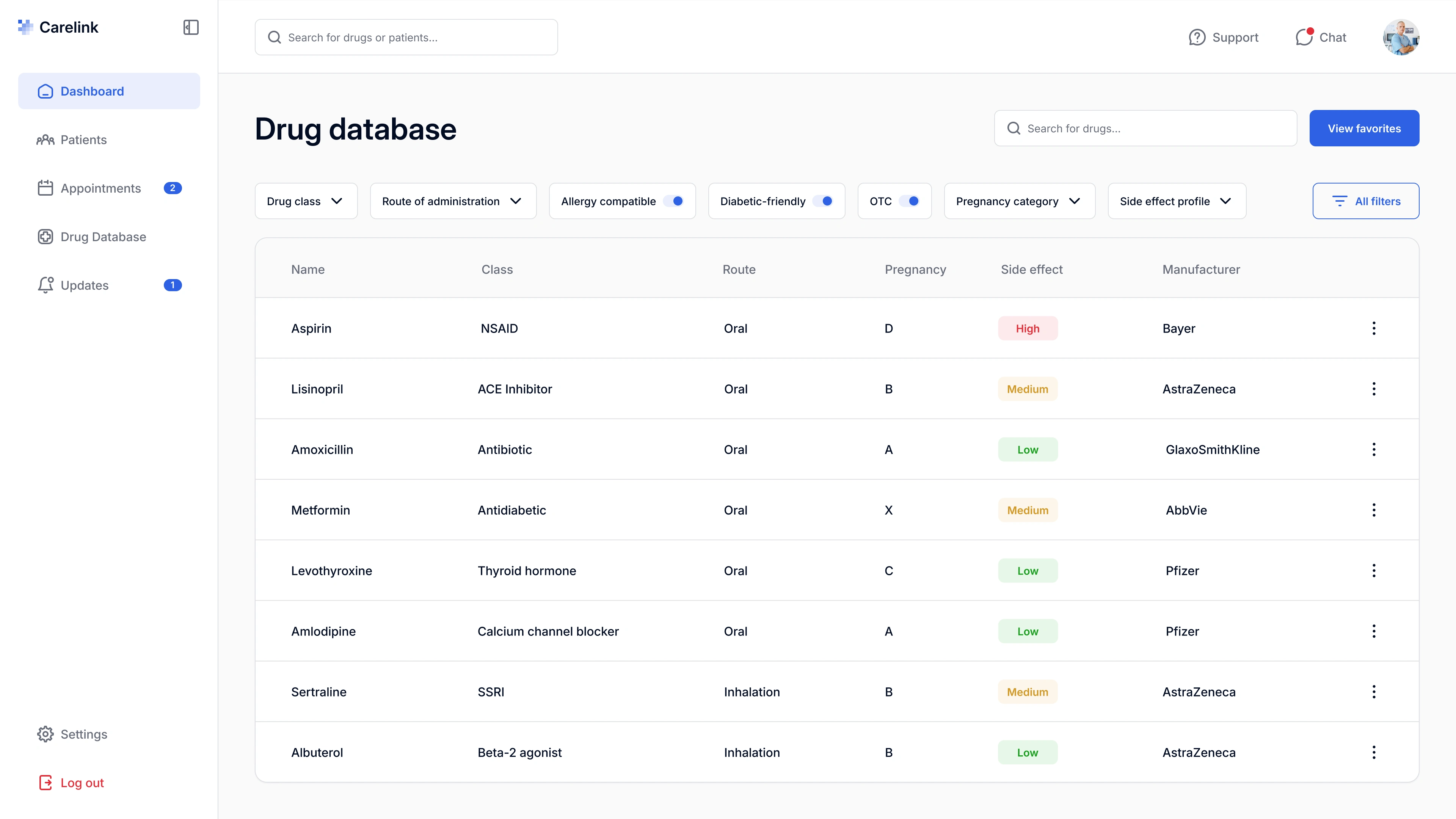
Drug Database
The drug database is the go-to tool for doctors when it comes to managing medications. At its heart is a comprehensive table listing all available drugs, putting vital information at the doctor's fingertips. Quick filters make finding the right medication a breeze - doctors can narrow down options in seconds based on common categories or conditions.
Each drug entry is more than just a name. It's a gateway to prescribing, with the ability to send a prescription to the patient or pharmacy right from the database interface. This seamless integration speeds up the consultation process and reduces the chance of errors that can happen when switching between systems.
For medications that a doctor uses frequently, there's a favorites feature. It's like creating a personalized shortlist, ensuring that commonly prescribed drugs are always just a click away. This saves valuable time during busy clinic days and helps streamline the prescription process for routine cases.
Appointments
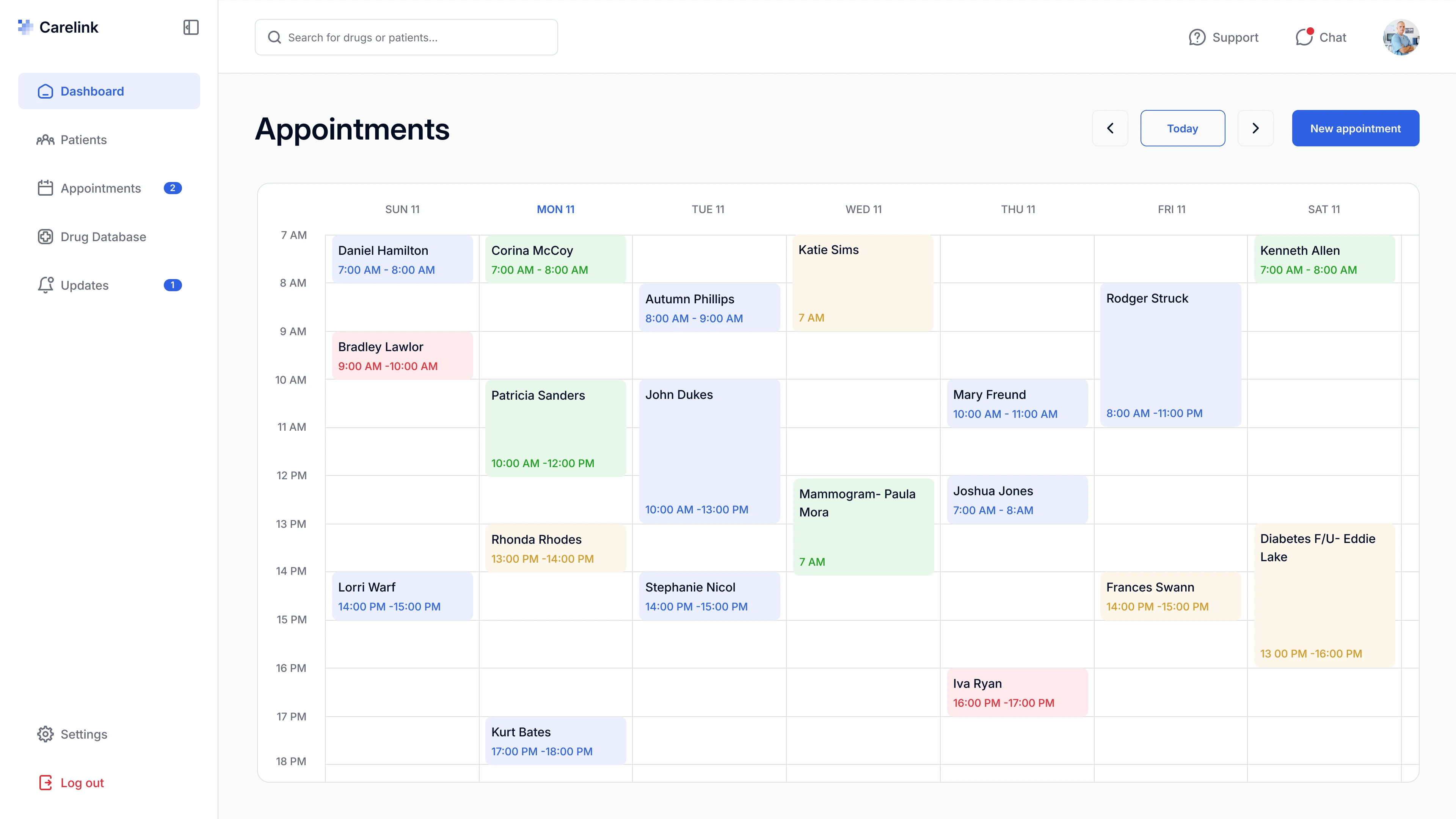
Appointments
Flexibility is key here. Doctors can easily toggle between different views - zeroing in on today's appointments for immediate focus, expanding to a week view for short-term planning, or zooming out to a monthly overview for the big picture. This adaptability lets physicians manage their time in a way that best suits their work style and the demands of their practice.
Patient's Information
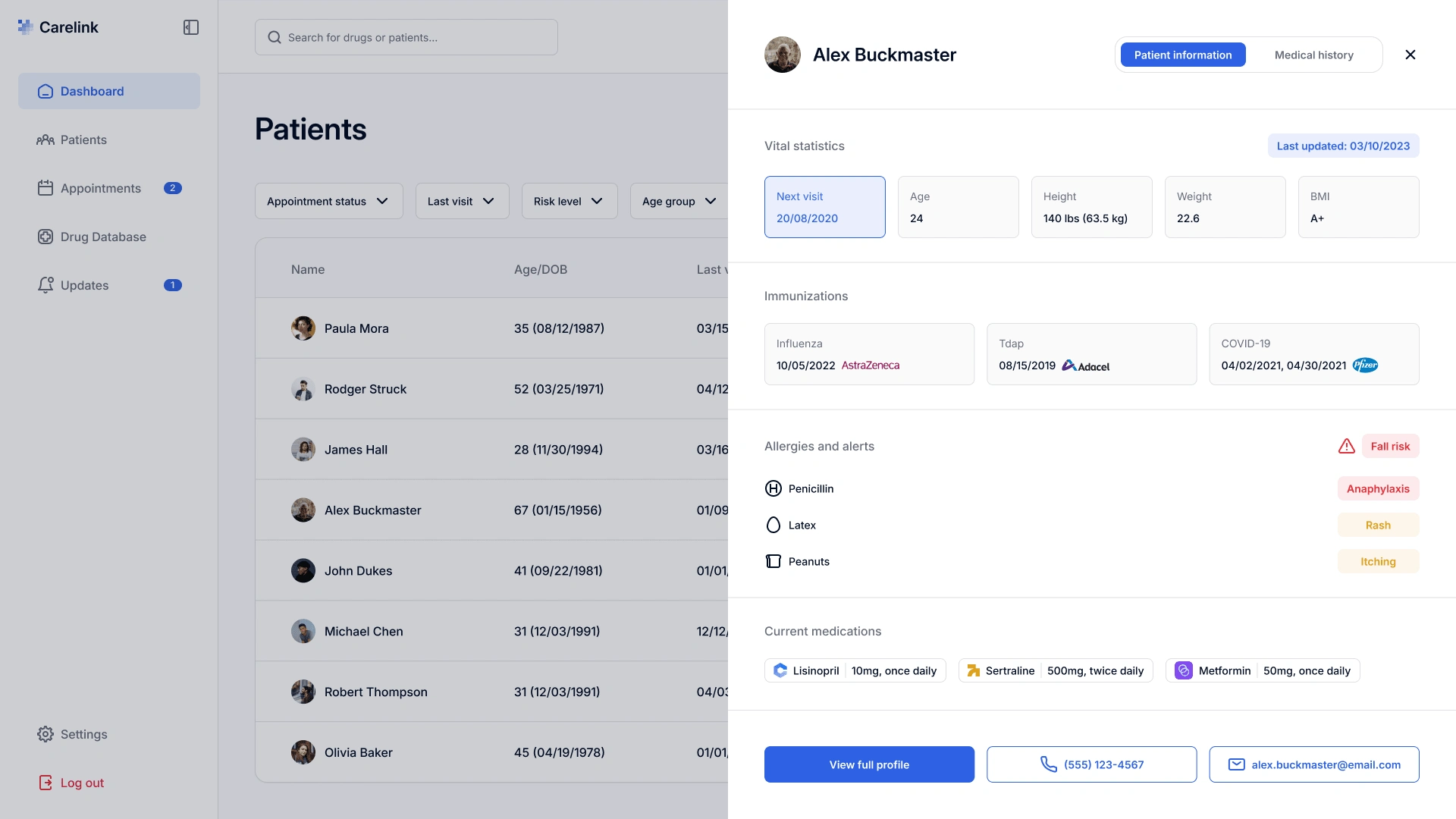
Patient Information
At the top, vital statistics jump out immediately. This snapshot includes key metrics like age, height, weight, blood pressure, and BMI - the numbers that often guide medical decisions and help spot trends over time.
The immunizations section provides a clear picture of the patient's vaccination history. It's a quick way to ensure preventive care is up to date and to identify any gaps that need addressing.
Allergies and alerts take center stage, highlighted for immediate attention. This prominent placement helps prevent potentially dangerous oversights, ensuring patient safety is always at the forefront.
Patient's Medical History
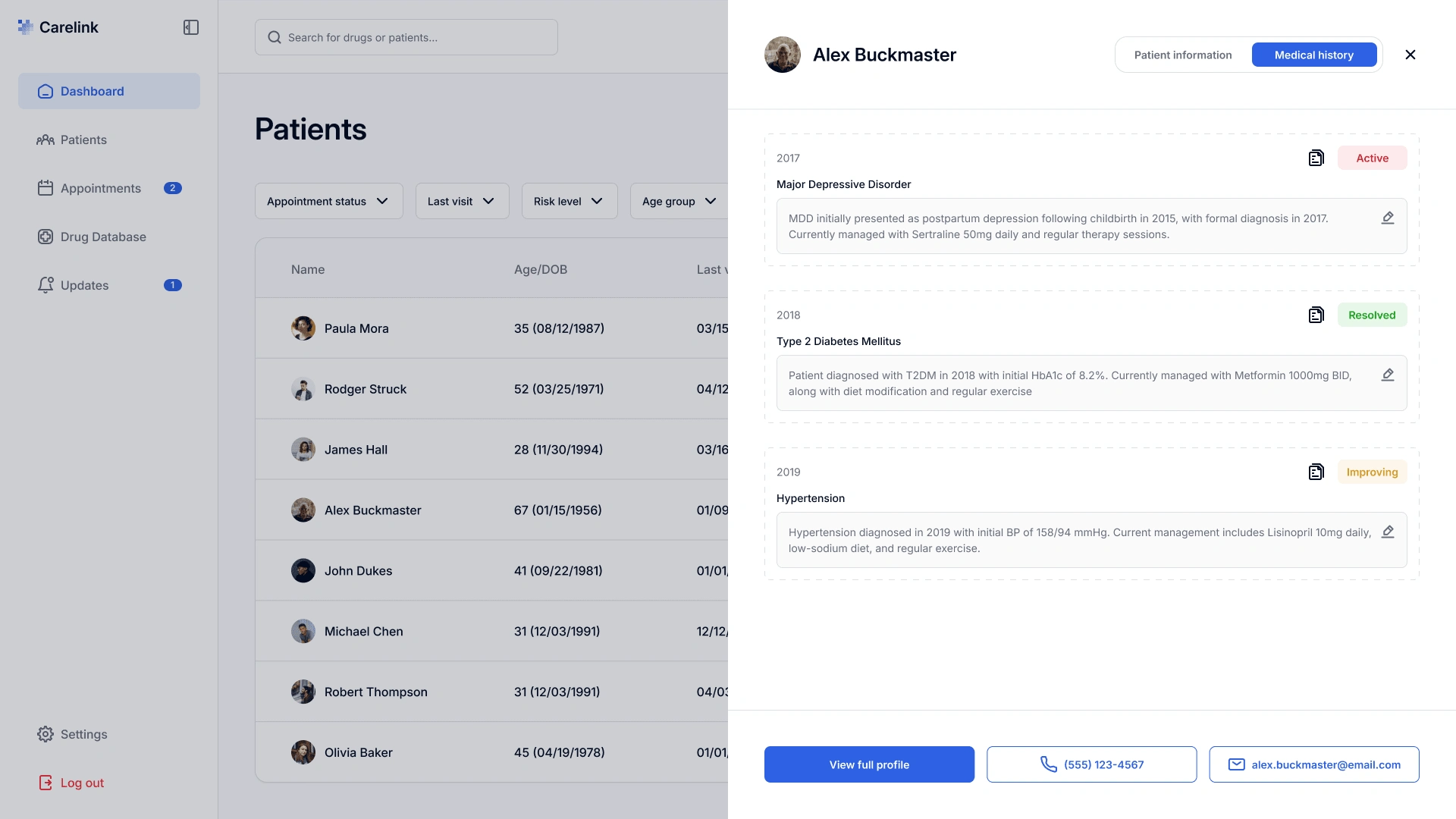
Patient's Medical History
At its core, this feature presents a chronological list of medical events, each tagged with a status to indicate its current relevance.
The "View Documents" option links each medical event to relevant documentation. With a simple click, doctors can pull up lab results, imaging reports, or specialist notes associated with a particular condition or treatment. This integration of documents into the timeline provides a more complete picture and saves time that would otherwise be spent searching through separate files.
Mobile Application
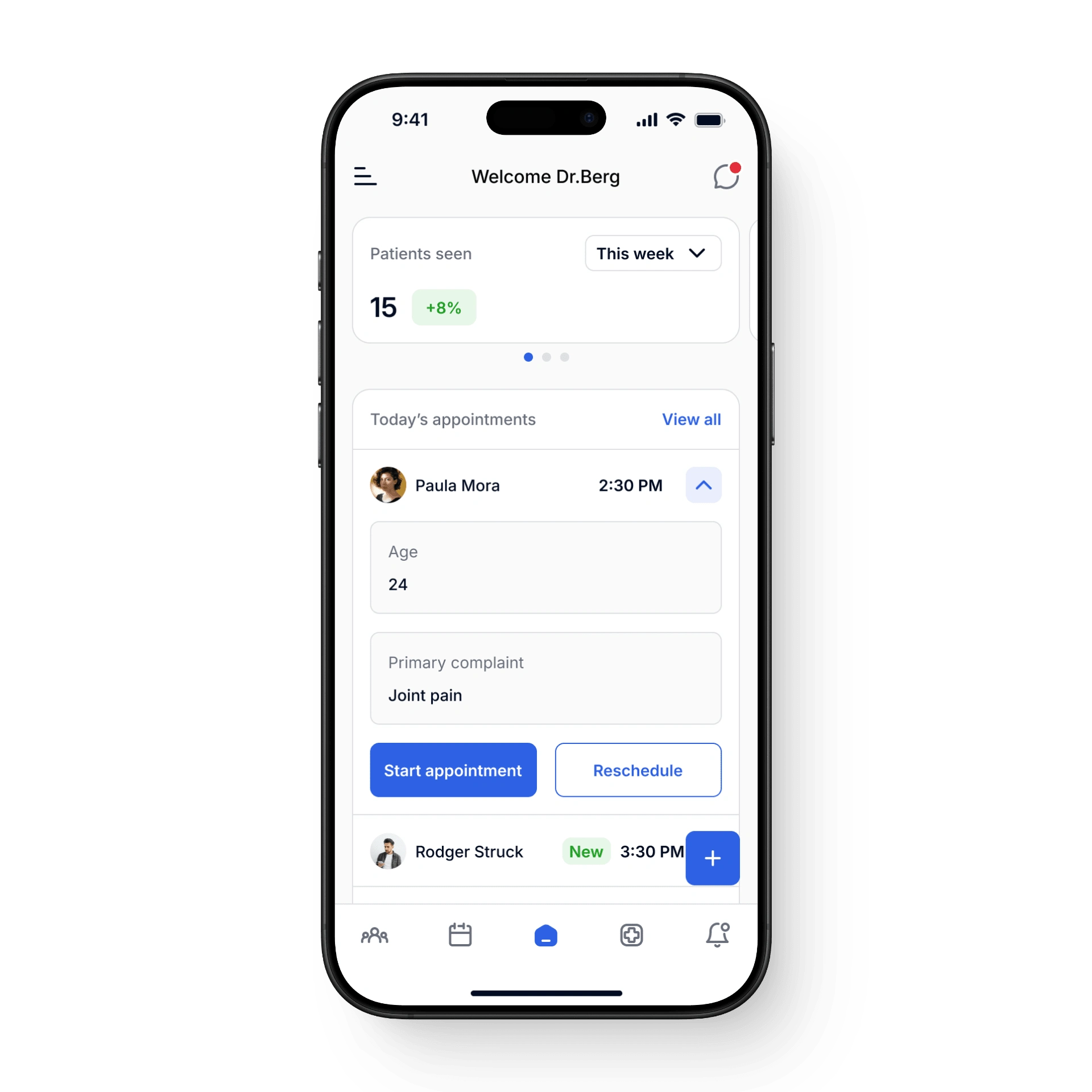
Mobile Application
In developing the mobile application, I prioritized a streamlined user experience tailored to the fast-paced nature of medical practice. The interface is designed for efficiency and ease of use on smaller screens.
The primary navigation is implemented as a bottom bar, providing immediate access to core functionalities. This design choice ensures that essential features are always within reach, optimizing for one-handed operation.
Secondary functions are consolidated within a hamburger menu, maintaining a clean main interface while still offering access to additional features when needed. This approach reduces cognitive load and simplifies navigation.
To facilitate quick actions, I incorporated a Floating Action Button (FAB). This prominent UI element enables rapid access to frequently used functions, such as adding new appointments or patients.



