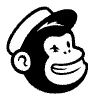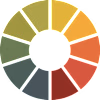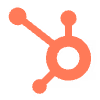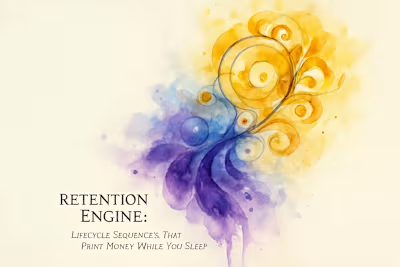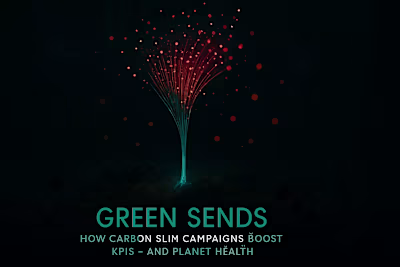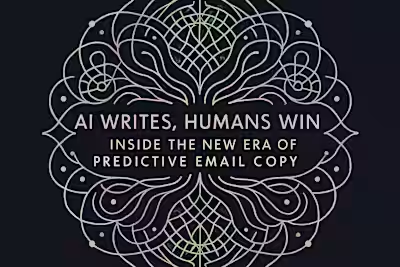Real-Time Revenue: Live-Updating Emails That Change After You Hit Send

Real-Time Revenue: Live-Updating Emails That Change After You Hit Send
What is Live and Kinetic Email?
How Does it Work?
The Difference from Dynamic Content
Use Cases for Driving Real-Time Revenue
Live Countdown Timers
Real-Time Inventory and Pricing
Live Social Media Feeds
Live Polls and Results
Technical Considerations and Best Practices
Choosing the Right Tools
Designing for All Email Clients
Don't Overdo It
Conclusion
References
Real-Time Revenue: Live-Updating Emails That Change After You Hit Send
Picture this: You send an email about a flash sale at 9 AM. A customer opens it at 3 PM and sees the countdown timer showing exactly 6 hours left. Another opens it the next morning and sees "Sale Ended" with new recommendations. The email content changed without you lifting a finger.
This isn't science fiction. It's the power of live and kinetic email technology that's revolutionizing how brands connect with customers. Smart marketers who hire innovative email marketers understand that static emails are becoming outdated. Today's consumers expect real-time relevance, and that's exactly what live-updating emails deliver. When combined with a well-integrated Martech stack, these dynamic messages can transform your customer lifecycle sequences into revenue-generating machines.
What is Live and Kinetic Email?
Think of traditional emails like printed flyers. Once they're sent, the content is frozen in time. Live email, on the other hand, is more like a digital billboard that updates automatically. Every time someone opens your email, they see the most current information available.
This technology pulls fresh data into your email at the exact moment a subscriber clicks to open it. Whether that's 5 minutes or 5 days after you hit send, the content stays relevant and accurate. It's like having a personal assistant who updates each email right before your customer reads it.
How Does it Work?
The magic happens through a small piece of code embedded in your email. When someone opens the message, this code sends a quick signal to your server asking for the latest information. Your server responds instantly with updated content - maybe a new image, fresh text, or current data.
Here's a simple way to understand it. Imagine your email contains a special picture frame. When opened, this frame calls home to ask "What should I display right now?" Your server answers with the perfect image for that exact moment. The whole process takes milliseconds, so your subscriber never notices the behind-the-scenes work.
The technical setup isn't as complicated as it sounds. Most modern email platforms support this functionality. You just need the right tools and a clear strategy for what content should update and when.
The Difference from Dynamic Content
You might already use dynamic content in your emails. That's great, but live content takes personalization to the next level. Standard dynamic content personalizes your email when you send it. If you send at 10 AM with a customer's name and recent purchase history, that information is locked in.
Live content personalizes when someone opens the email. This means if a product sells out, prices change, or new inventory arrives between sending and opening, your email automatically reflects these updates. No more frustrated customers clicking on sold-out items or expired deals.
The difference is timing. Dynamic content is like taking a photo - it captures one moment. Live content is like streaming video - it shows what's happening right now. Both have their place in email marketing, but live content opens up entirely new possibilities for engagement and conversion.
Use Cases for Driving Real-Time Revenue
The real excitement comes when you see how live email drives actual sales. Brands using this technology report significant increases in click-through rates and conversions. Let's explore the most effective ways to turn live content into real revenue.
Live Countdown Timers
Nothing creates urgency quite like watching time tick away. Live countdown timers in emails tap into our natural fear of missing out. Every time a subscriber opens your email, they see exactly how much time remains for your offer.
Traditional static timers show the same frozen time to everyone. A live timer shows the real remaining time, whether someone opens your email immediately or three days later. This accuracy builds trust while maintaining genuine urgency.
I've seen brands double their conversion rates simply by adding accurate countdown timers to sale emails. The key is making the deadline real and meaningful. Don't just add a timer for the sake of it. Use it when you have genuine limited-time offers, flash sales, or early bird pricing that expires.
Real-Time Inventory and Pricing
Ever clicked an email link only to find the item sold out? It's frustrating for customers and damaging for brands. Live inventory updates solve this problem completely. Your emails can show current stock levels, updating automatically as items sell.
"Only 3 left in stock!" becomes a powerful motivator when customers know it's accurate. Some brands take this further by showing how many people are viewing an item right now. This social proof combined with scarcity creates compelling reasons to buy immediately.
Pricing can update too. Airlines and hotels have used dynamic pricing for years. Now any business can show current prices in emails. If you run flash sales or adjust prices based on demand, your emails always show the right price. This transparency reduces cart abandonment and builds customer confidence.
Live Social Media Feeds
Your social media buzzes with activity, but your emails often feel static. Live social feeds bridge this gap by bringing your latest posts directly into email. Subscribers see your newest Instagram photos, latest tweets, or recent customer reviews without leaving their inbox.
This strategy works especially well for brands with active social communities. Fashion retailers show their latest looks. Restaurants display mouth-watering dishes from today's menu. Software companies highlight real customer success stories as they happen.
The beauty is that your email content stays fresh without constant manual updates. You create social content once, and it automatically appears in emails opened days or weeks later. This multiplies your content's reach while keeping emails feeling current and alive.
Live Polls and Results
Want to make subscribers feel part of something bigger? Live polls transform passive readers into active participants. Ask a question in your email and show real-time results as votes come in. Each time someone opens the email, they see updated percentages and can add their voice.
This works brilliantly for product launches, content decisions, or community building. A clothing brand might ask "Which color should we produce next?" A content creator could poll "What topic should I cover in next week's video?" The live results create anticipation and investment in the outcome.
The psychological effect is powerful. People who vote are more likely to open future emails to see results. They're also more likely to purchase products they helped choose. It's community building and market research rolled into one engaging experience.
Technical Considerations and Best Practices
Before diving into live email, you need the right foundation. Success requires thoughtful planning, proper tools, and realistic expectations. Let's walk through what you need to know to implement live content effectively.
Choosing the Right Tools
Several platforms specialize in live email content. Each offers different features, pricing models, and integration options. Popular choices include Movable Ink, Liveclicker, and Zembula. Some email service providers like Salesforce Marketing Cloud also offer built-in live content capabilities.
Start by evaluating your current email platform. Does it support live content natively? If not, which third-party tools integrate smoothly? Consider your technical resources too. Some solutions require more coding knowledge than others.
Budget matters, but think beyond just monthly fees. Calculate the potential revenue increase from better engagement and conversions. Many brands find that even a small improvement in email performance more than justifies the investment in live content tools.
Don't forget about data and analytics. The best platforms provide detailed insights into how live content performs. You want to track not just opens and clicks, but how different content variations drive actual sales.
Designing for All Email Clients
Here's the reality: not every email client displays live content perfectly. Outlook might show your countdown timer differently than Gmail. Some older email clients might not support live content at all. This doesn't mean you should avoid live content - it means you need smart fallback strategies.
Always design with graceful degradation in mind. If a countdown timer can't display, show a static image with your deadline. If live inventory can't update, display a message encouraging customers to check your website for availability. The goal is ensuring every subscriber has a good experience, regardless of their email client.
Test extensively before launching. Send test emails to different clients and devices. Check how content appears on desktop, mobile, and tablet. Pay special attention to your audience's most common email clients. If 60% use Gmail, prioritize that experience while still supporting others.
Consider progressive enhancement. Start with a solid static email that works everywhere. Then layer on live elements for clients that support them. This approach ensures baseline functionality while rewarding users with modern email clients.
Don't Overdo It
Live content is exciting, but restraint creates the best results. Just because you can make everything dynamic doesn't mean you should. Too many moving parts can overwhelm subscribers and dilute your message's impact.
Focus on one or two live elements per email. If you're promoting a sale, maybe use a countdown timer and live inventory counts. Save social feeds and polls for other campaigns. This focused approach helps subscribers understand your main call-to-action without distraction.
Think about load times too. Every live element requires a server call. Too many can slow email loading, especially on mobile connections. Fast-loading emails are crucial for engagement. Don't sacrifice speed for unnecessary bells and whistles.
Most importantly, only use live content when it genuinely adds value. A countdown timer for a sale makes sense. A countdown timer for "new blog post coming soon" feels forced. Ask yourself: does this live element help my subscriber make a better decision or take meaningful action? If not, stick with static content.
Conclusion
Live-updating emails represent a fundamental shift in how we think about email marketing. No longer are we limited to static messages frozen at the moment of sending. Instead, we can create living, breathing communications that adapt to provide maximum relevance whenever they're opened.
The technology might sound complex, but the principle is simple: give subscribers the most current, relevant information possible. Whether that's an accurate countdown to a sale's end, real-time product availability, or the latest social proof from your community, live content makes every email feel fresh and immediate.
Start small. Pick one use case that aligns with your business goals. Maybe it's adding countdown timers to your promotional emails or showing live inventory for your bestsellers. Test, measure, and refine your approach. As you see results, expand your use of live content strategically.
Remember, the goal isn't to impress with technical wizardry. It's to serve your subscribers better while driving real business results. When you nail that balance, live-updating emails become more than just a cool feature - they become a reliable revenue driver that works around the clock.
The future of email is dynamic, responsive, and alive. By embracing live content now, you're not just keeping up with trends. You're positioning your brand at the forefront of customer communication, building deeper connections that translate directly to your bottom line.
References
Like this project
Posted Jun 17, 2025
Imagine an email that updates even after it's opened. Discover how live content and kinetic emails create a sense of urgency and relevance that drives real-time engagement and revenue.