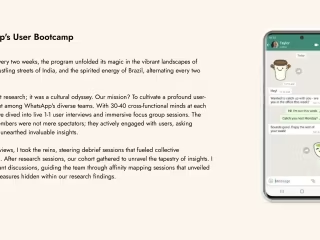Unveiling insights from a Heuristic Evaluation for camera app e…
Overview
In an effort to assess the overall health and effectiveness of my clients app, a Heuristic Evaluation was conducted to evaluate the usability and interface design according to its compliance with well established UX laws.
Background

My client is a small tech company that creates camera applications for privacy sensitive users who aren’t comfortable sharing their data with tech companies. They designed a new streaming app, and wanted to evaluate the overall health and effectiveness of their app.
During the initial consultation, I discovered that the company, nearing its launch date and facing resource constraints, sought a cost-effective way to evaluate their app. With limited bandwidth for user interviews and usability tests, I, as a UX Researcher, advocate for accessible research solutions. Heuristic evaluations provide a valuable method for assessing web and mobile apps against established UX and usability principles. However, it's important to acknowledge their limitations.
Project Goals
Method
Heuristic Evaluation.
A Heuristic Evaluation is a usability inspection method used to assess the usability and design of a product.
Heuristic evaluations offer quick feedback for products in early stages, facing time and resource constraints. They allow for a good enough launch, providing insights until detailed user data is gathered. However, limitations exist; evaluations rely on the expertise of the UX Researcher and may overlook user-centric design choices that deviate from heuristics.

Insights
The top 4 heuristics violated by the app were:
1. Aesthetic and Minimalist Design:
Main navigation was crowded with several icons. “Edit Scene” page was significantly cluttered, and lacked visual hierarchy between text and icons to help users navigate the page efficiently.
2. User Control and Freedom:
The process of editing scenes required many steps, task flow felt constricting and difficult to enter edit mode, and exit onto main interface.
3. Consistency and Standards:
Elements on the “edit scene” menu were designed differently, even though they were identical features.
Icons used on the web application were completely different than the ones used in the mobile app.
4. Error Prevention:
Ending the stream required pressing the record button, the addition of a prompt screen requiring users to confirm ending stream would ensure errors are prevented, and streams are not ended prematurely by the accidental touch of a button.
Conclusion
While recognizing the current strengths of the app, there exists a significant opportunity to enhance its design with sophistication, attractiveness, and engagement.
Improving the aesthetic appeal through decluttering, adding color, and employing stylized icons can contribute to a visually pleasing and user-friendly interface.
Addressing consistency issues between the app and web version would promote a seamless user experience, fostering trust and familiarity. Simplifying task flows can lead to quicker and easier goal accomplishment.
Recommendations for refinement, including simplifying interfaces, enhancing icon fidelity, and streamlining key task flows by reducing unnecessary steps, provide stakeholders with straightforward yet impactful ways to enhance the overall user experience and usability of their app.
Like this project
Posted Feb 11, 2024
Unveiling insights from a Heuristic Evaluation for Camera App enhancement.
Likes
0
Views
19
Tags