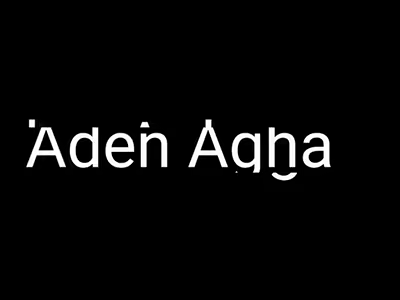Explainer Videos
Explainer Video Creation Process:
From Concept to Completion
Explainer videos are a fantastic way to engage your audience and clearly explain your product, service, or idea. But how do you bring your explainer video concept to life? Here's a breakdown of the explainer video creation process:
Pre-Production: Planning and Setting the Stage
Understanding Your Audience: Who are you creating this video for? Tailor your message and style to resonate with their needs and interests.
Defining Your Goals: What do you want viewers to do after watching? Increase brand awareness, drive sales, or educate them on a topic?
Scripting the Story: Craft a concise and engaging script that clearly explains your message. Keep it focused on your audience's pain points and solutions.
Storyboarding and Style: Sketch out your video's sequence using a storyboard. Here, you'll also decide on the animation style (e.g., whiteboard, motion graphics, live-action) that best suits your video's tone and content.
Production: Bringing Your Vision to Life
Voiceover Recording: Find a voice actor who aligns with your video's style and target audience.
Animation or Filming: Based on your chosen style, this stage involves creating the visuals for your video. This could involve animation software, motion graphics, or filming live-action scenes.
Sound Design and Music: Music and sound effects add polish and emotional impact to your explainer video.
Post-Production: Putting it All Together
Editing and Revisions: Assemble the visuals, voiceover, music, and sound effects to create your explainer video. Allow room for revisions to ensure you're satisfied with the final product.
Testing and Feedback: Get some fresh eyes on your video! Share it with a small group to gather feedback and ensure clarity and effectiveness.
Distribution and Promotion: Upload your explainer video to platforms where your target audience is and promote it through social media, email marketing, or embedding it on your website.
Additional Tips:
Keep it Short and Sweet: Aim for explainer videos between 60-90 seconds to hold your audience's attention.
Focus on the Benefits: Explain how your product or service solves a problem and improves viewers' lives.
Call to Action: End with a clear call to action, prompting viewers to take the next step, whether it's visiting your website, contacting you, or making a purchase.
Like this project
Posted Feb 29, 2024
Let's connect now: https://zcal.co/adenagha/30min