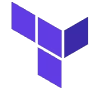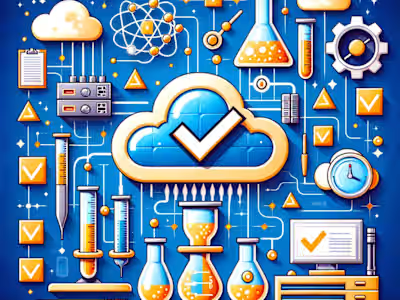lucassc/aks-workload-identity
This repository contains the code to deploy a Azure Kubernetes Service with all dependencies needed to use Azure AD Workload Identity
Requirements
Step 1 - Create AKS cluster
export KEY_VAULT_NAME=<your-key-vault-name> ## example: myvaultname
export TF_VAR_key_vault_name=$KEY_VAULT_NAME
terraform init
terraform plan -var-file values.tfvars -out plan.bin
terraform apply plan.bin
Step 2 - Create a secret
# get your objectid
OBJECT_ID=$(az ad signed-in-user show --query id -o tsv)
# Set permissions to your user
az keyvault set-policy --name $KEY_VAULT_NAME --object-id $OBJECT_ID --secret-permissions all
#create a secret
az keyvault secret set --vault-name $KEY_VAULT_NAME --name "my-secret-name" --value "my-value"
Step 3 - Connect to cluster
az account set --subscription <your-subscription-id>
az aks get-credentials --resource-group k8s-rg --name aks-cluster
Step 4 - Create deployment and service
WORKLOADS=$(cat ./workloads.yaml) && \
echo "${WORKLOADS/VAULT_NAME_TO_REPLACE/$KEY_VAULT_NAME}" | kubectl create -f -
The source code for these application is inside the repository, go to vault.reader
Step 5 - Test
! Important ! Vault-reader load the secrets when the pod starts. When a change in the vault secret happens, you will need to restart the pod.
kubectl port-forward deployment/vault-reader 8888:8888
Now you need to open another terminal to get the secret value
curl --location --request GET 'http://127.0.0.1:8888/get-secret/my-secret-name'
This curl command will return a json object with the key and the secret value created on step 2
Example:
{
"key": "my-secret-name",
"value": "my-value"
}
You also can request the secret value using the application Swagger page: http://127.0.0.1:8888/swagger/index.html
Step 6 - Check the pod envs
In this step is possible to see the environment variables injected in the POD
kubectl exec deployment/vault-reader -- printenv | grep AZURE_
The response will be like:
AZURE_CLIENT_ID=<service-principal-id>
AZURE_TENANT_ID=<your-tenant-id>
AZURE_FEDERATED_TOKEN_FILE=/var/run/secrets/azure/tokens/azure-identity-token
AZURE_AUTHORITY_HOST=https://login.microsoftonline.com/
After all: DESTROY!!!
To avoid surprises, don't forget to delete the resources.
terraform destroy -auto-approve -var-file values.tfvars
Blog
This repository is an example for this blog post: Authenticating Kubernetes Workloads with Azure AD workload identity
Like this project
Posted Feb 20, 2024
AKS provisioning with OIDC enabled. Contribute to lucassc/aks-workload-identity development by creating an account on GitHub.