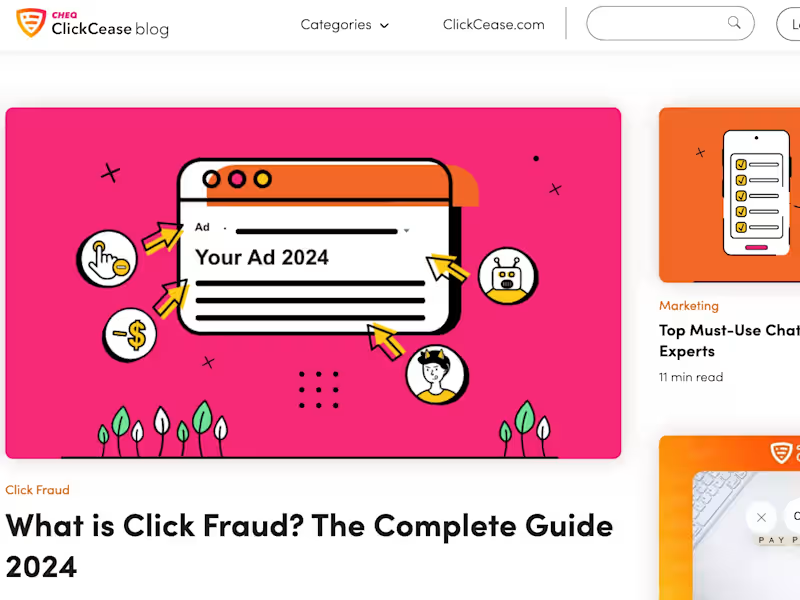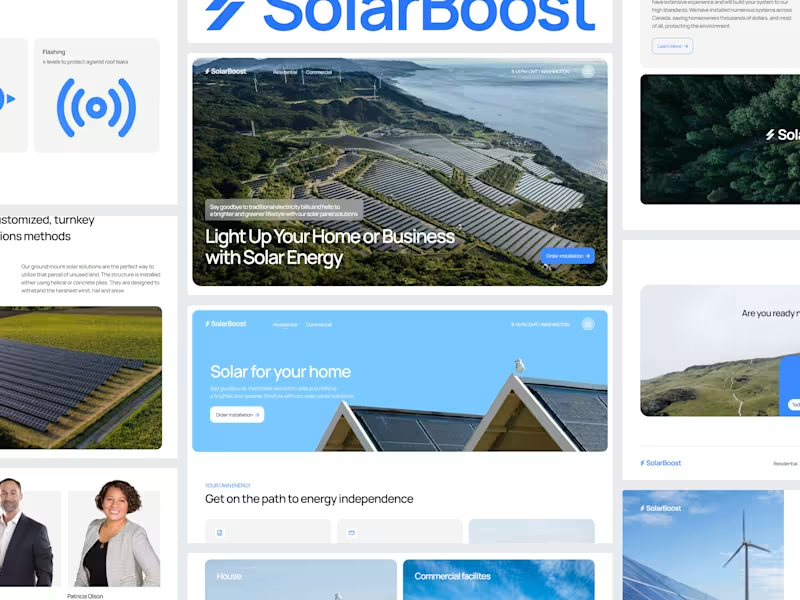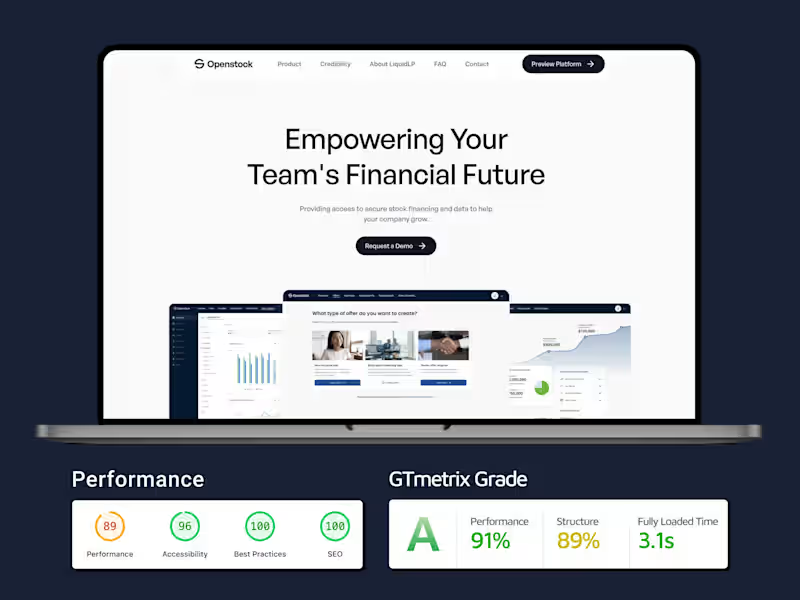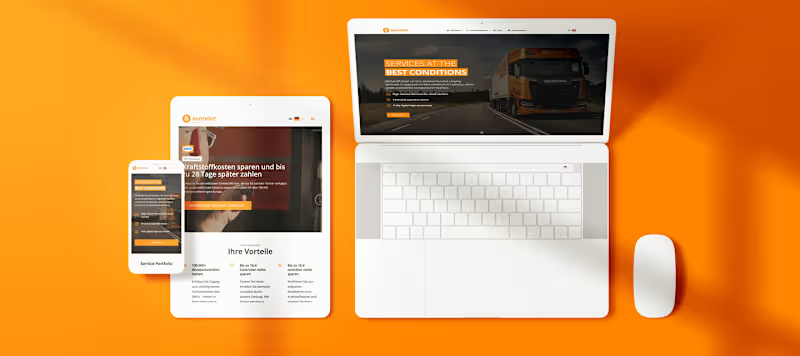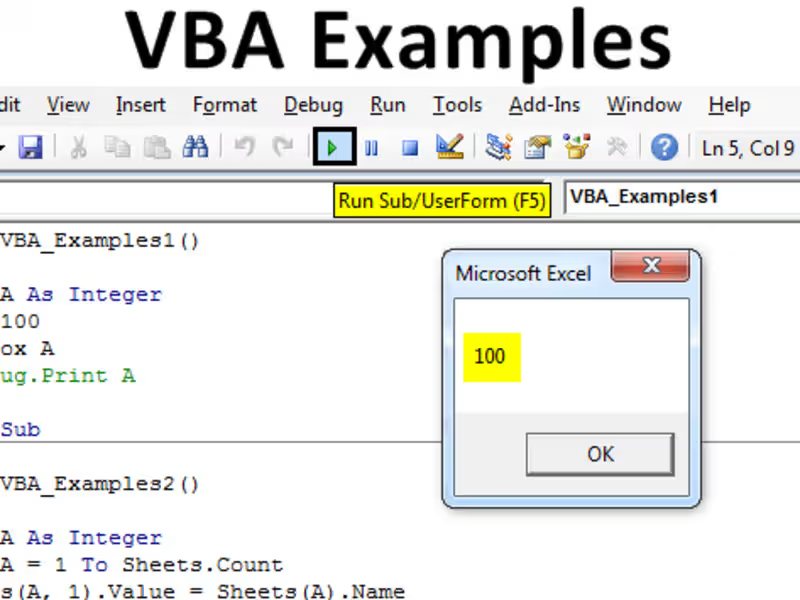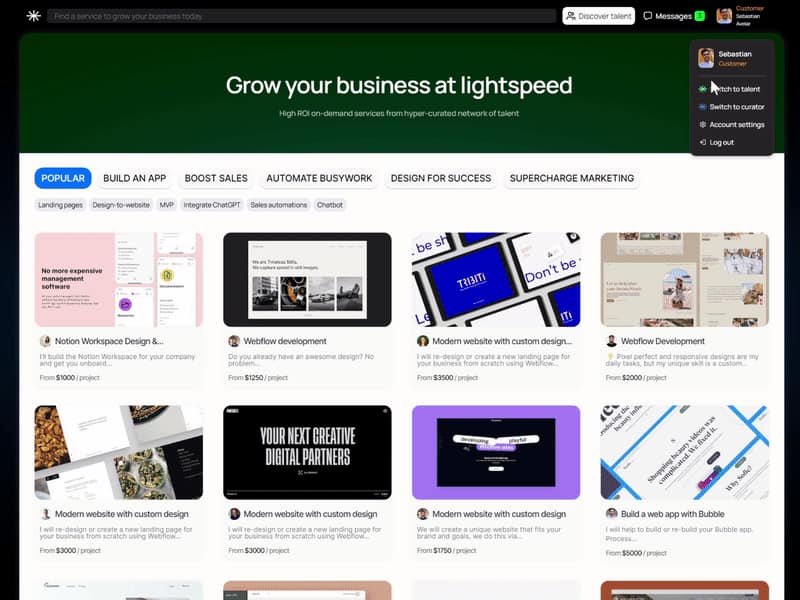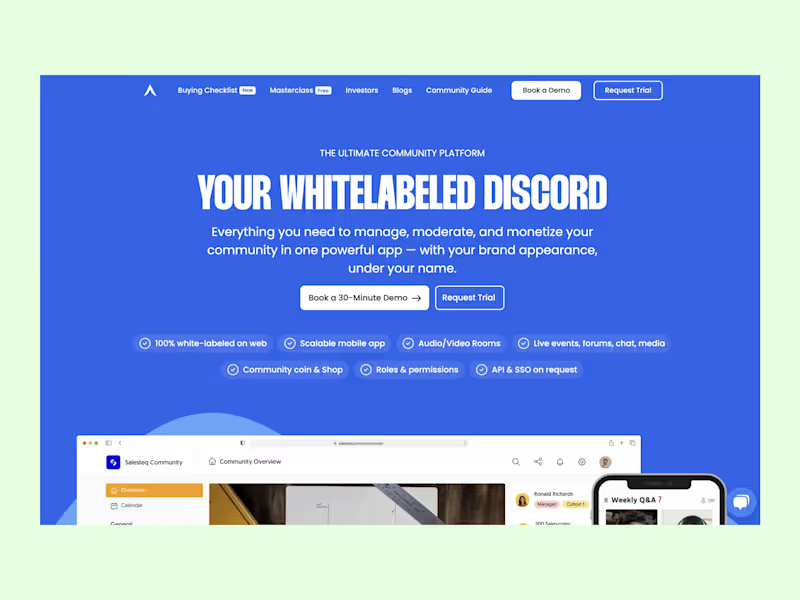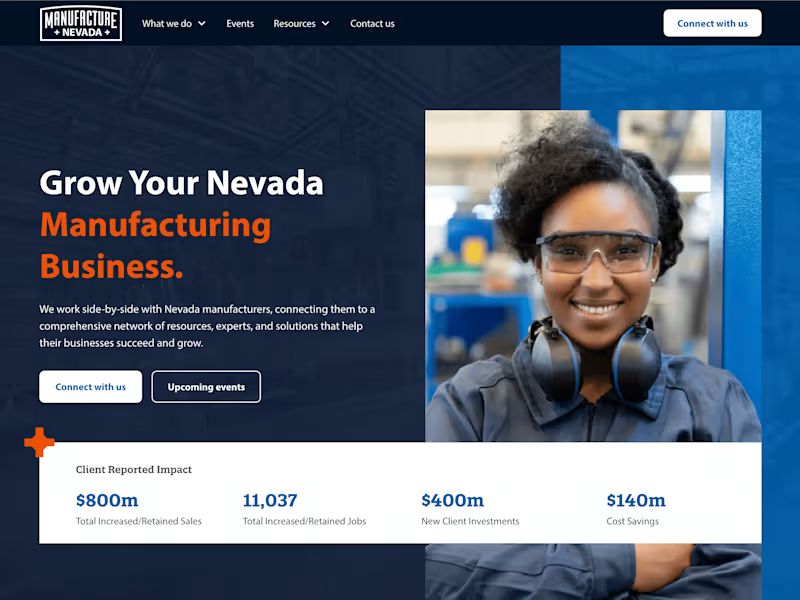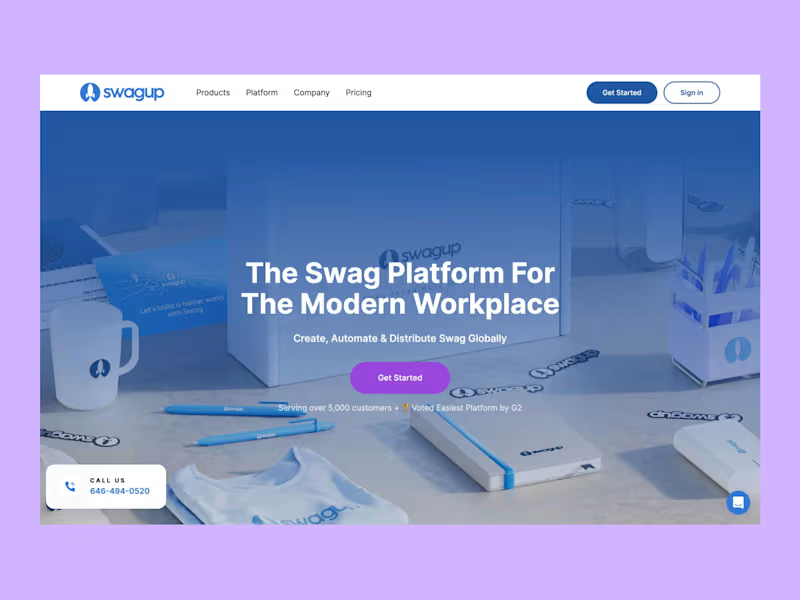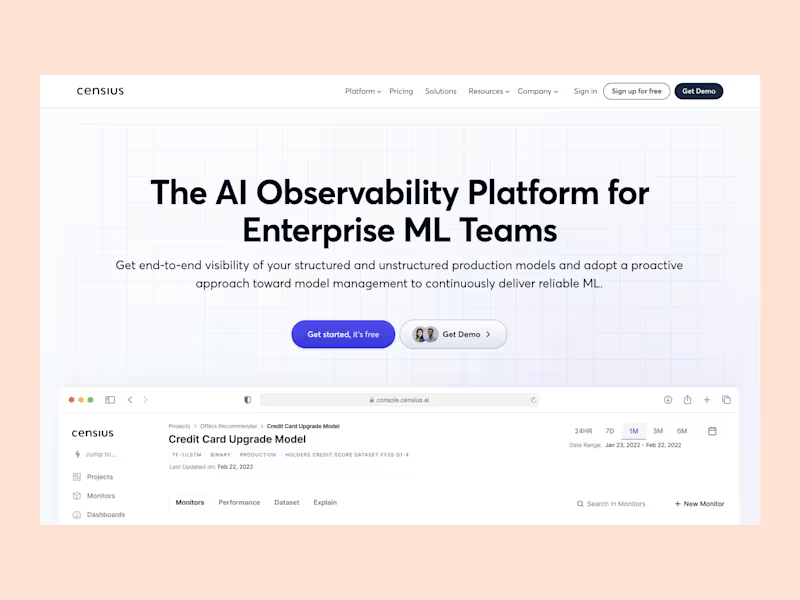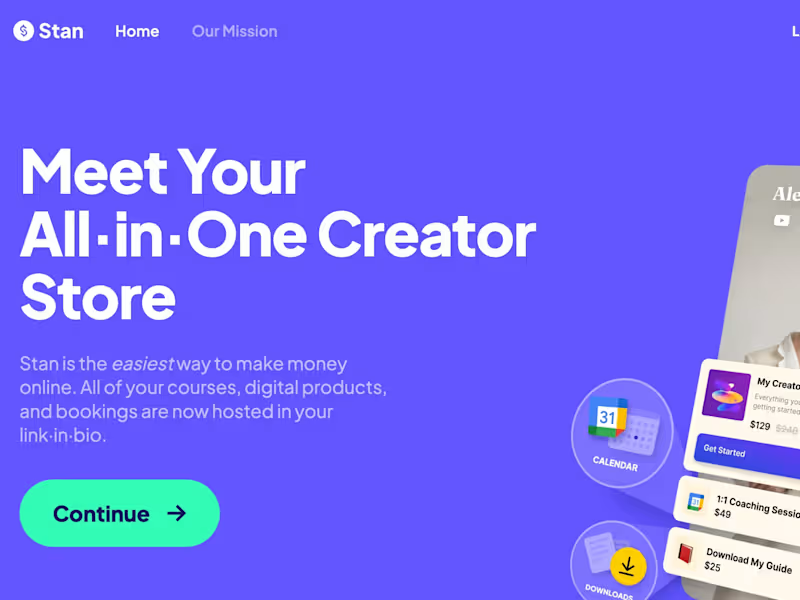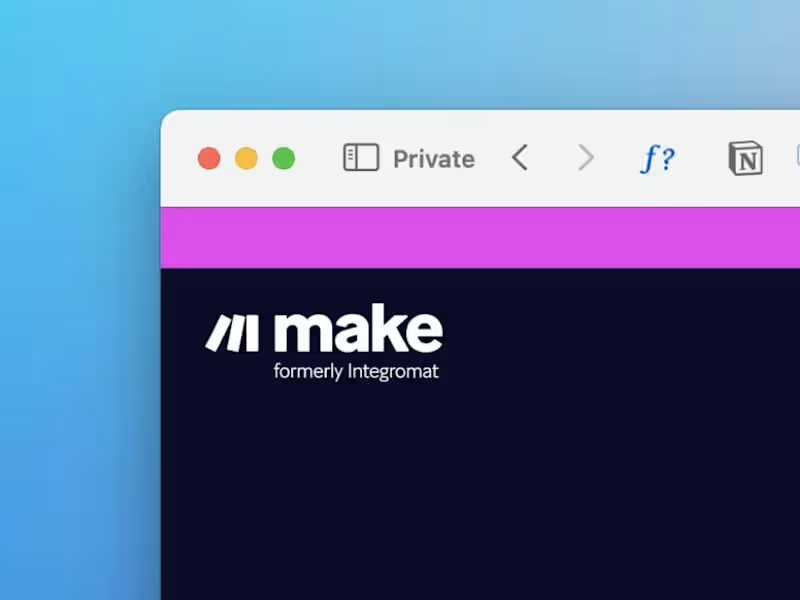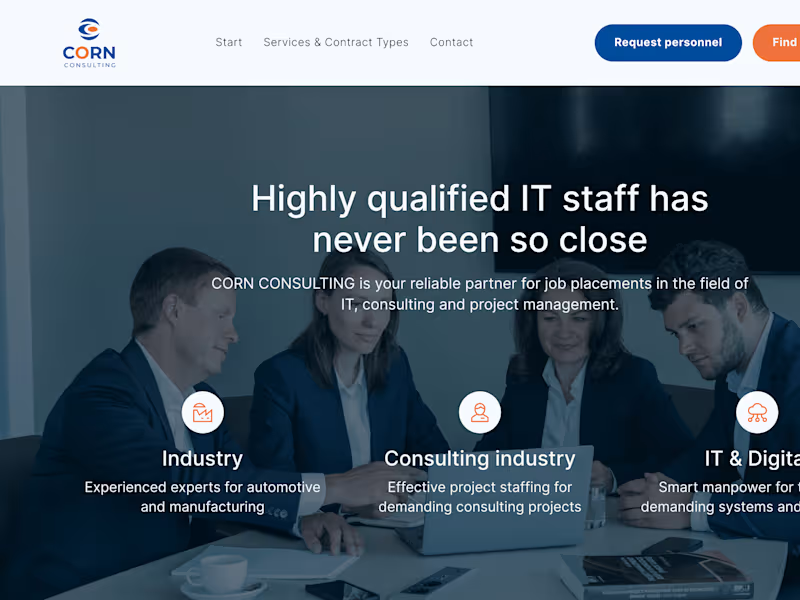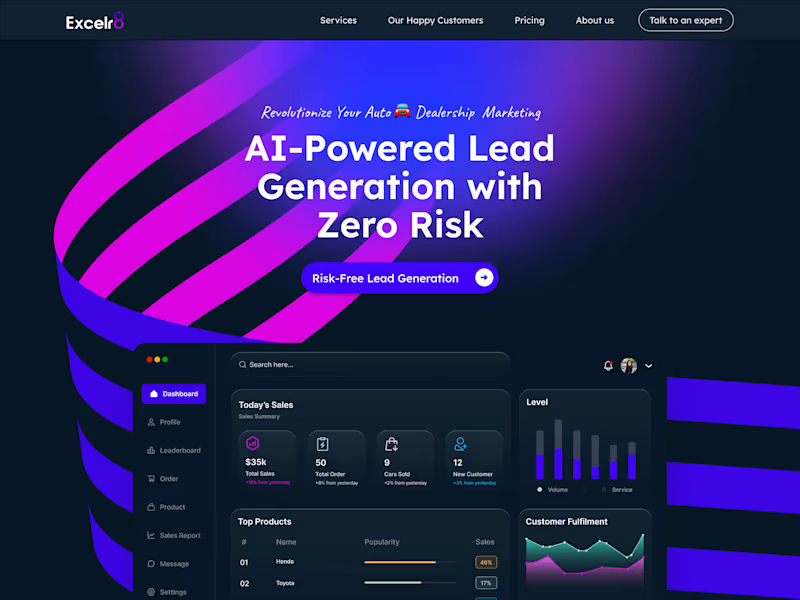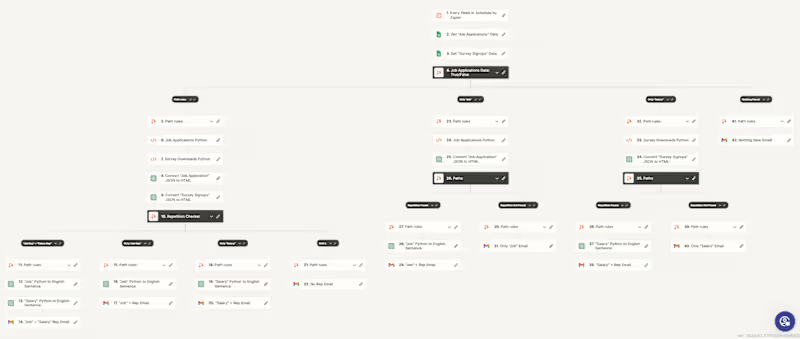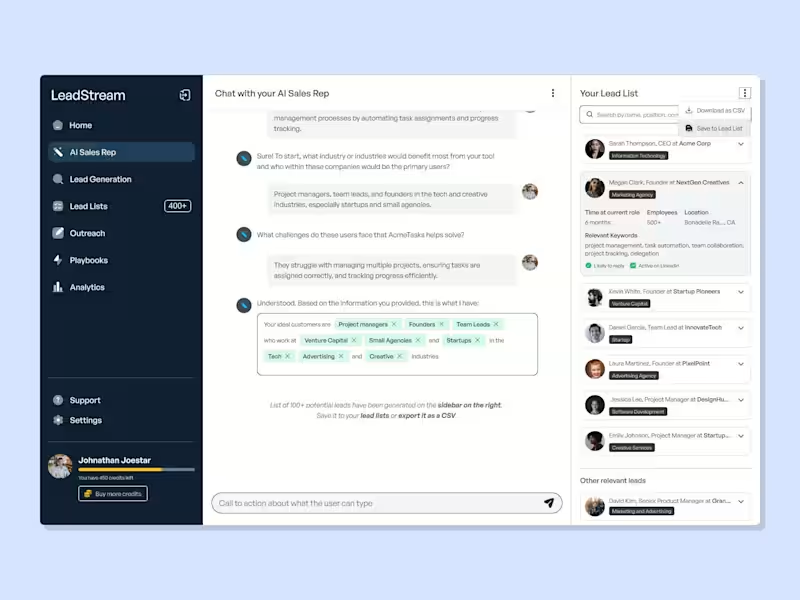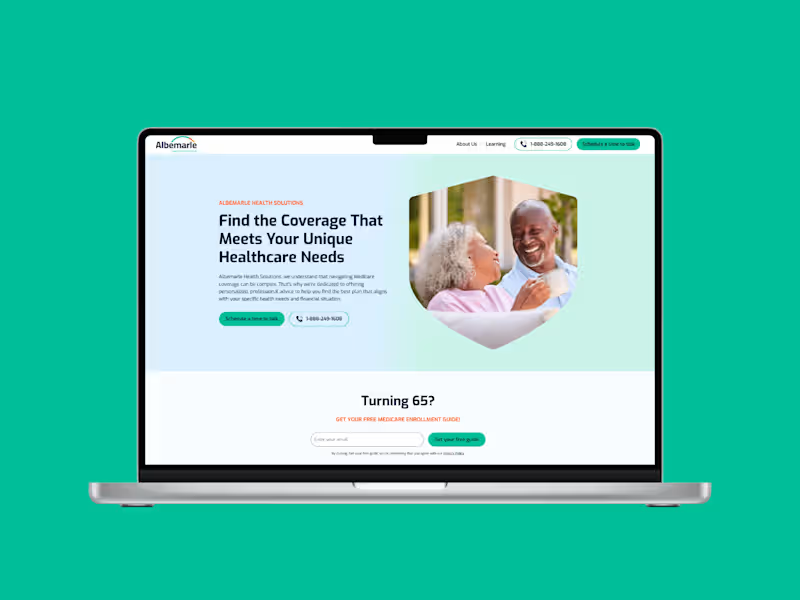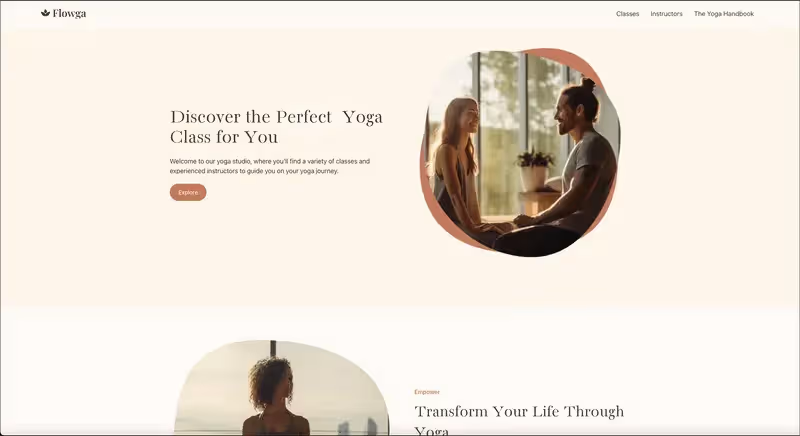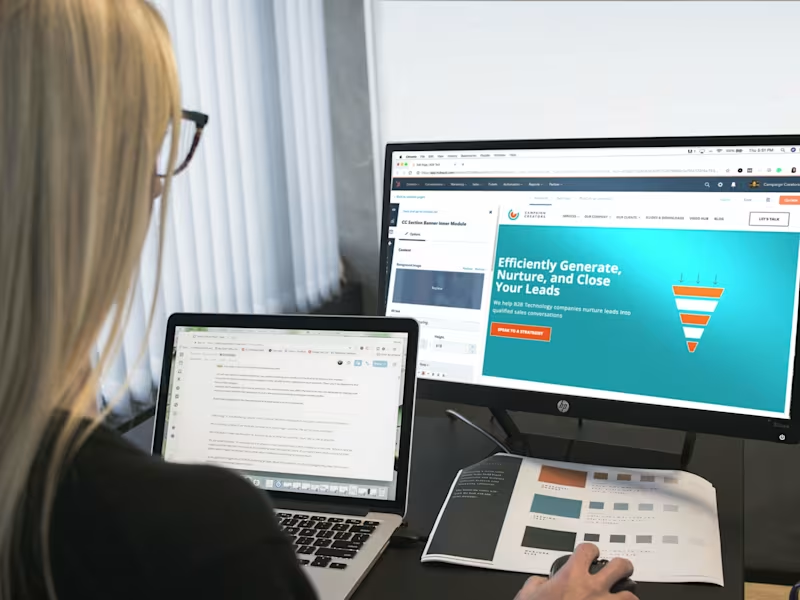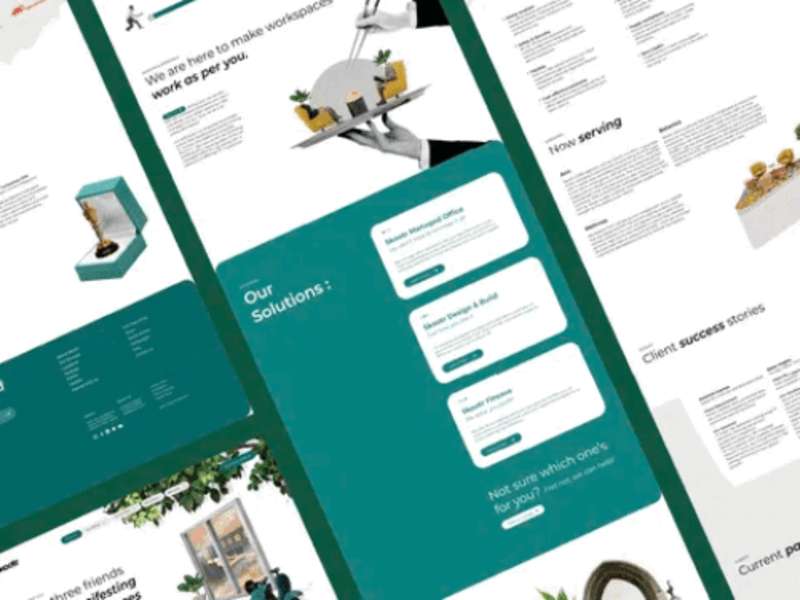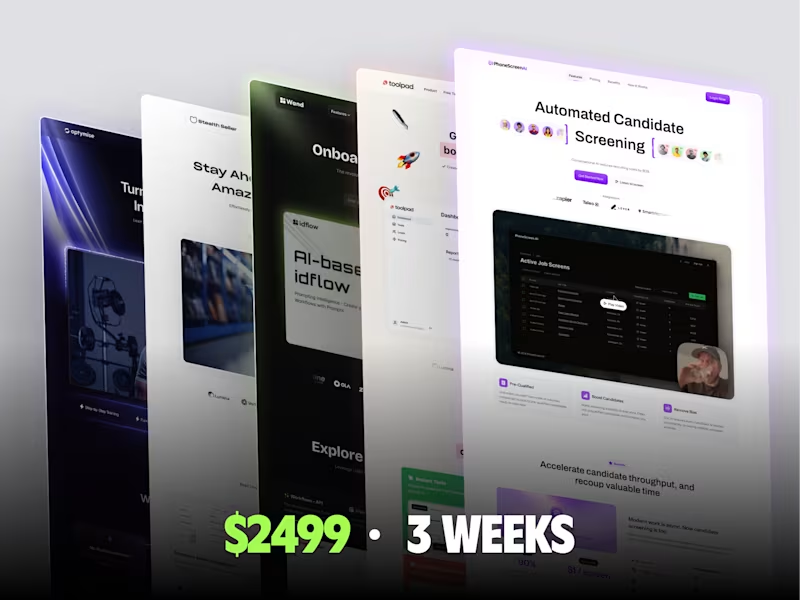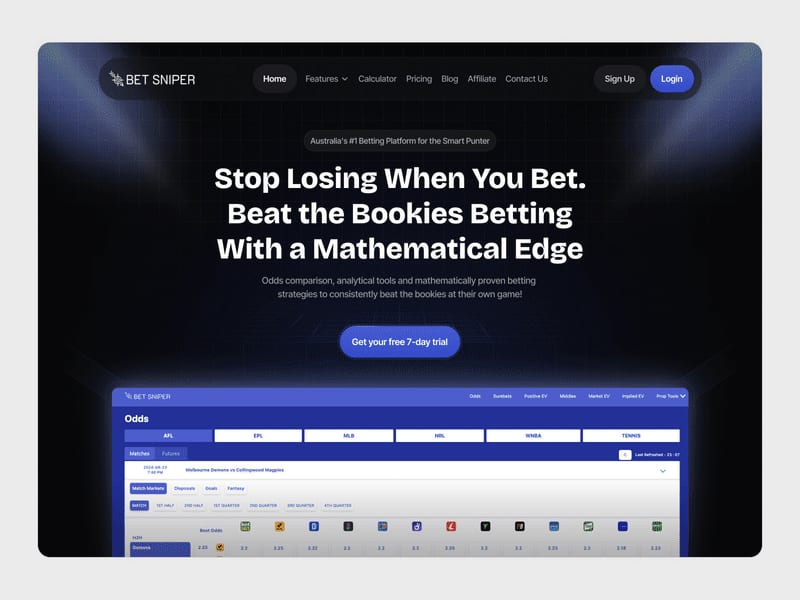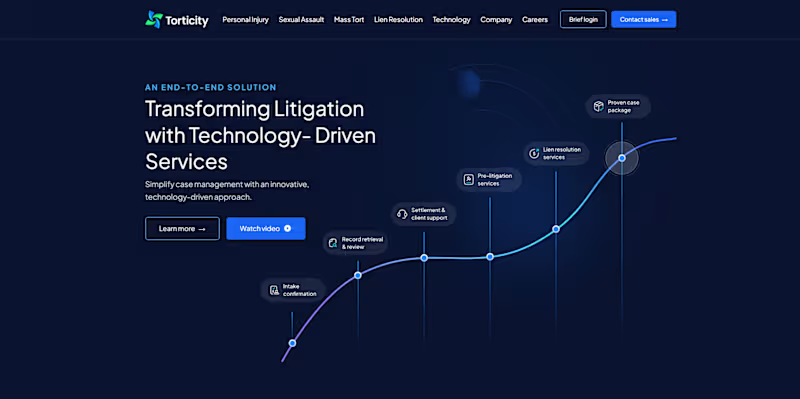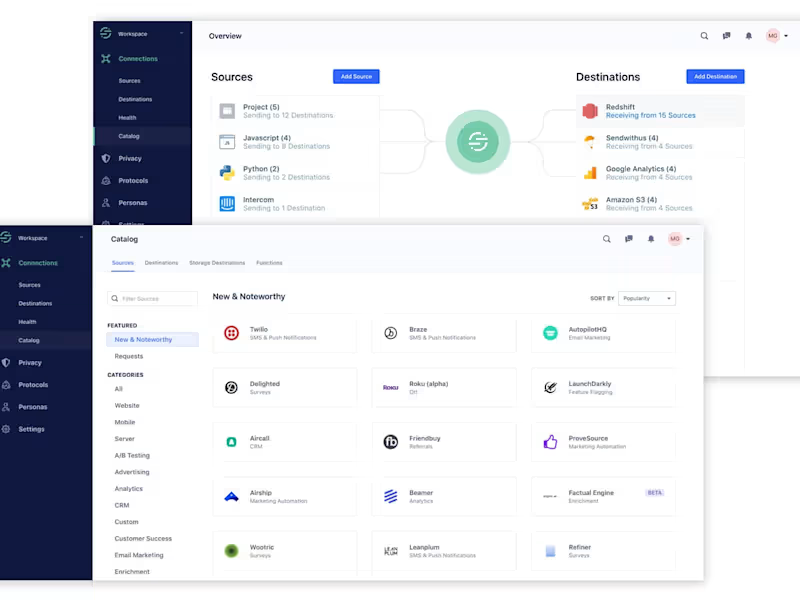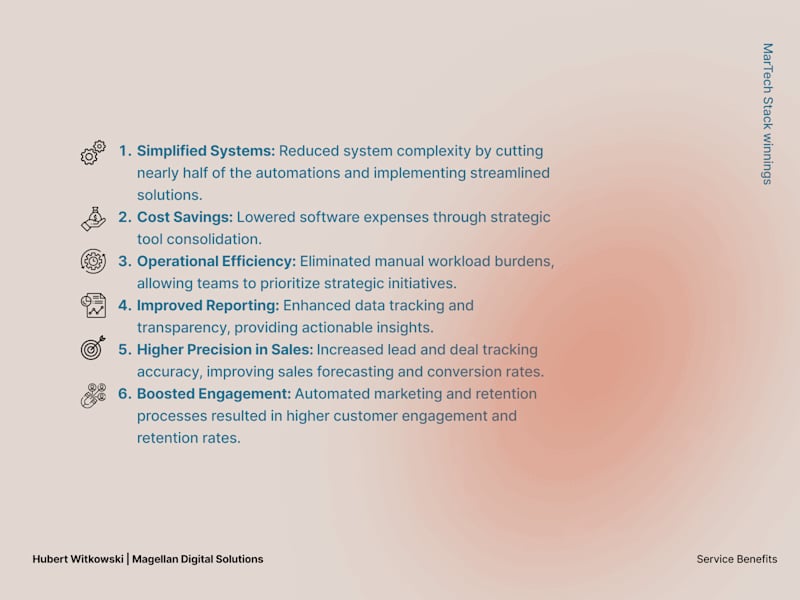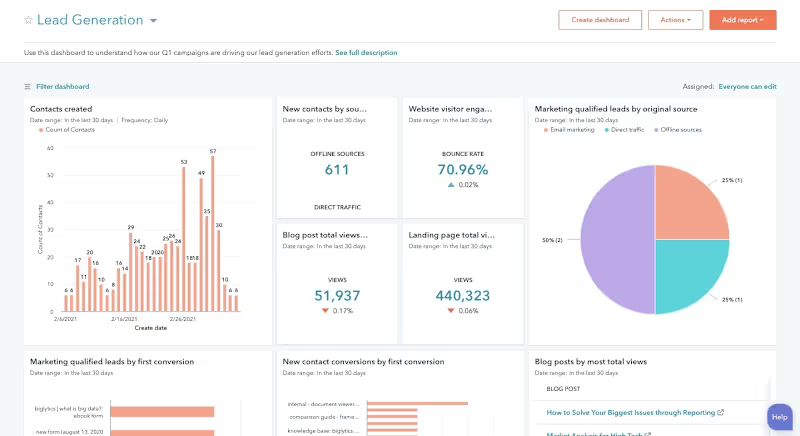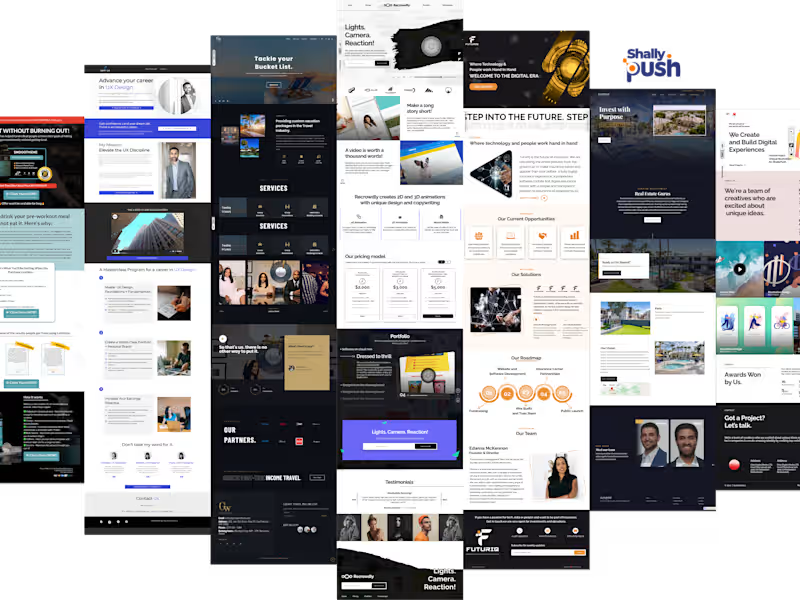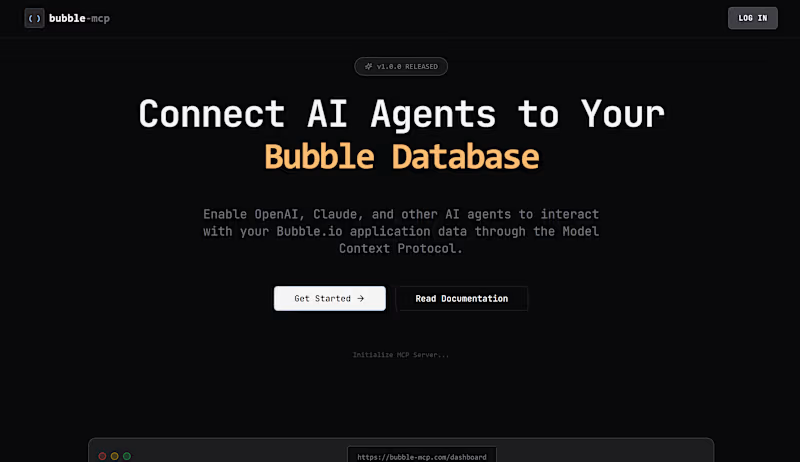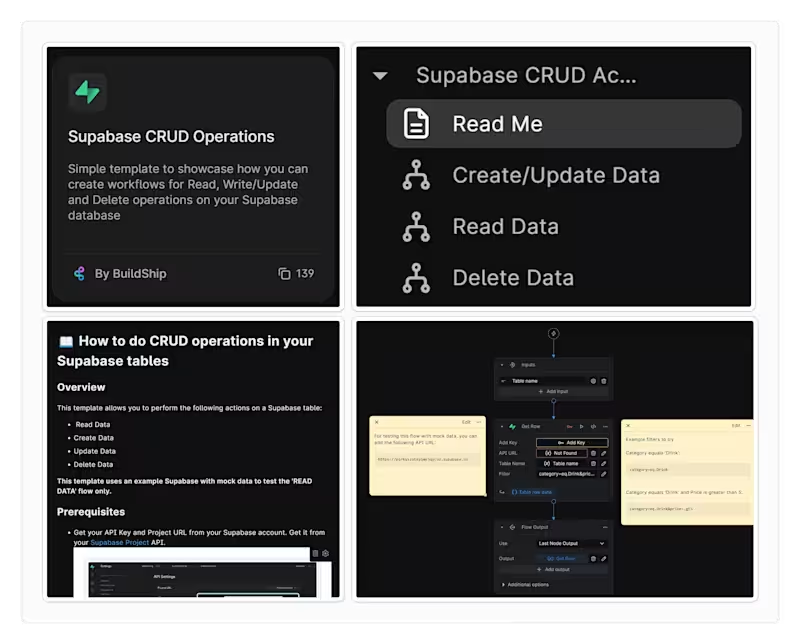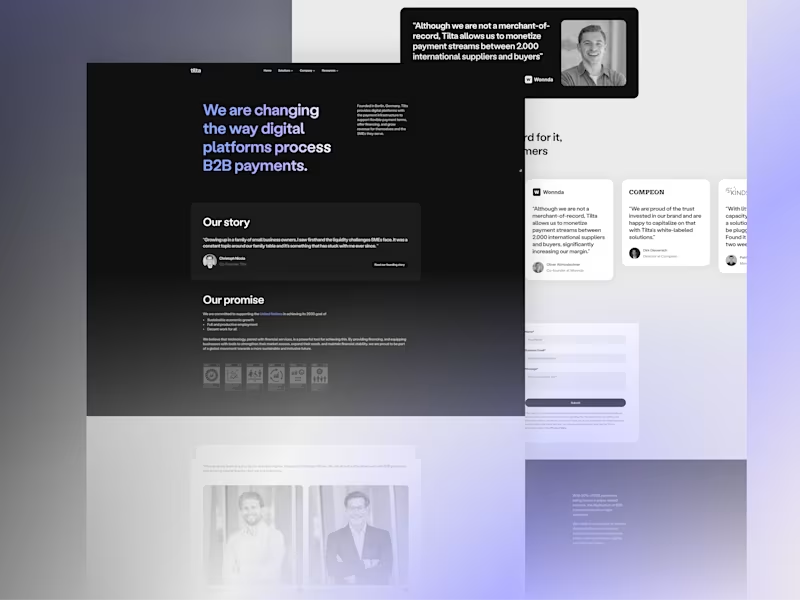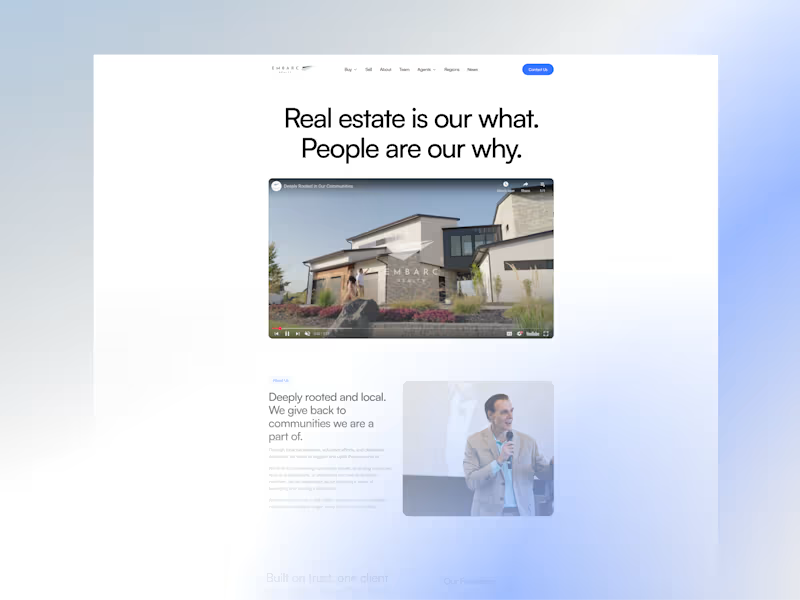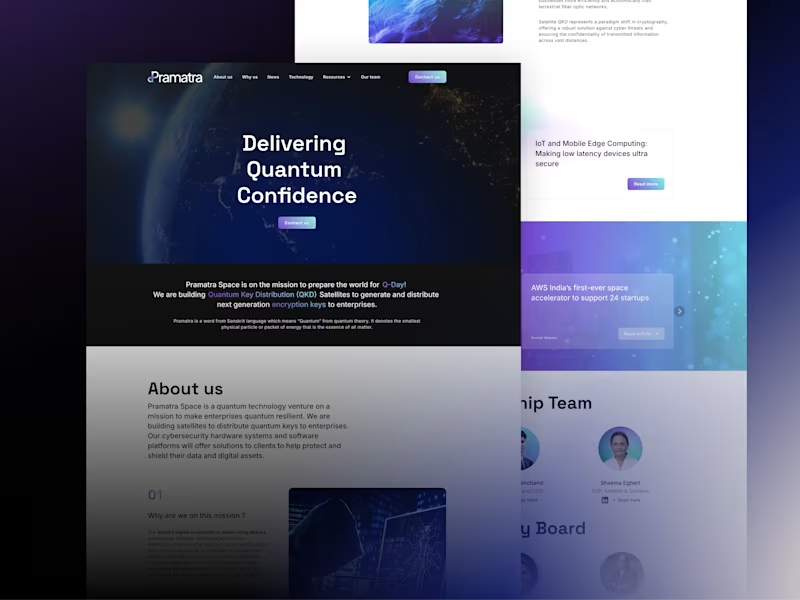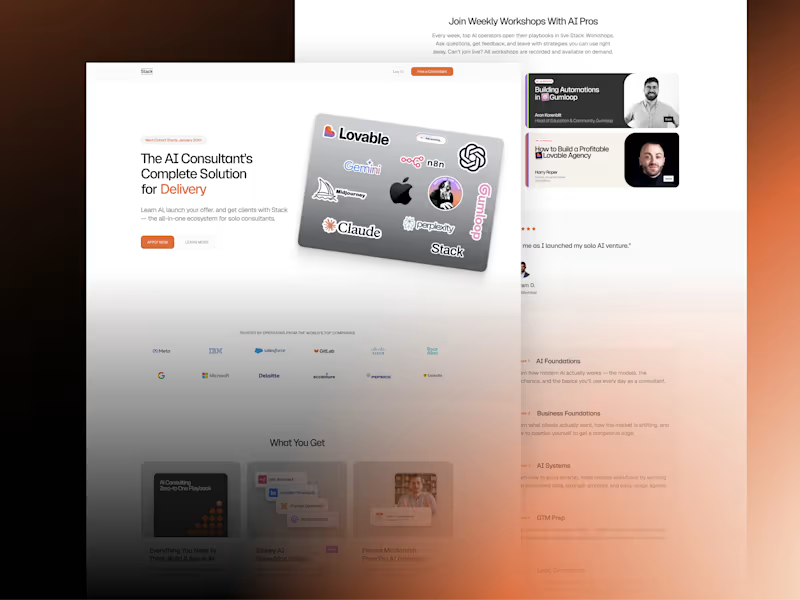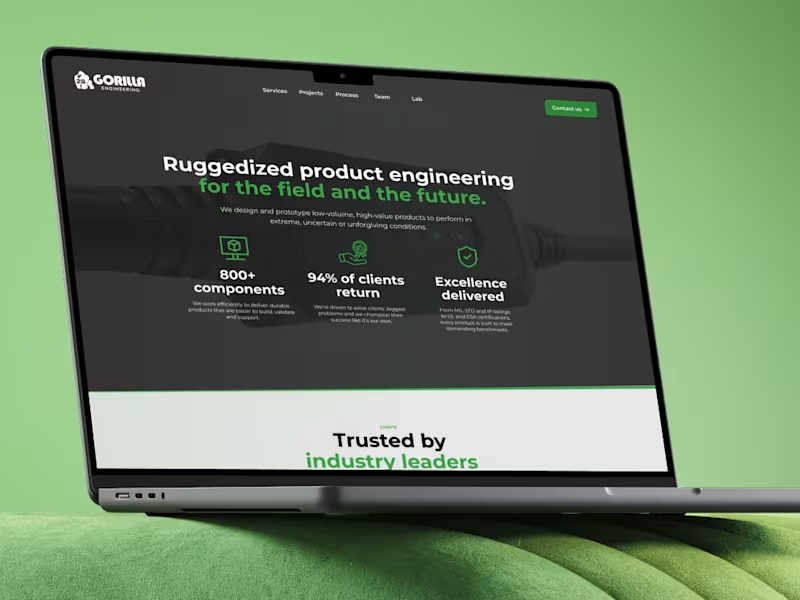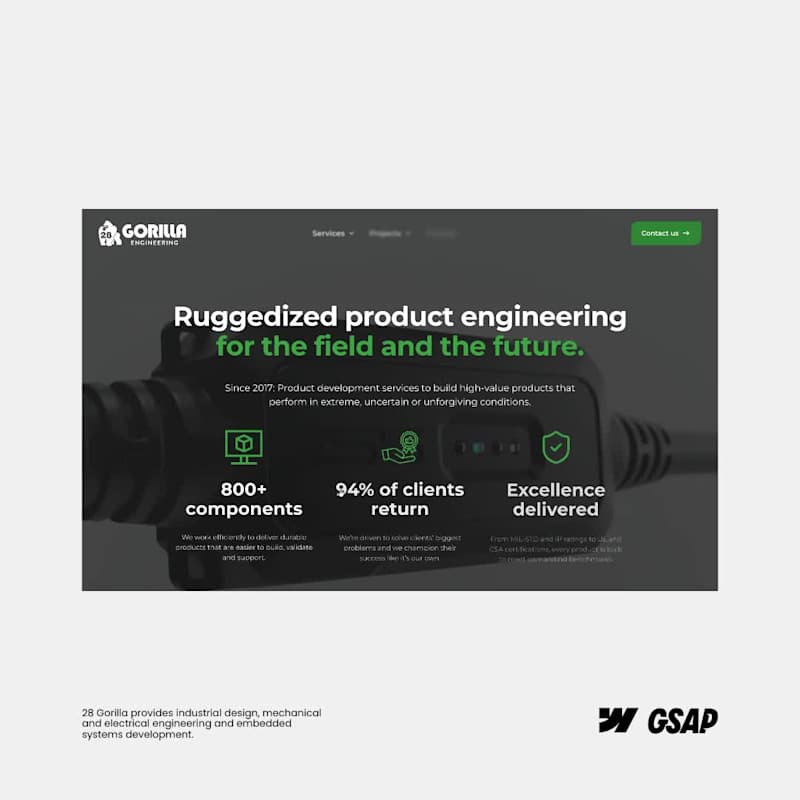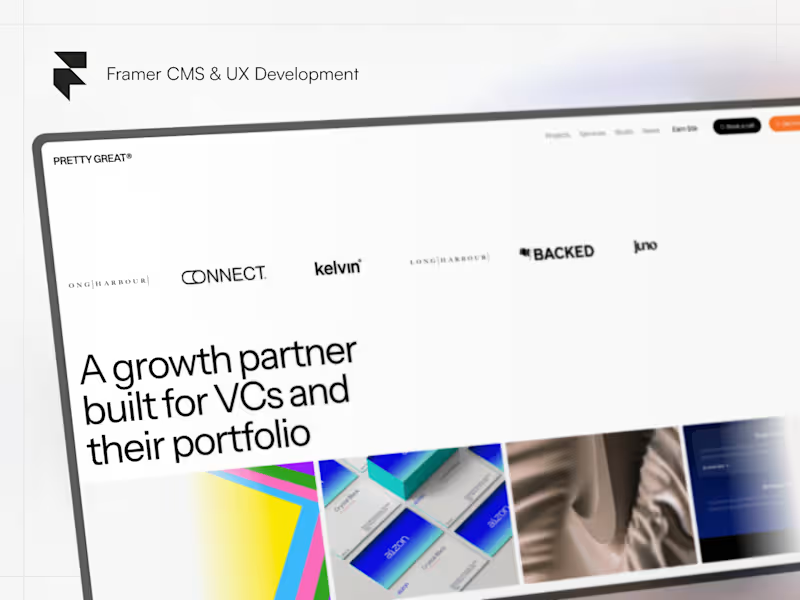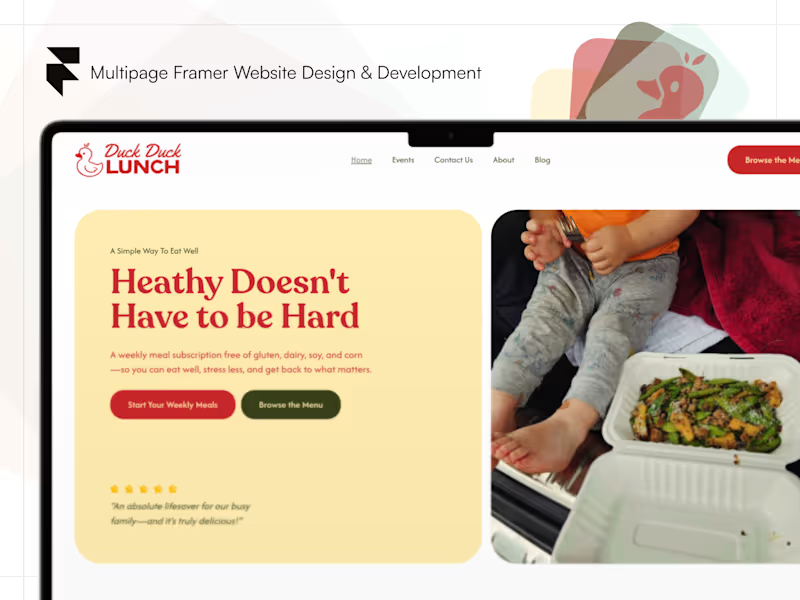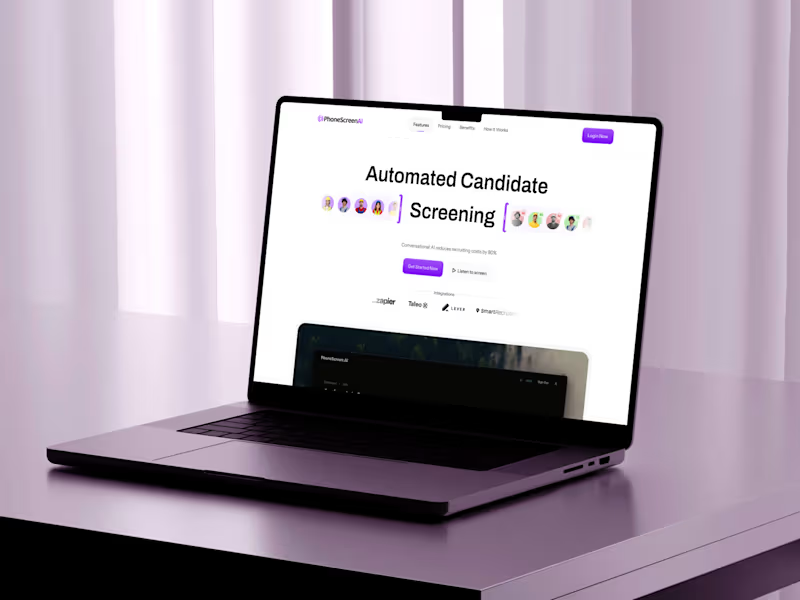How can I describe my project requirements clearly to a Zapier expert?
Start by writing down what you need the Zapier expert to do. Think about the apps you want connected and the tasks you want automated. Make a list of these steps, like you're telling a story about your project. It helps the expert understand exactly what you need!
What should I look for in a Zapier expert's profile?
Check if the expert has worked on projects similar to yours. Look for skills in using different apps that you want to connect. Read reviews or feedback from other clients. This can tell you a lot about how good they are at using Zapier!
How do I make sure the Zapier expert understands my project goals?
Have a chat with the expert. Share your project details and ask them to tell you what they understand. This way, you can see if they get what you want. It’s like a friendly talk to make sure you're on the same page!
What should a project timeline include for hiring a Zapier expert?
Decide on a start date and an end date with your Zapier expert. Break down the work into smaller tasks and set deadlines for each step. This helps both you and the expert know what needs to be done and by when. It’s like a map to finish your project on time!
How can I agree on deliverables with a Zapier expert?
List the things you want completed at the end, like a checklist. Talk to the expert and make sure they agree on these items. This way, you both know exactly what to expect. It helps make the project successful!
What should I include in my first meeting with a Zapier expert?
Start by introducing yourself and your business. Share your project goals and what you hope to achieve with Zapier. Use this time to ask the expert any questions about their experience. It sets a good tone for working together!
How can I ensure good communication throughout the project?
Decide on the best way to talk, like using emails or video calls. Agree on how often you will check in with each other. Having regular chats helps both you and the expert stay updated and avoid any confusion!
What should I do if I need to make changes to the project?
Let the Zapier expert know as soon as possible if you think of new ideas. Talk about how these changes affect the work already planned. Working together to adjust the plan keeps everything on track!
Who is Contra for?
Contra is designed for both freelancers (referred to as "independents") and clients. Freelancers can showcase their work, connect with clients, and manage projects commission-free. Clients can discover and hire top freelance talent for their projects.
What is the vision of Contra?
Contra aims to revolutionize the world of work by providing an all-in-one platform that empowers freelancers and clients to connect and collaborate seamlessly, eliminating traditional barriers and commission fees.
Explore Zapier Sales Automation projects on Contra
Top services from Zapier freelancers on Contra

ClickFunnels
Email Marketer
Digital Marketer
+4
ClickFunnels Expert | Web Design Specialist
$30/hr
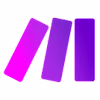
Make
Automation Engineer

Zapier
I will set up Zapier Webhook for custom apps Integrations
Contact for pricing

Braze
Automation Engineer
Marketing Strategist
+4
HubSpot CRM & Automation: Full Setup & Customization
$2,500