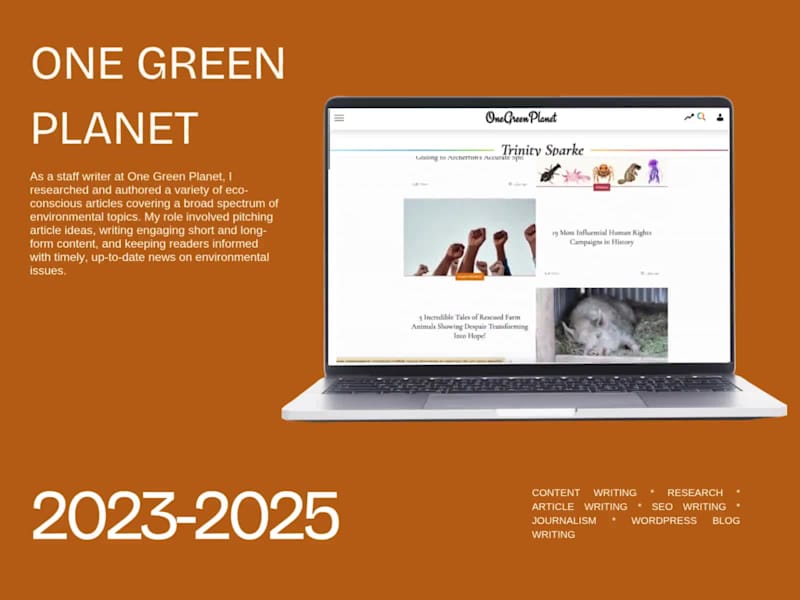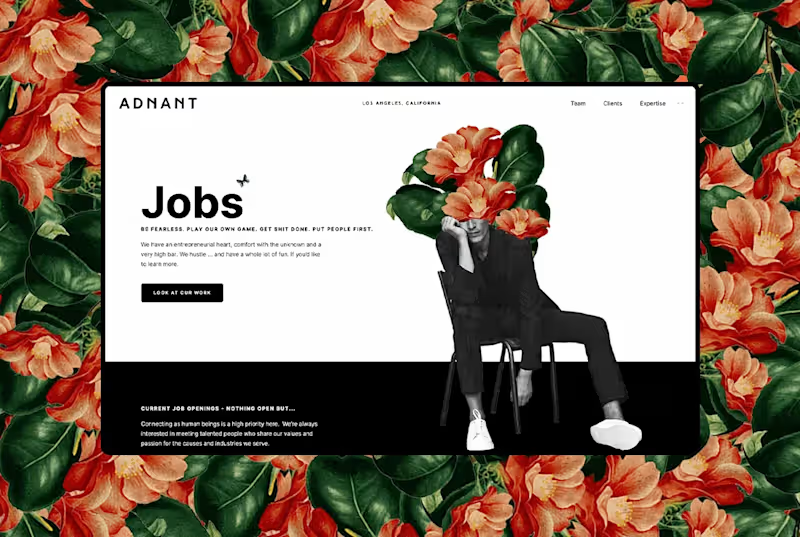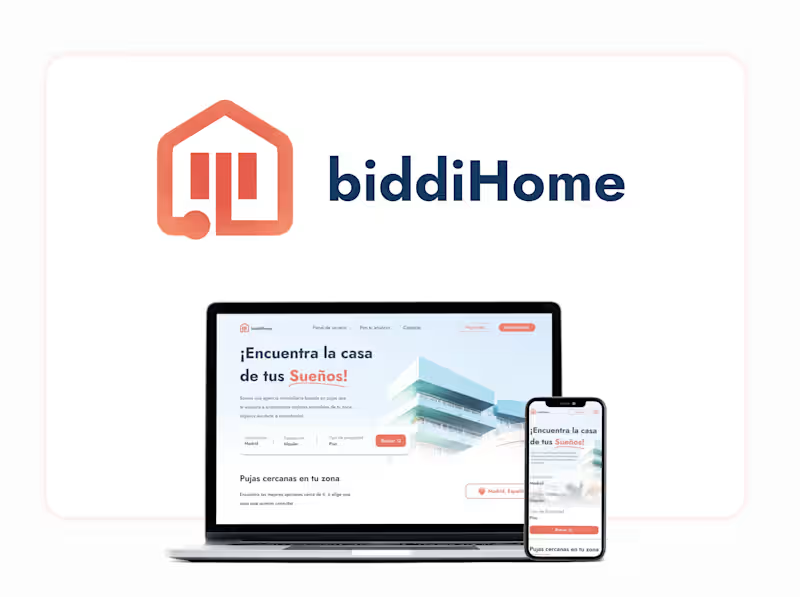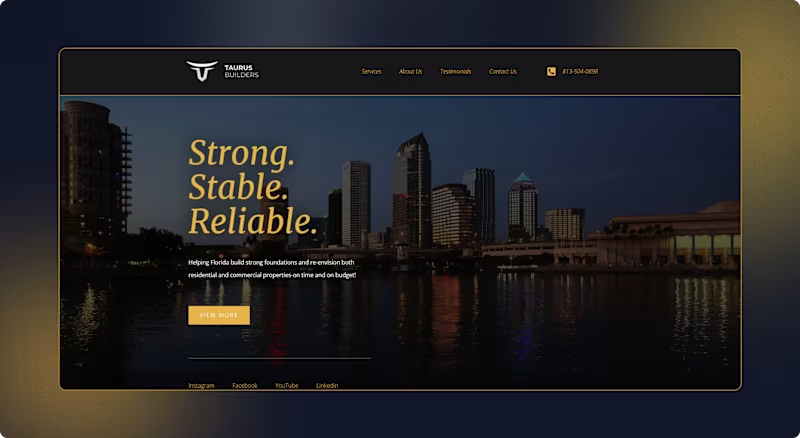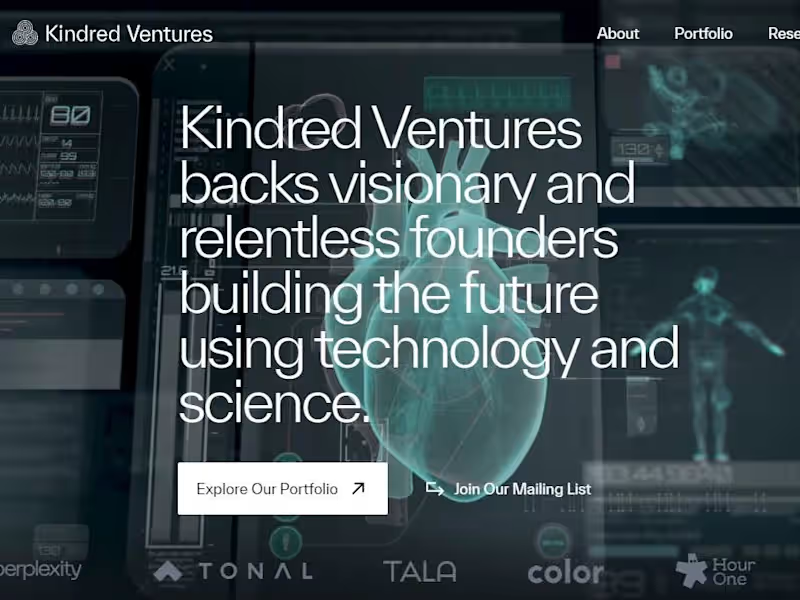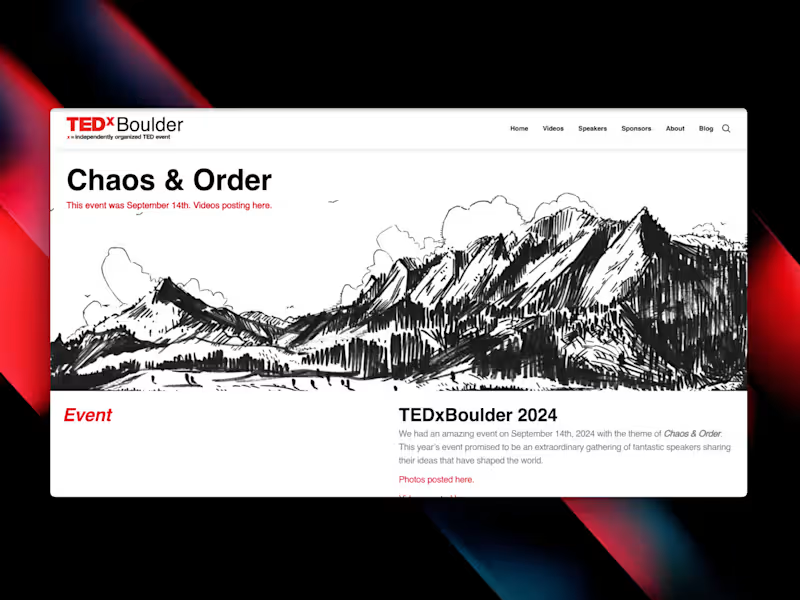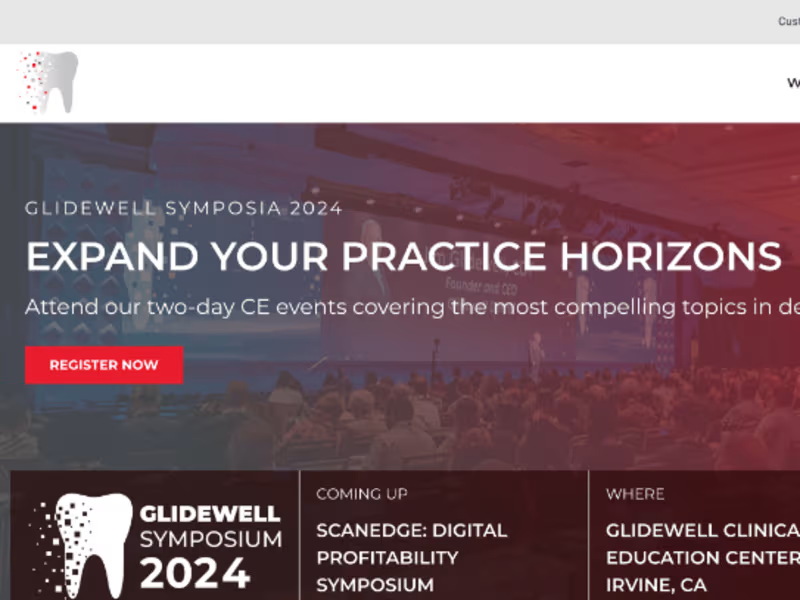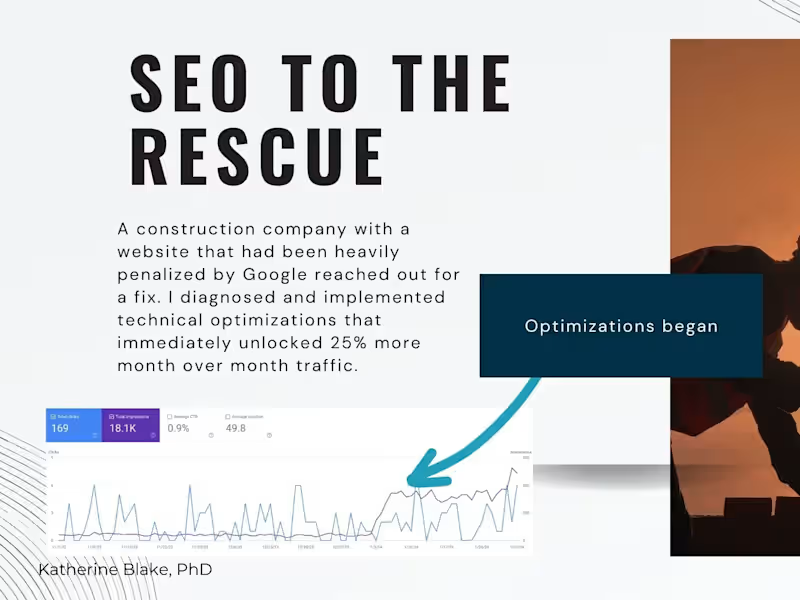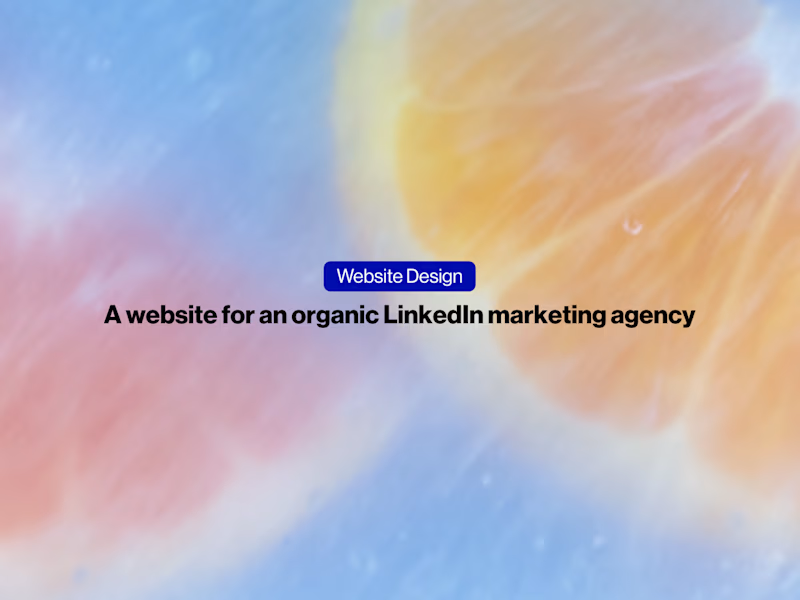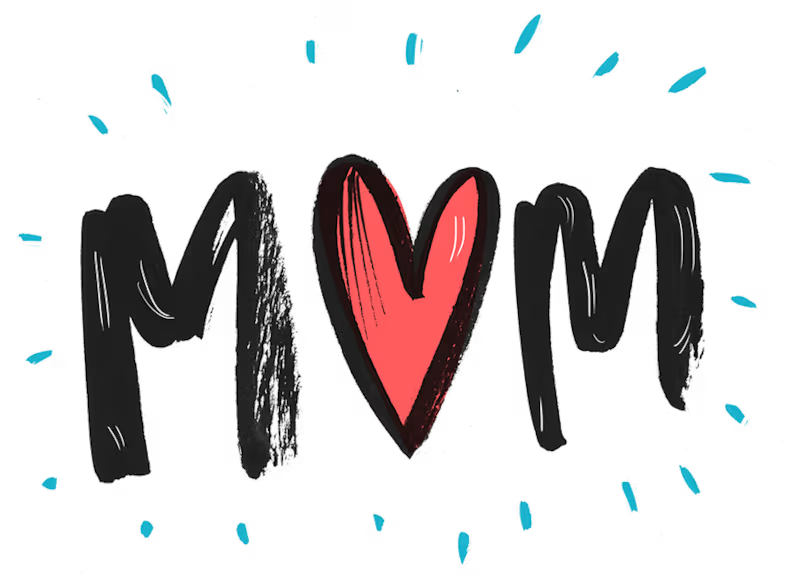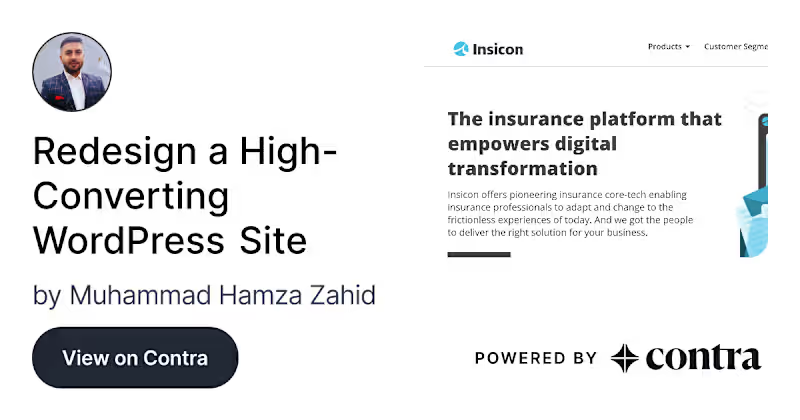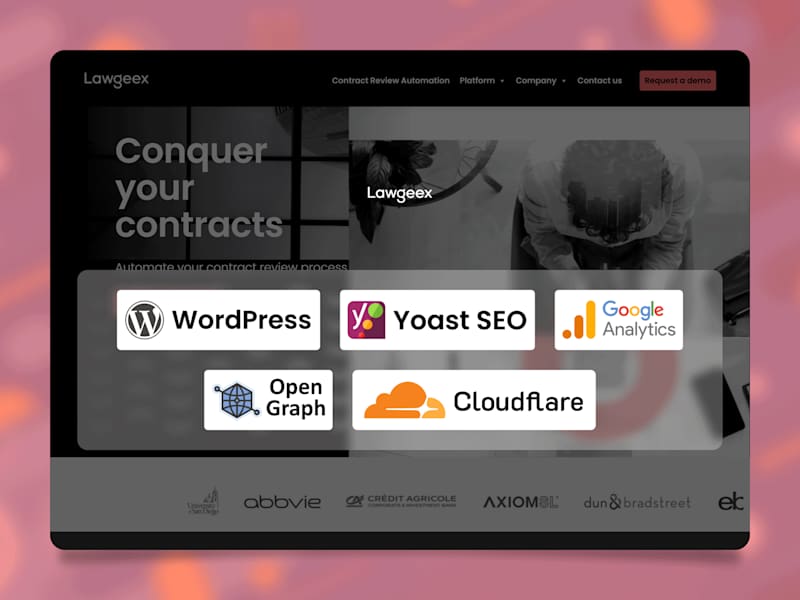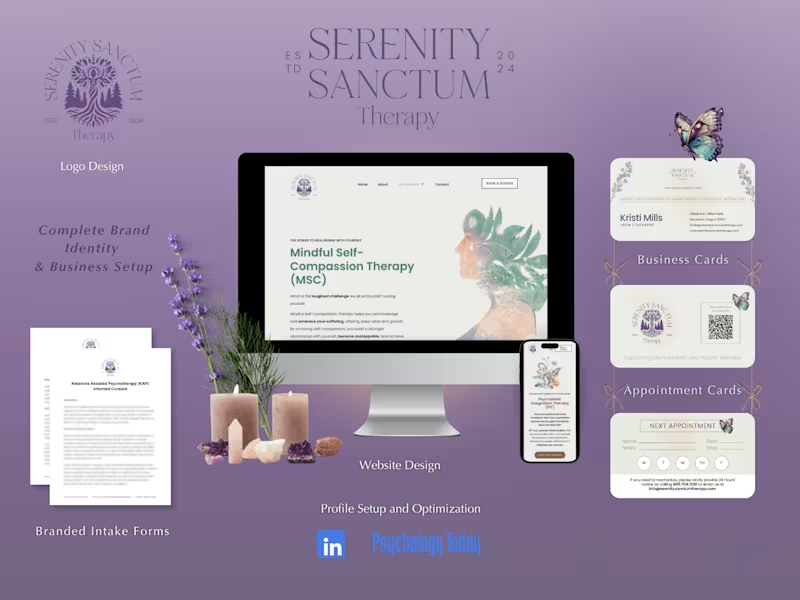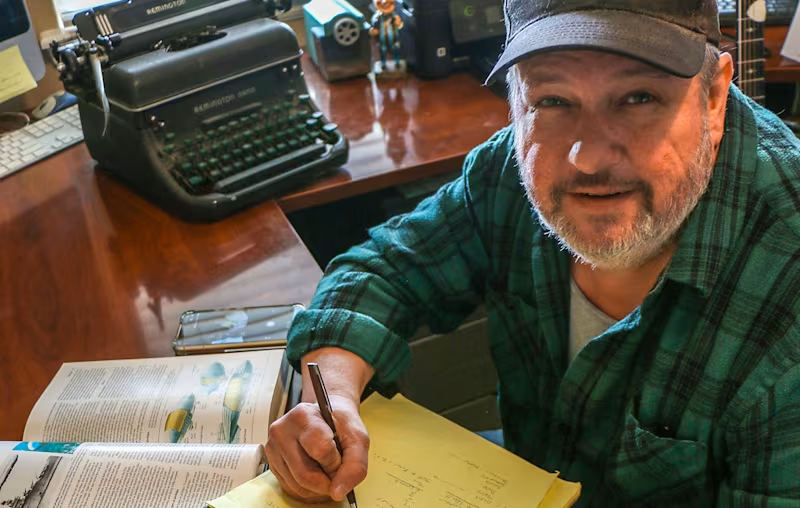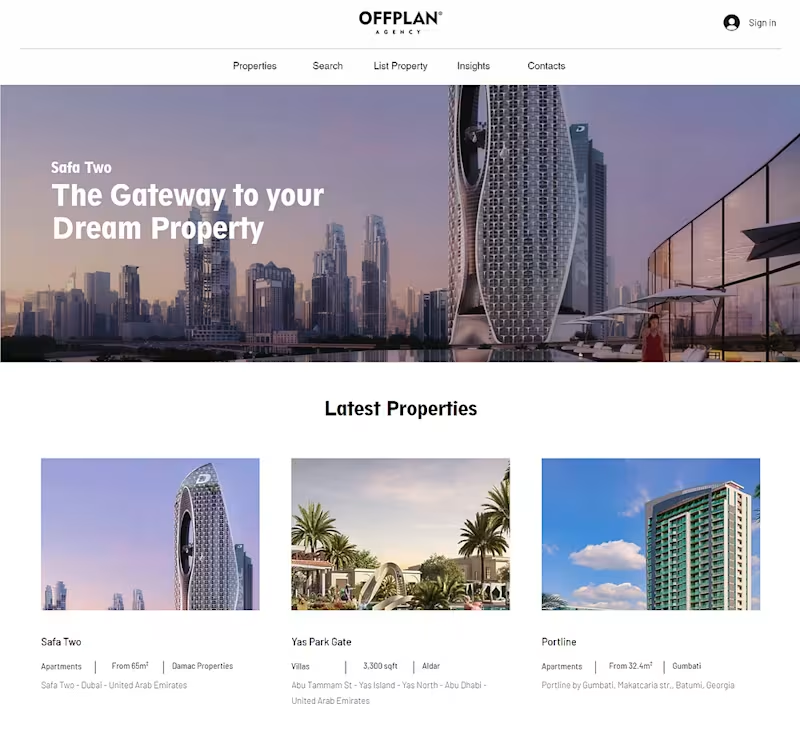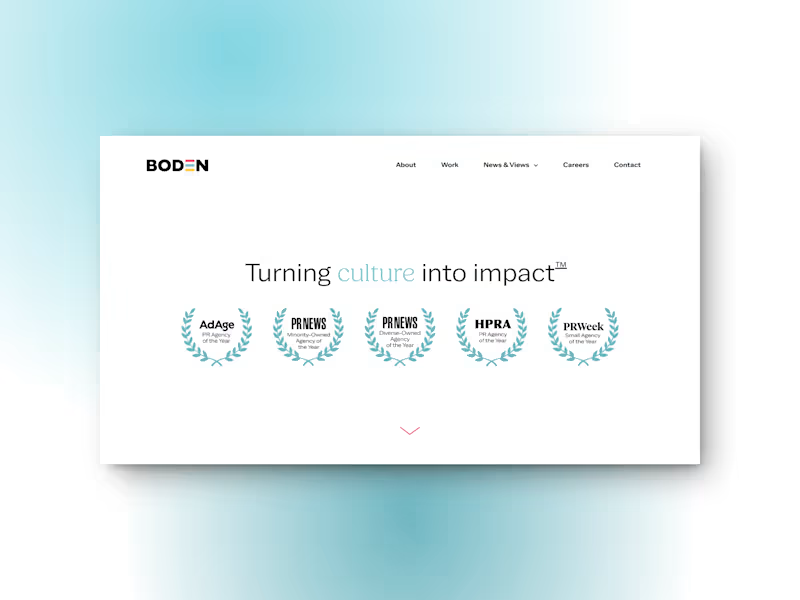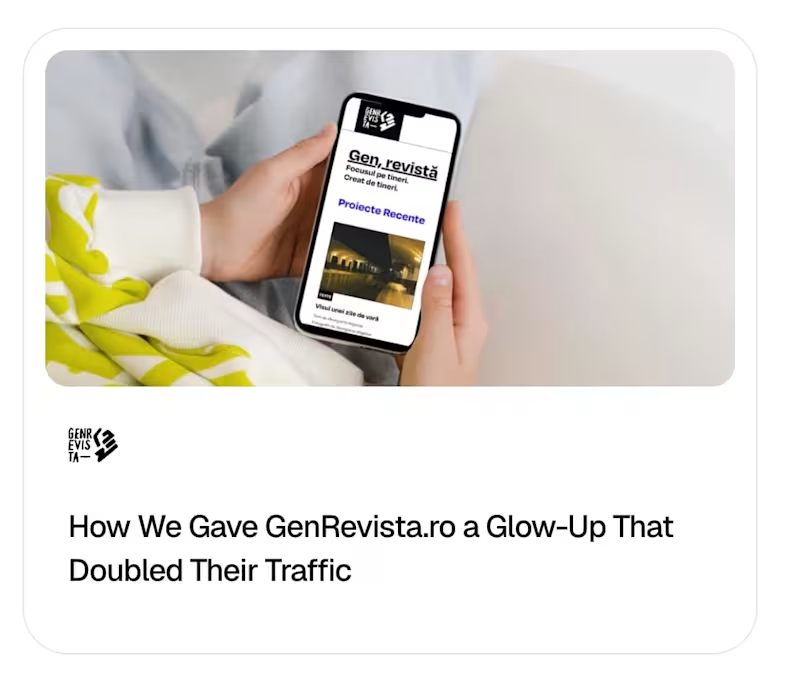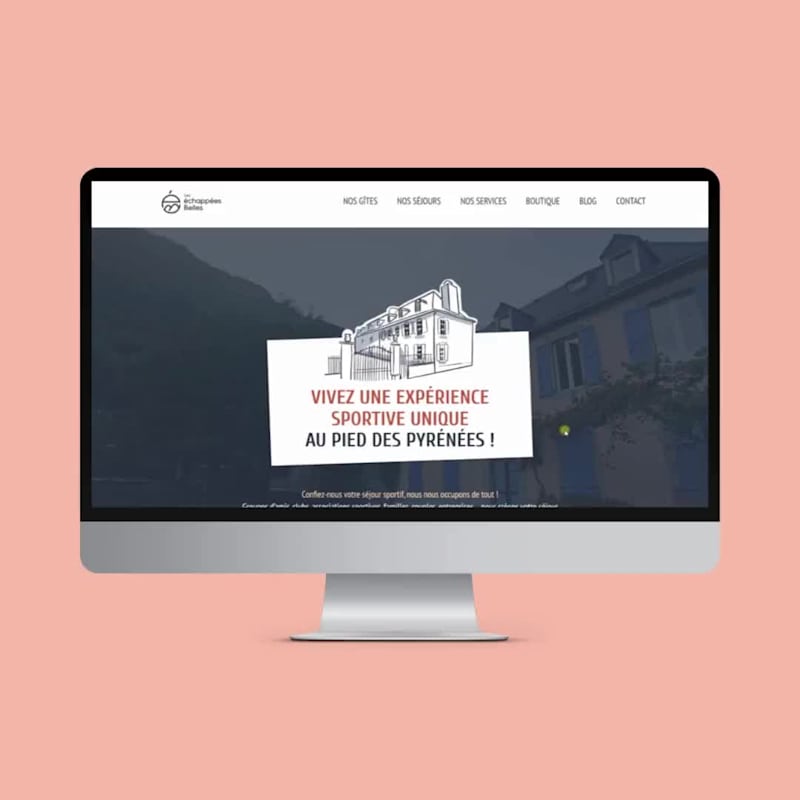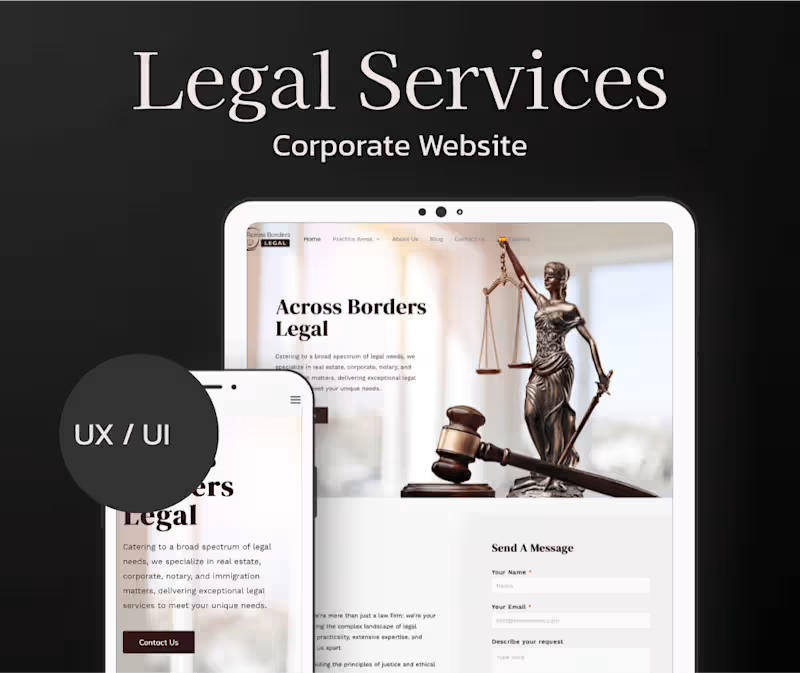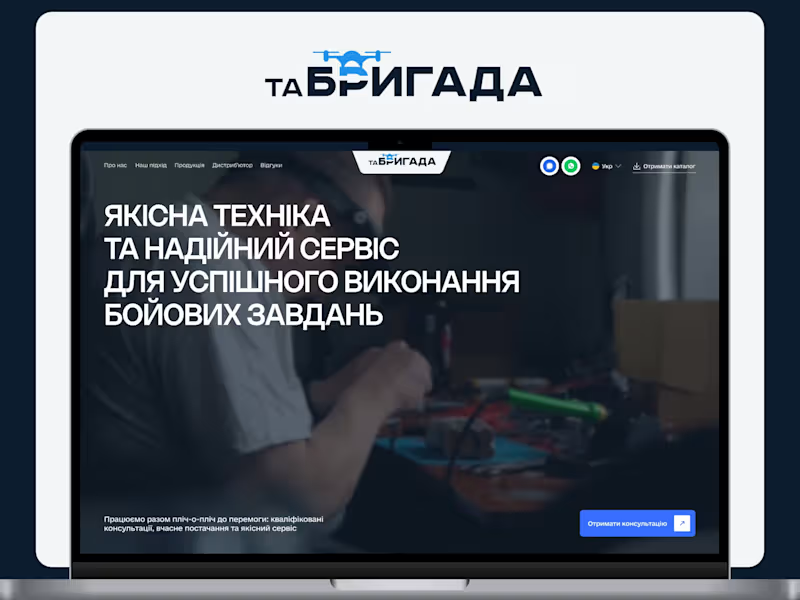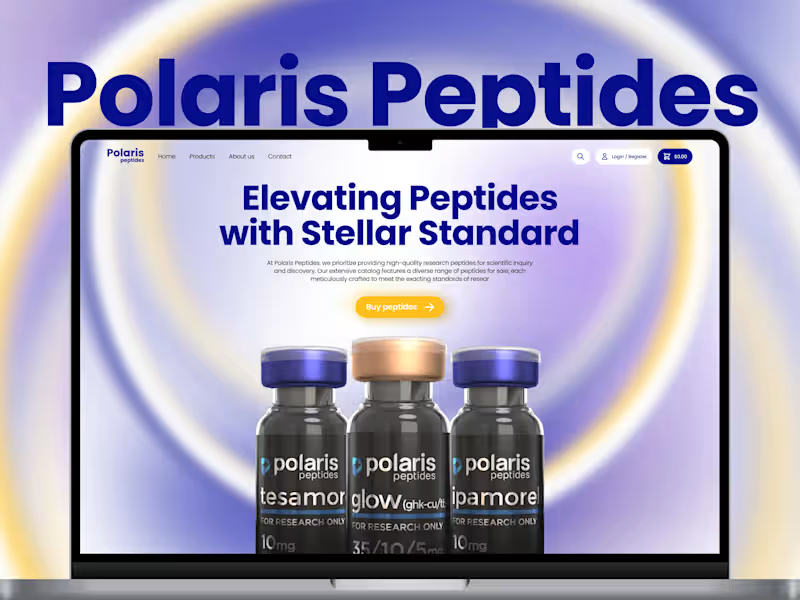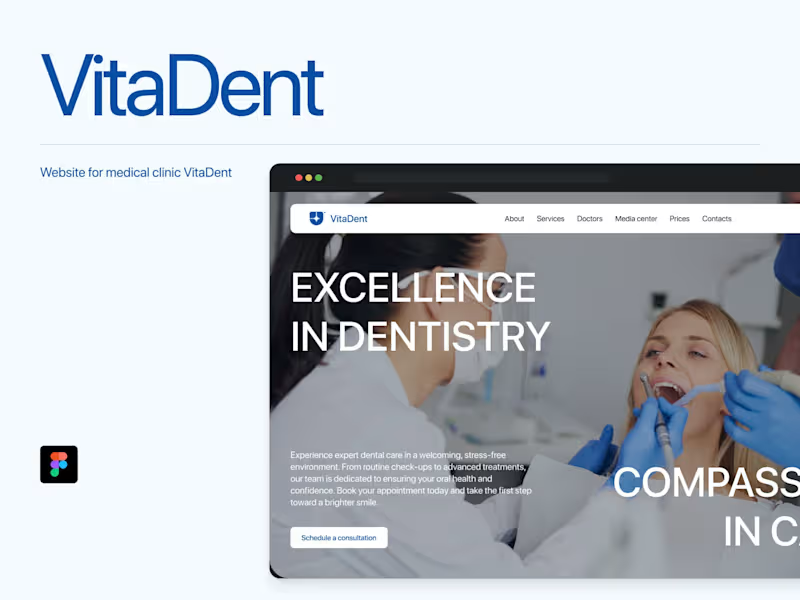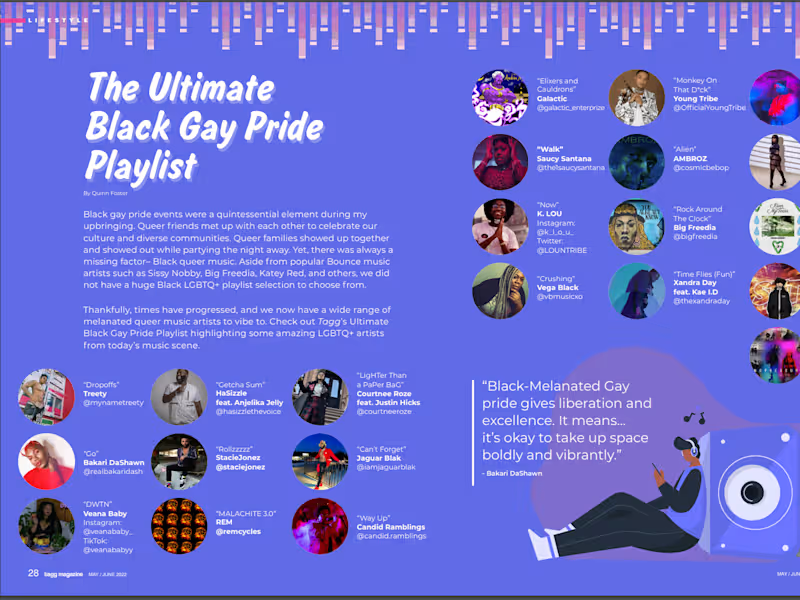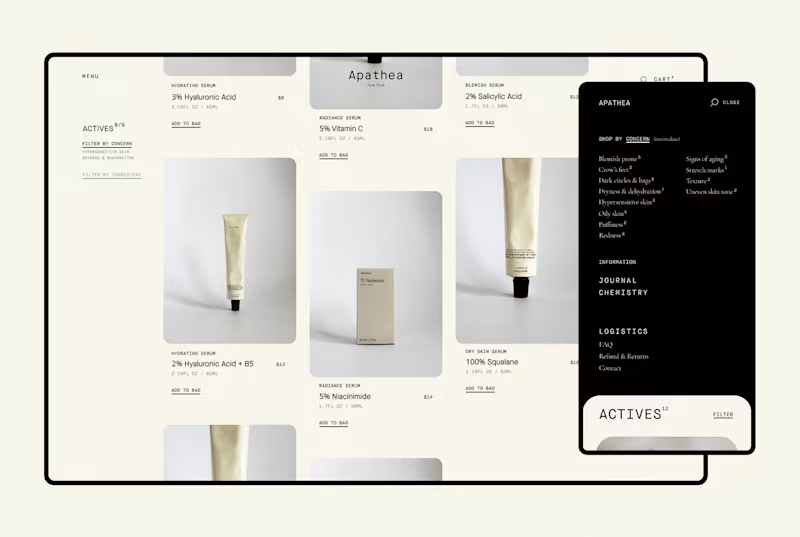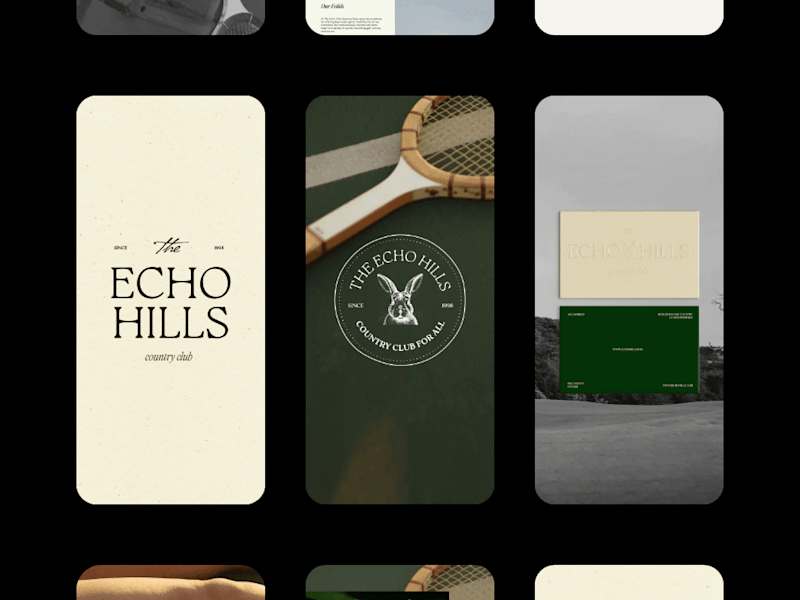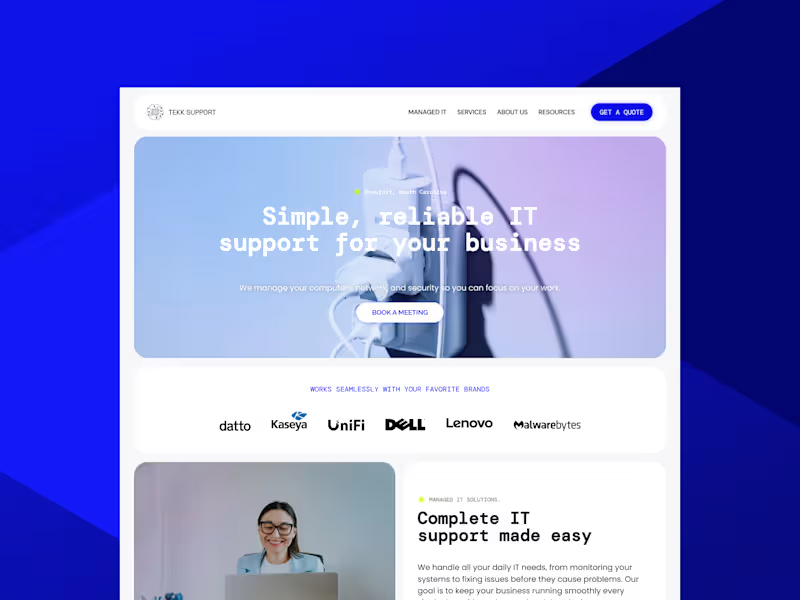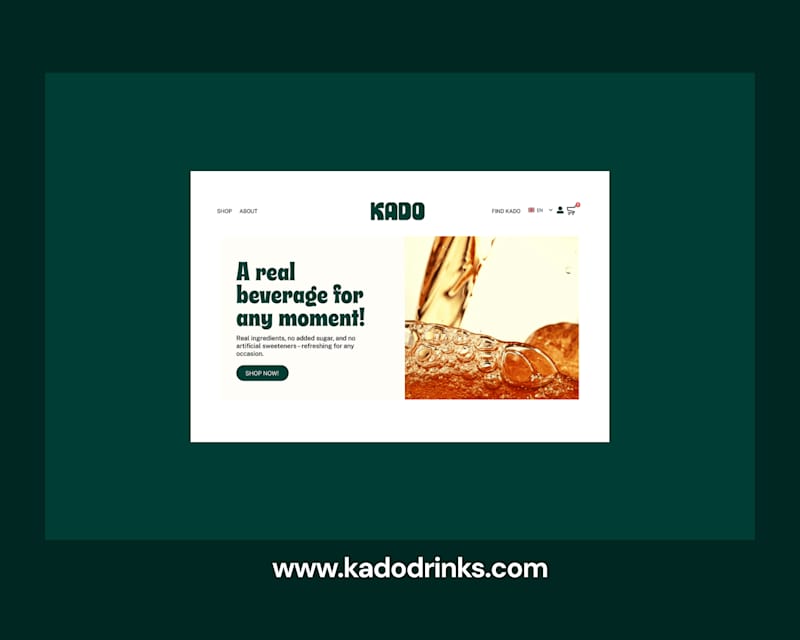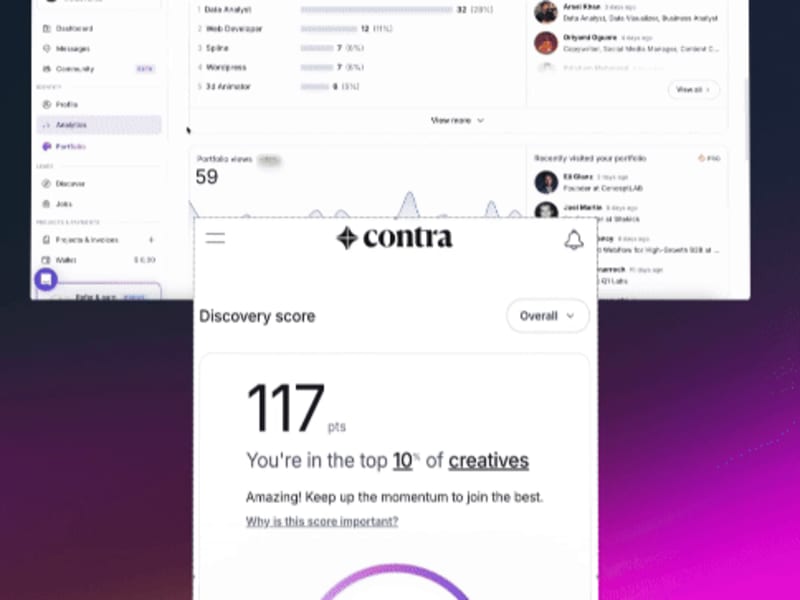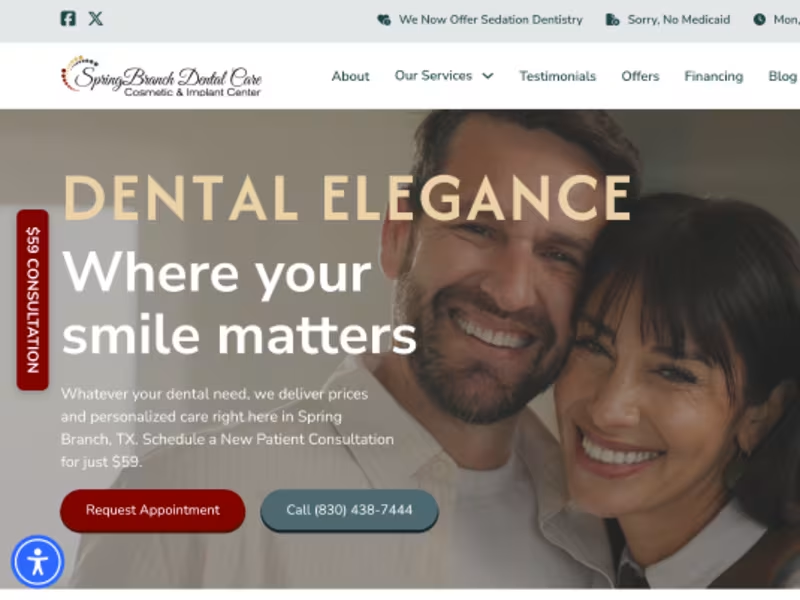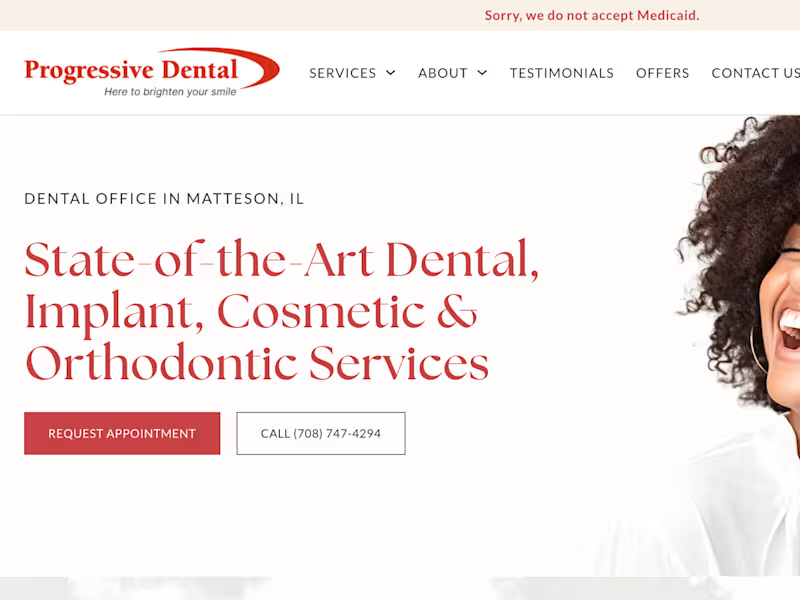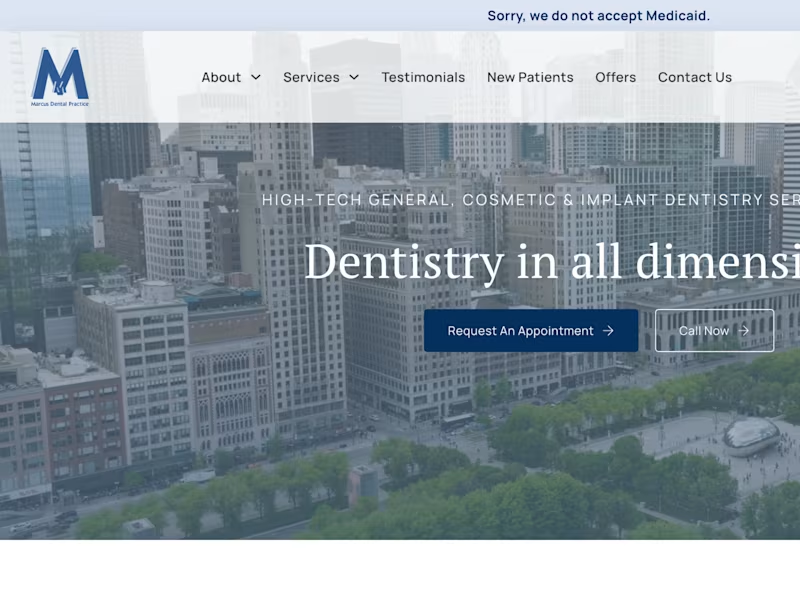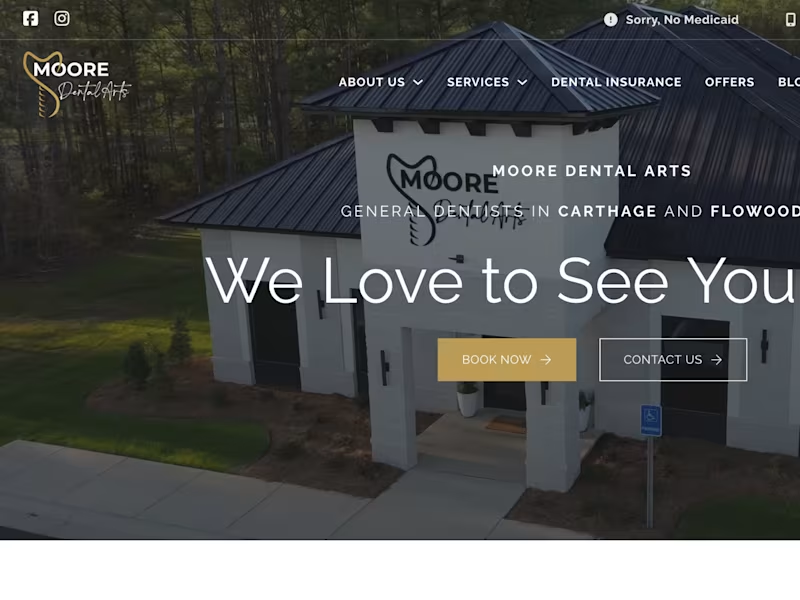What experience should I look for in a WordPress freelancer?
Check if they have created websites similar to what you need. Look for reviews or testimonials from past clients. Make sure they have a good mix of design and technical skills to build and manage your website.
How can I assess a WordPress expert’s skill level?
Ask for examples of their previous work, like websites or blogs. Check if they have any WordPress certifications. Ask about their familiarity with plugins, themes, and best practices.
What should I include in the project brief for a WordPress expert?
Explain your project goals clearly. Include details about the design, functionality, and any specific plugins or themes you want. Mention deadlines and any other important requirements you have.
How do I determine the right deliverables in a WordPress project?
List all the features and pages you need on your website. Include SEO requirements and anything specific like e-commerce capabilities. Make sure the deliverables match your business needs and timeline.
What should I consider when setting a timeline for the WordPress project?
Think about how complex your website is and how fast you need it done. Allow time for revisions and feedback. Discuss the timeline with the freelancer to ensure it’s realistic for both of you.
How can I ensure clear communication with my WordPress freelancer?
Set up regular check-ins to discuss progress. Use tools that help you share ideas and feedback easily. Make sure both of you agree on how and when to communicate.
What are key questions to ask after reviewing a WordPress freelancer’s portfolio?
Ask about challenges they faced on similar projects and how they solved them. Inquire about their design process and how they customize WordPress sites. Discuss how they ensure cross-device compatibility and speed optimization.
How can I align my expectations with the WordPress freelancer?
Discuss the project goals and make sure they understand your vision. Agree on all milestones and the final result. Regularly review progress to make sure things are on track.
What ongoing support should I consider after the WordPress project is complete?
Decide if you need help with updates or maintenance after launch. Talk about setup and installation of security measures. Make sure you know how to manage content on your site if you're doing it yourself.
Who is Contra for?
Contra is designed for both freelancers (referred to as "independents") and clients. Freelancers can showcase their work, connect with clients, and manage projects commission-free. Clients can discover and hire top freelance talent for their projects.
What is the vision of Contra?
Contra aims to revolutionize the world of work by providing an all-in-one platform that empowers freelancers and clients to connect and collaborate seamlessly, eliminating traditional barriers and commission fees.