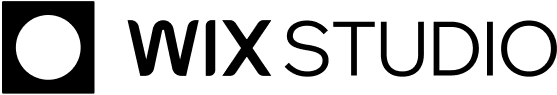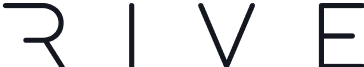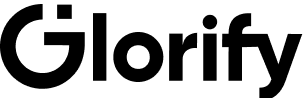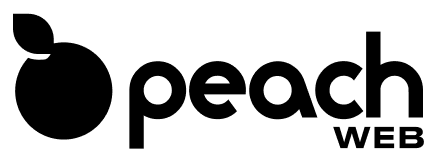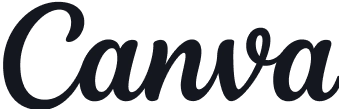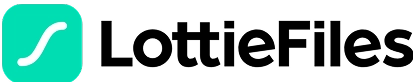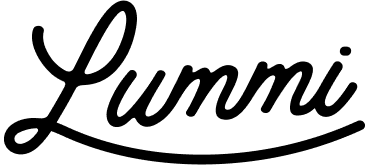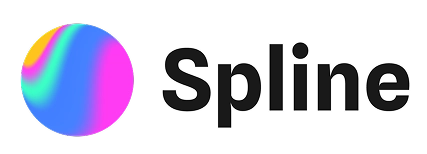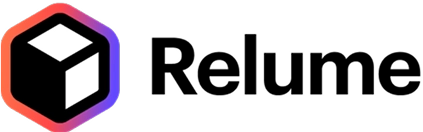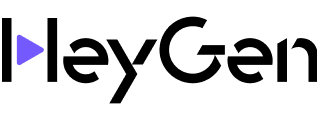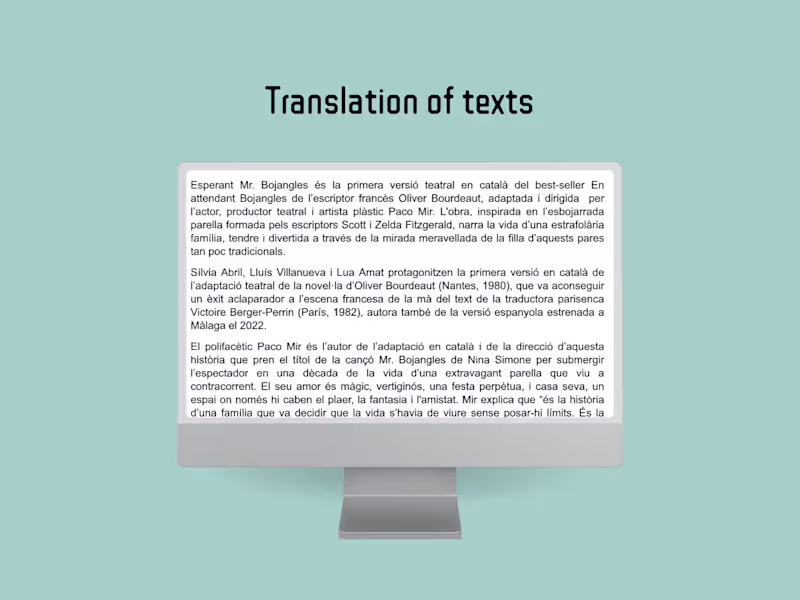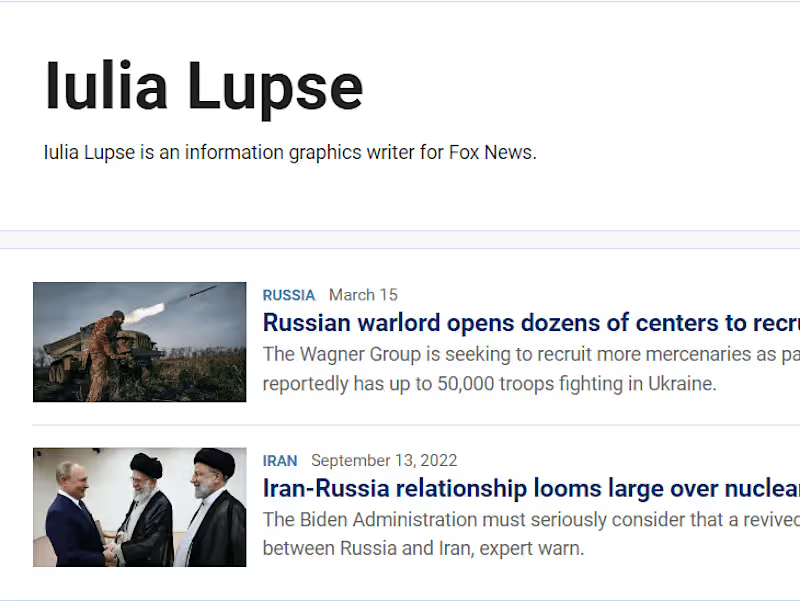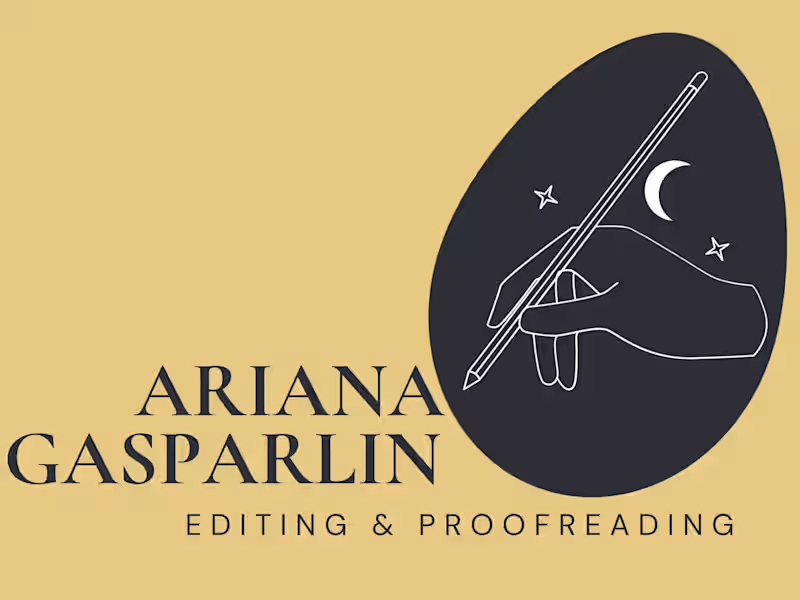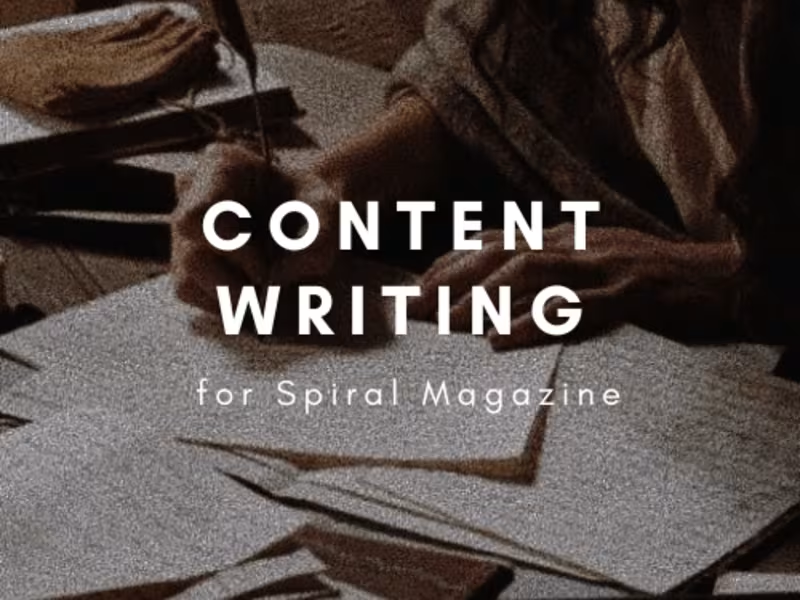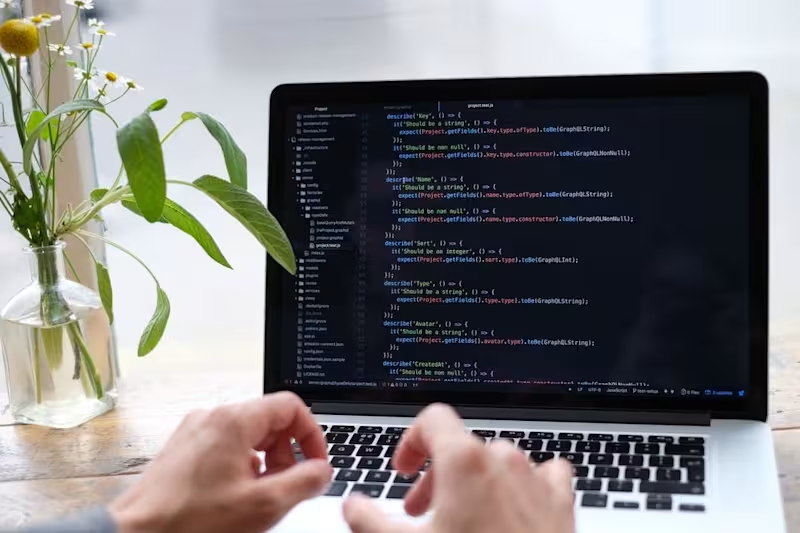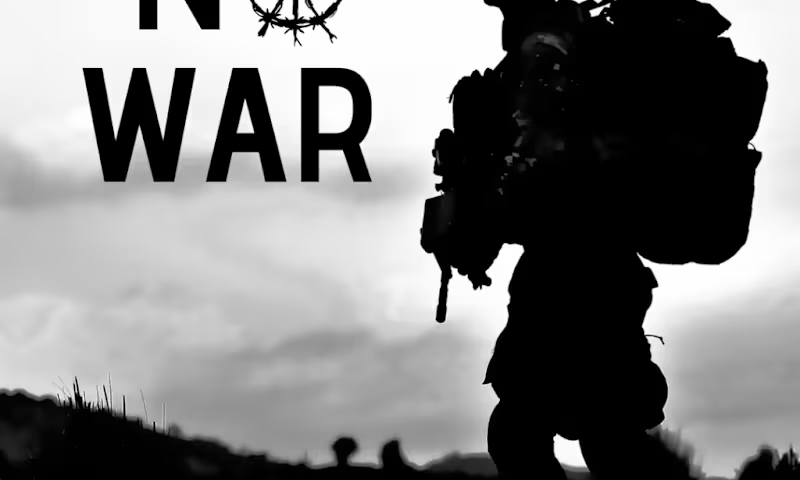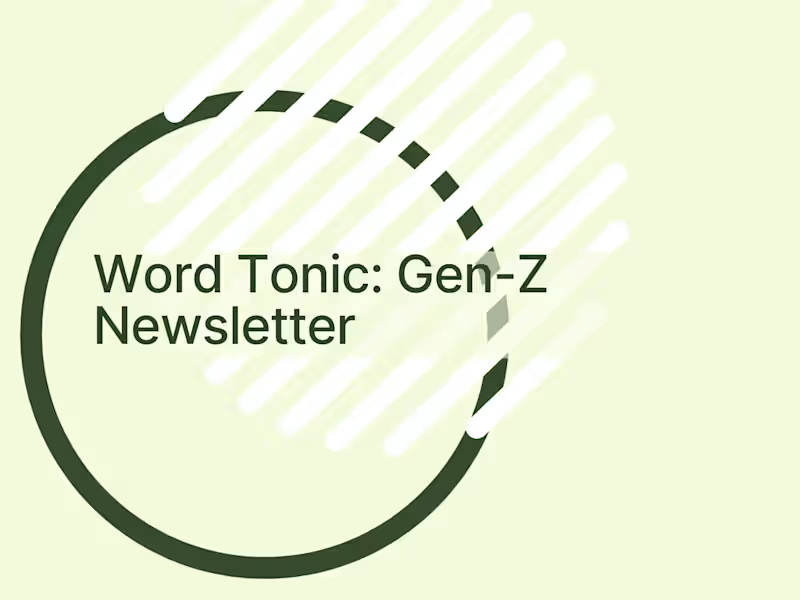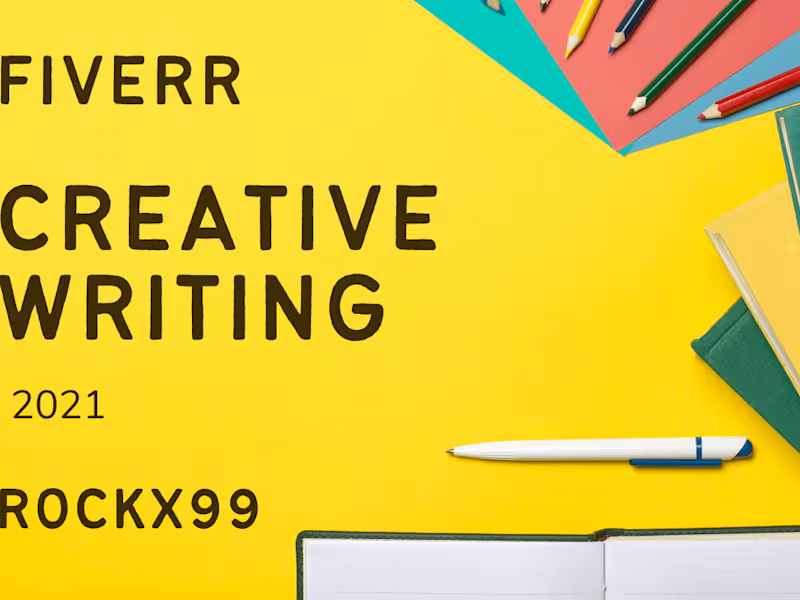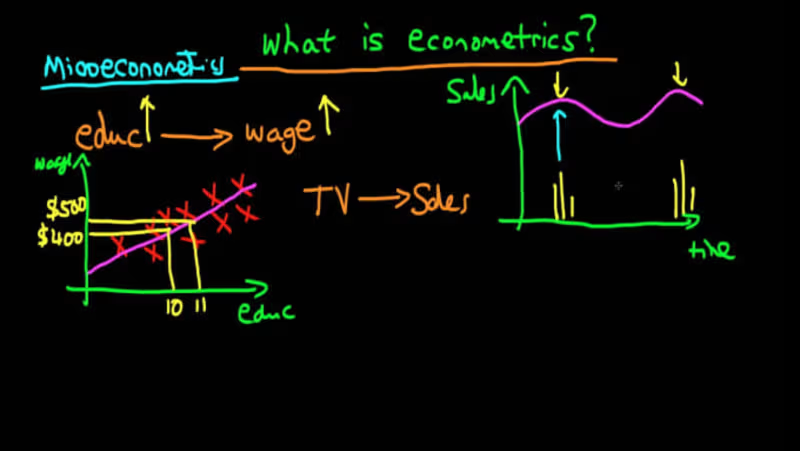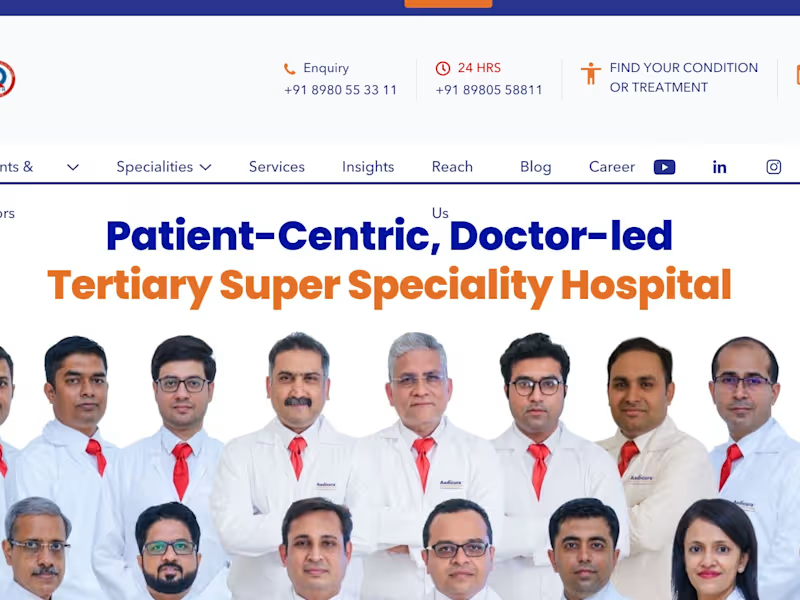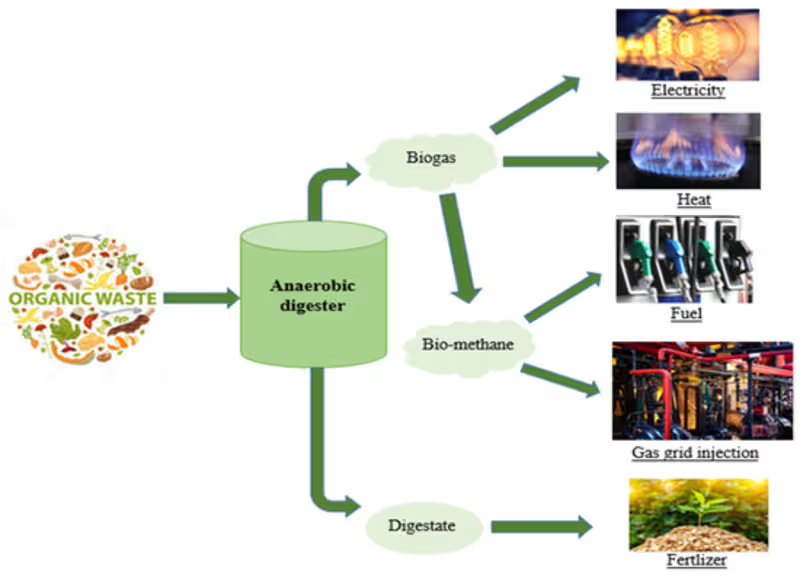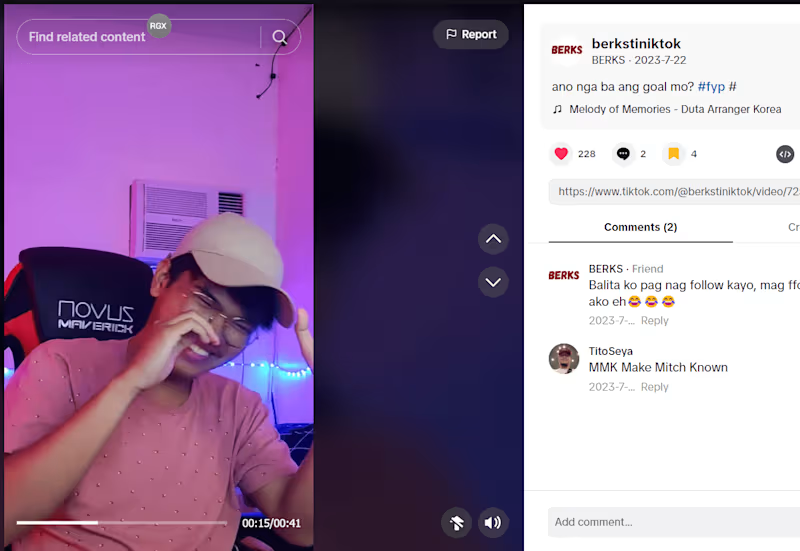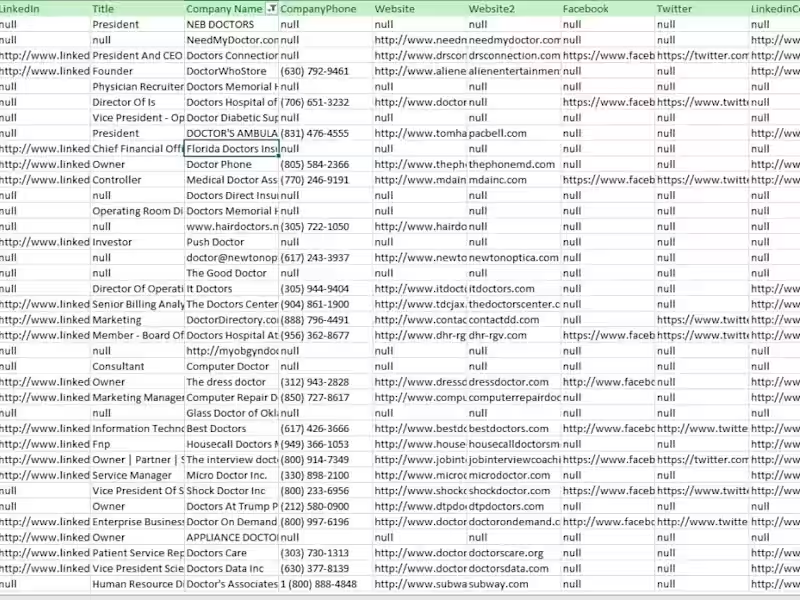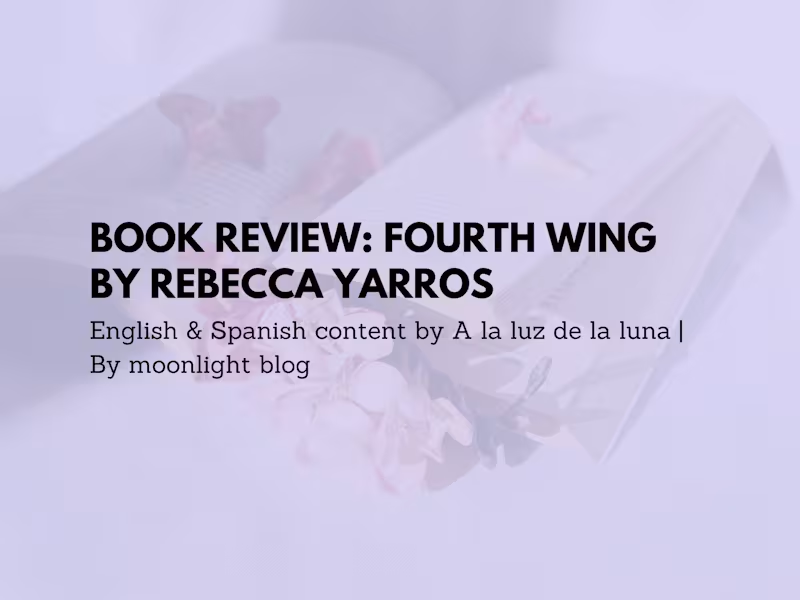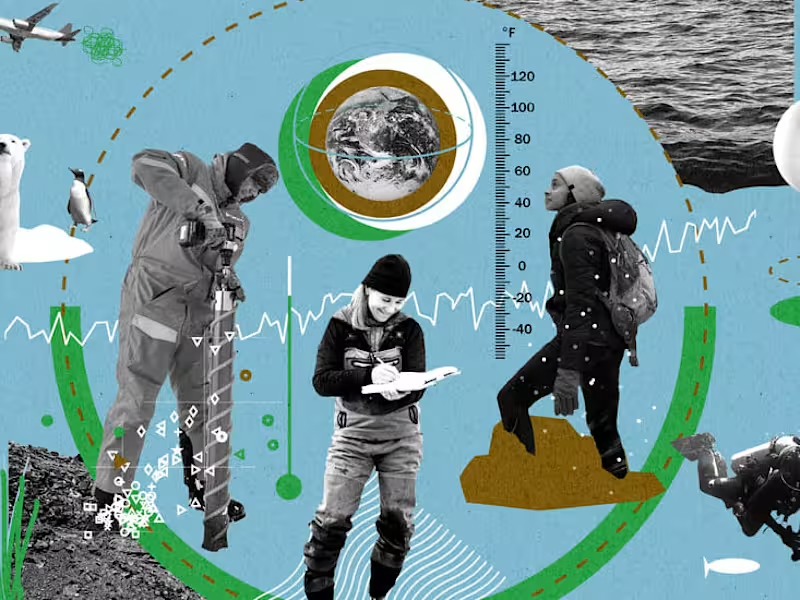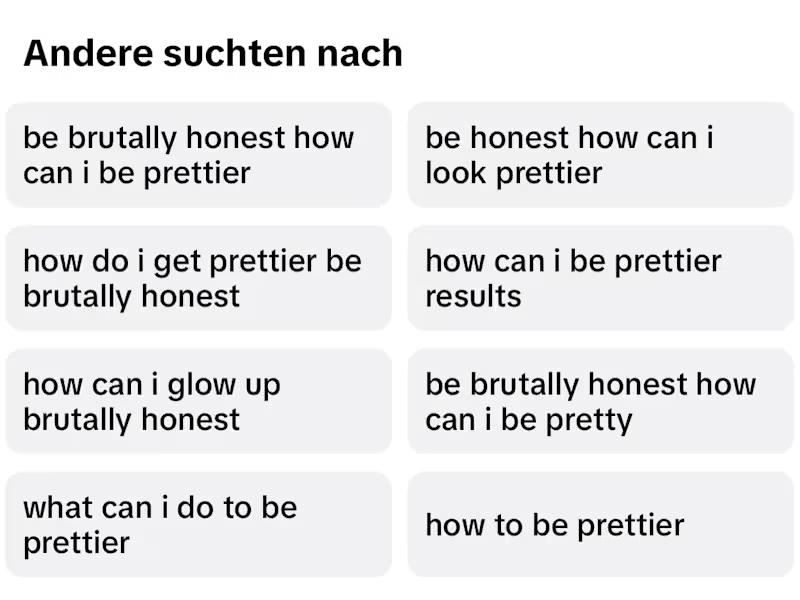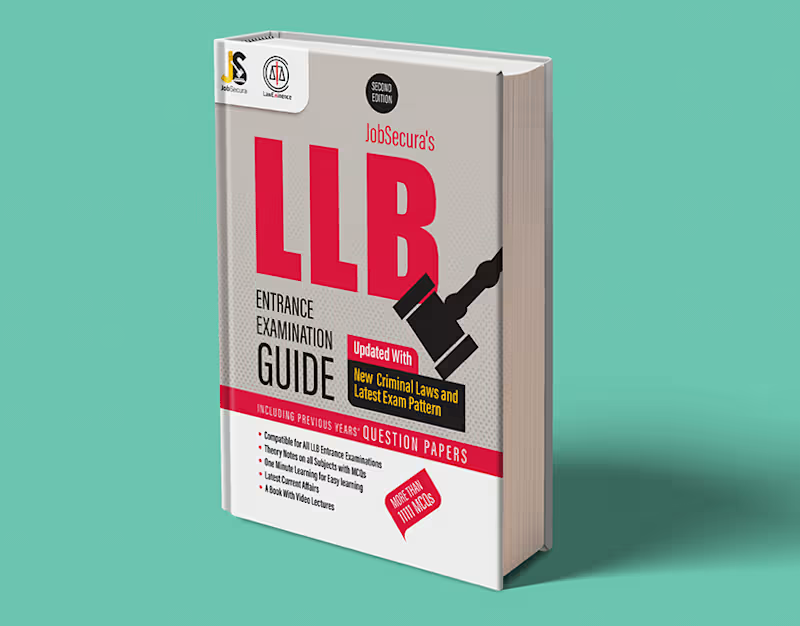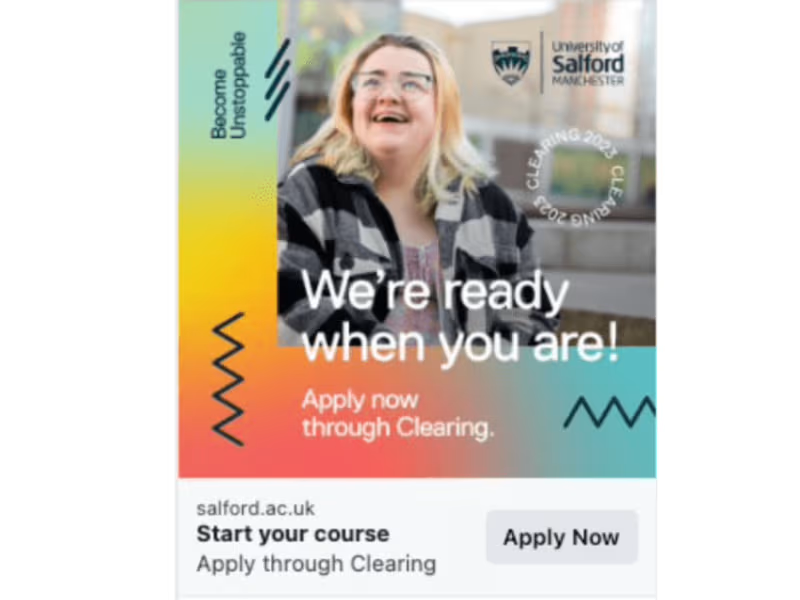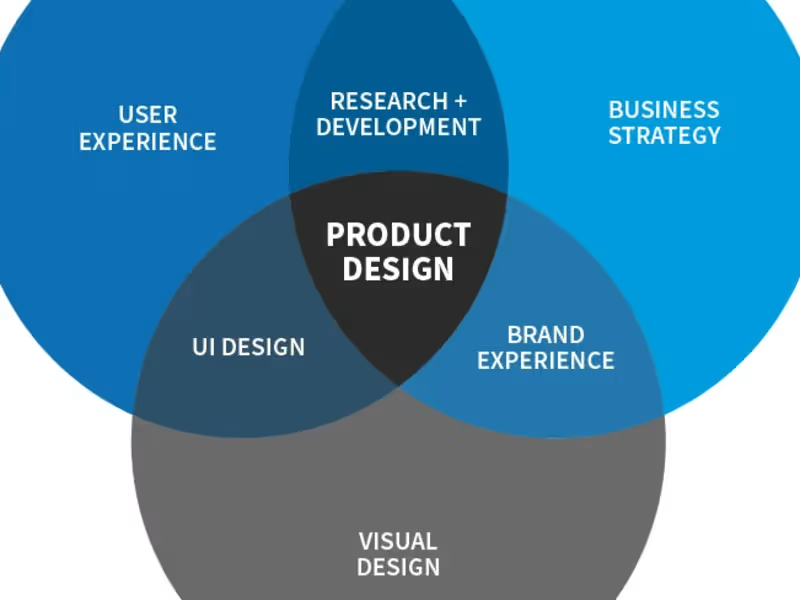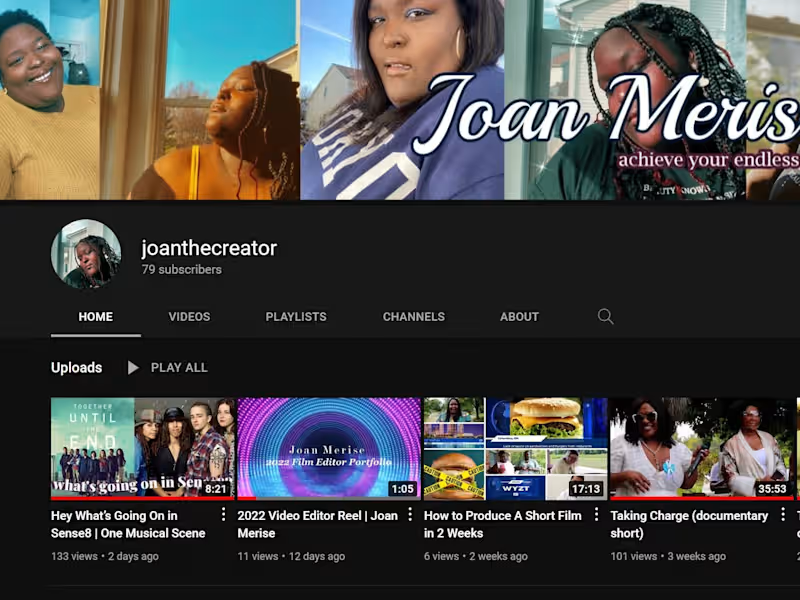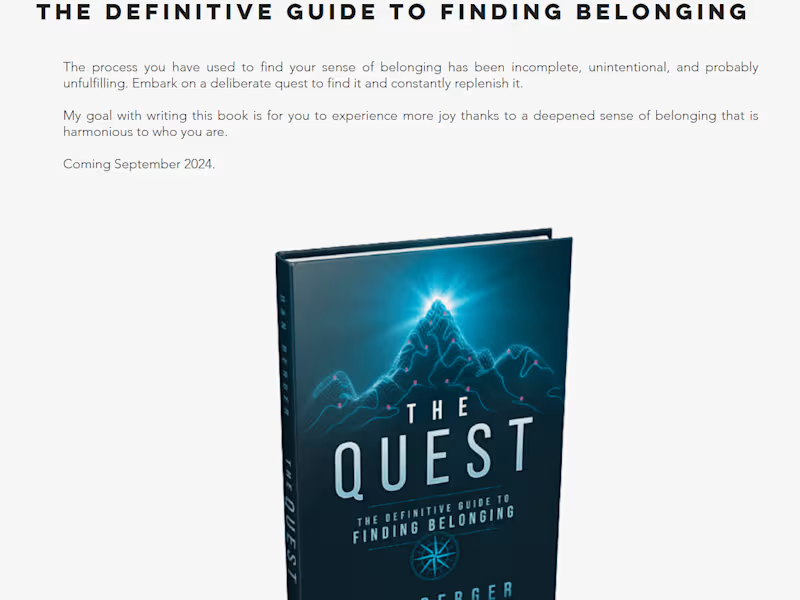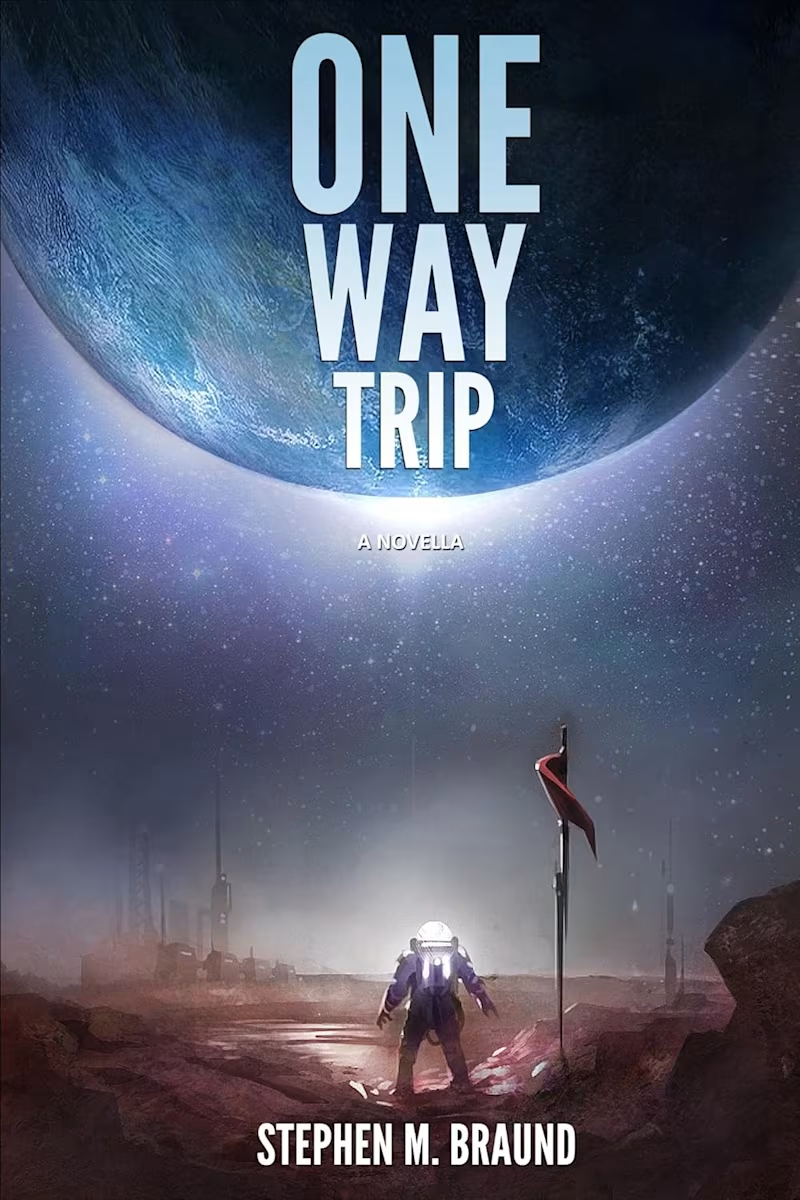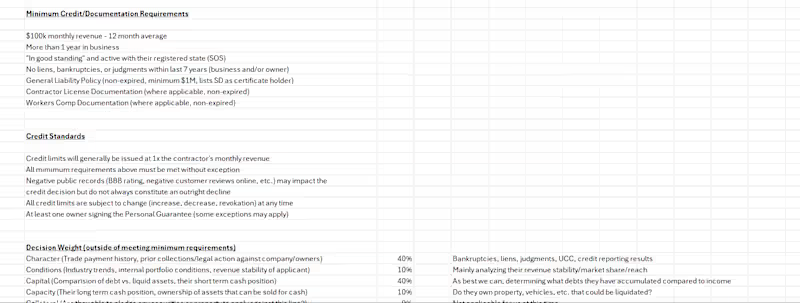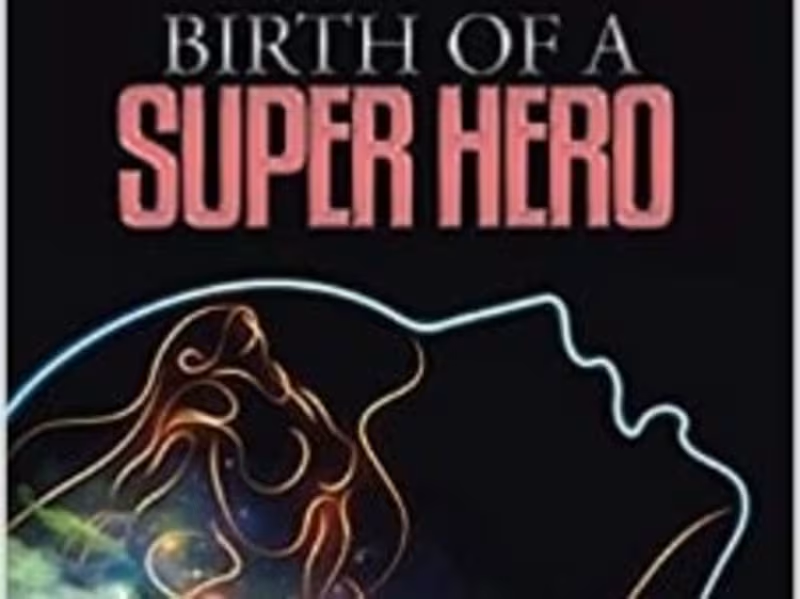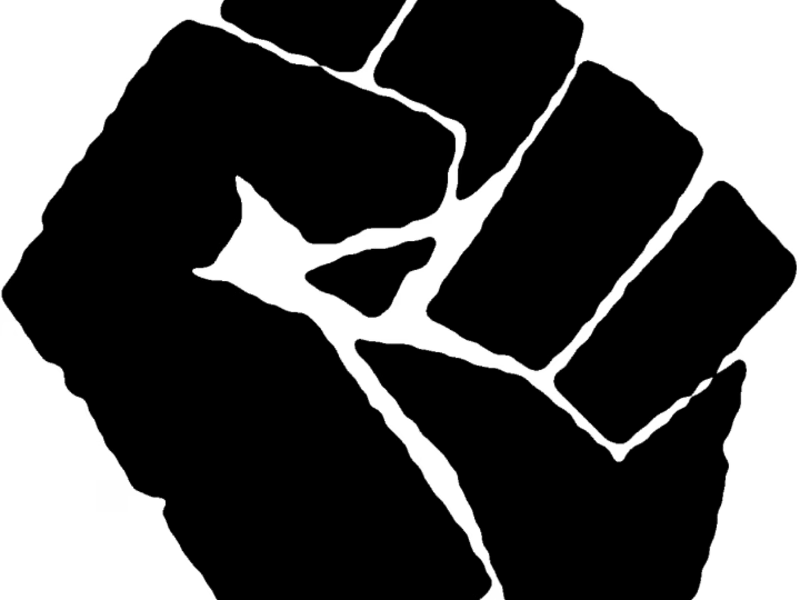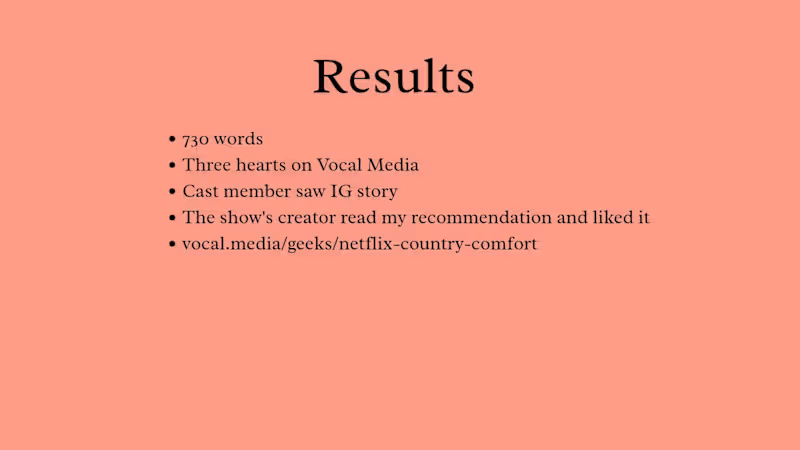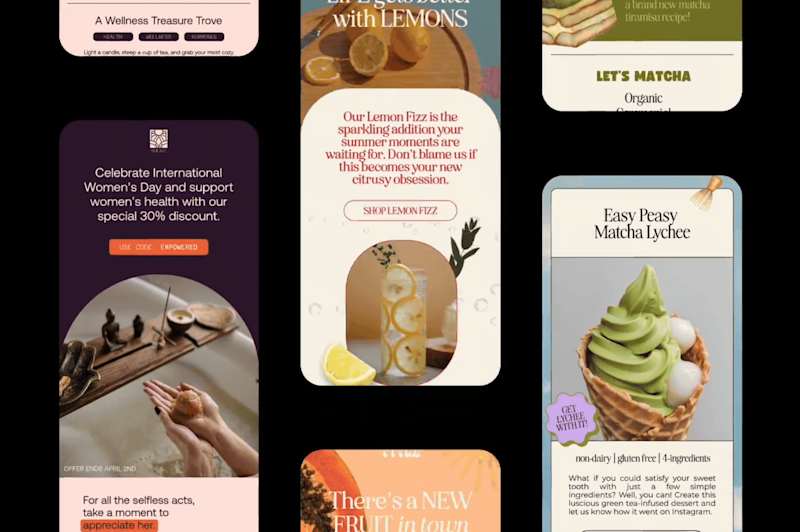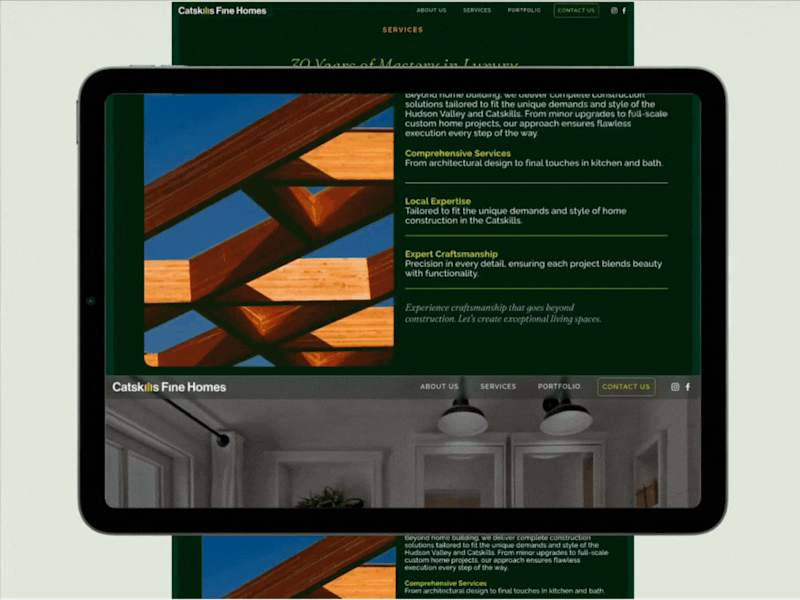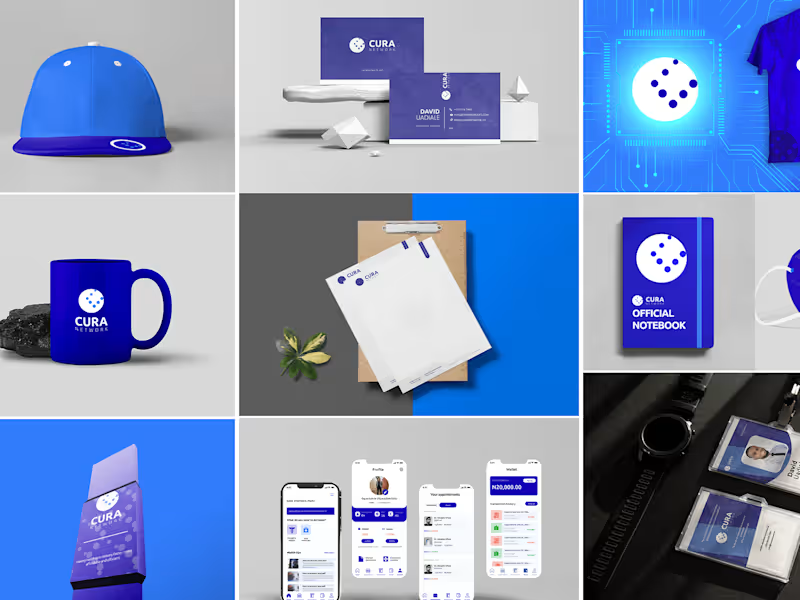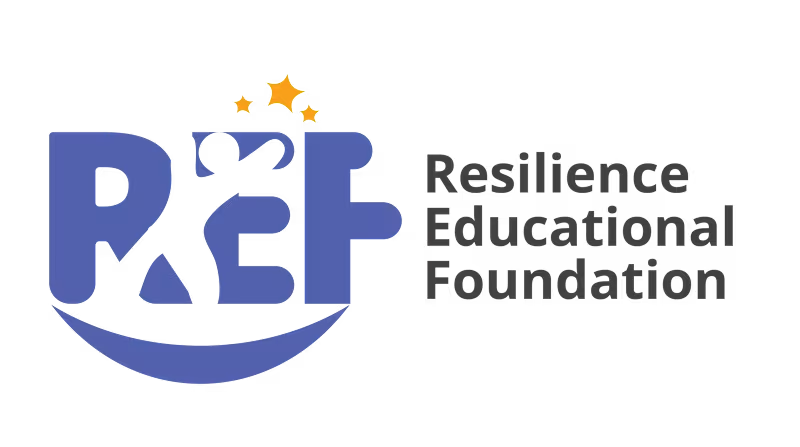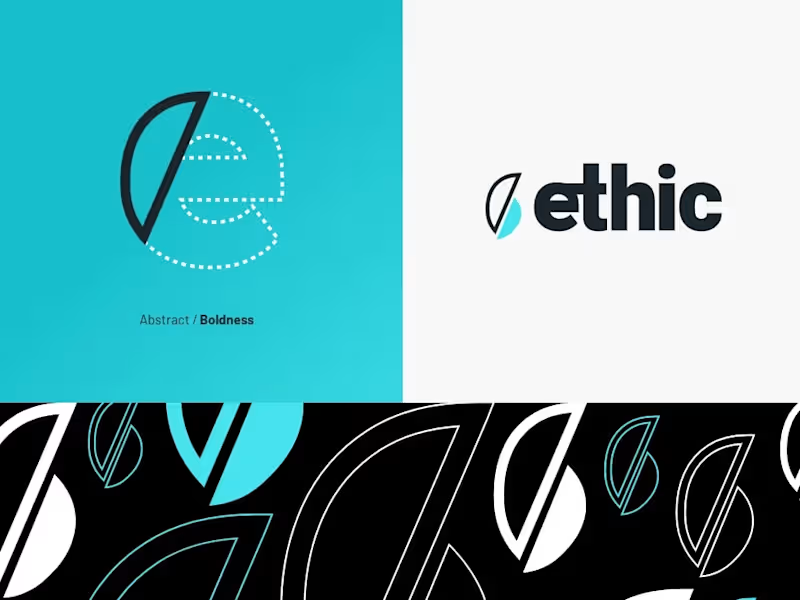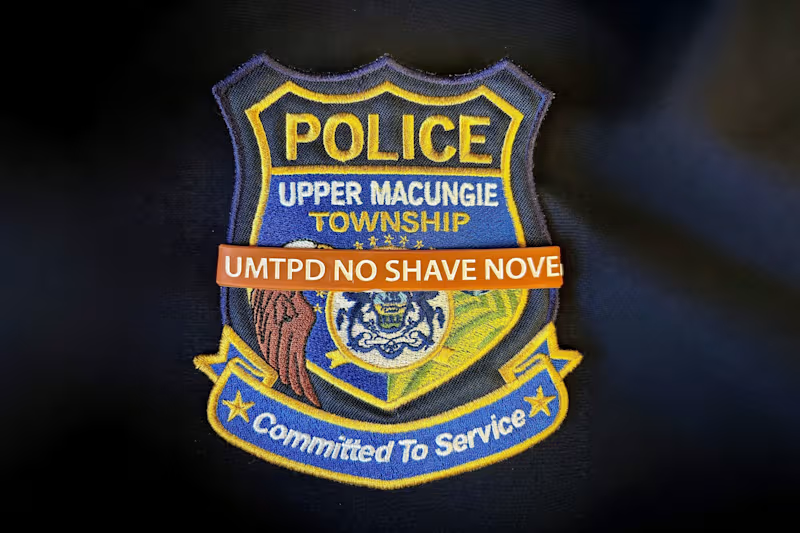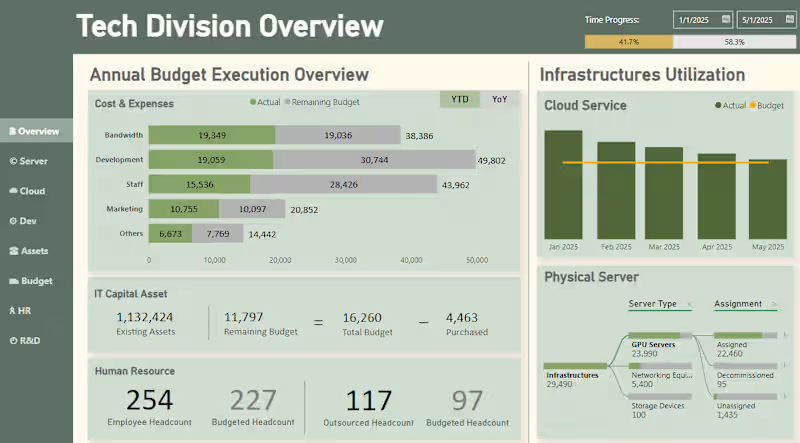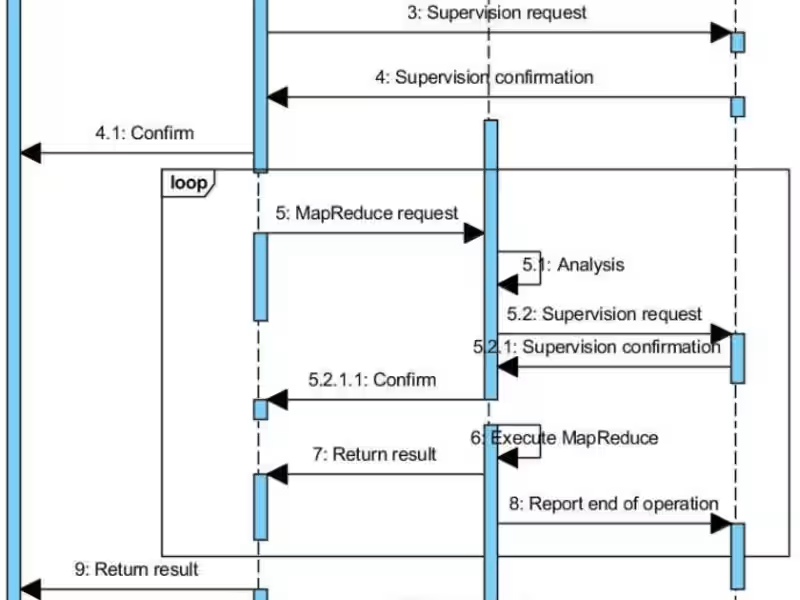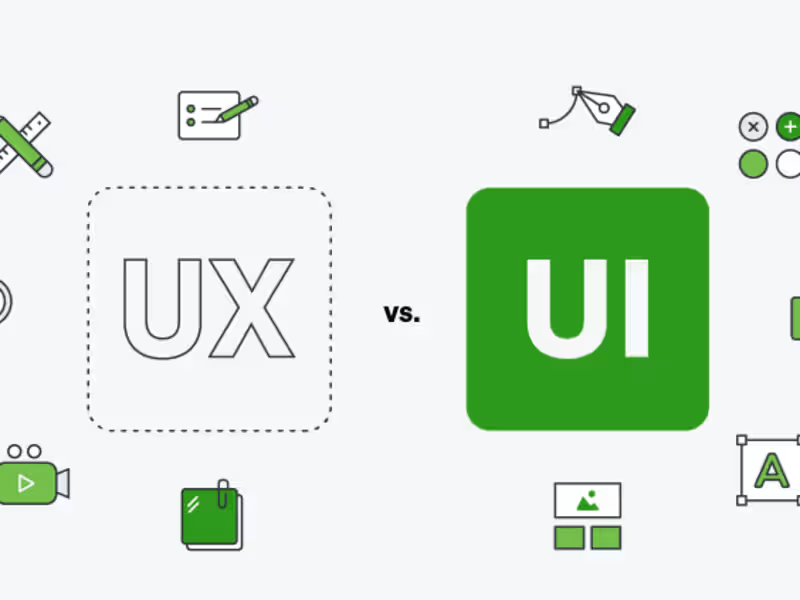What should you consider when deciding on the scope of work for a 'Word' project?
You need to be clear about what you want. Describe the goals you want to achieve. List the key tasks and features you need in 'Word'. This will help the expert understand your needs and plan the work better.
How can you set clear deliverables for your 'Word' project?
Start by describing the results you expect. Make sure the 'Word' expert knows exactly what to deliver. Create a timeline for when you want each piece of work completed. This makes it easier to track progress and ensures that everyone knows what to do.
Why is it important to discuss tools and versions before hiring a 'Word' expert?
Different versions of 'Word' have different features. Ask the expert which version they use and if it matches yours. Good communication about tools ensures there are no surprises later on. This helps in smooth transitions and in avoiding compatibility issues.
What should be included in a project kickoff meeting with a 'Word' expert?
A kickoff meeting sets the tone for the project. Discuss the goals, timeline, and any specific requests for using 'Word'. Make sure both sides understand what is expected. This helps in keeping the project organized and on track.
How can you ensure efficient project management when working with a 'Word' expert?
Use clear communication to keep things organized. Share a project timeline with deadlines. Regular check-ins can help you see progress and if any adjustments are needed. This keeps everyone informed and ready to tackle tasks efficiently.
What should you consider when planning the timeline for a 'Word' project?
Be realistic about how long each task might take. Understand that quality work requires time. Discuss the timeline with your 'Word' expert to make sure everyone agrees. This helps in avoiding stress and ensuring a successful project completion.
Why is it important to agree on file handling and sharing in a 'Word' project?
Knowing how files will be shared keeps everyone organized. Decide on a tool or method to use. Make sure it’s something both of you are comfortable with. This prevents any loss of work and ensures smooth collaboration.
What should you consider when setting communication methods with a 'Word' expert?
Choose a method that works for both of you, like email or a chat app. Set times for regular updates. This helps keep everyone informed and reduces misunderstandings. Good communication makes the project flow smoother.
How can you ensure the confidentiality of your documents when hiring a 'Word' expert?
Talk about privacy and protection before starting the work. Agree on how your documents will be shared and stored. Make sure the expert promises to keep everything confidential. This way, your important information stays safe.
What should you know about a 'Word' expert's previous experience with similar projects?
Ask about their past work and successes in similar areas. Experience helps them handle tasks better. It gives you confidence that they know what they're doing. This helps you assess if they're a good fit for your project.
Who is Contra for?
Contra is designed for both freelancers (referred to as "independents") and clients. Freelancers can showcase their work, connect with clients, and manage projects commission-free. Clients can discover and hire top freelance talent for their projects.
What is the vision of Contra?
Contra aims to revolutionize the world of work by providing an all-in-one platform that empowers freelancers and clients to connect and collaborate seamlessly, eliminating traditional barriers and commission fees.