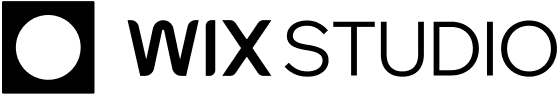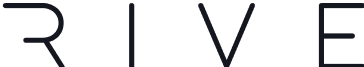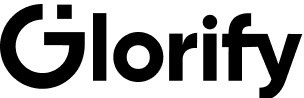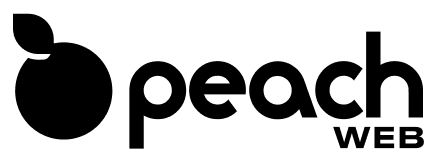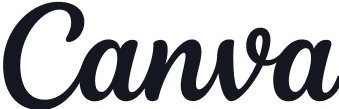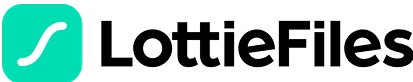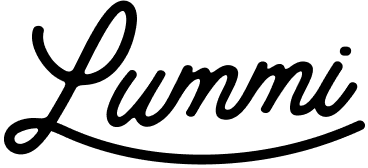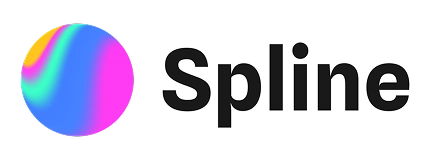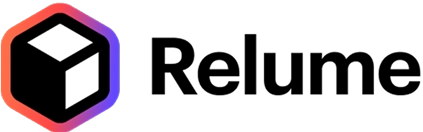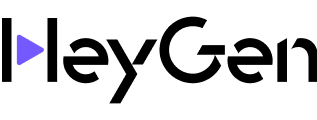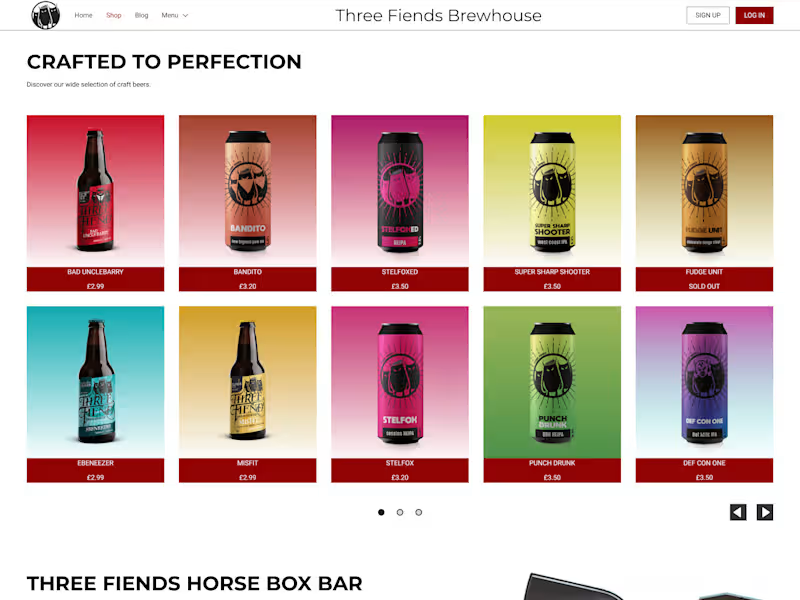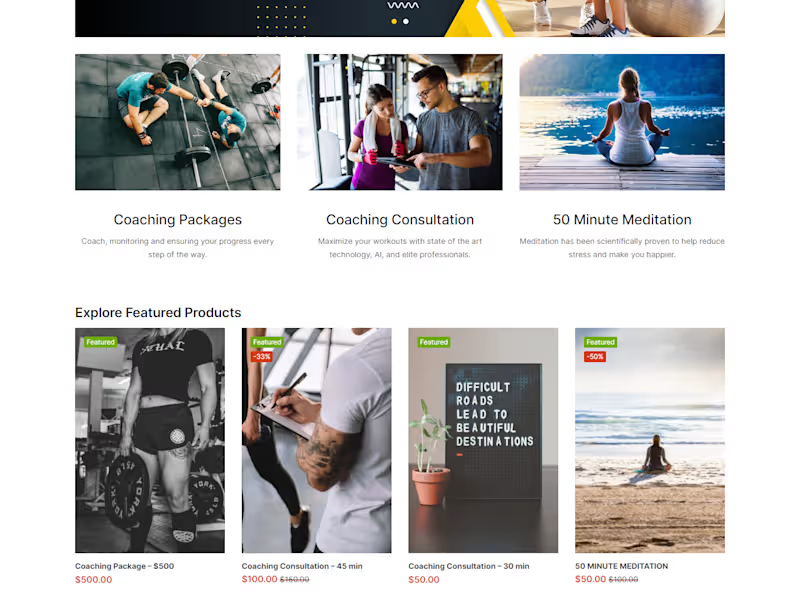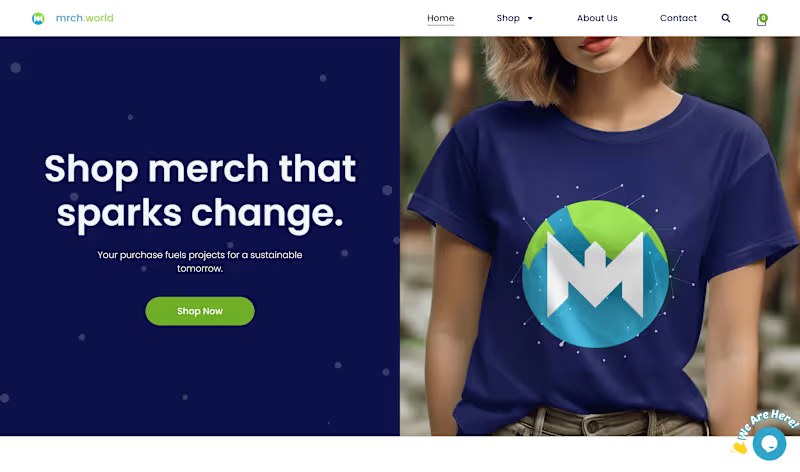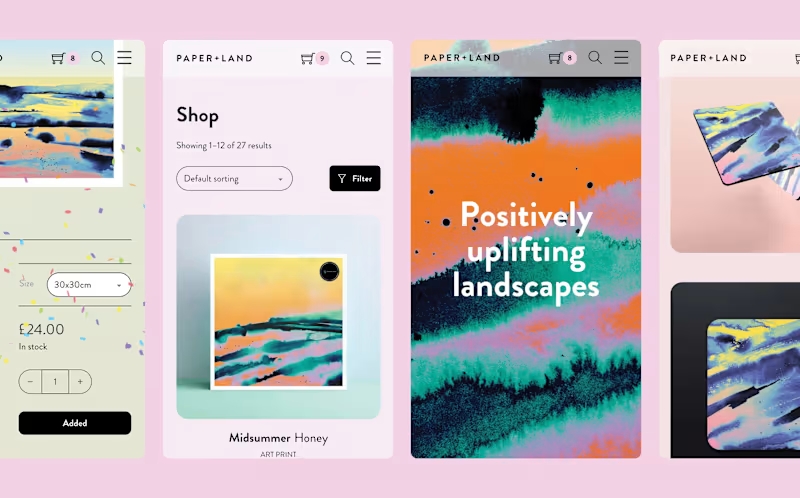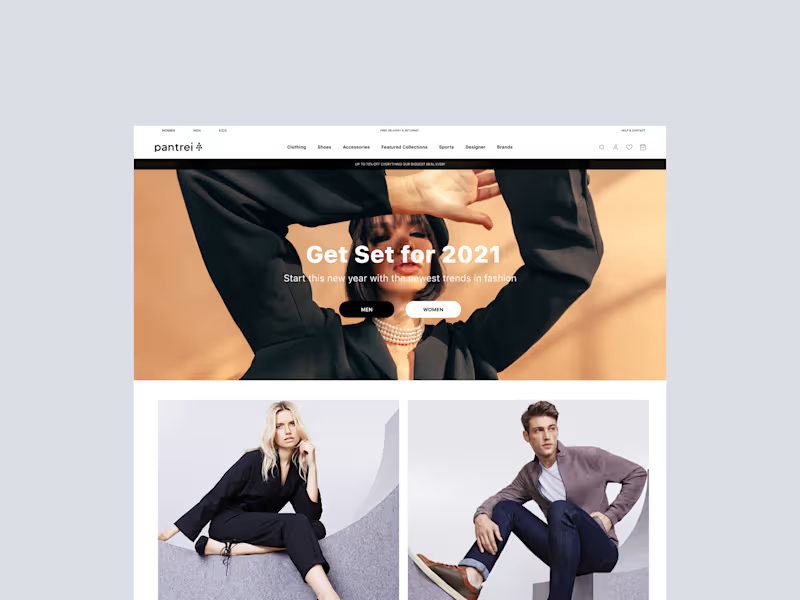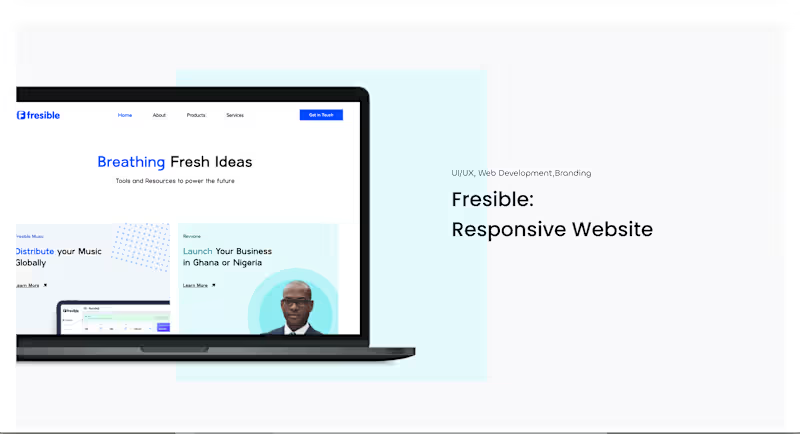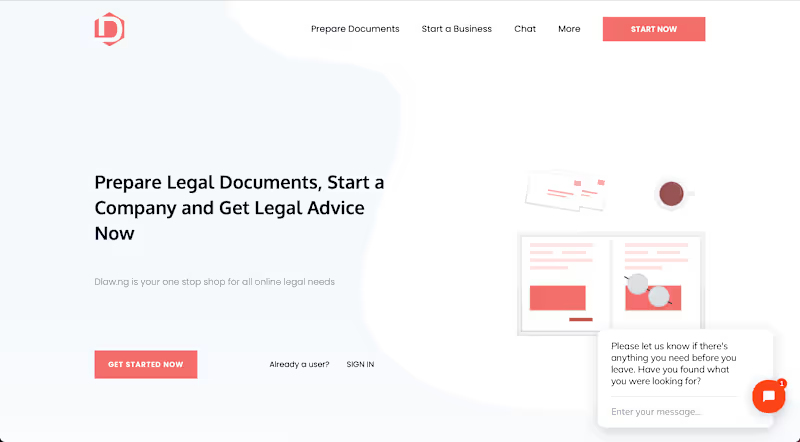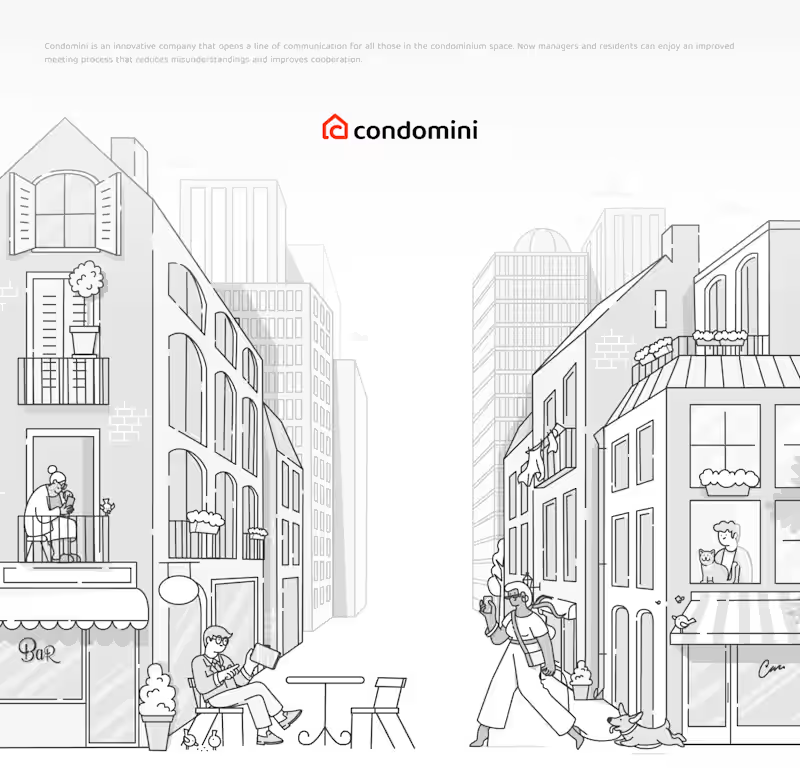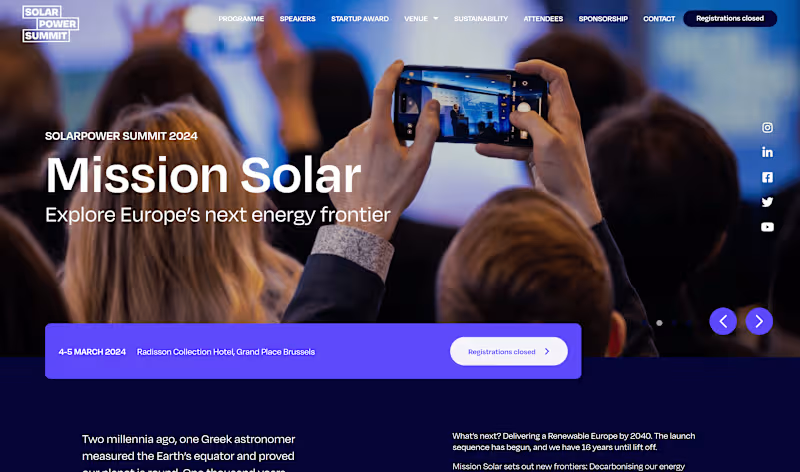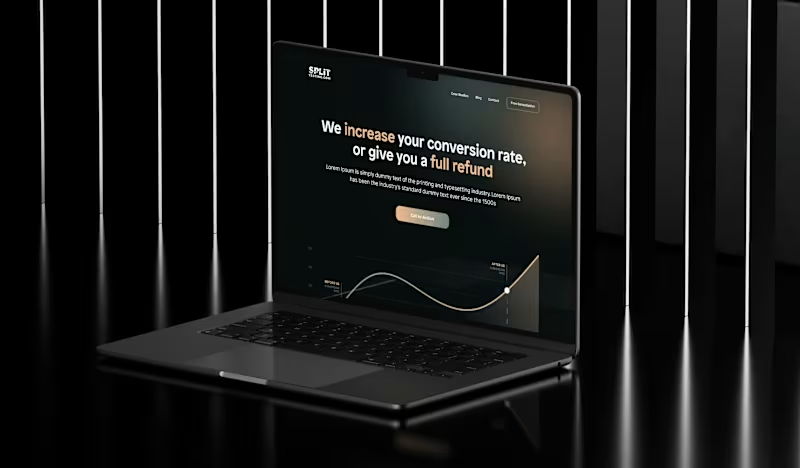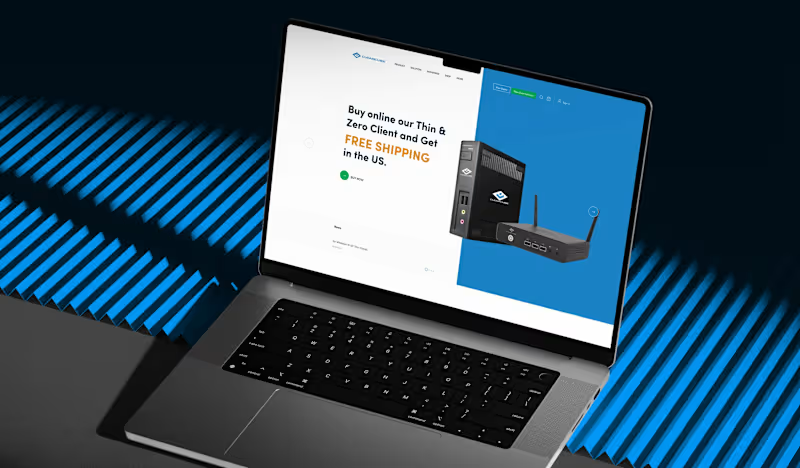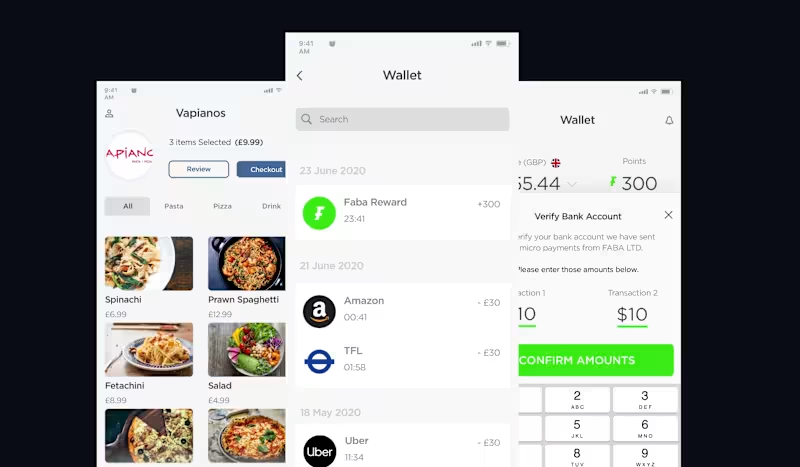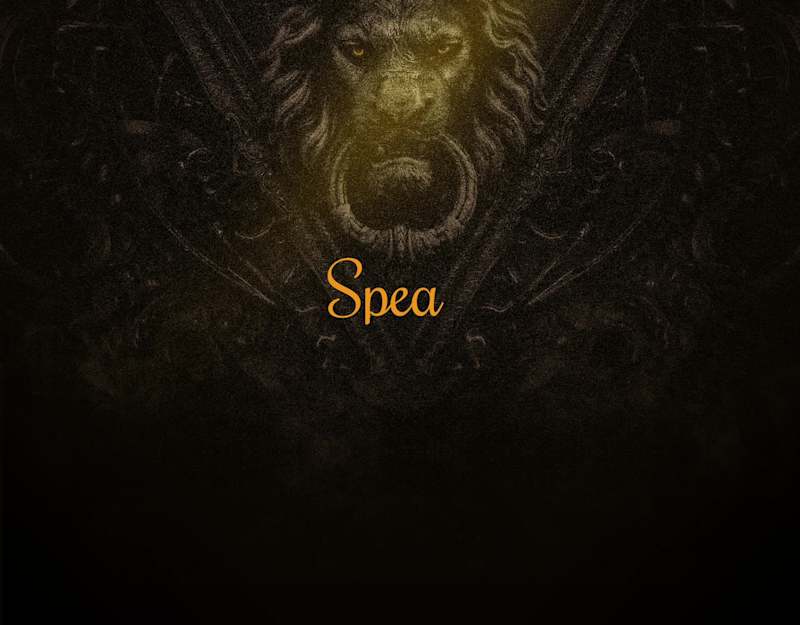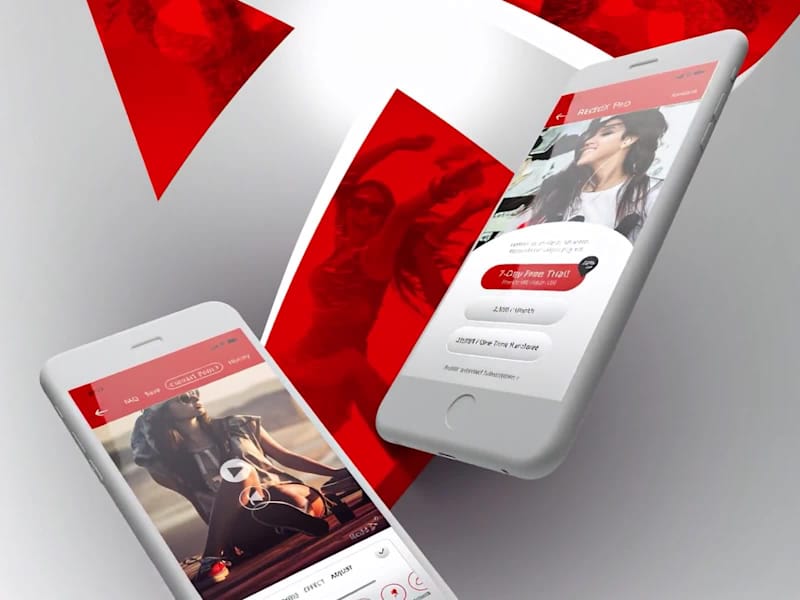How do I check a WooCommerce expert's past work?
Ask for a portfolio of their previous WooCommerce projects. Look for examples of online stores they've built. Check if these stores are engaging and user-friendly.
What should I include in my WooCommerce project brief?
Describe your business and target audience. List the features you need, like payment options and product categories. Include any design preferences you have.
How can I ensure the WooCommerce expert understands my vision?
Schedule a meeting to discuss your project ideas. Ask them to repeat back your goals to see if they understand. Exchange ideas and take notes for clarity.
How do I agree on the deliverables with a WooCommerce expert?
Create a list of tasks with the expert, like site design and plugin integration. Set a timeline for each task. Agree on how you will review and approve each deliverable.
What technical skills should a WooCommerce expert have?
They should know how to customize themes and plugins. Experience with PHP, HTML, and CSS is essential. Make sure they can troubleshoot technical issues.
How can I tell if a WooCommerce expert is reliable?
Check reviews or testimonials from other clients. Look for patterns of punctuality and good communication. Reliable experts often have consistent positive feedback.
What questions help in understanding a WooCommerce expert’s work style?
Inquire about their process for building sites. Ask about the tools they frequently use. Understanding their work style helps in aligning with your project needs.
How do I make sure my WooCommerce site meets England’s online business laws?
Consult with the expert on local regulations, like data protection and VAT rules. Make sure they know about secure payment gateways. Confirm they can implement necessary compliance measures.
How can I check if a WooCommerce expert can handle an eCommerce site’s scalability?
Ask about their experience with large-scale eCommerce sites. Discuss ways to optimize the site for traffic spikes. Ensure they can scale the site as your business grows.
How should I prepare for the first meeting with a WooCommerce expert?
Have a clear list of your project goals and needs. Prepare examples of websites you like. Be ready to discuss your budget and timeline expectations.
Who is Contra for?
Contra is designed for both freelancers (referred to as "independents") and clients. Freelancers can showcase their work, connect with clients, and manage projects commission-free. Clients can discover and hire top freelance talent for their projects.
What is the vision of Contra?
Contra aims to revolutionize the world of work by providing an all-in-one platform that empowers freelancers and clients to connect and collaborate seamlessly, eliminating traditional barriers and commission fees.