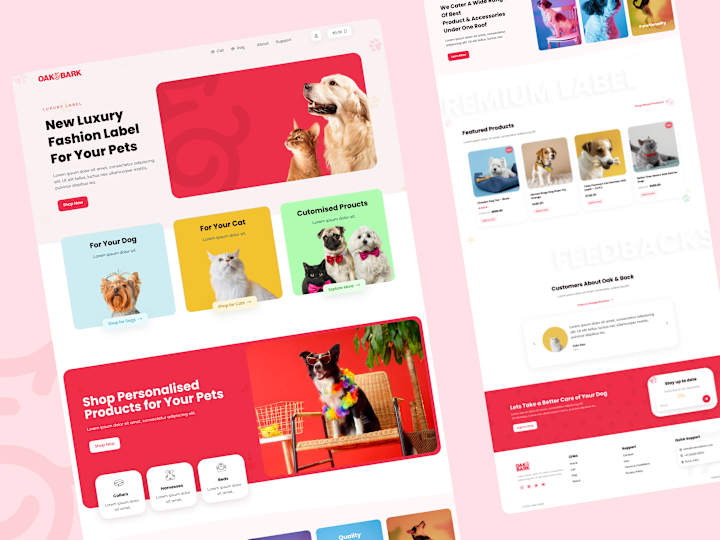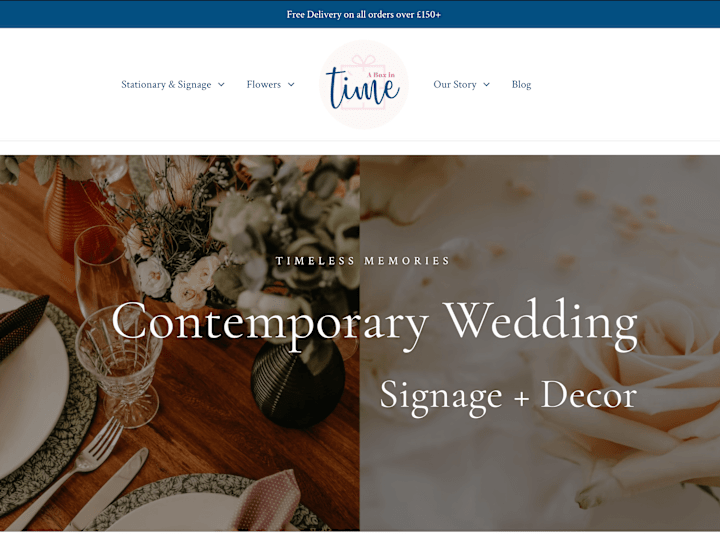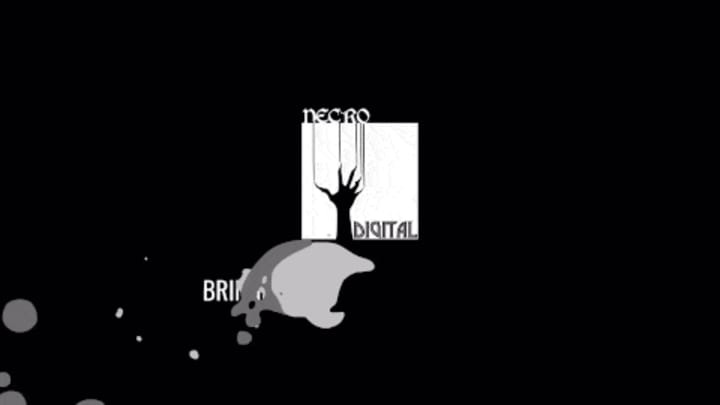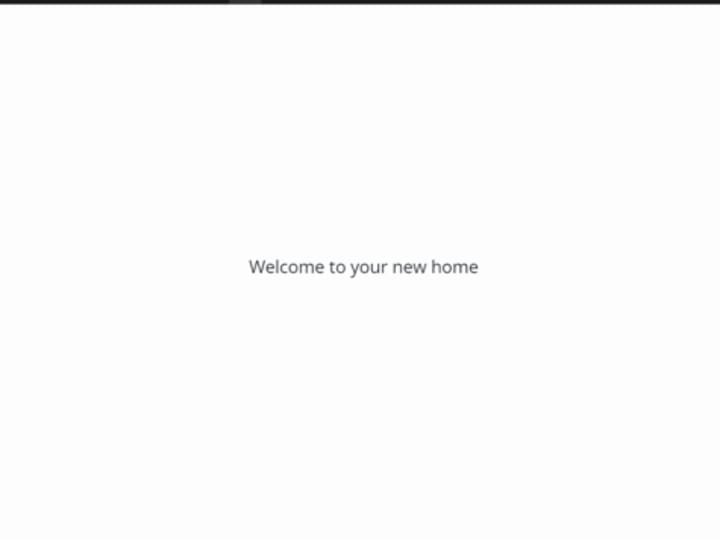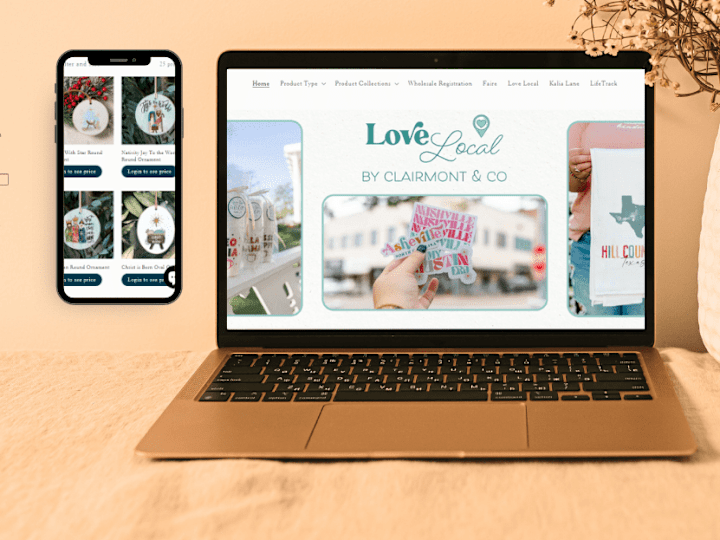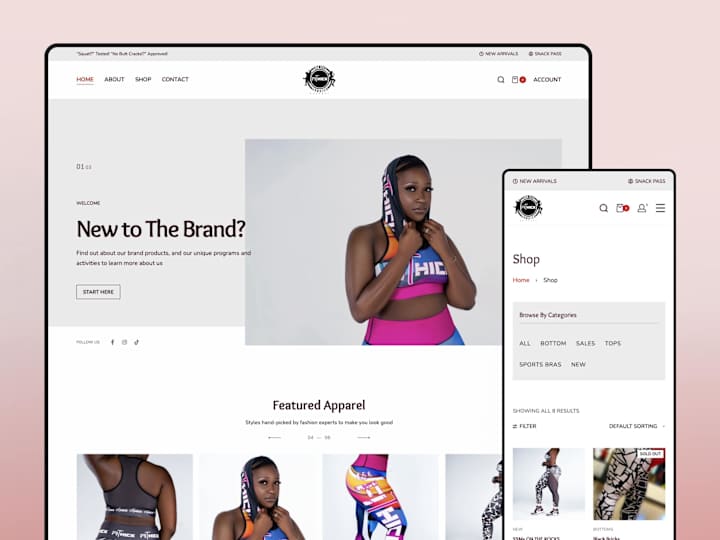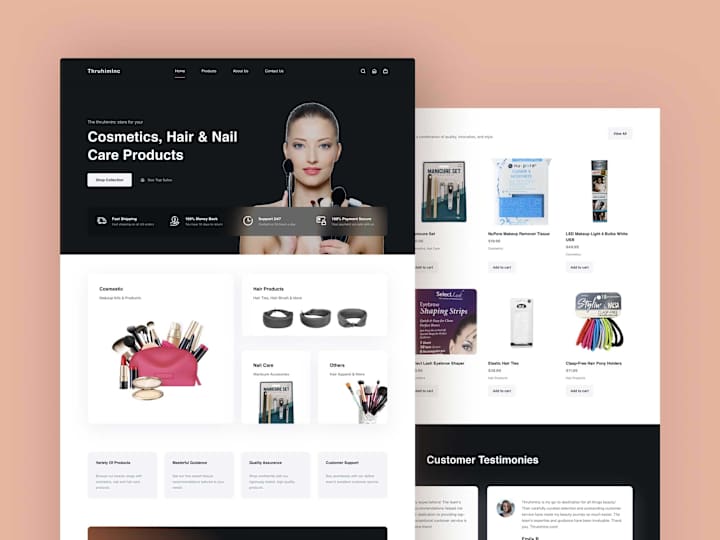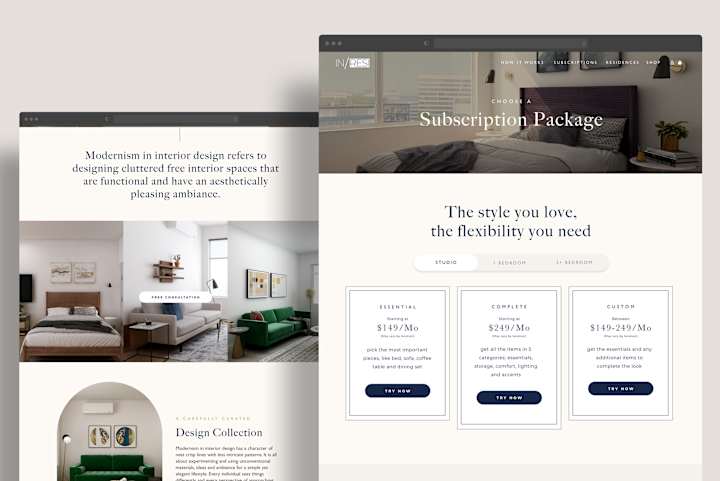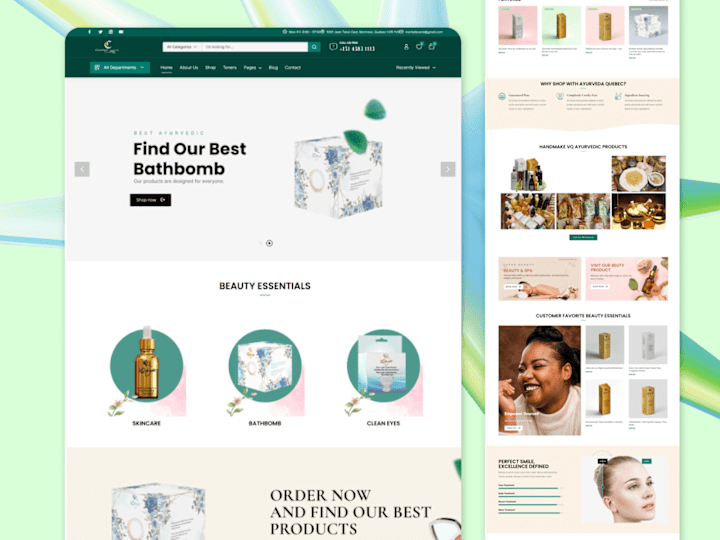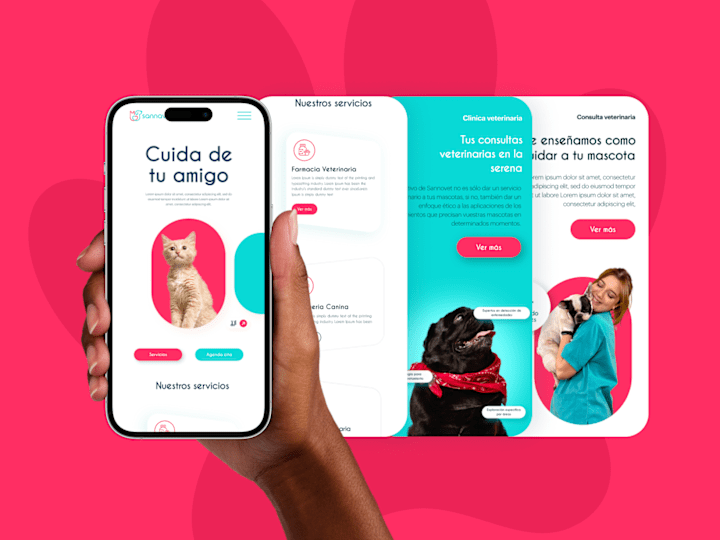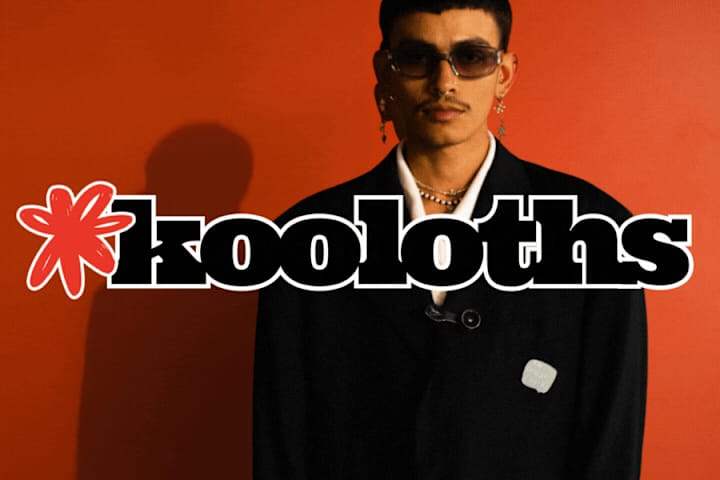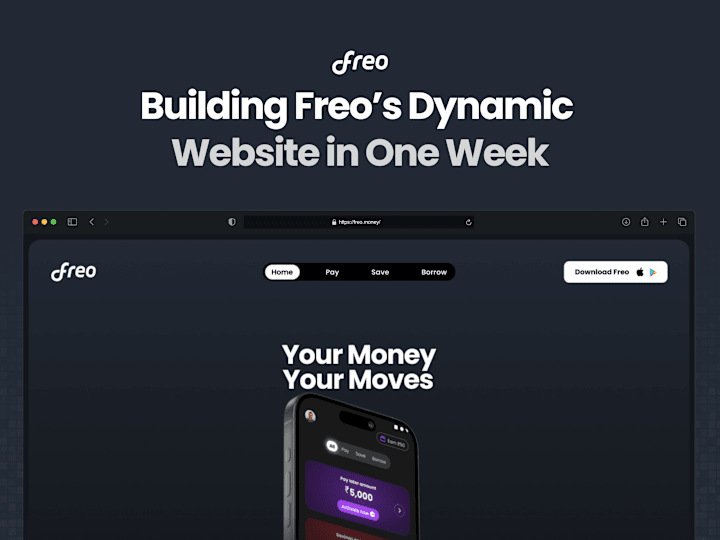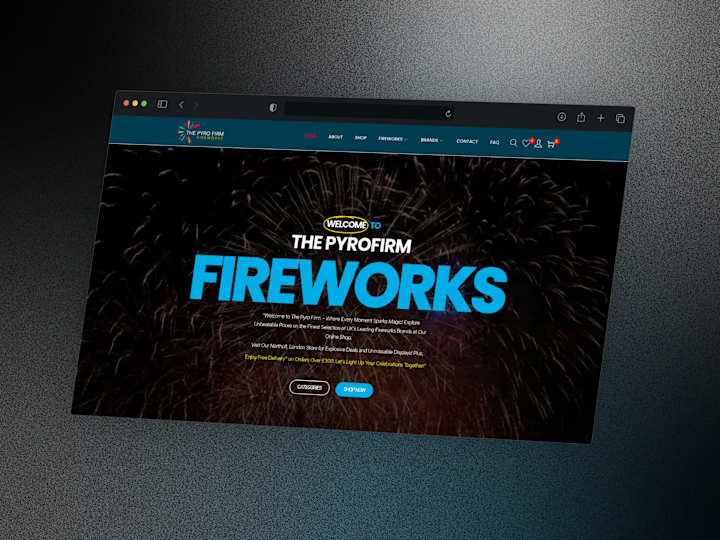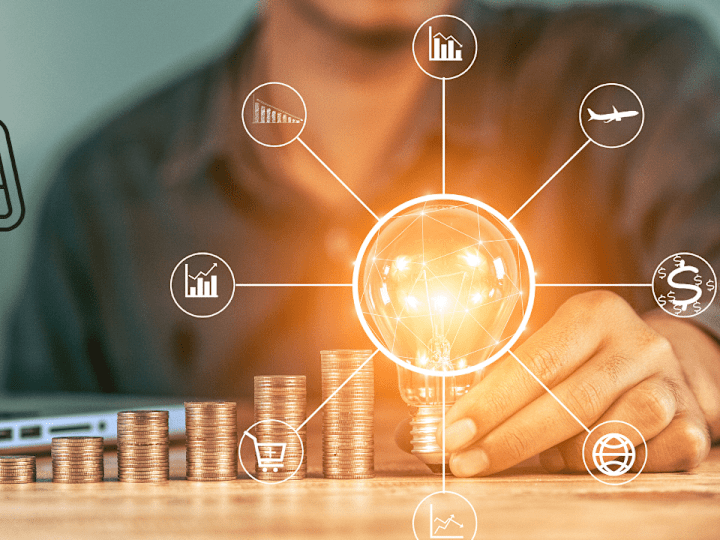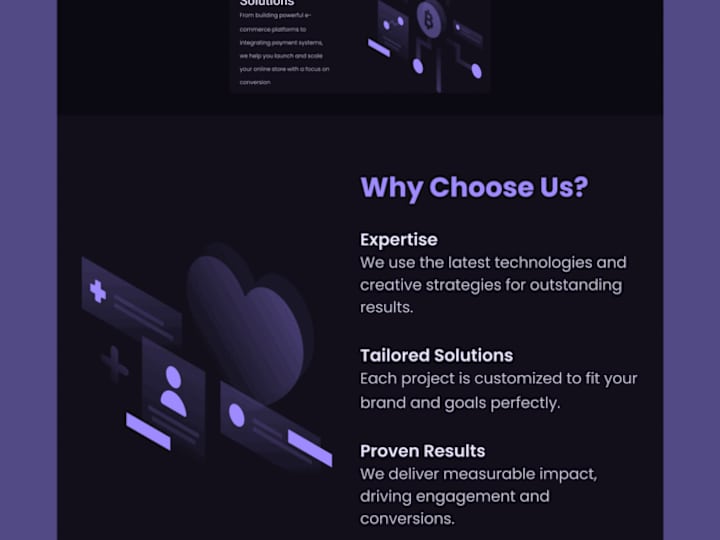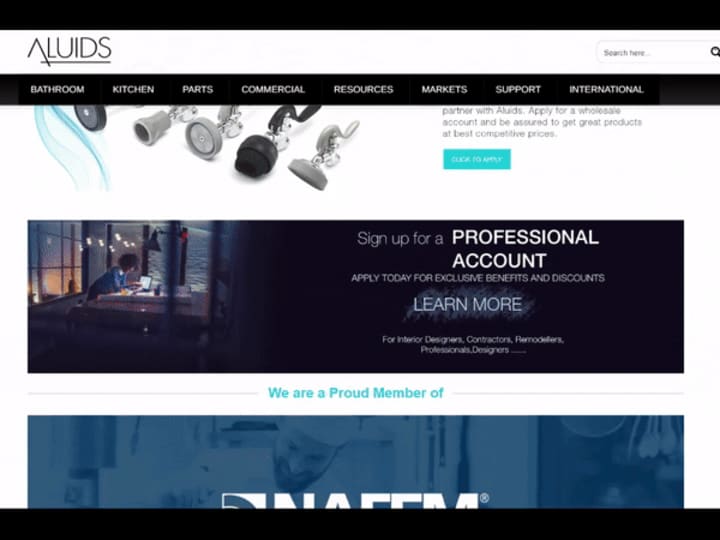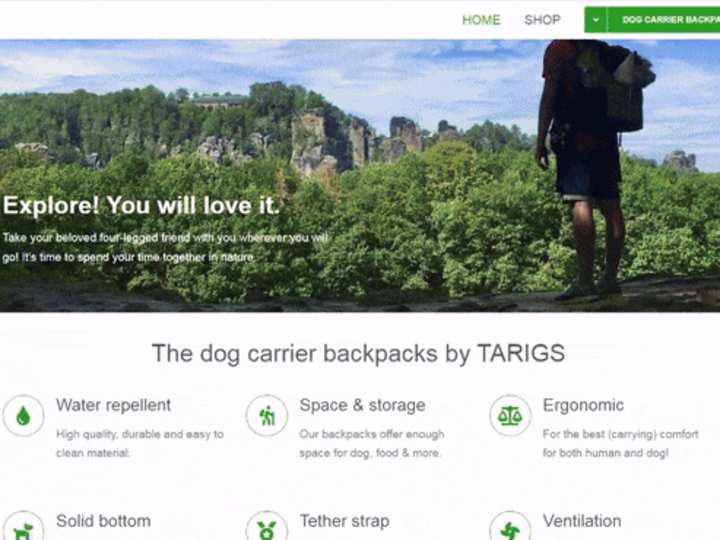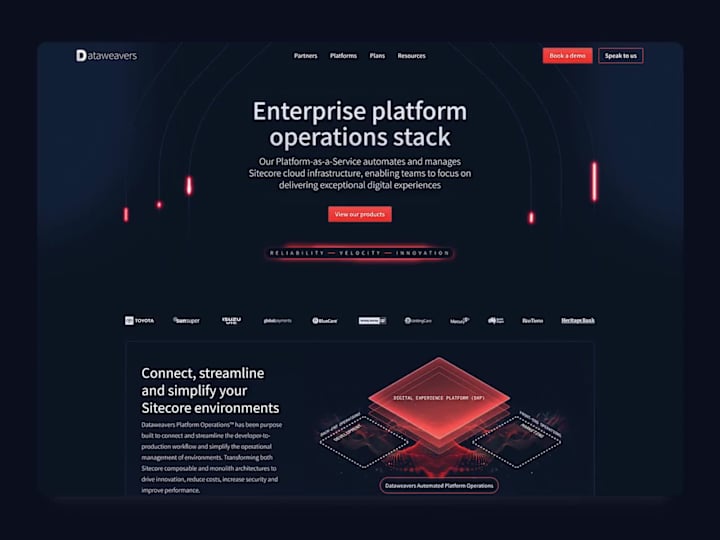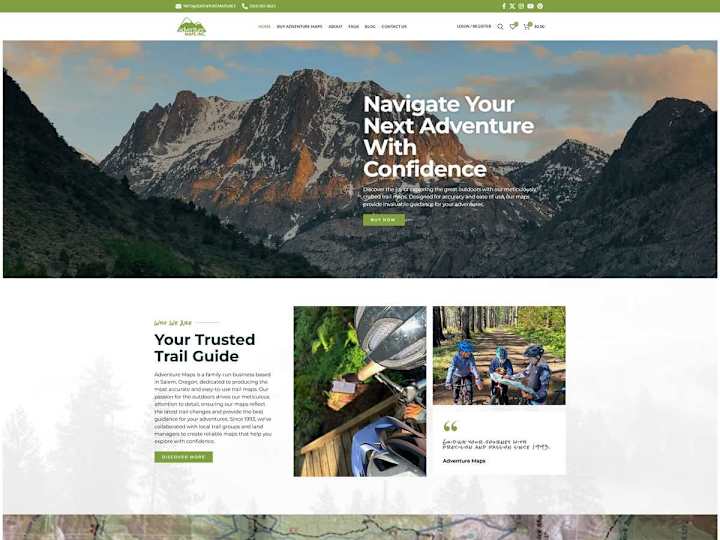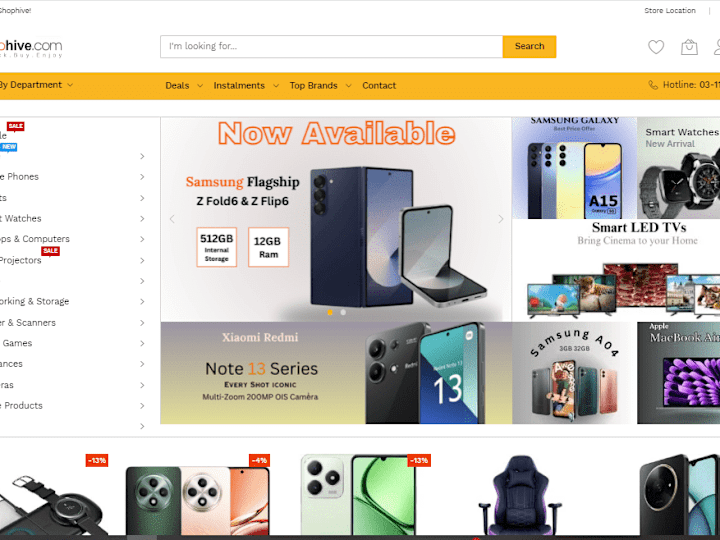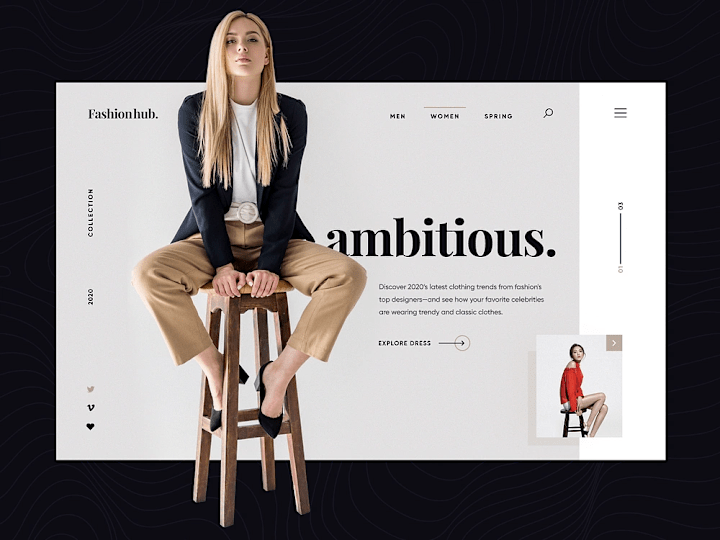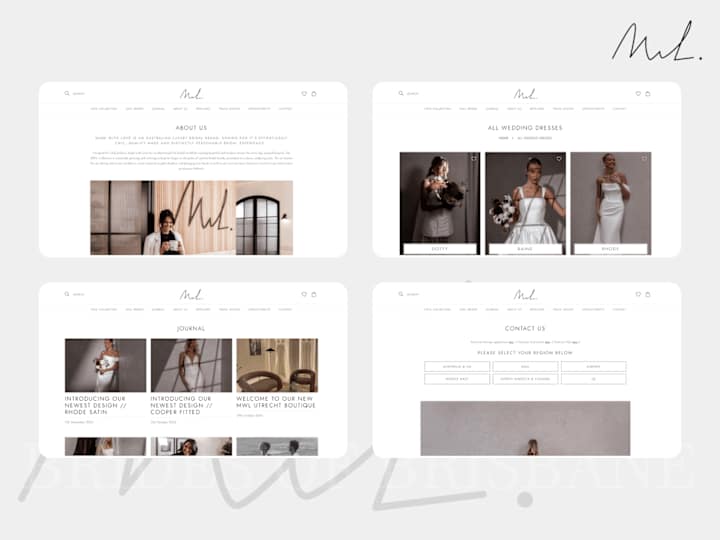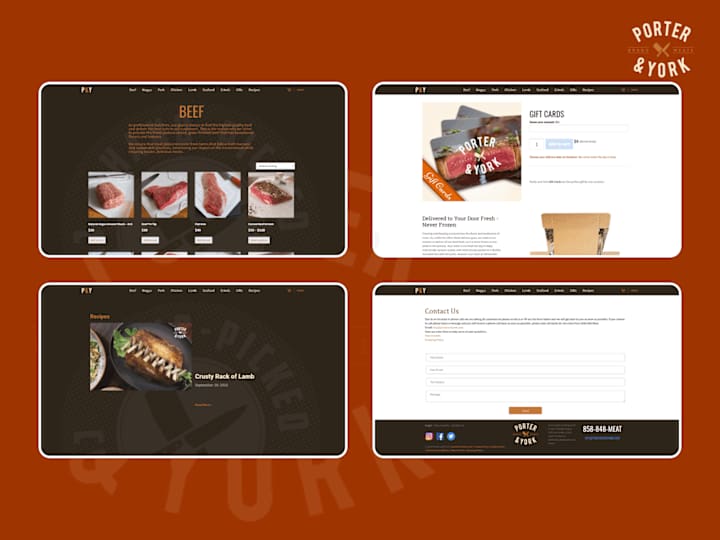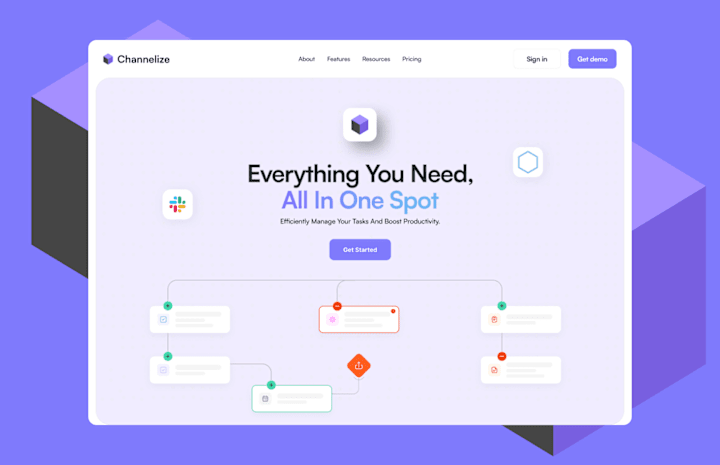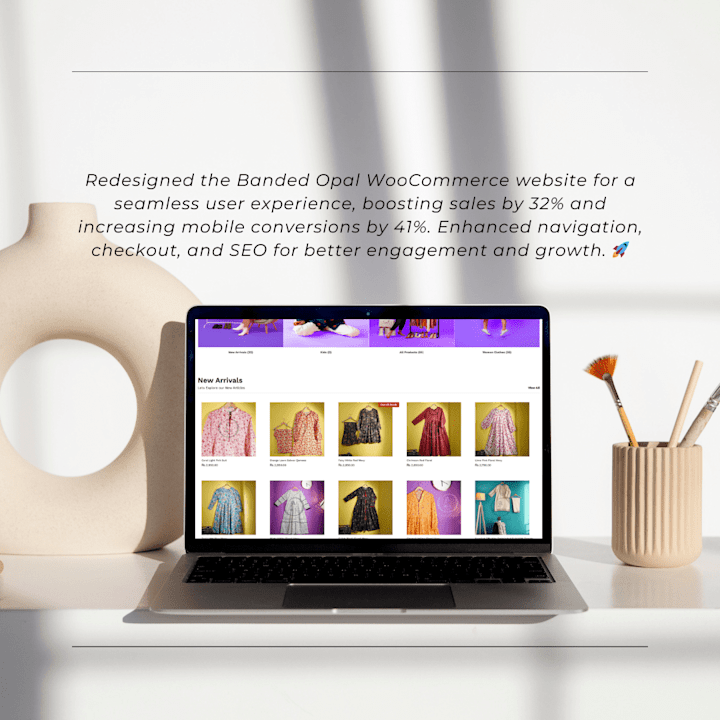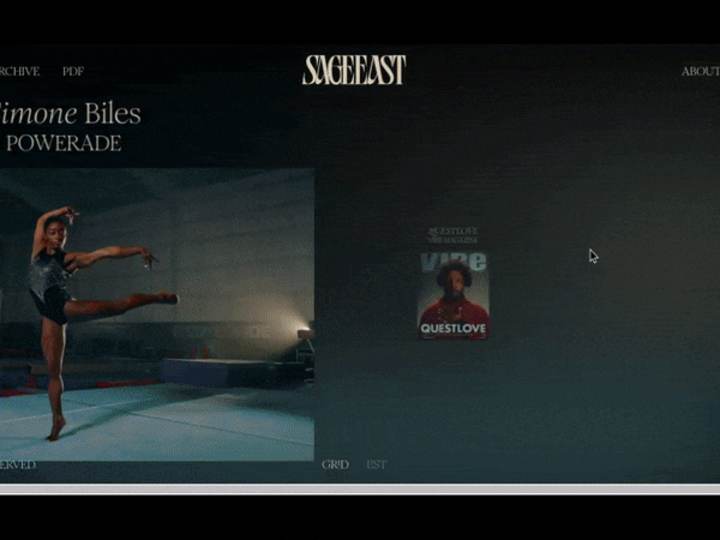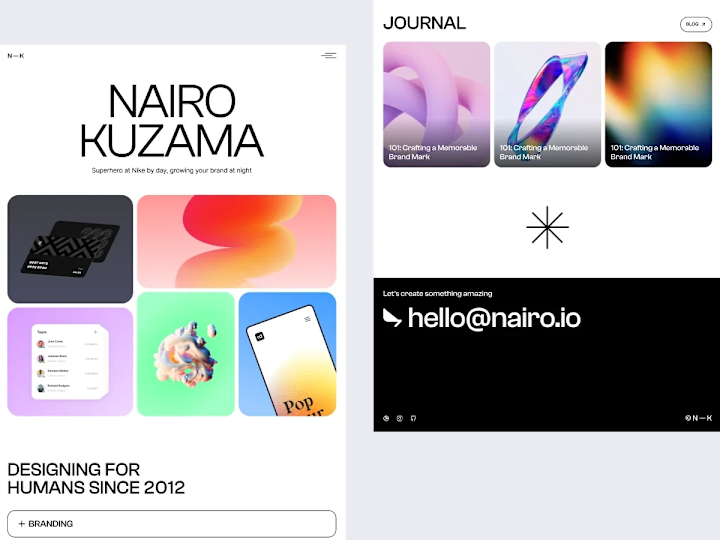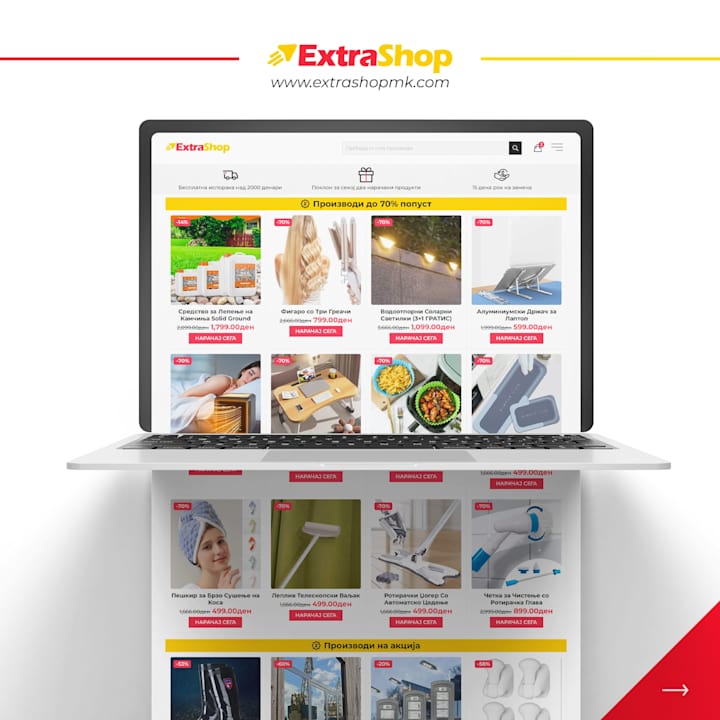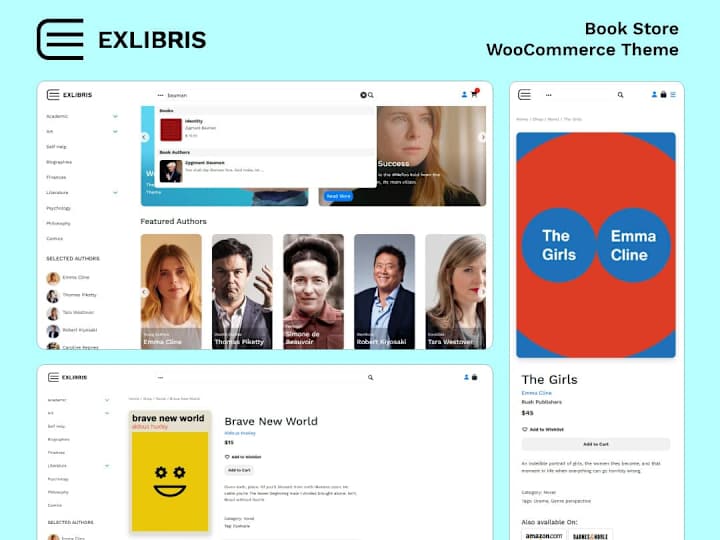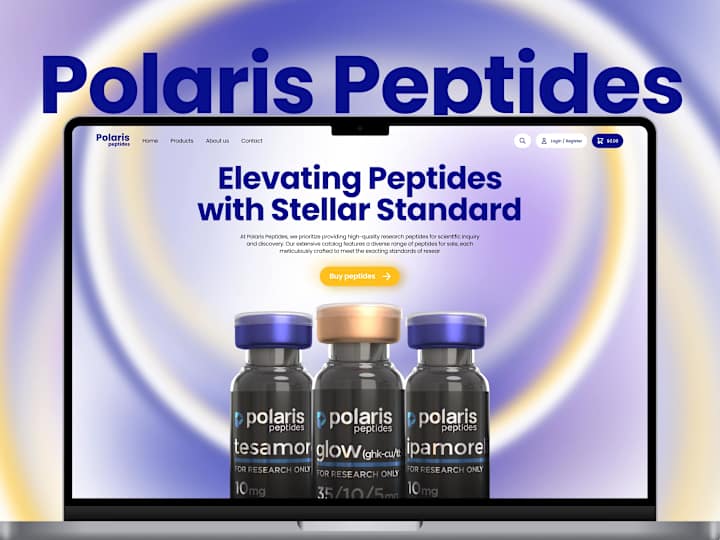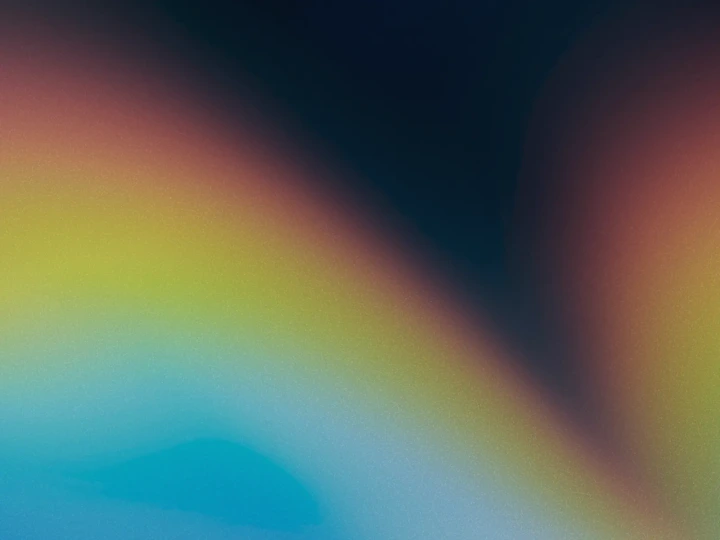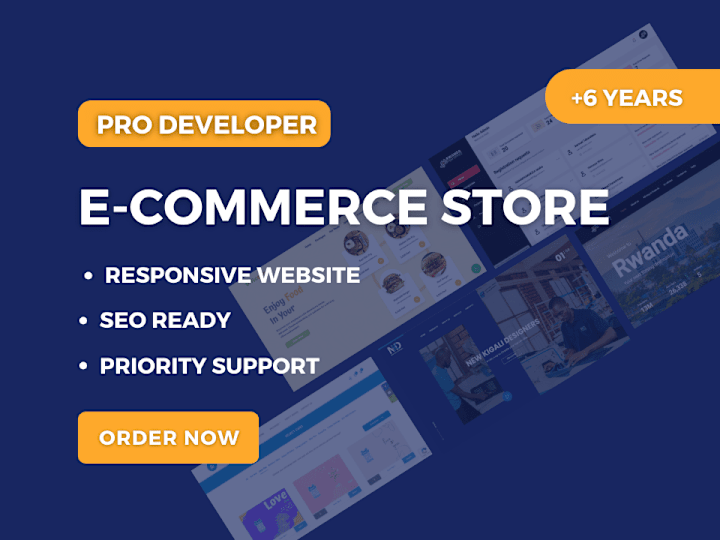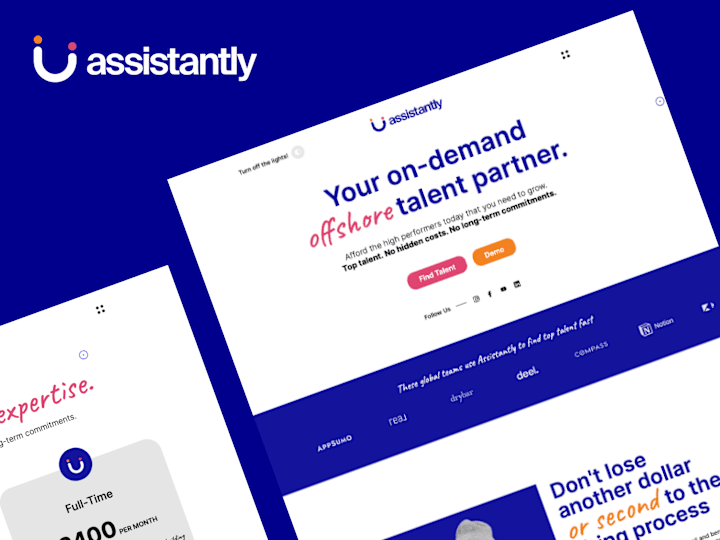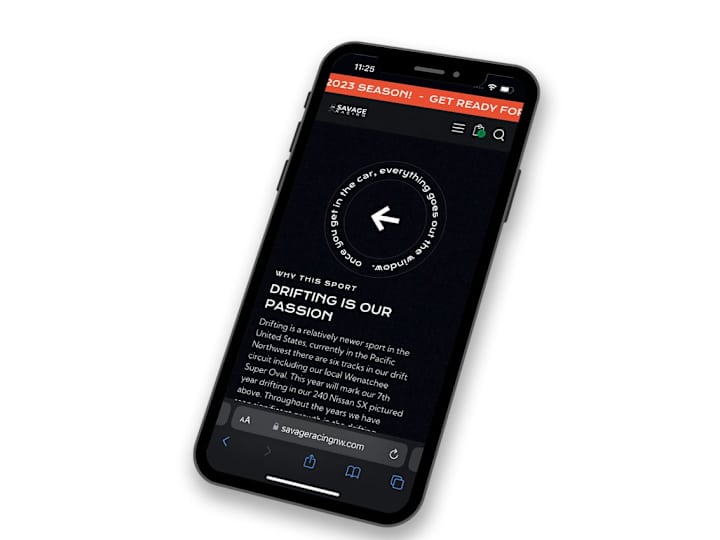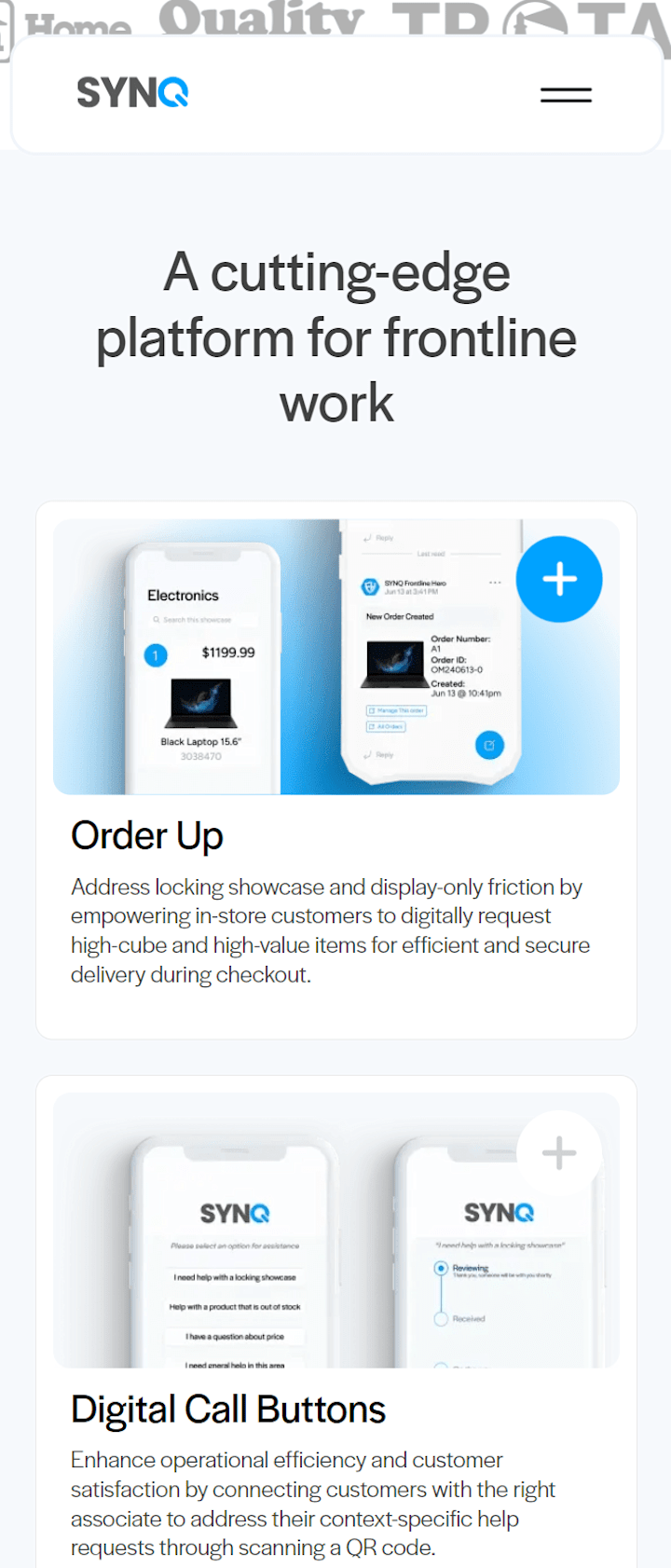How do I describe my WooCommerce project clearly?
Start by writing down what you need for your WooCommerce store. Be as detailed as possible, including the features you want and the design you like. Clear descriptions help the expert understand your vision and know if they can help you.
What should I include in a WooCommerce project brief?
Include your goals, timeline, and budget in the brief. Describe your target audience and any specific plugins or themes you prefer. This helps the freelancer understand your needs in detail.
How do I verify a WooCommerce expert's skills?
Review their portfolio and ask for examples of past projects. Look for work that is similar to what you need. This shows their experience and quality they can deliver.
How do I set clear deliverables for a WooCommerce project?
List all the tasks and features you need completed. Agree on milestones and deadlines for each stage of the project. This keeps everything organized and ensures you both know what to expect.
How important is communication during a WooCommerce project?
It is very important to keep talking with the freelancer throughout the project. Regular updates can help catch issues early before they become big problems. It also keeps everyone on the same page.
What should I do before starting work on a WooCommerce project?
Make sure you have shared all necessary information with the freelancer. This can include login details, brand colors, and any special instructions. Knowing all these things helps the project begin smoothly.
How do I evaluate the progress of a WooCommerce project?
Check if the work matches the agreed milestones and timelines. Ask the expert to show completed tasks as proof of progress. This helps ensure the project is moving forward as expected.
What kind of support can I expect after the WooCommerce project is completed?
Ask if the expert offers any training or maintenance packages. It's helpful to have support available in case you need changes or experience any issues. This keeps your WooCommerce store running smoothly.
How can I ensure my WooCommerce store is optimized for users?
Discuss the importance of design and functionality with the expert. Make sure the store is easy to navigate and works well on mobile devices. A good user experience is essential for happy customers.
Who is Contra for?
Contra is designed for both freelancers (referred to as "independents") and clients. Freelancers can showcase their work, connect with clients, and manage projects commission-free. Clients can discover and hire top freelance talent for their projects.
What is the vision of Contra?
Contra aims to revolutionize the world of work by providing an all-in-one platform that empowers freelancers and clients to connect and collaborate seamlessly, eliminating traditional barriers and commission fees.

- $50k+
- Earned
- 98x
- Hired
- 4.9
- Rating
- 94
- Followers
Top
Expert

- $10k+
- Earned
- 35x
- Hired
- 4.9
- Rating
- 33
- Followers
Top

- $50k+
- Earned
- 26x
- Hired
- 5.0
- Rating
- 123
- Followers
Top
Expert

- $25k+
- Earned
- 29x
- Hired
- 5.0
- Rating
- 15
- Followers

- $50k+
- Earned
- 67x
- Hired
- 4.8
- Rating
- 97
- Followers
Expert
Expert



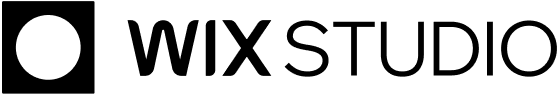
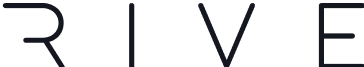

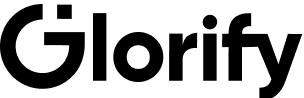


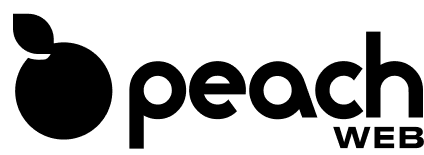
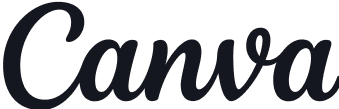
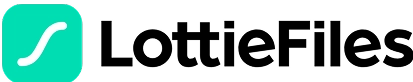






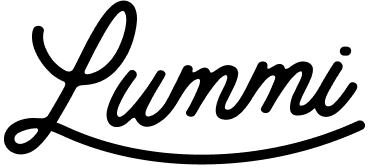




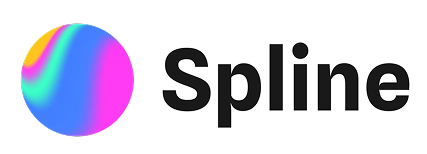

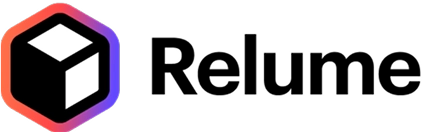
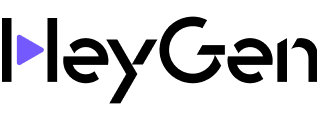





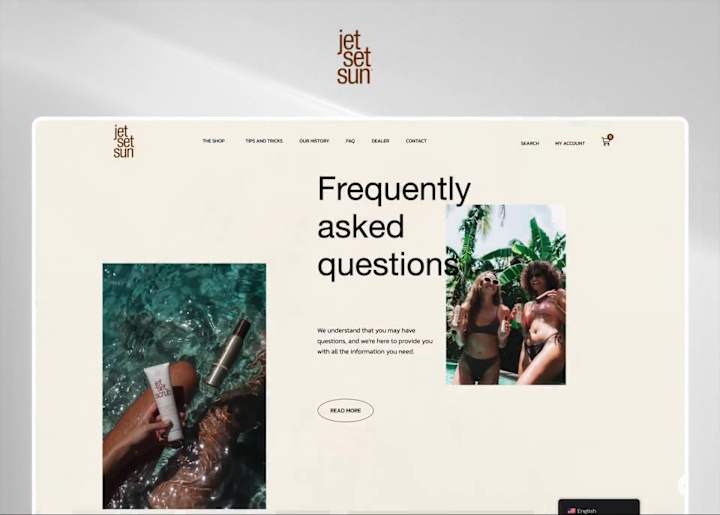
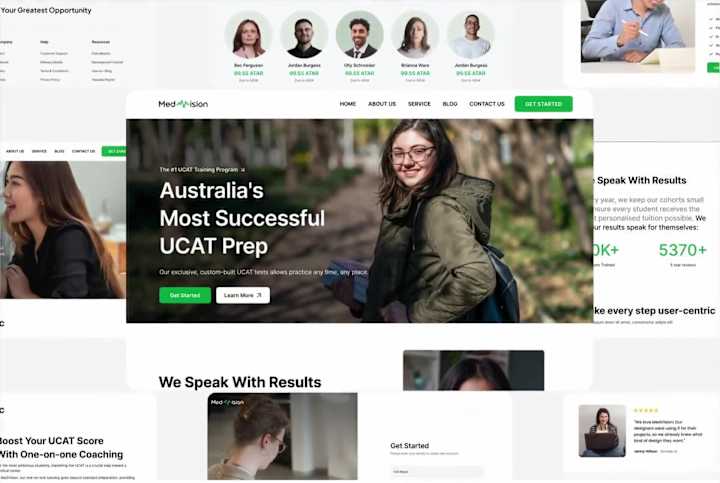

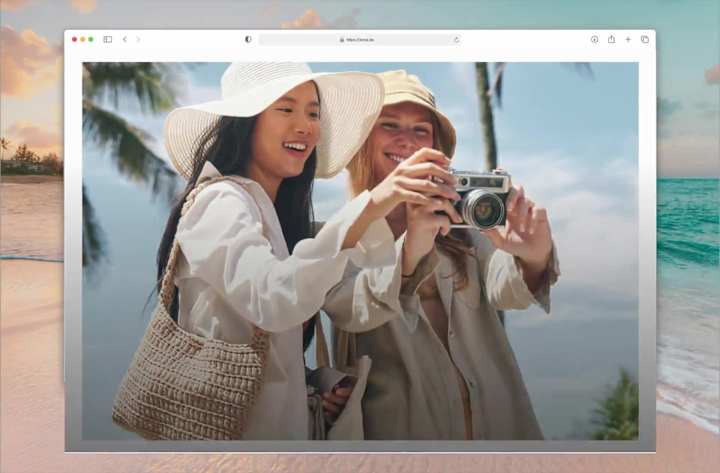

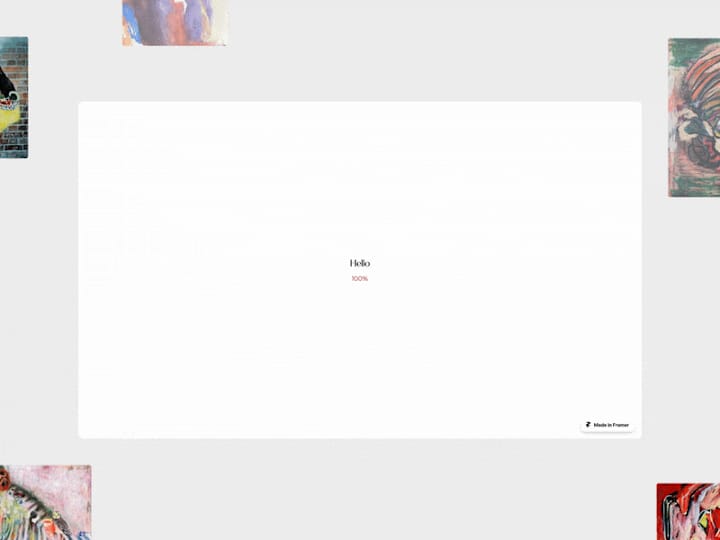
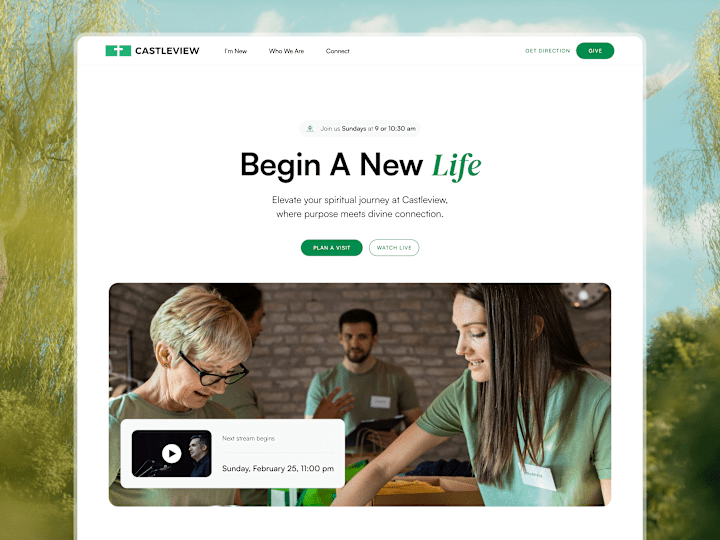
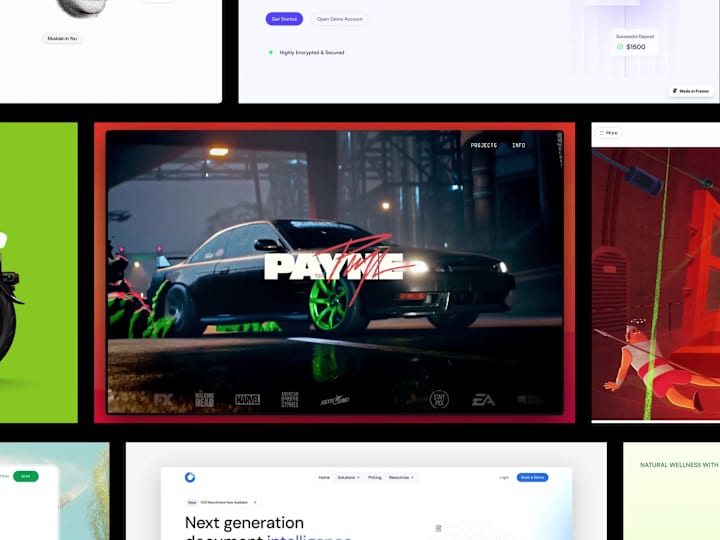
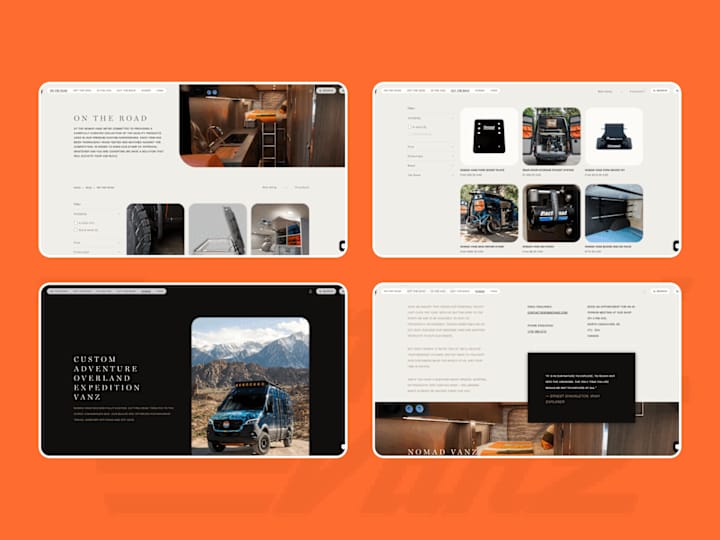




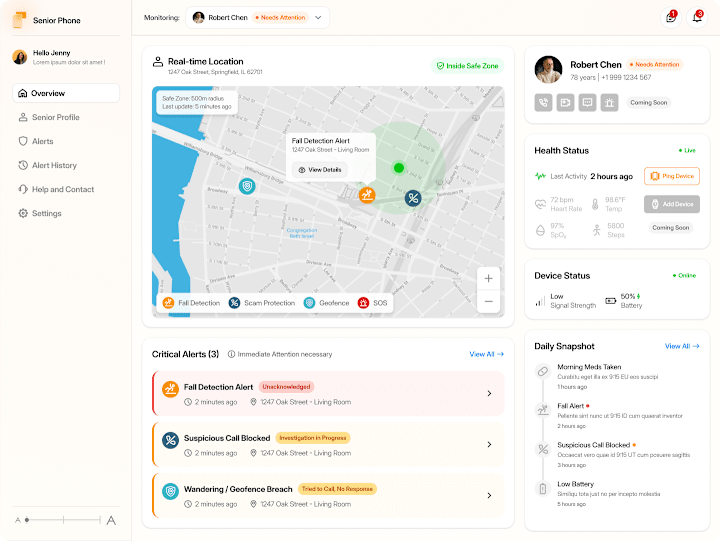
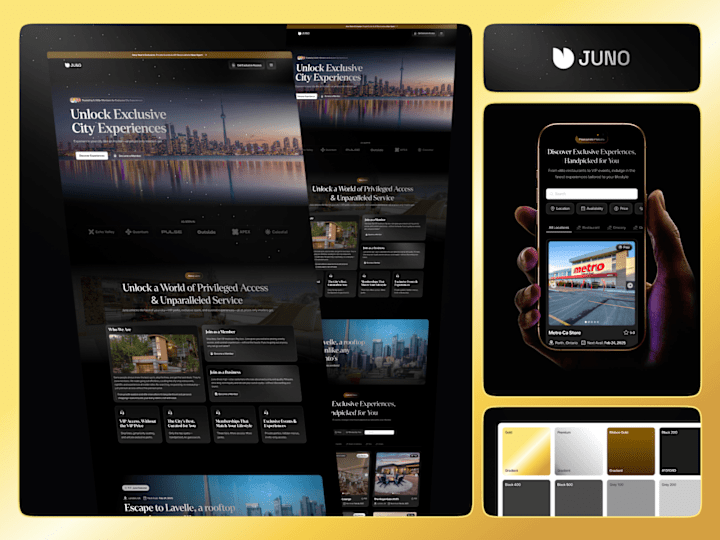
![Cover image for Sales AI Agent [B2B] | Web Dev + UI Design+ Illustration](https://media.contra.com/image/upload/w_720,q_auto/k9r0gnajuzz5w3eayeh7)