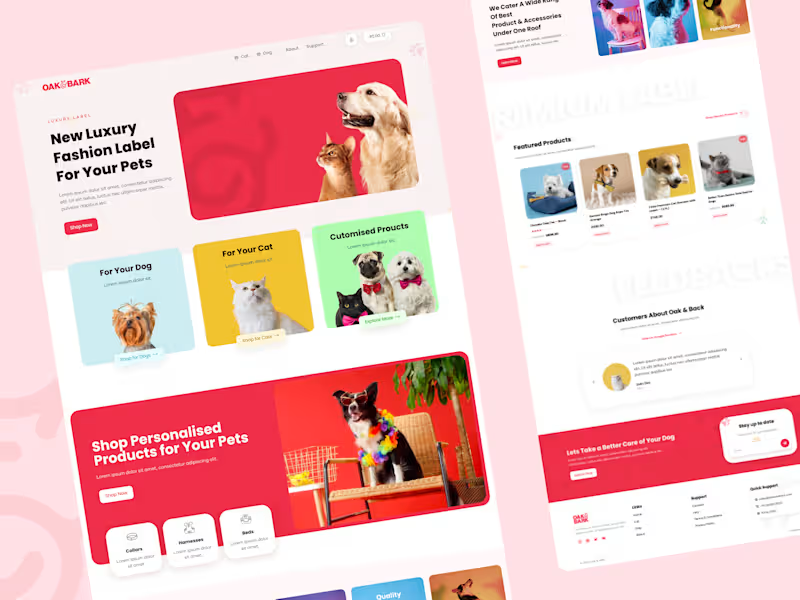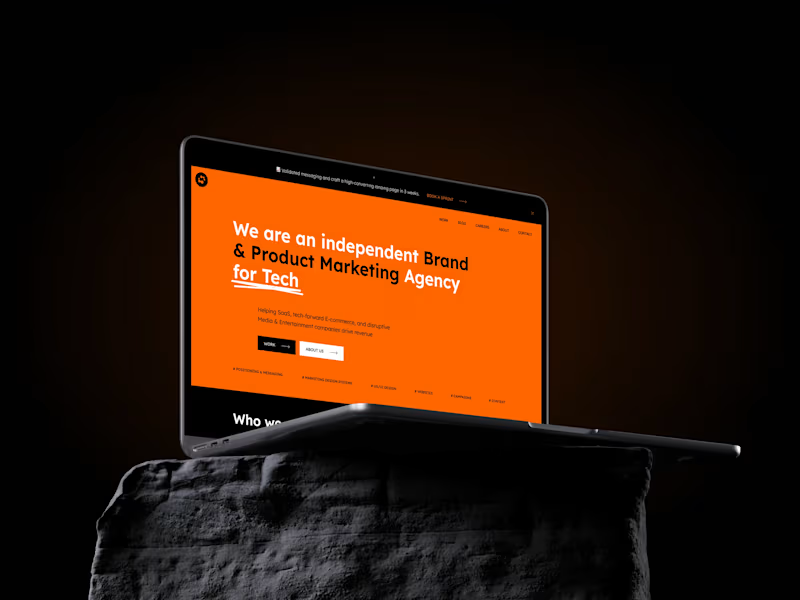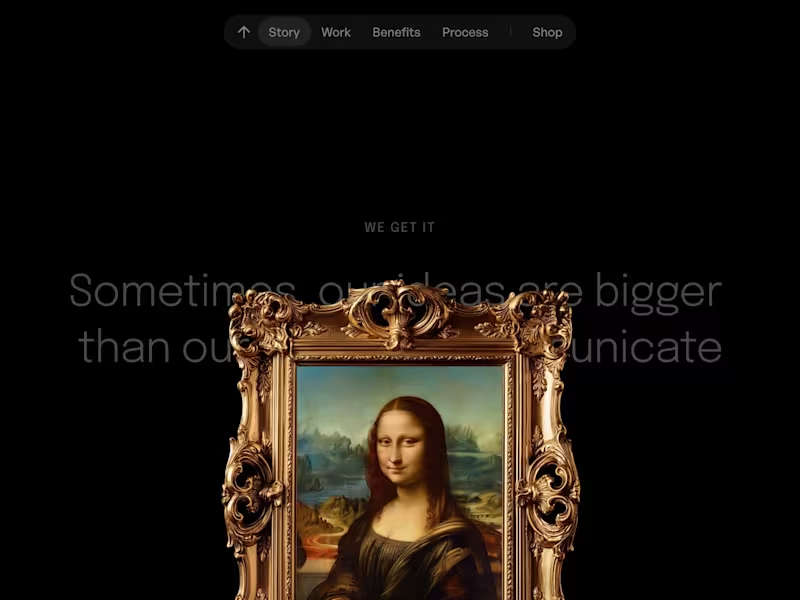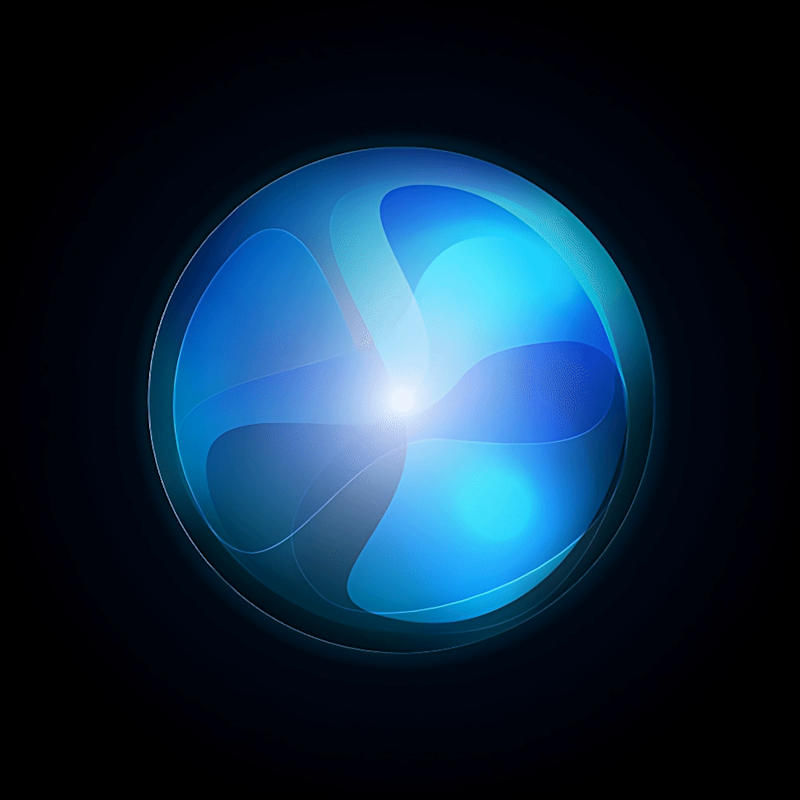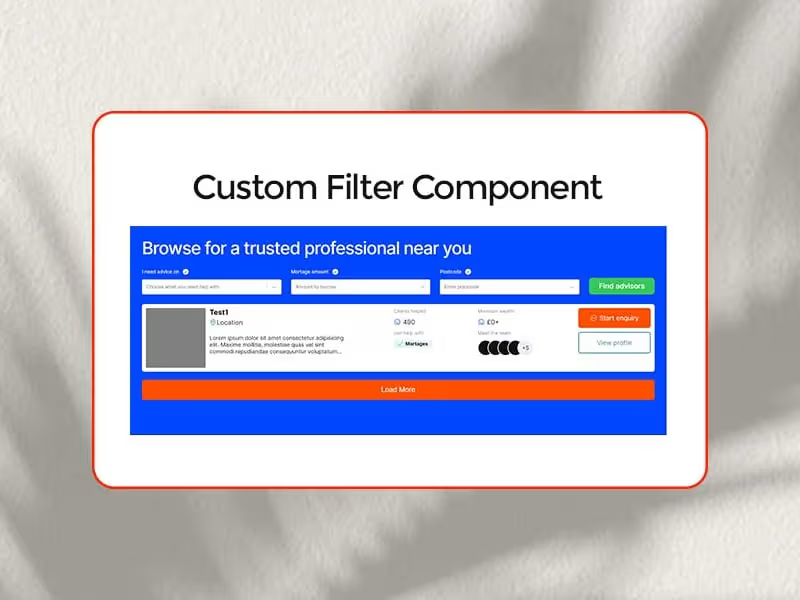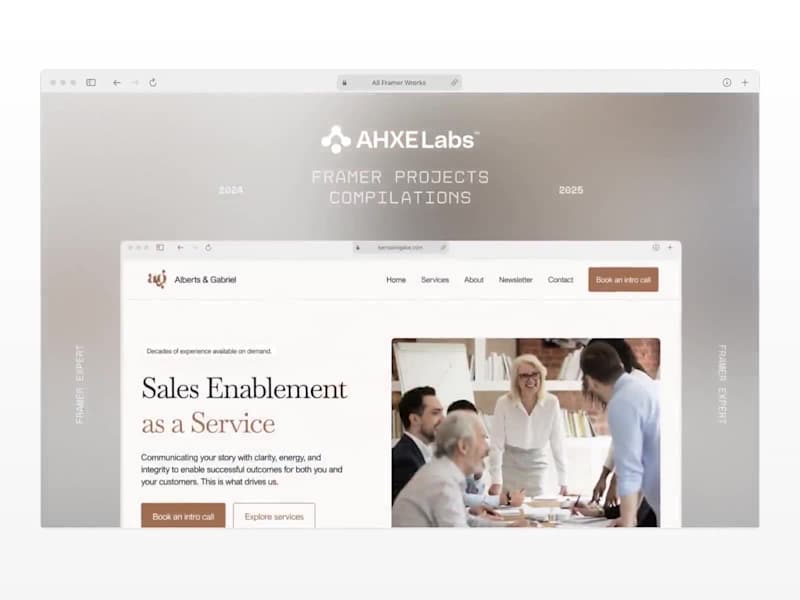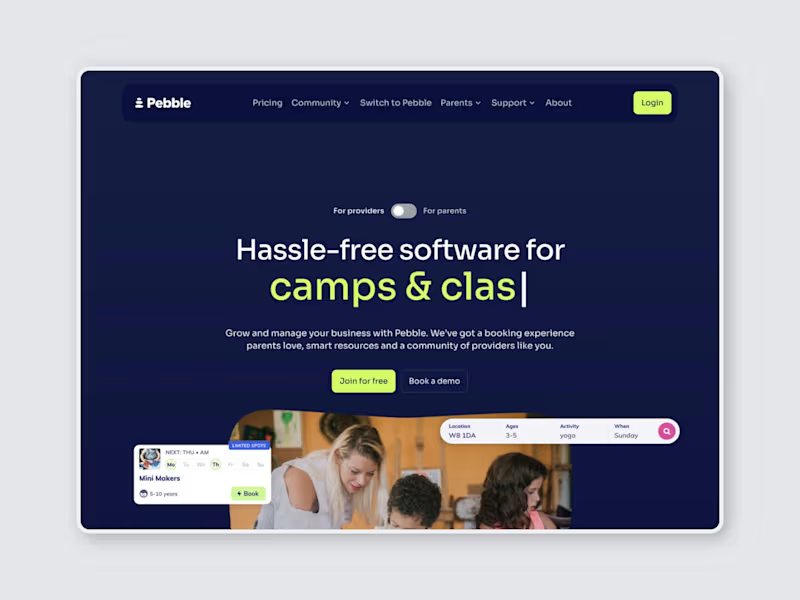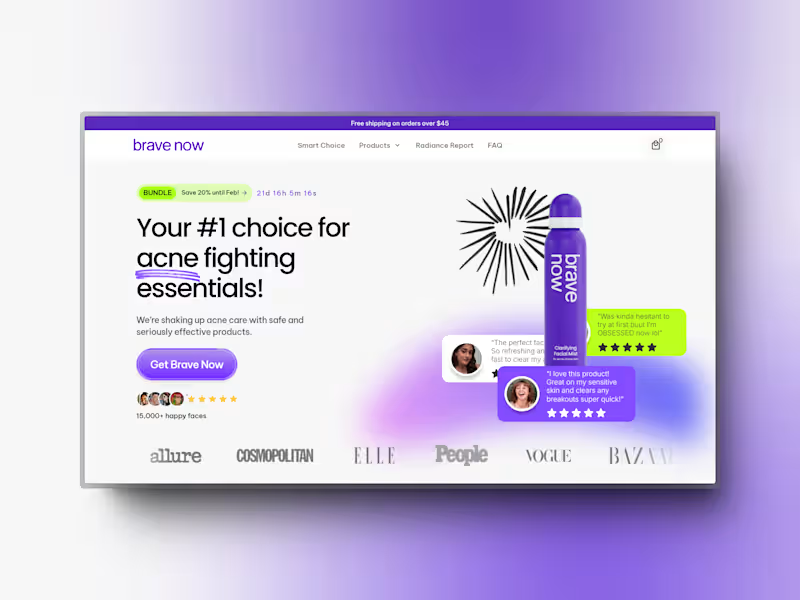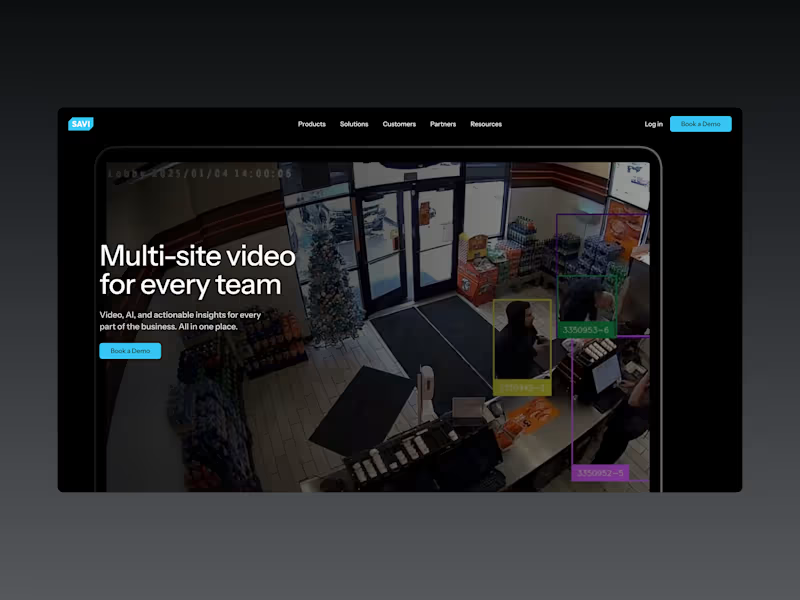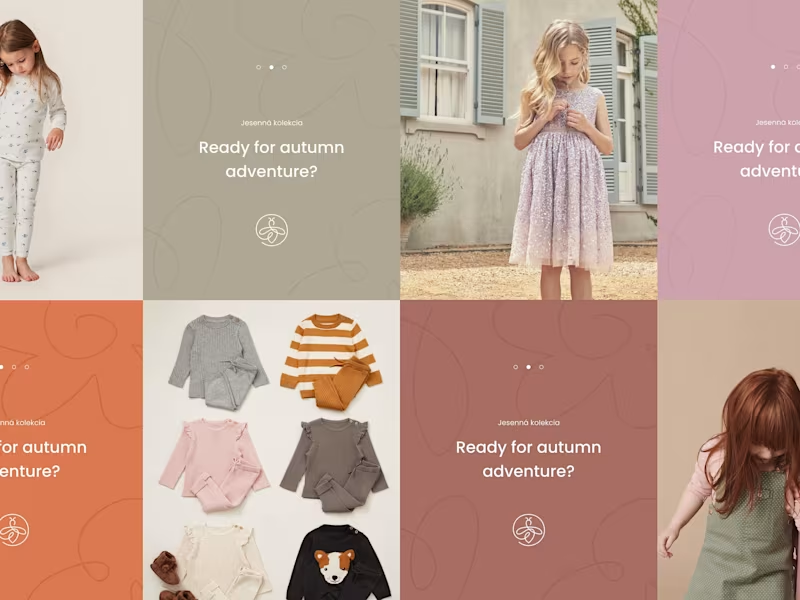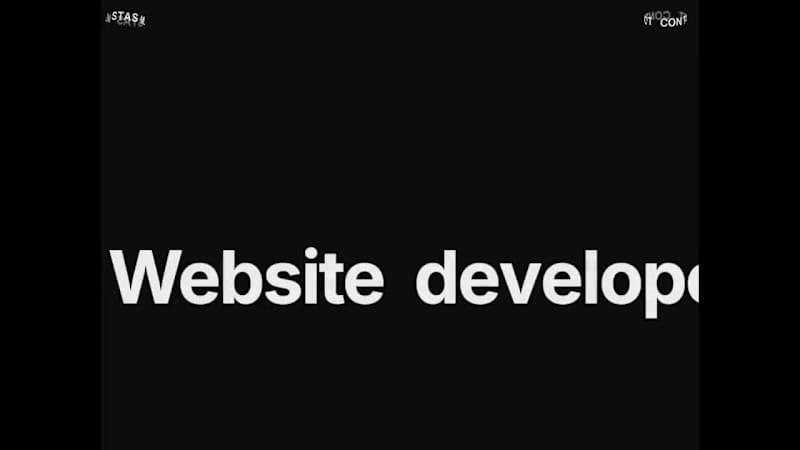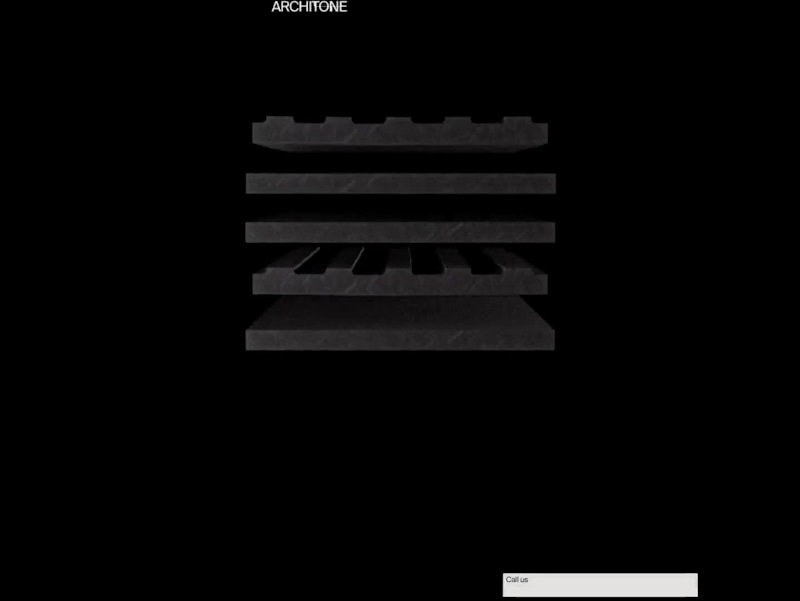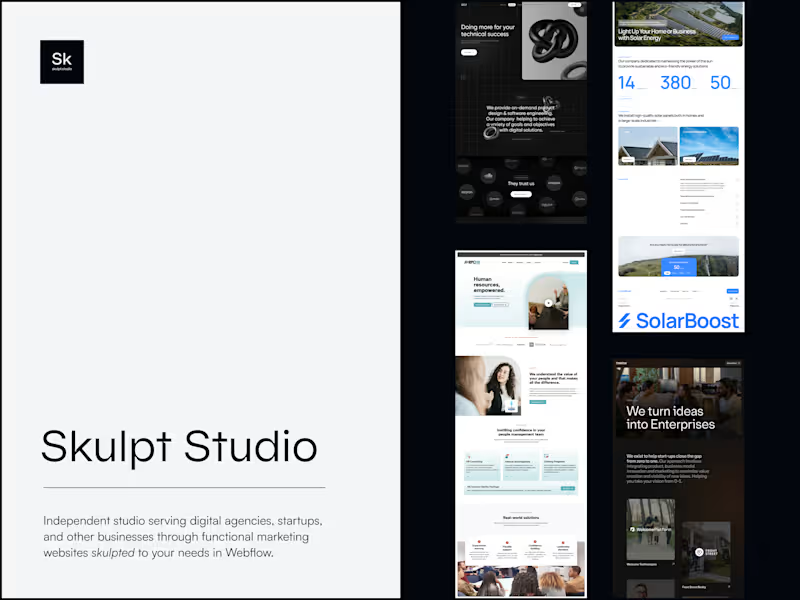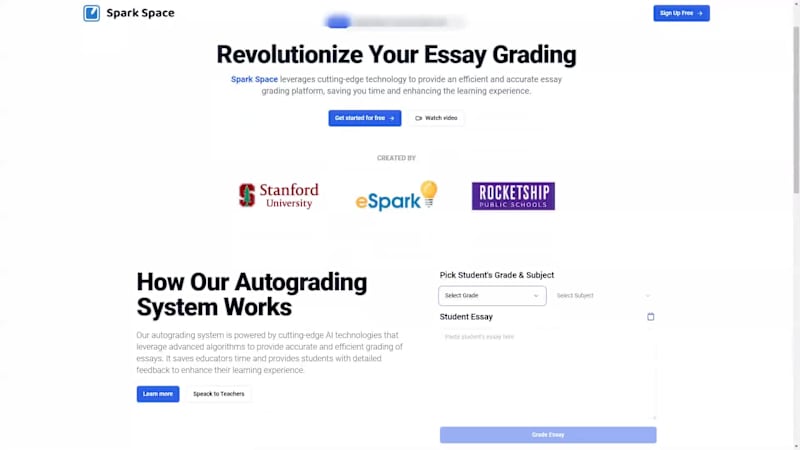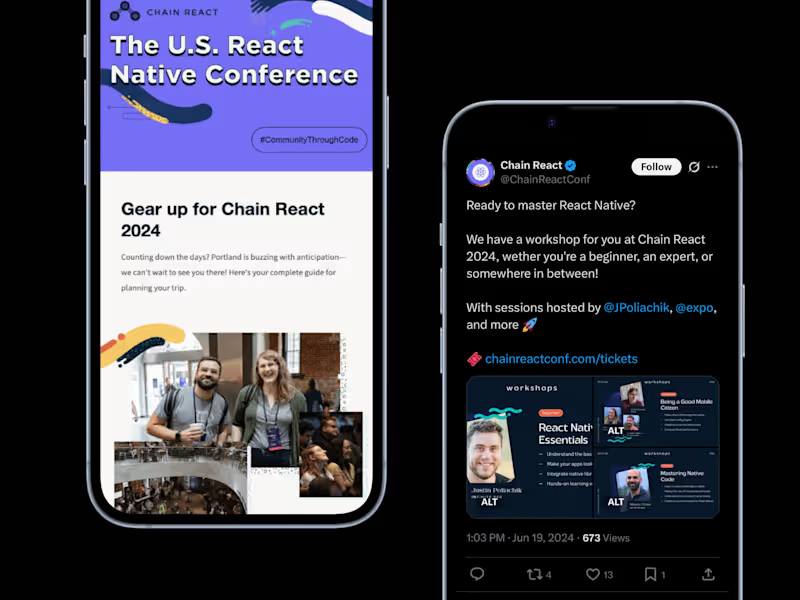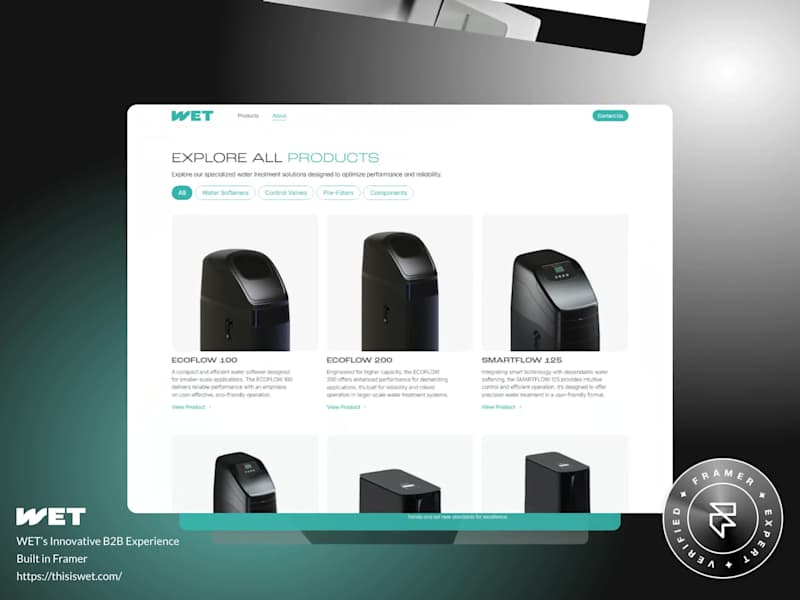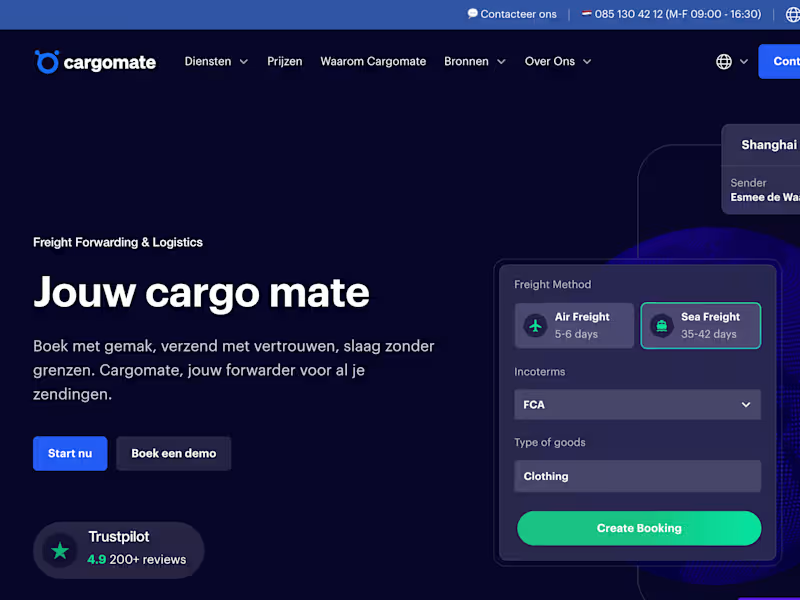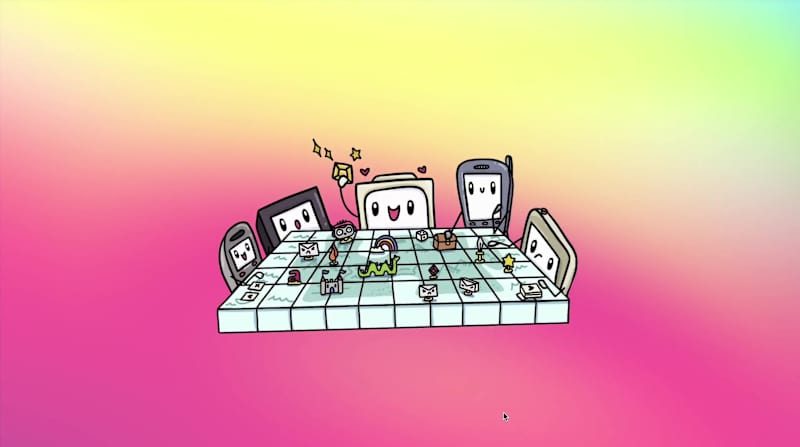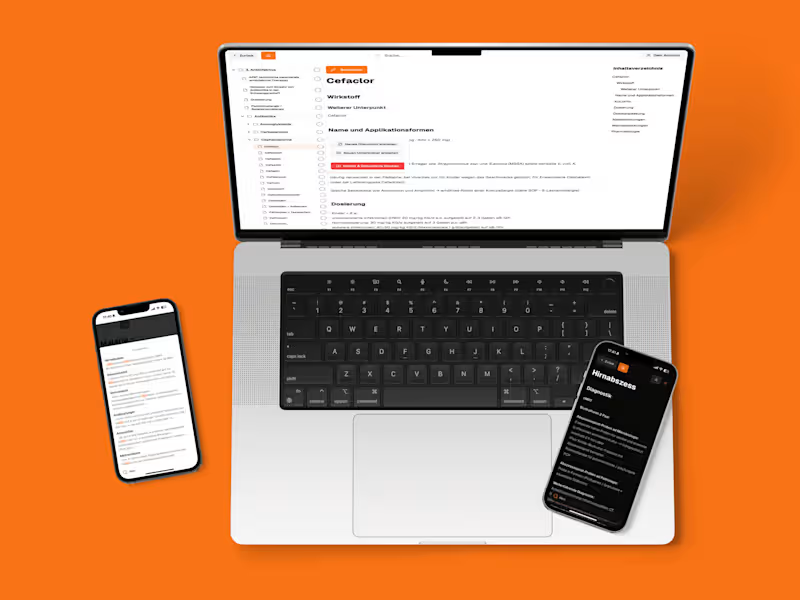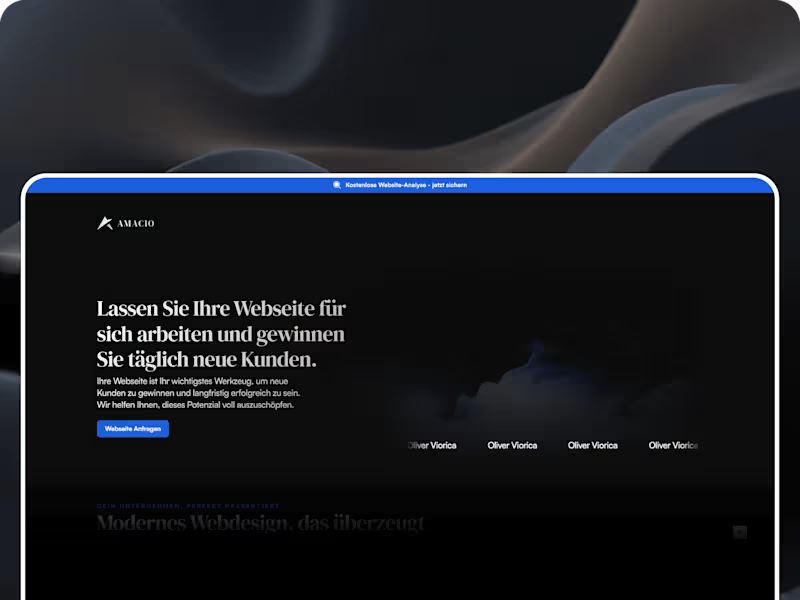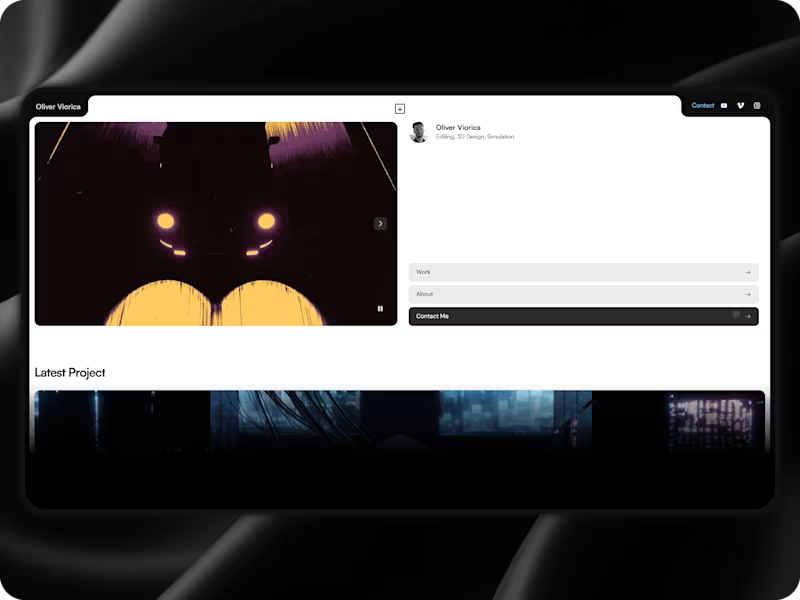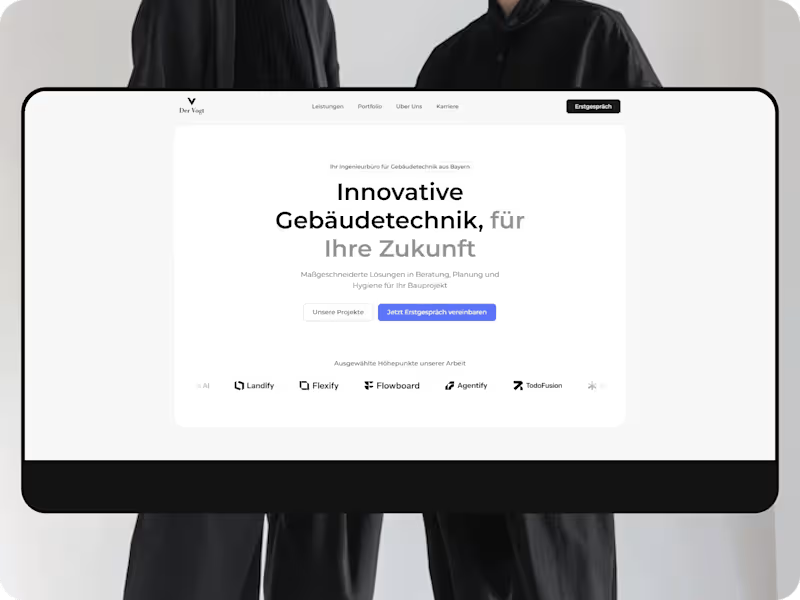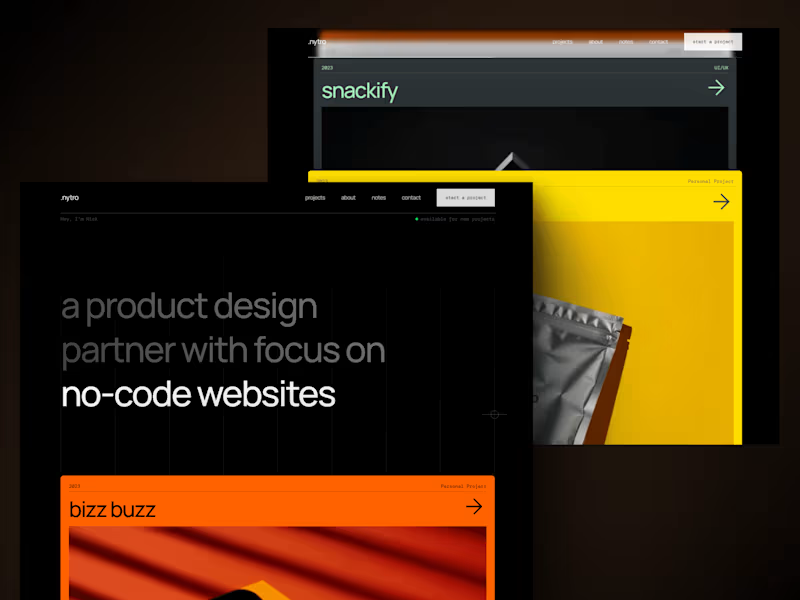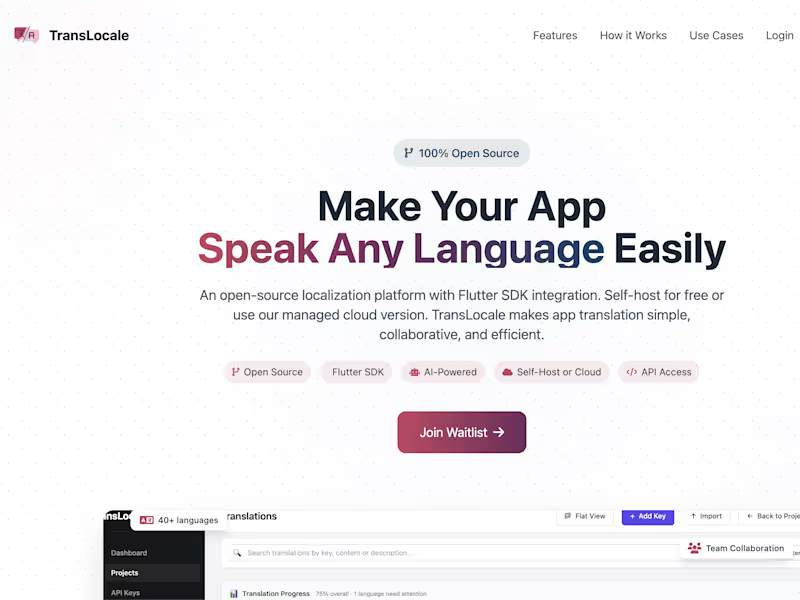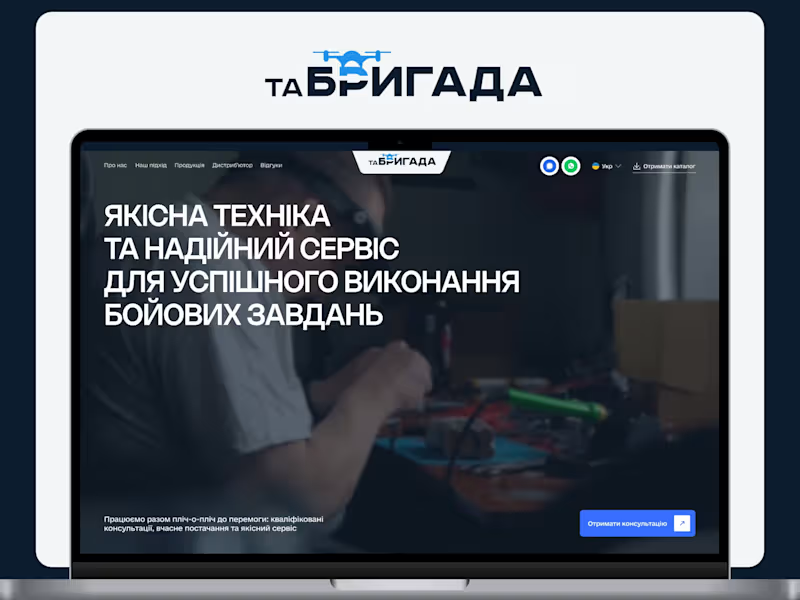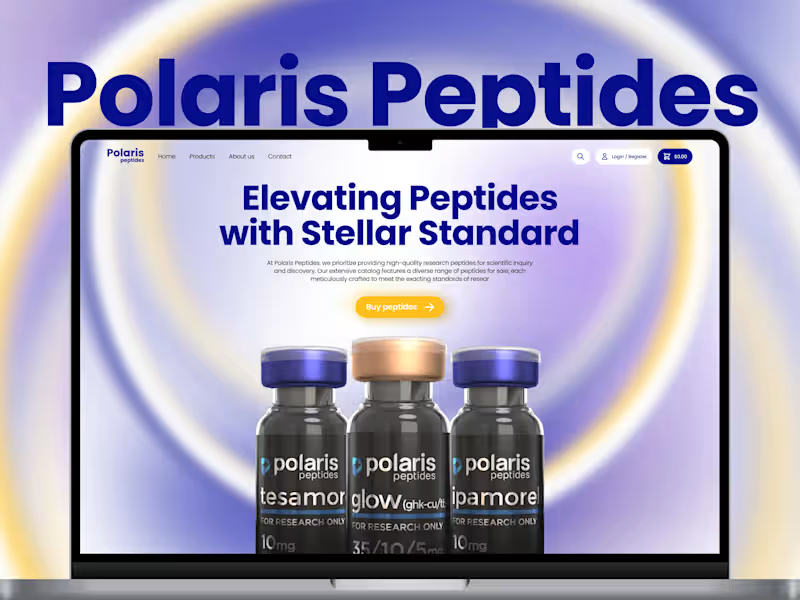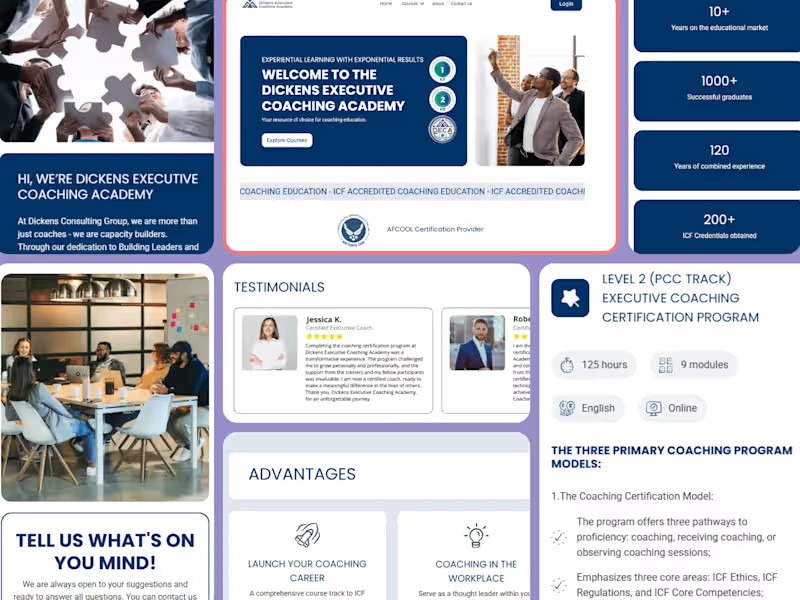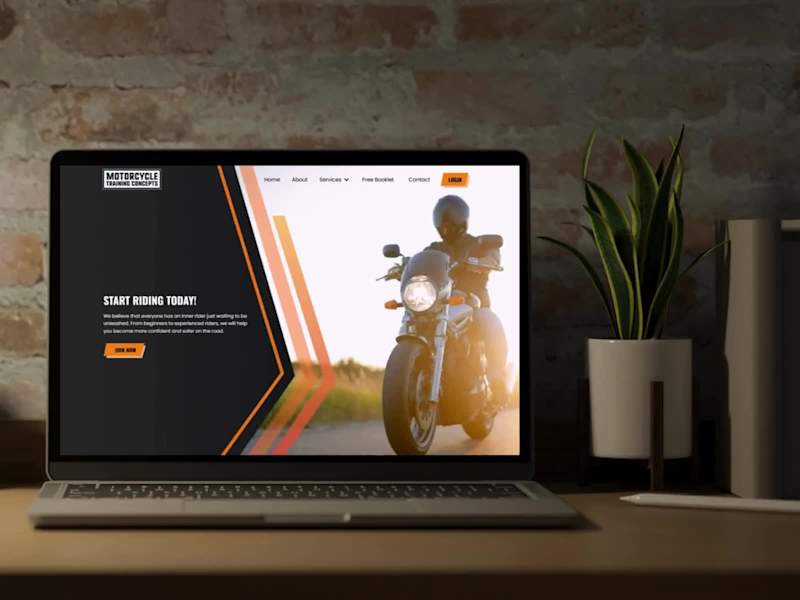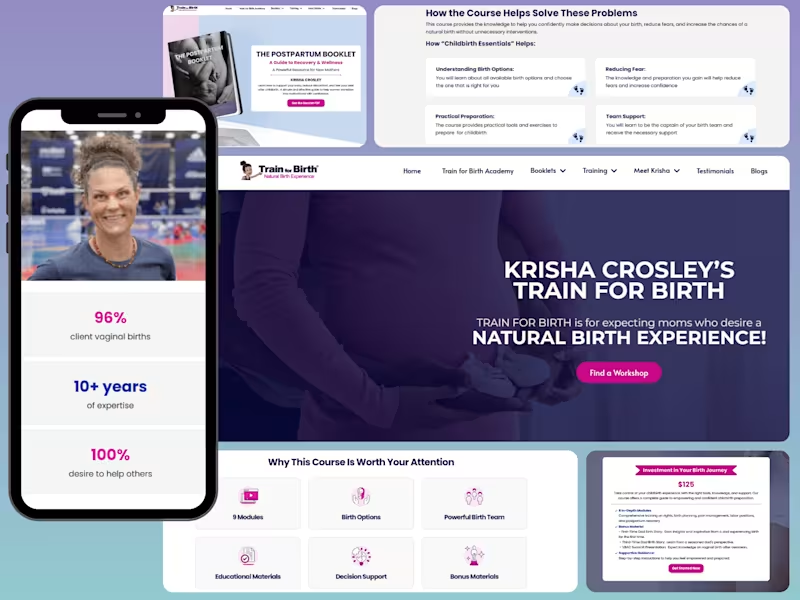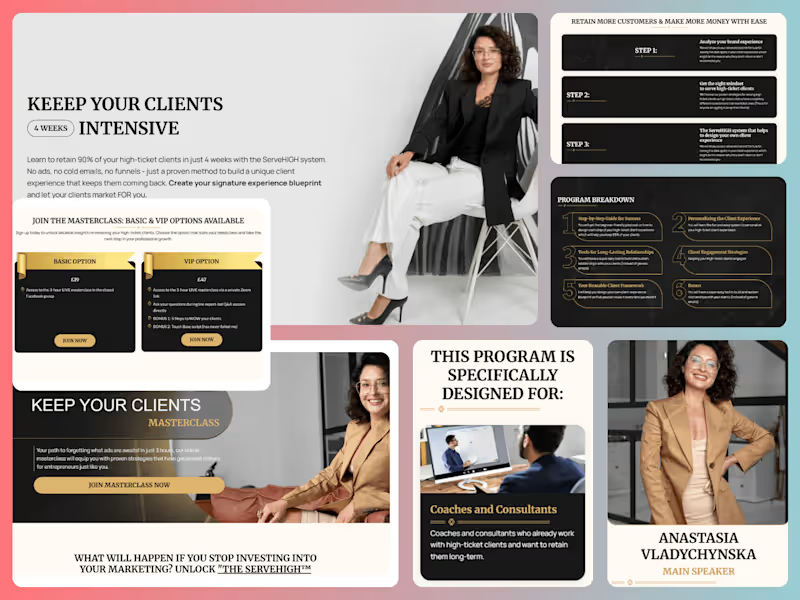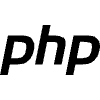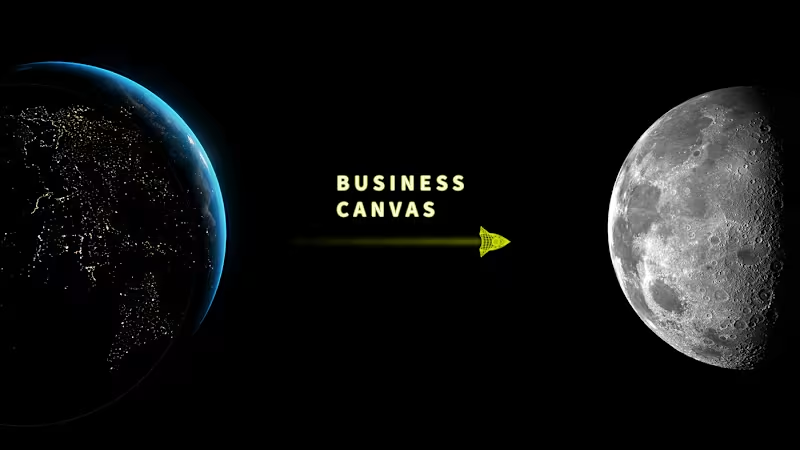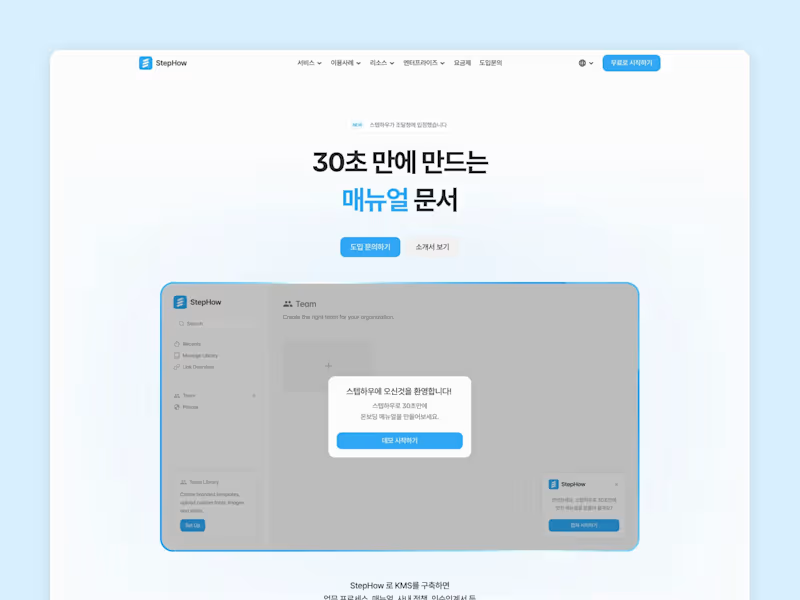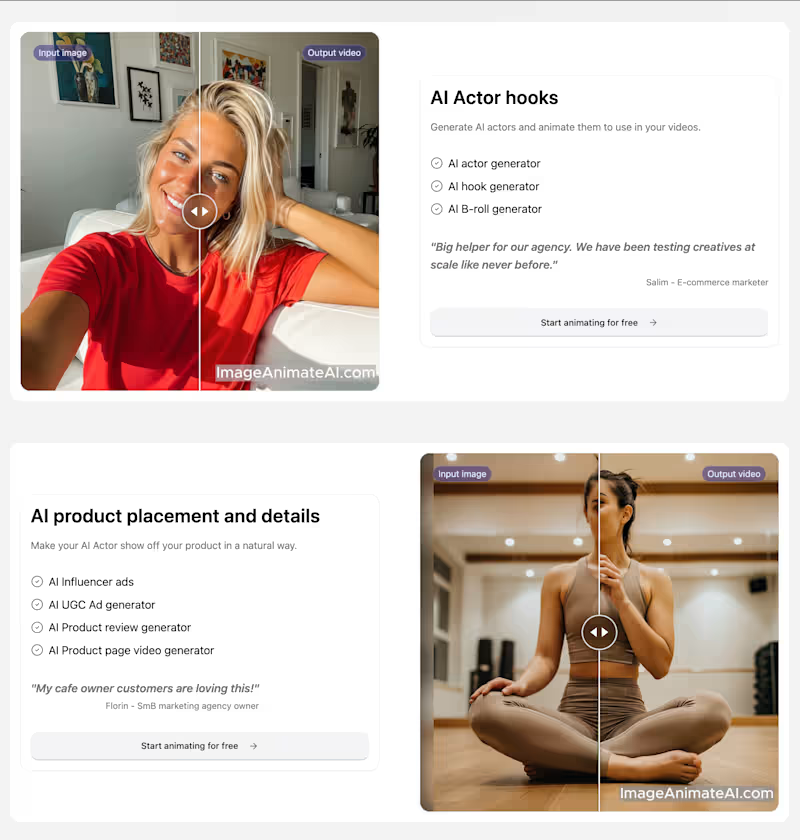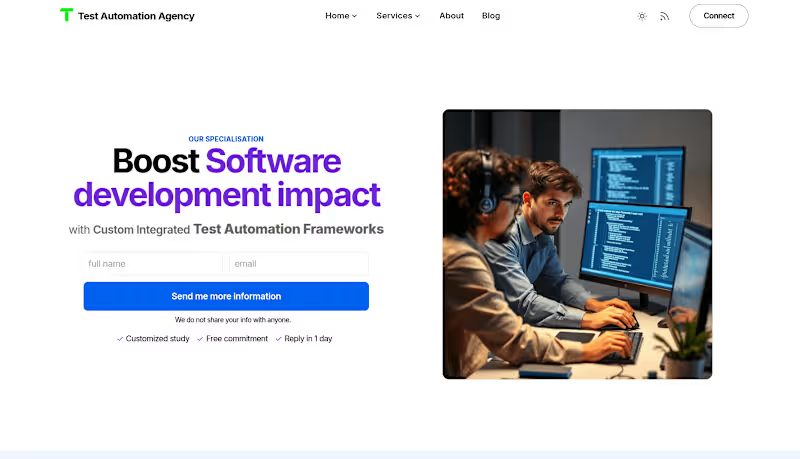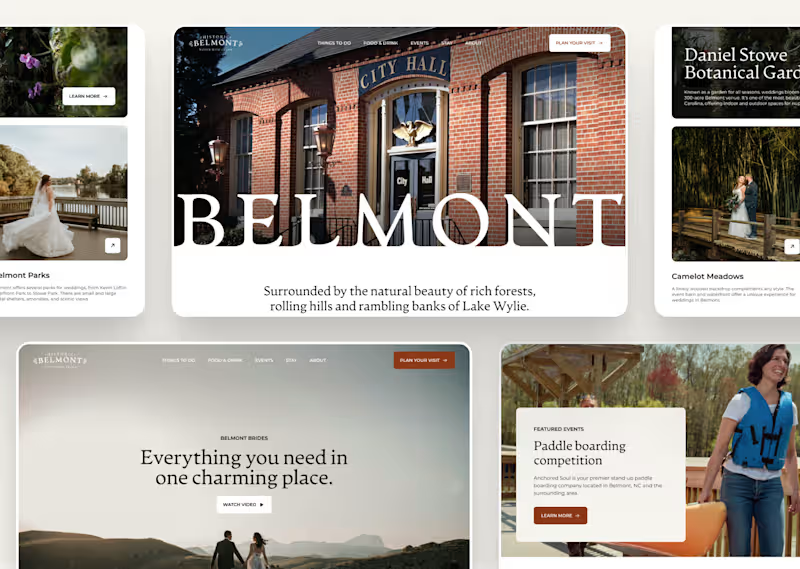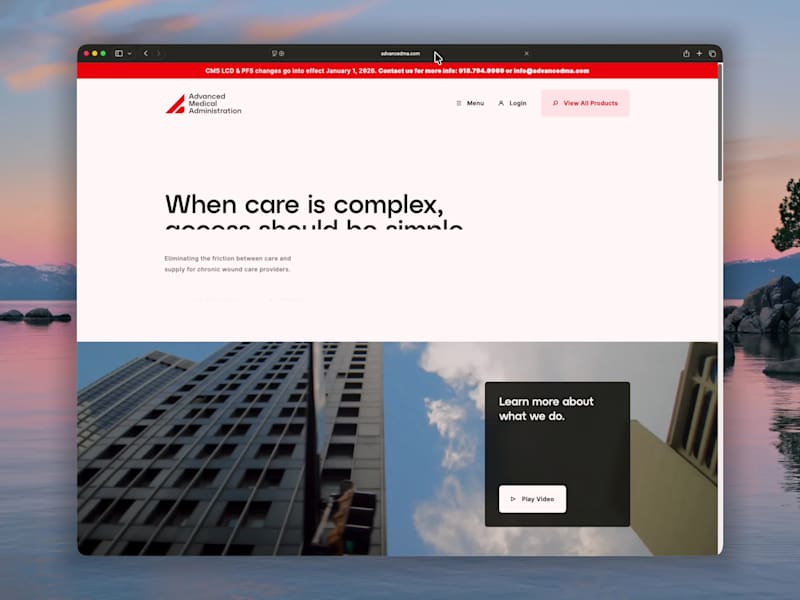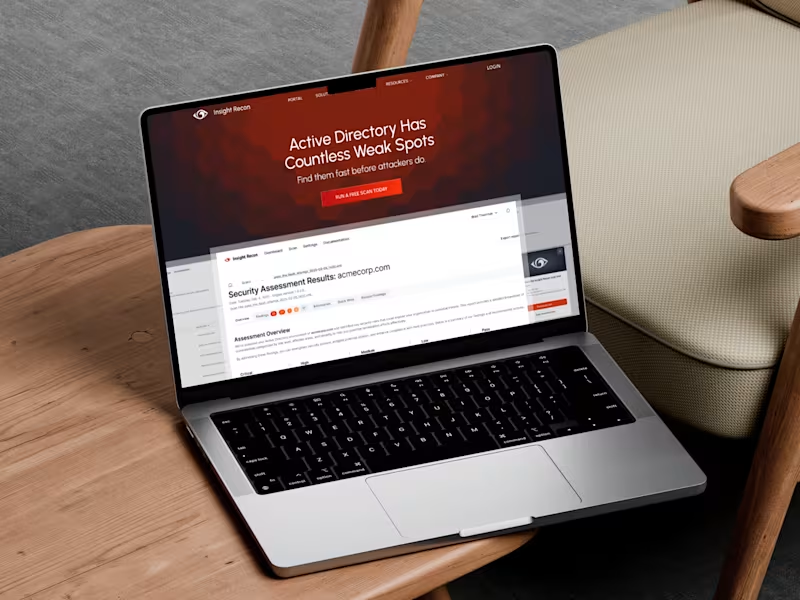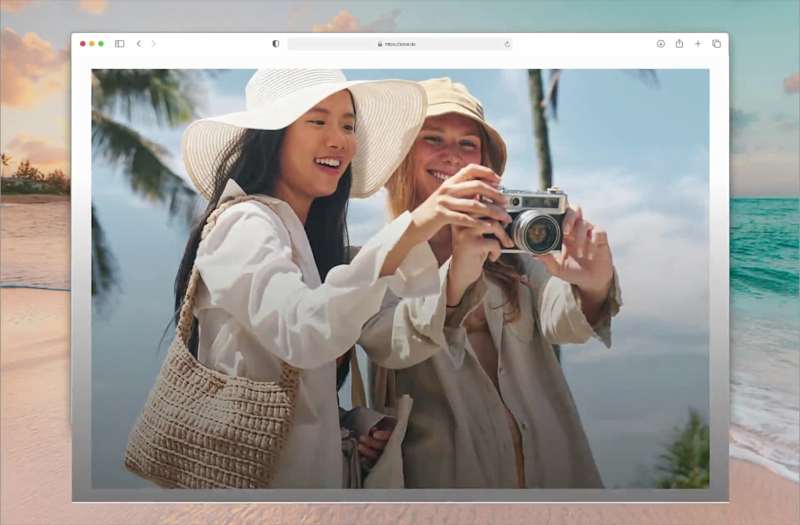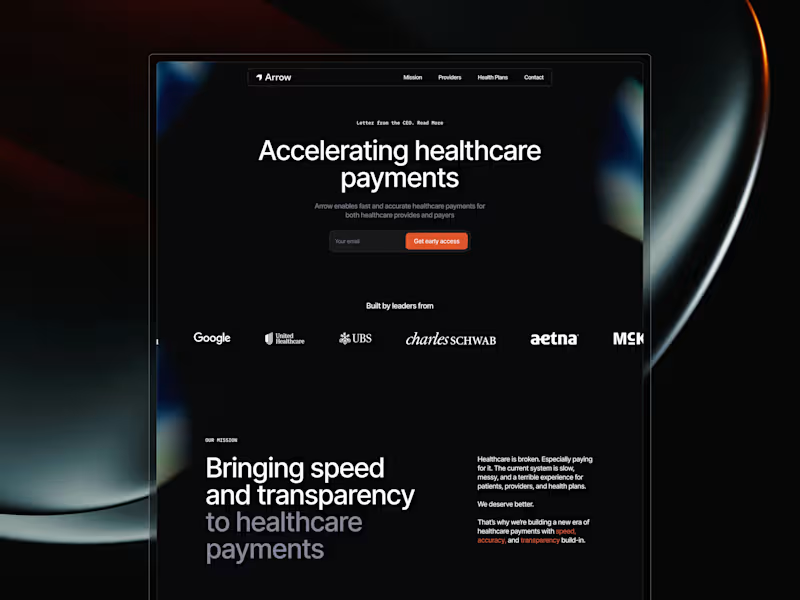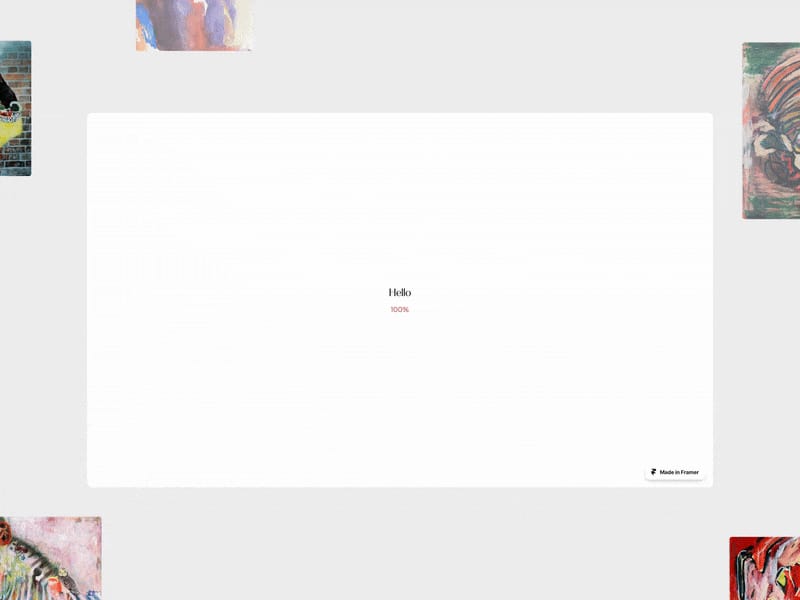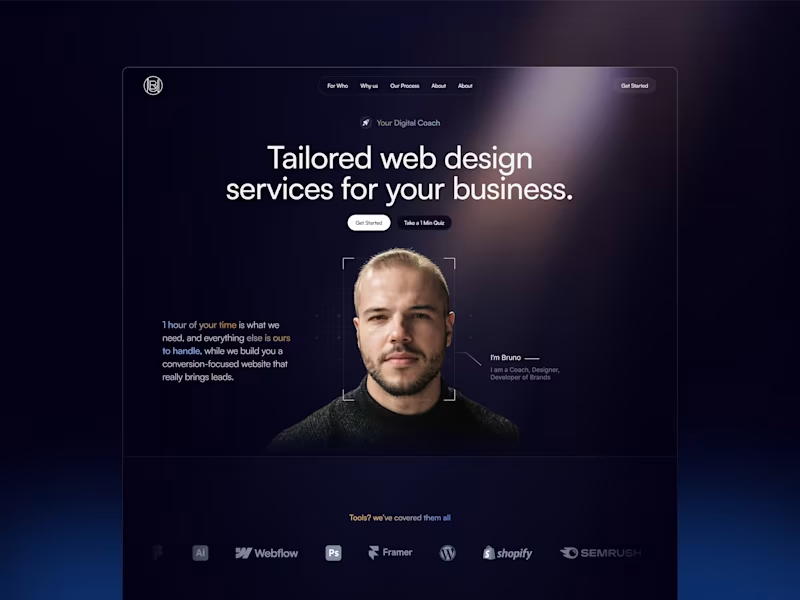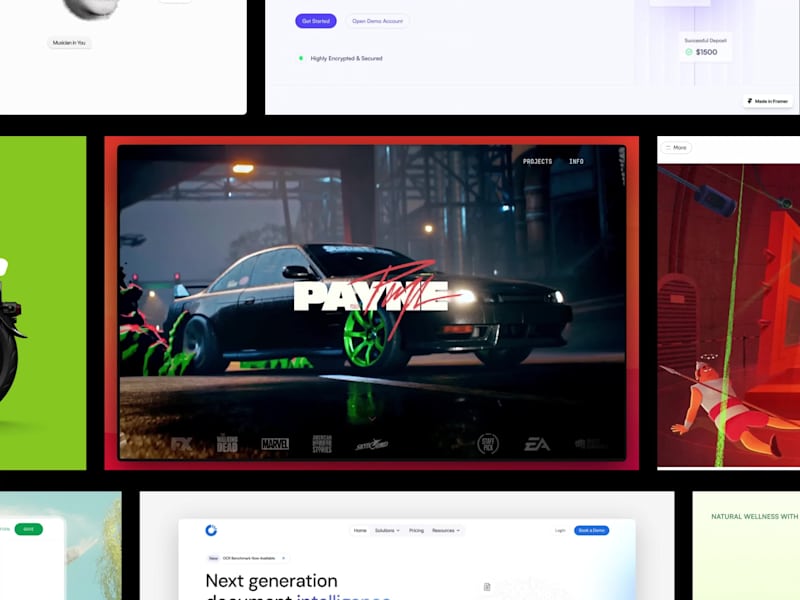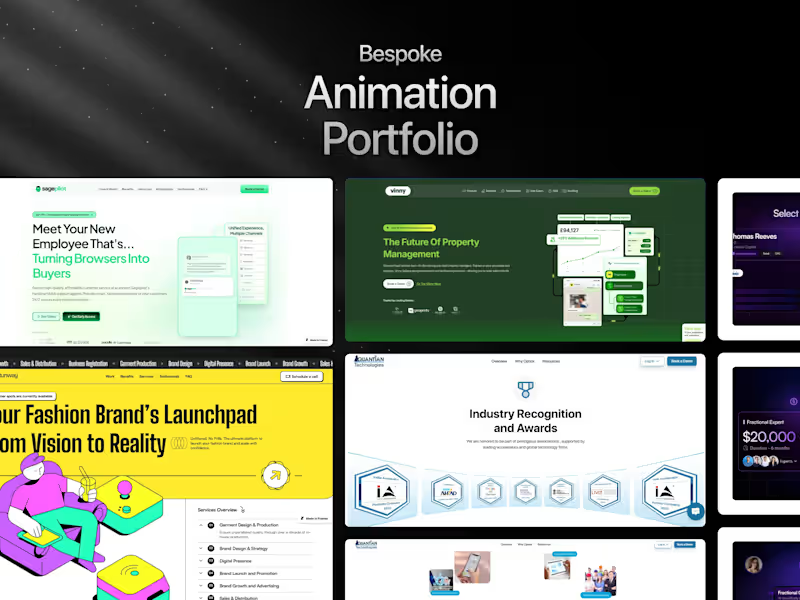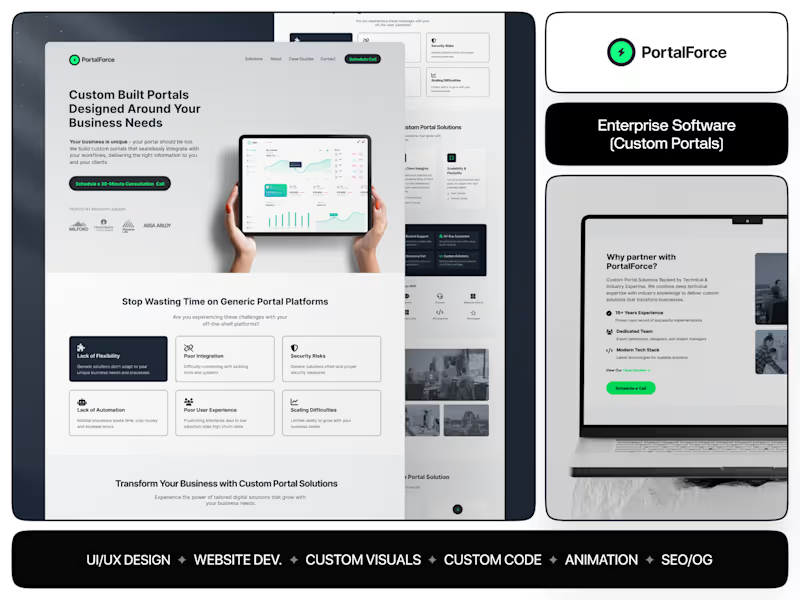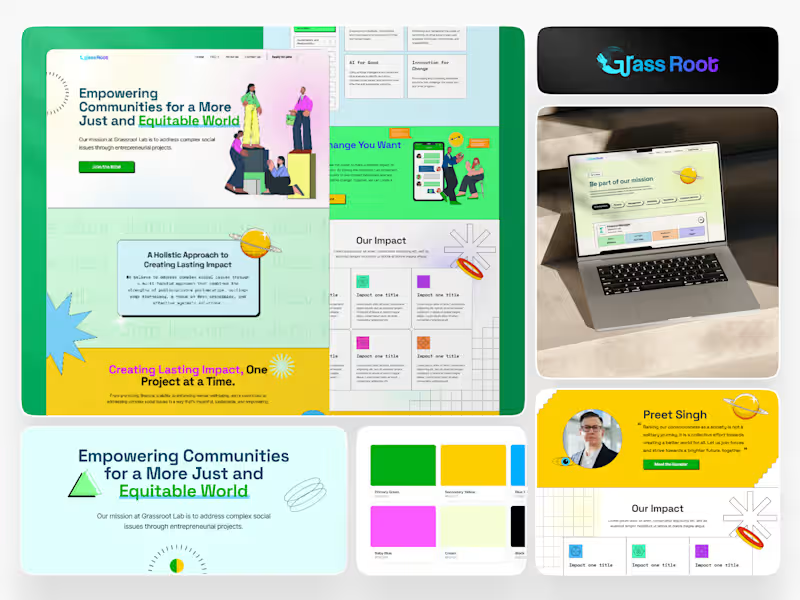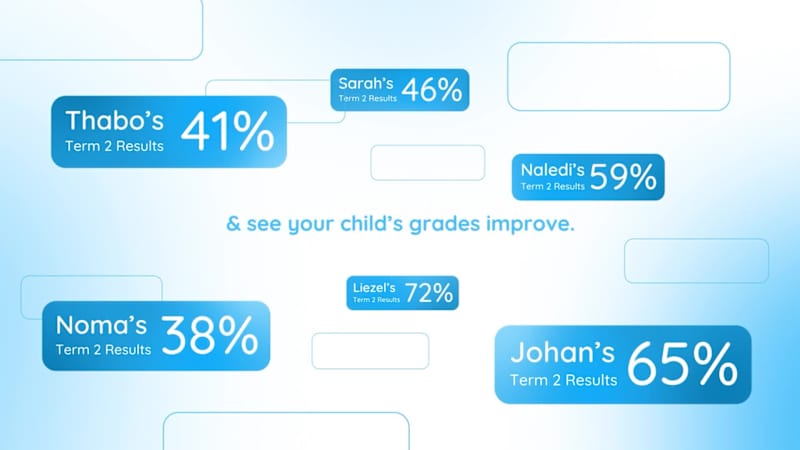How do I define the scope of my WooCommerce project to the freelancer?
Start by listing the main goals for your online store. Mention any specific WooCommerce plugins you want to use. Make sure the freelancer knows your deadlines to plan the work properly.
What should I include in the job description for a WooCommerce expert?
Describe the job clearly with details about your website and what you want. Include any custom features you'd like added to WooCommerce. Tell them about your preferred timeline for the project.
How do I discuss WooCommerce integration needs with the freelancer?
Tell the freelancer which systems you want WooCommerce to connect with. You might want it to work with your email marketing or payment systems. Make sure the freelancer knows which software you already use.
What should I ask a WooCommerce expert about their previous work?
Ask them to share examples of past WooCommerce projects. Look for projects similar to what you need. This helps you understand their experience and skills.
How can I set clear expectations for the WooCommerce project's deliverables?
Write down what tasks you want the freelancer to do. Be specific about each part of the project. This helps both you and the freelancer know what's expected.
How do I ensure the WooCommerce expert understands the brand's goals?
Share your brand story and what makes you unique. Talk about your target audience and brand style. This helps the freelancer make your WooCommerce store reflect your brand.
What should I consider when setting a timeline for a WooCommerce project?
Think about how complex your project is when setting a timeline. Big projects take more time. Let the freelancer know if you have specific deadlines to meet.
What are essential tasks for a WooCommerce expert at the beginning of a project?
Early tasks include setting up the WooCommerce store and customizing it to fit your brand. They might also need to install plugins you want. These steps help start the project on the right foot.
How often should I plan to communicate with the WooCommerce freelancer?
Decide how often you want updates from the freelancer. It could be weekly or bi-weekly. Regular communication makes sure everyone is on the same page.
What information should I share about my products for the WooCommerce setup?
Provide details like product names, descriptions, prices, and images. If you have categories or tags, share those too. This helps the freelancer set up your product pages correctly.
Who is Contra for?
Contra is designed for both freelancers (referred to as "independents") and clients. Freelancers can showcase their work, connect with clients, and manage projects commission-free. Clients can discover and hire top freelance talent for their projects.
What is the vision of Contra?
Contra aims to revolutionize the world of work by providing an all-in-one platform that empowers freelancers and clients to connect and collaborate seamlessly, eliminating traditional barriers and commission fees.