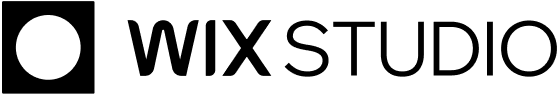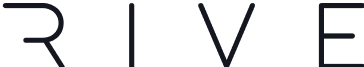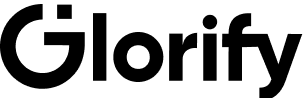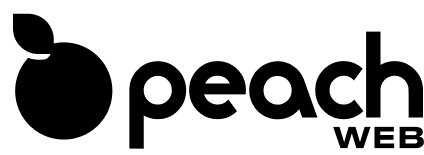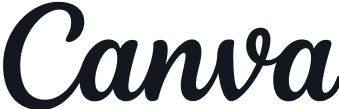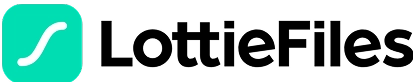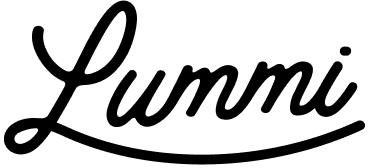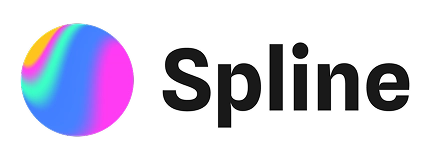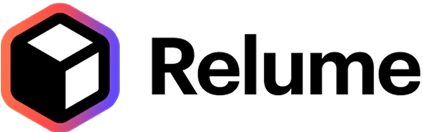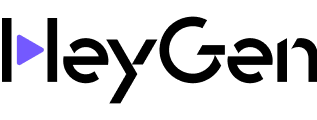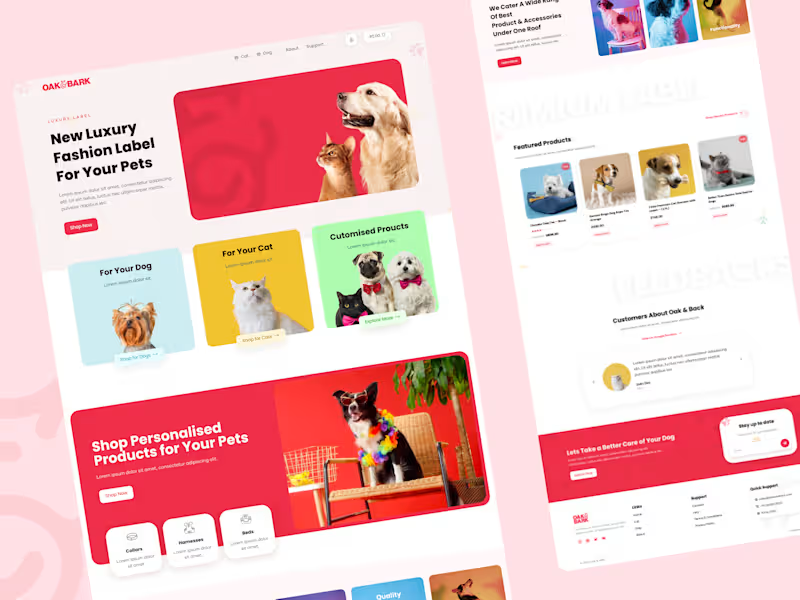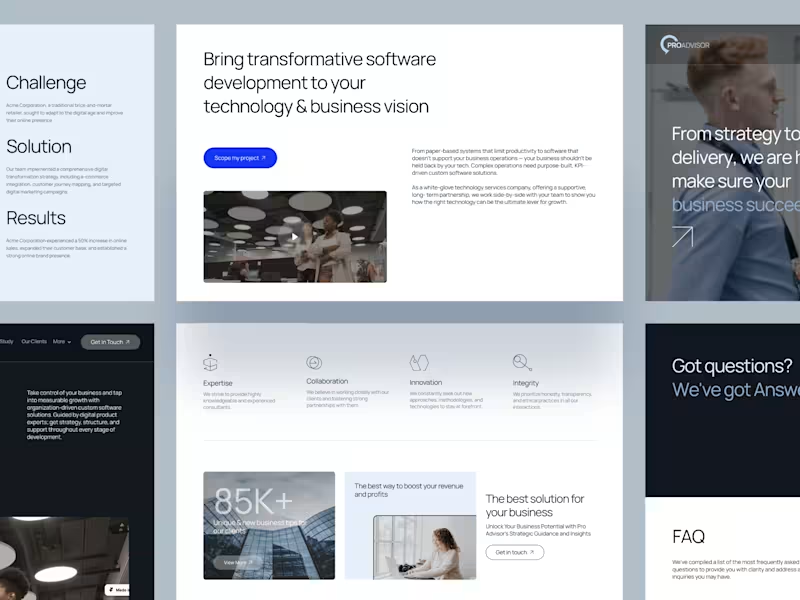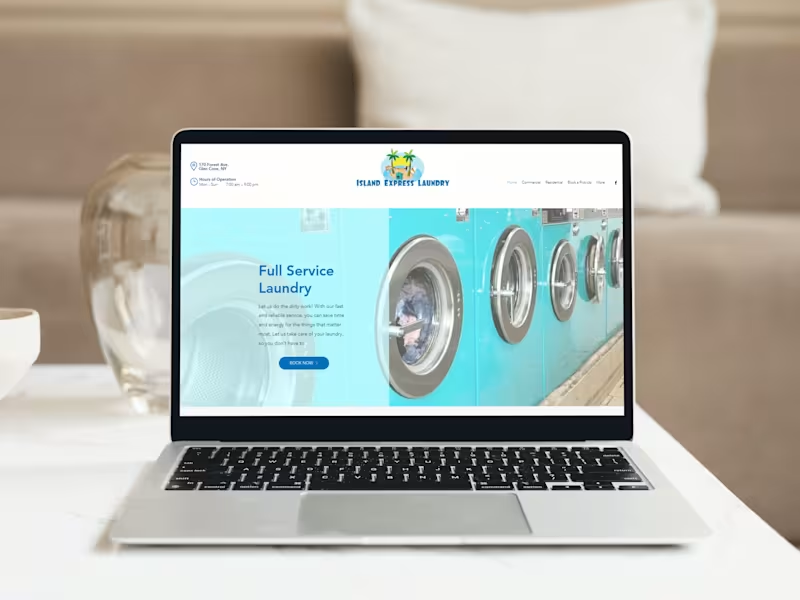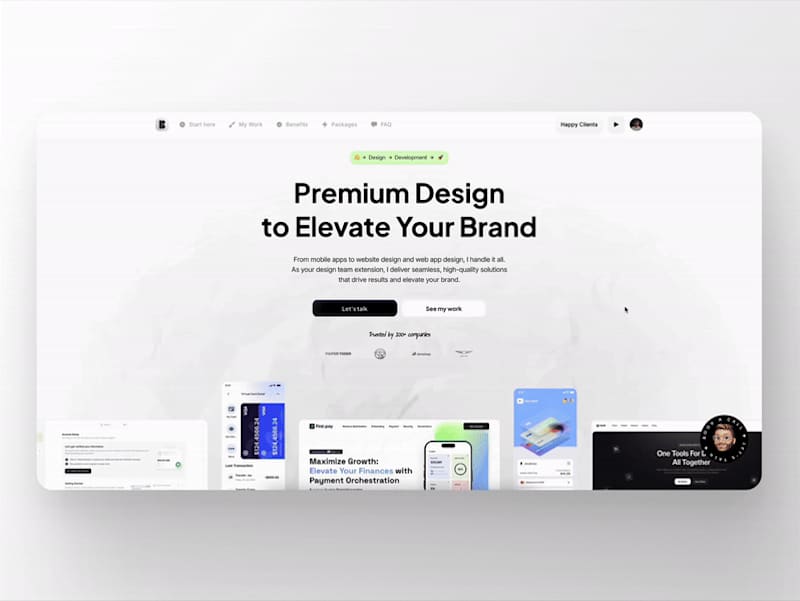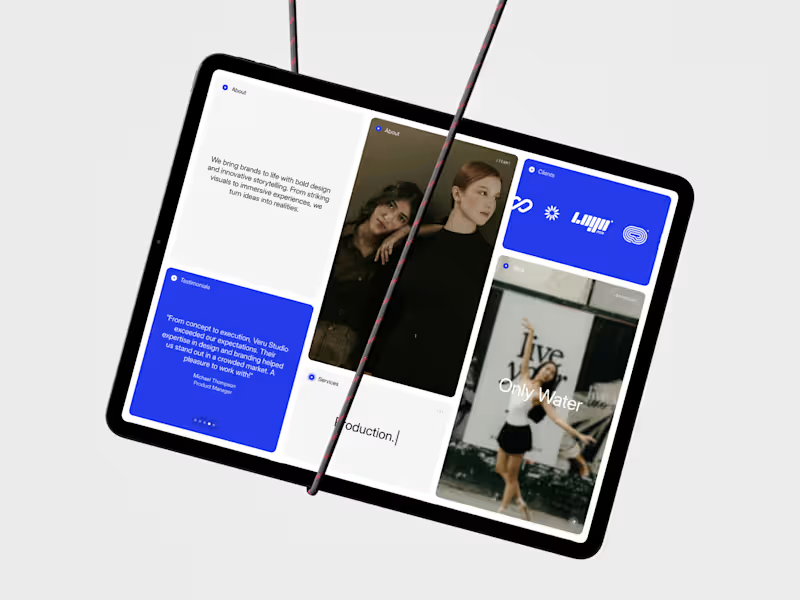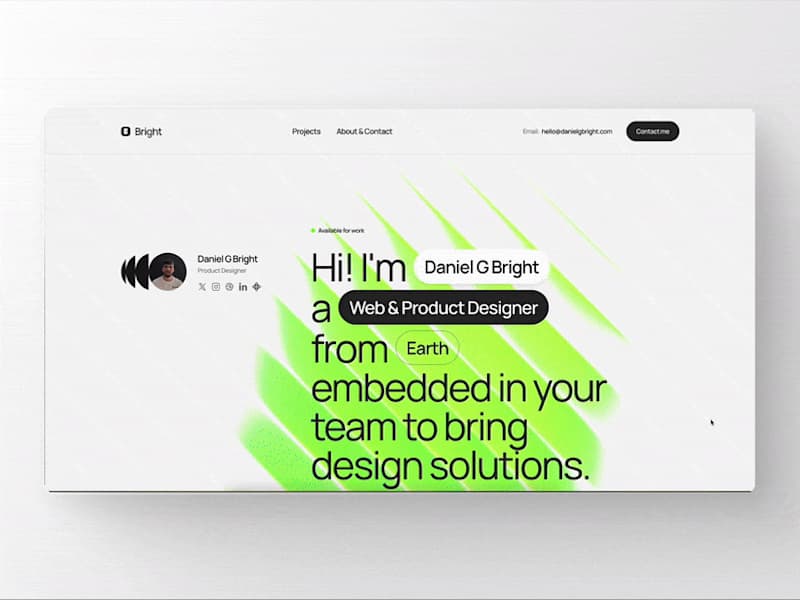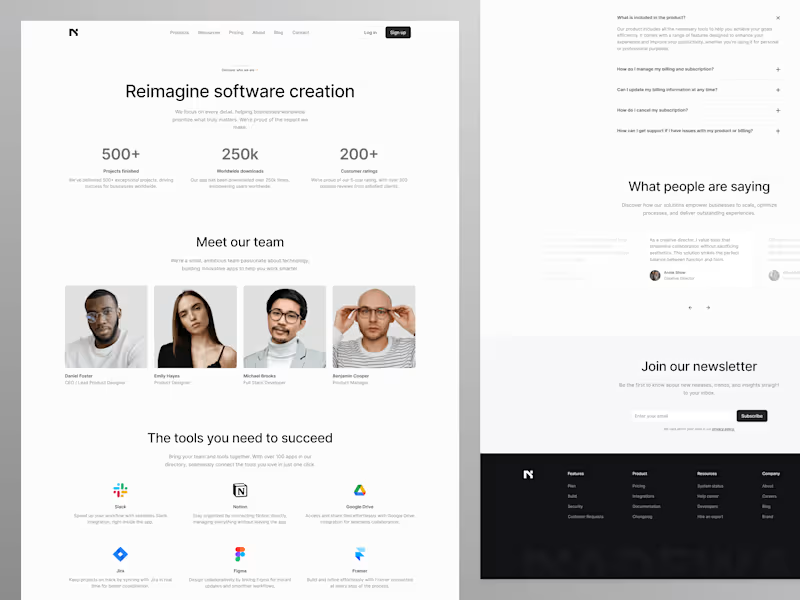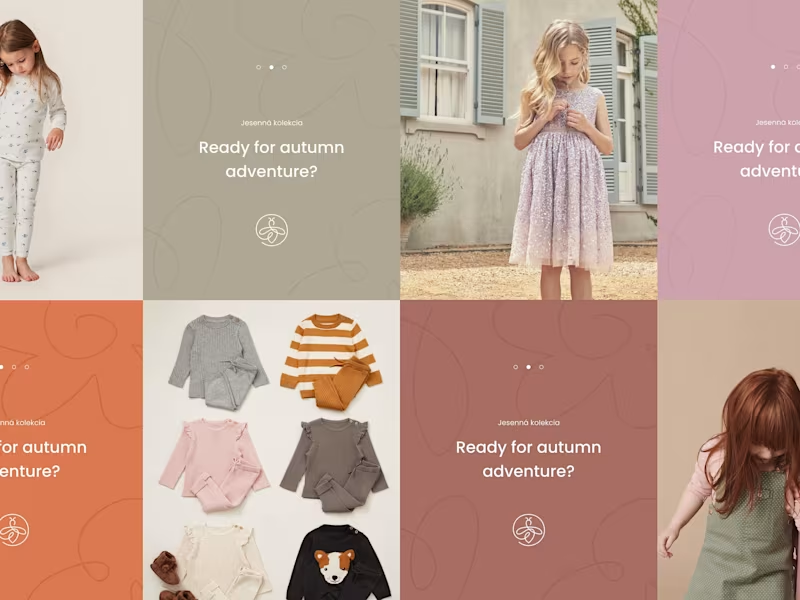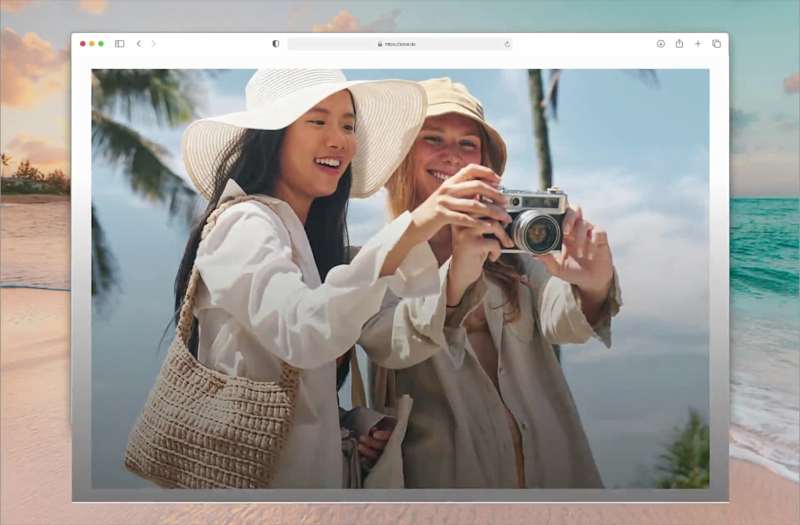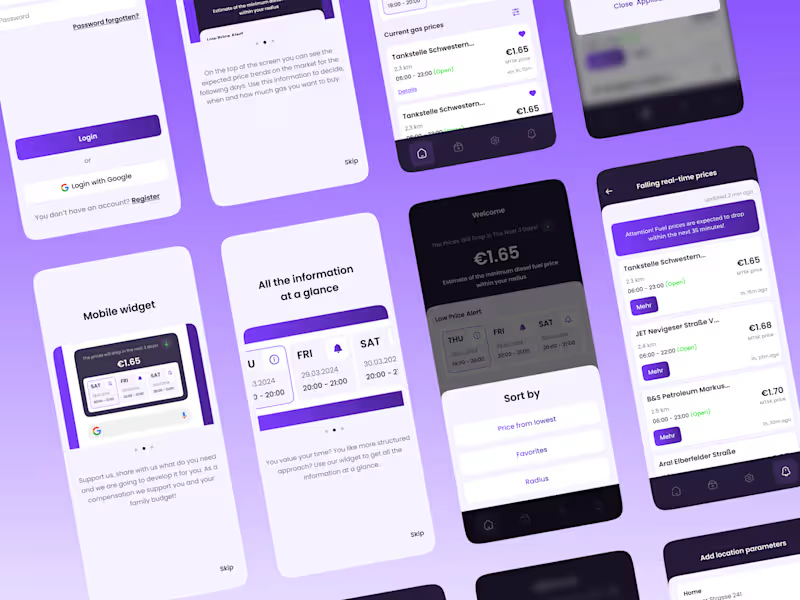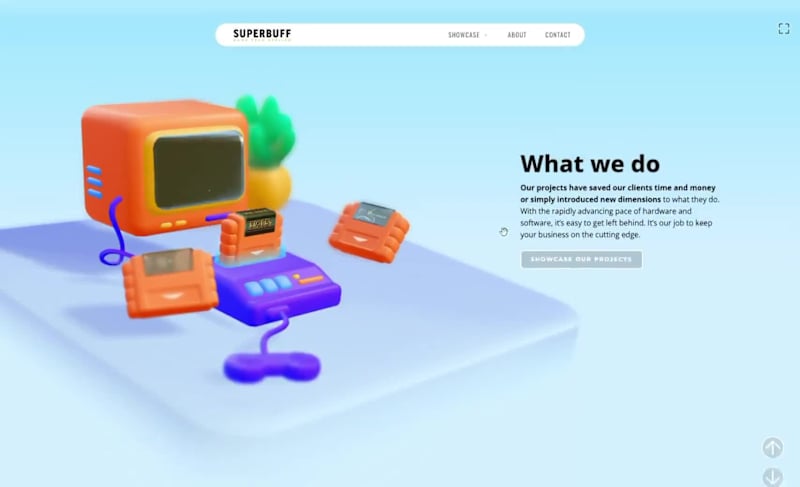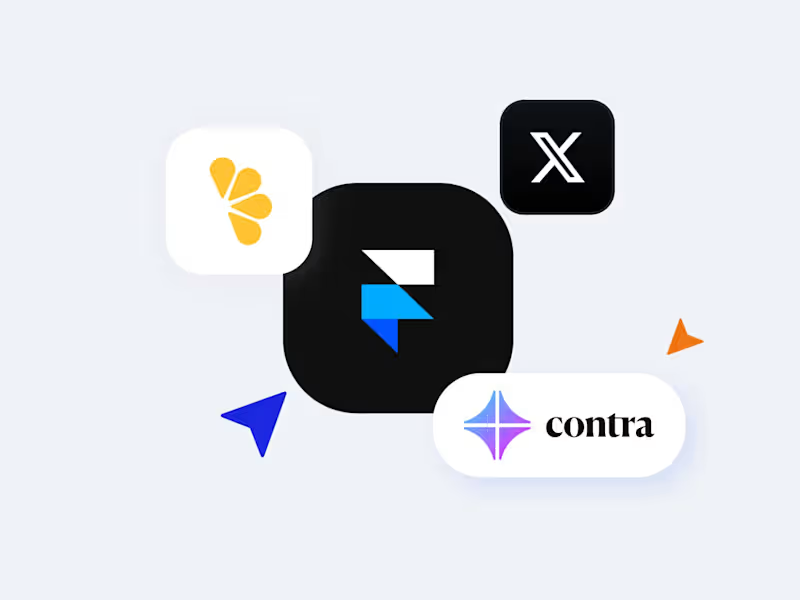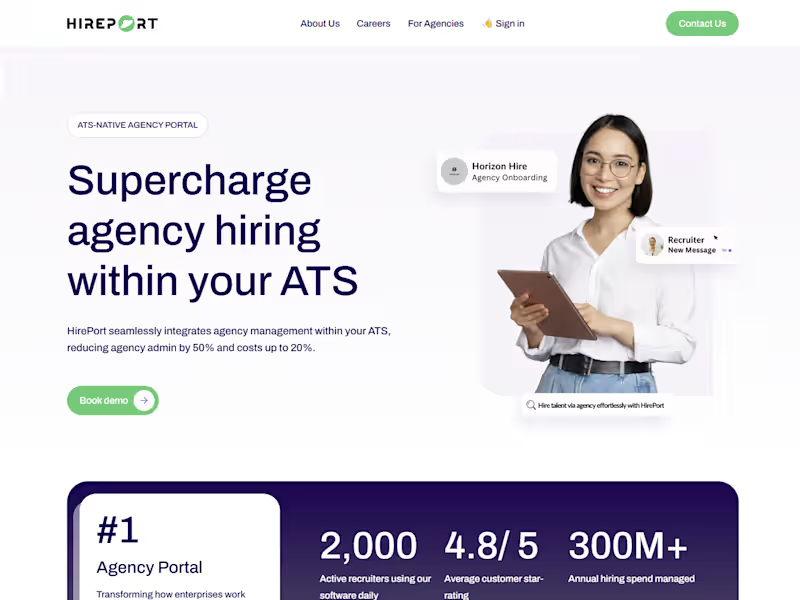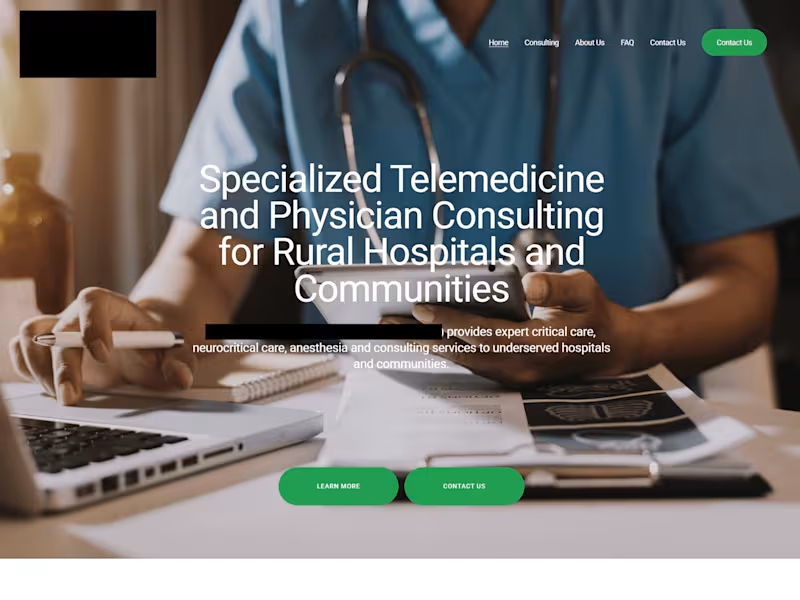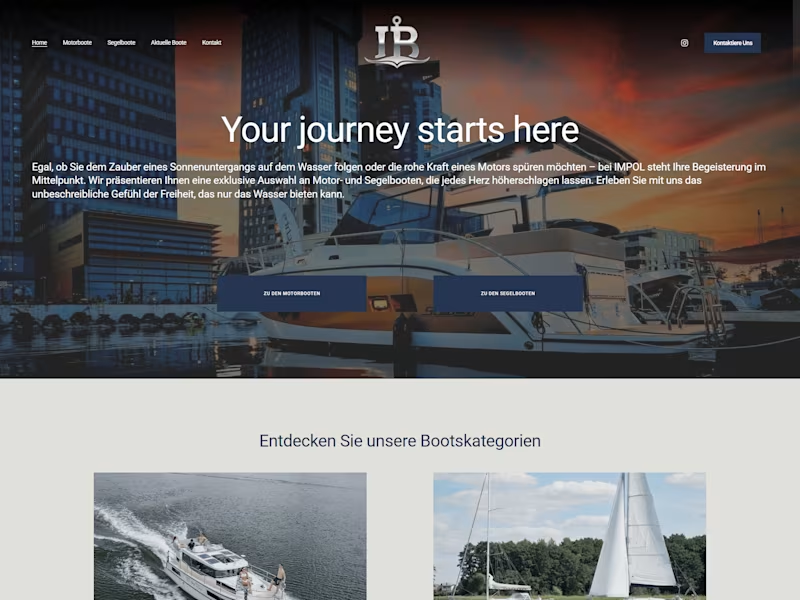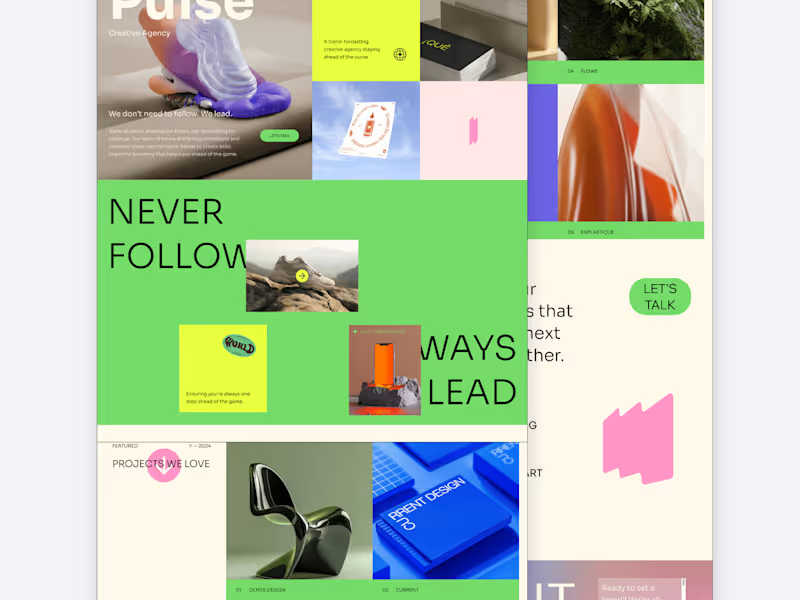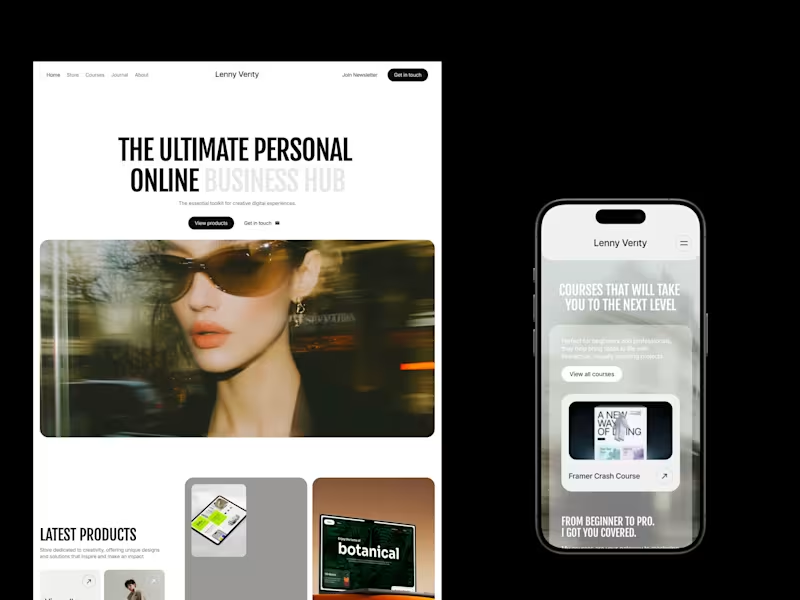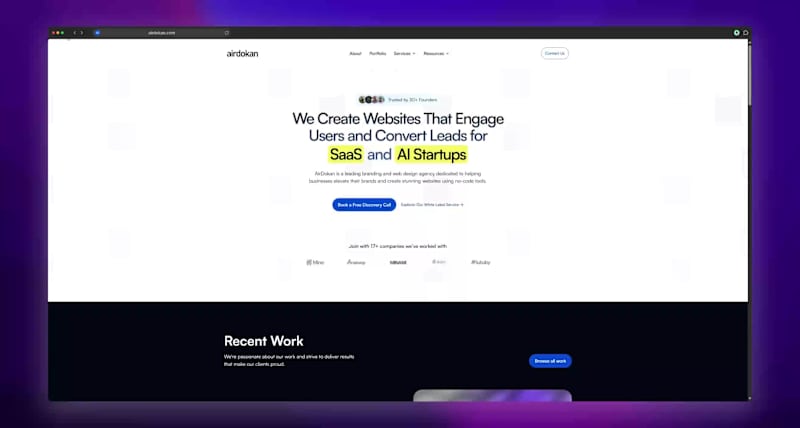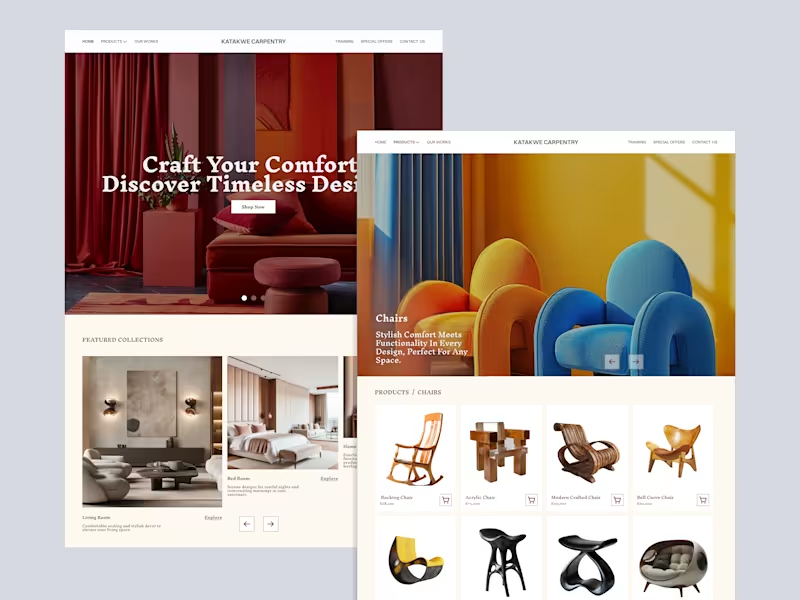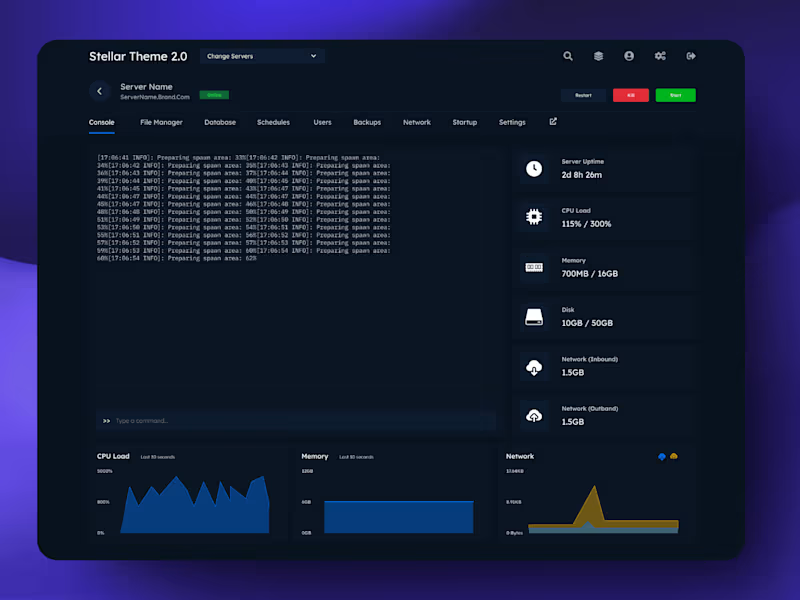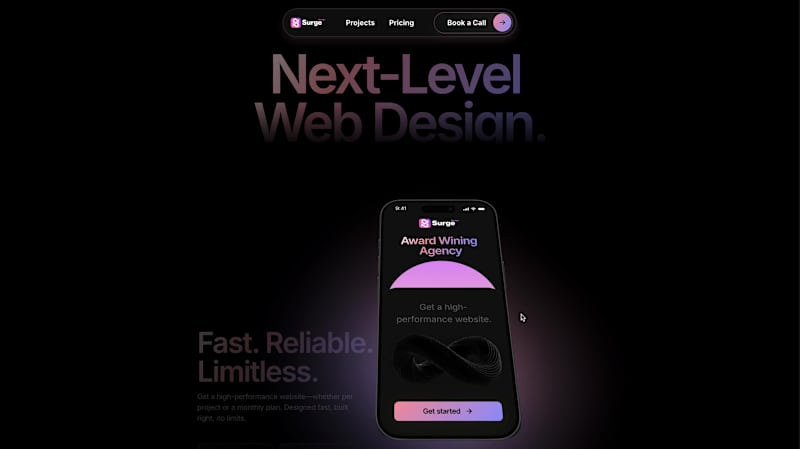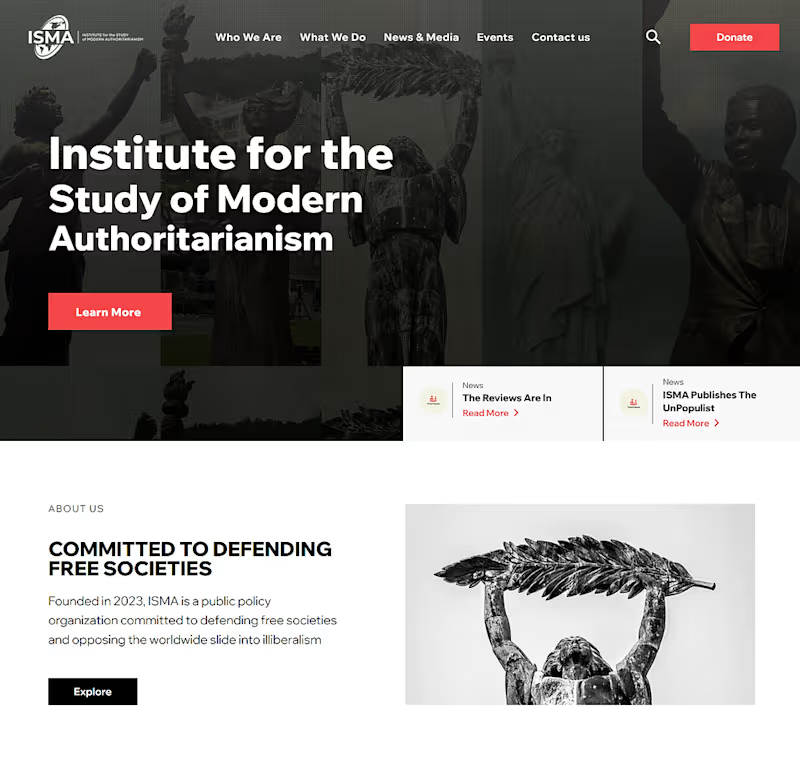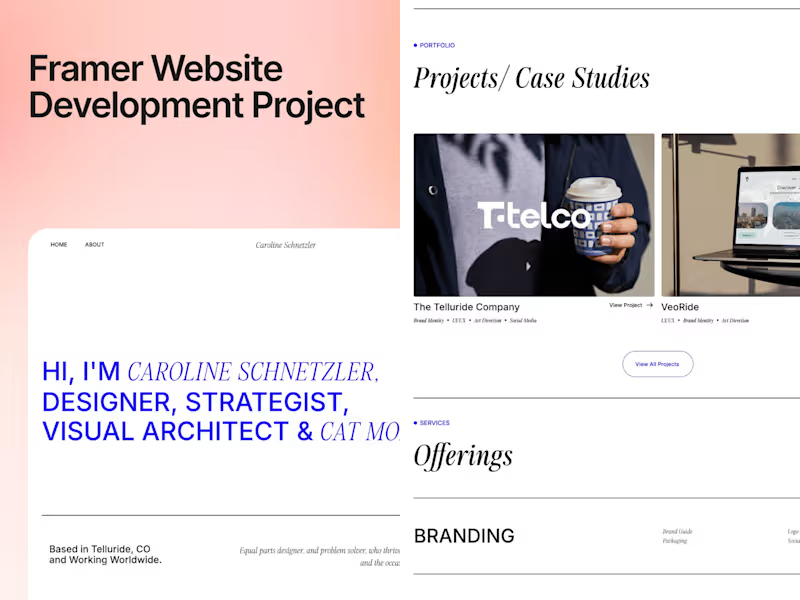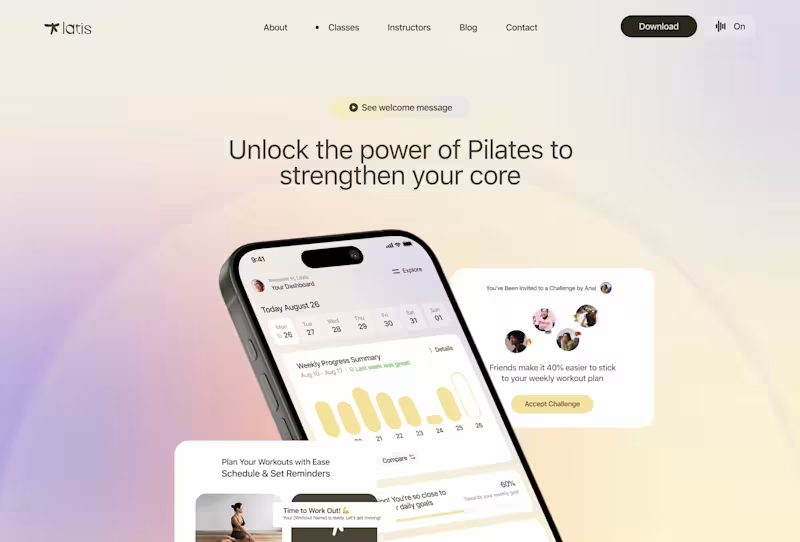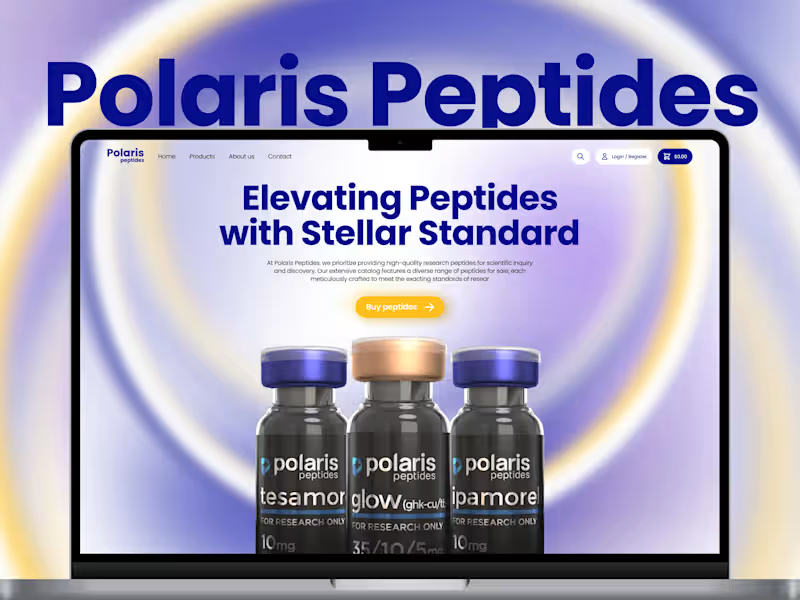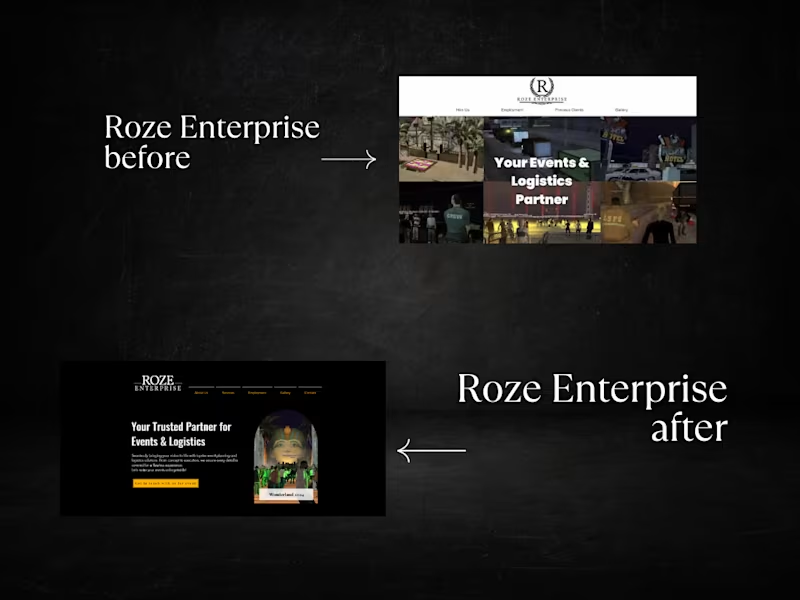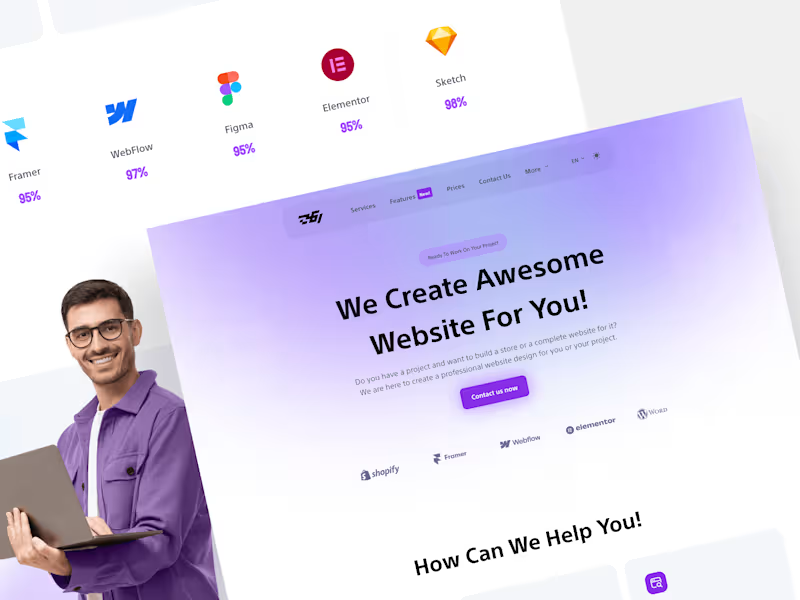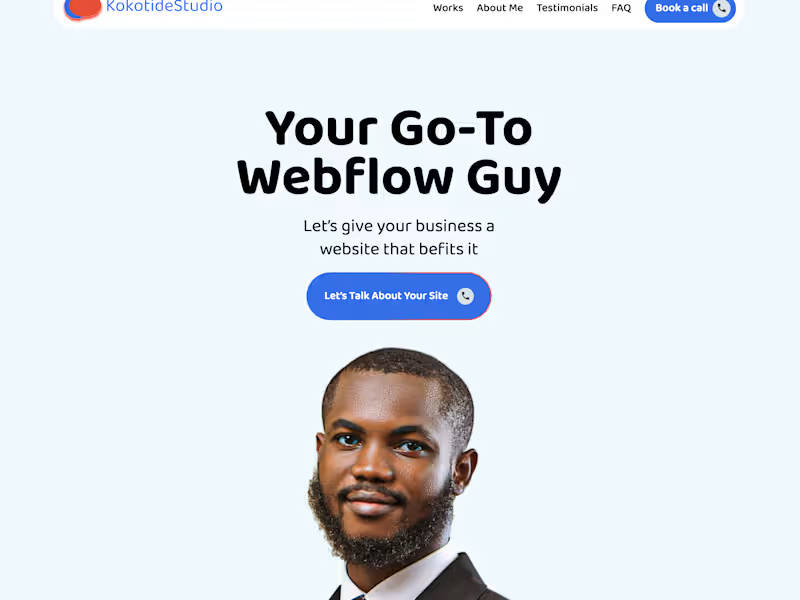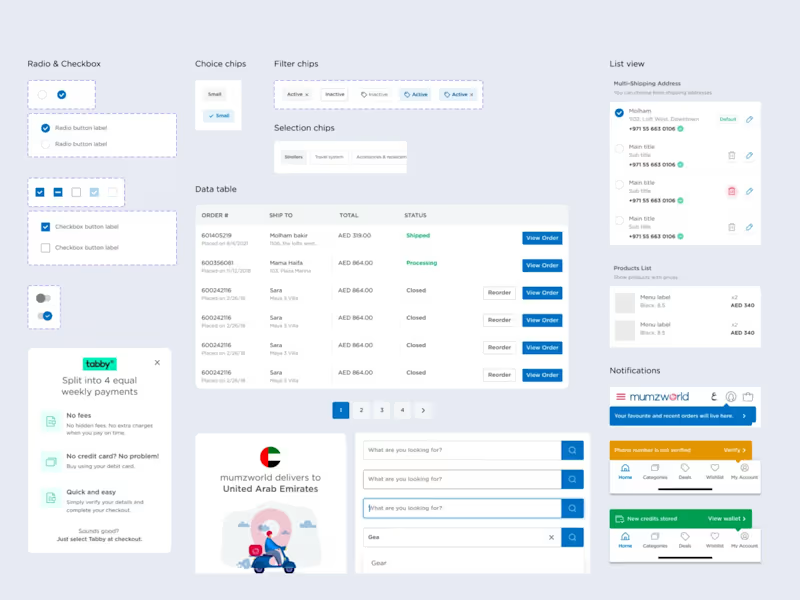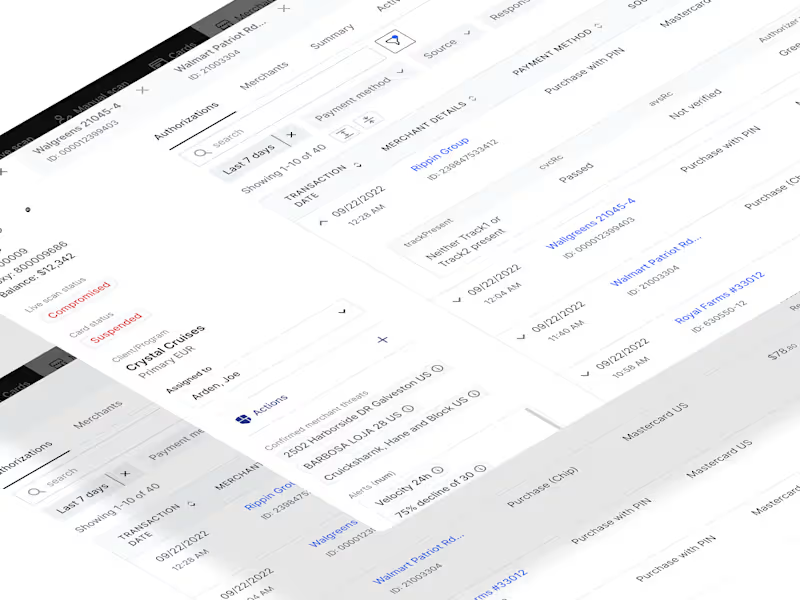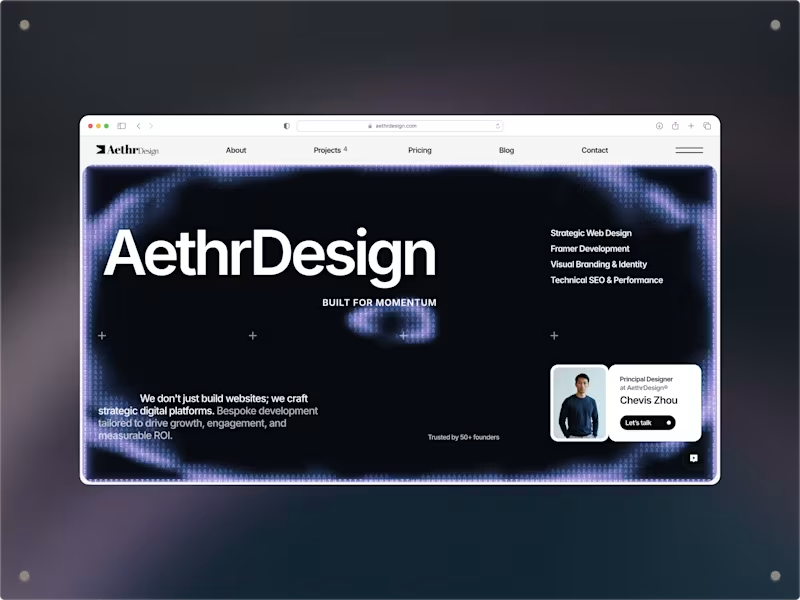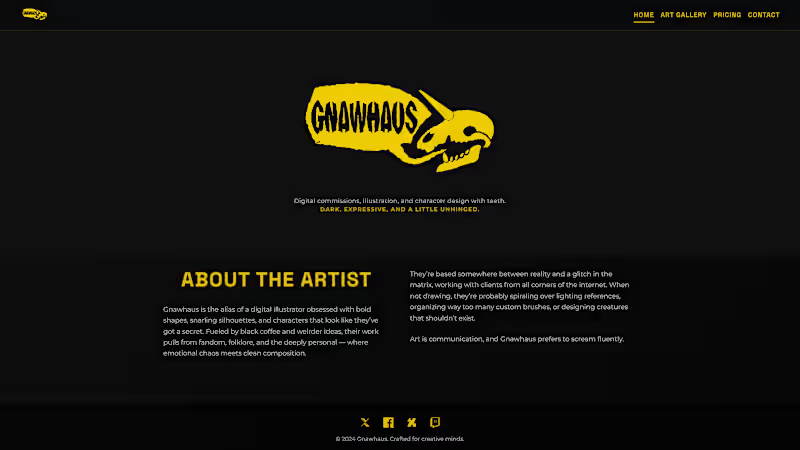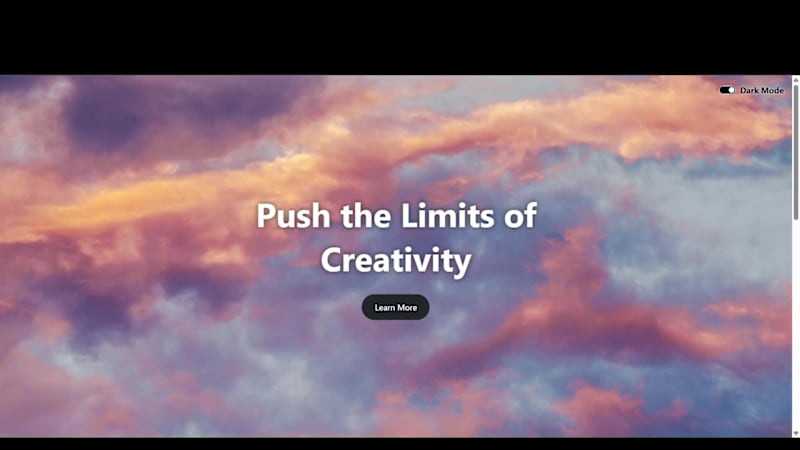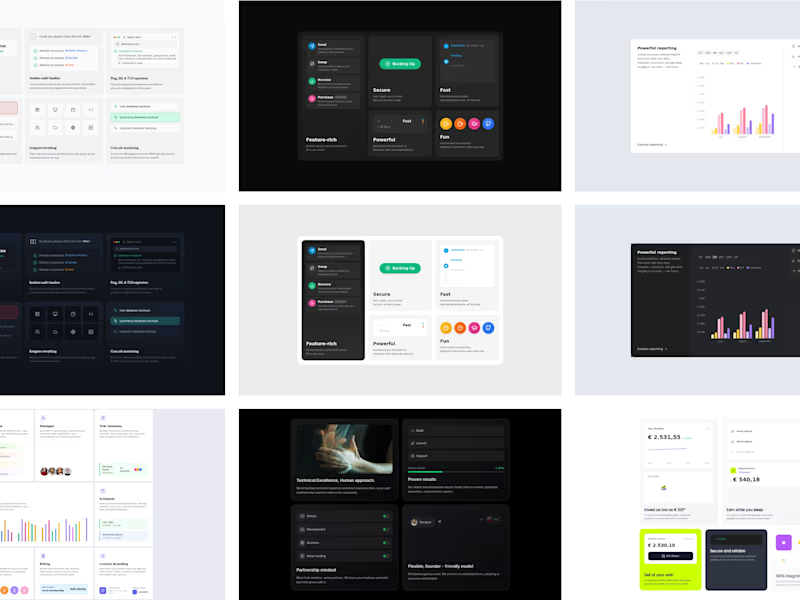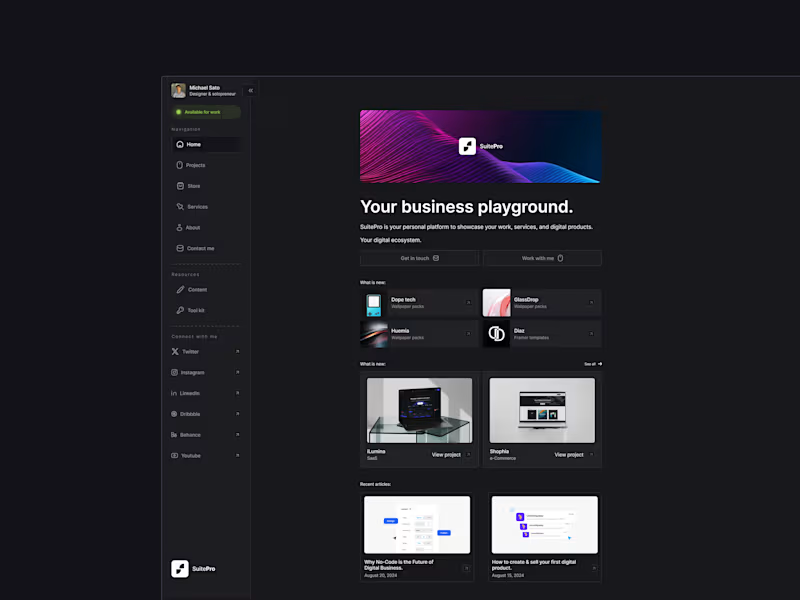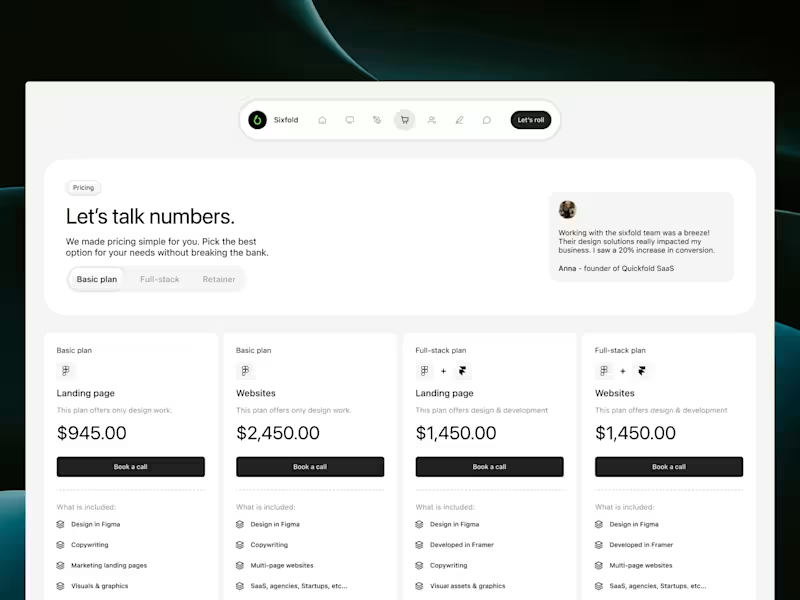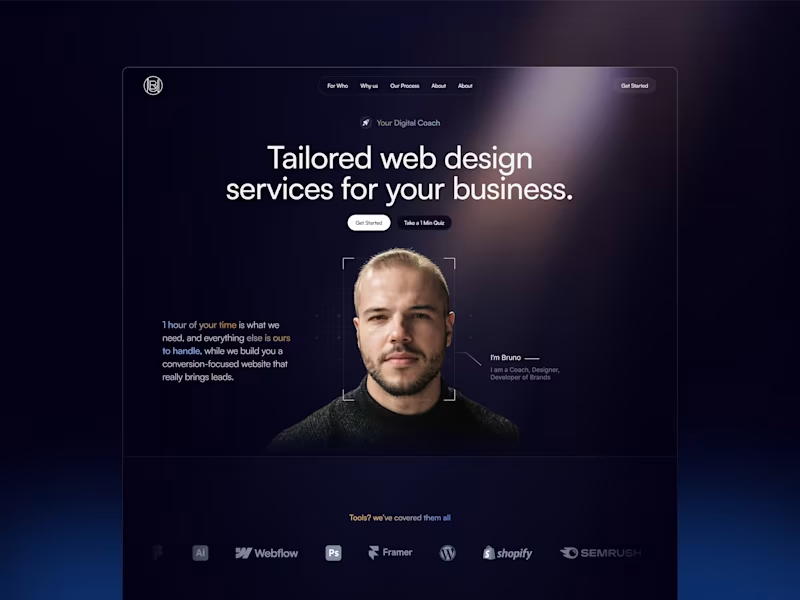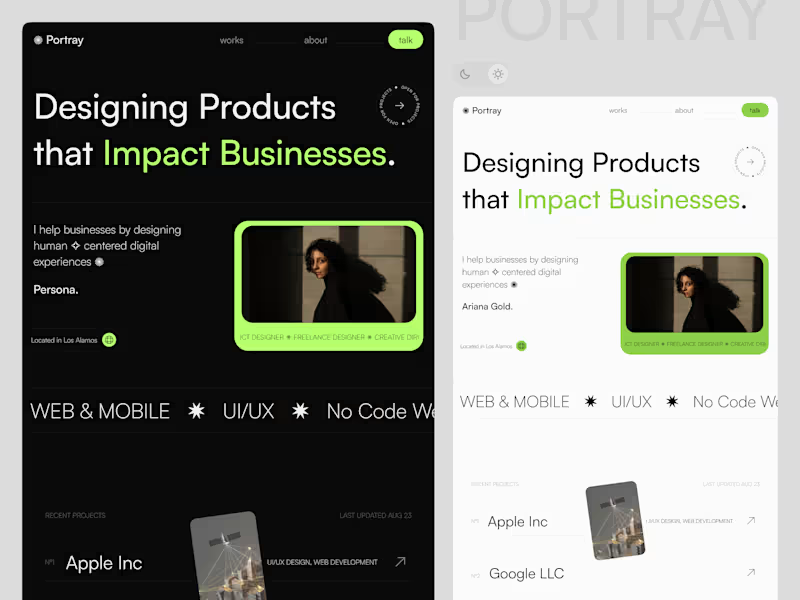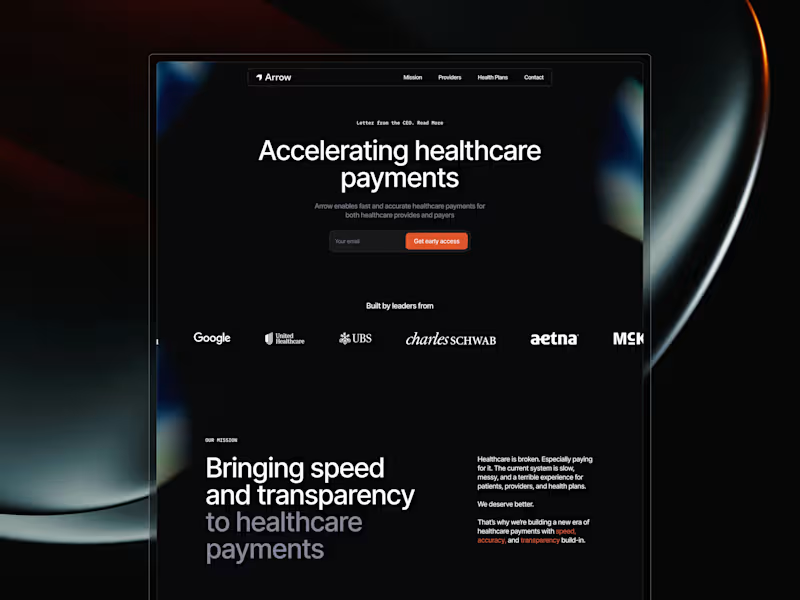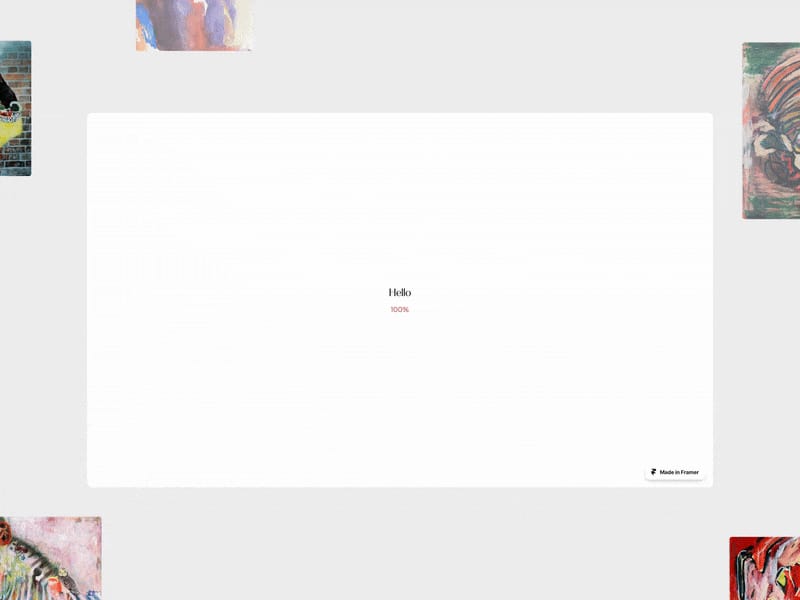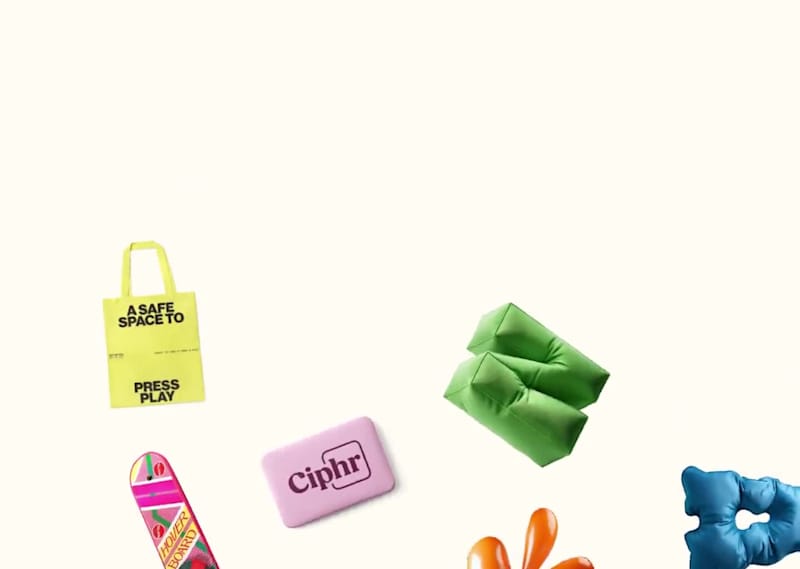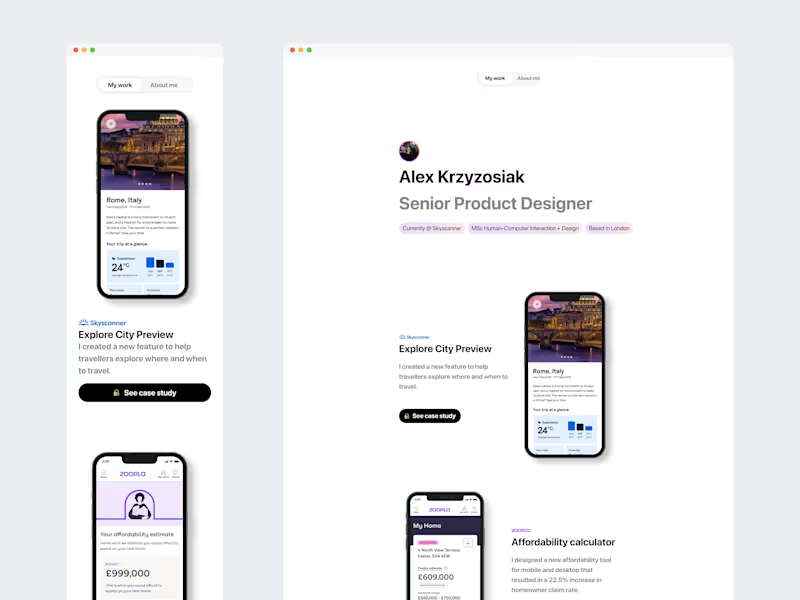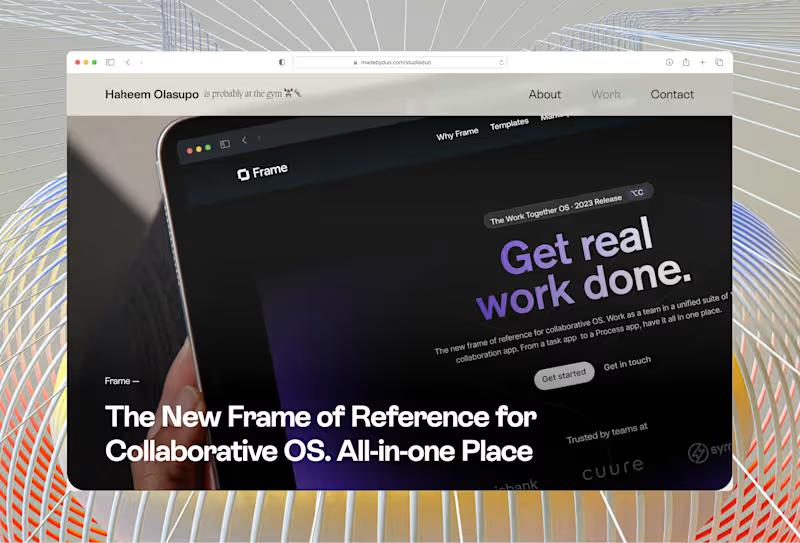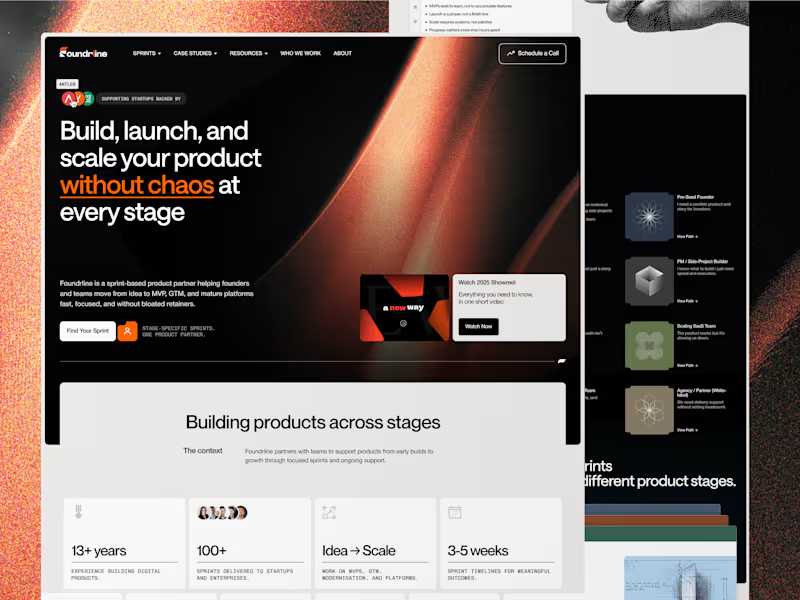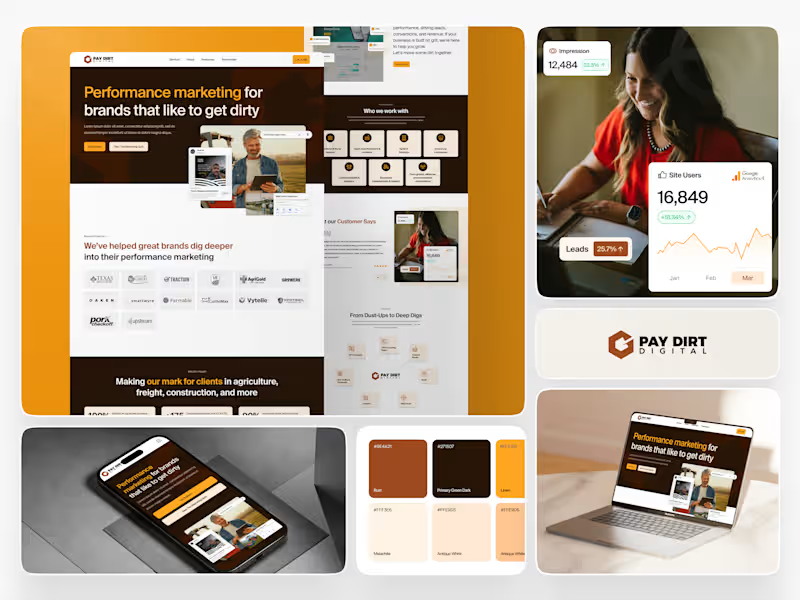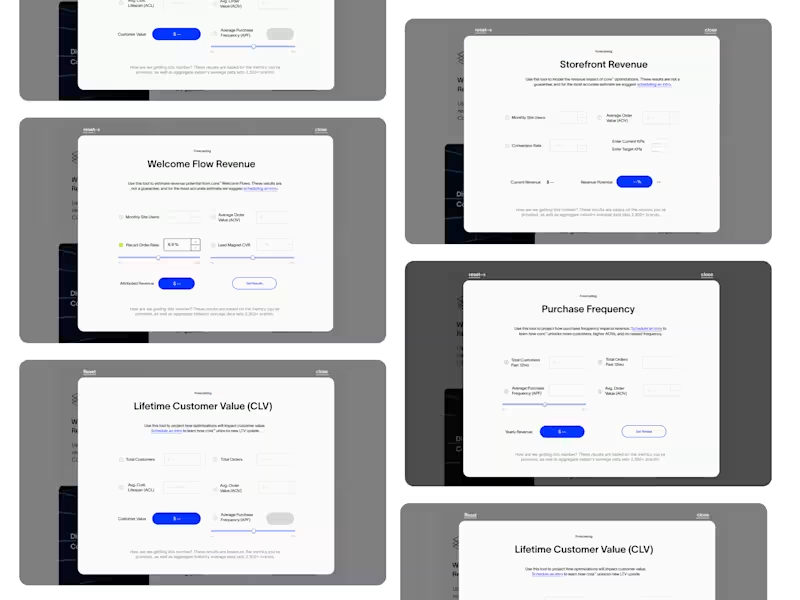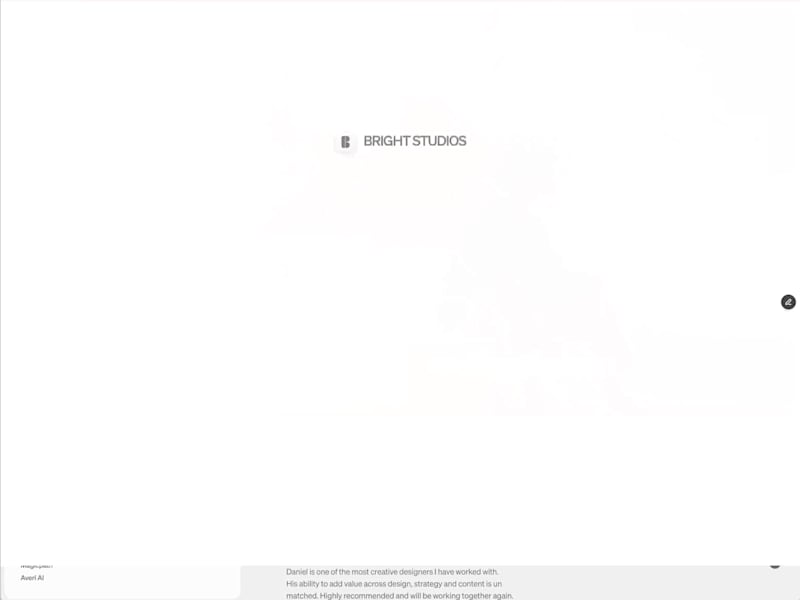How can I define my project scope for a WooCommerce expert?
Start by listing the features you want on your WooCommerce store. Think about things like product pages, payment options, and customer accounts. Write this down so the expert knows exactly what you need.
What deliverables should I ask for from a WooCommerce expert?
Ask for a timeline of the project with clear milestones. Make sure you know what to expect at each step. This will help you and the expert stay on track.
How can I make sure the WooCommerce expert understands my business needs?
Share your business goals and any special requirements. Talk about your target audience and brand style. This helps the expert tailor the store to your needs.
What is the best way to share my website vision with a WooCommerce expert?
Prepare a simple design brief or mood board with your favorite colors and website examples. This can include images or links that inspire you. It's an easy way to show what you're looking for.
How do I review a WooCommerce expert's past work?
Ask to see their portfolio or previous projects. Look at live samples of WooCommerce stores they've made. This shows you their style and skill level.
What tools should a WooCommerce expert use for communication?
You can use email, chat apps, or video calls to talk. Decide together which works best for updates. Good communication makes the project smoother and clearer.
When should I expect updates during the project?
Schedule regular check-in dates with the expert. These can be weekly or after key milestones. Regular updates help catch issues early.
How do I make sure the WooCommerce expert tests the store?
Ask them to send a testing plan before they start. It should include checking the shopping cart, payments, and links. This ensures your store works correctly.
What details should be included in the project's final handover?
The expert should provide login information, documentation, and training if needed. This ensures you know how to use and update the store. Having a complete handover means you're ready to go live.
How do I prepare for the launch of my WooCommerce store?
Work with your expert to create a launch plan. Include final tests and a backup of the website. Having a plan helps everything go smoothly.
Who is Contra for?
Contra is designed for both freelancers (referred to as "independents") and clients. Freelancers can showcase their work, connect with clients, and manage projects commission-free. Clients can discover and hire top freelance talent for their projects.
What is the vision of Contra?
Contra aims to revolutionize the world of work by providing an all-in-one platform that empowers freelancers and clients to connect and collaborate seamlessly, eliminating traditional barriers and commission fees.