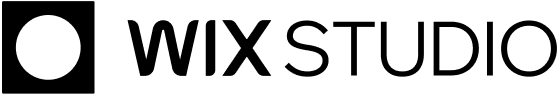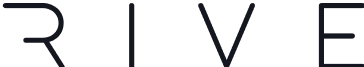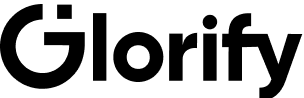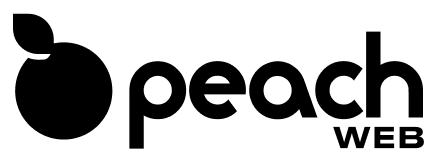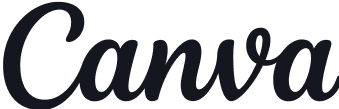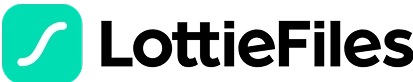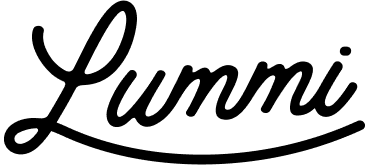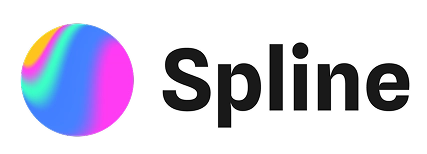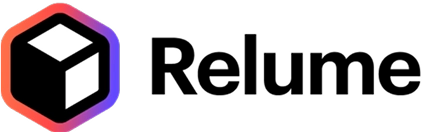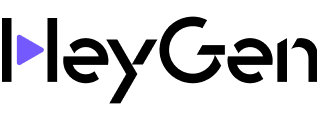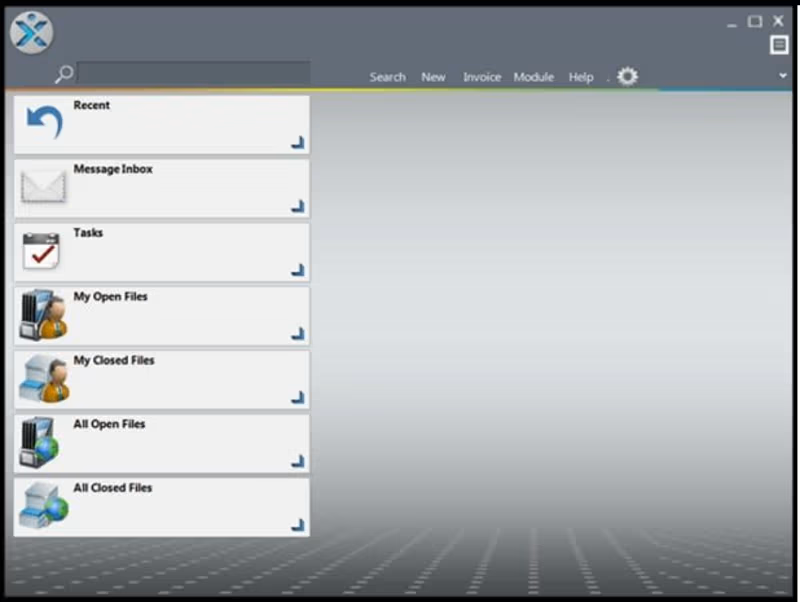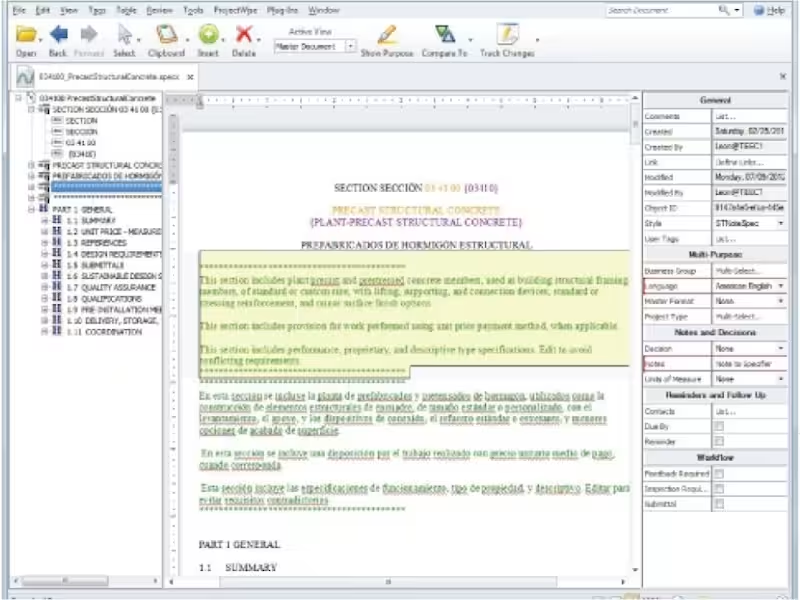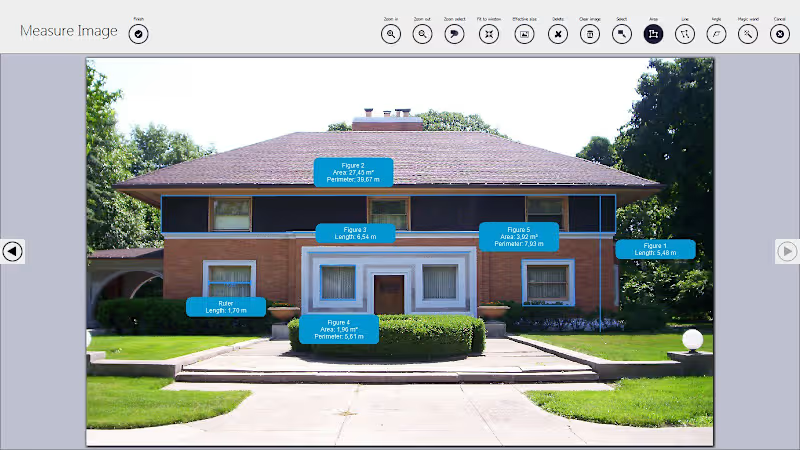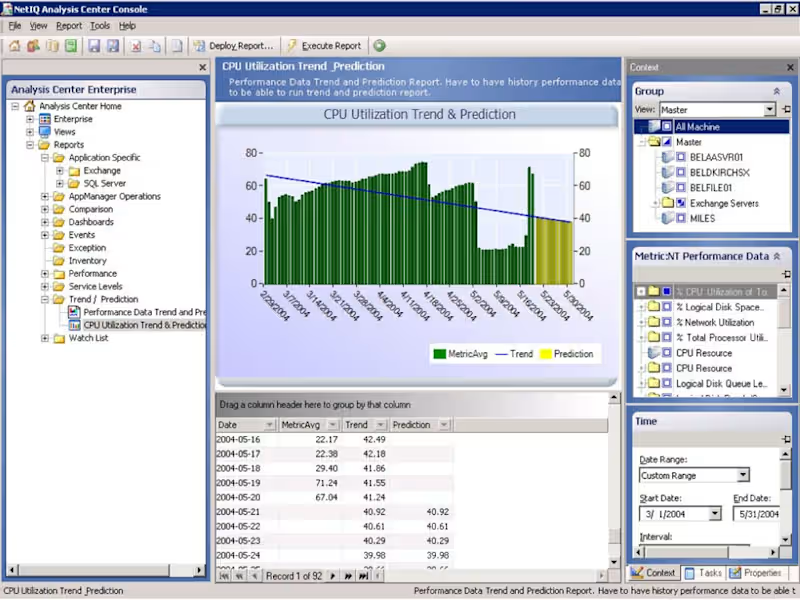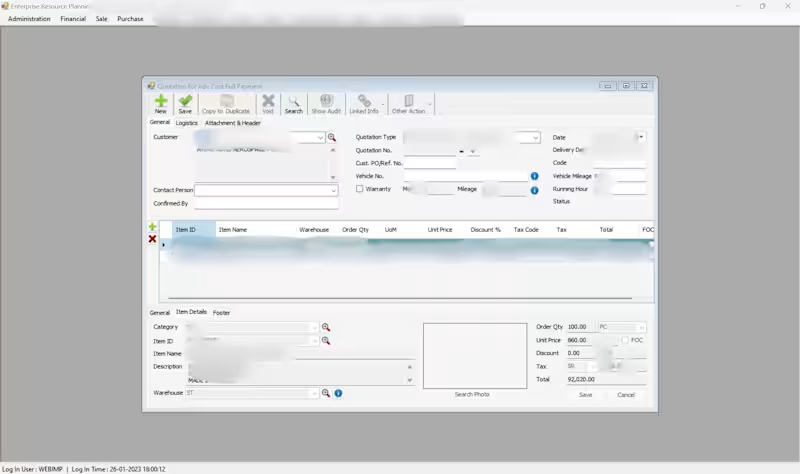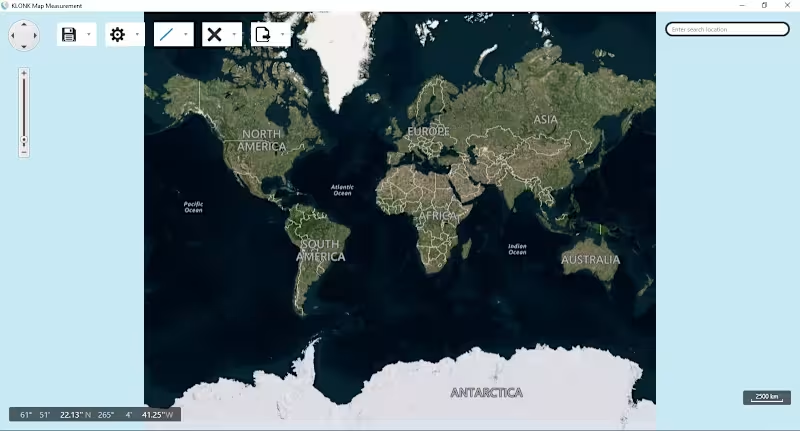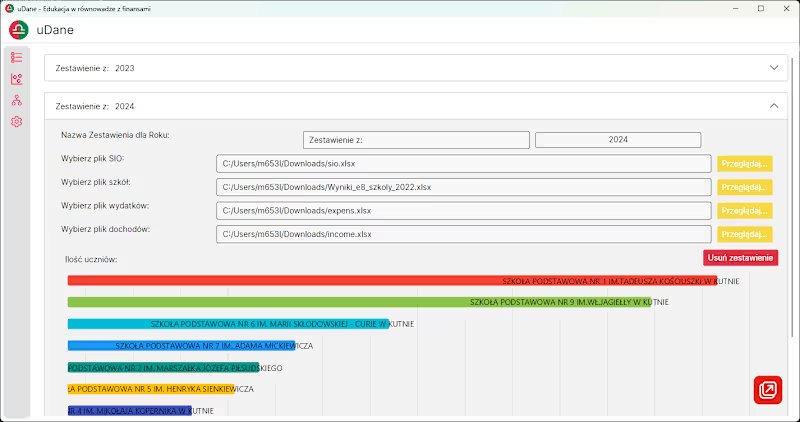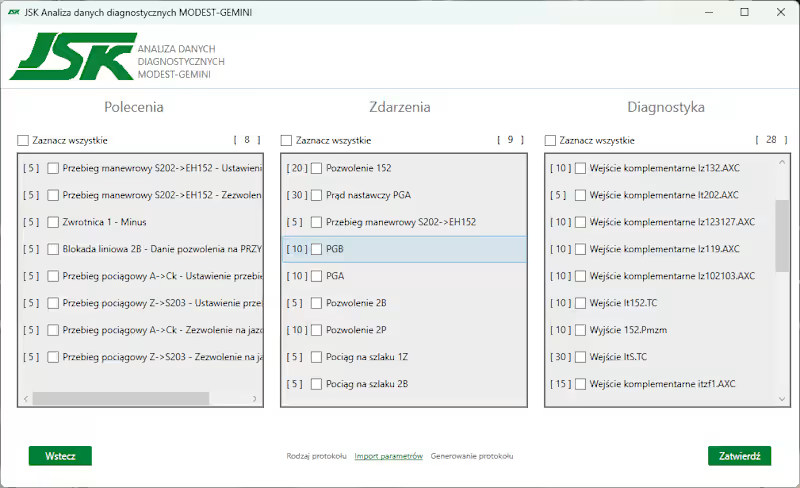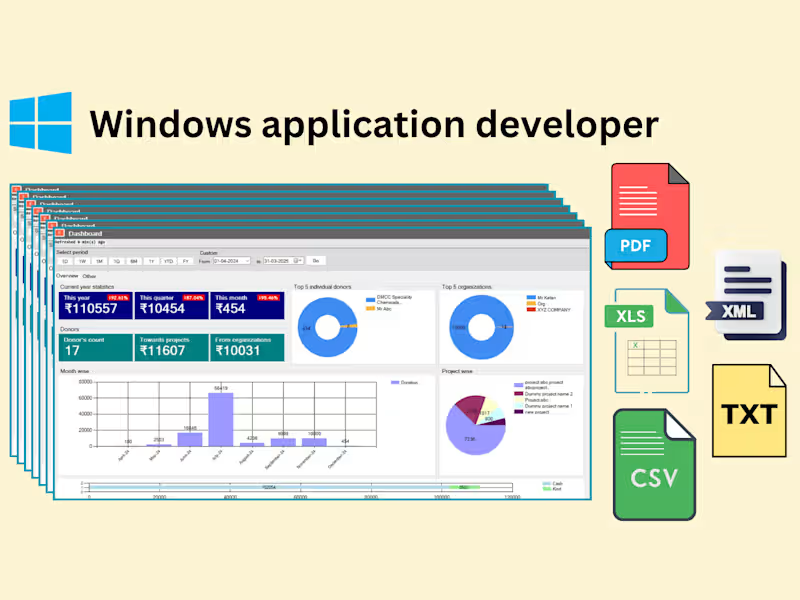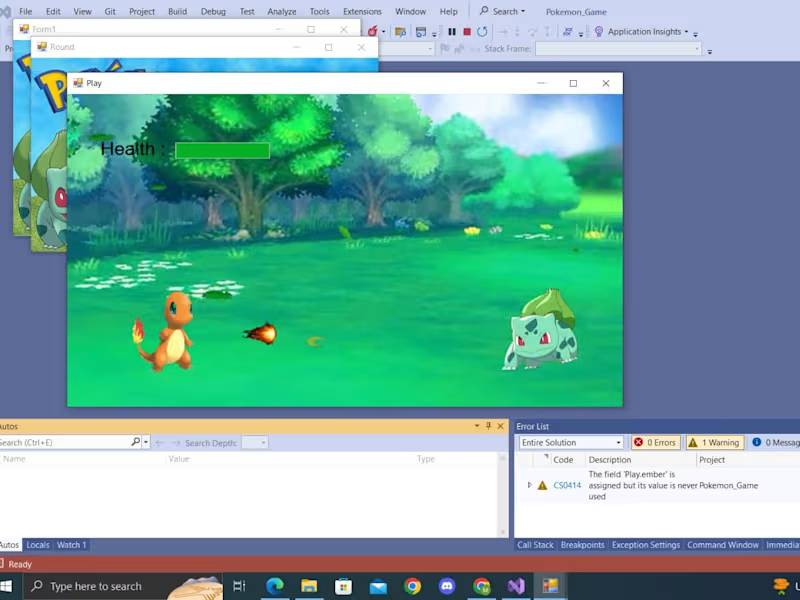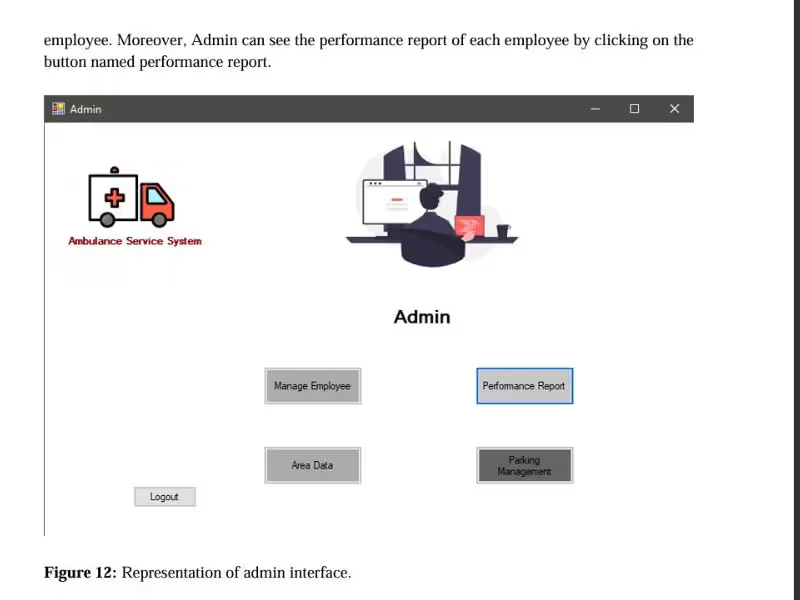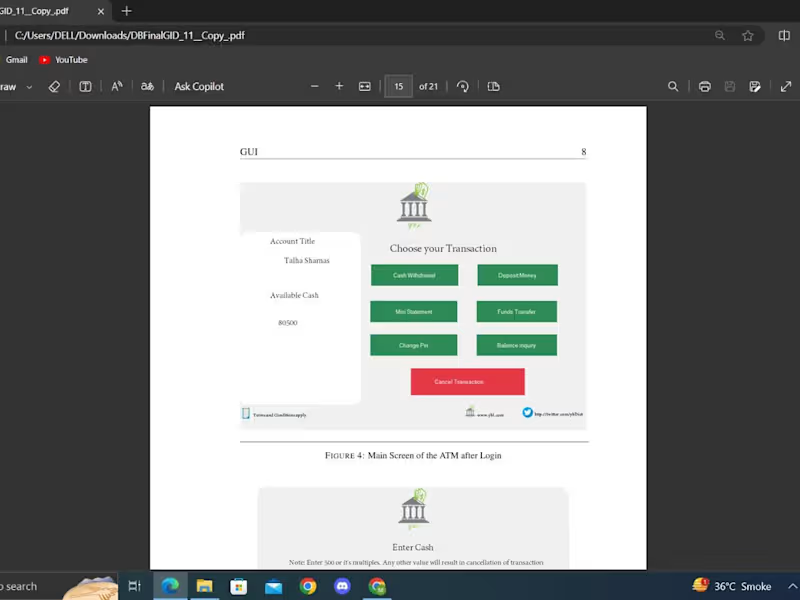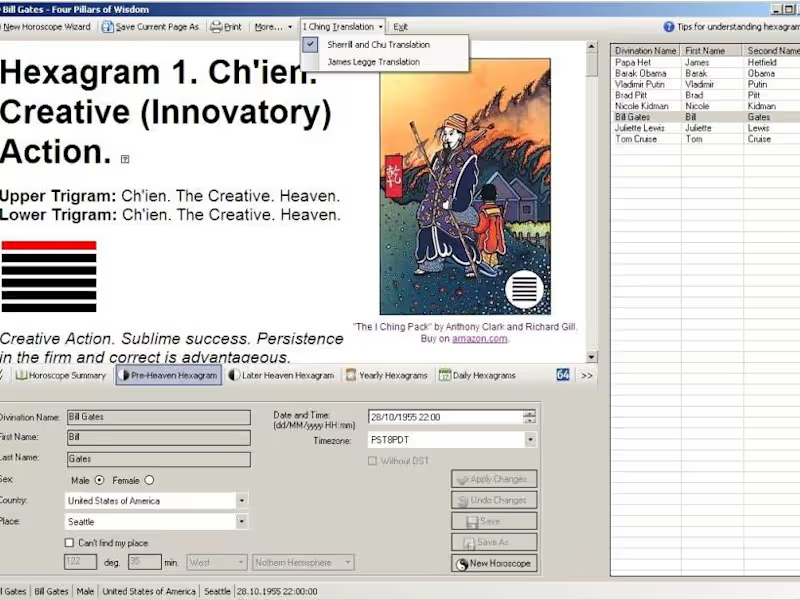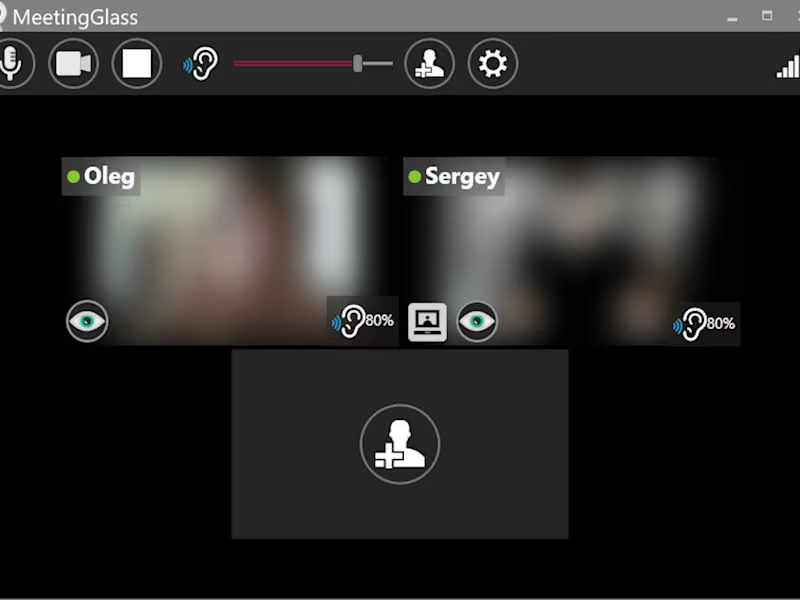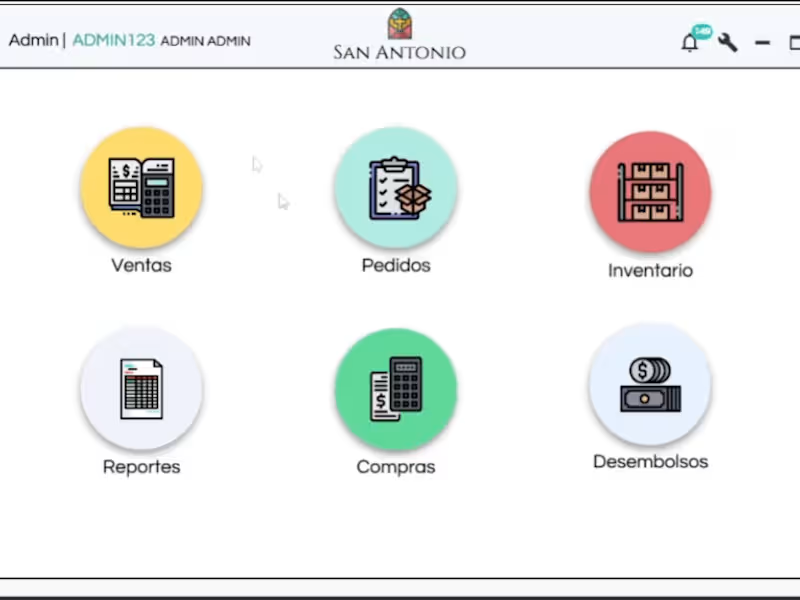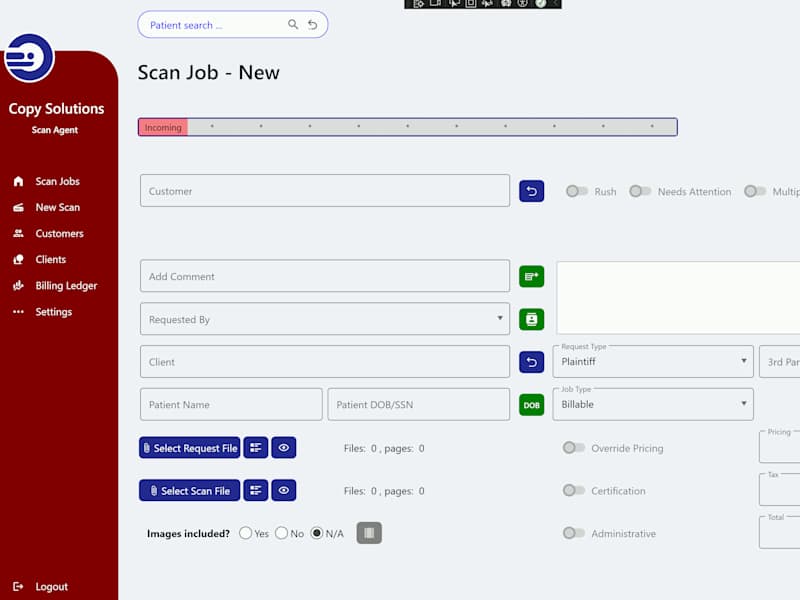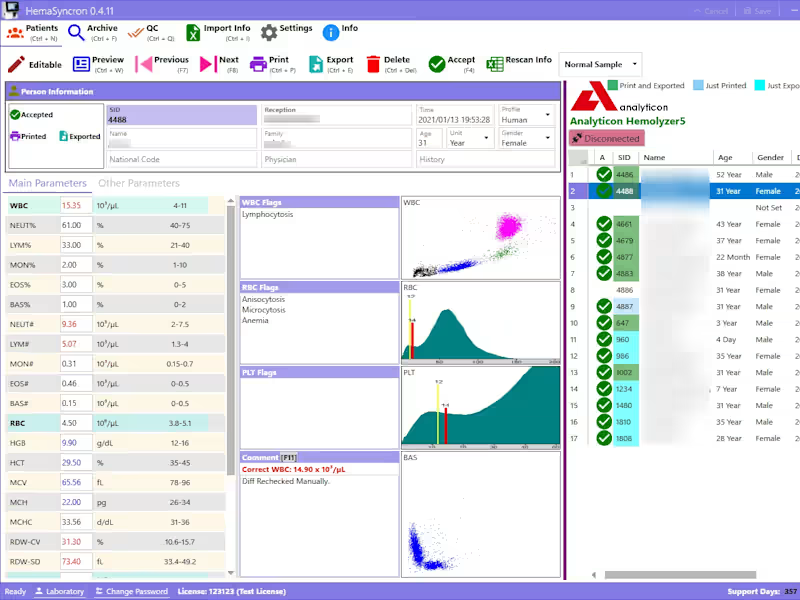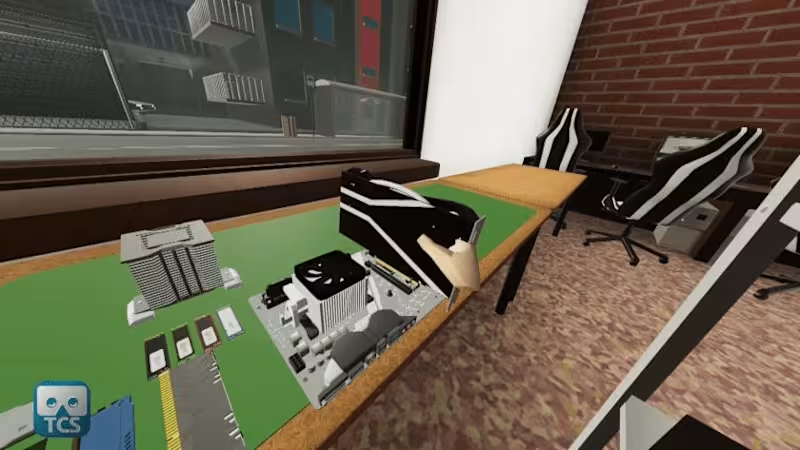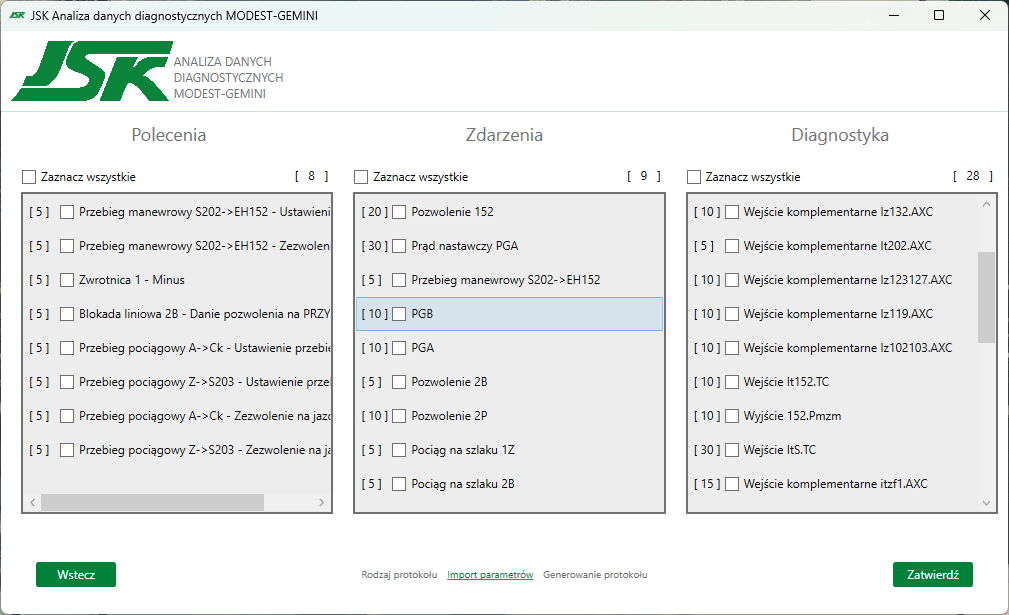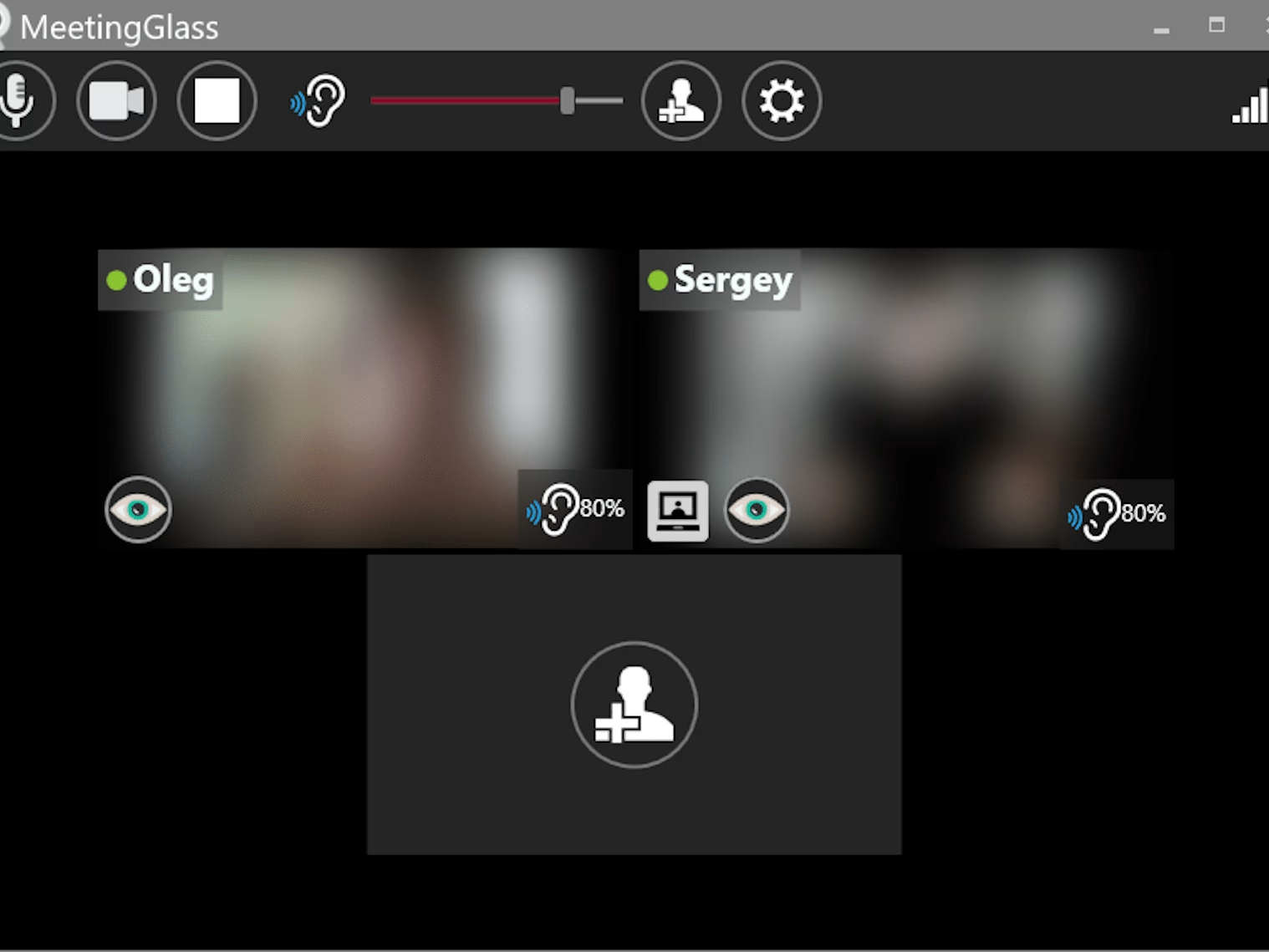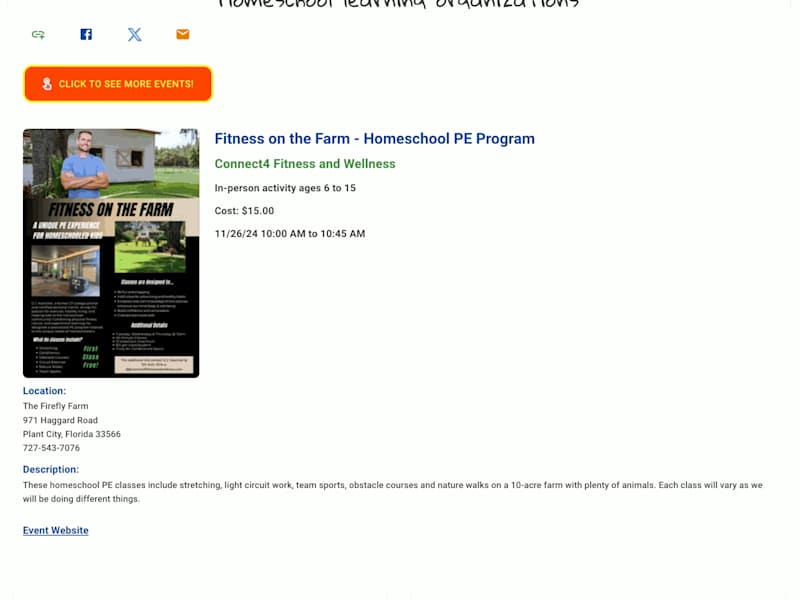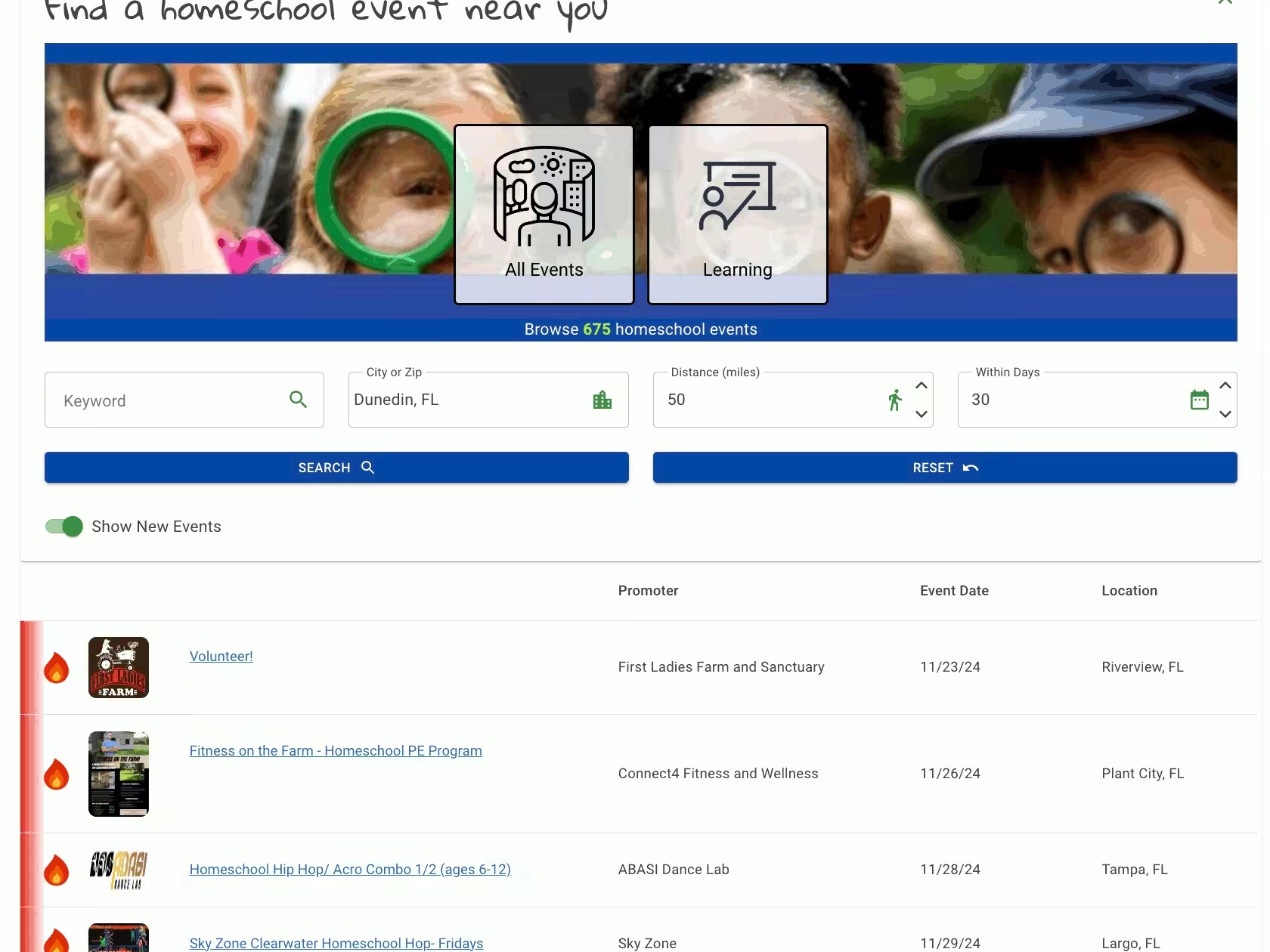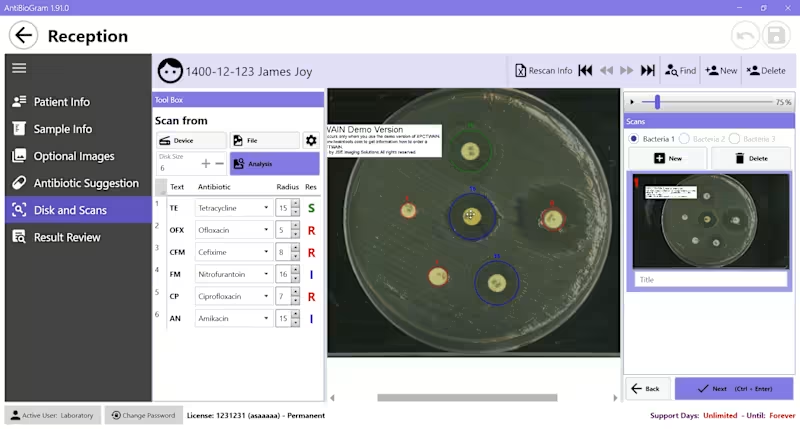Additional resources
Understanding WinForms and WPF: A Quick Overview
Evolution of Microsoft Desktop Frameworks
Key Differences Between WinForms and WPF
Typical Use-Cases Driving Demand
Why Businesses Hire WinForms and WPF Developers
Legacy System Modernization Needs
Building Rich, Data-Intensive Desktop Apps
Enhancing User Experience With Advanced UI
WinForms vs. WPF: Selecting the Right Framework for Your Project
Performance, Graphics, and Hardware Acceleration Considerations
Maintenance, Scalability, and Long-Term Support
Decision Matrix for Mixed WinForms and WPF Development