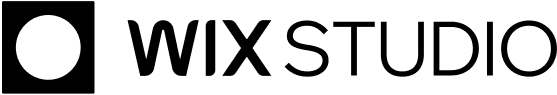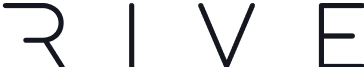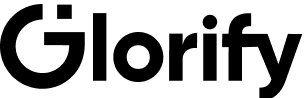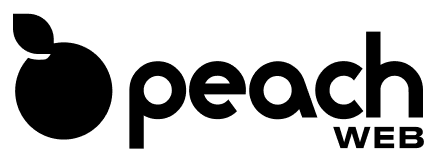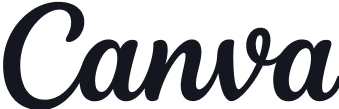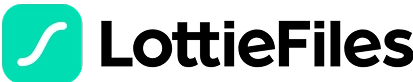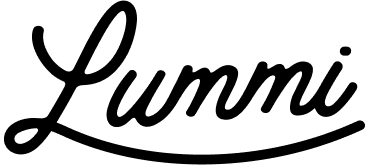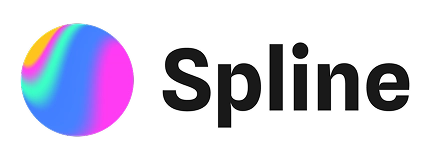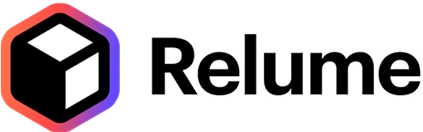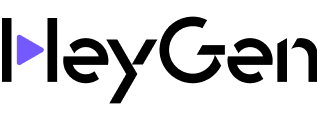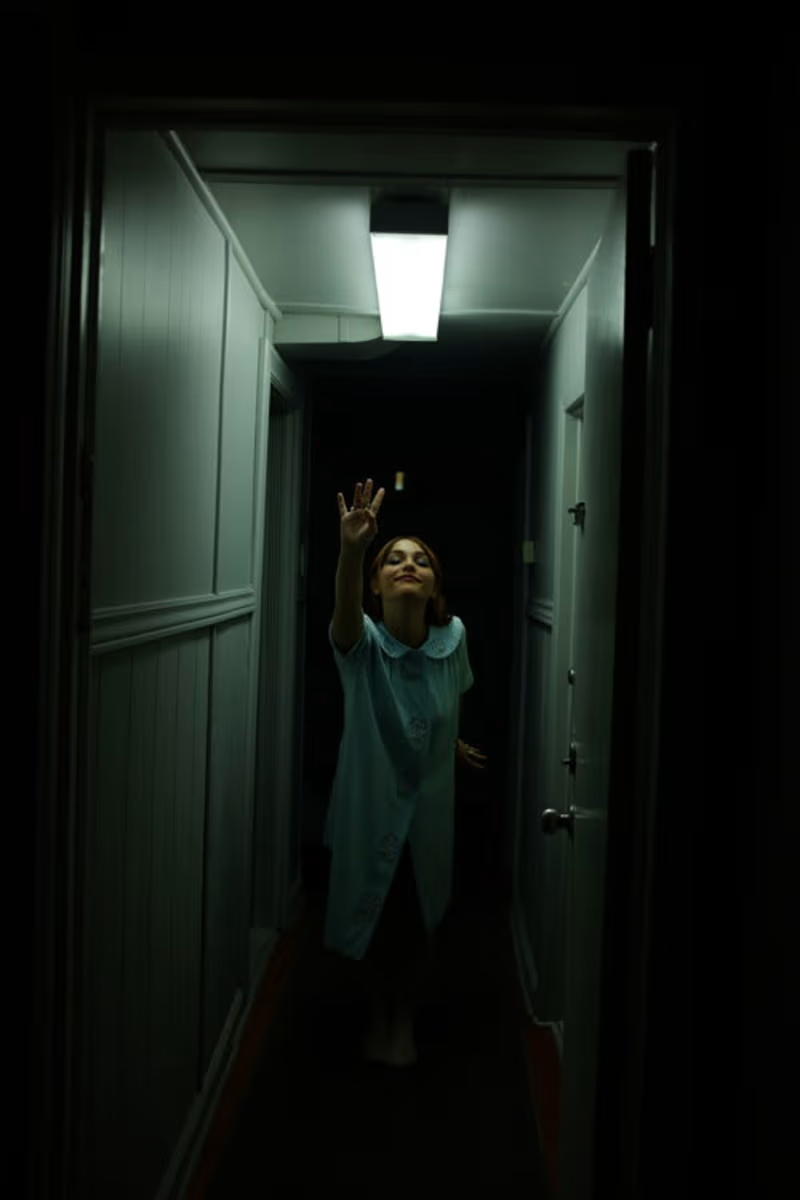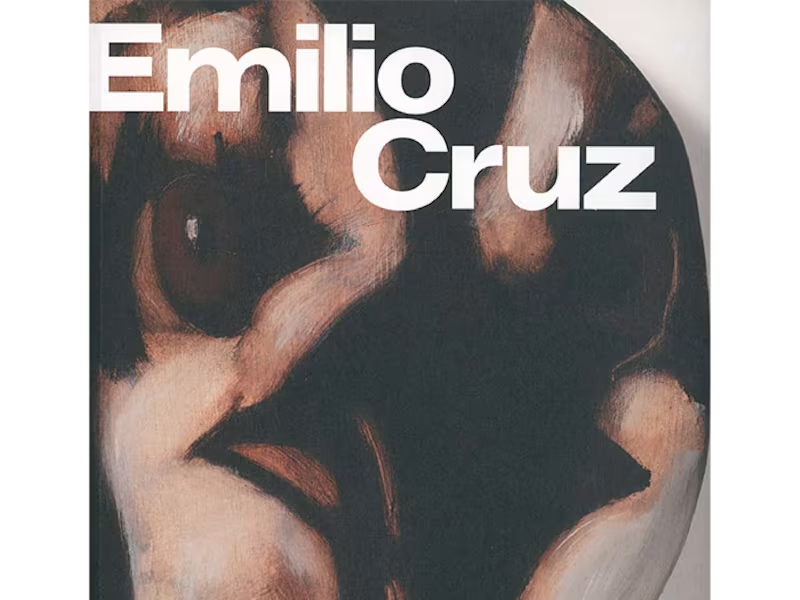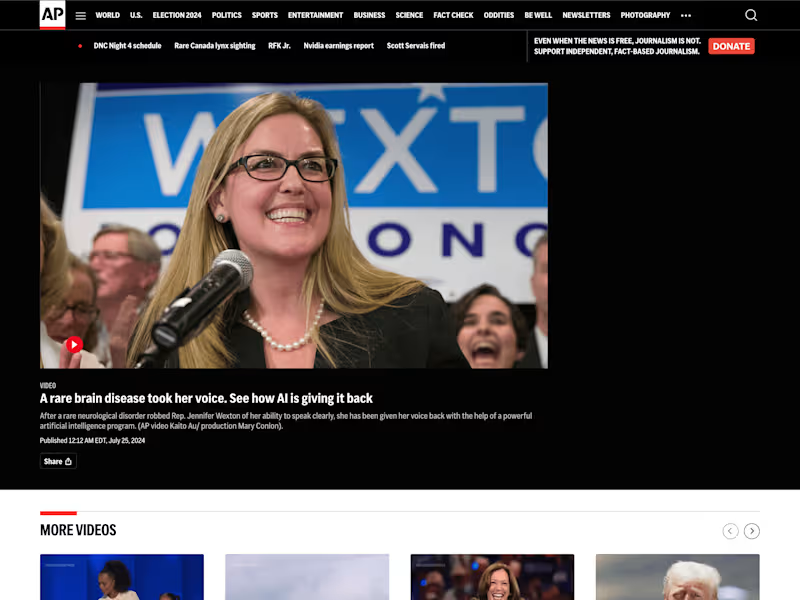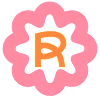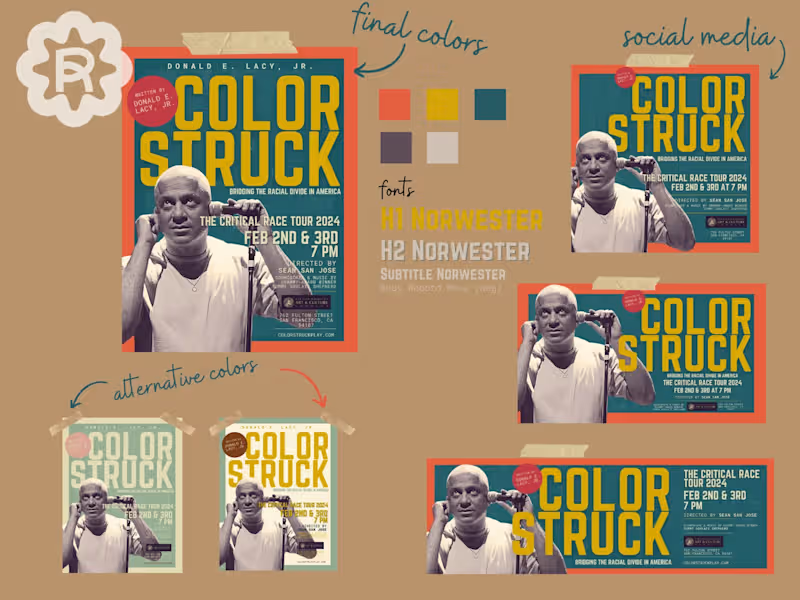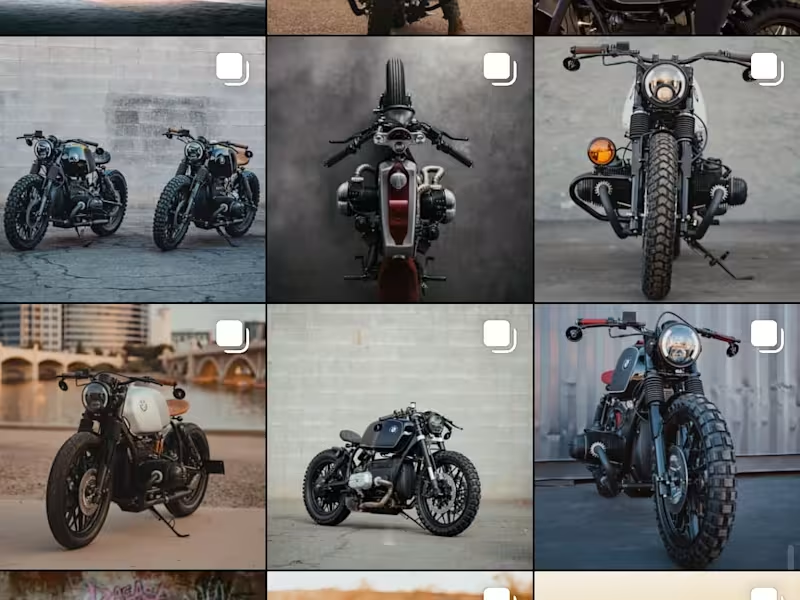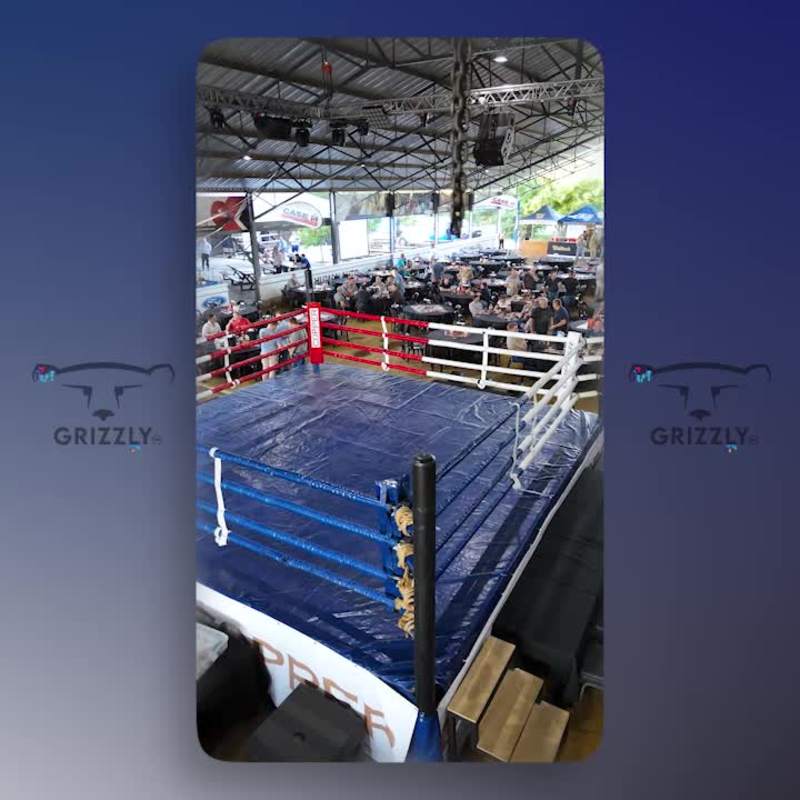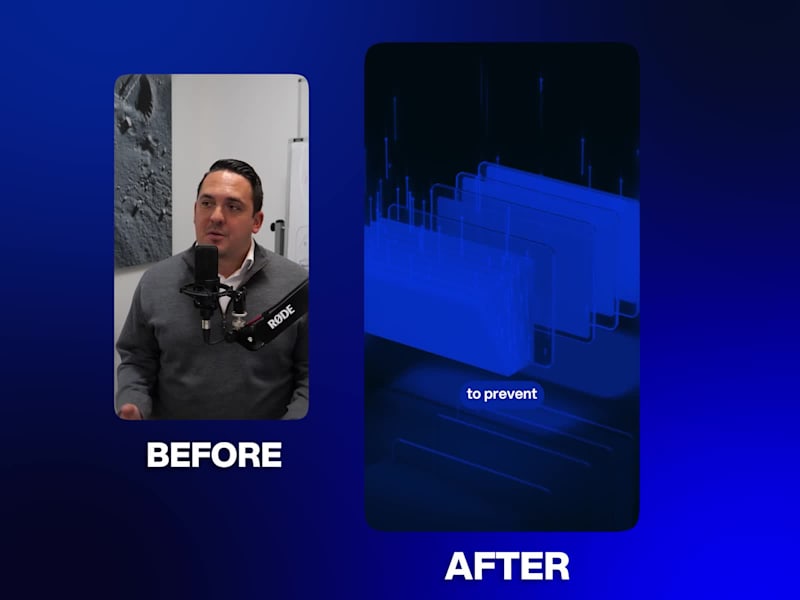What is the best way to describe my project to a WeTransfer expert?
Explain what kind of files you need to send with WeTransfer. Are they images, videos, or documents? Share details like file size and format so the expert knows what to expect.
How do I check if the WeTransfer expert has the right skills?
Ask about their experience with sending large files using WeTransfer. Look for examples of similar projects they have worked on. Check testimonials or reviews from past clients for feedback on their work.
What should I include in the list of deliverables for the expert?
Clear lists help both you and the expert. Mention how many files need to be transferred and any deadlines. Be specific about formats and quality expectations for the files.
How can I make sure the project starts smoothly with the WeTransfer expert?
Communicate clearly about your requirements from the start. Set up regular check-ins to ensure everything is on track. Also, ensure they understand how to access WeTransfer securely.
What are important milestones to set with the WeTransfer expert?
List key stages like initial mockups or first transfers. Decide on dates for these milestones to keep the project moving. This helps track progress and ensures each part meets your needs.
Why is discussing security with a WeTransfer expert important?
Large file transfers need to be secure to protect your work. Talk about encryption or secure links in WeTransfer with the expert. Ensuring privacy keeps your files safe during transit.
How do I create a timeline for the project with the WeTransfer expert?
Work together to set realistic deadlines for steps of the process. Consider how long it takes to upload, transfer, and verify files. Make sure the timeline has some flexibility for unexpected delays.
What tools should I use to communicate with the WeTransfer expert?
Select easy-to-use platforms for messages and video calls. Regular updates through email or chat help keep the project on track. A shared calendar can also be helpful for setting meeting times.
How do I make sure I share all the necessary resources with the expert?
Before starting, gather all files and instructions in one place. Ensure the expert has access to any necessary software and passwords. Sharing everything upfront avoids delays later on.
What should I consider about time zones with a WeTransfer expert?
Know the time zone difference to plan meetings when you’re both available. Be clear on when you expect updates or deliverables. Understanding time zones helps in keeping communication smooth.
Who is Contra for?
Contra is designed for both freelancers (referred to as "independents") and clients. Freelancers can showcase their work, connect with clients, and manage projects commission-free. Clients can discover and hire top freelance talent for their projects.
What is the vision of Contra?
Contra aims to revolutionize the world of work by providing an all-in-one platform that empowers freelancers and clients to connect and collaborate seamlessly, eliminating traditional barriers and commission fees.