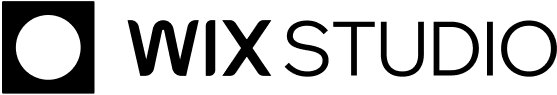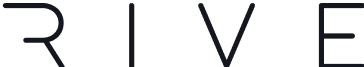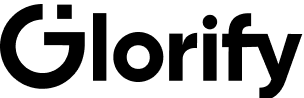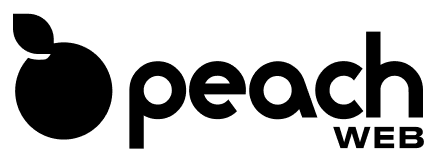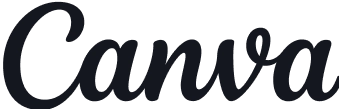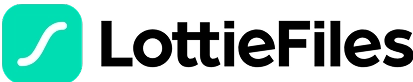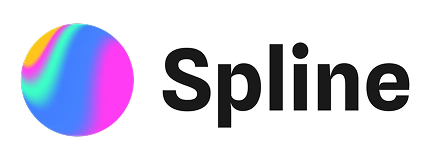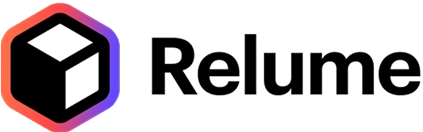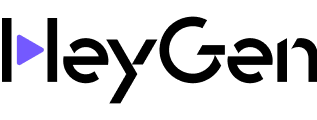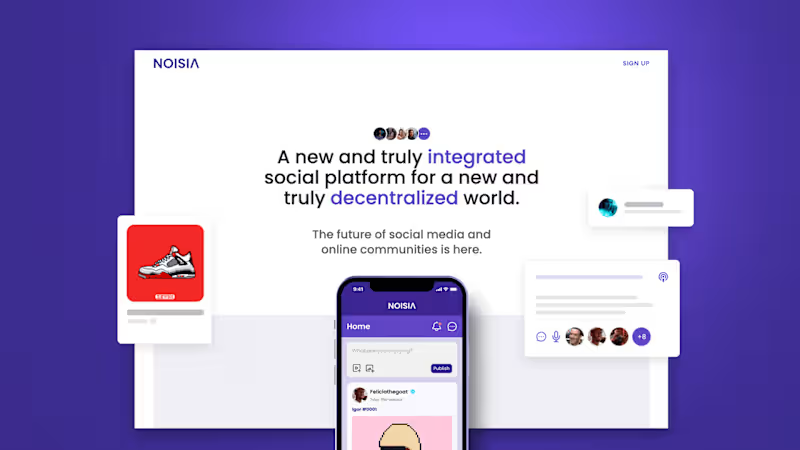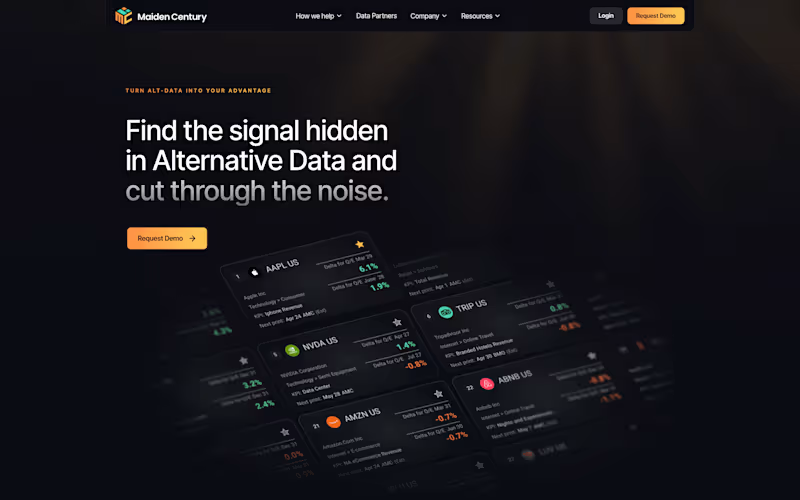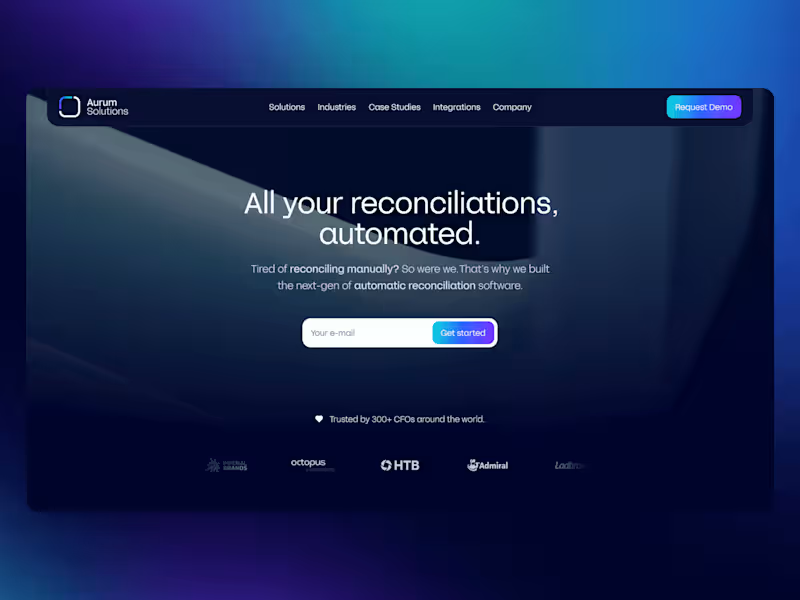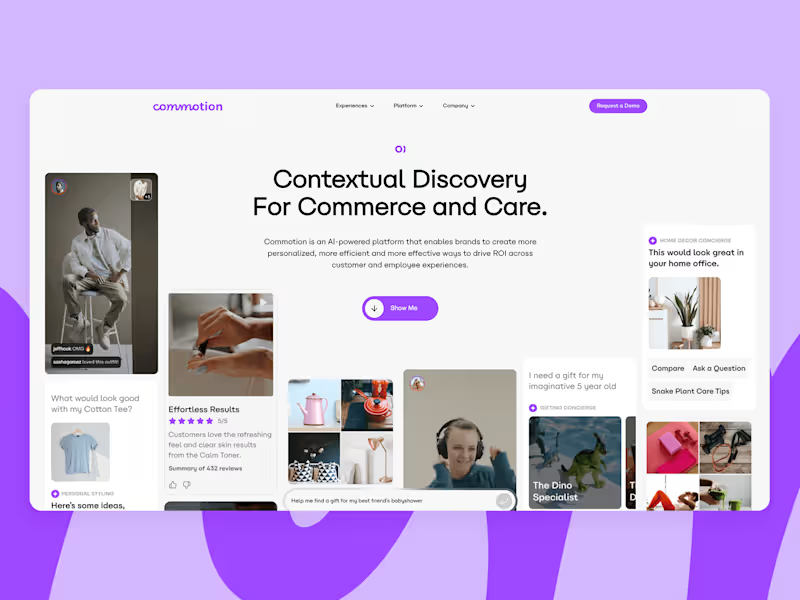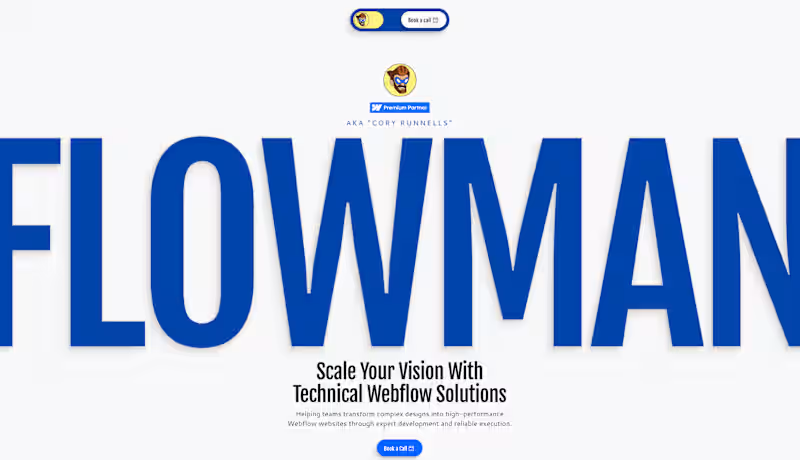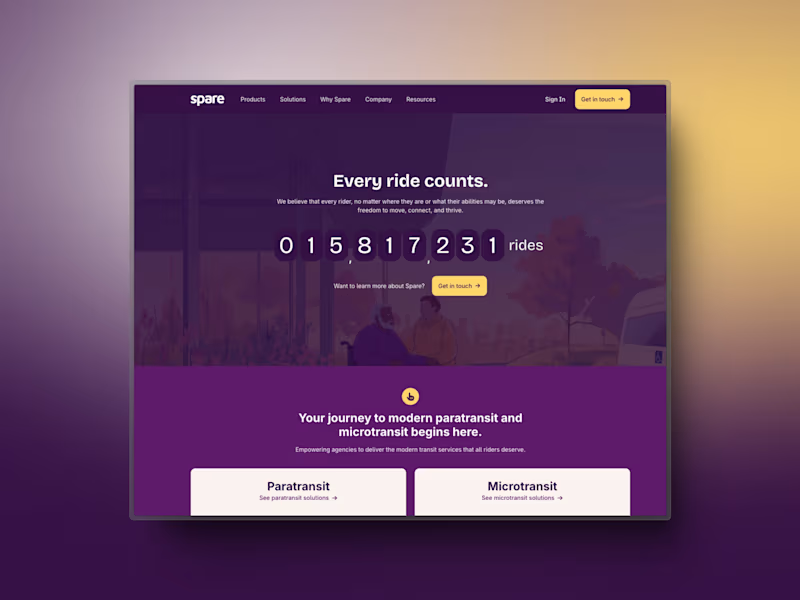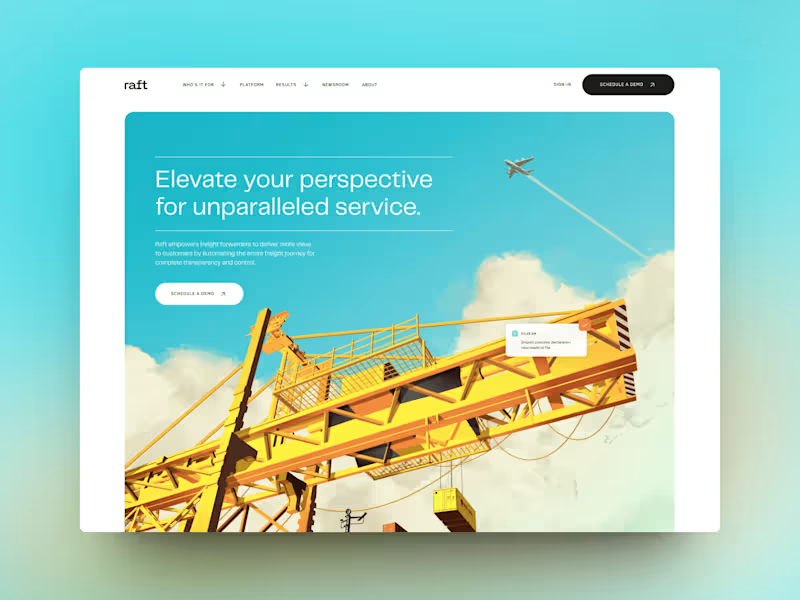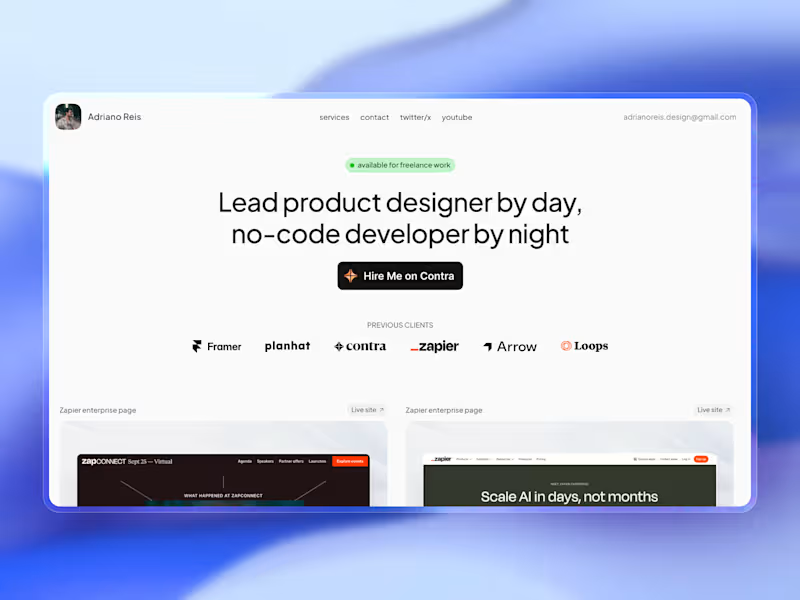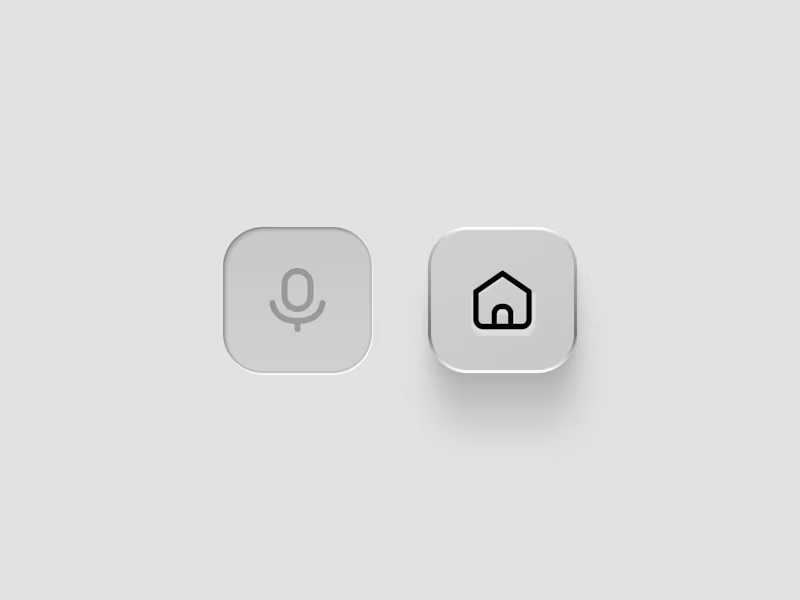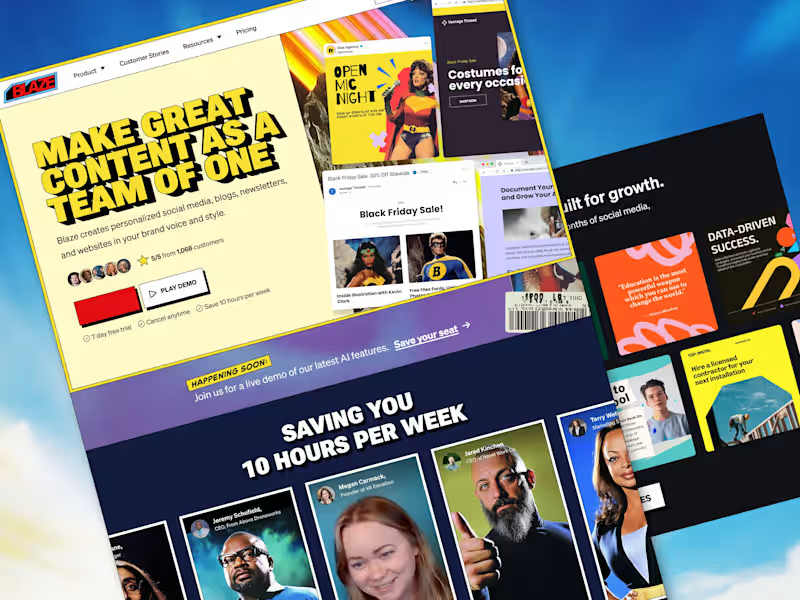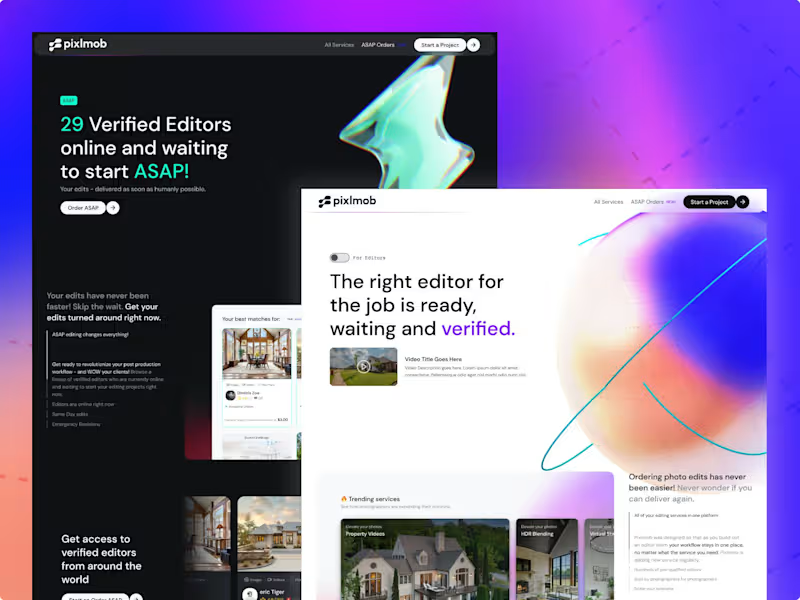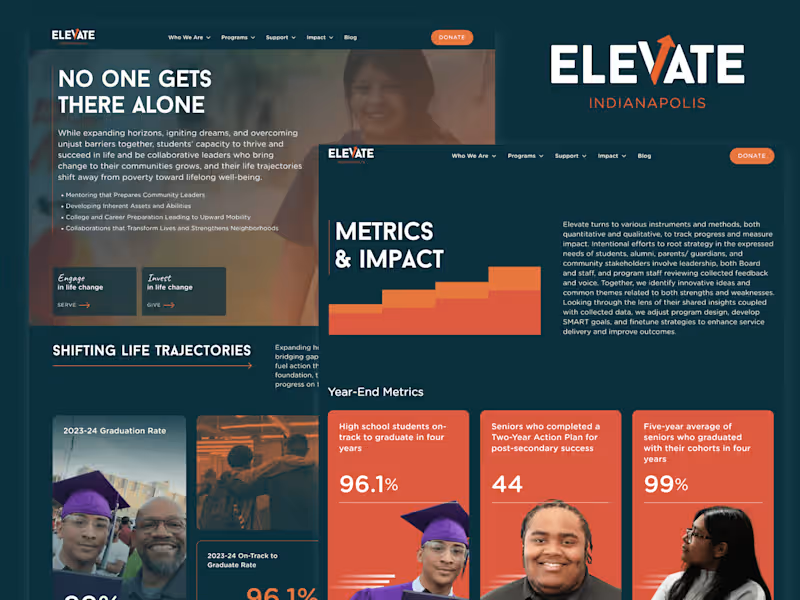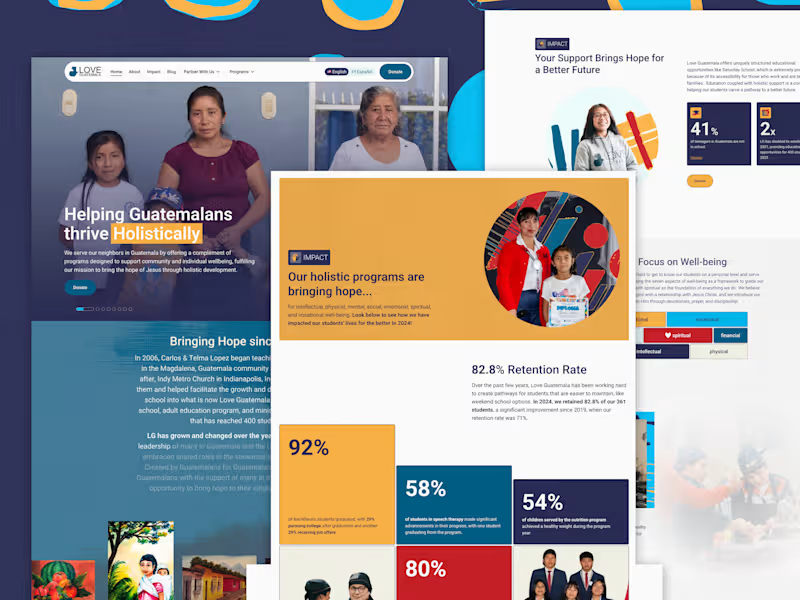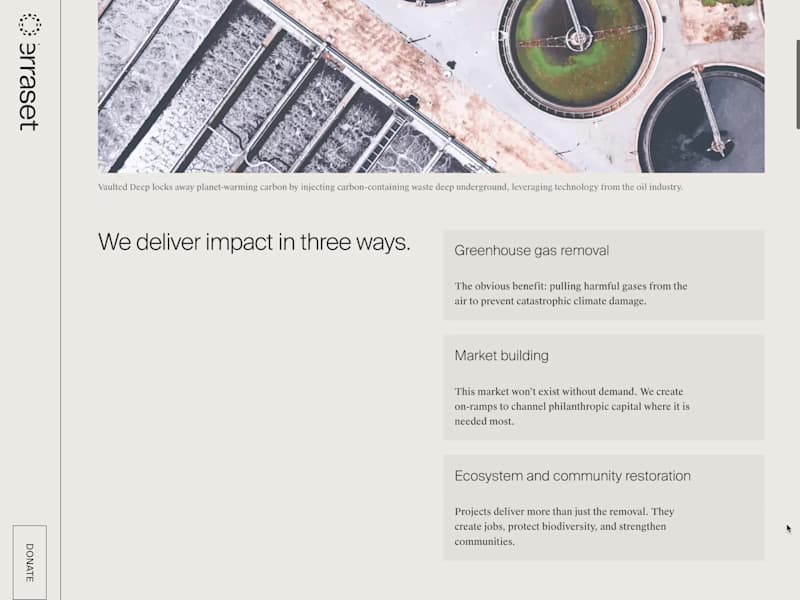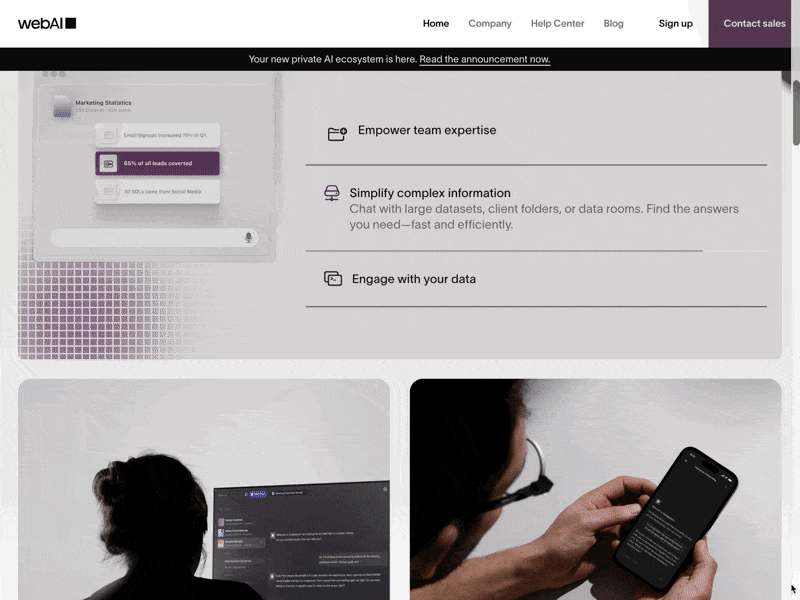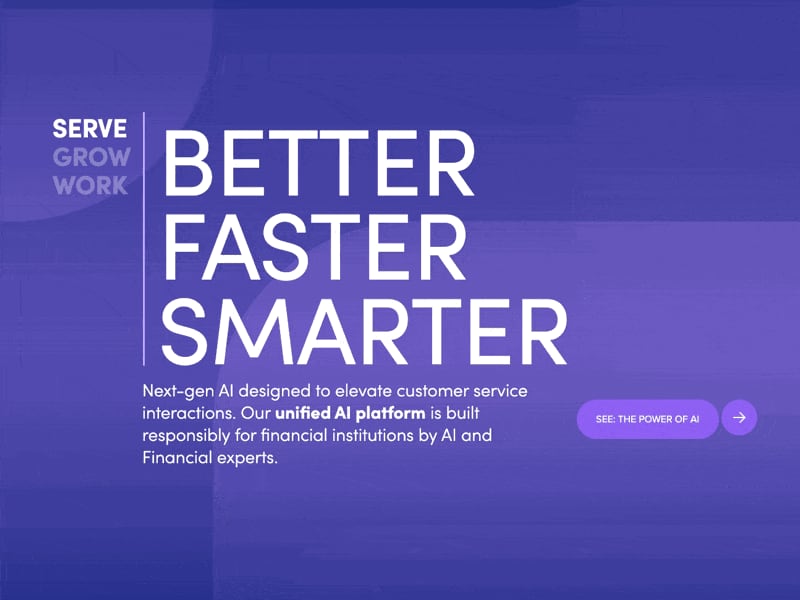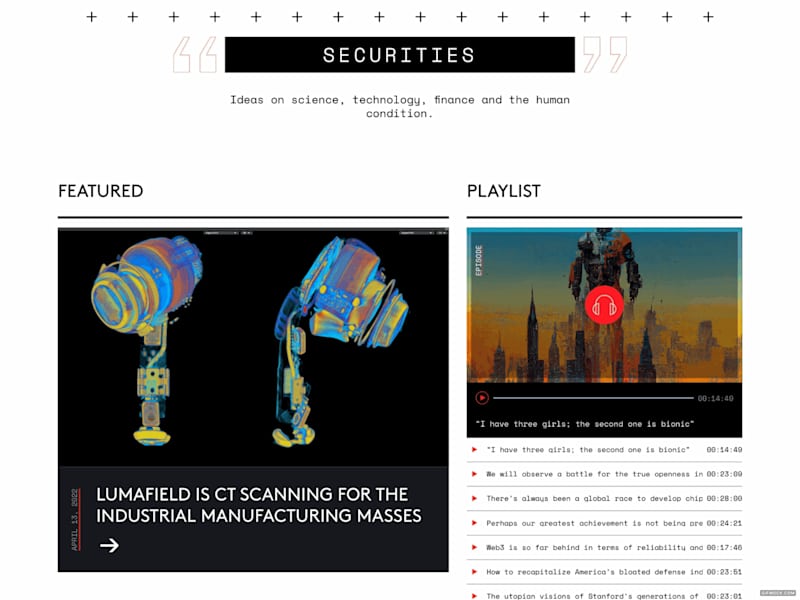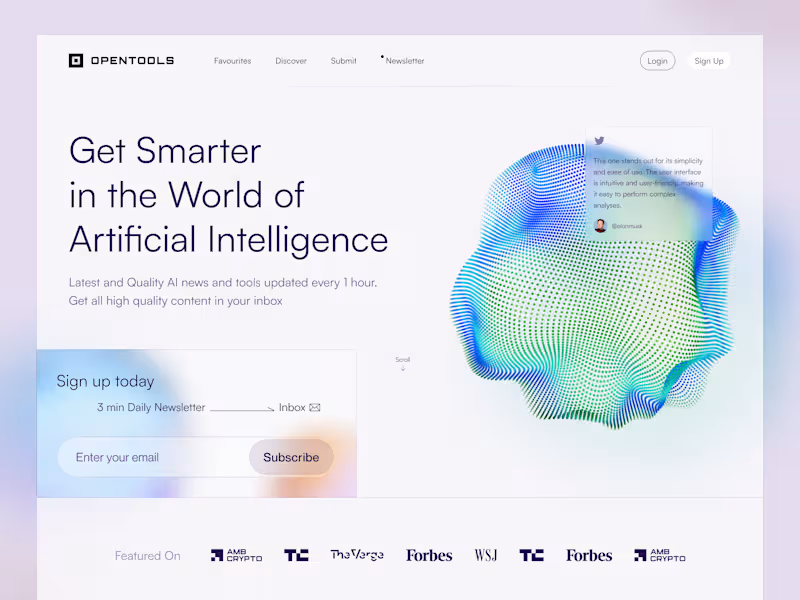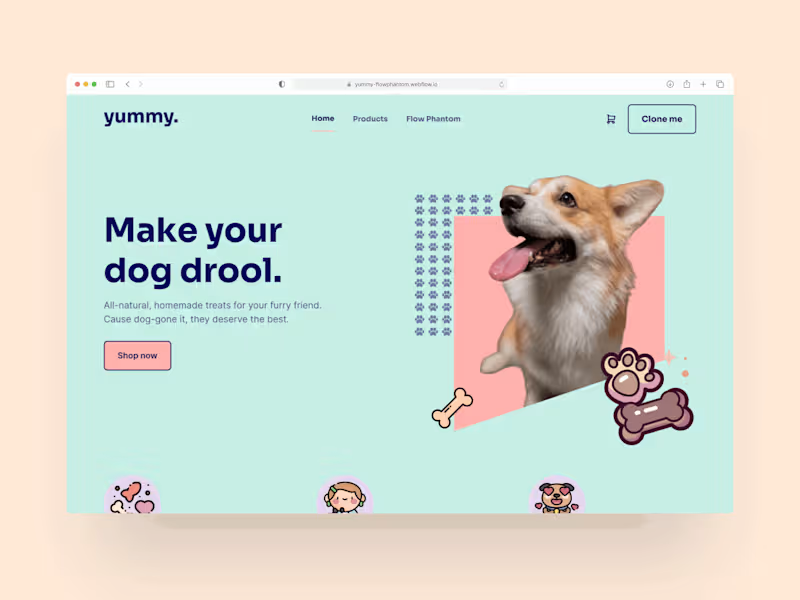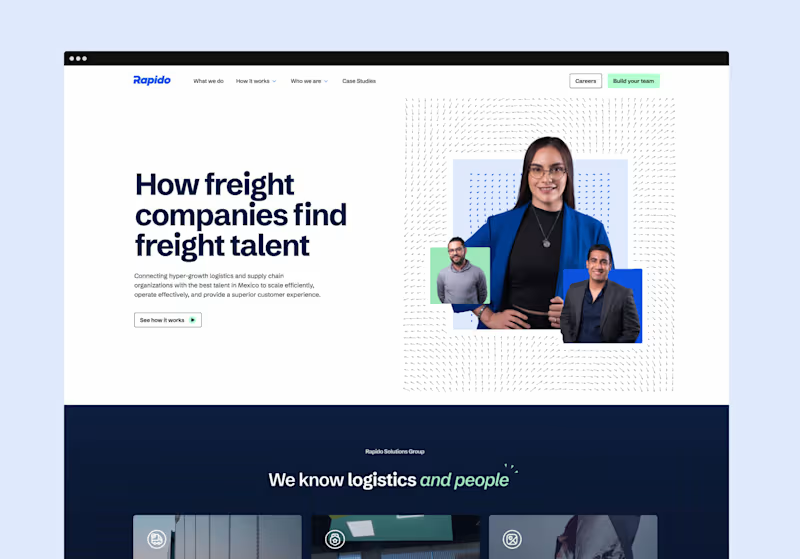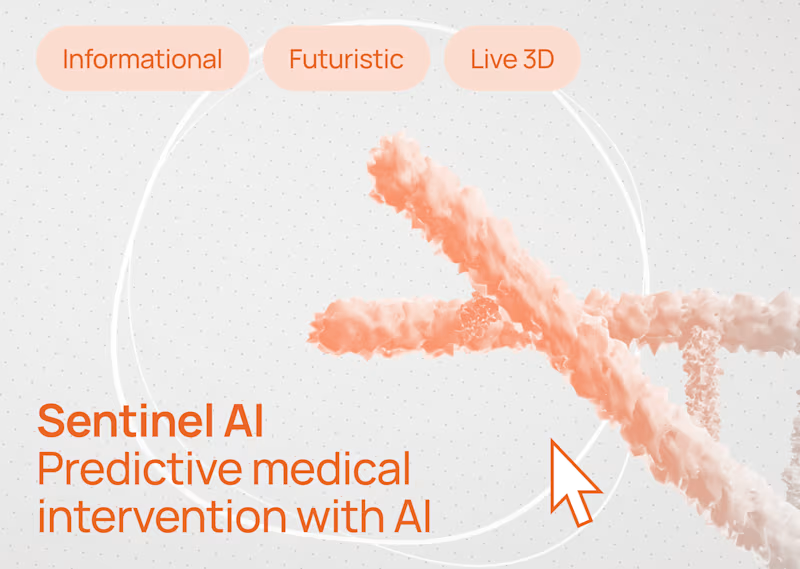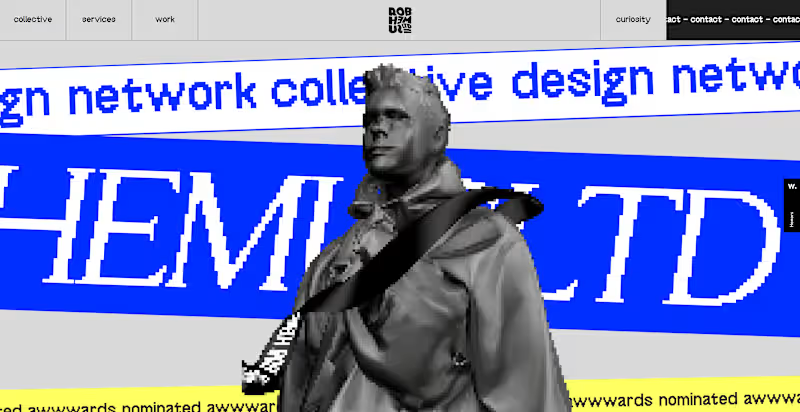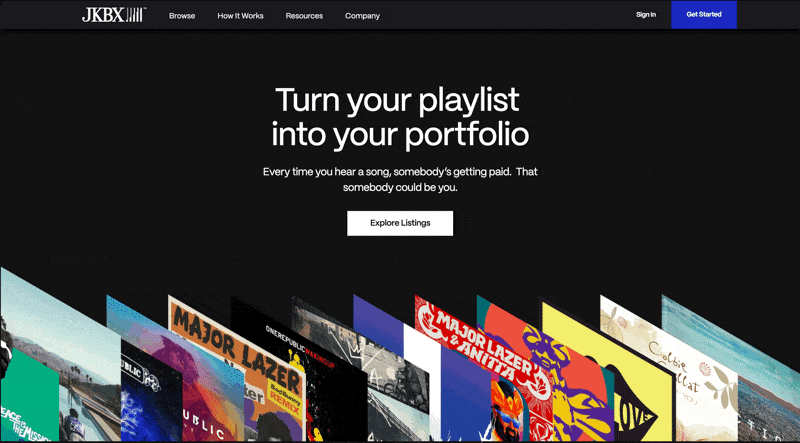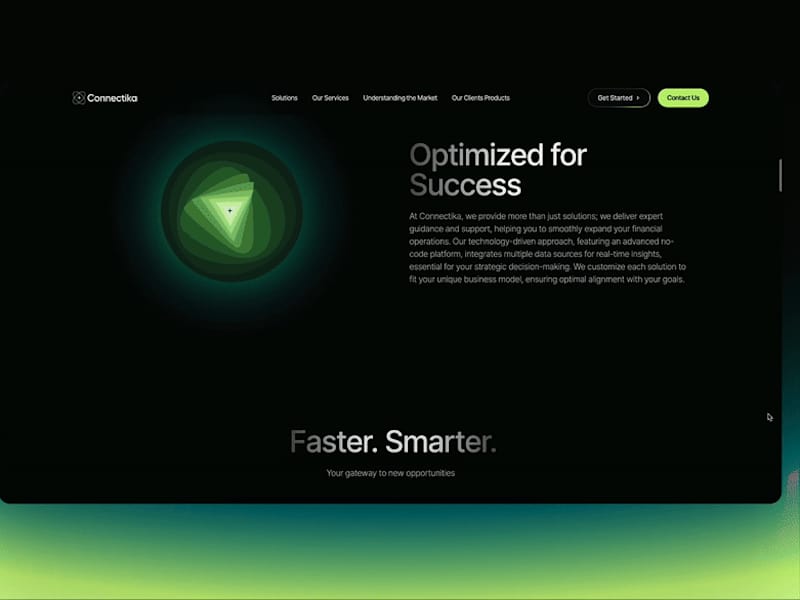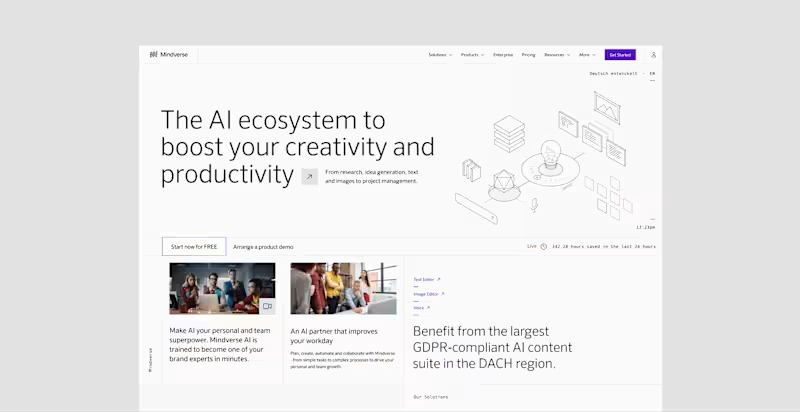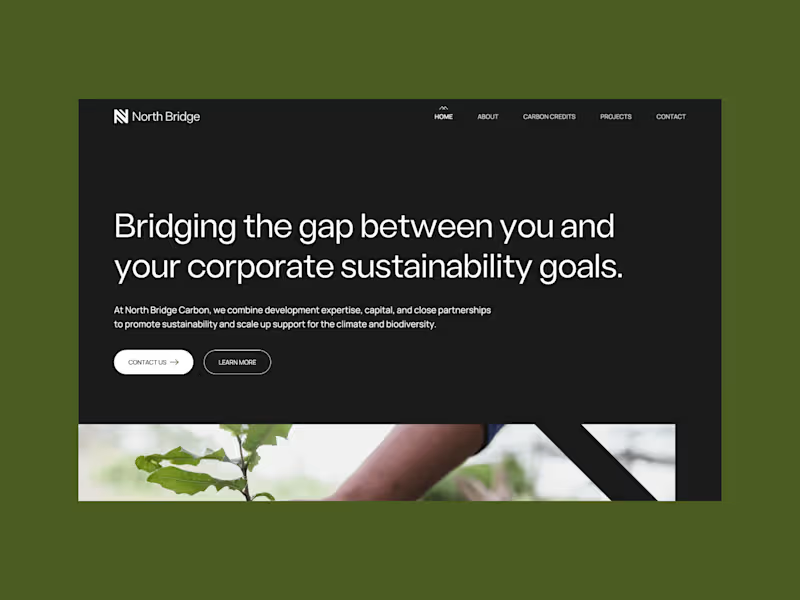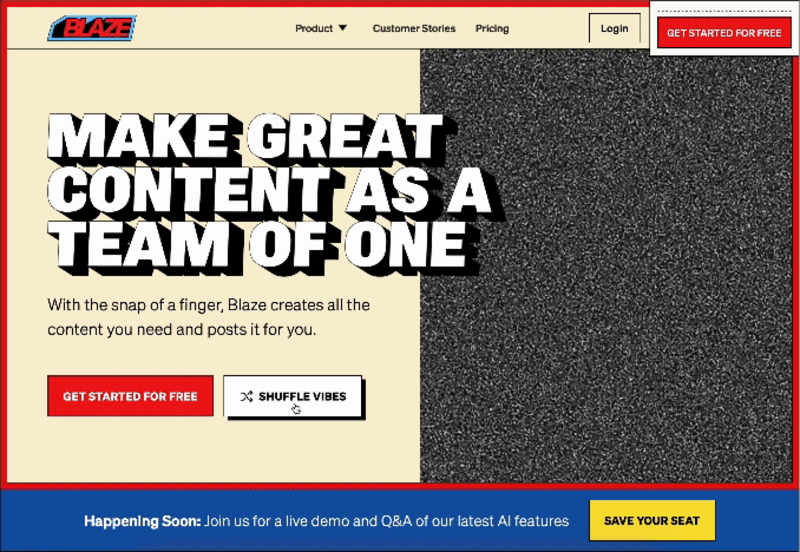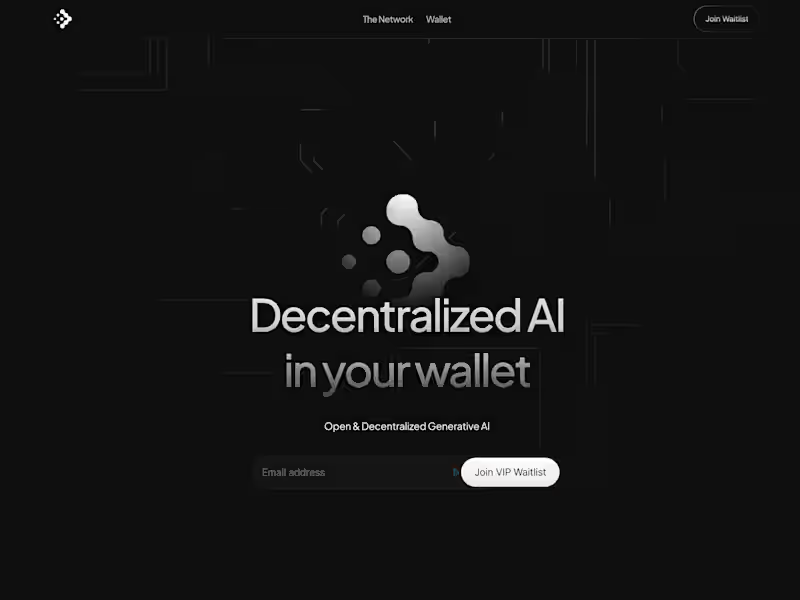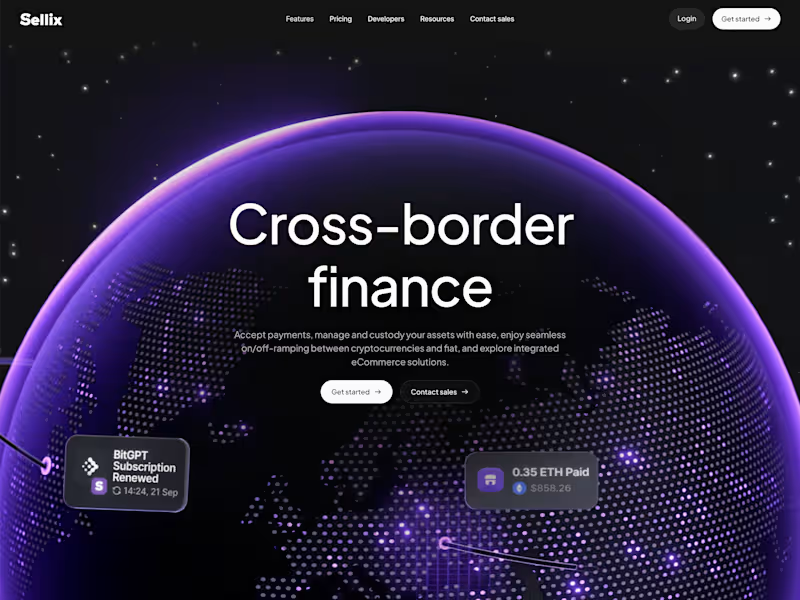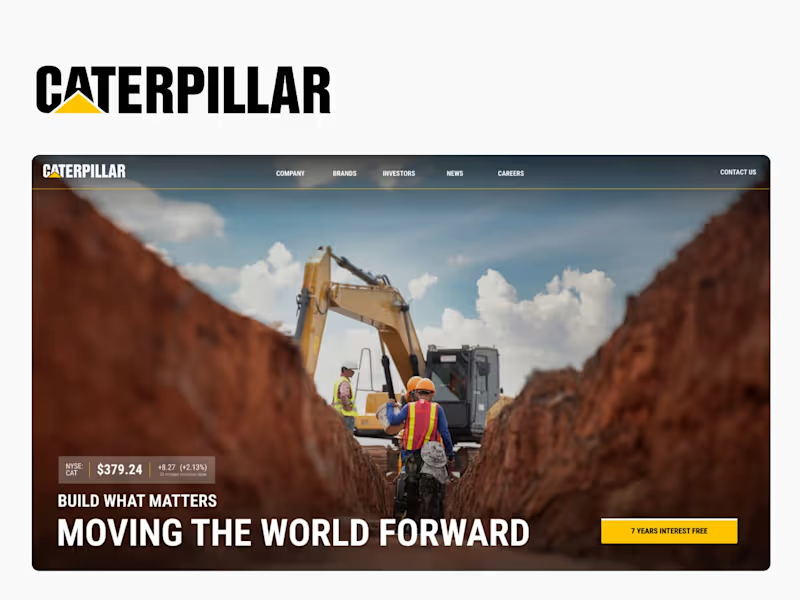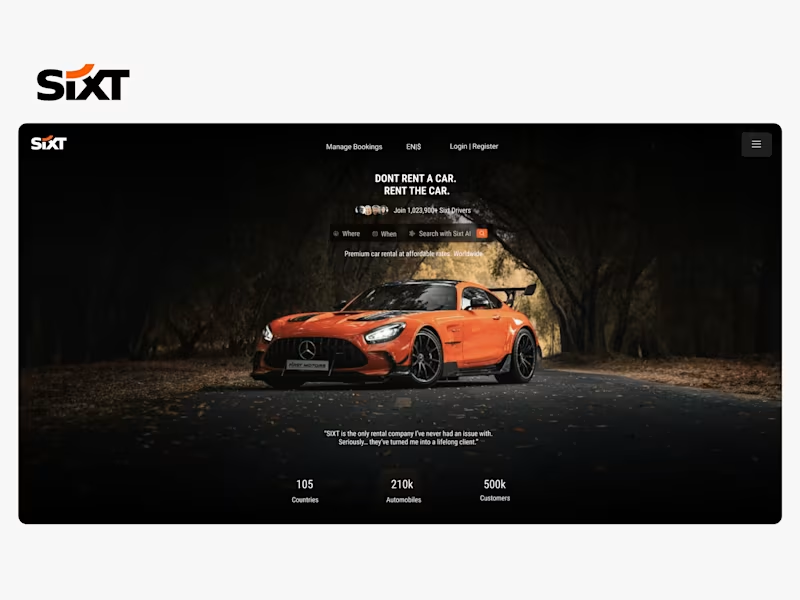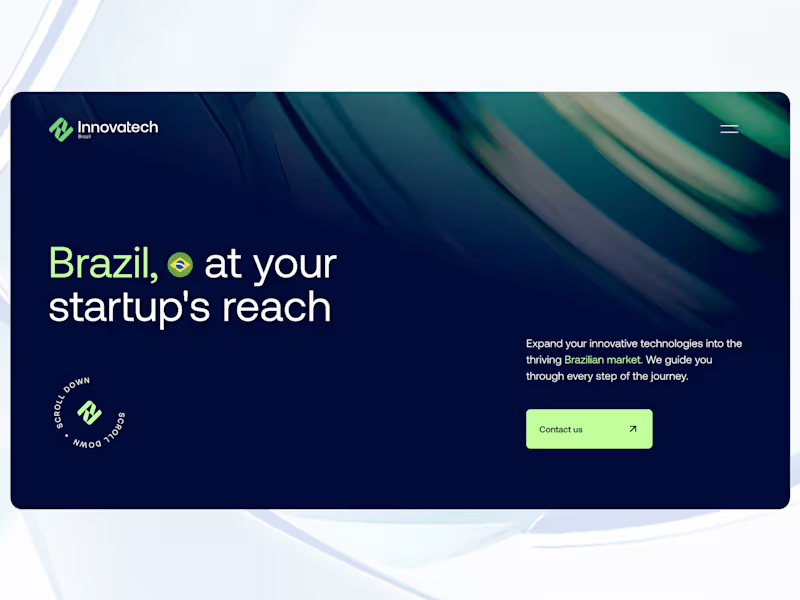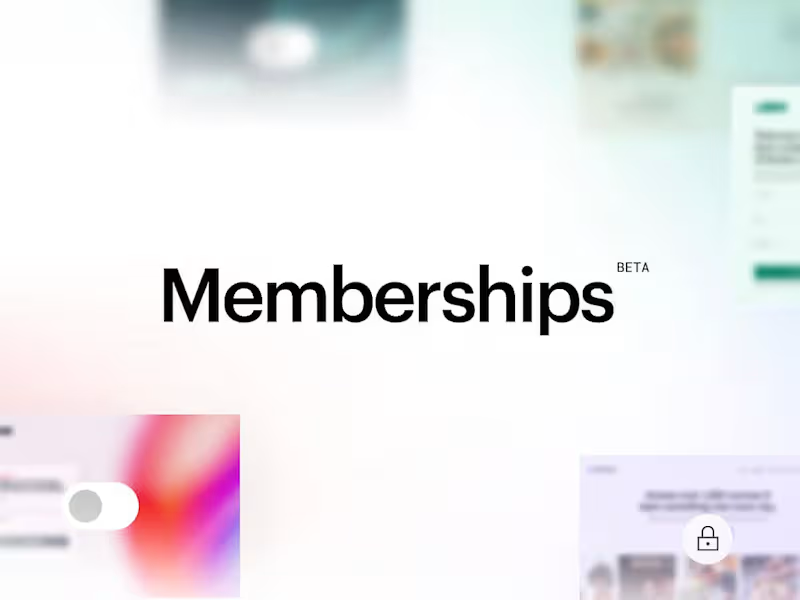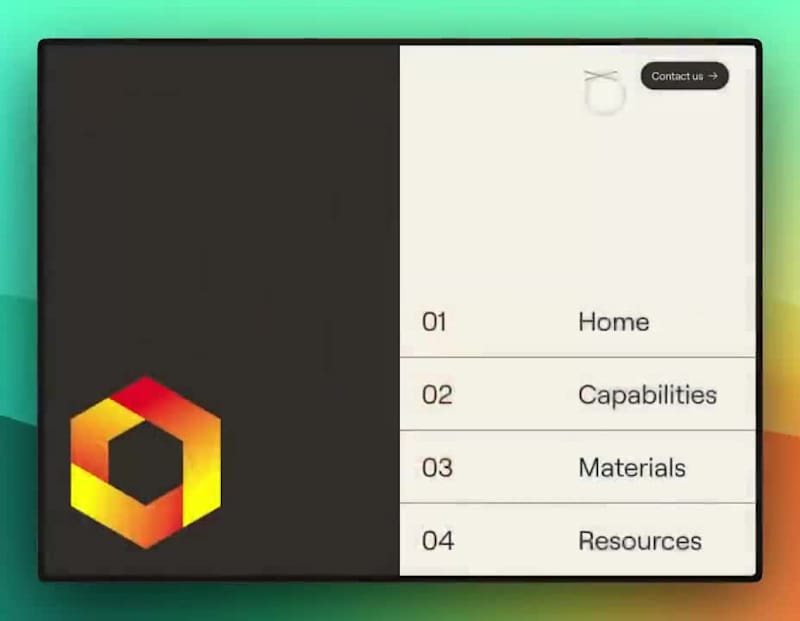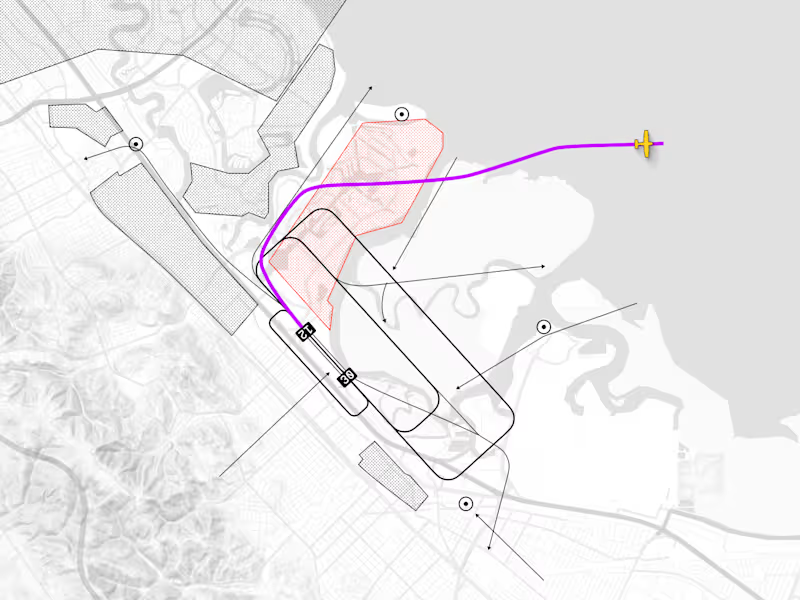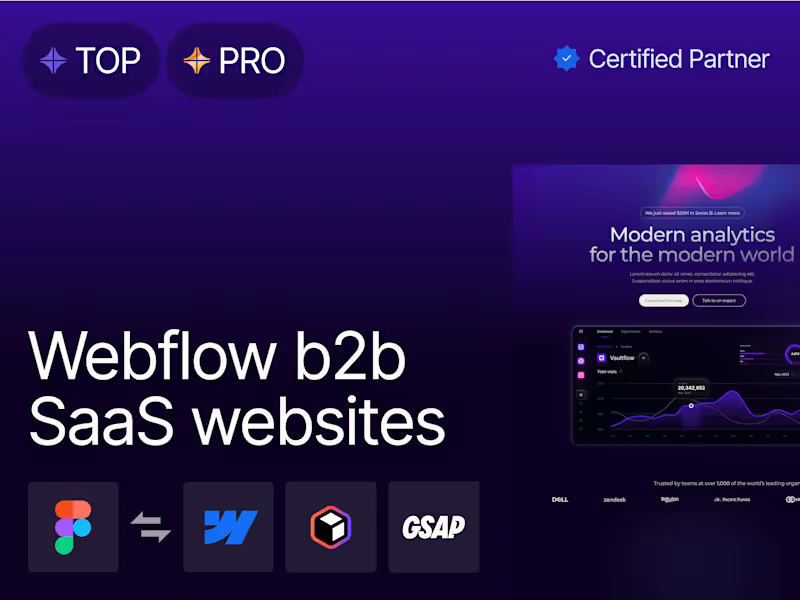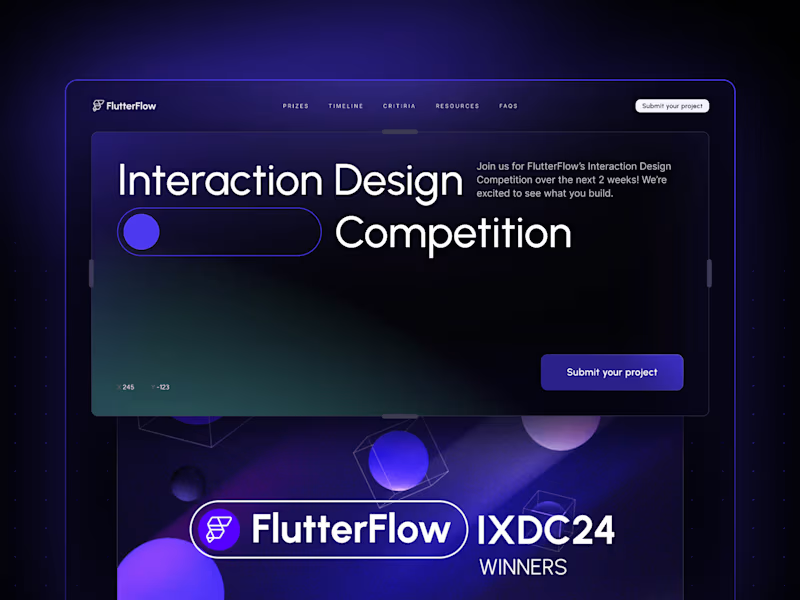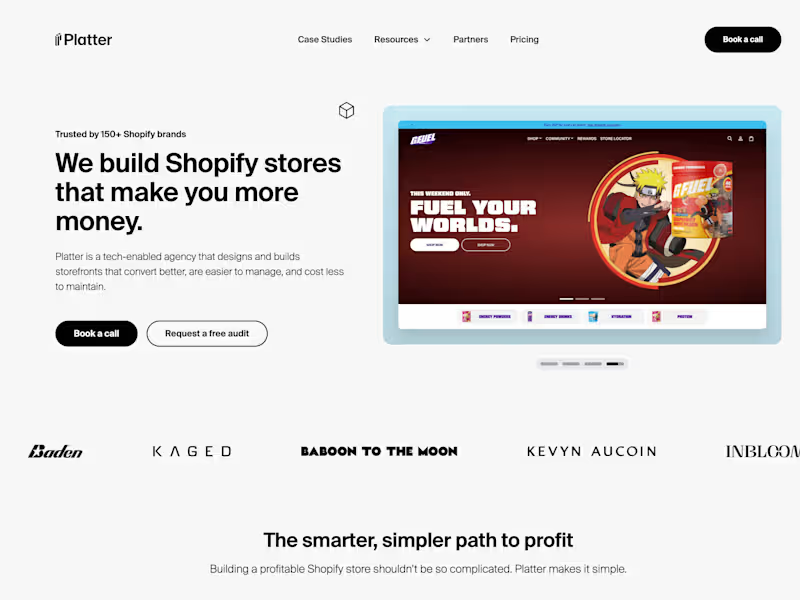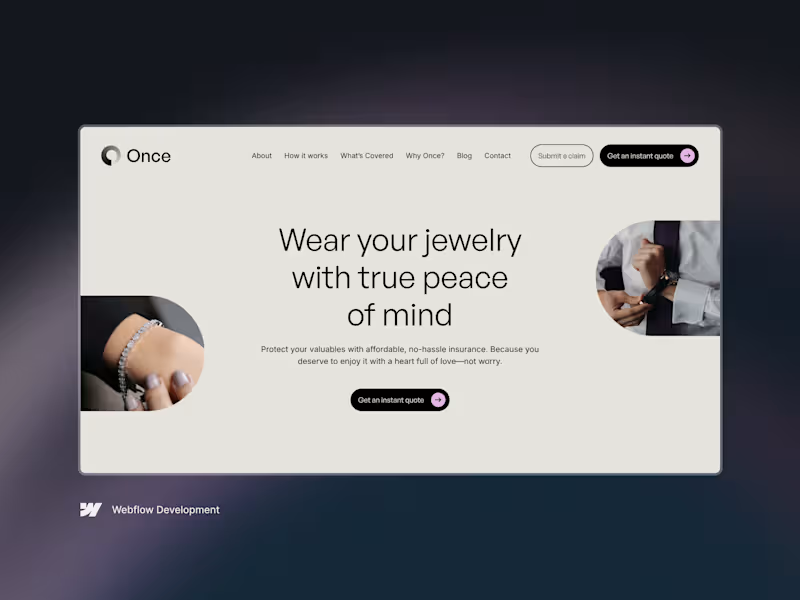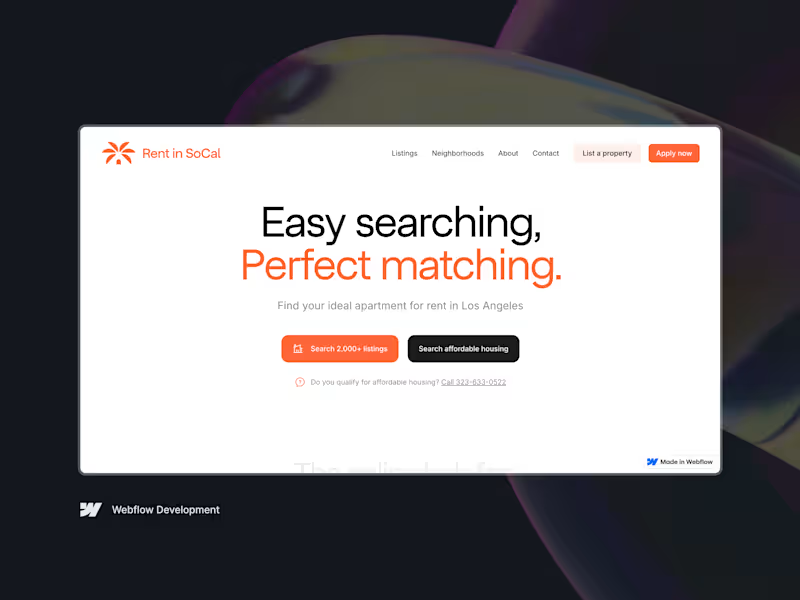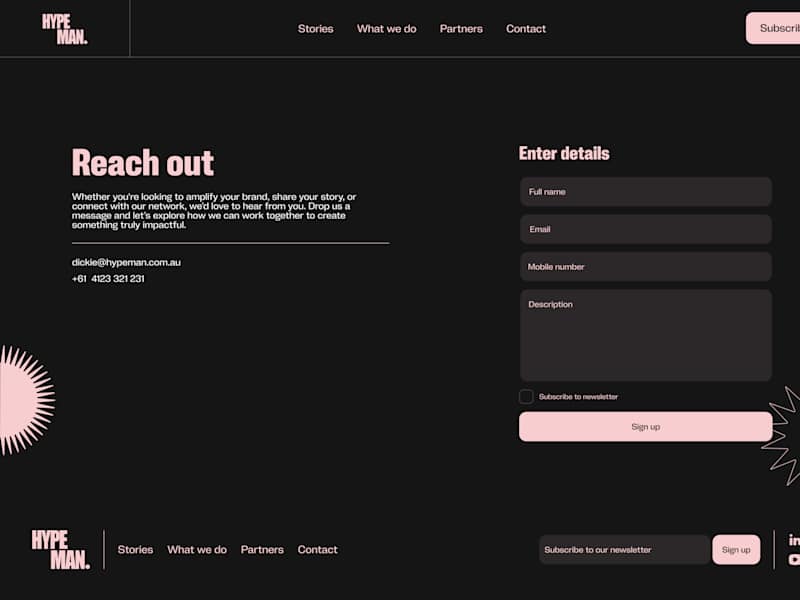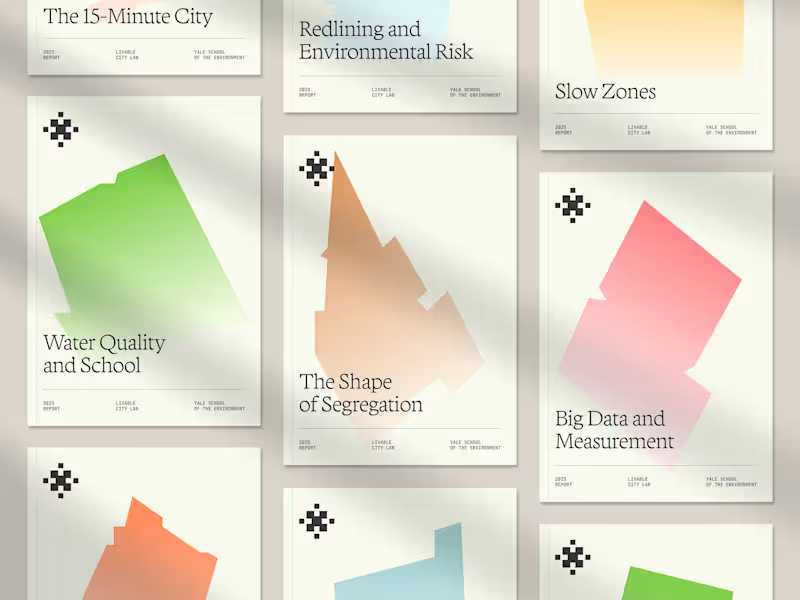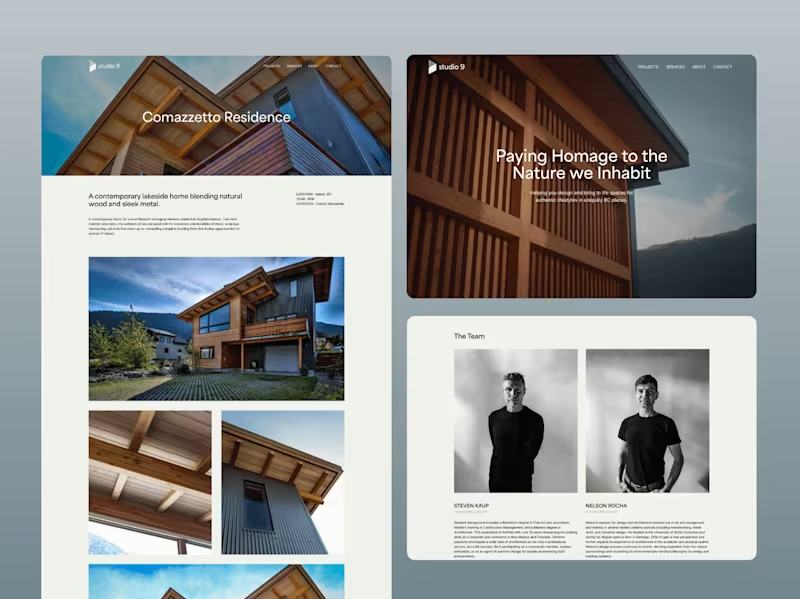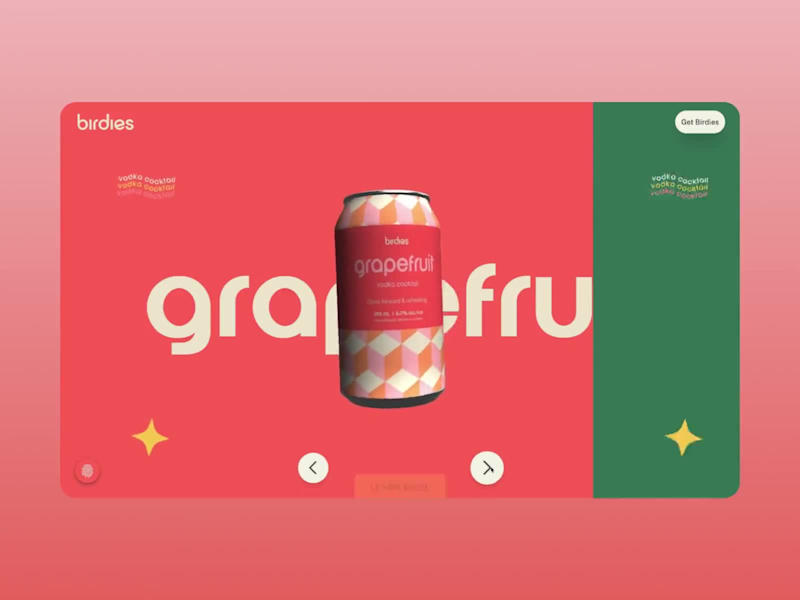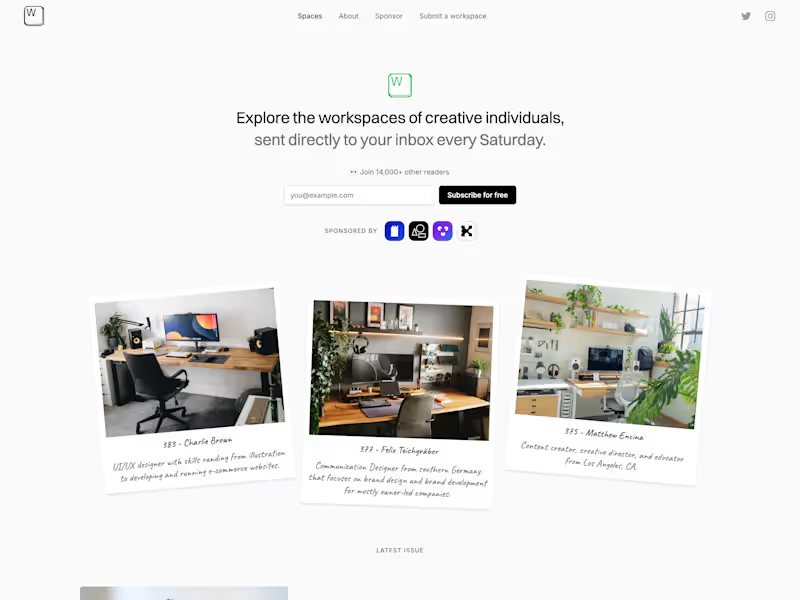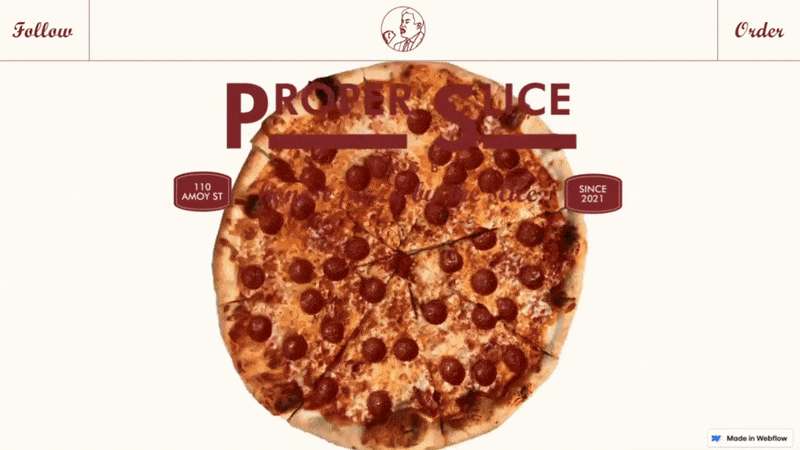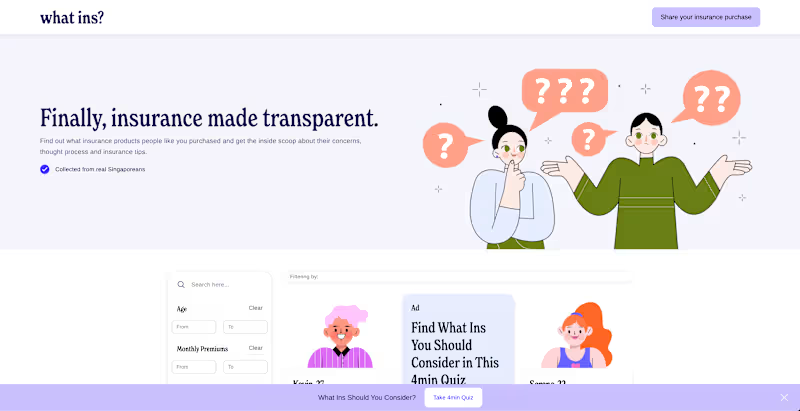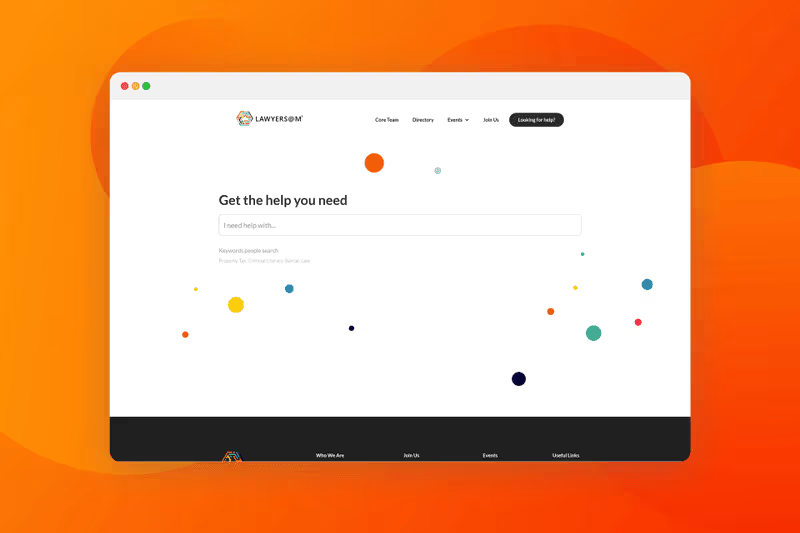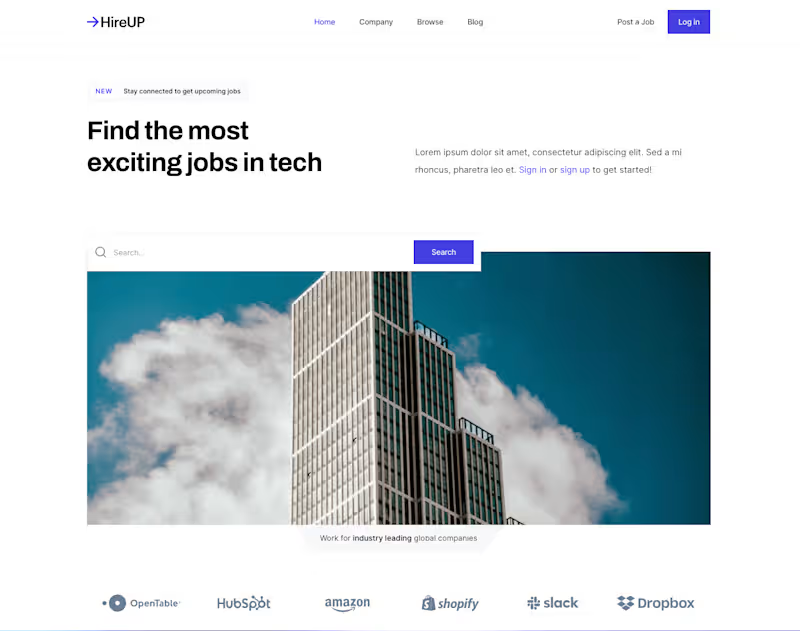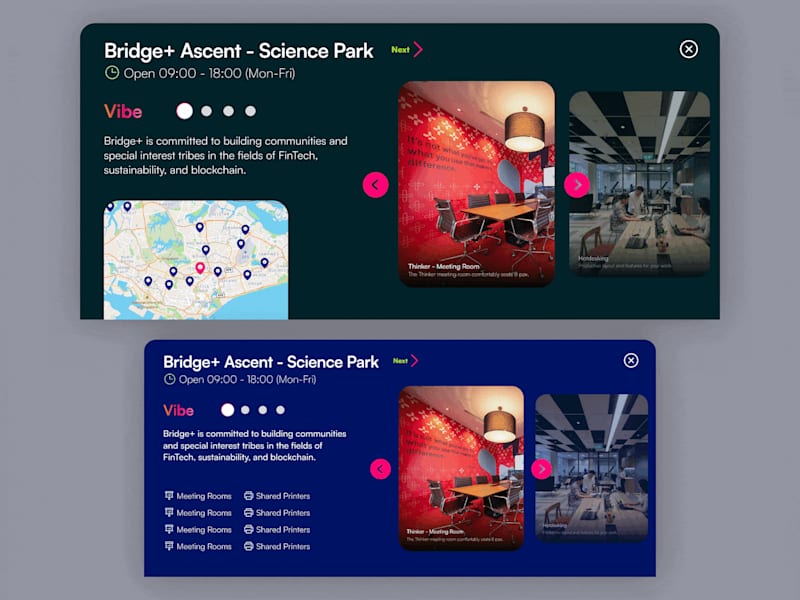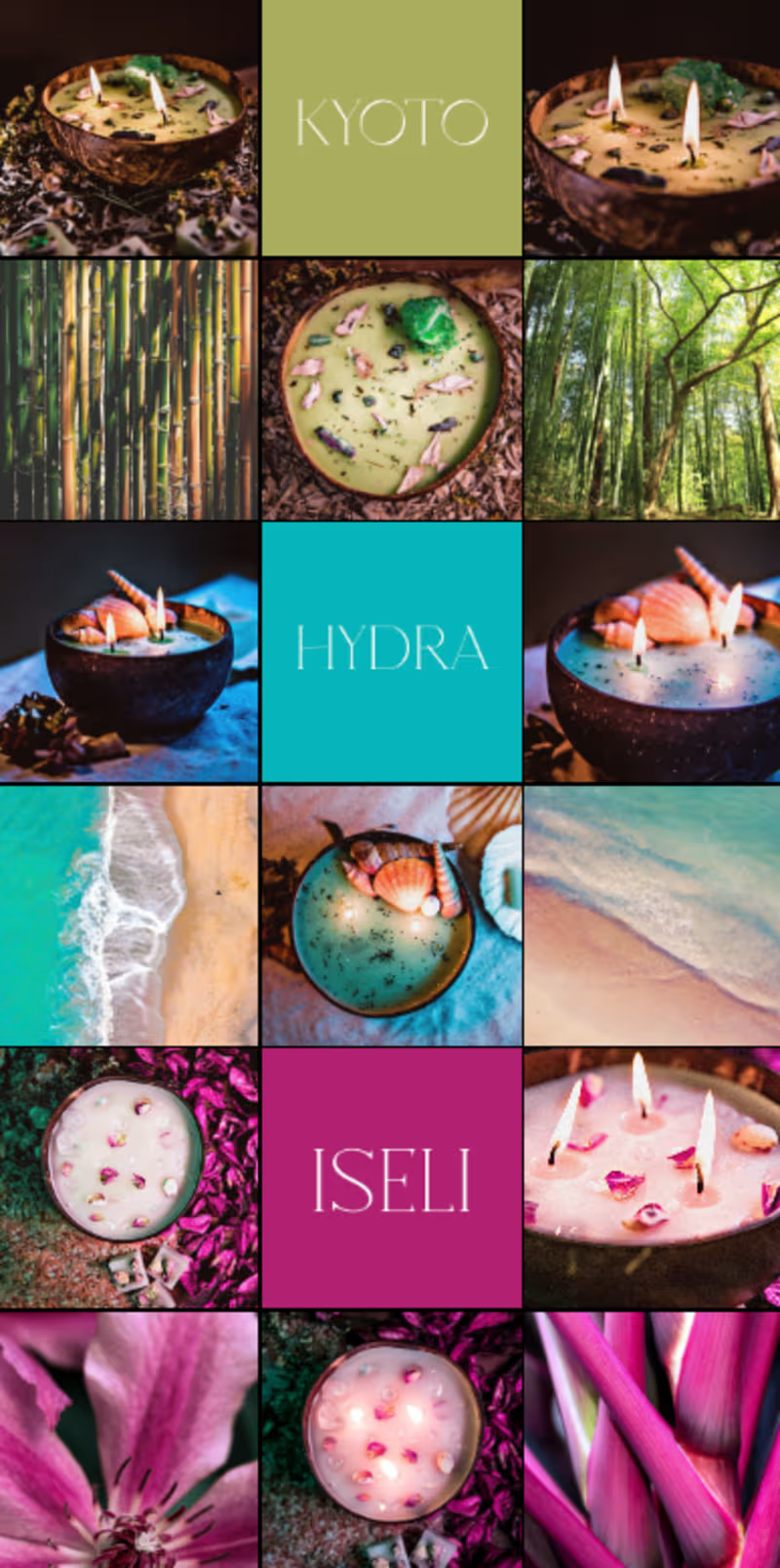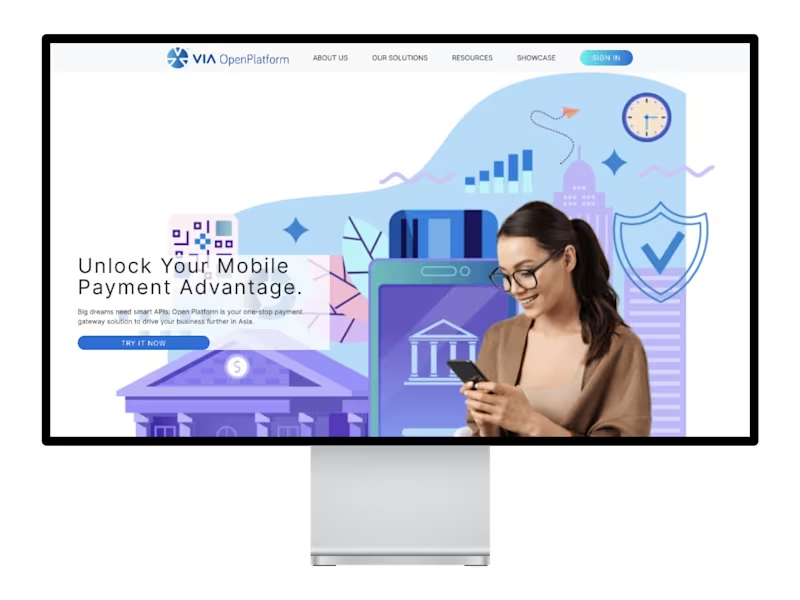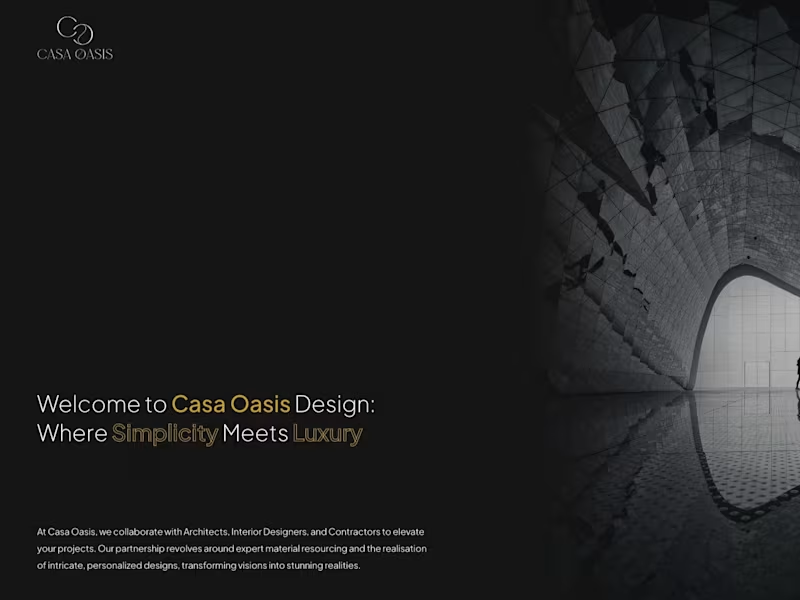What should I look for in a 'Webflow' freelancer's portfolio?
Look for projects that match your needs. See if they have done work that looks like what you want. Check their designs for creativity and good user experience.
How can I ensure clear communication with my 'Webflow' expert?
Set up regular check-ins, like weekly meetings. Use simple project management tools for updates. Agree on how you will communicate before starting the project.
What project timeline should I discuss with a 'Webflow' expert?
Talk about when you need the project done. Ask the expert if it's realistic. Make sure to break down tasks, so you both know what is due and when.
How can I confirm the technical skills of a 'Webflow' expert?
Ask for examples of their work in Webflow. Check if they can create responsive designs. Maybe look for any certifications they might have.
What deliverables should I agree on with my 'Webflow' expert?
List all the things you want, like pages or features. Make sure the expert knows what you expect. This can help avoid surprises later.
How should I handle feedback during the project with a 'Webflow' expert?
Agree on how you’ll give feedback at the start. Make it specific and clear. Regular input can keep the project on track.
What is the best way to assess a 'Webflow' expert's problem-solving skills?
Ask them how they've solved past project problems. Look for creative and efficient solutions. Their portfolio may also show how they tackle challenges.
How can I make sure my 'Webflow' project stays on budget?
Discuss the budget before starting. Agree on what extras might cost more. Keep track of expenses as the project goes along.
What role does design collaboration play when working with a 'Webflow' freelancer?
Collaboration helps bring your ideas to life. Share your thoughts and listen to the expert’s advice. This can lead to even better designs.
How can I agree on the final delivery format with a 'Webflow' expert?
Talk about what kind of files or website you want at the end. Make sure the expert can deliver them in a way you can use. This clarity avoids confusion.
Who is Contra for?
Contra is designed for both freelancers (referred to as "independents") and clients. Freelancers can showcase their work, connect with clients, and manage projects commission-free. Clients can discover and hire top freelance talent for their projects.
What is the vision of Contra?
Contra aims to revolutionize the world of work by providing an all-in-one platform that empowers freelancers and clients to connect and collaborate seamlessly, eliminating traditional barriers and commission fees.