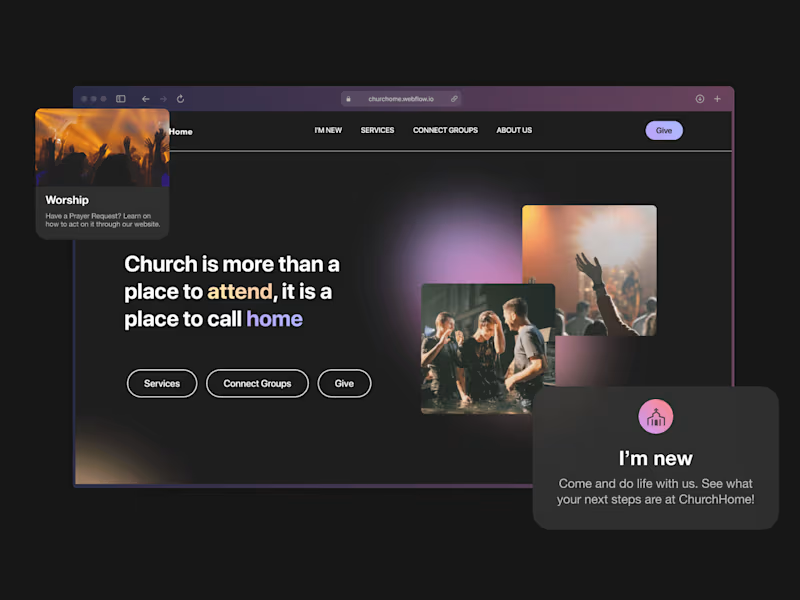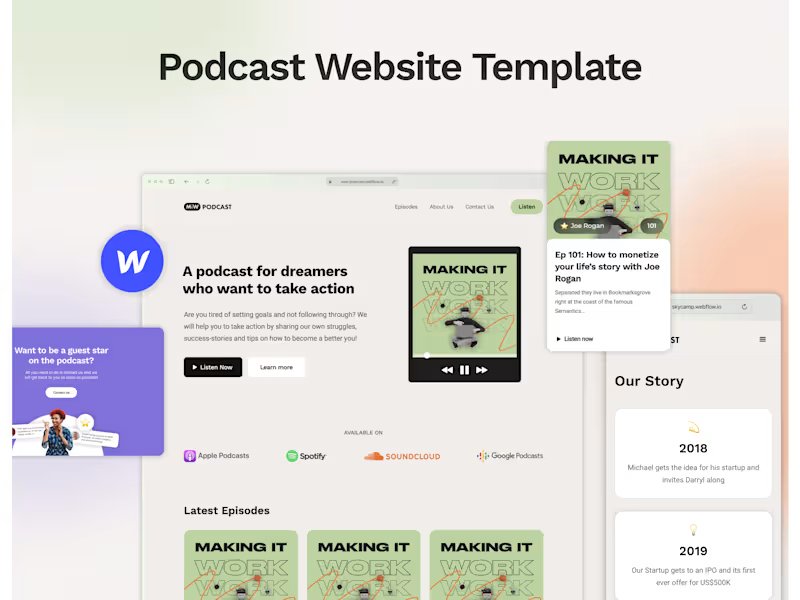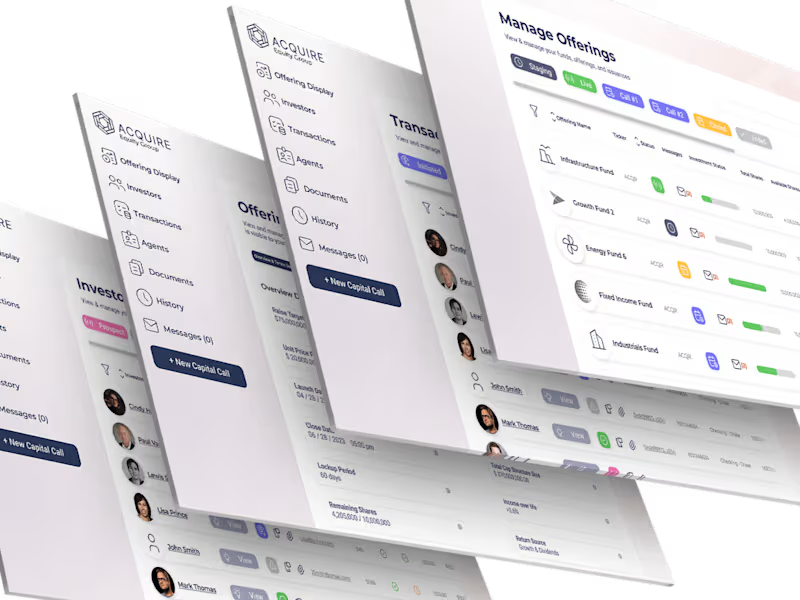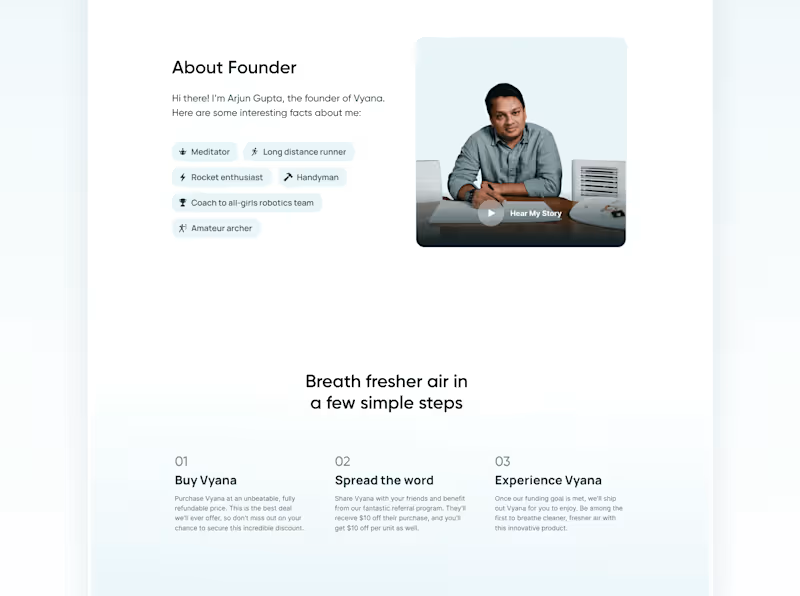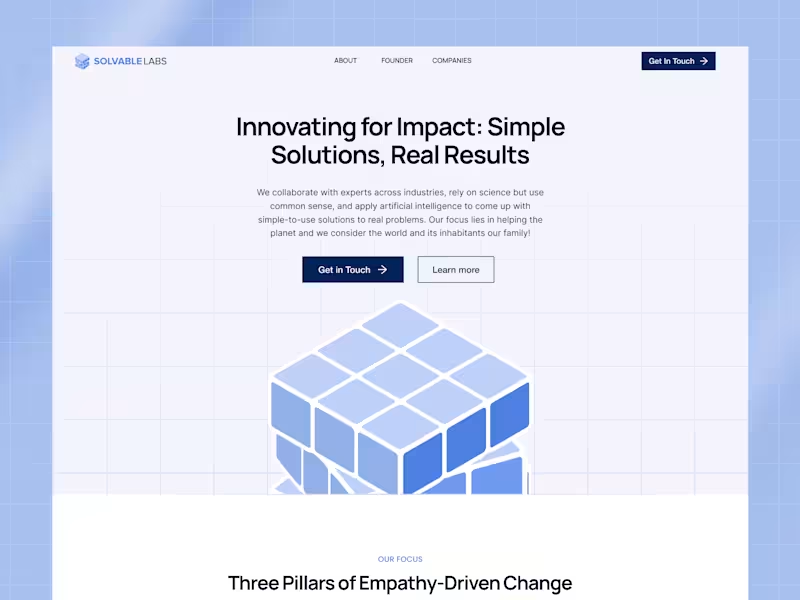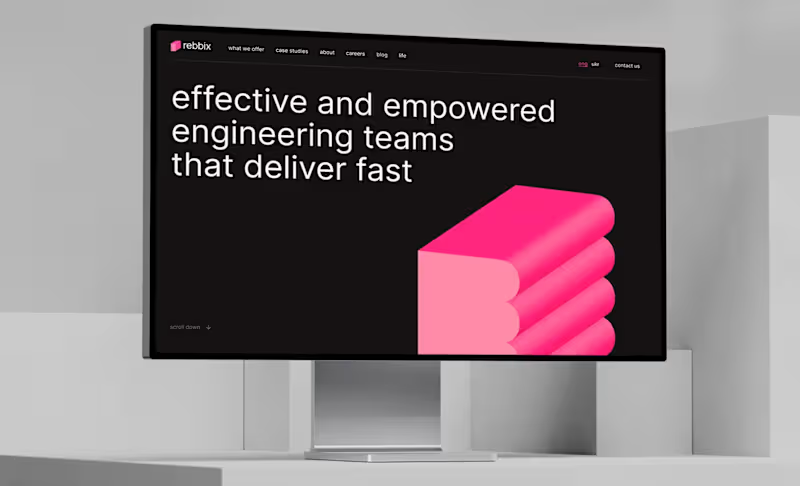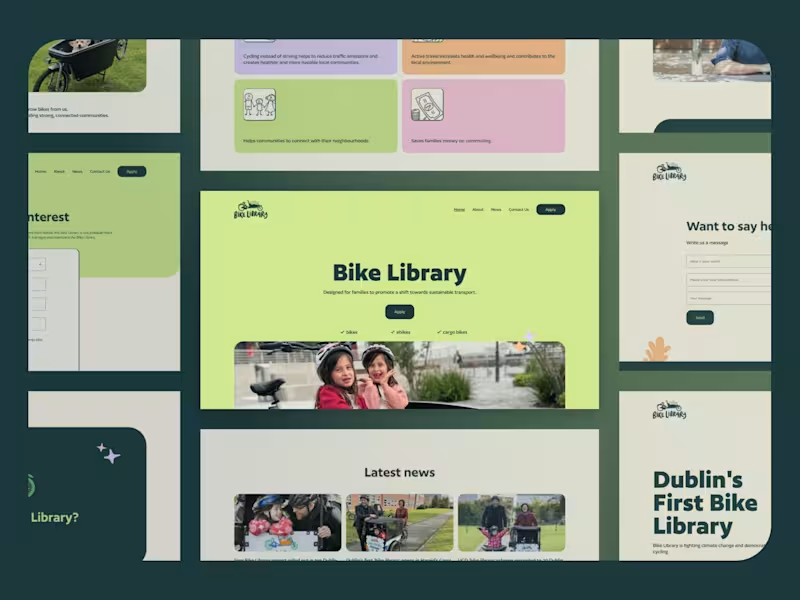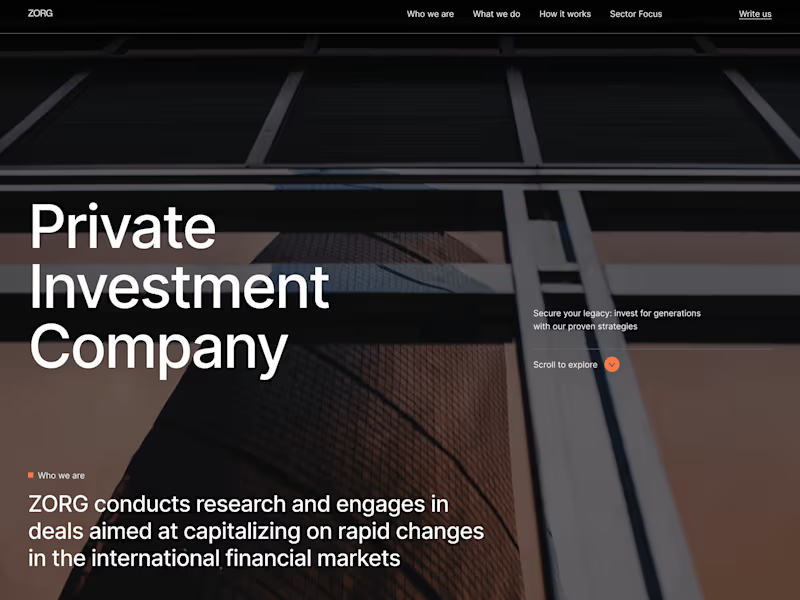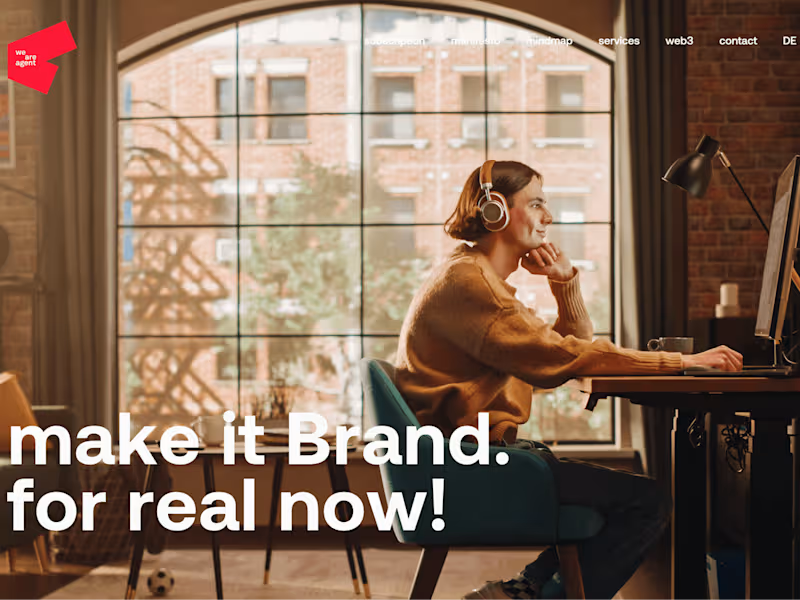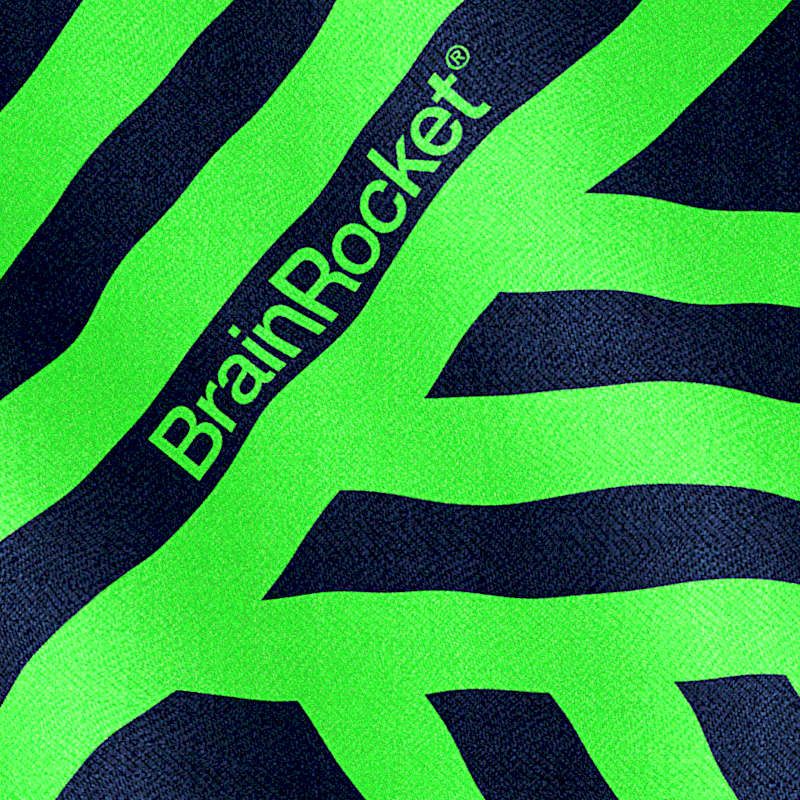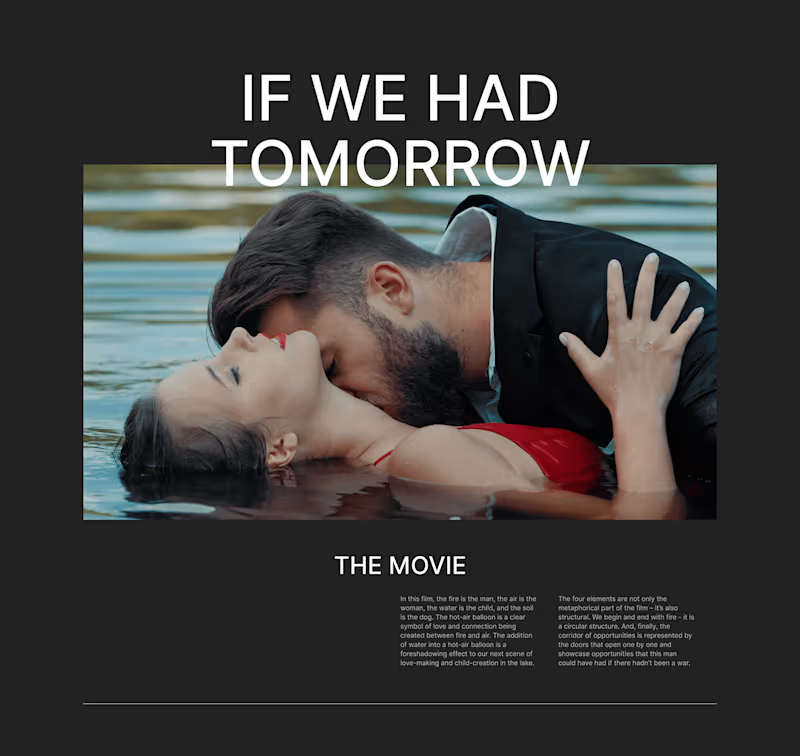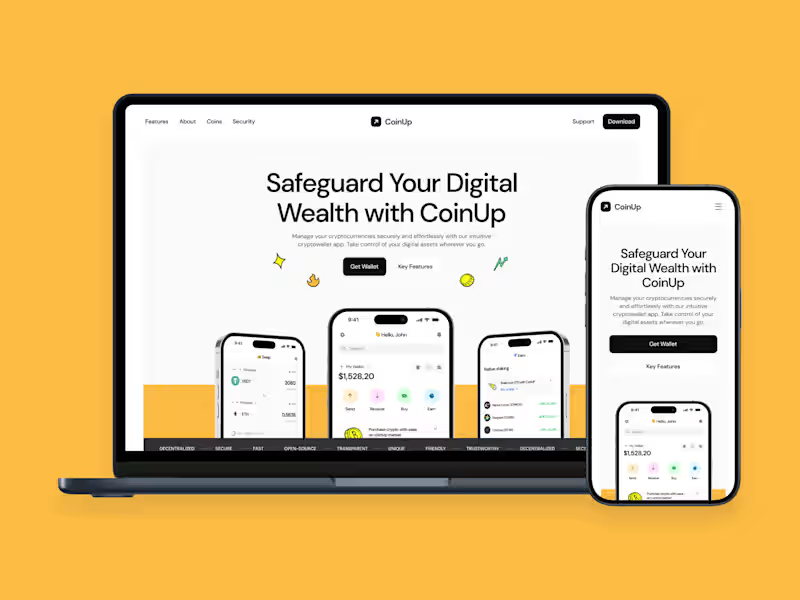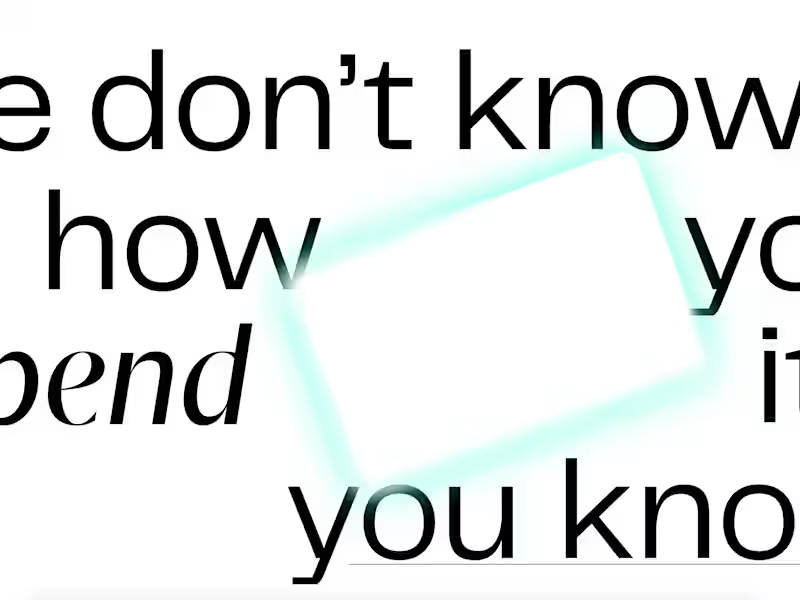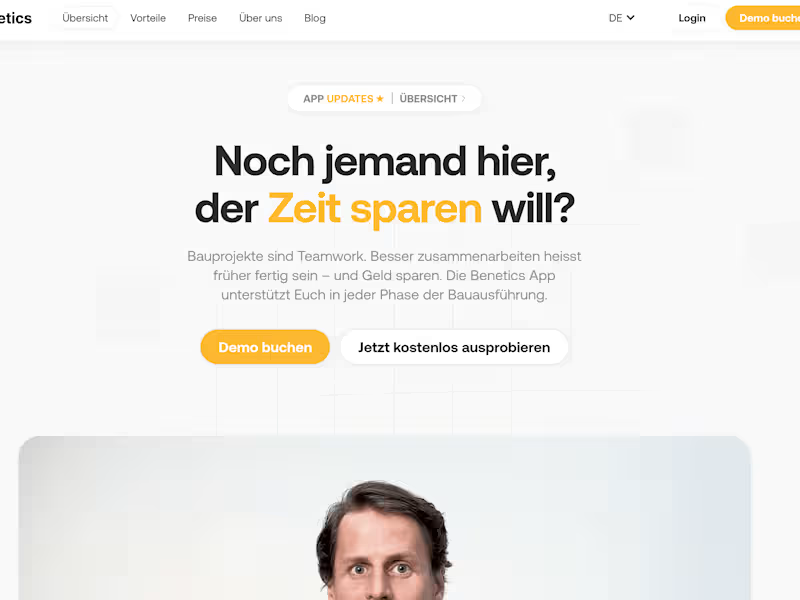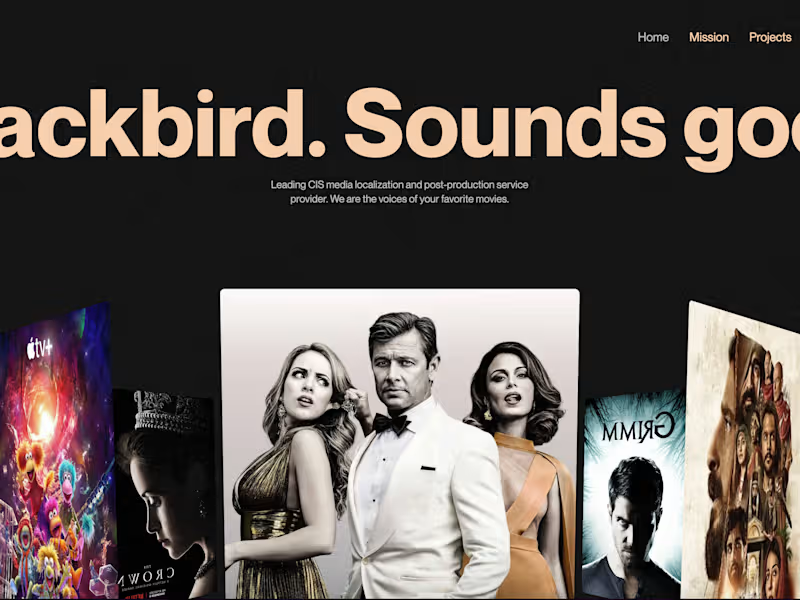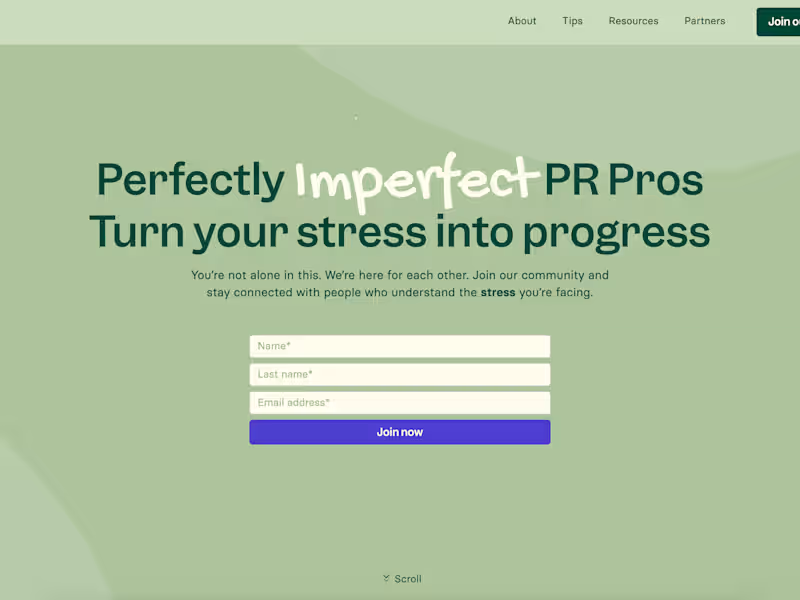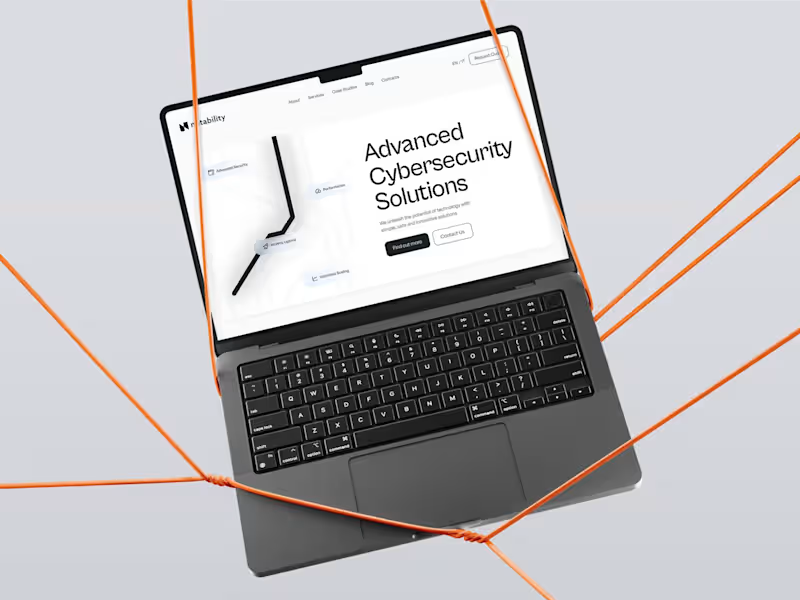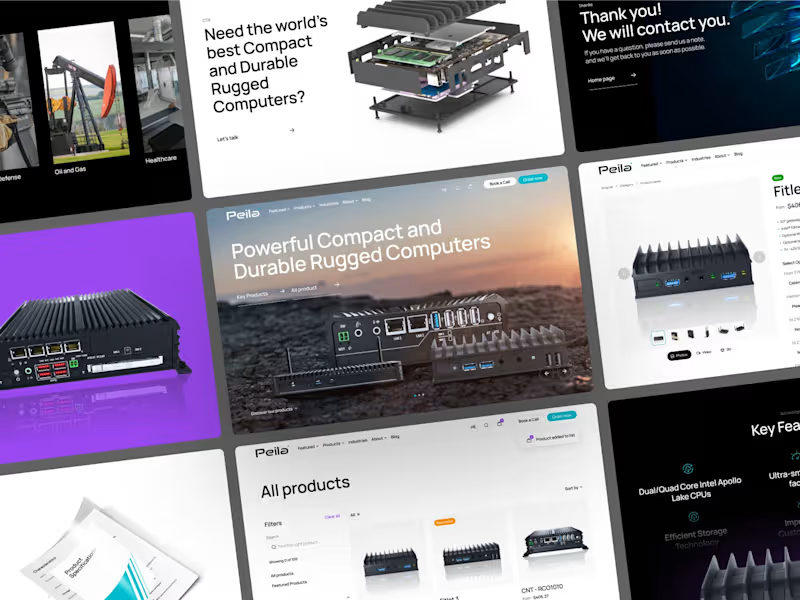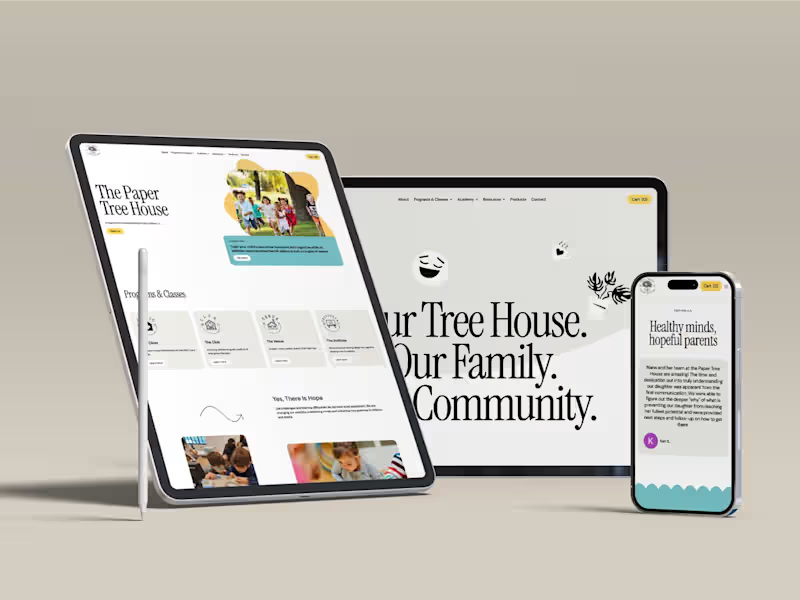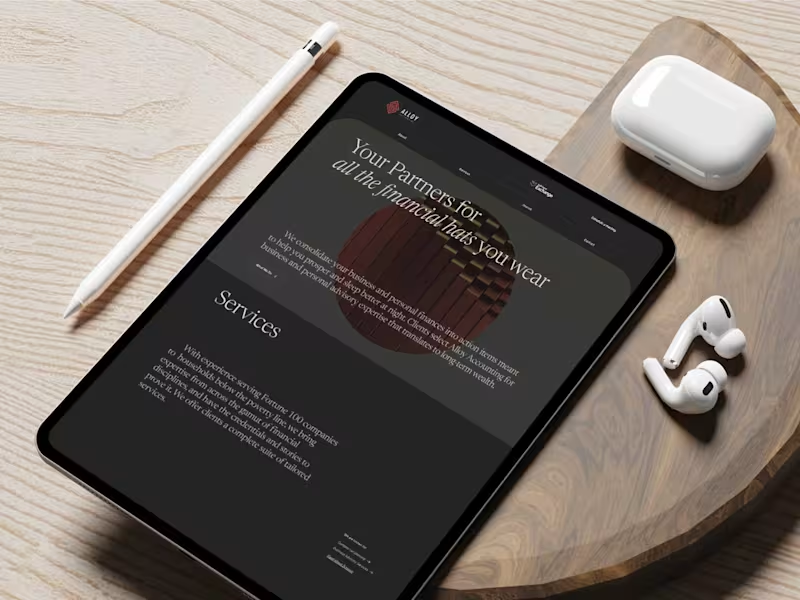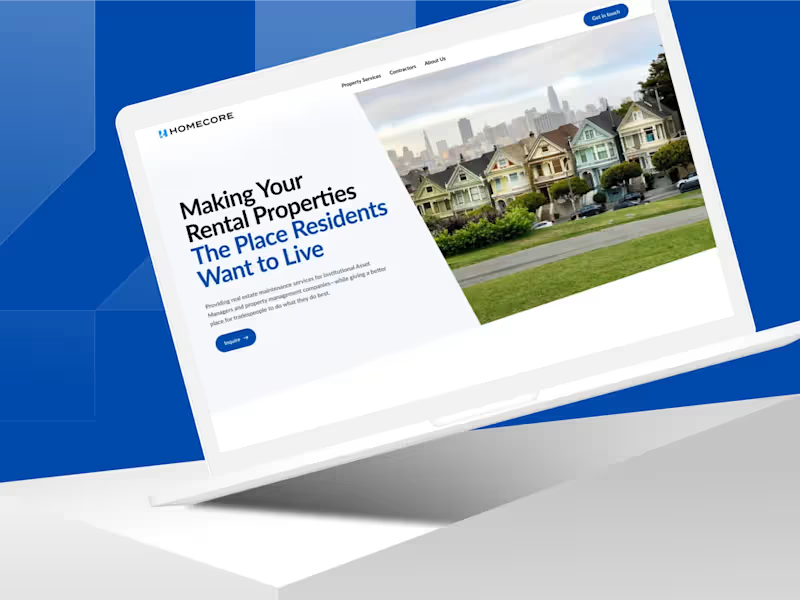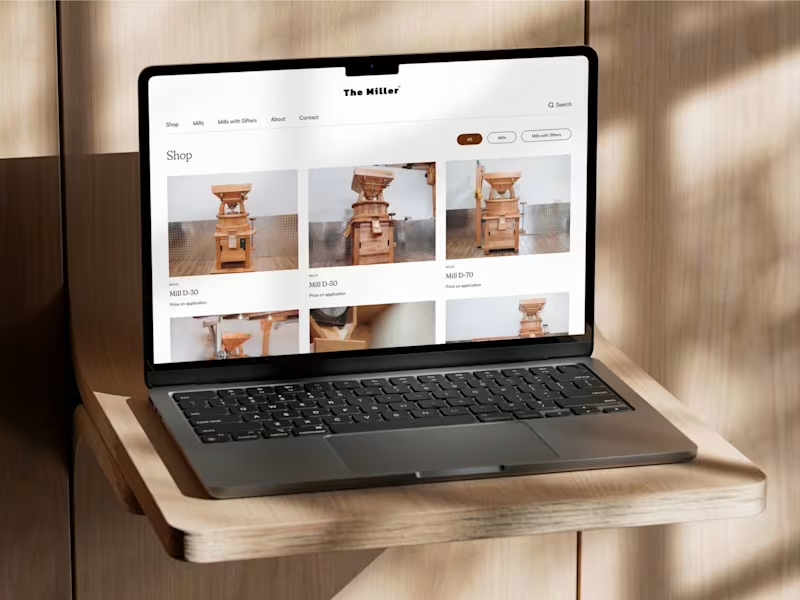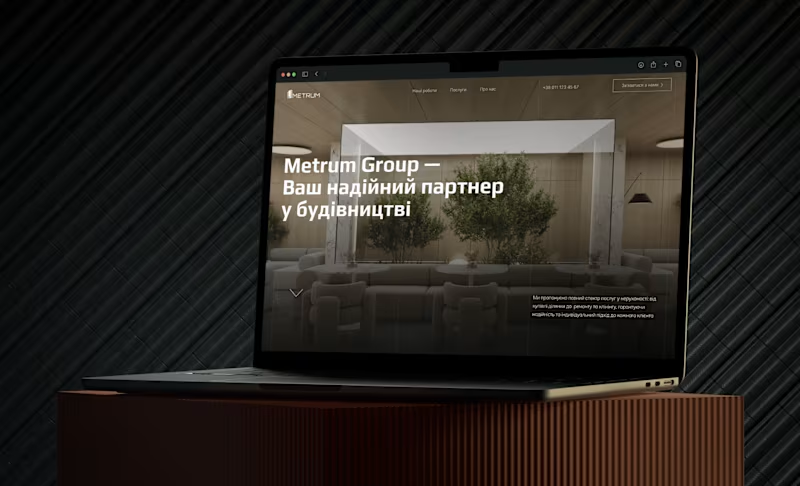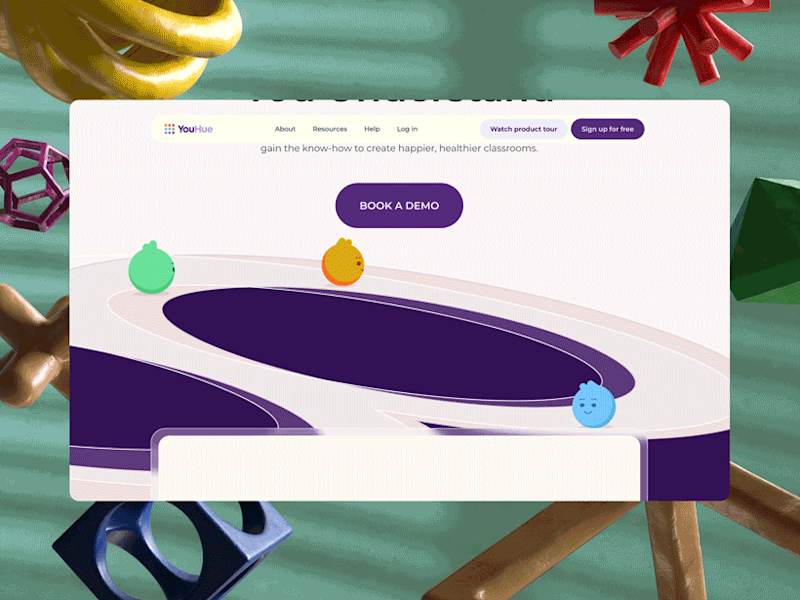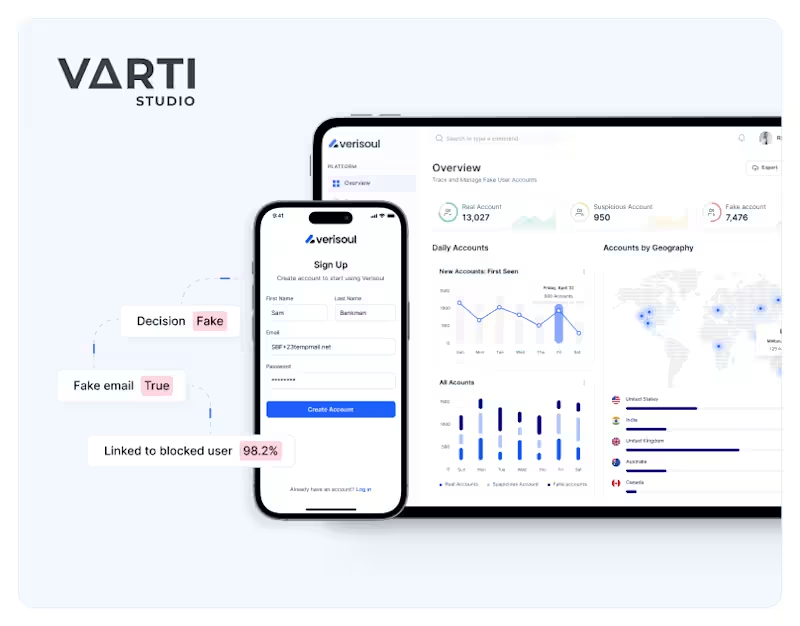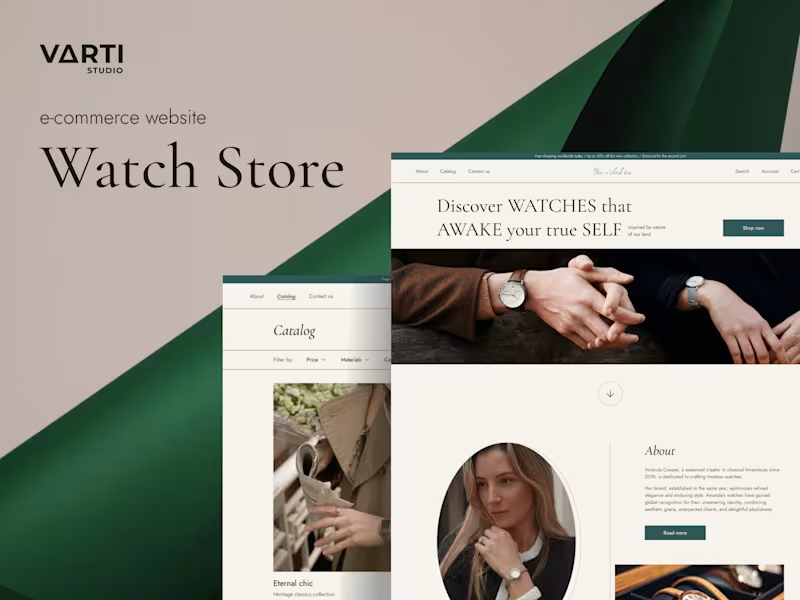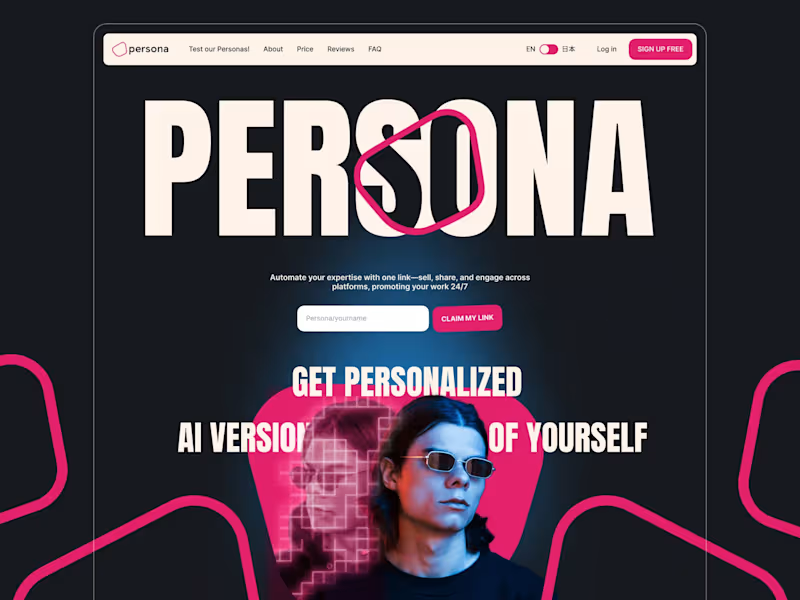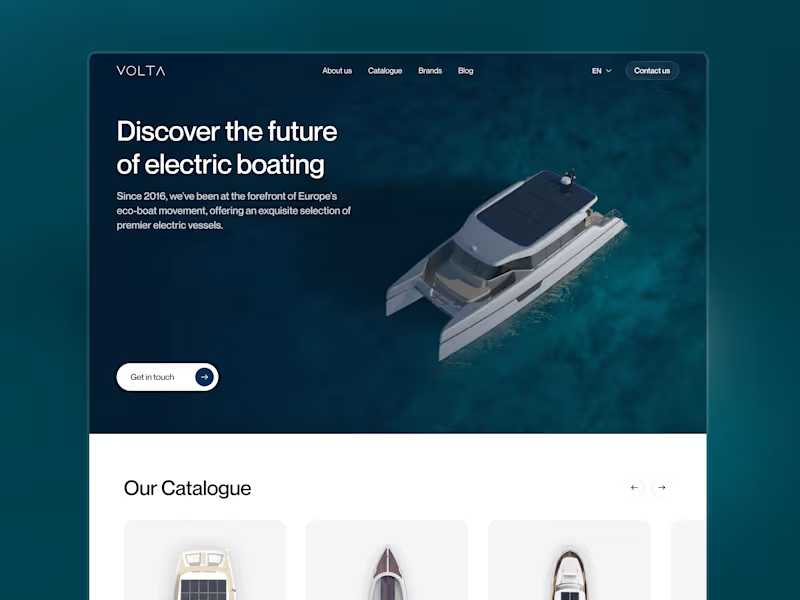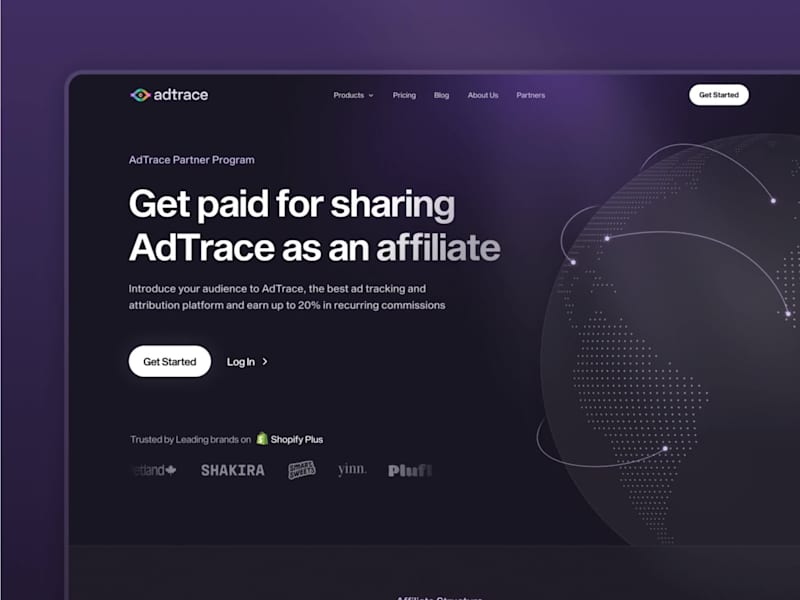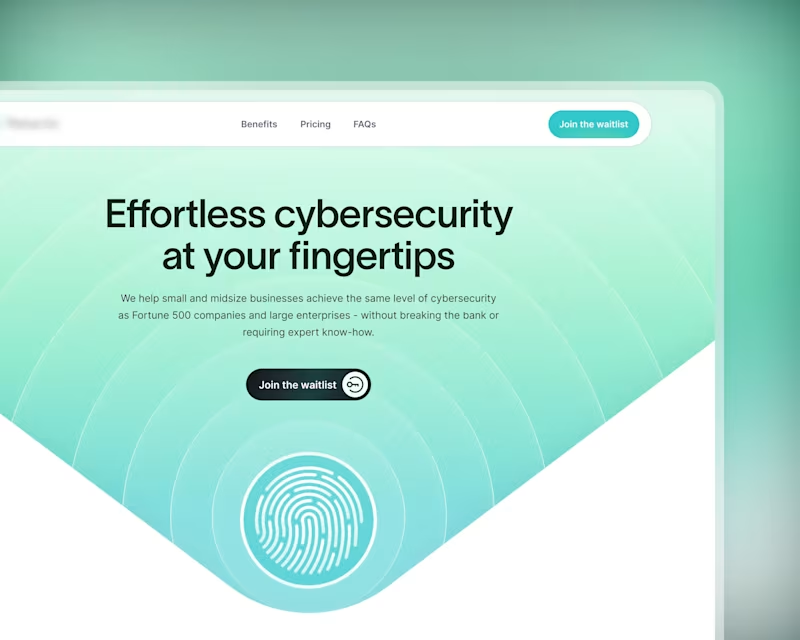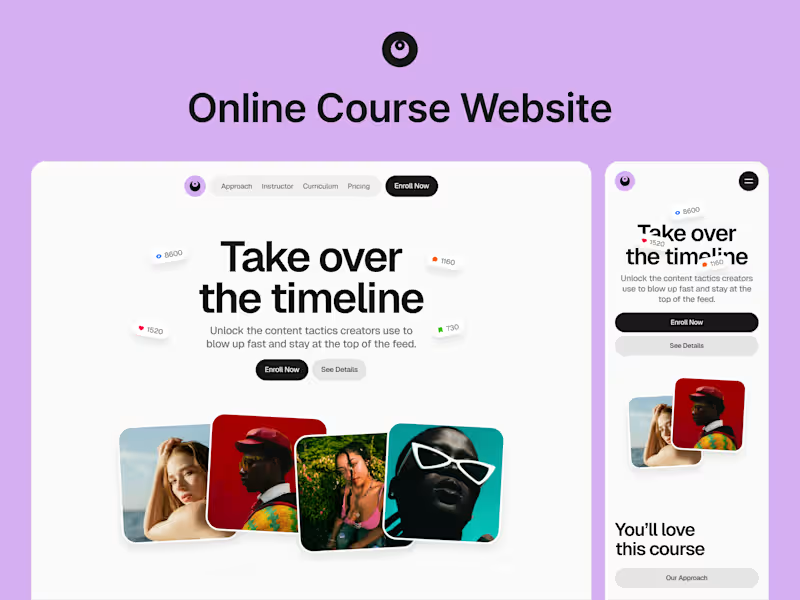How do I decide what skills my Webflow expert should have?
Think about your project needs. If you need a custom design, look for someone good at design. If you want smooth animations, find an expert in Webflow interactions. The right skills depend on what you want to achieve with your website.
What should I include in the project brief for my Webflow expert?
Write down what you want your website to look like and what it should do. Include details like colors, fonts, and layouts you like. Be clear about your timeline and any special features you want.
How can I check if a Webflow expert is good at their job?
Ask to see their past work or portfolio. Make sure their style matches what you’re looking for. You can also read reviews from other clients they've worked for.
What’s the best way to organize initial meetings with a Webflow expert?
Start by having a video call or phone chat. This helps you understand how the expert communicates. Agree on a schedule for regular check-ins to make sure everything’s on track.
How do I ensure that the Webflow expert understands my vision?
Use sketches, mood boards, or examples of other websites you like. Discuss what you like about them and how you want your website to feel. Clear communication helps the expert see your vision.
What should I keep in mind when setting deadlines for a Webflow project?
Consider the complexity of the website. Discuss the timeline with the expert to agree on a deadline that's realistic. Allow time for revisions and testing so everything works perfectly.
How can I track the progress of my Webflow project?
Ask for regular updates and drafts. Use project management tools to keep everything organized. Make sure you both know when milestones should be completed.
What’s important when agreeing on project deliverables?
List all the features you want, like responsive design or special animations. Make sure the expert knows which are must-haves versus nice-to-haves. Confirm both parties understand what's expected at the end.
How should I prepare for launching my new website?
Plan a final review with your expert to catch any last-minute bugs. Test the website on different devices to ensure it looks good everywhere. Have a marketing plan ready for the big launch day.
Who is Contra for?
Contra is designed for both freelancers (referred to as "independents") and clients. Freelancers can showcase their work, connect with clients, and manage projects commission-free. Clients can discover and hire top freelance talent for their projects.
What is the vision of Contra?
Contra aims to revolutionize the world of work by providing an all-in-one platform that empowers freelancers and clients to connect and collaborate seamlessly, eliminating traditional barriers and commission fees.