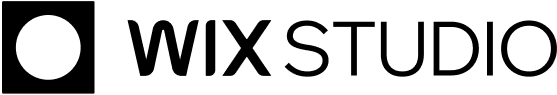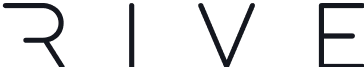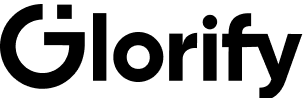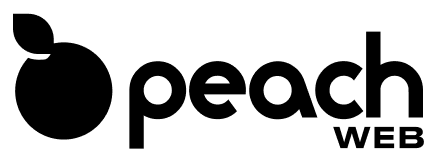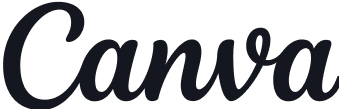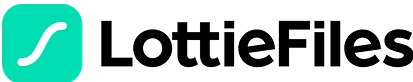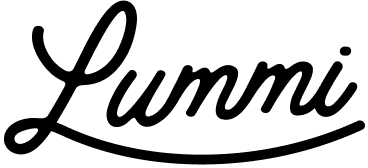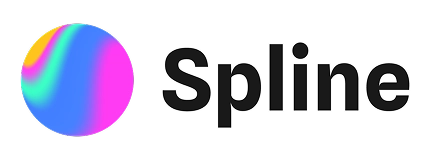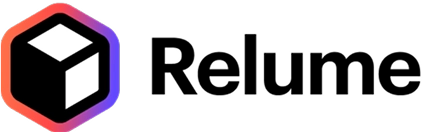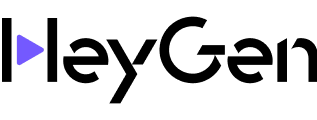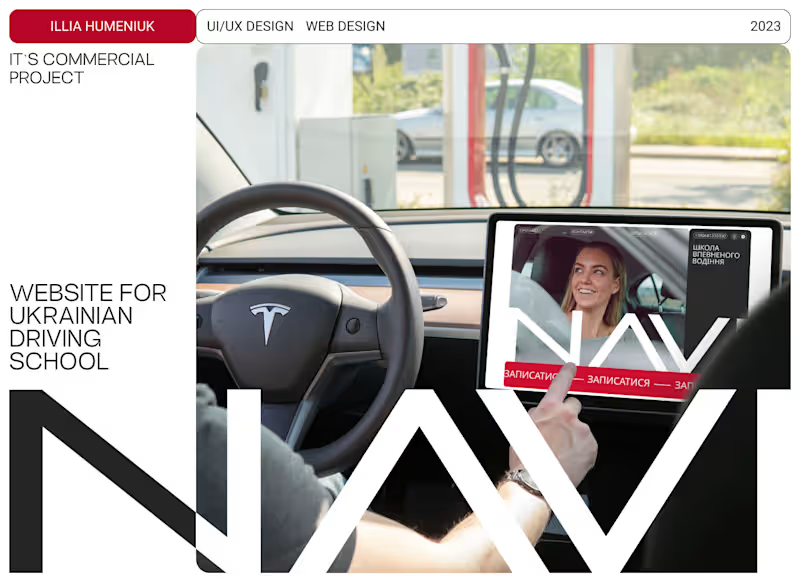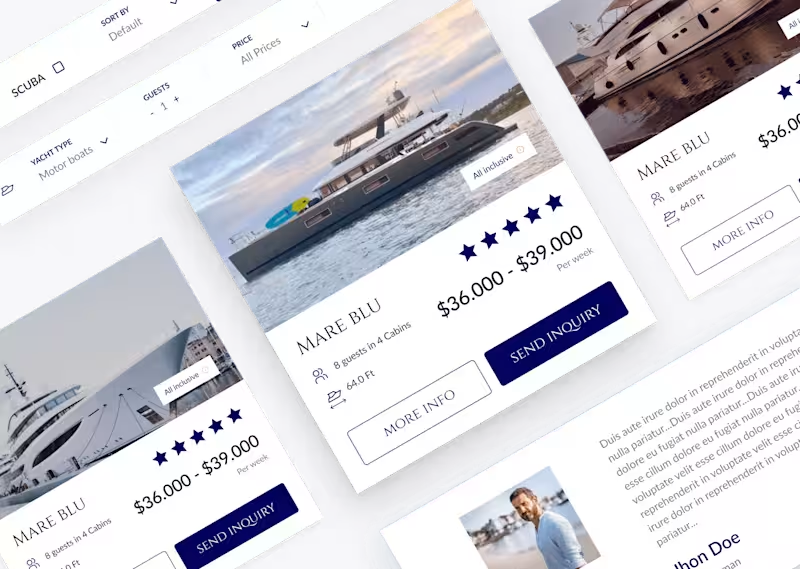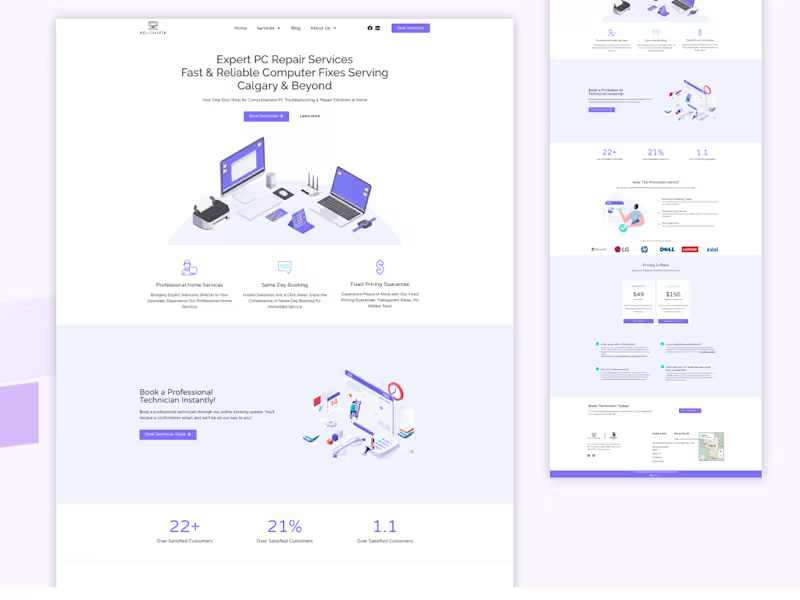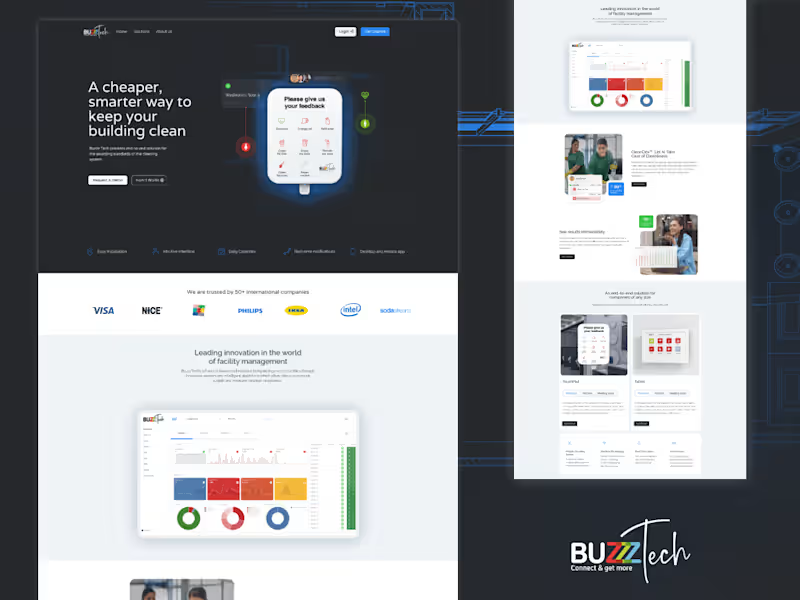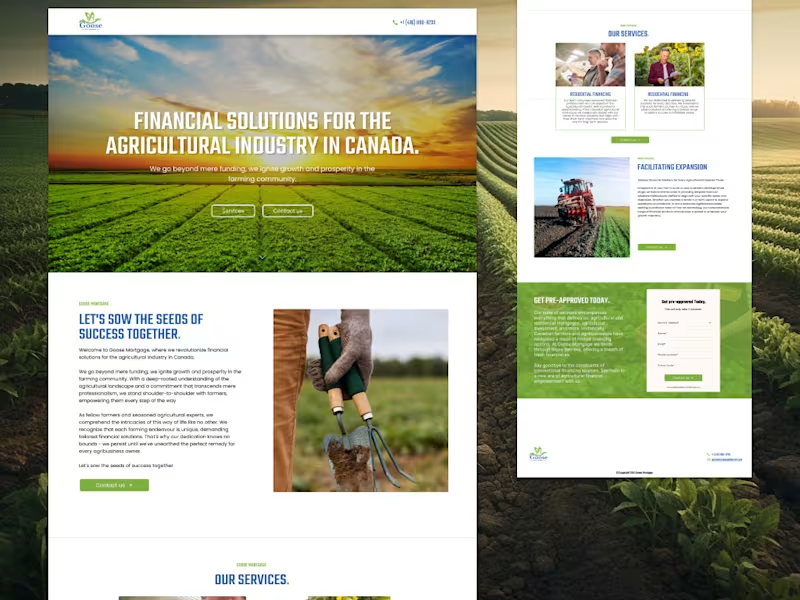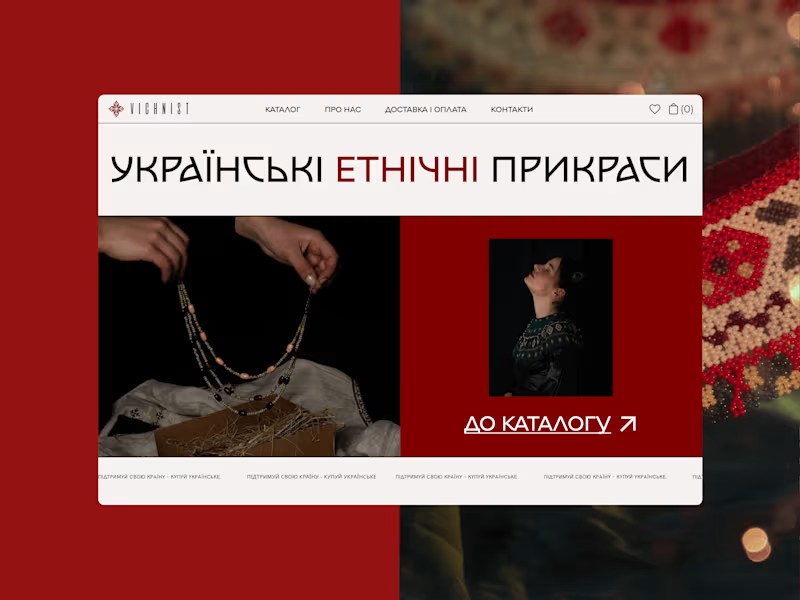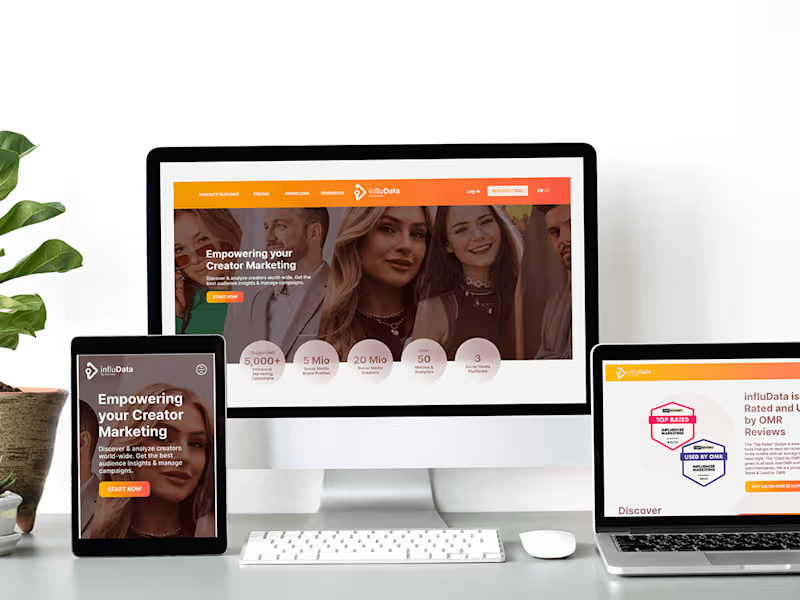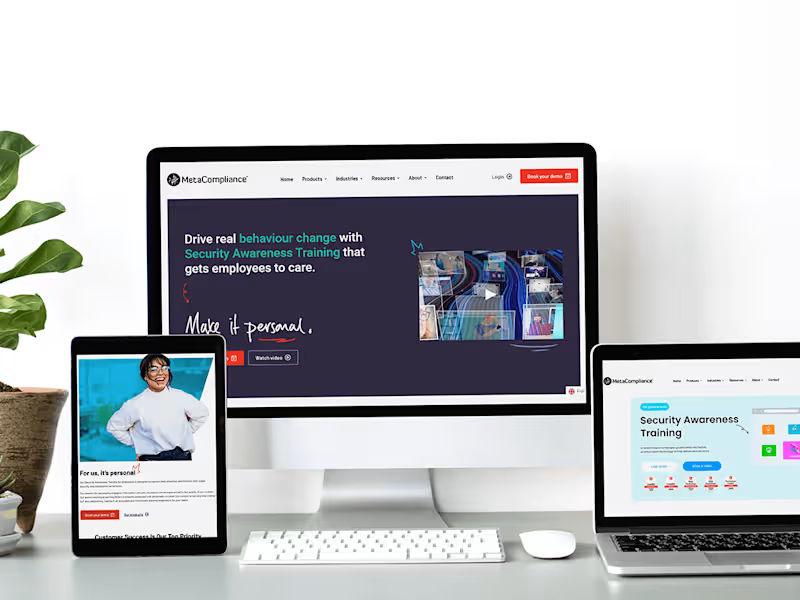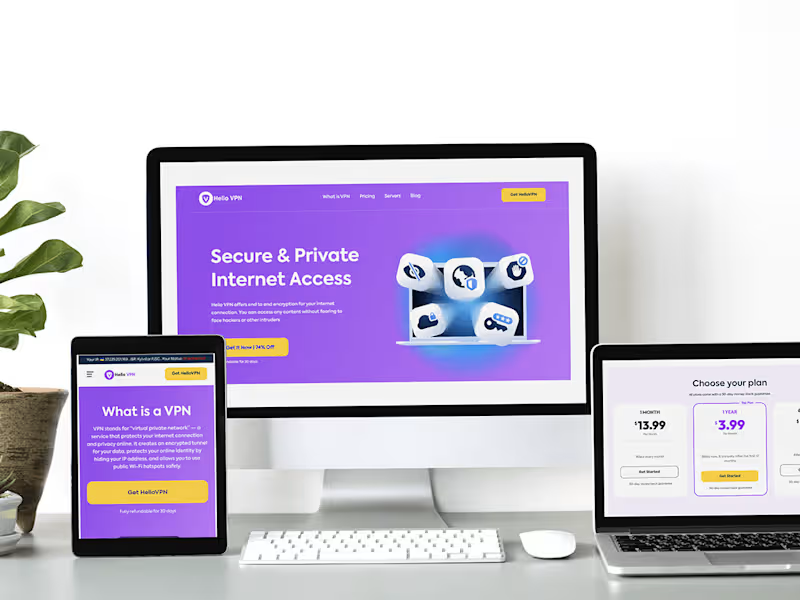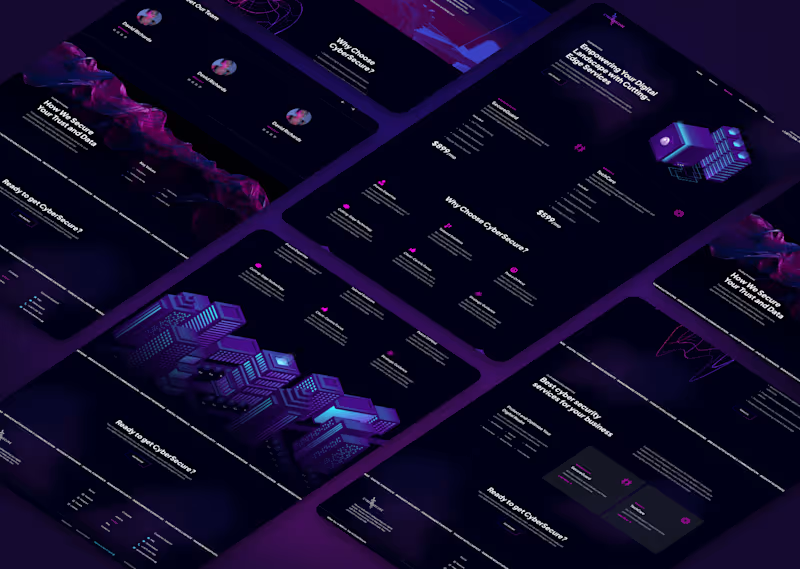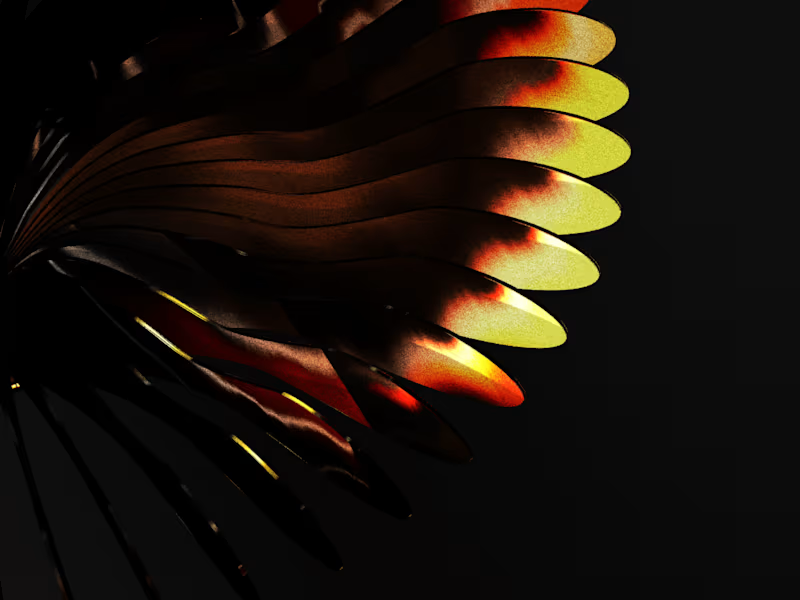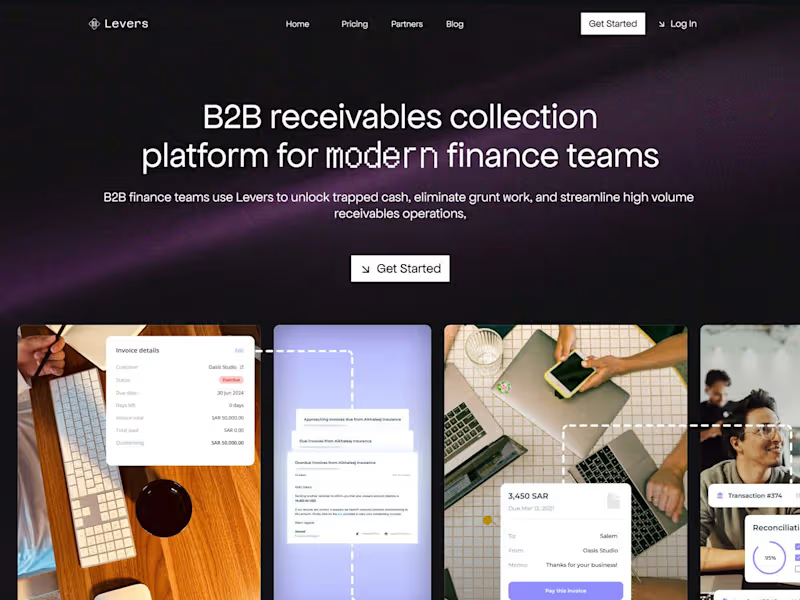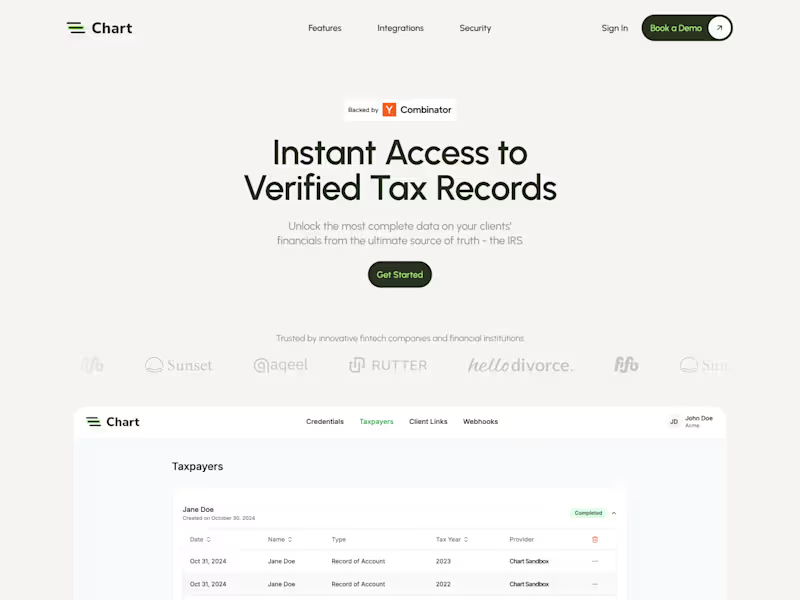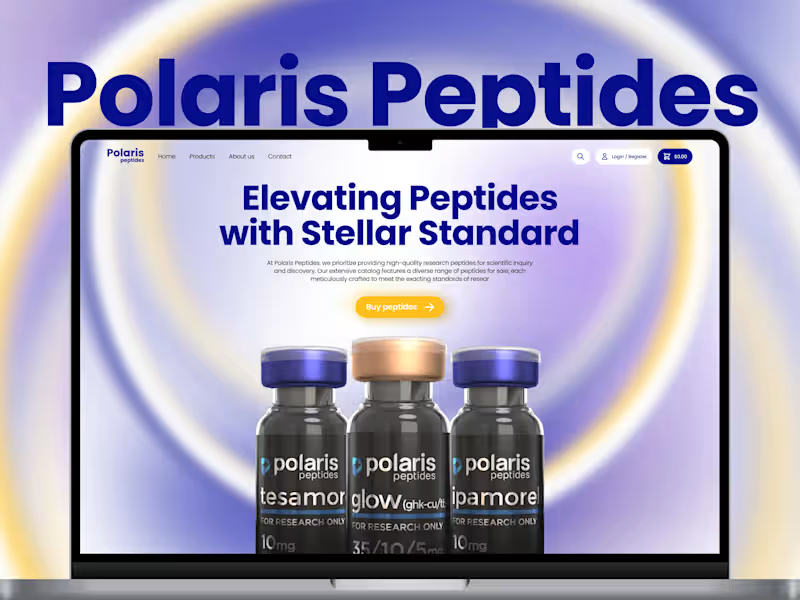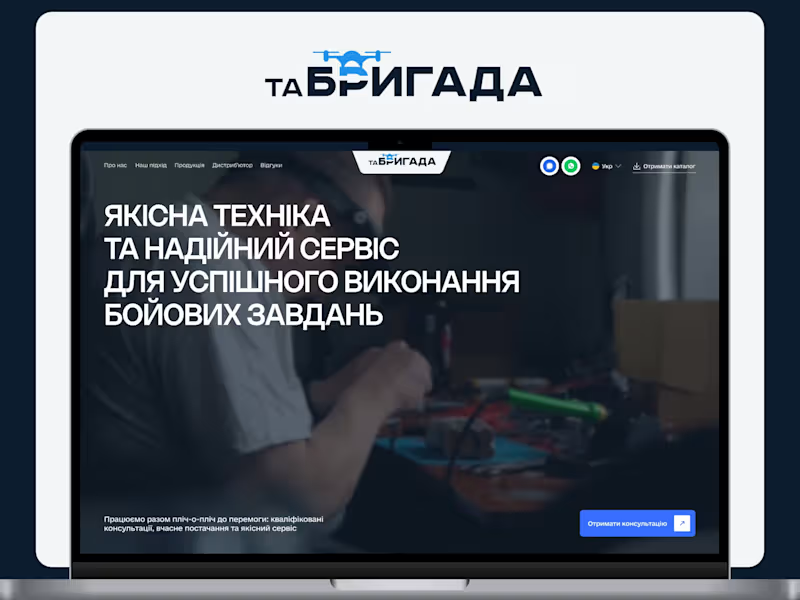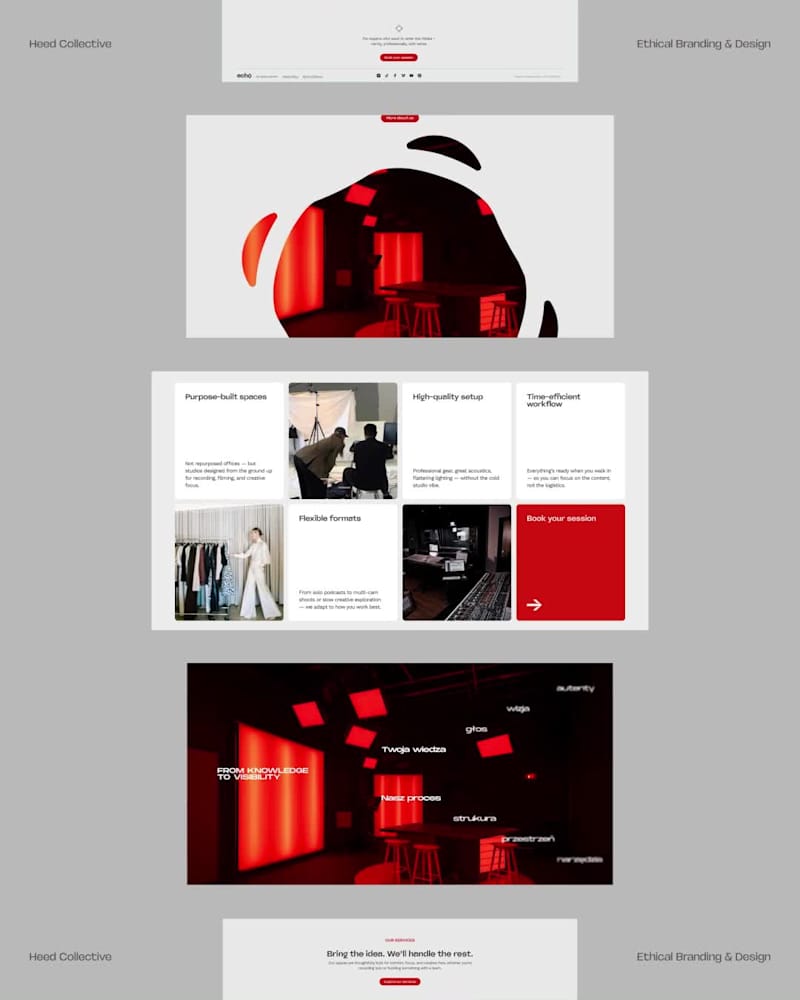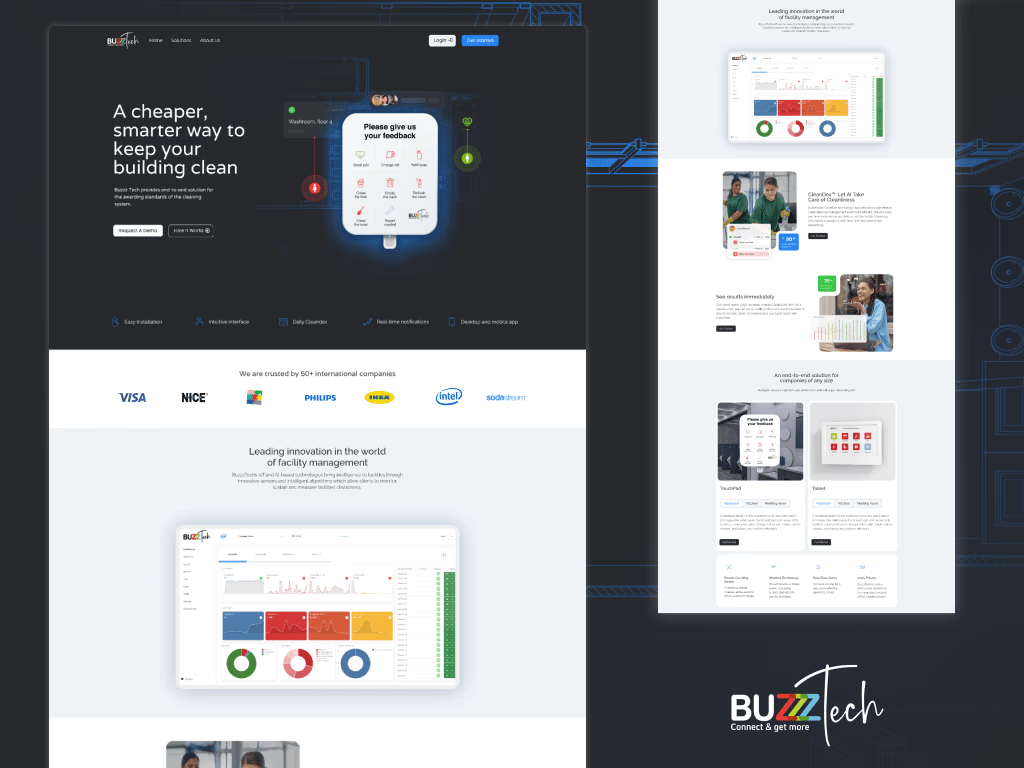How do I evaluate a freelancer's experience with Elementor?
Start by reviewing the freelancer's portfolio. Look for projects that show their use of Elementor features. Check their client reviews for positive feedback. Understanding the applicant's past projects will help you.
What should I include in the job description for an Elementor project?
Describe your project clearly. Mention what pages or features you need. Include details about your brand style and timeline. This helps freelancers understand your needs.
How can I ensure the freelancer knows the latest Elementor updates?
Ask about their recent projects. Check if they've worked on websites using the latest Elementor updates. Staying informed about new features shows they are current.
What should I ask for in a proposal from an Elementor expert?
Request an outline of how they will build your site. Ask for a timeline and any ideas they have. Get clarity on how often they will update you. This helps in planning the project smoothly.
How do I decide on the right amount of communication during the project?
Discuss your expectations for updates. Decide on frequency and method of communication. Clear communication helps in keeping the project on track. It also builds trust with your freelancer.
How can I ensure the deliverables match my brand's identity?
Share your brand guidelines and examples you like. Explain your preferences in design and style. A clear vision helps the freelancer align with your brand's look.
How should I provide feedback to the freelancer?
Give clear and specific feedback. Be constructive and mention what works well. This helps the freelancer make necessary adjustments. Positive feedback encourages good work.
What tools can help track the progress of an Elementor project?
Consider using project management tools like Trello or Asana. These help outline tasks and track progress. They keep everyone informed and organized. Transparency is key to successful projects.
How can I test the website before going live?
Ask the freelancer to set up a staging site. This lets you review everything first. Check all links and forms to ensure they work. Testing helps catch issues before they impact the live site.
Who is Contra for?
Contra is designed for both freelancers (referred to as "independents") and clients. Freelancers can showcase their work, connect with clients, and manage projects commission-free. Clients can discover and hire top freelance talent for their projects.
What is the vision of Contra?
Contra aims to revolutionize the world of work by providing an all-in-one platform that empowers freelancers and clients to connect and collaborate seamlessly, eliminating traditional barriers and commission fees.