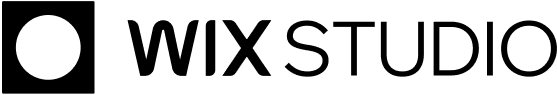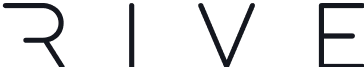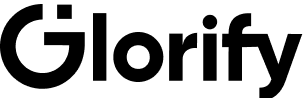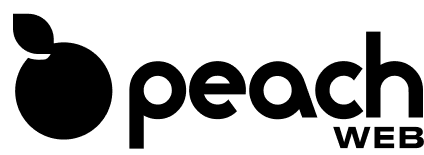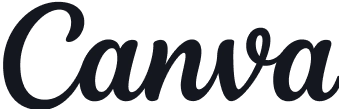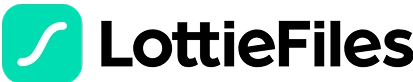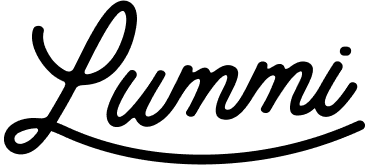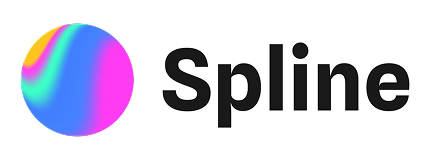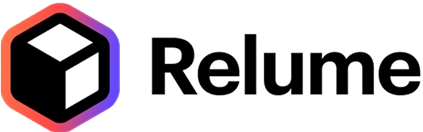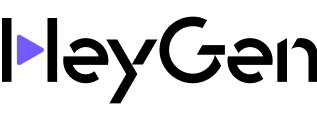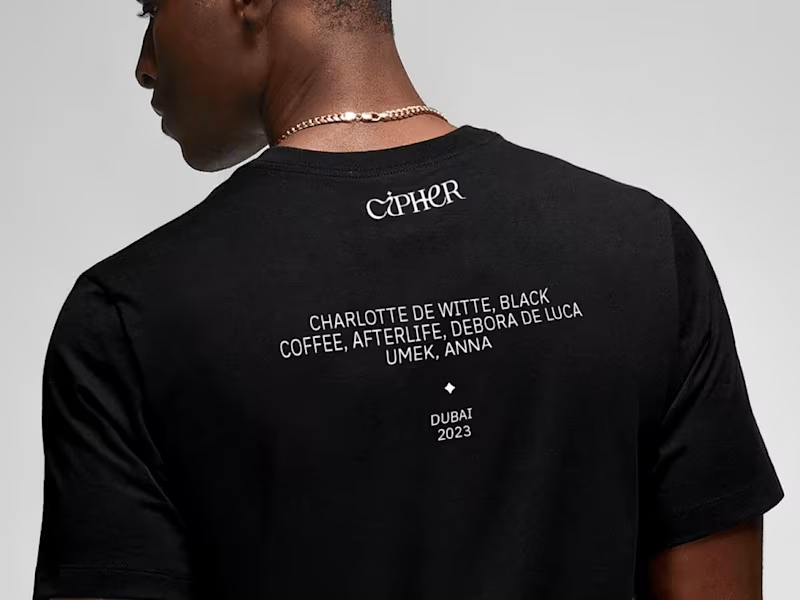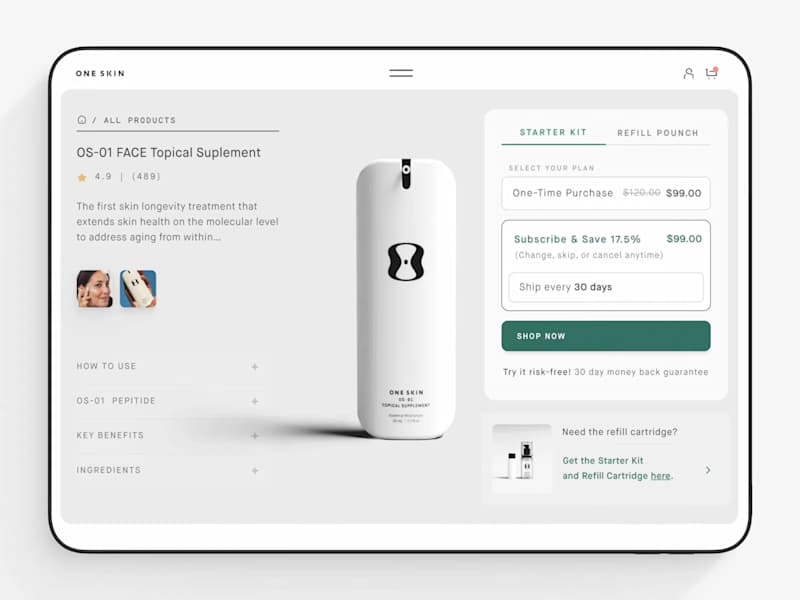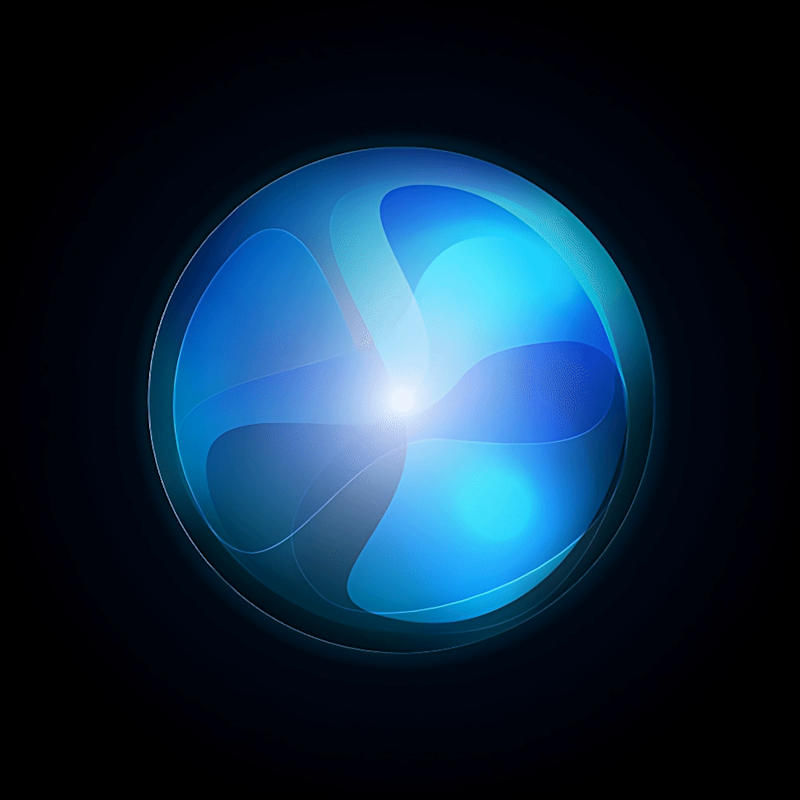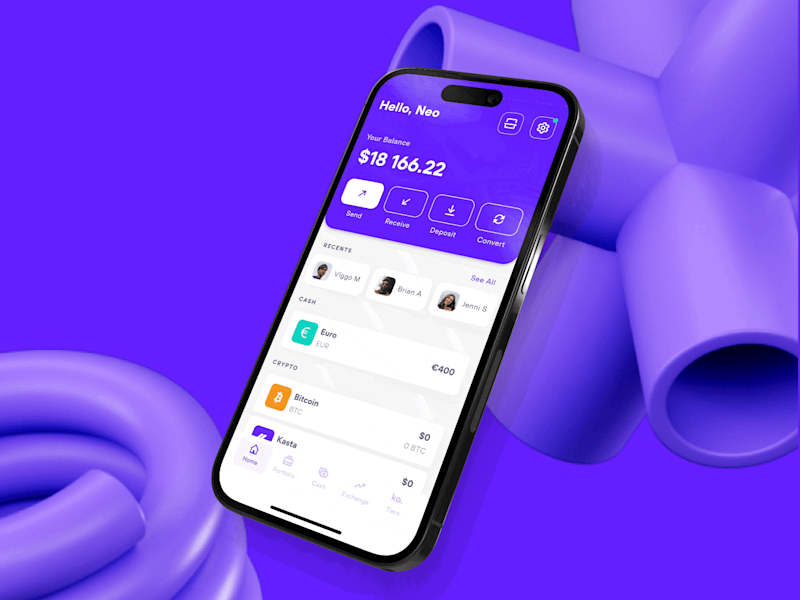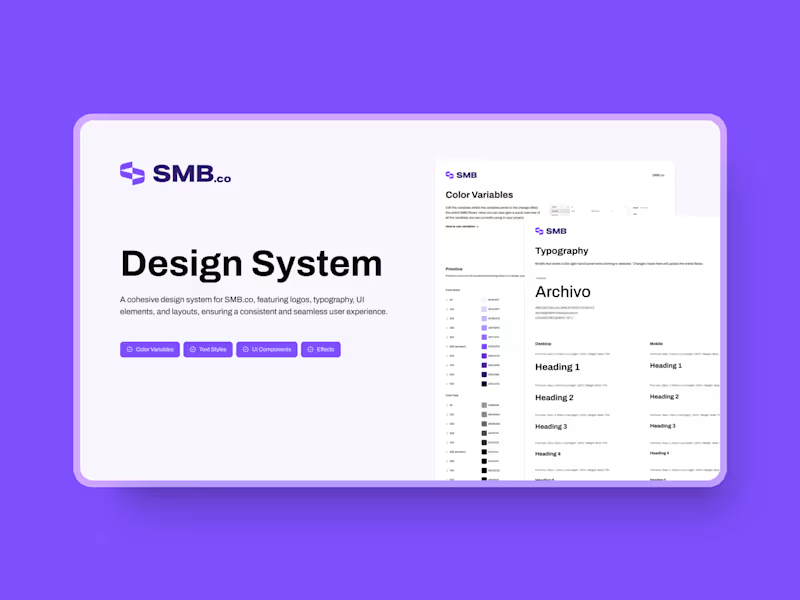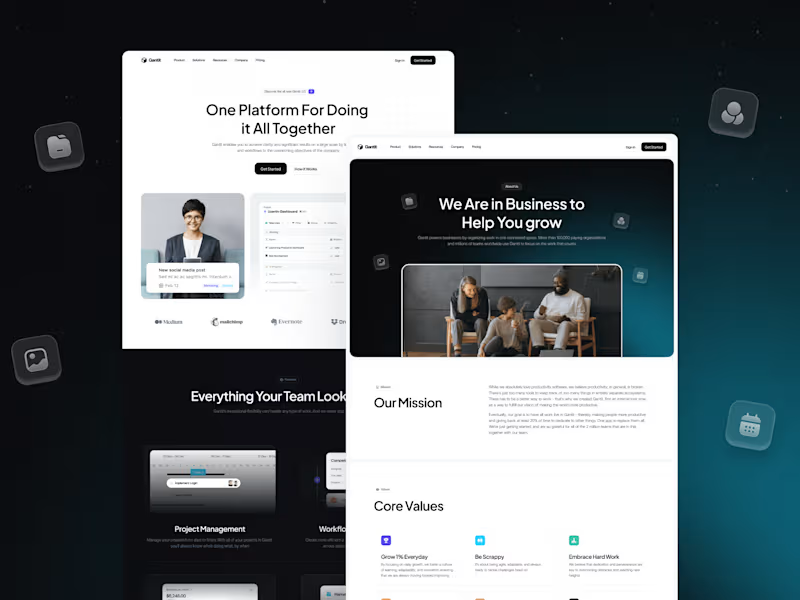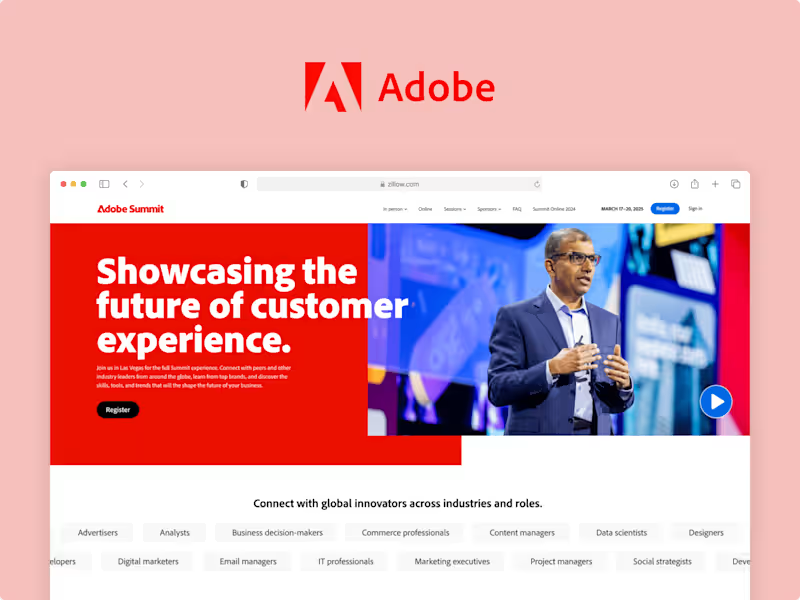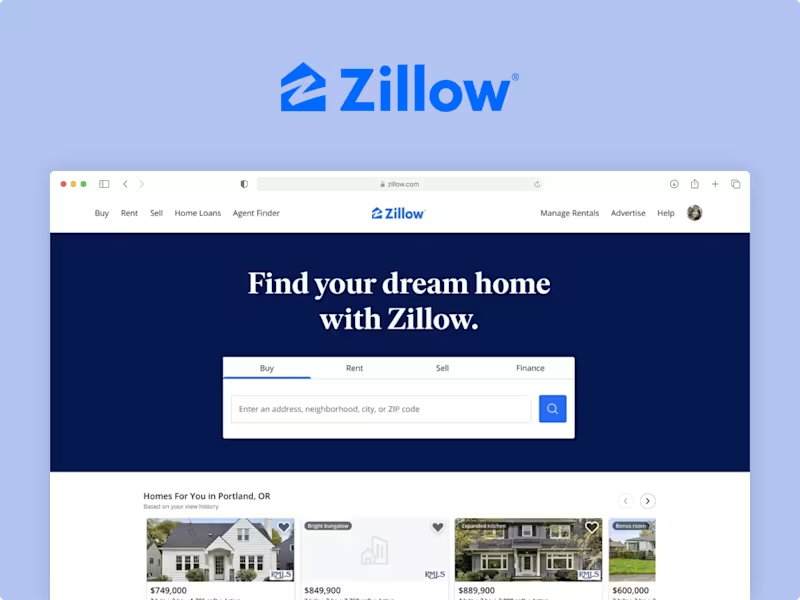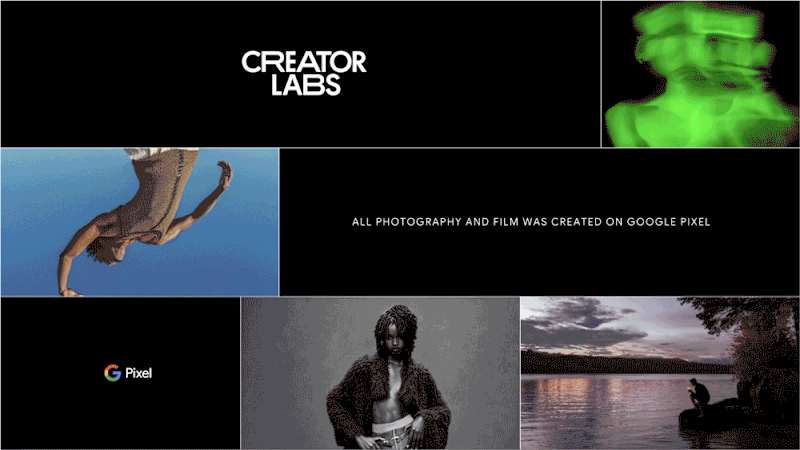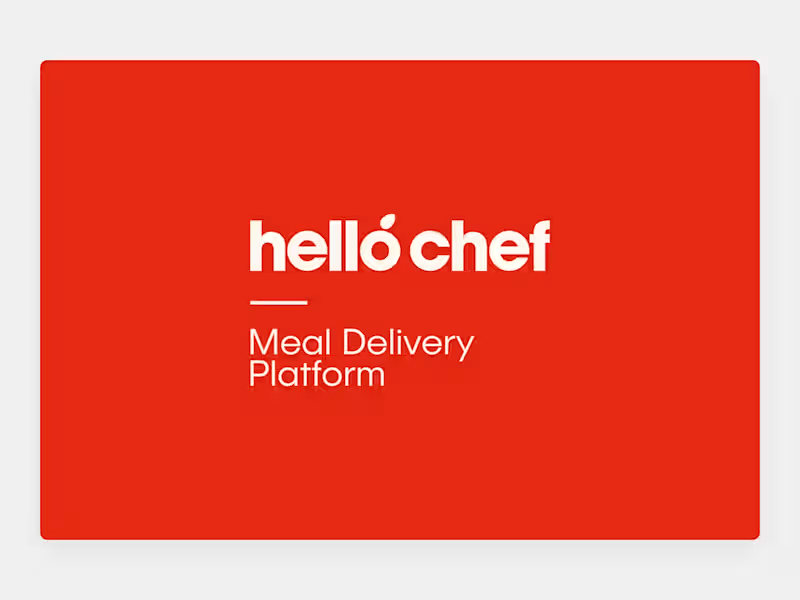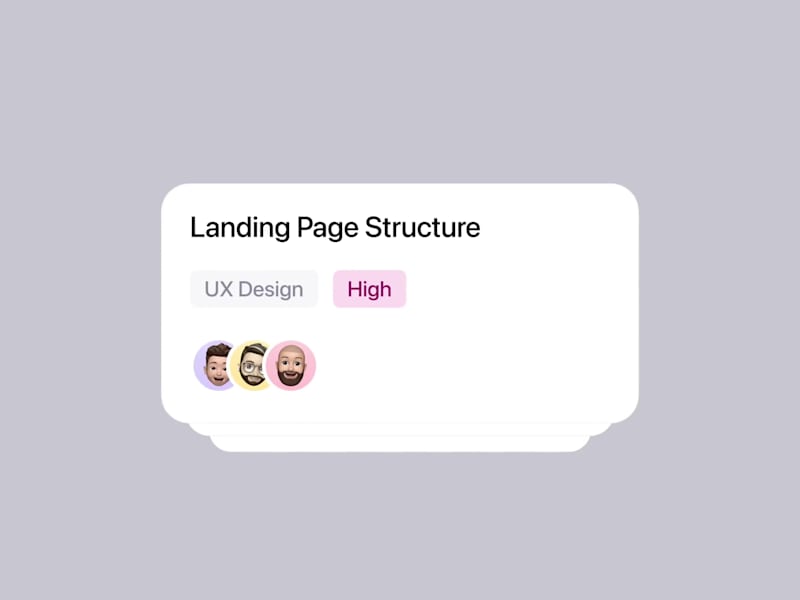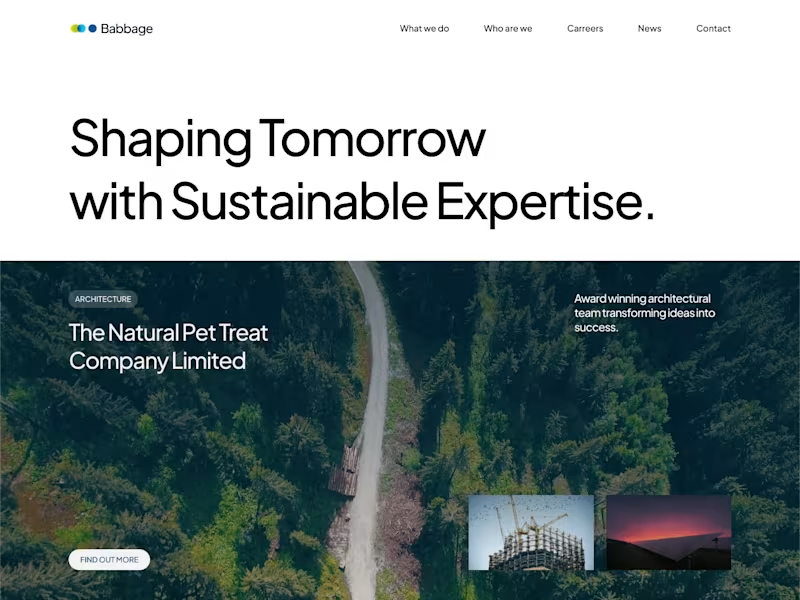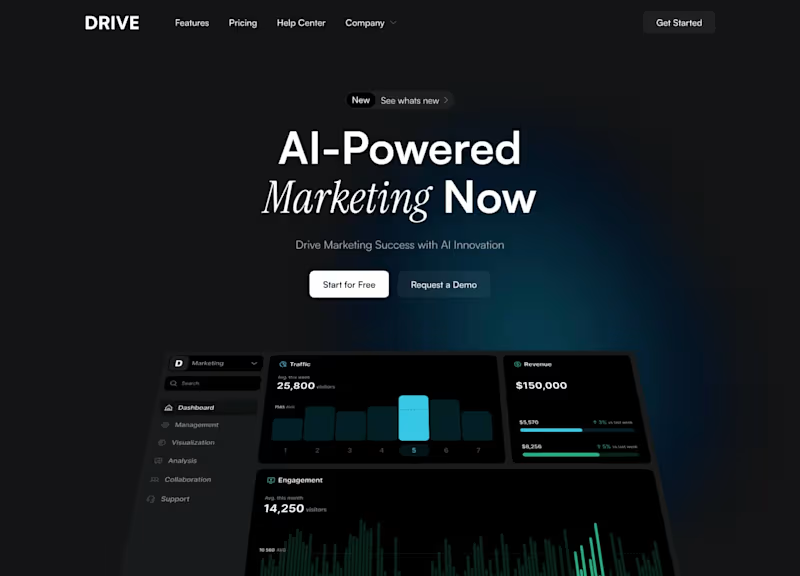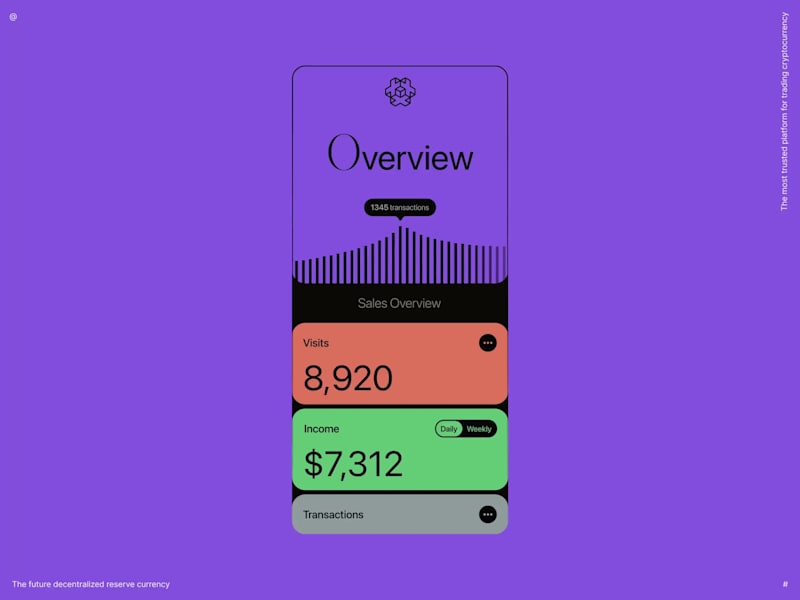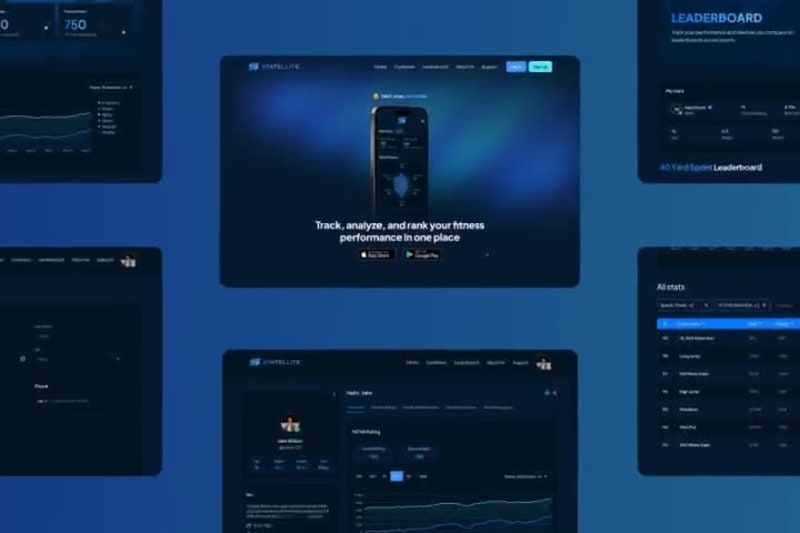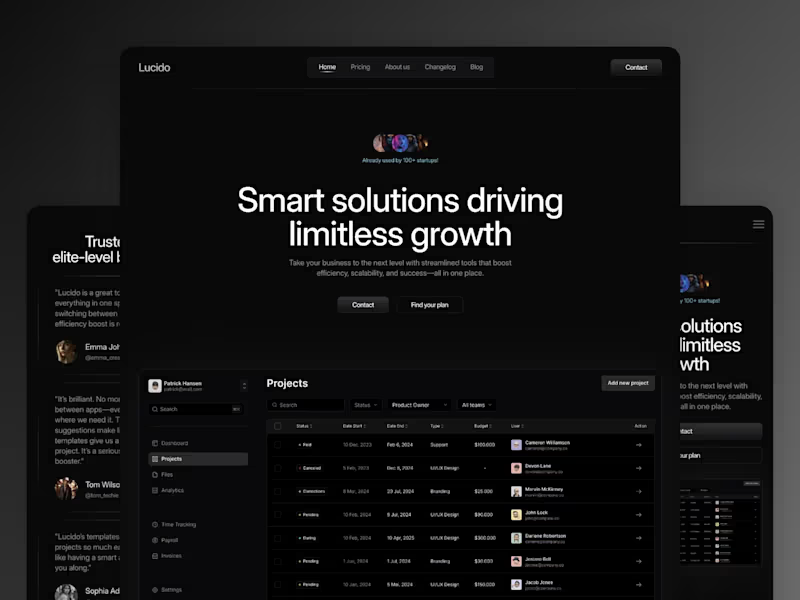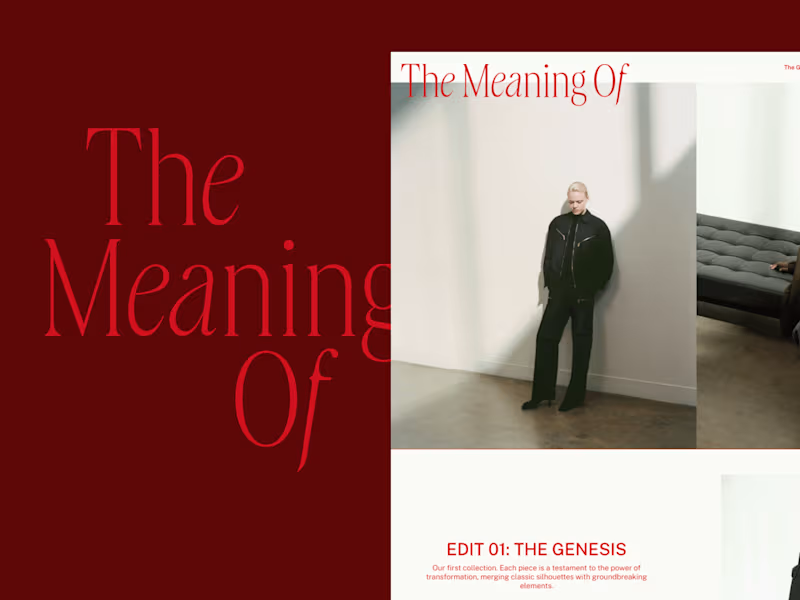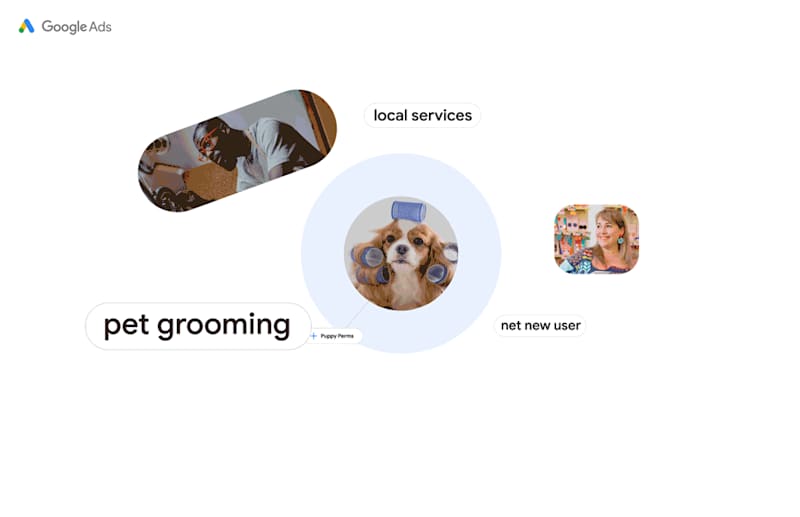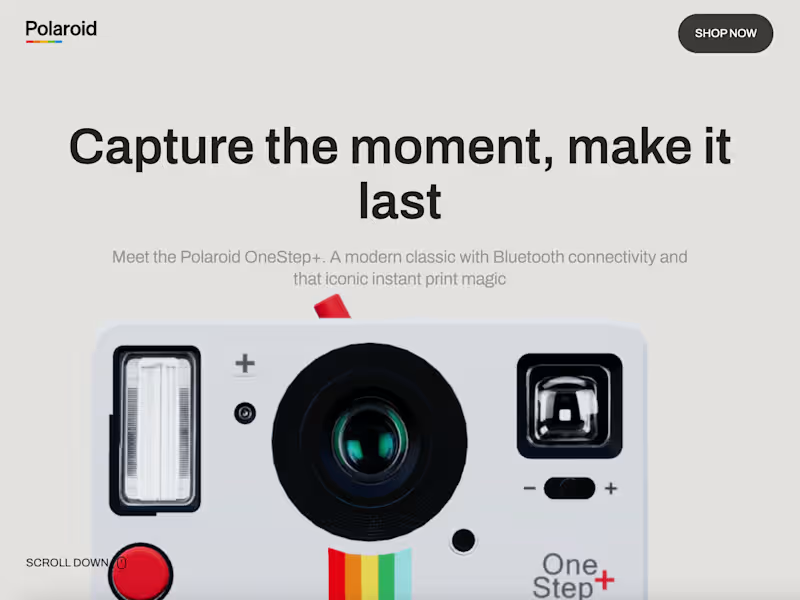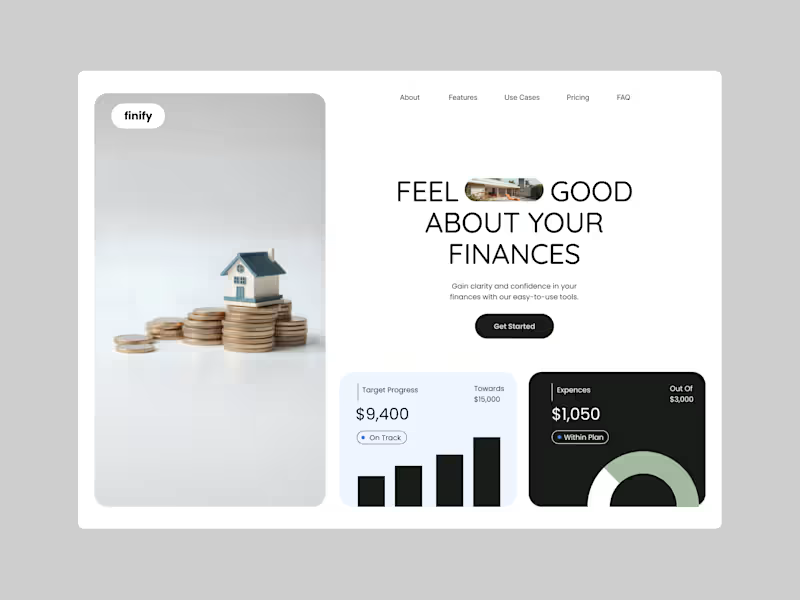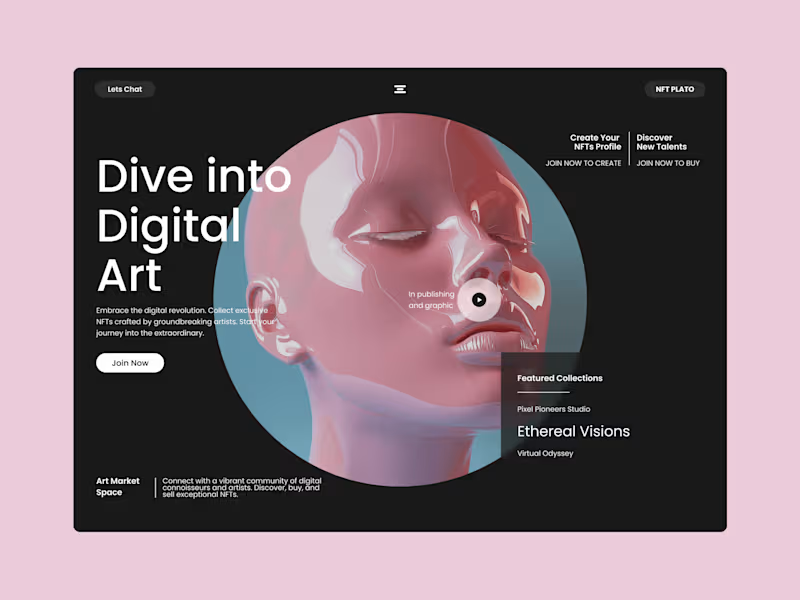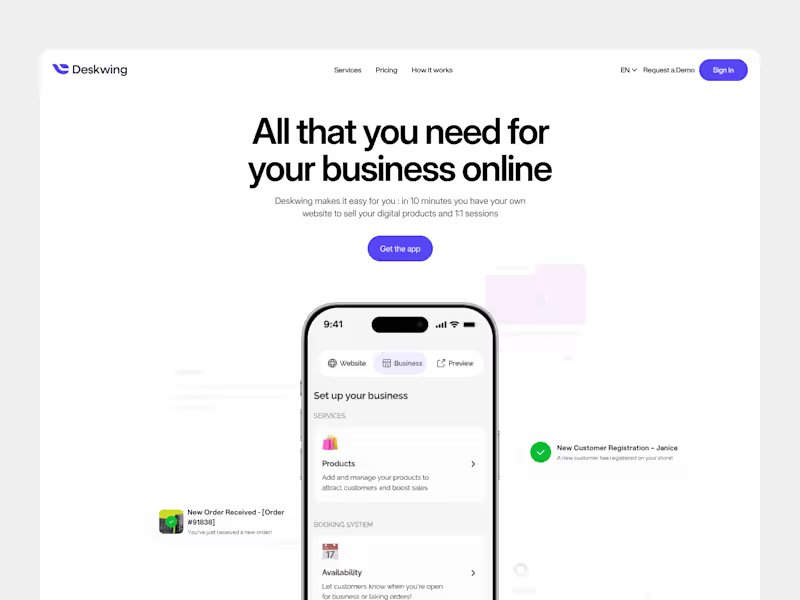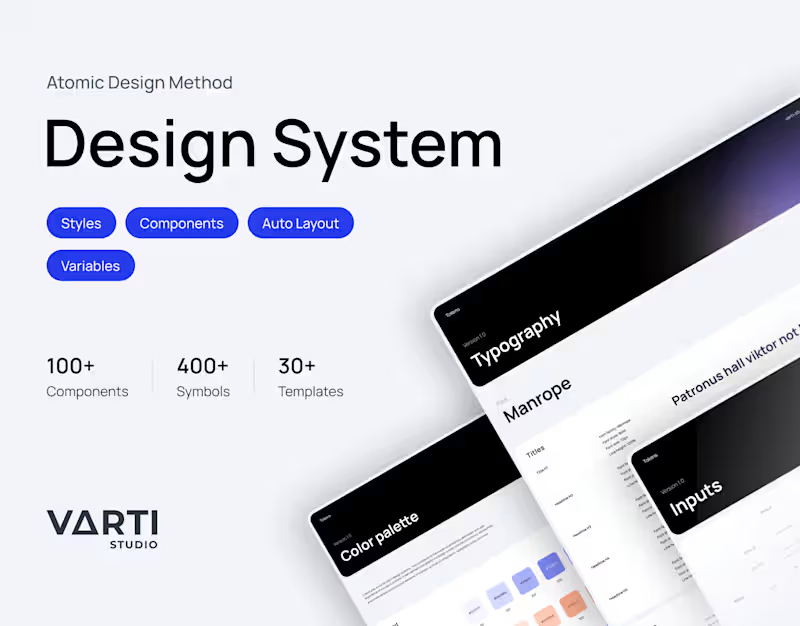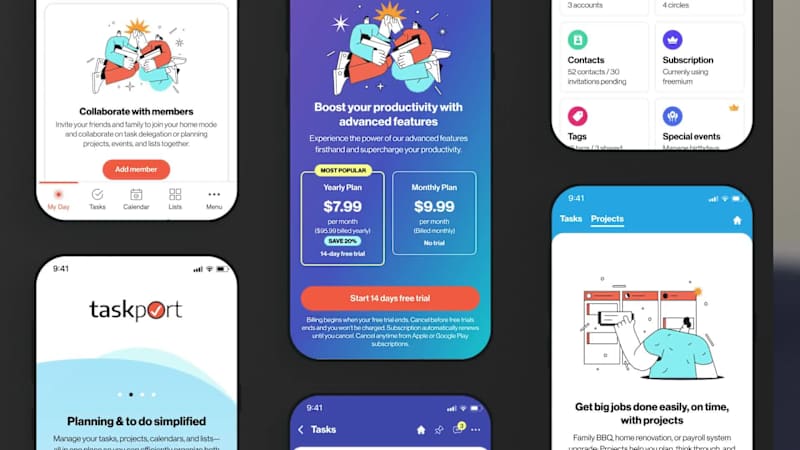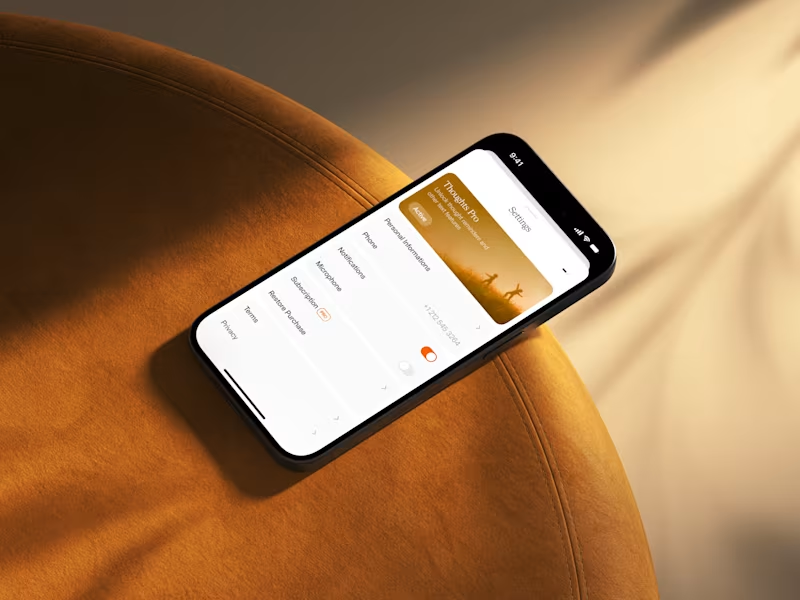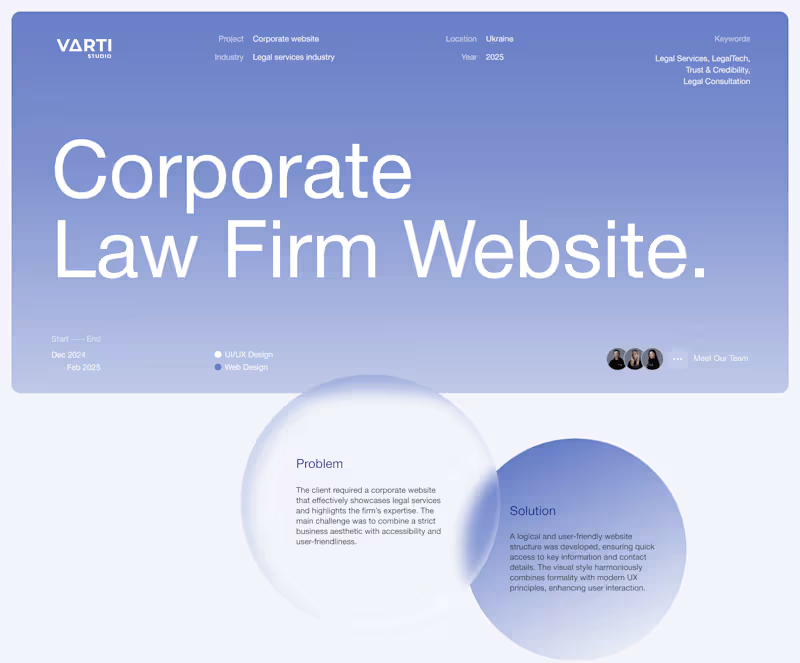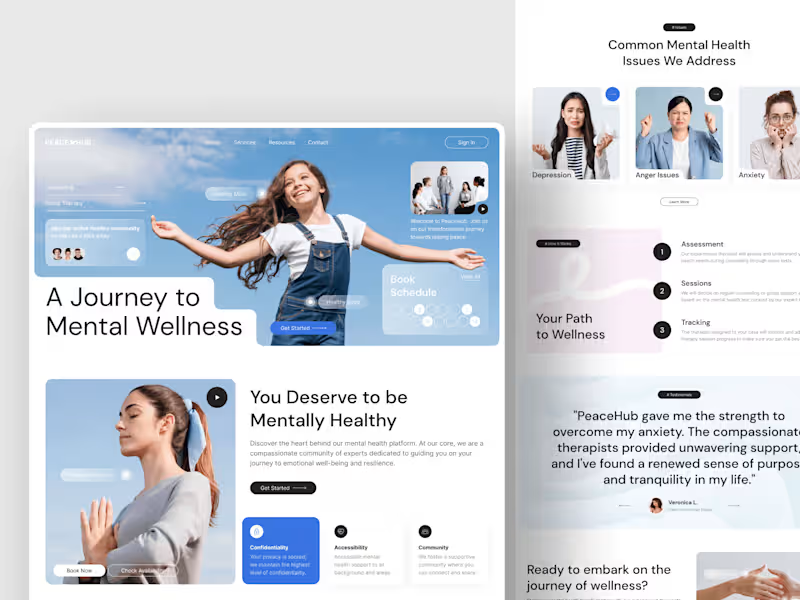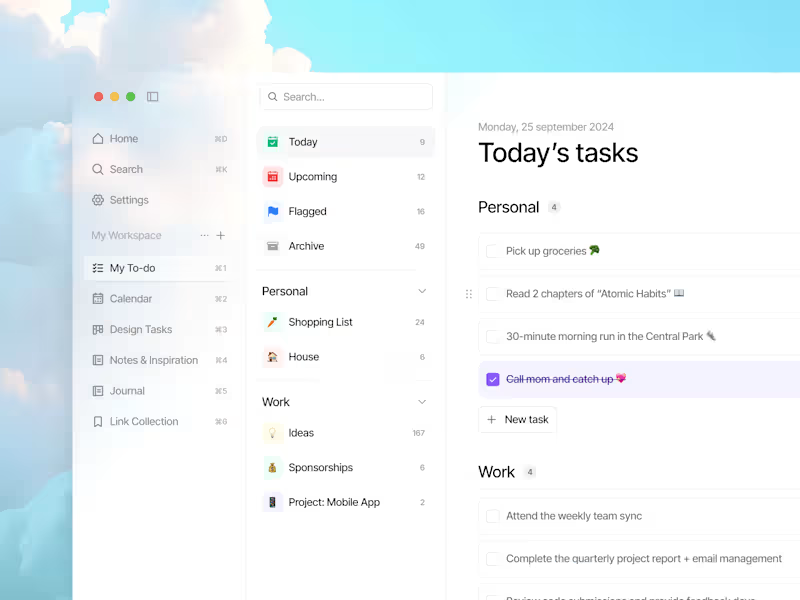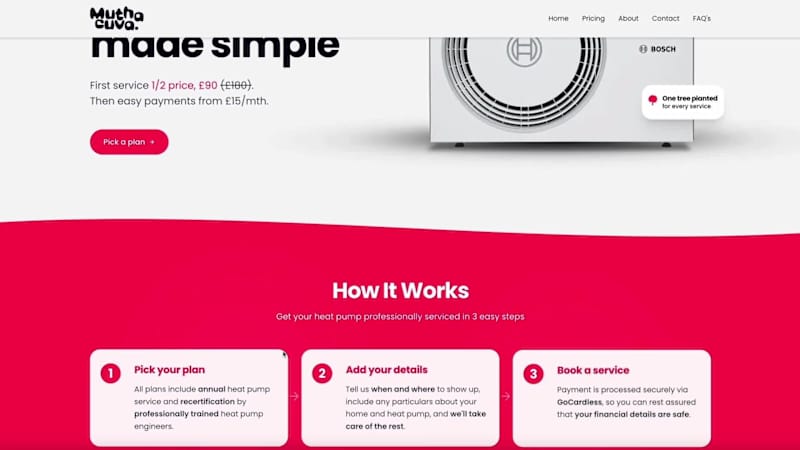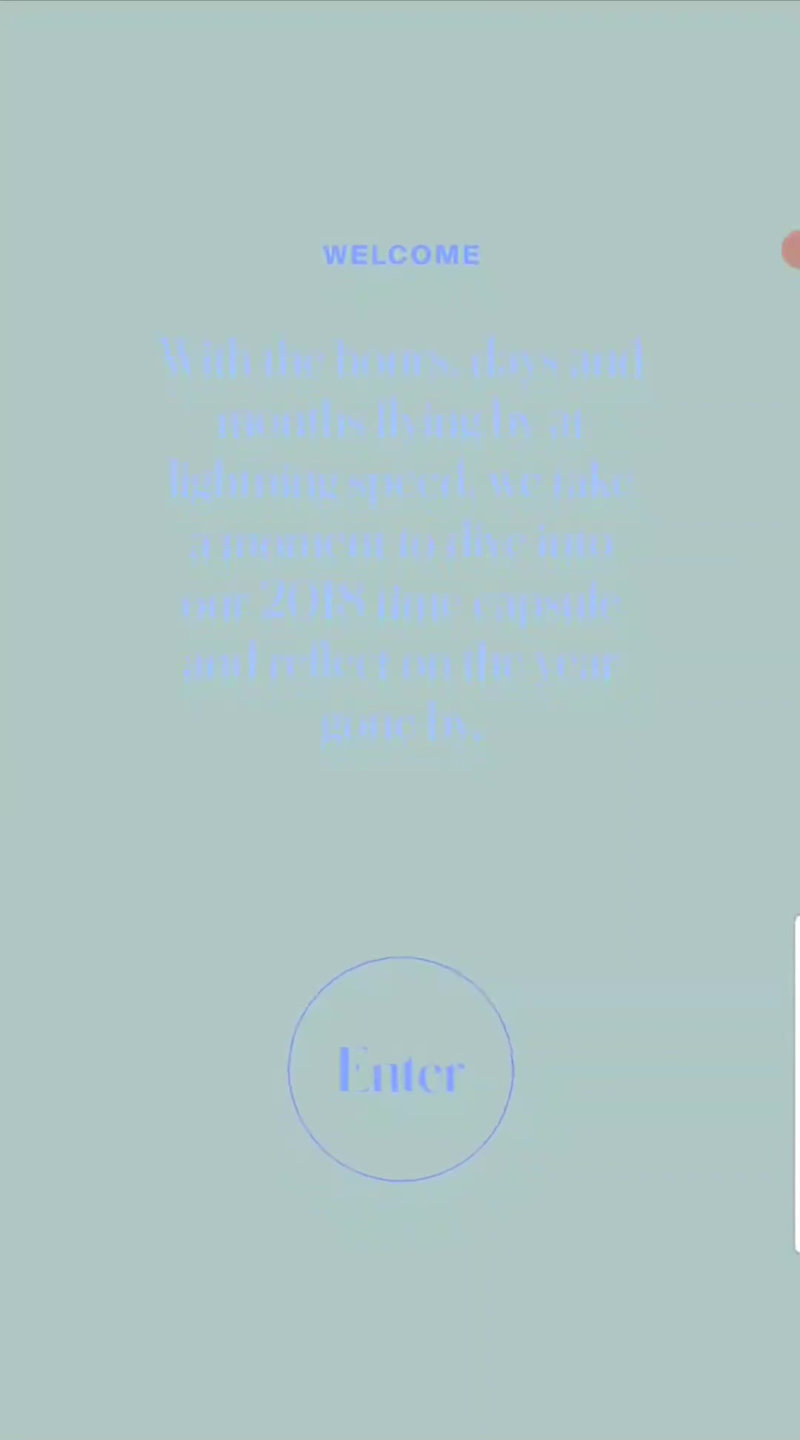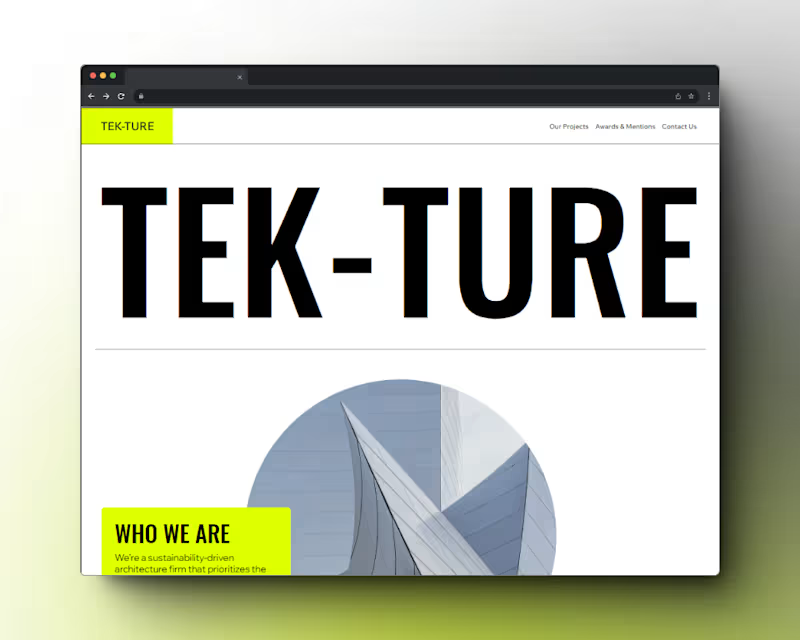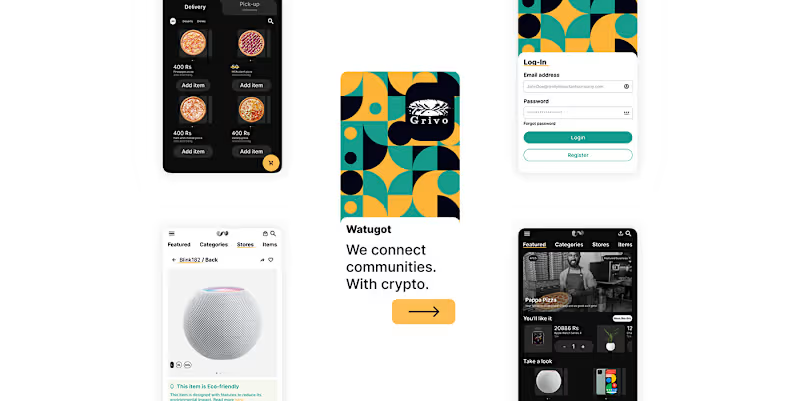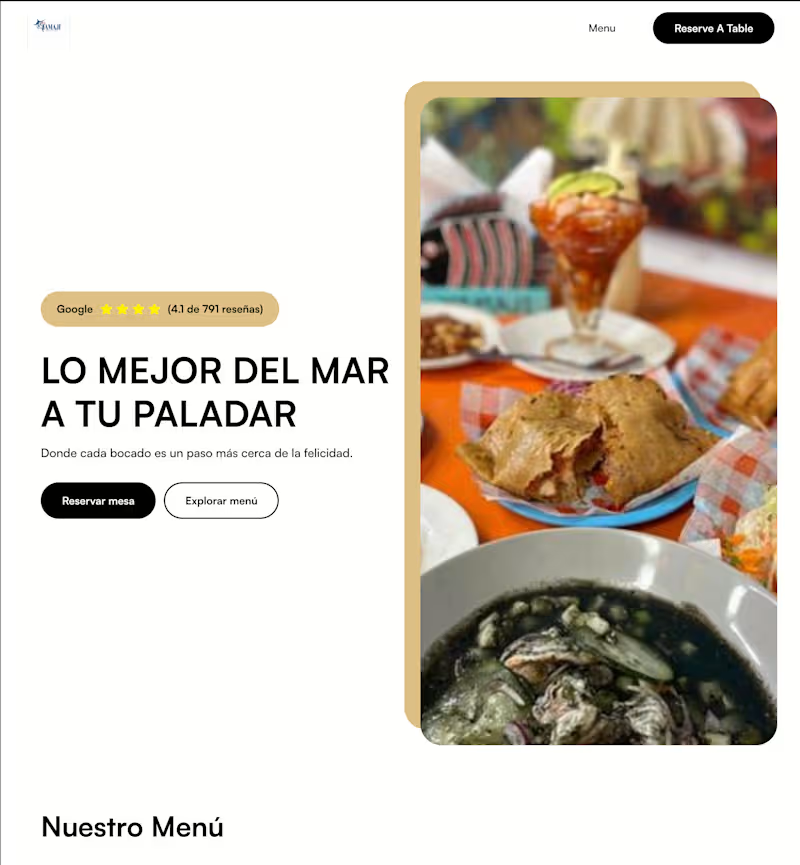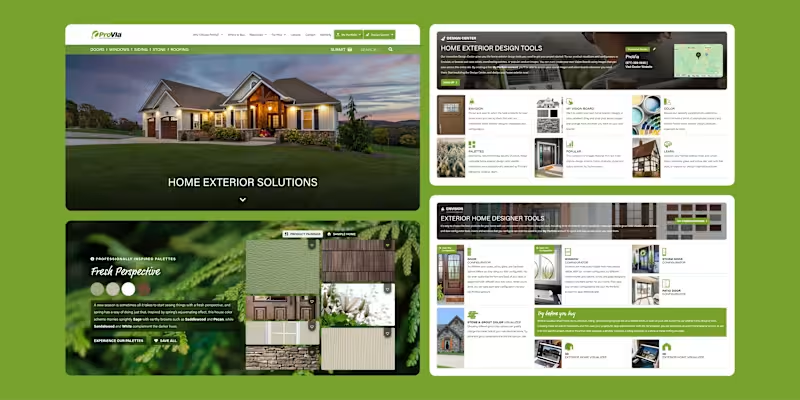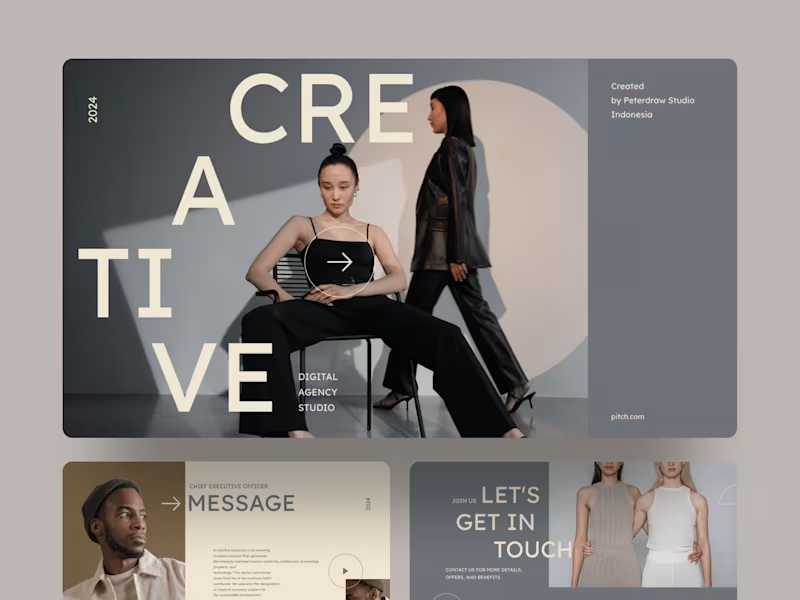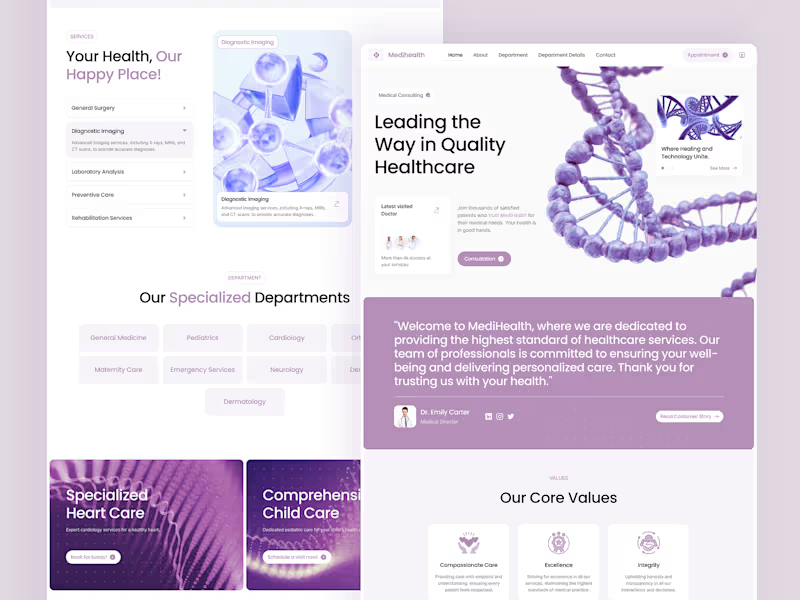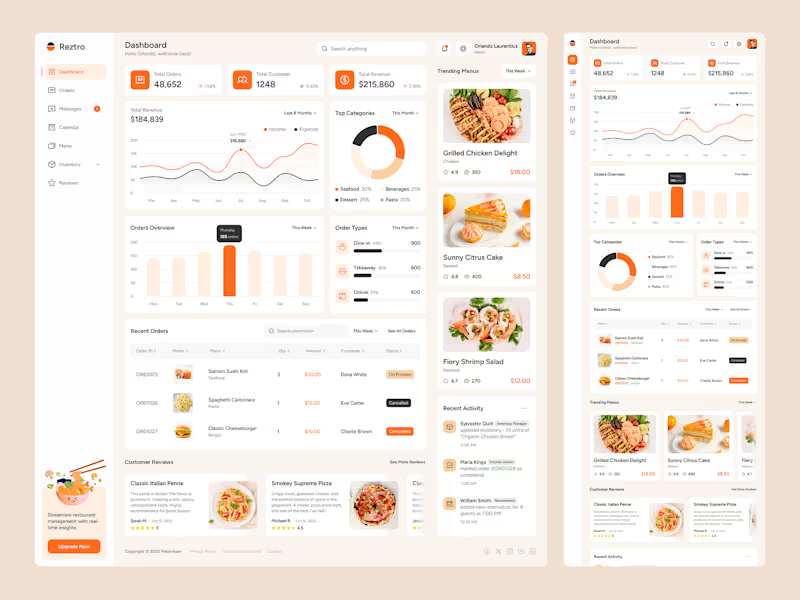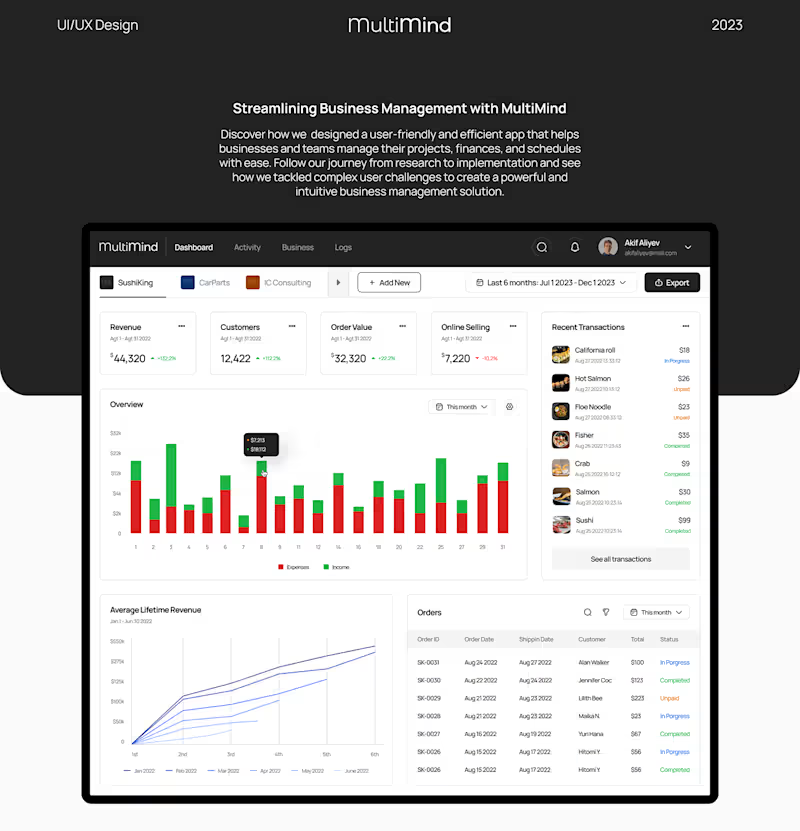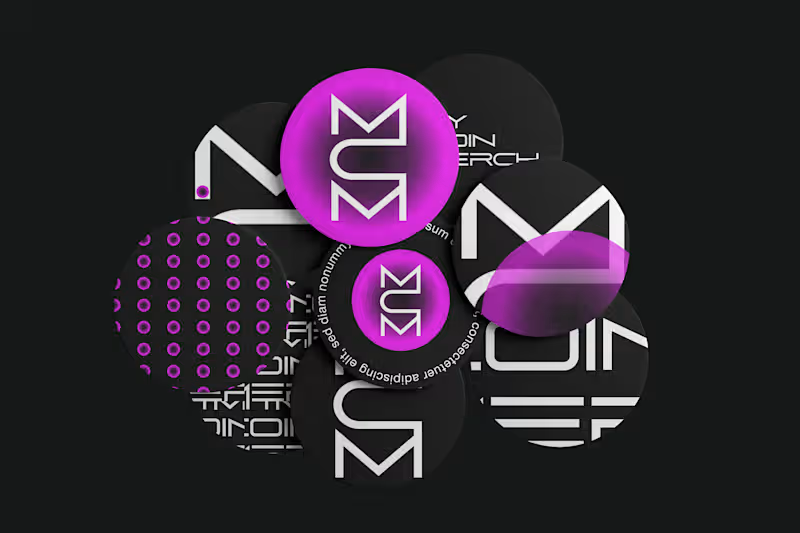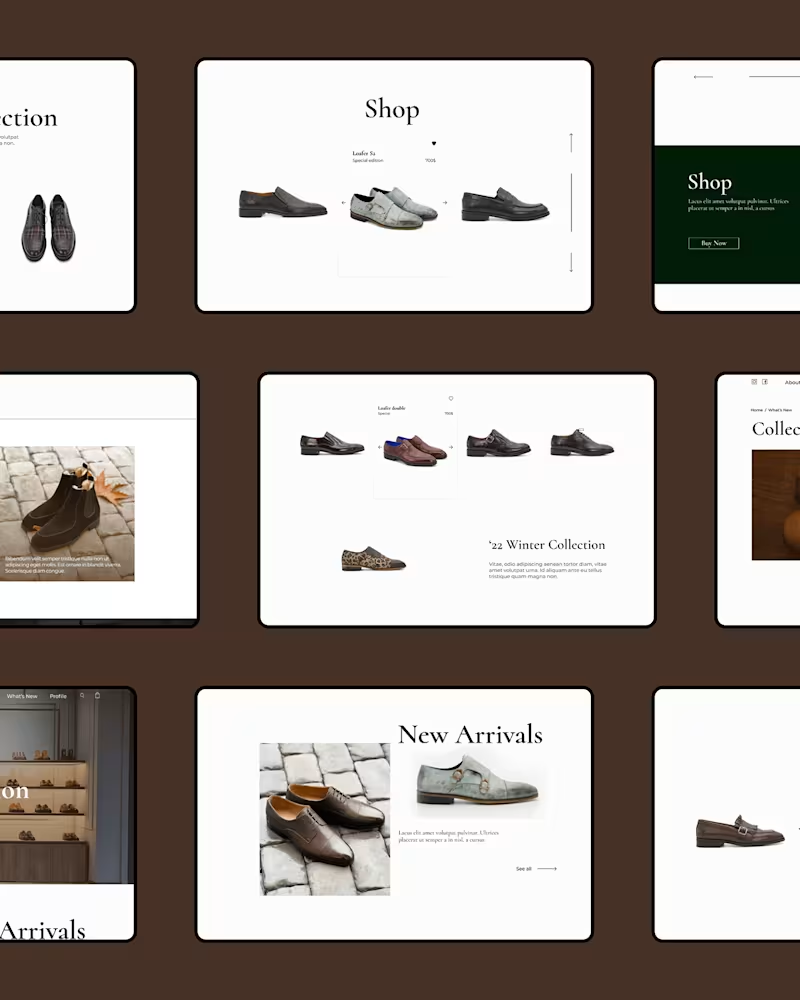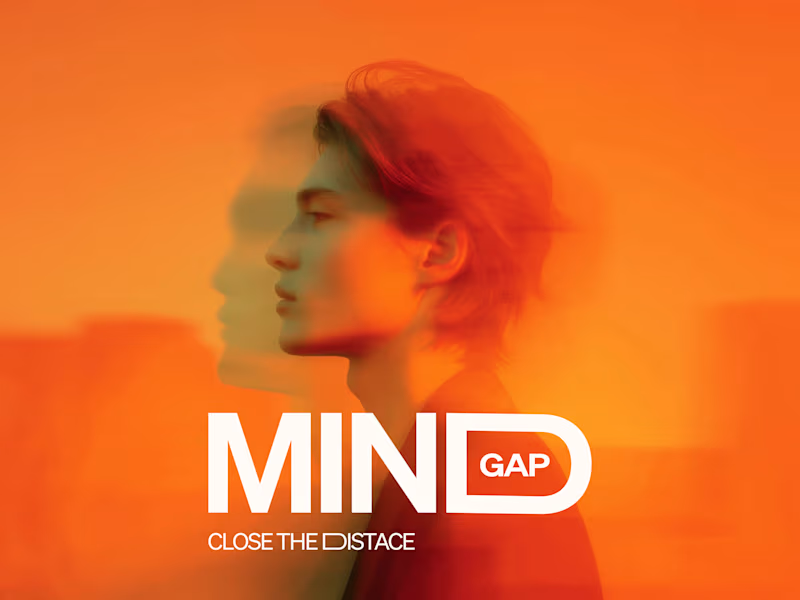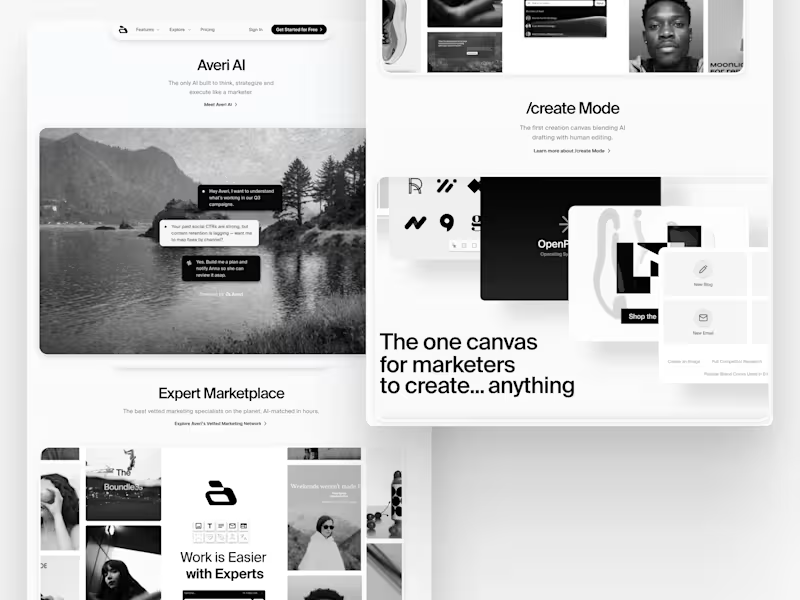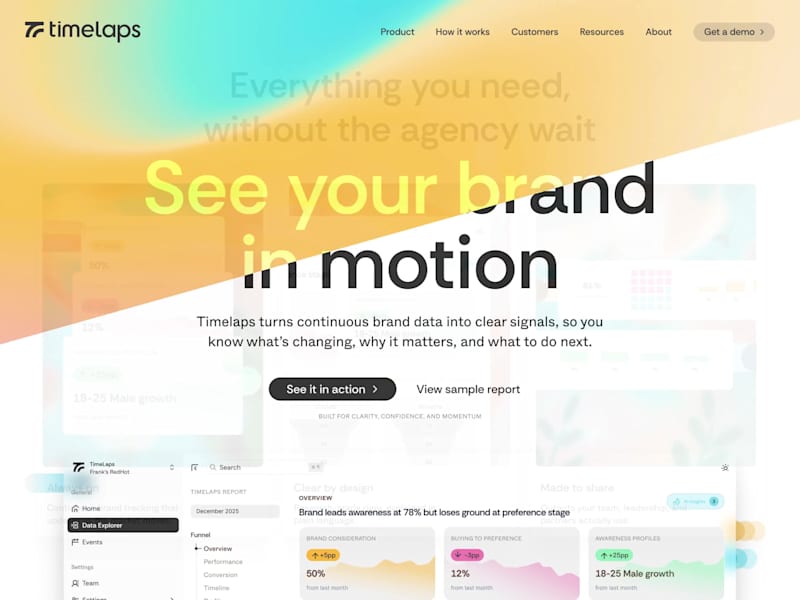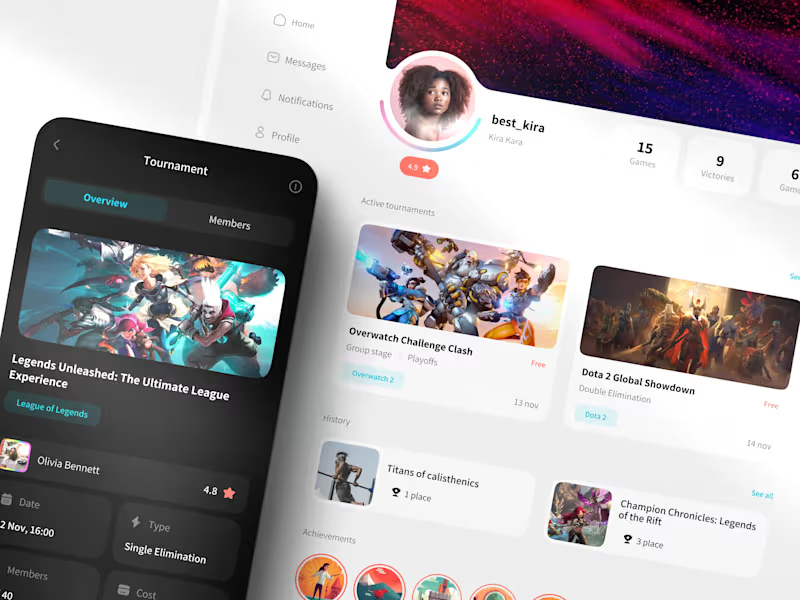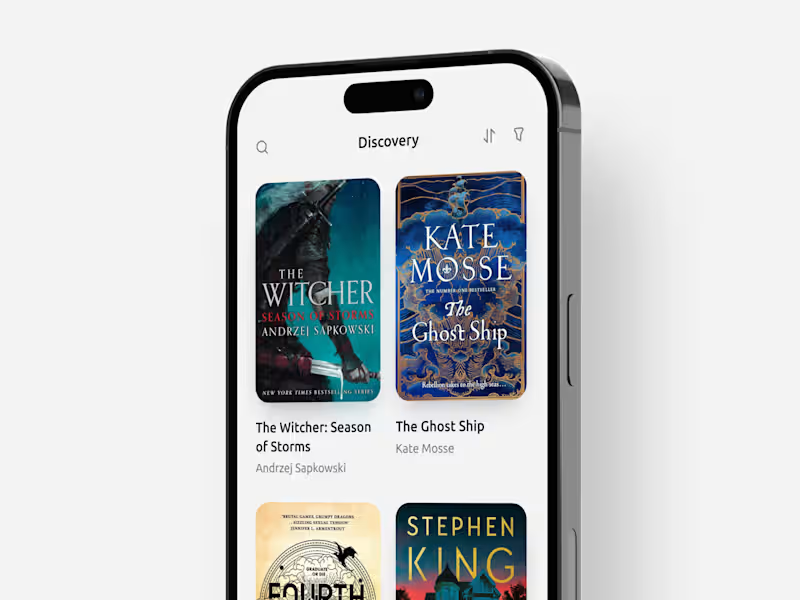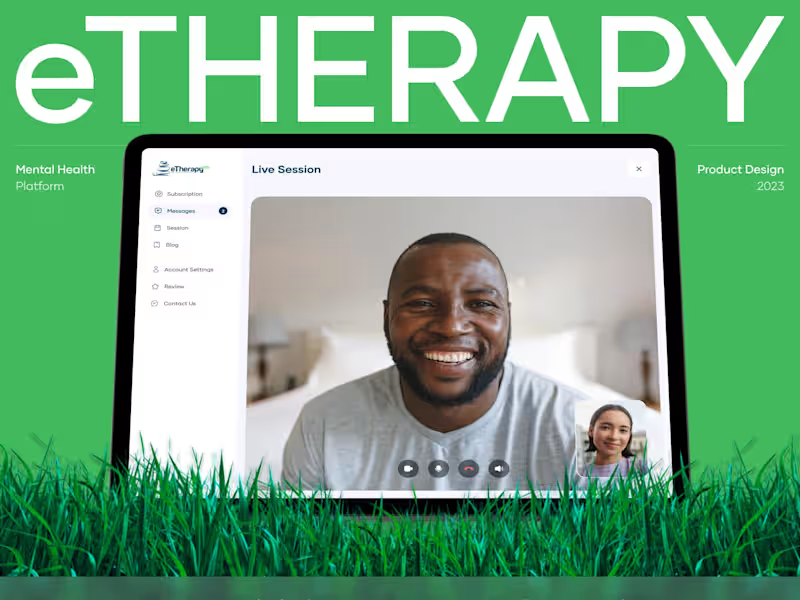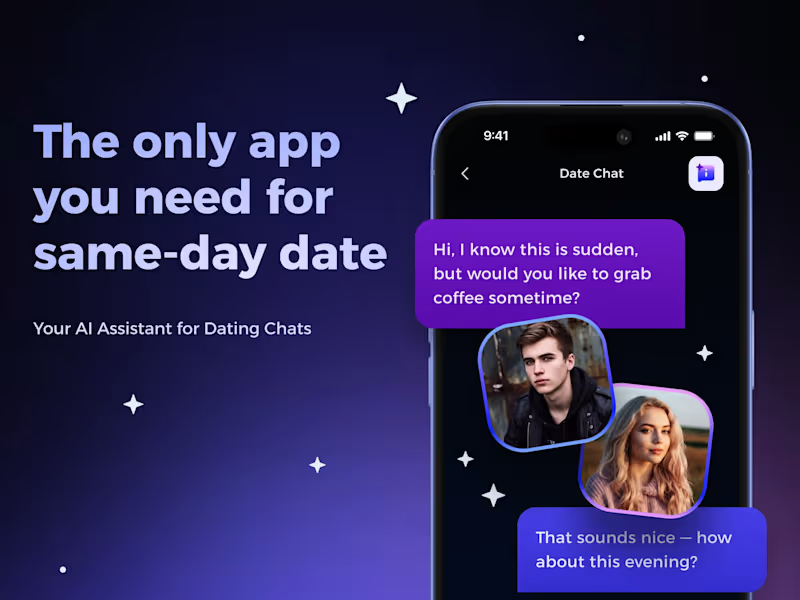What should I include in my project brief for a UI designer on Contra?
When creating a project brief, be clear about your goals. Describe the look and feel you want for your product. Include any specific features or functions.
How do I know if a UI designer has the right skills for my project?
Check their portfolio for work similar to your needs. Look for projects where they solved problems like yours. Their past work can show their style and expertise.
What deliverables should I expect from a UI design project?
Deliverables might include wireframes, mockups, or prototypes. Make sure the UI designer explains each item. Agree on what formats you need the files in.
How can I ensure the UI designer on Contra understands my brand?
Share your brand guidelines with the designer. Talk about your brand's values and audience. Clear communication helps align their design with your brand.
How do I set realistic timelines for a UI design project?
Consider the complexity of your project. Allow time for revisions and feedback. Work with the designer to agree on a timeline that fits everyone.
What should I do to prepare for the kick-off meeting with a UI designer?
Gather all relevant project info and documents. Write down any questions you have. Be ready to discuss your vision and expectations.
How can I ensure good communication with a freelance UI designer?
Set up regular check-ins with the designer. Choose a communication tool both of you are comfortable with. Make sure to provide feedback promptly.
How can I assess the user-friendliness of the UI designs submitted?
Ask for a prototype or samples you can interact with. Evaluate if the design is easy to use and intuitive. Consider getting feedback from potential users.
What collaboration tools might a UI designer use during the project?
Designers often use tools like Figma, Sketch, or Adobe XD. They may also share files through platforms like Google Drive or Dropbox. Make sure you have access to these tools.
How do I provide effective feedback on a UI design?
Be specific about what you like or don’t like. Focus on the design's functionality and alignment with goals. Use examples to explain your thoughts better.
Who is Contra for?
Contra is designed for both freelancers (referred to as "independents") and clients. Freelancers can showcase their work, connect with clients, and manage projects commission-free. Clients can discover and hire top freelance talent for their projects.
What is the vision of Contra?
Contra aims to revolutionize the world of work by providing an all-in-one platform that empowers freelancers and clients to connect and collaborate seamlessly, eliminating traditional barriers and commission fees.