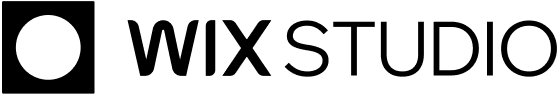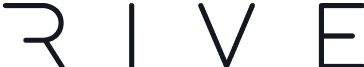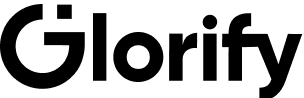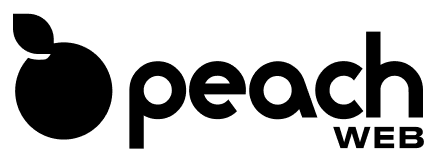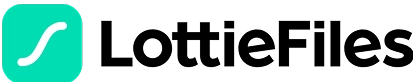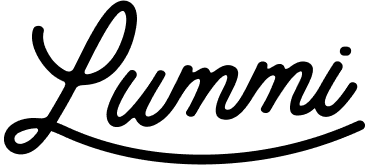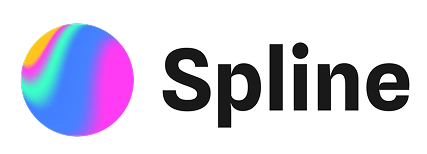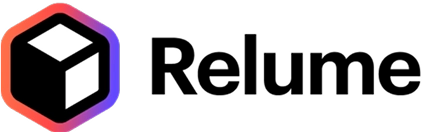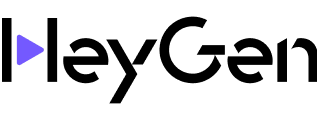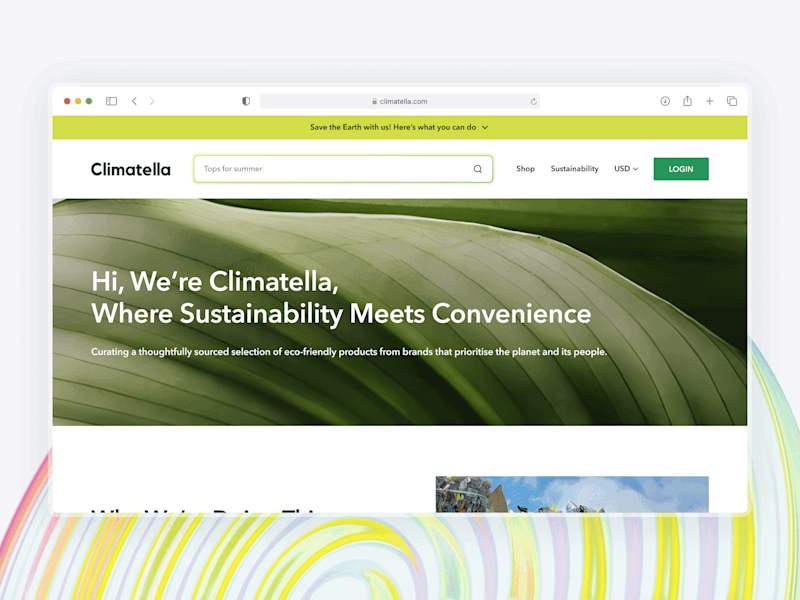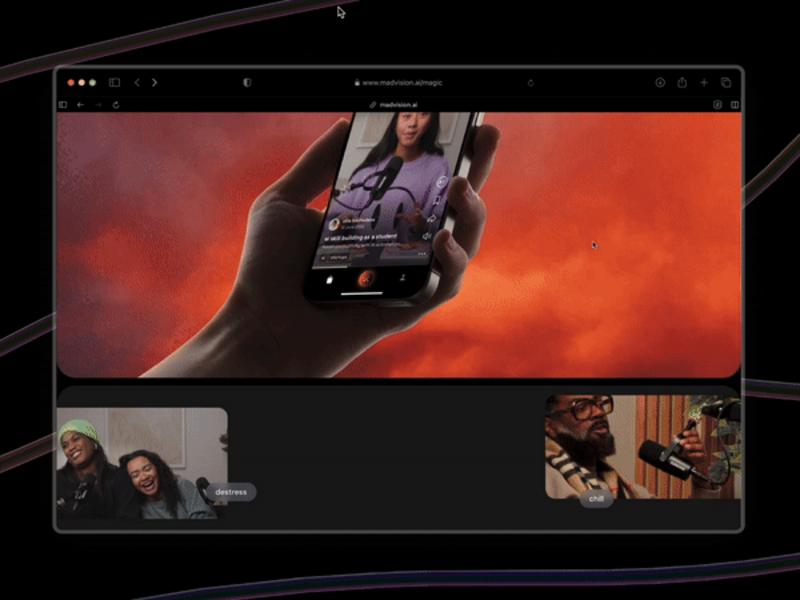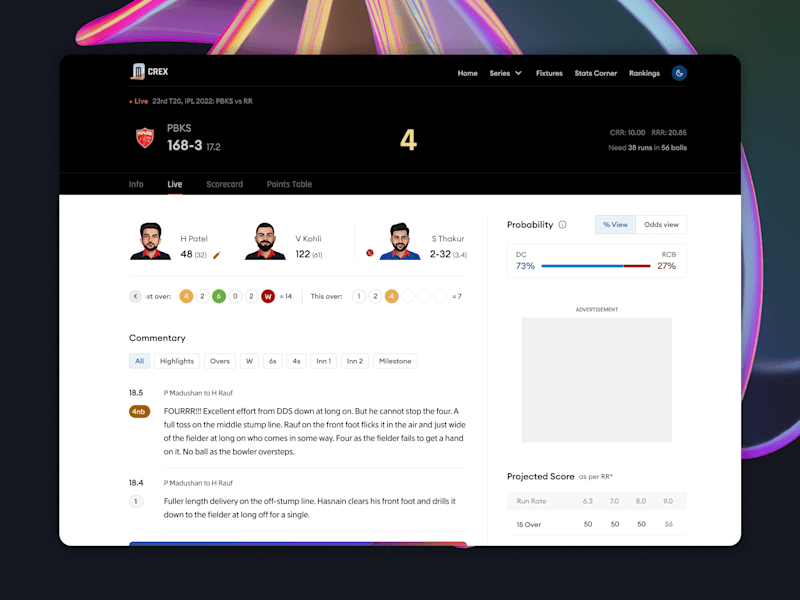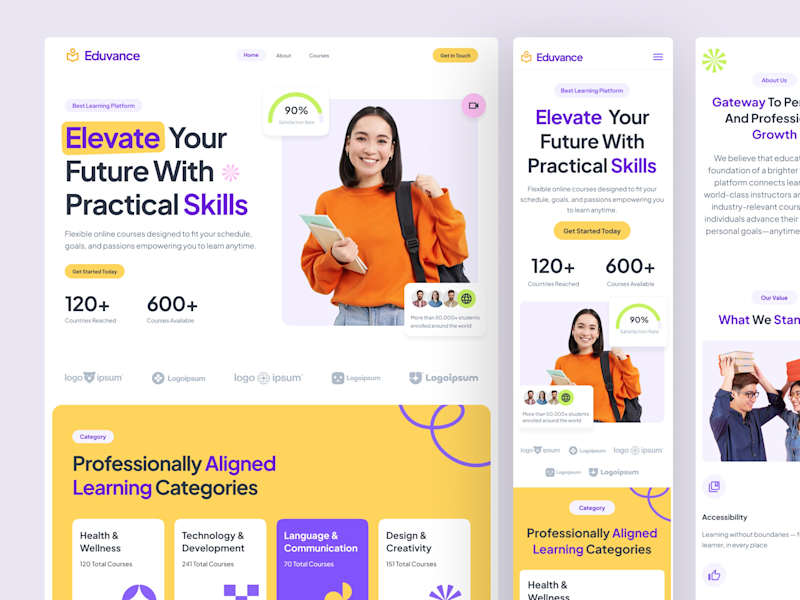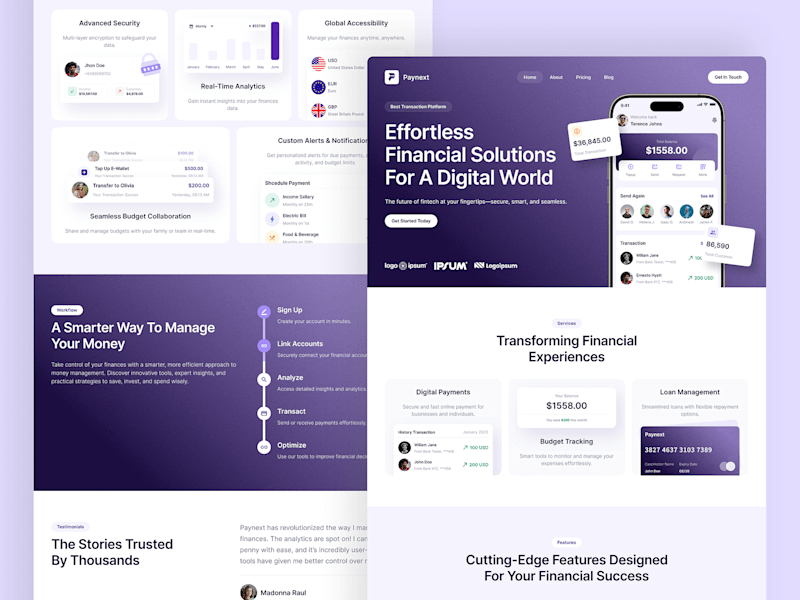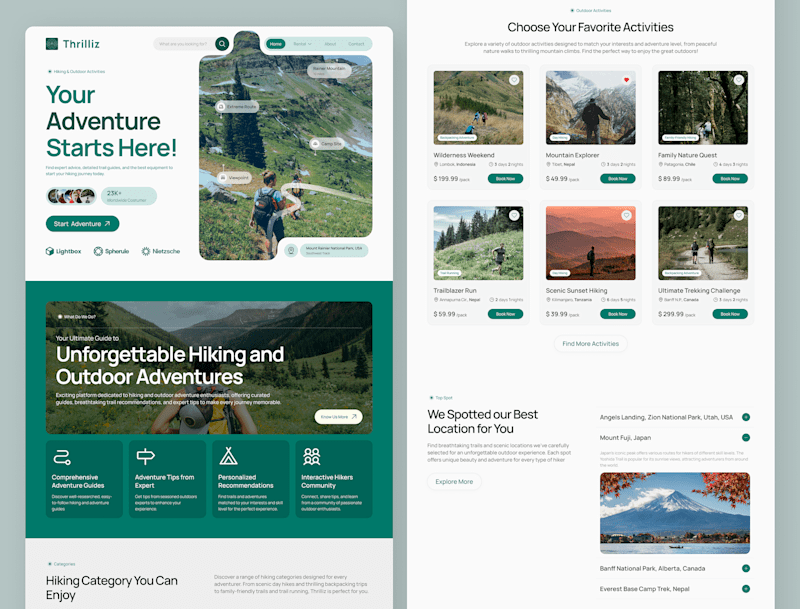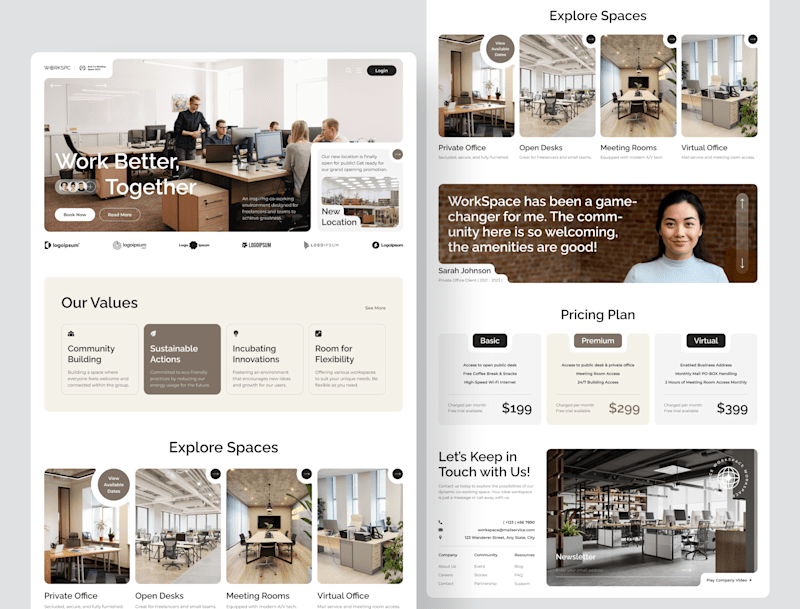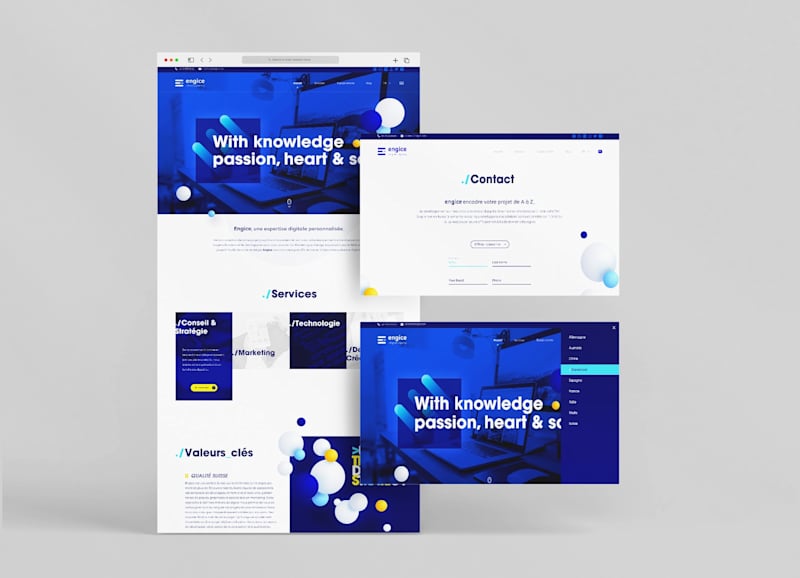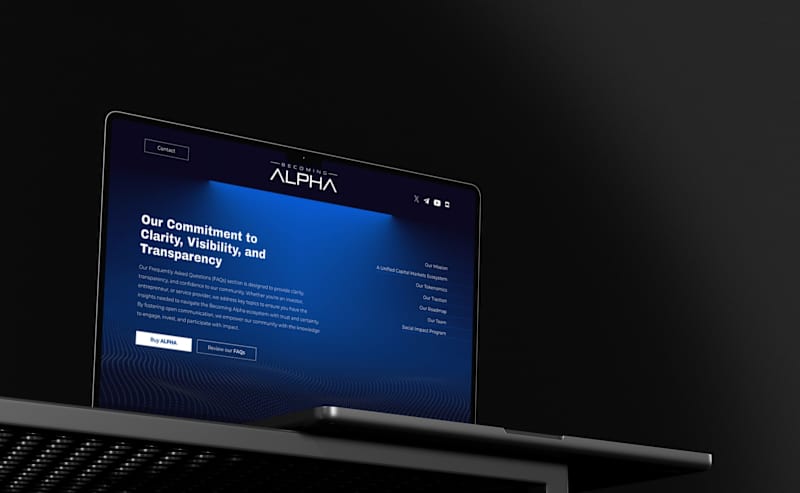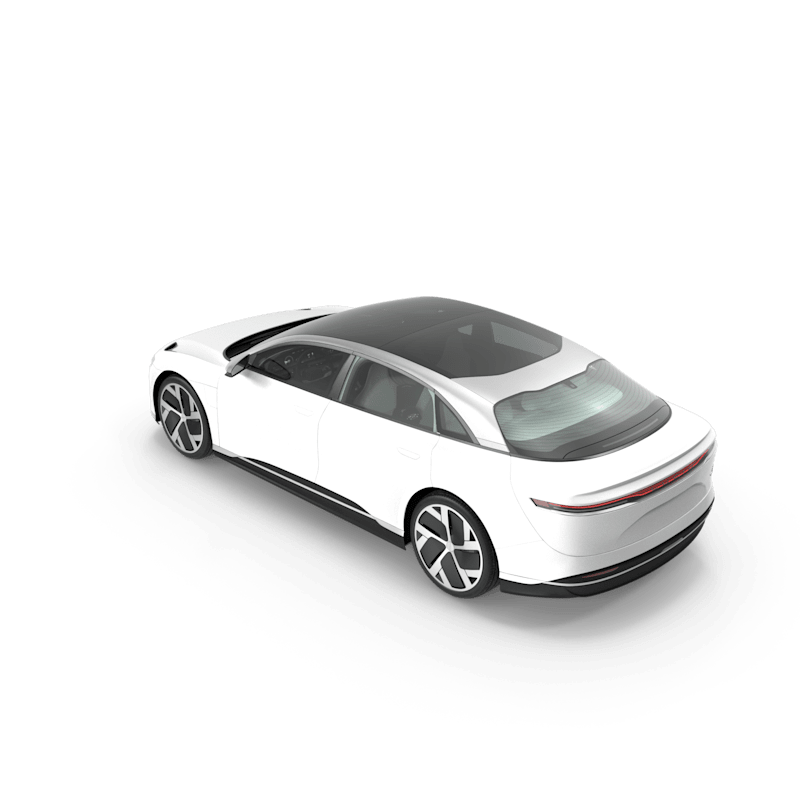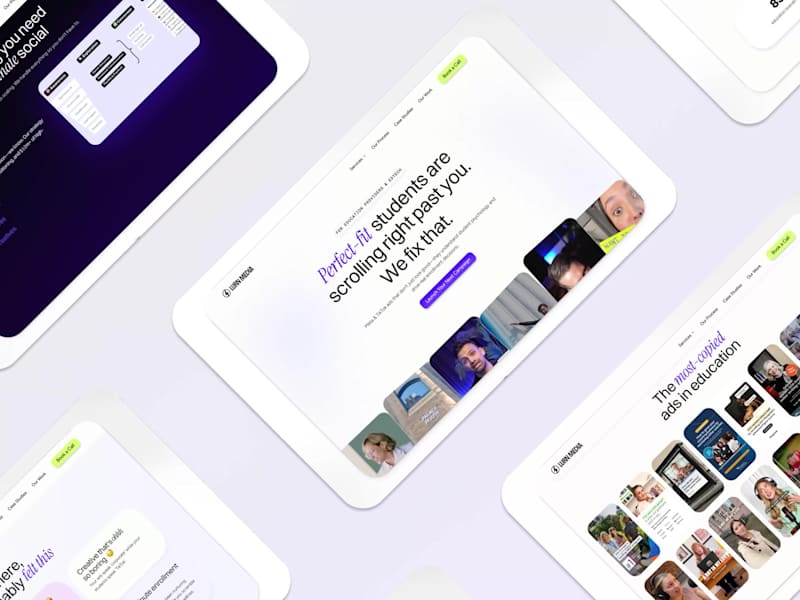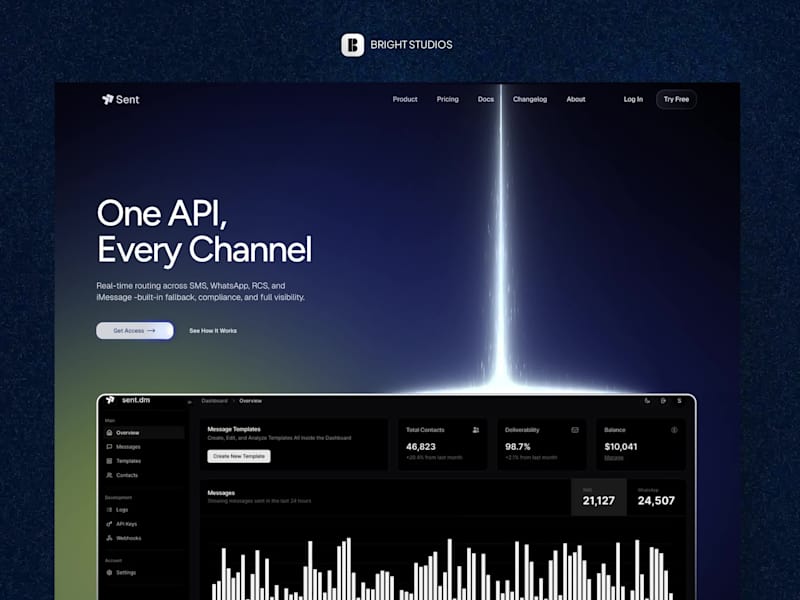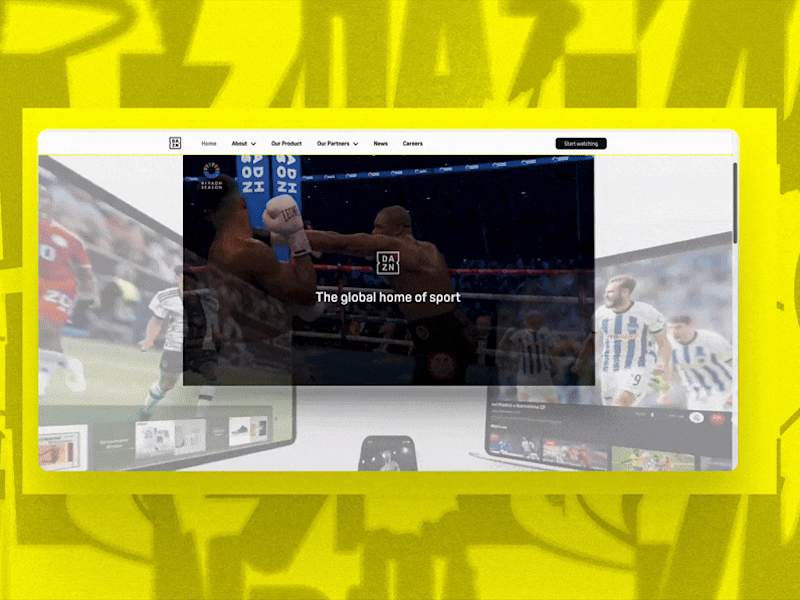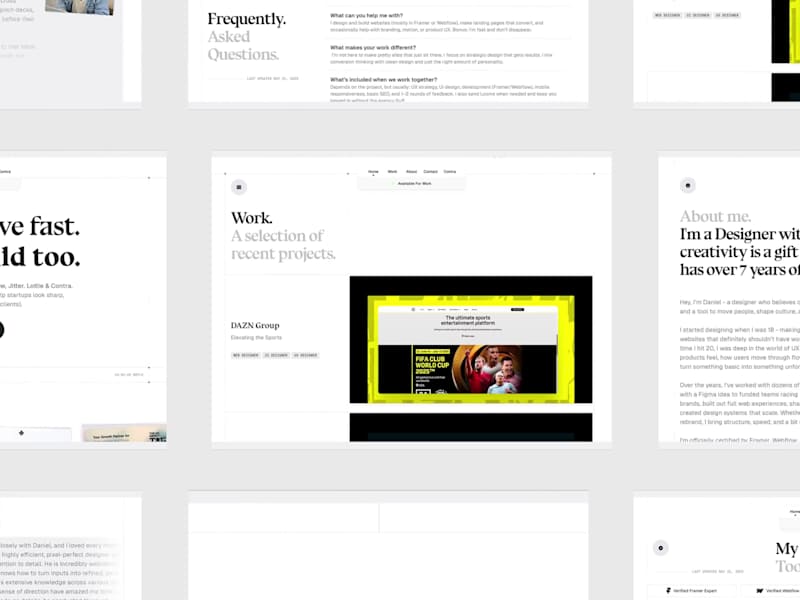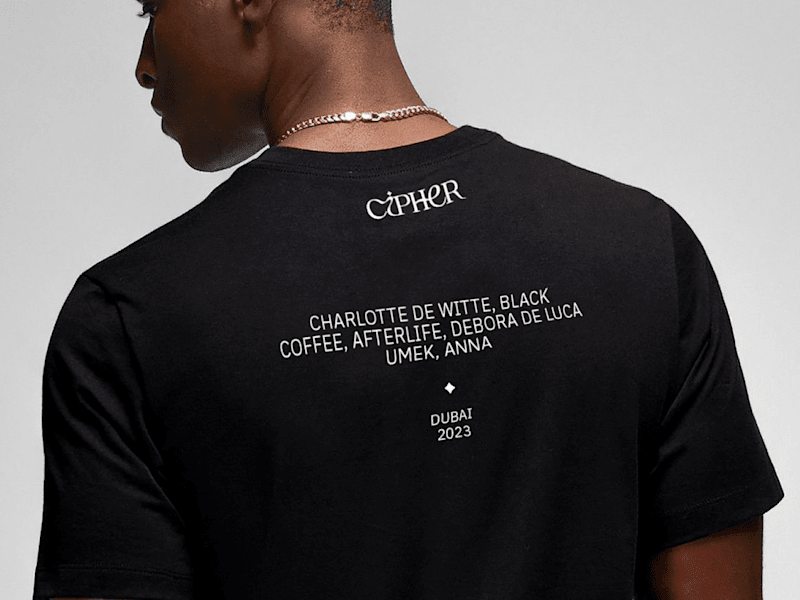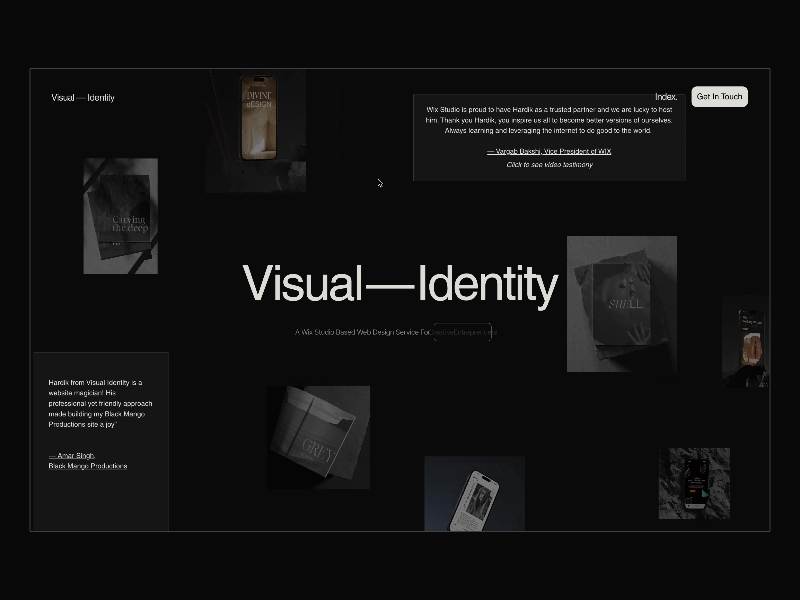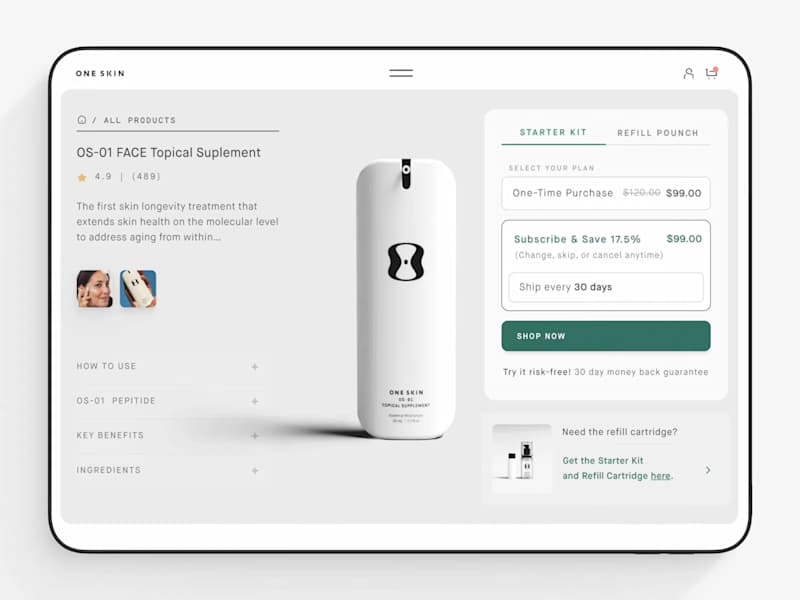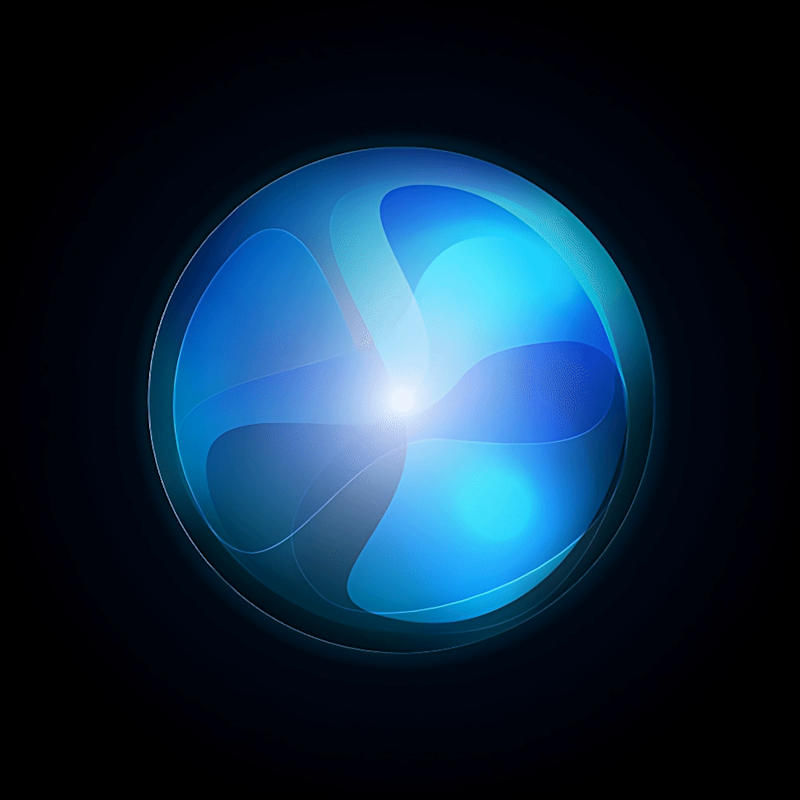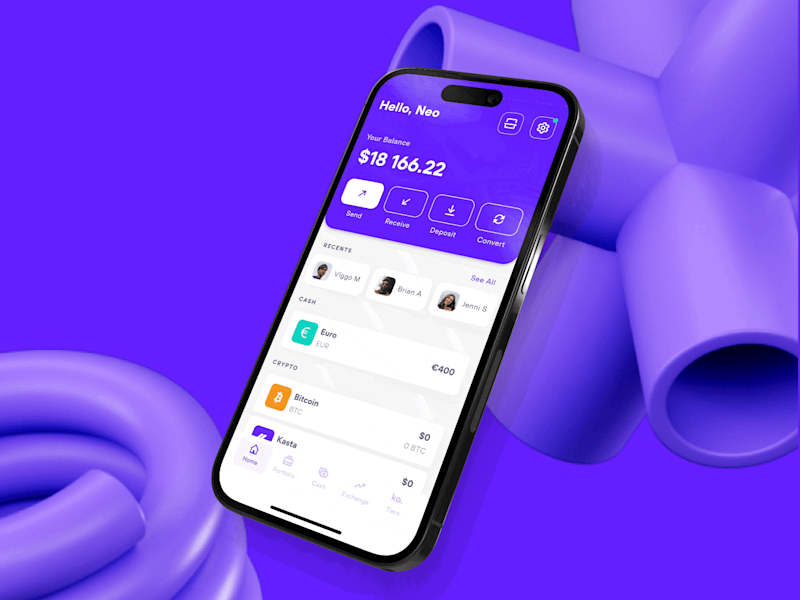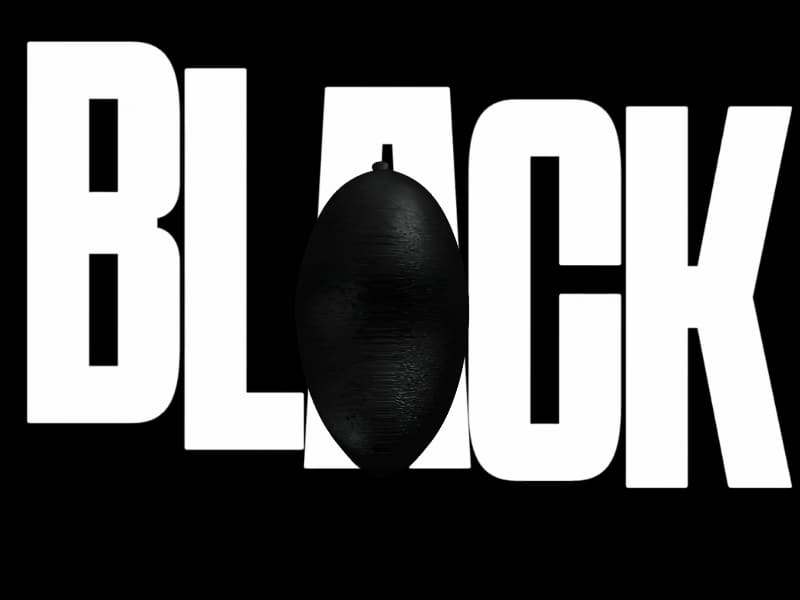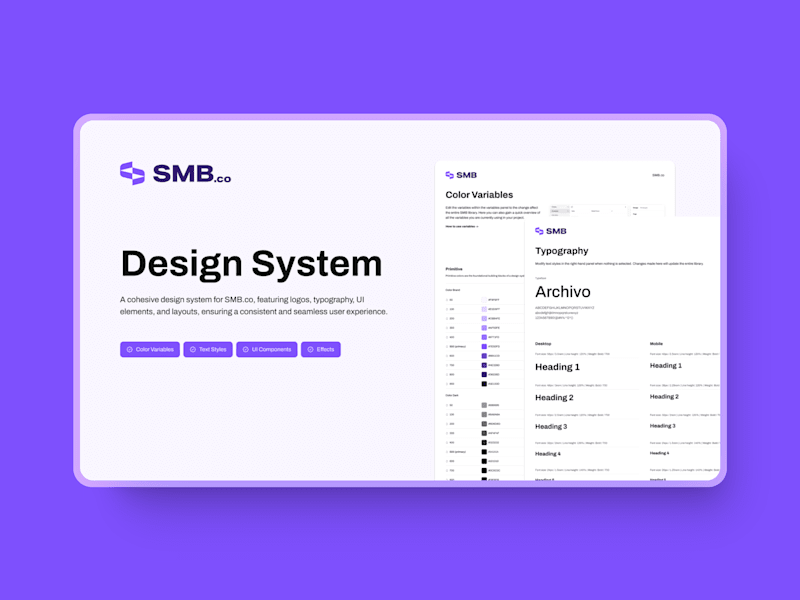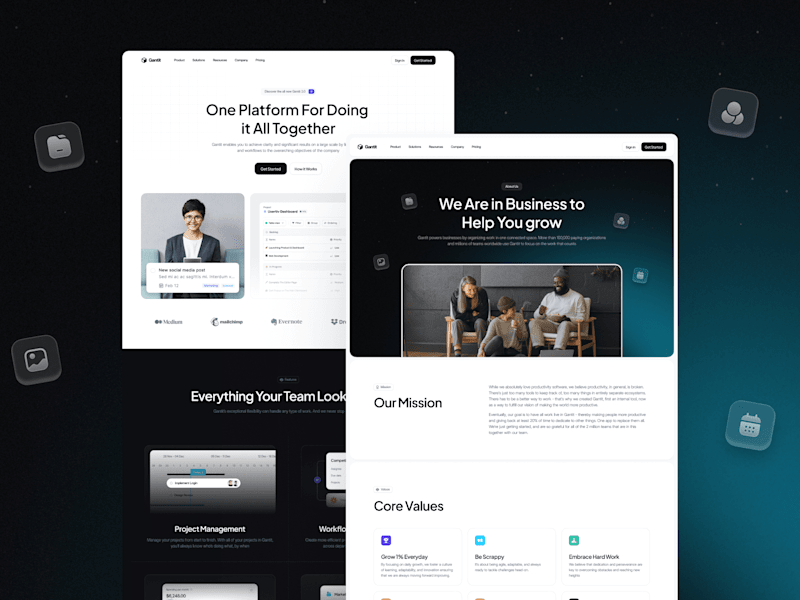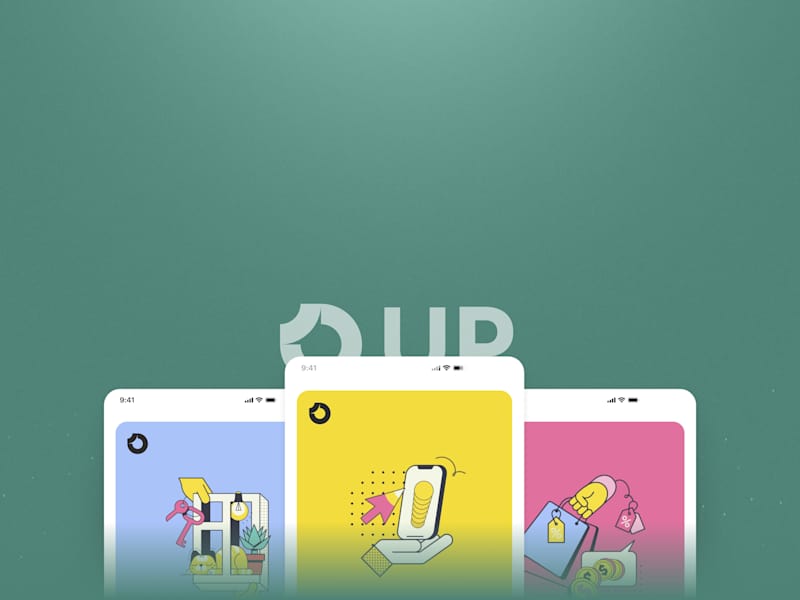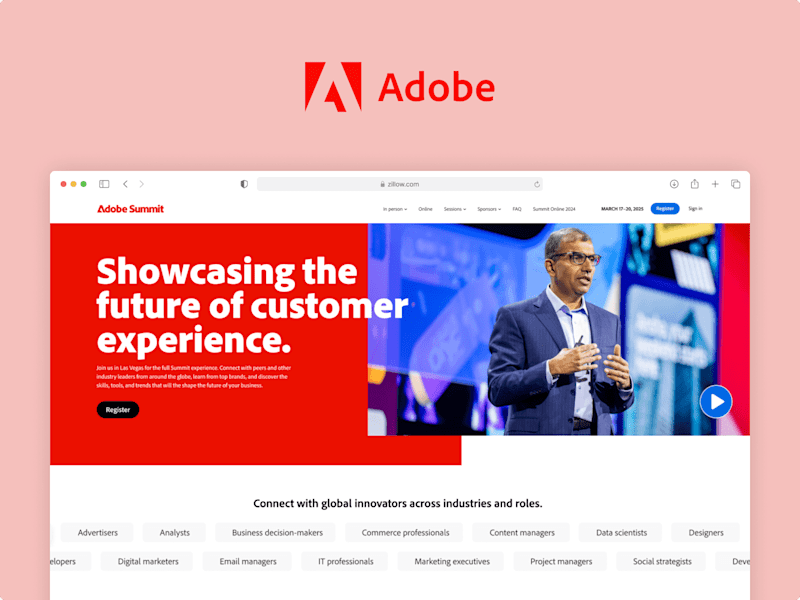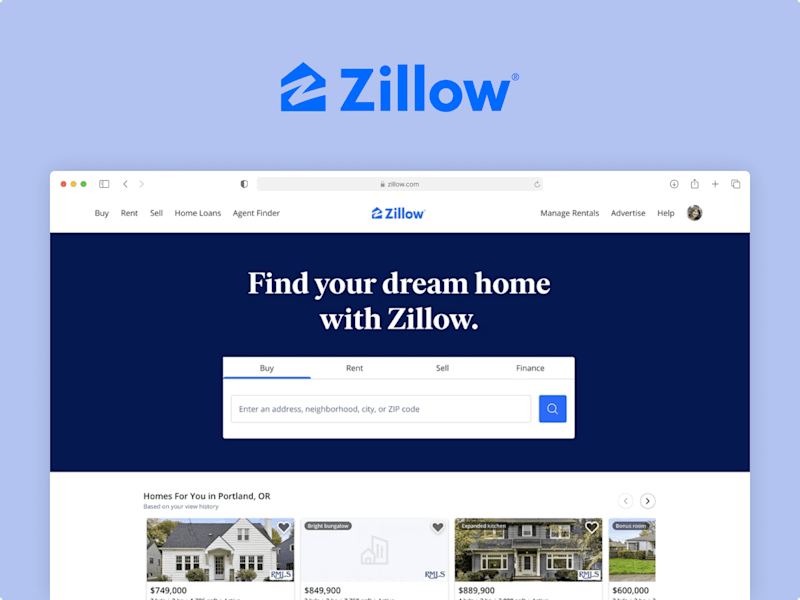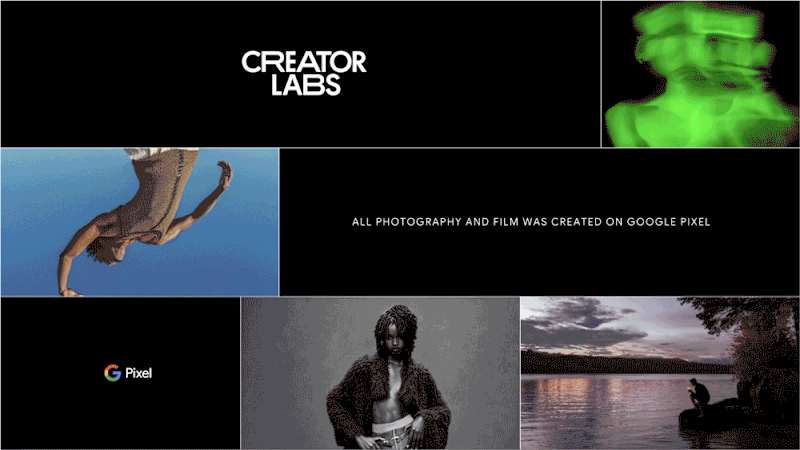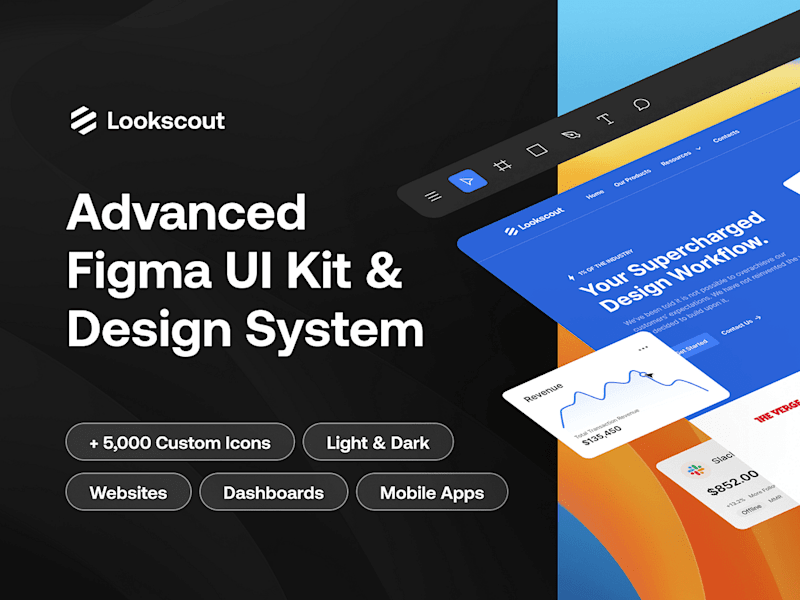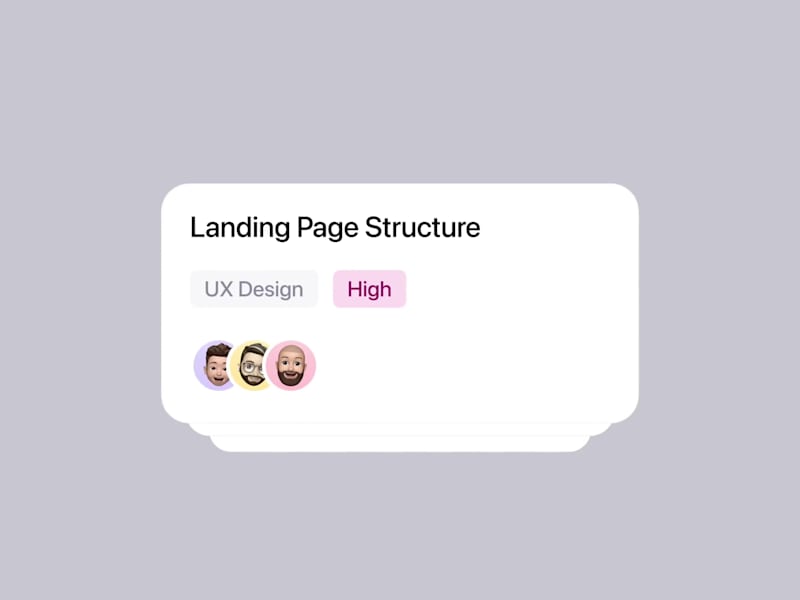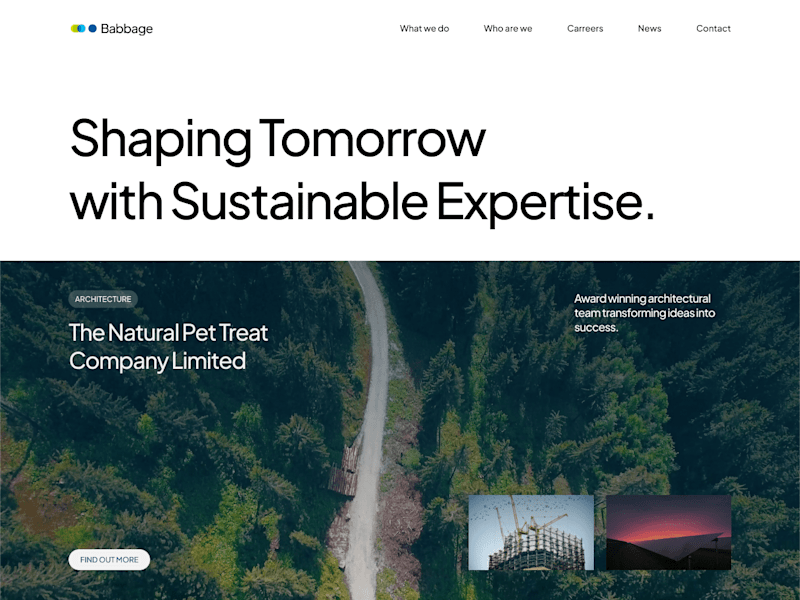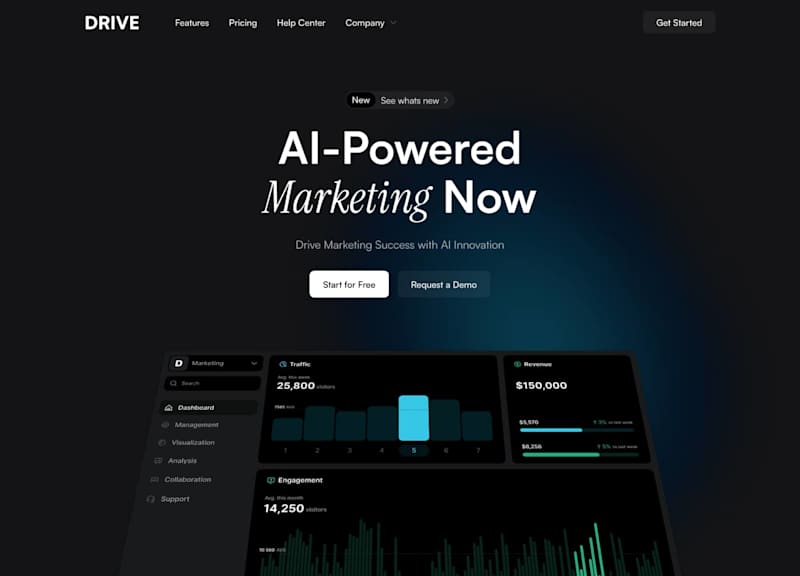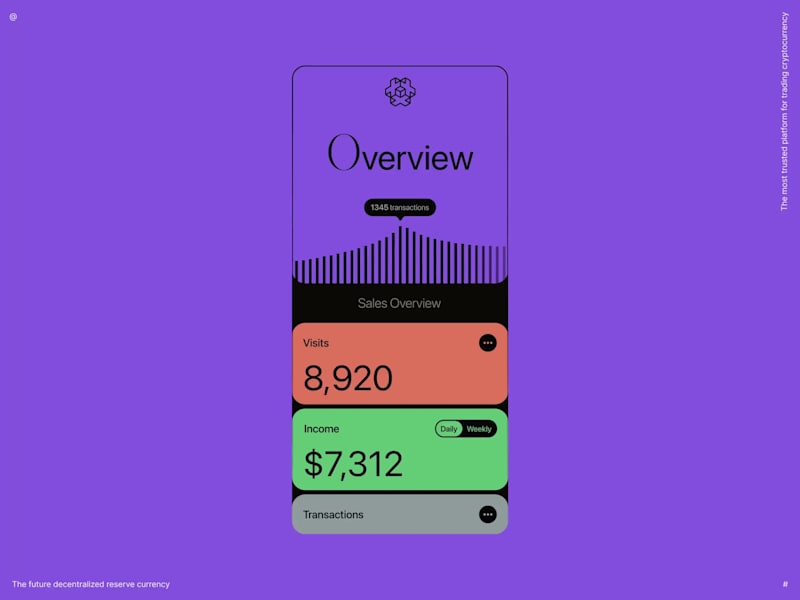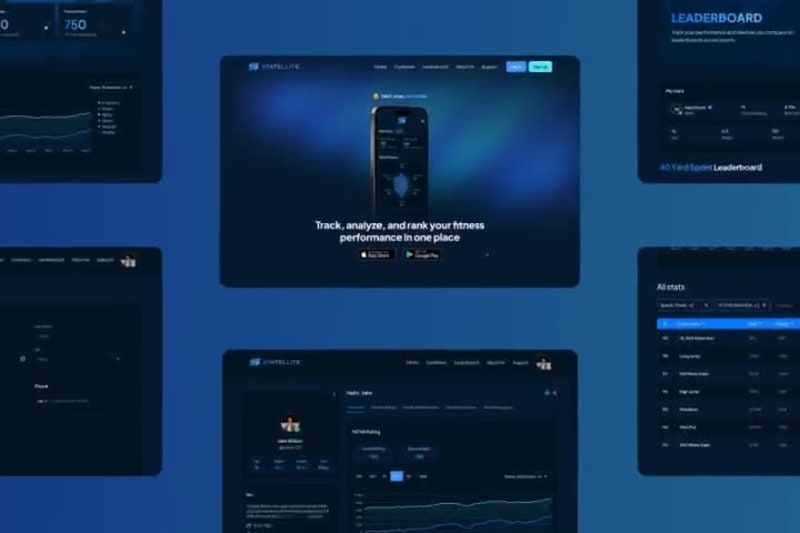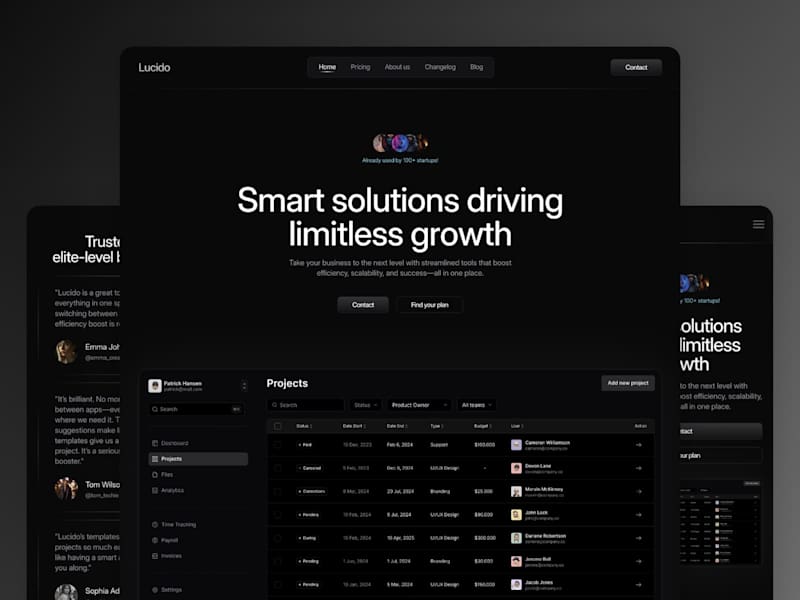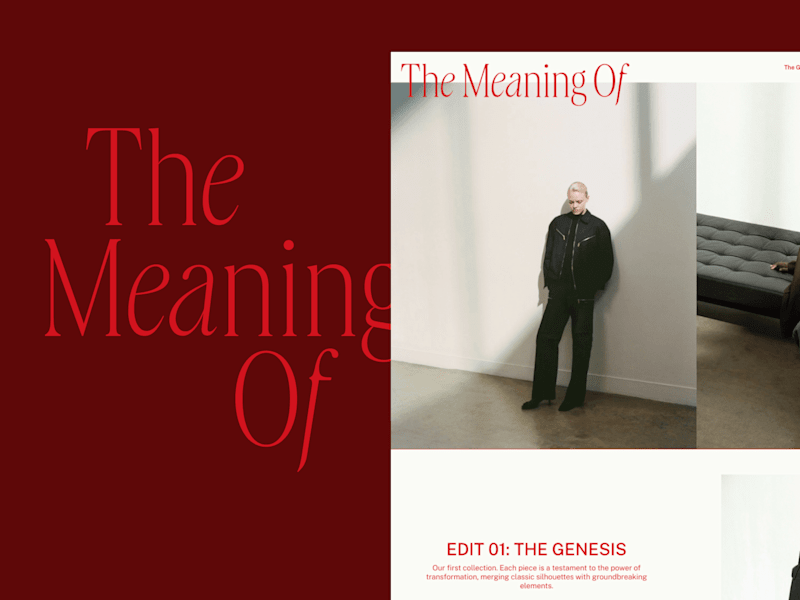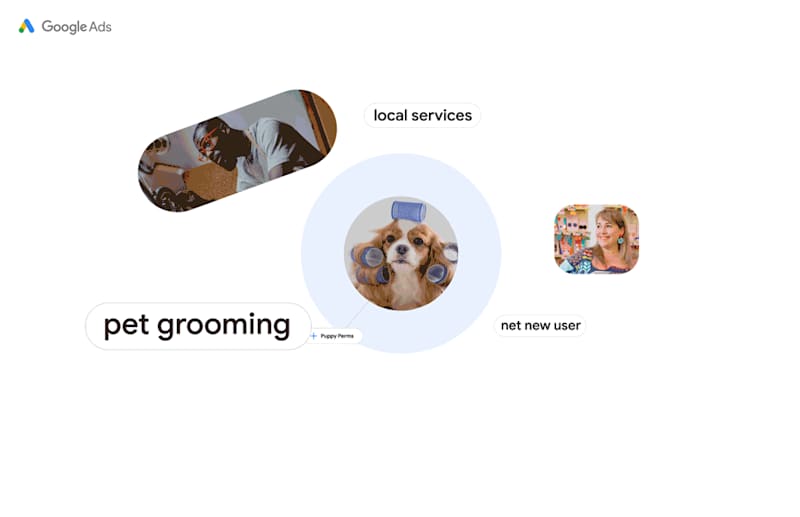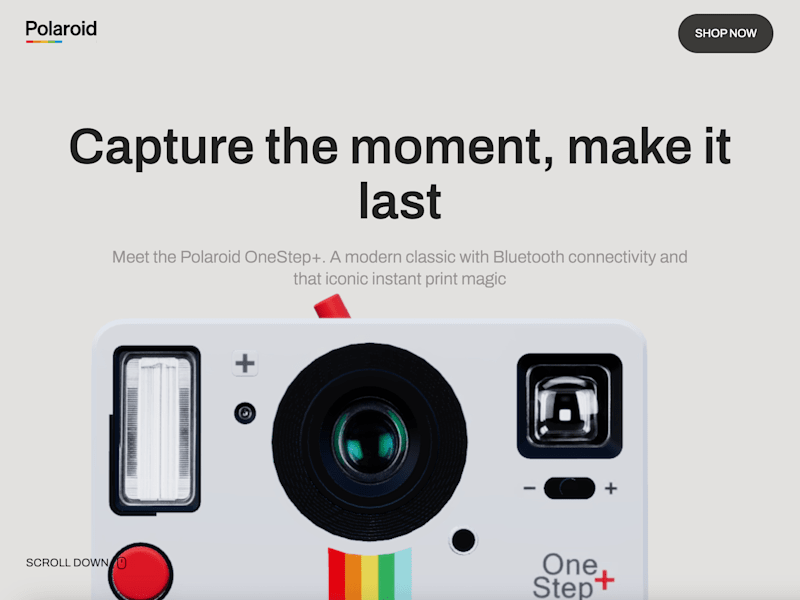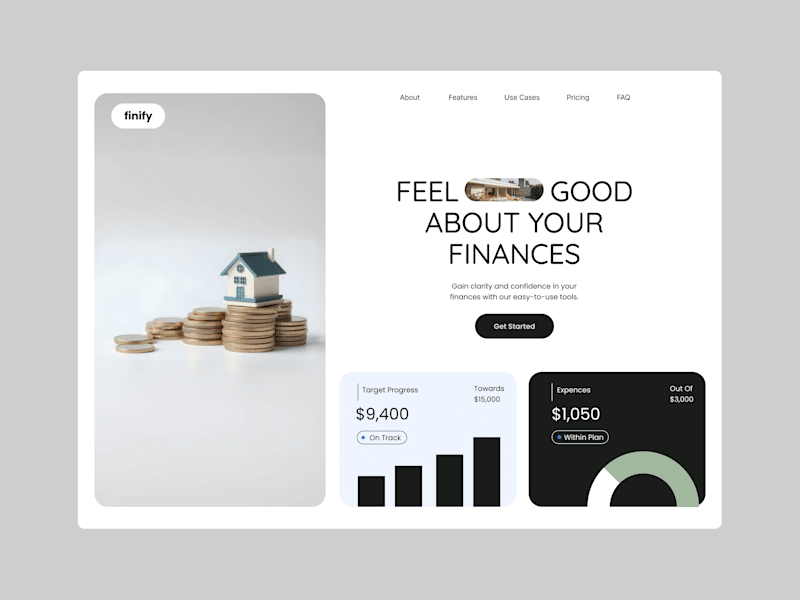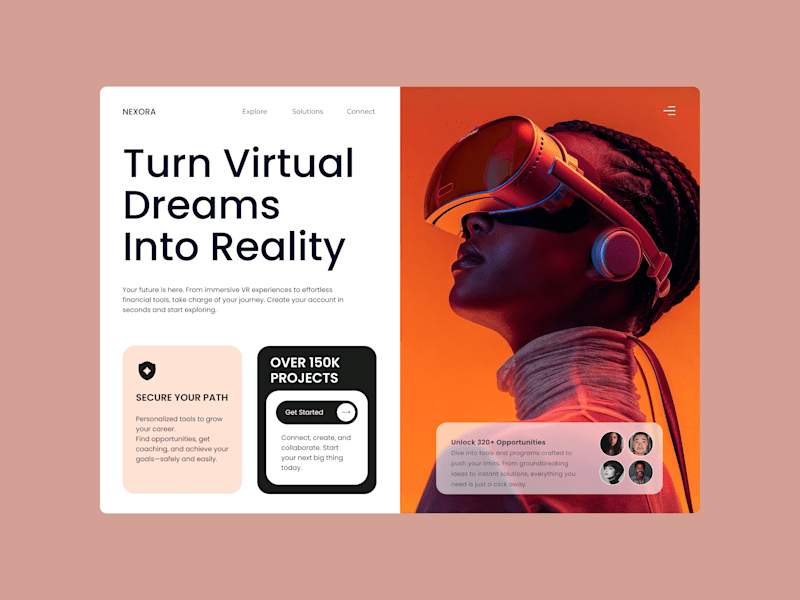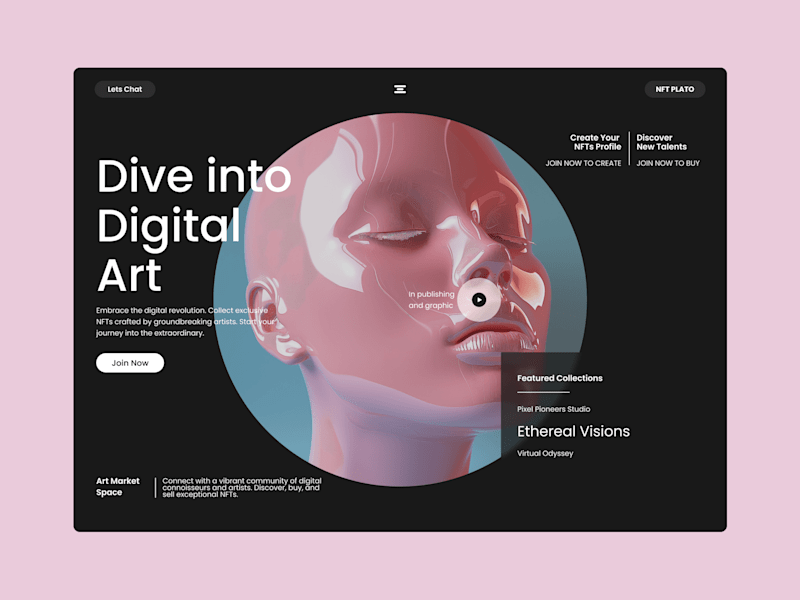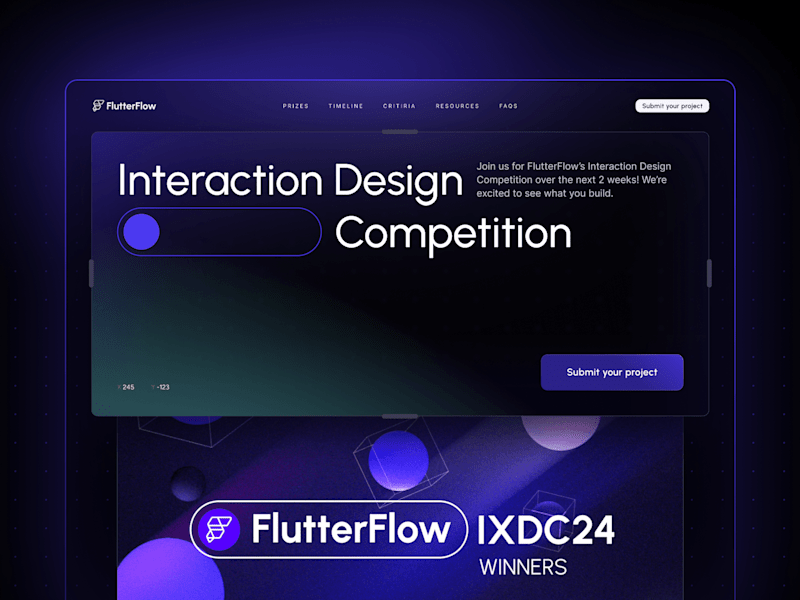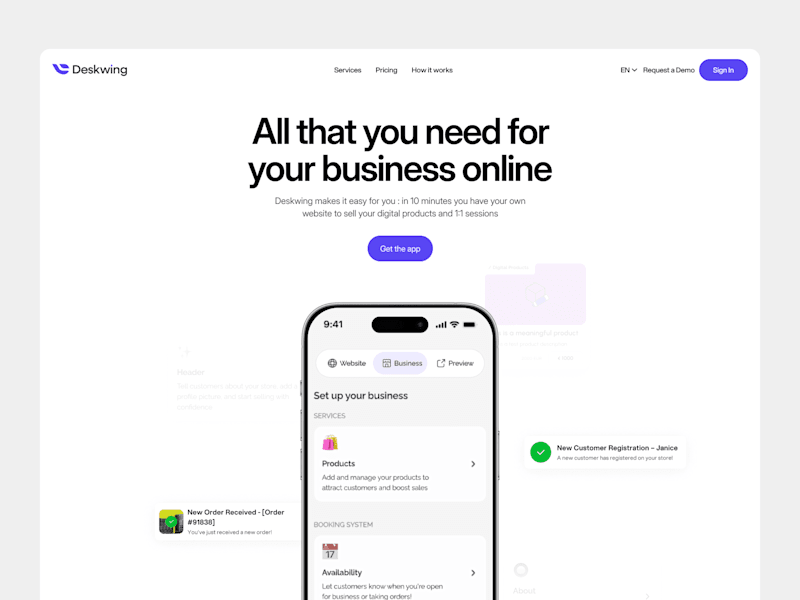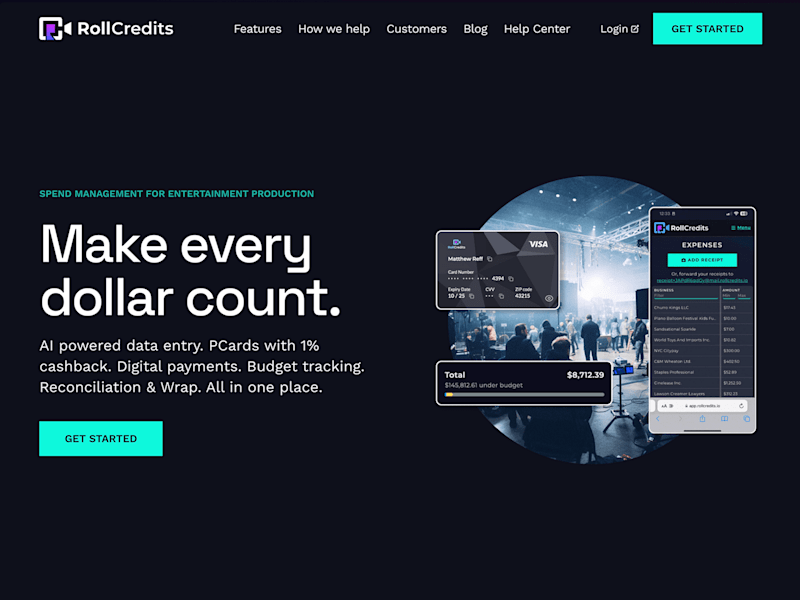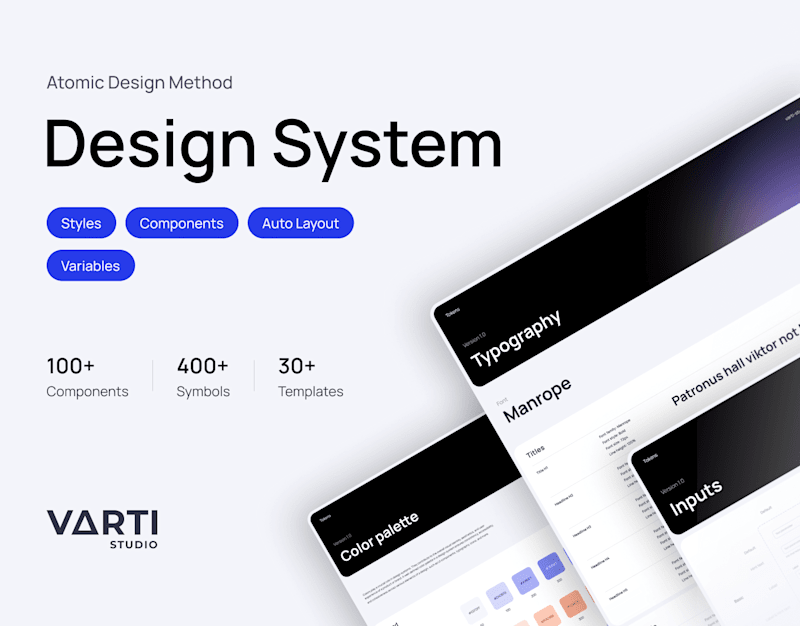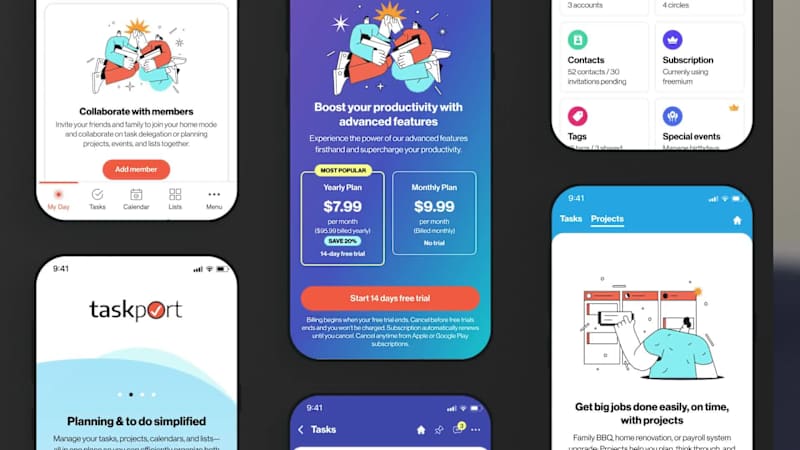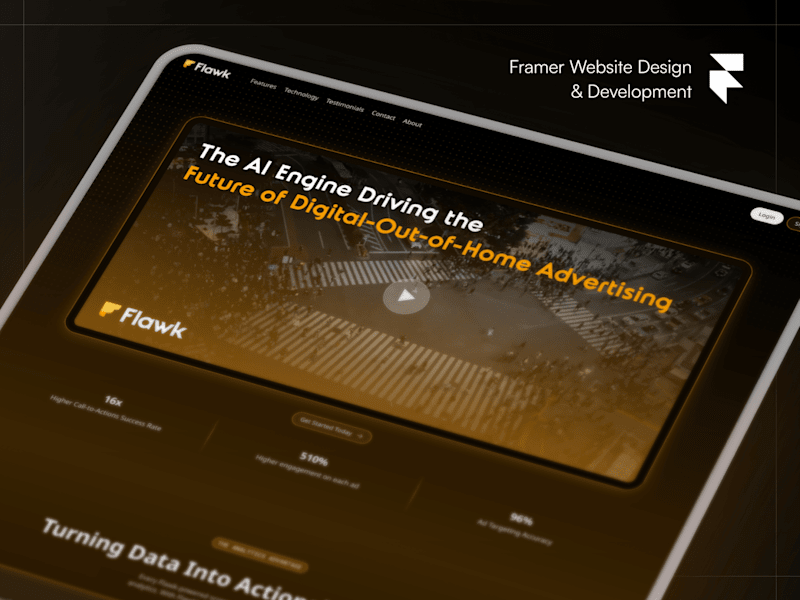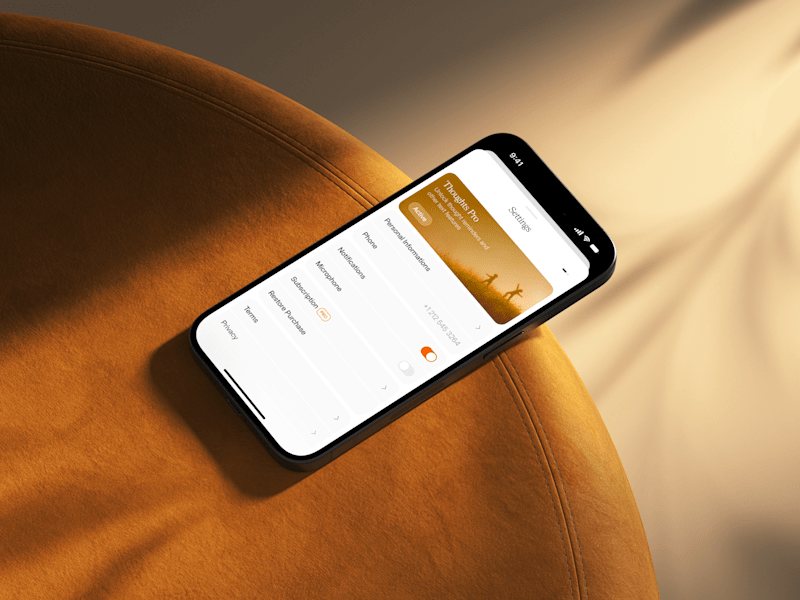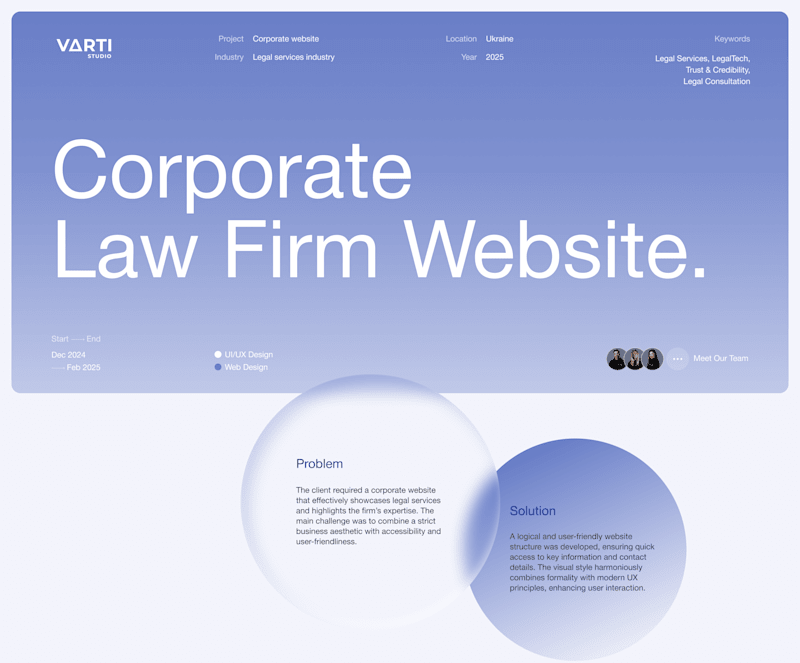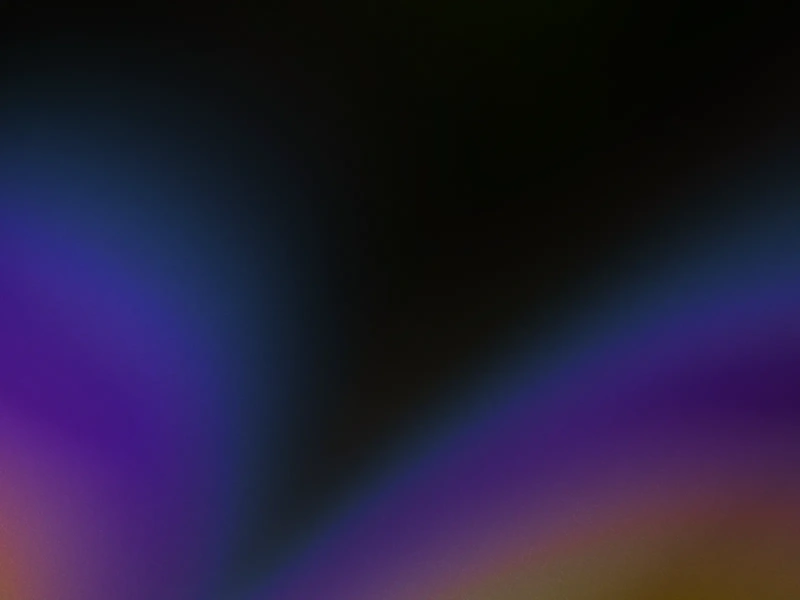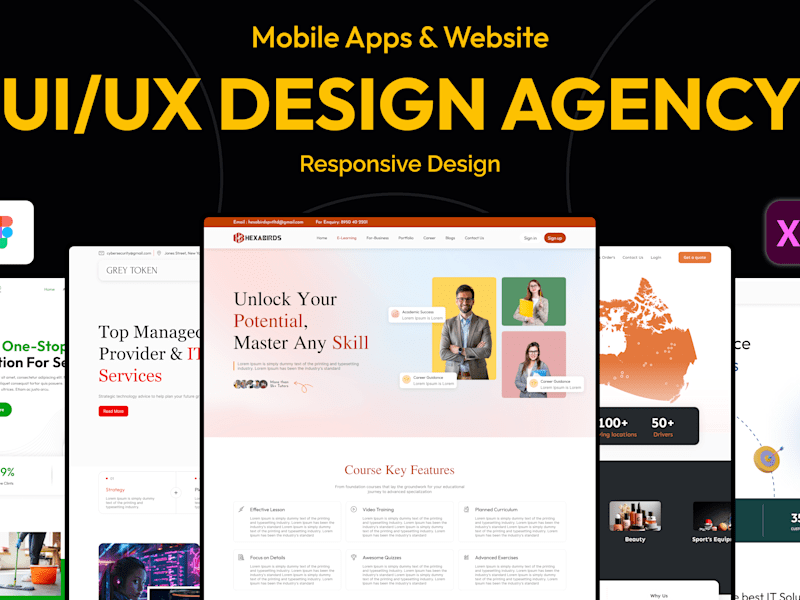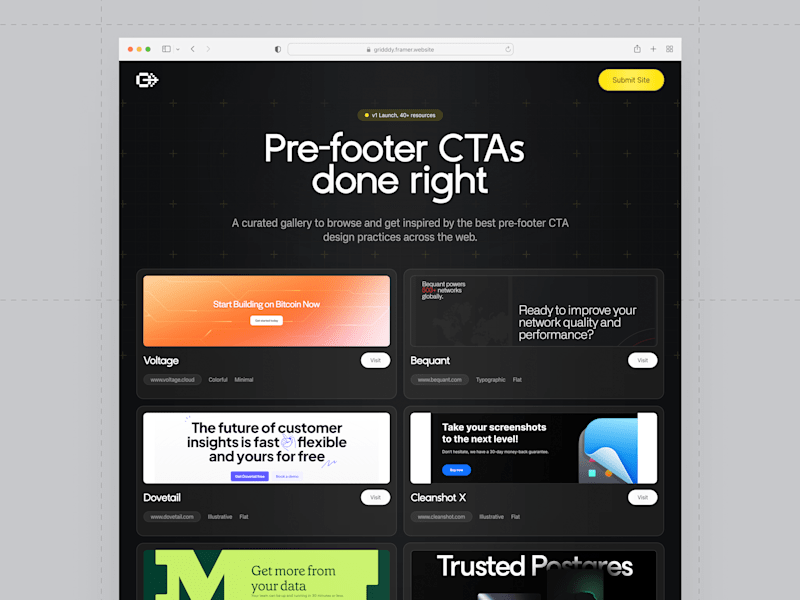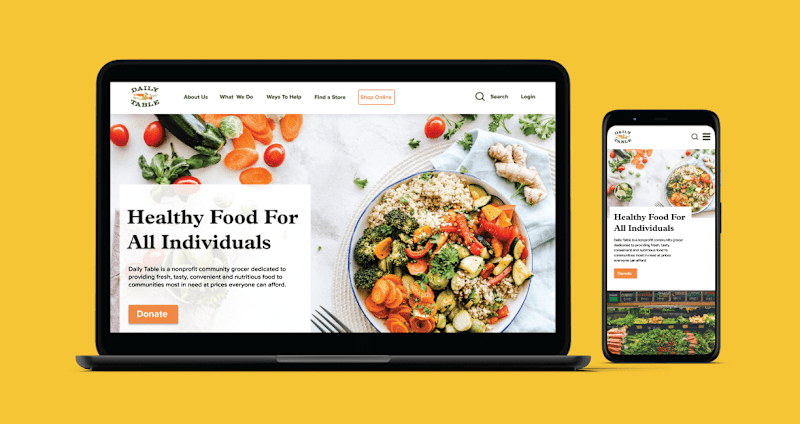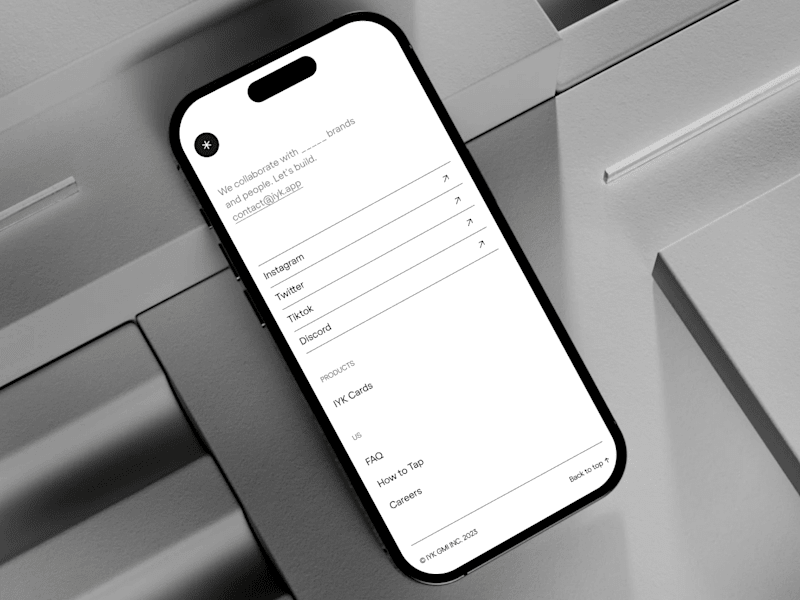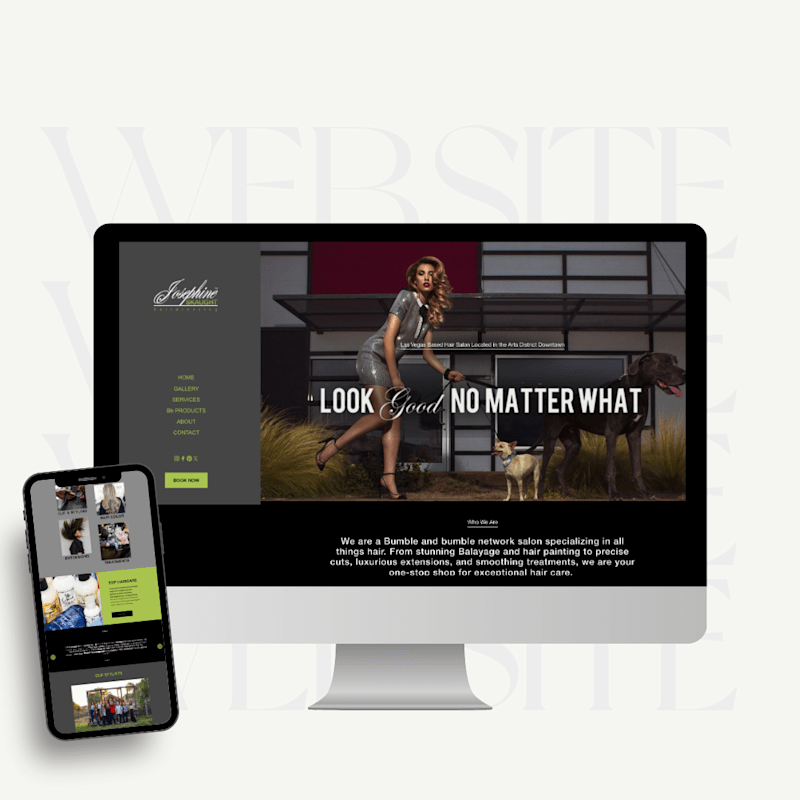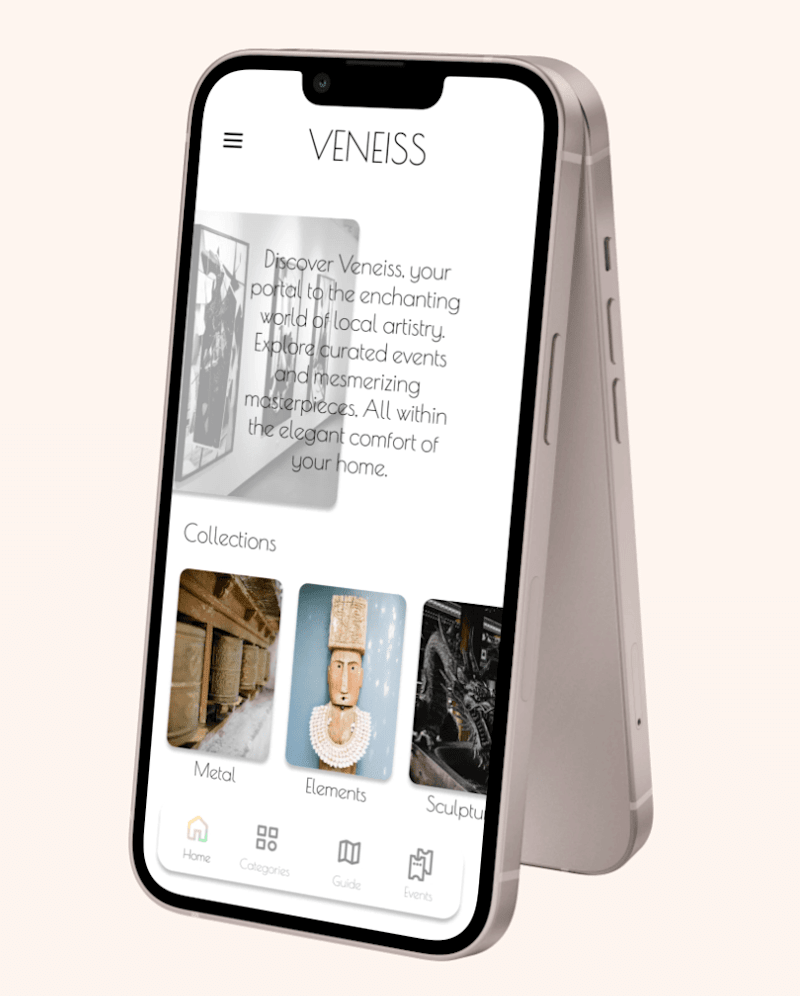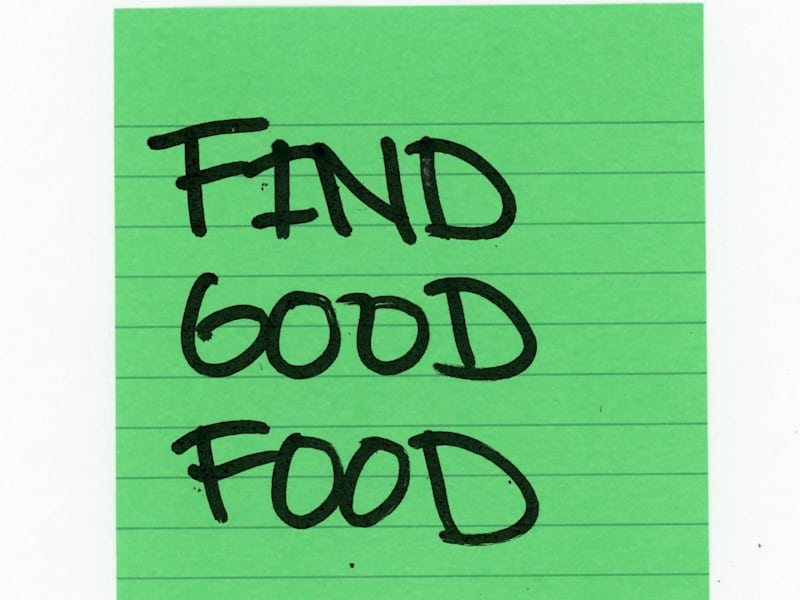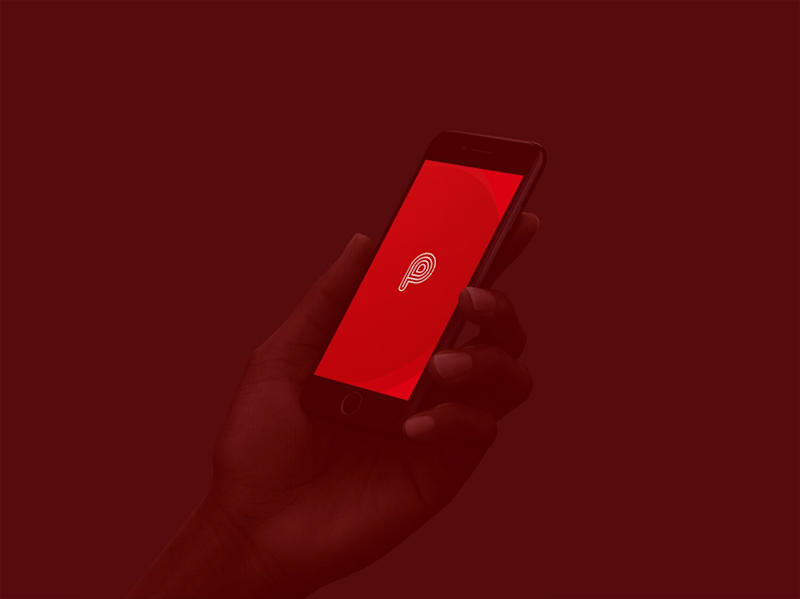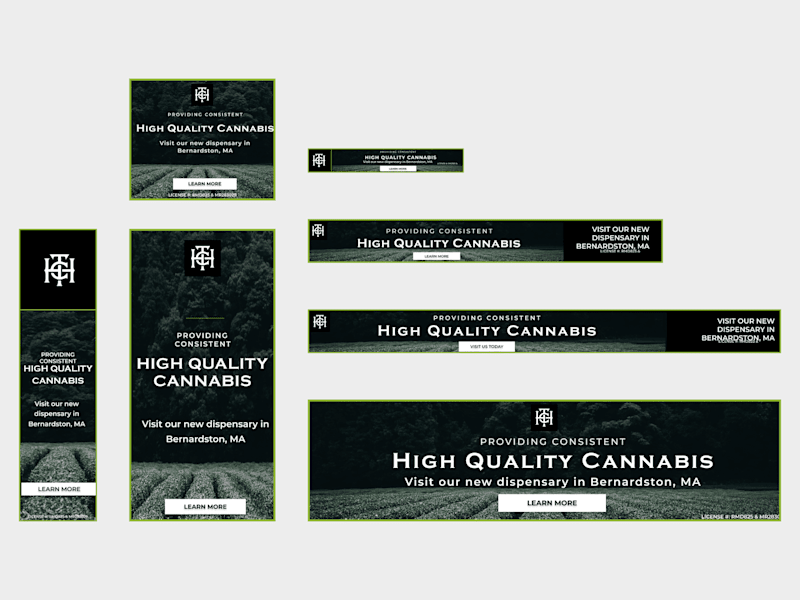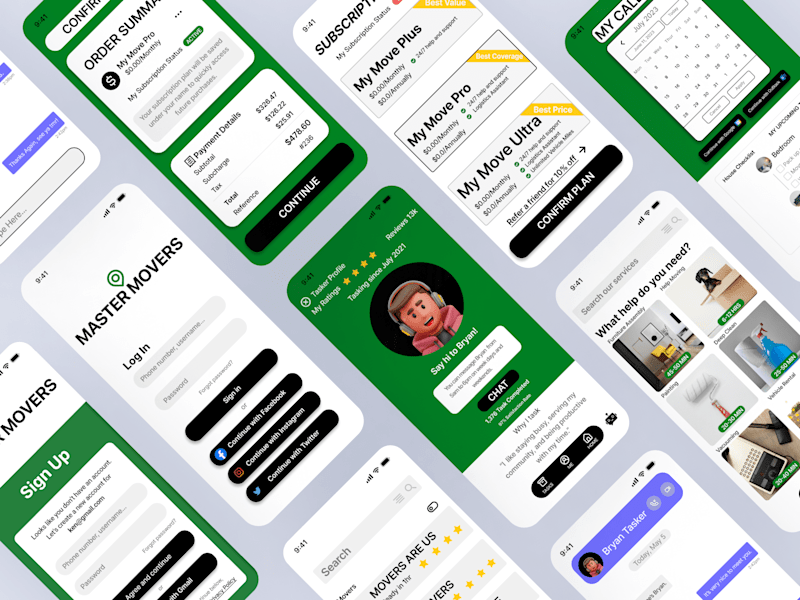How do I define my project needs for a UI designer?
Before hiring a UI designer, list the features and feelings you want in your design. Think about colors, styles, and the mood you want. This helps the designer understand what you like.
What should I know about a UI designer's experience?
Look at the designer's past work to see if it matches your style. Check their online portfolio for similar projects. Learning about their experience helps you gauge their skills.
How do I determine the project timeline with a UI designer?
Discuss how long the designer thinks your project will take. Make sure it fits with your schedule. Setting a timeline helps keep everything on track.
What should I include in the project brief for a UI designer?
A project brief should include your goals, key features, and target audience. You can add visual examples of what you like. This makes it easier for the designer to understand your vision.
How do I agree on project deliverables with a UI designer?
First, talk about what you expect the designer to create, like wireframes or prototypes. Then, make sure to agree on how and when the designer will share updates. Clear deliverables help manage expectations.
What kinds of questions should I expect from a UI designer after the project starts?
A UI designer might ask for feedback on drafts or prototypes. They’ll want your input on colors, layouts, or even fonts. Being ready to give clear feedback helps the project move smoothly.
How do I ensure smooth communication with a UI designer?
Agree on how and when you'll communicate. Tools like email or chat can help keep things organized. Regular updates help both sides stay informed.
What format should I expect final deliverables to be in from a UI designer?
Finalize on what formats, like PSD, Sketch, or Adobe XD files, you'll receive at the end. Ensure they match your technical needs. This makes sure you can use the designs as you planned.
How do I make sure the designer understands the user needs?
Share any user research or personas you have with the designer. Explaining what your users like or dislike can help. This guides the designer to create user-centered designs.
Who is Contra for?
Contra is designed for both freelancers (referred to as "independents") and clients. Freelancers can showcase their work, connect with clients, and manage projects commission-free. Clients can discover and hire top freelance talent for their projects.
What is the vision of Contra?
Contra aims to revolutionize the world of work by providing an all-in-one platform that empowers freelancers and clients to connect and collaborate seamlessly, eliminating traditional barriers and commission fees.

- $25k+
- Earned
- 18x
- Hired
- 5.0
- Rating
- 129
- Followers
Top
Hired

- $50k+
- Earned
- 64x
- Hired
- 5.0
- Rating
- 165
- Followers
Top
expert

- 1x
- Hired
- 5.0
- Rating
- 13
- Followers

- $50k+
- Earned
- 12x
- Hired
- 5.0
- Rating
- 199
- Followers
Top
expert

- $100k+
- Earned
- 42x
- Hired
- 4.9
- Rating
- 1.4K
- Followers
Top
expert