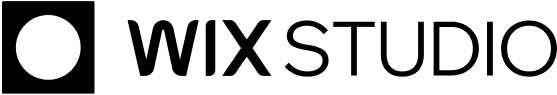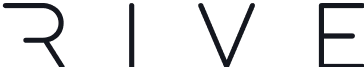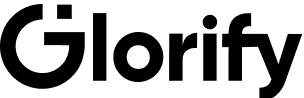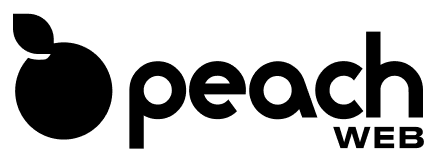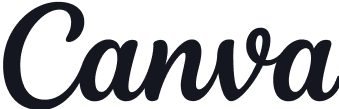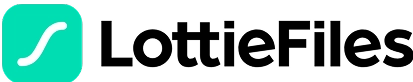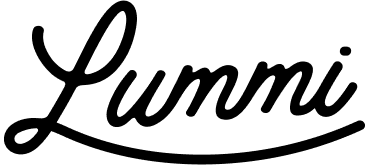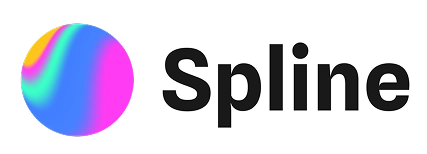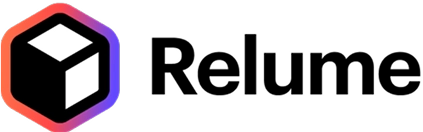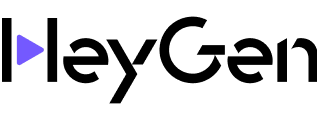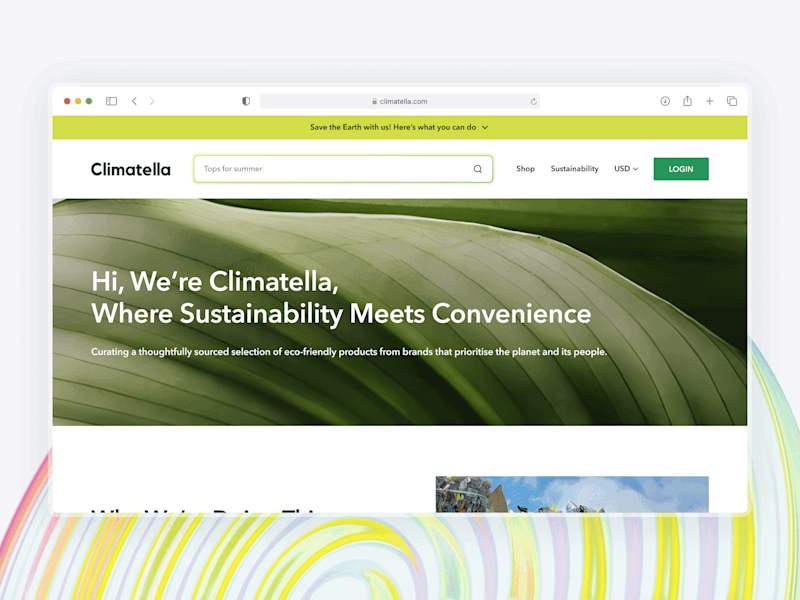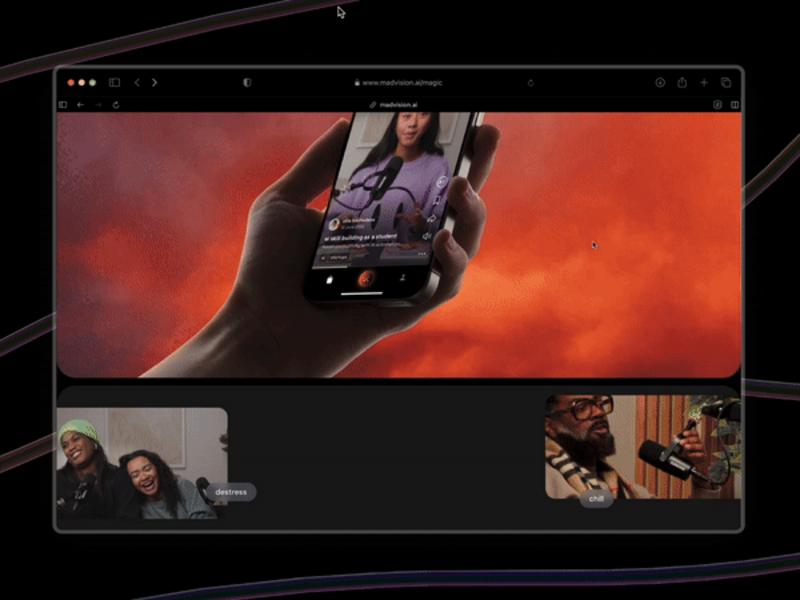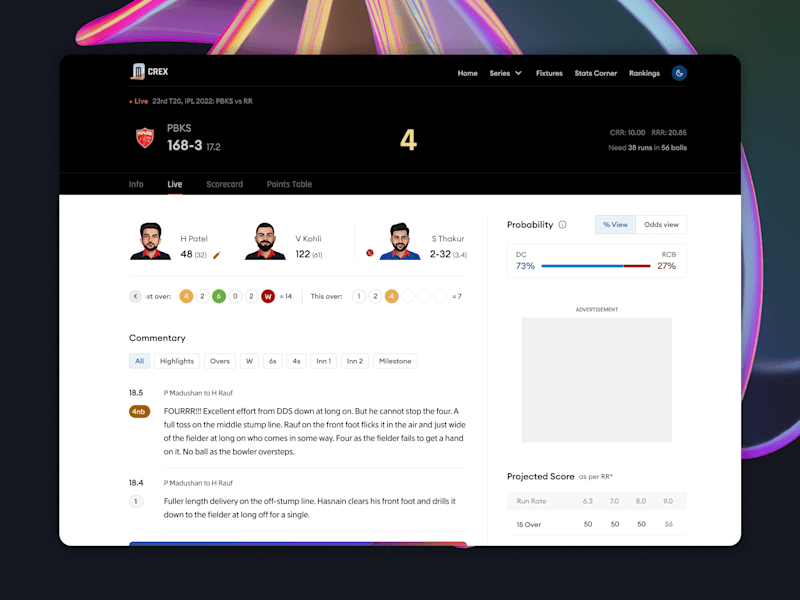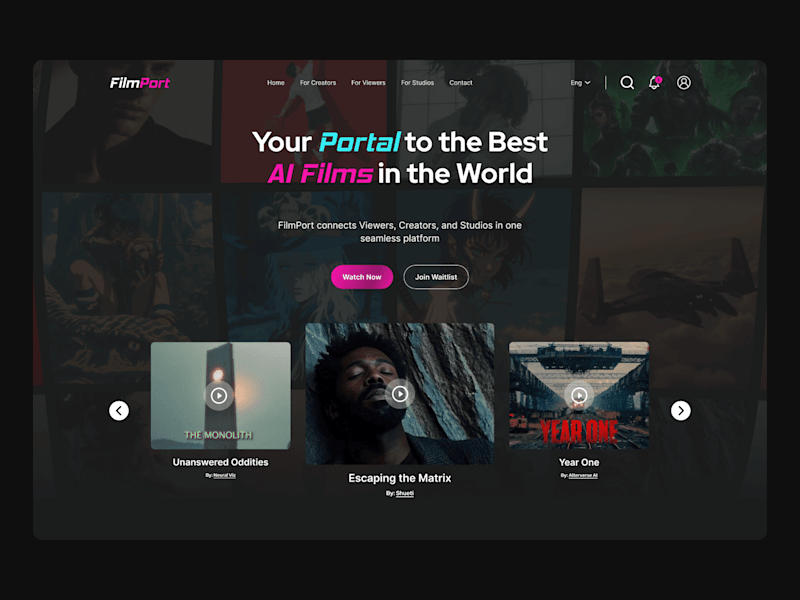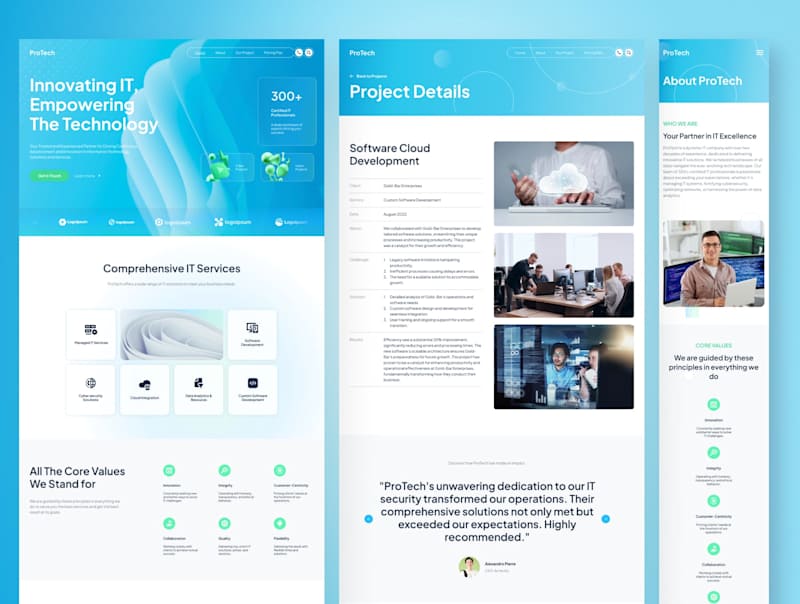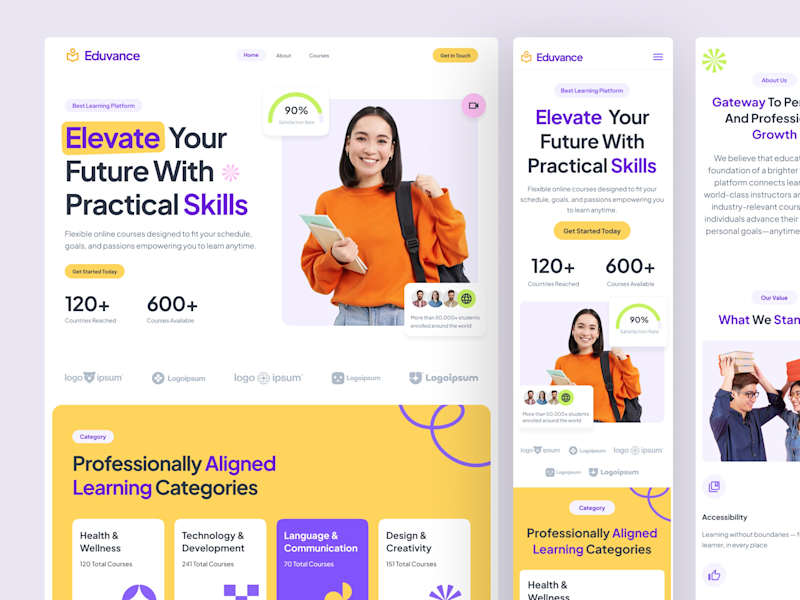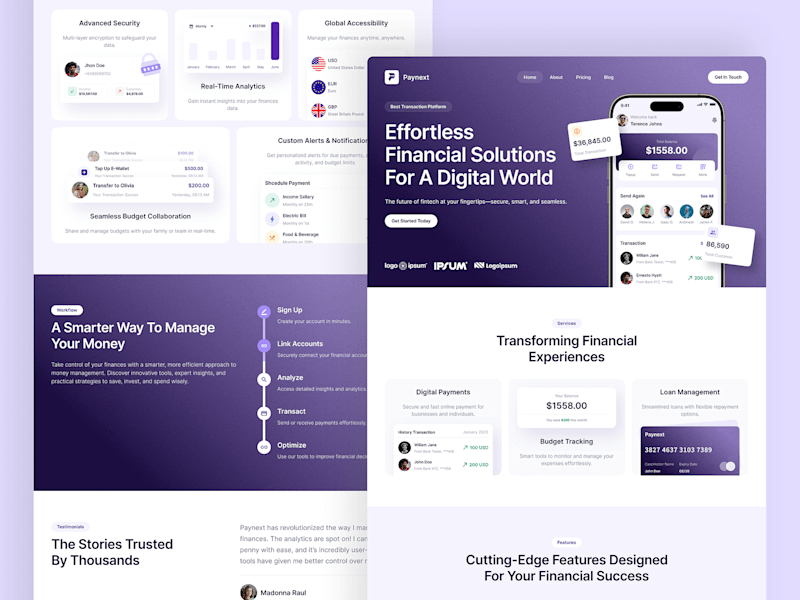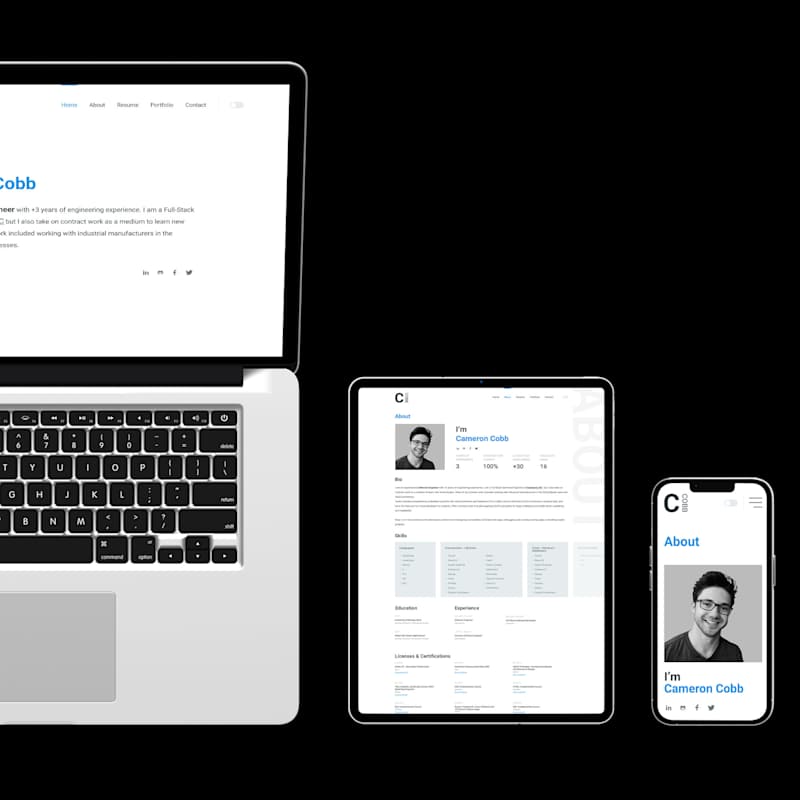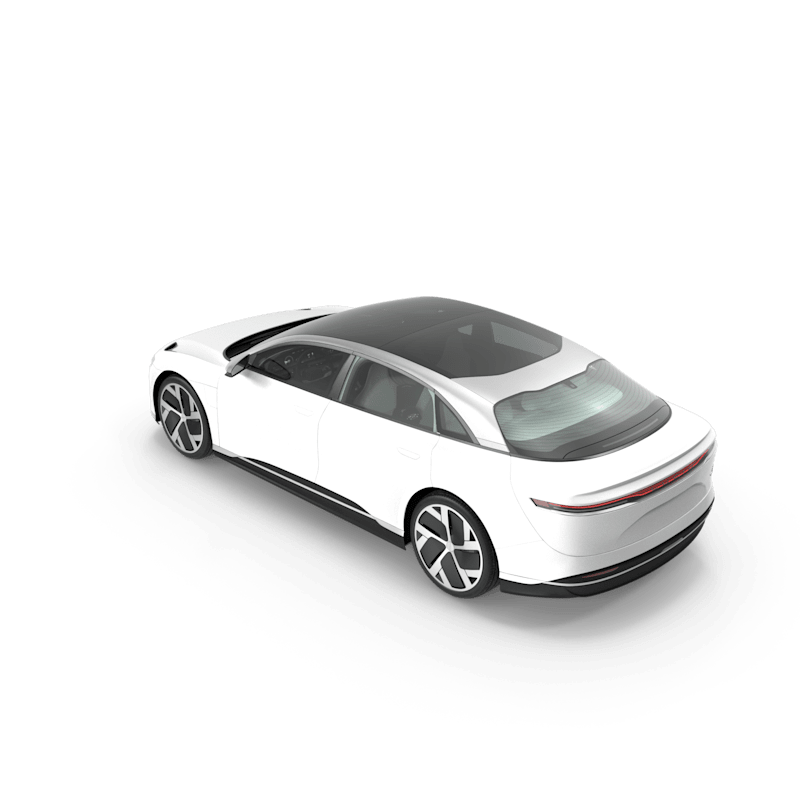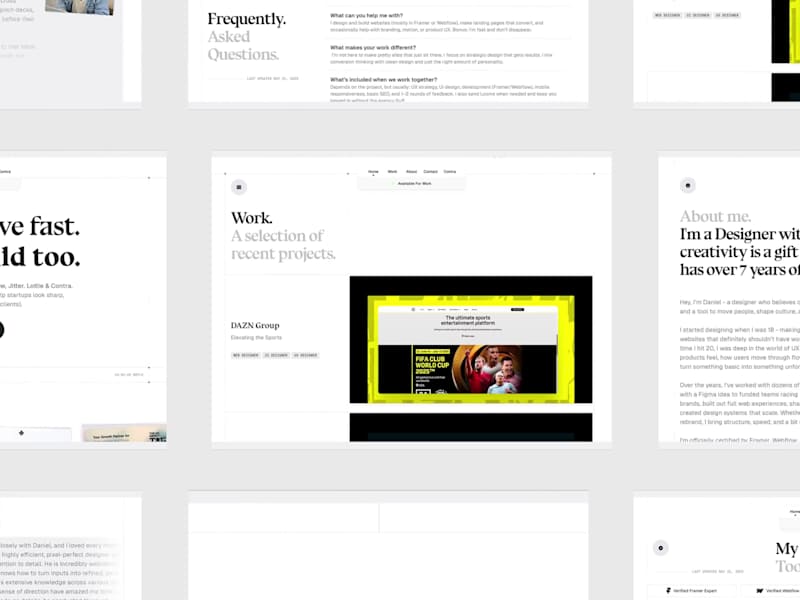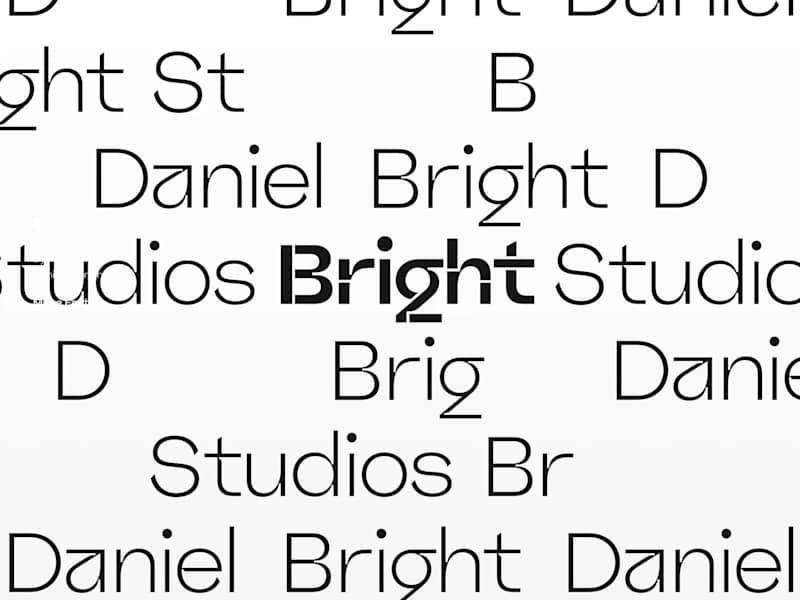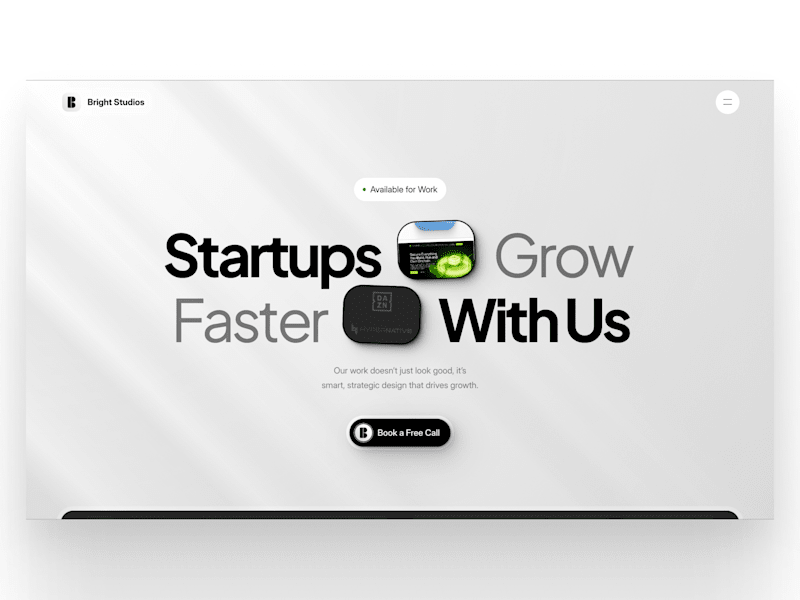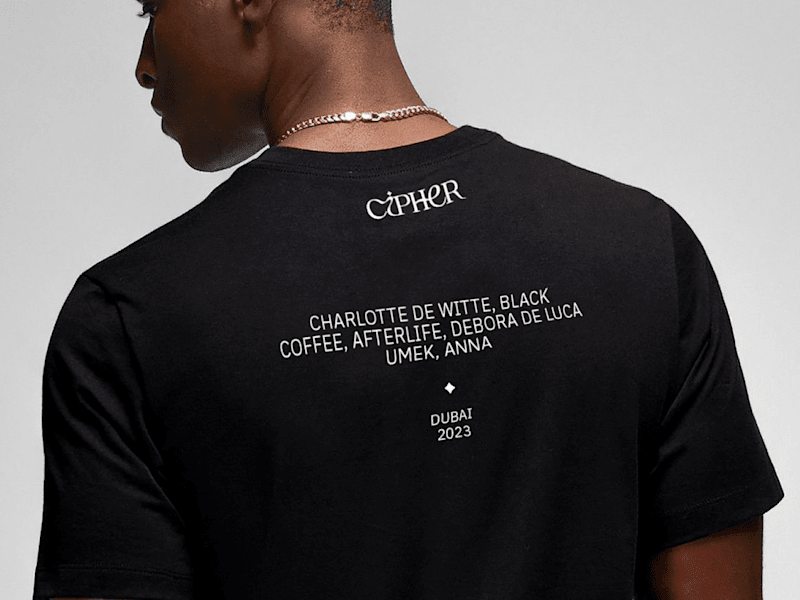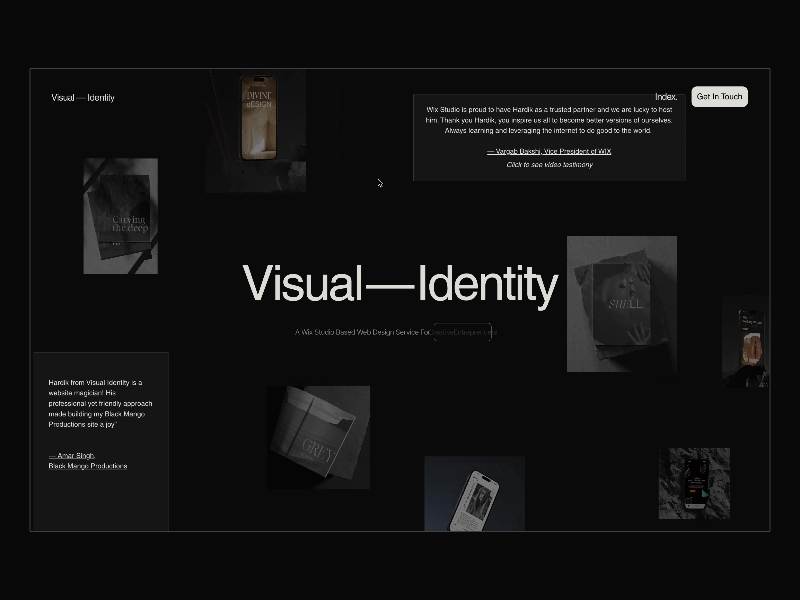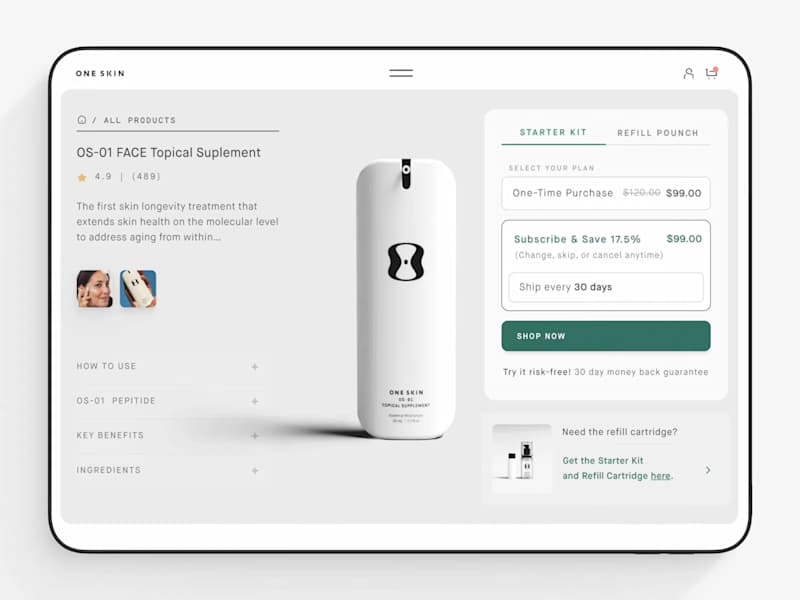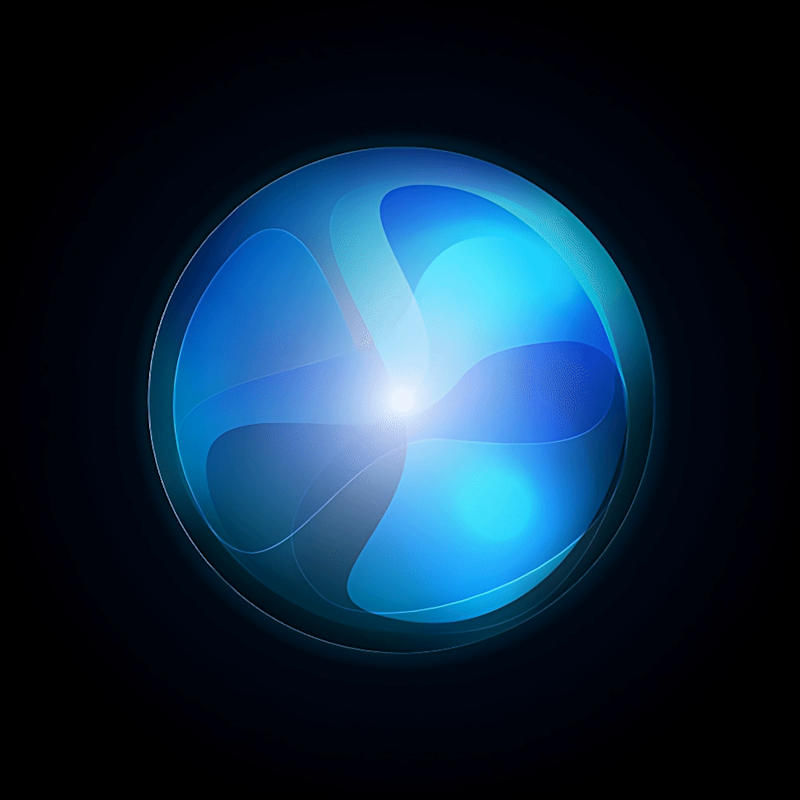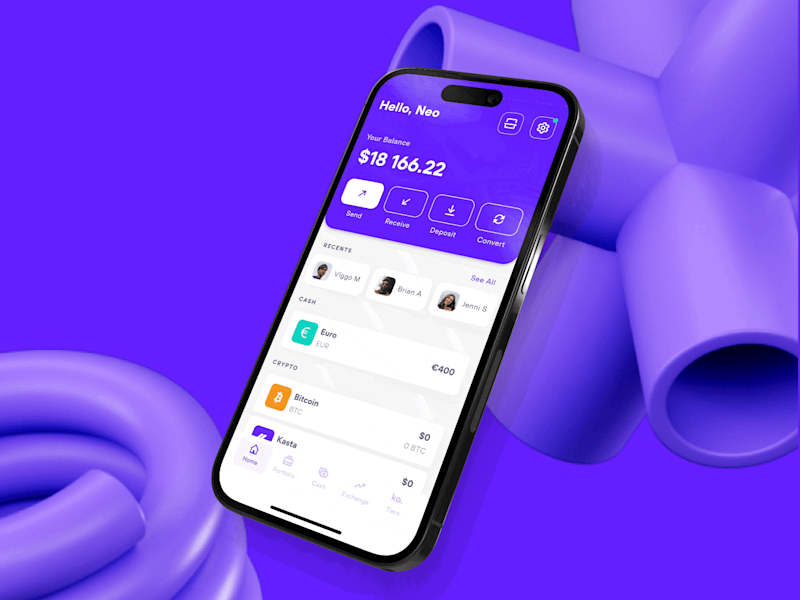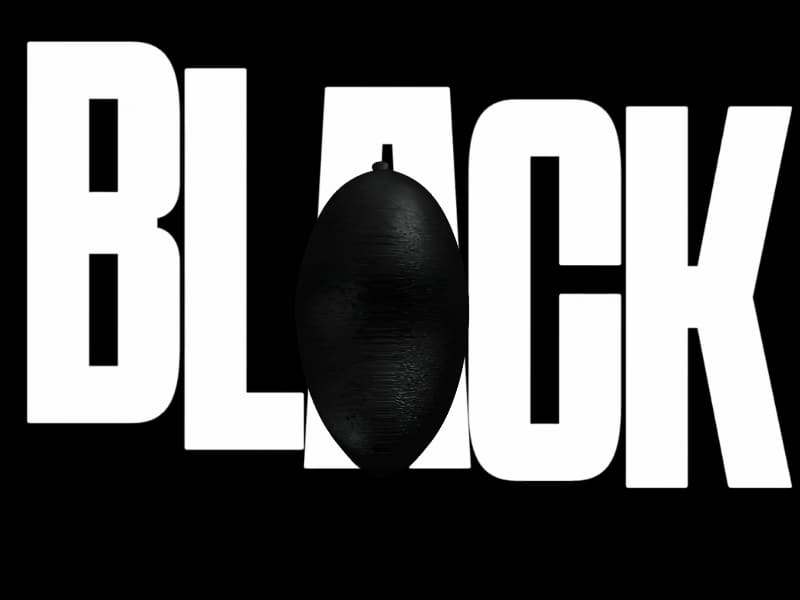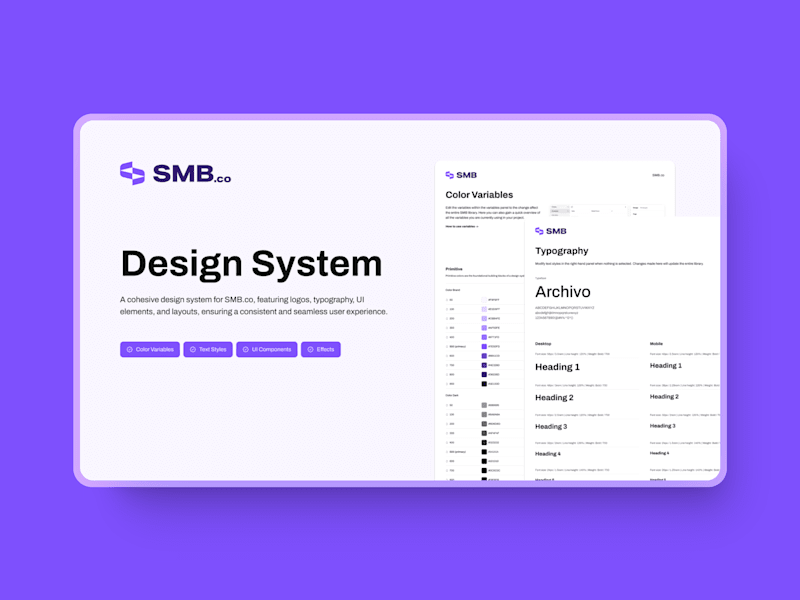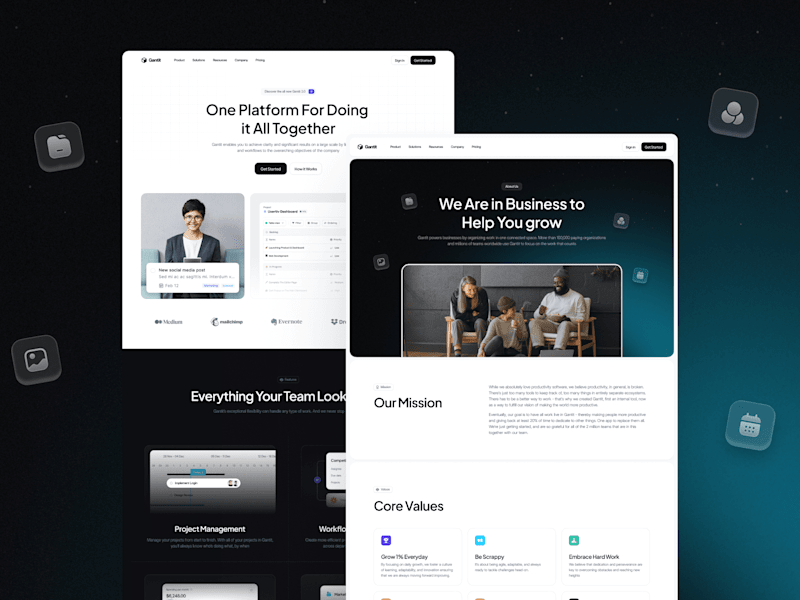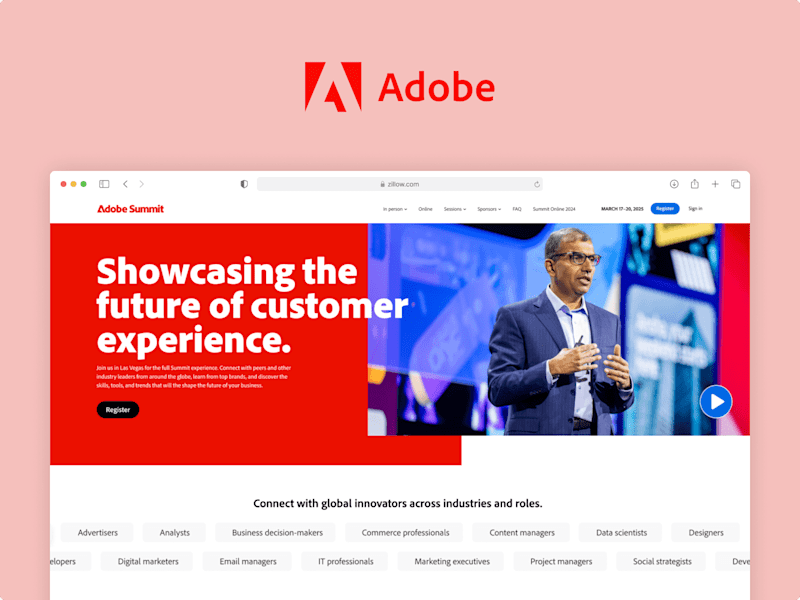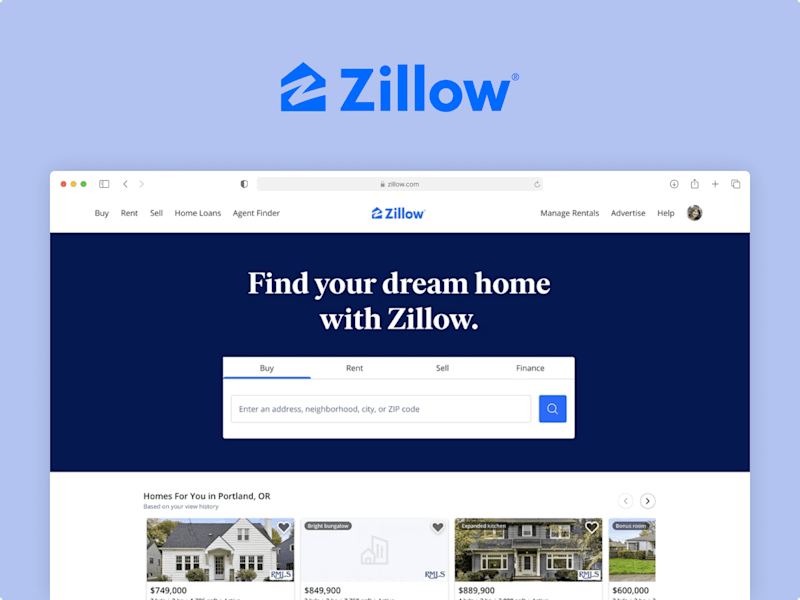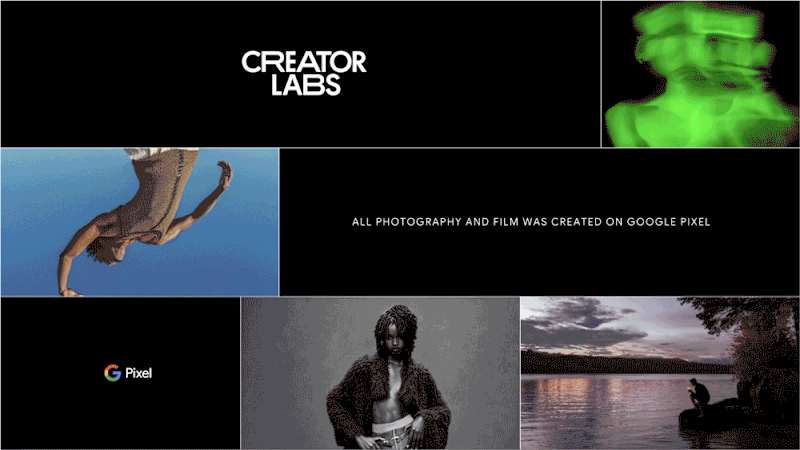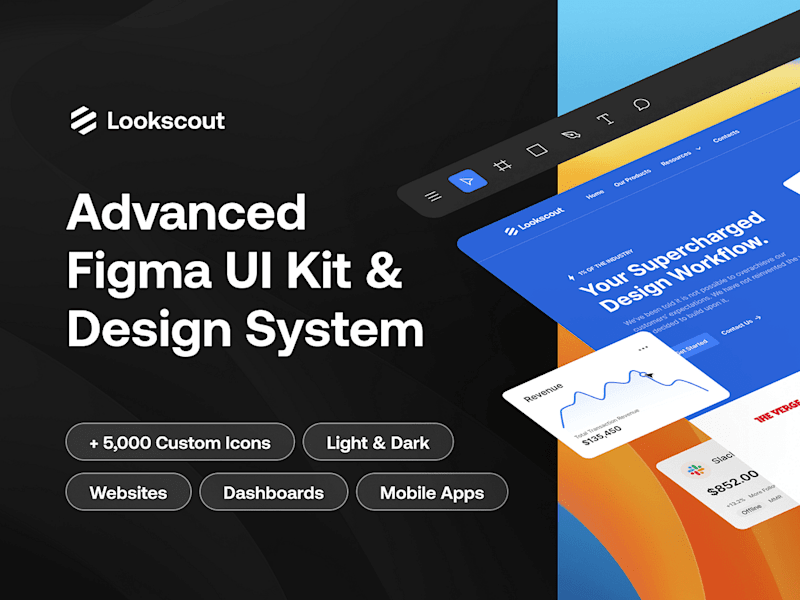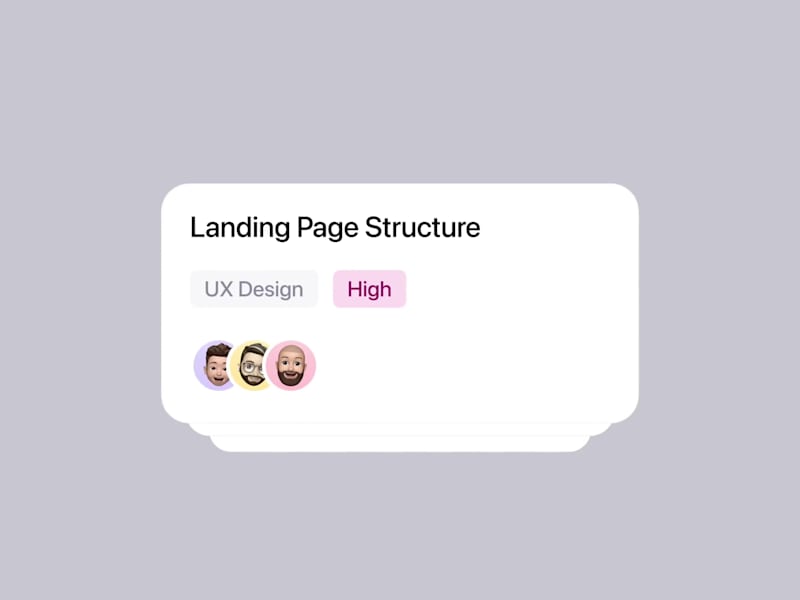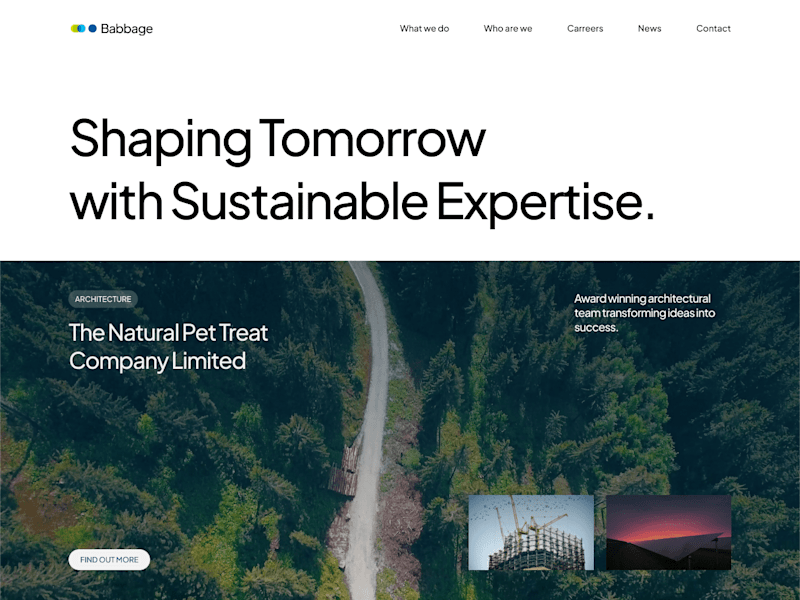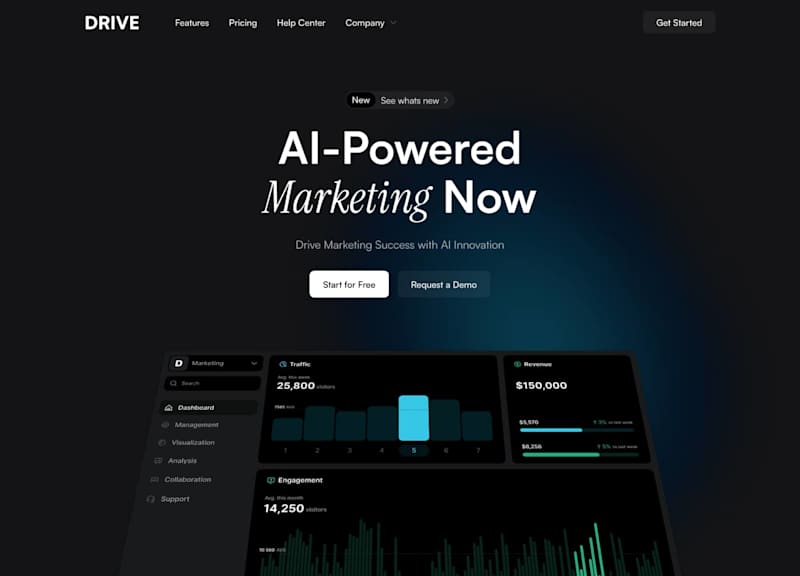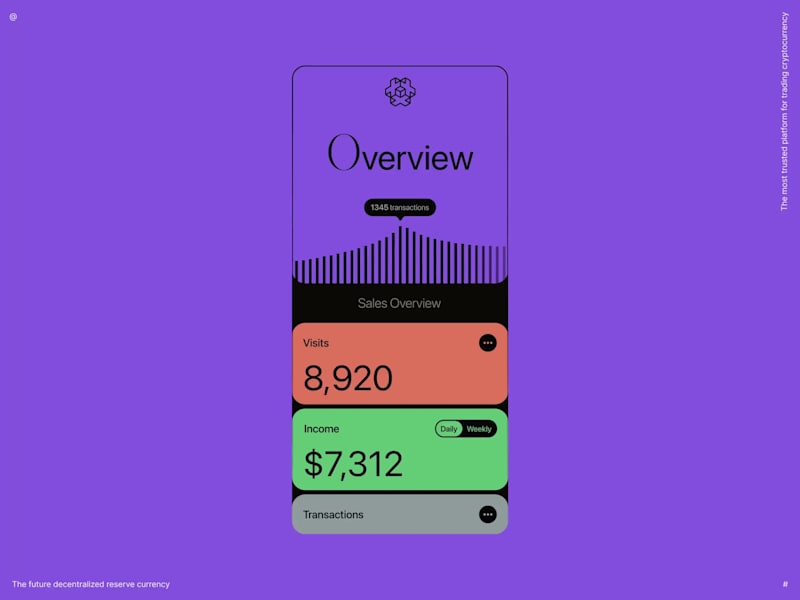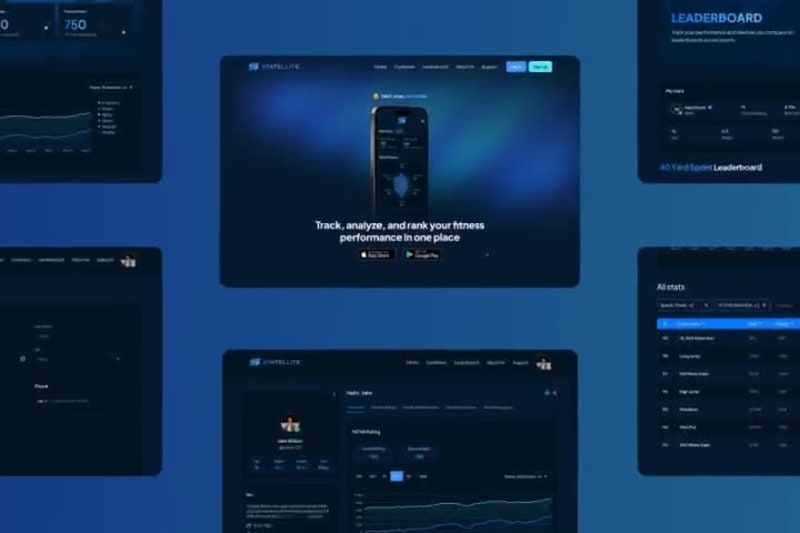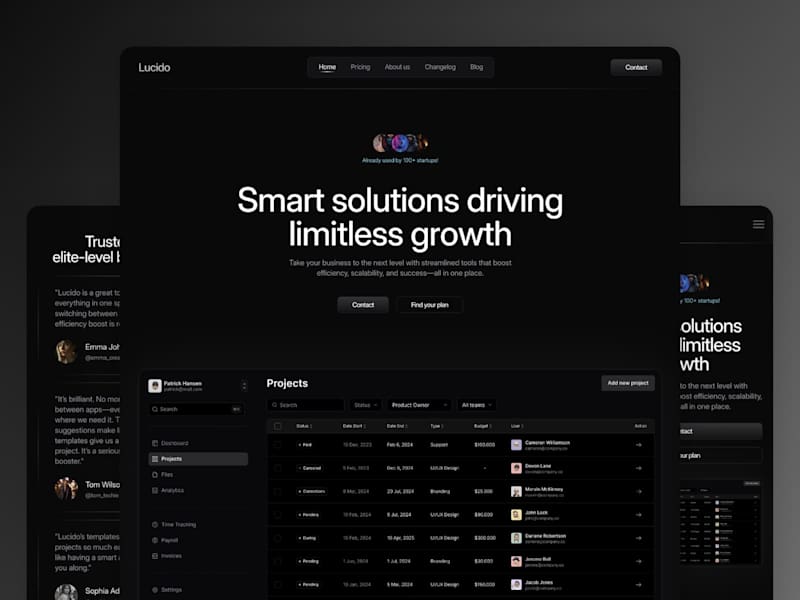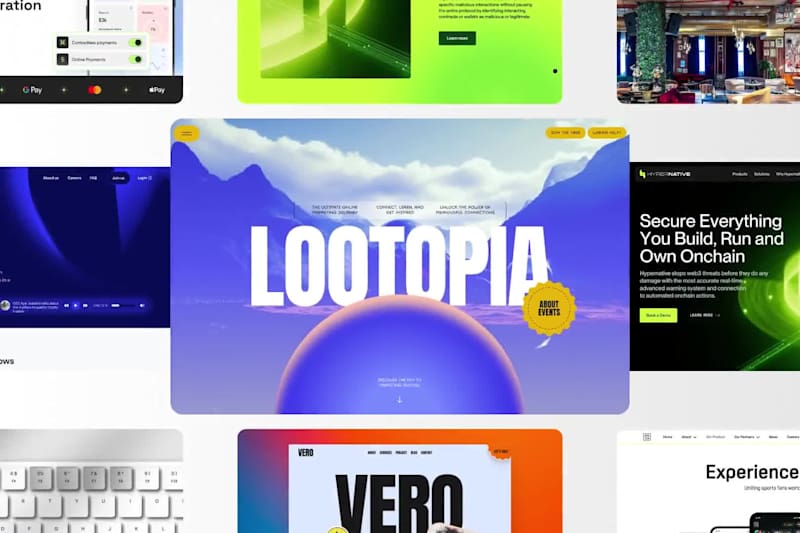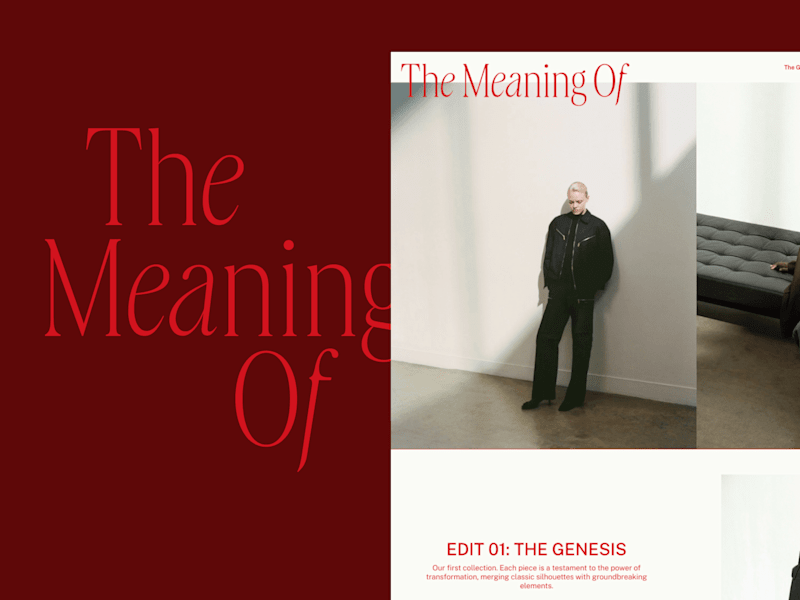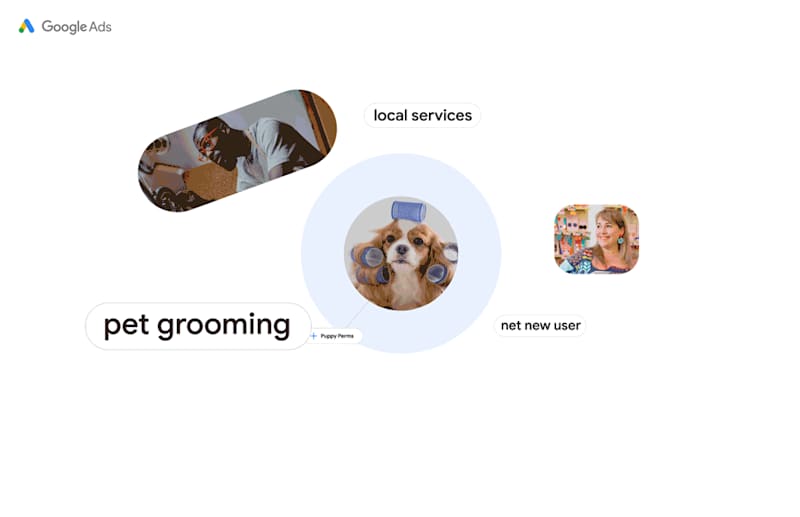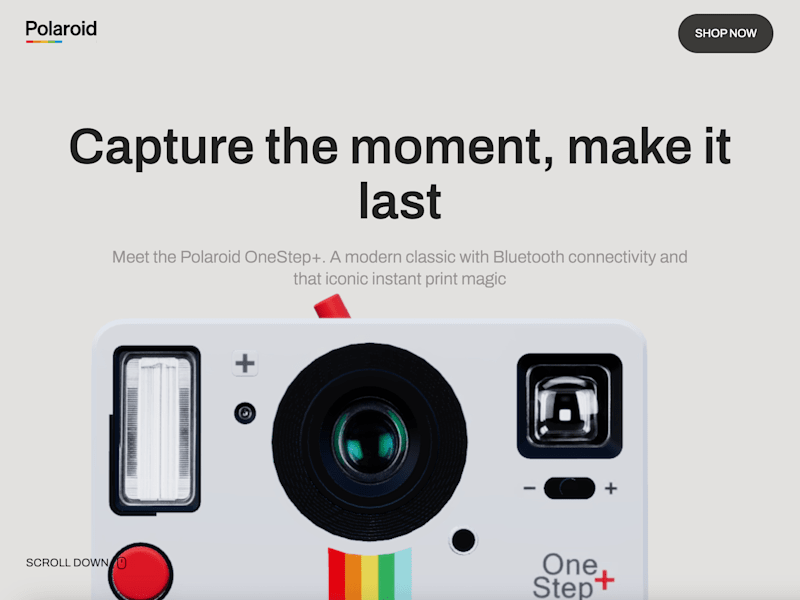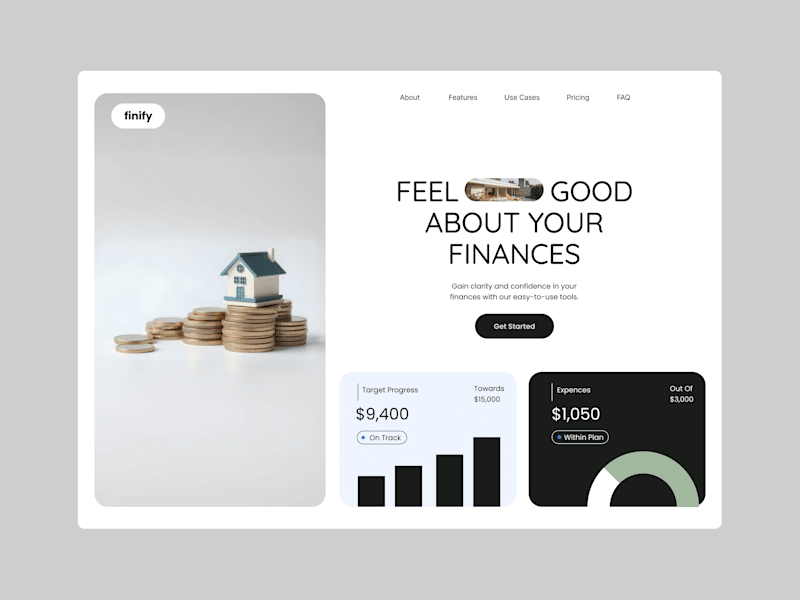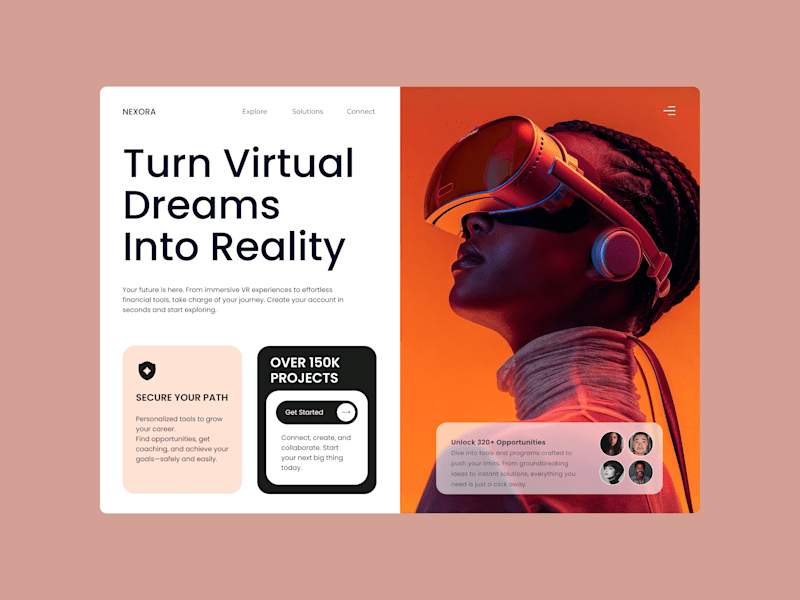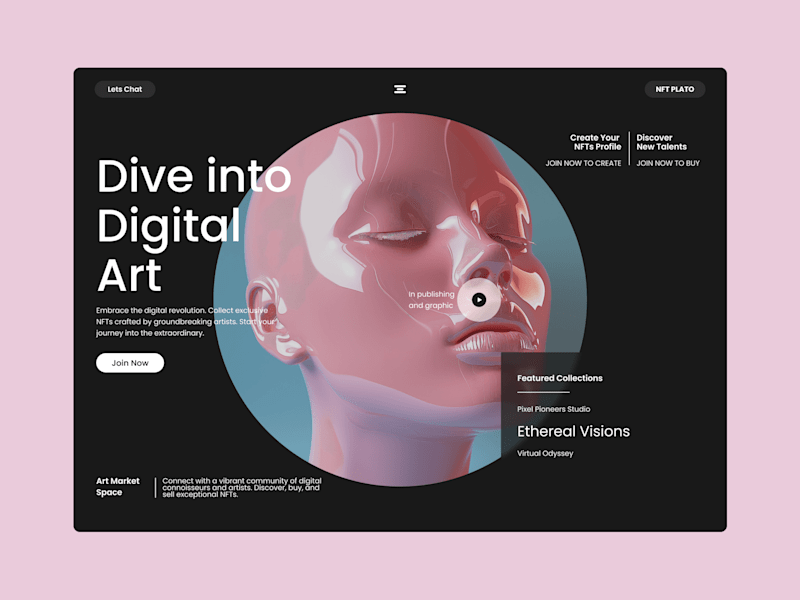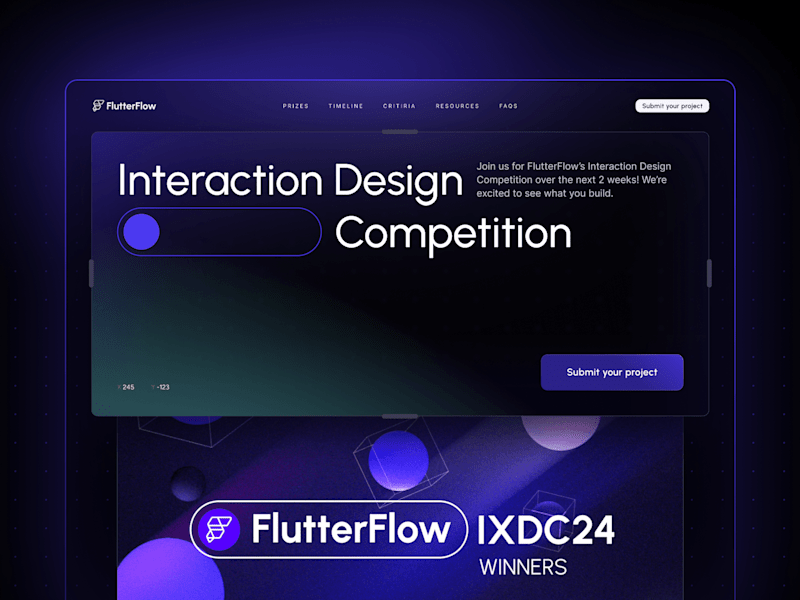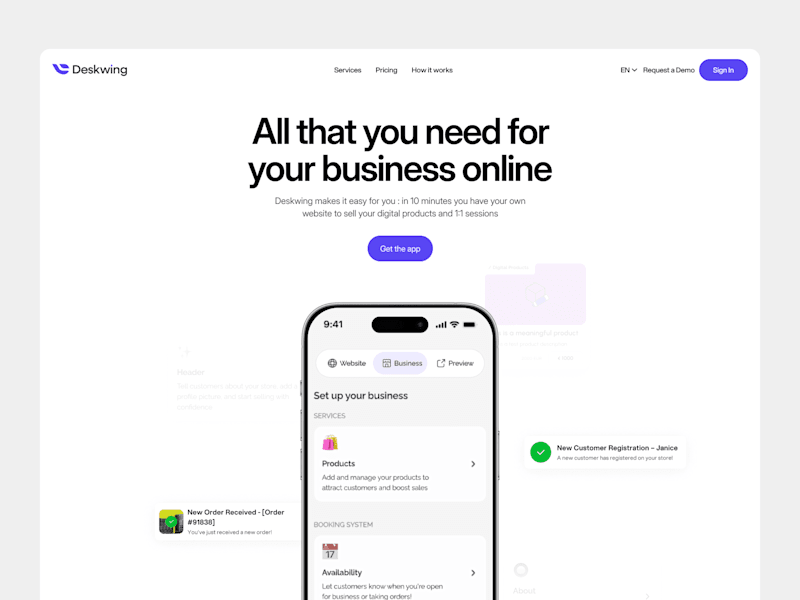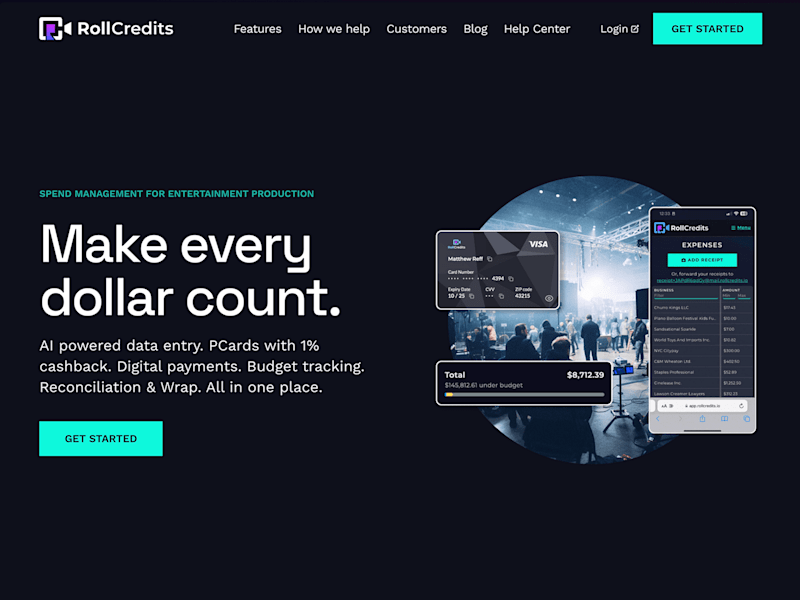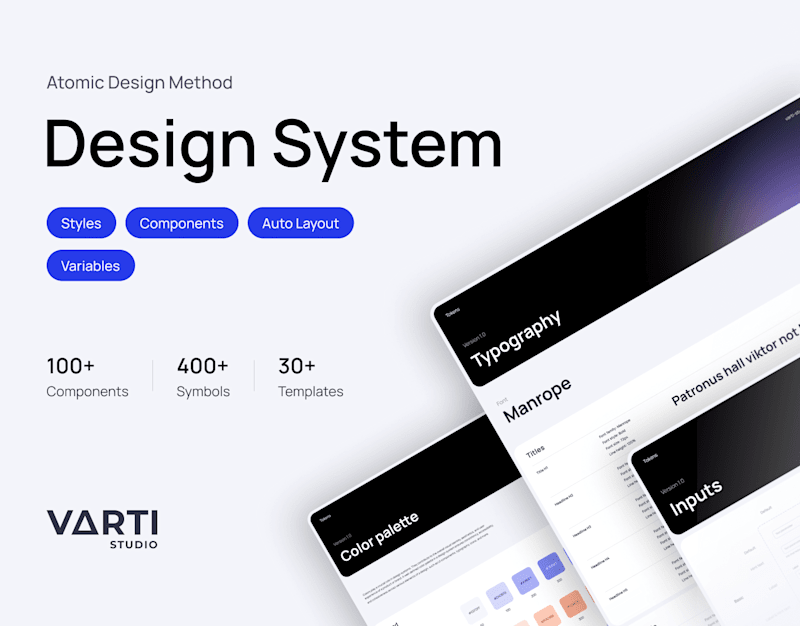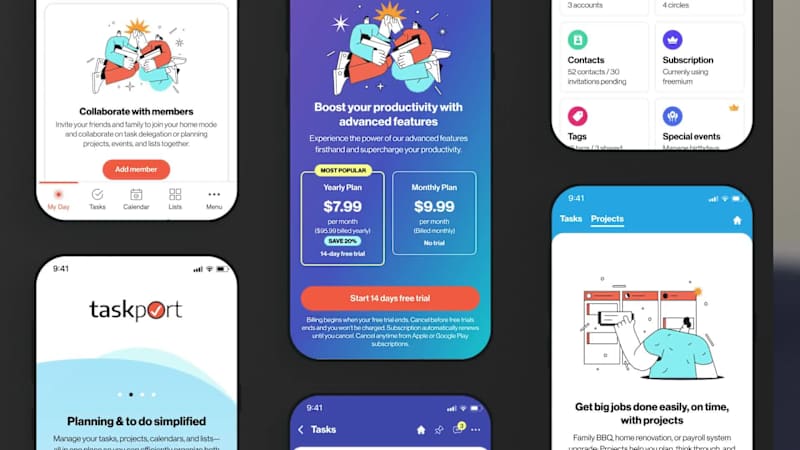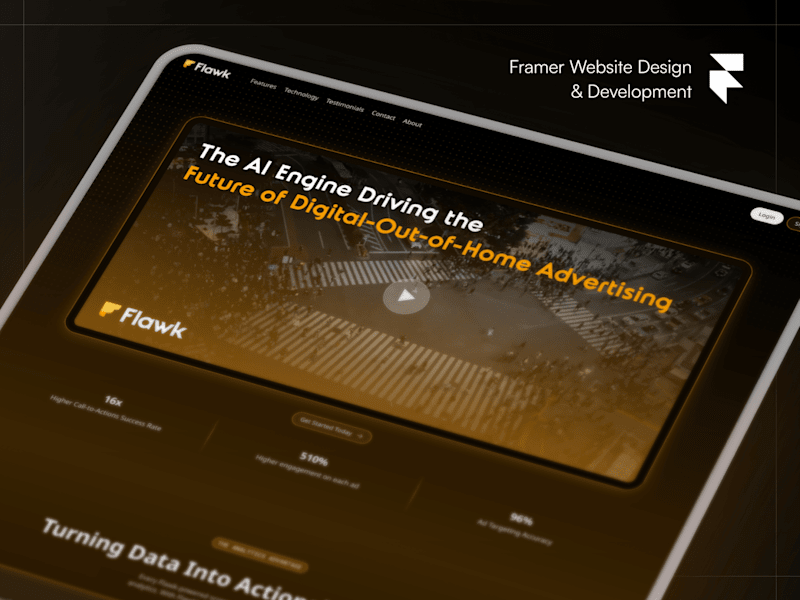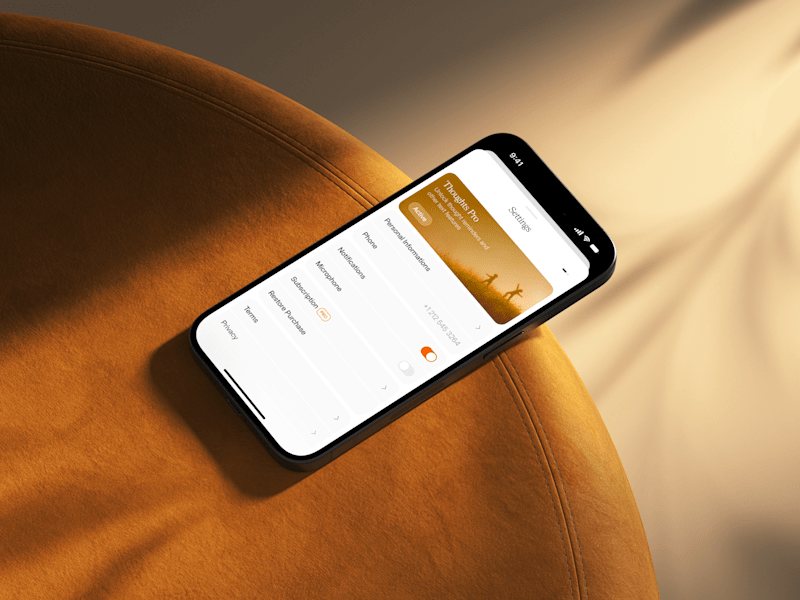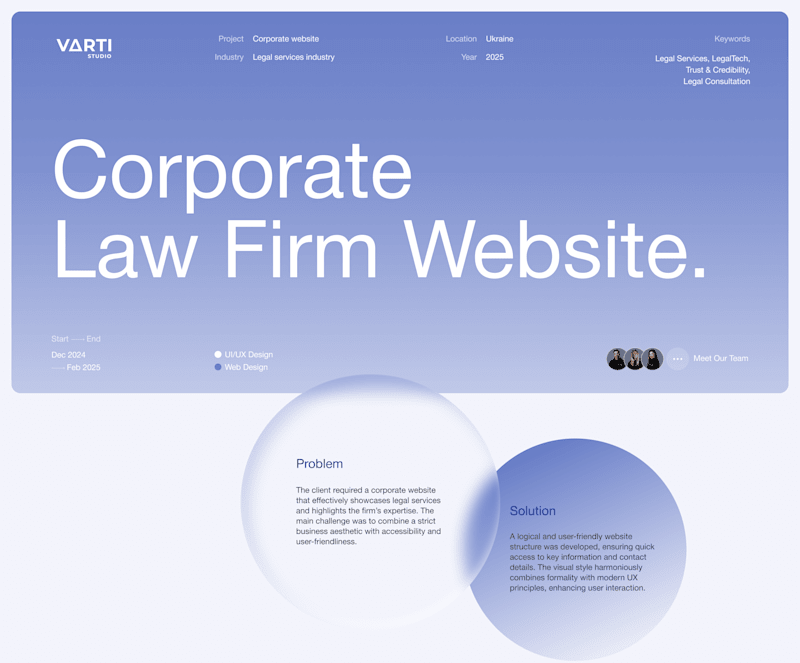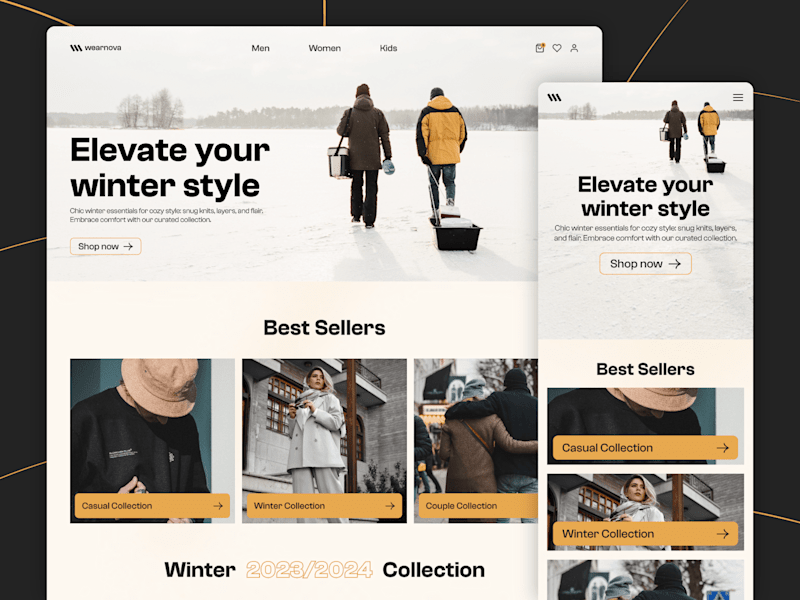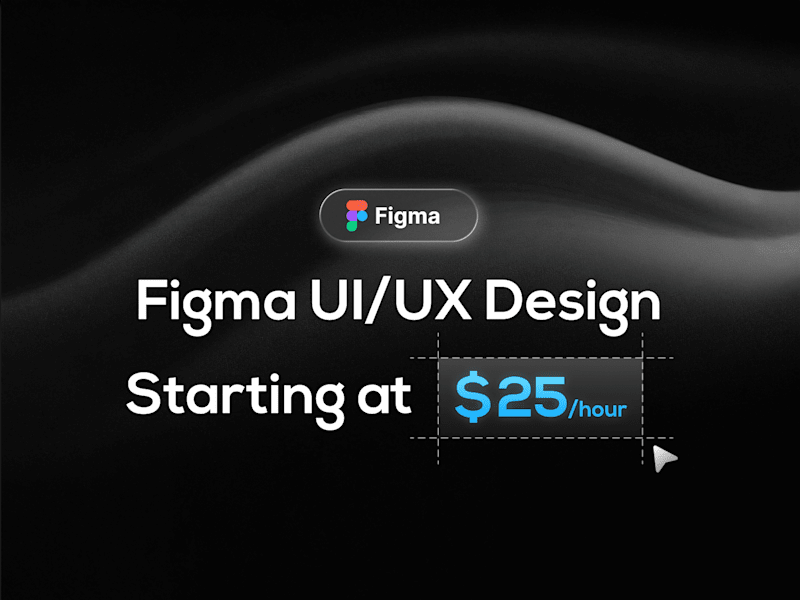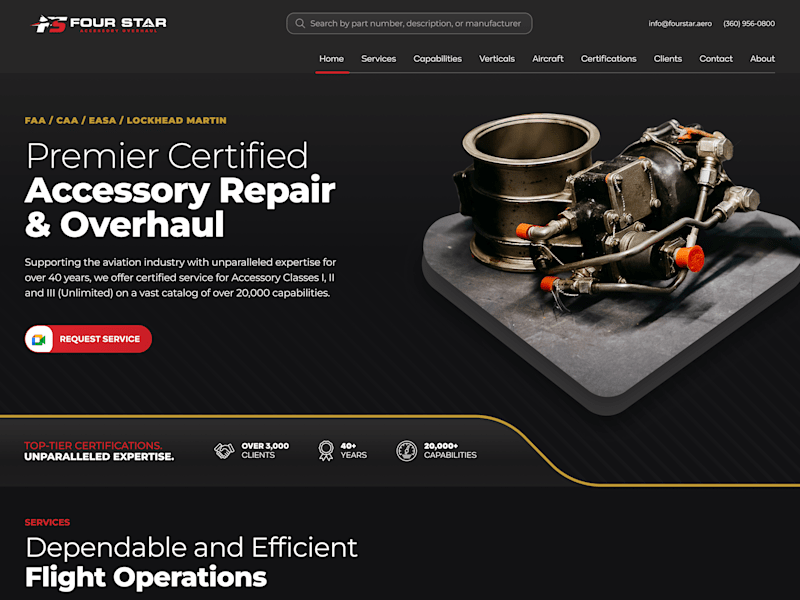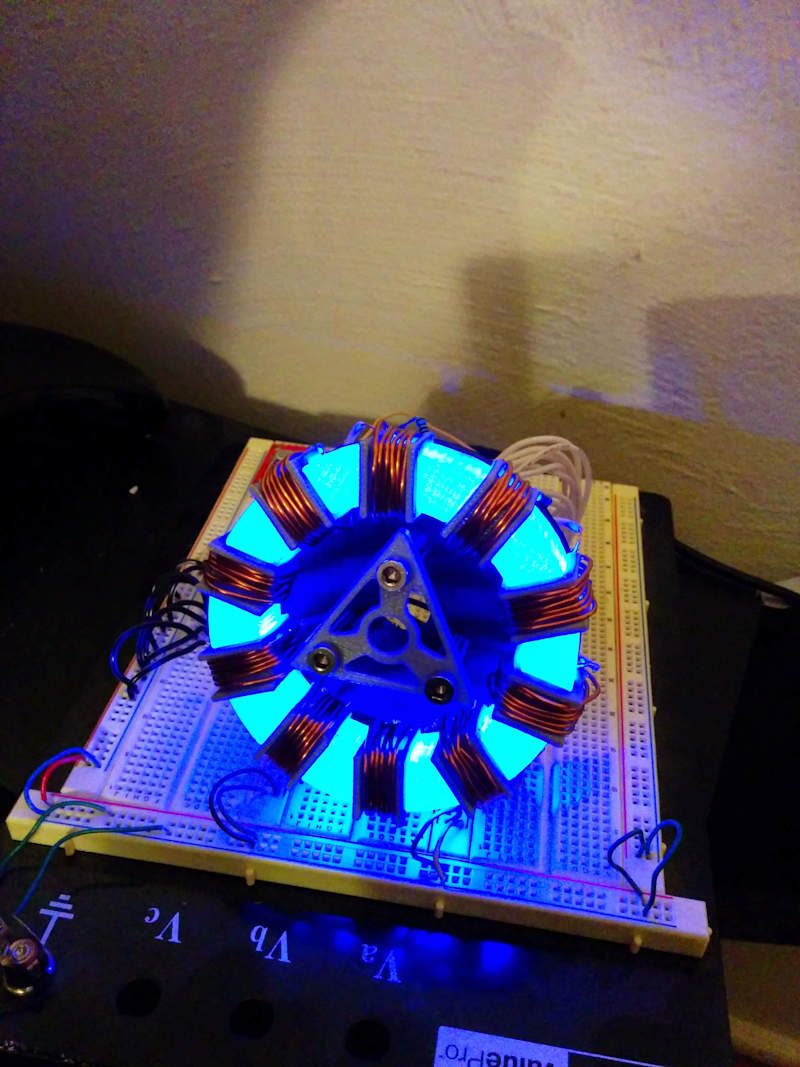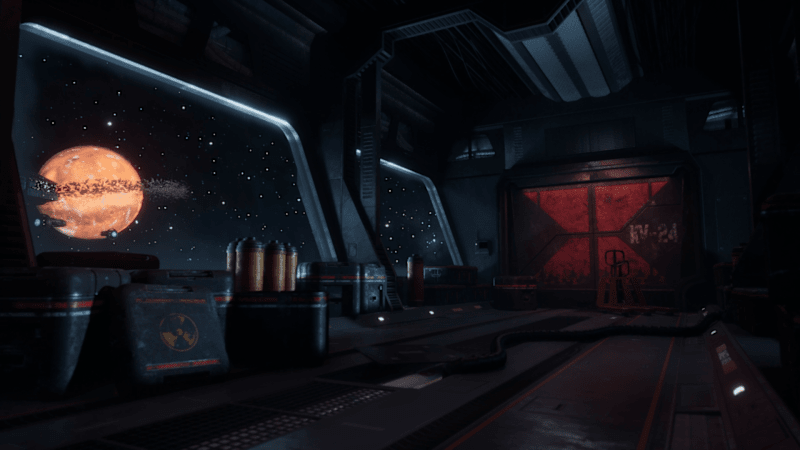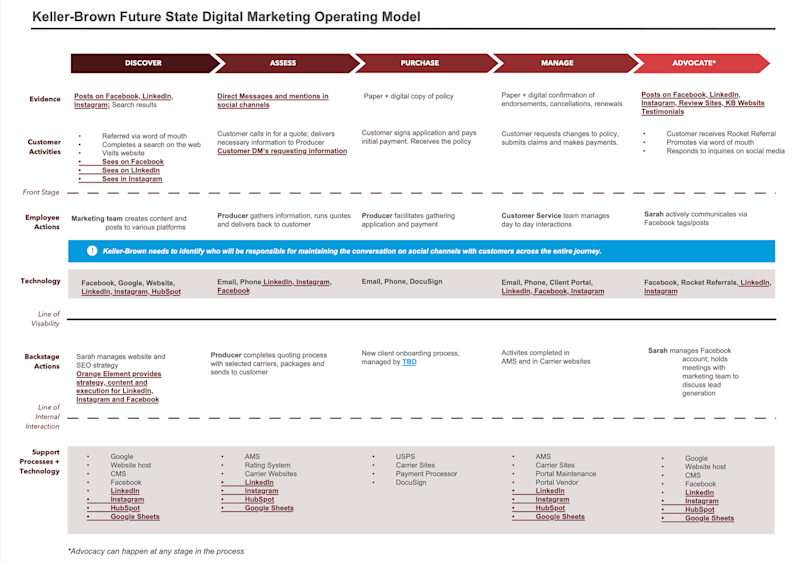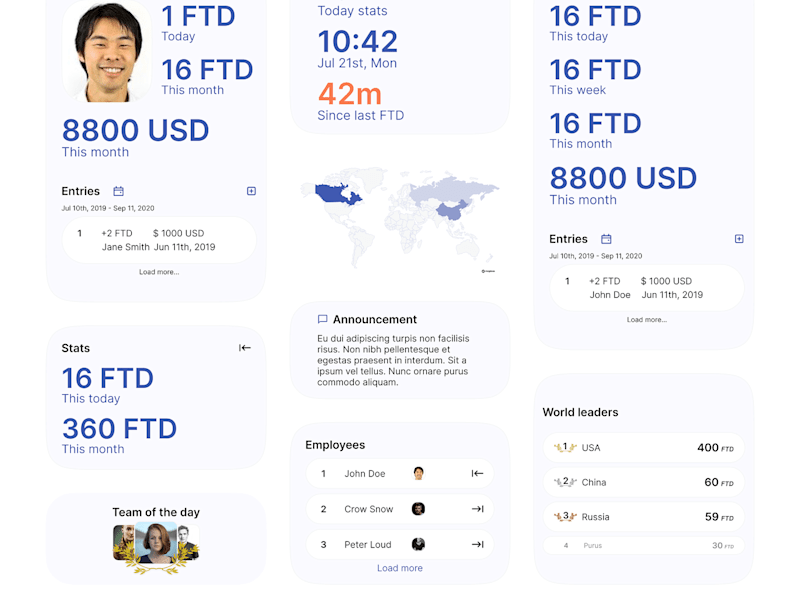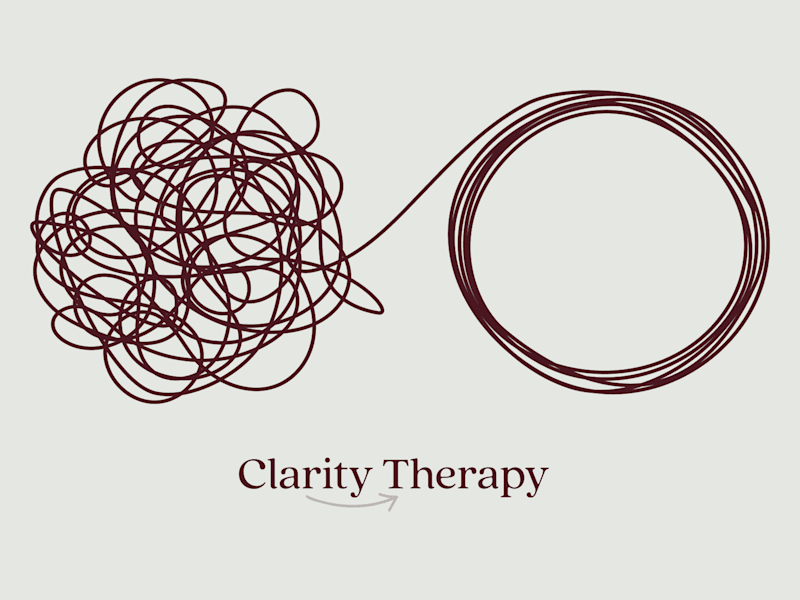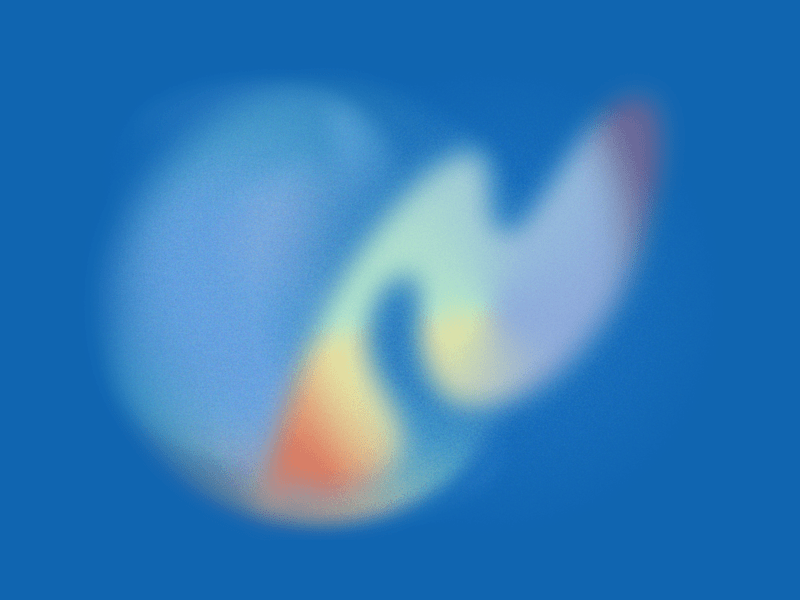How can I ensure the designer understands my project's goals?
Before hiring, clearly state your project's goals and vision. Share examples of designs you like. Ask them how they would approach aligning their design with your goals.
What tools should I expect a UI designer to be skilled in?
A good UI designer should know tools like Figma, Sketch, and Adobe XD. These tools help in creating beautiful and functional designs. Make sure the designer is comfortable using the tools your team prefers.
How do I know the designer’s style matches my brand?
Look at their portfolio to see past work. Discuss your brand's style and see if they can match it. A designer should be able to adapt to different styles.
What should I include in a design brief?
A good design brief includes project goals, target audience, and any design preferences. Include a timeline and deliverables. The more detail you provide, the better the outcome.
What's the best way to set milestones with the designer?
Break down the project into smaller tasks with deadlines. Agree on what 'done' looks like for each task. Milestones help keep track and ensure you're both on the same page.
How can I effectively communicate feedback on designs?
Be clear and specific in your feedback. Use examples to show what you mean. Open communication helps the designer make the right changes.
What's the right way to handle design revisions with the designer?
Discuss the revision process before starting. Agree on how many revisions are included. This helps avoid misunderstandings later.
What should I expect in a UI design deliverable?
Expect working files, design assets, and a style guide. Delivery should be in formats your team can use. Make sure everything is organized and easy to follow.
How do I make sure the design is tested before it's final?
Agree on a testing phase during the project. Collect user feedback to see if the design works. Make necessary adjustments based on real user interactions.
How do I set a realistic timeline for a UI design project?
Discuss the scope of the project with your designer. Consider the complexity of the design and their current workload. A realistic timeline helps avoid rushing and ensures quality work.
Who is Contra for?
Contra is designed for both freelancers (referred to as "independents") and clients. Freelancers can showcase their work, connect with clients, and manage projects commission-free. Clients can discover and hire top freelance talent for their projects.
What is the vision of Contra?
Contra aims to revolutionize the world of work by providing an all-in-one platform that empowers freelancers and clients to connect and collaborate seamlessly, eliminating traditional barriers and commission fees.

- $25k+
- Earned
- 19x
- Hired
- 5.0
- Rating
- 134
- Followers
Top
Hired

- $50k+
- Earned
- 65x
- Hired
- 5.0
- Rating
- 174
- Followers
Top
expert

- 1x
- Hired
- 5.0
- Rating
- 13
- Followers

- $50k+
- Earned
- 12x
- Hired
- 5.0
- Rating
- 205
- Followers
Top
expert

- $100k+
- Earned
- 43x
- Hired
- 4.9
- Rating
- 1.4K
- Followers
Top
expert