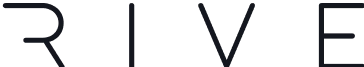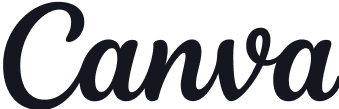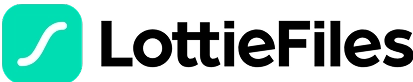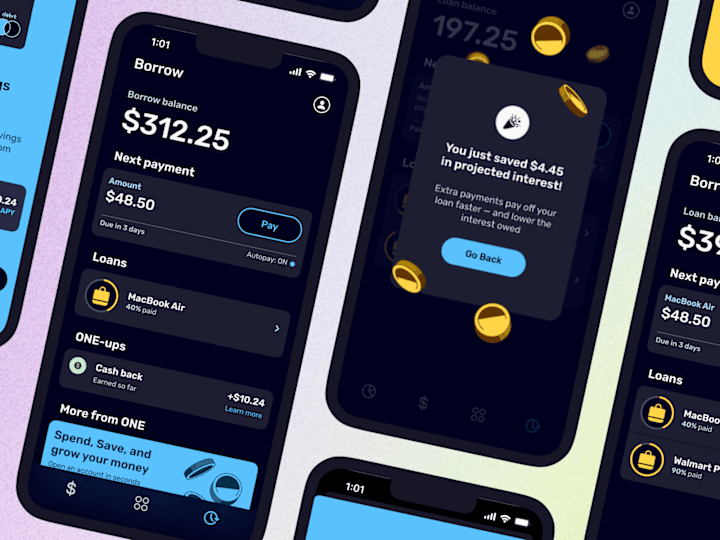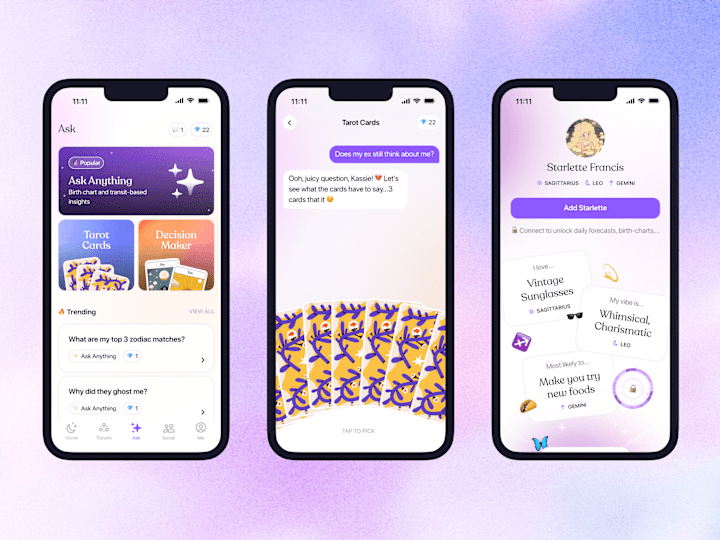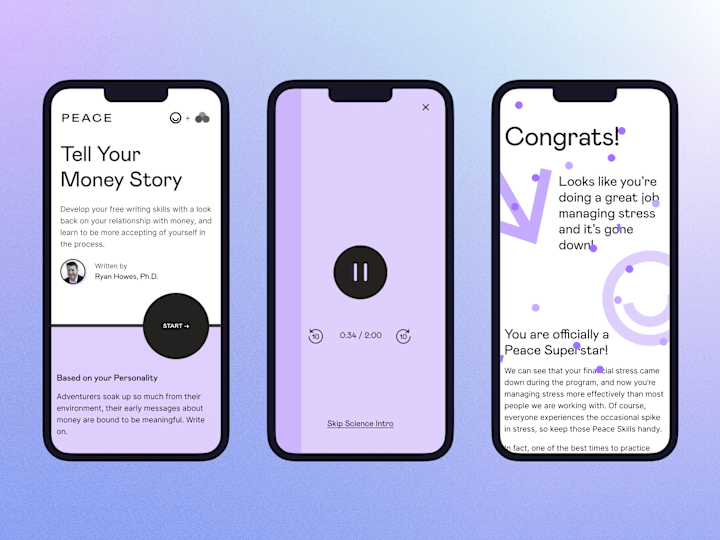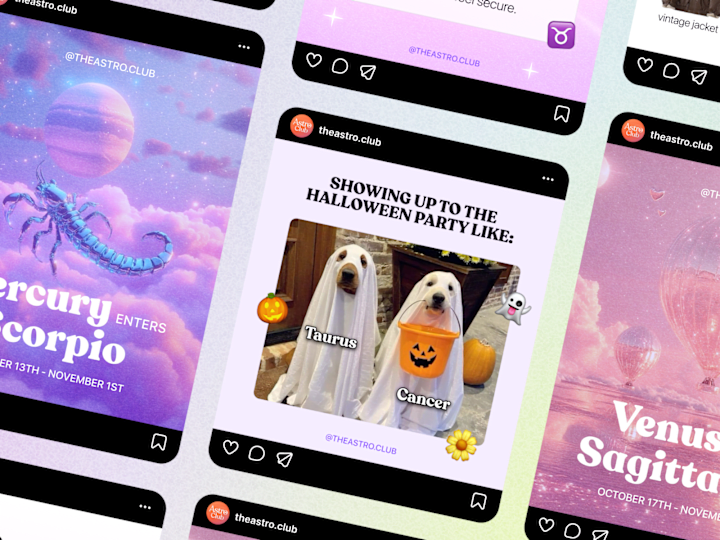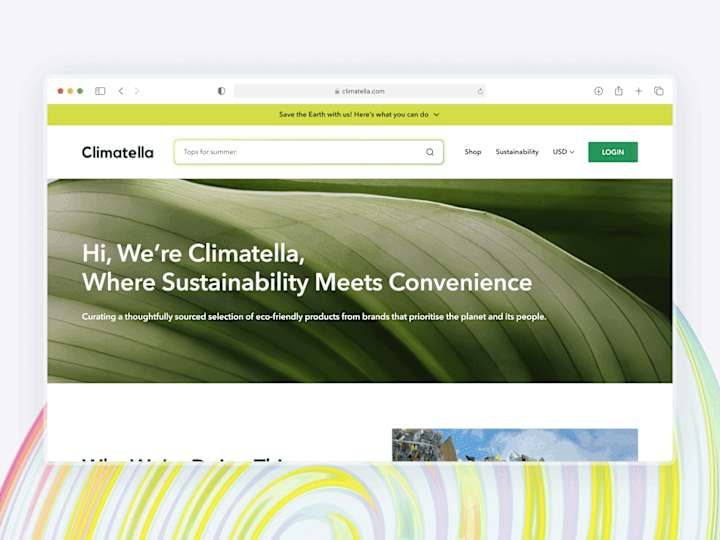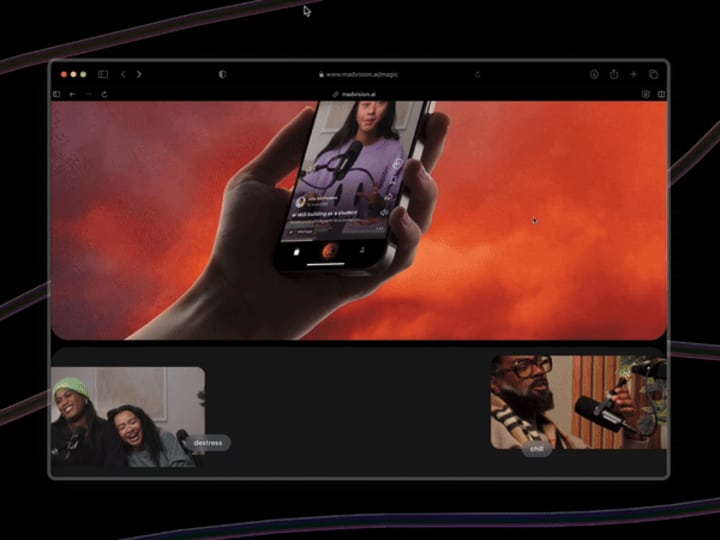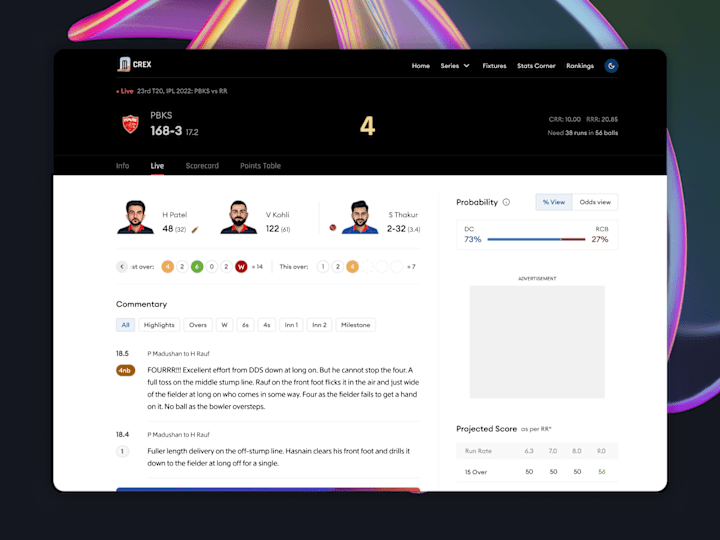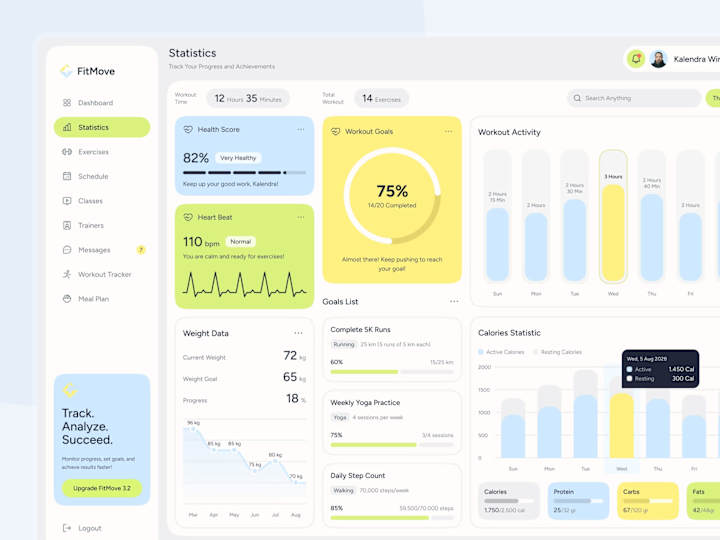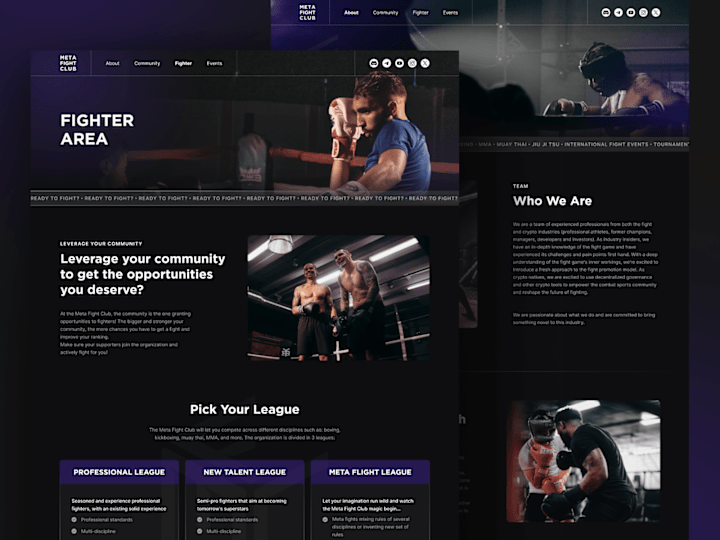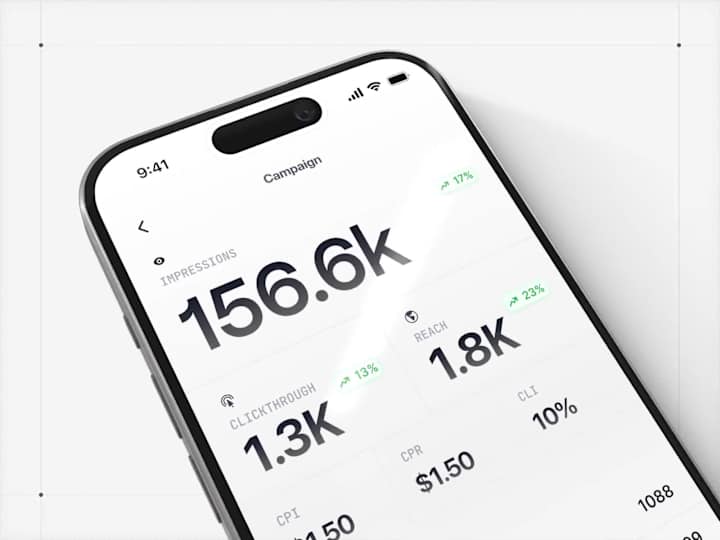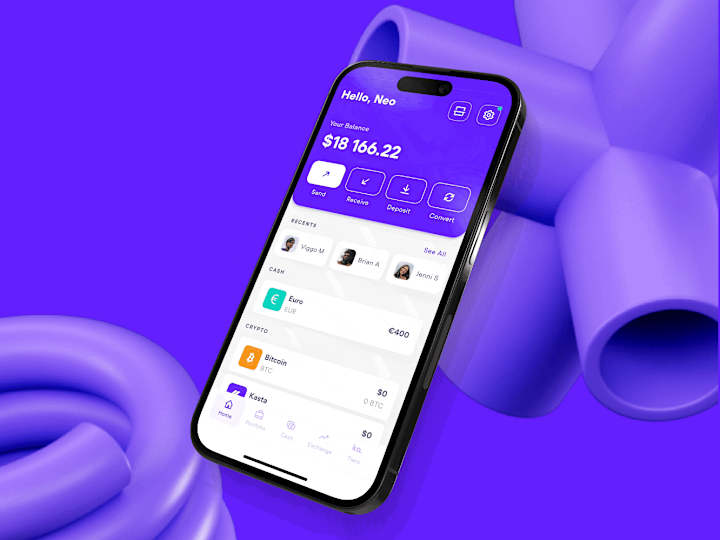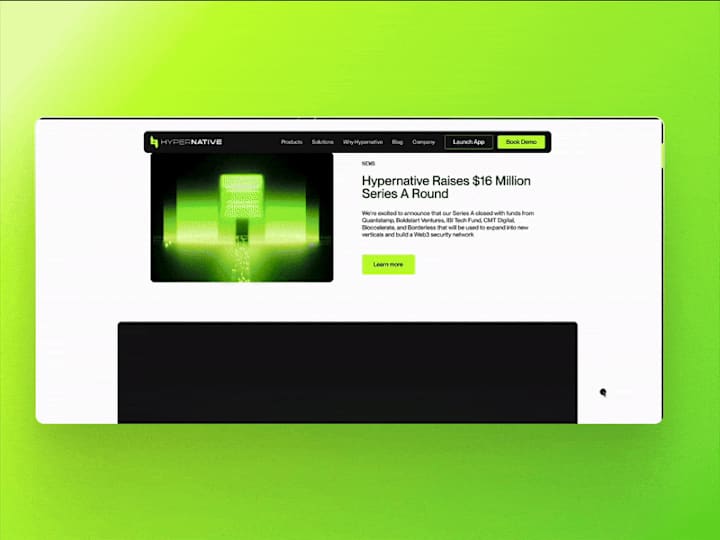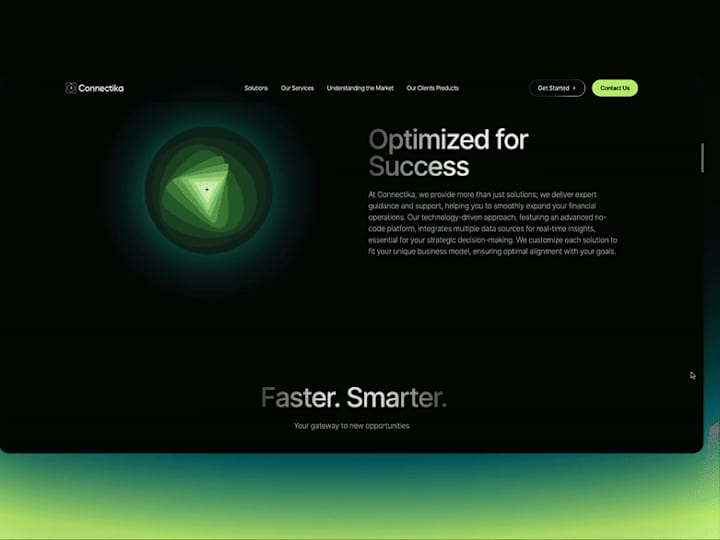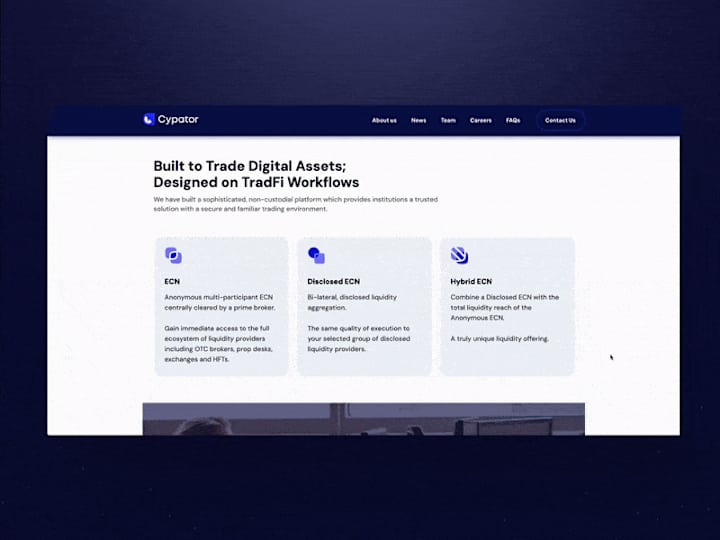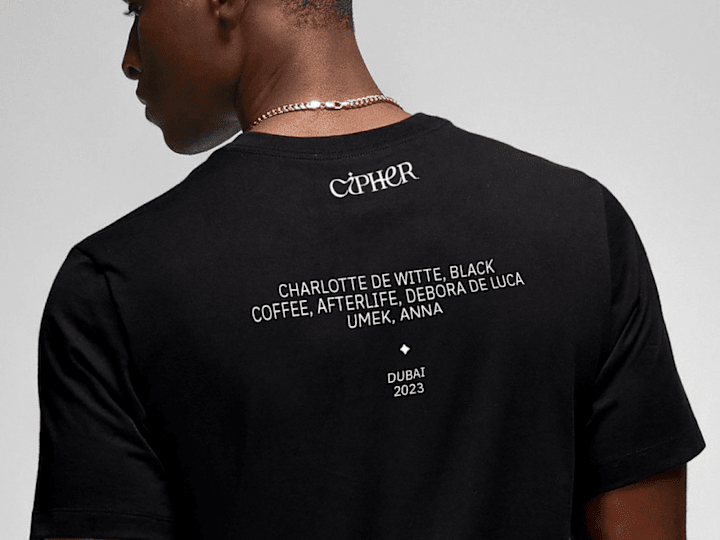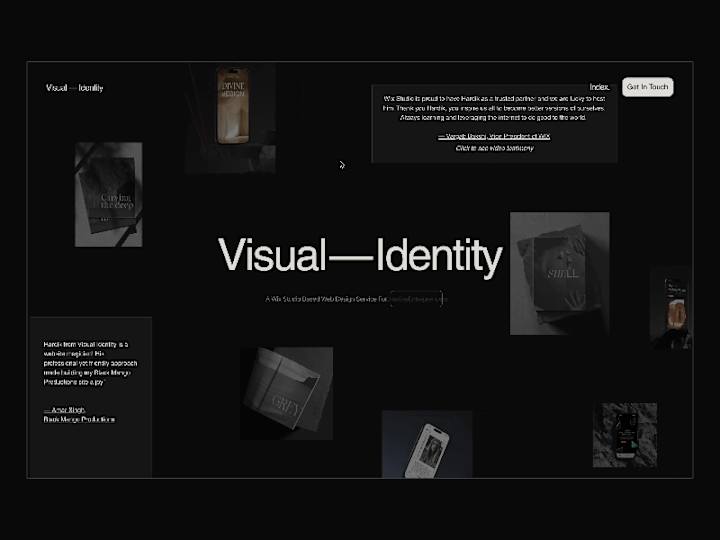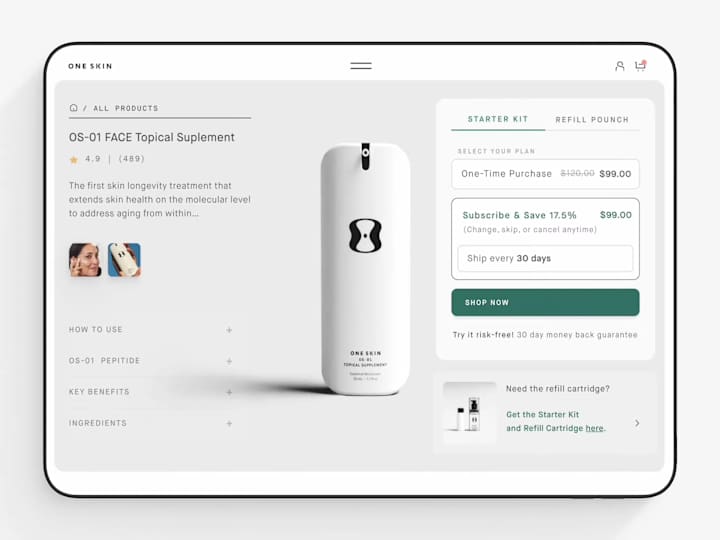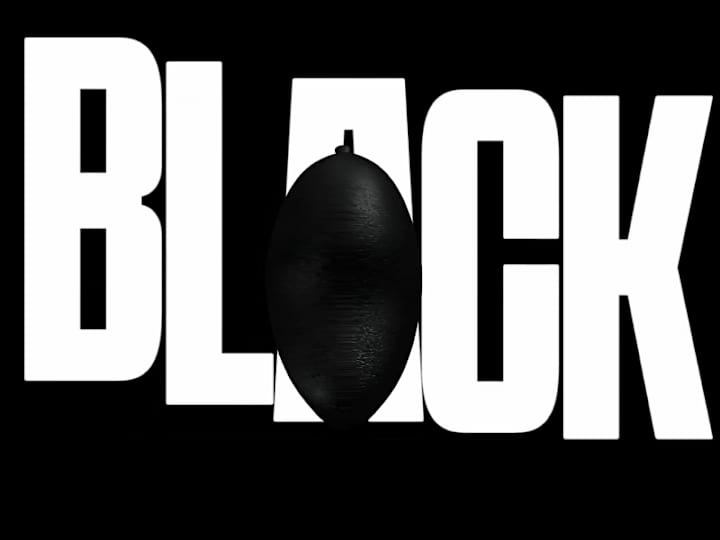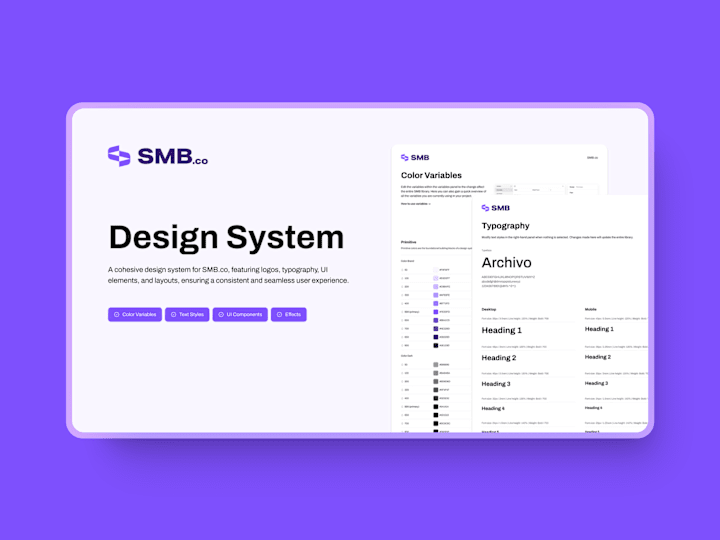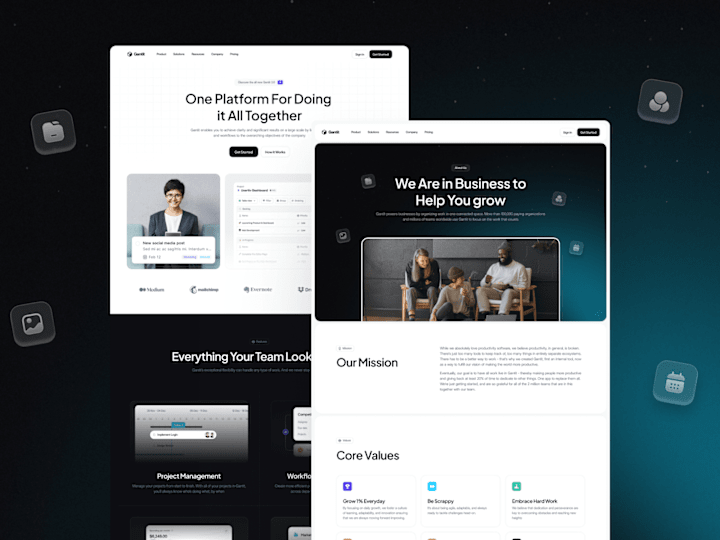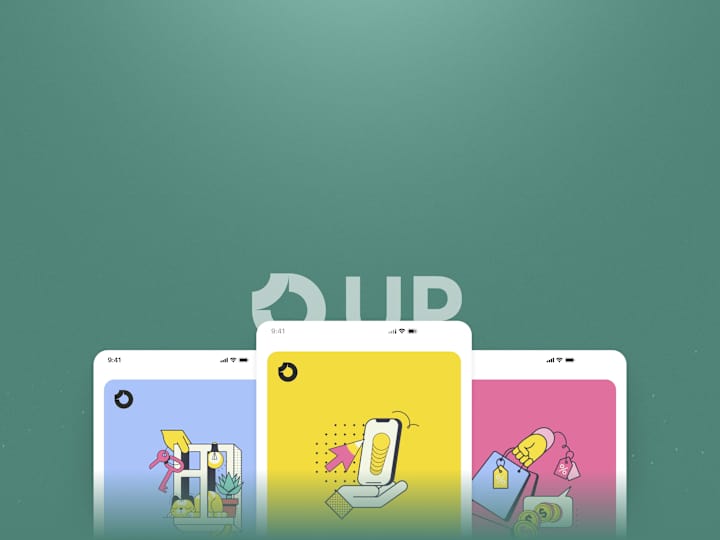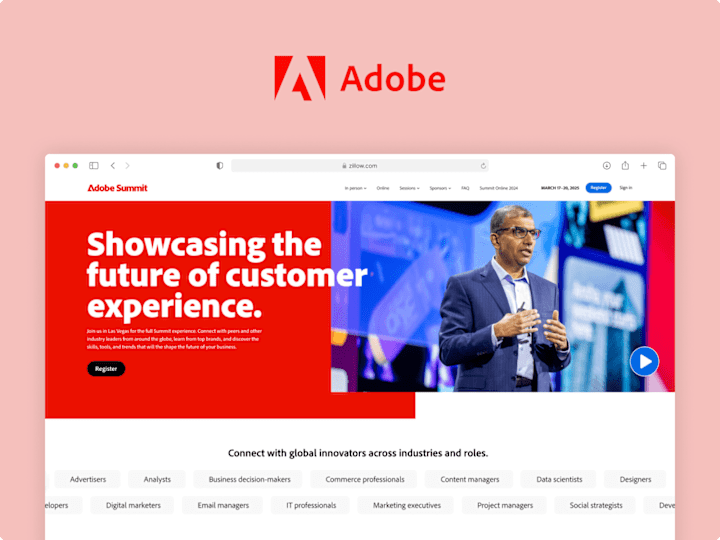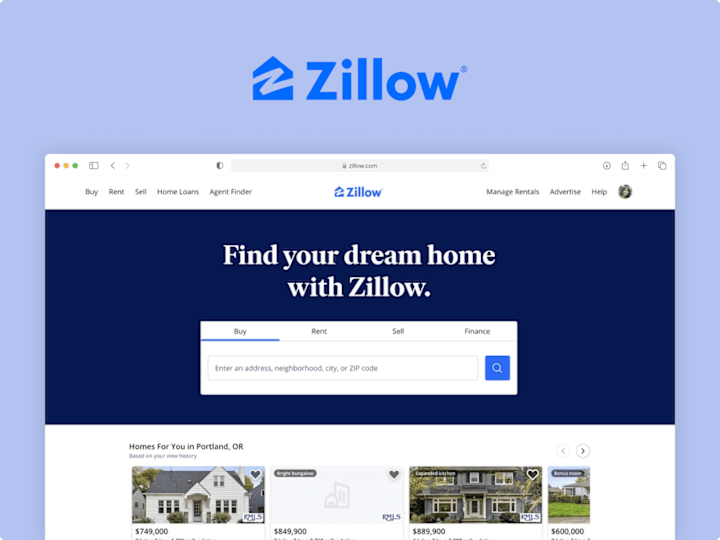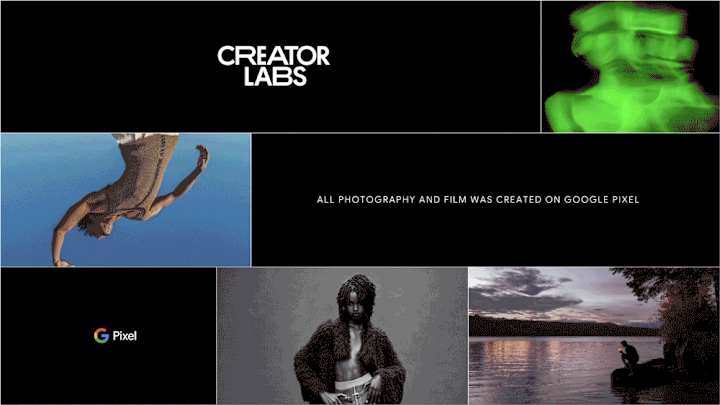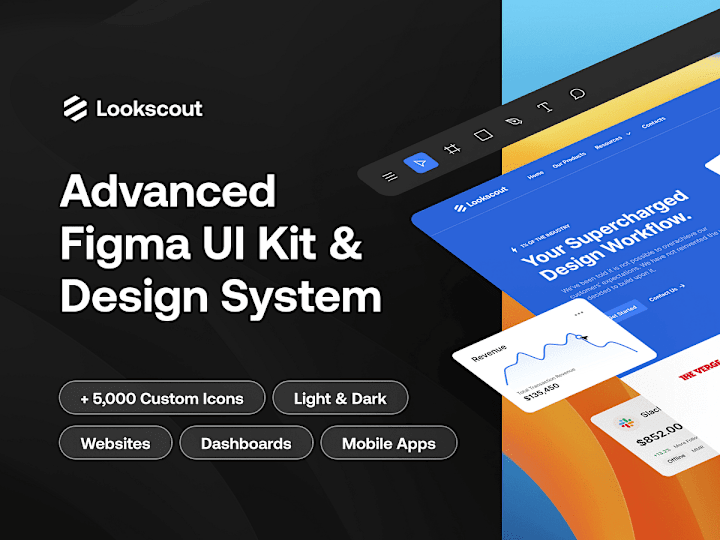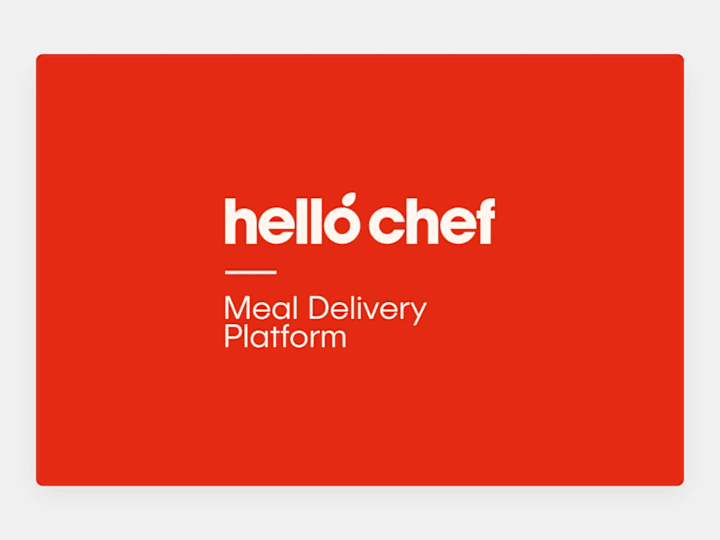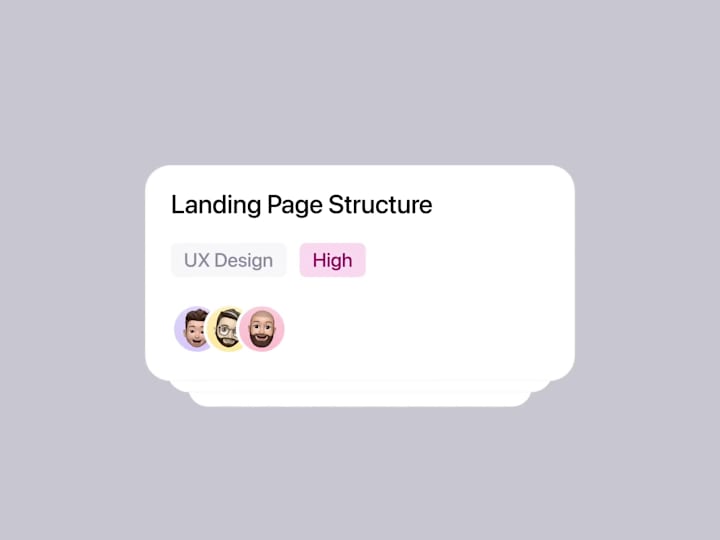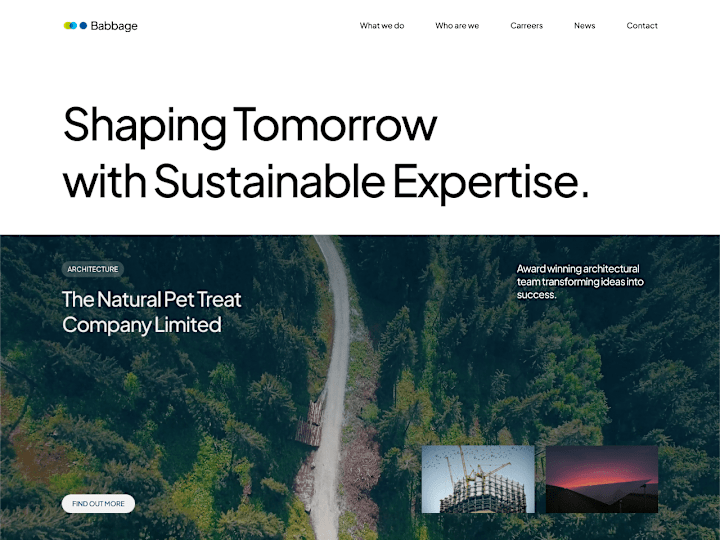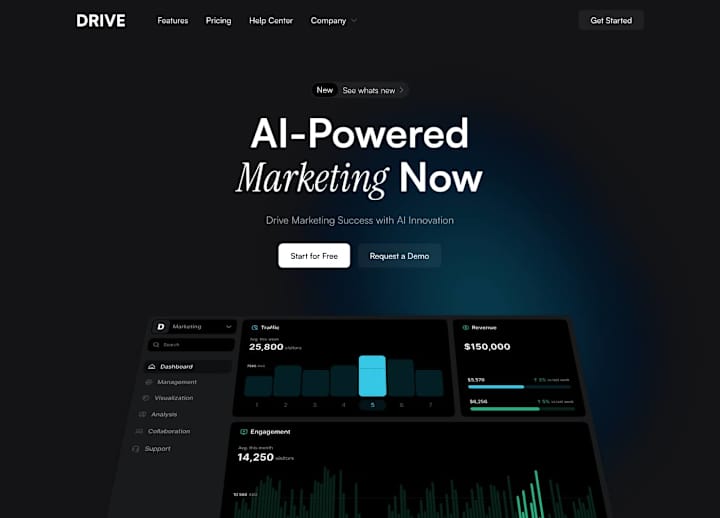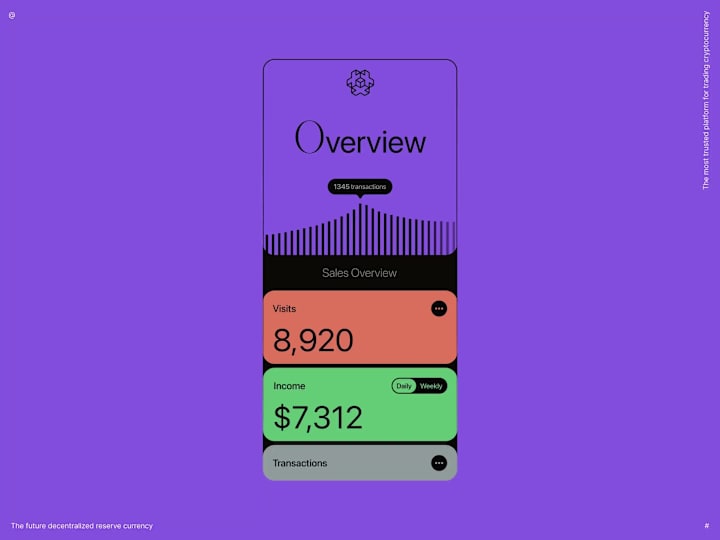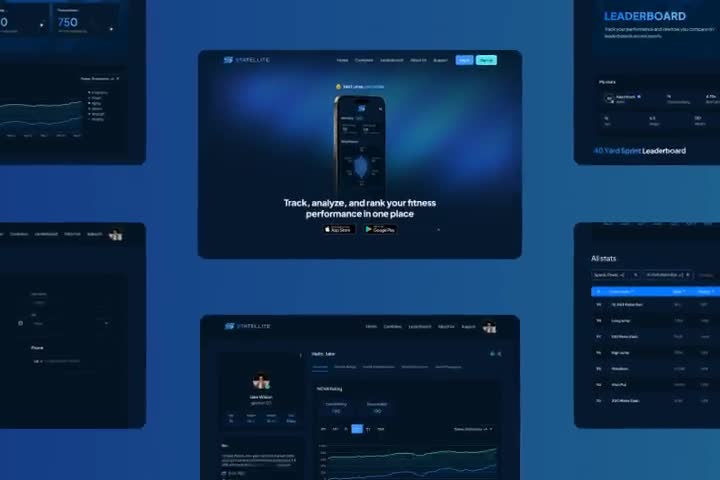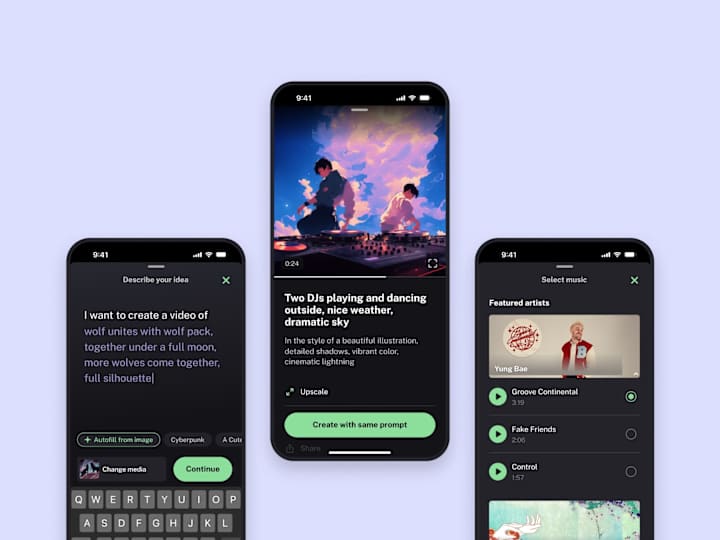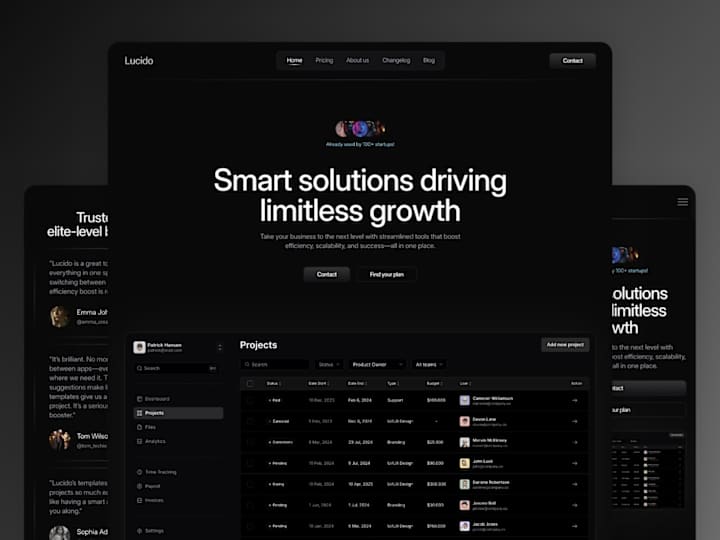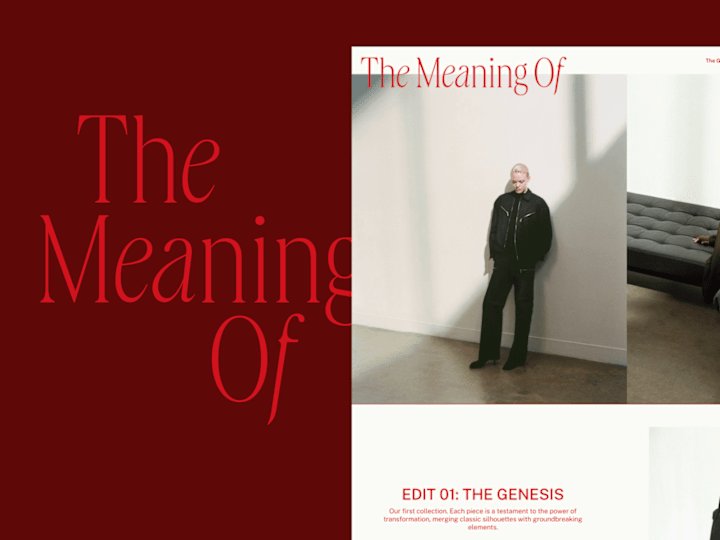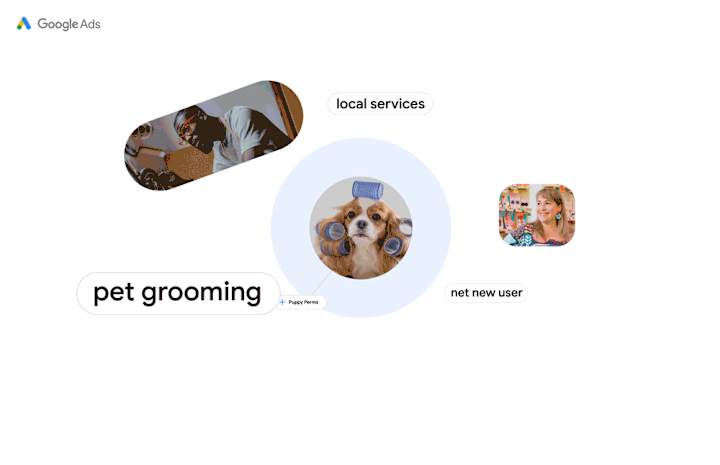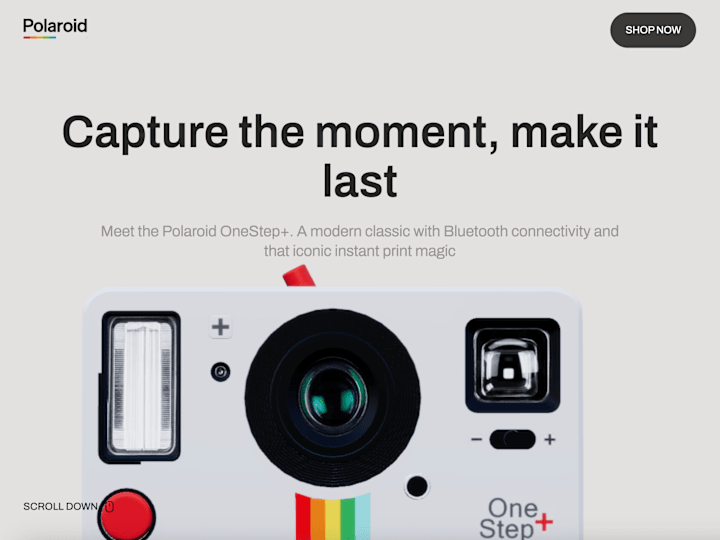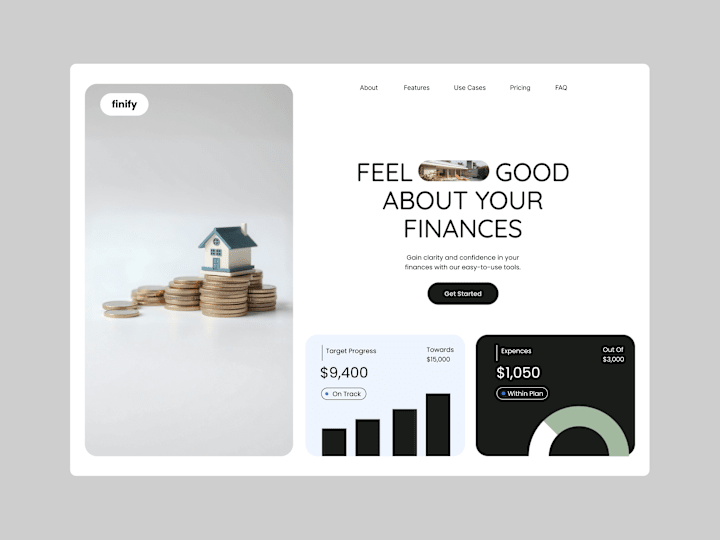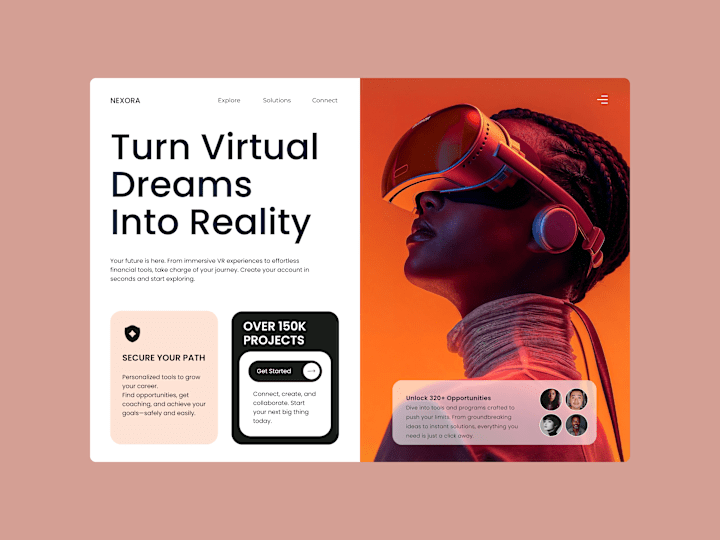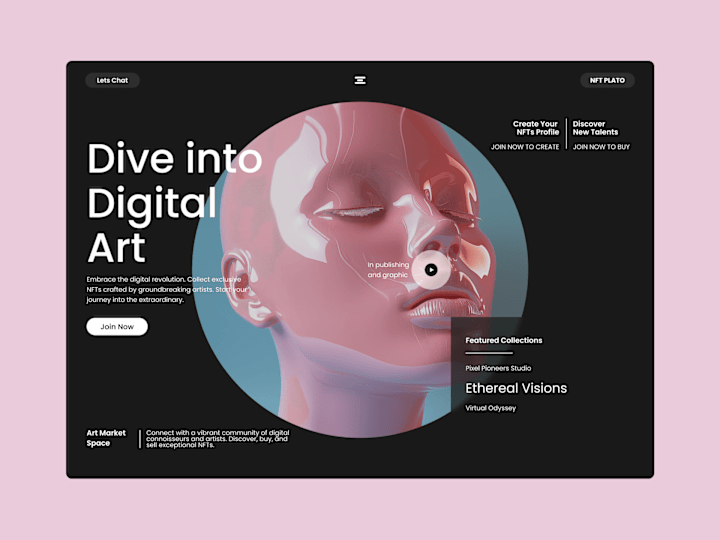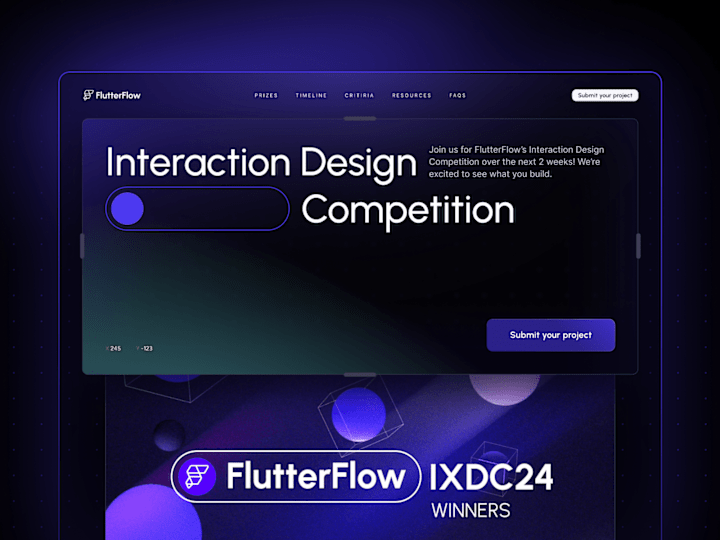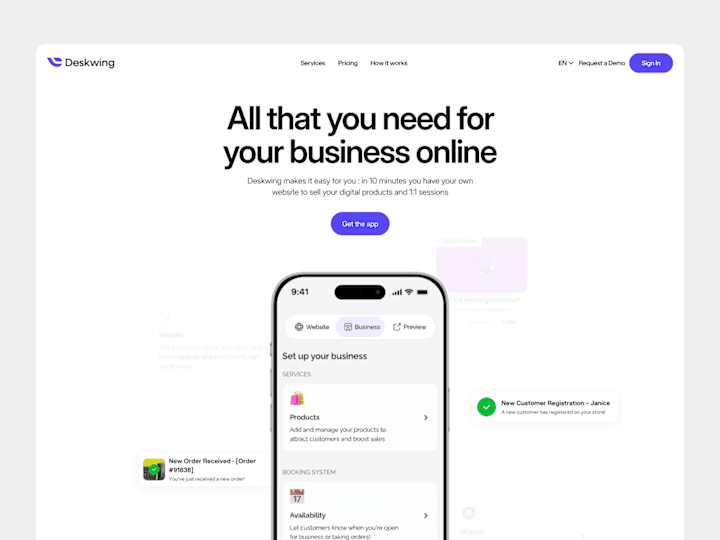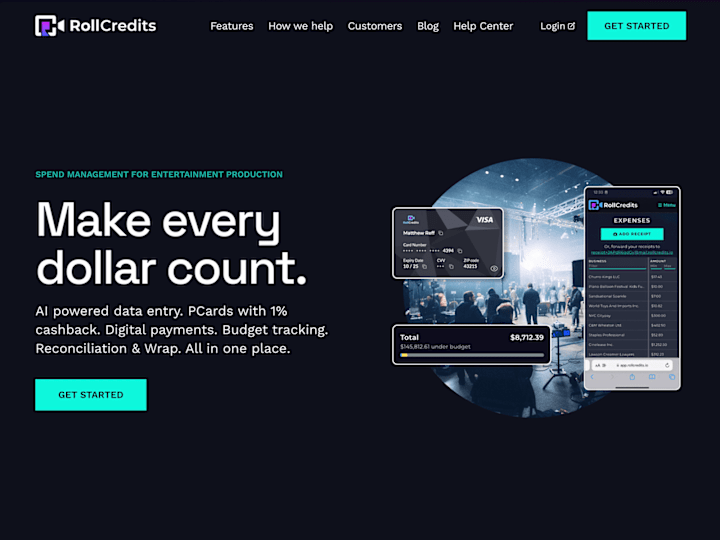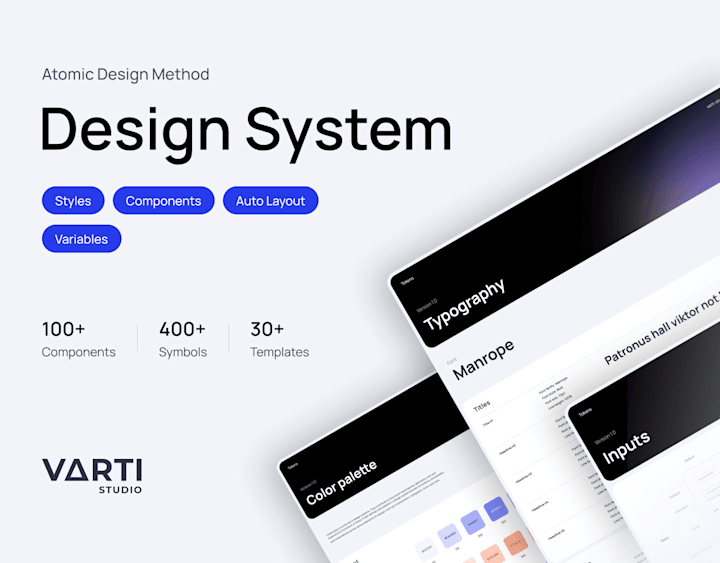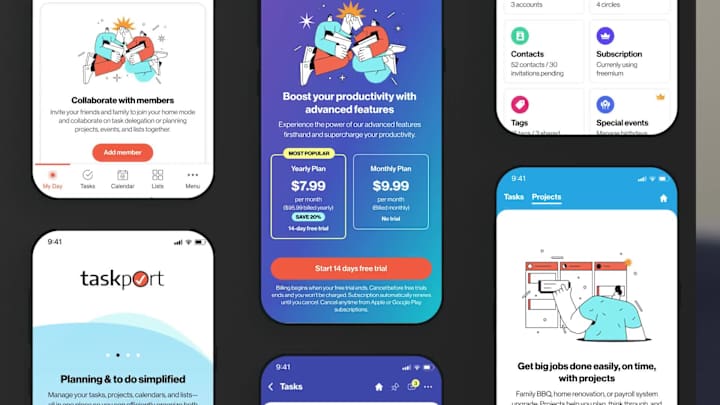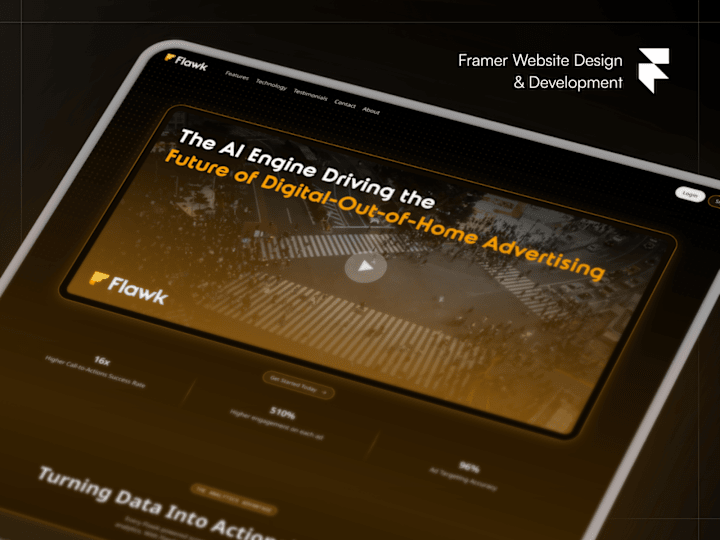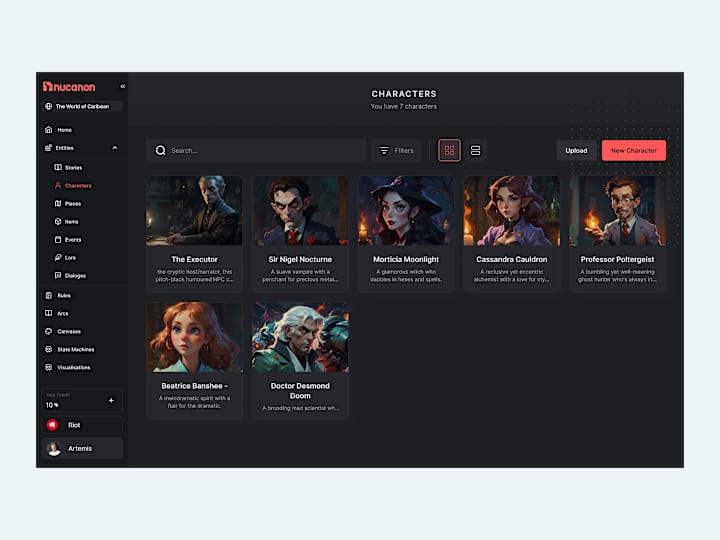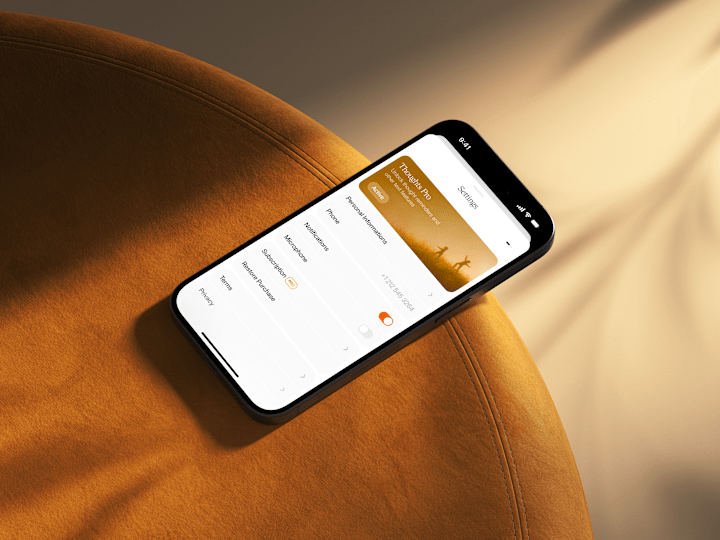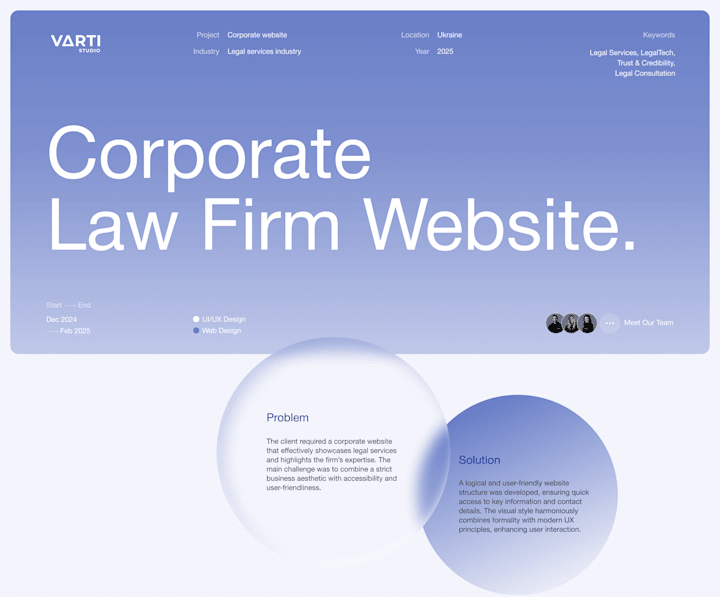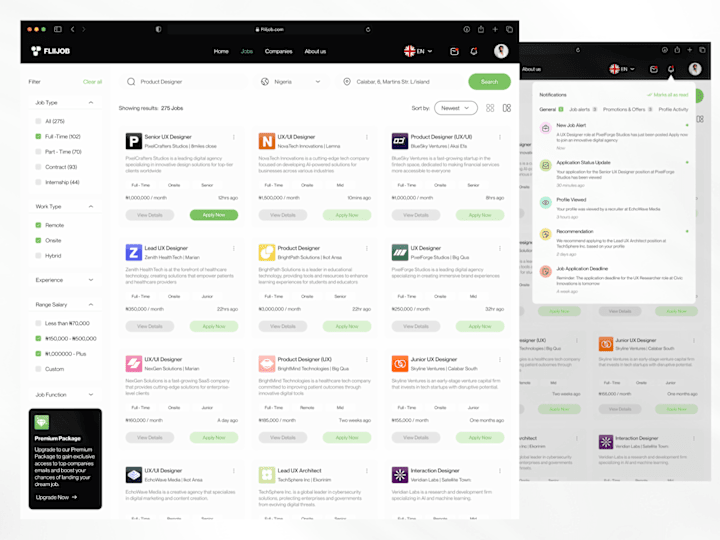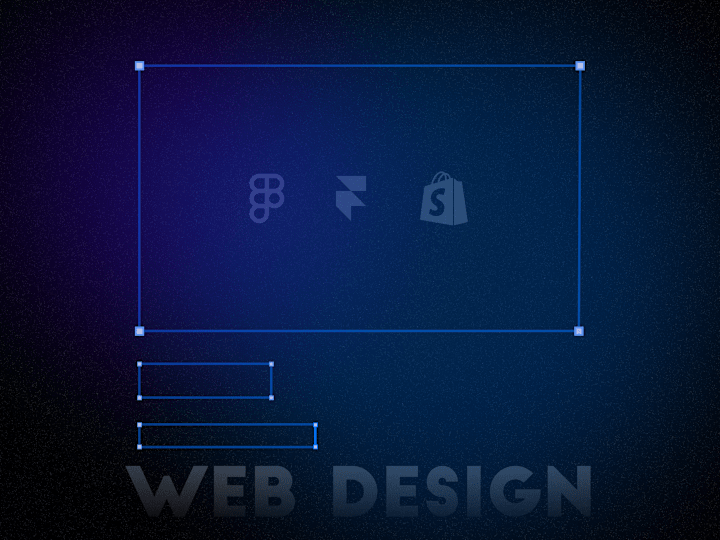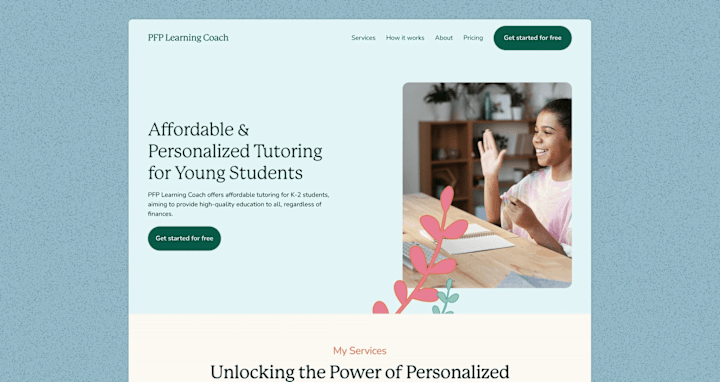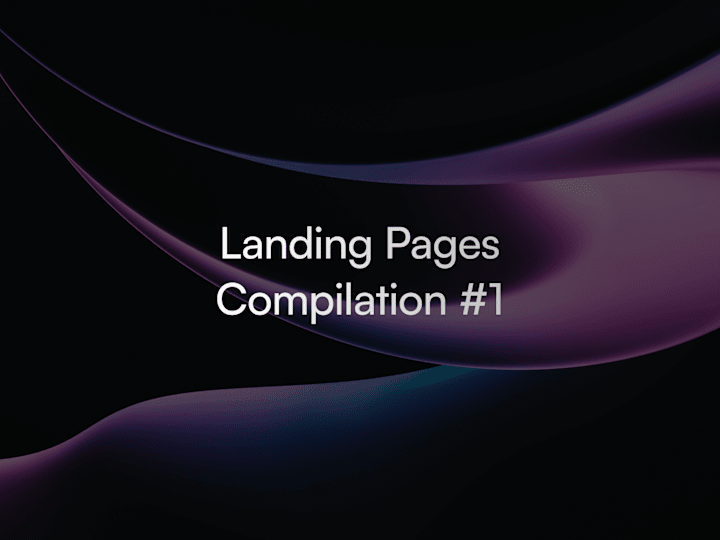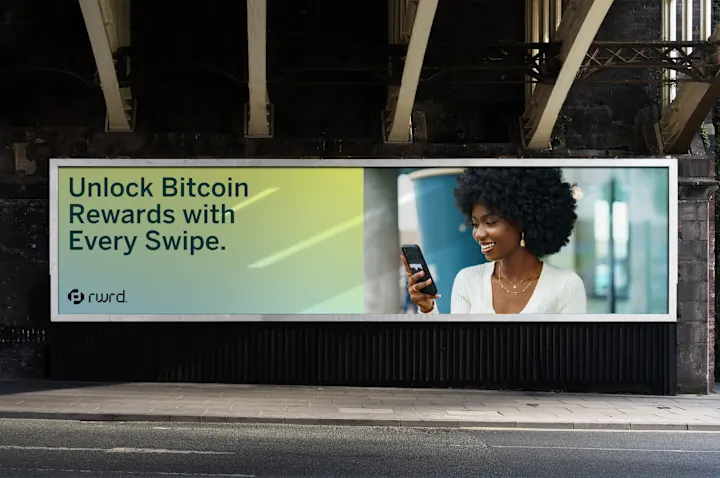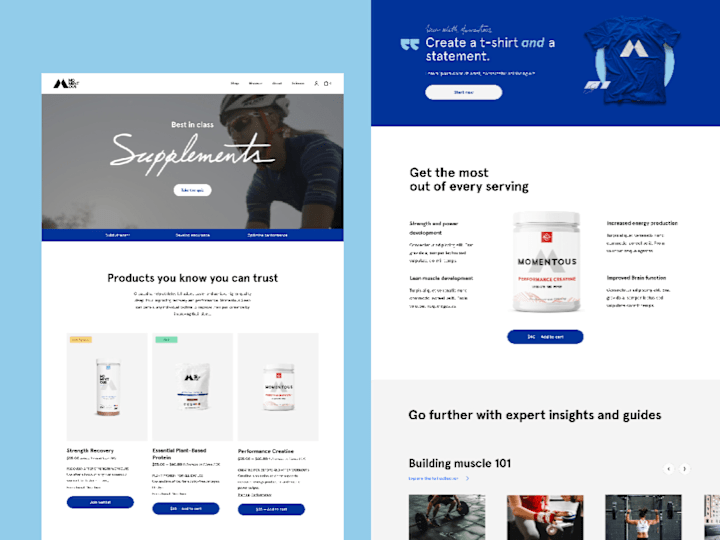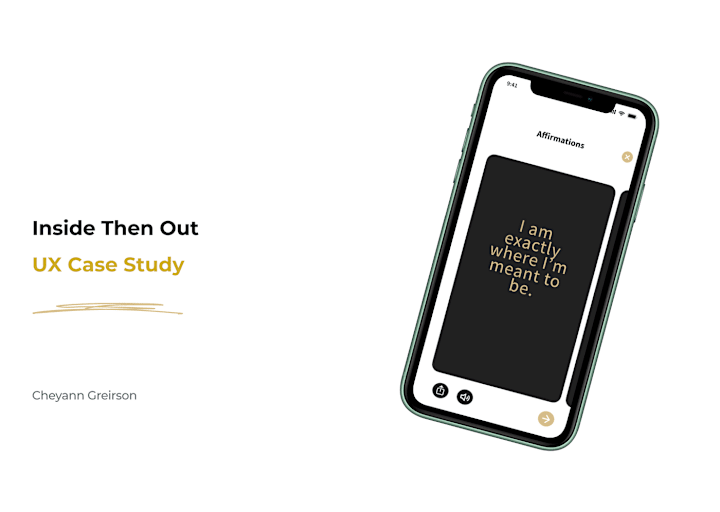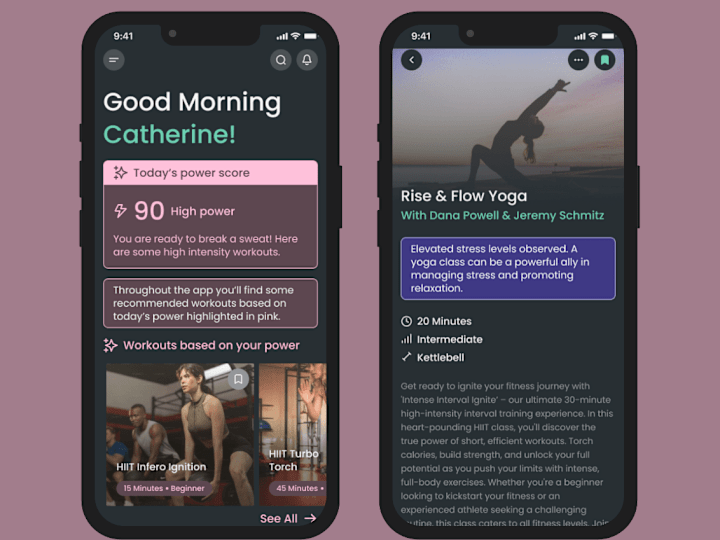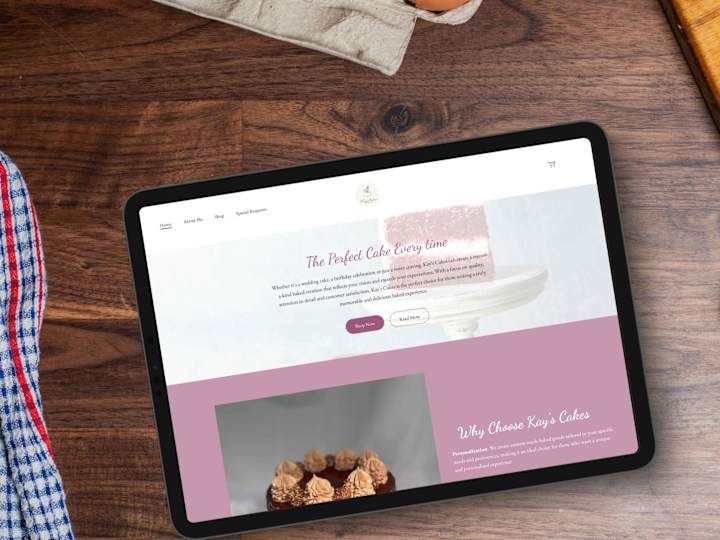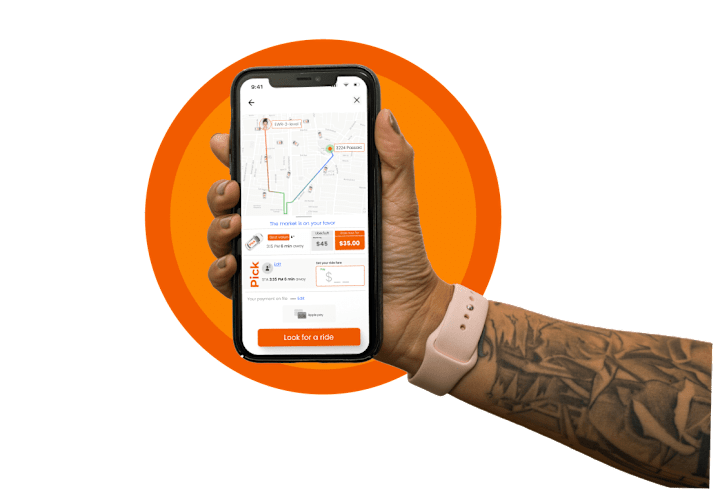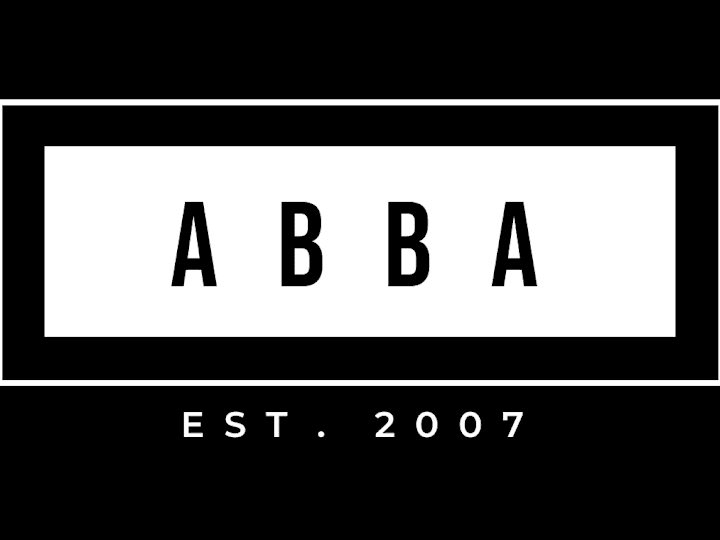How do I set clear project goals for a UI design project?
Start by writing down what you want your website or app to look like. Think about what you want users to do, like click a button or watch a video. Make a list of the pages you need and make sure your designer knows your brand colors and style.
What information should I provide to a UI designer before starting a project?
Share your brand guidelines like colors, logos, and fonts. Explain who your users are and what they like. Make sure the designer knows about your timeline for the project, like if you need it done in a month.
How can I create an effective design brief for a freelance UI designer?
Write down the main goal of your project and the problems you want to solve. Include examples of designs you like to give the designer ideas. Double-check the brief to make sure it’s simple and clear, so the designer understands what you need.
How should I communicate my brand's style and tone to a UI designer?
Show the designer examples of your current website, app, or any marketing materials. Describe your brand’s personality with words like 'friendly' or 'professional.' Share any existing style guides or mood boards that can help paint a clear picture of your brand.
What should I include in the project timeline for a UI design project?
Divide the project into steps like research, sketching, and final designs. Put dates next to each step to help everyone stay on track. Leave some extra time for changes if something needs to be fixed or improved.
How do I give constructive feedback to a UI designer during the design process?
Be specific about what you like and what you want to change, like colors or button shapes. Use details and examples to explain your thoughts clearly. Keep your feedback positive and helpful so the designer knows how to make things better.
What are important elements to consider in a UI design deliverable?
Check if the design looks good on computers and phones. Make sure the buttons and links are easy to use. Look for designs that match your brand’s style, like colors and fonts you like.
How can I ensure the UI design aligns with user needs?
Think about what users need to do, like finding a product or reading an article. Work with the designer to make things easy for users to find and use. Ask for user testing to see if people can use the design without trouble.
What should I expect in terms of revisions during a UI design project?
Designers often offer a few rounds of changes to make sure you’re happy. Prepare a list of your changes and share them all at once. Clear communication helps the designer understand what you want improved.
How do I review and approve the final UI design before launch?
Look over every screen and make sure everything matches your brand’s style. Check to see if all buttons and links work as they should. Once you're happy with everything, give the thumbs up to move forward with the launch.
Who is Contra for?
Contra is designed for both freelancers (referred to as "independents") and clients. Freelancers can showcase their work, connect with clients, and manage projects commission-free. Clients can discover and hire top freelance talent for their projects.
What is the vision of Contra?
Contra aims to revolutionize the world of work by providing an all-in-one platform that empowers freelancers and clients to connect and collaborate seamlessly, eliminating traditional barriers and commission fees.

- $100k+
- Earned
- 1x
- Hired
- 5.0
- Rating
- 82
- Followers
Top

- $25k+
- Earned
- 11x
- Hired
- 5.0
- Rating
- 60
- Followers
Top

- $25k+
- Earned
- 58x
- Hired
- 5.0
- Rating
- 30
- Followers
Top
Expert

- $50k+
- Earned
- 8x
- Hired
- 5.0
- Rating
- 123
- Followers
Top
Expert

- $50k+
- Earned
- 28x
- Hired
- 4.9
- Rating
- 774
- Followers
Top
Expert