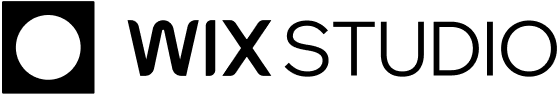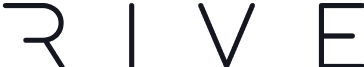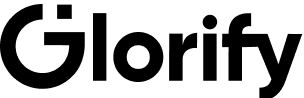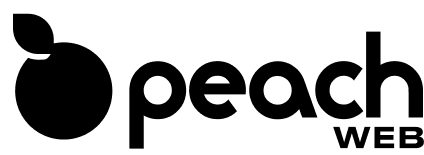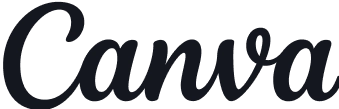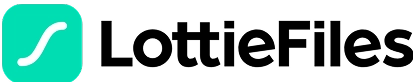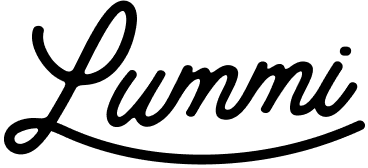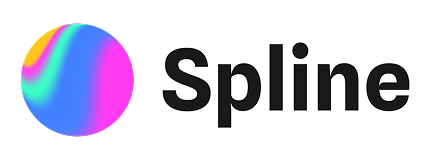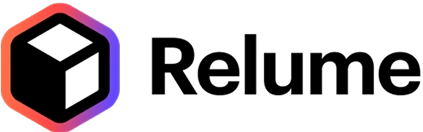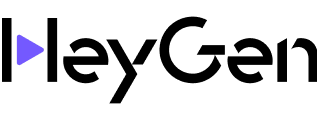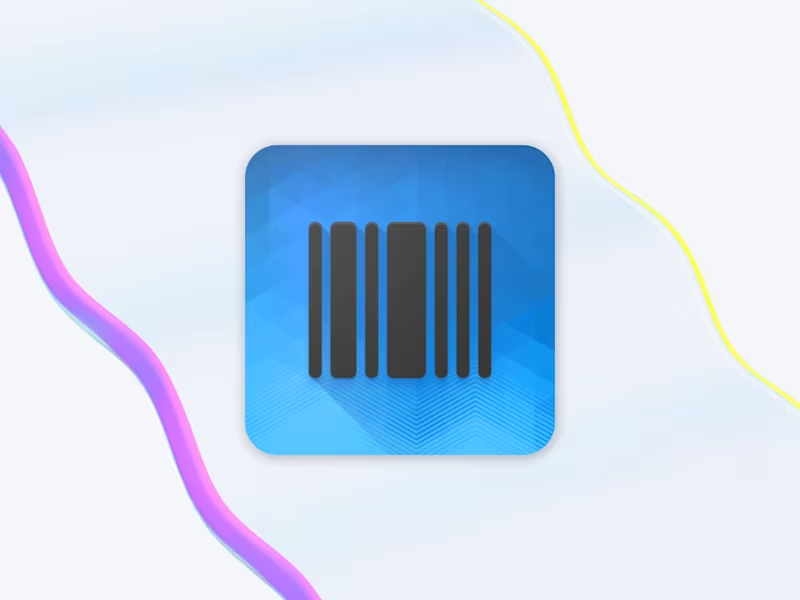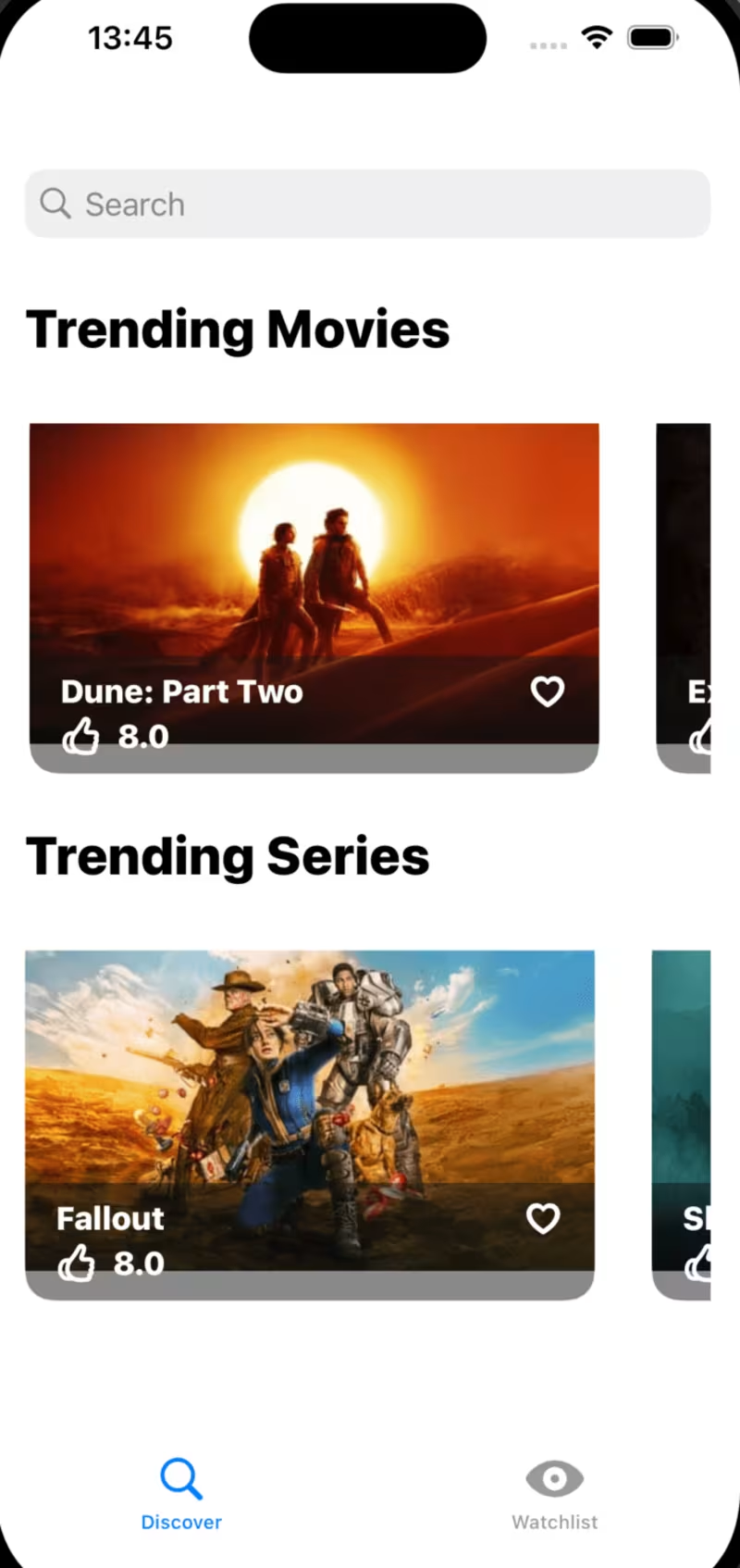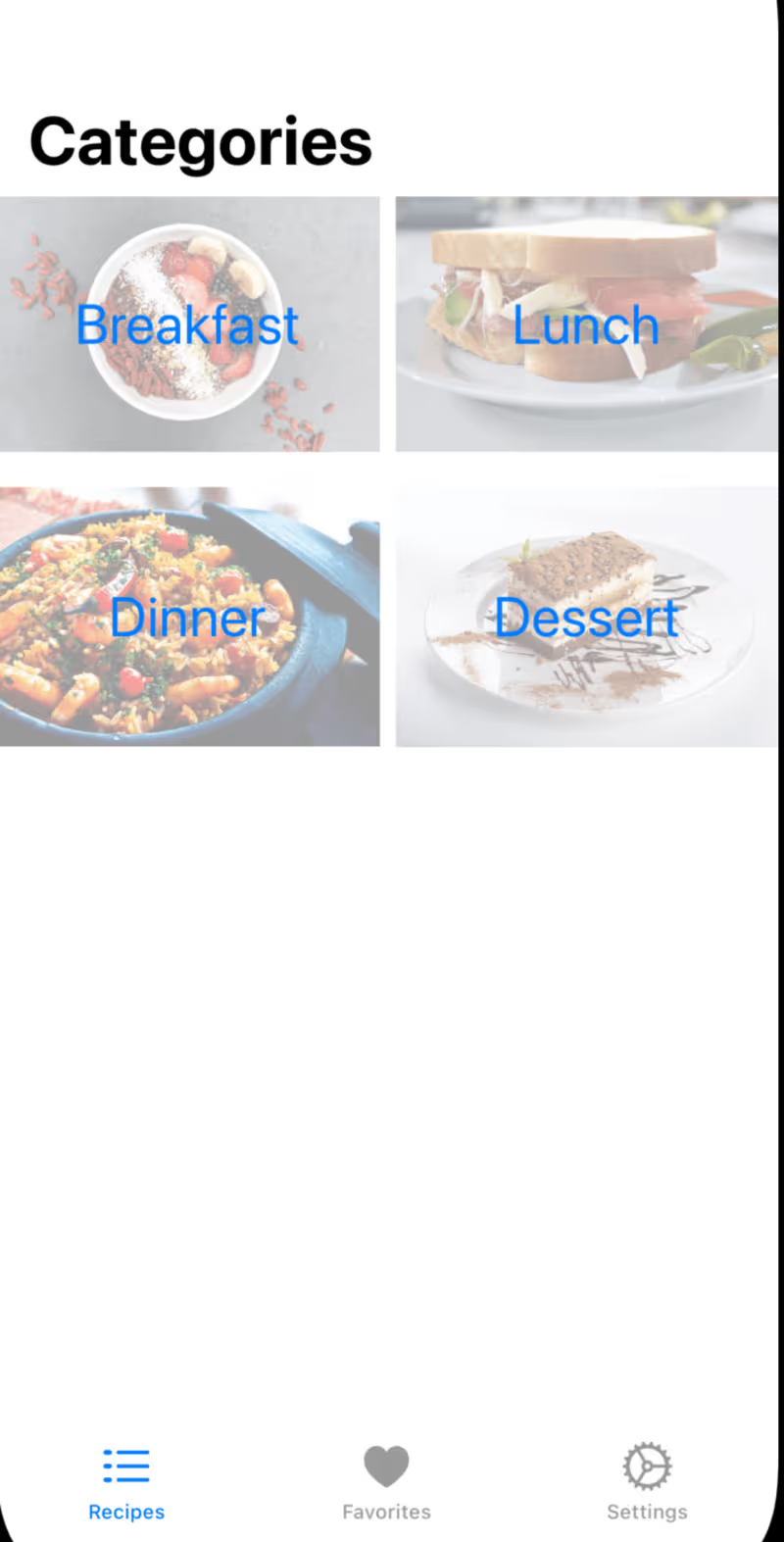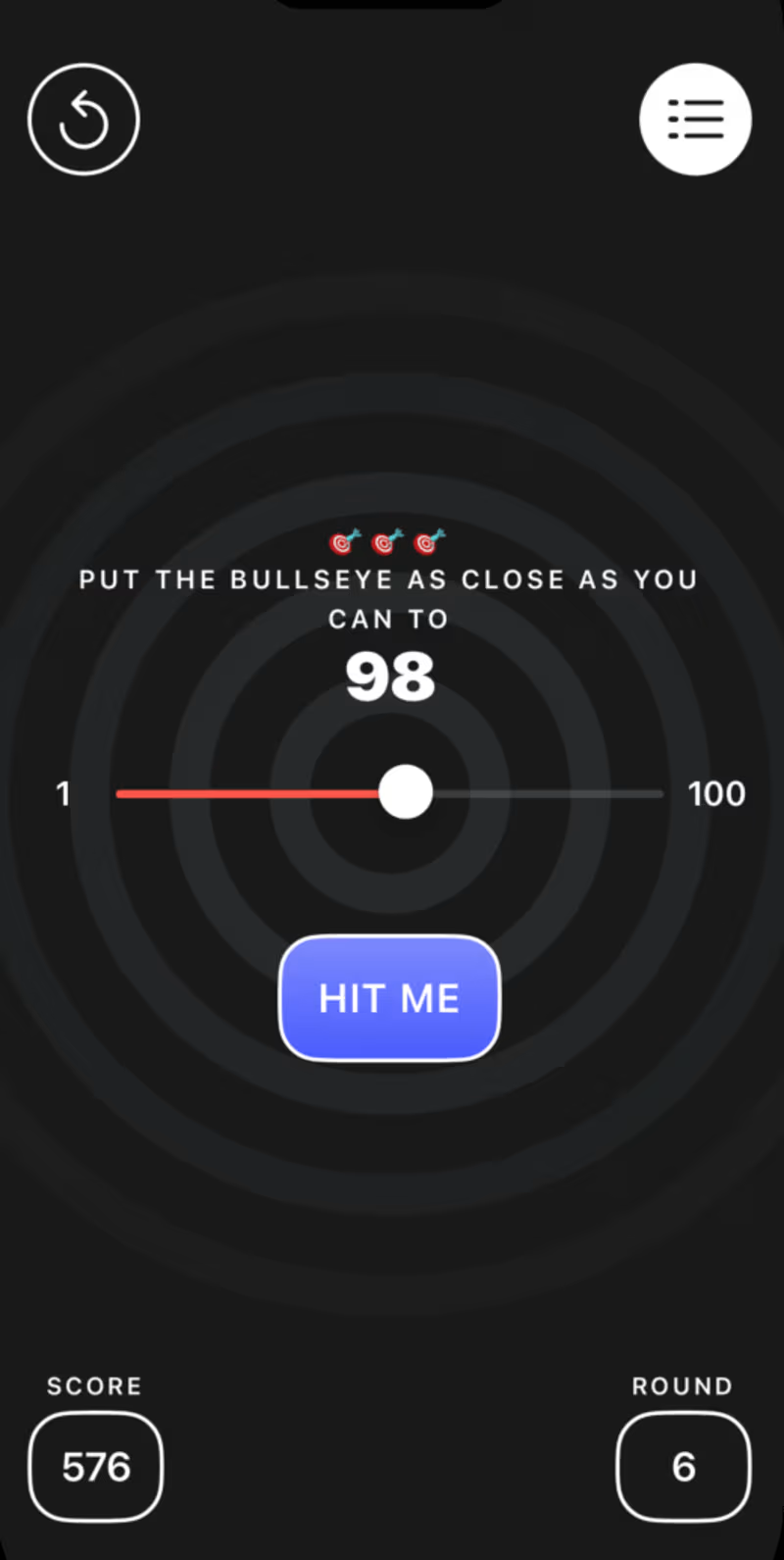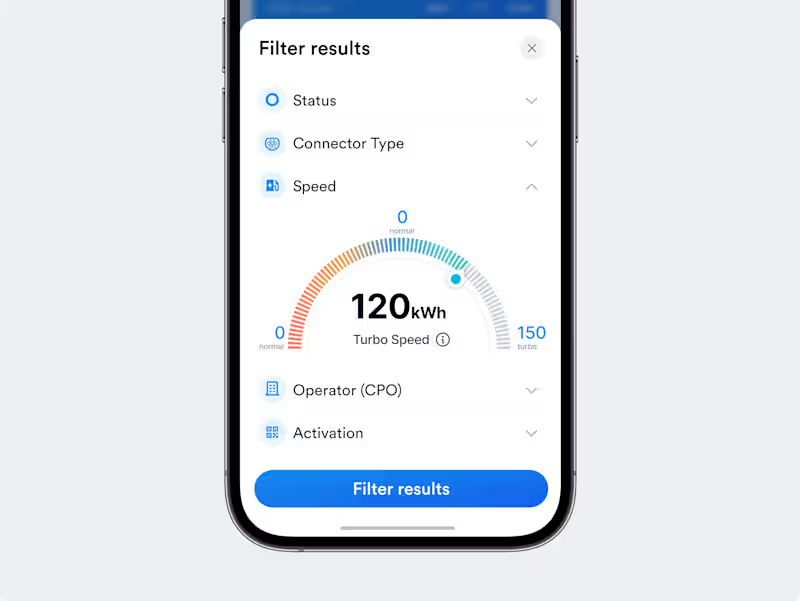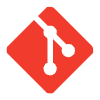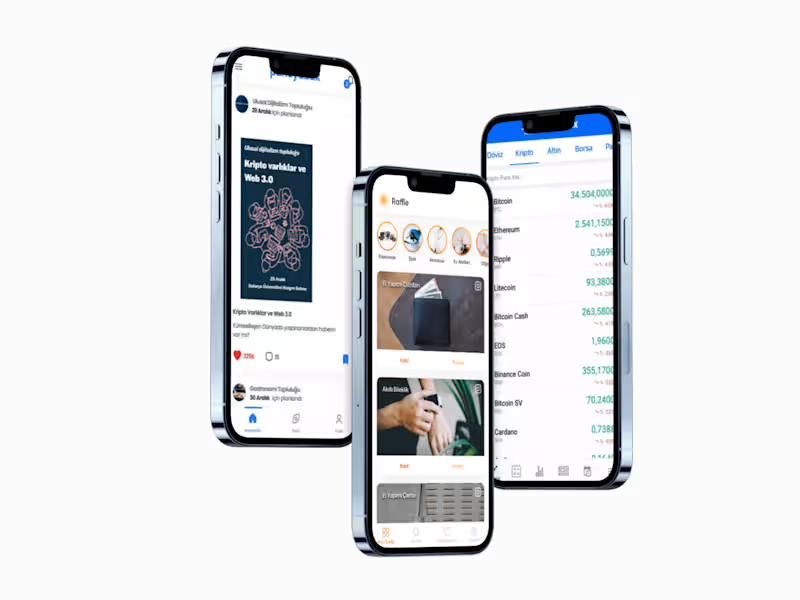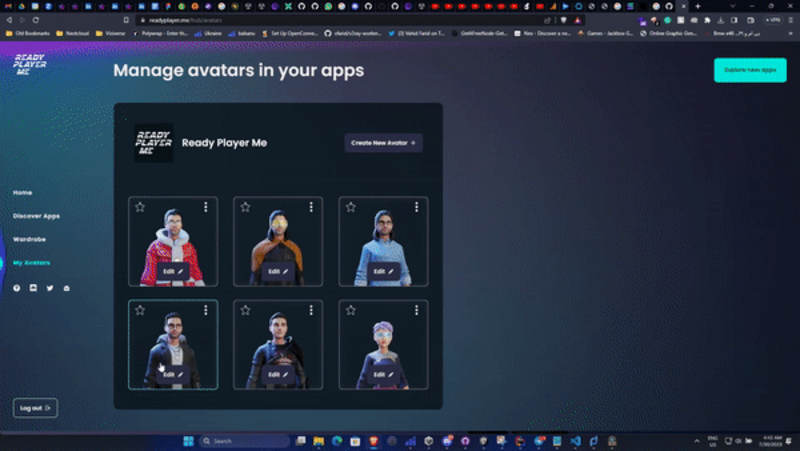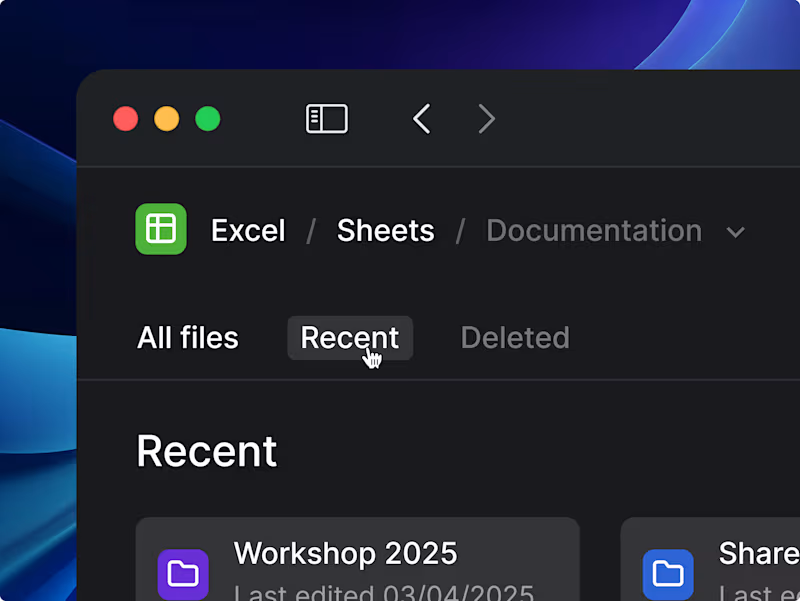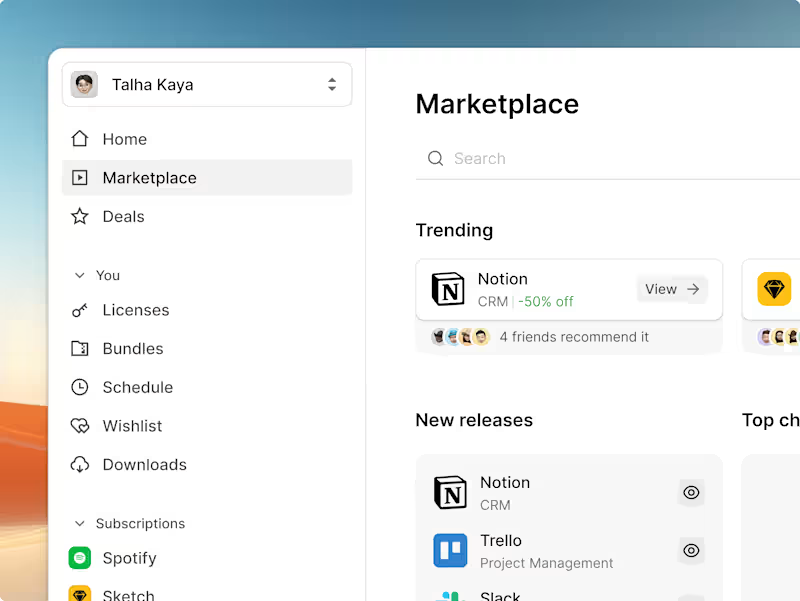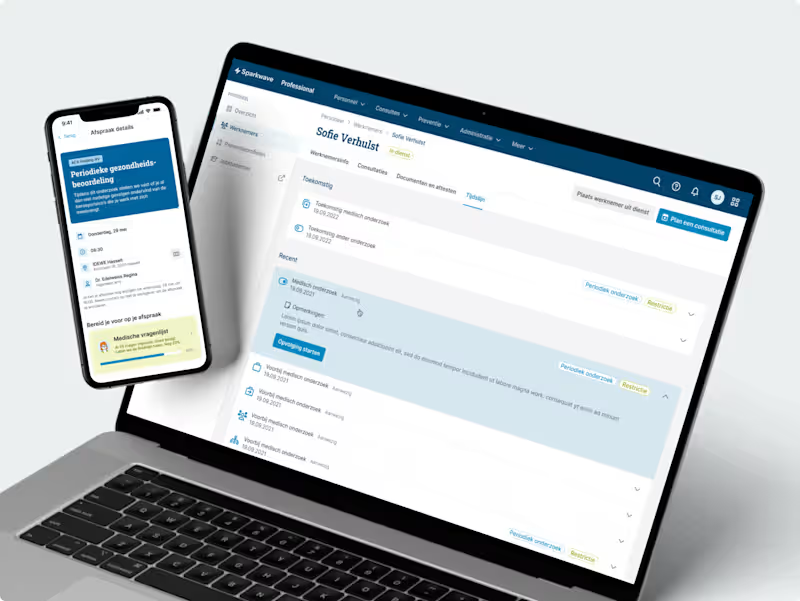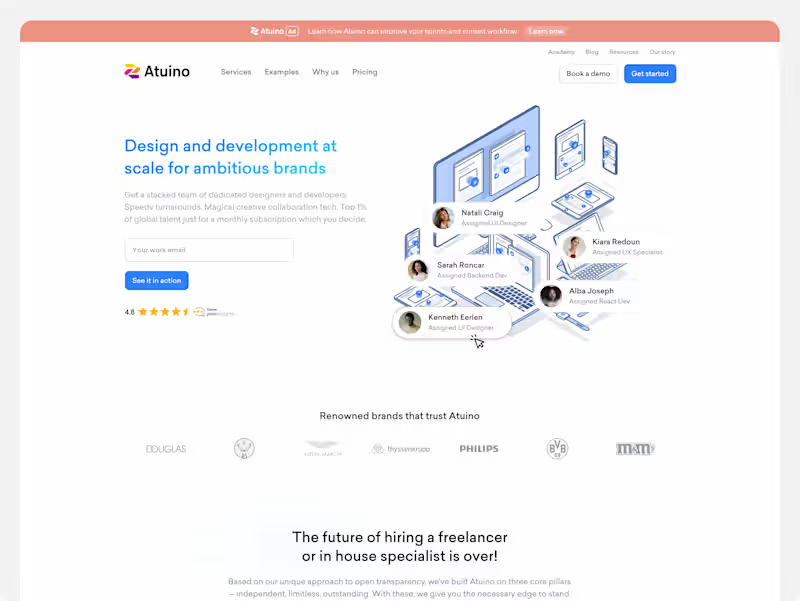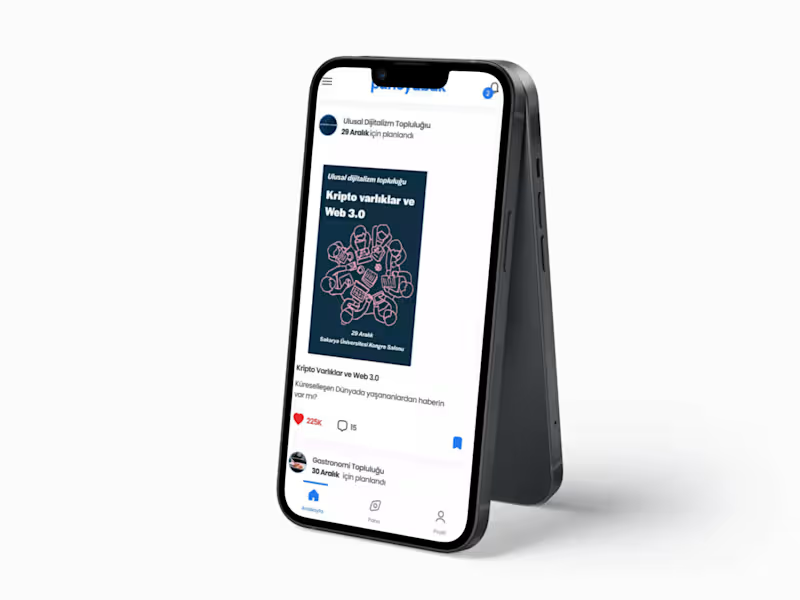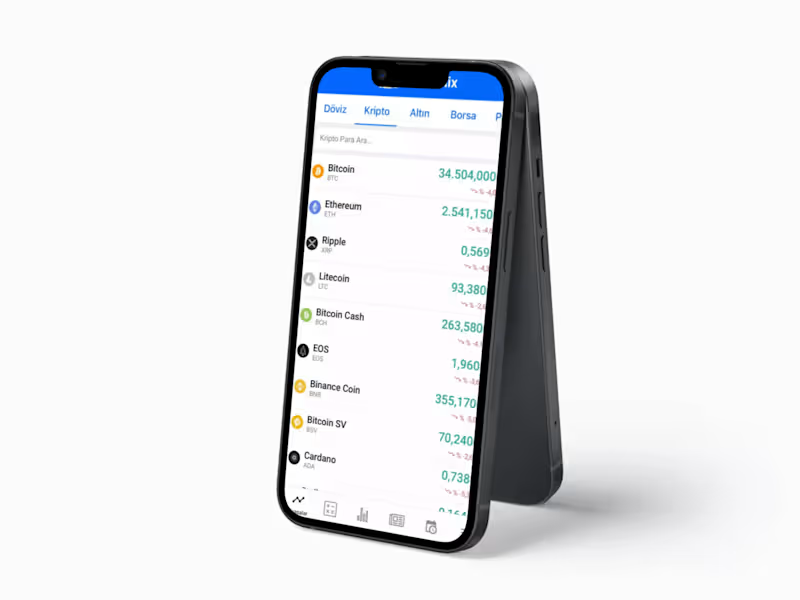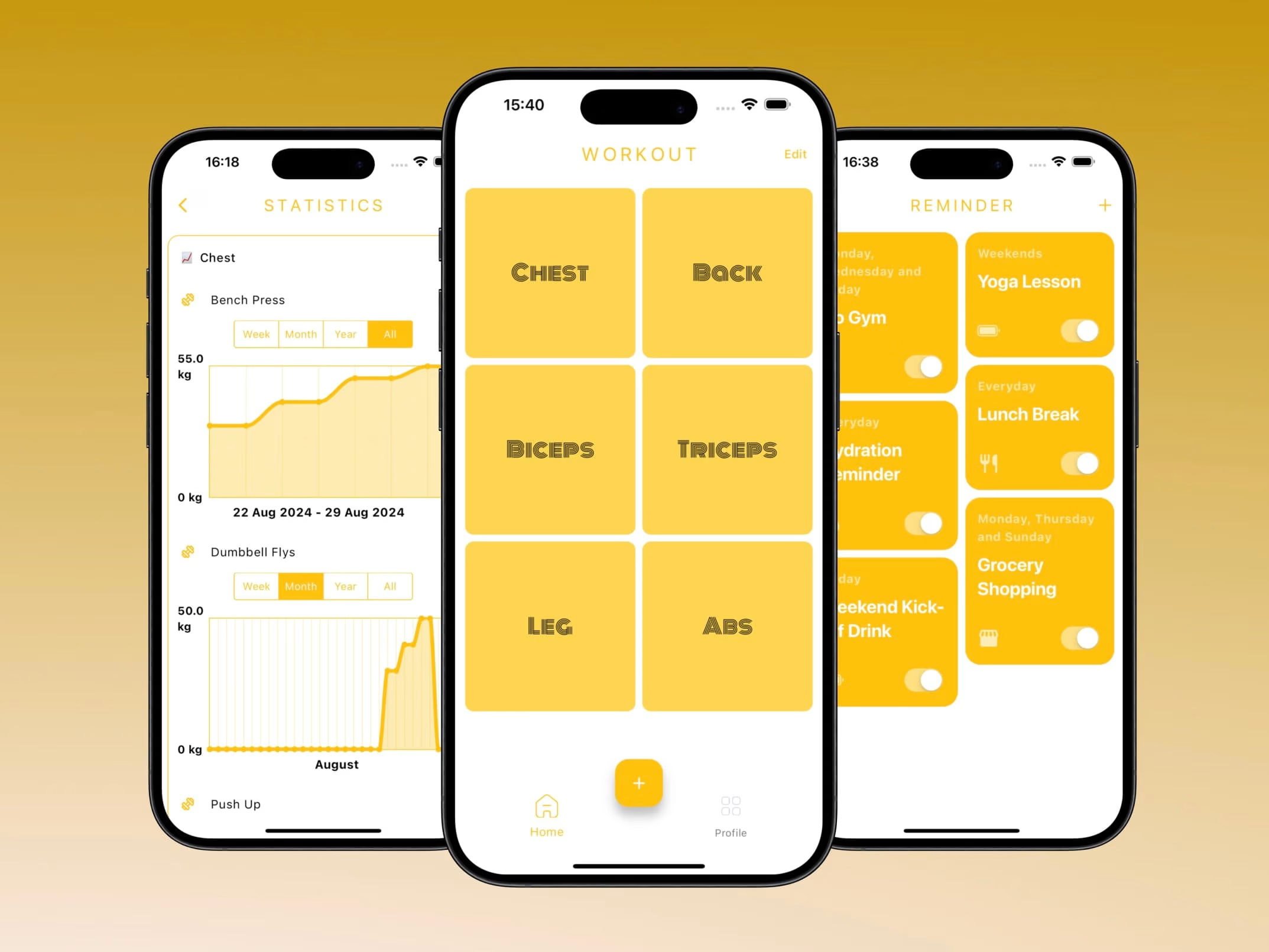How can I make sure a freelancer is skilled in Xcode?
Look at their past work with Xcode. See if they have made cool apps for iPhones or Macs. Ask them to show projects that work well on Apple devices.
What specific skills should I look for in an Xcode expert?
Check if they know Swift and Objective-C, which are languages used in Xcode. They should understand Apple's guidelines for apps. They should also know how to test apps so they work without bugs.
How do I ensure the freelancer understands my project requirements?
Explain your project clearly in writing. Use simple words and ask them questions to make sure they get it. Having a checklist of what you want can help both of you stay on track.
How can I trust that the freelancer will deliver on time?
Ask them to make a timeline for the work. Break the project into small steps and set dates for each part. Check their progress regularly to see if they're on schedule.
What's a good way to communicate project updates?
Choose a way to chat, like email or a messaging app. Agree on how often you will talk, like every week. This will keep everything clear and help solve problems quickly.
How can I make sure the final app works on all Apple devices?
Ask the freelancer to test the app on iPhone, iPad, Apple Watch, and Mac. They should use simulators in Xcode or real devices. You can also use TestFlight to gather feedback from real users.
What should I include in the agreement with an Xcode expert?
Include what the app needs to do and look like. Describe any special features you want. Make sure the timeline, milestones, and payment terms are clear.
What sort of timeline should be set for an app project?
Start with discussing the project's complexity to decide. Set time for designing, development, and testing. Make sure the timeline fits both the freelancer's availability and your deadlines.
How do I manage changes to the project if needed?
Keep a list of things you might want to change. Discuss these with the freelancer as soon as possible. Agree on how these changes might affect the timeline or costs.
How can I ensure the app meets Apple's guidelines?
Ask the freelancer to follow the App Store Review Guidelines. They should stay updated with any changes Apple makes. This helps make sure the app is approved quickly.
Who is Contra for?
Contra is designed for both freelancers (referred to as "independents") and clients. Freelancers can showcase their work, connect with clients, and manage projects commission-free. Clients can discover and hire top freelance talent for their projects.
What is the vision of Contra?
Contra aims to revolutionize the world of work by providing an all-in-one platform that empowers freelancers and clients to connect and collaborate seamlessly, eliminating traditional barriers and commission fees.