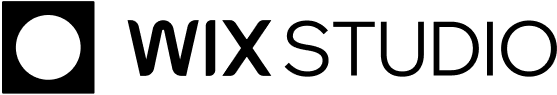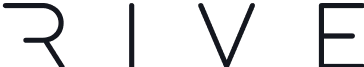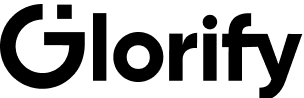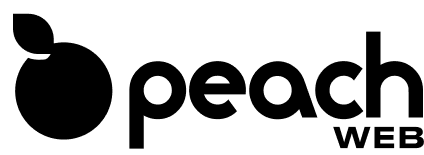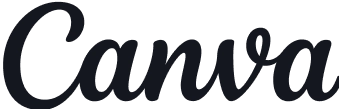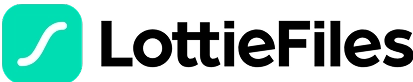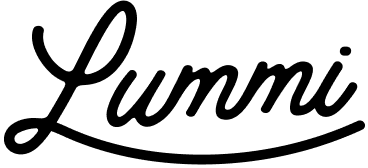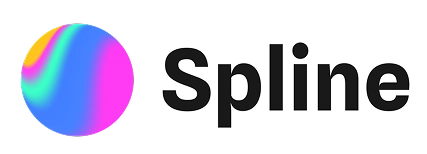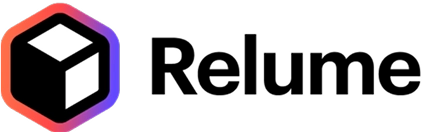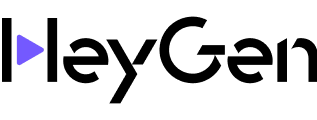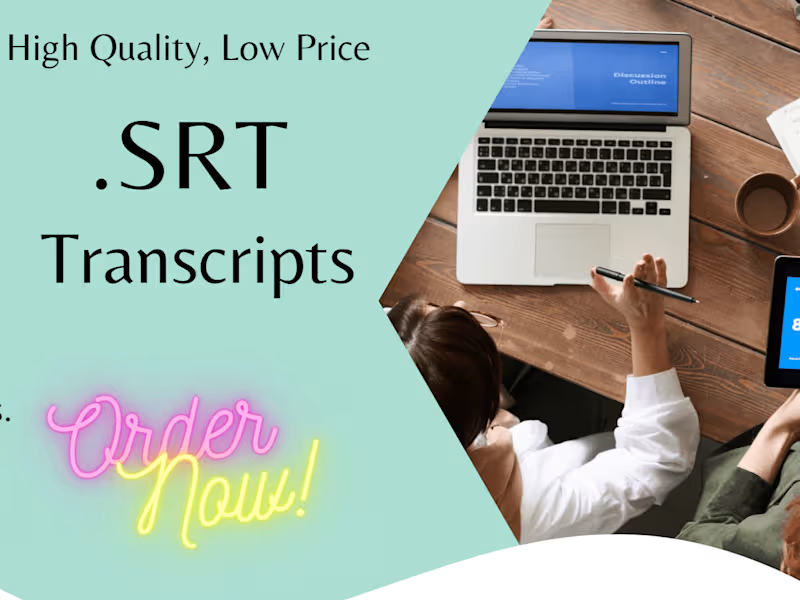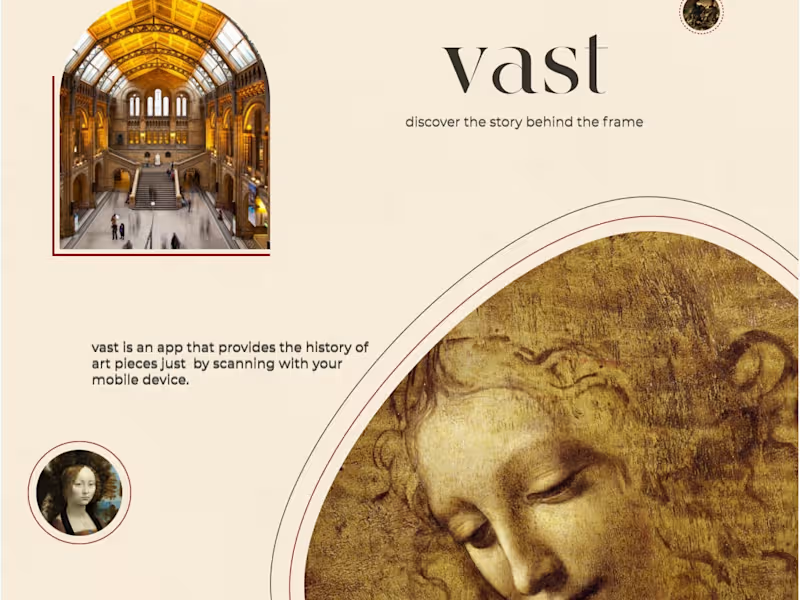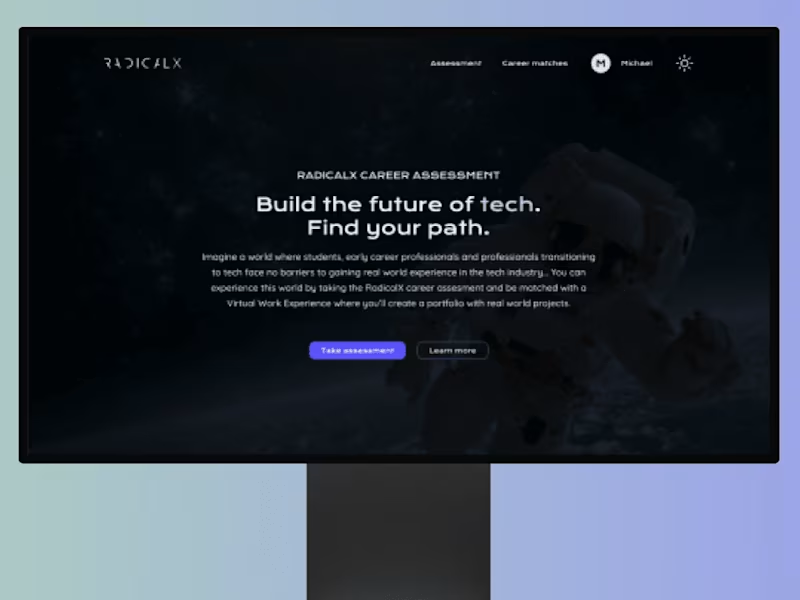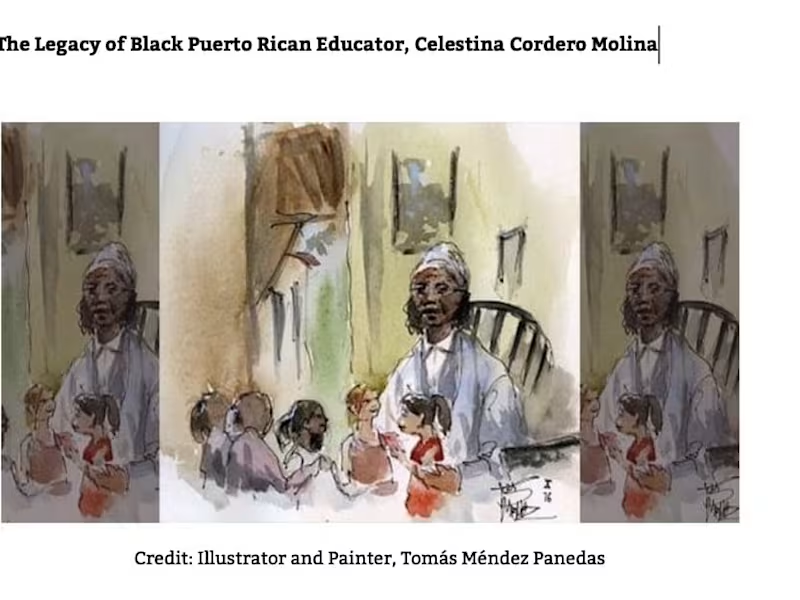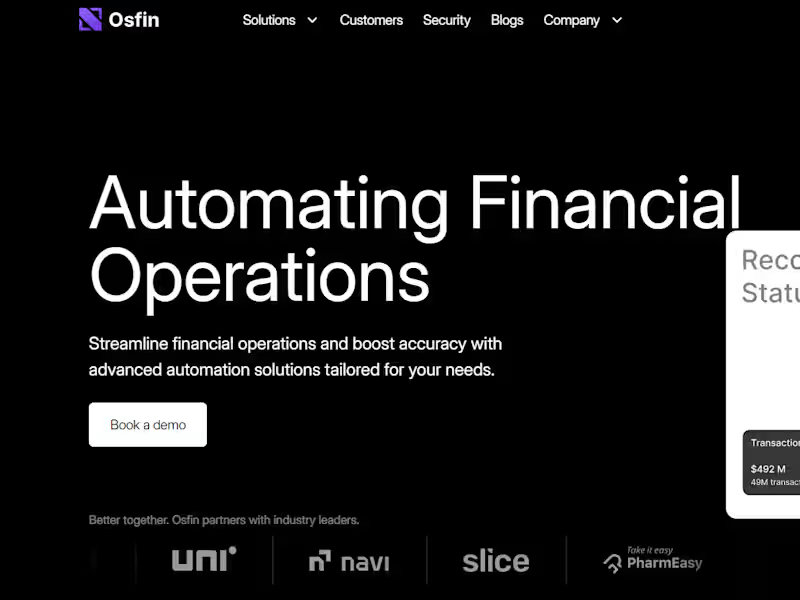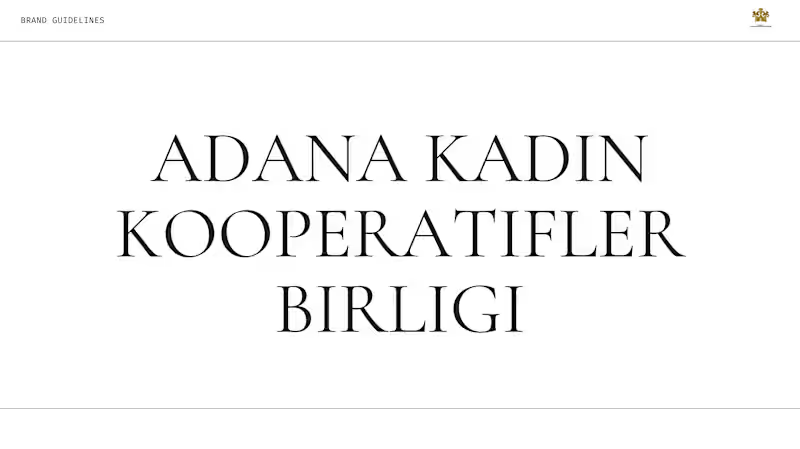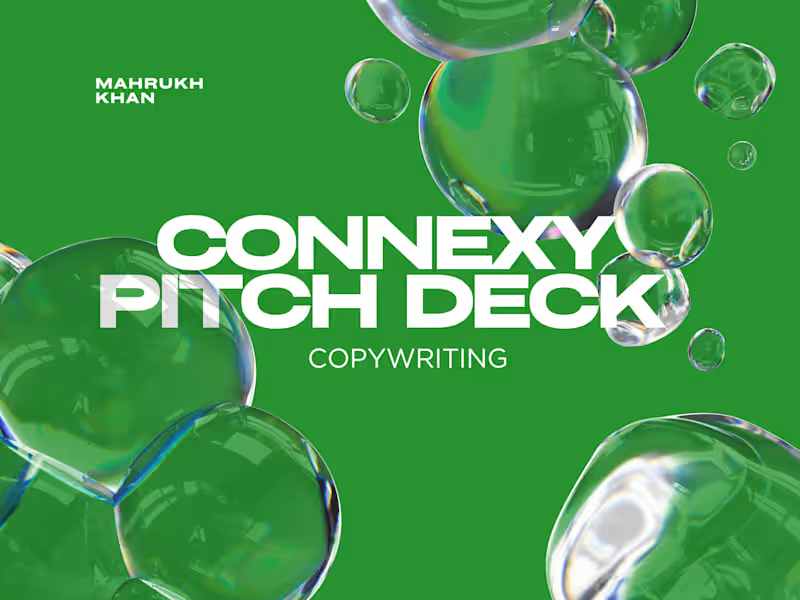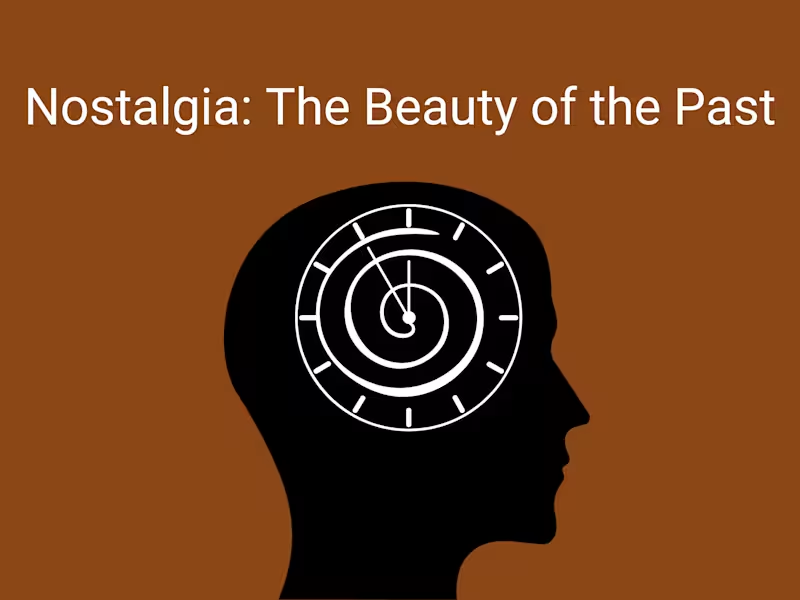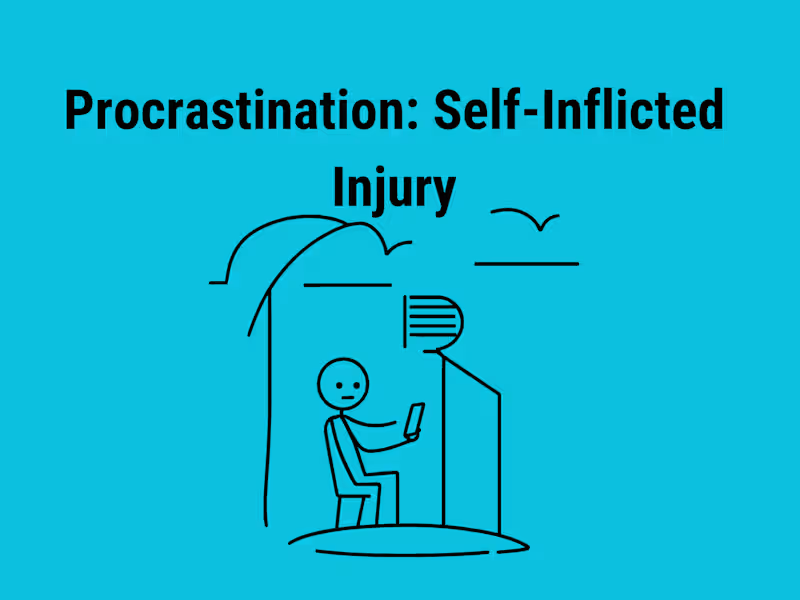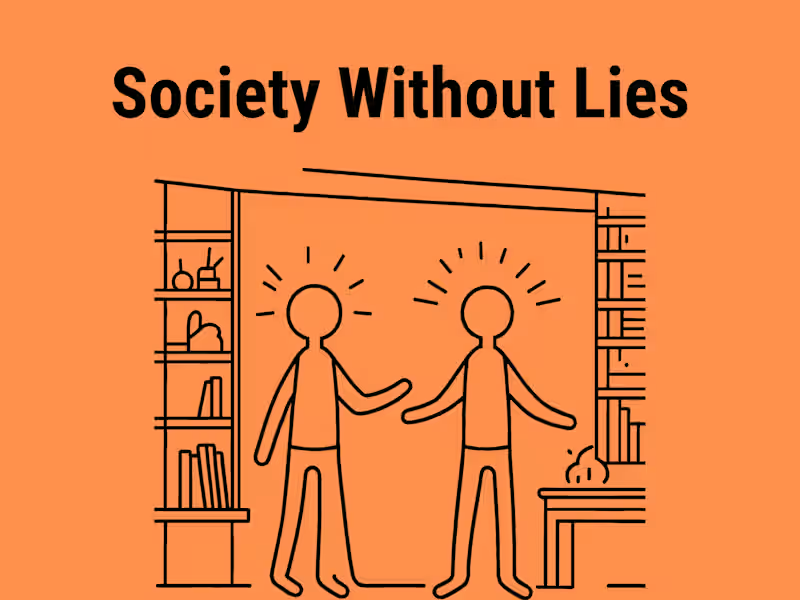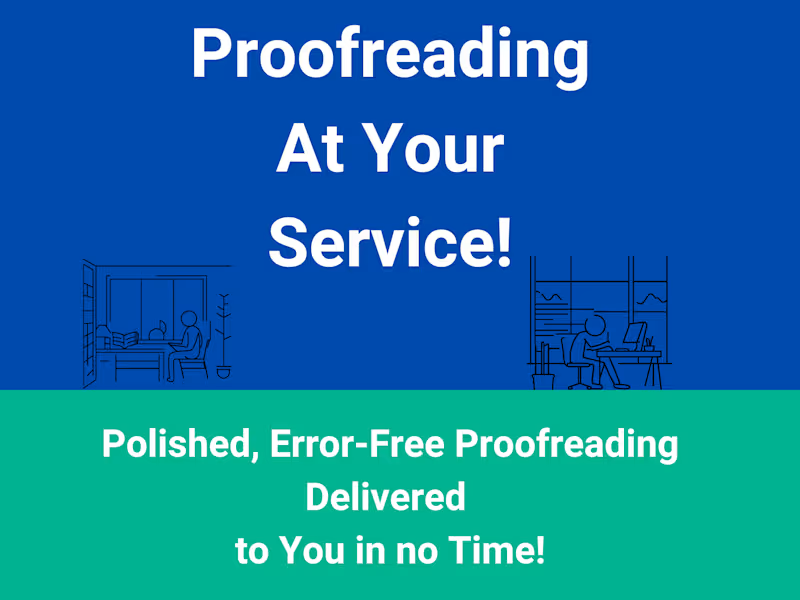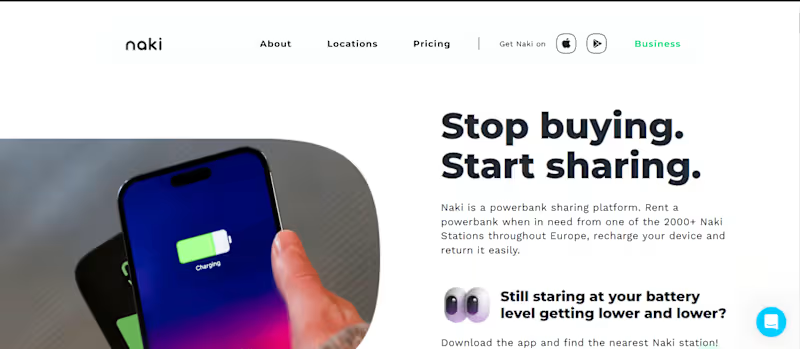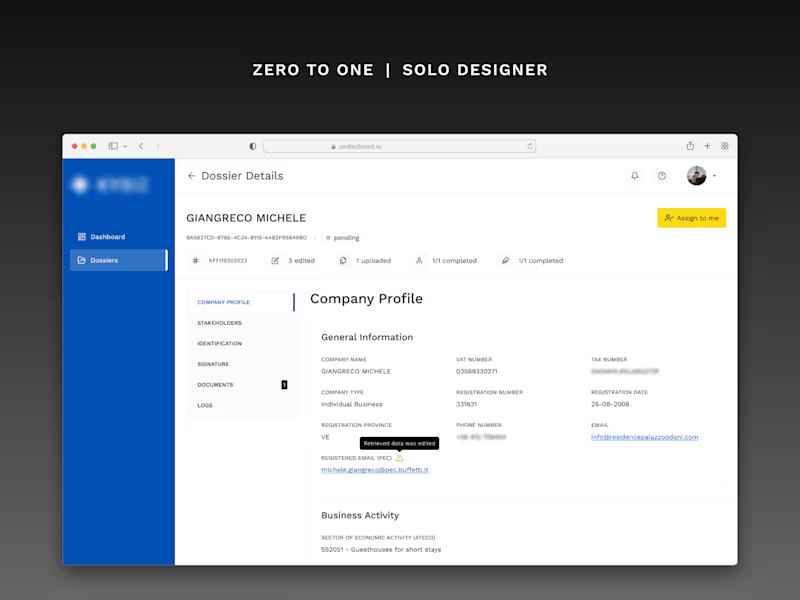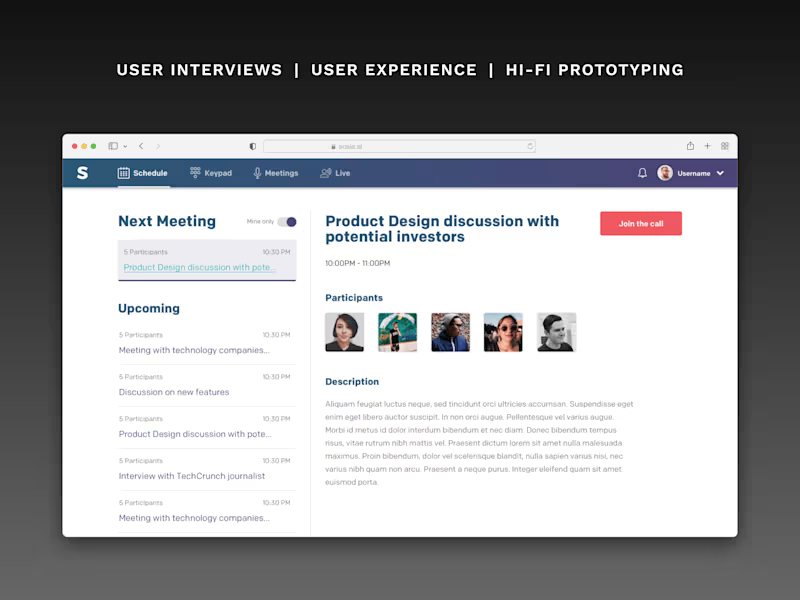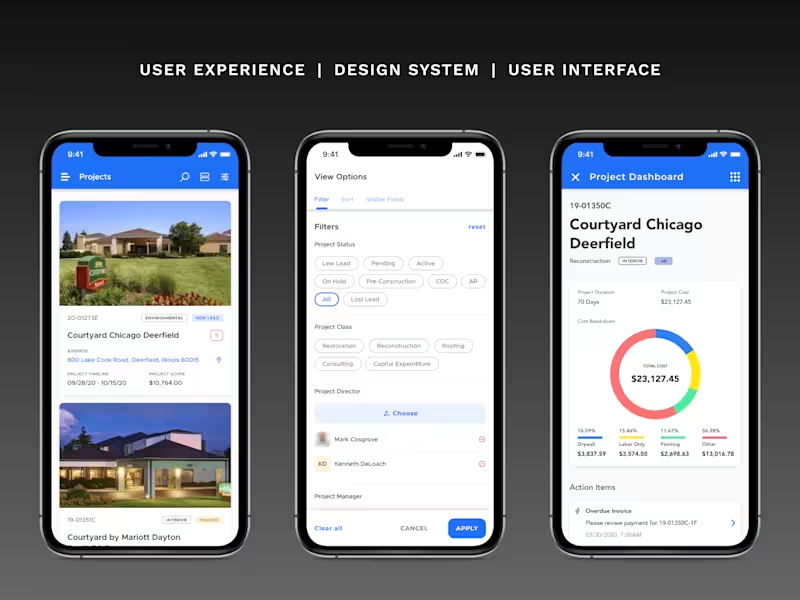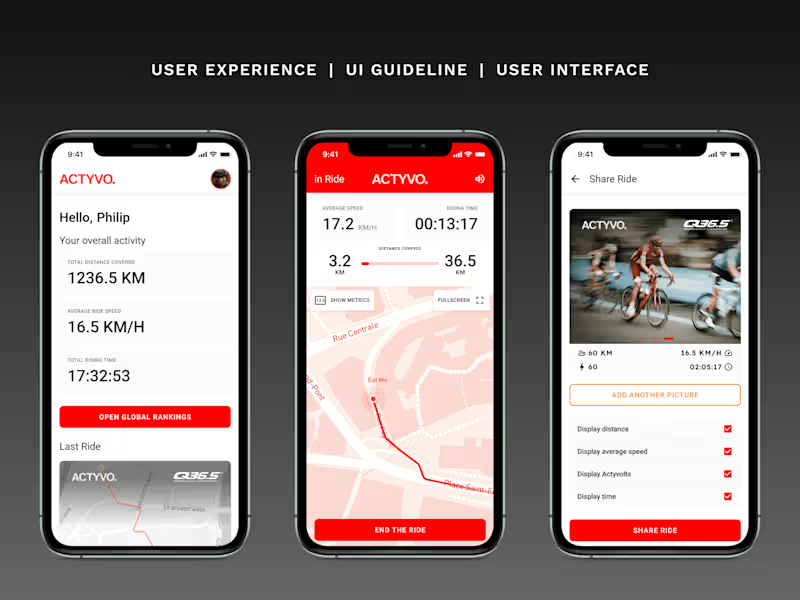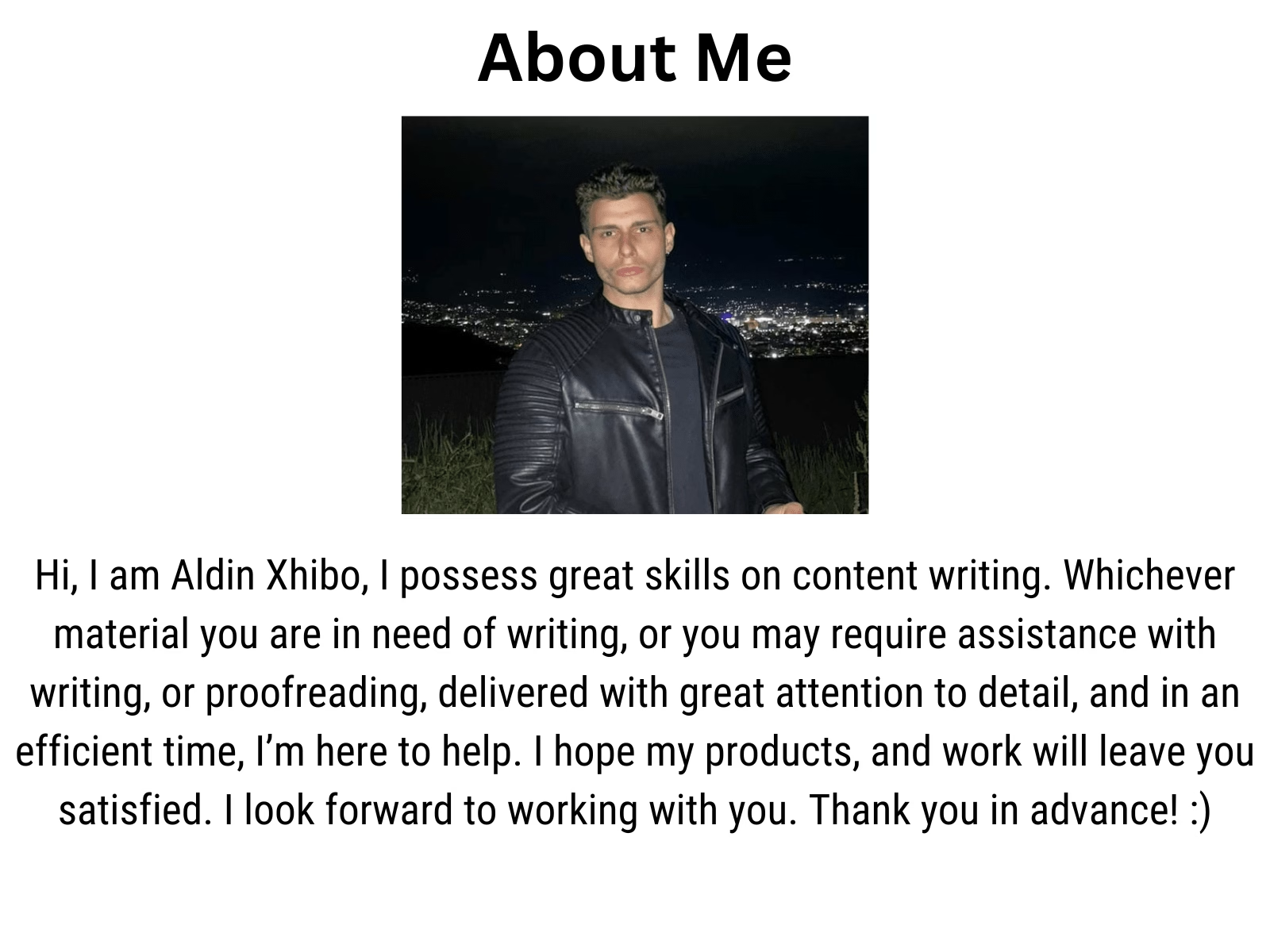What qualifications should a Google Docs expert have?
Look for a Google Docs expert who has a strong background in word processing and document collaboration. They should have experience working on projects that require detailed document creation, editing, and real-time collaboration. Familiarity with Google Workspace tools and the ability to customize and optimize documents are also important skills.
How do I know if a freelancer is skilled in Google Docs collaboration?
Check if the freelancer has experience working with teams in real-time document editing. Ask for examples of projects where they collaborated with others using Google Docs. This will show their ability to work together effectively and manage document versions and suggestions.
What should be included in a Google Docs project proposal?
The project proposal should outline the specific tasks to be completed in Google Docs. It should include timelines for each task, the expected deliverables, and deadlines. The proposal should also detail any necessary feedback rounds and provide clear communication channels for collaboration.
How can I ensure the quality of deliverables in a Google Docs project?
Set clear quality standards at the beginning of the project. Use shared Google Docs to track progress and provide feedback. Regularly review the documents to ensure they meet the specified requirements before final submission.
What tools can enhance a Google Docs freelance project?
Consider using Google Workspace tools to complement Google Docs in the project. Use Google Drive for storage and sharing, Google Sheets for data, and Google Slides for presentations. These tools work seamlessly with Google Docs and can enhance collaboration and productivity.
How should communication be managed during the project?
Establish regular communication through comments in Google Docs and emails. Schedule periodic check-ins to discuss progress and address any issues. Clear and consistent communication helps to ensure the project stays on track and meets expectations.
What is the best way to provide feedback on a Google Docs project?
Use the 'suggesting' mode in Google Docs to make edits without changing the original text. Leave comments to explain your suggestions or ask questions. This helps maintain a clear record of changes and encourages collaborative discussion.
How can I effectively set deadlines for Google Docs projects?
Start by outlining all project milestones and main deliverables. Assign specific deadlines to each task and use Google Calendar to set reminders. This keeps everyone aware of upcoming deadlines and helps ensure timely project completion.
How can I monitor a freelancer's progress in Google Docs?
Use Google Docs' version history to track changes made by the freelancer. Regularly review the latest document edits and updates. This allows you to monitor progress and stay informed about the work being done.
What should be included in the final deliverable of a Google Docs project?
The final deliverable should be a polished document that meets all agreed specifications. Include any additional materials like presentations or feedback notes if required. Ensure that the document is shared with the appropriate permissions for easy access.
Who is Contra for?
Contra is designed for both freelancers (referred to as "independents") and clients. Freelancers can showcase their work, connect with clients, and manage projects commission-free. Clients can discover and hire top freelance talent for their projects.
What is the vision of Contra?
Contra aims to revolutionize the world of work by providing an all-in-one platform that empowers freelancers and clients to connect and collaborate seamlessly, eliminating traditional barriers and commission fees.