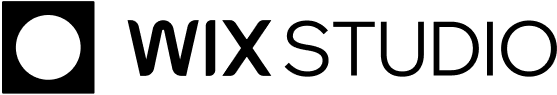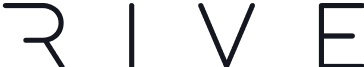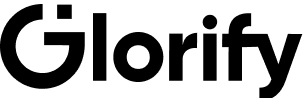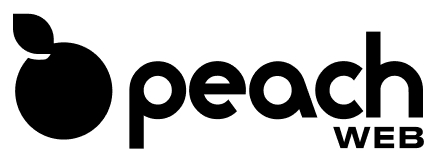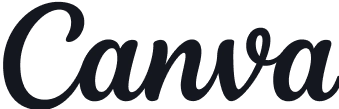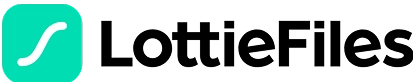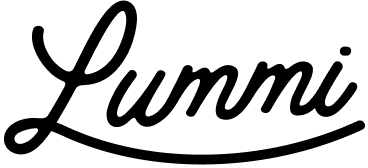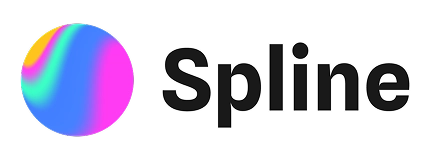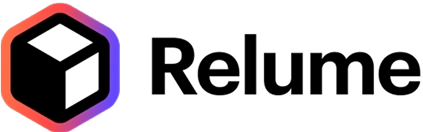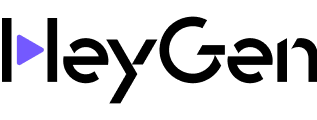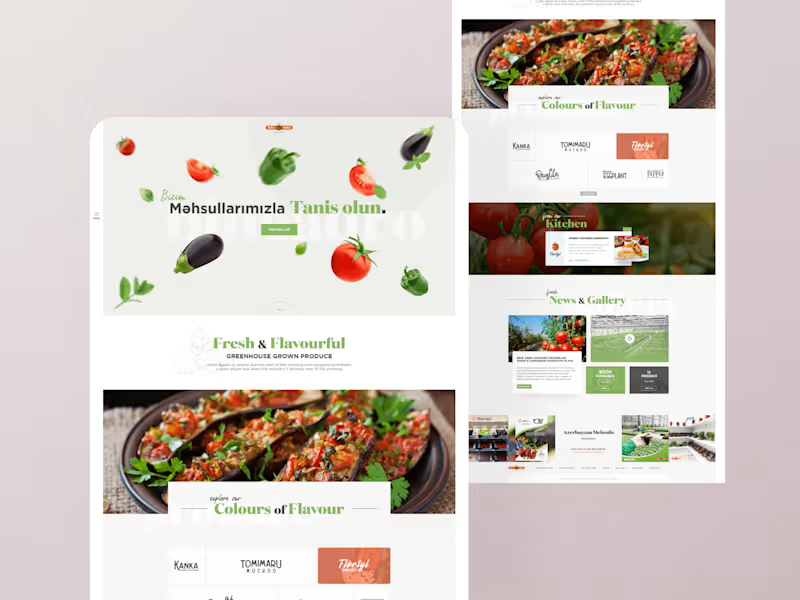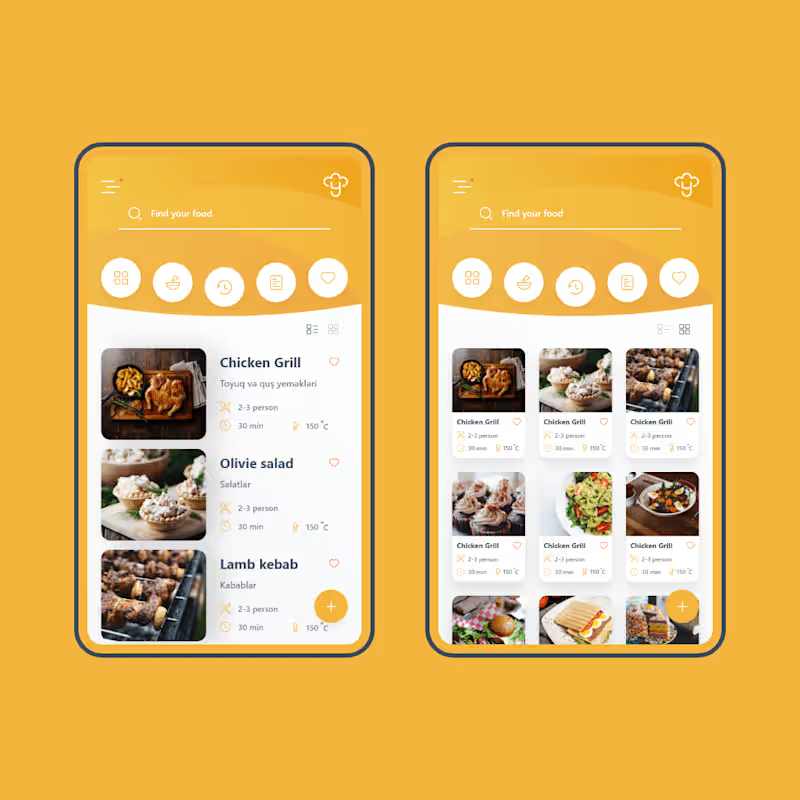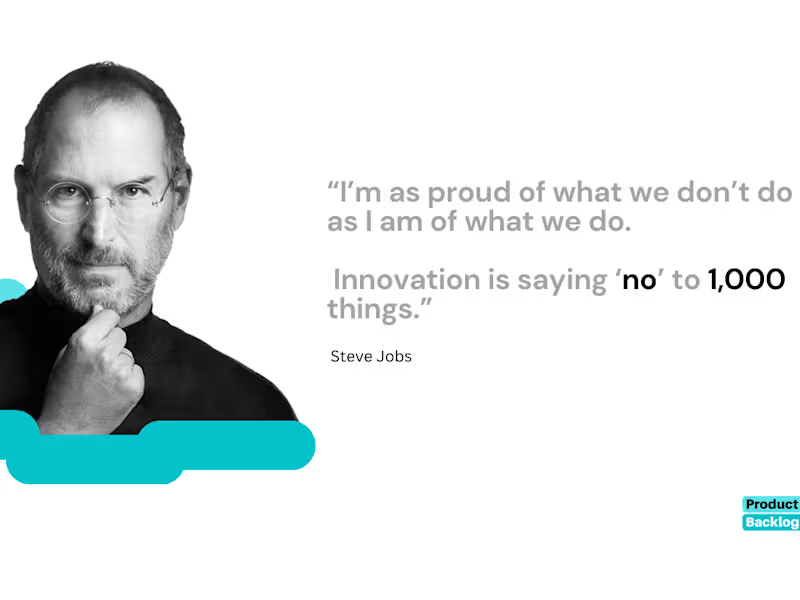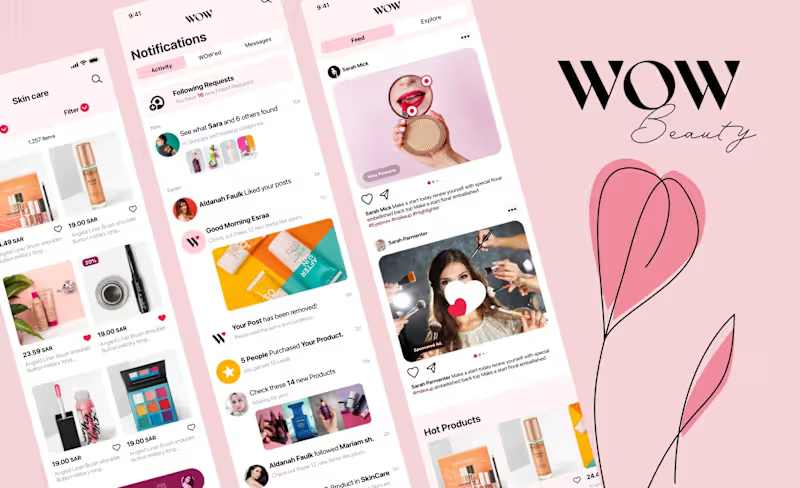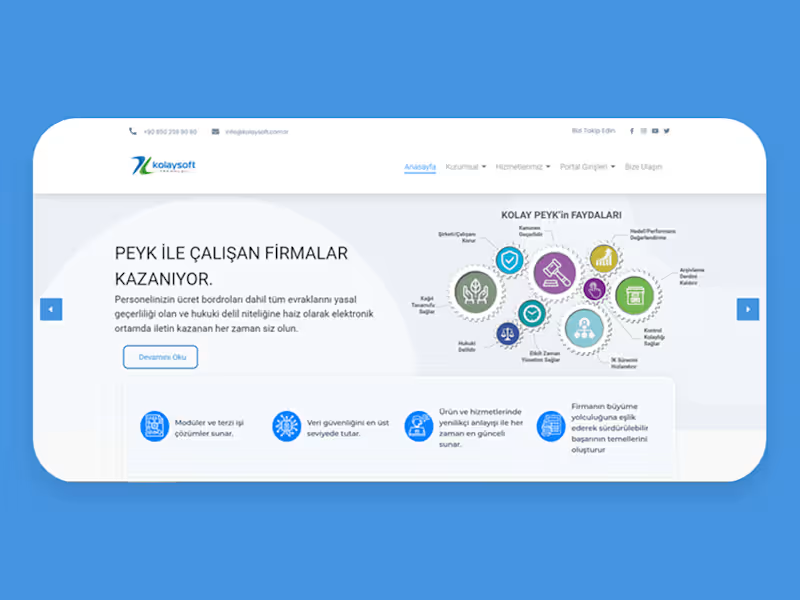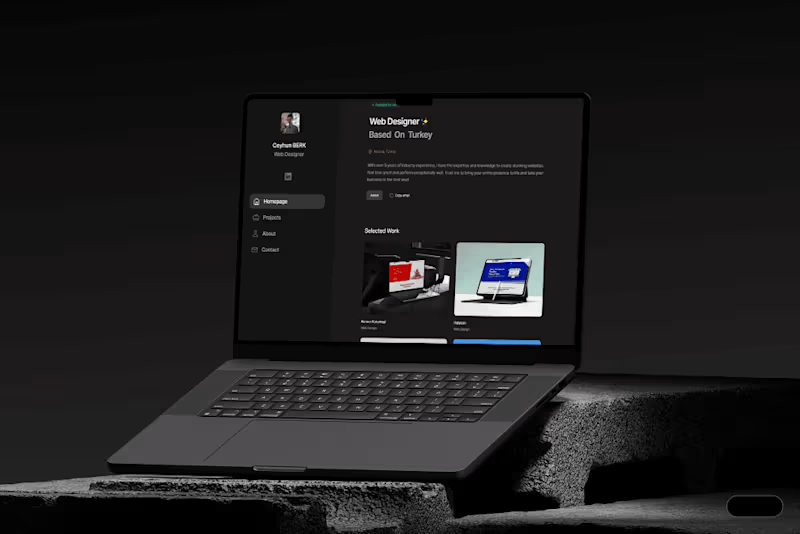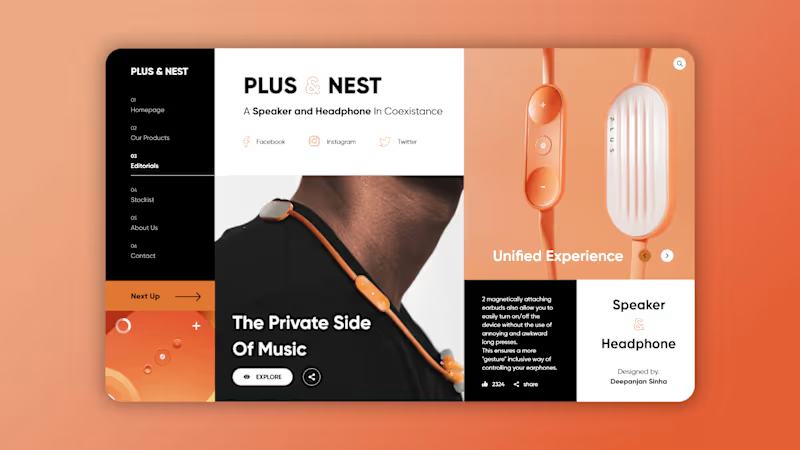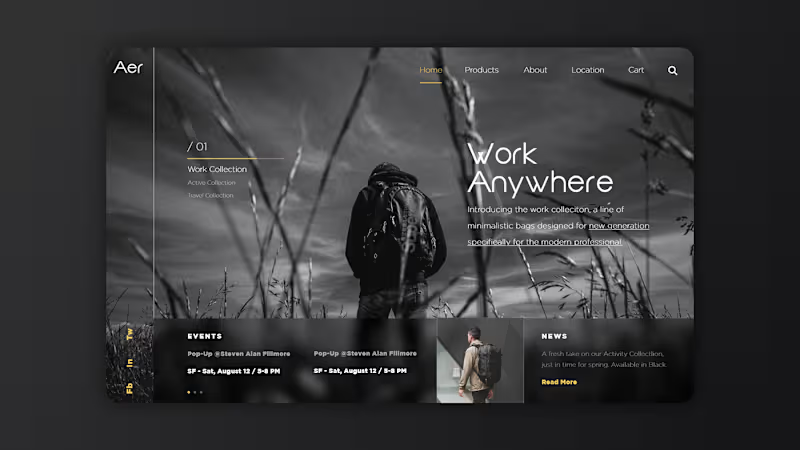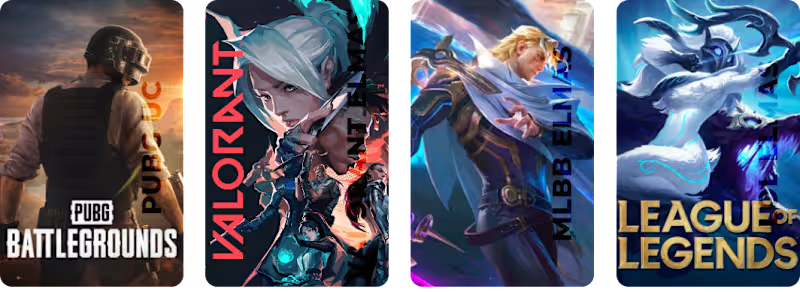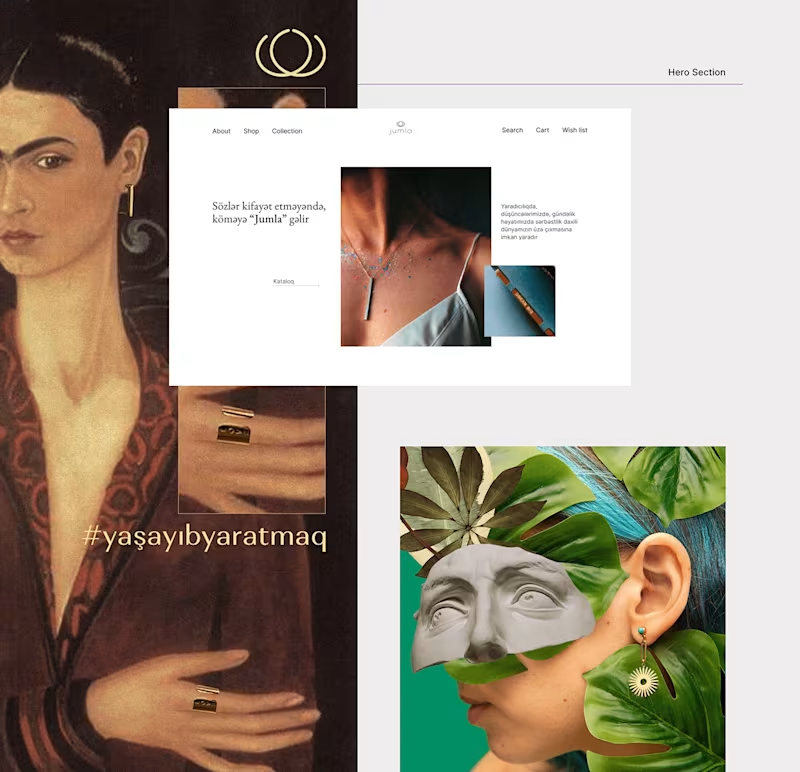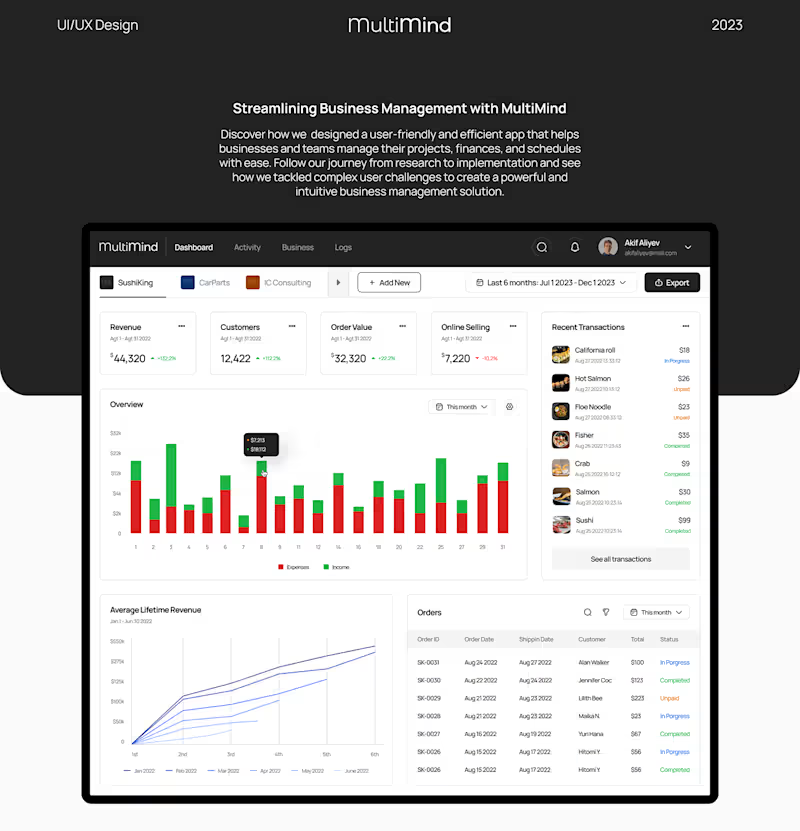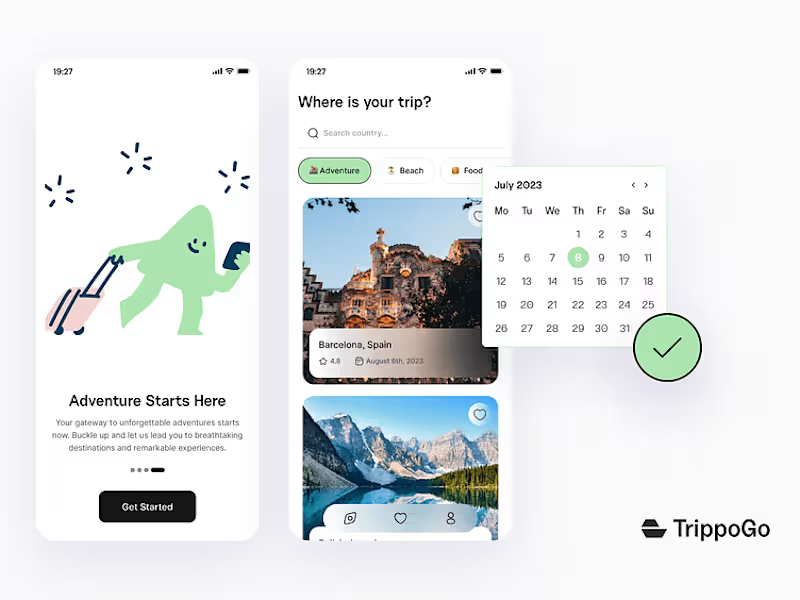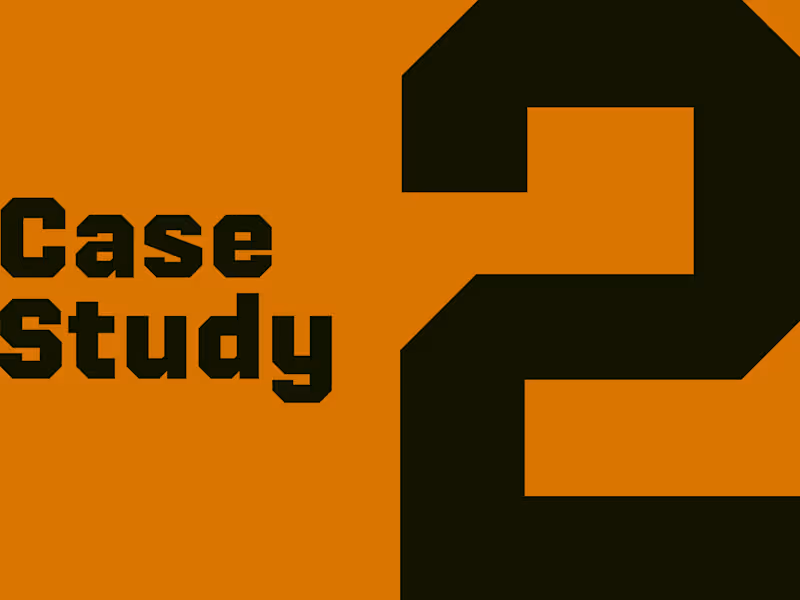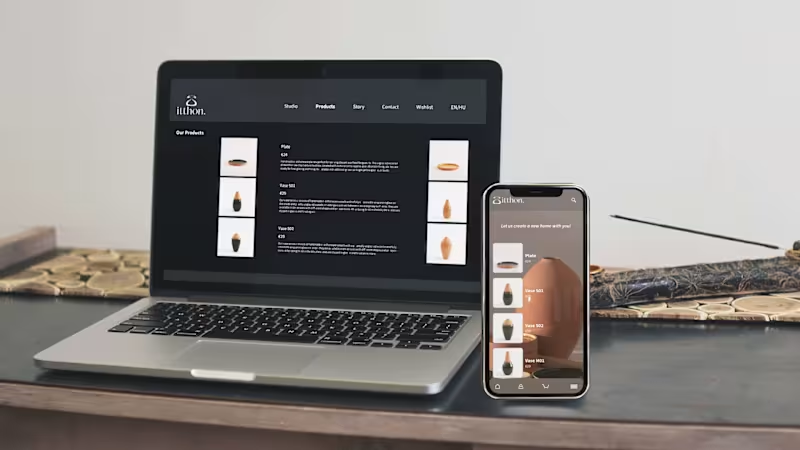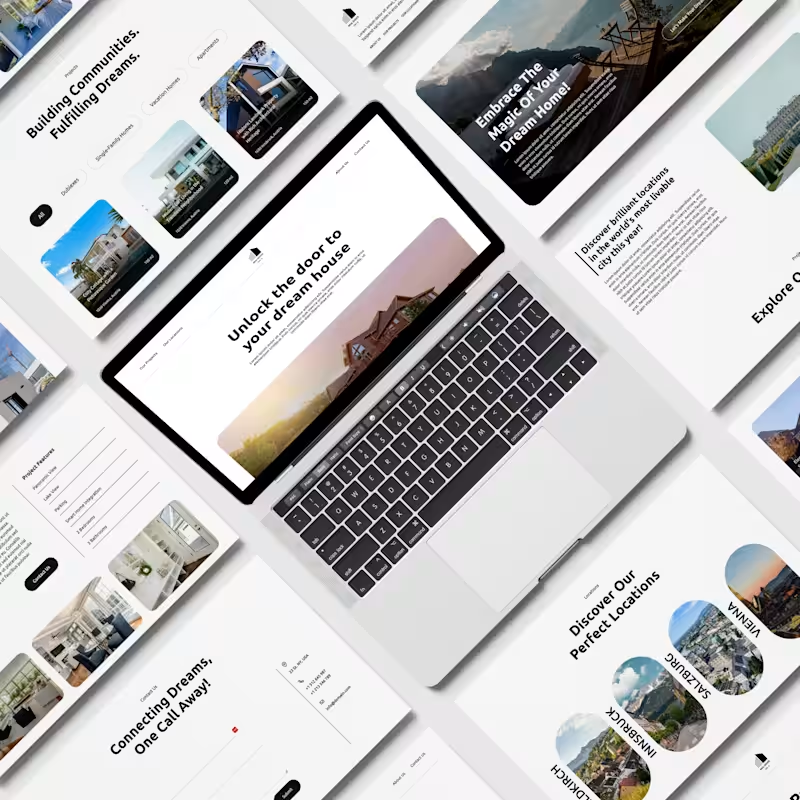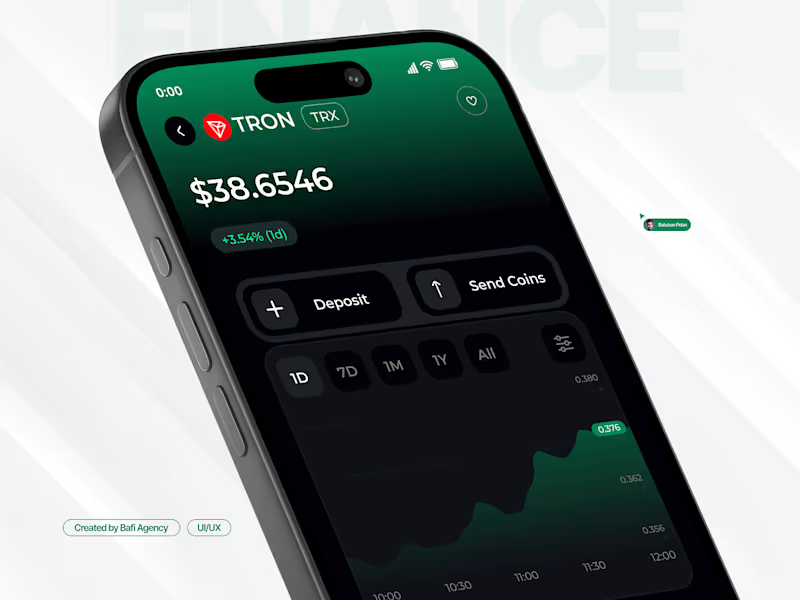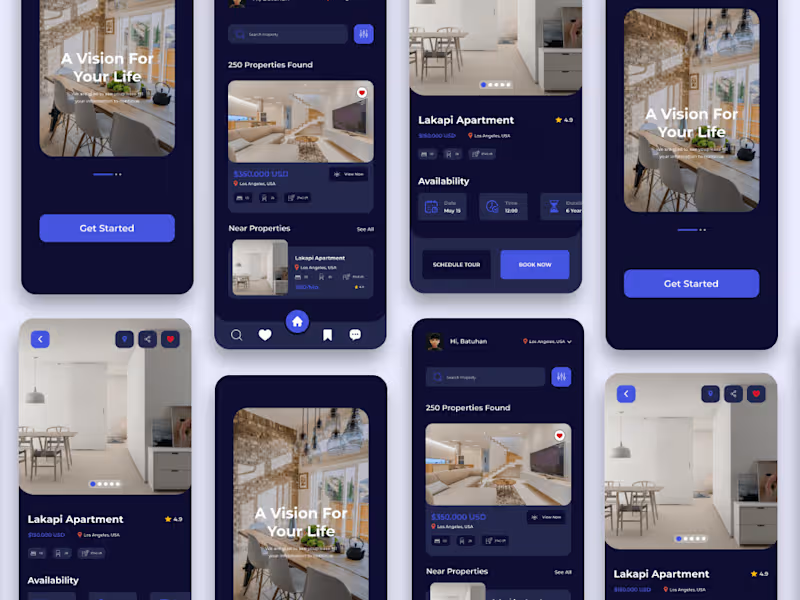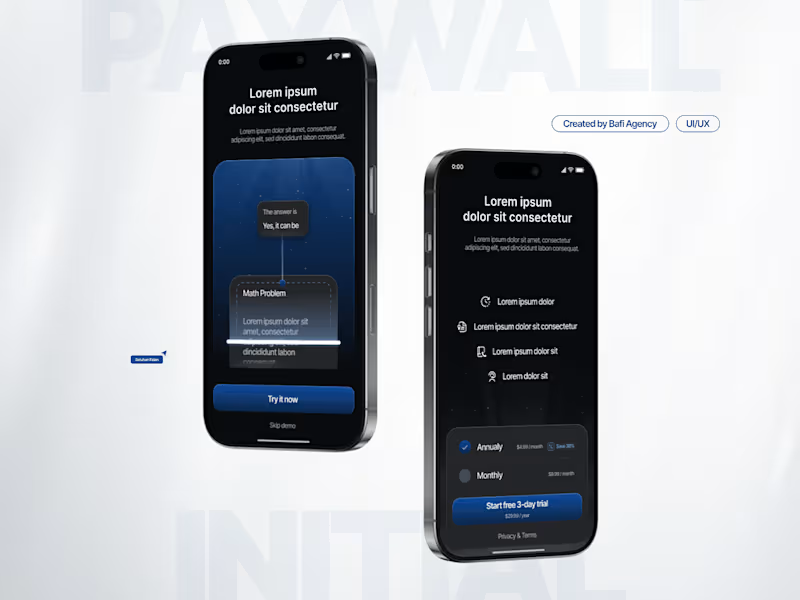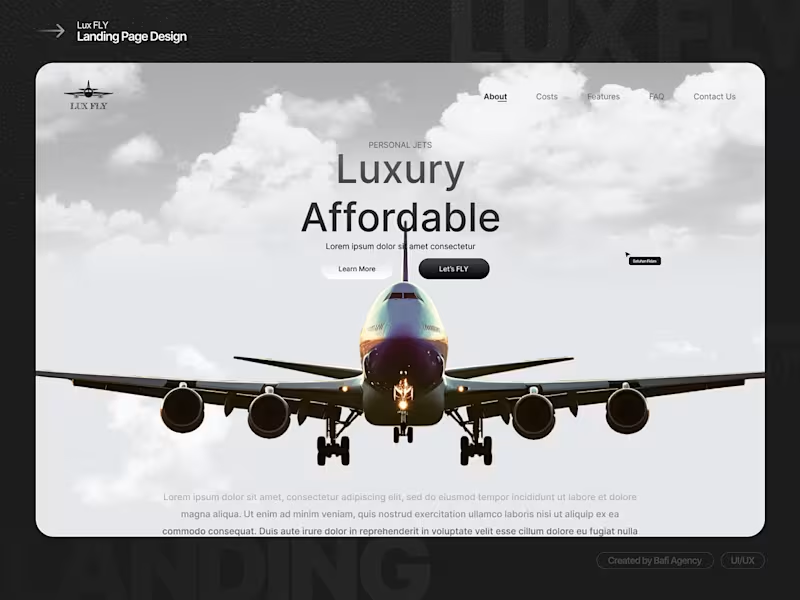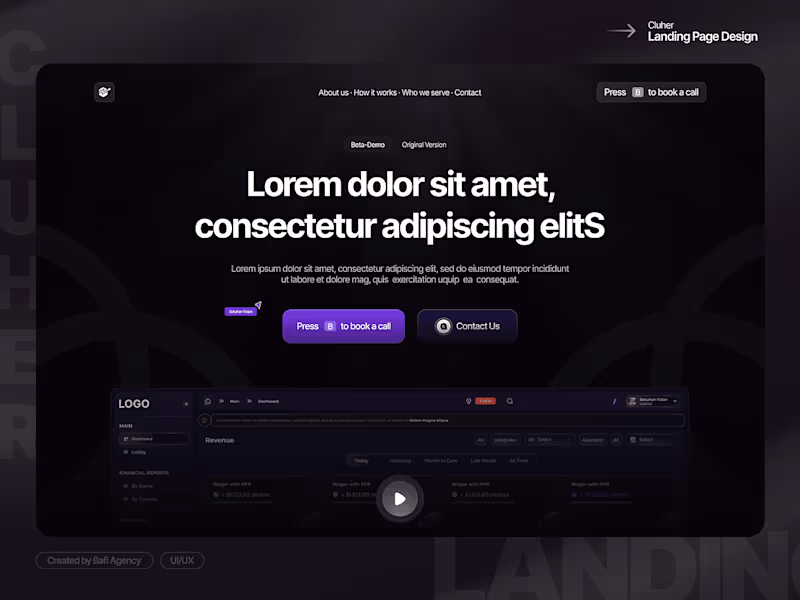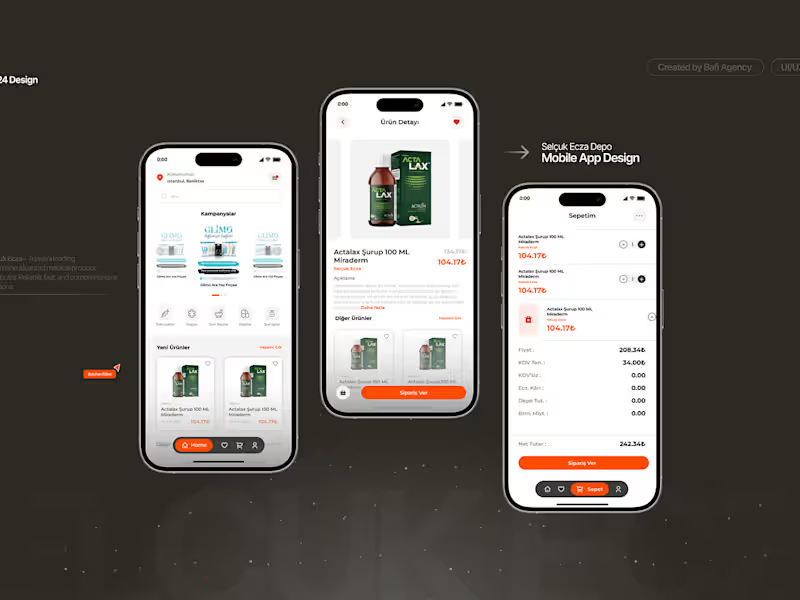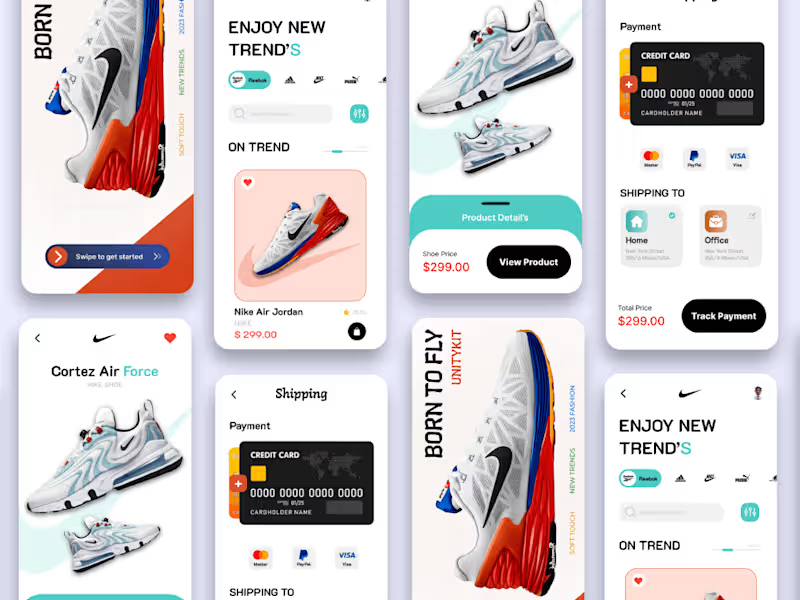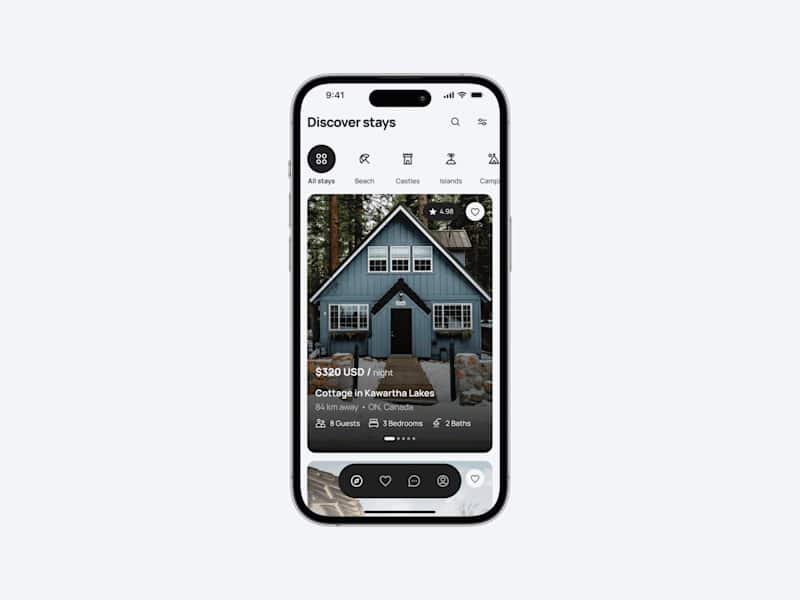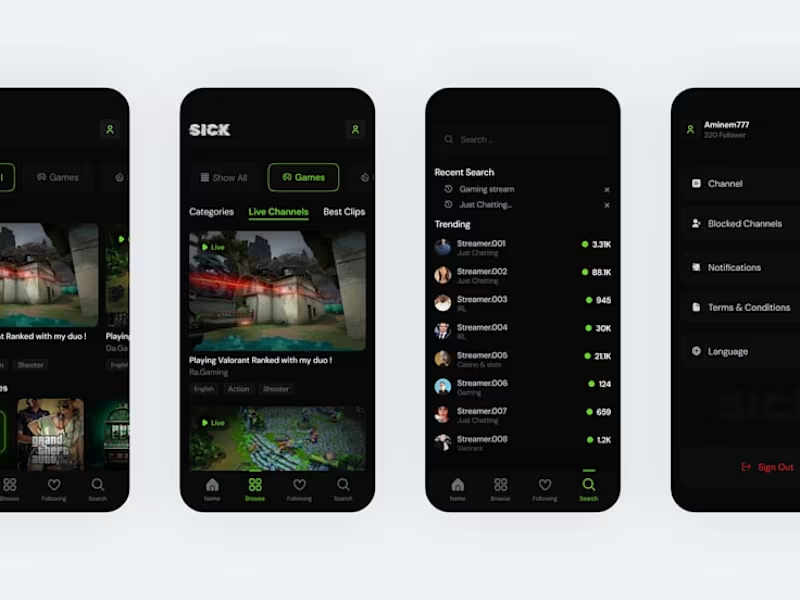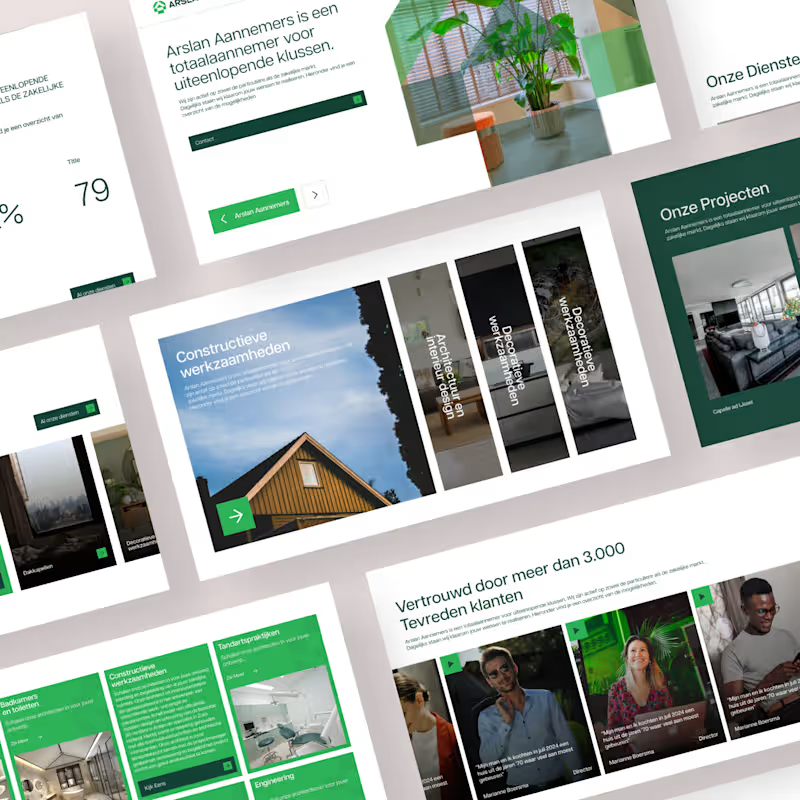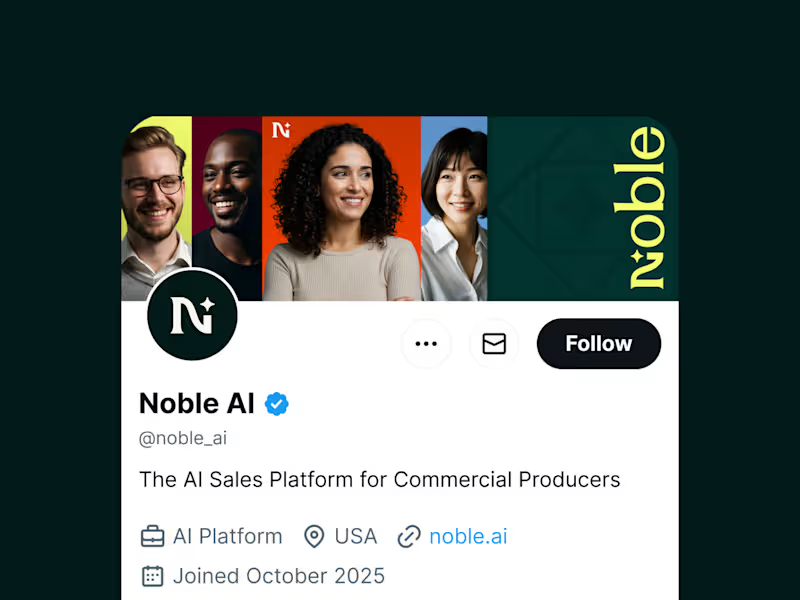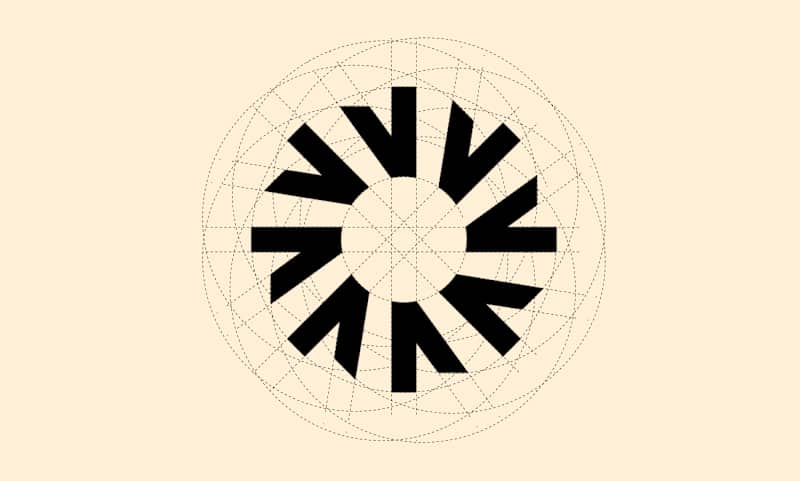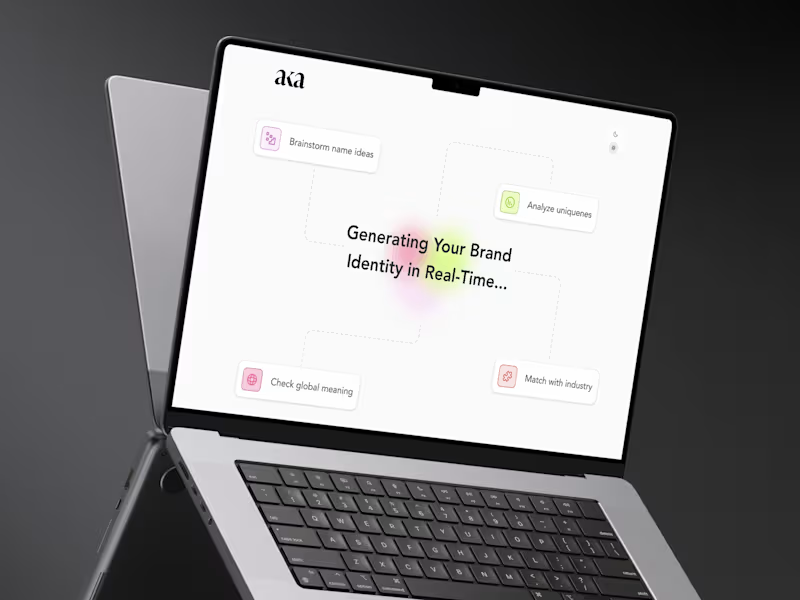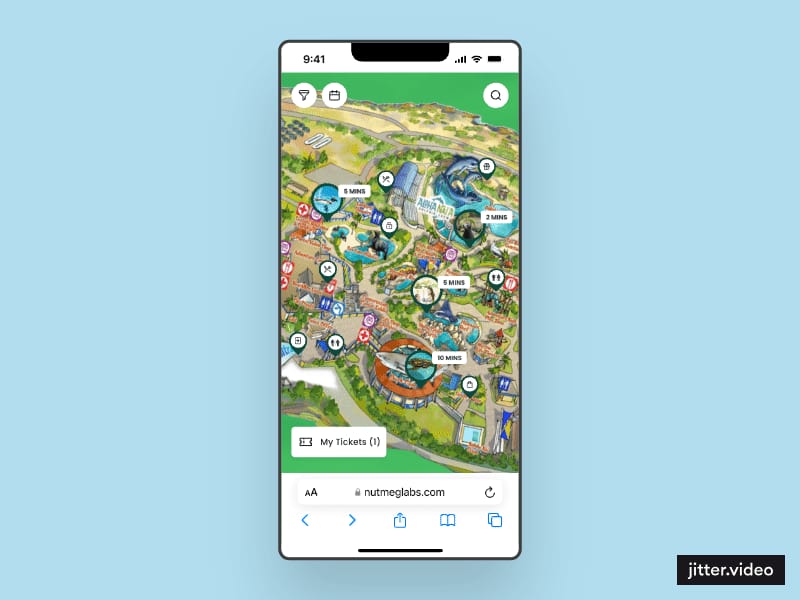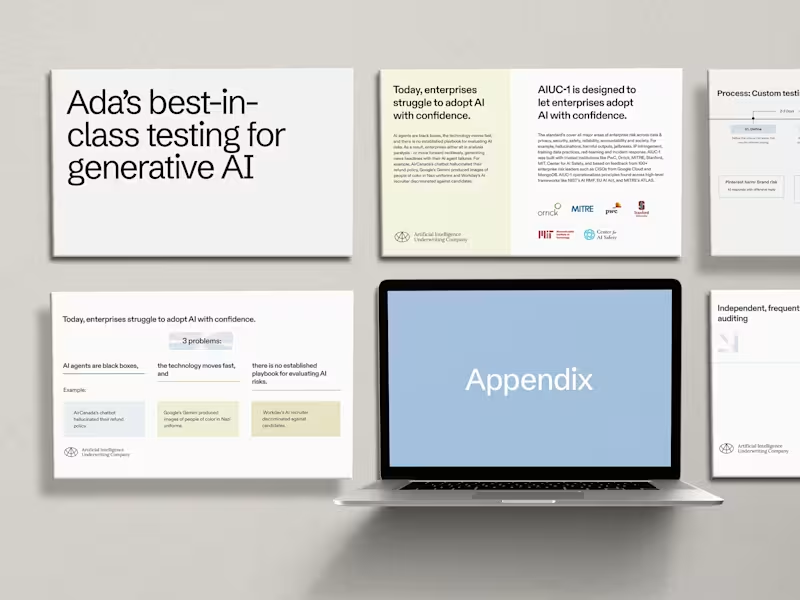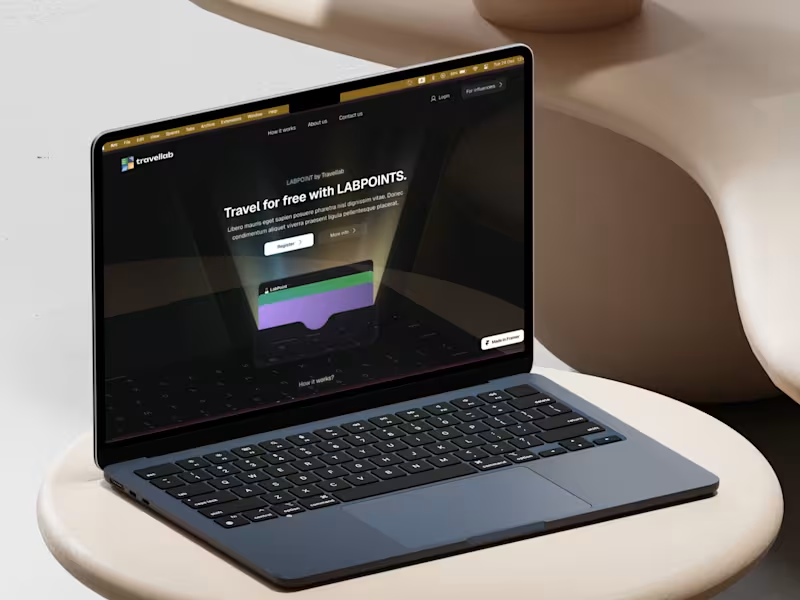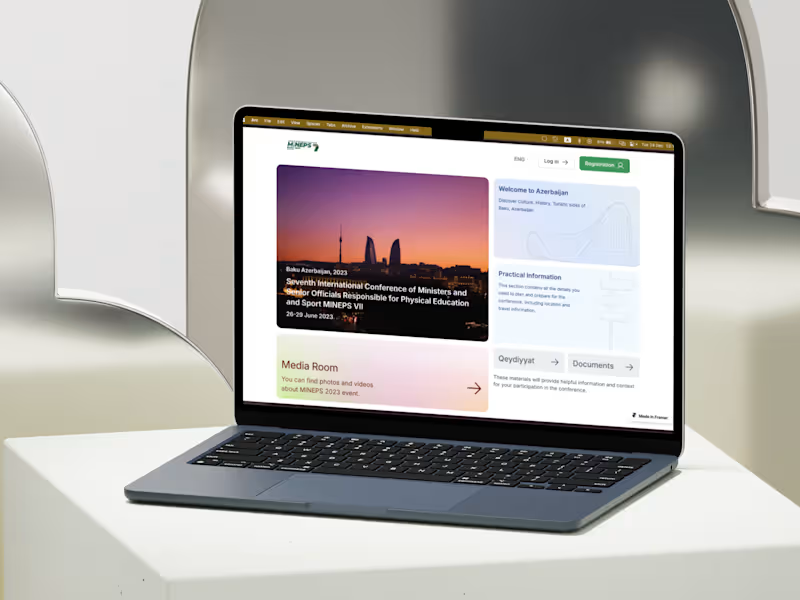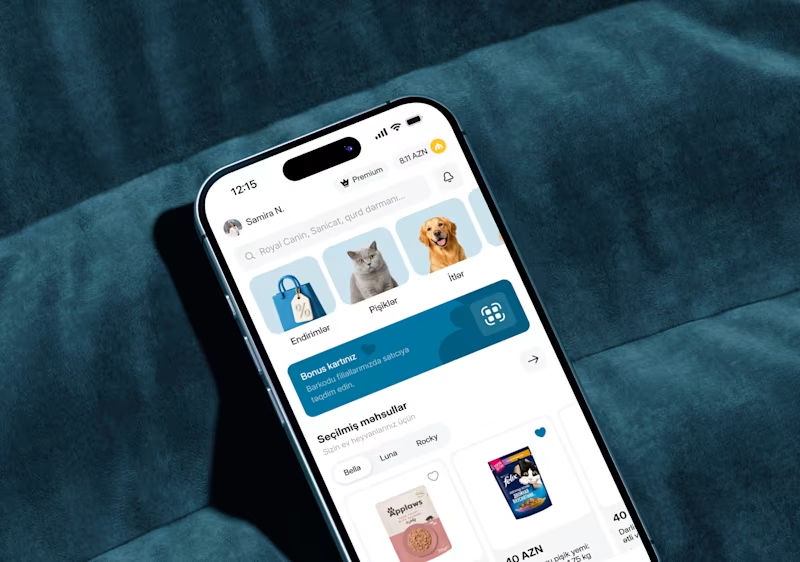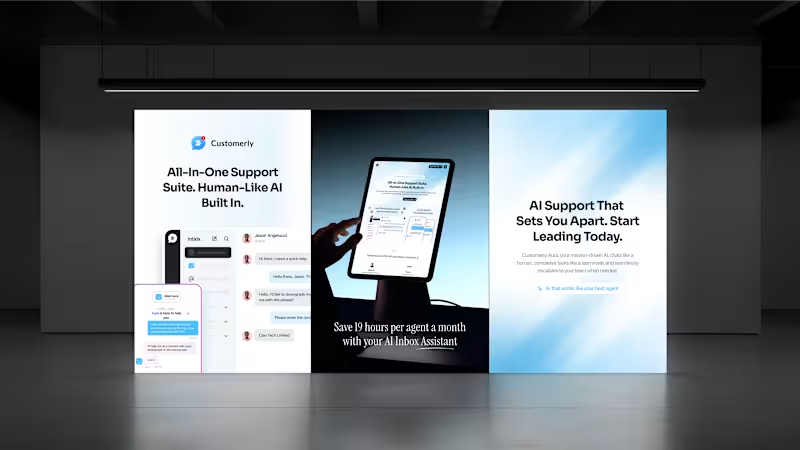How do I make sure the freelancer has experience with Adobe XD?
Check their portfolio to see past projects made with Adobe XD. A good portfolio will show app designs, website mockups, and prototypes. Reading reviews and feedback from past clients can also help.
What should I include in my project brief?
Be clear about what you need, like a website or app design. Mention the style and feel you want. Share any existing brand guidelines to help the freelancer understand your vision.
How can I agree on project deliverables with the freelancer?
Discuss what you will get at the end, like a high-fidelity prototype or design specs. Agree on the format, like a PDF or an Adobe XD file. Make sure both parties understand and agree before starting.
What should I ask for in terms of milestones?
Set smaller goals within the project, like agreeing on the app layout first. Decide a timeline for each milestone. Milestones help the freelancer stay on track and let you see progress.
Should I ask for a user flow diagram before starting the design?
Yes, because it shows how users will move through the app or site. It helps both you and the freelancer know the project path. A user flow can make sure everyone is on the same page.
How do I ensure communication is clear during the project?
Set up regular check-ins, like weekly calls or messages. Use clear and simple language to avoid misunderstandings. Make a shared document to track notes and ideas.
Is it important to have a contract with the freelancer?
Yes, a contract protects both parties and outlines the project's scope and deadlines. It should include deliverables and payment terms. Having everything in writing helps avoid confusion.
Can asking about the freelancer's process help the collaboration?
Yes, understanding their design steps can help you know what to expect. It can explain how they move from sketches to full designs. This ensures their approach aligns with your project needs.
Why check if the freelancer is updated on the latest Adobe XD features?
Adobe XD updates often, adding new tools and features. A freelancer who keeps up can offer the best design solutions. This ensures your project benefits from the newest capabilities.
Who is Contra for?
Contra is designed for both freelancers (referred to as "independents") and clients. Freelancers can showcase their work, connect with clients, and manage projects commission-free. Clients can discover and hire top freelance talent for their projects.
What is the vision of Contra?
Contra aims to revolutionize the world of work by providing an all-in-one platform that empowers freelancers and clients to connect and collaborate seamlessly, eliminating traditional barriers and commission fees.