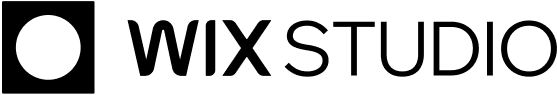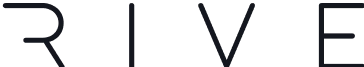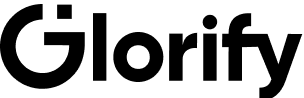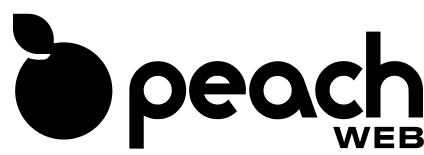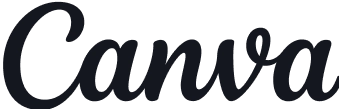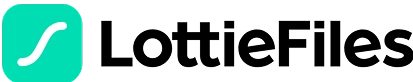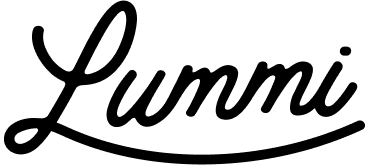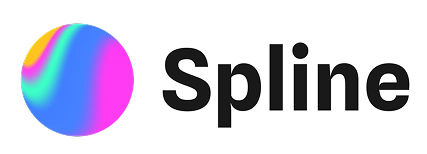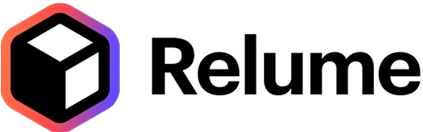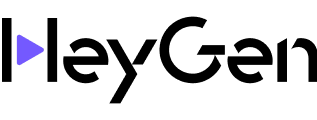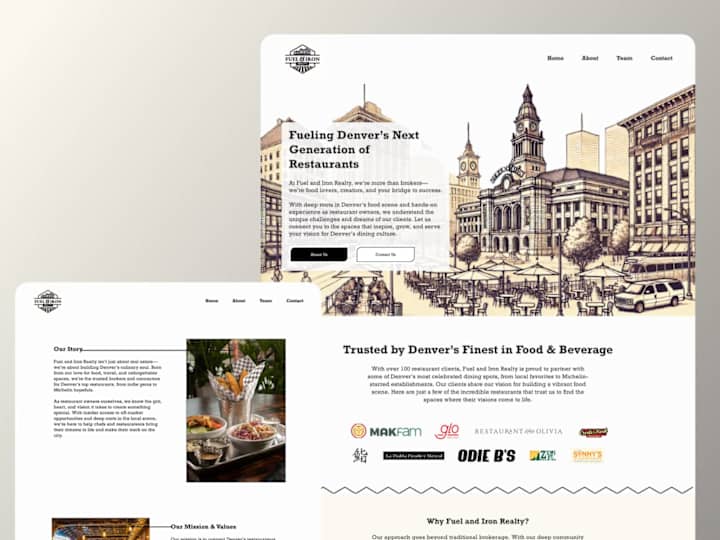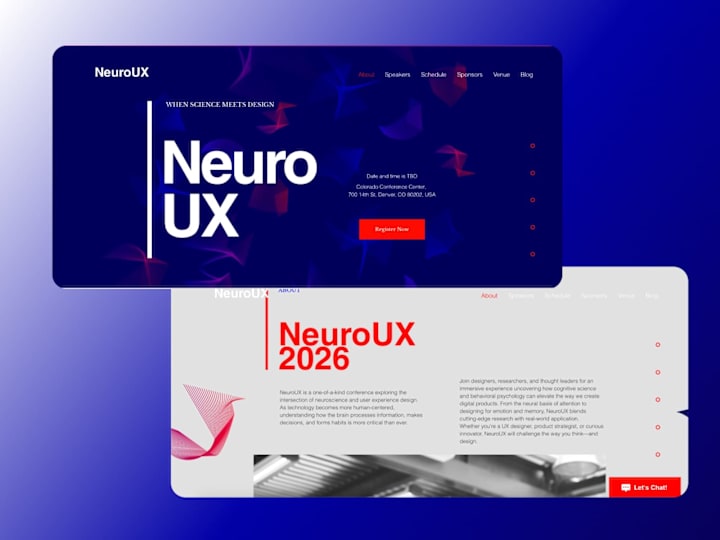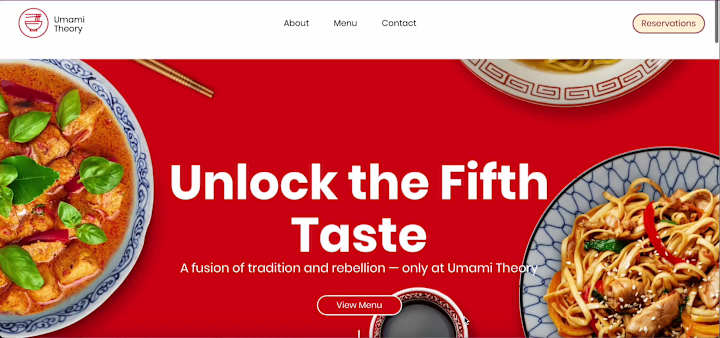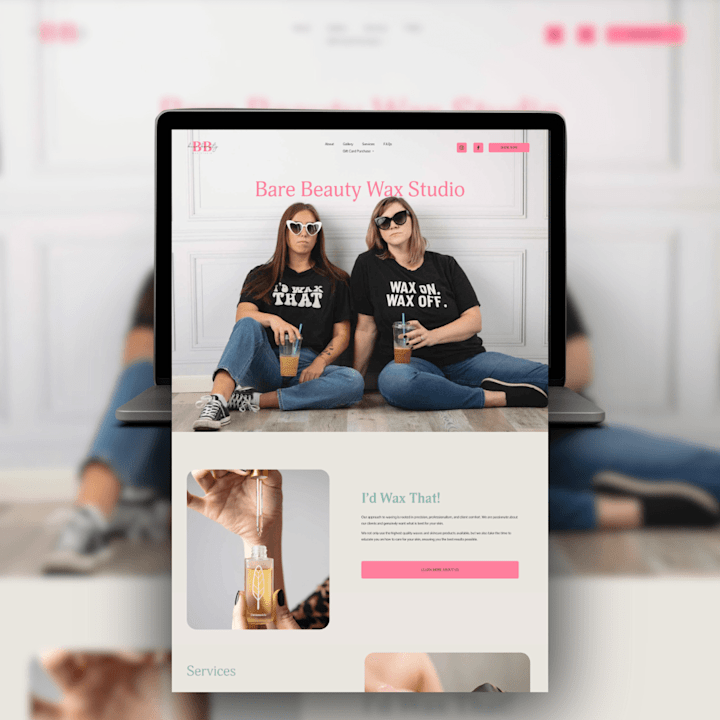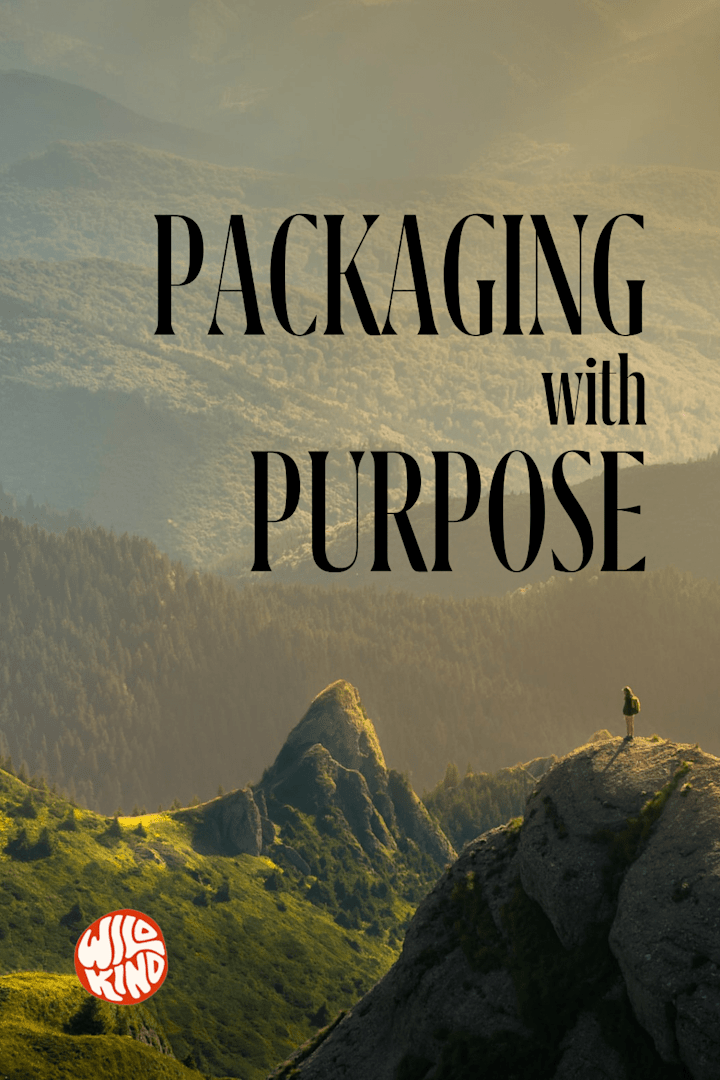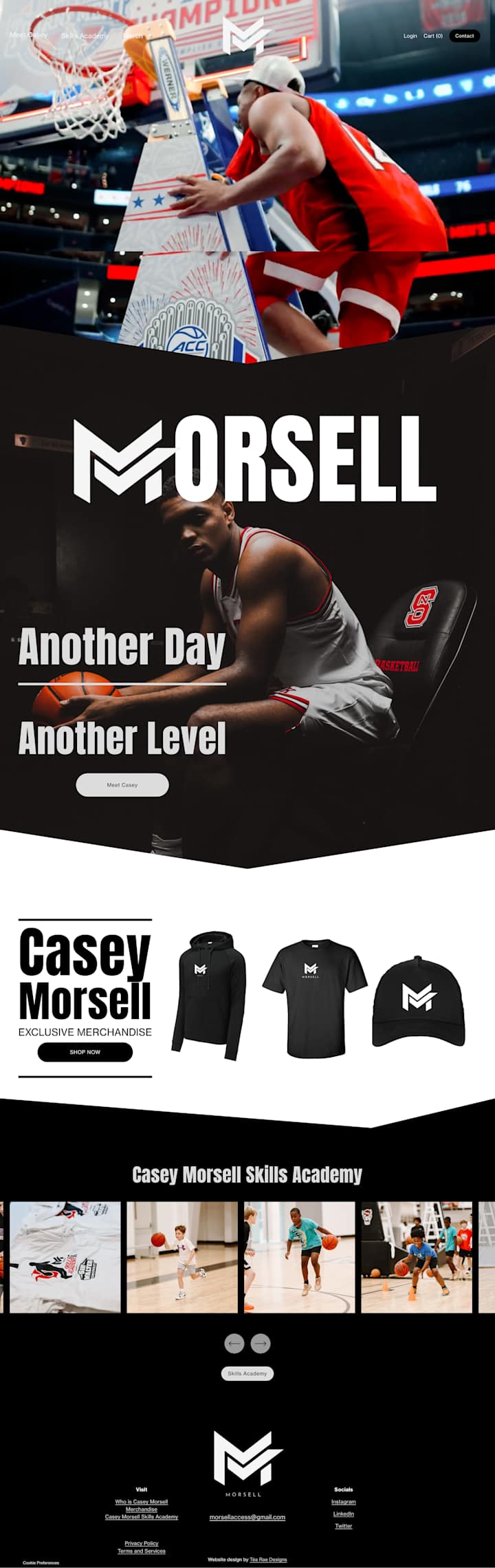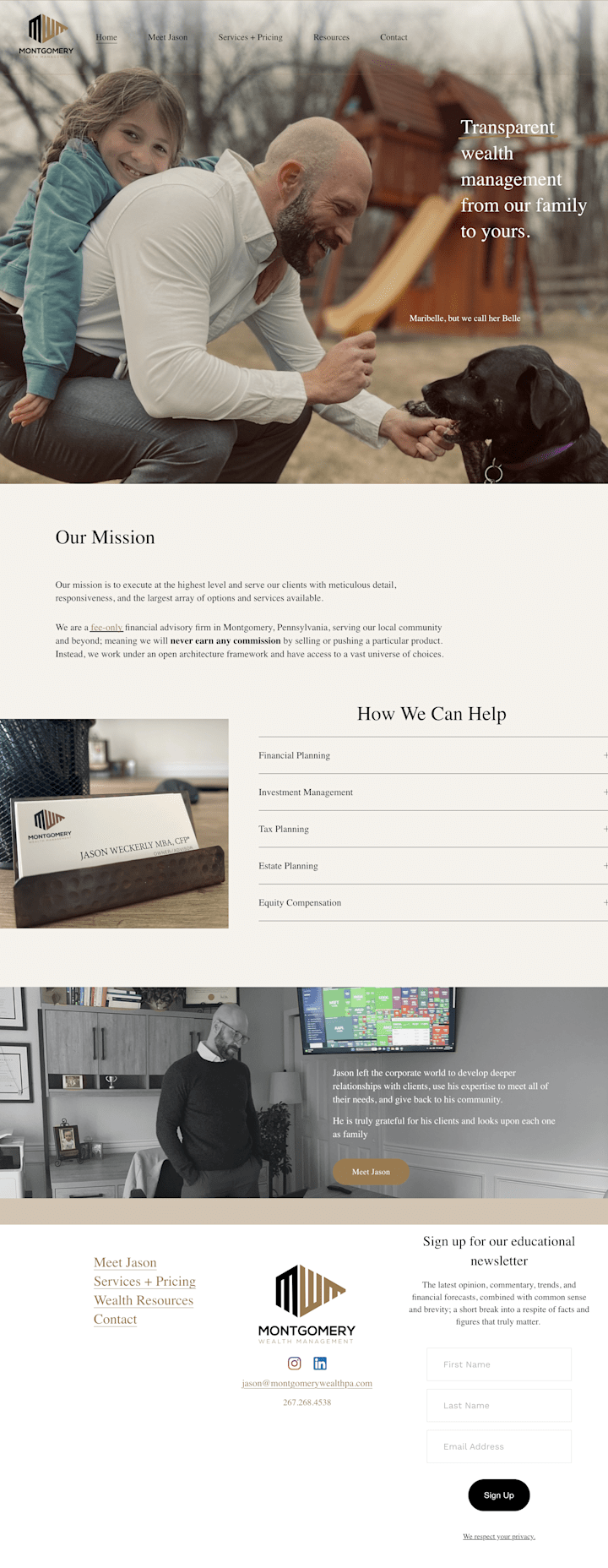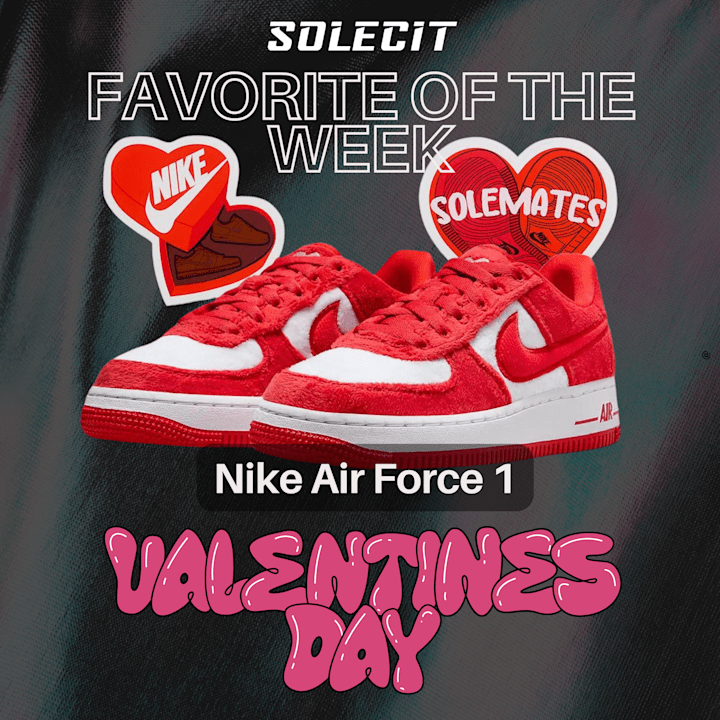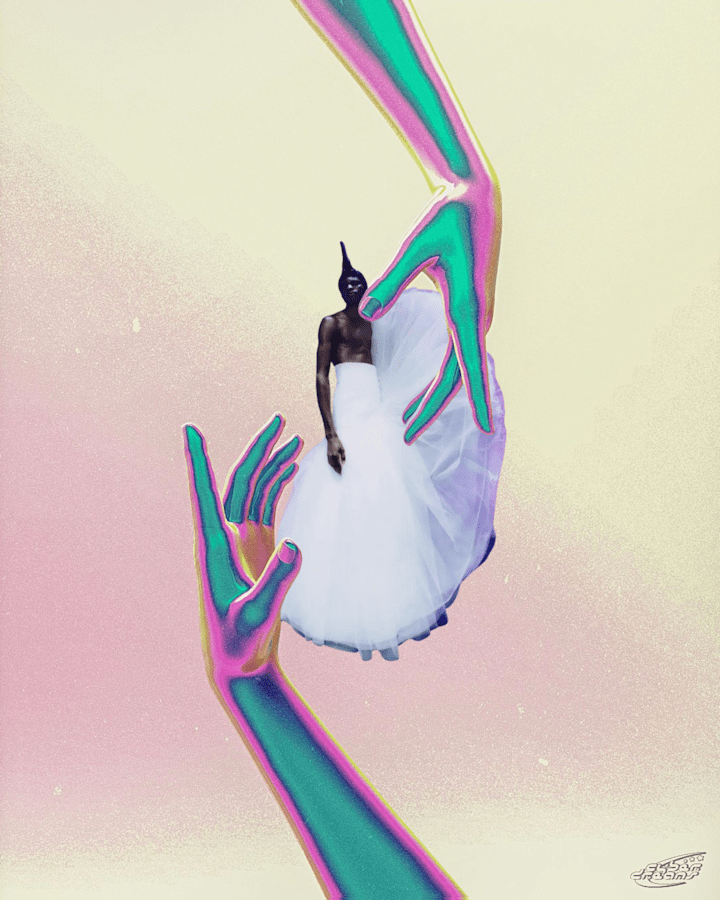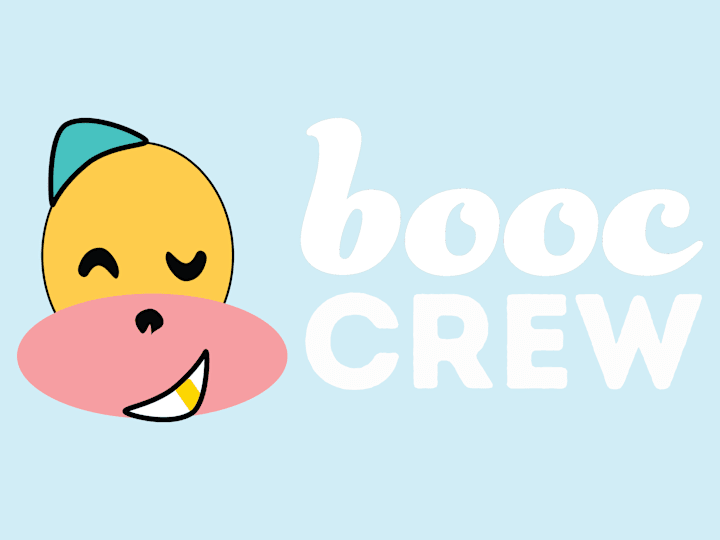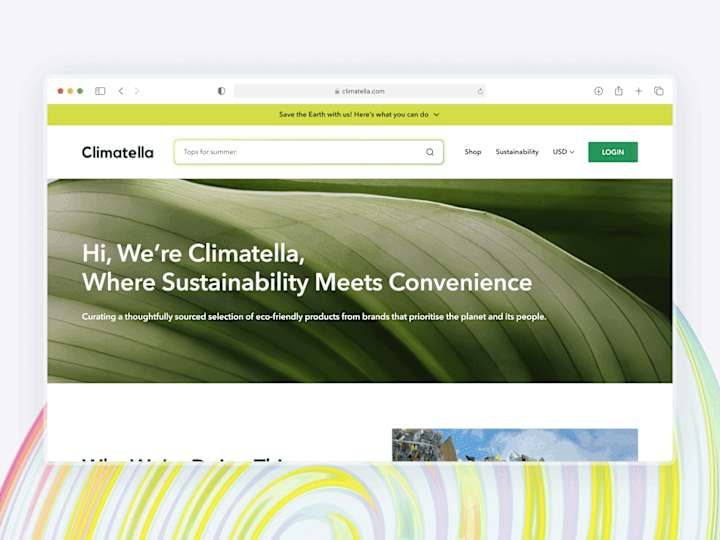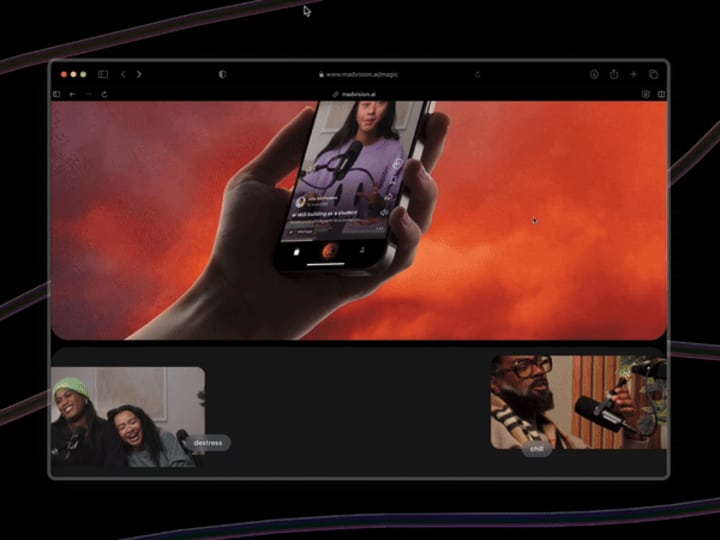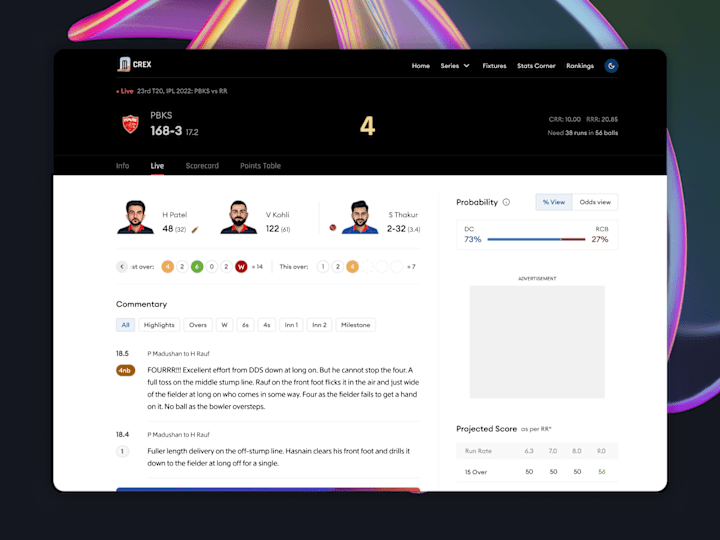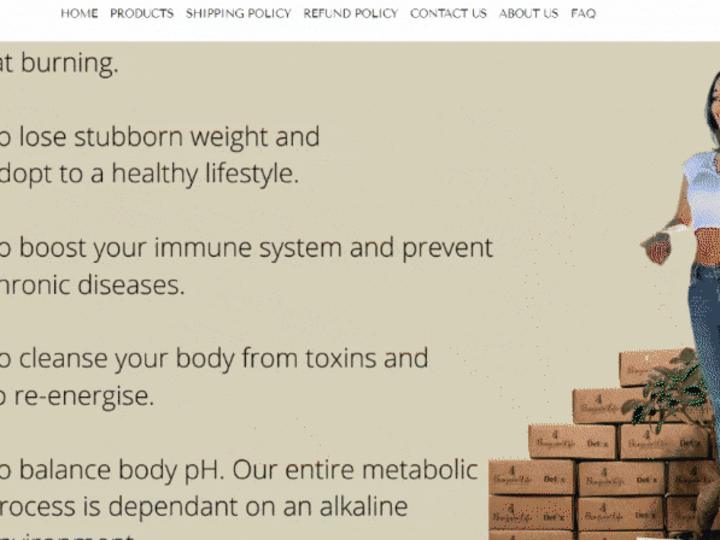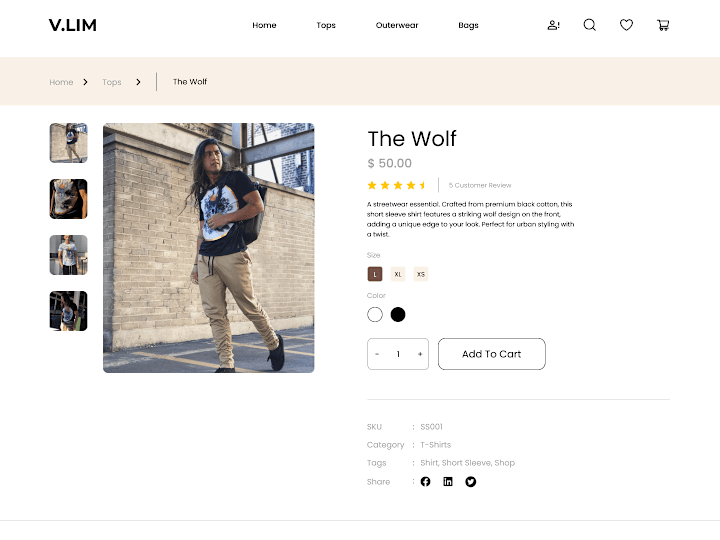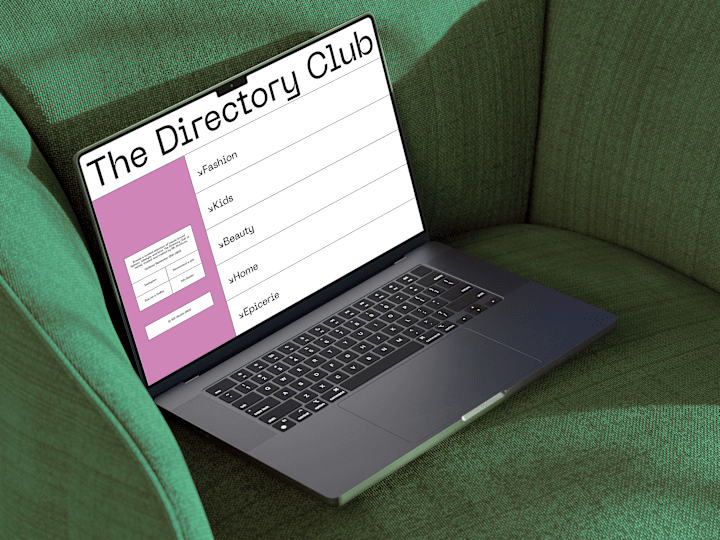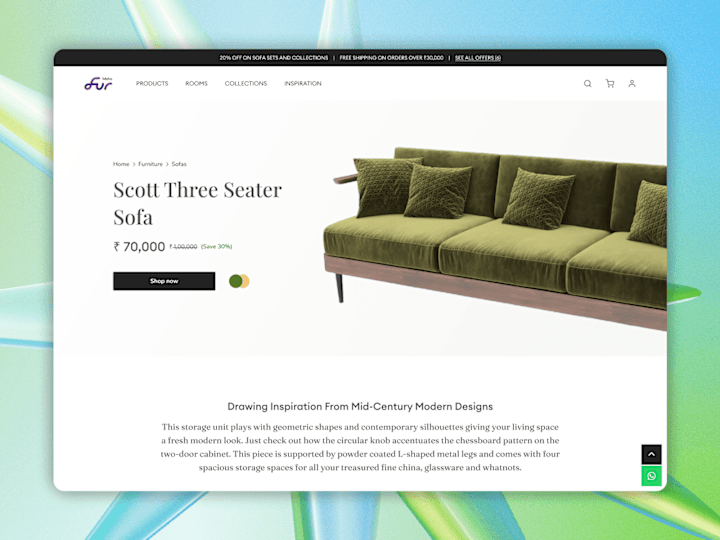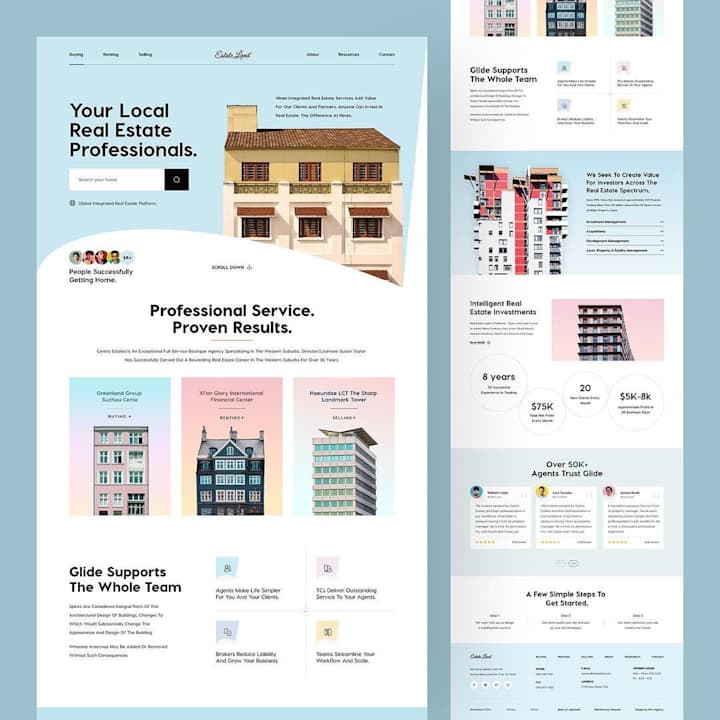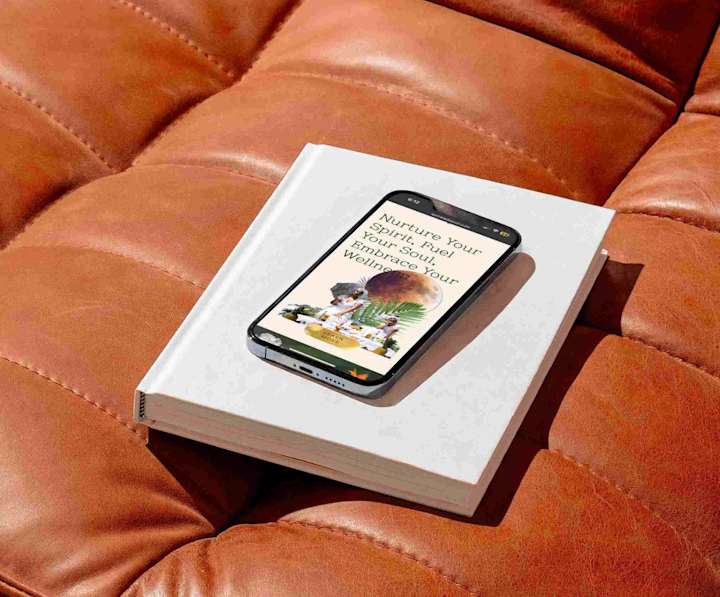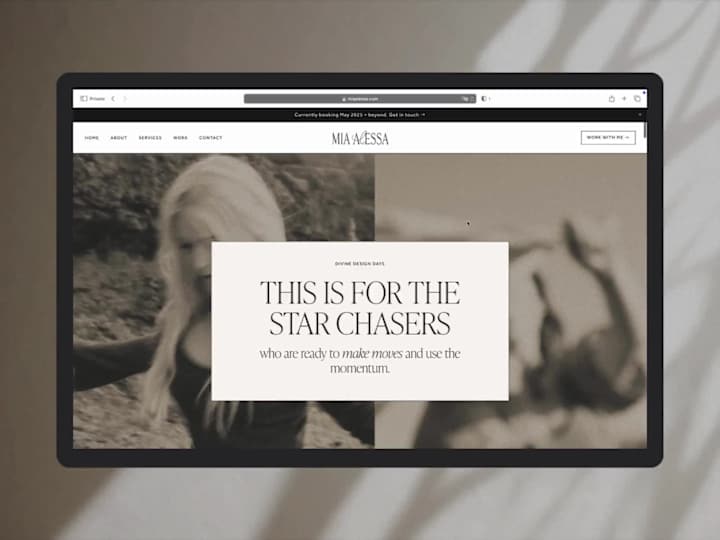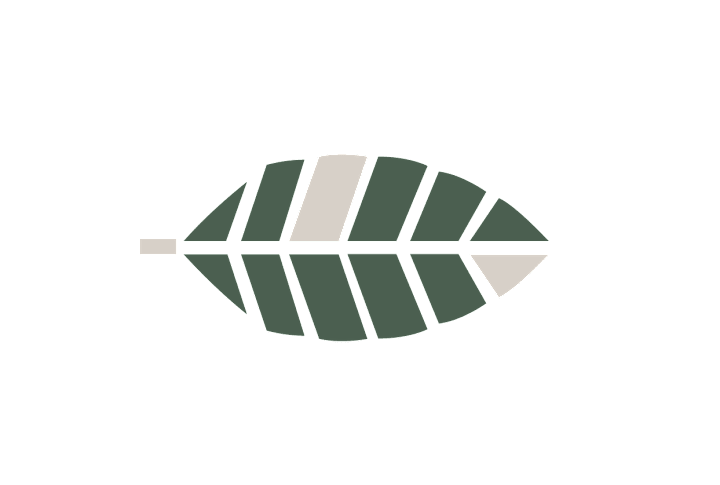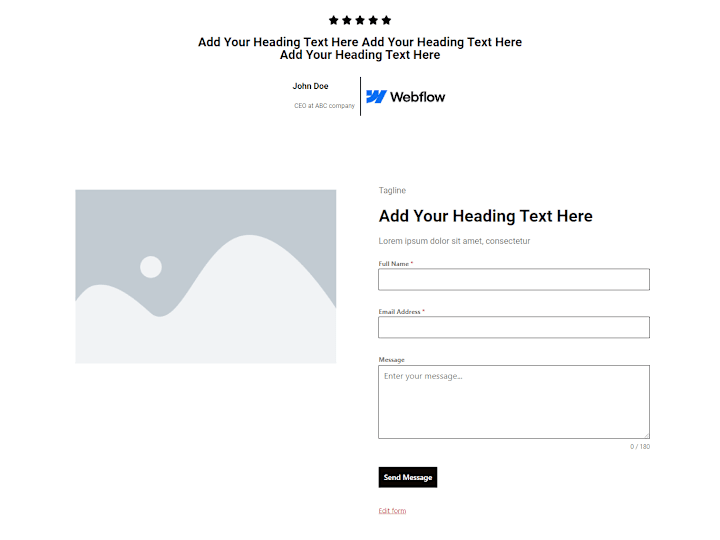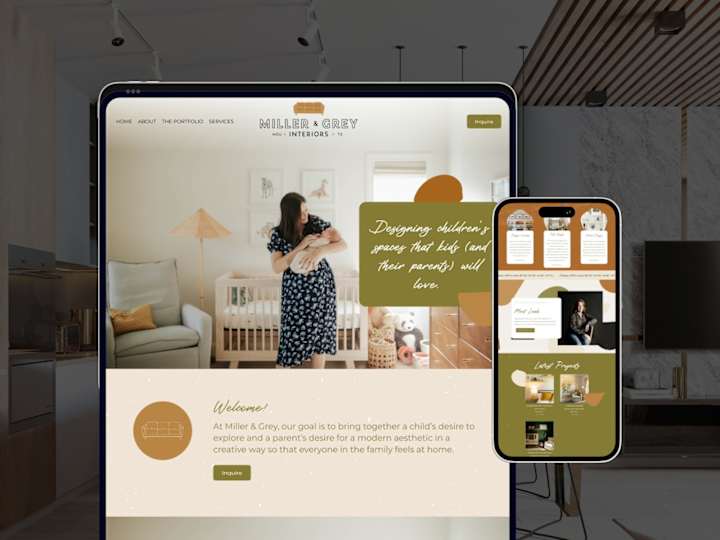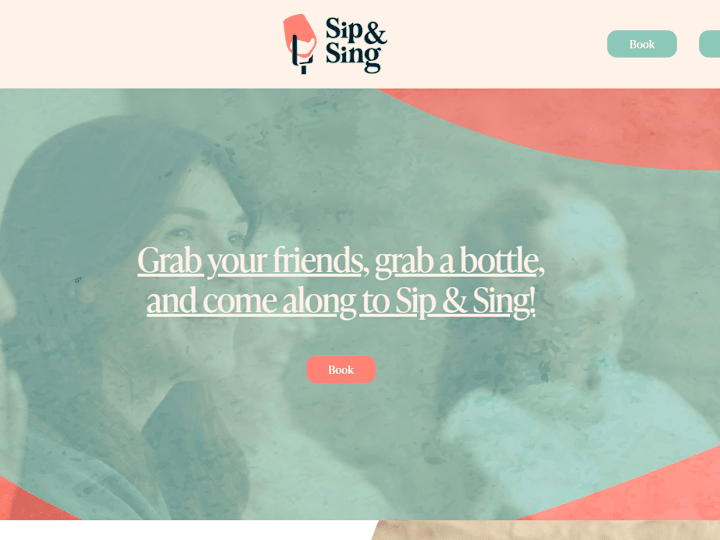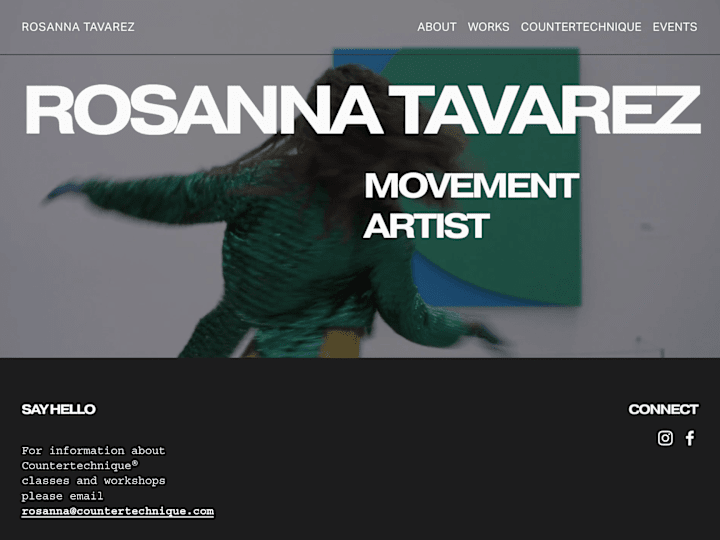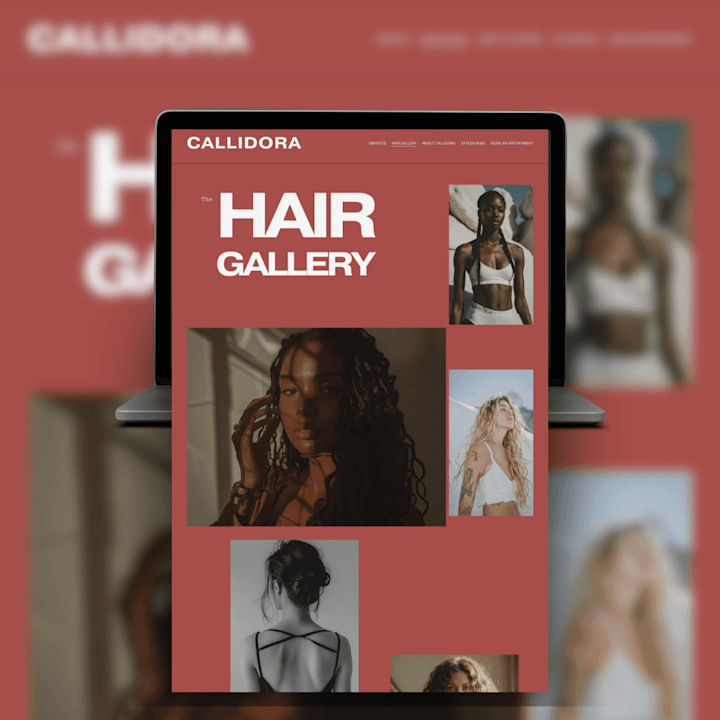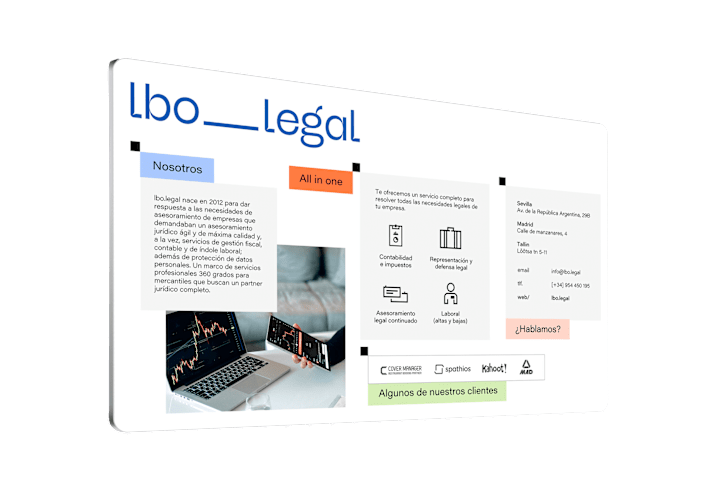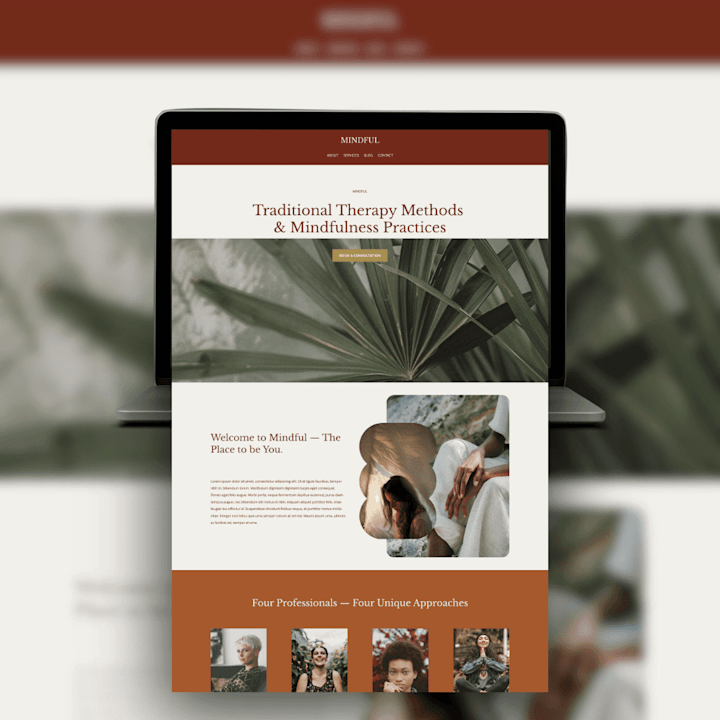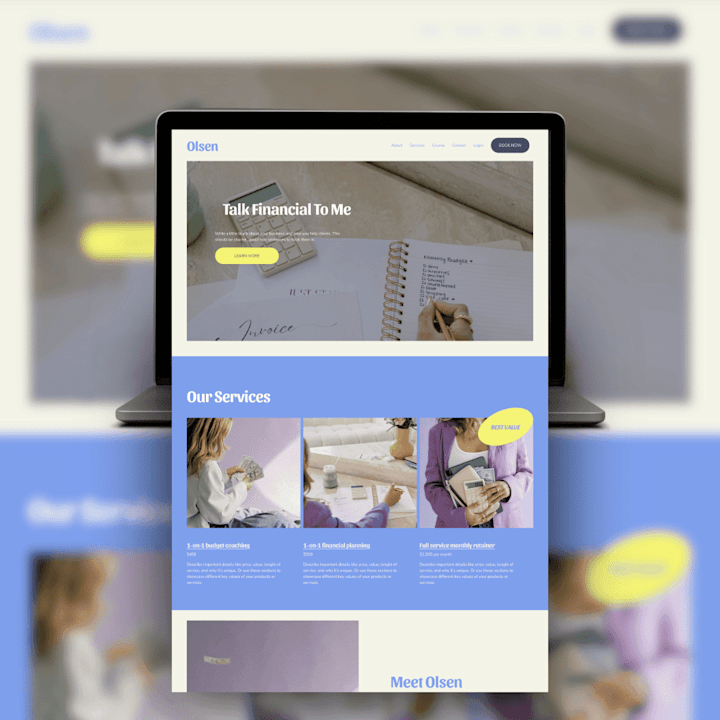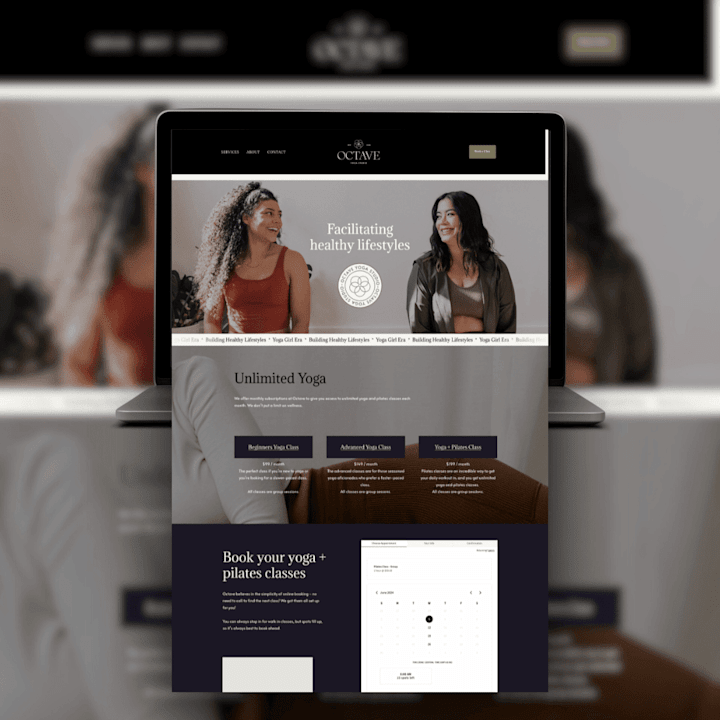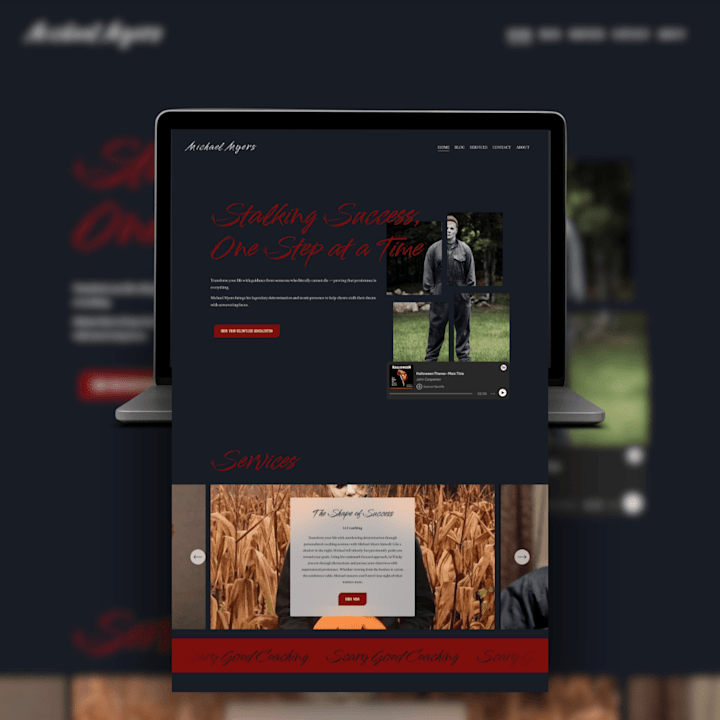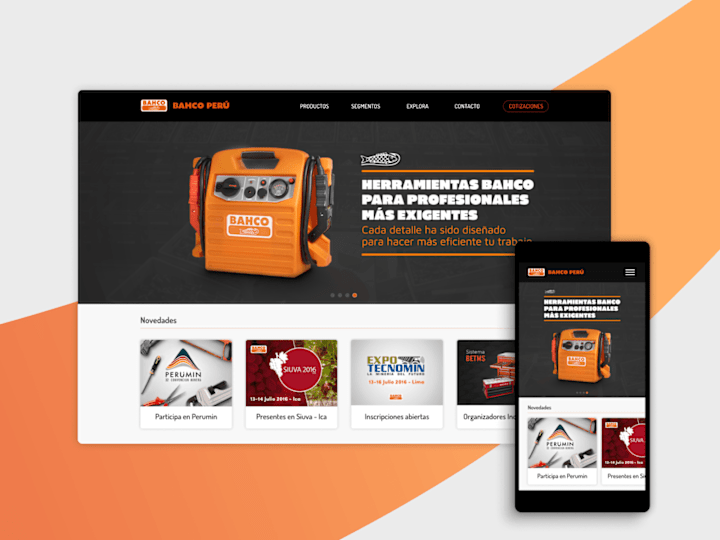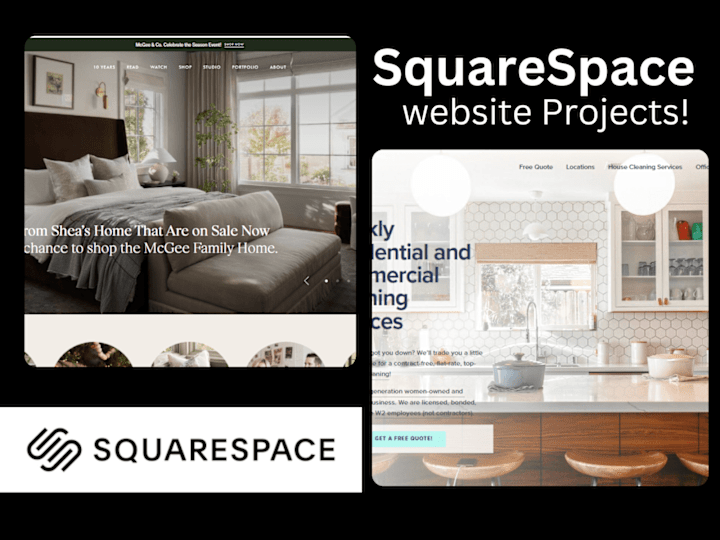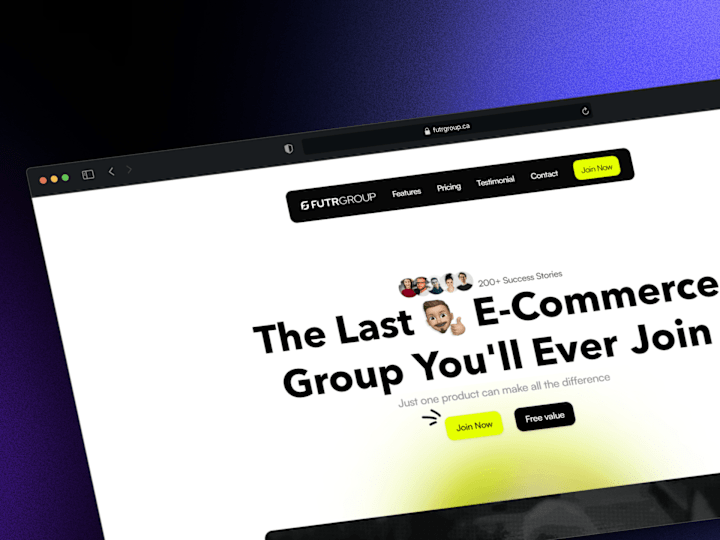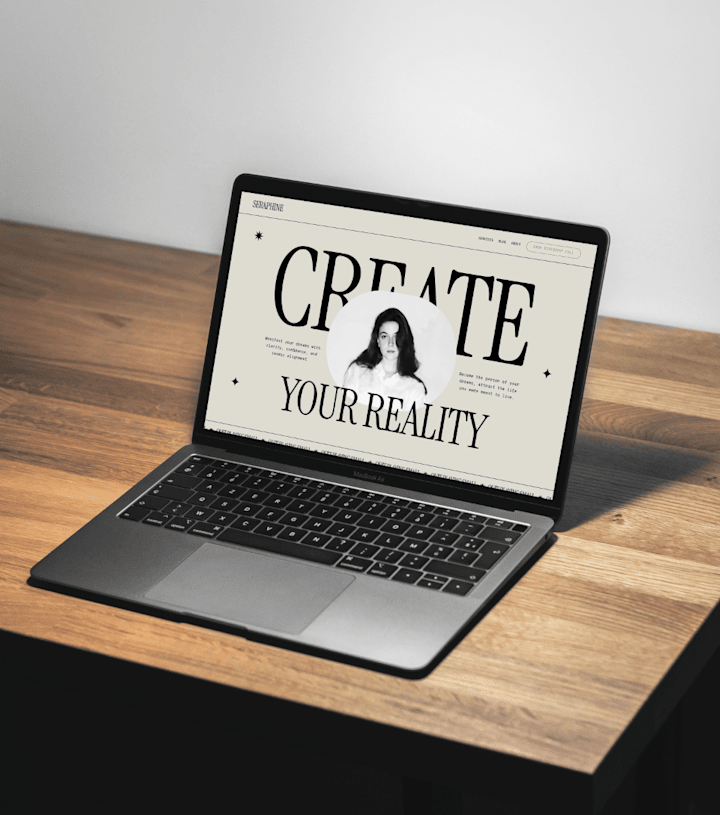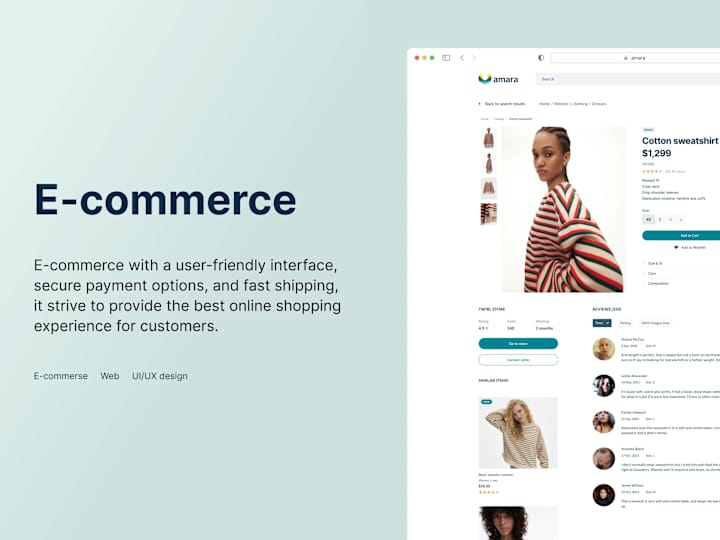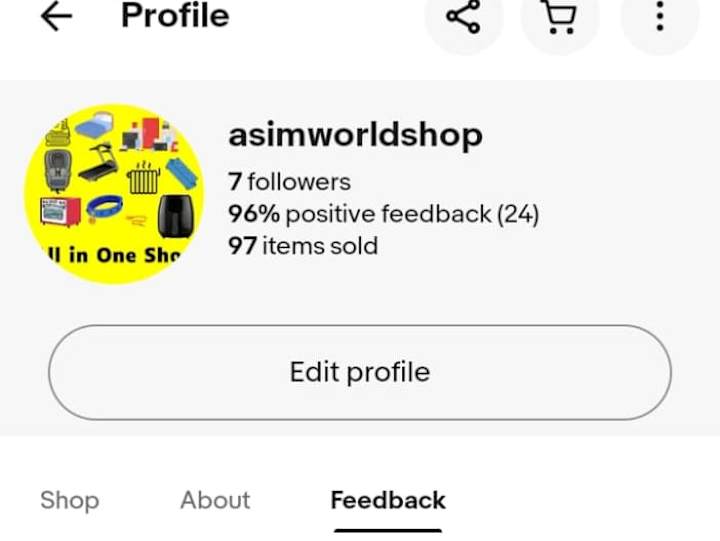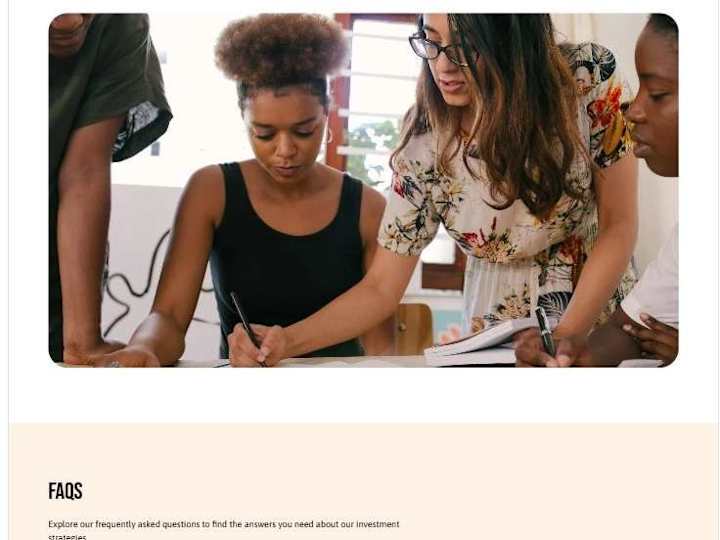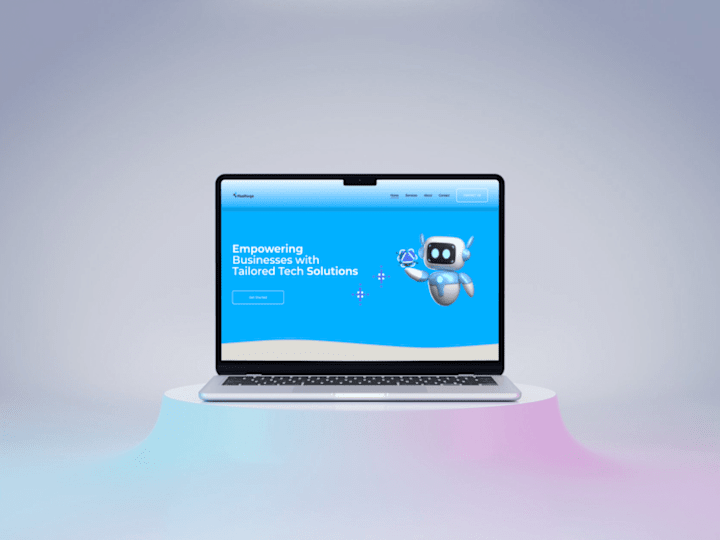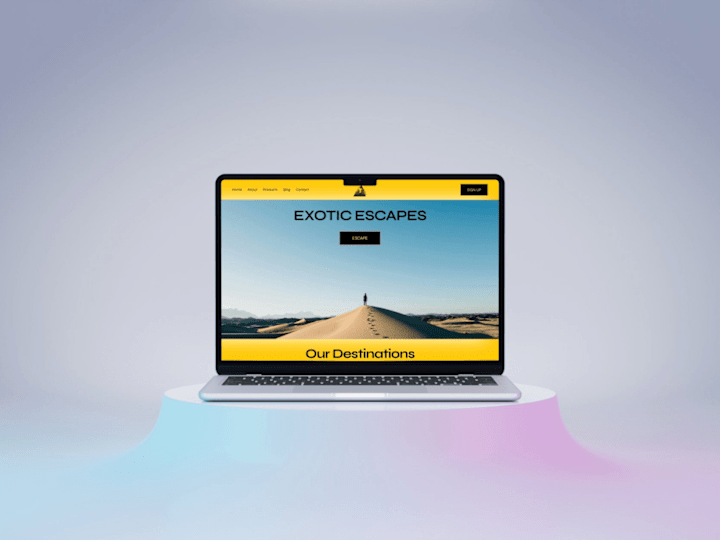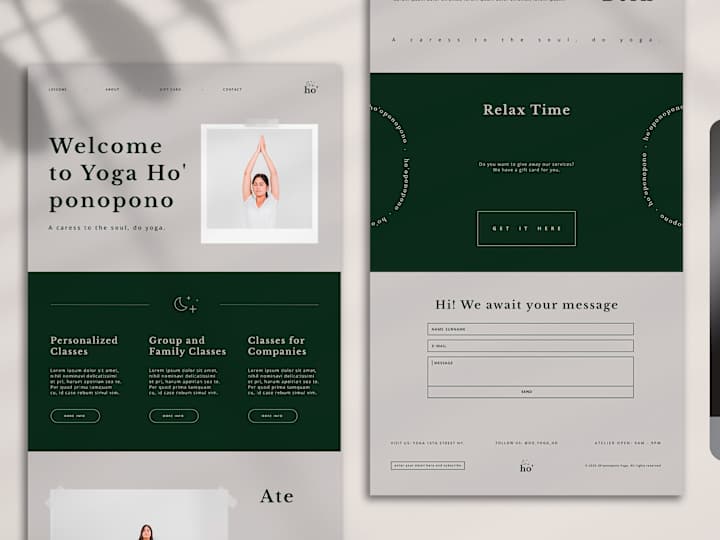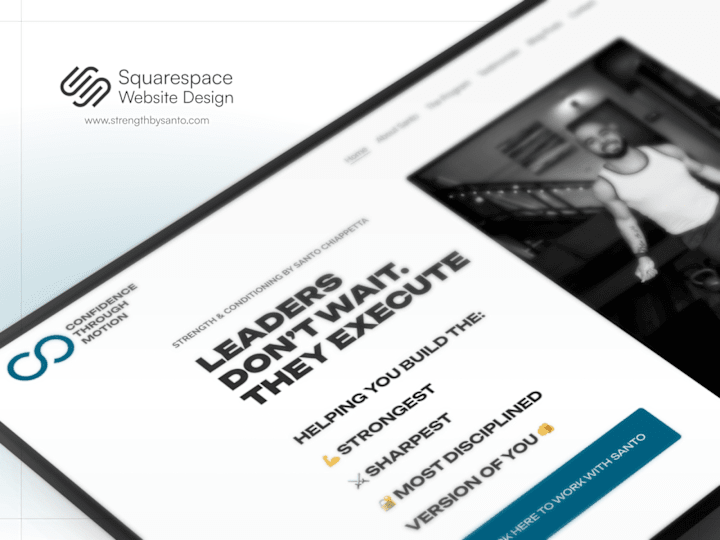How do I outline my project for a Squarespace web designer on Contra?
Start by defining your website's goals and what you want users to do. Make a list of necessary pages such as Home, About, Services, and Contact. Be clear about your design preferences, like colors and fonts. Sharing this helps the designer better understand your vision.
What details should I include when setting deadlines for my Squarespace design project?
Consider the time needed for brainstorming, design drafts, revisions, and launching the website. Make sure the timeline is realistic given the project's complexity. Communicate your ideal launch date and be open to adjusting based on the designer’s input and workload.
How can I make sure I agree on deliverables with my Squarespace web designer?
Create a detailed list of what you expect, from the number of design drafts to images and text layouts. Clearly describe any additional features like e-commerce or blogging. Agree on how many revisions are allowed and what happens if extra work is needed.
How should I provide feedback to ensure my Squarespace site is on the right track?
Give clear, honest feedback after each design draft. Be specific about what you like and what needs improvement. Regular updates and open communication help capture your vision correctly. Encourage the designer to ask questions if anything is unclear.
What's the best way to share my brand elements with a Squarespace designer?
Compile a folder with your logo, favorite fonts, and color schemes. Provide examples of websites you admire and explain why. This acts as a guide and helps the designer craft a cohesive look that represents your brand.
How do I determine if the content is adequate for my Squarespace site?
Make sure your content answers potential customer questions and highlights your value. Ensure it's the right length for each page and reflects your brand's voice. Clear content makes designing around it smoother for the designer.
How can I facilitate a smooth onboarding process for a designer on Contra?
Prepare a starter pack with files like images and business details. Inform them about the level of creative control they have. Offer insights into your target audience, competitions, and what sets you apart.
What kind of ongoing support should I plan after the site is live?
Discuss any potential for future edits or updates like adding new products. Consider setting up regular check-ins for maintenance, if necessary. A clear plan guarantees your site remains fresh and functional.
How do I set clear communication expectations with my Squarespace designer?
Decide on preferred communication methods, like email or video calls. Agree on how frequently you'll touch base and what types of updates you require. Setting these expectations ensures the process is collaborative and effective.
Who is Contra for?
Contra is designed for both freelancers (referred to as "independents") and clients. Freelancers can showcase their work, connect with clients, and manage projects commission-free. Clients can discover and hire top freelance talent for their projects.
What is the vision of Contra?
Contra aims to revolutionize the world of work by providing an all-in-one platform that empowers freelancers and clients to connect and collaborate seamlessly, eliminating traditional barriers and commission fees.

- $1k+
- Earned
- 7x
- Hired
- 5.0
- Rating
- 21
- Followers

- $50k+
- Earned
- 71x
- Hired
- 5.0
- Rating
- 14
- Followers
Top

- $1k+
- Earned
- 6x
- Hired
- 5.0
- Rating
- 10
- Followers

- $25k+
- Earned
- 11x
- Hired
- 5.0
- Rating
- 63
- Followers
Top