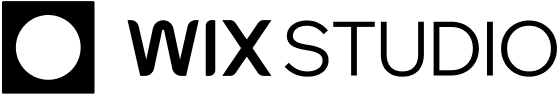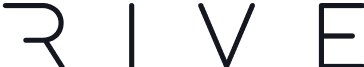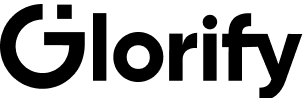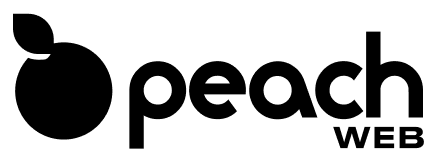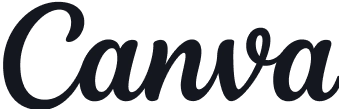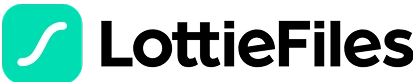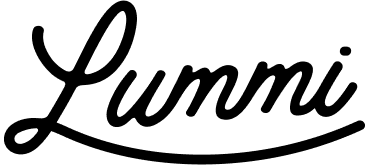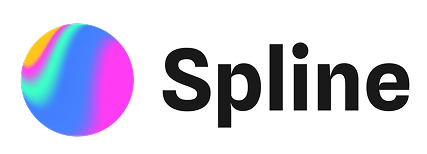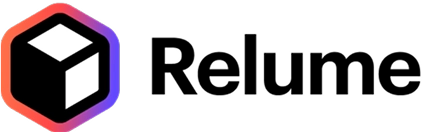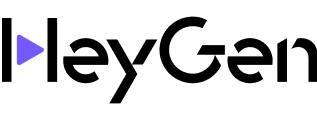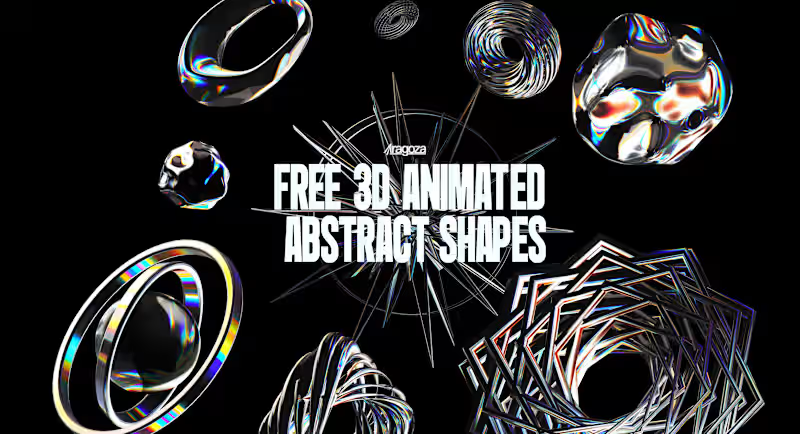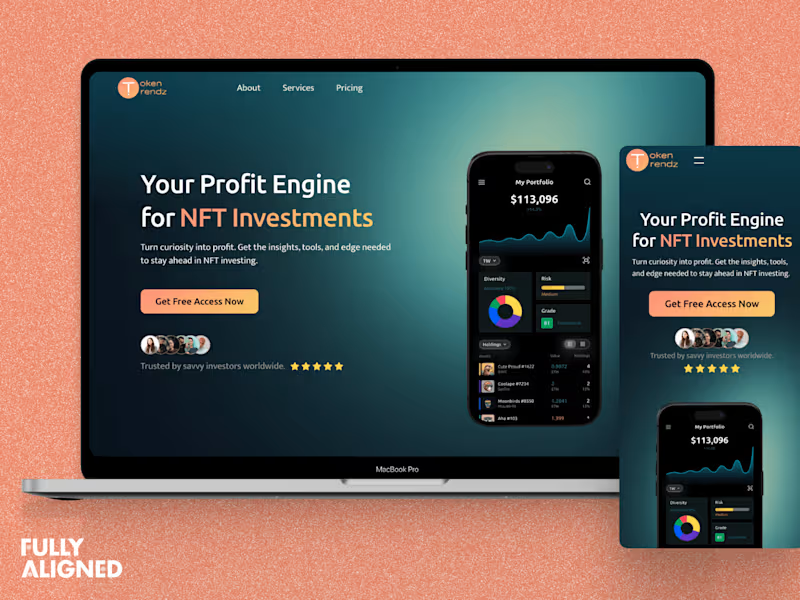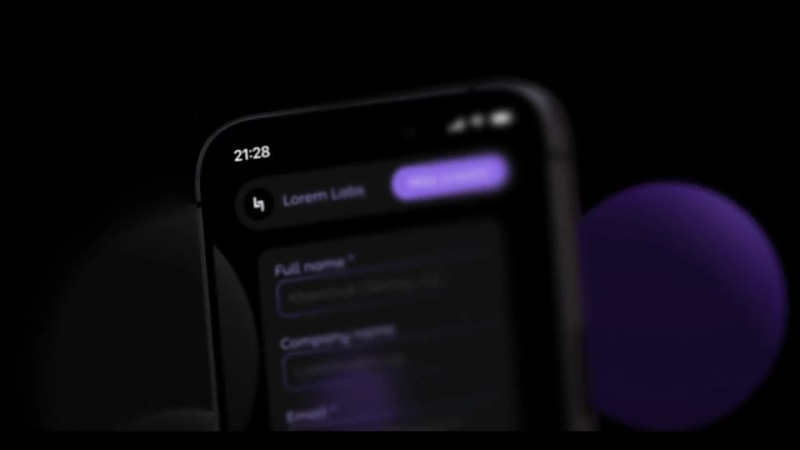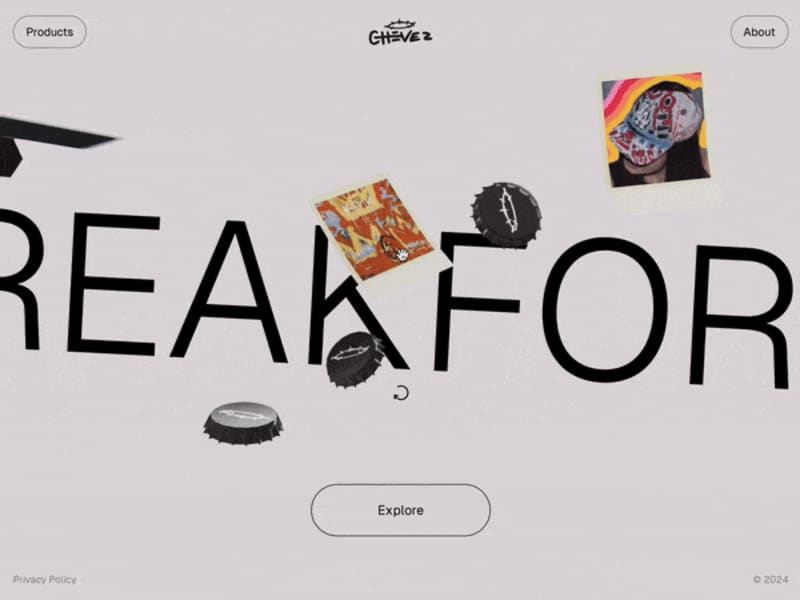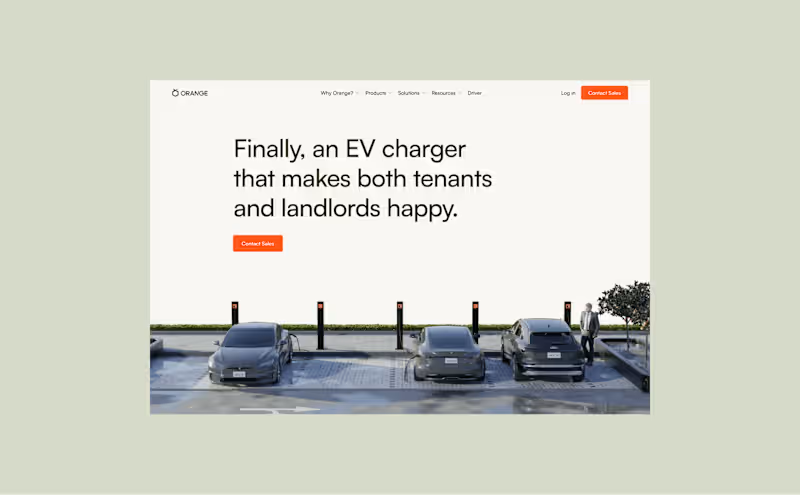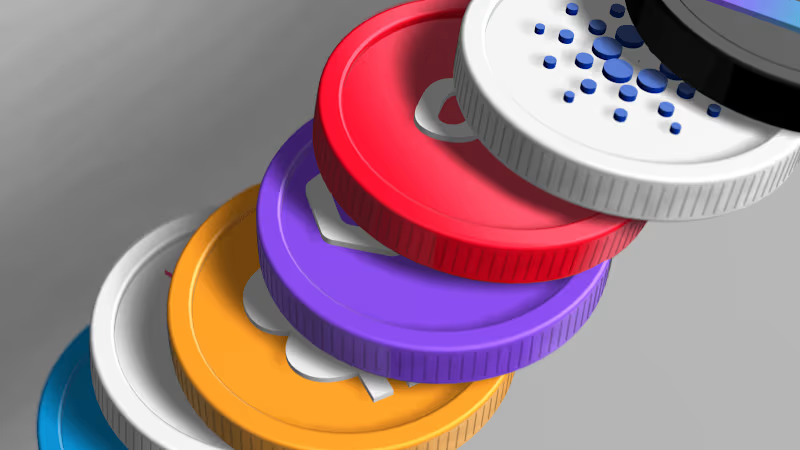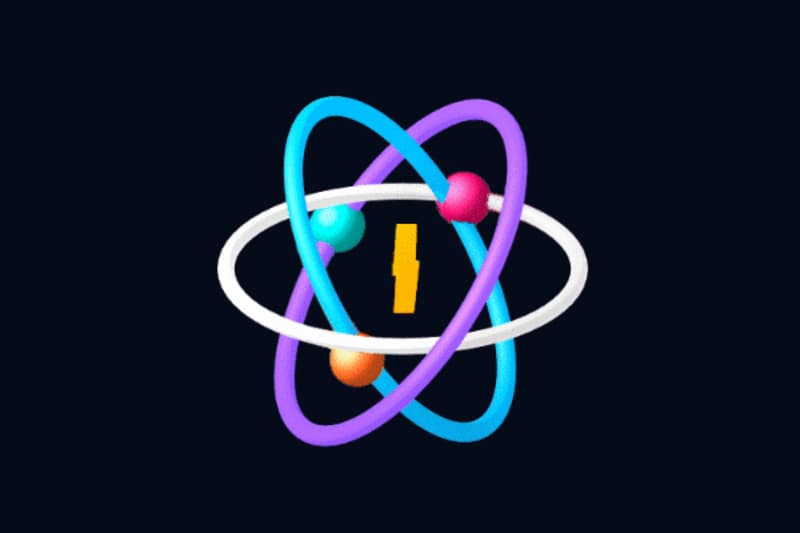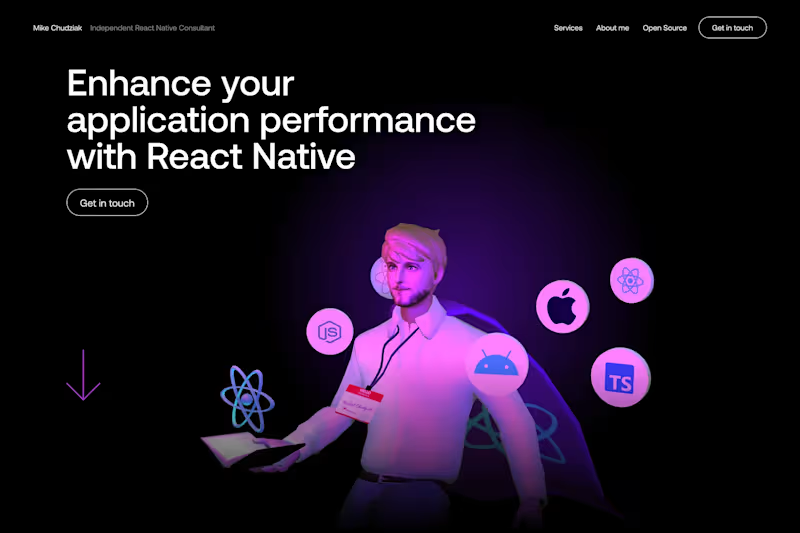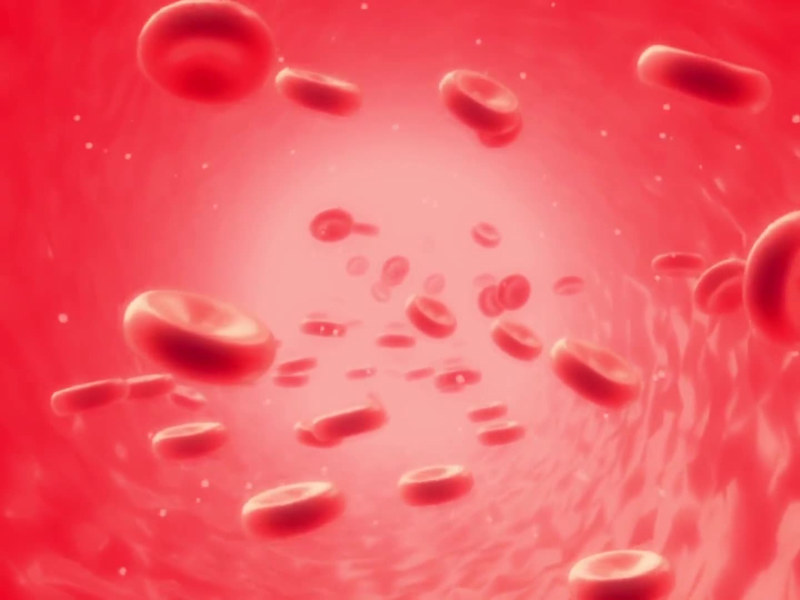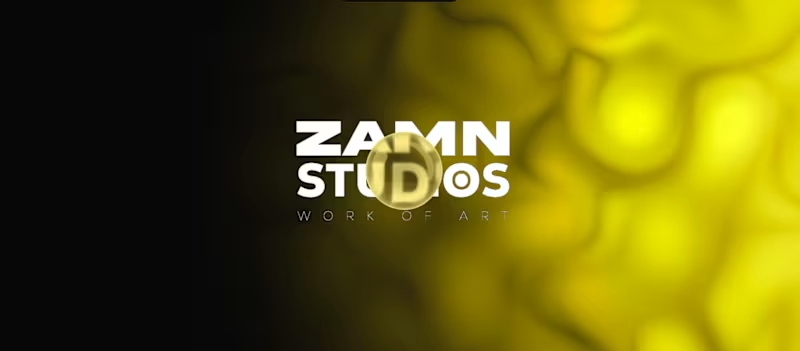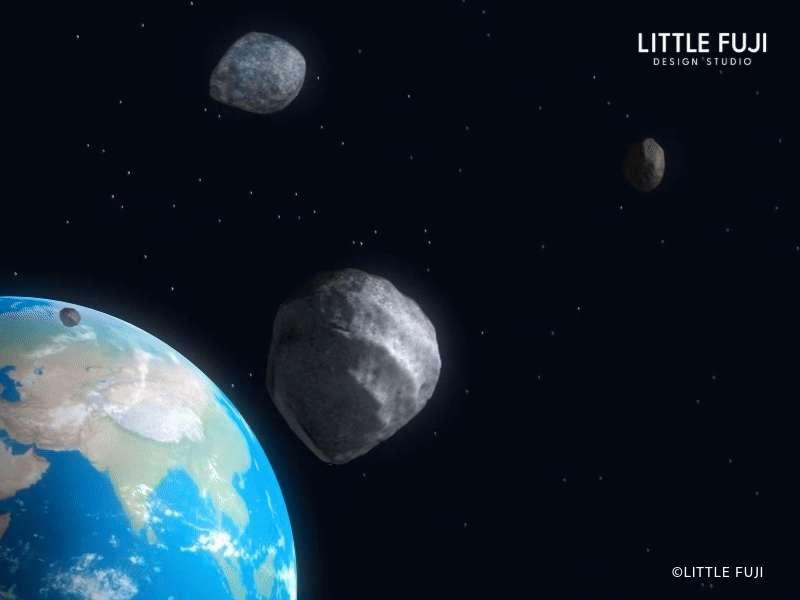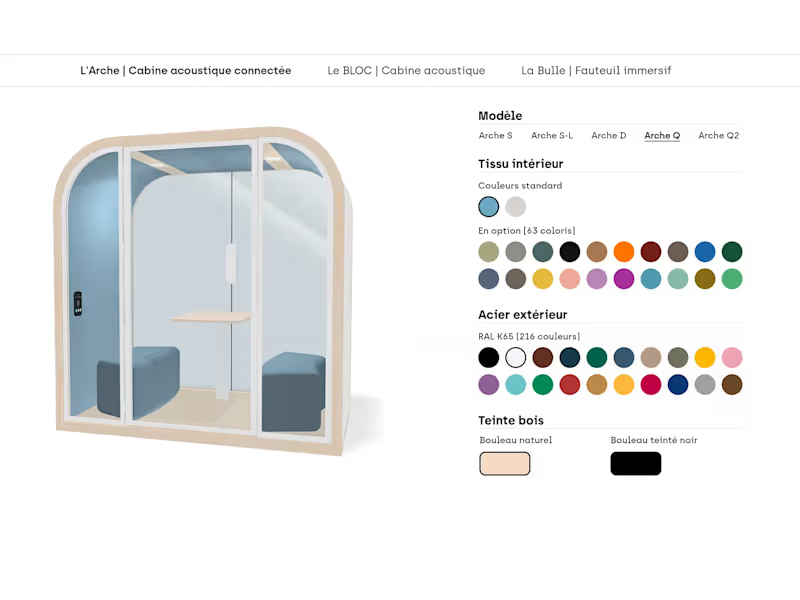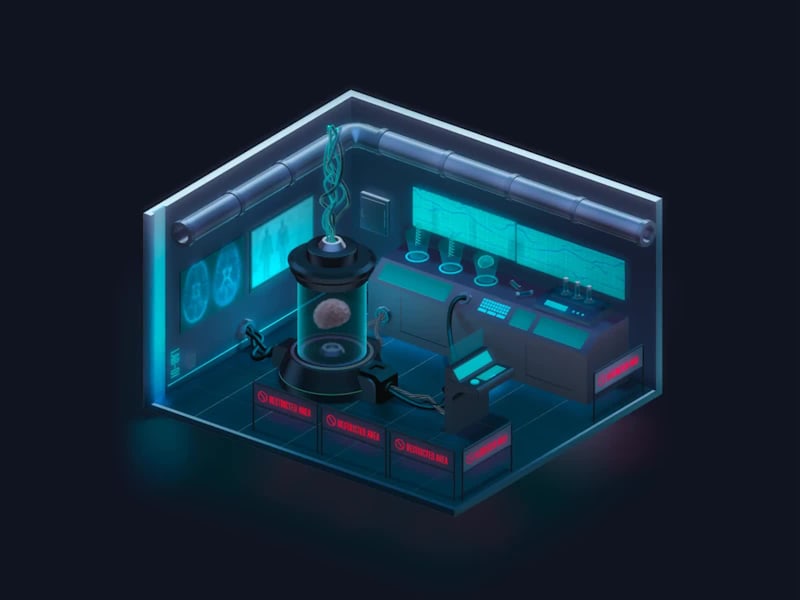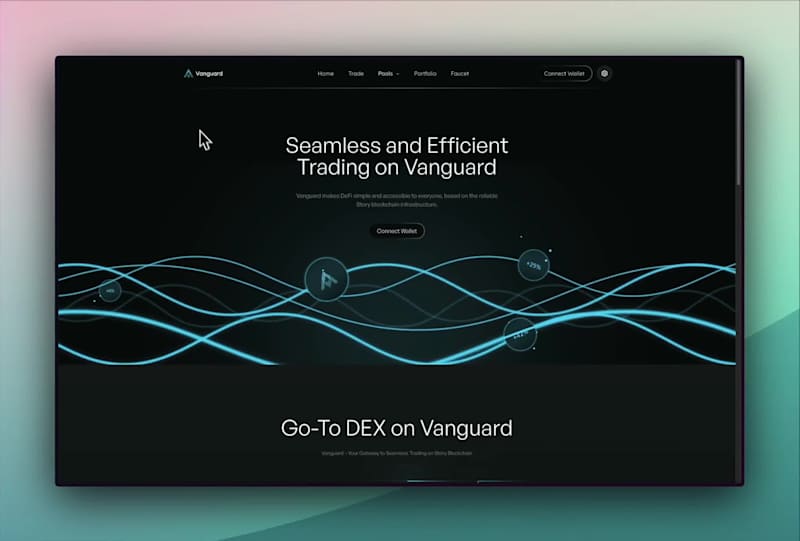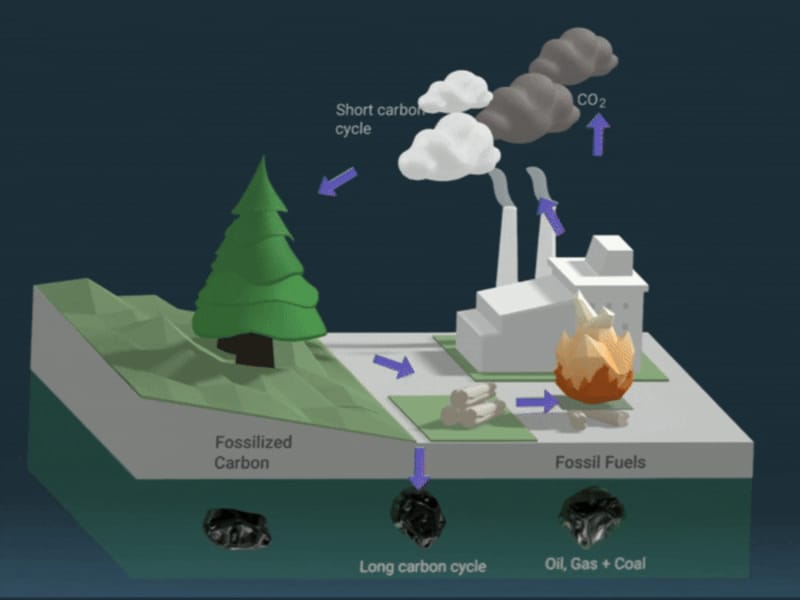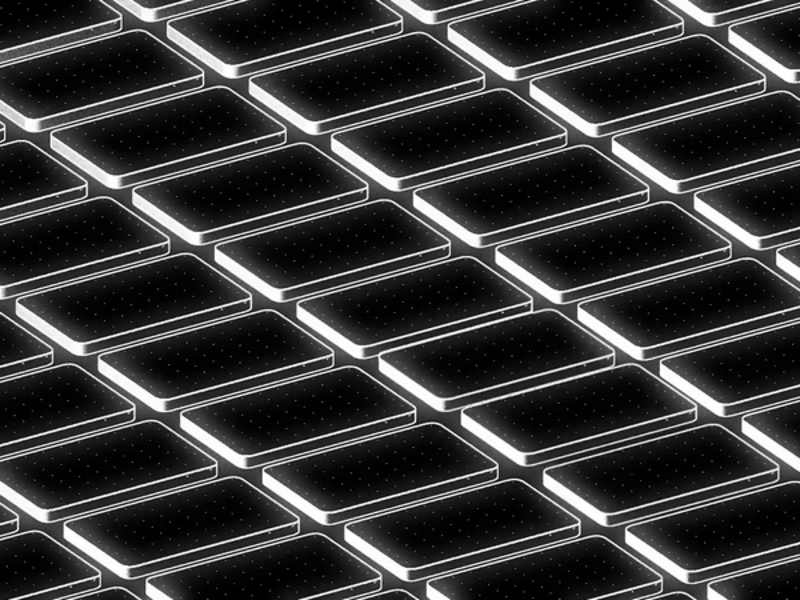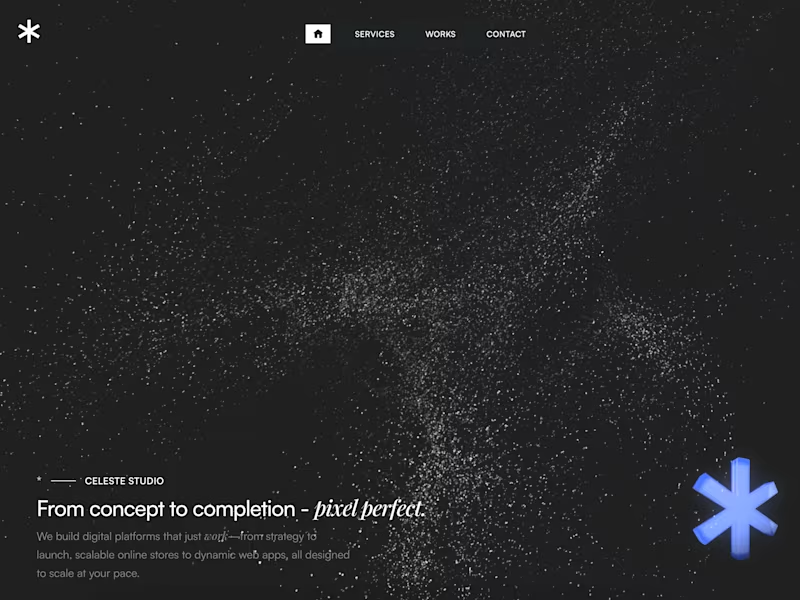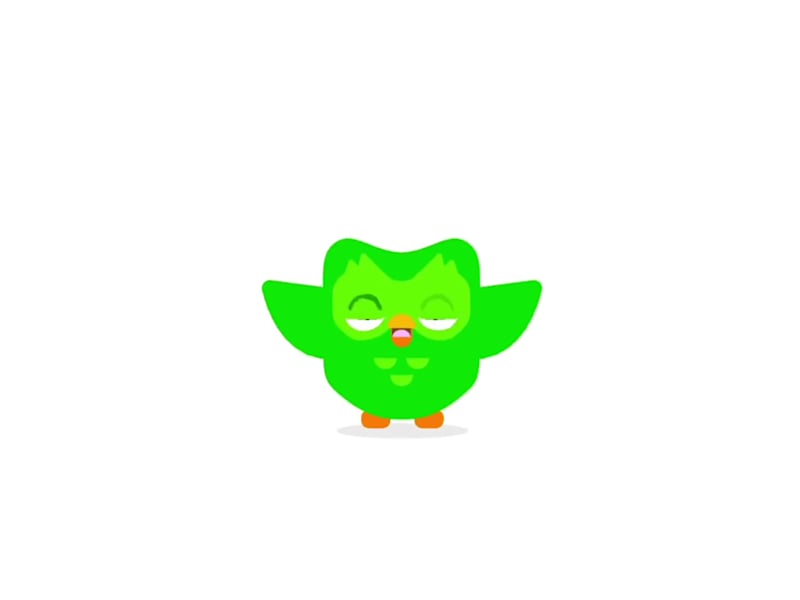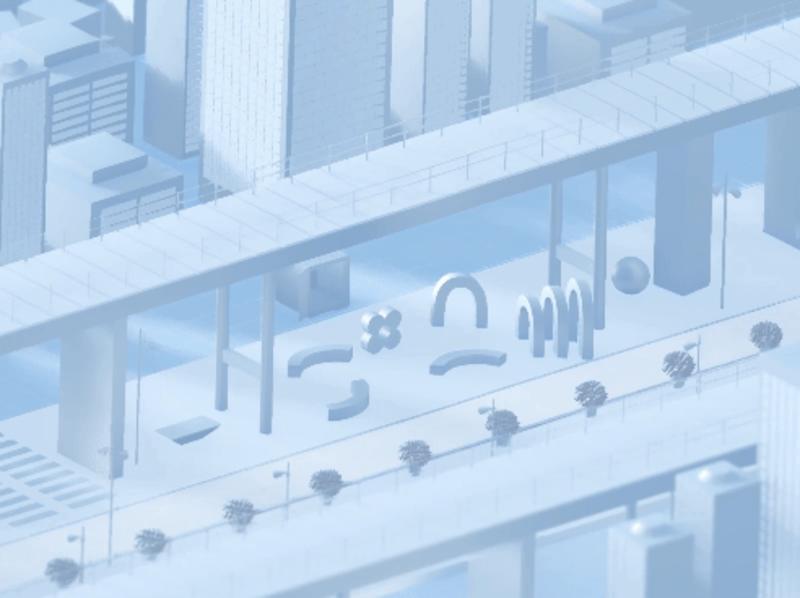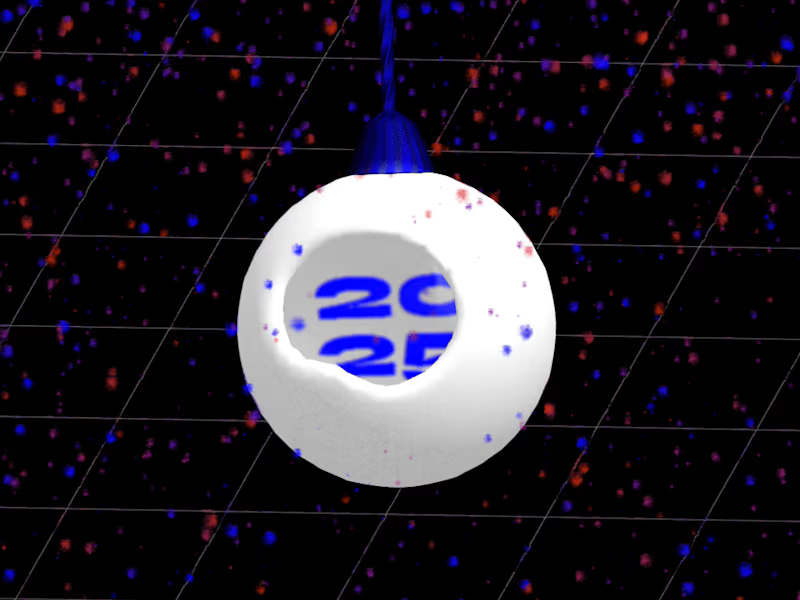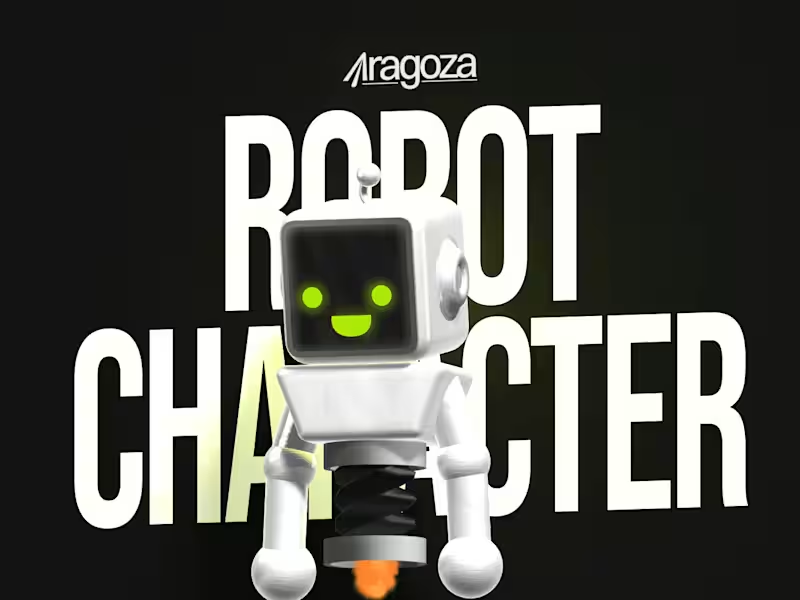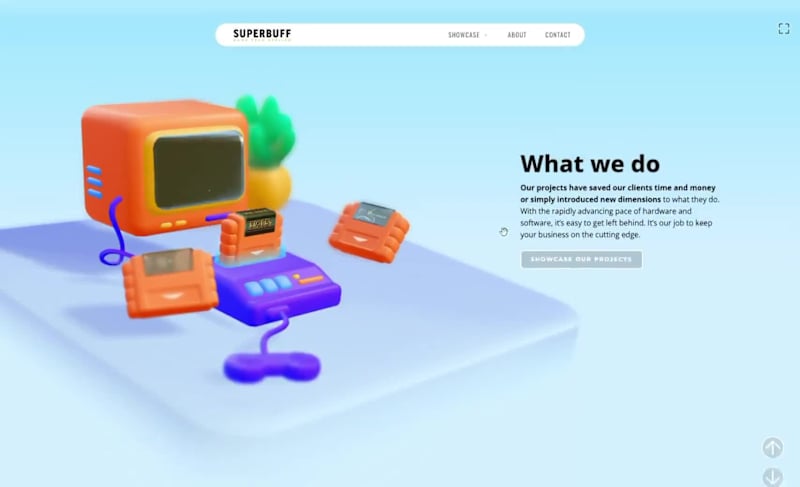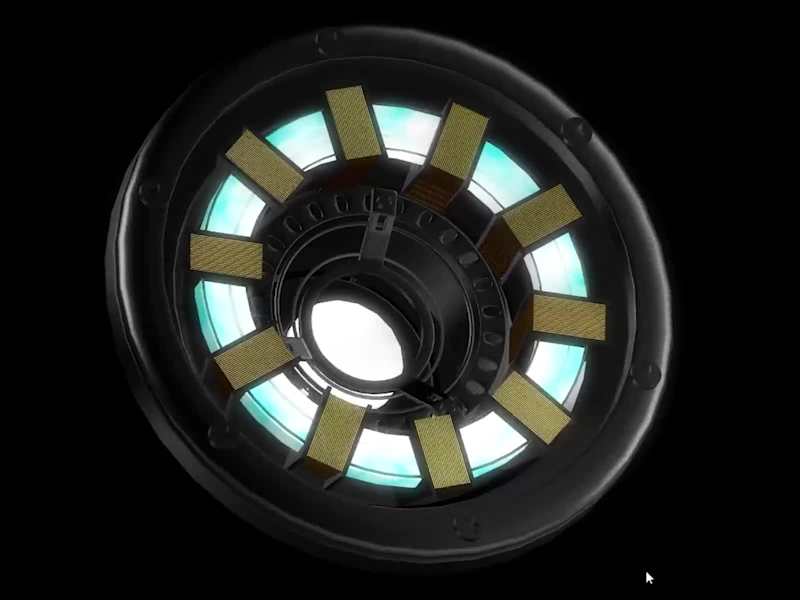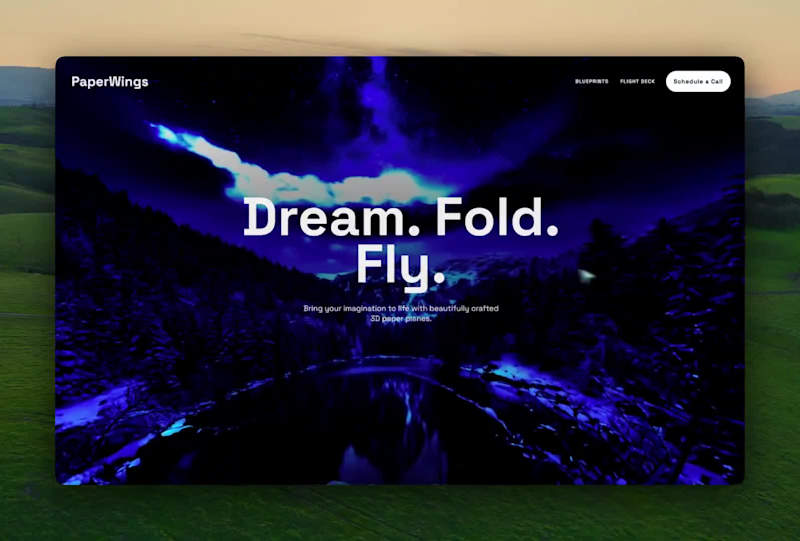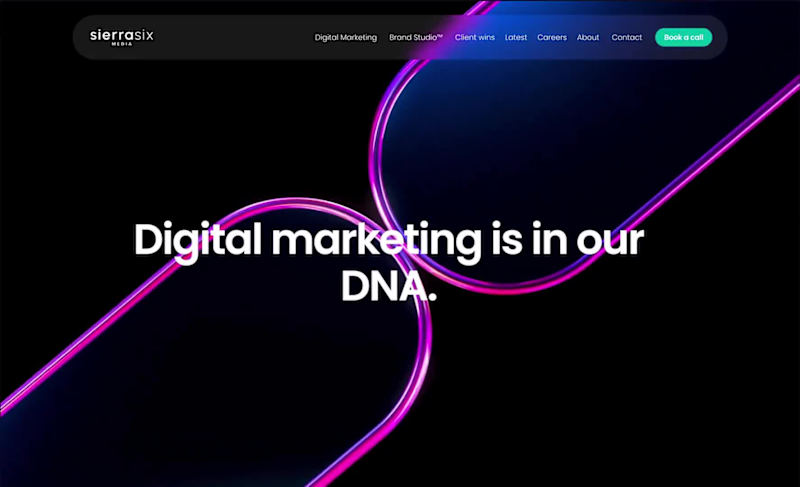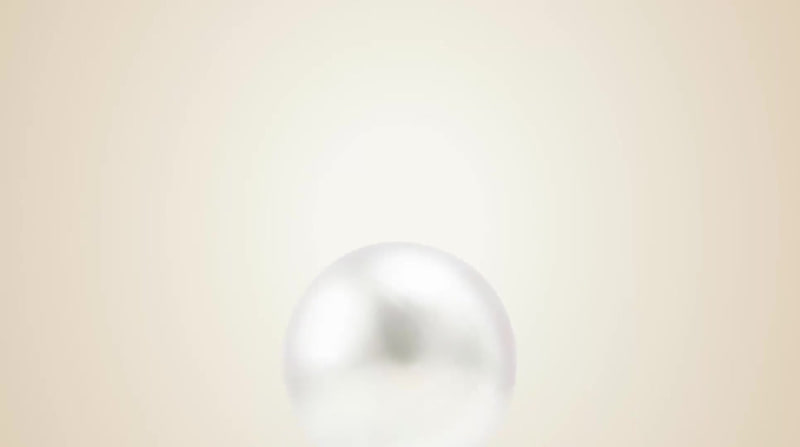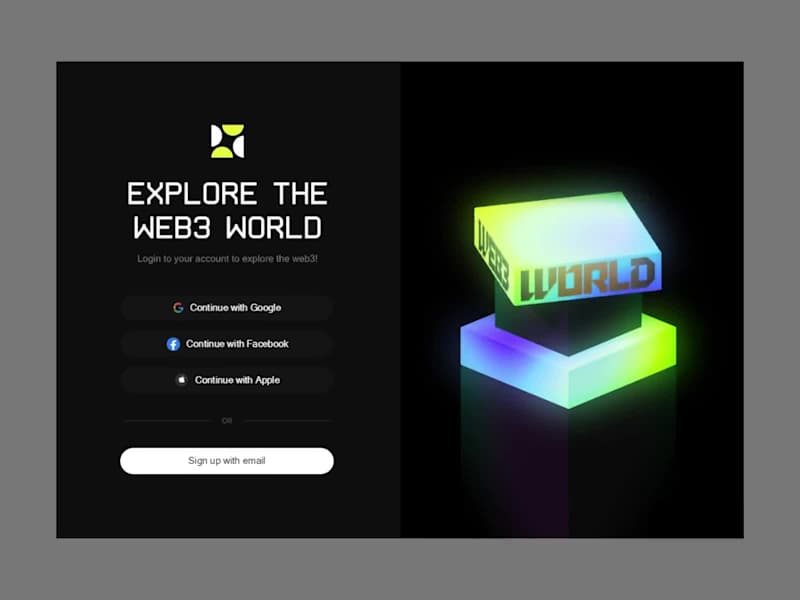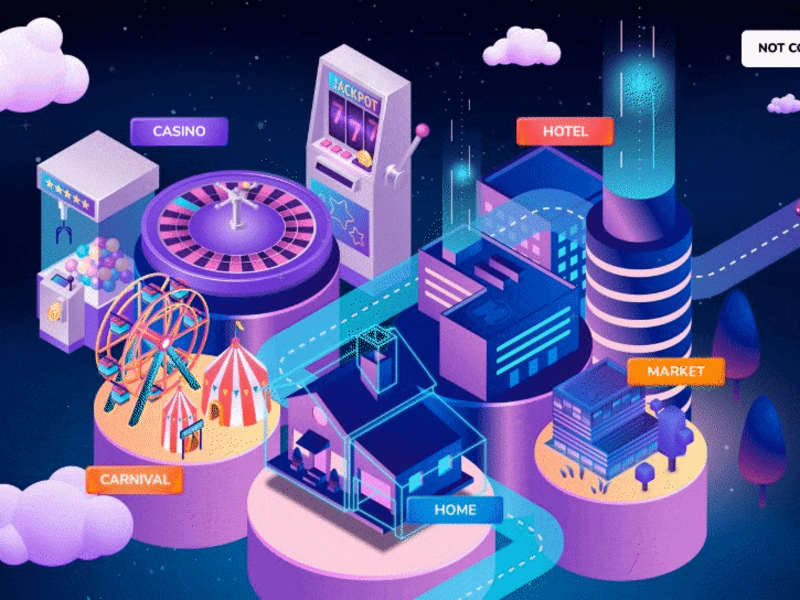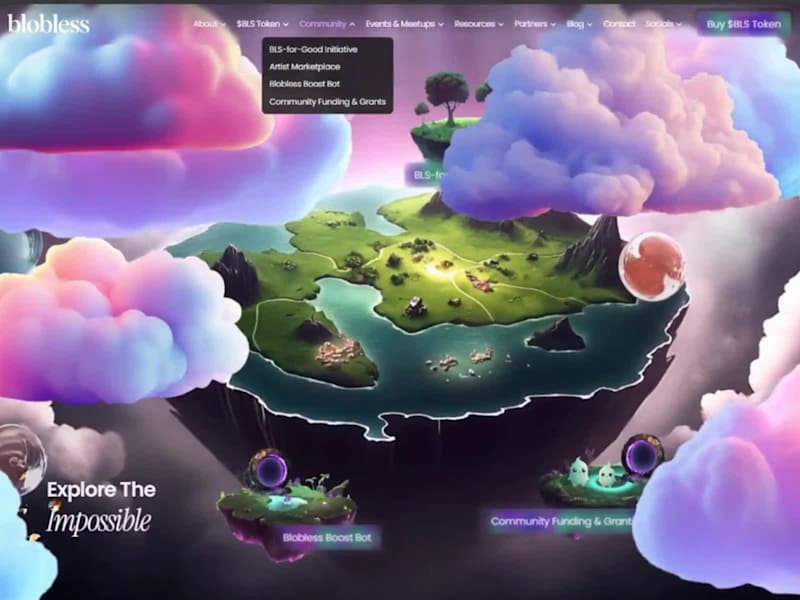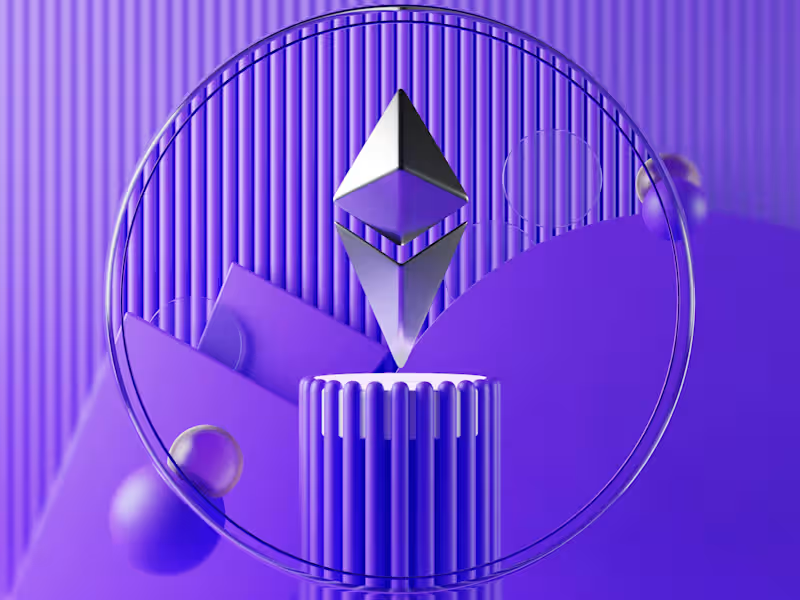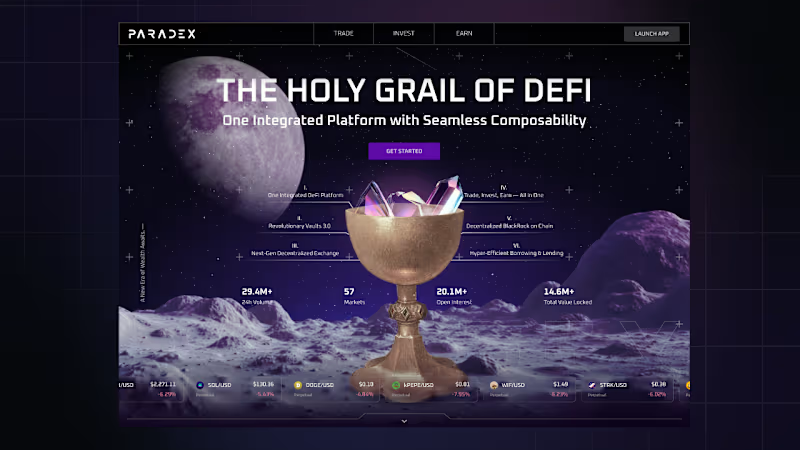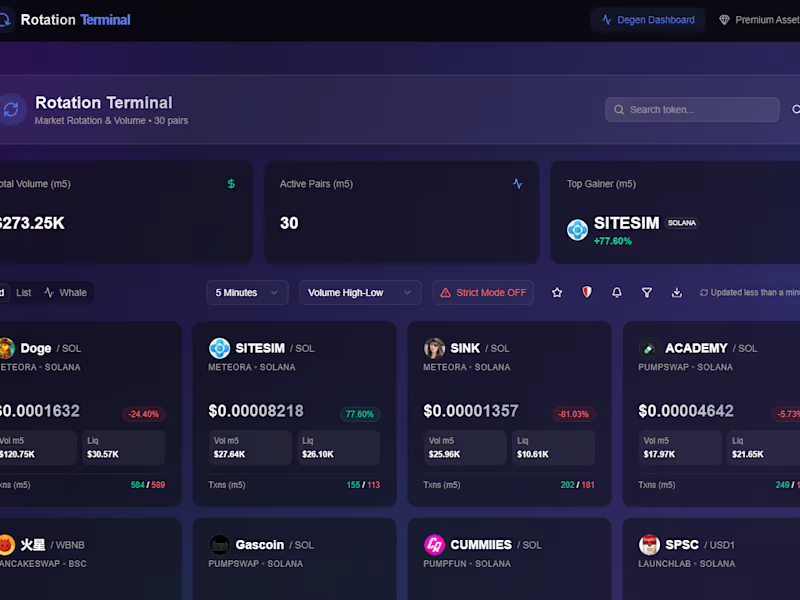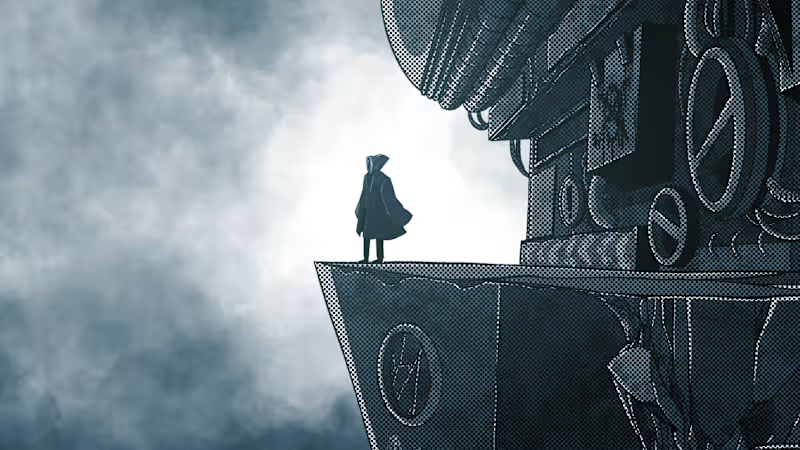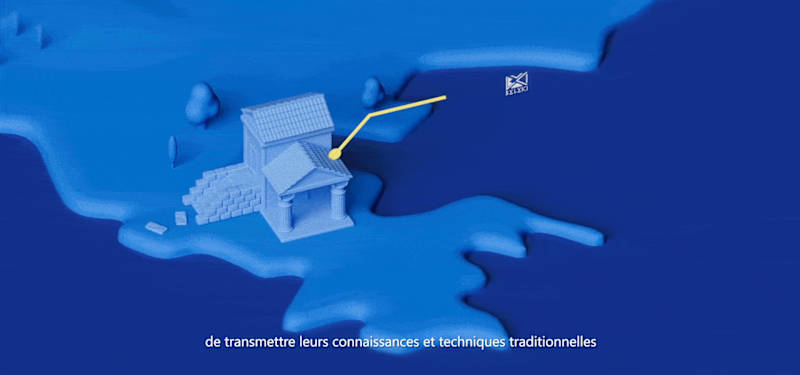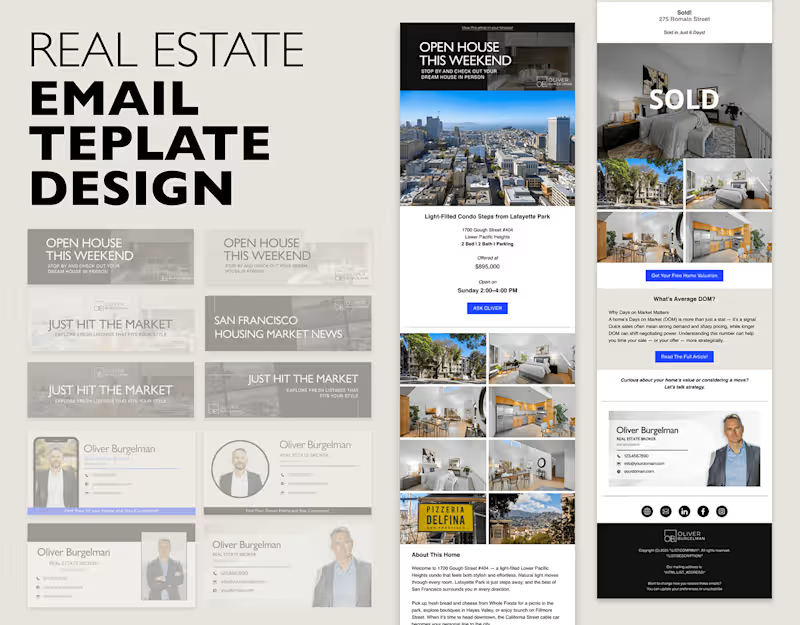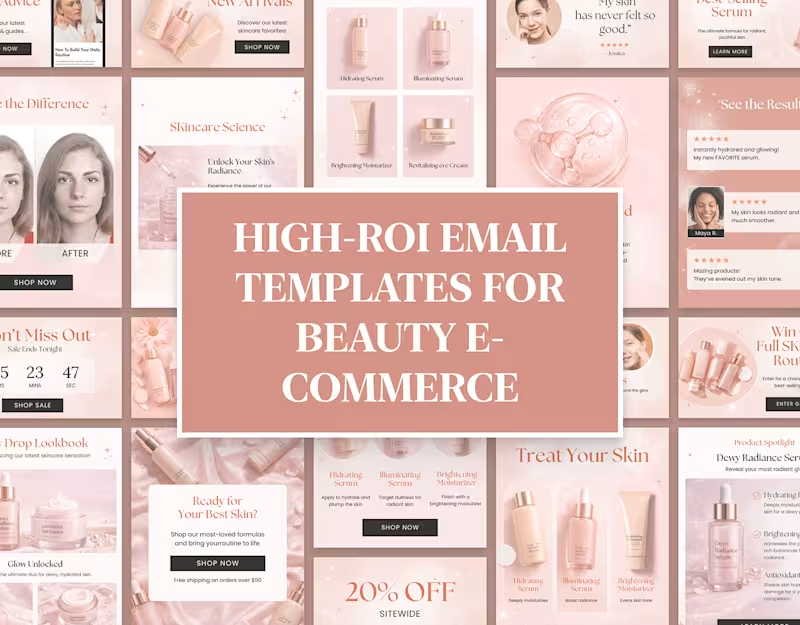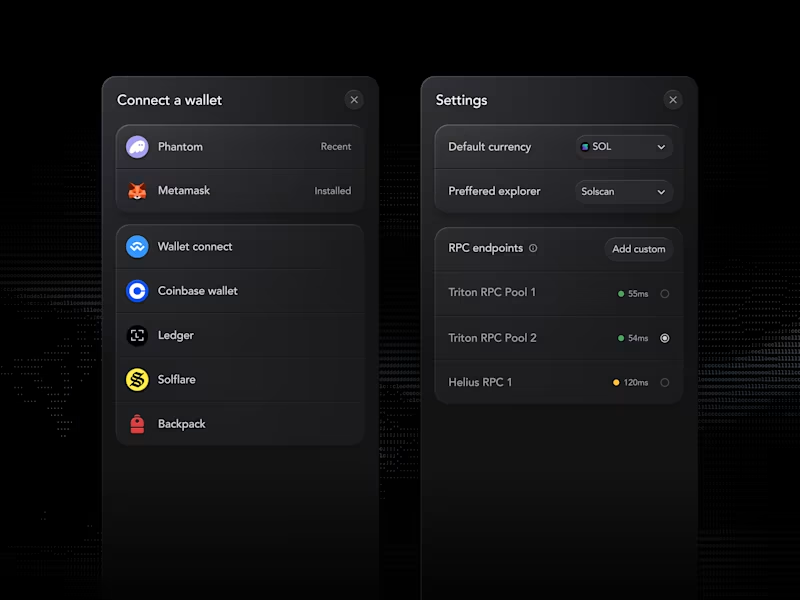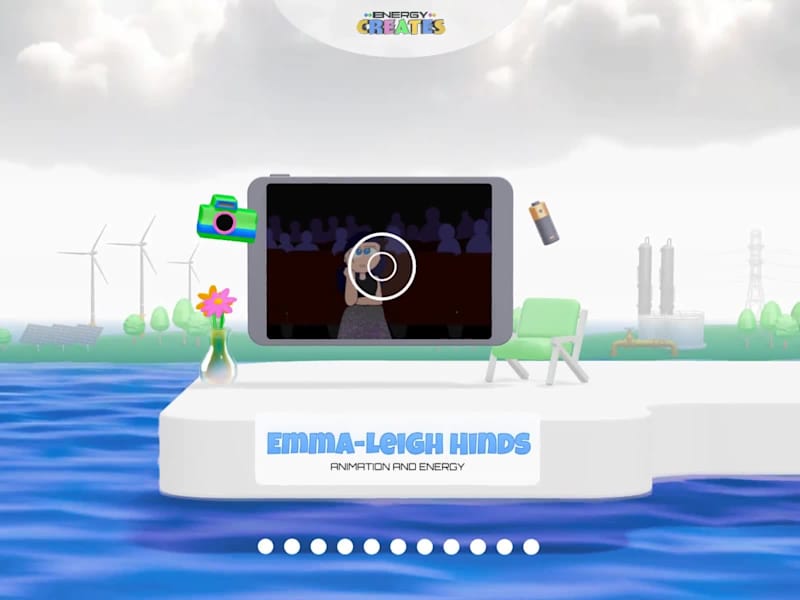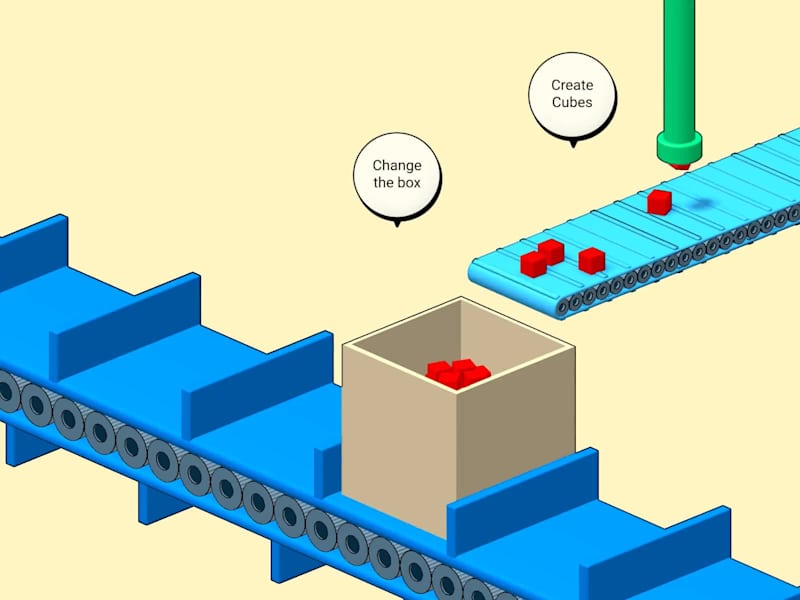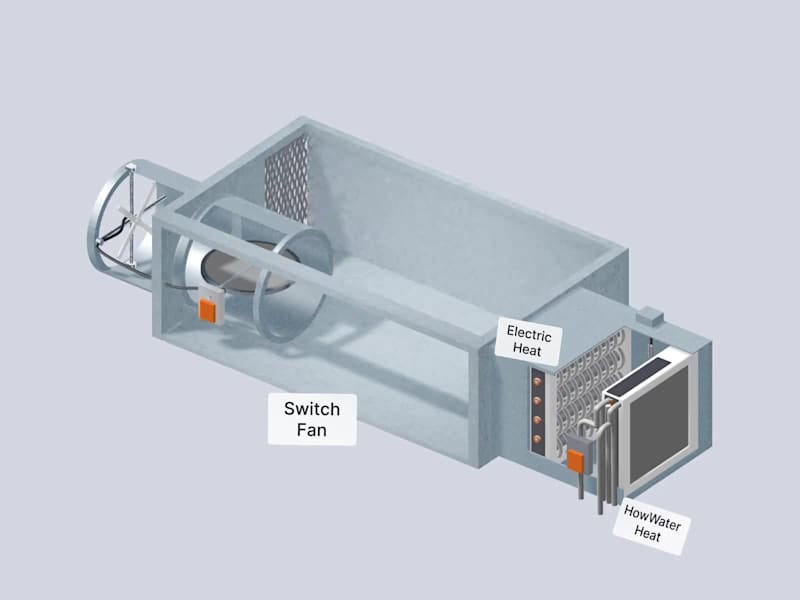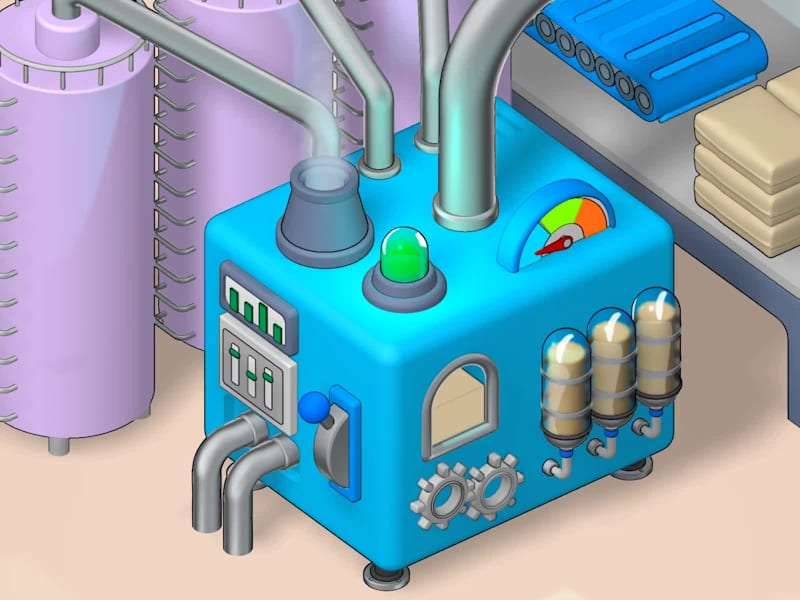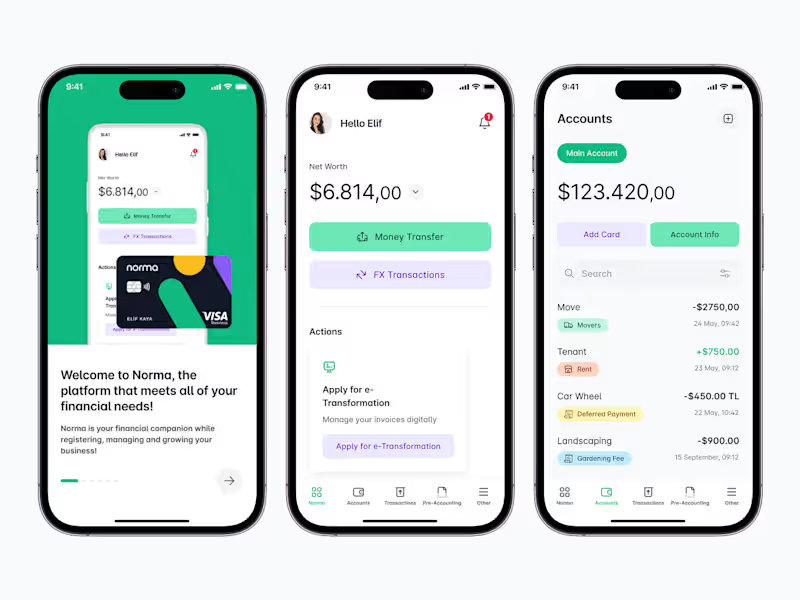How do I clearly define the project requirements for a spline design task?
Start by outlining what your project needs. Be specific about the spline design's purpose and where it will be used. List any required features or specifications. Clear requirements help the designer understand your vision and deliver what you want.
What are the best ways to evaluate a spline designer's portfolio?
Look at their past work to see if it matches your style. Check for creativity in their designs and attention to detail. Make sure they have experience in the type of spline design you need. This helps you know their capability and suitability for your project.
How can I set realistic timelines for a spline design project?
Talk with the designer about how long the project usually takes. Consider any factors that might affect the timeline, like design complexity. Make sure you both agree on a deadline that's doable. This helps keep the project on track and meets your needs.
What should I include in a project brief for a spline designer?
A good project brief is clear and detailed. Include the project's goals, the target audience, and any specific design requirements. Add any tools or software preferences too. A detailed brief ensures the designer knows exactly what you want.
How do I ensure effective communication with a hired spline designer?
Decide on the best way to communicate, whether it's email, chat, or video call. Set up regular check-ins to discuss the progress. Be open and clear about feedback. Good communication helps both parties stay aligned and improves the project's success.
What are important factors to consider when agreeing on project deliverables?
Agree on the number of designs or models you need. Specify formats or any specific software requirements. Discuss revision rounds and adjust based on your feedback. Being clear on deliverables avoids misunderstandings and ensures satisfaction.
How do I facilitate a smooth onboarding process for a freelance spline designer?
Provide all necessary information and resources upfront. Share any brand guidelines or design standards. Make sure the designer understands the project scope and goals. Well-organized onboarding helps the designer start work smoothly and effectively.
What are good practices for setting payment milestones with a spline designer?
Divide the project into stages and set payment after each stage is completed. Align payments with deliverables to ensure fairness. Both parties should agree on the milestones. Clear payment milestones help maintain trust and motivation.
How do I gauge the designer’s ability to meet project expectations?
Ask for examples that show their skill and expertise. Review testimonials or references from previous clients. Evaluate how they communicate and their approach to problem-solving. This helps you know if they can deliver to your standards.
What tools can help manage the project timeline with a freelance spline designer?
Use project management tools like Trello or Asana to track progress. Calendars can help with setting deadlines and reminders. Regular updates from the designer also keep the project on track. These tools make managing the project easier and more organized.
Who is Contra for?
Contra is designed for both freelancers (referred to as "independents") and clients. Freelancers can showcase their work, connect with clients, and manage projects commission-free. Clients can discover and hire top freelance talent for their projects.
What is the vision of Contra?
Contra aims to revolutionize the world of work by providing an all-in-one platform that empowers freelancers and clients to connect and collaborate seamlessly, eliminating traditional barriers and commission fees.