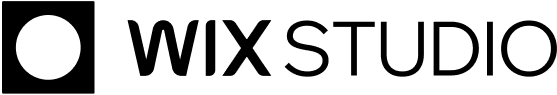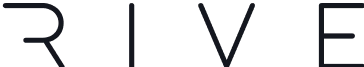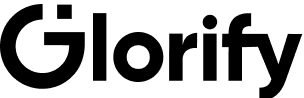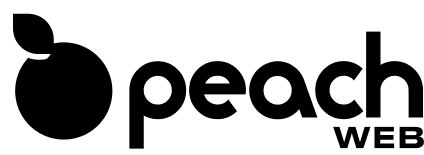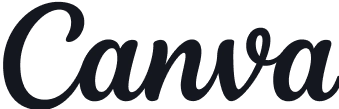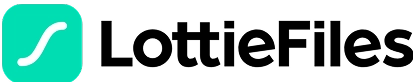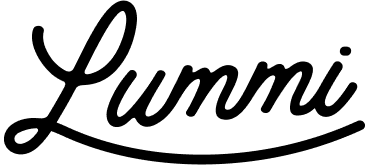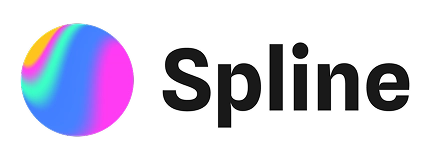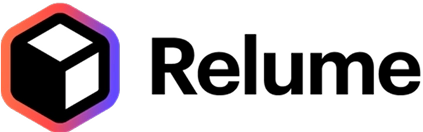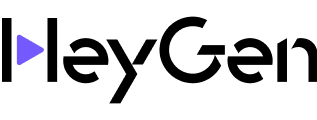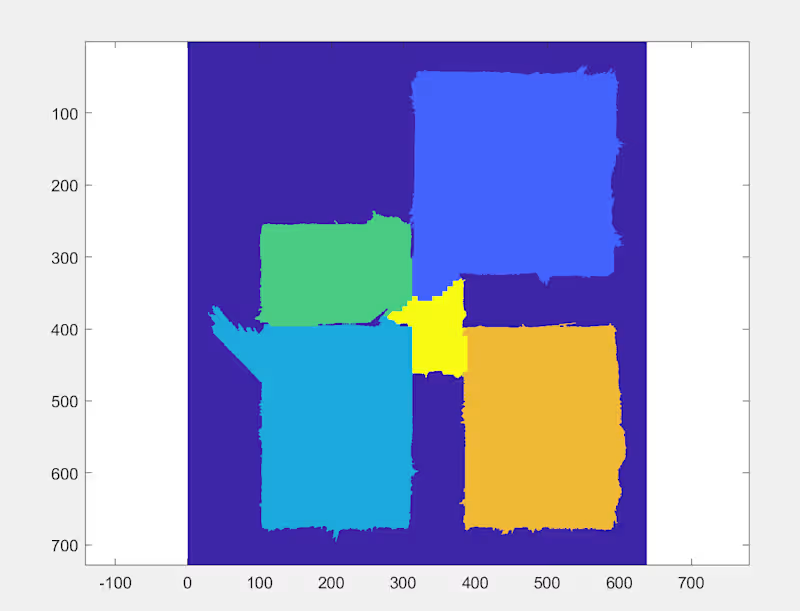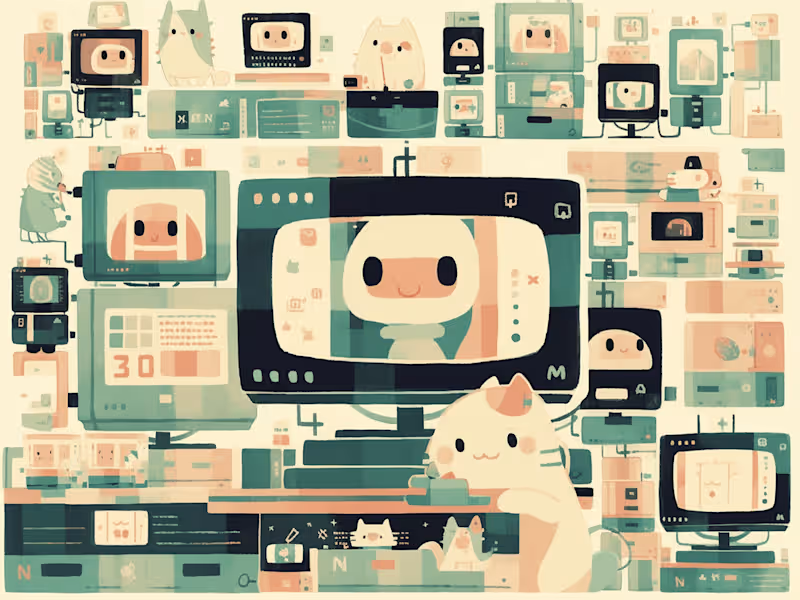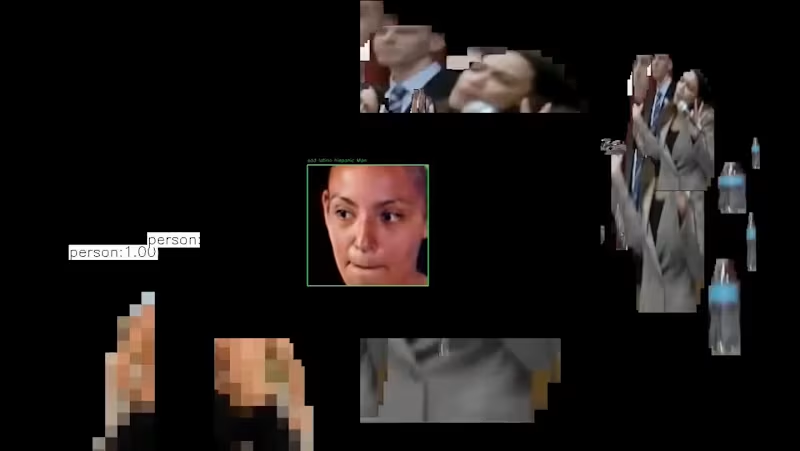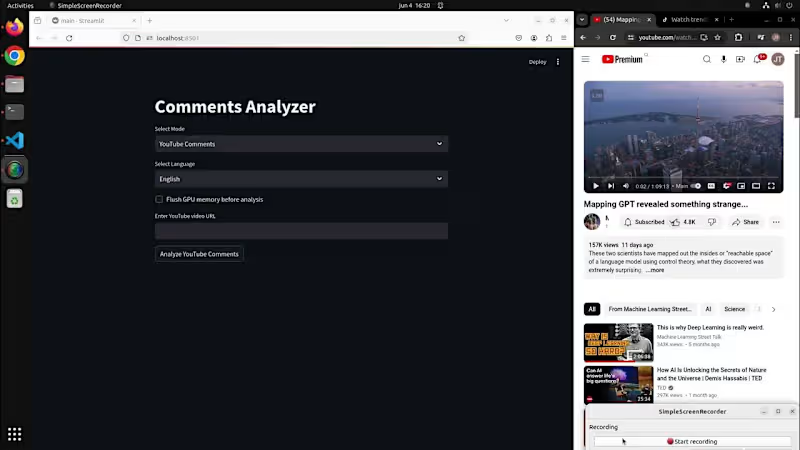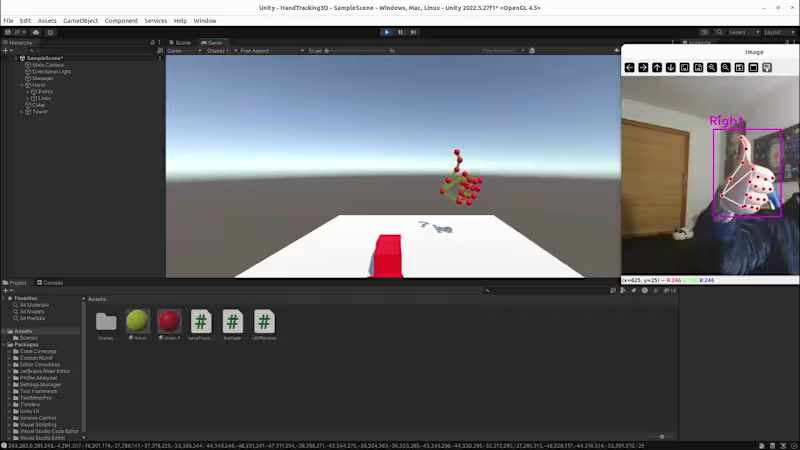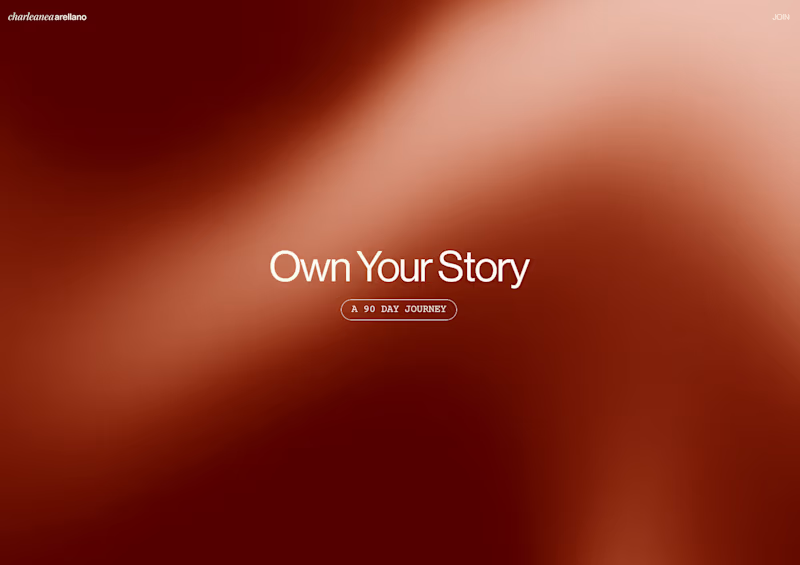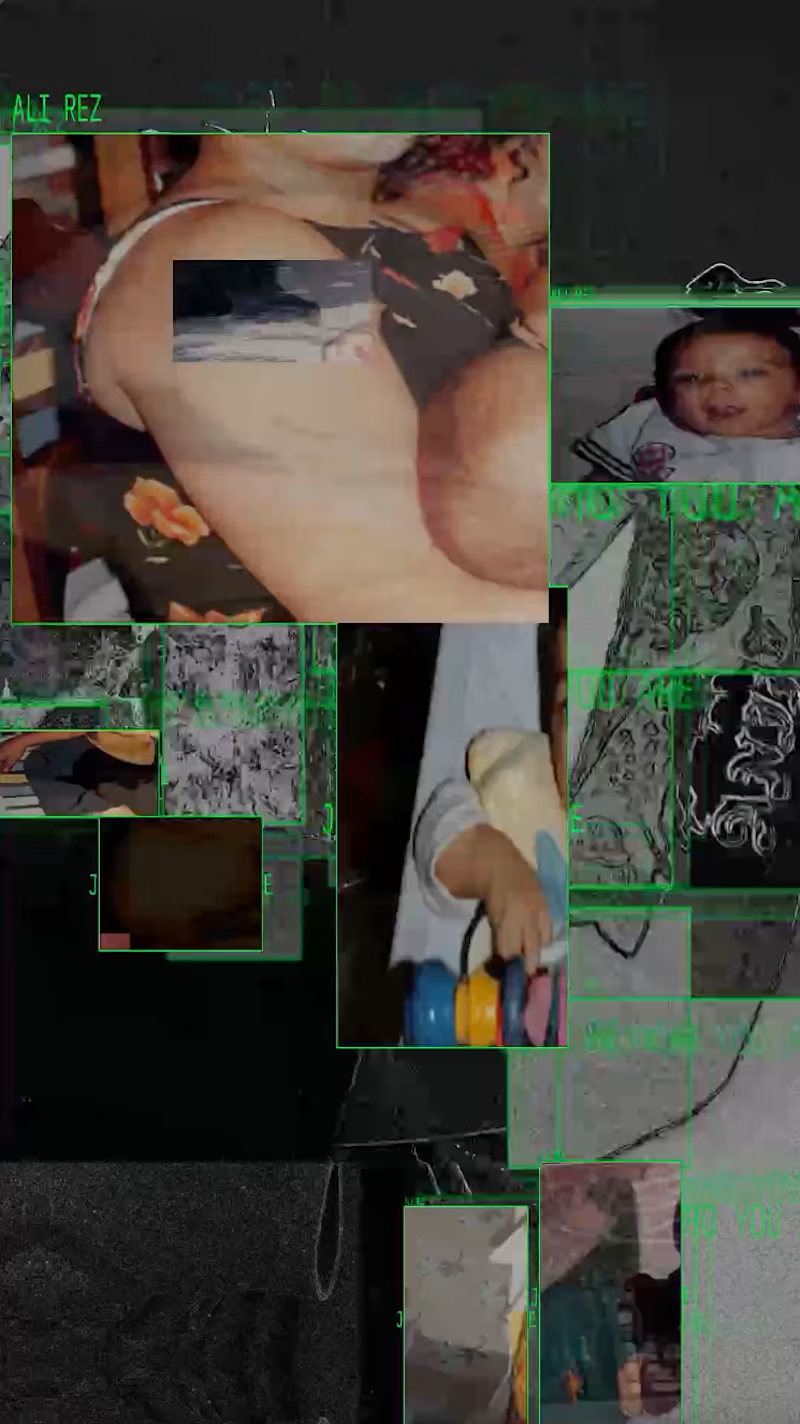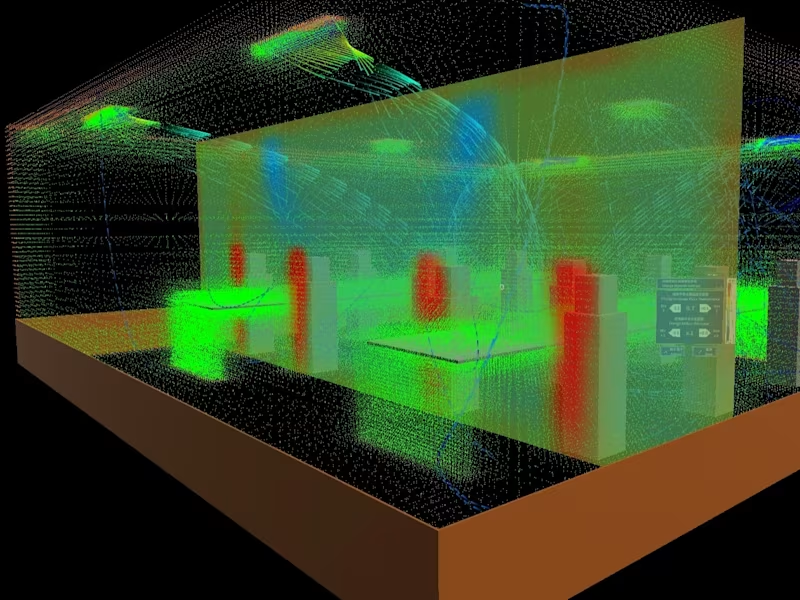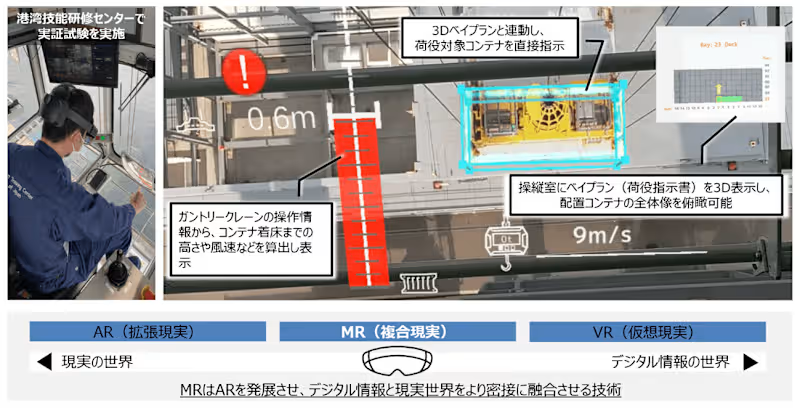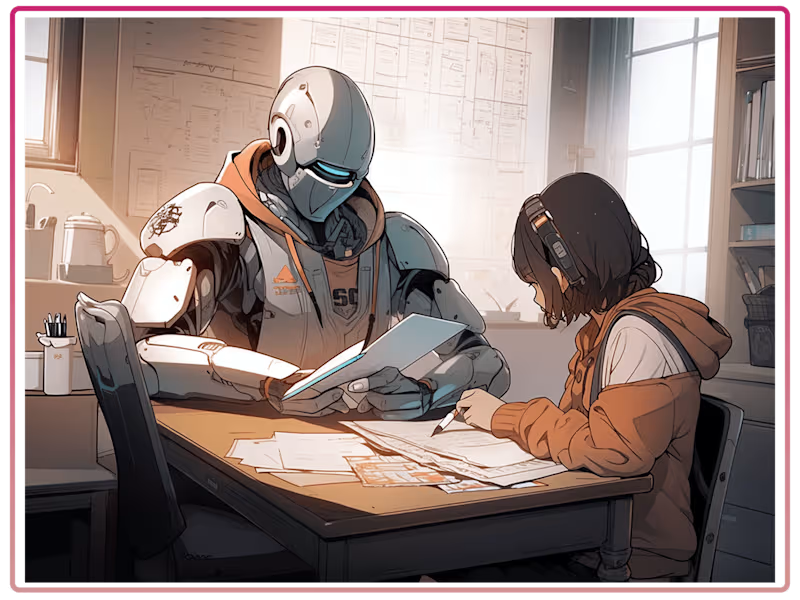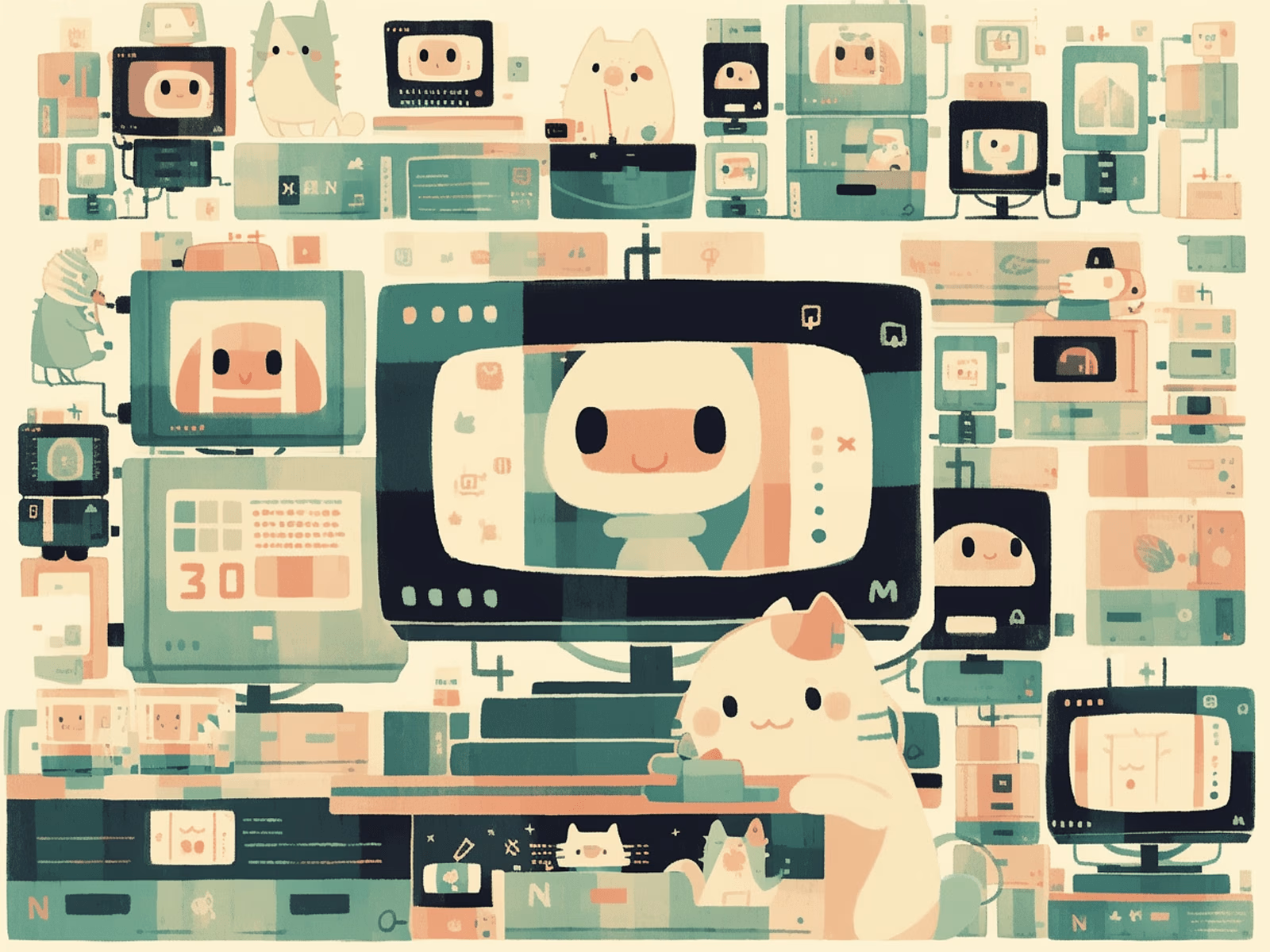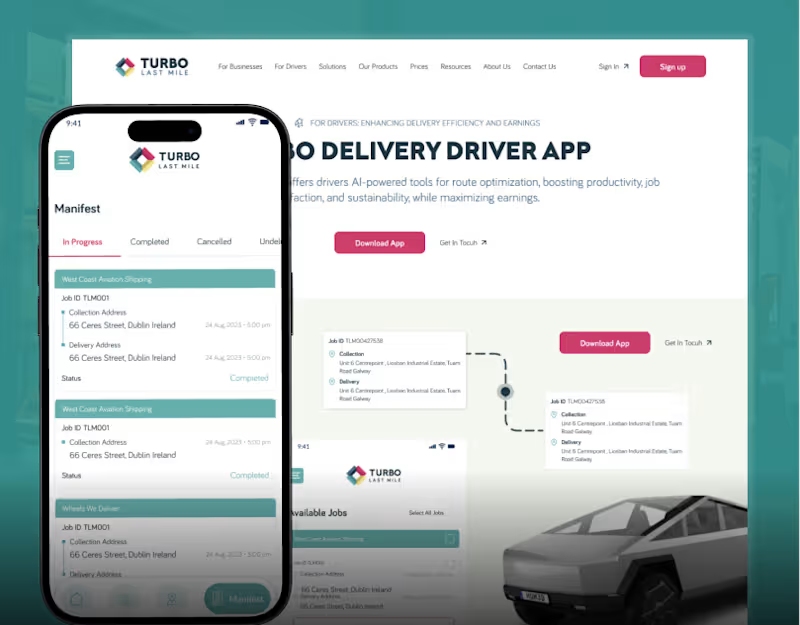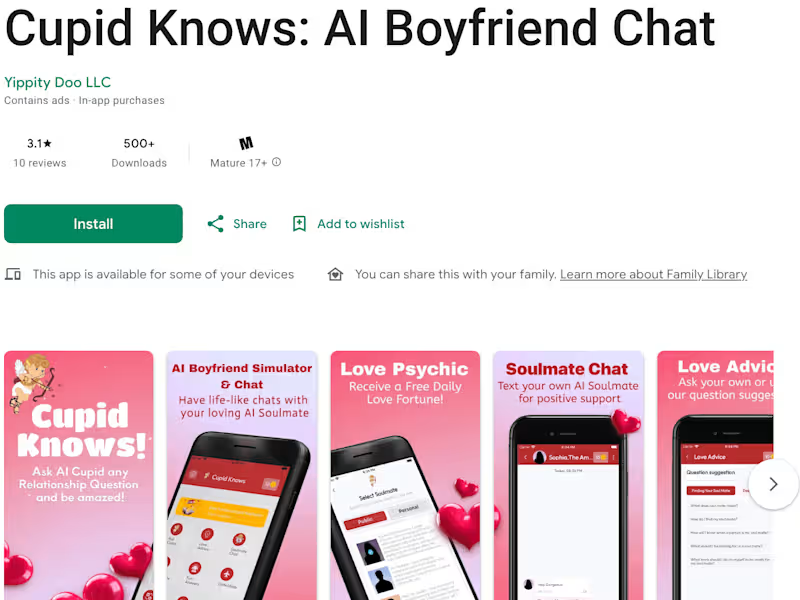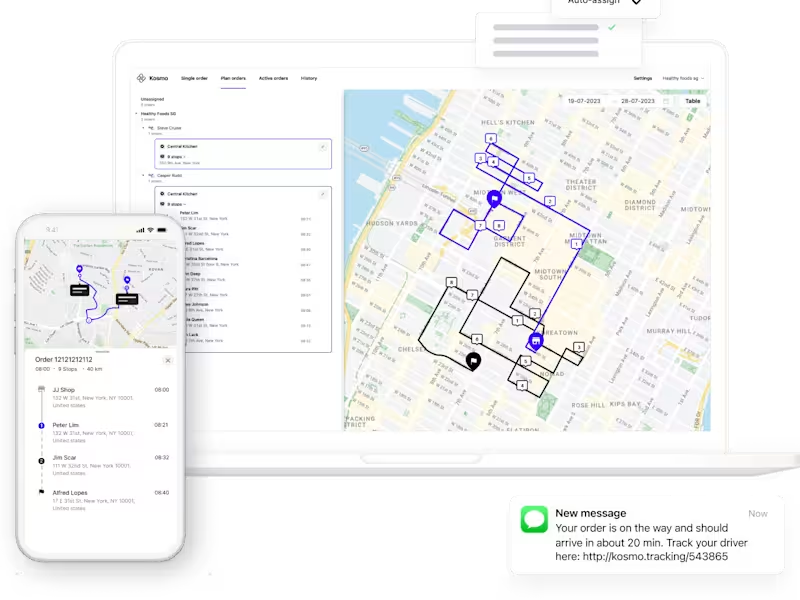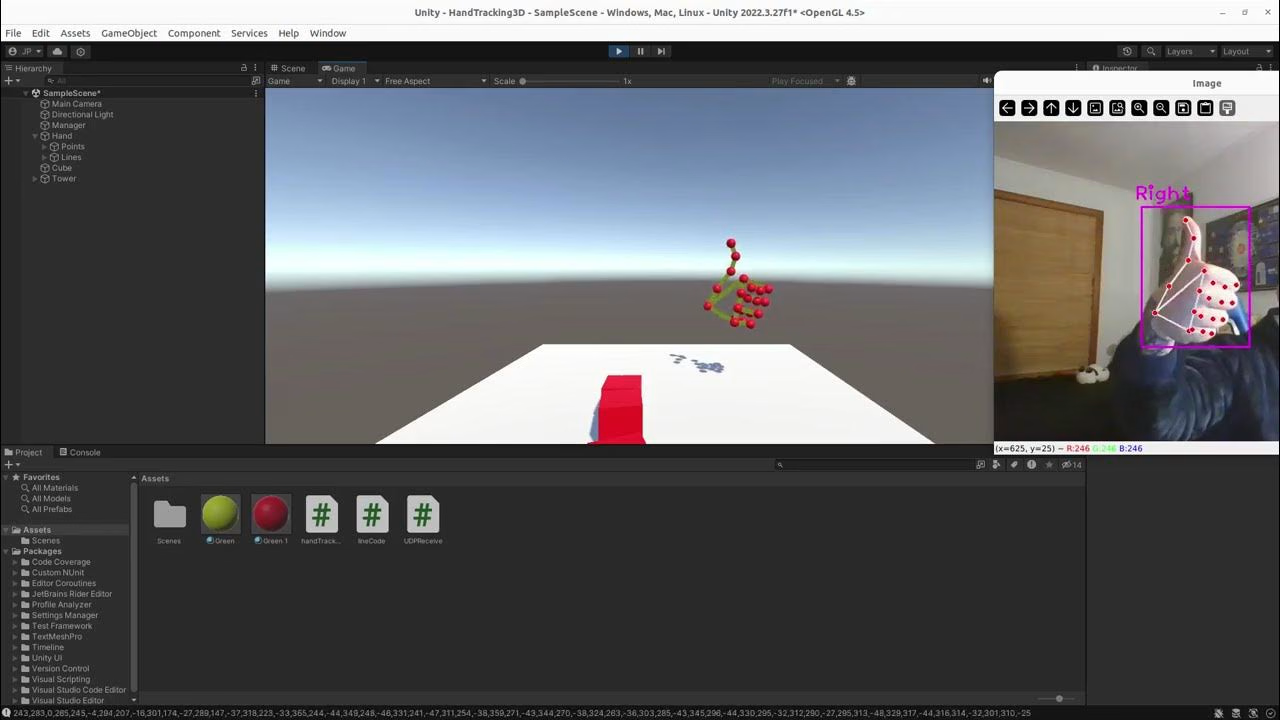What tasks can an OpenCV expert help with?
An OpenCV expert can help with making computers see and understand images. They can create programs that find and recognize objects, faces, or even track movement. This helps build smart robots, fun apps, and tools to make videos look cooler.
How can we make sure the OpenCV project starts well?
Start with a clear plan and a simple goal. Tell your OpenCV expert what you want to make or improve. Share images or examples so they understand your idea. A good start helps everyone stay happy and on track.
How do I check the skills of an OpenCV expert?
Look at their past work and ask for examples. Check if they've worked on projects like yours before. Ask them how they solved problems in the past. This will help you see if they have the right skills.
What should we talk about before starting the project?
Discuss what you want to see at the end, like a working app or a super smart tool. Make sure you both agree on what needs to be done first. This helps everyone know what to expect from the OpenCV project.
How do we decide on project deliverables with an OpenCV expert?
Talk about what you need and what the expert can build for you. Break it down into smaller steps or parts. This way, you can check each part before moving on.
Why should I know the expert's work style?
Everyone has a different way of working, like some like quick updates and others work quietly. Knowing their style helps you understand how they will share progress. You can find a way that works for both of you.
What is important about timelines in an OpenCV project?
Setting a timeline helps keep the project moving fast and smoothly. Decide on some dates when things should be done and checked. This helps everyone stay on schedule and know what to do next.
How do I know if the project's going well?
Ask for regular check-ins or meetings to see updates. The expert can show you what they made and tell you what's next. This makes sure everything is going as planned and you get what you need.
What tools can help us communicate well with the OpenCV expert?
Use easy tools to share messages and files, like emailing or video calling. This helps you talk clearly about changes or ideas. Good communication makes the project a success.
Who is Contra for?
Contra is designed for both freelancers (referred to as "independents") and clients. Freelancers can showcase their work, connect with clients, and manage projects commission-free. Clients can discover and hire top freelance talent for their projects.
What is the vision of Contra?
Contra aims to revolutionize the world of work by providing an all-in-one platform that empowers freelancers and clients to connect and collaborate seamlessly, eliminating traditional barriers and commission fees.