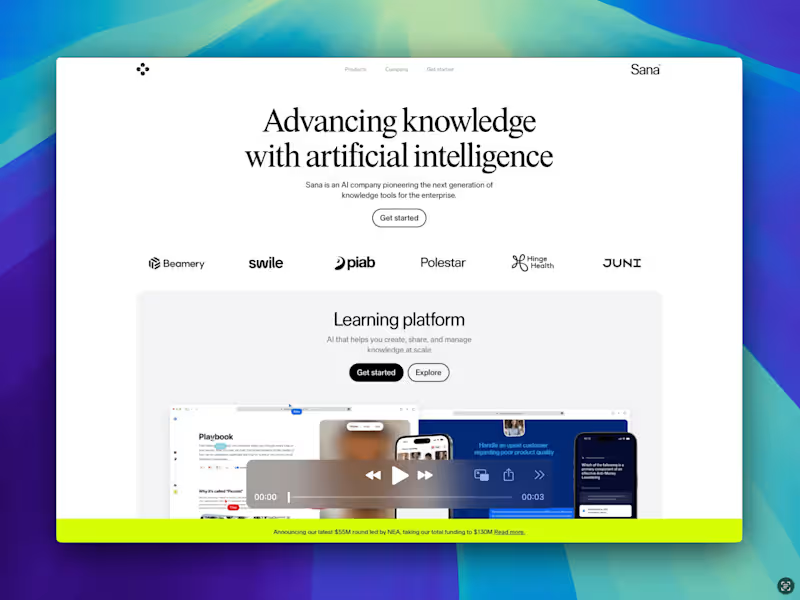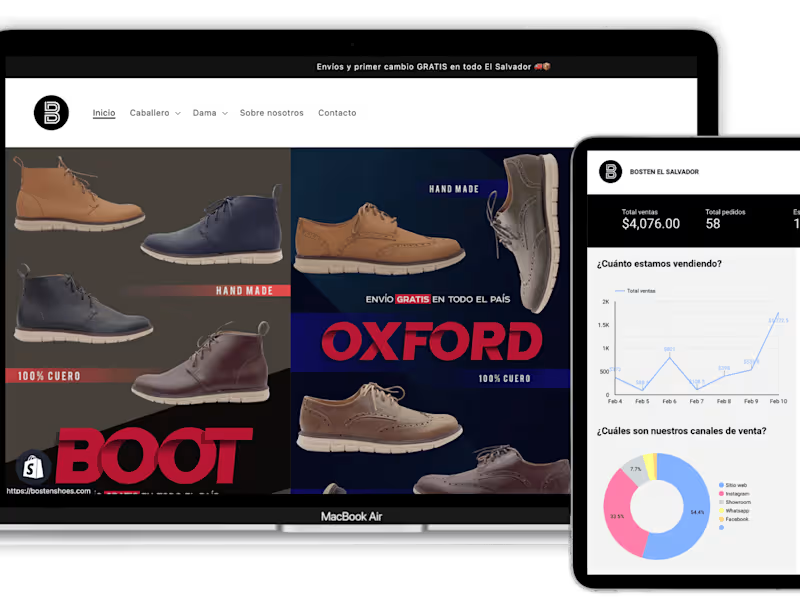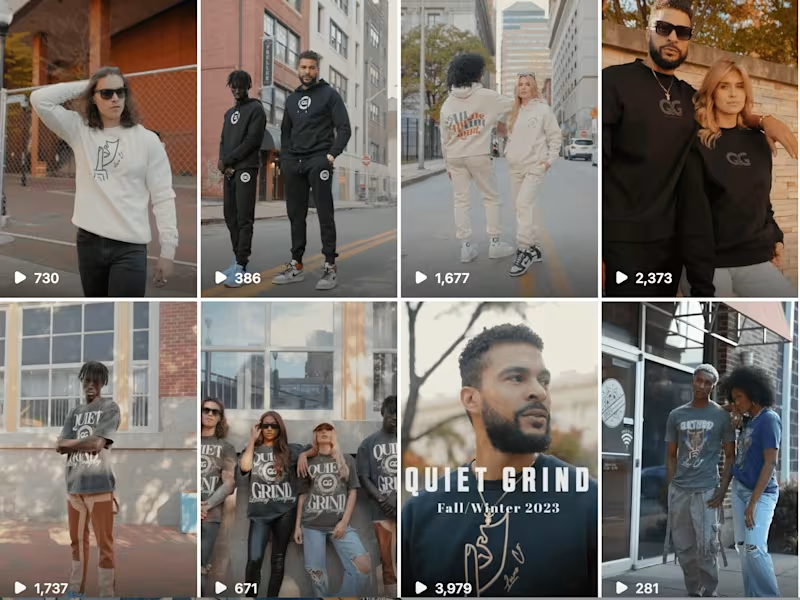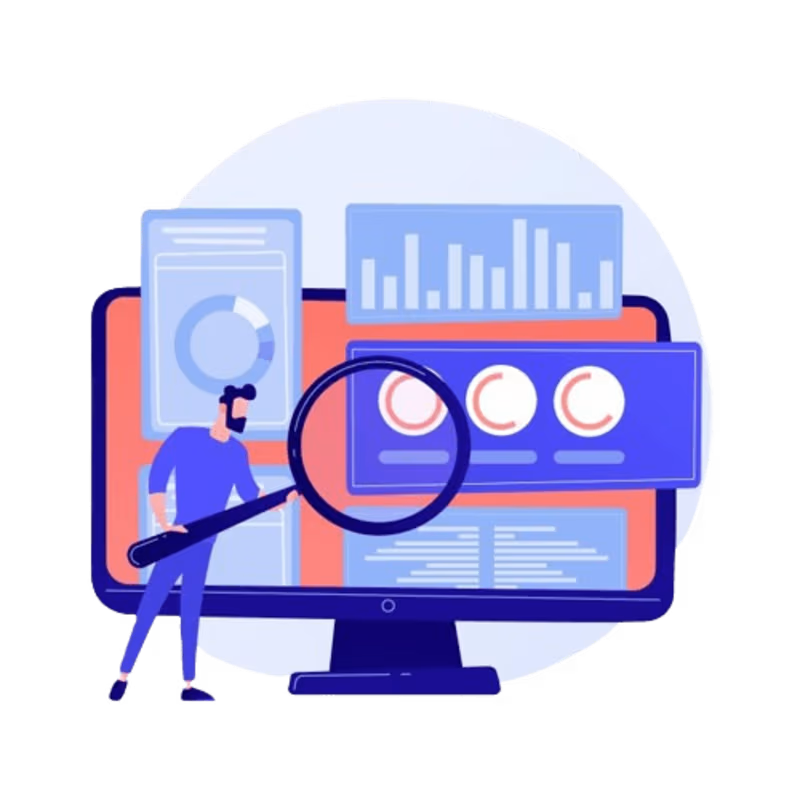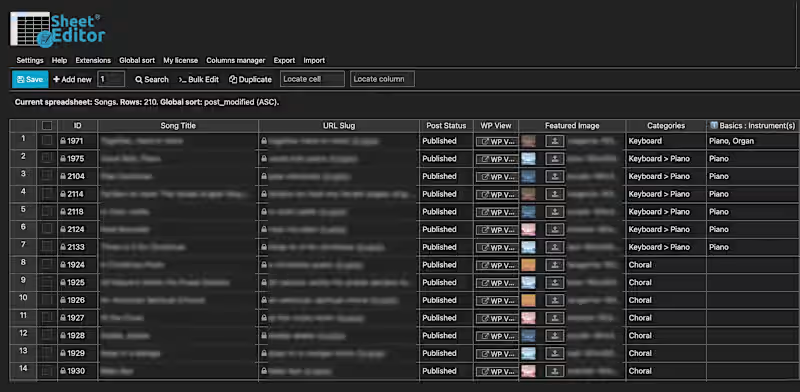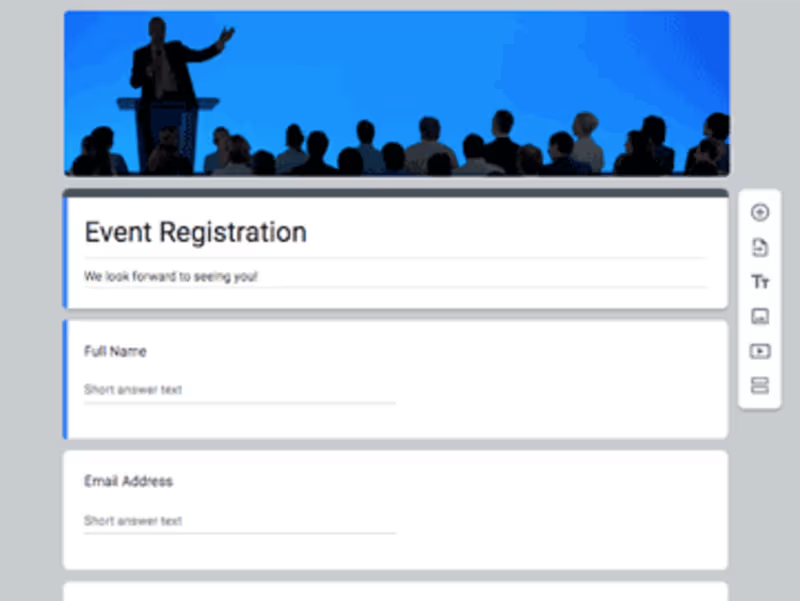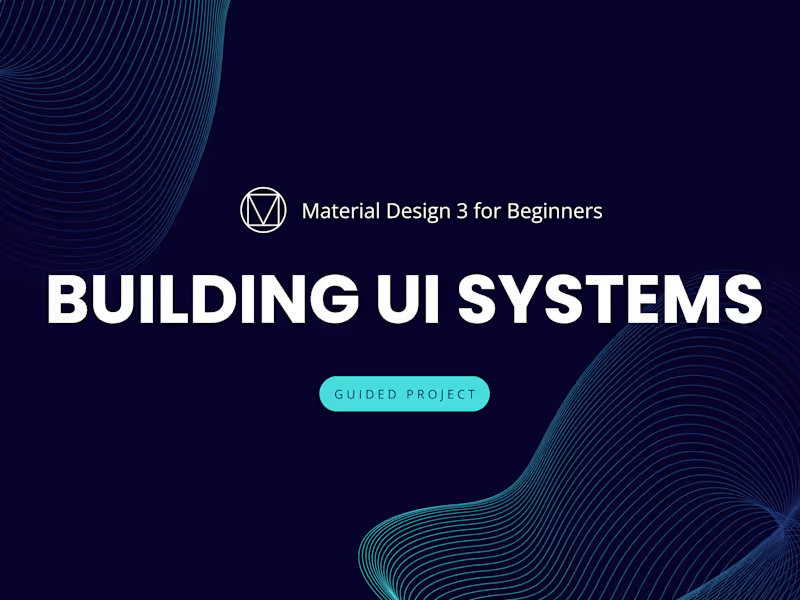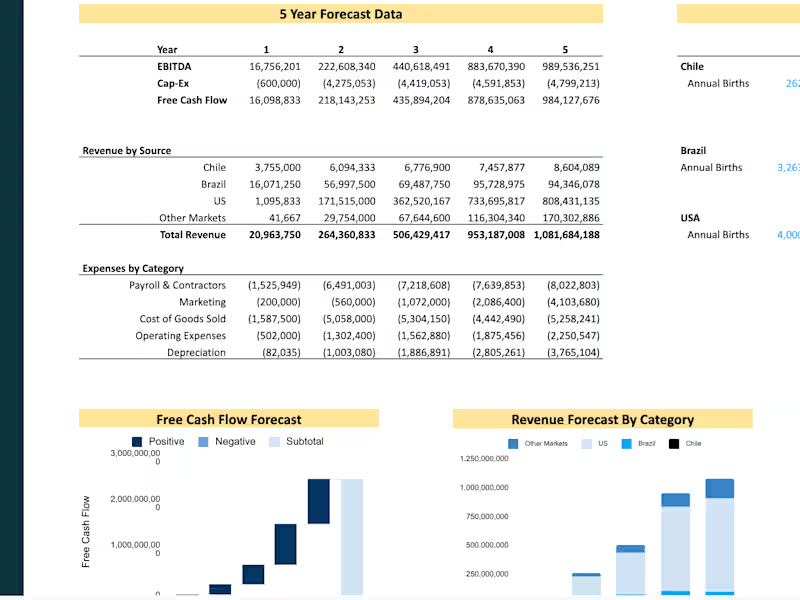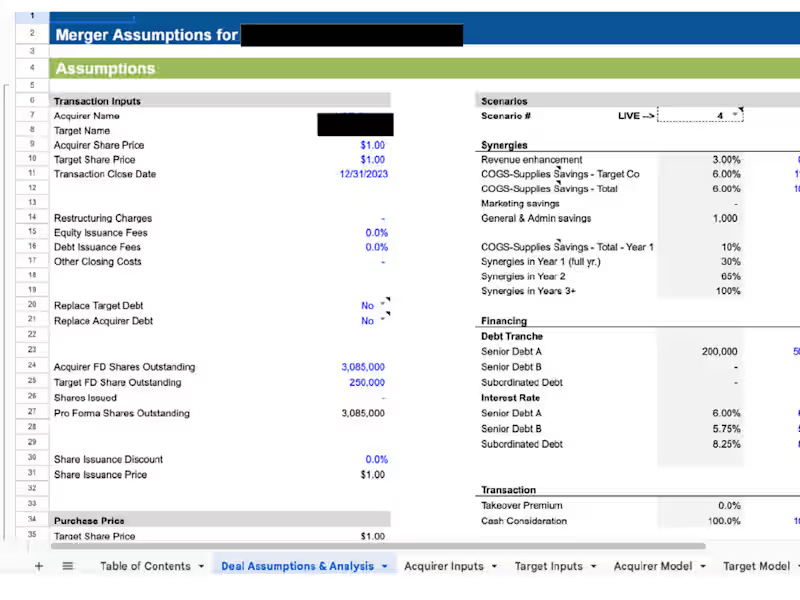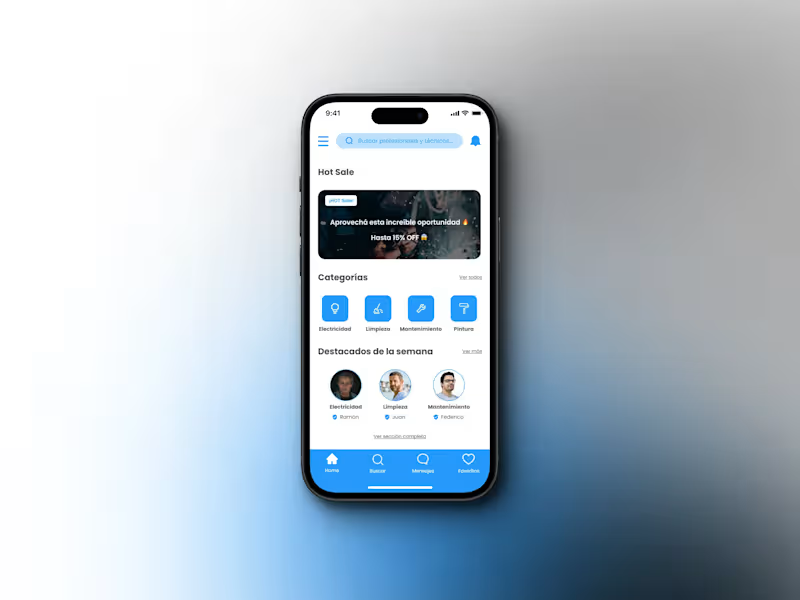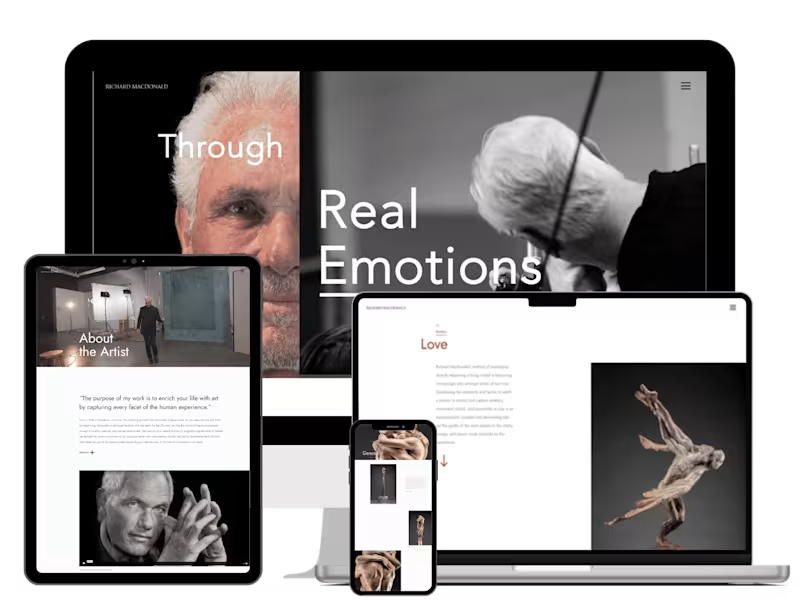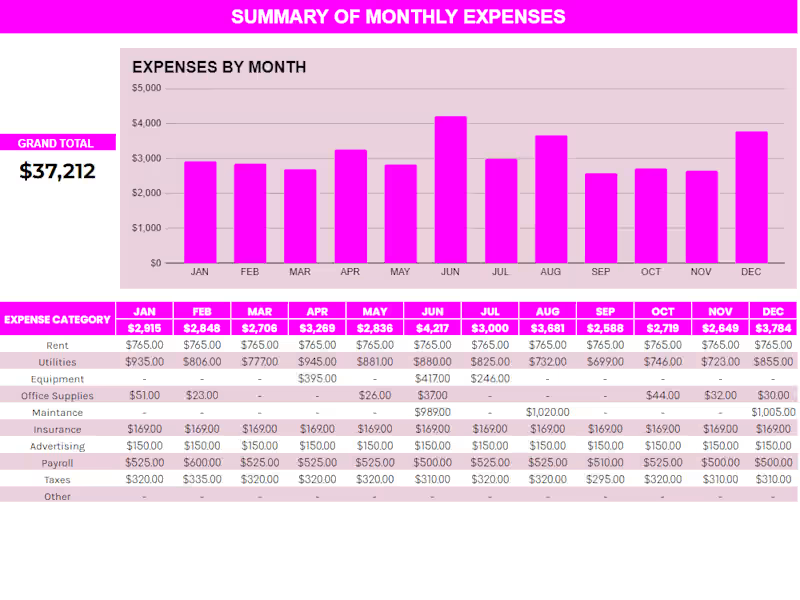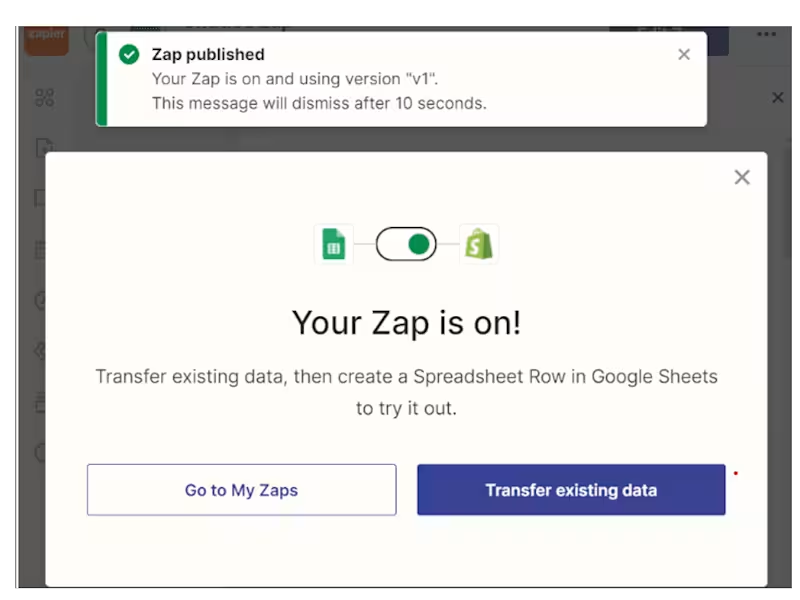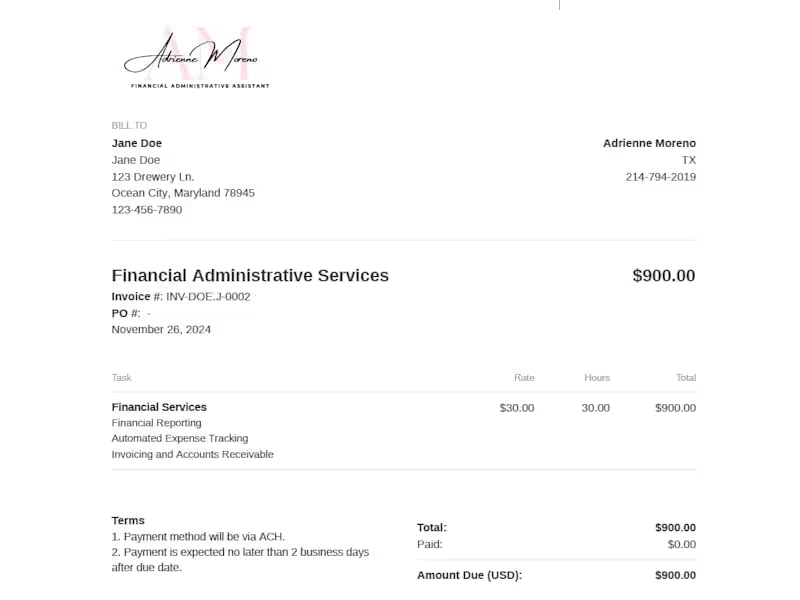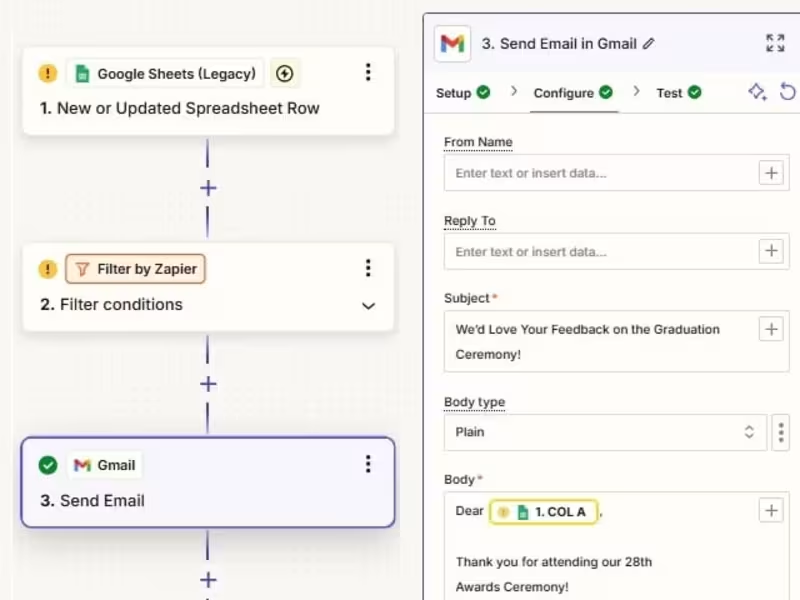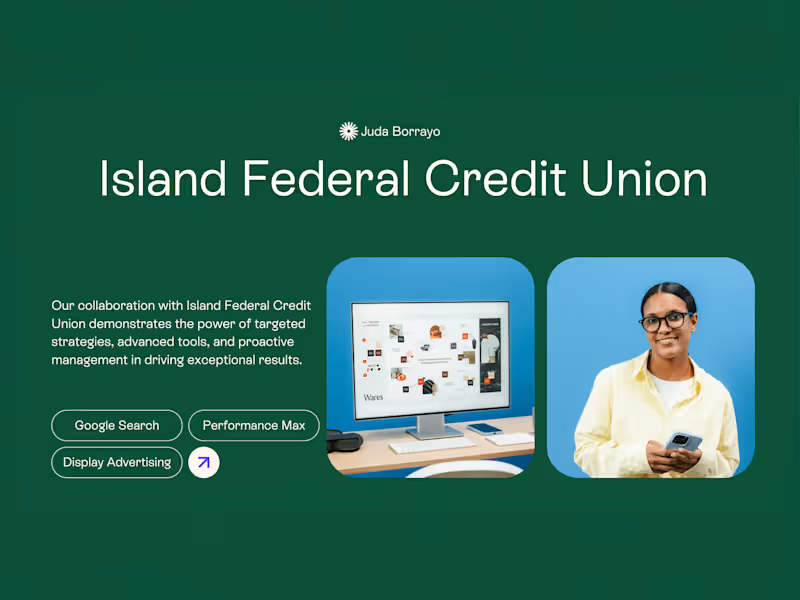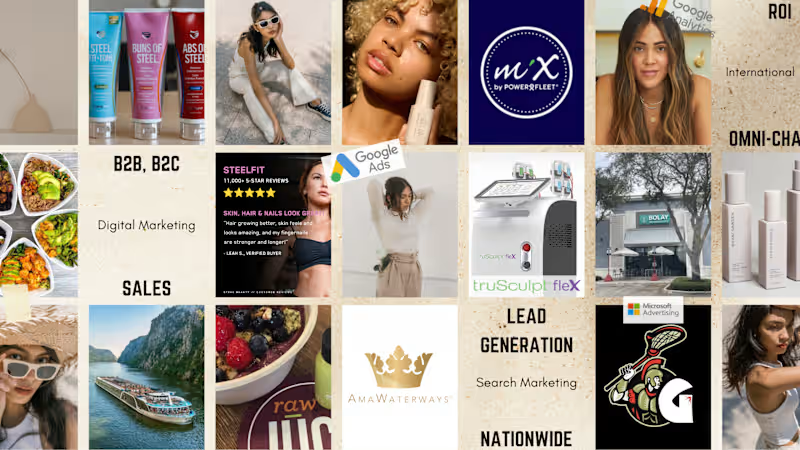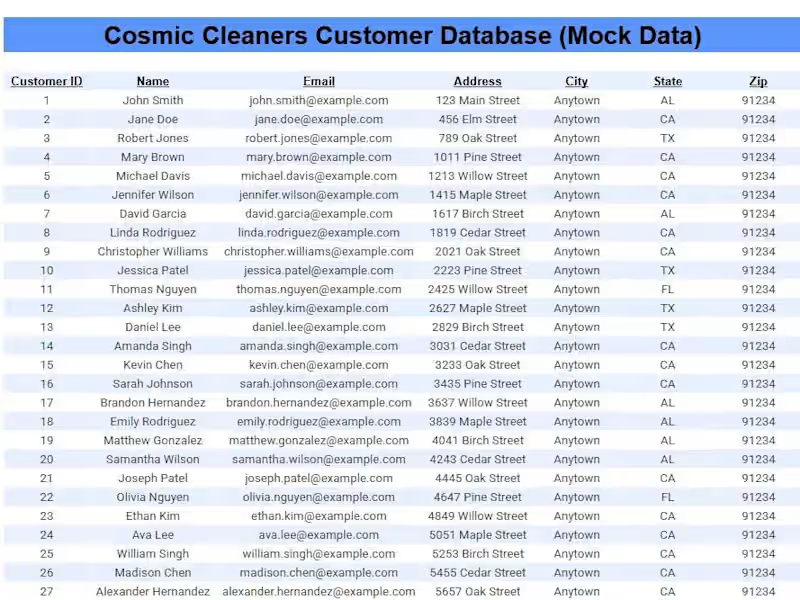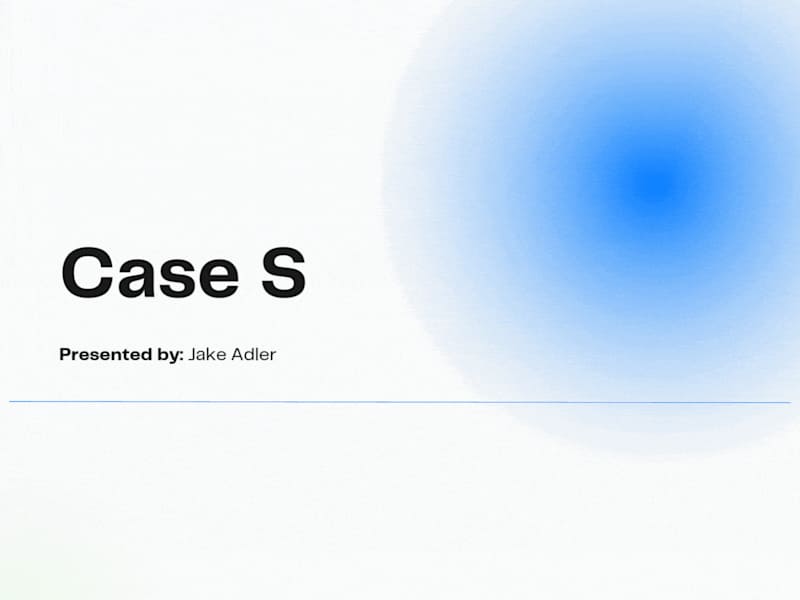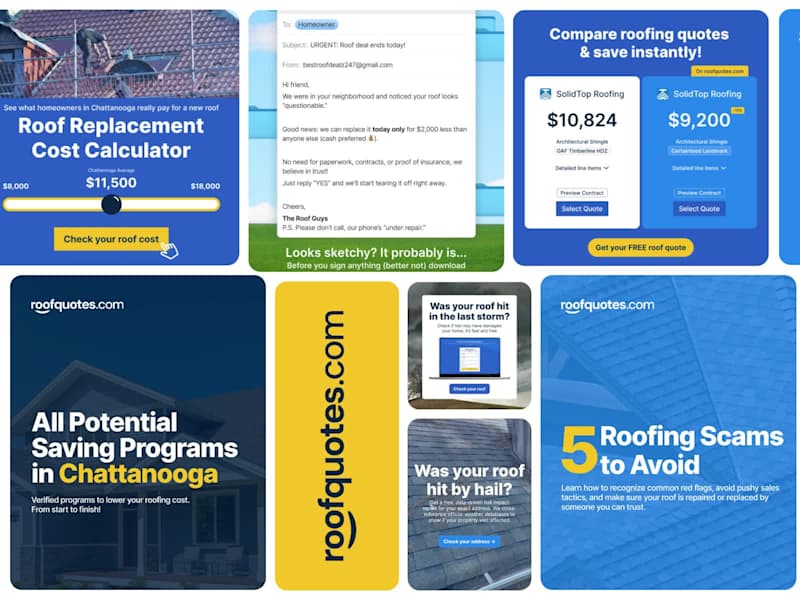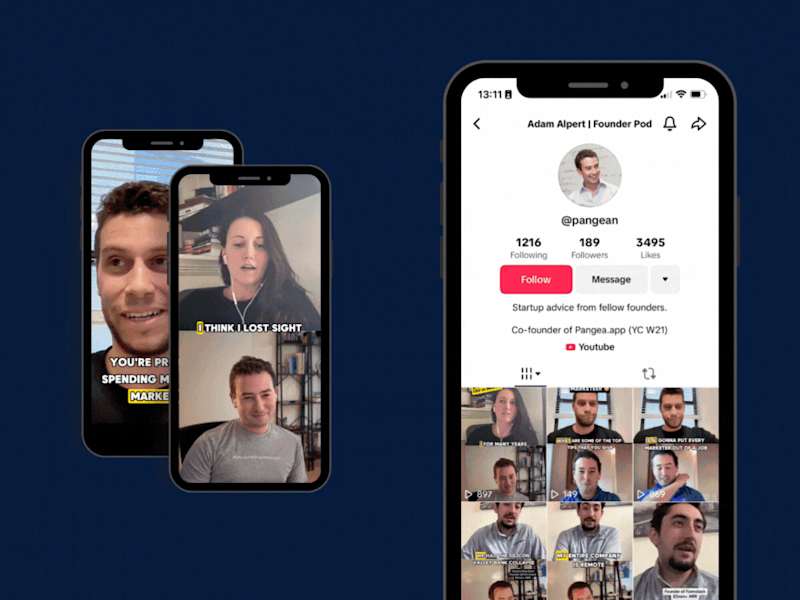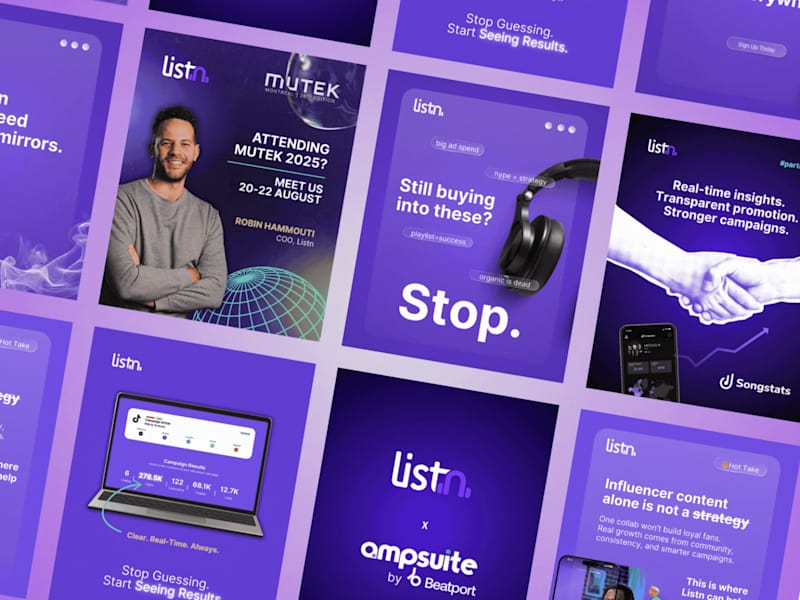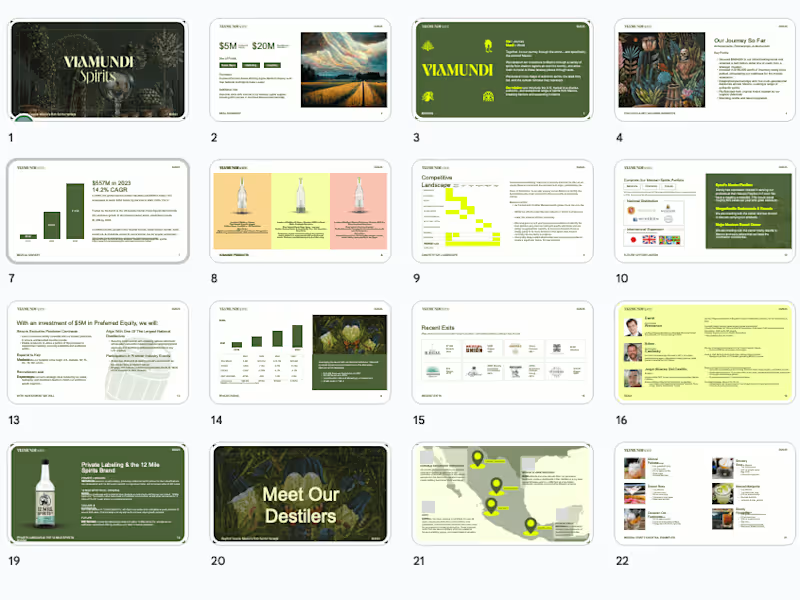How do I decide what I need from a Google Sheets expert?
Think about what you want to achieve with Google Sheets. Maybe you need a budget sheet, or a project tracker. Then, make a list of tasks you want the expert to do.
What should I include in a project description for a Google Sheets expert?
Write about the work you need help with and the results you expect. Be clear about any deadlines and who will use the spreadsheet. For example, say if you need a dashboard that updates automatically.
How can I ensure the Google Sheets expert understands my project needs?
Have a call or meeting to discuss the details. Show examples of what you like or explain things slowly and clearly. Ask them to repeat what you said, so you know they understand.
What information should I gather before starting a project with a Google Sheets expert?
Find any old spreadsheets you have that might help. Think of any specific data you need to use. Make a list of questions you have for the expert about how things work.
How do I agree on deliverables with a Google Sheets expert?
Decide exactly what tasks they will complete and write it down. Include details like how it should look or how it should function. Make sure both of you agree on these deliverables before starting.
What milestones can I set when working with a Google Sheets expert?
Divide the project into smaller parts like plan, design, and test. Set dates for when you want each part done. This helps you see progress and make changes if needed.
How will I give feedback on the Google Sheets work done?
Pick a way to share your thoughts, like emails or calls. Be kind and clear about what changes you want. Check the work often so any issues can be fixed quickly.
What communication plan should I put in place while working with a Google Sheets expert?
Decide how often you both will talk, like once a week or more. Pick times that work for both of you. Share things that are going well and things that need improvement.
How do I ensure a smooth project start with a Google Sheets expert?
Prepare everything before they start, like access to data and clear instructions. Plan a kickoff meeting to go over the basics. This helps the expert start working faster.
Who is Contra for?
Contra is designed for both freelancers (referred to as "independents") and clients. Freelancers can showcase their work, connect with clients, and manage projects commission-free. Clients can discover and hire top freelance talent for their projects.
What is the vision of Contra?
Contra aims to revolutionize the world of work by providing an all-in-one platform that empowers freelancers and clients to connect and collaborate seamlessly, eliminating traditional barriers and commission fees.































![Cover image for [F500 Financial Company] - Onboarding / Automation and Support](https://media.contra.com/image/upload/w_800,q_auto/td8f3ysk4dpcqiozztuj.avif)