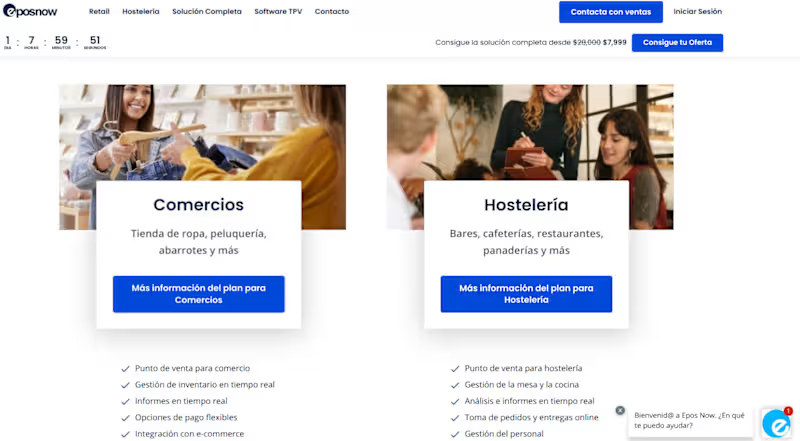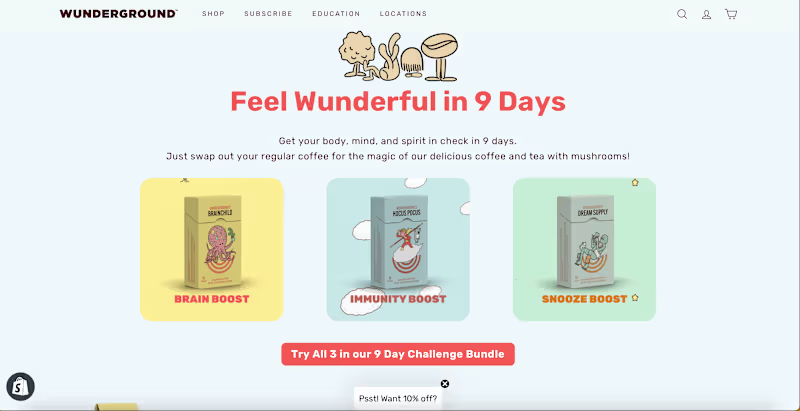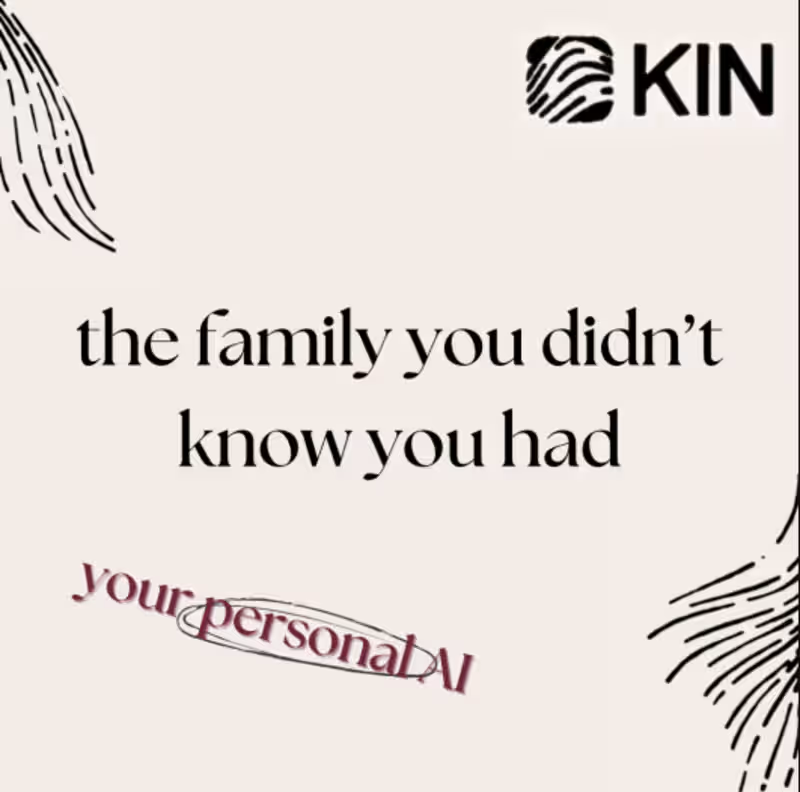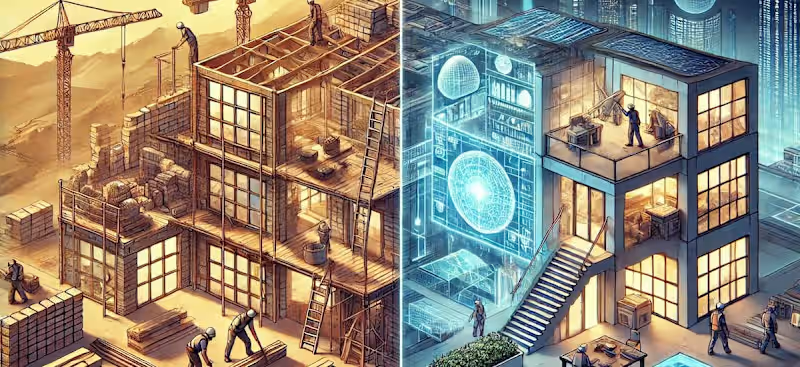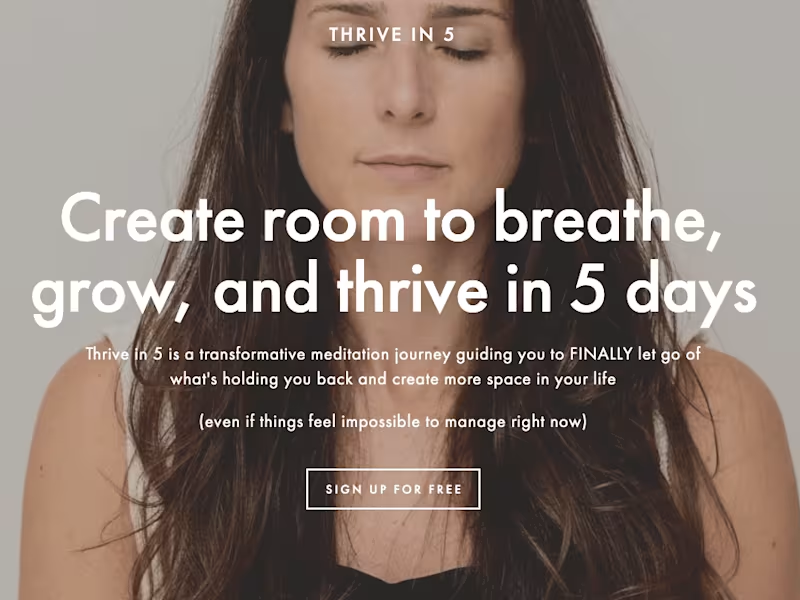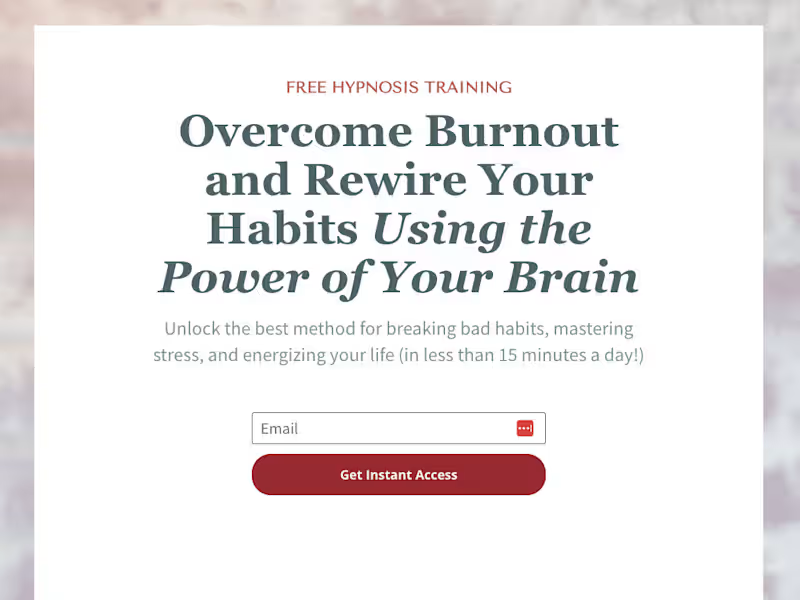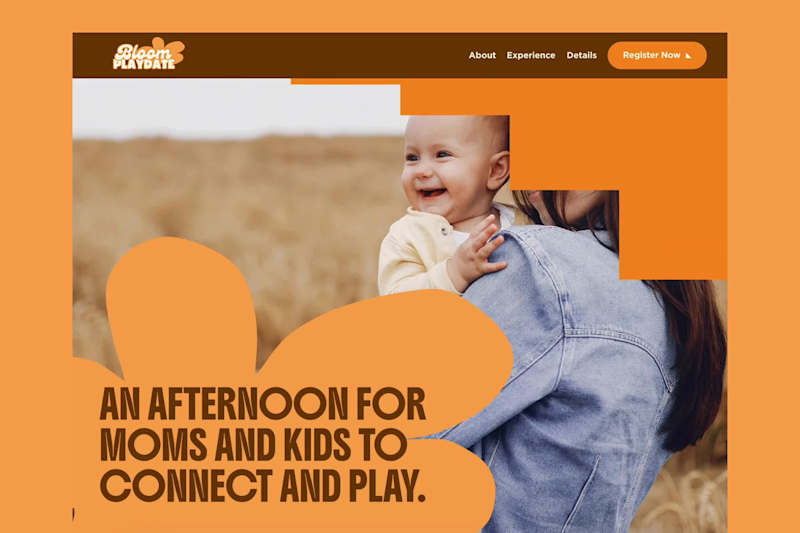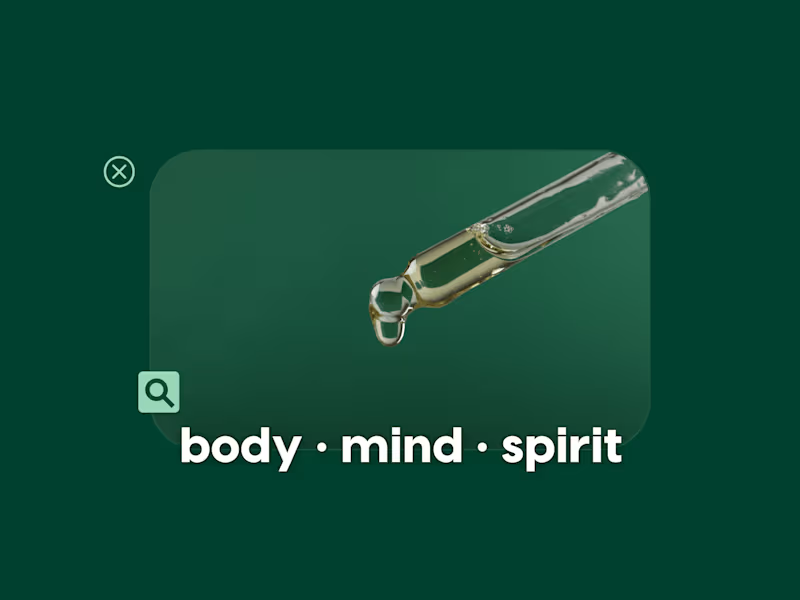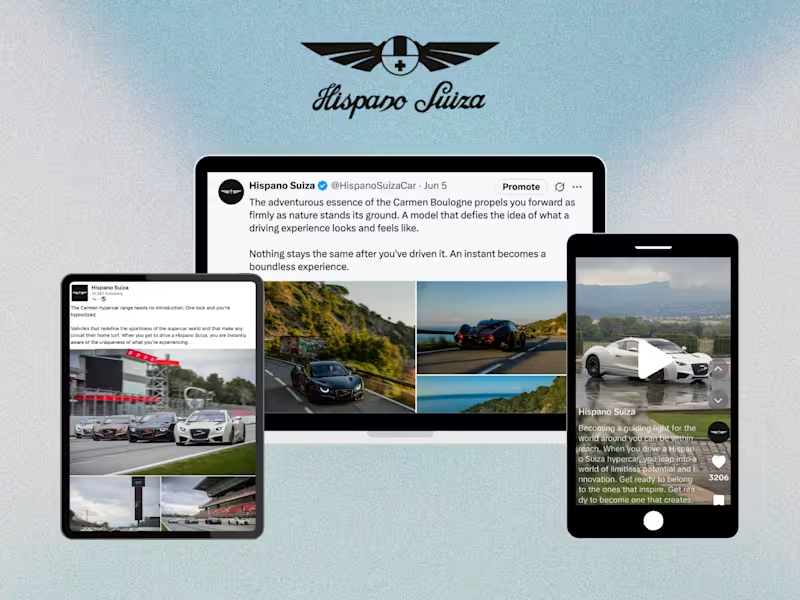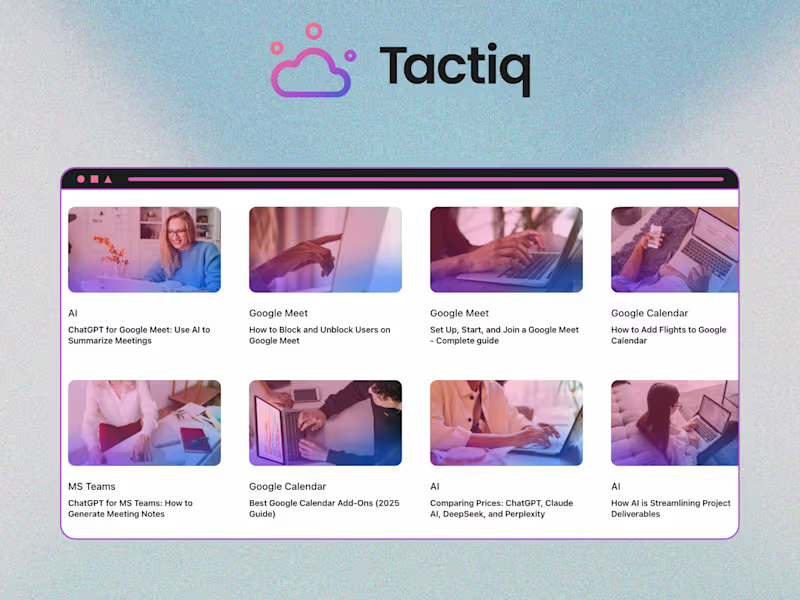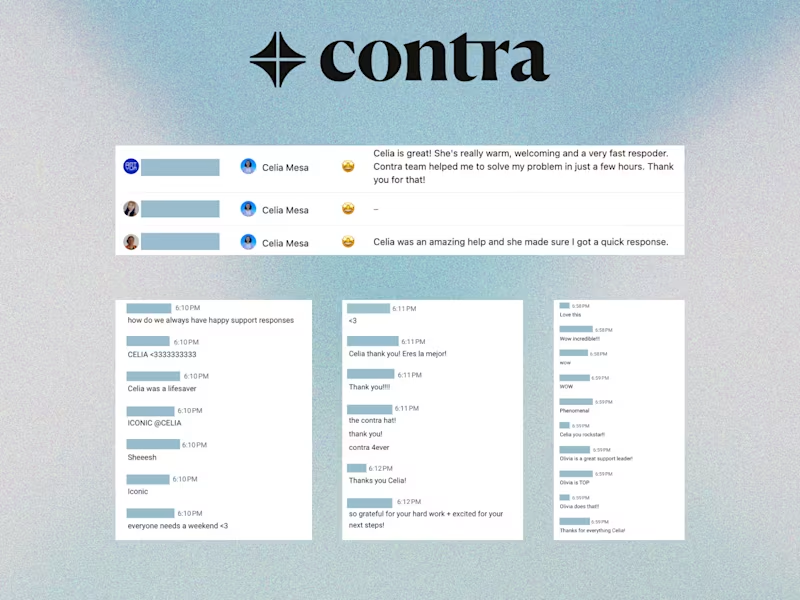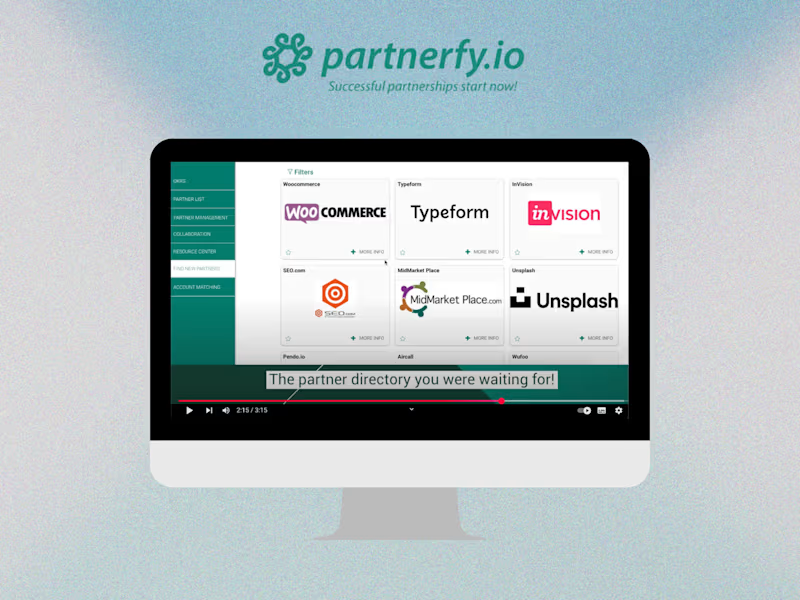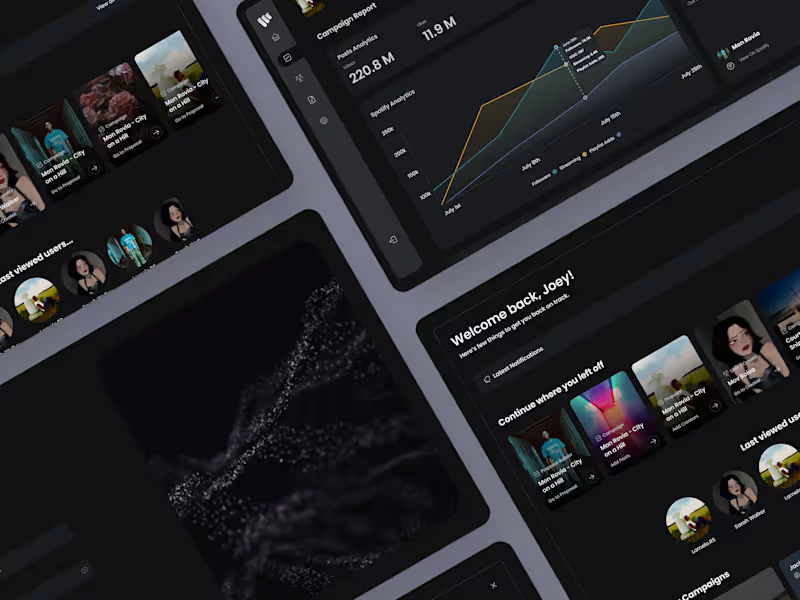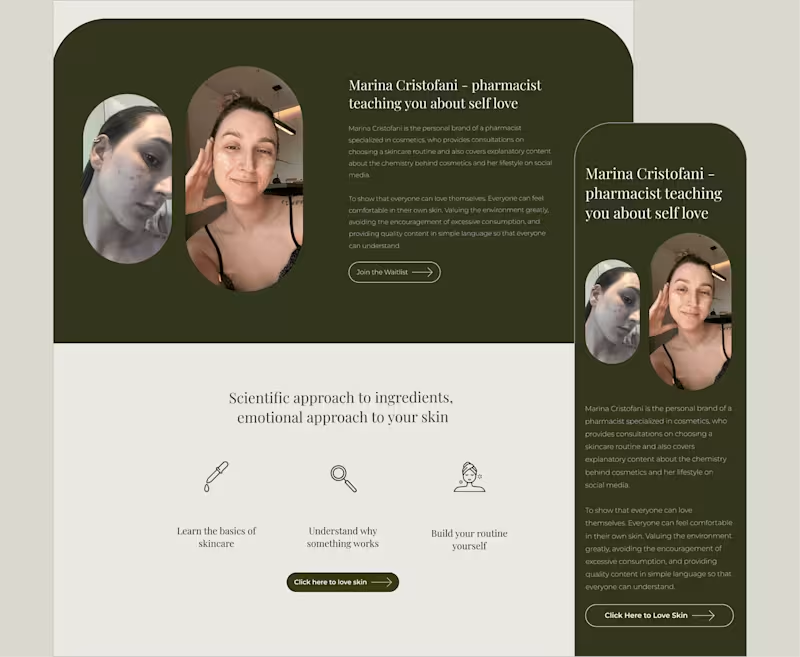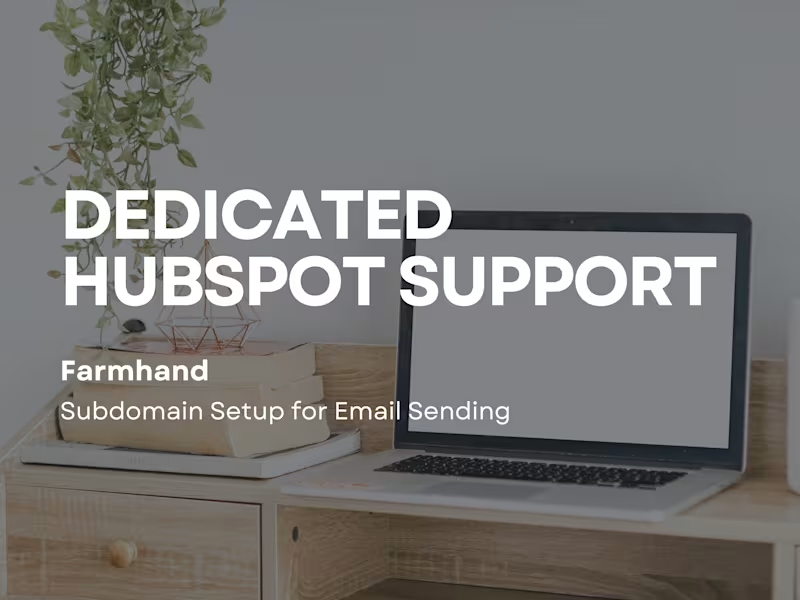How can I communicate my project needs clearly to a Google Docs expert?
Begin by outlining your project goals. Make a list of the documents you need help with. Share specific details about the style and format you're looking for. This helps the freelancer understand your expectations.
What should be included in the project agreement with a Google Docs expert?
Include clear expectations and deliverables in the project agreement. Set a timeline for when drafts and final documents are due. Agree on how communication and updates will happen. This ensures everyone is on the same page.
How can I assess the expertise of a Google Docs freelancer?
Ask to see samples of their previous work. Look for documents that showcase their skills in collaboration and editing. Check for feedback from previous clients to understand their experience. This will help you gauge their proficiency.
What is the best way to collaborate on documents with a freelancer?
Use Google Docs' sharing and comment features to give feedback. Set up shared folders for easy access to all project documents. Schedule regular check-ins to discuss progress and any changes. This keeps the project moving smoothly.
How can I track the progress of the project in Google Docs?
Look at the document's version history to see changes over time. Set milestones for specific parts of the project to be completed. Regularly review drafts with the freelancer. This helps ensure the project stays on track.
What should I expect in a deliverable from a Google Docs expert?
Expect a polished and professionally formatted document. Ensure it meets the agreed upon style and content requirements. The document should be ready for client presentations or publication. This demonstrates the expert's attention to detail.
How can I ensure smooth onboarding with a Google Docs expert?
Provide all necessary access to documents early on. Share background information and any relevant research or data. Have an initial meeting to discuss the project in detail. This helps the expert start the project with confidence.
How can I make sure the final document meets my expectations?
Review drafts and provide detailed feedback along the way. Use Google Docs' comment feature to point out specific changes. Communicate any adjustments or corrections promptly. This ensures the final document aligns with your needs.
How can I make the most out of Google Docs’ collaborative features?
Encourage real-time edits and comments during the project. Use the chat feature for quick discussions. Leverage shared folders and links for easy access. These features enhance teamwork and productivity.
What should be the next steps after hiring a Google Docs expert?
Send a welcome message and outline the project scope. Set up any necessary tools or accounts for collaboration. Make sure communication channels are open and clear. This sets the stage for a successful collaboration.
Who is Contra for?
Contra is designed for both freelancers (referred to as "independents") and clients. Freelancers can showcase their work, connect with clients, and manage projects commission-free. Clients can discover and hire top freelance talent for their projects.
What is the vision of Contra?
Contra aims to revolutionize the world of work by providing an all-in-one platform that empowers freelancers and clients to connect and collaborate seamlessly, eliminating traditional barriers and commission fees.



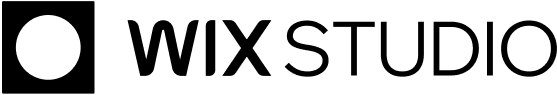
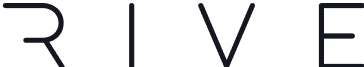

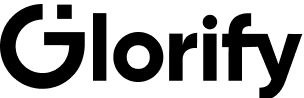


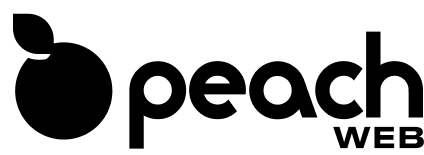
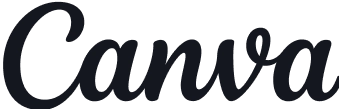
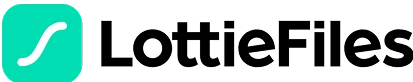






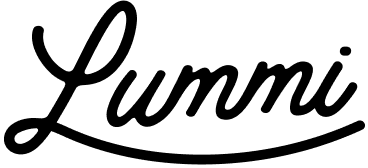




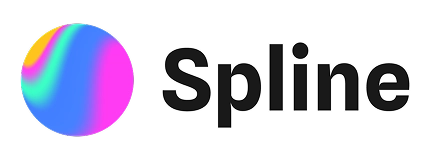

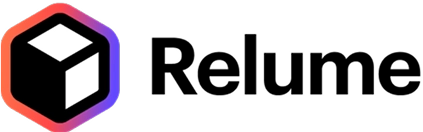
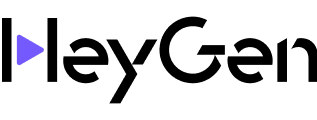








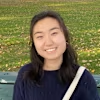



![Cover image for NAMI [e-commerce UX/UI Design]](https://media.contra.com/image/upload/w_800,q_auto/w7gvnt4vutp1tjvagcfo.avif)