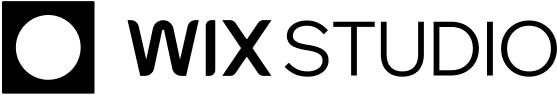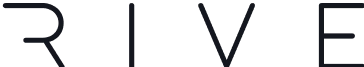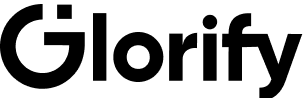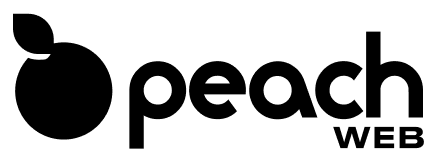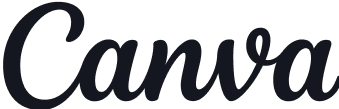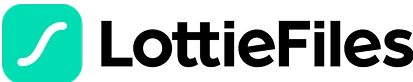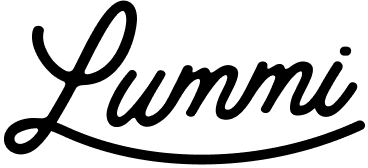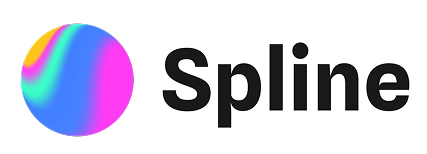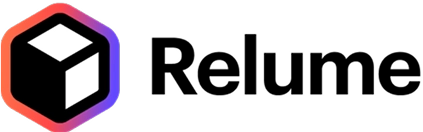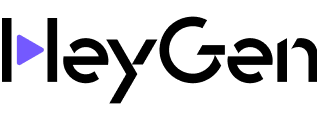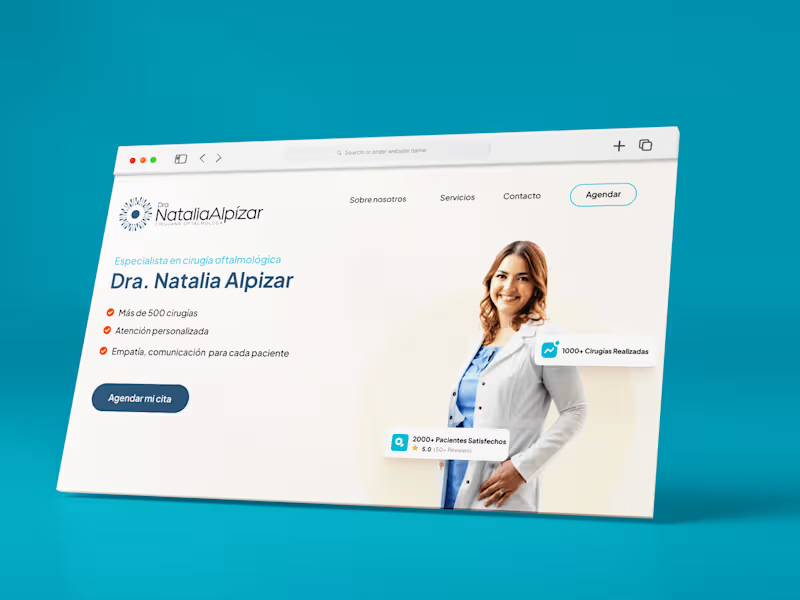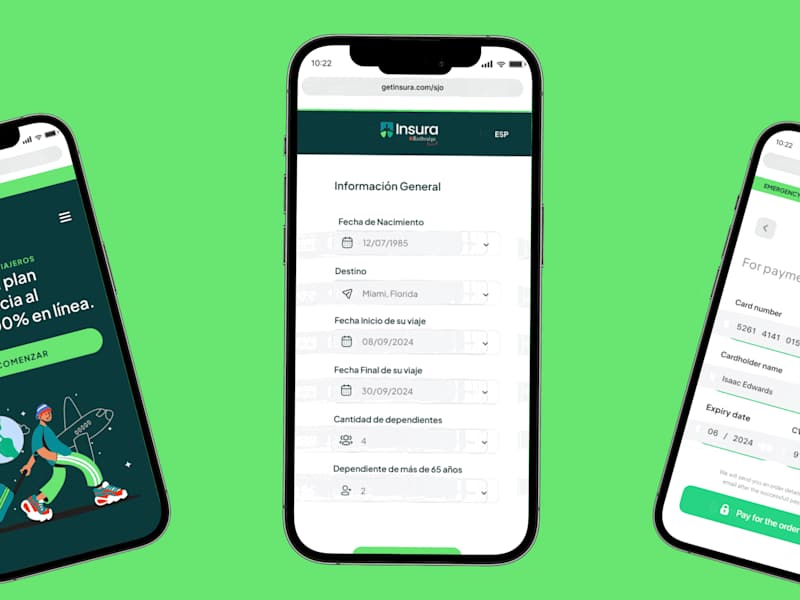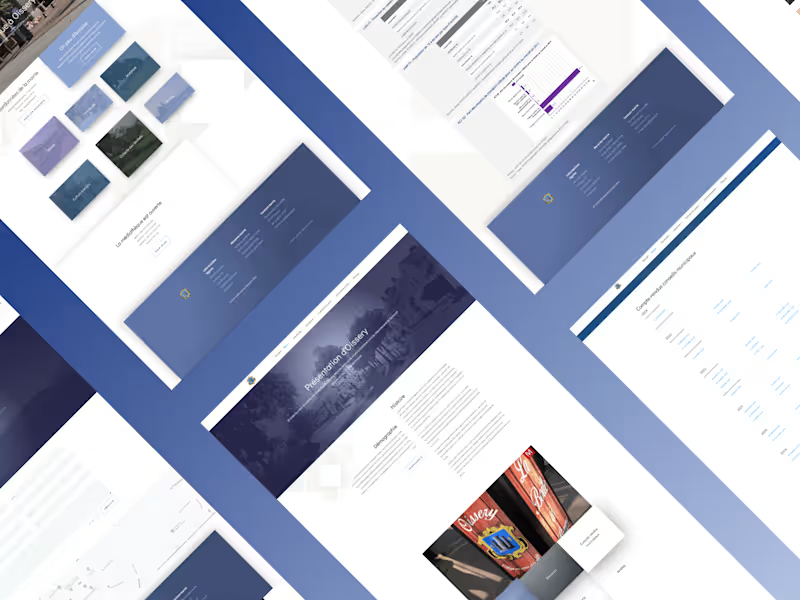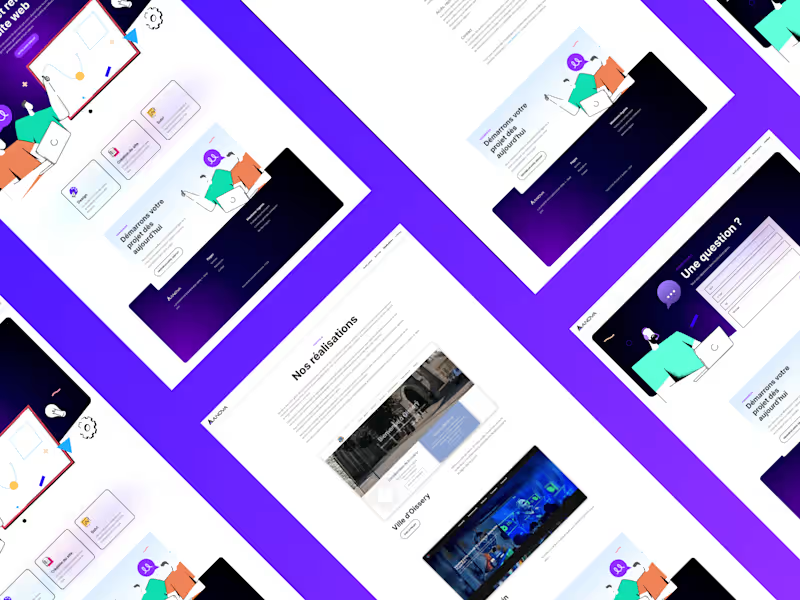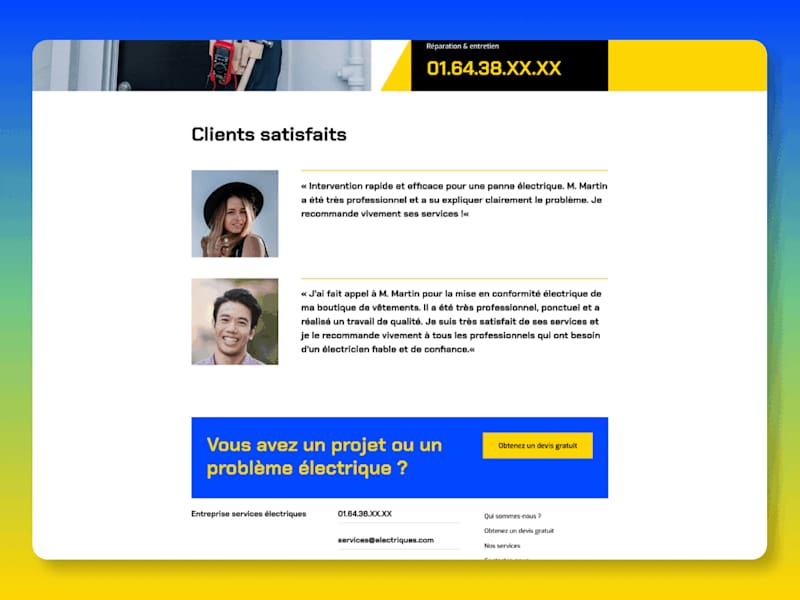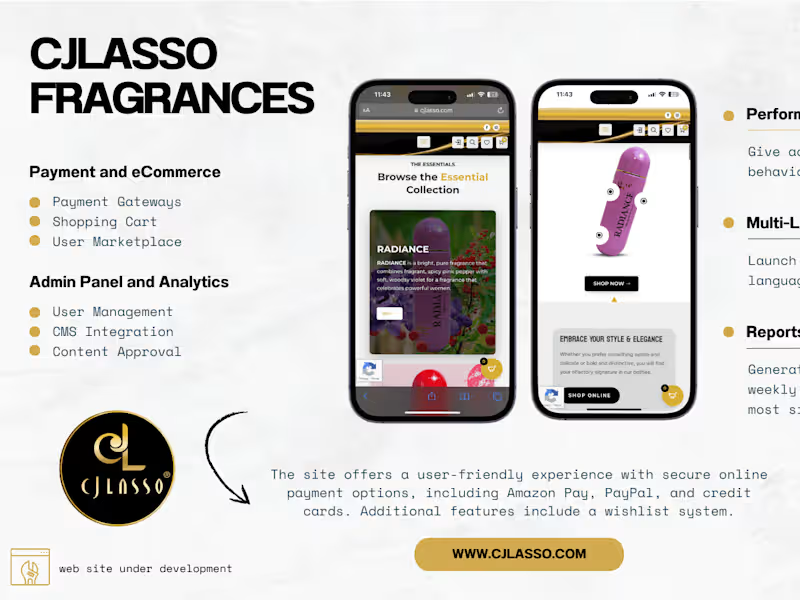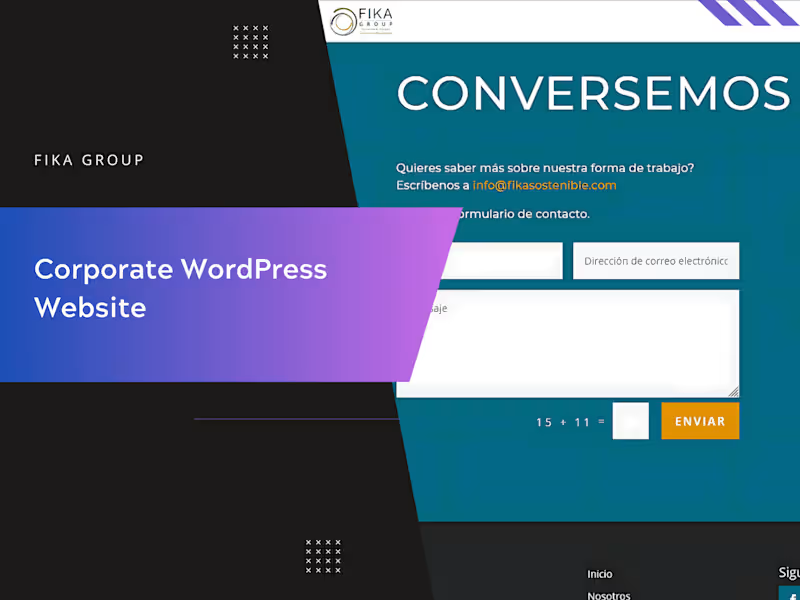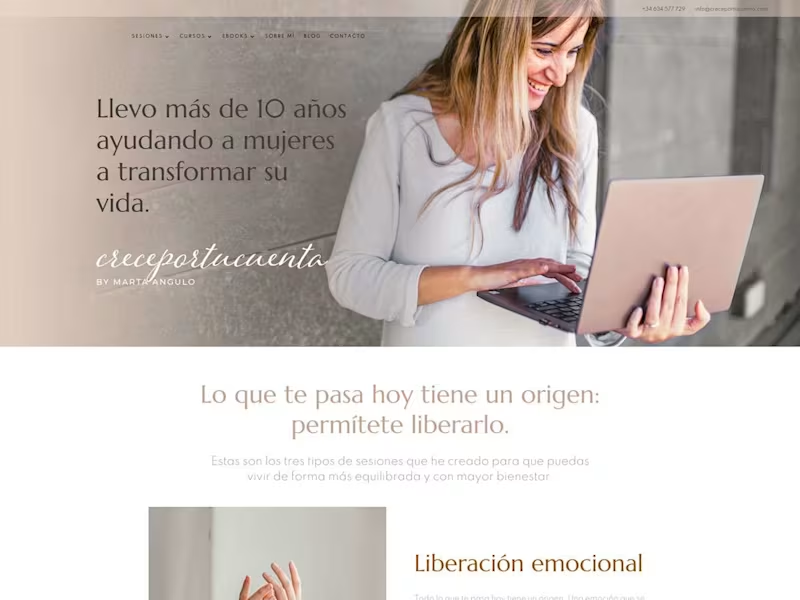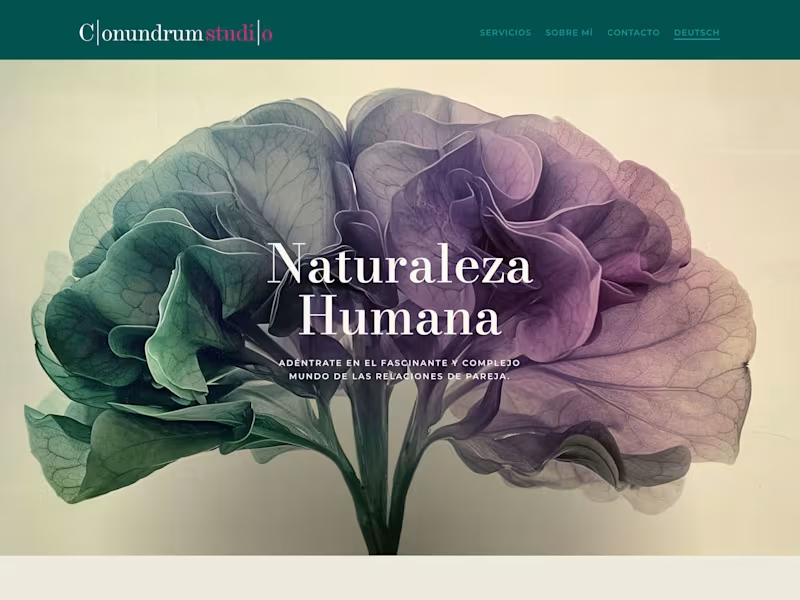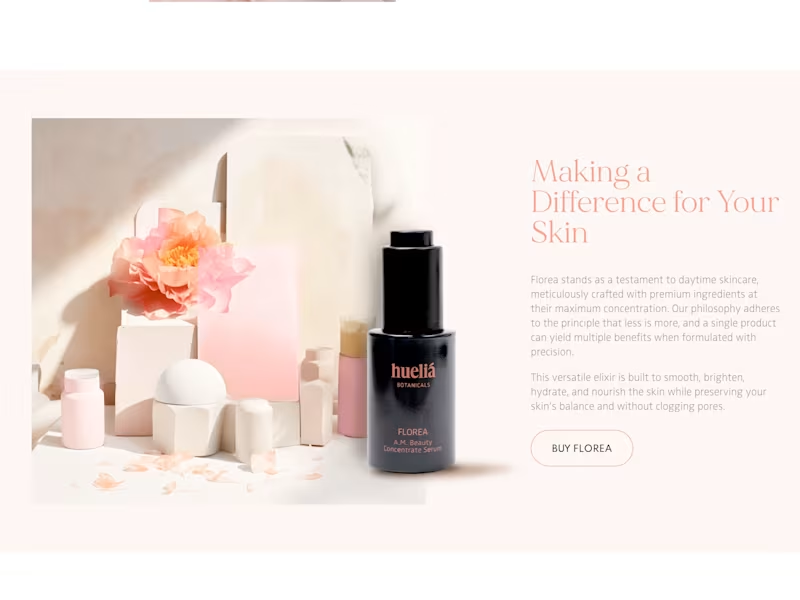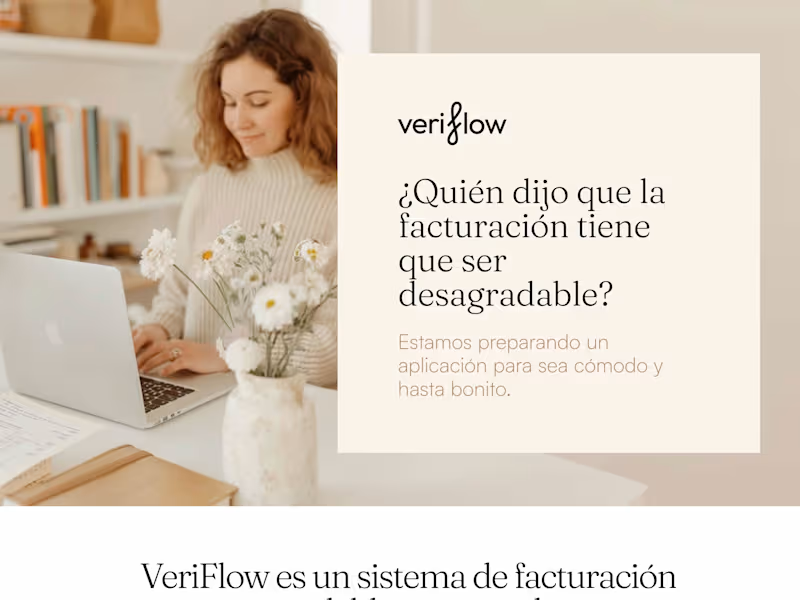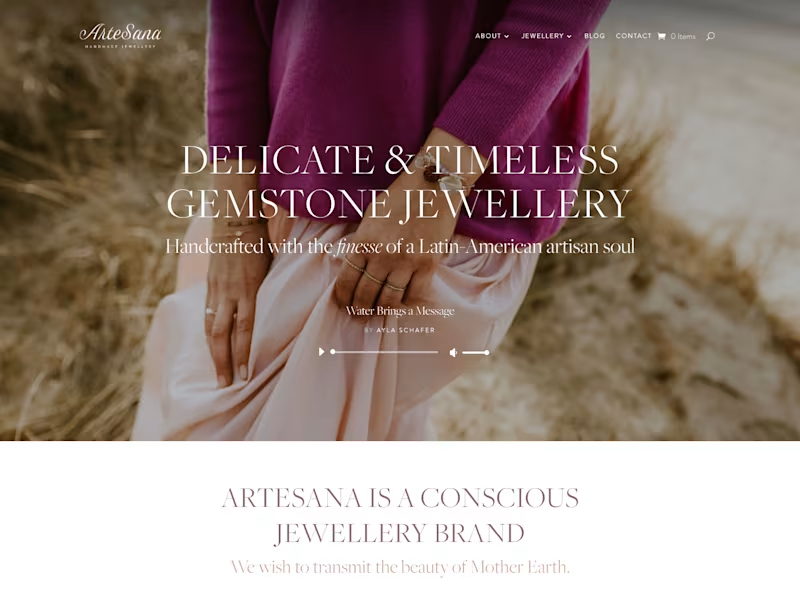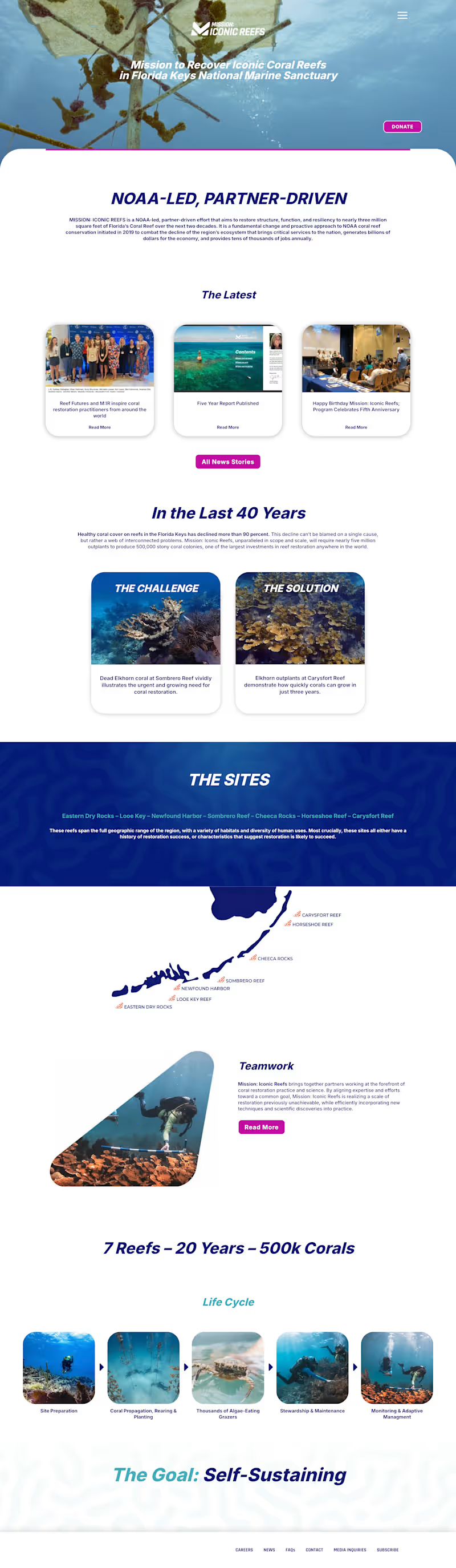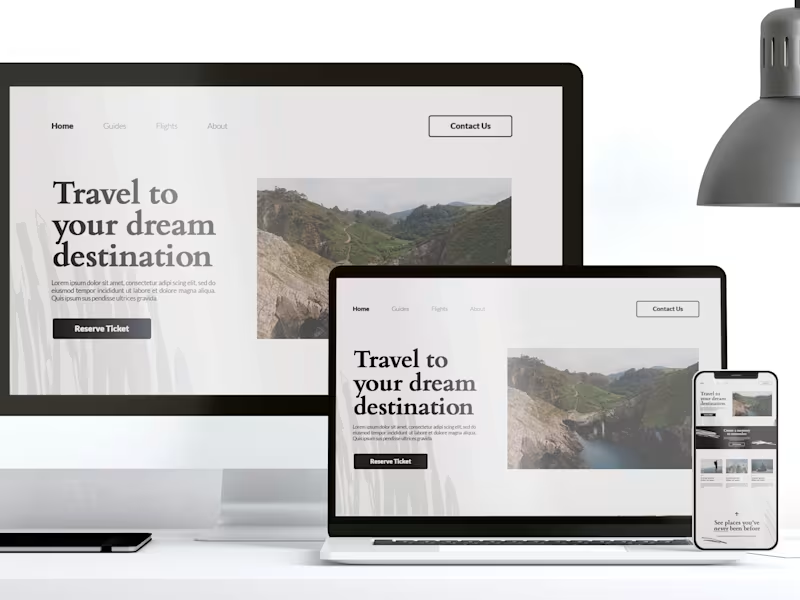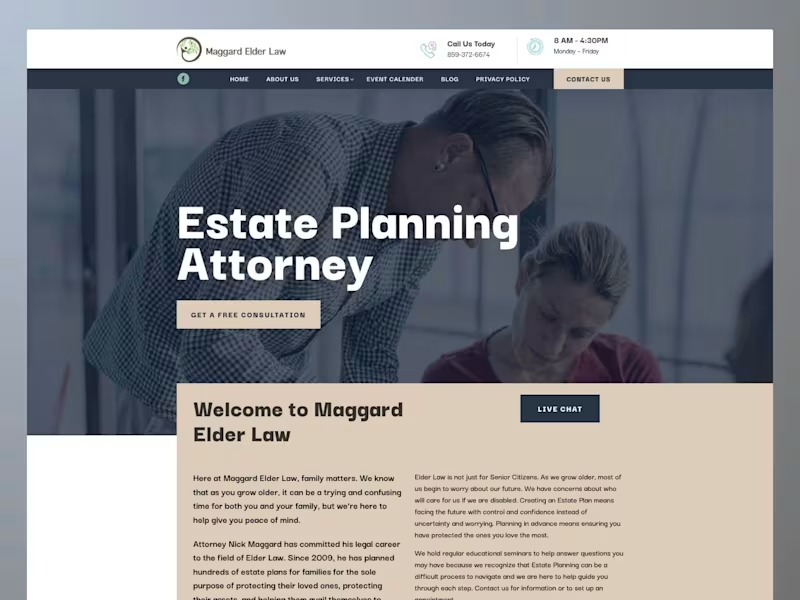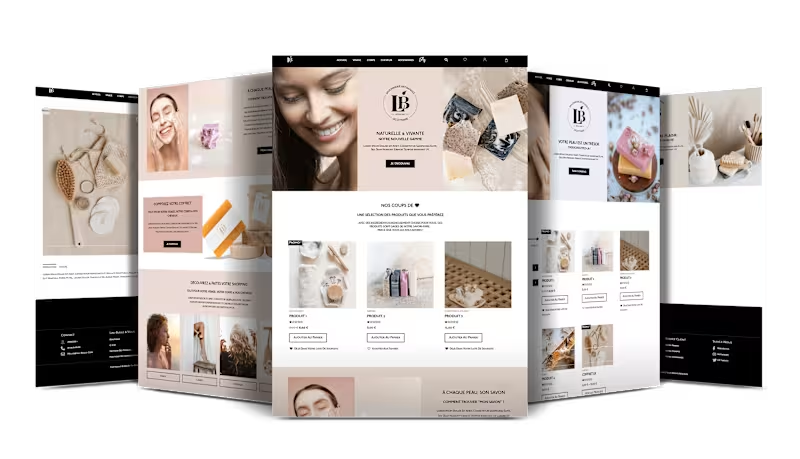How can I make sure the Divi expert I hire has the right skills?
Check their experience with Divi. See if they have built websites similar to what you need. Look at their portfolio to see the quality of their work.
What should I include in the project brief for a Divi expert?
Be clear about what you want. Include details like colors, style, and features. Tell them if you have a deadline too.
How do I agree on project deliverables with a Divi expert?
List what you need done, like a homepage and contact form. Agree on how the website will look, like its layout. Make sure both you and the expert understand and agree on these deliverables.
What is a good way to track progress with a Divi expert?
Set up regular updates. Ask the expert to show you what they’ve done every week. This helps you see if the project is going as planned.
How do I ensure my branding is included in the Divi project?
Share your logos, colors, and any guidelines. Make sure the expert knows your brand style. Ask for a mockup to see how your brand will look on the site.
What is important to discuss before a Divi expert starts the project?
Talk about the timeline and key dates. Make sure you both agree on the design and functions. Also, discuss how you’ll communicate during the project.
Why is it important to discuss website functionality with a Divi expert?
Explain how you want the website to work. This includes things like scrolling effects or sign-up forms. The expert needs to know this to build the site correctly.
What should I ask about mobile responsiveness?
Make sure the expert knows your site needs to work on phones. Ask if they will check the design on different devices. Confirm that this is part of the job.
How can I ensure ongoing support after the project finishes?
Discuss maintenance or future changes. Ask if the expert offers support packages. Knowing this helps if your site needs updates later.
What files or information should I provide to a Divi expert?
Give them your website's goals and style preferences. Share any images, text, or media you want to use. This helps the expert know what tools and elements they need.
Who is Contra for?
Contra is designed for both freelancers (referred to as "independents") and clients. Freelancers can showcase their work, connect with clients, and manage projects commission-free. Clients can discover and hire top freelance talent for their projects.
What is the vision of Contra?
Contra aims to revolutionize the world of work by providing an all-in-one platform that empowers freelancers and clients to connect and collaborate seamlessly, eliminating traditional barriers and commission fees.