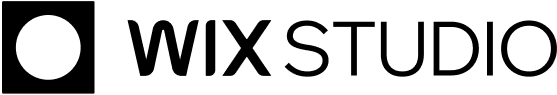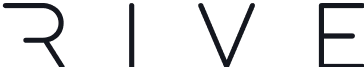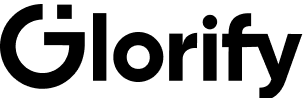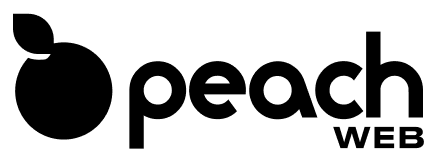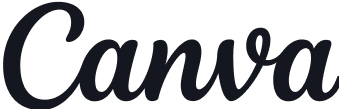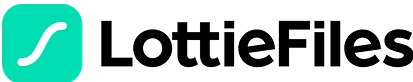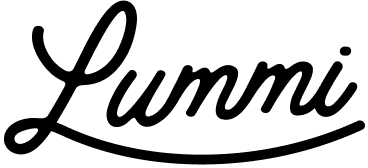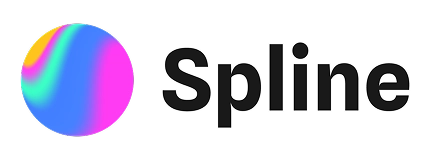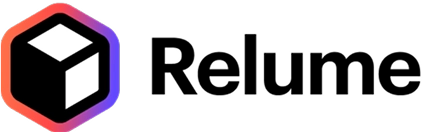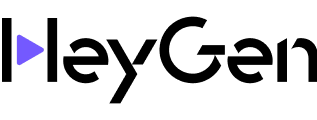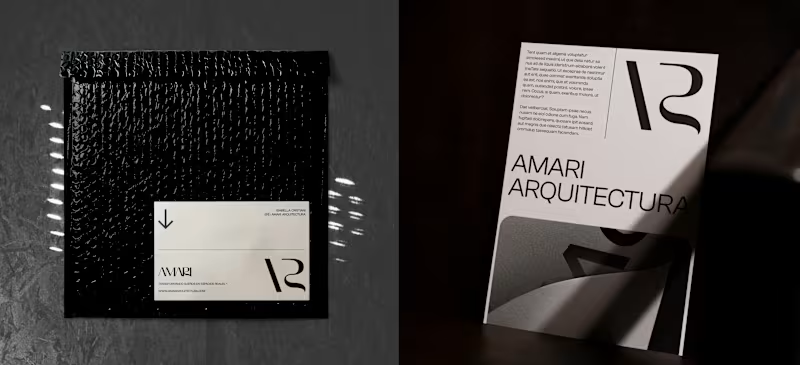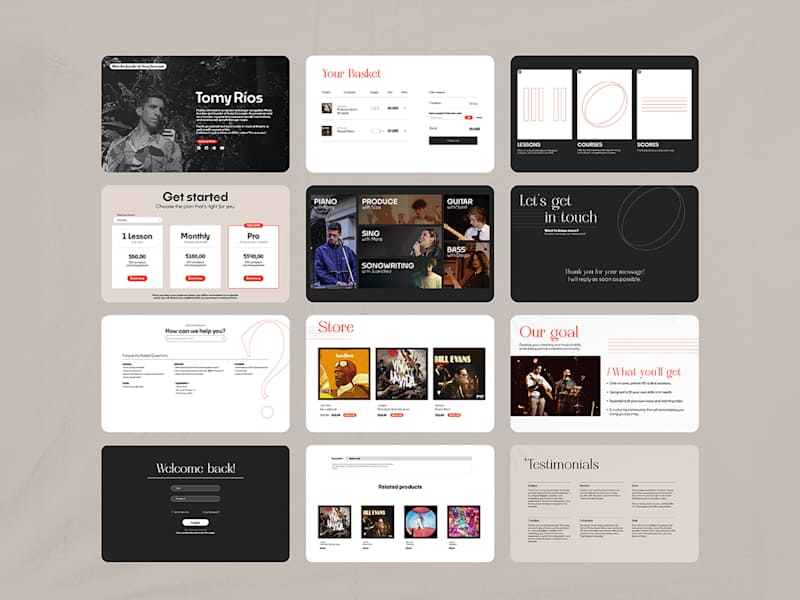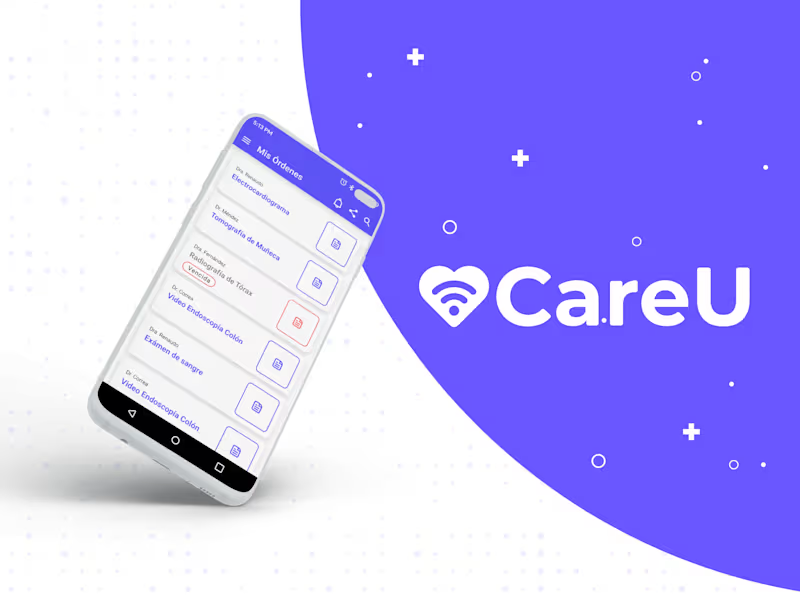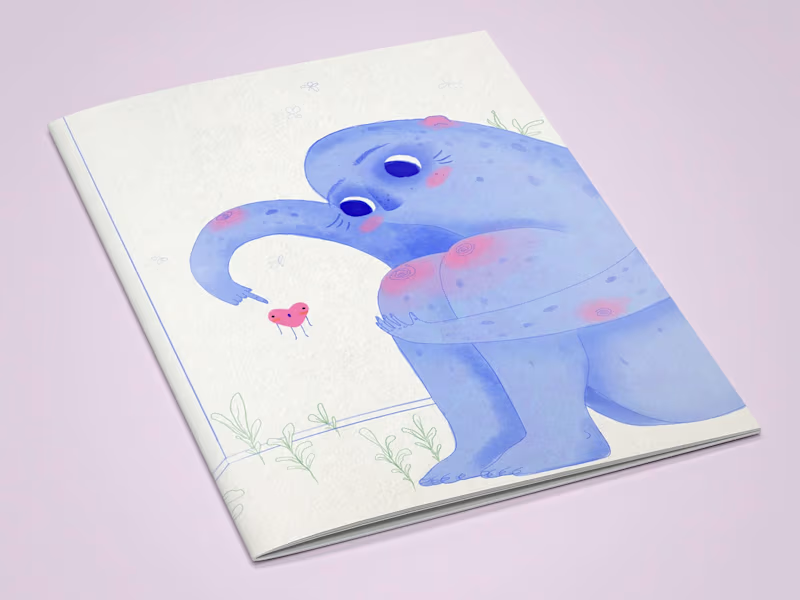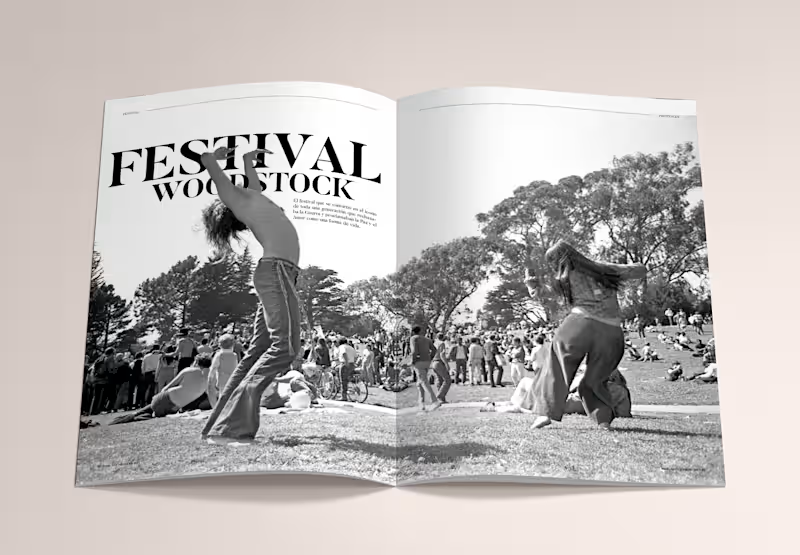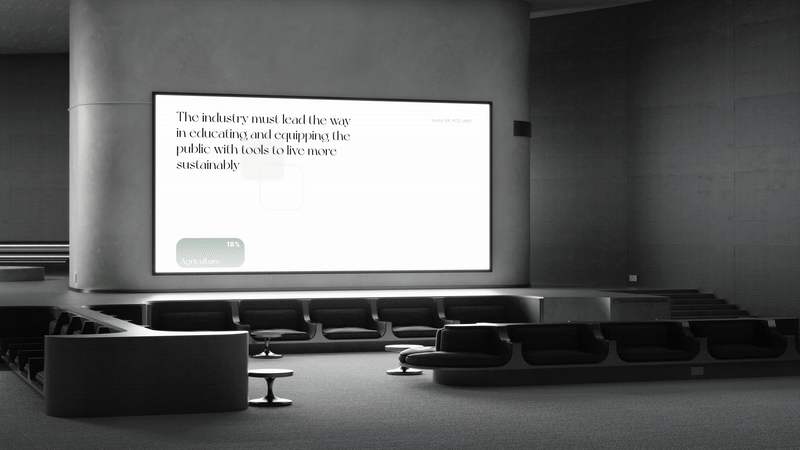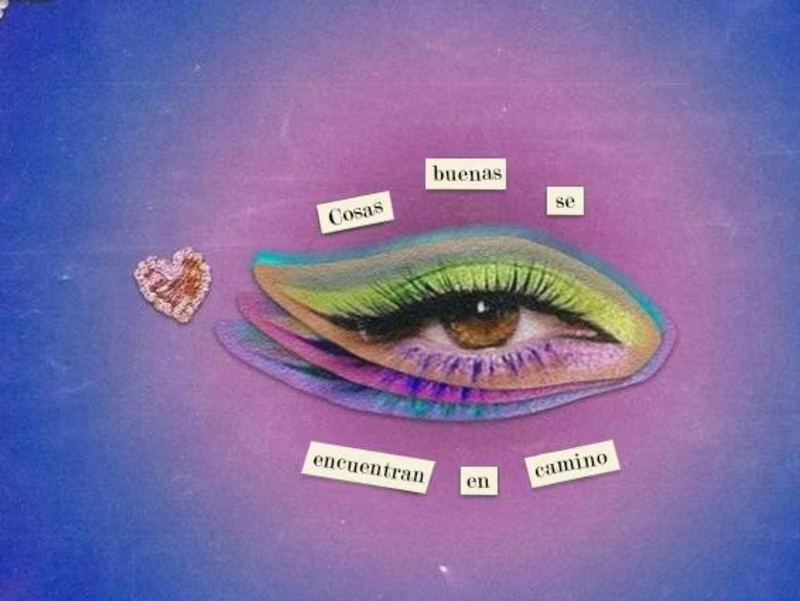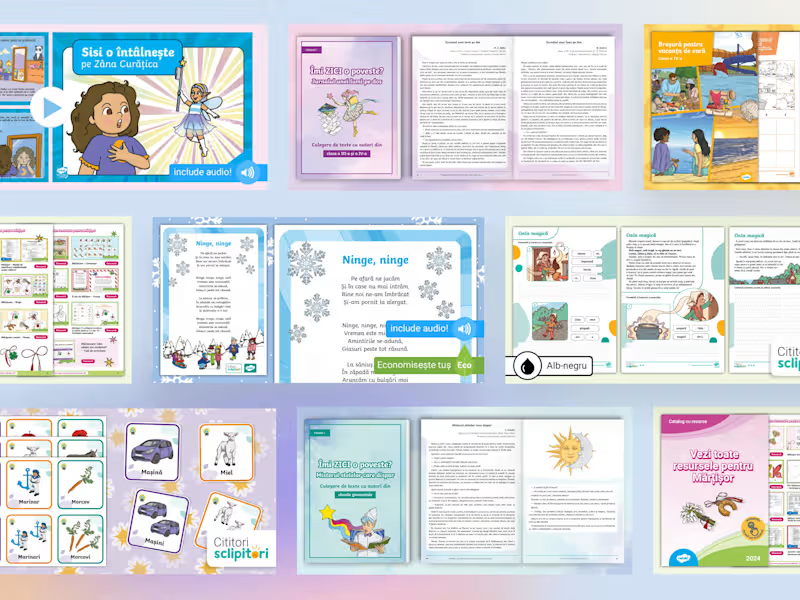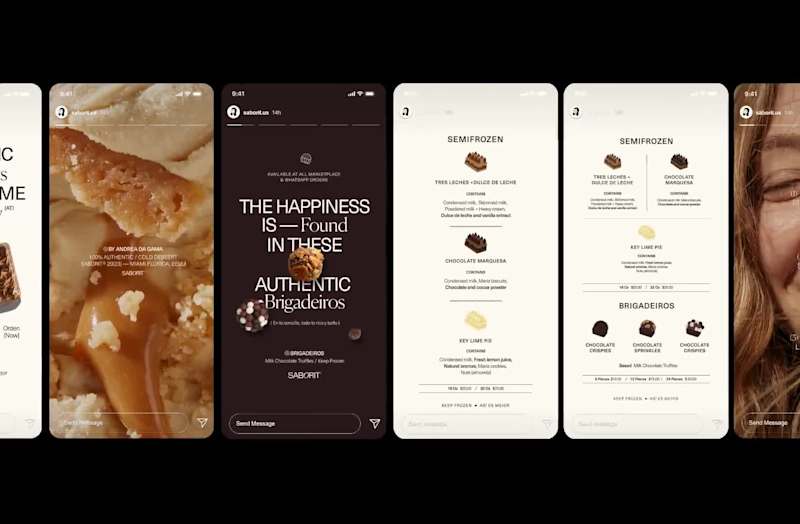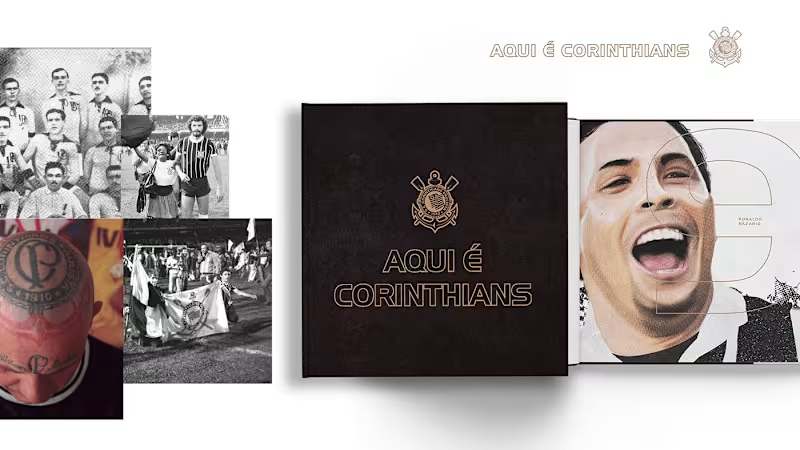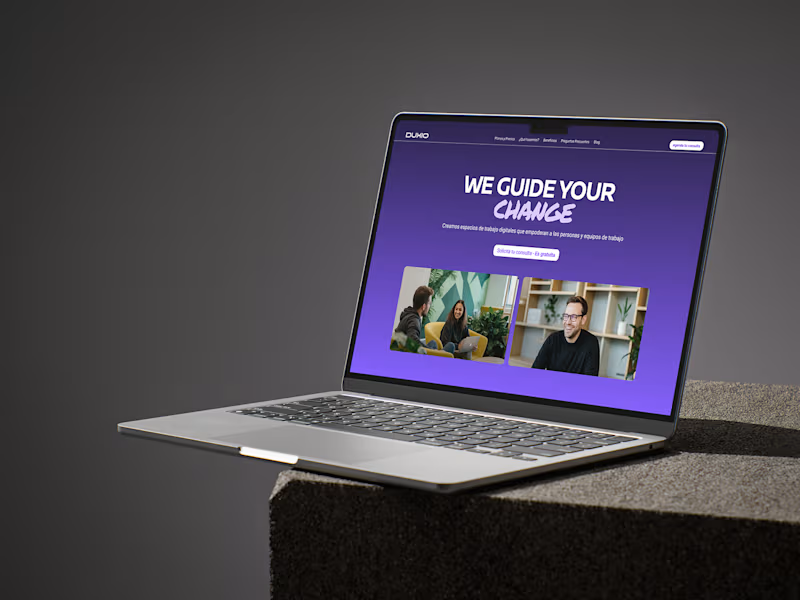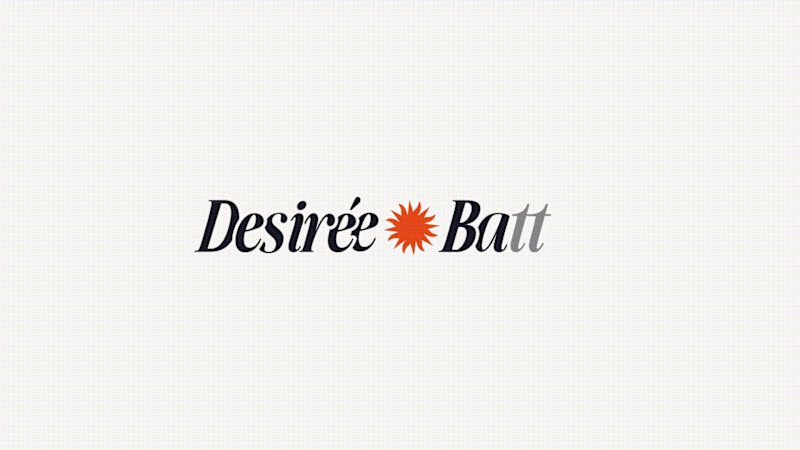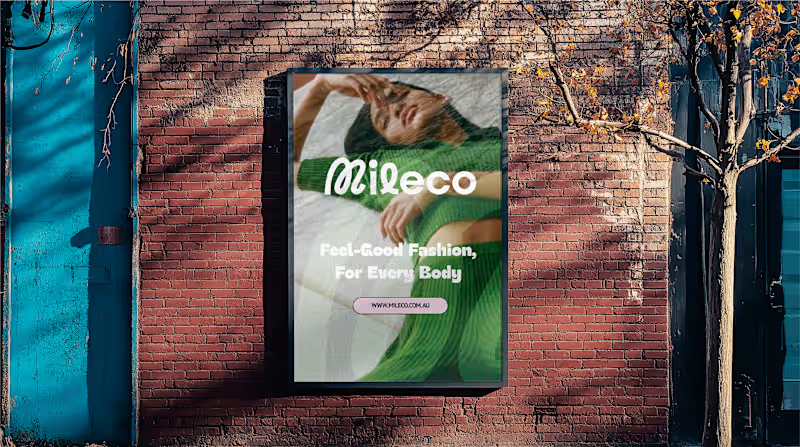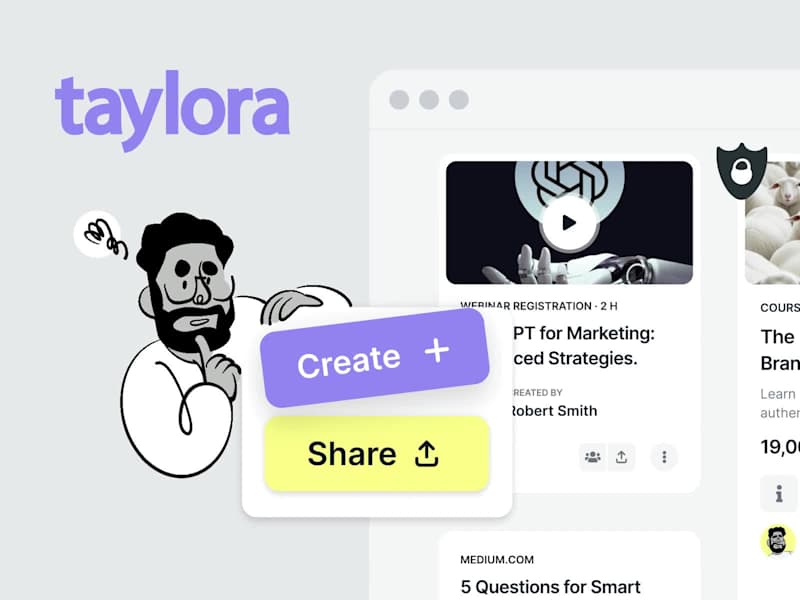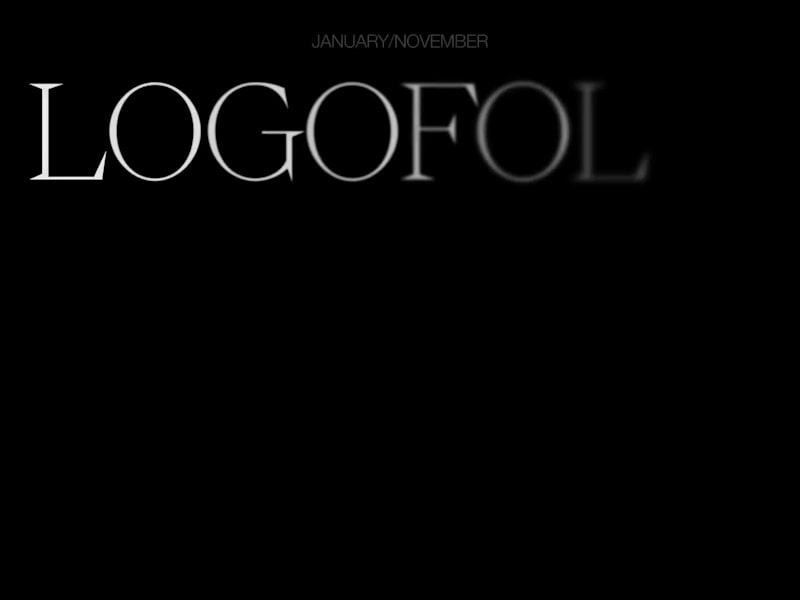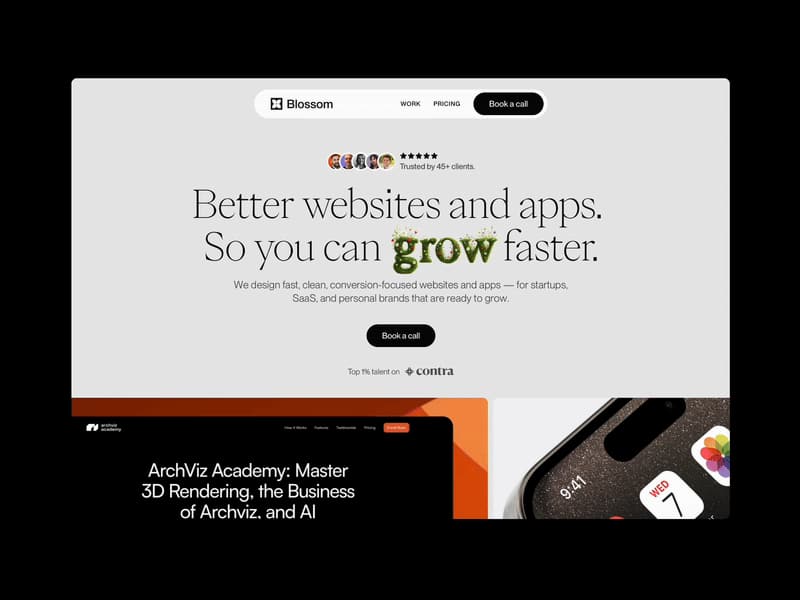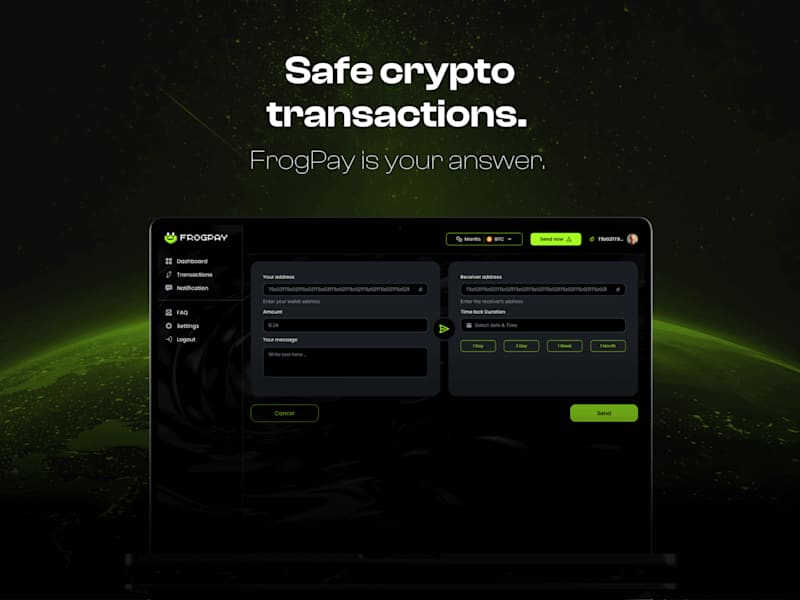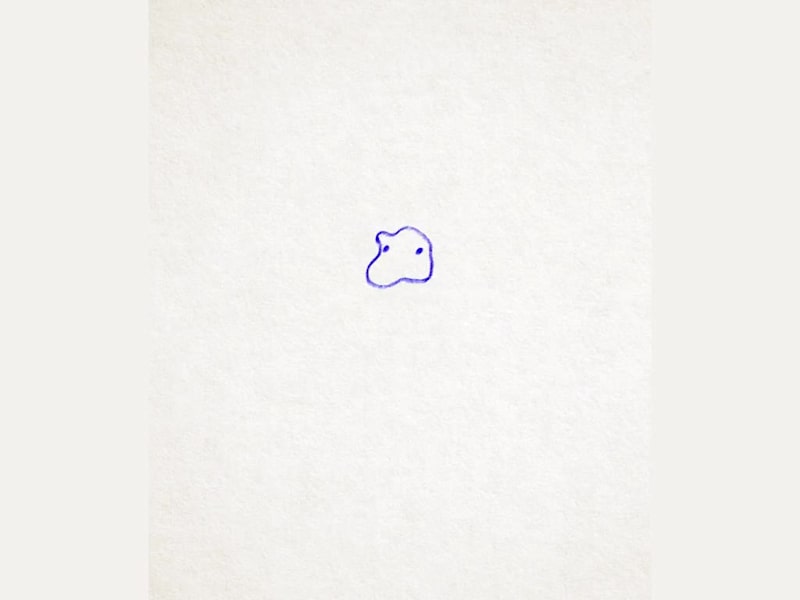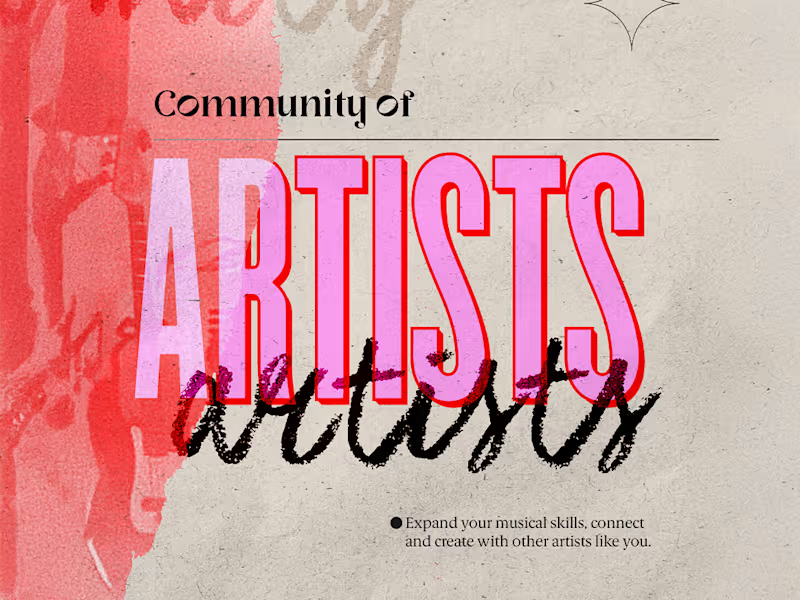What specific projects has the InDesign expert completed before?
Ask about the expert's past work with brochures, magazines, or eBooks. Look for projects similar to what you need. This helps ensure they have the right experience.
How does the InDesign expert plan and approach a new project?
Ask about their initial steps when starting a project. Experts often begin with understanding the client's vision and goals. It's good to know they have a clear process.
What tools or software does the expert use alongside InDesign?
An expert should know how to integrate InDesign with other Adobe tools like Photoshop or Illustrator. This can enhance the design process. Check if they use these tools seamlessly.
Can the expert provide a project timeline with milestones?
It's helpful to see if the expert can break down the project into parts. Ask about key steps and when each will be done. This makes sure both of you stay on track.
How does the expert usually communicate with clients during a project?
Check if they provide regular updates on their progress. Knowing their preferred communication methods is important. It ensures you both stay in sync throughout the project.
What file formats will the expert deliver the final project in?
Ask if they can provide the document in PDF, ePub, or other needed formats. This ensures you get files ready for printing or digital use. It's good to know they can deliver what's required.
How does the expert ensure quality and consistency throughout the project?
Find out if they have a quality check process in place. Knowing they review their work carefully is crucial. This helps maintain high standards in your project.
Does the expert require any specific information or materials from you to start?
Some projects might need brand guidelines or specific content. Make sure to provide everything they require upfront. This helps the expert start and deliver efficiently.
Can the expert handle revisions or changes to the project if needed?
Ask if they offer flexibility for making tweaks. Most projects may need some adjustments. It's key to know how they approach revisions.
Who is Contra for?
Contra is designed for both freelancers (referred to as "independents") and clients. Freelancers can showcase their work, connect with clients, and manage projects commission-free. Clients can discover and hire top freelance talent for their projects.
What is the vision of Contra?
Contra aims to revolutionize the world of work by providing an all-in-one platform that empowers freelancers and clients to connect and collaborate seamlessly, eliminating traditional barriers and commission fees.