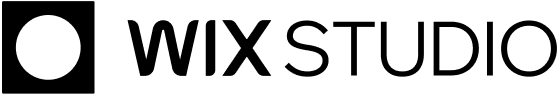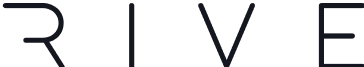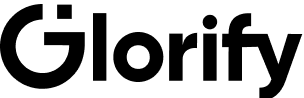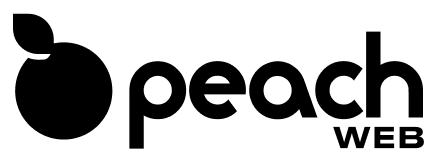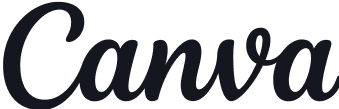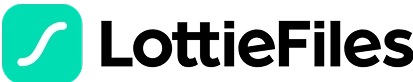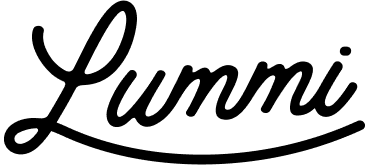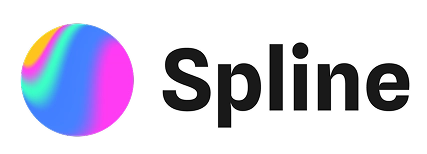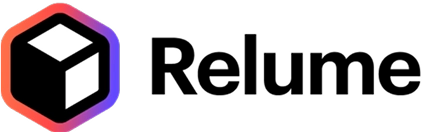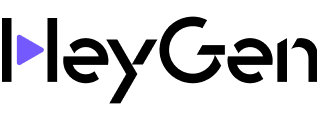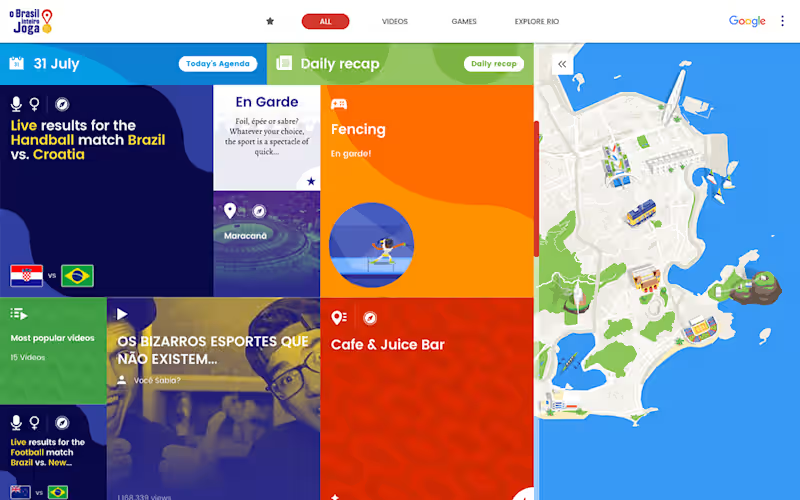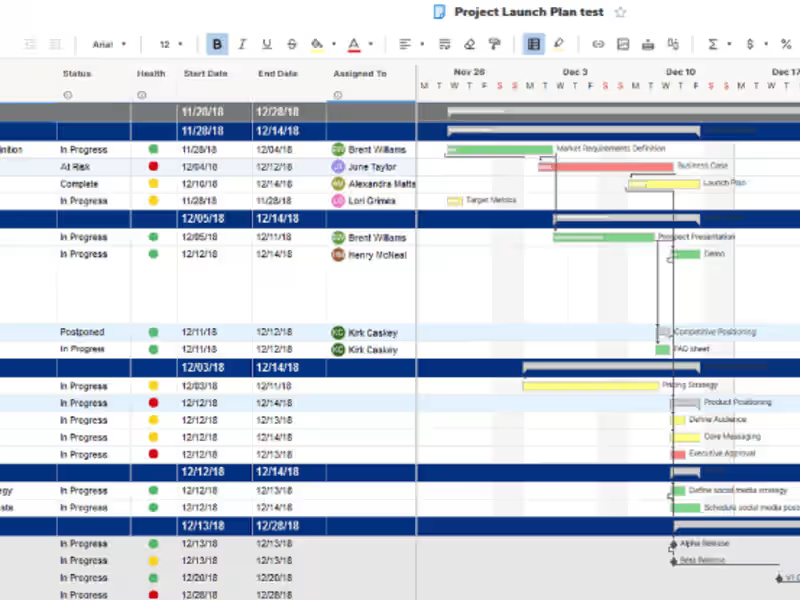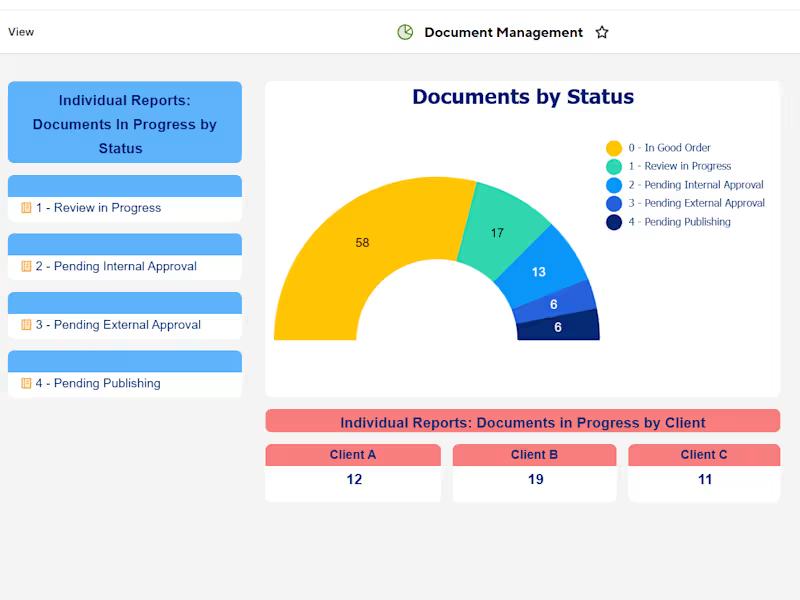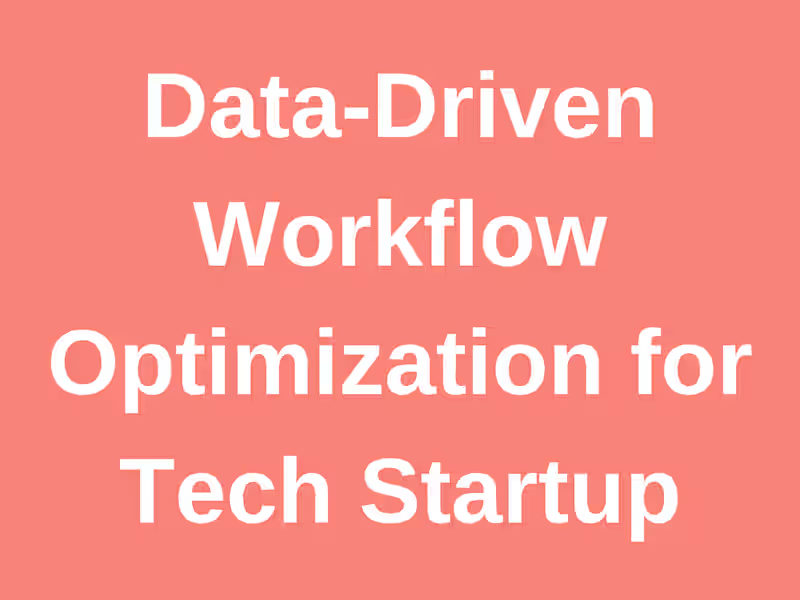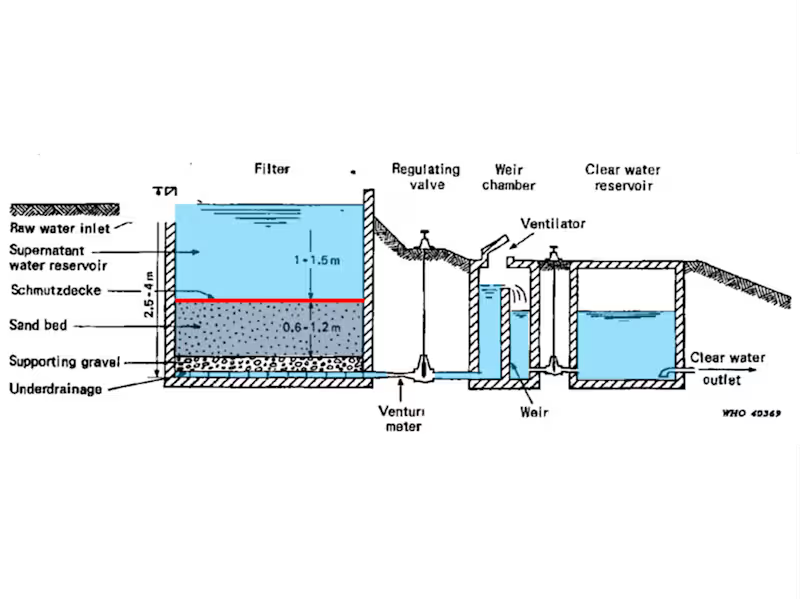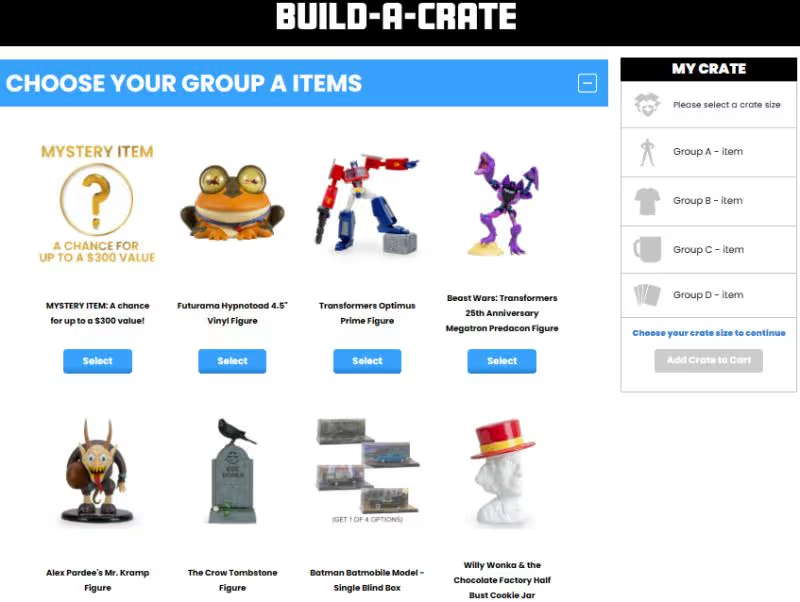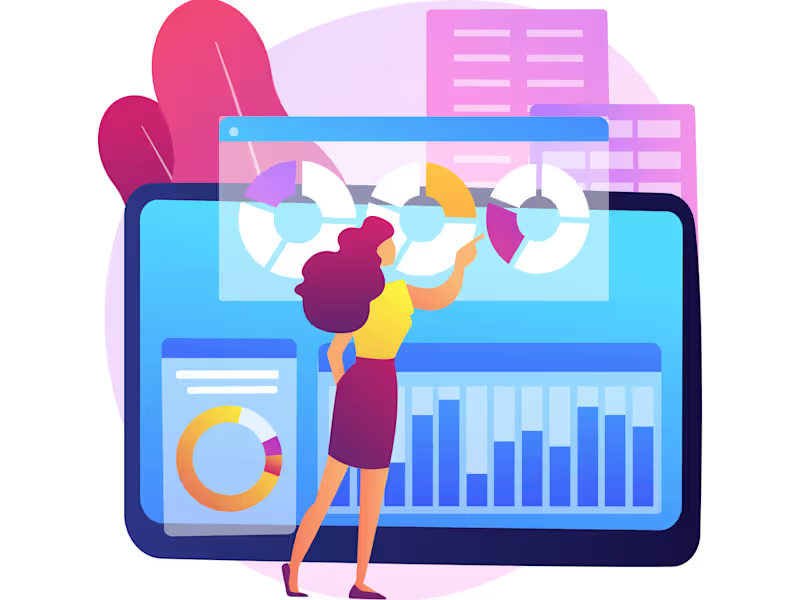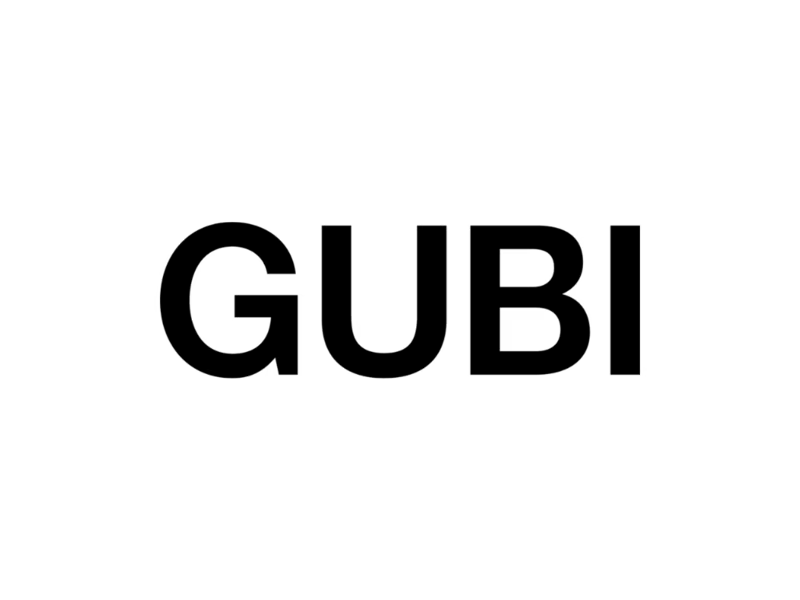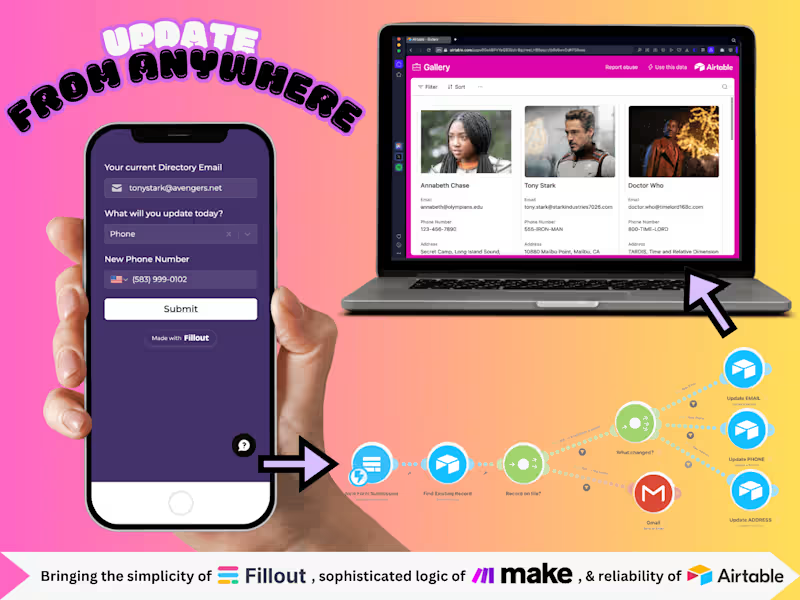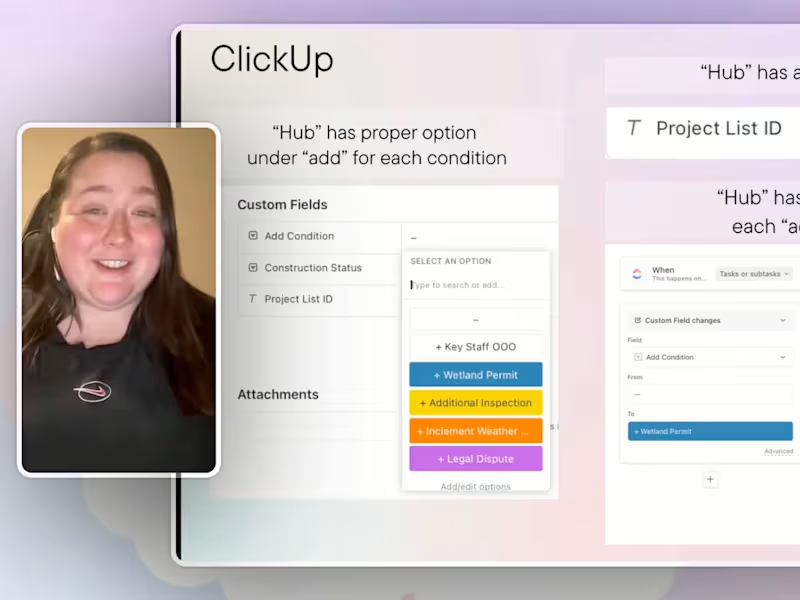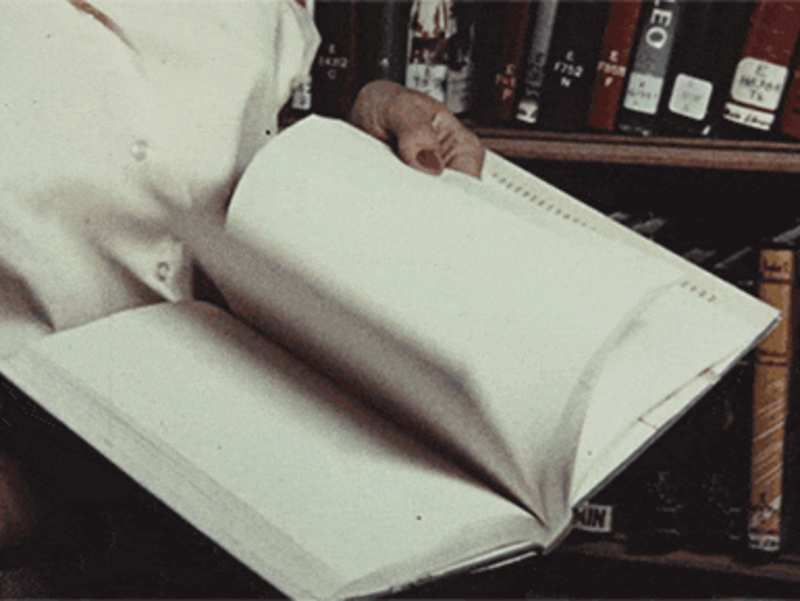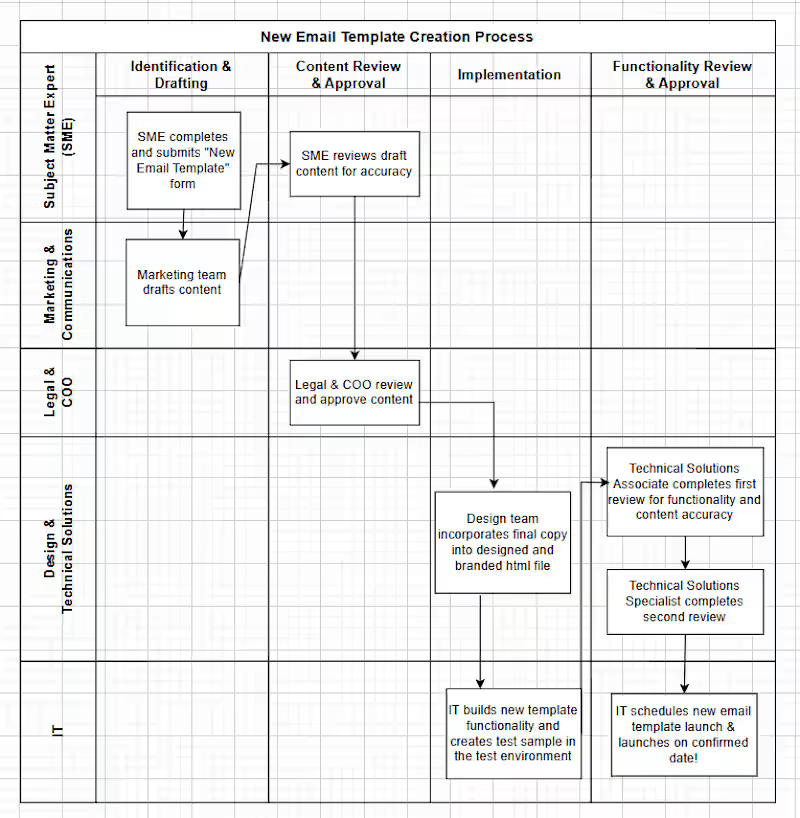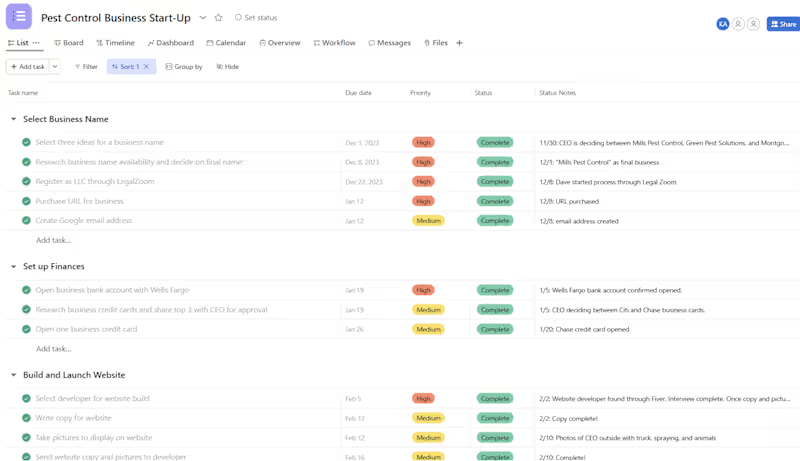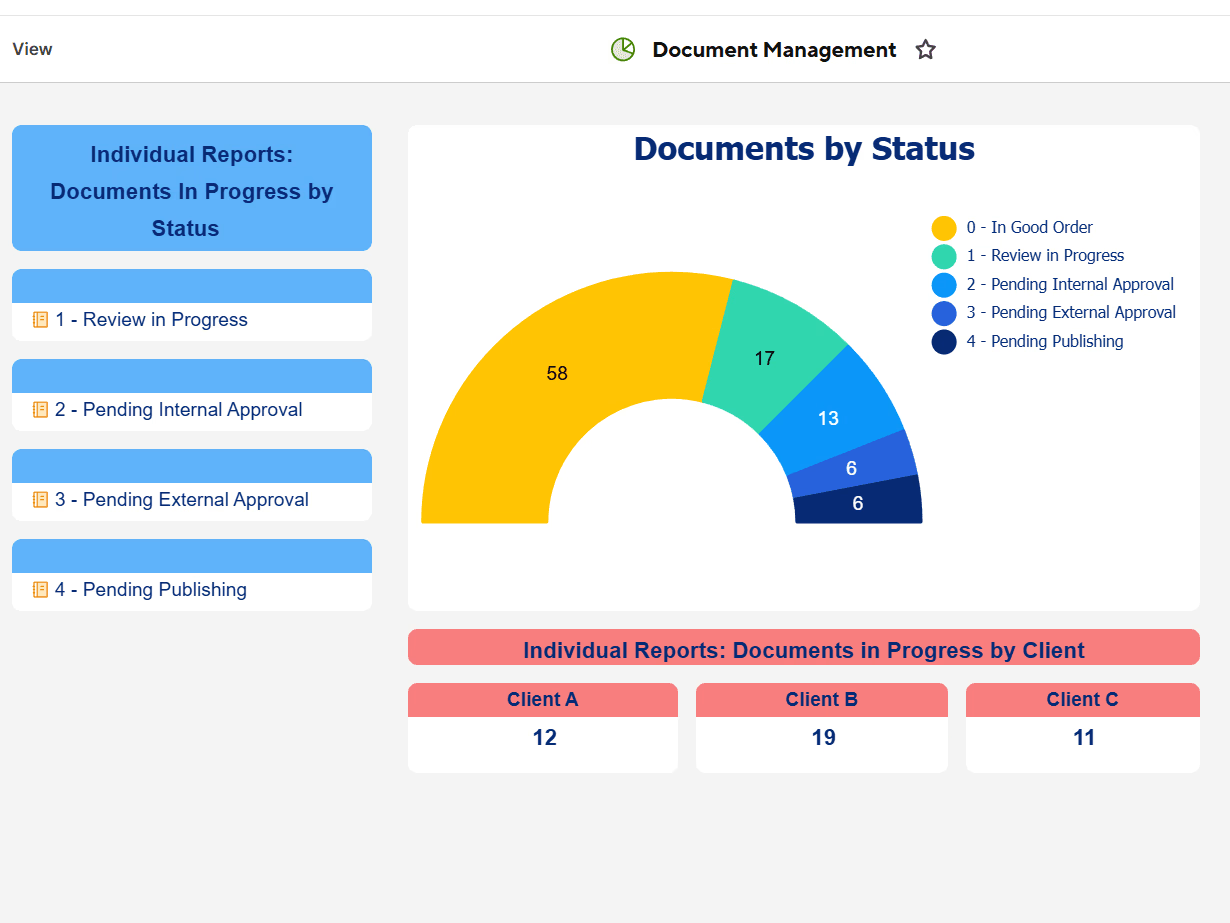Additional resources
What Is Smartsheet and Why Businesses Need Freelance Experts
Understanding Smartsheet's Core Capabilities
Key Business Applications of Smartsheet
Complexity That Requires Specialized Knowledge
Essential Skills to Look for When Hiring Smartsheet Freelancers
Advanced Formula Writing and Automation
Dashboard Creation and Data Visualization
Cross-Platform Integration Capabilities
Control Center and Blueprint Development
API Programming and Custom Solutions
Smartsheet Certifications That Validate Freelancer Expertise
Core Product Certification
System Administrator Certification
Project Management Certification
Control Center Lead Certification
Partner-Level Certifications
Types of Smartsheet Projects That Benefit From Freelance Consultants
Workflow Automation Implementation
Resource Management Systems
Portfolio Management Solutions
Custom Reporting and Analytics
Enterprise-Scale Template Development
How to Define Your Smartsheet Project Requirements
Identifying Current Workflow Gaps
Setting Clear Project Objectives
Determining Required Features and Integrations
Establishing Timeline and Milestones
Cost Factors When Hiring Smartsheet Freelancers
Hourly Rates vs. Project-Based Pricing
Complexity Levels and Price Ranges
Smartsheet Licensing Considerations
Long-Term vs. Short-Term Engagement Costs
Where to Find Qualified Smartsheet Freelancers
Professional Networks and Communities
Smartsheet Partner Directory
Industry-Specific Talent Pools
Referrals and Recommendations
How to Evaluate Smartsheet Freelancer Proposals
Portfolio Review Criteria
Technical Assessment Questions
Communication and Project Management Skills
References and Past Client Feedback
Best Practices for Working With Smartsheet Freelancers
Setting Up Effective Communication Channels
Defining Roles and Responsibilities
Creating Project Documentation Standards
Establishing Quality Assurance Processes
Common Mistakes to Avoid When Hiring Smartsheet Freelancers
Underestimating Project Complexity
Ignoring Certification Requirements
Poor Scope Definition
Inadequate Budget Planning
Contract Smartsheet Professionals vs. Full-Time Employees
When Freelancers Make More Sense
Cost-Benefit Analysis
Scalability and Flexibility Advantages
Knowledge Transfer Considerations
Future Trends in Smartsheet Freelance Services
AI and Machine Learning Integration
Advanced Automation Capabilities
Industry-Specific Specializations
Remote Collaboration Enhancement