How do I define the scope of the Slack project with an expert?
Start by listing all the things you need help with. Write down any specific tasks, like setting up channels or customizing Slackbots. Make sure the expert knows your goals so you both agree on the work needed.
What should I include in my project brief for a Slack specialist?
In your project brief, describe what your team wants from Slack. Mention any problems you’re facing and how you think the expert can help. This will guide the expert to understand your needs clearly.
How do I set timelines for a Slack project with an expert?
Talk to your Slack expert about what work needs urgency and what can wait. Set clear dates for when tasks should be done. This helps everyone stay on track and know when work will be completed.
What communication tools should I use when working with a Slack expert?
Use Slack to stay in touch, since that’s their specialty! You can also set up regular calls or emails if needed. This way, you both know how to share updates and feedback.
How do I evaluate the deliverables from a Slack expert?
Look at what the expert sends you, like new features or changes in Slack. Check if they match your project goals. If they do, that means the project is on the right path.
What should I look for in a portfolio of a Slack expert?
Check their past work with other teams using Slack. See if they’ve solved problems similar to yours. A good portfolio will show examples that prove their skills.
How do we ensure smooth onboarding when starting a project on Slack?
Create a welcome package with resources about your team and Slack setup. Include any guidelines or policies they need to know. This will make the expert feel prepared and ready to work.
What milestones should I set in a Slack project plan?
Break the project into mini-goals, like setting up new channels. Decide together when each goal should be finished. Each milestone helps make sure the project is moving along.
How do I address any challenges when starting the Slack project?
Stay in close contact with your expert and address any issues quickly. Check in regularly to make sure everything is on track. This way, minor problems won’t turn into big ones.
Who is Contra for?
Contra is designed for both freelancers (referred to as "independents") and clients. Freelancers can showcase their work, connect with clients, and manage projects commission-free. Clients can discover and hire top freelance talent for their projects.
What is the vision of Contra?
Contra aims to revolutionize the world of work by providing an all-in-one platform that empowers freelancers and clients to connect and collaborate seamlessly, eliminating traditional barriers and commission fees.

- $50k+
- Earned
- 44x
- Hired
- 5.0
- Rating
- 197
- Followers
Top
Expert

- $100k+
- Earned
- 47x
- Hired
- 4.5
- Rating
- 46
- Followers
Top
Expert

- $50k+
- Earned
- 47x
- Hired
- 4.9
- Rating
- 478
- Followers
Top
Expert

- $25k+
- Earned
- 11x
- Hired
- 5.0
- Rating
- 193
- Followers
Top
Expert

- $50k+
- Earned
- 64x
- Hired
- 4.8
- Rating
- 631
- Followers
Top
Expert



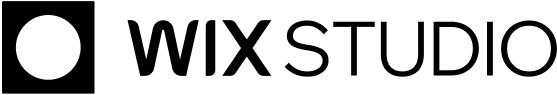
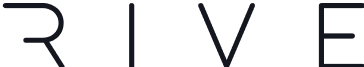

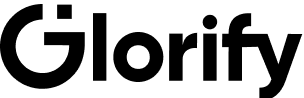


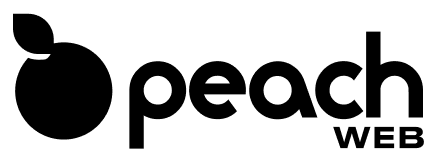
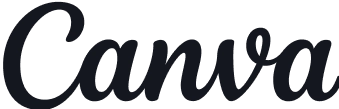
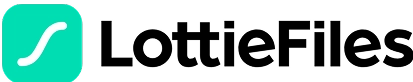






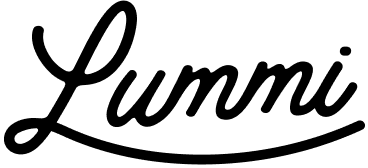




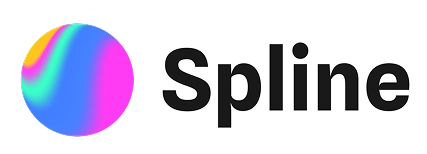

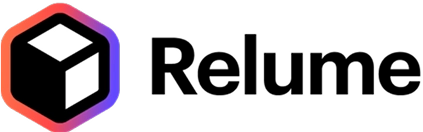
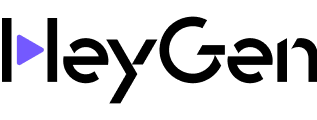

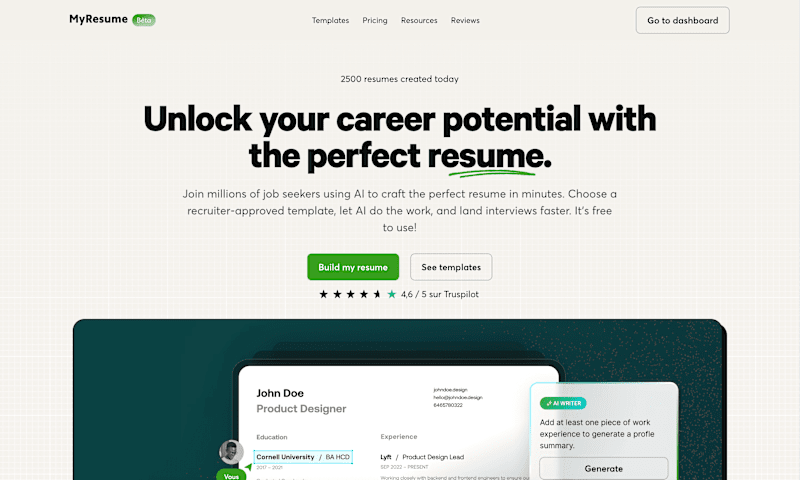
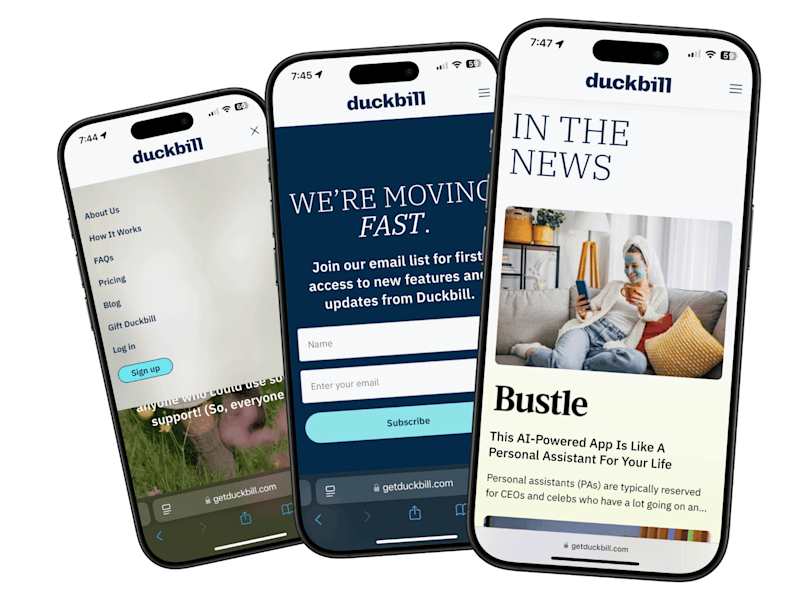


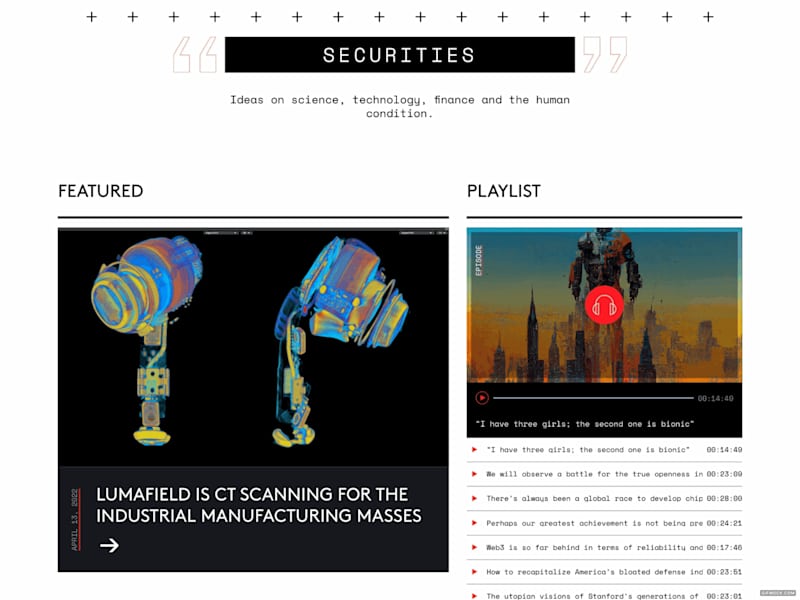

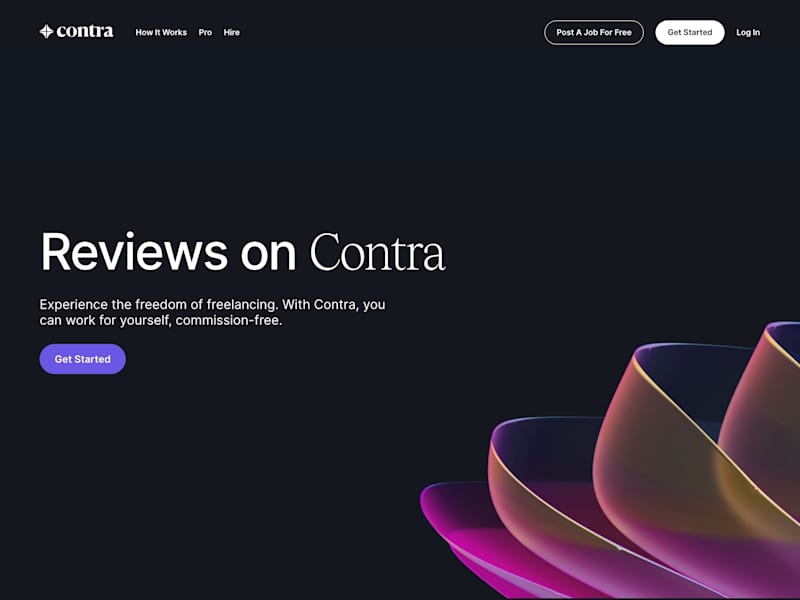
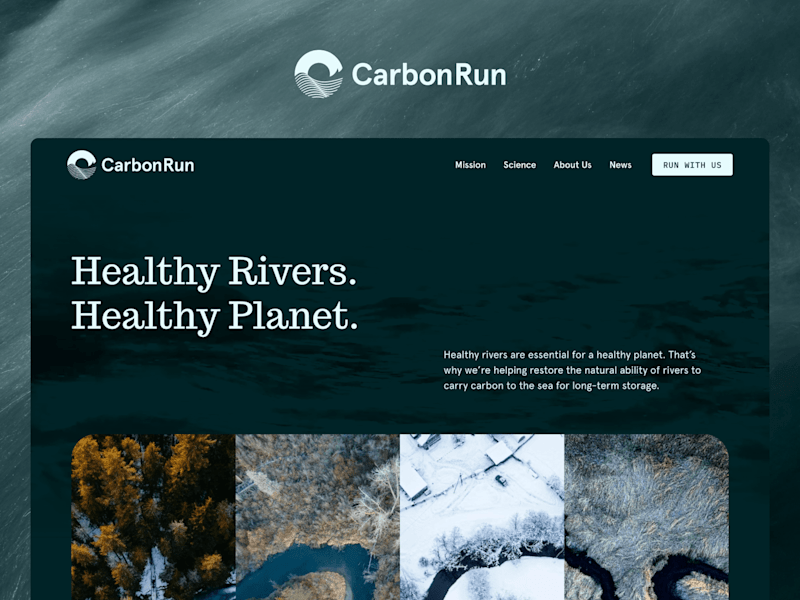
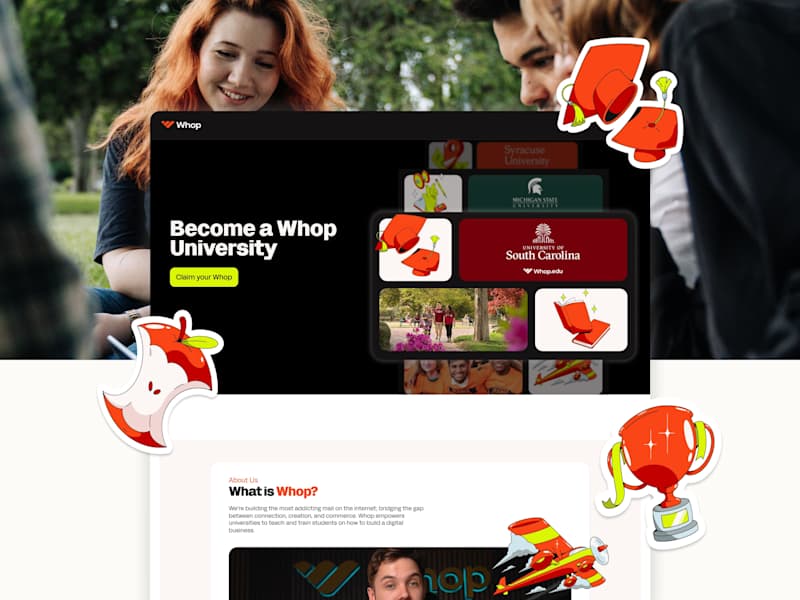
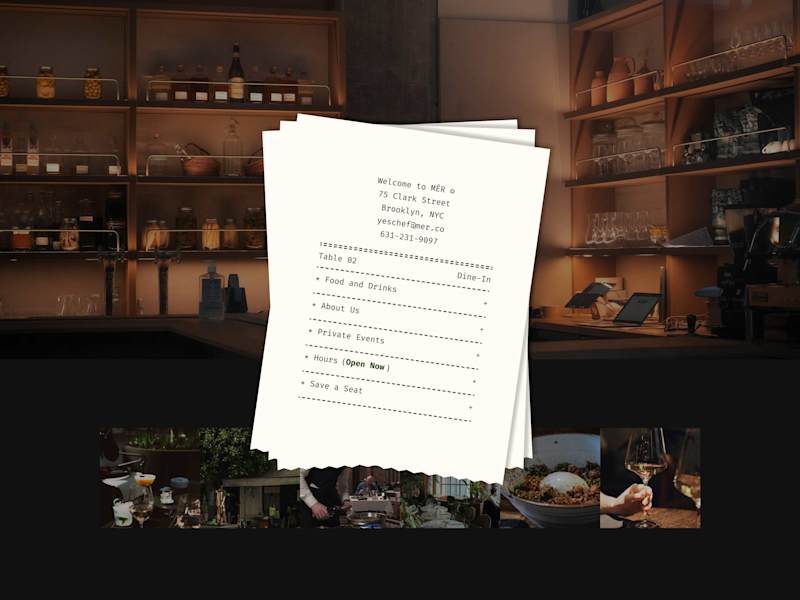
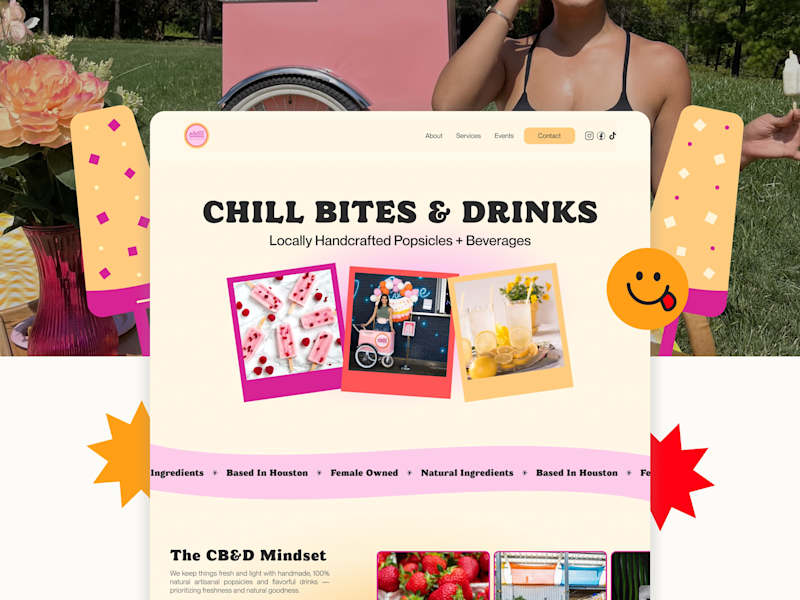
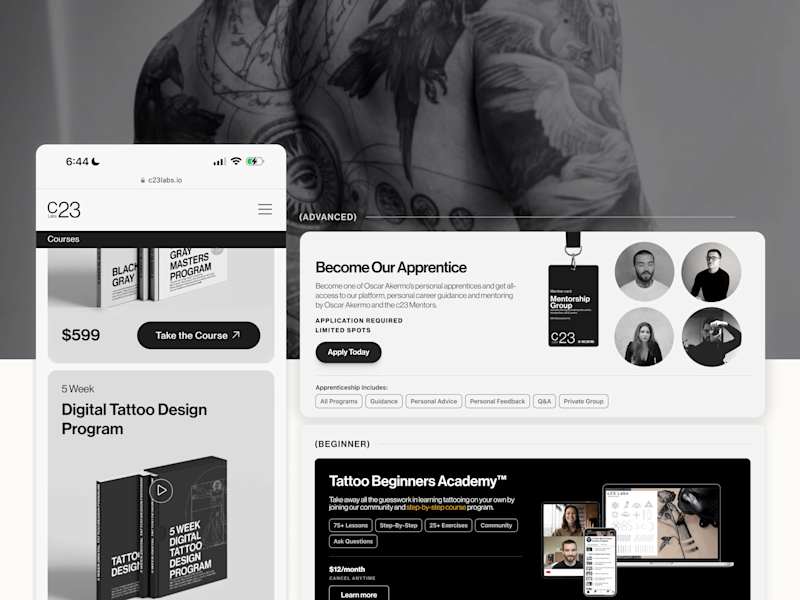
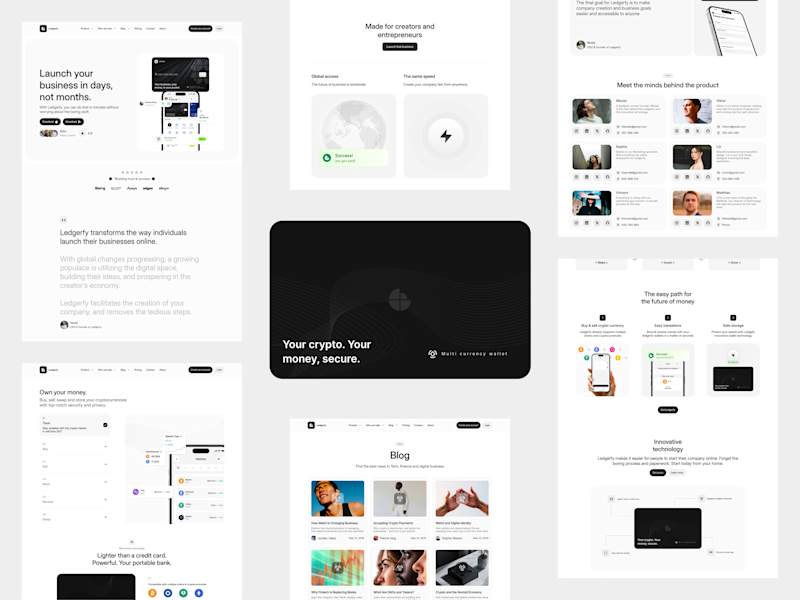
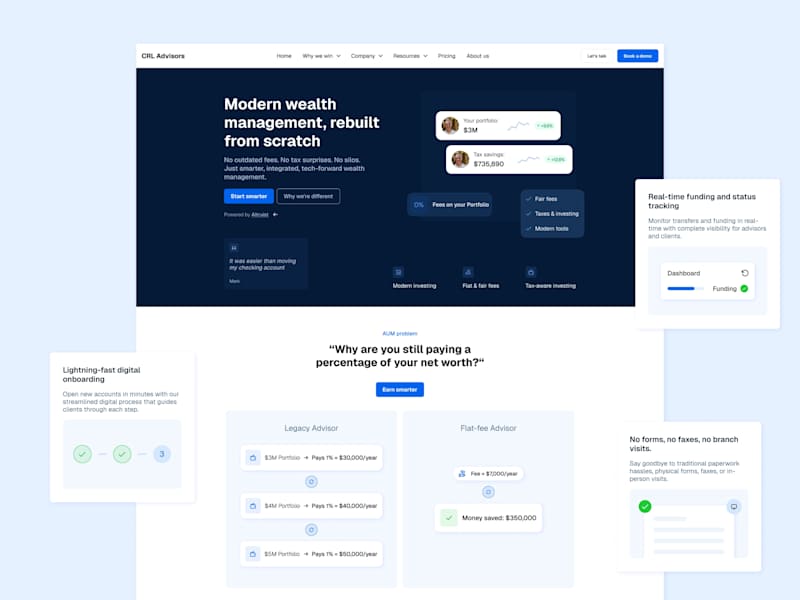
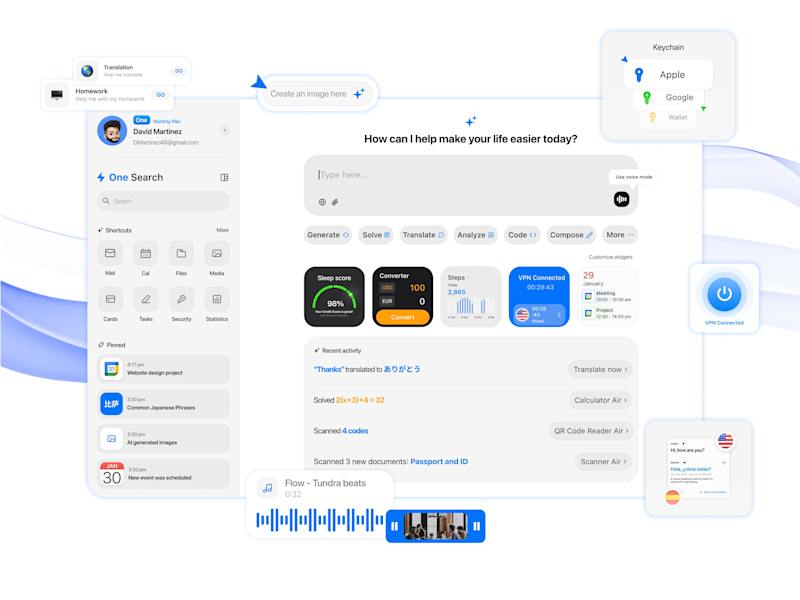
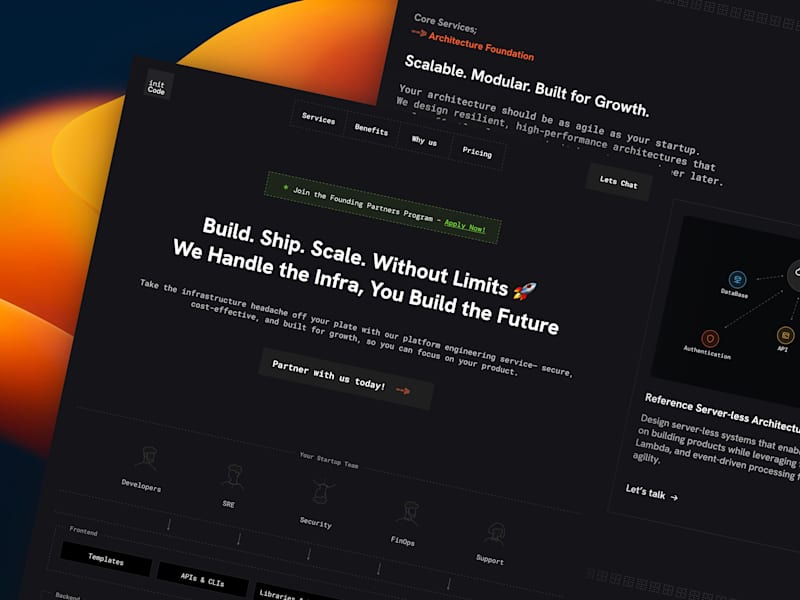
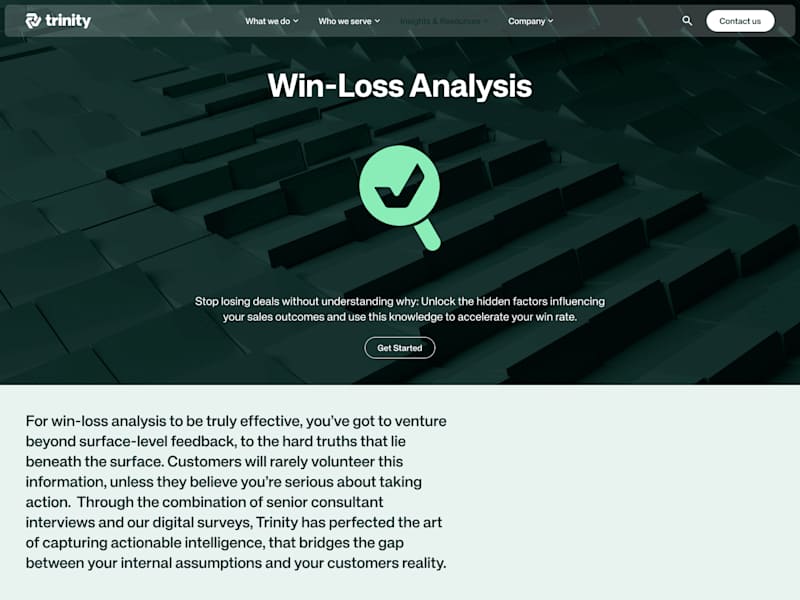
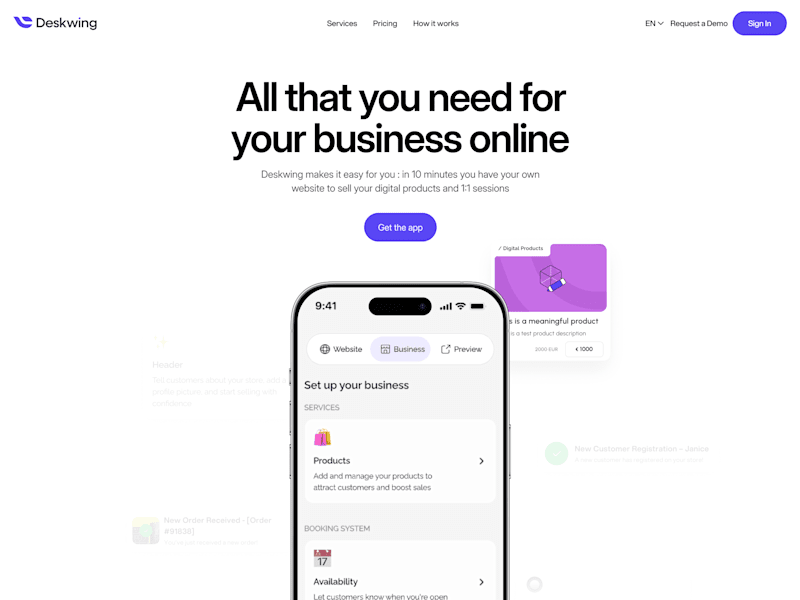
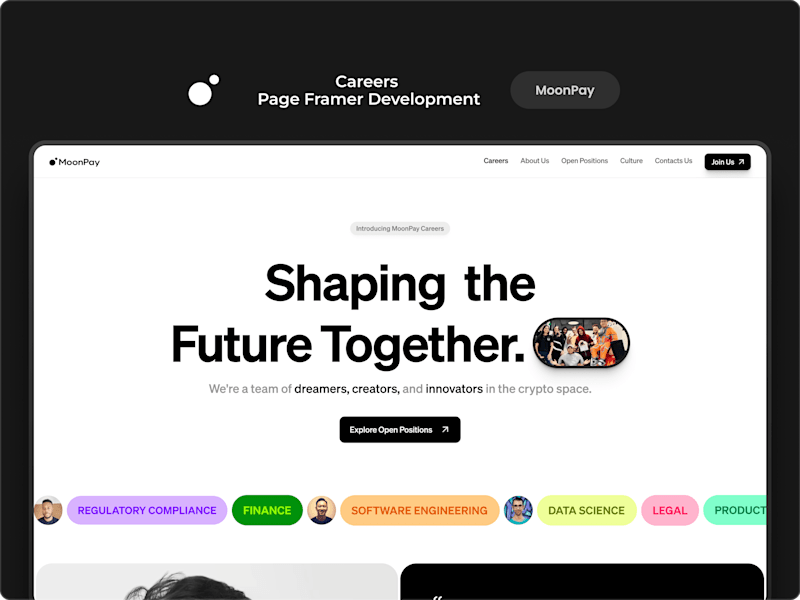
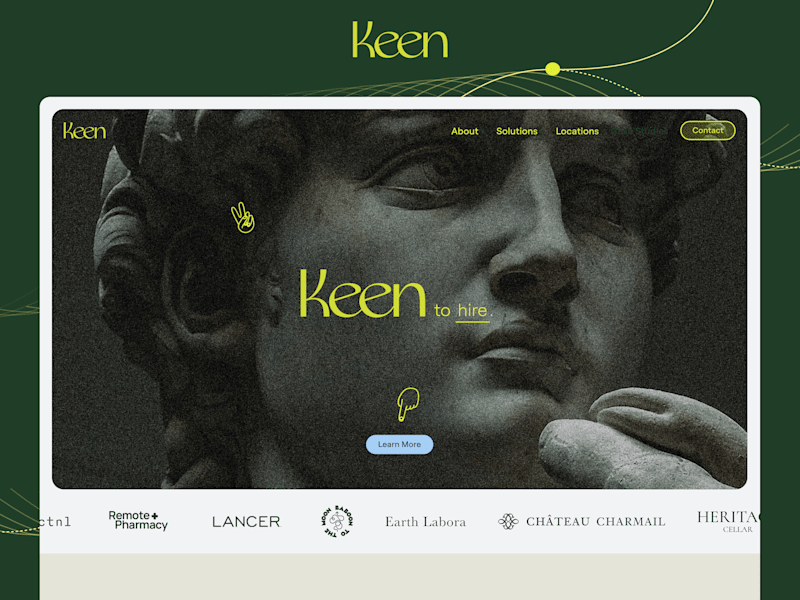


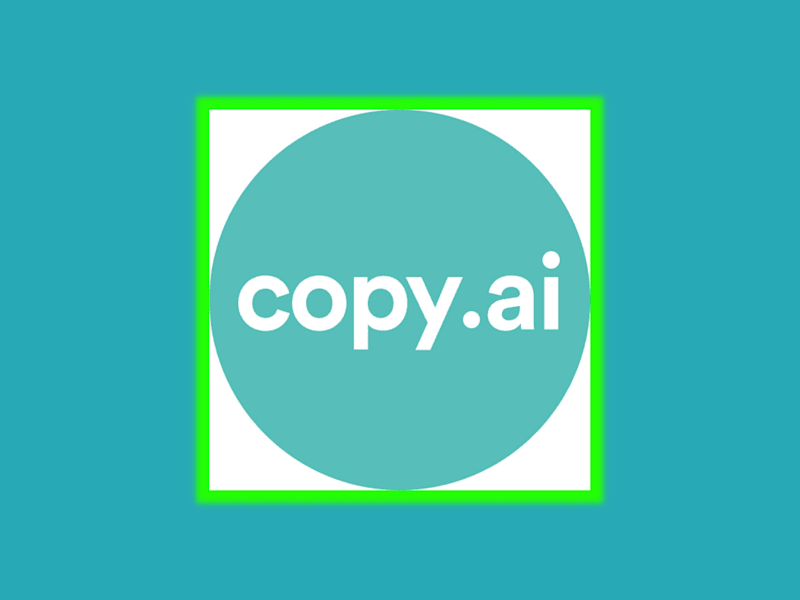


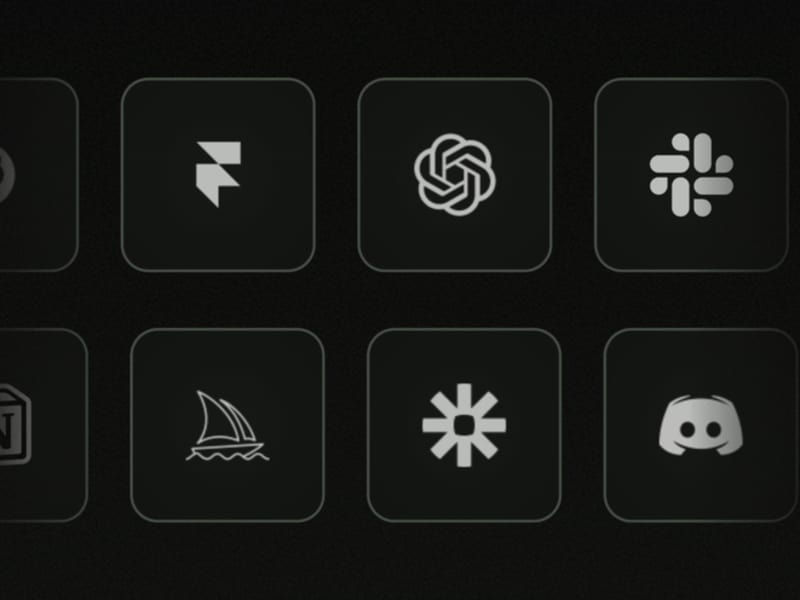
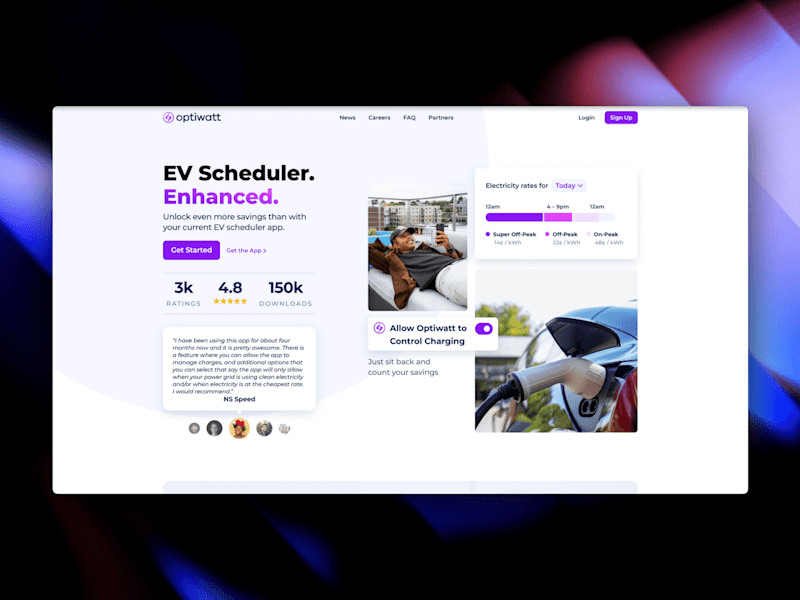
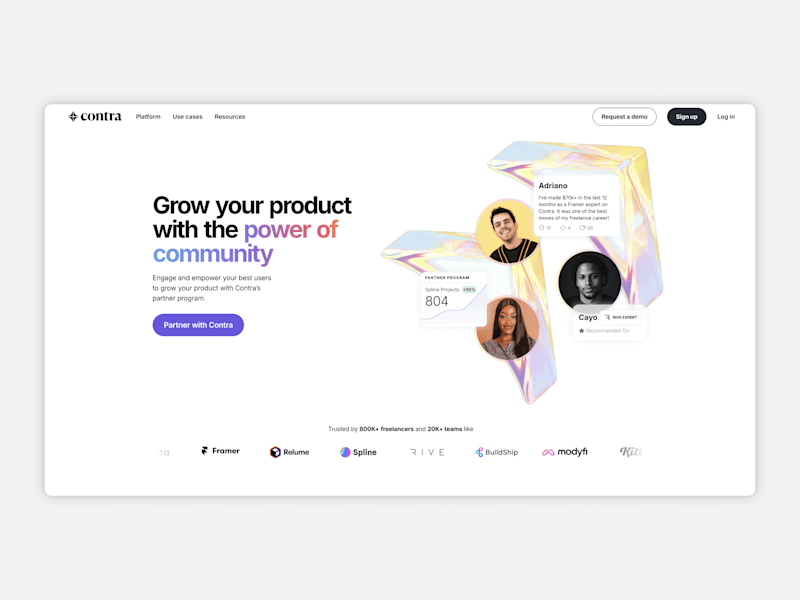
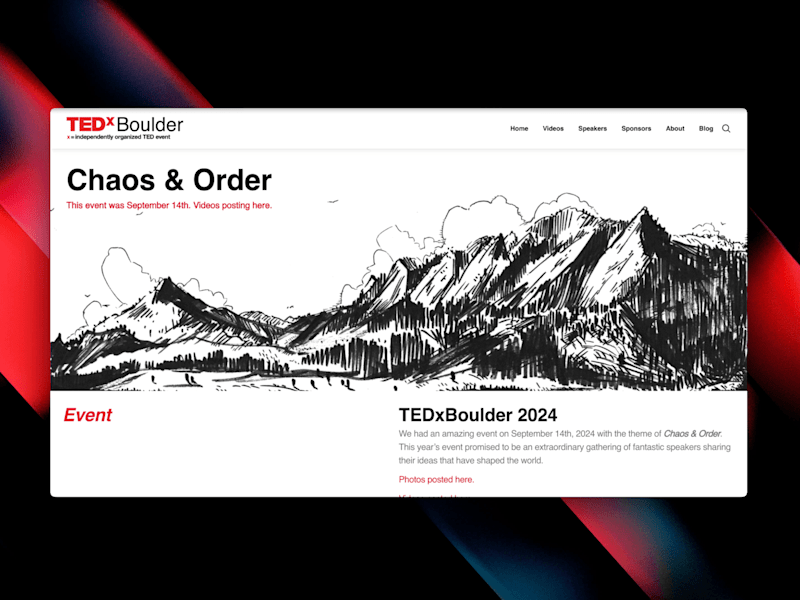
![Cover image for Decise ✕ External data [Web]](https://media.contra.com/image/upload/w_800,q_auto/bpm8hoggygwutscvzayu)
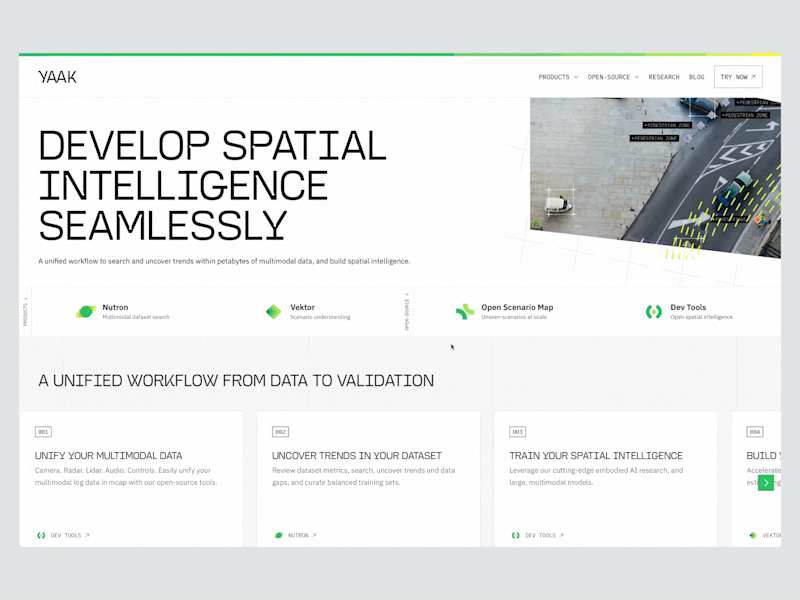
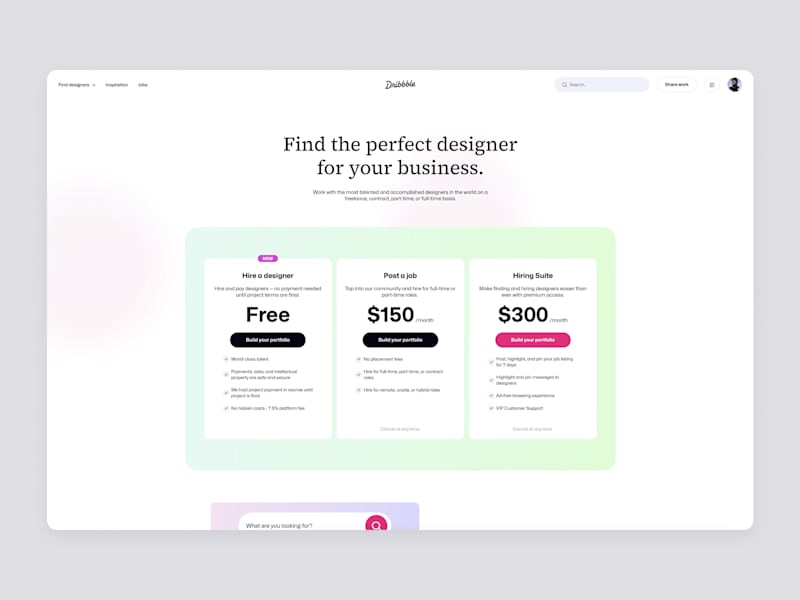
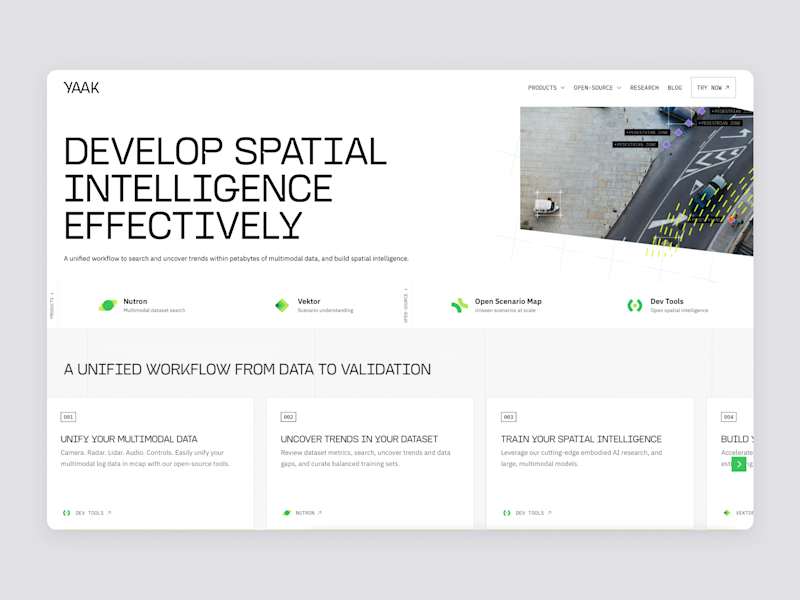




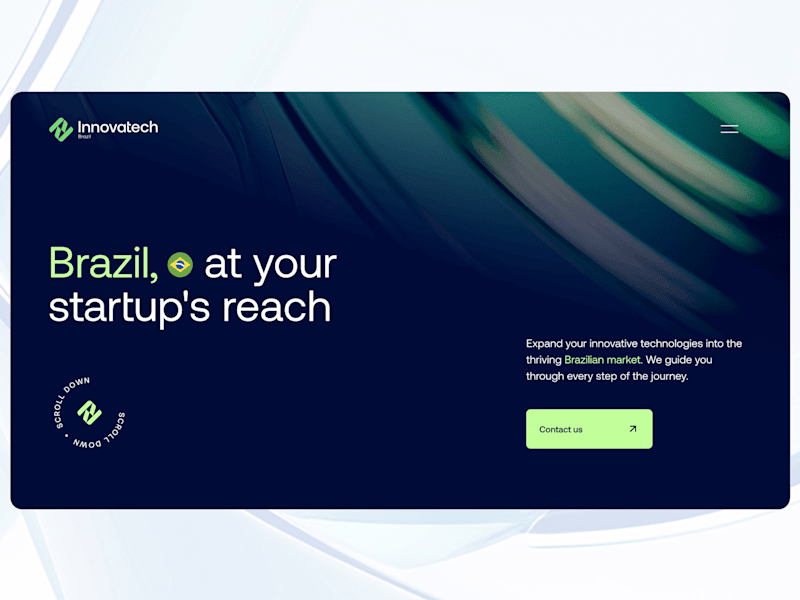
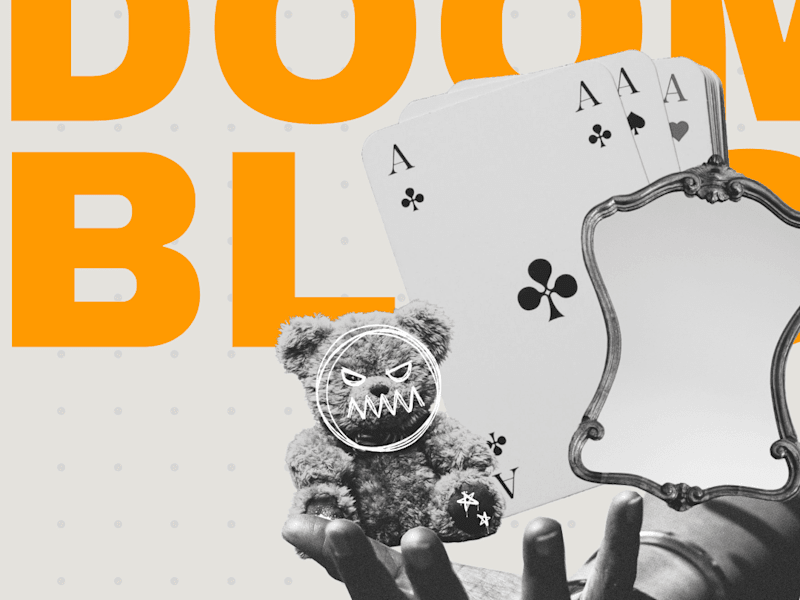
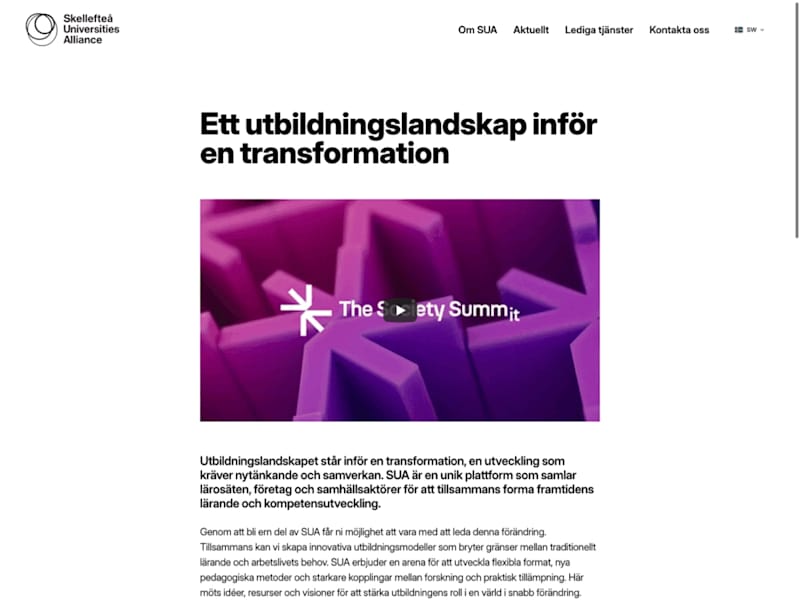
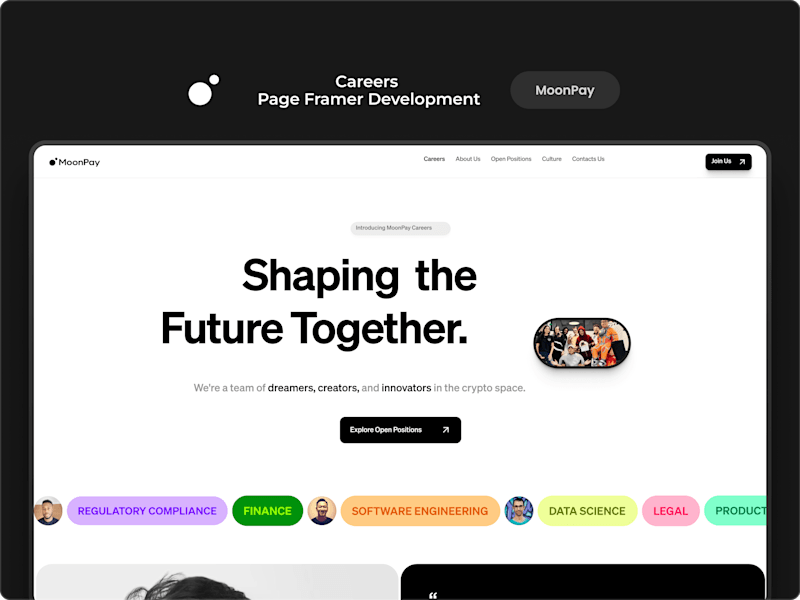
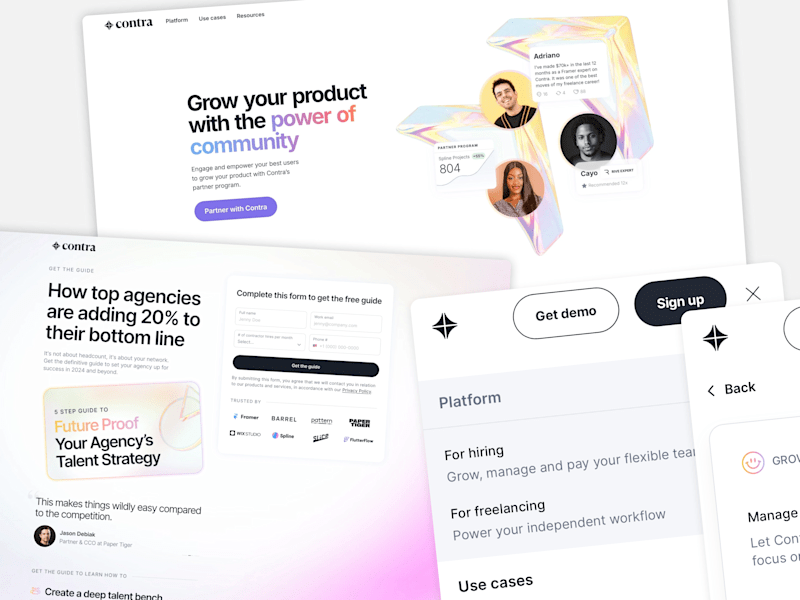
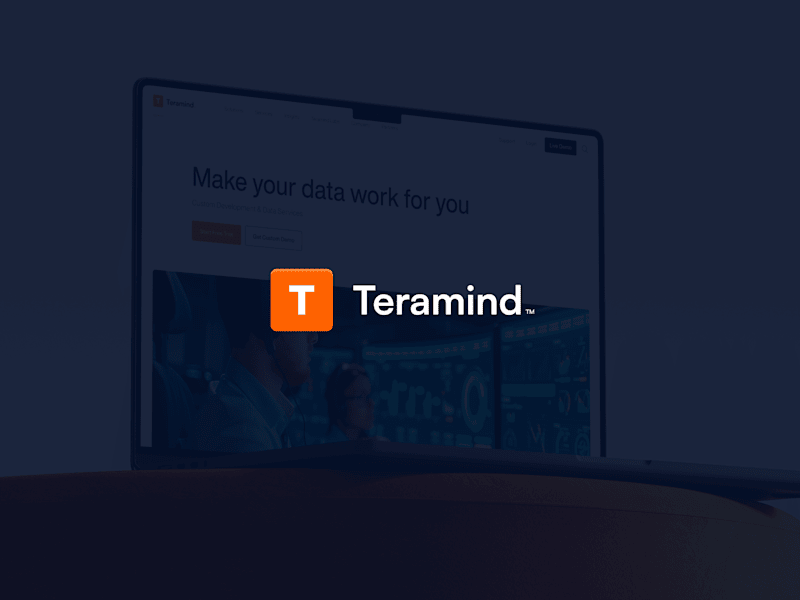
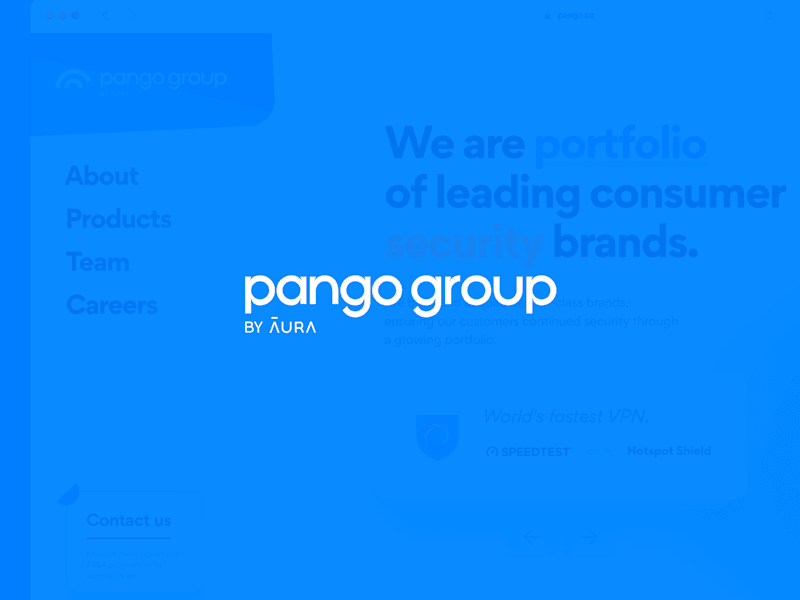
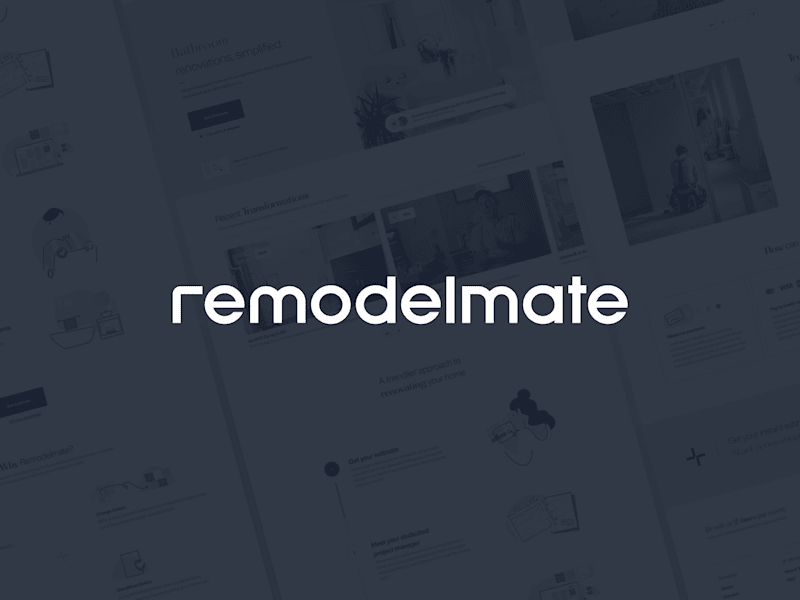

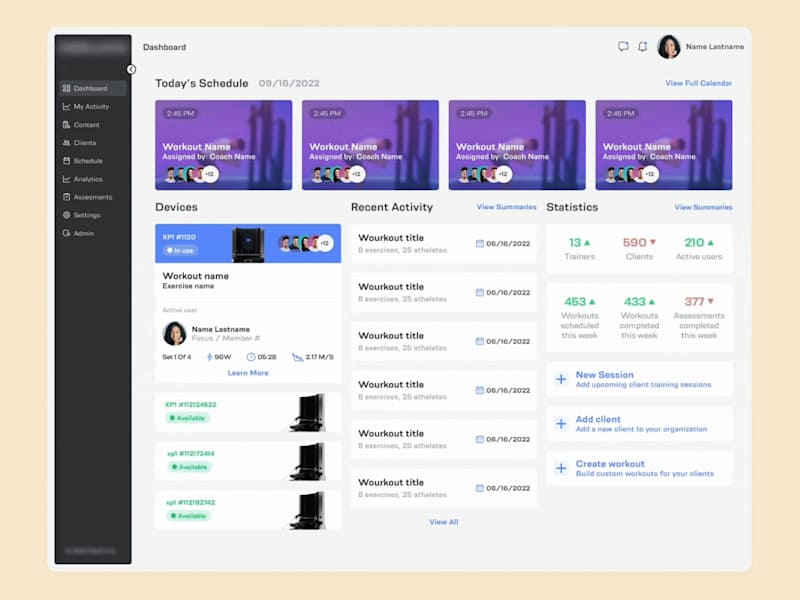


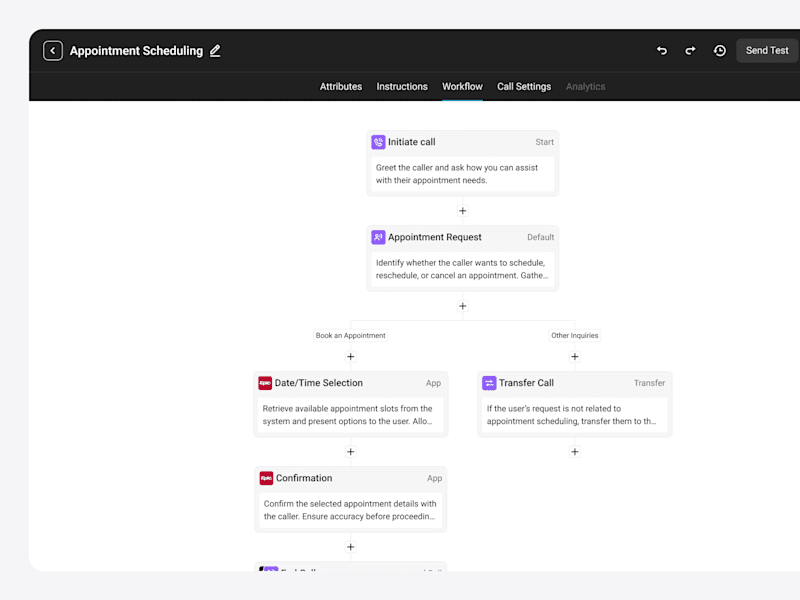
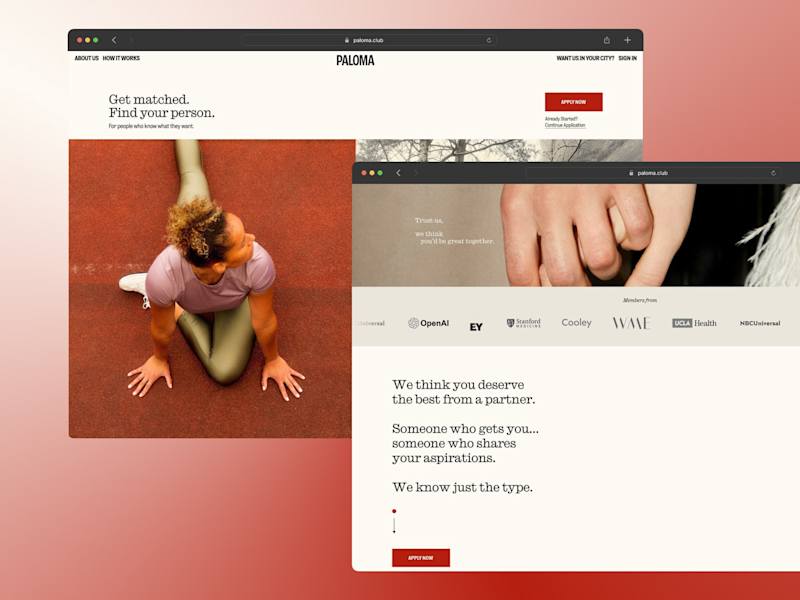

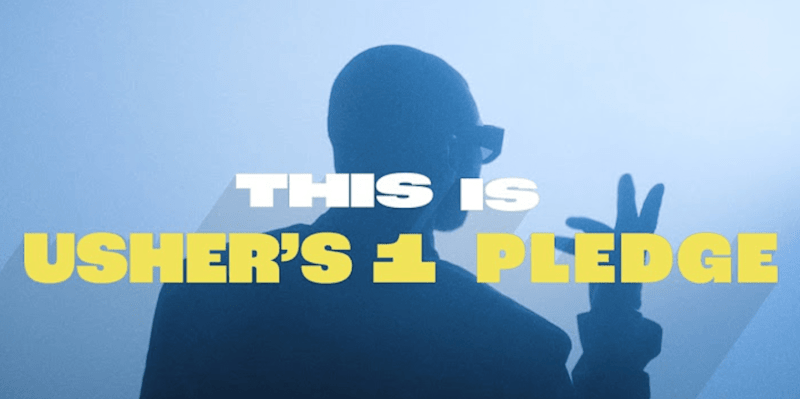
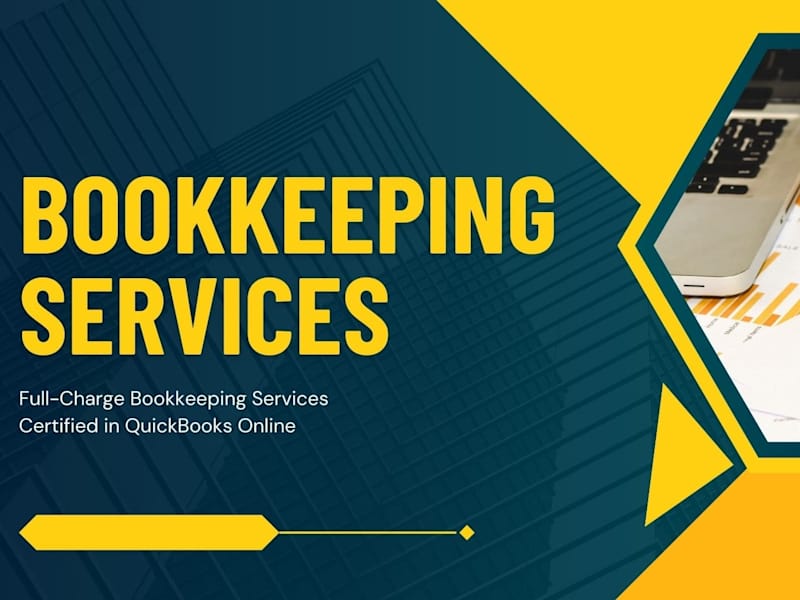
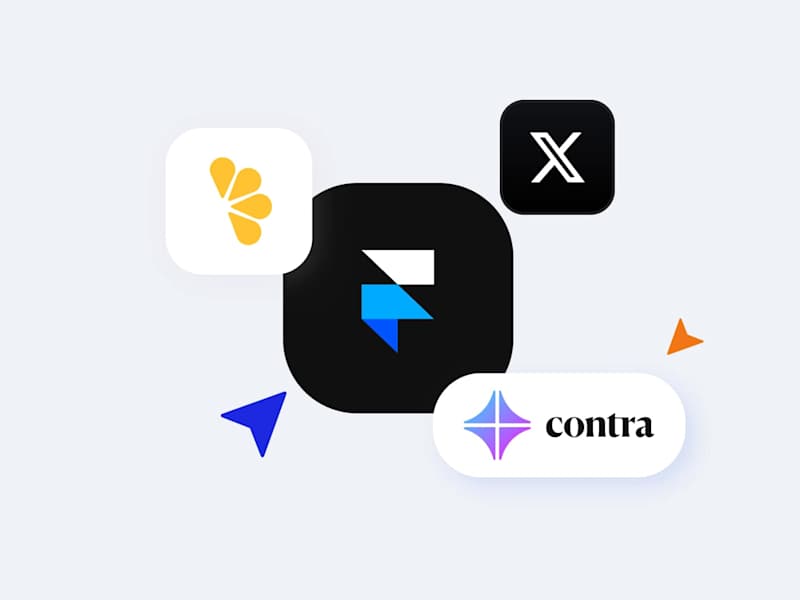
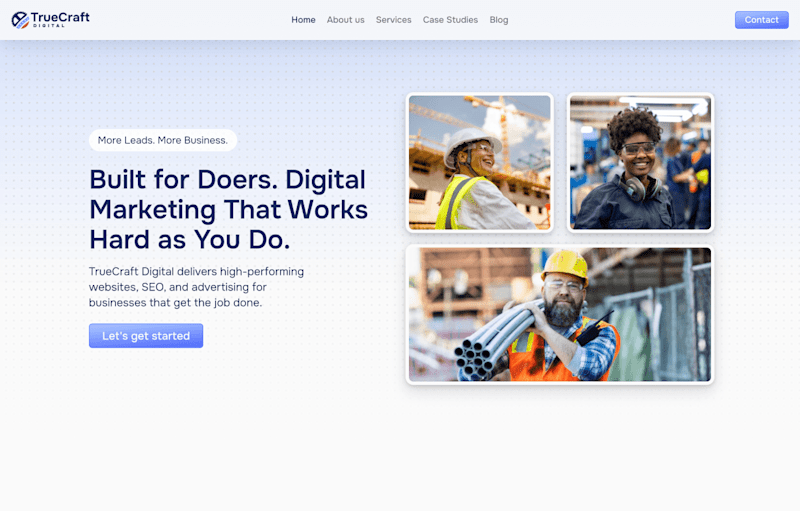
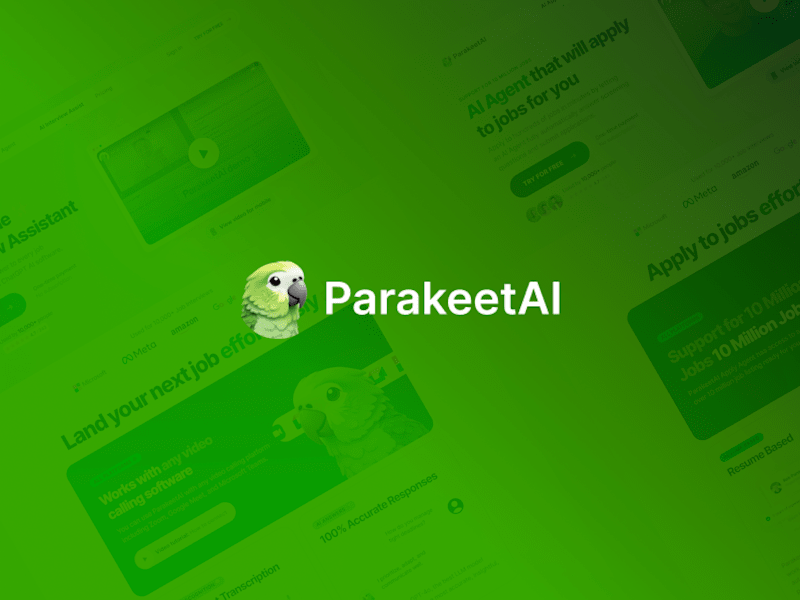
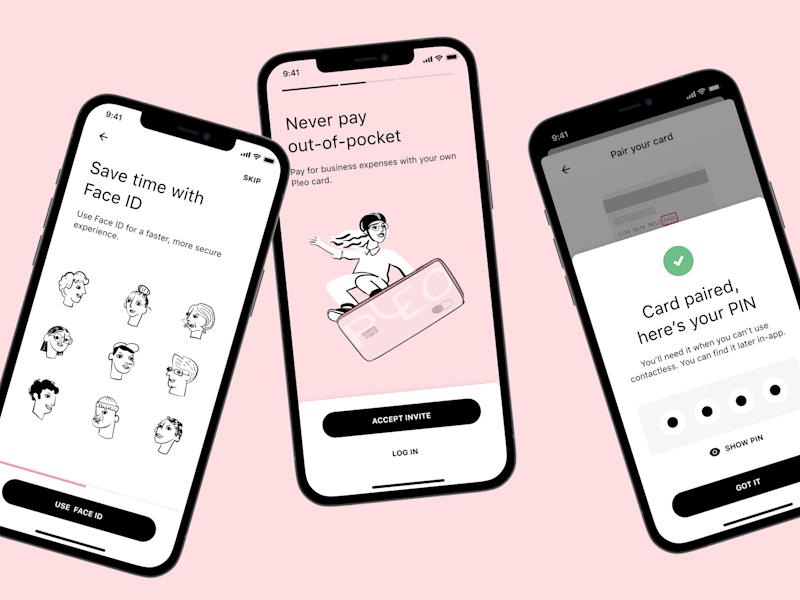

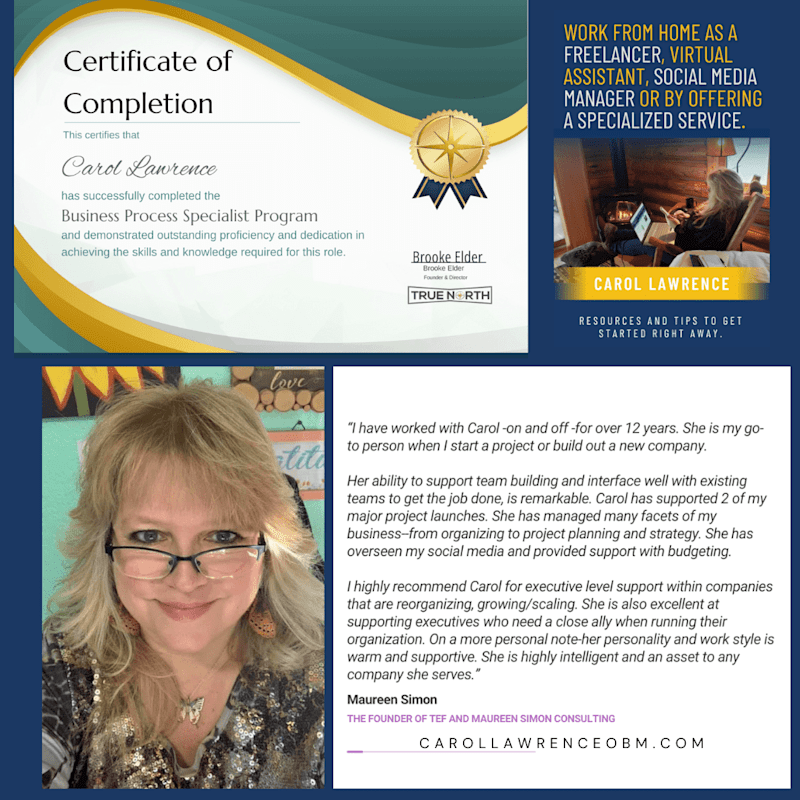




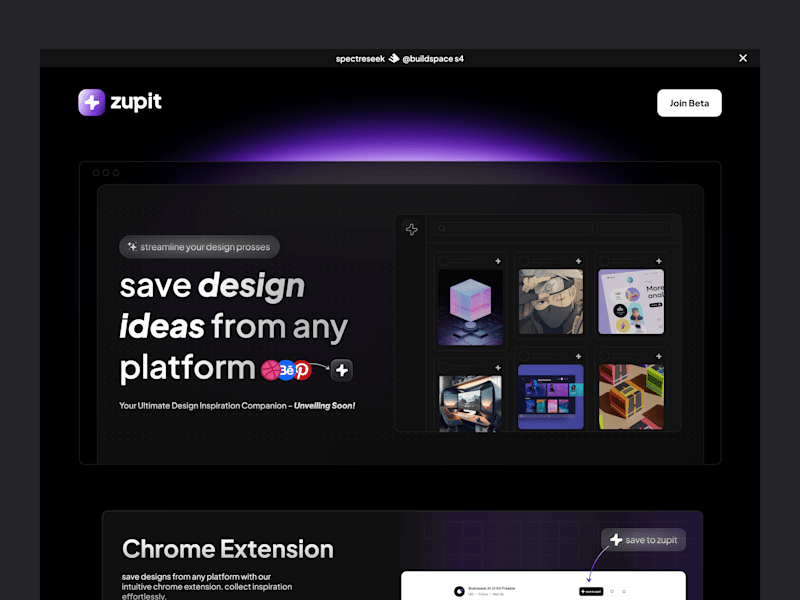
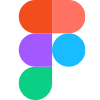
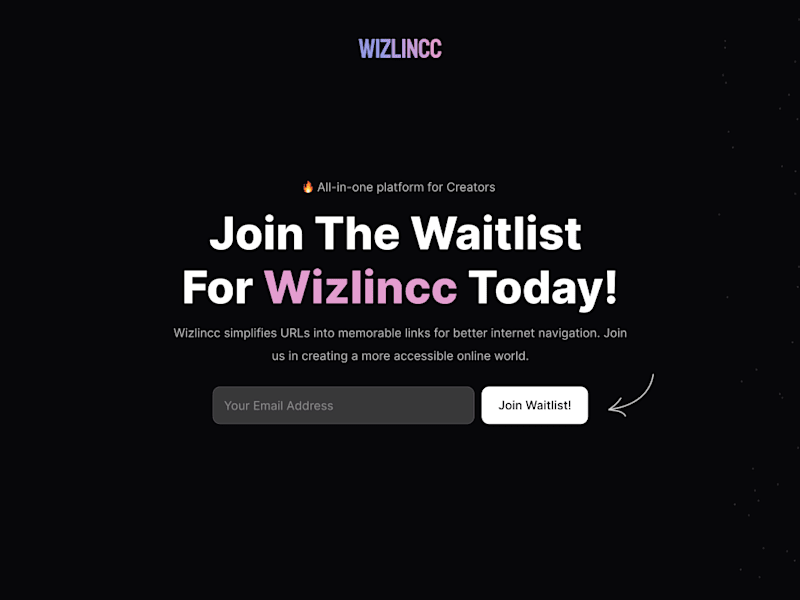
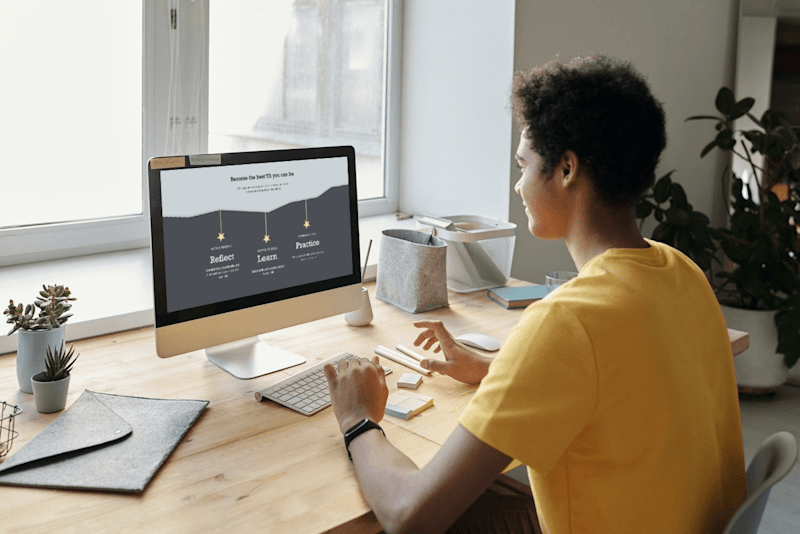

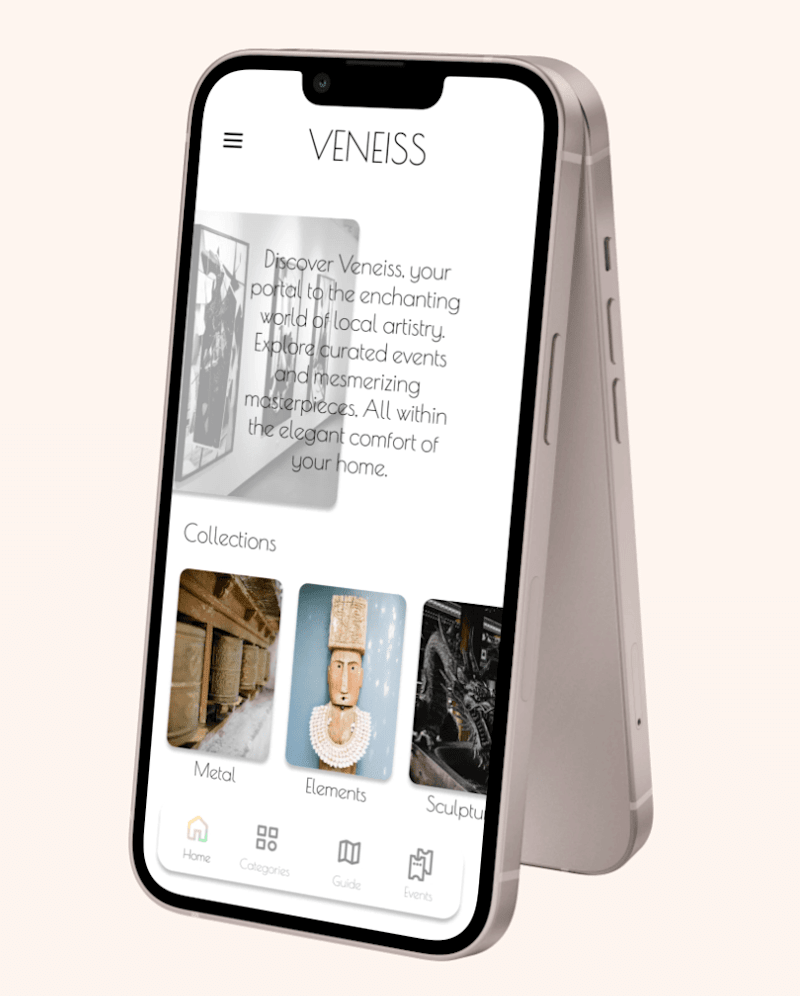
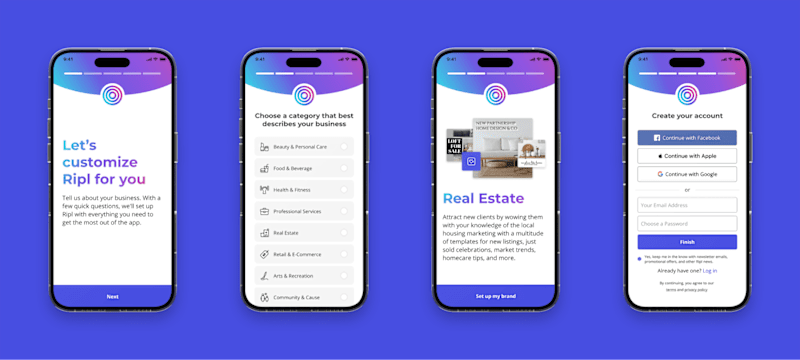

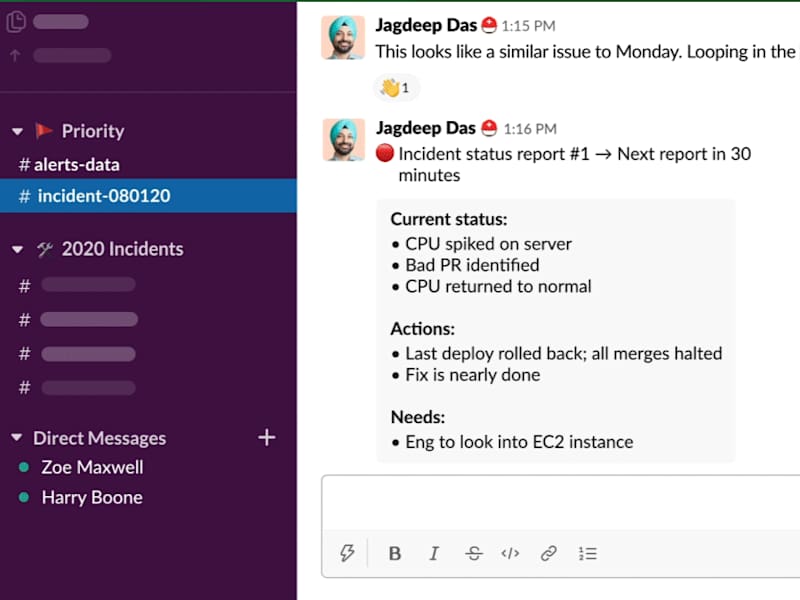
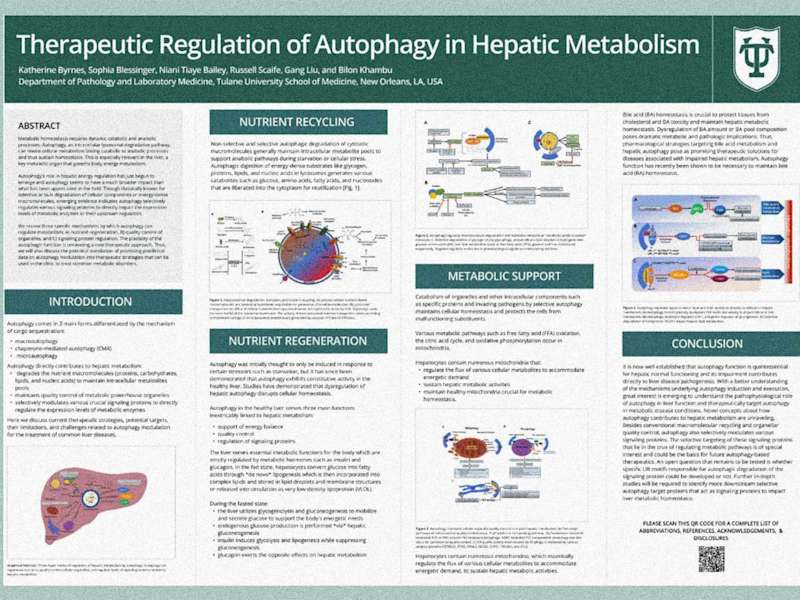




![Cover image for Postal.com [Brand Refresh + Webflow Development + Marketing]](https://media.contra.com/image/upload/w_800,q_auto/dijjfjqz9wmc6pifc7la)
