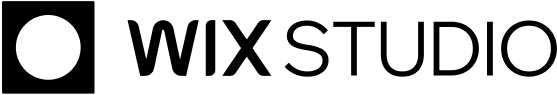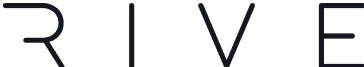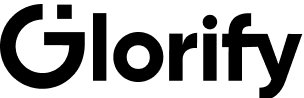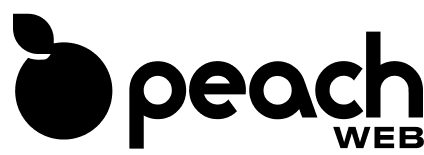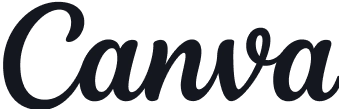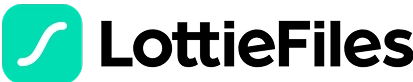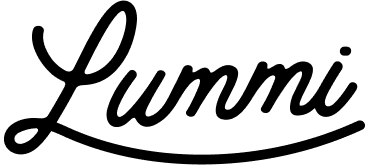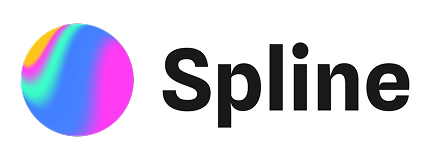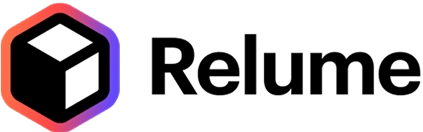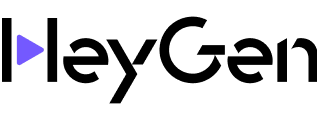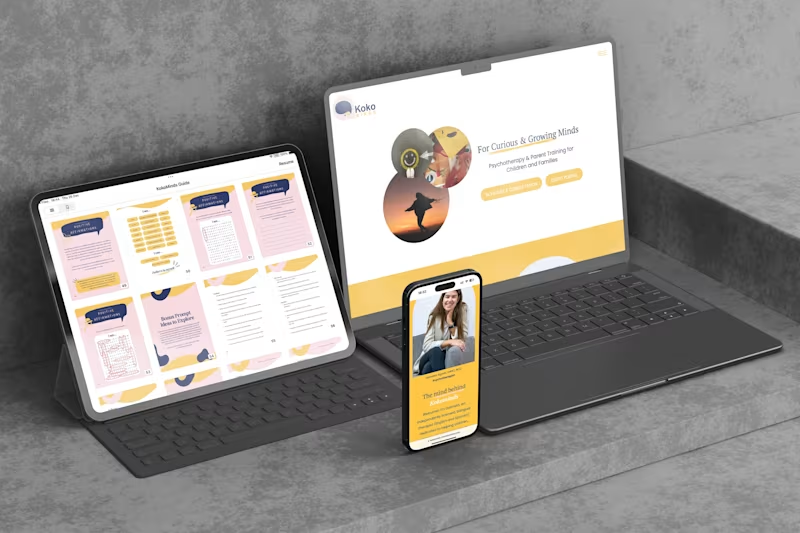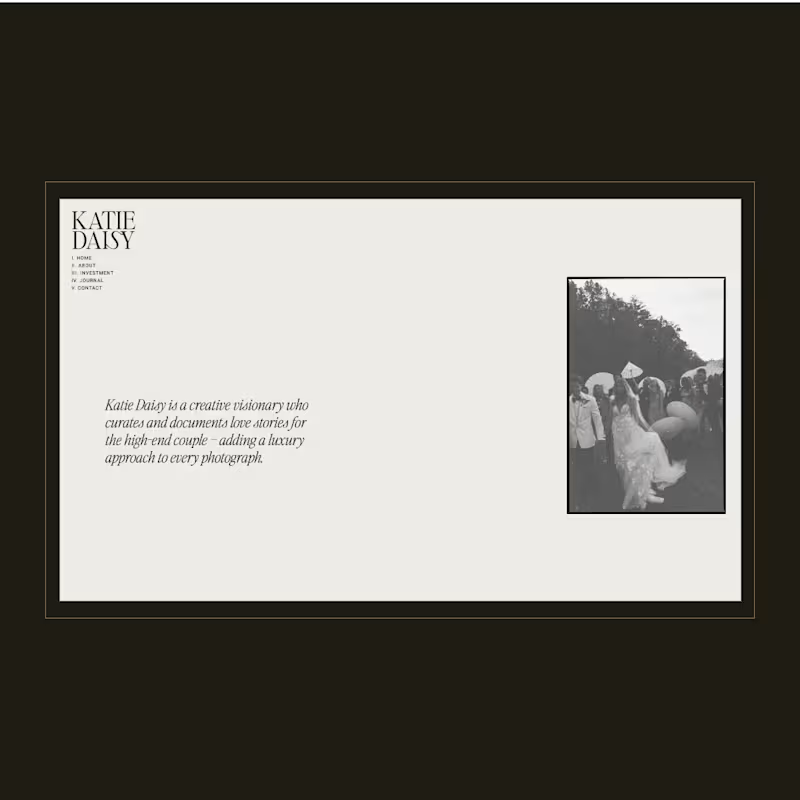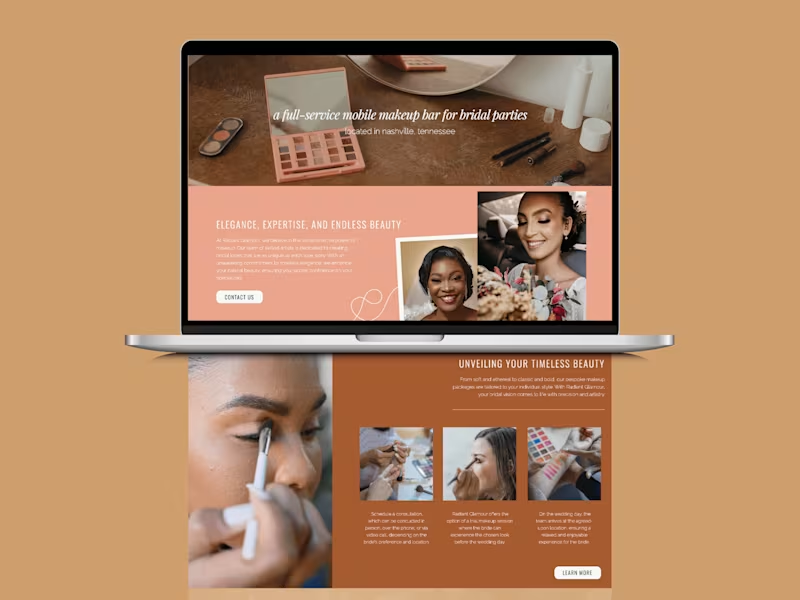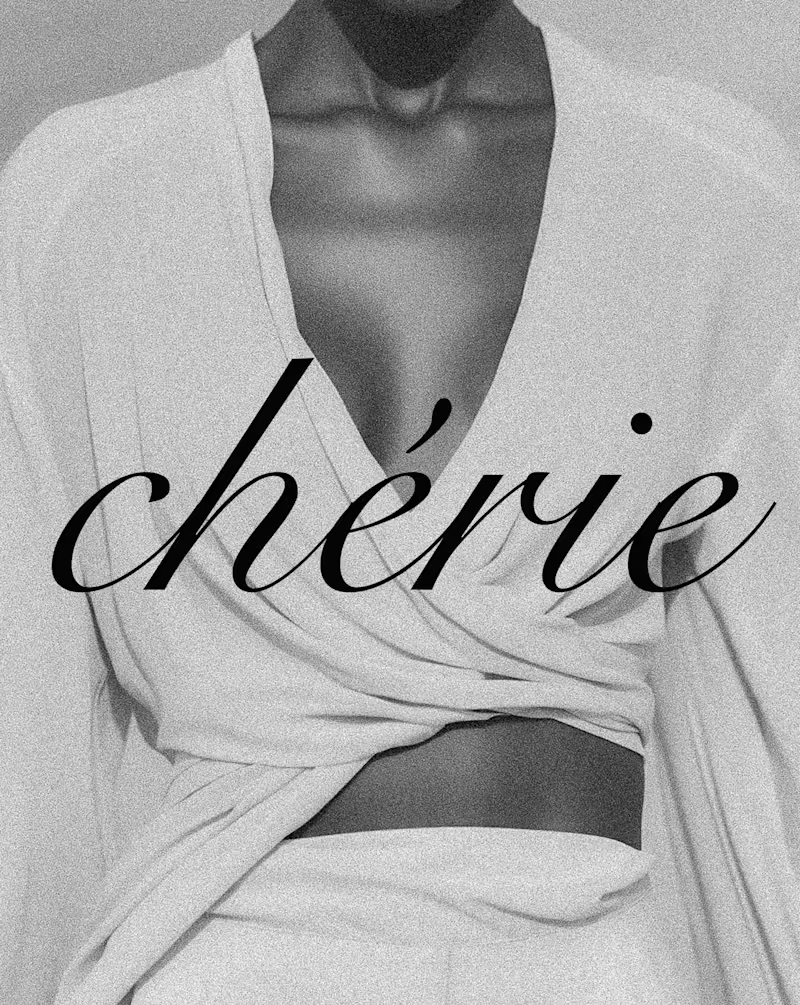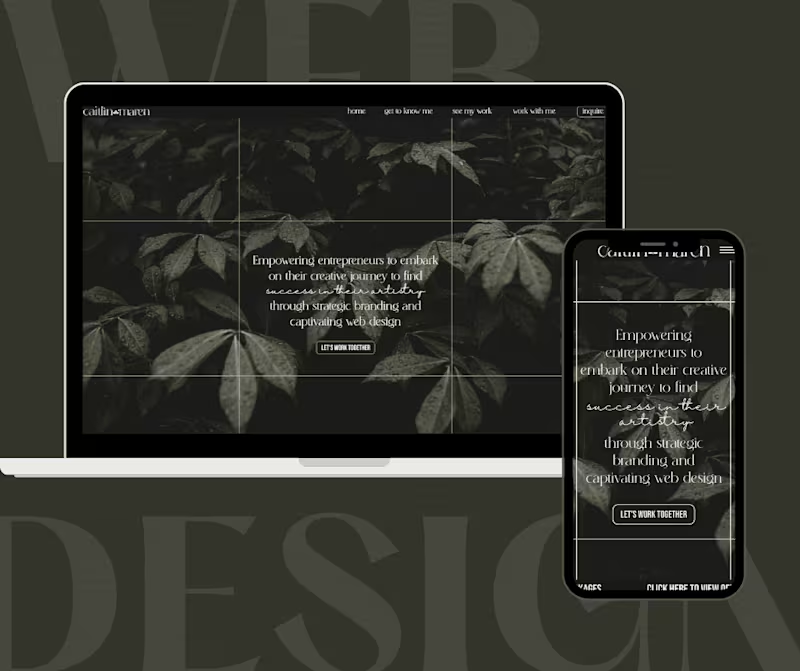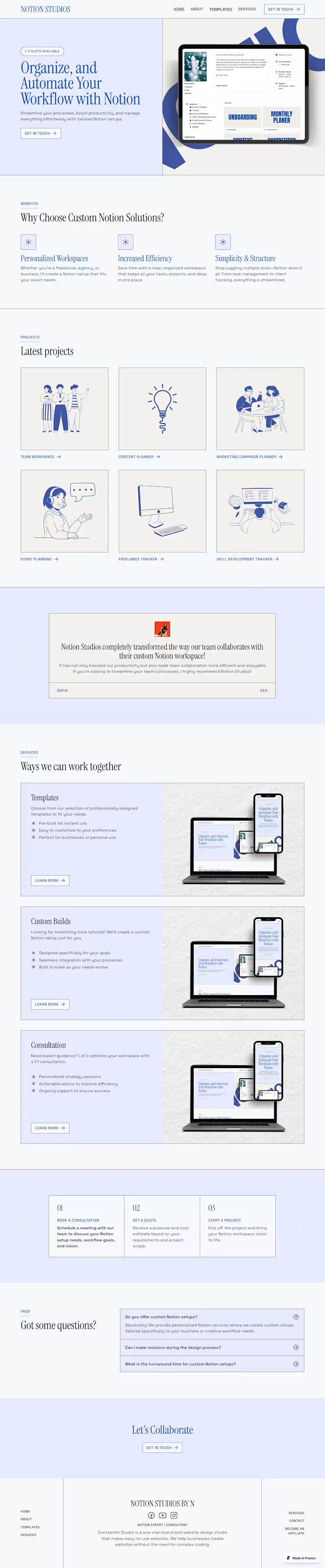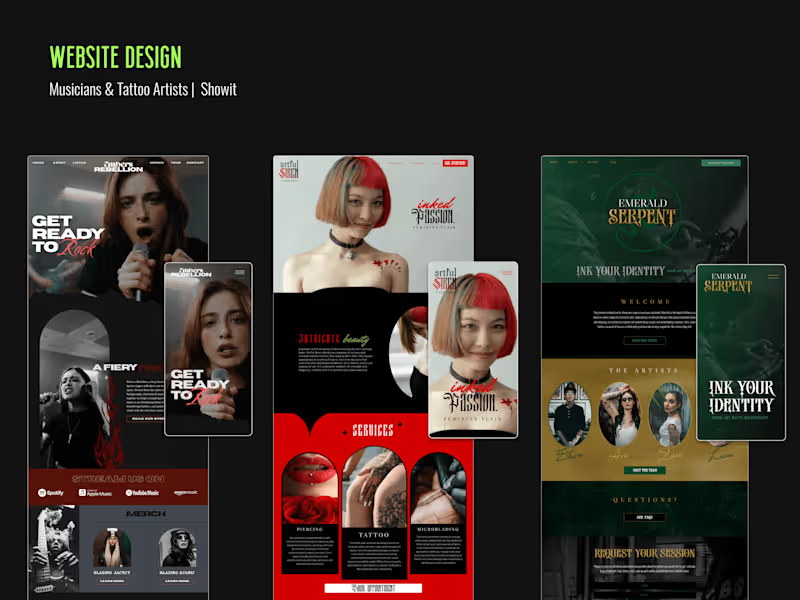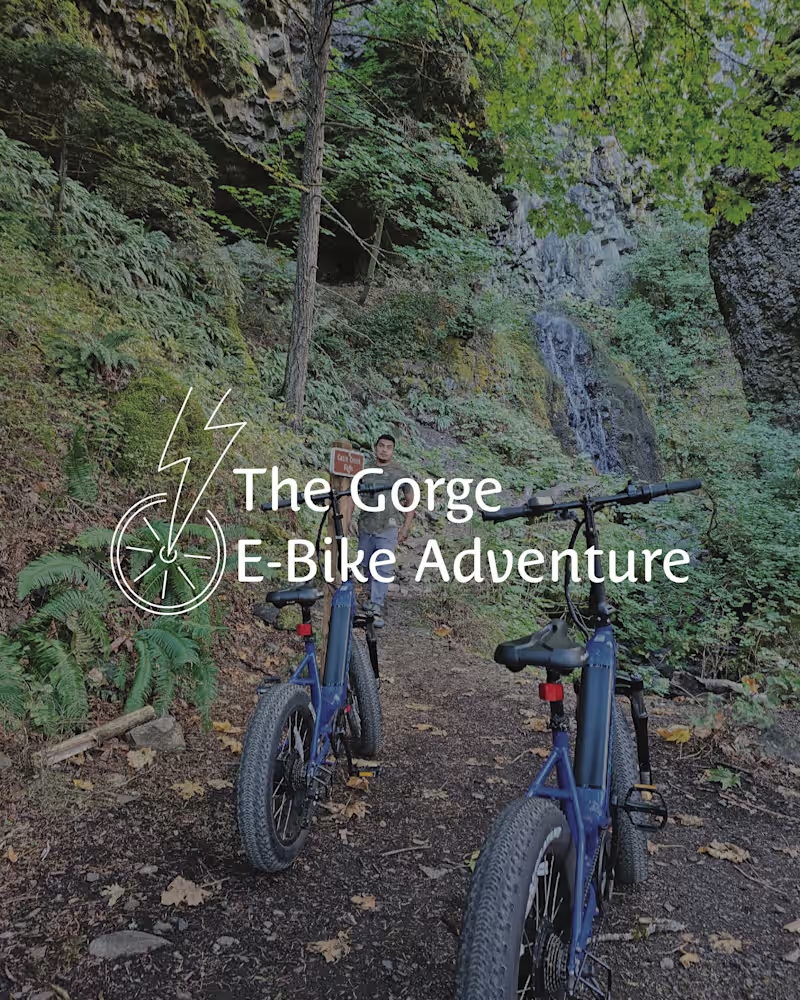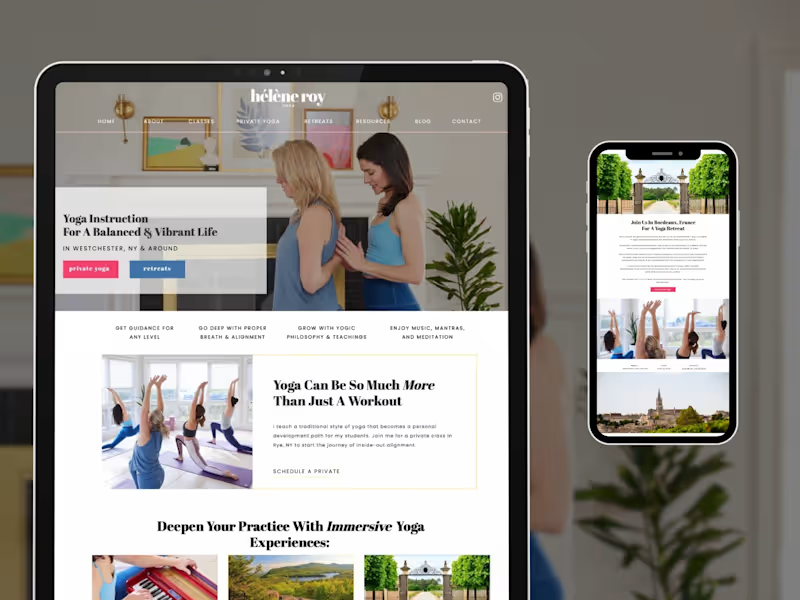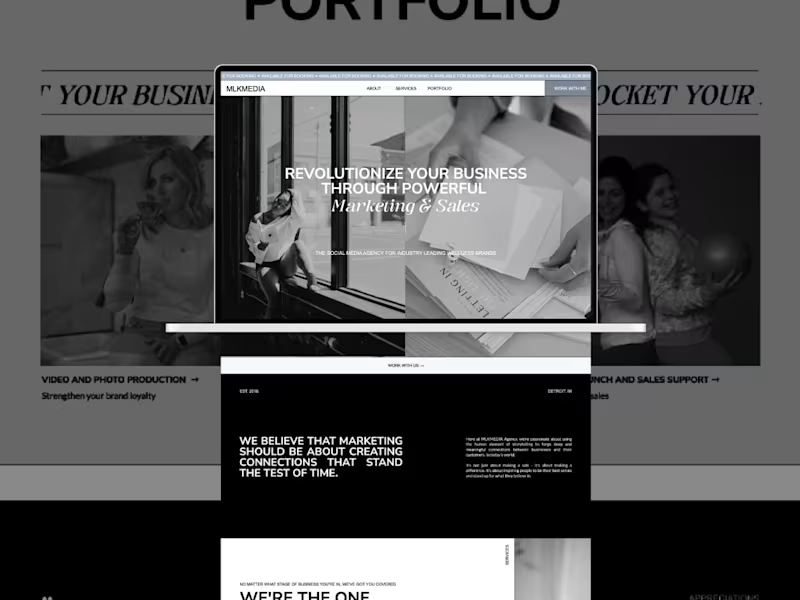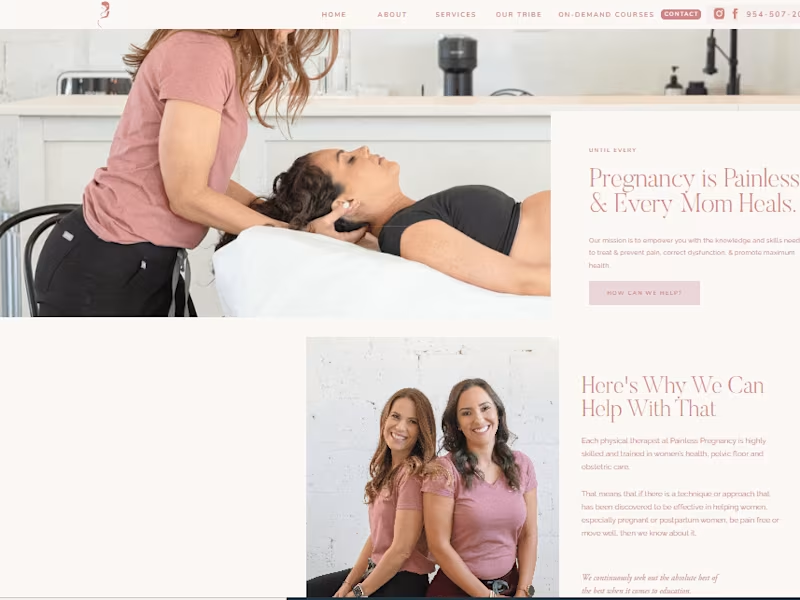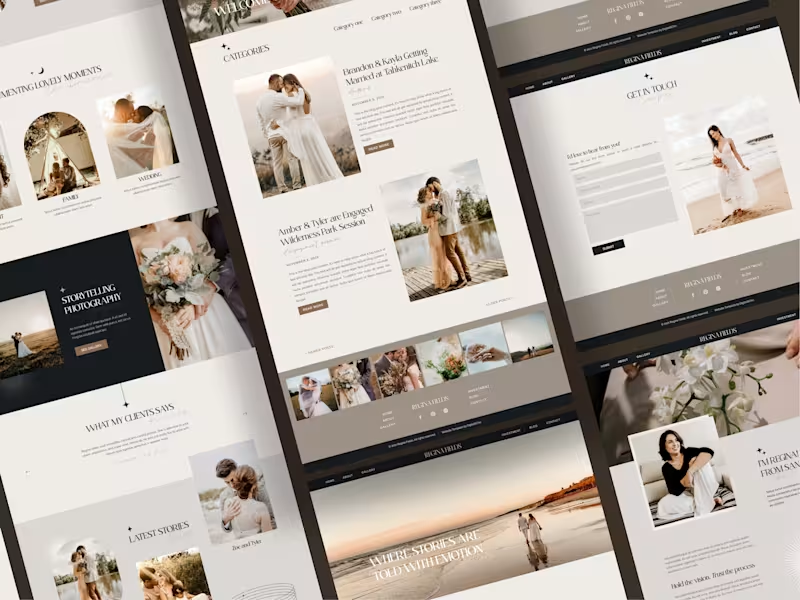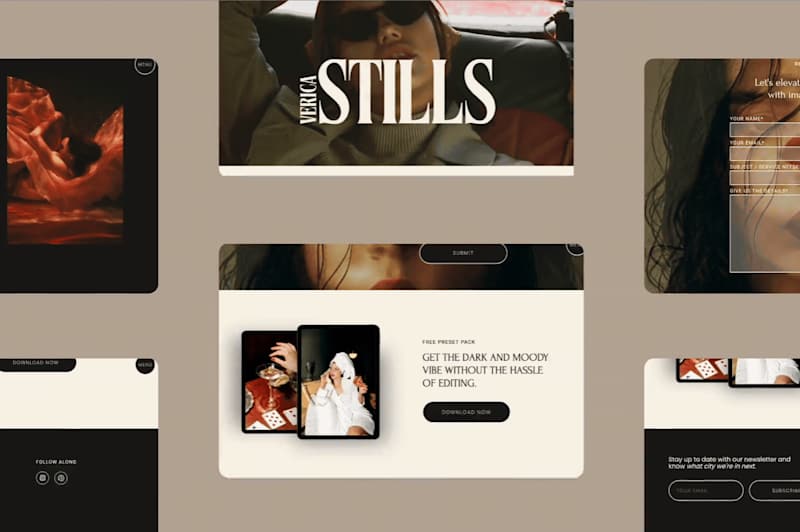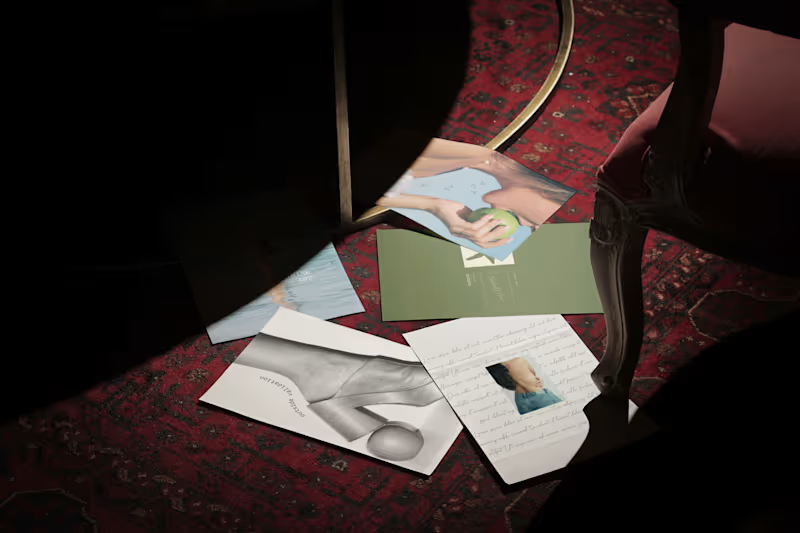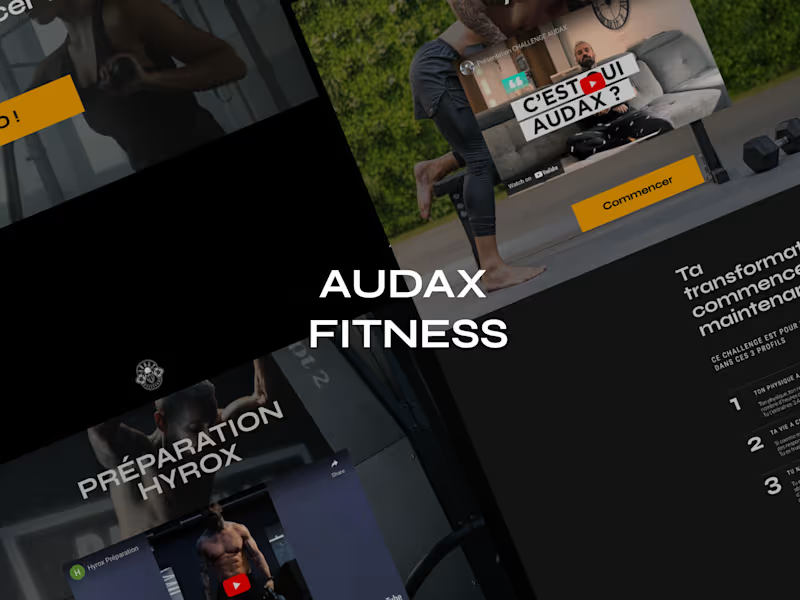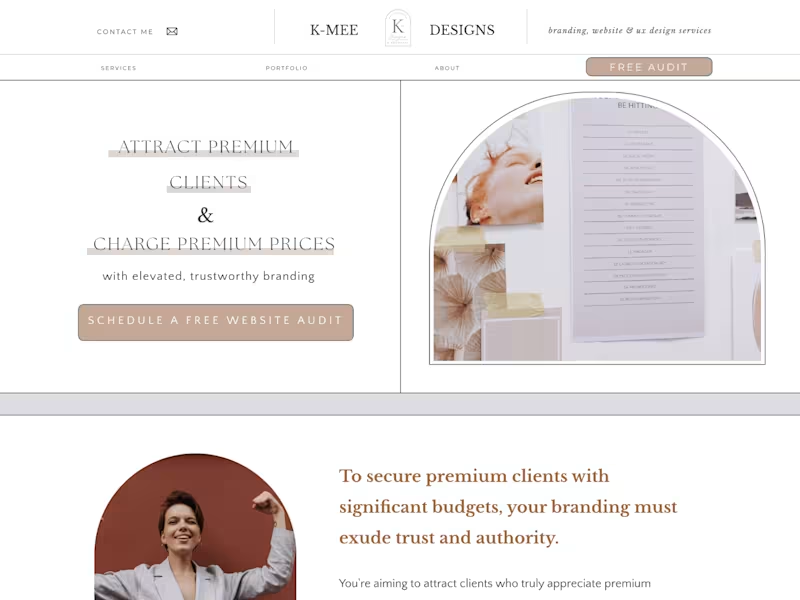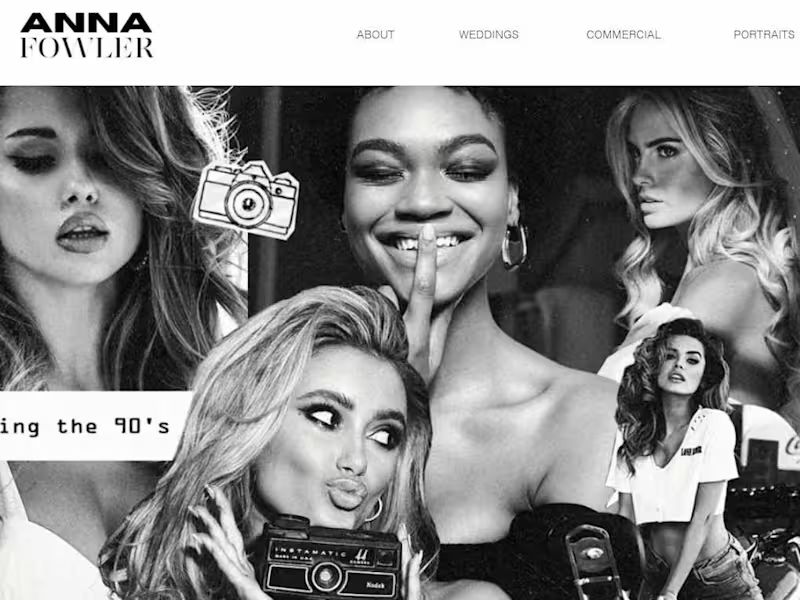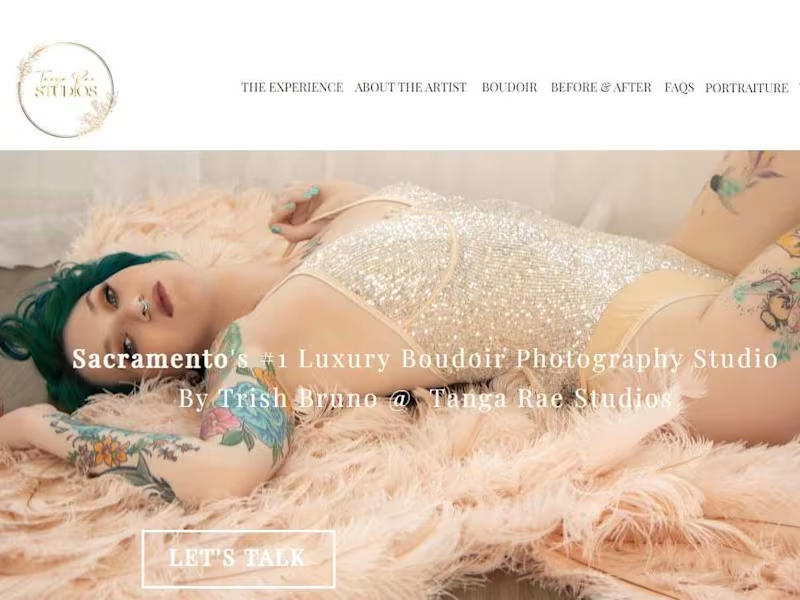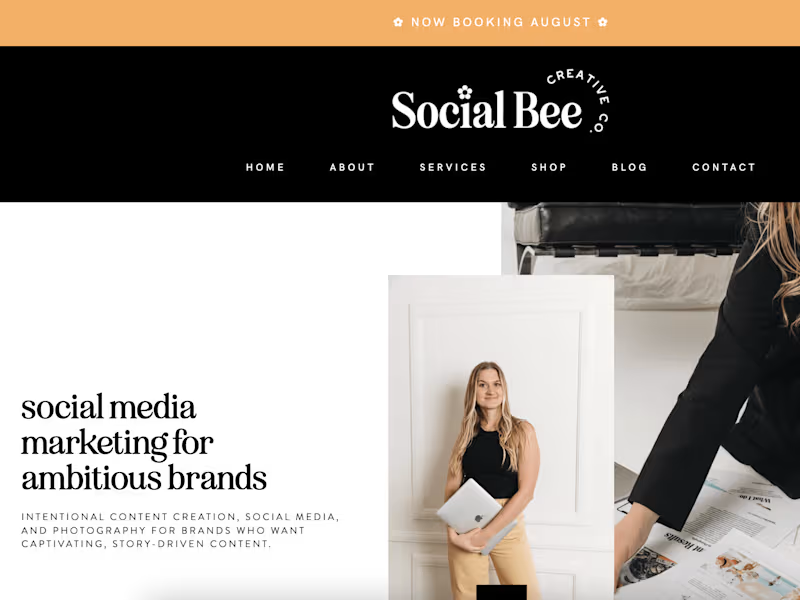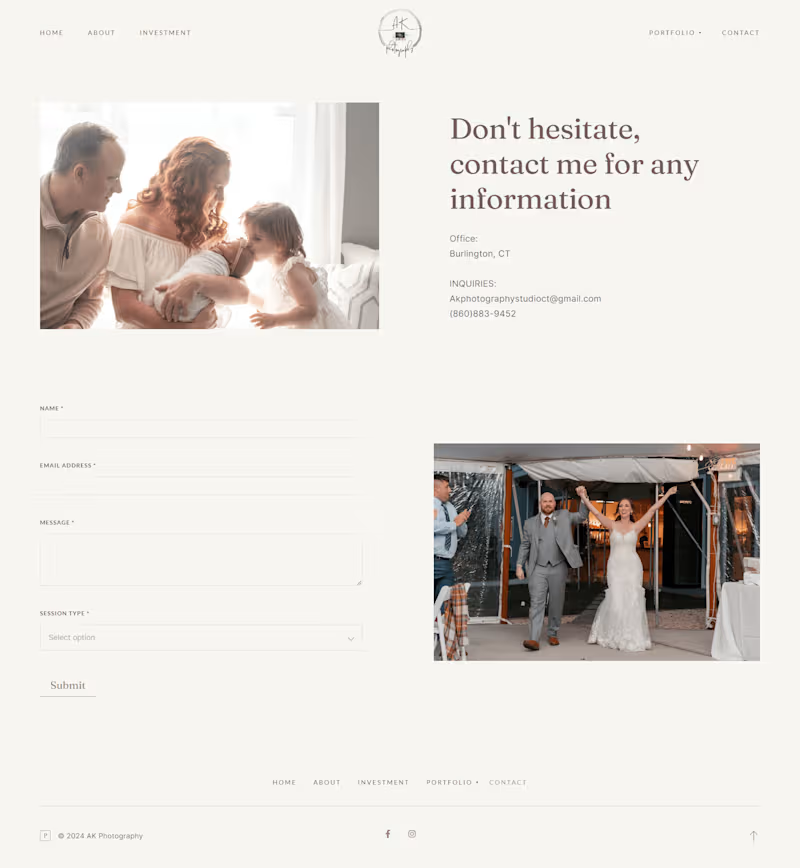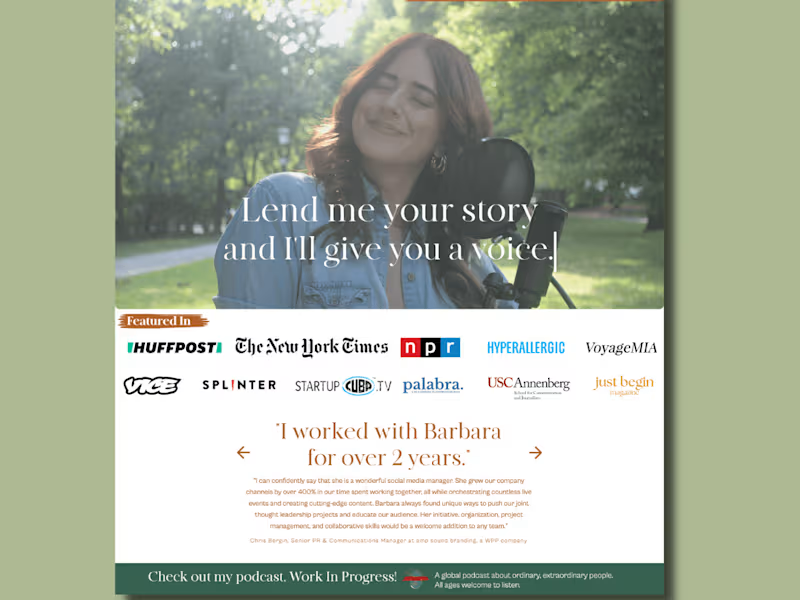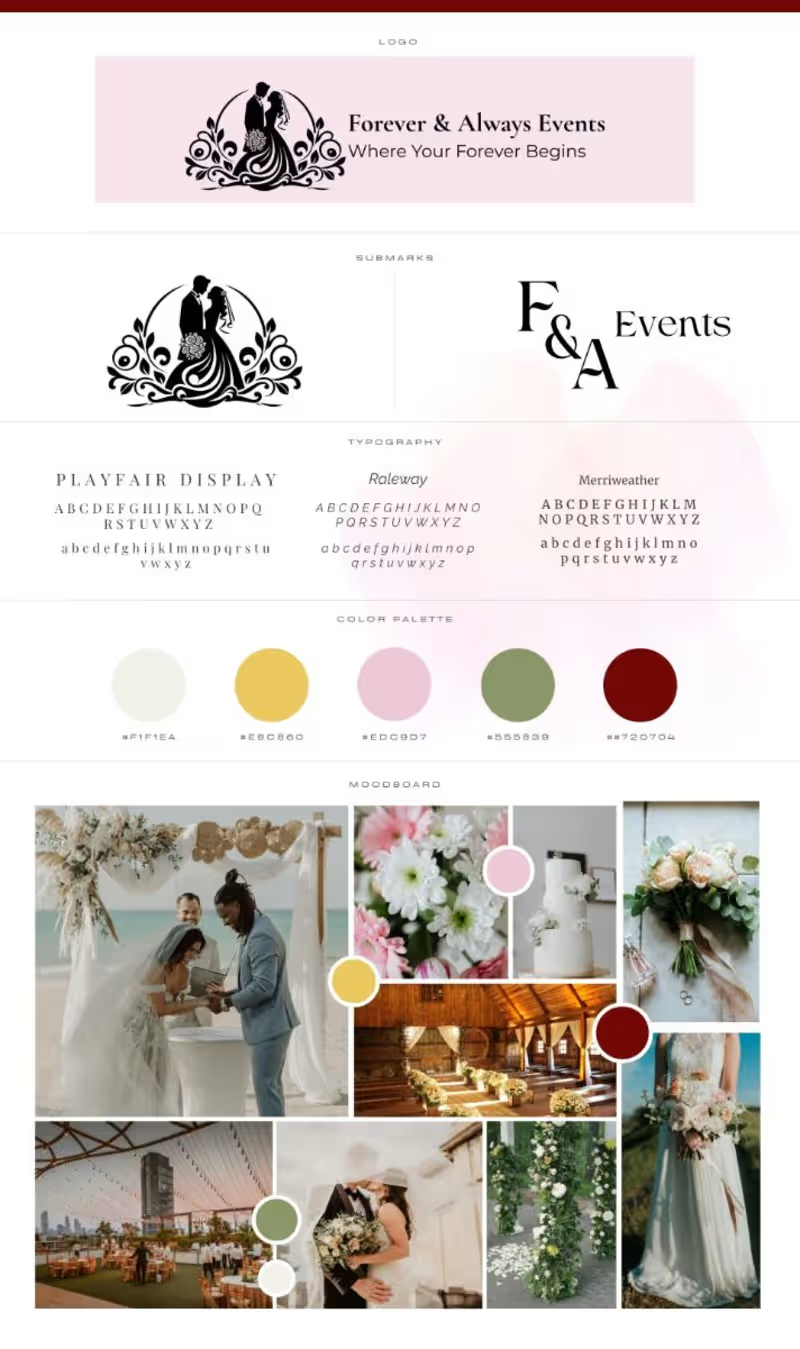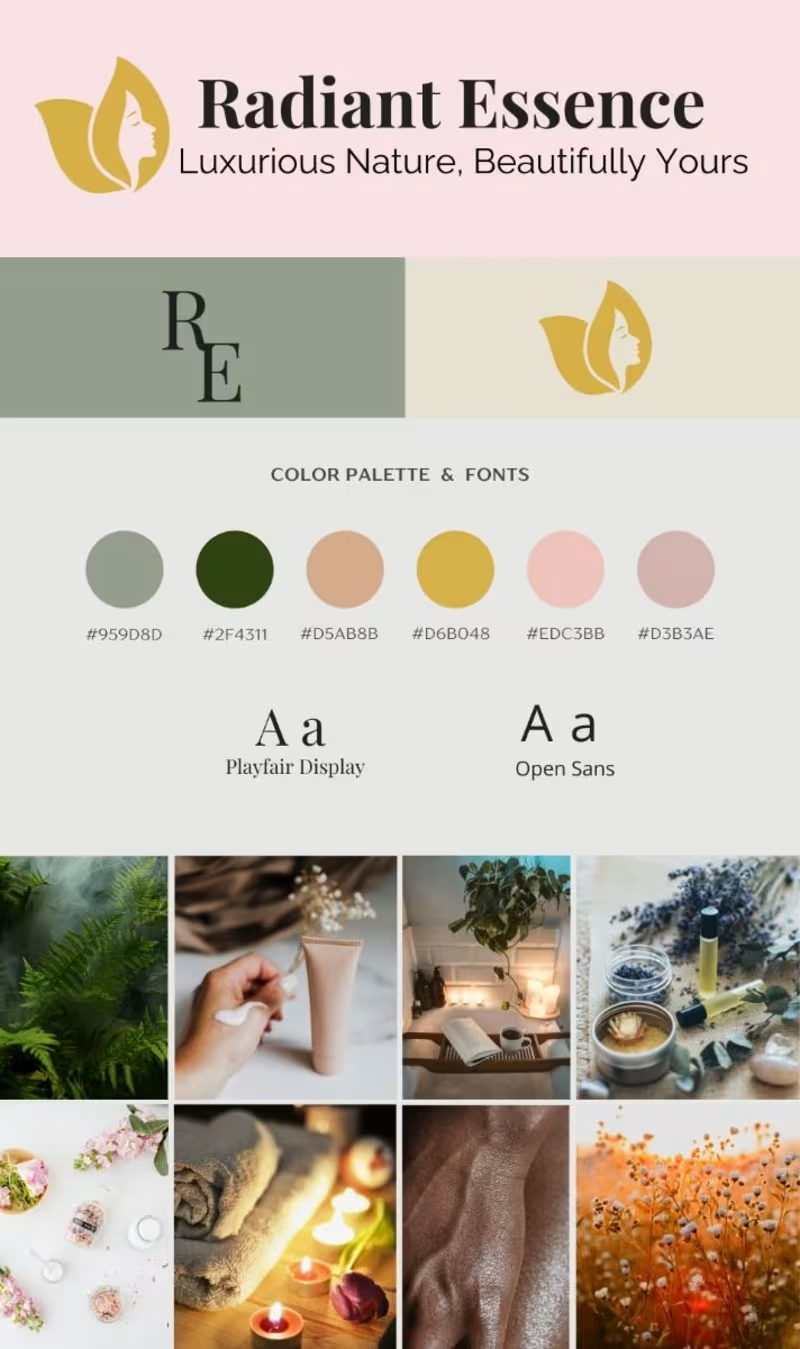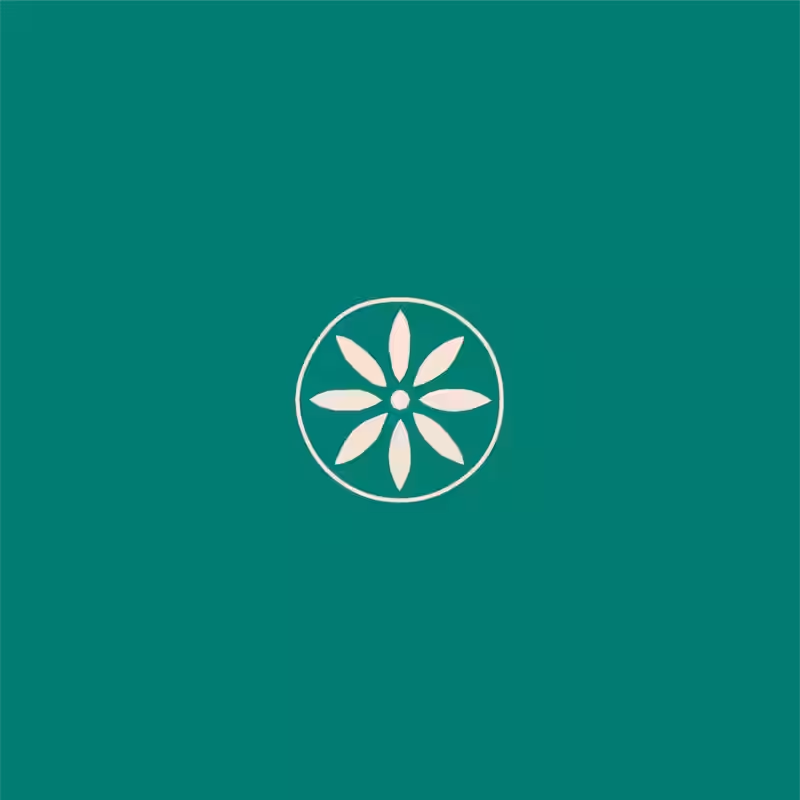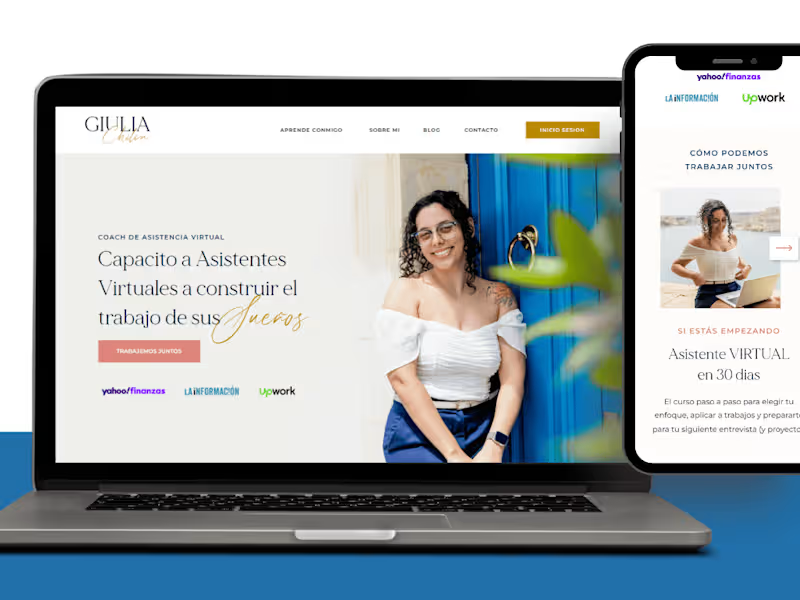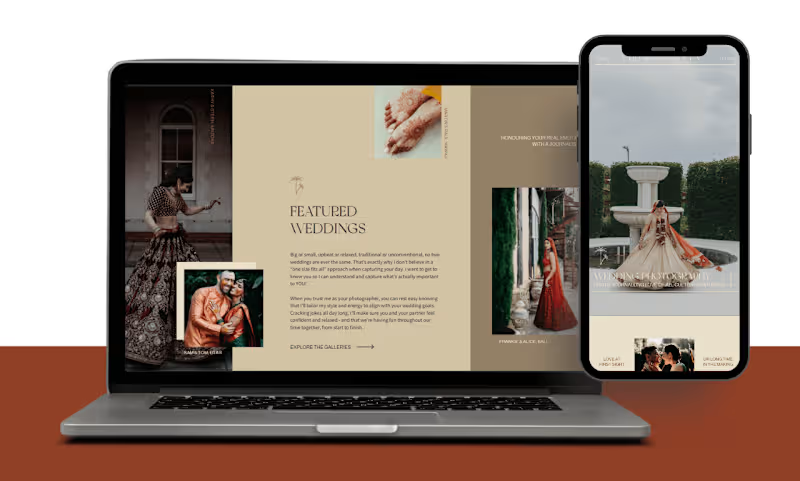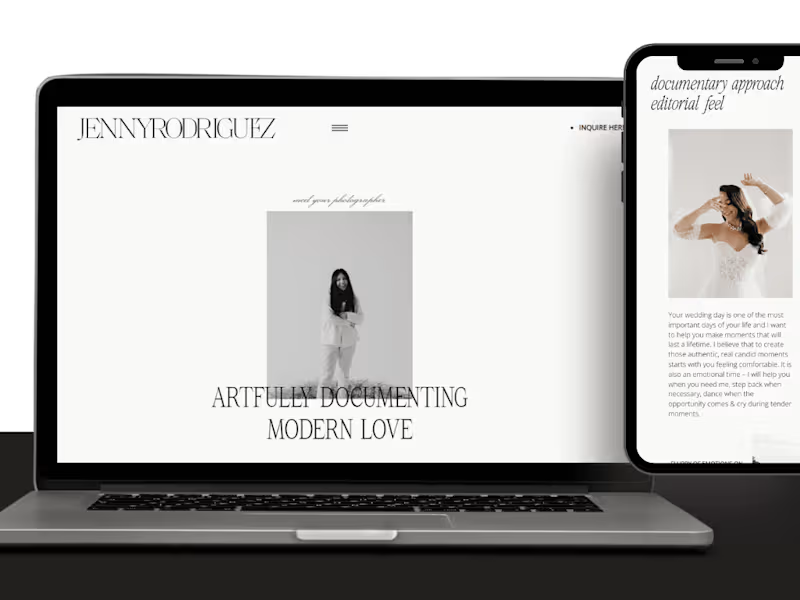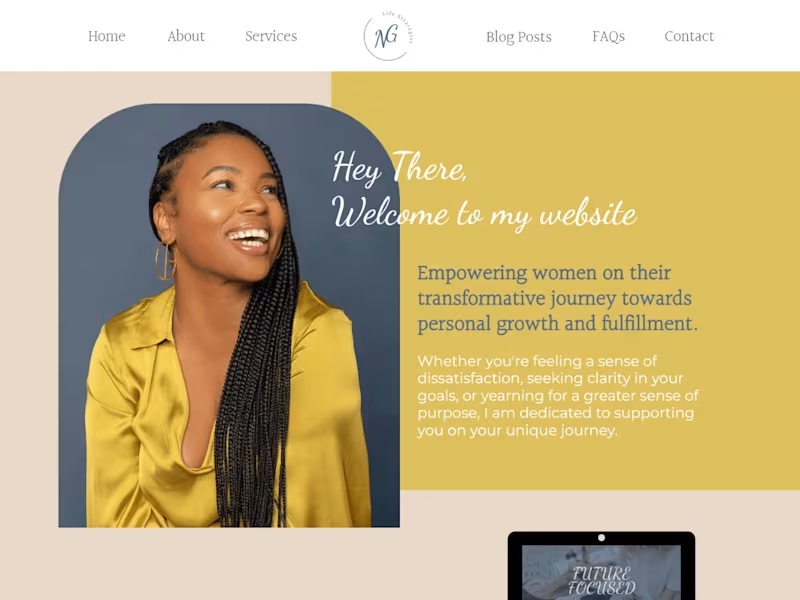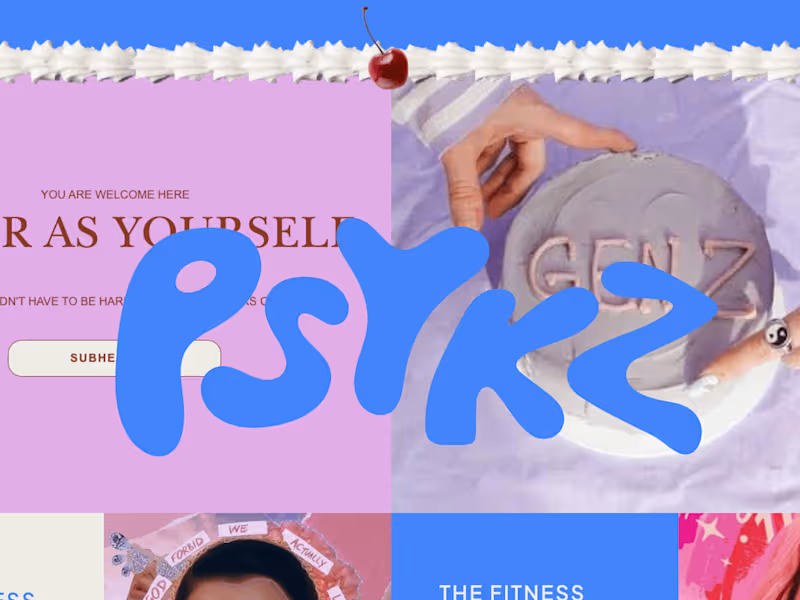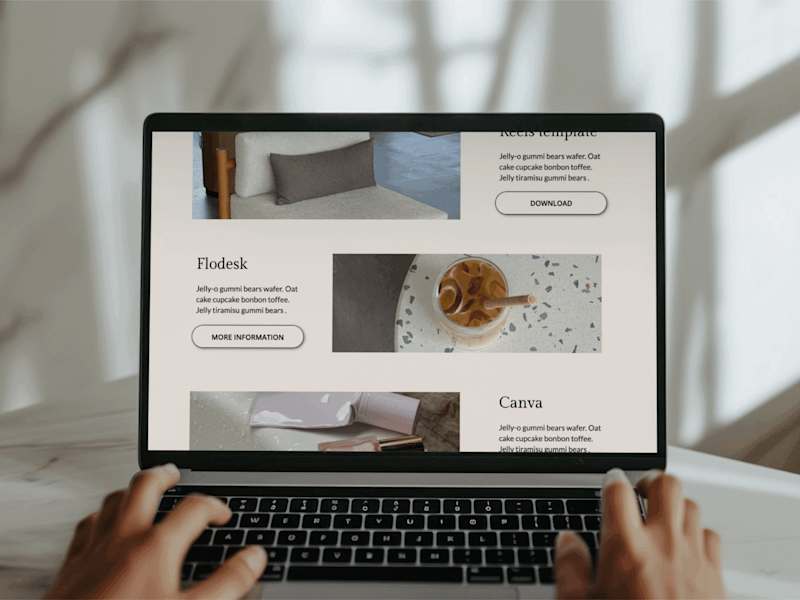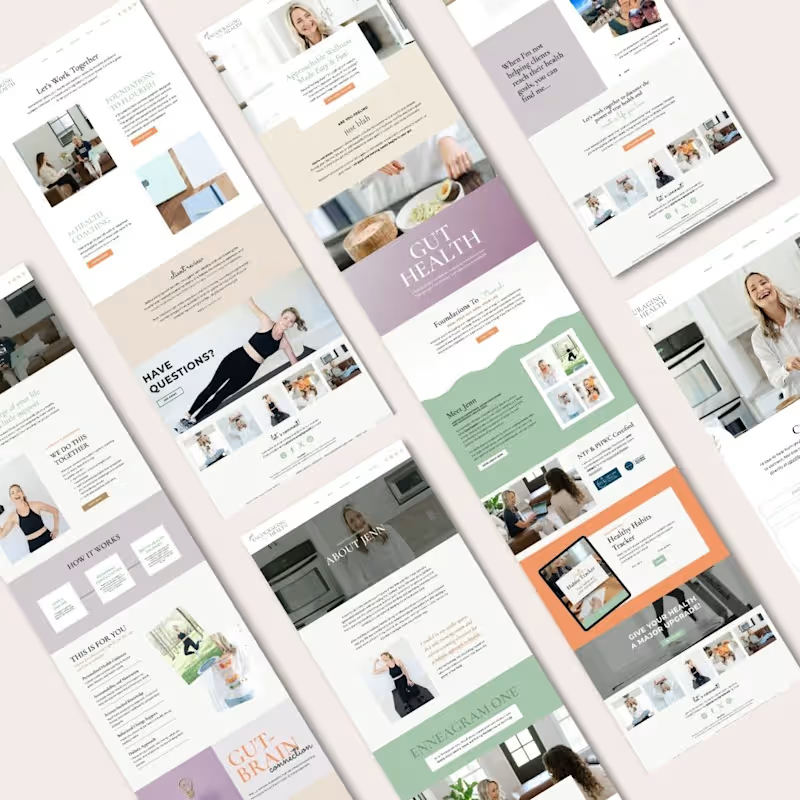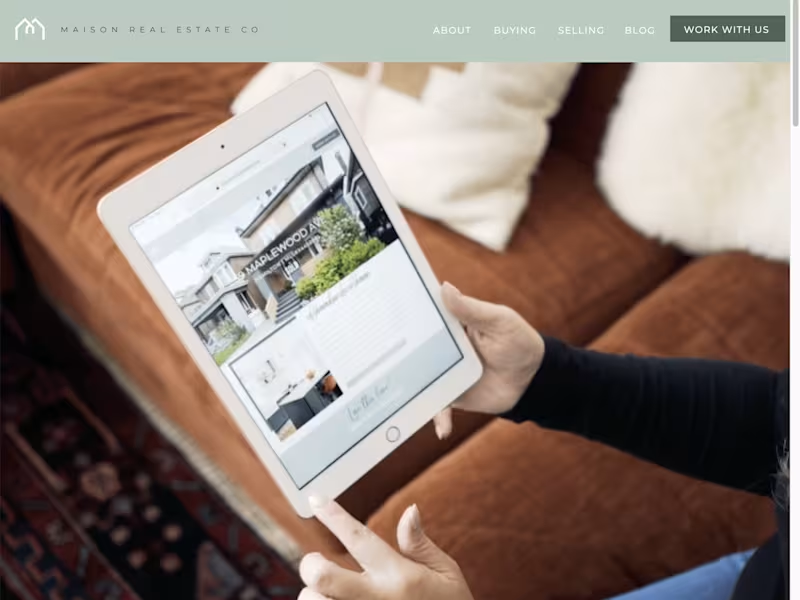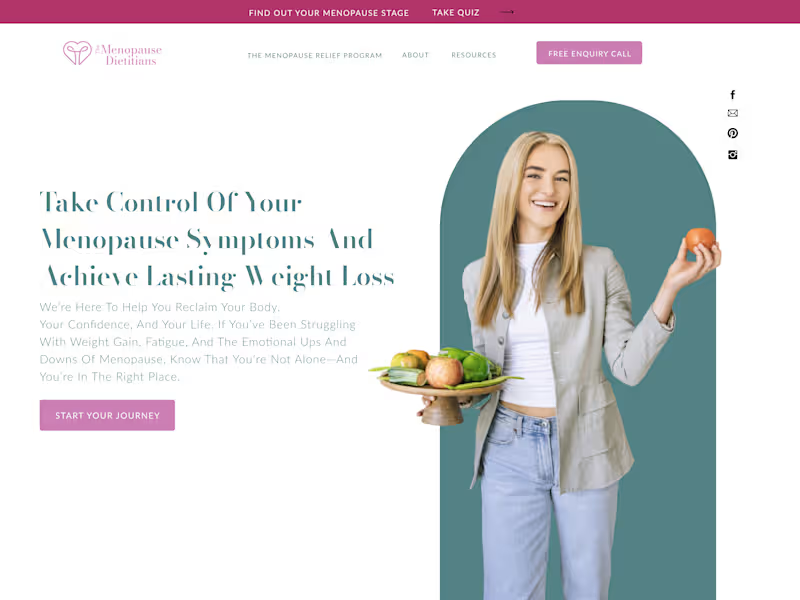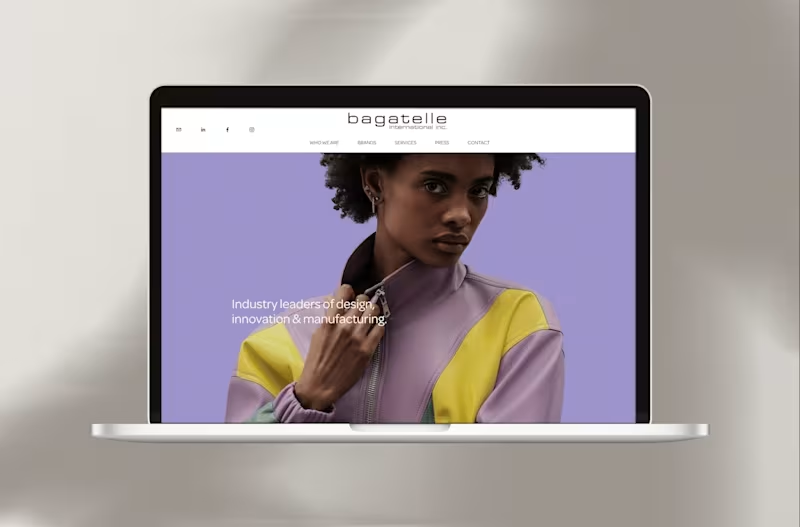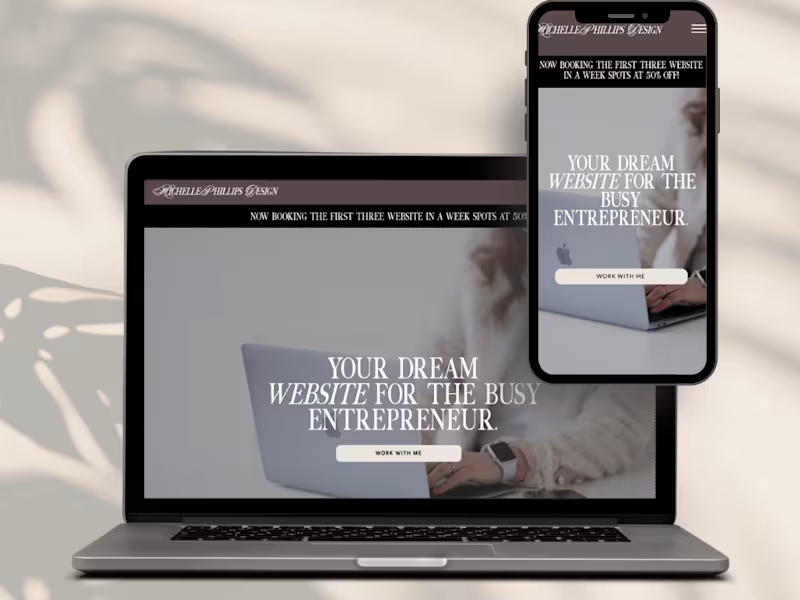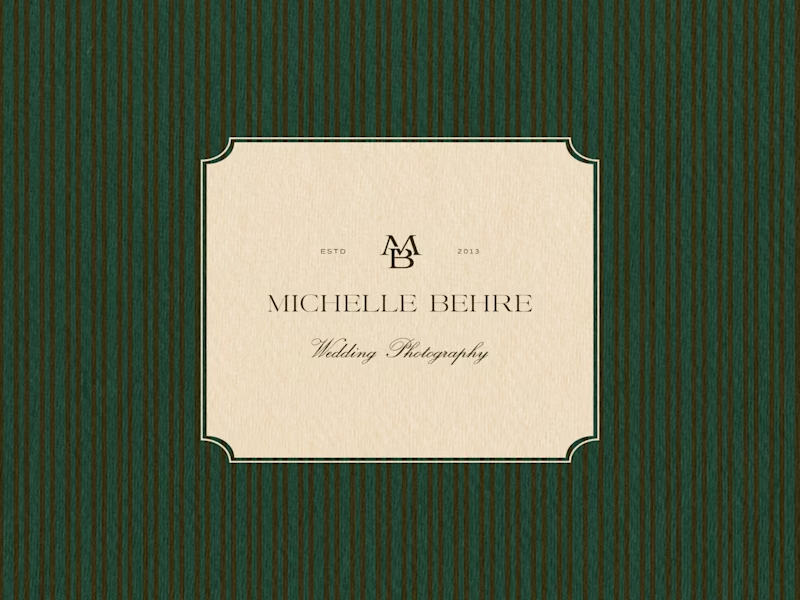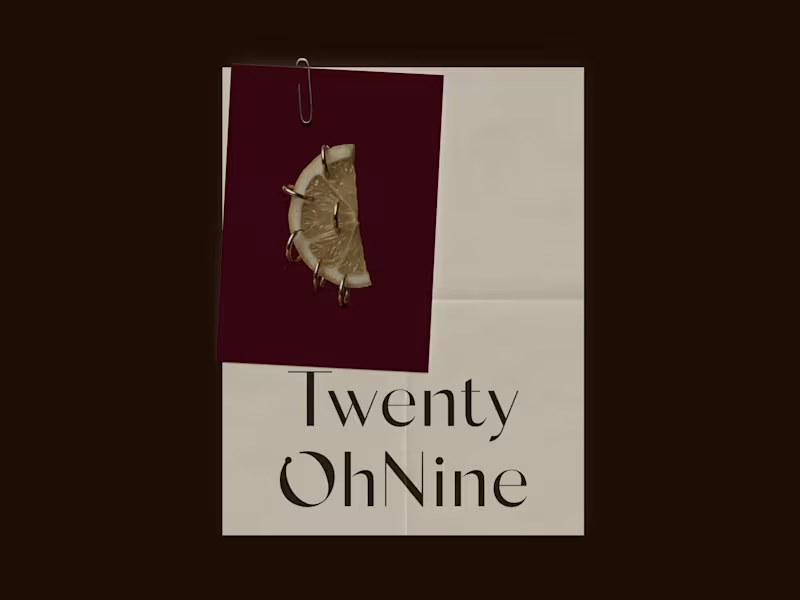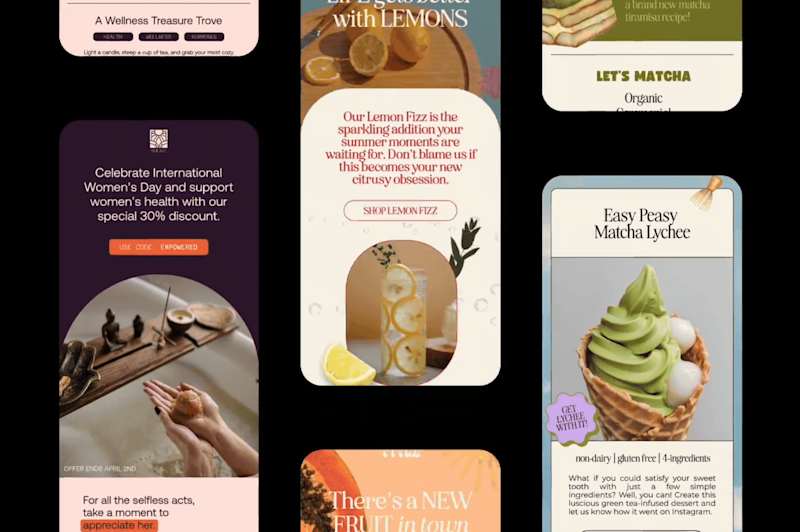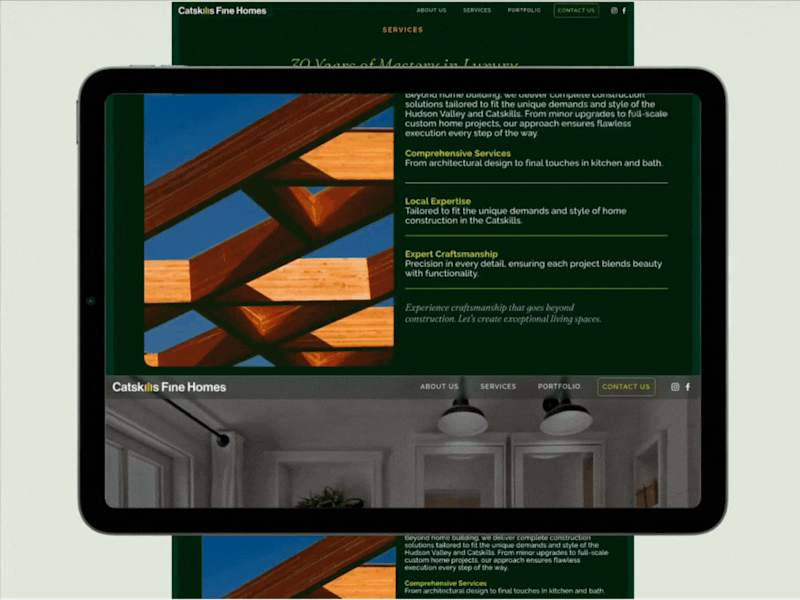How do I know if the Showit expert has the right experience?
Look at their portfolio to see past work. Check if they have created websites similar to what you need. Read reviews from other clients to learn about their skills.
What should I include in the project brief for a Showit designer?
Share your vision clearly. Include brand colors, styles, or examples of sites you like. Explain what you want the site to do for your visitors.
How can I ensure the Showit website matches my brand?
Share branding guidelines or materials with the expert. Discuss your brand's voice and style during planning. Ask for regular updates to see the design progress.
What are some things I should consider regarding the project timeline?
Decide on key milestones with the expert. Make sure to include checking and feedback times. Consider how much content you need and how long revisions might take.
How do I define clear deliverables for my Showit website?
Specify what pages and features you need. Discuss the look and feel of the website. Agree on a final checklist of what the expert will deliver.
What kind of communication should I expect from a Showit freelancer?
Ask how often they will update you on progress. Decide on the best way to communicate, like email or calls. Make sure they are okay with you asking questions.
How do I set a realistic budget for my Showit project?
List all the features you need for your website. Consider the complexity of the design you want. Speak with the expert to understand the time needed for your project.
How can I make sure the project starts smoothly?
Prepare all the necessary content and materials. Clearly explain your goals in the first meeting. Set up any needed accounts ahead of time.
How can I help the Showit expert do their best work?
Be clear about your likes and dislikes. Give feedback politely and on time. Trust their design expertise and listen to their suggestions.
What should I know about the launch process of a Showit site?
Discuss a launch plan with the expert. Plan for any last checks before going live. Decide how to handle any post-launch updates or maintenance.
Who is Contra for?
Contra is designed for both freelancers (referred to as "independents") and clients. Freelancers can showcase their work, connect with clients, and manage projects commission-free. Clients can discover and hire top freelance talent for their projects.
What is the vision of Contra?
Contra aims to revolutionize the world of work by providing an all-in-one platform that empowers freelancers and clients to connect and collaborate seamlessly, eliminating traditional barriers and commission fees.