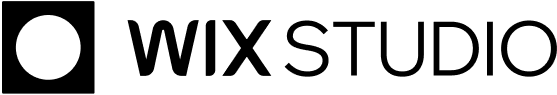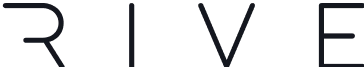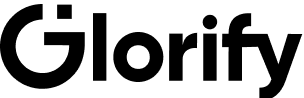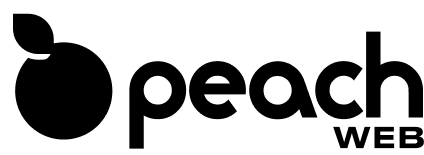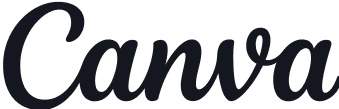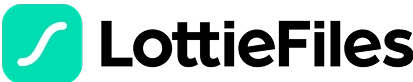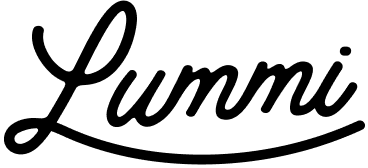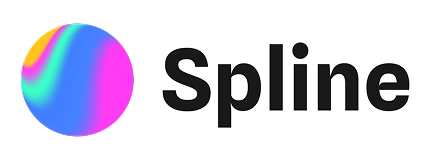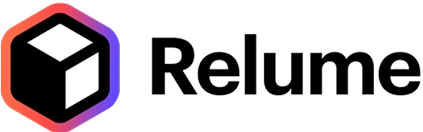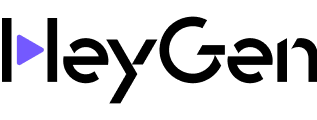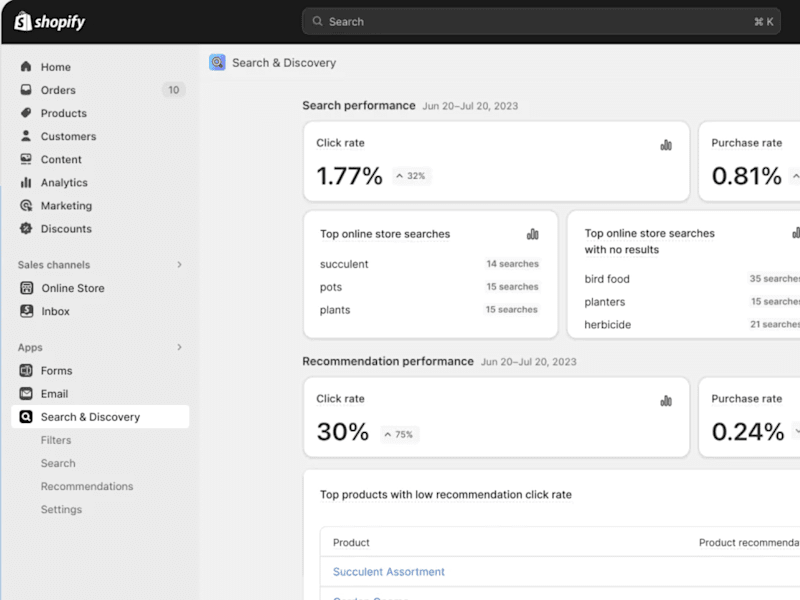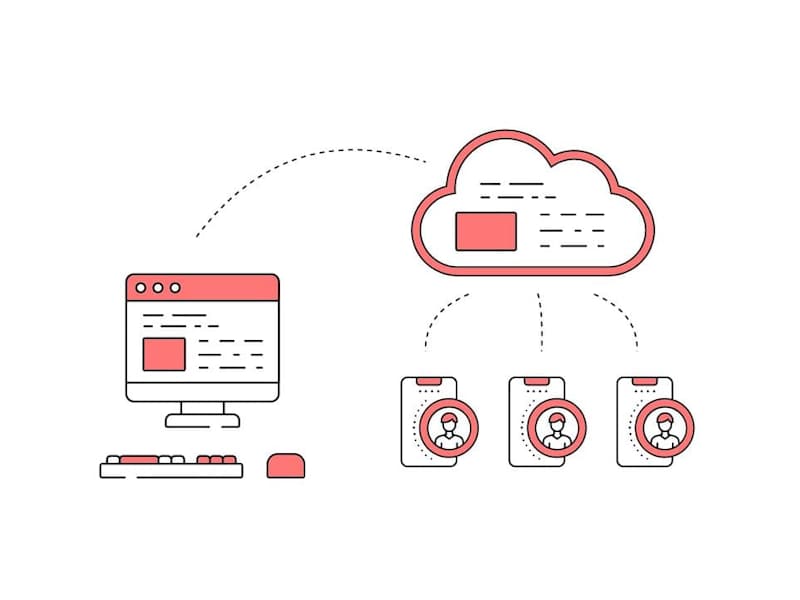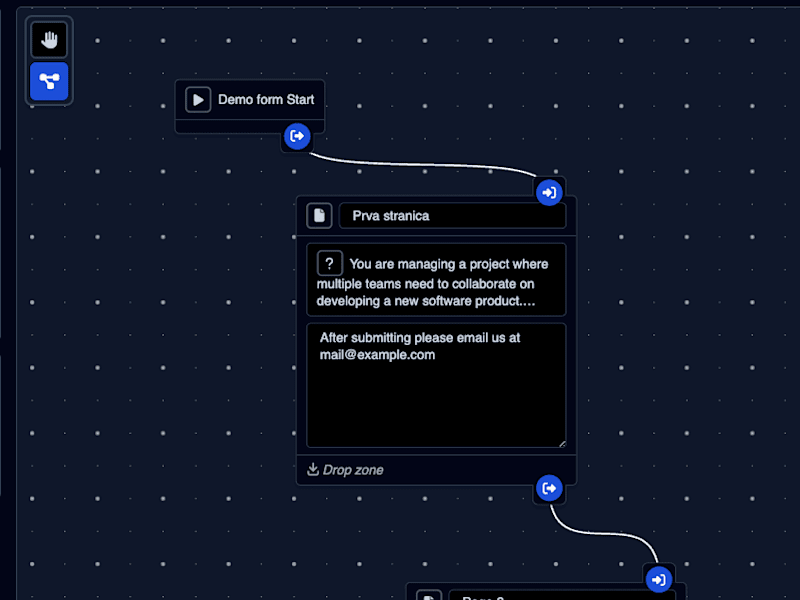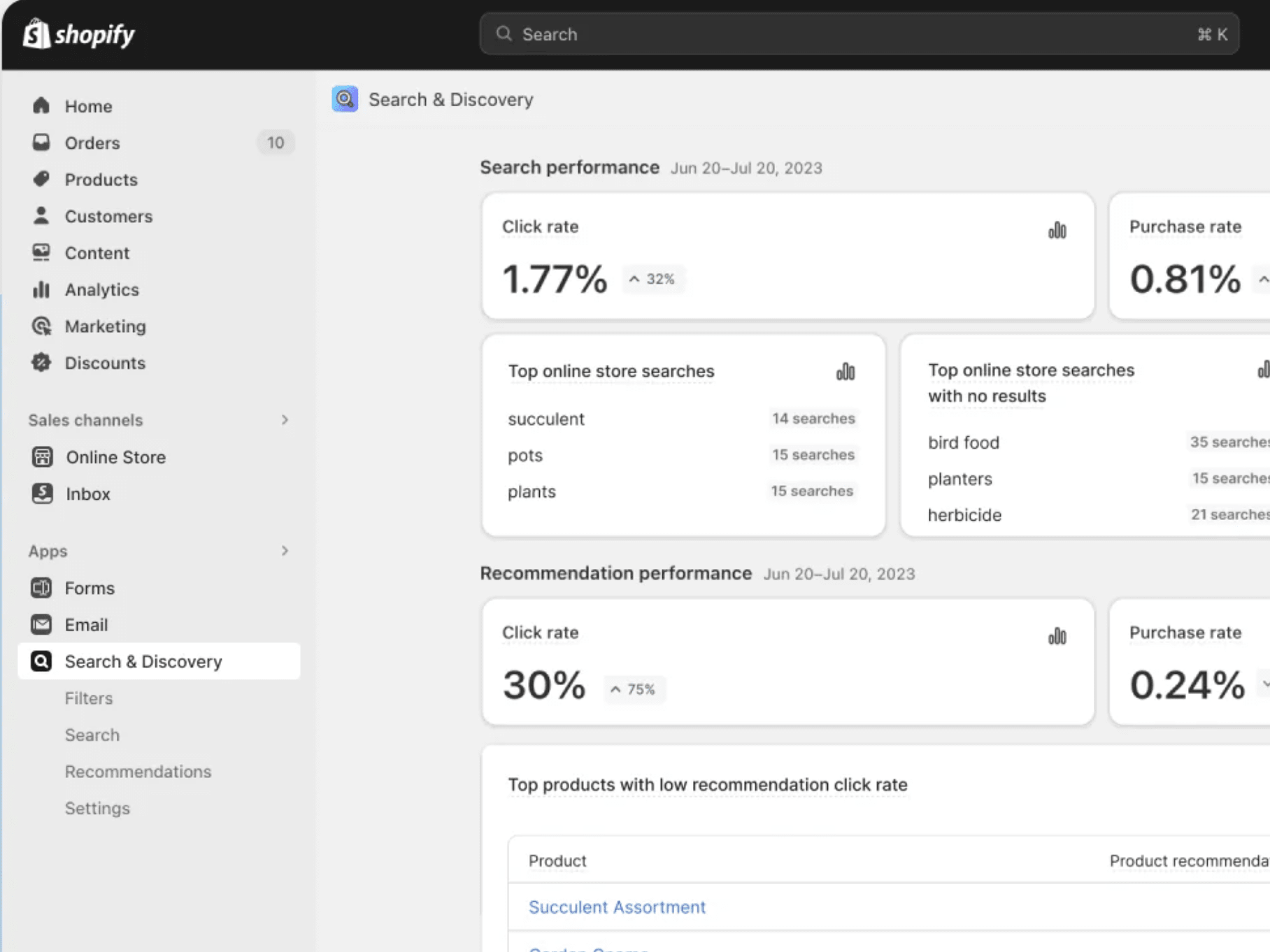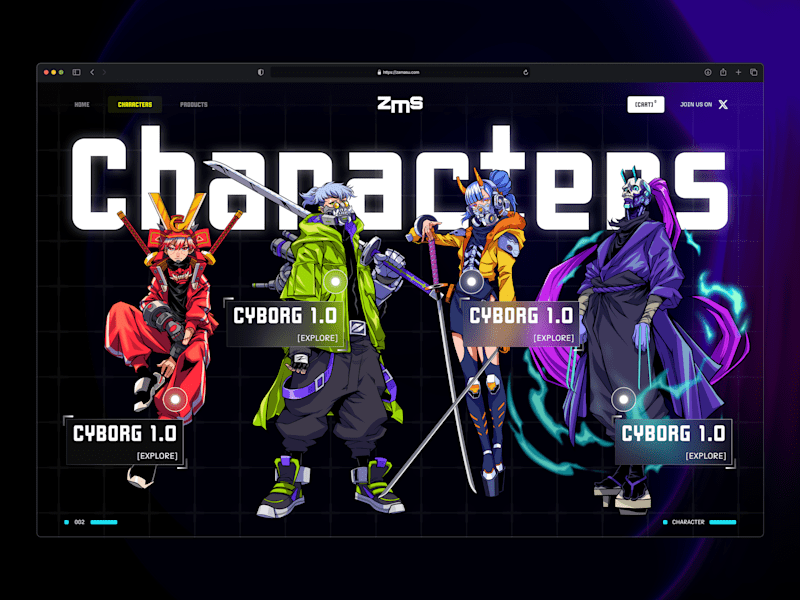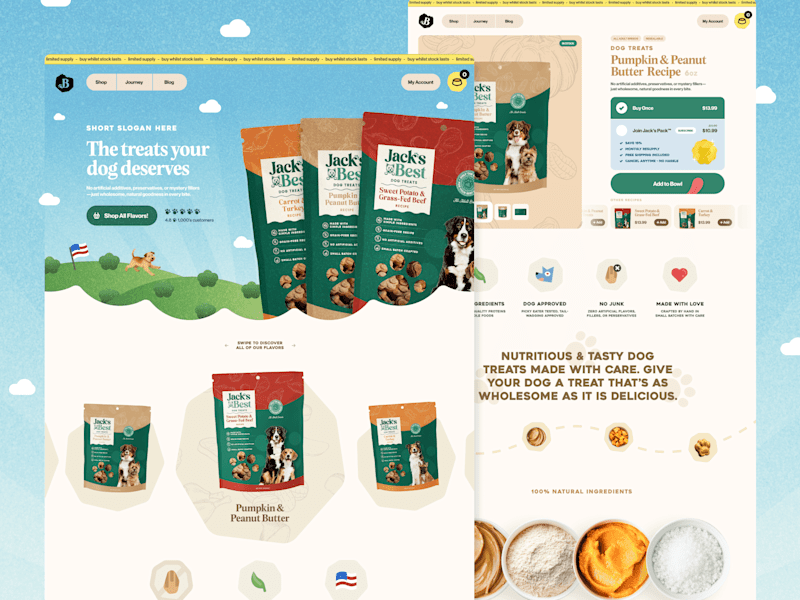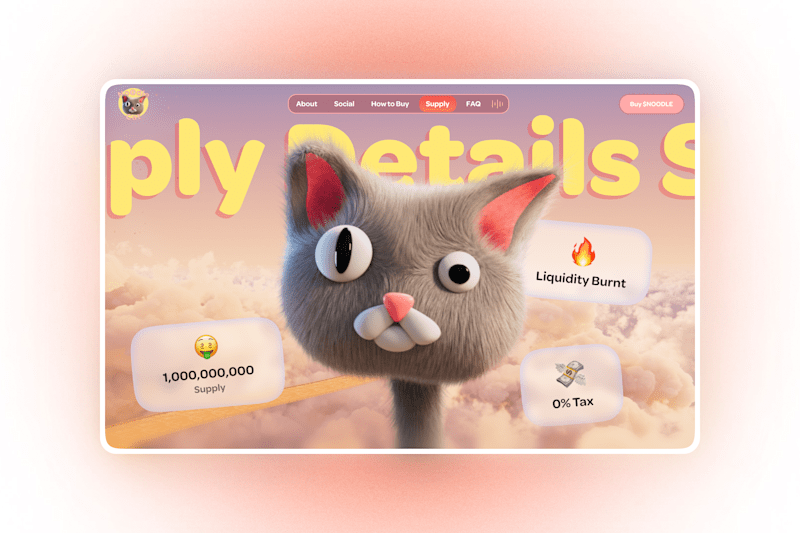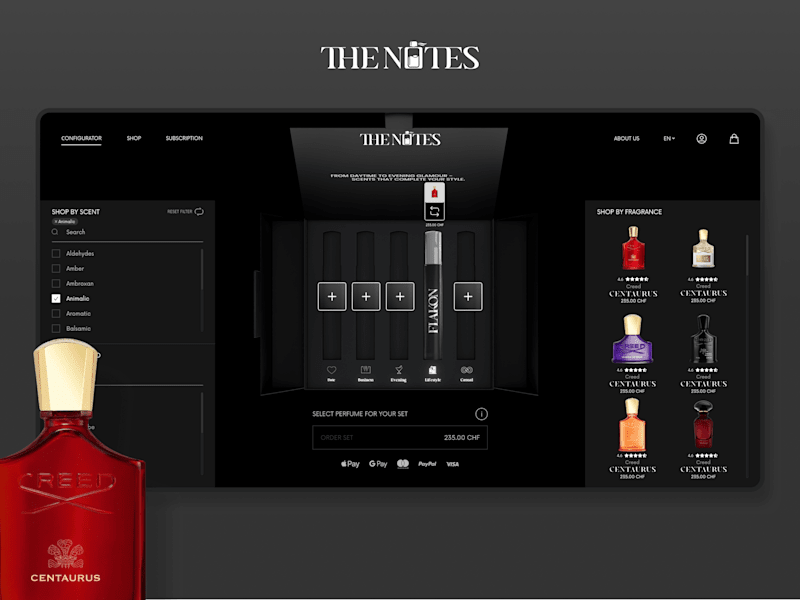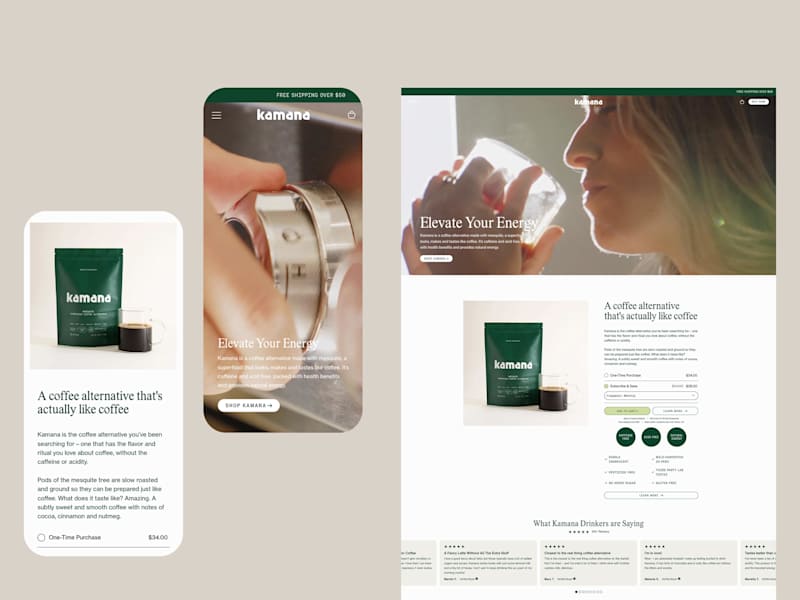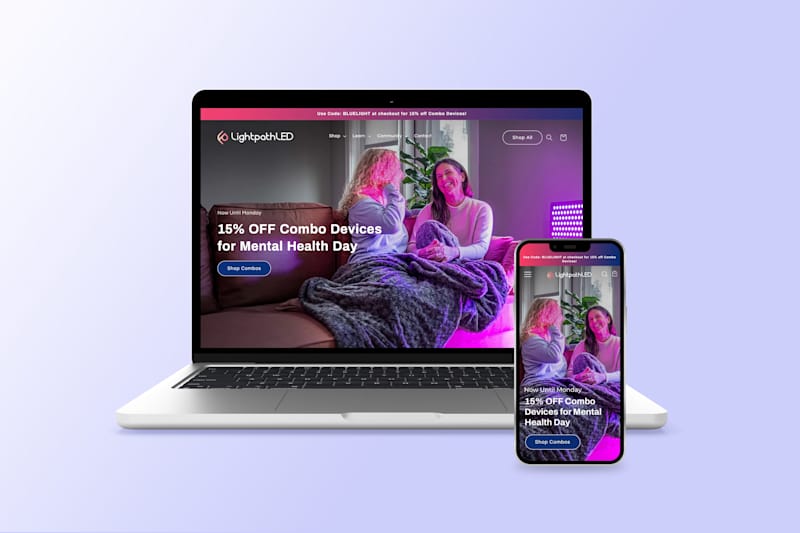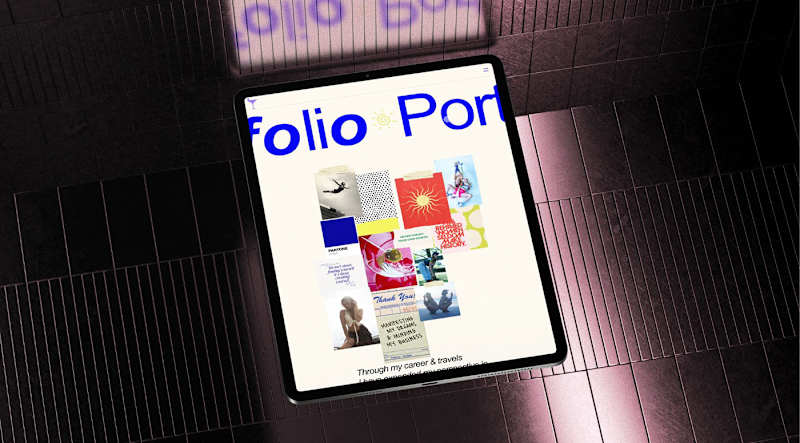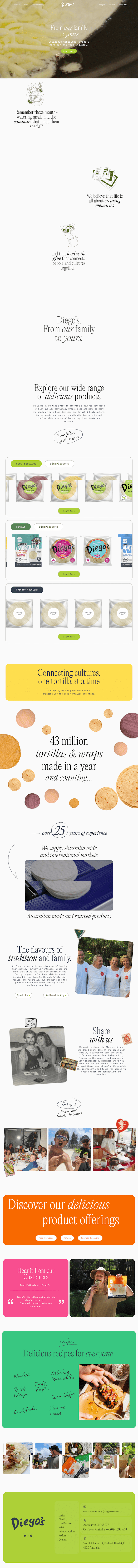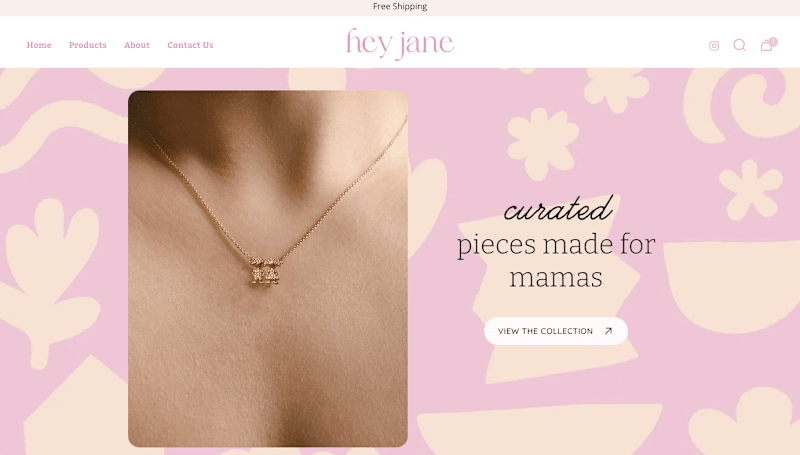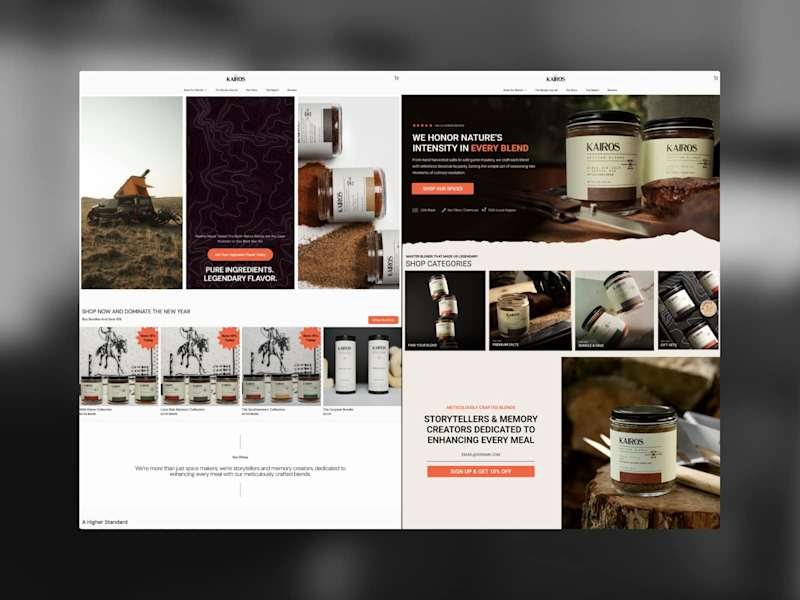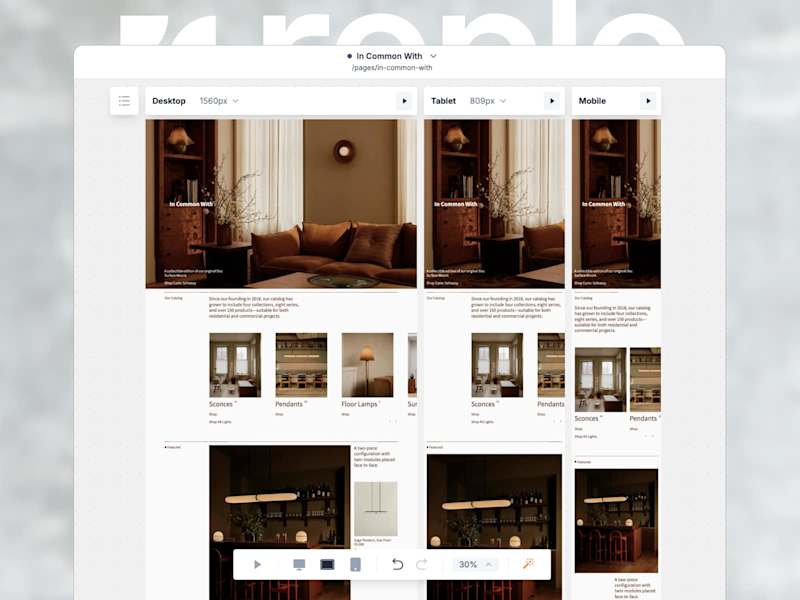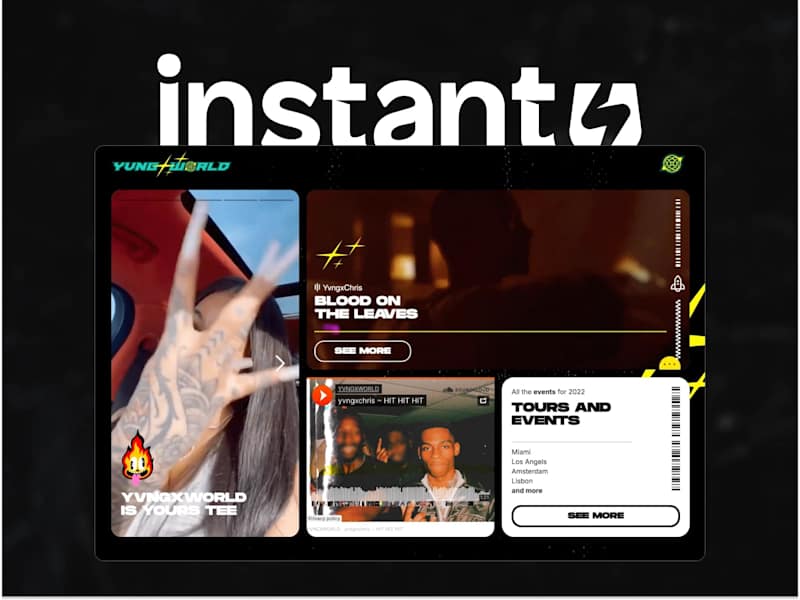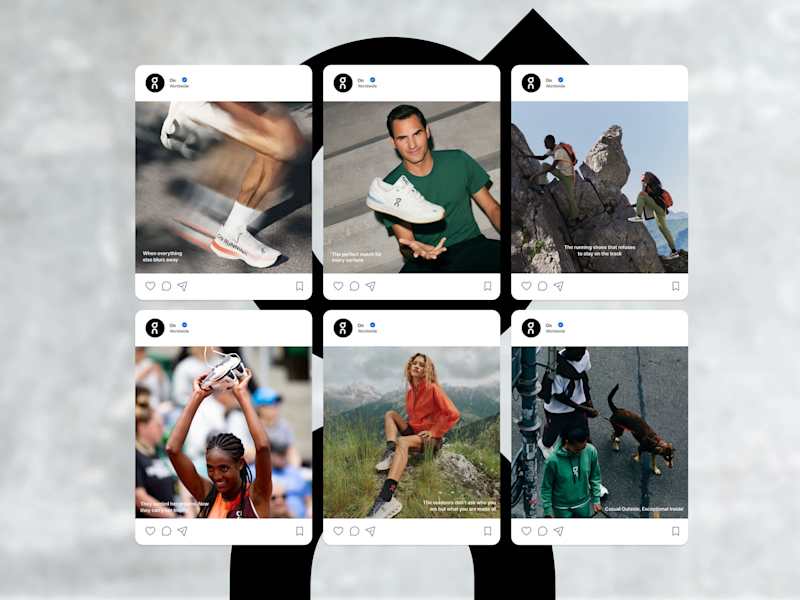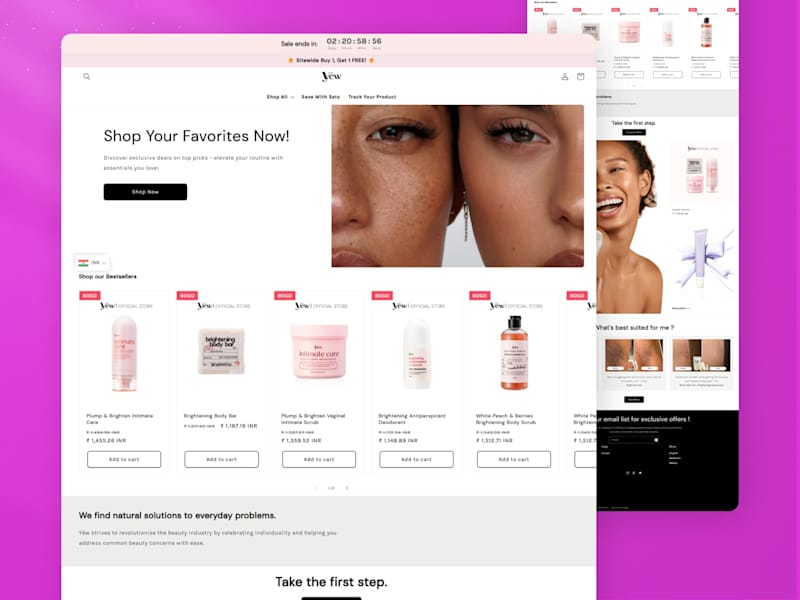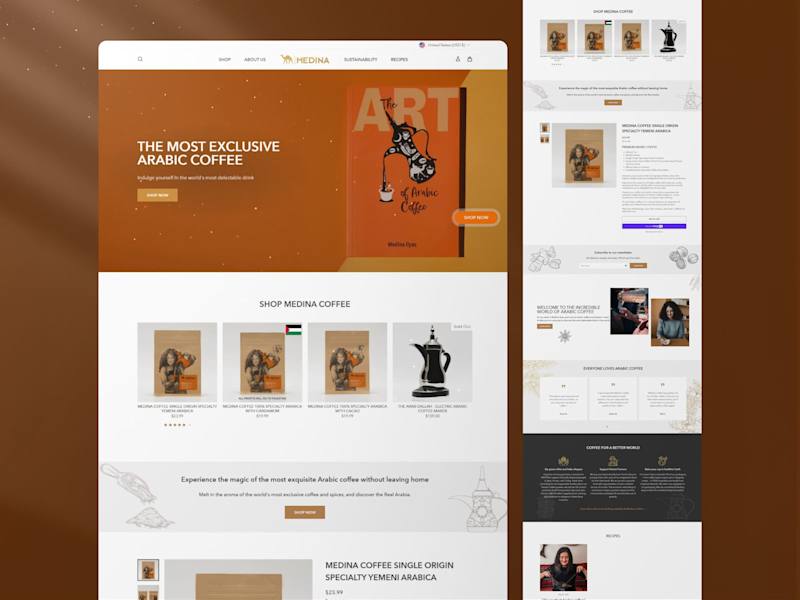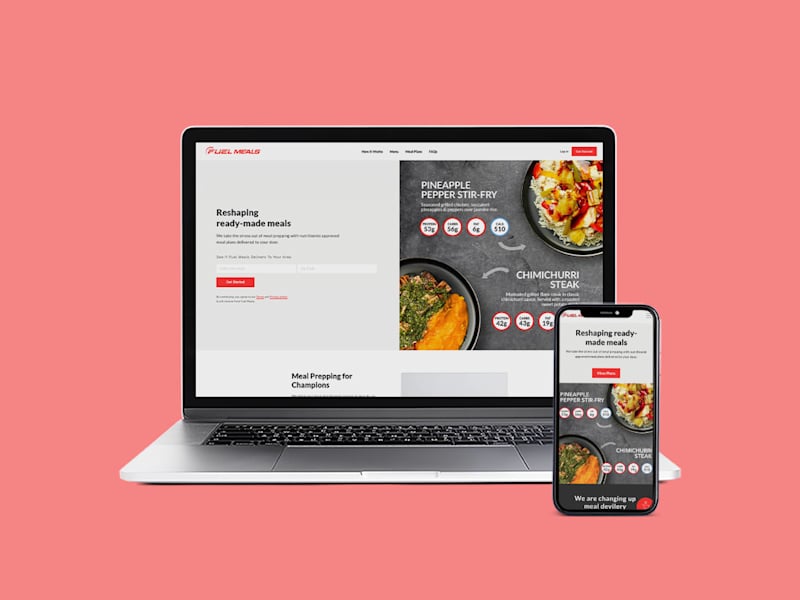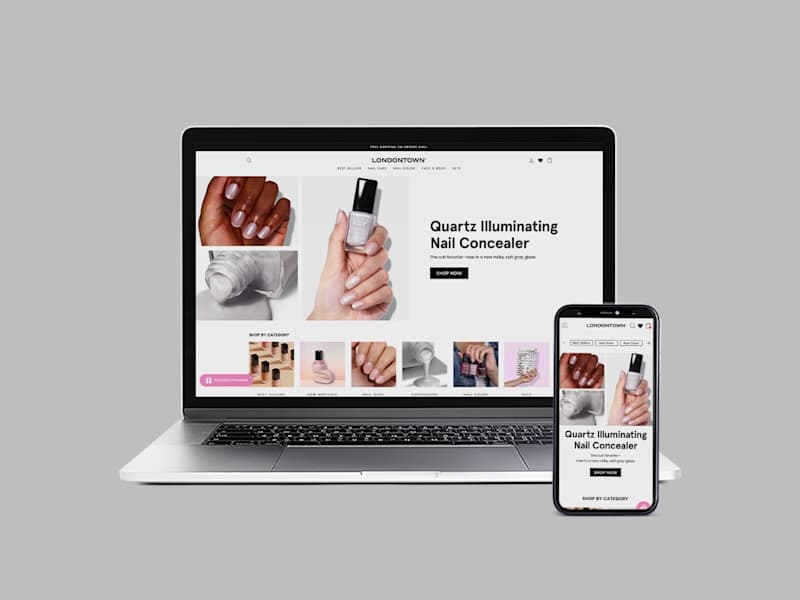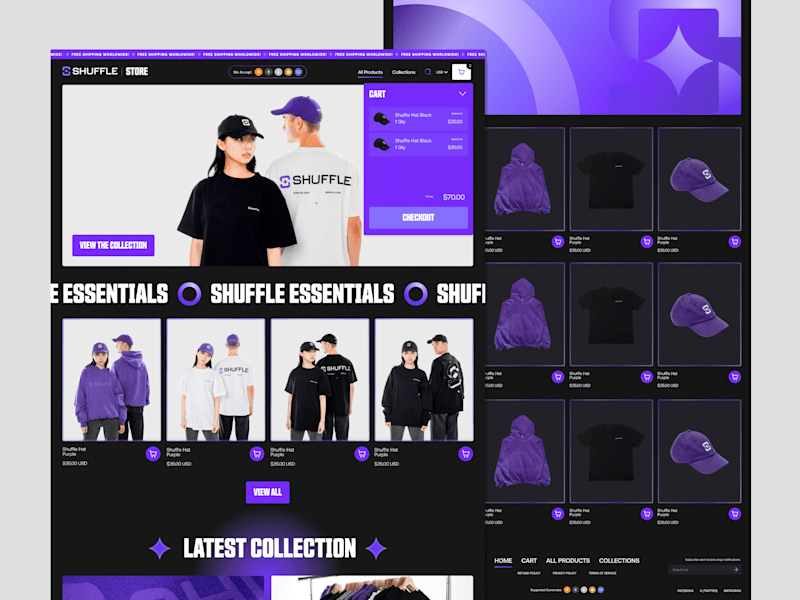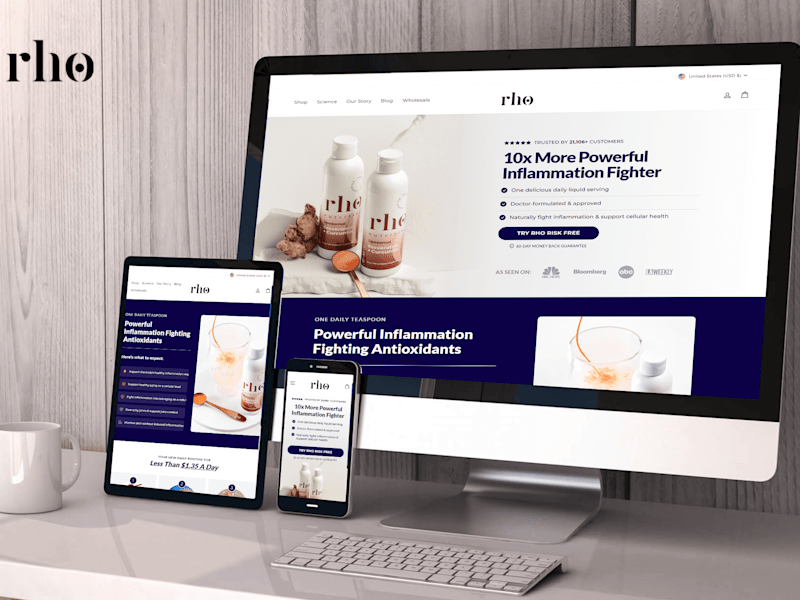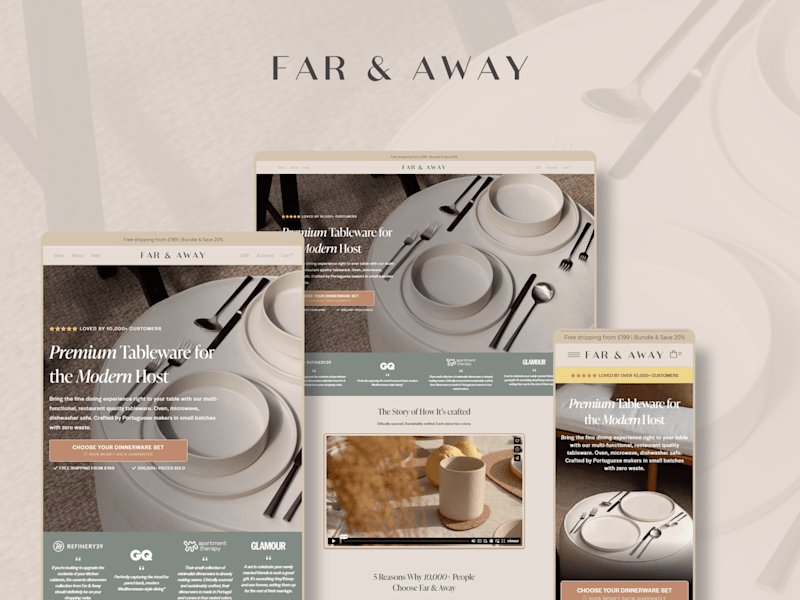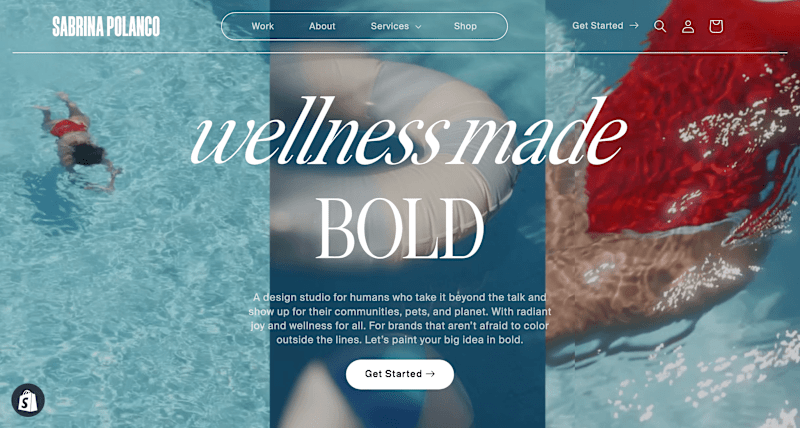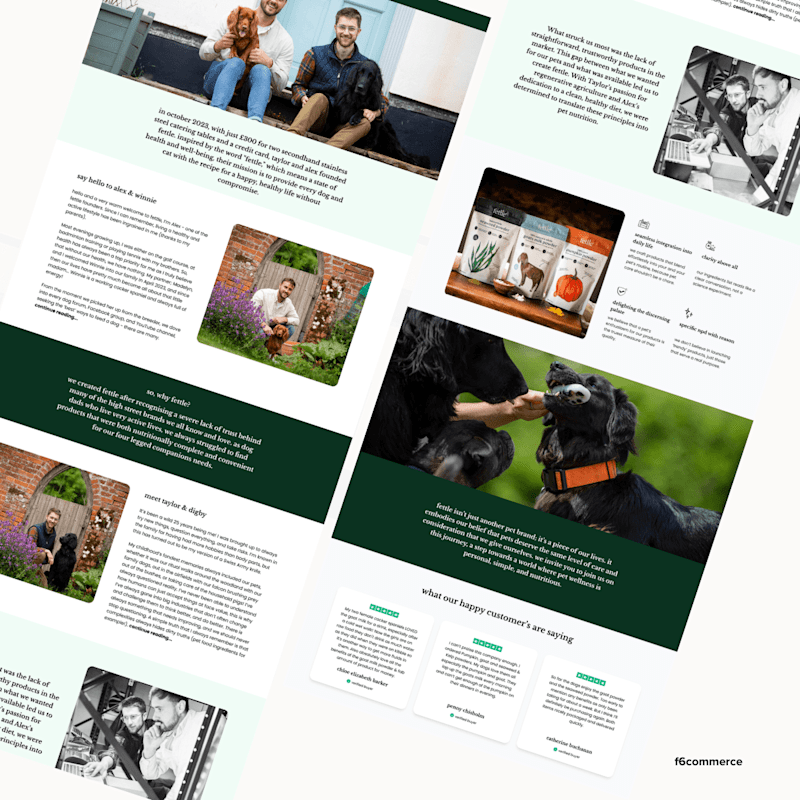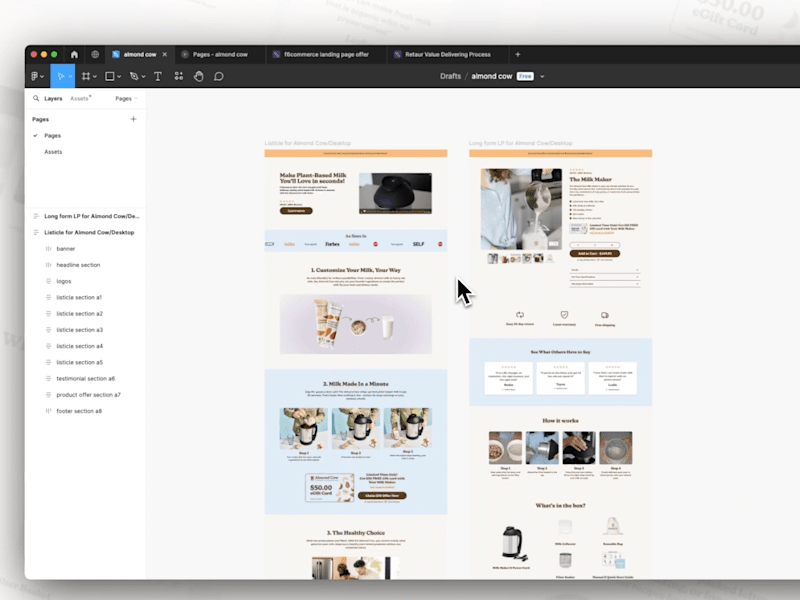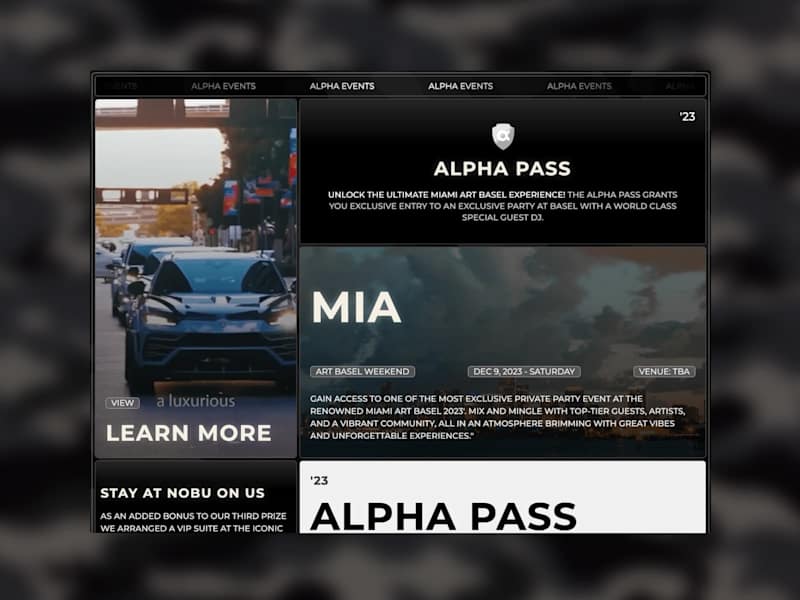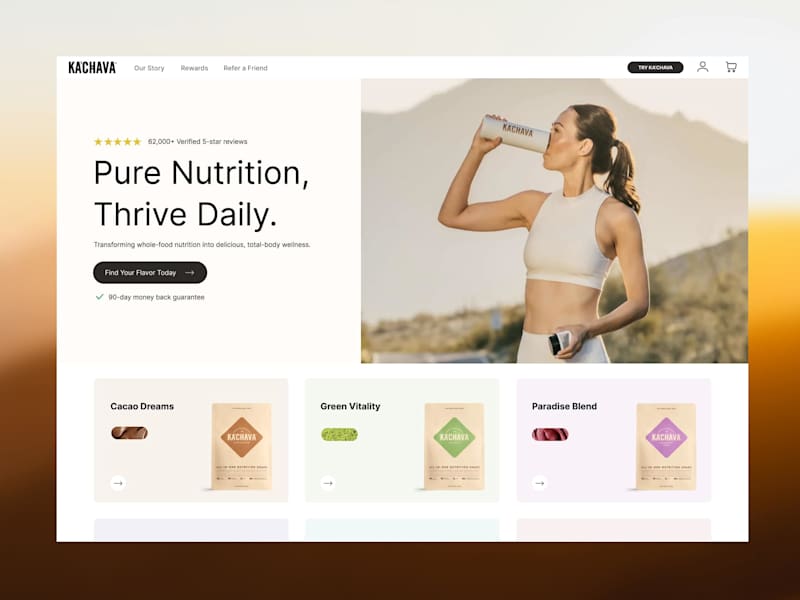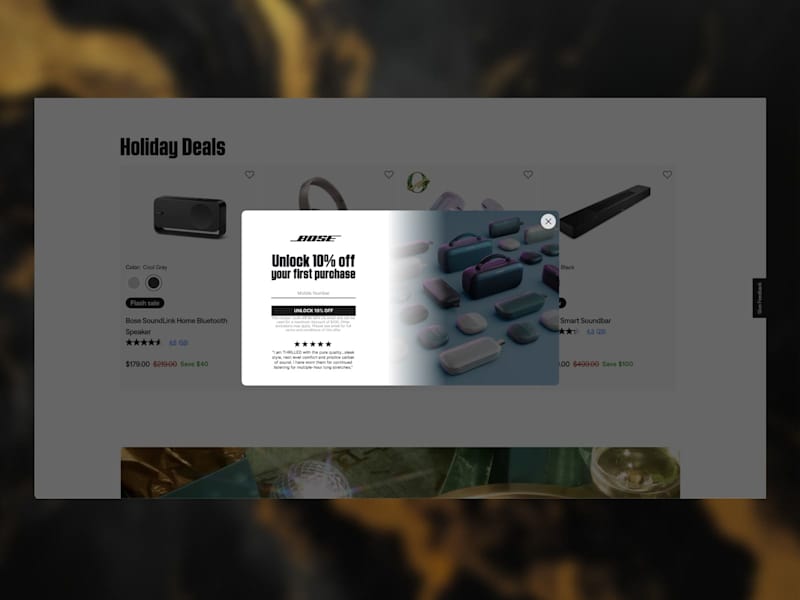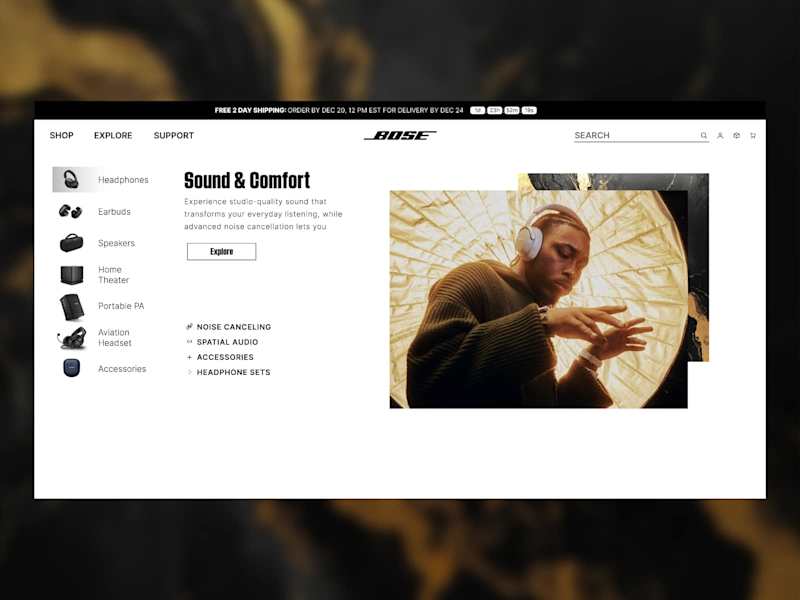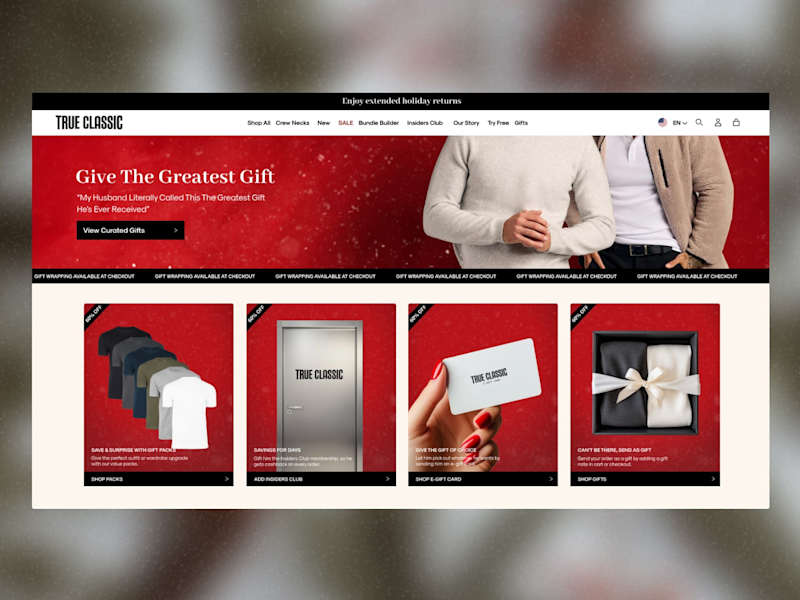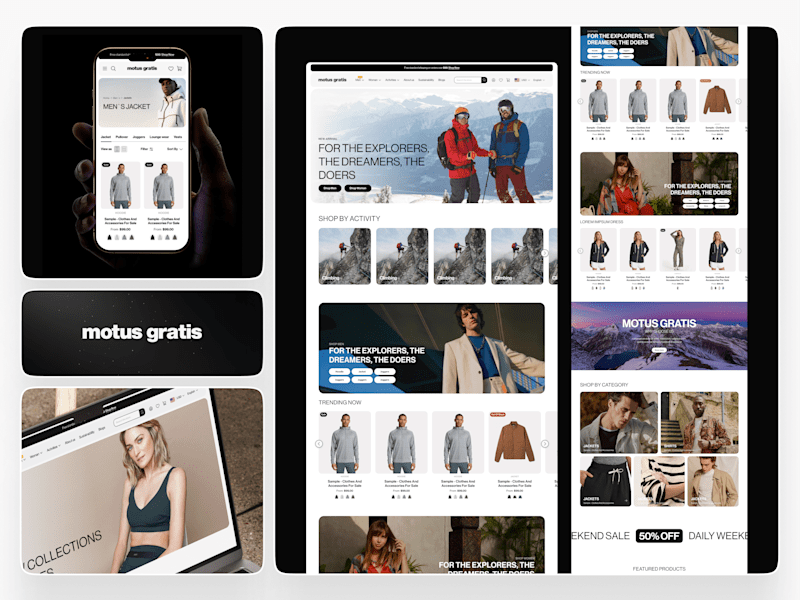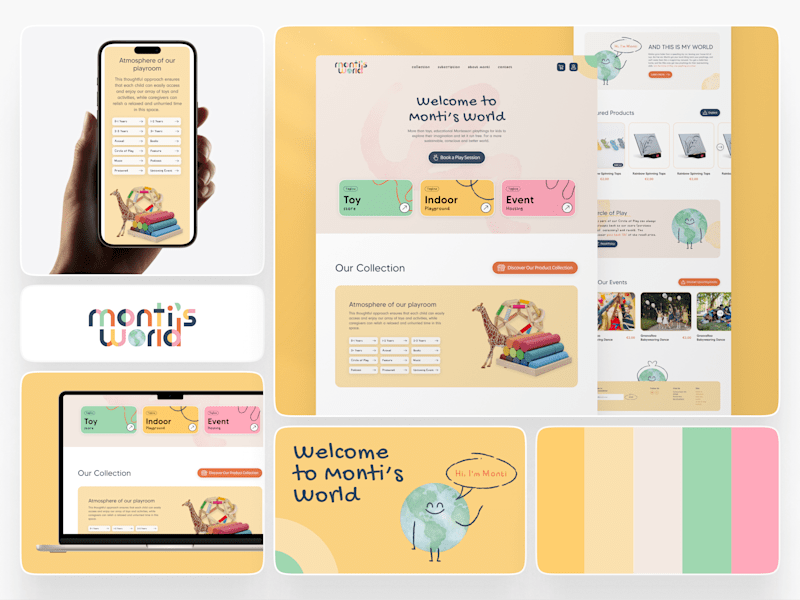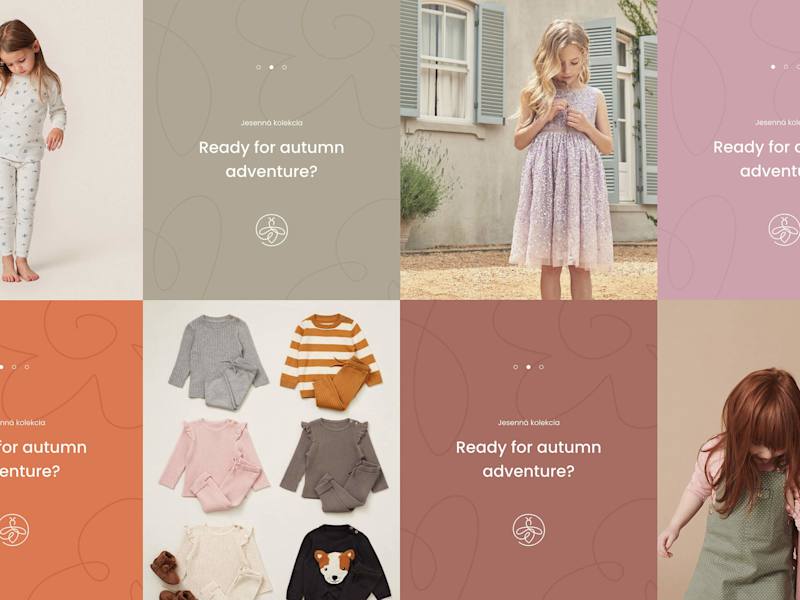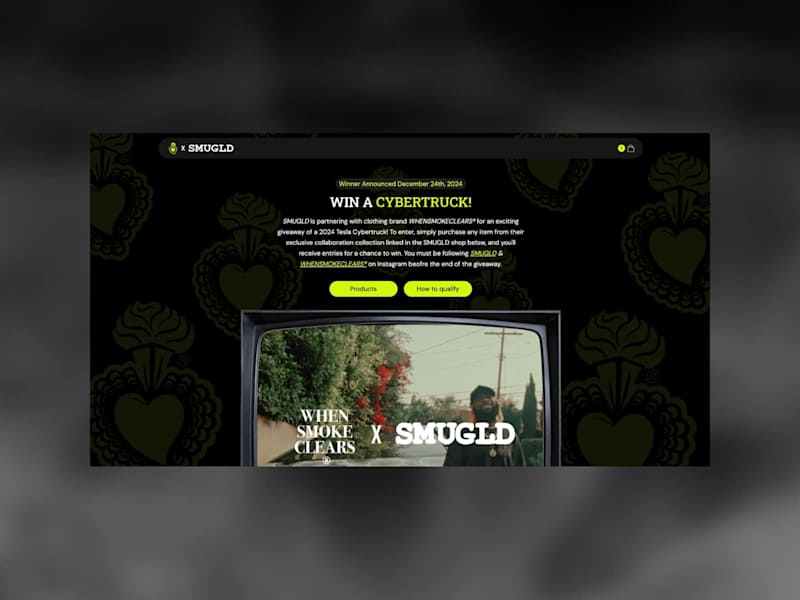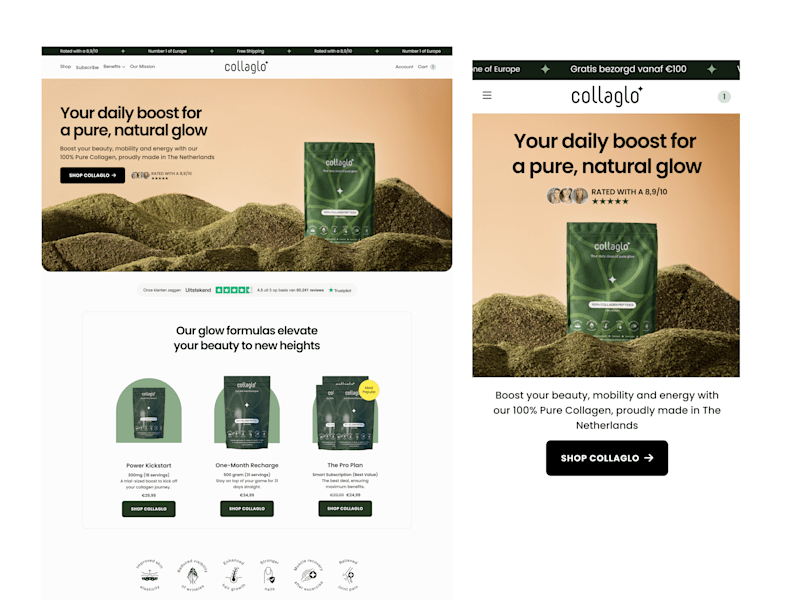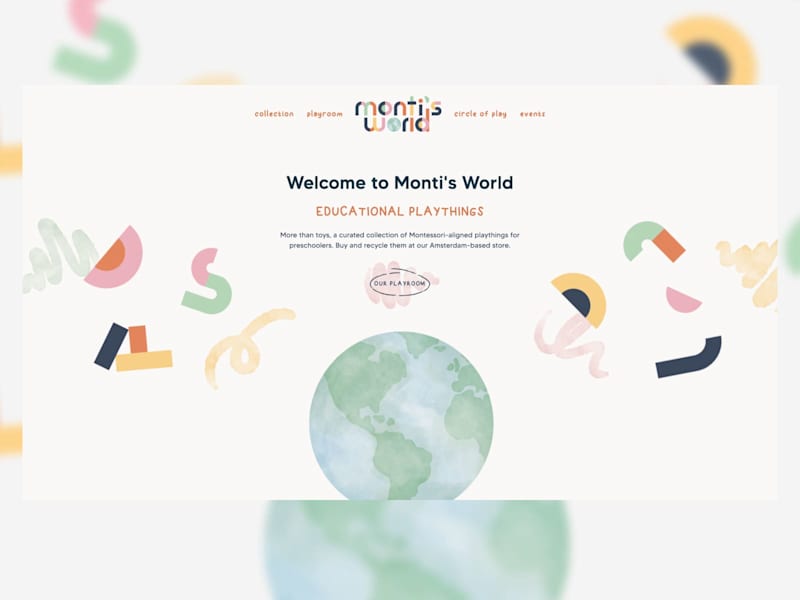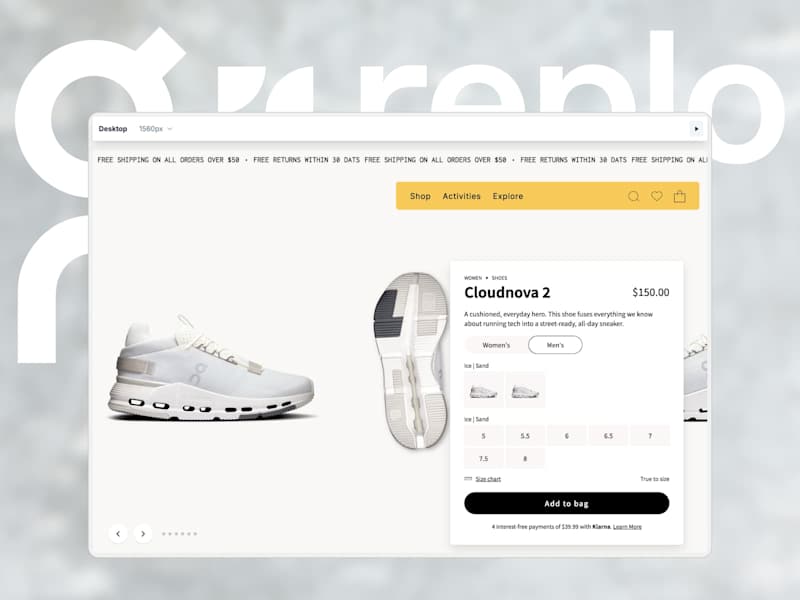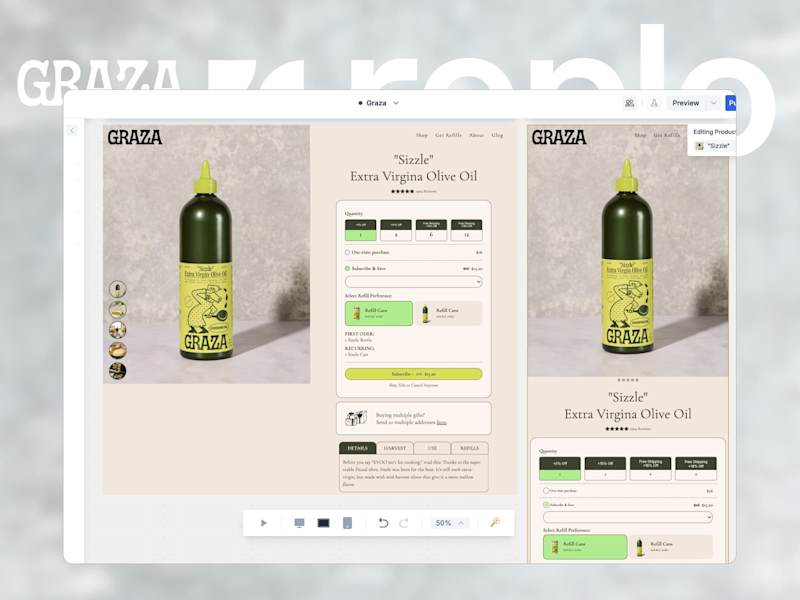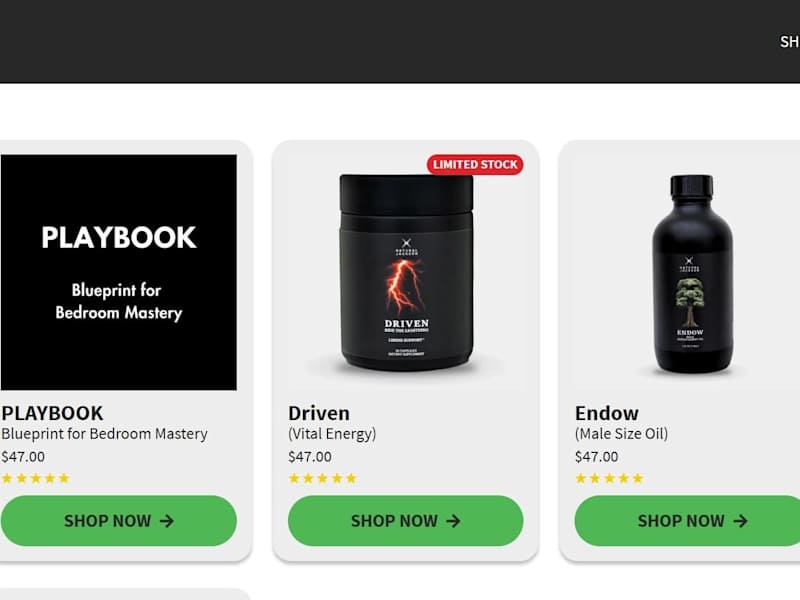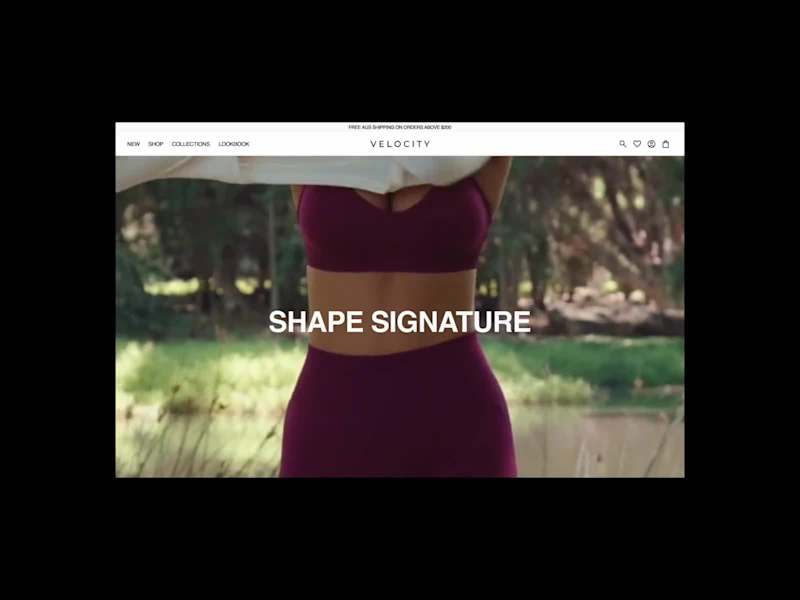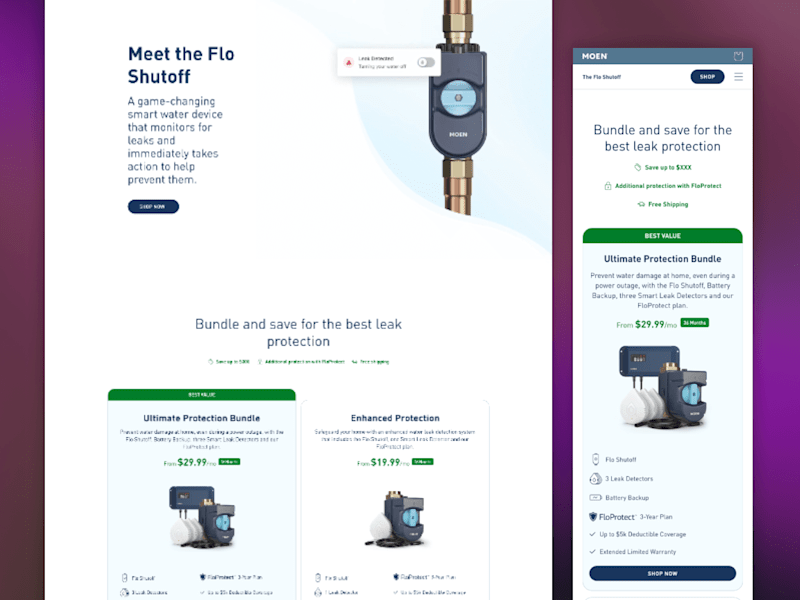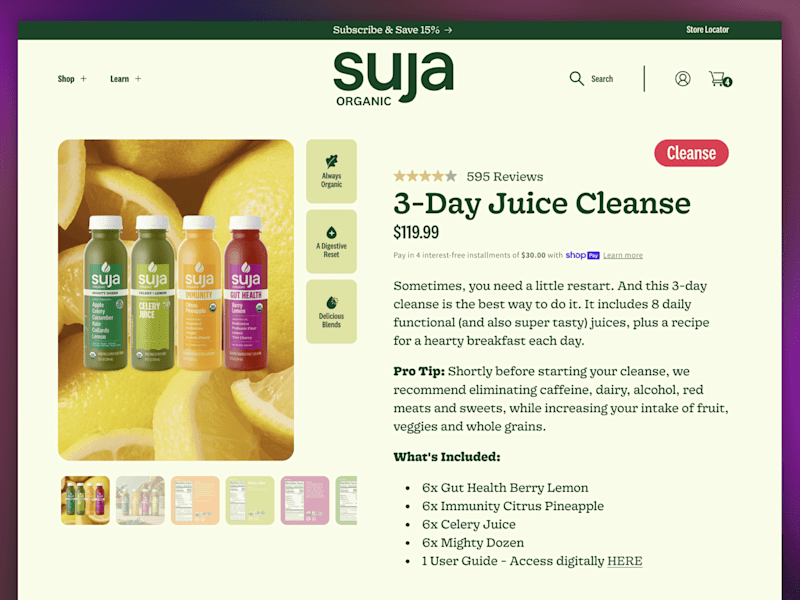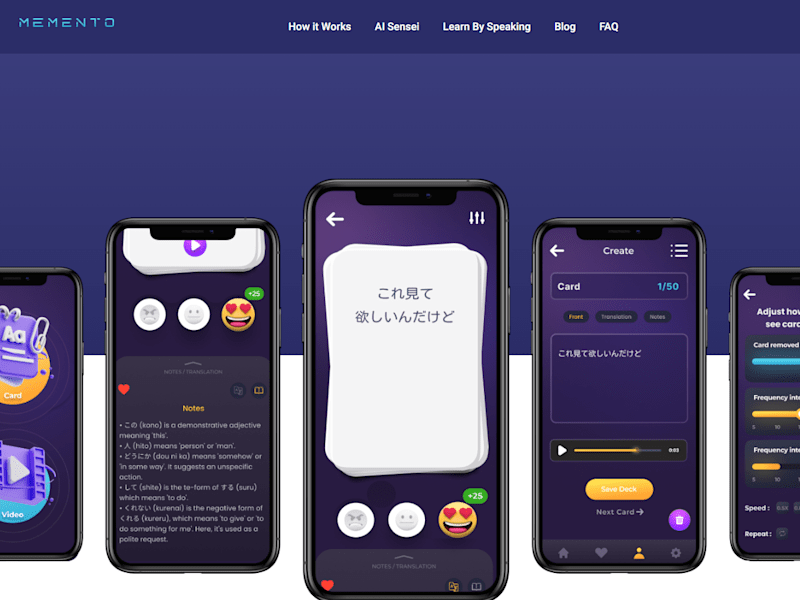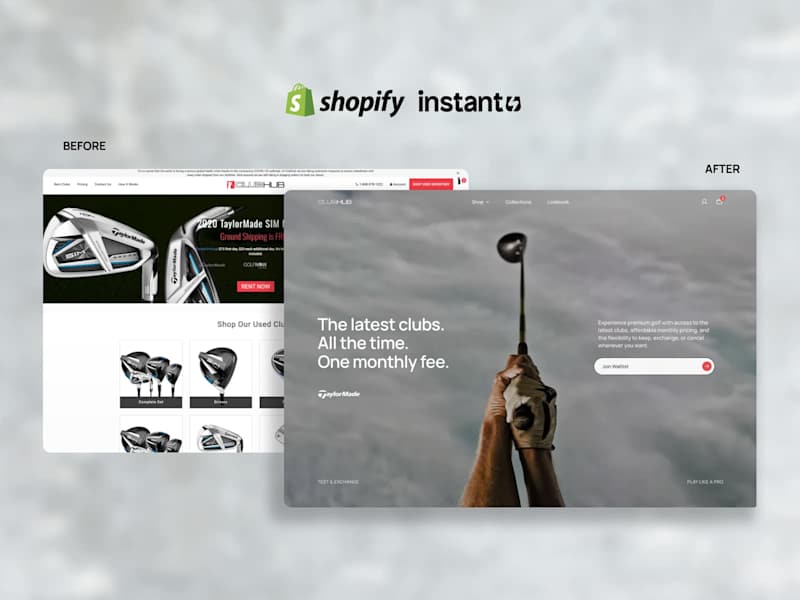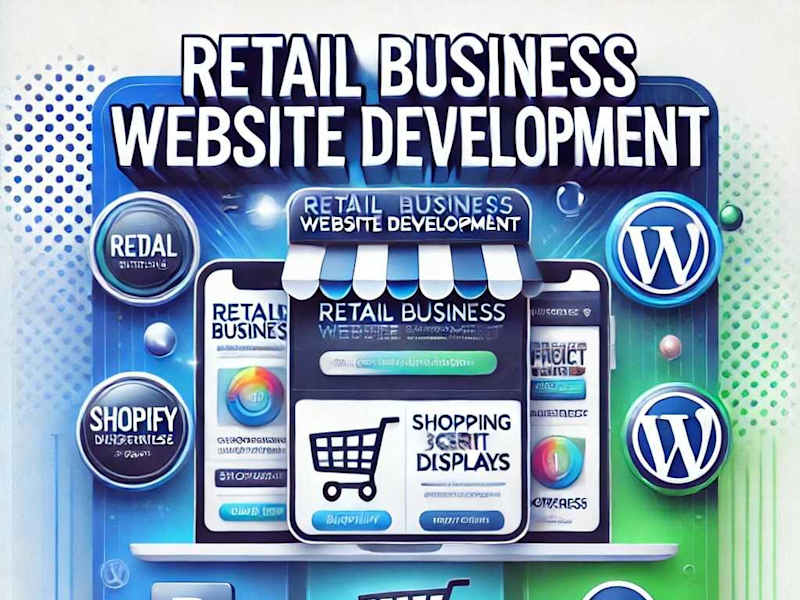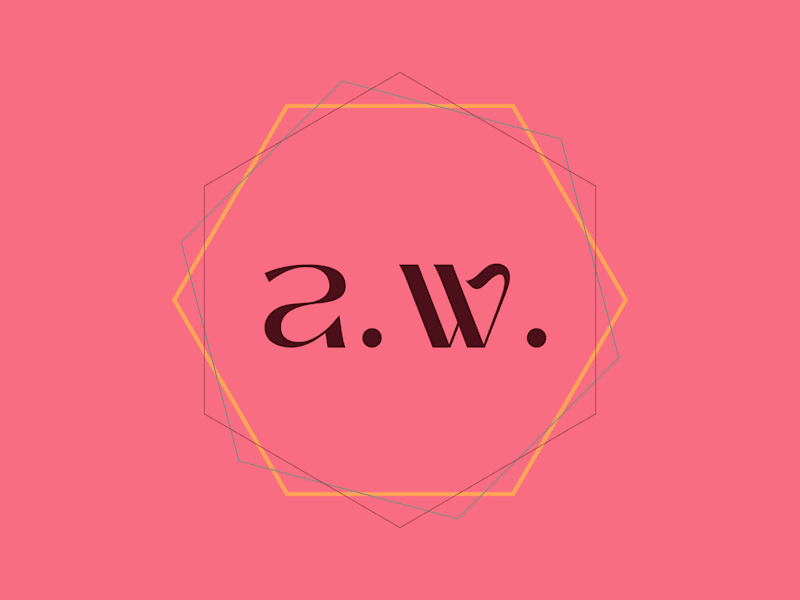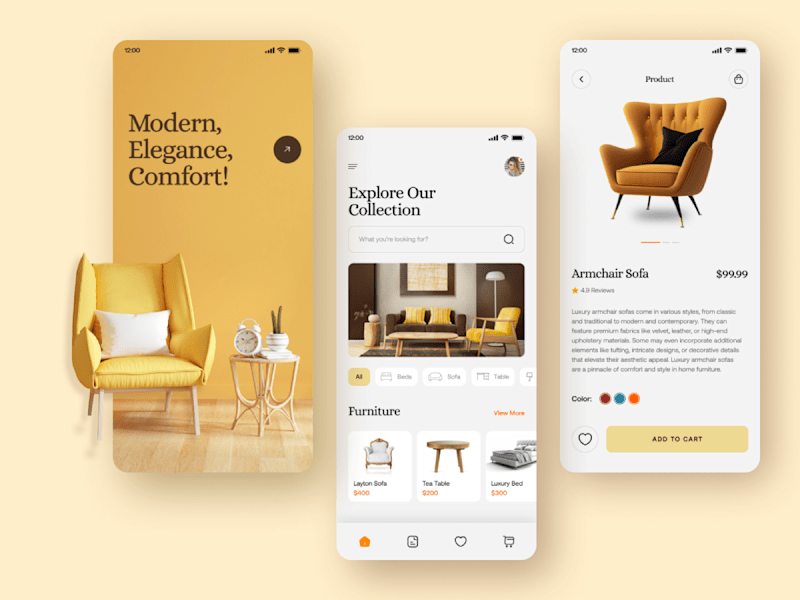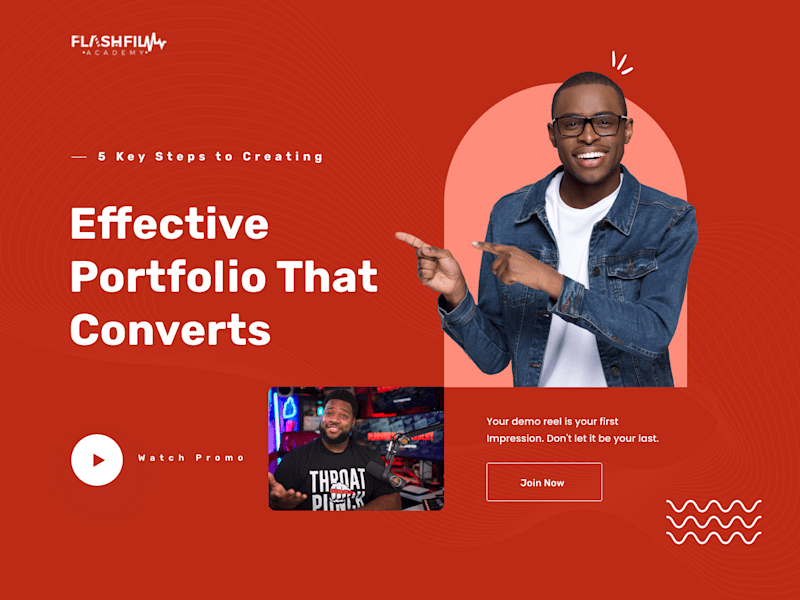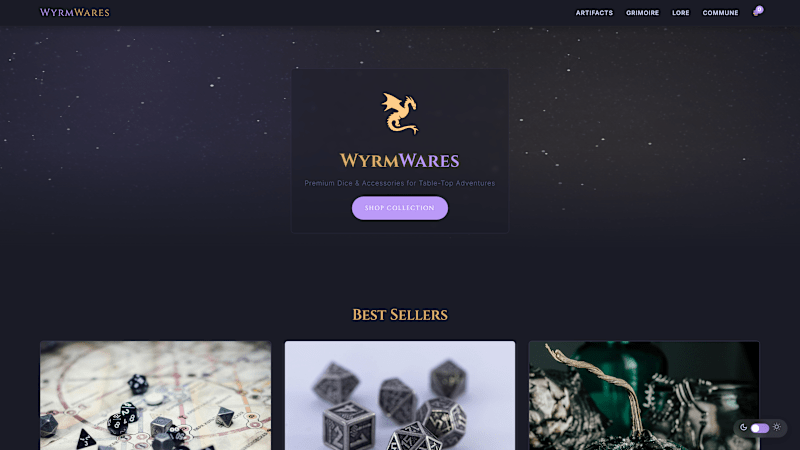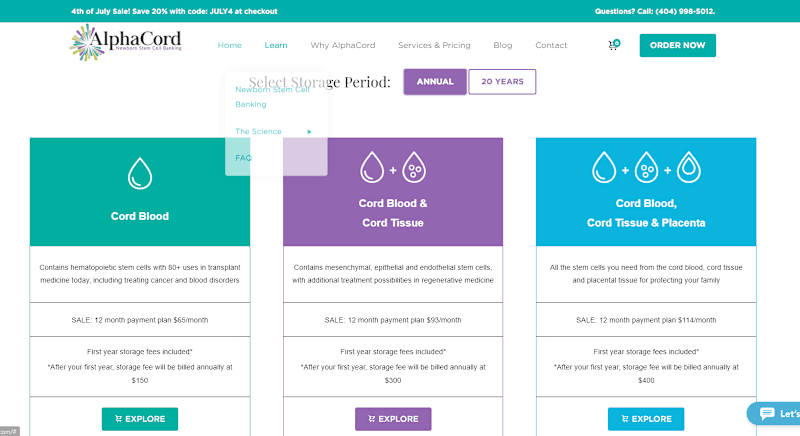What experience should I look for in a freelance Shopify developer?
Look for someone who has built Shopify stores before. They should know how to customize themes and set up payment gateways. Experience with Shopify's API is a bonus too.
How do I make sure the Shopify developer understands my project requirements?
Write down a list of what you need. Show examples of stores you like. Be clear about your project goals and deadlines from the start.
What tools can I use to manage the Shopify project with the developer?
Use project management tools like Trello or Asana. They help track tasks and communicate easily. Also, regular updates via email or video calls can keep everything on track.
How can I agree on the deliverables for the Shopify project?
Make a checklist of all the things you want. Include things like design, functionality, and SEO features. It helps to have a contract that lists all deliverables clearly.
What should I do to start the Shopify project right away?
Get all the materials ready like images and text. Share access to your Shopify store. Confirm deadlines and check the developer has what they need.
How can I ensure the quality of work from the Shopify developer?
Ask for a trial task if possible. Check their previous work and reviews. Set up regular meetings to discuss progress and provide feedback.
What steps should I follow for the onboarding of a Shopify developer?
Add the developer to your Shopify store and any tools you use. Share brand guidelines and project timeline. Welcome them and make sure they have all they need.
What should I include in the project brief for a Shopify developer?
Include your store’s purpose, target audience, and main features. Share design preferences and brand colors. Be clear about what you need done and by when.
How can I monitor the Shopify project’s progress effectively?
Set milestones and check-ins to review progress. Use shared documents to track what’s done. Catch problems early with regular updates and feedback sessions.
What should I check after the Shopify developer completes the project?
Test everything on your site to make sure it works. Check loading speed and mobile responsiveness. Make sure it’s easy for customers to use and looks good.
Who is Contra for?
Contra is designed for both freelancers (referred to as "independents") and clients. Freelancers can showcase their work, connect with clients, and manage projects commission-free. Clients can discover and hire top freelance talent for their projects.
What is the vision of Contra?
Contra aims to revolutionize the world of work by providing an all-in-one platform that empowers freelancers and clients to connect and collaborate seamlessly, eliminating traditional barriers and commission fees.

- $100k+
- Earned
- 3x
- Hired
- 12
- Followers

- $50k+
- Earned
- 34x
- Hired
- 5.0
- Rating
- 264
- Followers
Top
expert

- $50k+
- Earned
- 7x
- Hired
- 5.0
- Rating
- 9
- Followers

- 1x
- Hired
- 5.0
- Rating
- 39
- Followers
Top
expert

- $100k+
- Earned
- 67x
- Hired
- 5.0
- Rating
- 296
- Followers
Top
expert