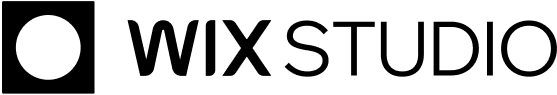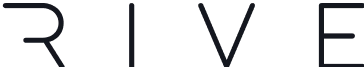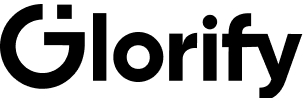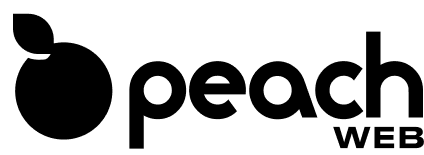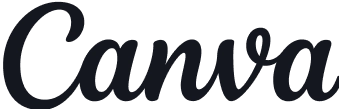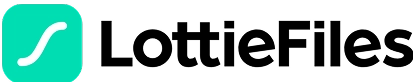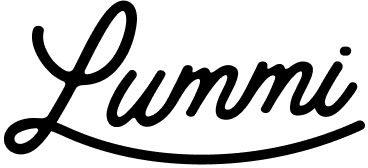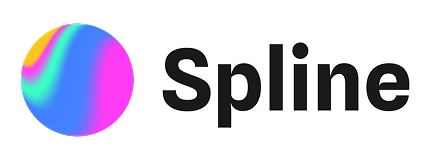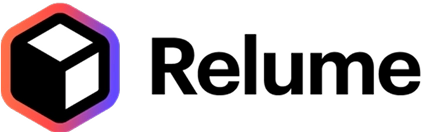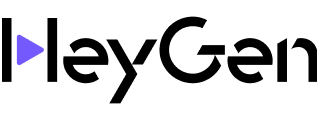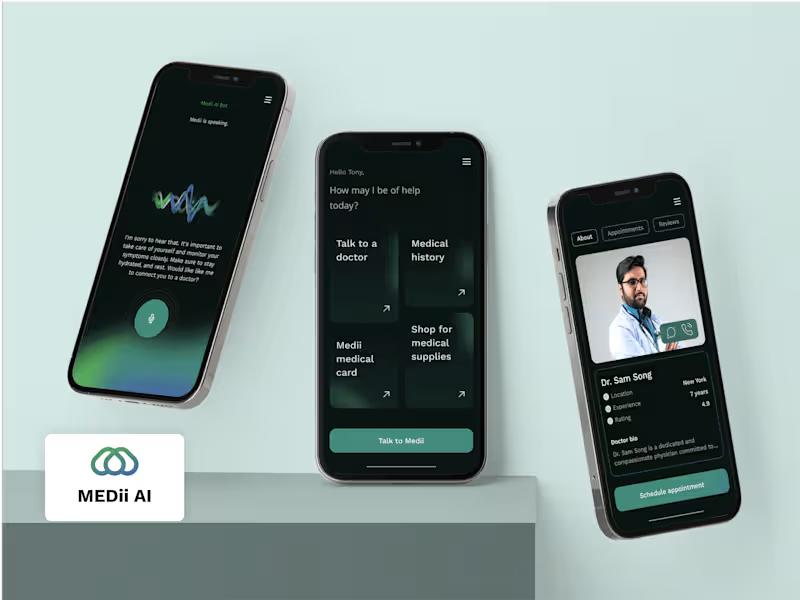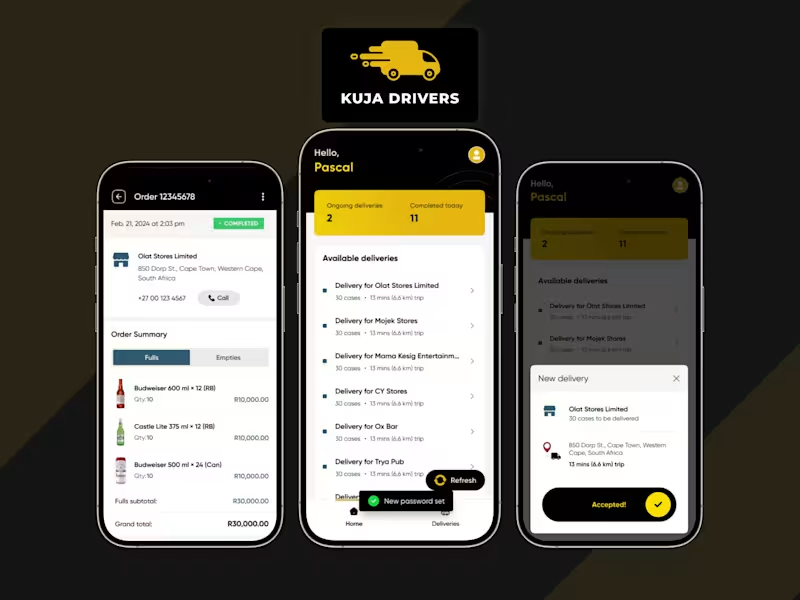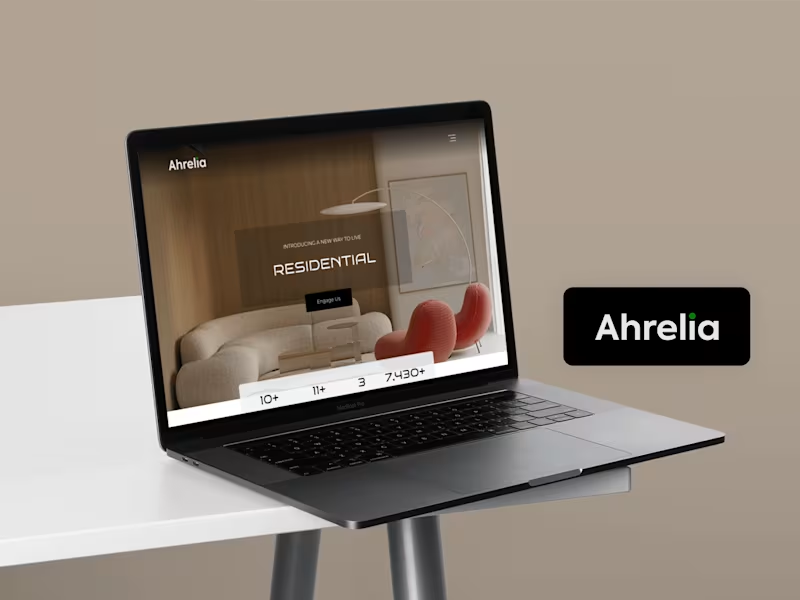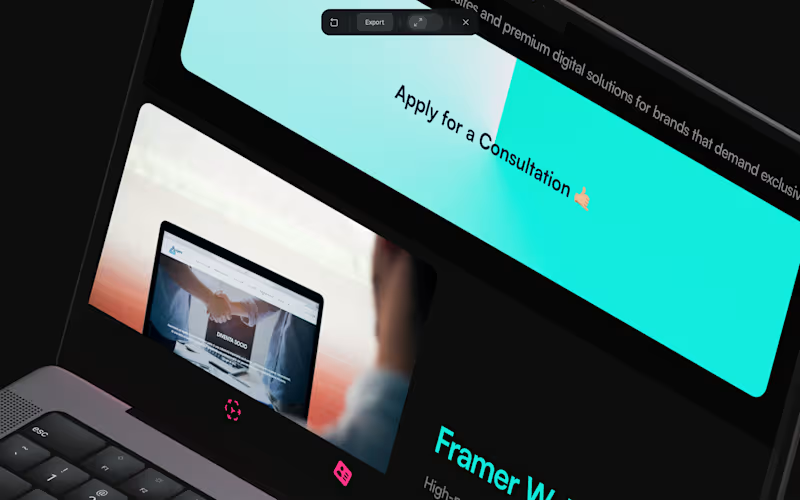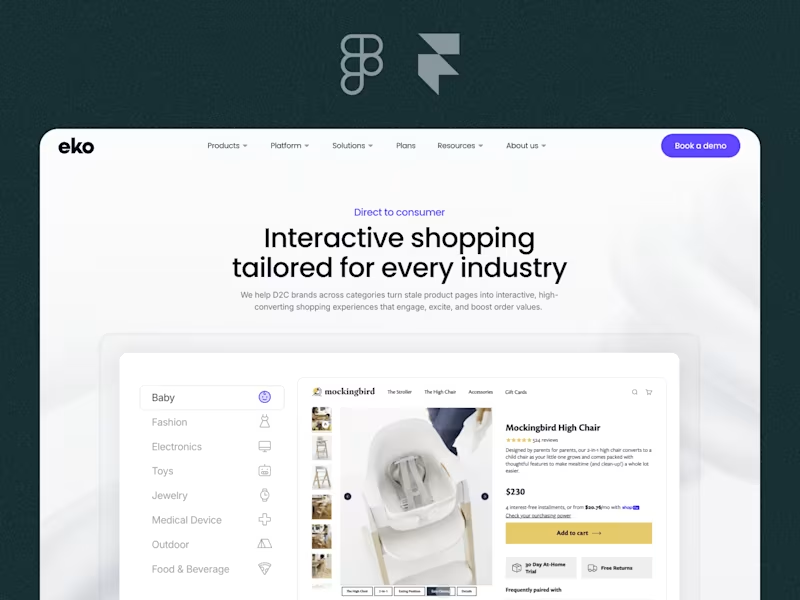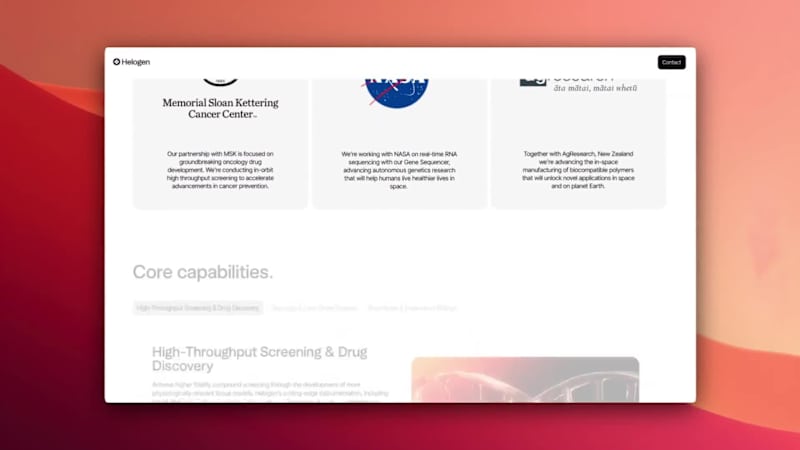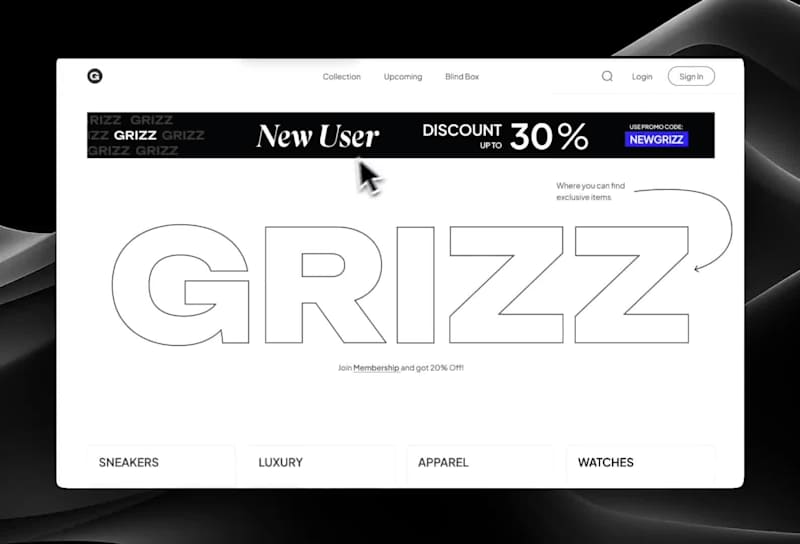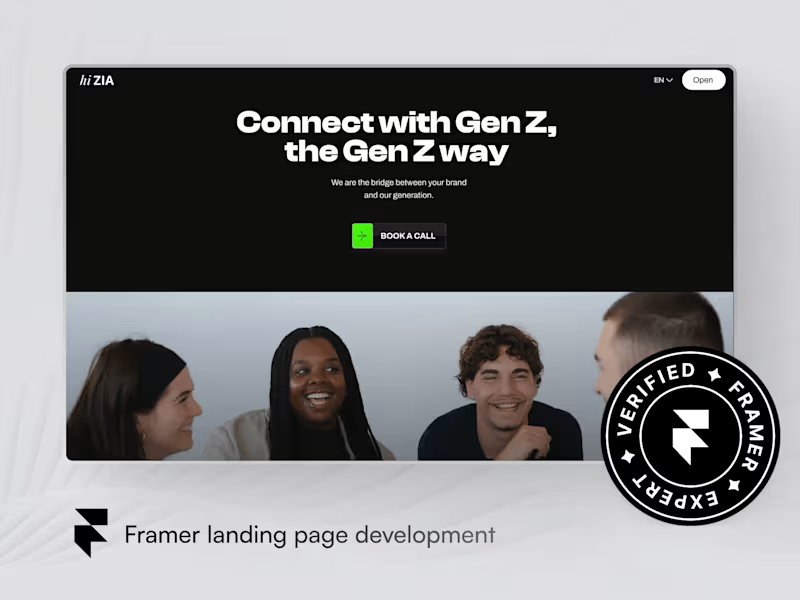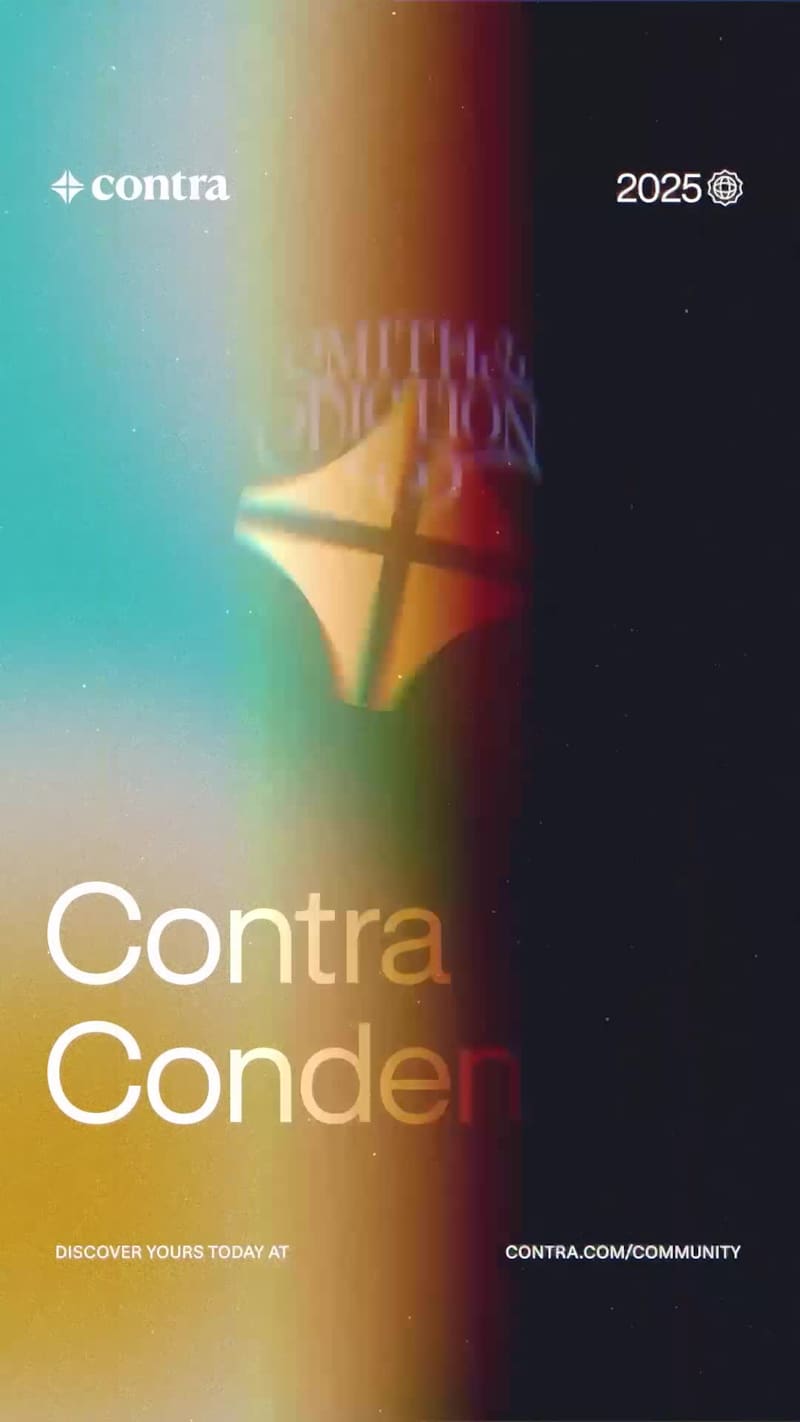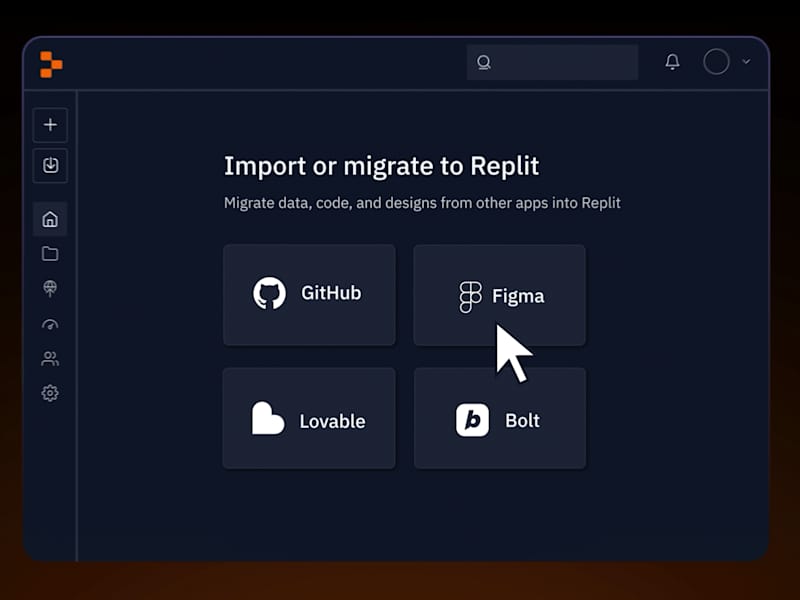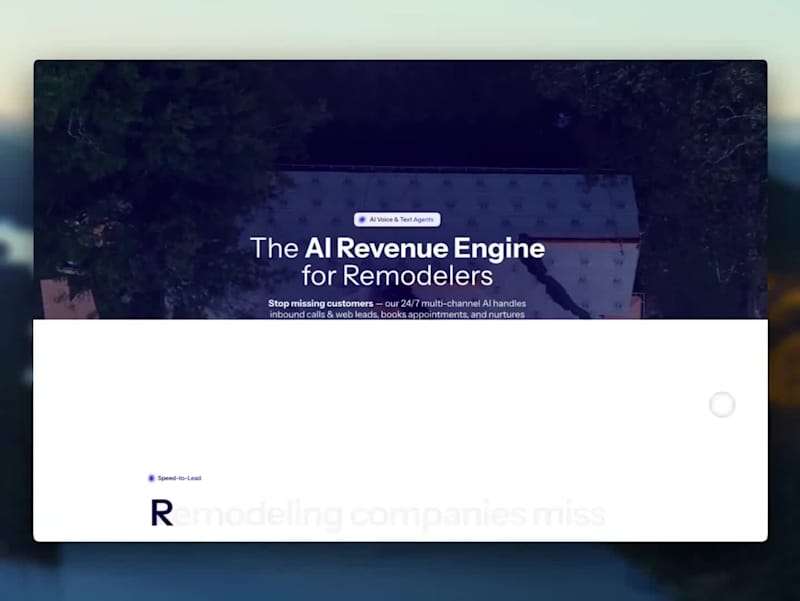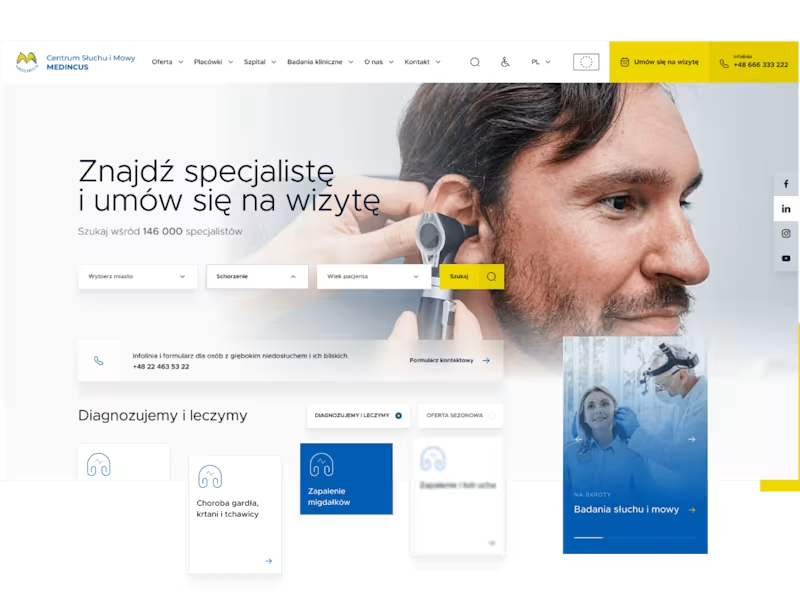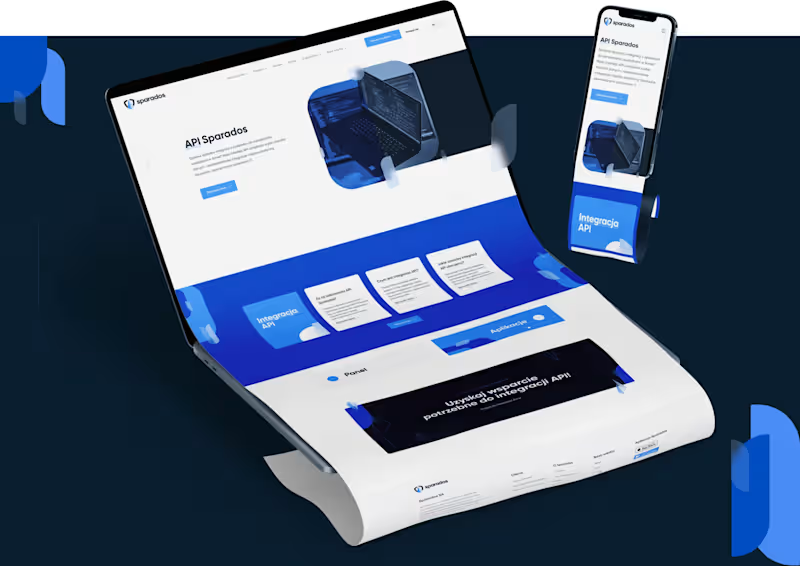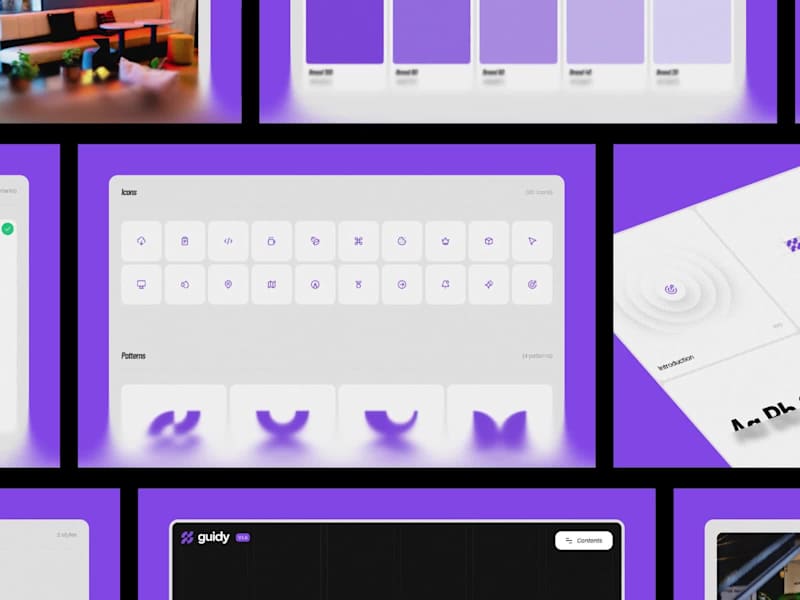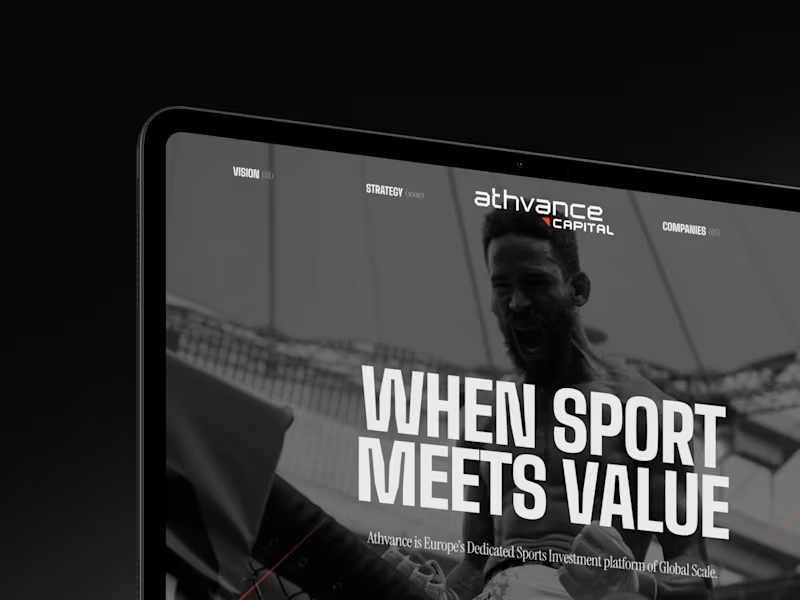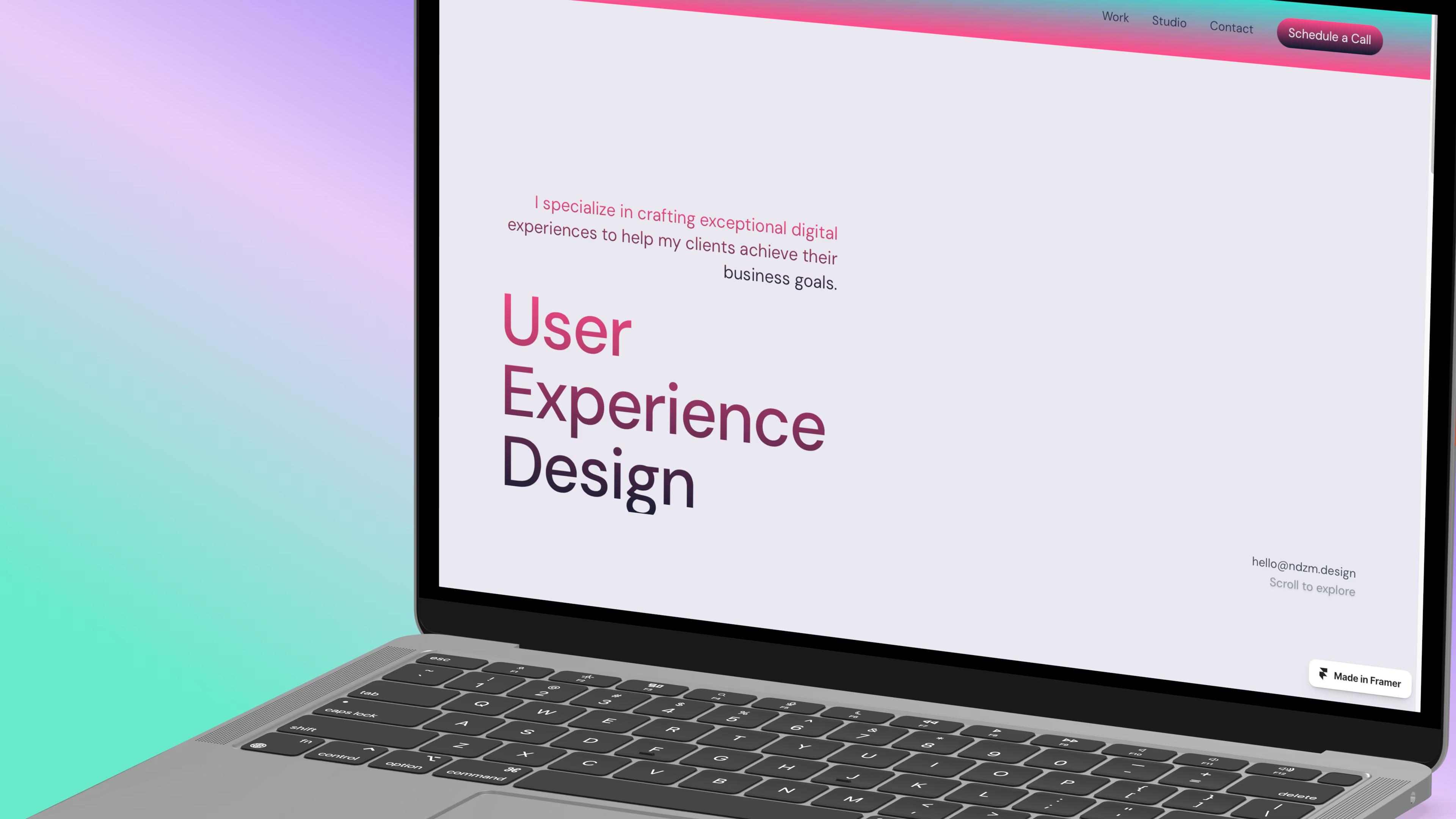How can I make sure the 'Screen Studio' expert understands my project needs?
Start by clearly explaining your project's goals and what you want to achieve. Share any specific ideas you have for the videos or content. It's important to communicate openly so the expert can use their skills to meet your needs.
What should I include in the project brief to hire a good 'Screen Studio' expert?
Include a detailed description of your project and what you hope to create. Add any visual styles or examples you like. The more information you provide, the better the freelancer can plan and create the right content for you.
How can I verify the skills of a 'Screen Studio' freelancer?
Ask to see examples of their past work related to multimedia and video content. Look for any client reviews or testimonials about their previous projects. This will help you feel confident in their ability to handle your project.
What questions can help clarify a freelancer's experience with 'Screen Studio'?
Ask about their previous projects using Screen Studio and how they handle different types of content. Find out their process for creating educational or instructional videos. This will help you assess their expertise and creativity.
How do I set realistic project timelines with my 'Screen Studio' expert?
Discuss the overall timeline for the project, including any key milestones and deadlines. Consider how long each step might take and be flexible if changes are needed. A clear timeline helps ensure that everyone is on track and understands when the work will be completed.
What details should I cover in a contract with a 'Screen Studio' expert?
Include key details like the scope of work, timelines, and deliverables you expect. Make sure to document any special requirements or formats needed for the project. This keeps everyone on the same page and helps avoid misunderstandings later.
How can I ensure good communication with my 'Screen Studio' freelancer?
Set up regular check-ins to discuss progress and any changes. Use the messaging tools provided by the freelance platform for updates and questions. Keeping communication open helps you manage the project smoothly.
How can I work with the 'Screen Studio' expert to ensure high-quality deliverables?
Provide constructive feedback during the project to guide the work. Share any changes or additions you want early on. This collaboration helps create great results that match your expectations.
What tools can help me track the progress of my project with a 'Screen Studio' expert?
Use project management tools or platform features to monitor progress. Agree on a clear plan and checklist of tasks. This ensures that both you and your freelancer know what’s happening at each stage.
How do I guide the 'Screen Studio' expert in aligning the content with my brand?
Share your brand guidelines and any style preferences with the freelancer. Discuss the tone and message you want your content to deliver. This alignment helps create content that truly represents your brand values.
Who is Contra for?
Contra is designed for both freelancers (referred to as "independents") and clients. Freelancers can showcase their work, connect with clients, and manage projects commission-free. Clients can discover and hire top freelance talent for their projects.
What is the vision of Contra?
Contra aims to revolutionize the world of work by providing an all-in-one platform that empowers freelancers and clients to connect and collaborate seamlessly, eliminating traditional barriers and commission fees.