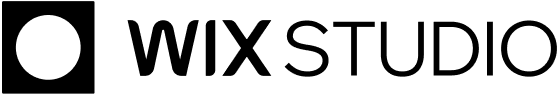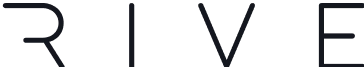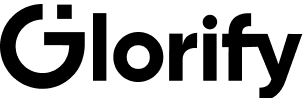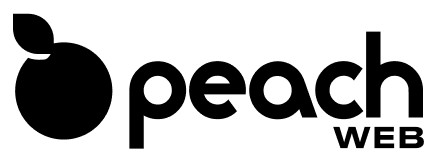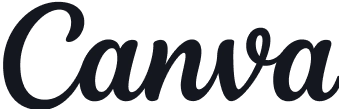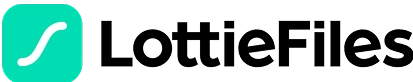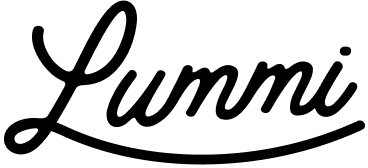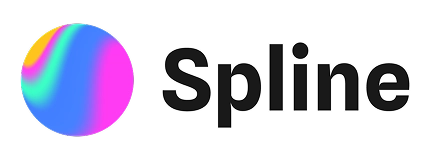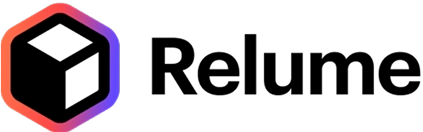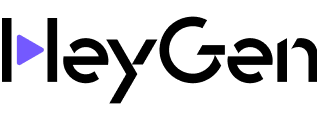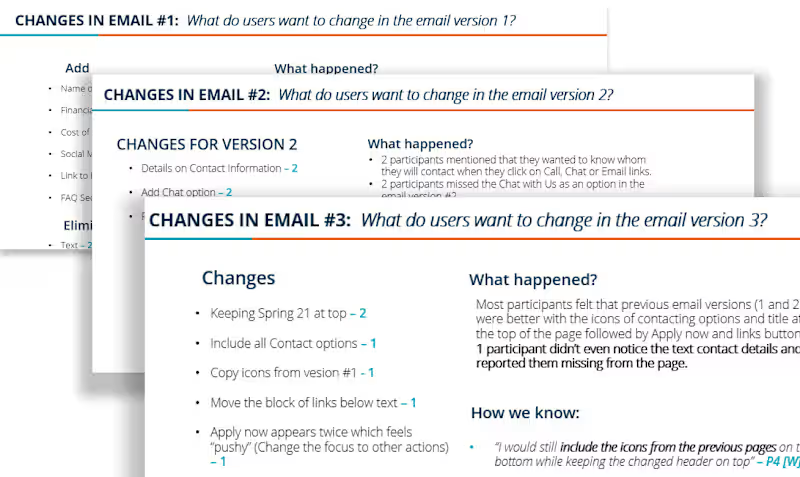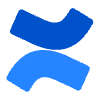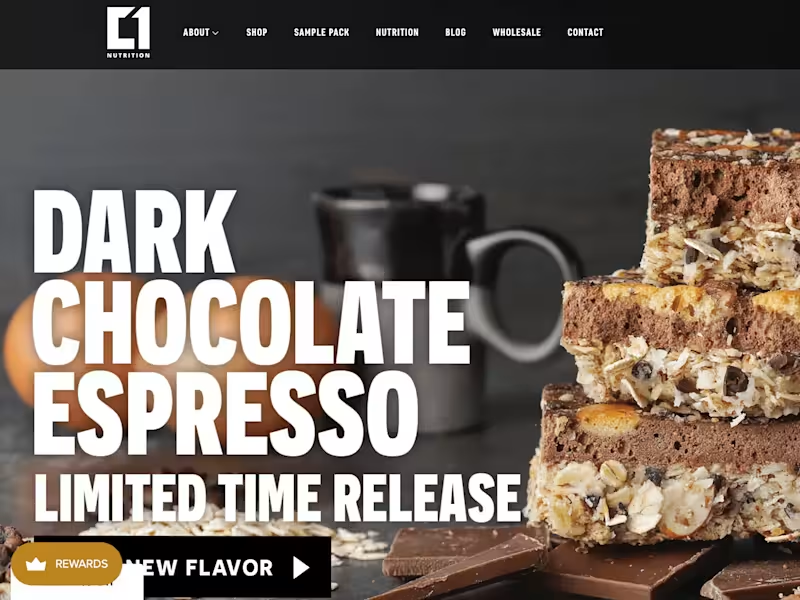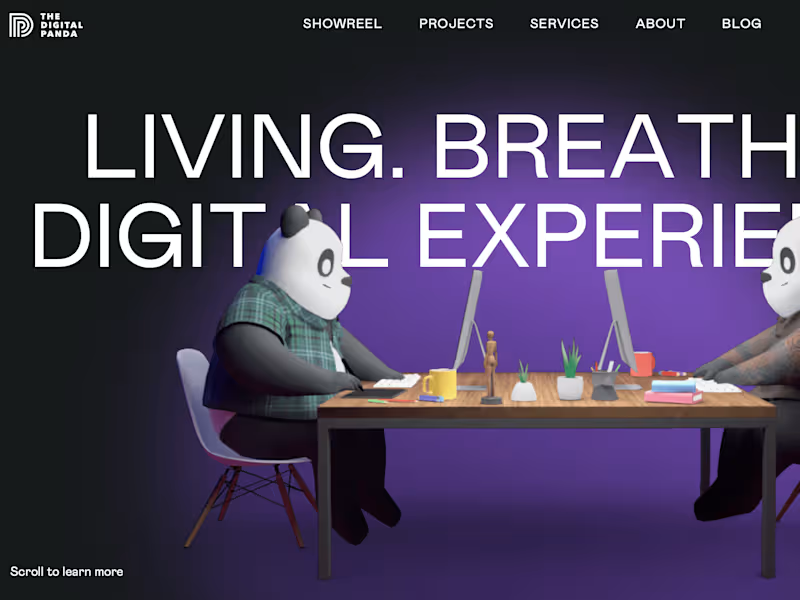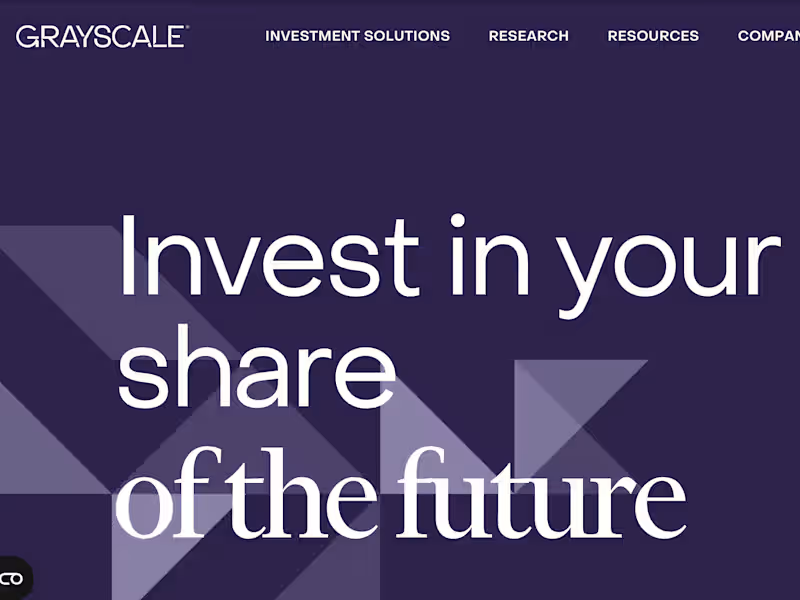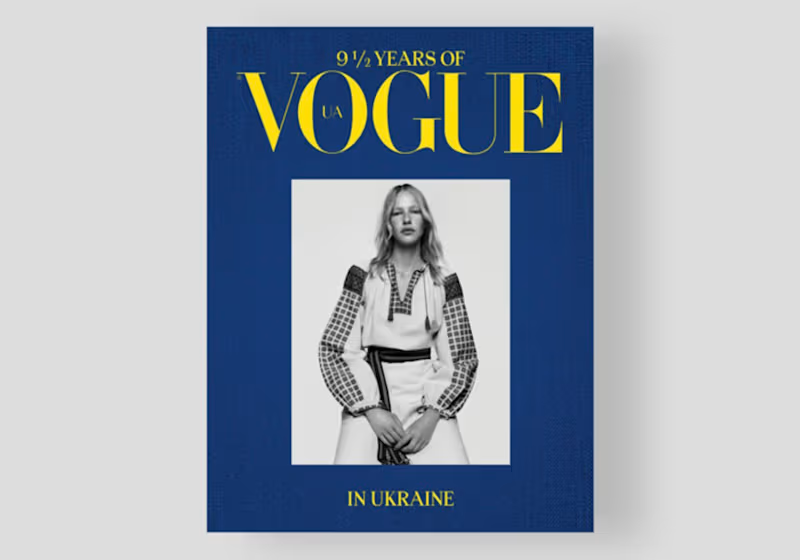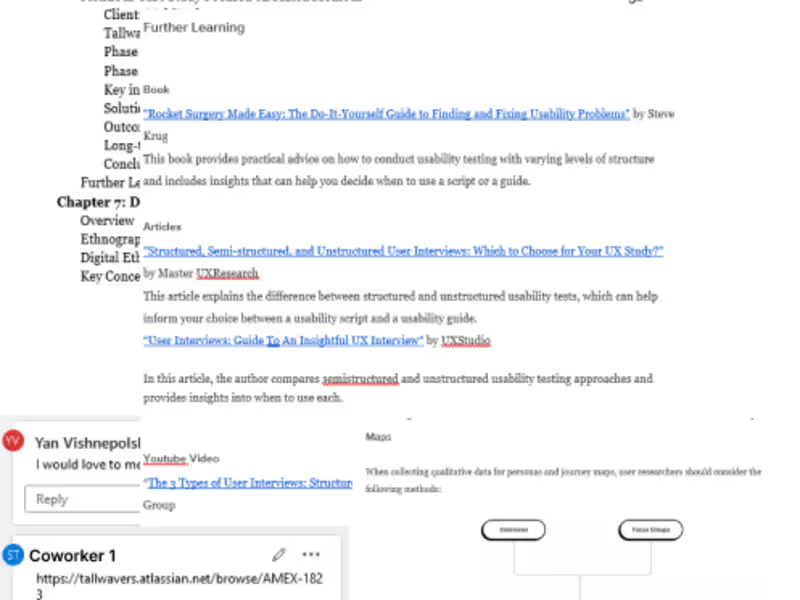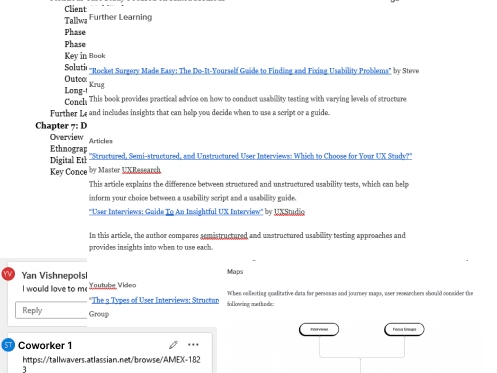How can I describe my project's needs clearly?
Start by writing down what you want to achieve with Microsoft Teams. Think about your goals and what tasks need to get done. Be sure to list any special features you need help with, like video calls or file sharing.
What should I look for in a Microsoft Teams expert?
You need someone who knows a lot about Microsoft Teams. Look for past projects where they helped businesses or freelancers. Check if they have skills in setting up and managing Teams for communication and teamwork.
How can we communicate well during the project?
Pick a way to talk that works for both of you, like chat or video calls. Decide how often you will check in with each other. Make sure you both agree on how you’ll share updates and files.
How do I set clear deliverables for the project?
Write down what you want the expert to do, like training videos or setting up Teams features. Be clear about how you’ll know each part is done and approved. Setting deadlines for each step can help you both stay on track.
What kind of timeline should I plan for?
Talk to the expert about how long each task will take. Make a schedule with enough time for each part of the project. Remember to add some extra time, in case there are any surprises.
How do I ensure the expert has the right tech skills?
Ask about their experience with Microsoft Teams tools. Look for proof that they know how to use chat, meetings, and file sharing well. You might want to see badges or certificates that show they have the skills you need.
What should I do if I don't understand something?
Let the expert know right away if you’re confused. They can explain things in a simple way. Good communication helps keep everyone happy and the project moving forward.
How can I ensure that the project resources are managed well?
Discuss with the expert the tools they'll use for resource management. Ensure there's a shared platform for tracking progress and tasks, like a project board. Agree on who manages and updates project files and where they are stored.
What is the best way to give feedback?
Be honest and clear with your feedback. Talk about what’s working well and what needs to improve. Regular feedback helps the expert adjust their work to meet your needs better.
How can I be sure the expert understands my business needs?
Spend time explaining your business goals and how Microsoft Teams fits in. Ask if they have worked with similar businesses before. This can help them tailor their approach to fit your unique needs.
Who is Contra for?
Contra is designed for both freelancers (referred to as "independents") and clients. Freelancers can showcase their work, connect with clients, and manage projects commission-free. Clients can discover and hire top freelance talent for their projects.
What is the vision of Contra?
Contra aims to revolutionize the world of work by providing an all-in-one platform that empowers freelancers and clients to connect and collaborate seamlessly, eliminating traditional barriers and commission fees.