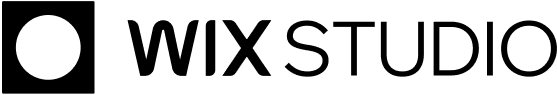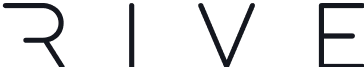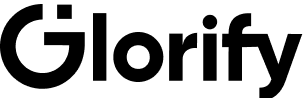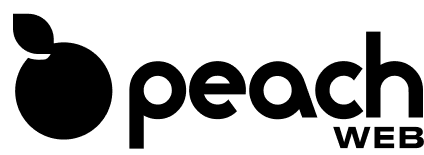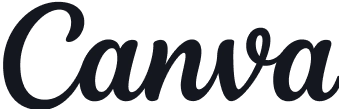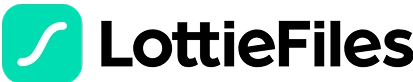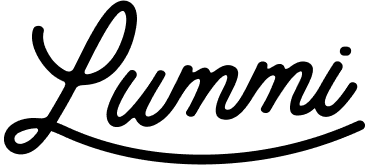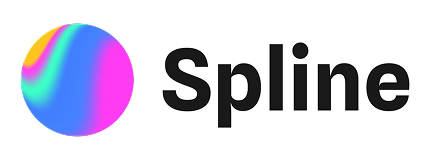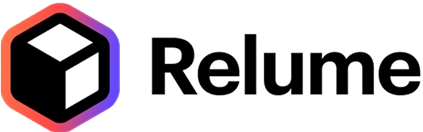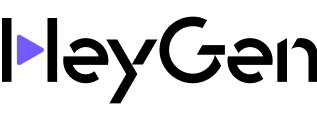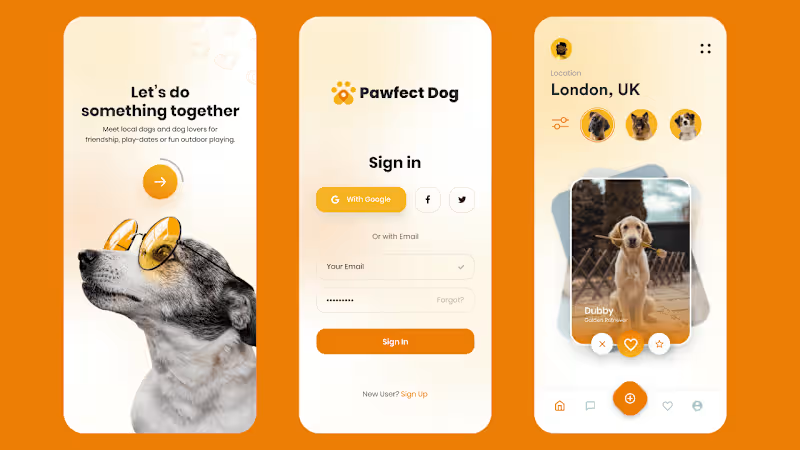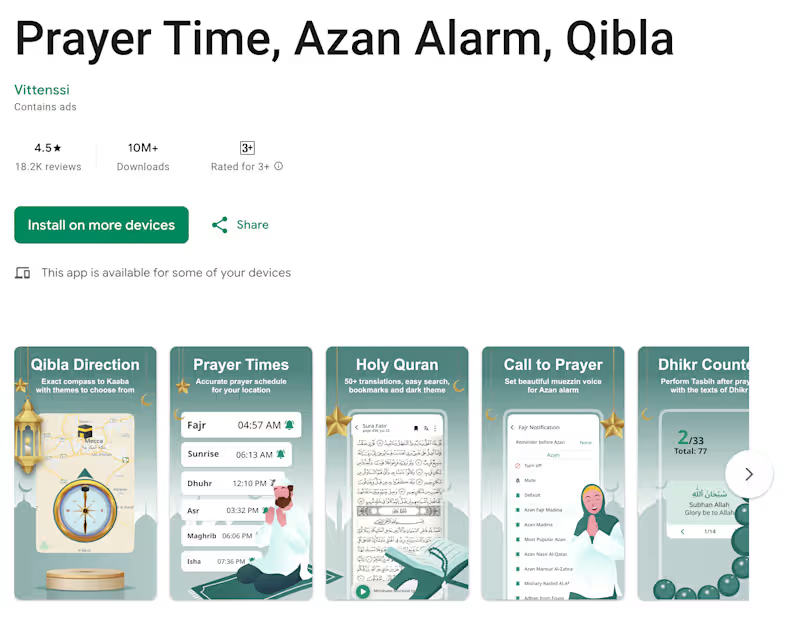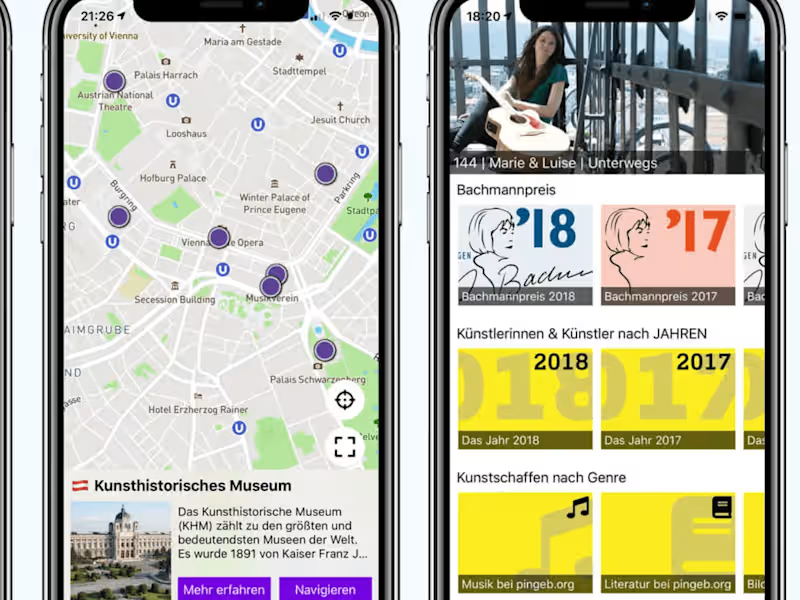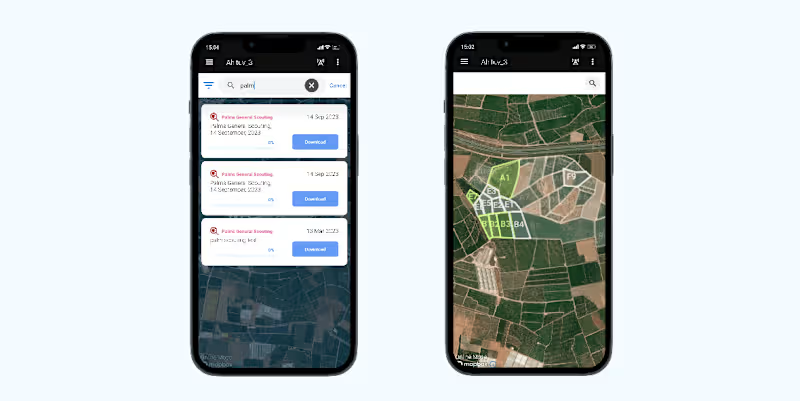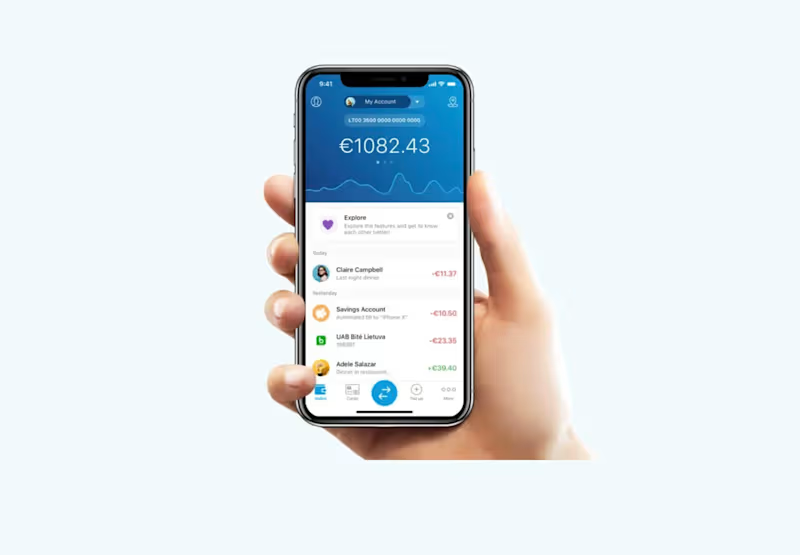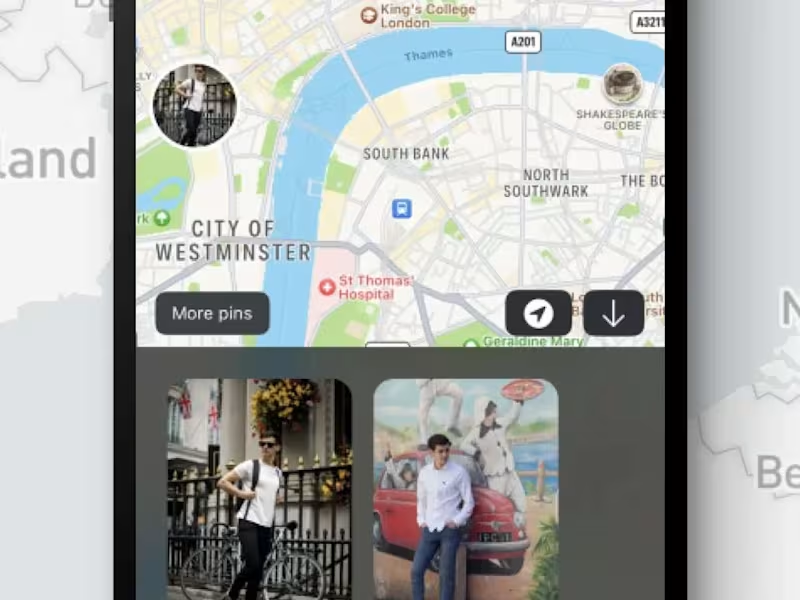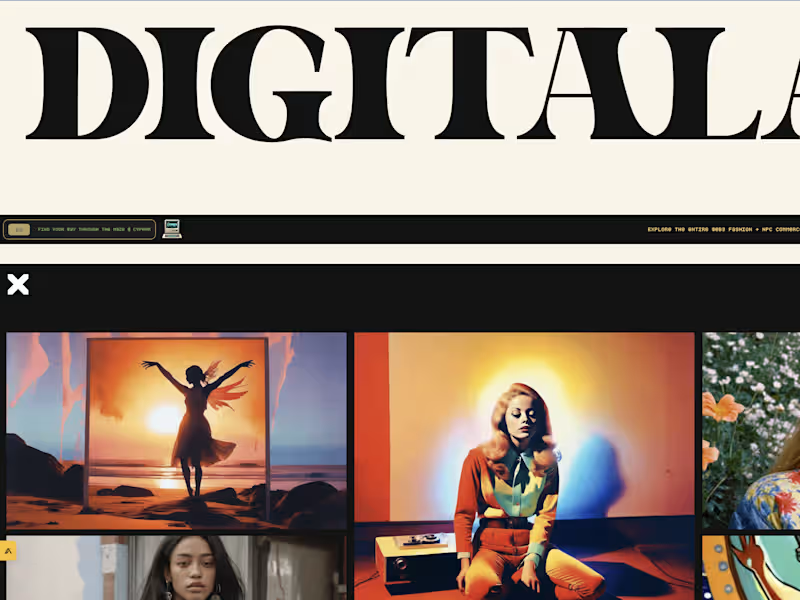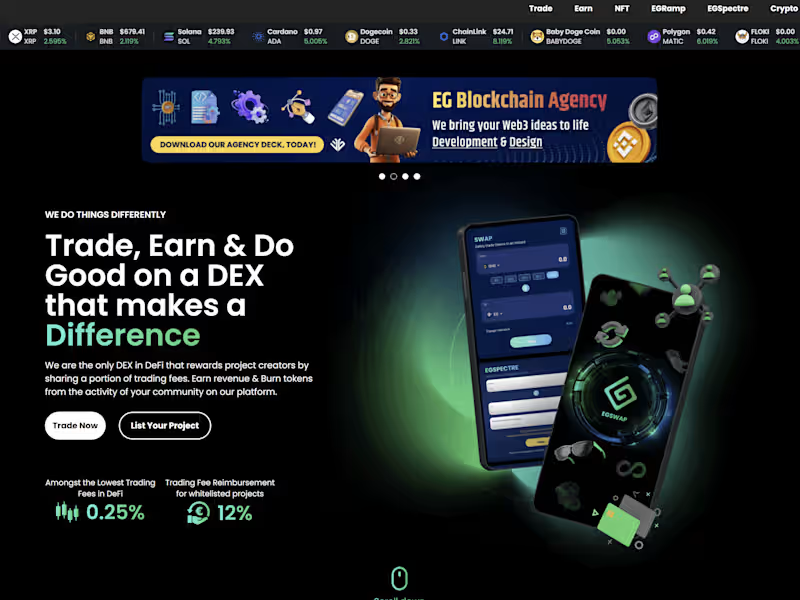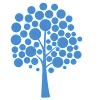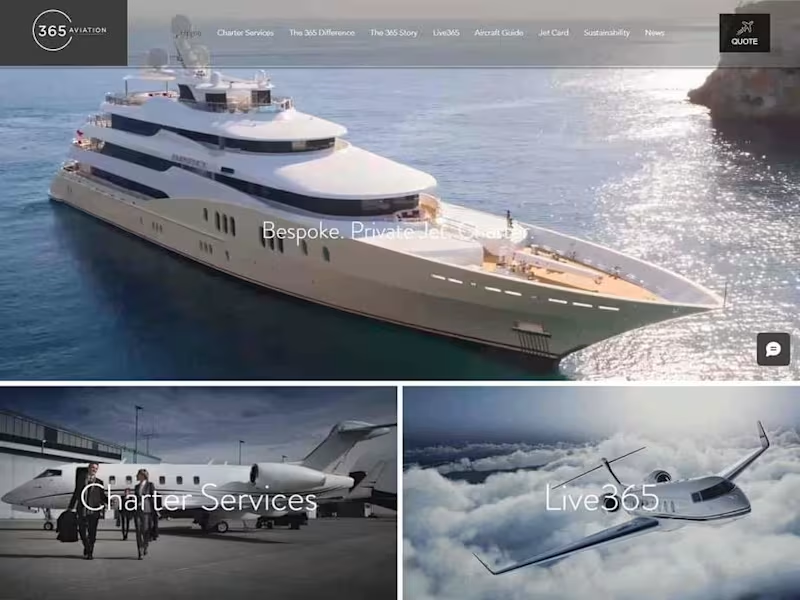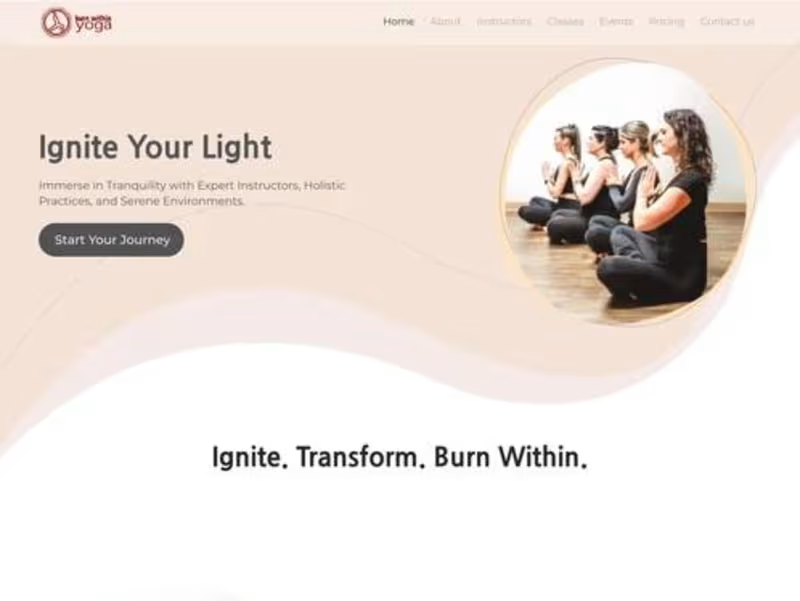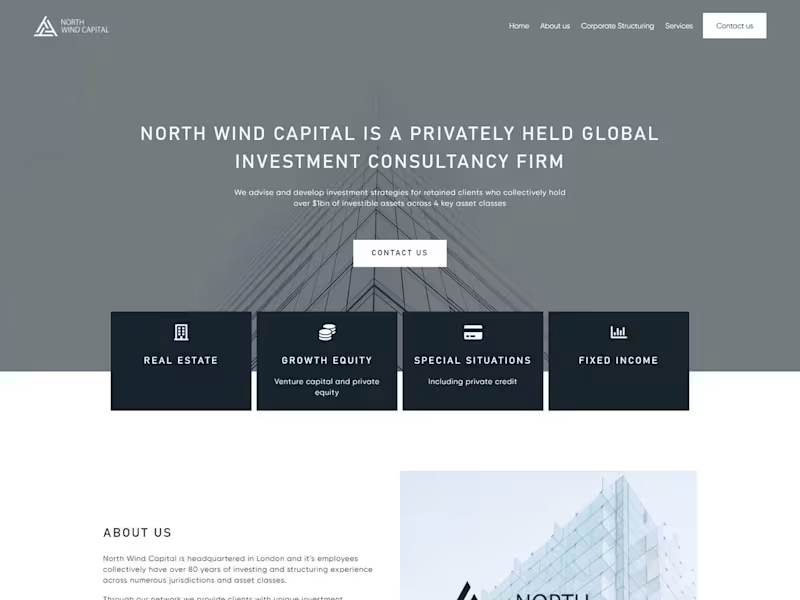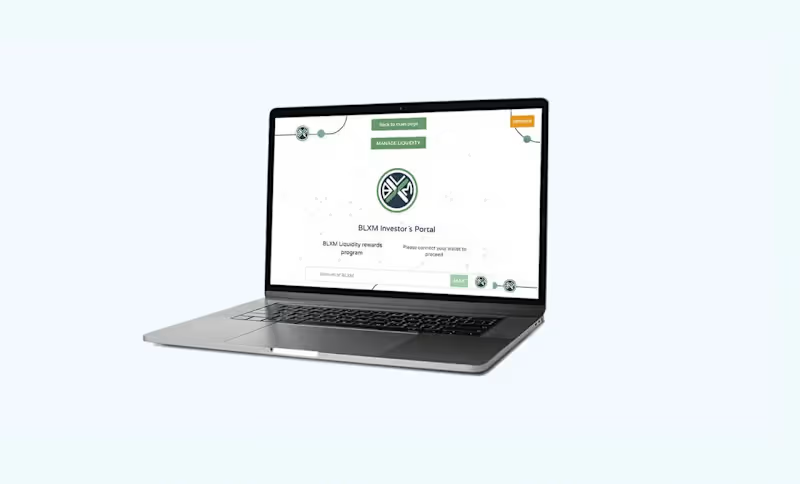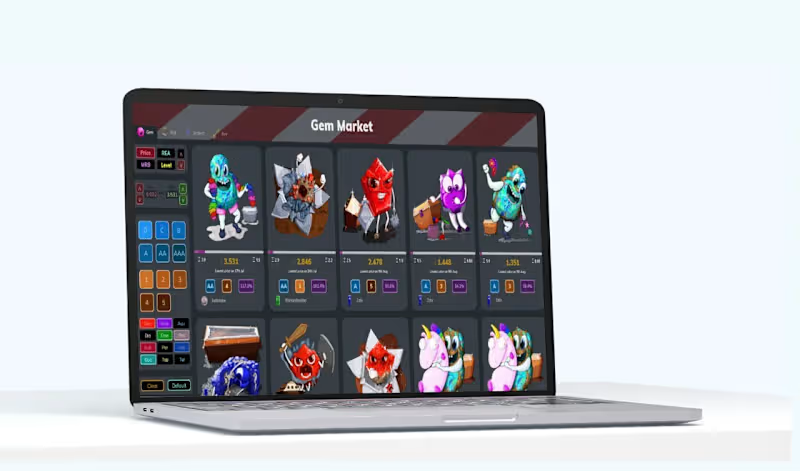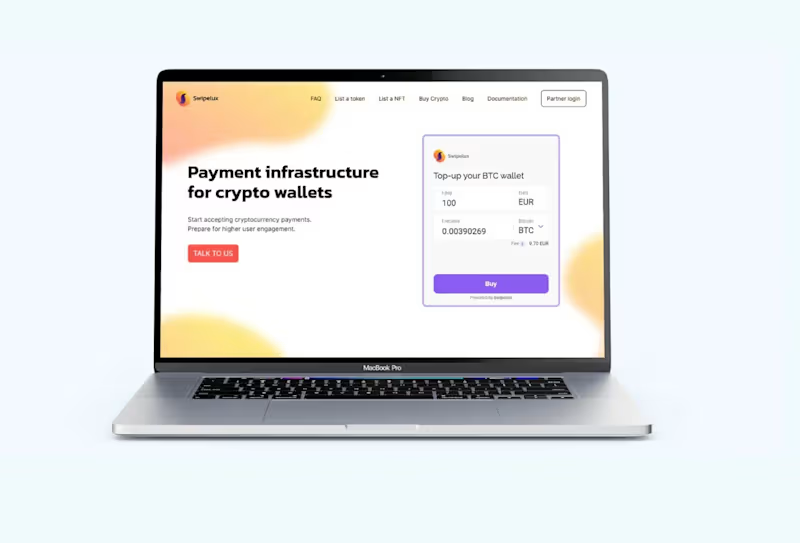How do you determine project deliverables with a Kotlin expert?
First, list all the things you want done. Make sure to include building mobile apps or backend services. Talk with the Kotlin expert about these tasks, and agree on what will be delivered.
What should you discuss with a Kotlin expert before starting a project?
Share your goals and the problems you want to solve. Ask the expert to explain how they can use Kotlin to help. This ensures you both understand the project's goals.
How can you check the skills of a Kotlin expert?
Ask them to show previous work or projects. Make sure they have built similar apps or services before. Look at their work to see if it matches your project needs.
What tools should you use for communicating with a Kotlin expert?
Choose good communication tools like email or video calls. These help you talk about ideas and progress. Make sure they are easy for you and the expert to use.
How do you set timelines with a Kotlin expert?
Discuss how long each part of the project will take. Make sure the expert can meet your deadlines. Create a schedule together to keep track of progress.
How should you handle project updates from a Kotlin expert?
Set up regular meetings or check-ins. This helps you know what’s happening with your project. Make adjustments if needed to keep the project on track.
What is important when discussing project costs with a Kotlin expert?
Be clear about your budget from the start. Talk about what each part of the project costs. Make sure the expert’s fees fit within what you can afford.
How do you agree on using Kotlin for your project?
Ensure the expert explains why Kotlin is the best choice. It should be suitable for Android or cross-platform needs. Find out how Kotlin will make your project better.
What security measures should you discuss with a Kotlin expert?
Talk about keeping data safe and using secure code. Make sure the expert follows good security practices. This keeps your users’ information protected.
How do you ensure smooth project management with a Kotlin expert?
Use project management tools like Trello or Slack. These help organize tasks and communication. Make sure everyone knows how to use them.
Who is Contra for?
Contra is designed for both freelancers (referred to as "independents") and clients. Freelancers can showcase their work, connect with clients, and manage projects commission-free. Clients can discover and hire top freelance talent for their projects.
What is the vision of Contra?
Contra aims to revolutionize the world of work by providing an all-in-one platform that empowers freelancers and clients to connect and collaborate seamlessly, eliminating traditional barriers and commission fees.