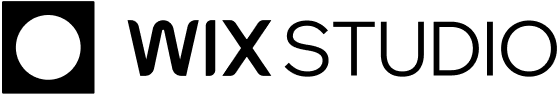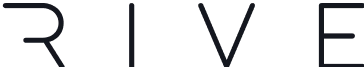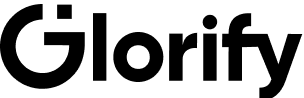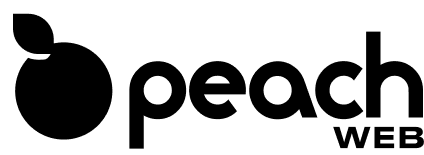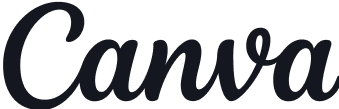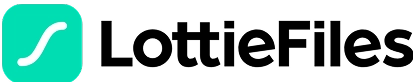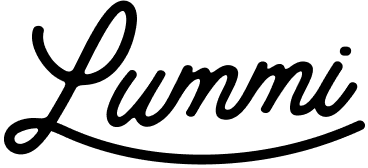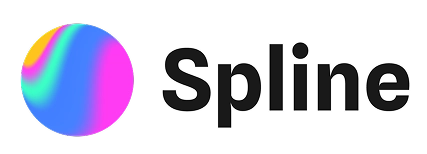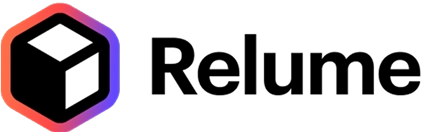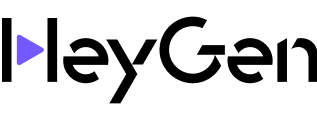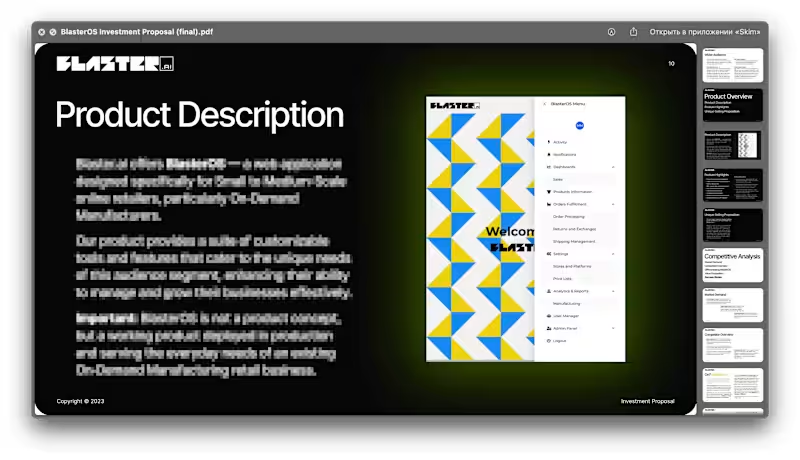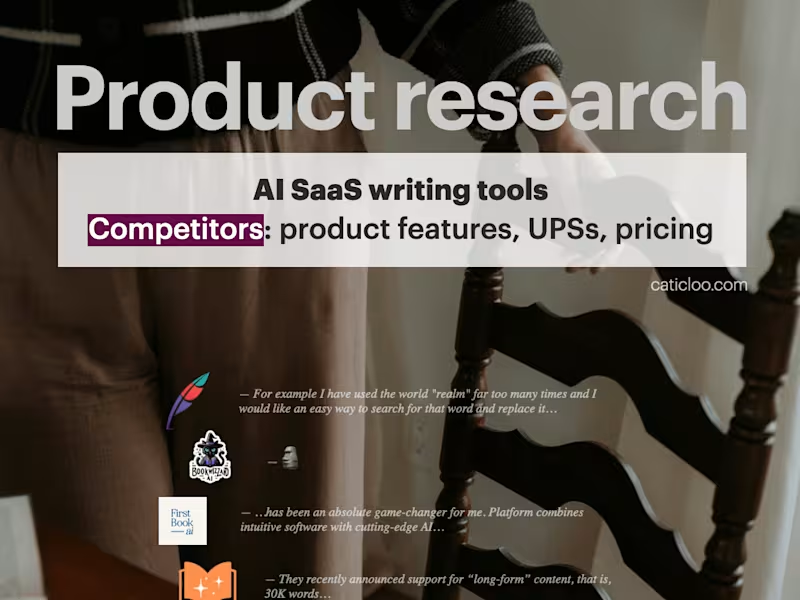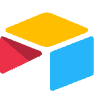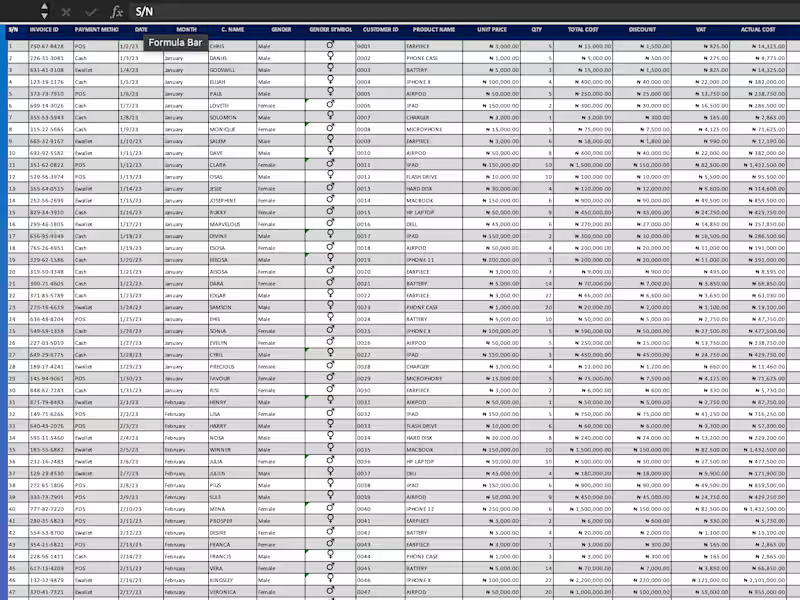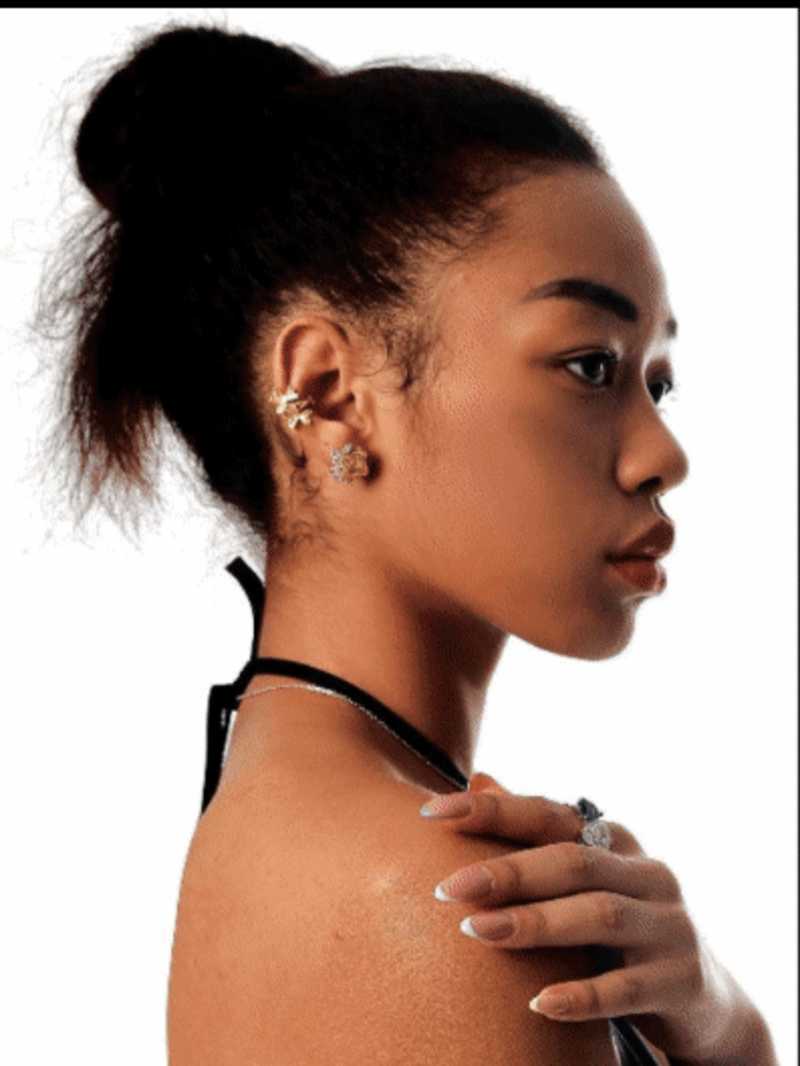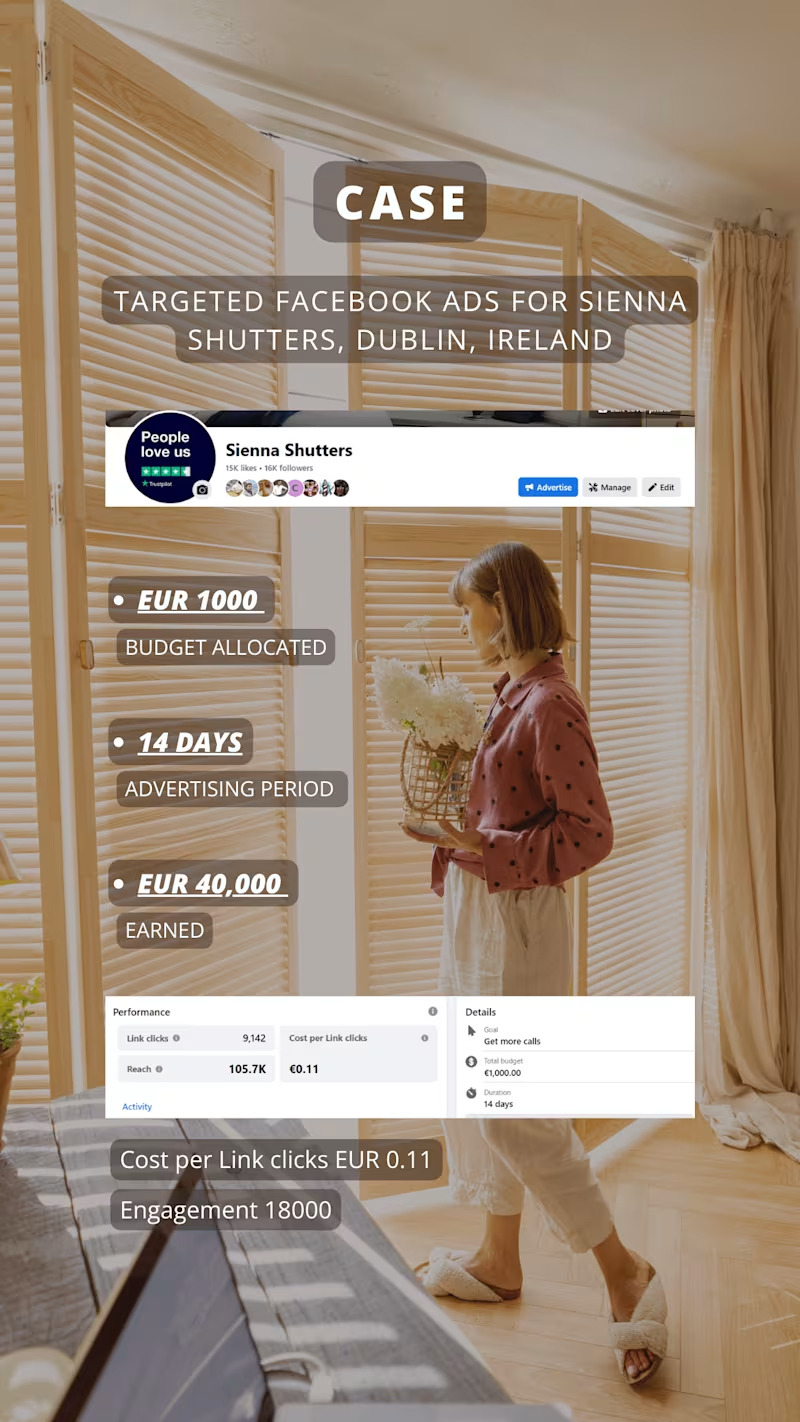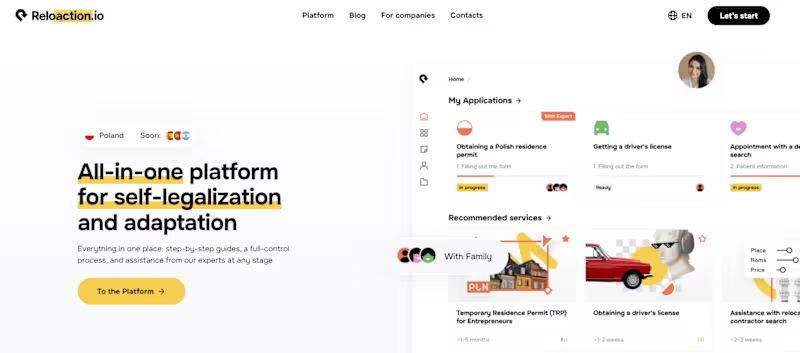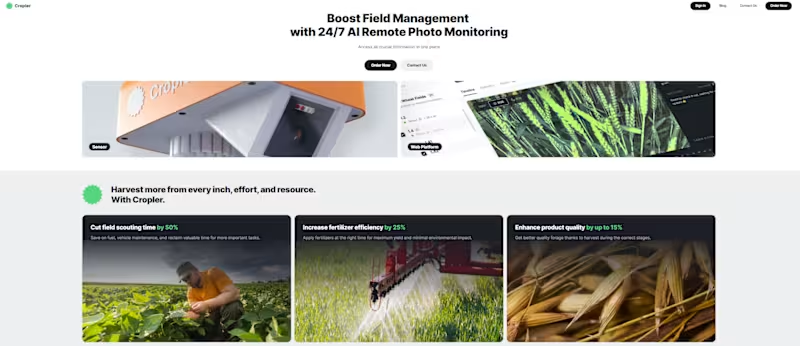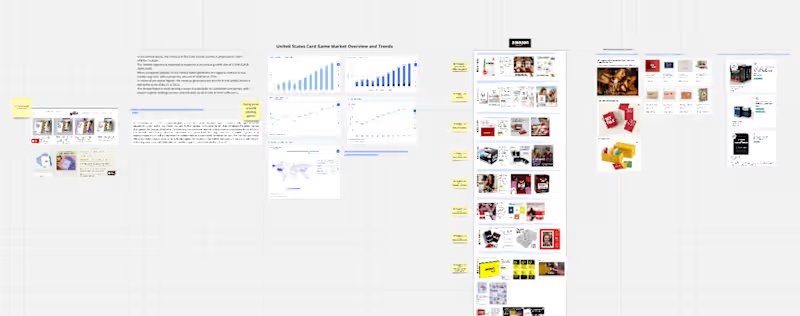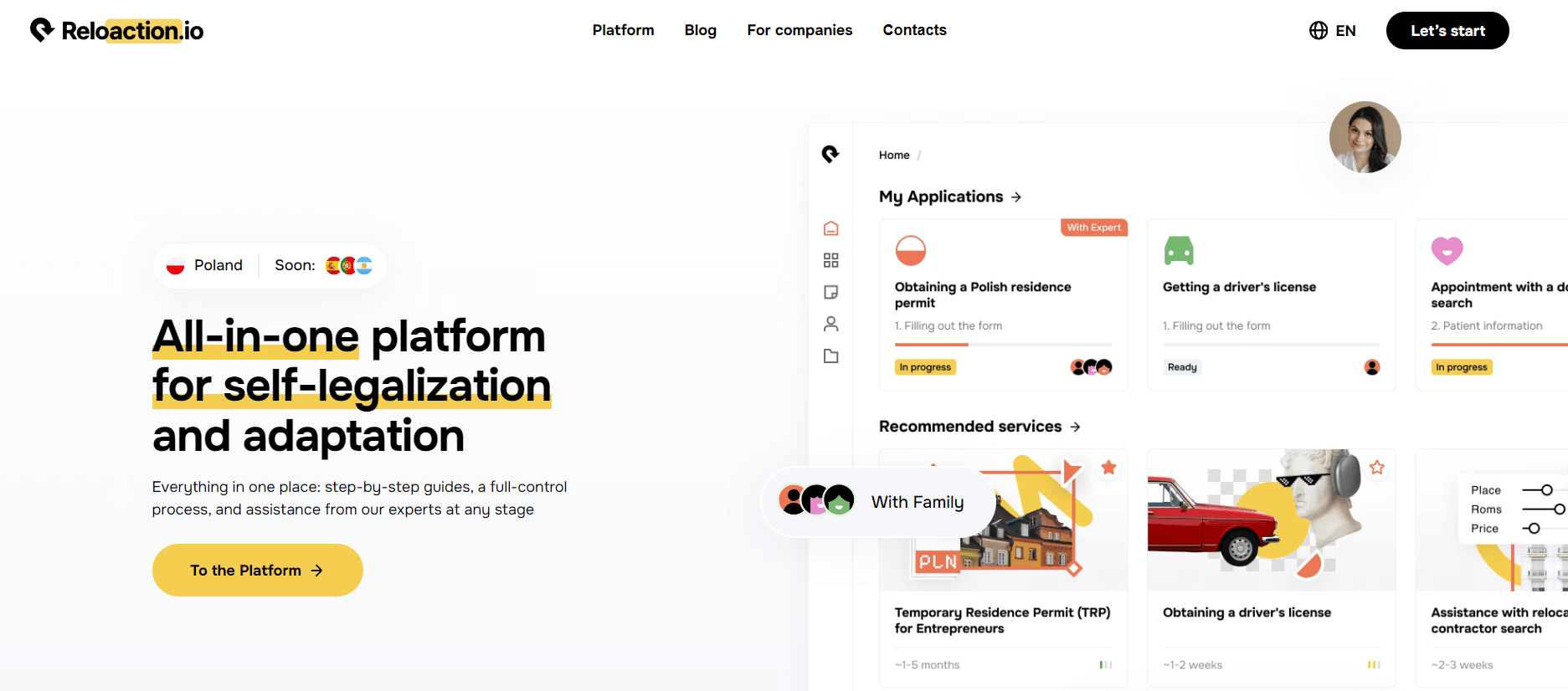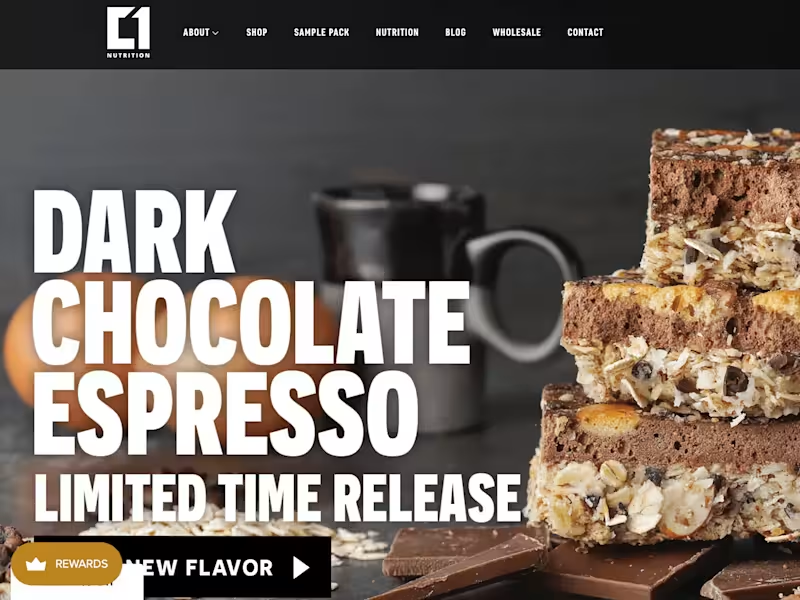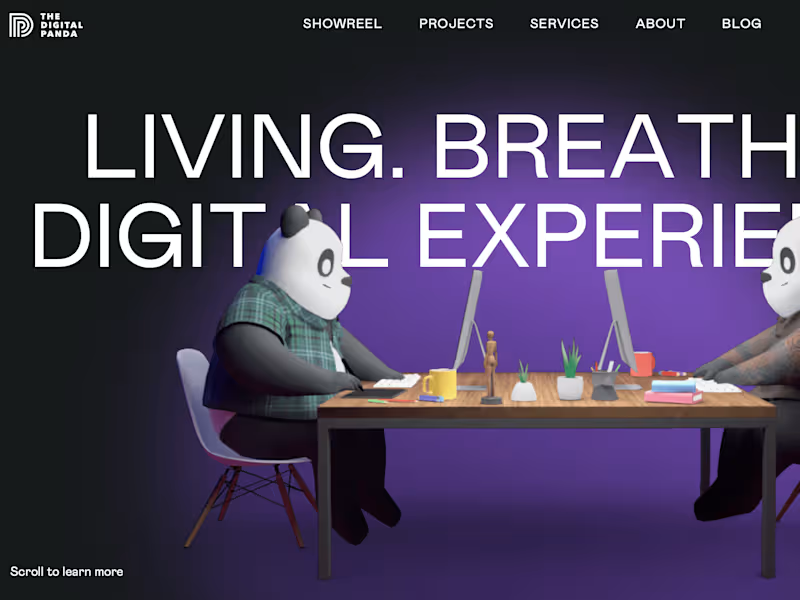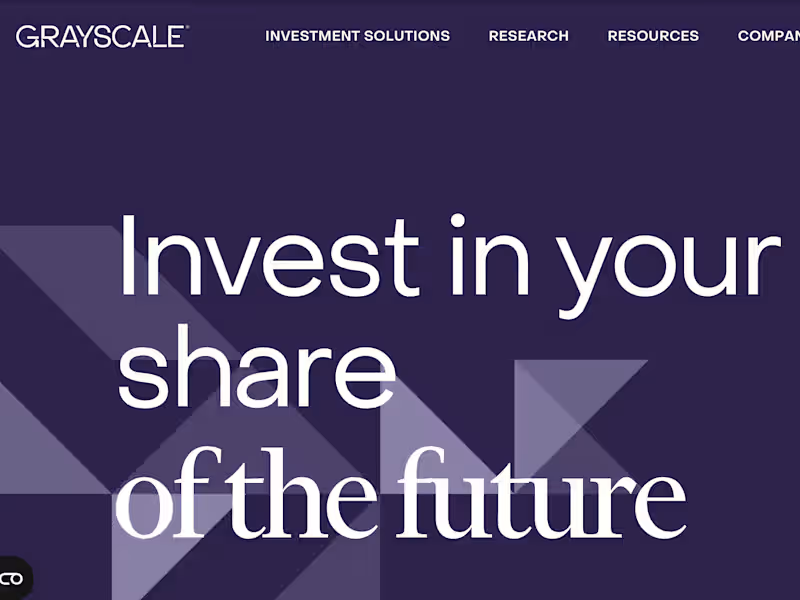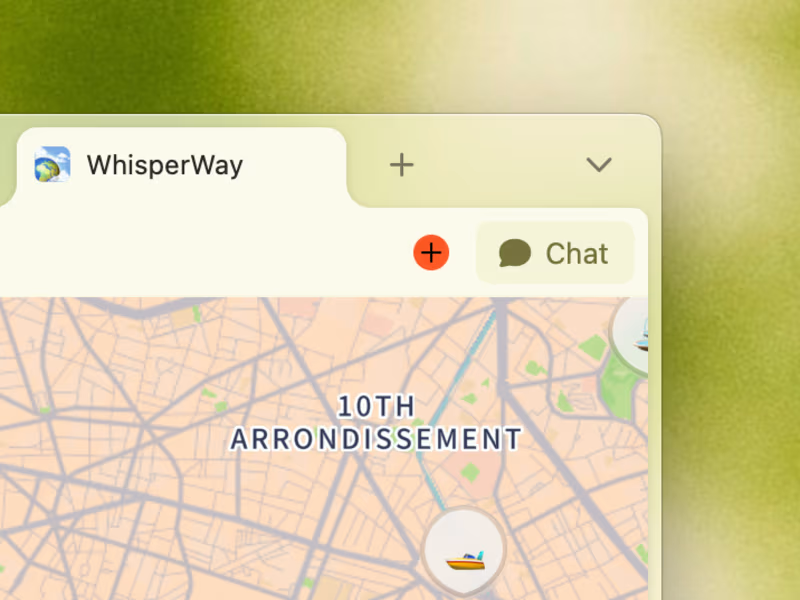What should I consider when defining the scope of my Google Sheets project?
Start by listing the main tasks you want the freelancer to do. Think about what you want each sheet to show or do. Make sure you add details like deadlines and any special features you might want, like charts or real-time updates.
How can I identify the right skills in a 'Google Sheets' expert?
Look for someone who can work well with data. They should know how to use formulas to solve problems. It's also important that they understand how to create easy-to-read dashboards and reports.
How do I set clear deliverables for my Google Sheets project?
Write down exactly what you want at the end of the project. Include details like the number of sheets and any charts or graphs you need. Share examples or templates if you have them, so the expert knows what you expect.
How can I ensure effective communication with a 'Google Sheets' expert?
Set up regular check-ins to talk about the project’s progress. Use simple language and be clear about what you need. Encourage the expert to ask questions whenever they need to understand something better.
What information should I provide to kick-start the project with my Google Sheets freelancer?
Provide all the data they need right from the start. Share any login details or special instructions they might need. Give them context about your project and goals, so they understand the bigger picture.
How do I know if the 'Google Sheets' expert understands my project needs?
Ask them to repeat back what you’ve discussed in their words. This helps to ensure they’ve got the right idea. They might also share their suggestions to improve the project, showing they've understood well.
What methods can I use to assess the quality of a freelancer’s previous Google Sheets work?
Request to see portfolios or past projects to check their work quality. Look out for organized, easy-to-follow sheets and clever use of formulas. Testimonials or reviews from past clients can also give you confidence in their skills.
How do I agree on a timeline with a Google Sheets expert?
Discuss how long each part of the project might take. Make sure their timeline fits with yours. It’s good to set deadlines for each stage so that you both know what to expect.
What should I include in my project brief for a Google Sheets freelancer?
List the tasks and outcomes you expect. Be clear about the data and tools they’ll use. Include your budget, timeline, and any special instructions or preferences you have.
What is a good way to track progress during a Google Sheets project?
Set milestones that check off different parts of the project. Use project tracking tools or emails to get updates. This will help you know what’s finished and what still needs work.
Who is Contra for?
Contra is designed for both freelancers (referred to as "independents") and clients. Freelancers can showcase their work, connect with clients, and manage projects commission-free. Clients can discover and hire top freelance talent for their projects.
What is the vision of Contra?
Contra aims to revolutionize the world of work by providing an all-in-one platform that empowers freelancers and clients to connect and collaborate seamlessly, eliminating traditional barriers and commission fees.