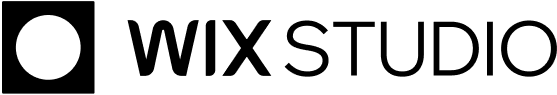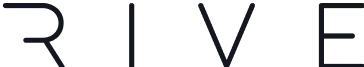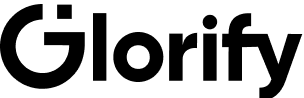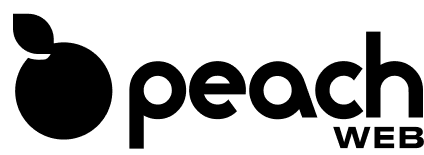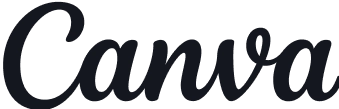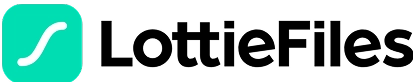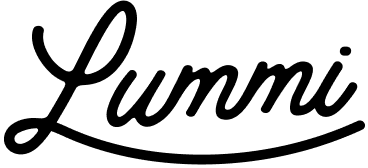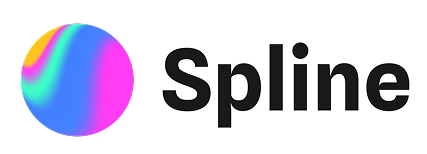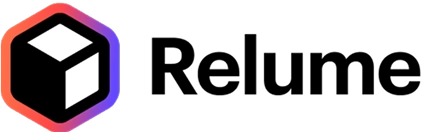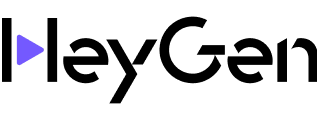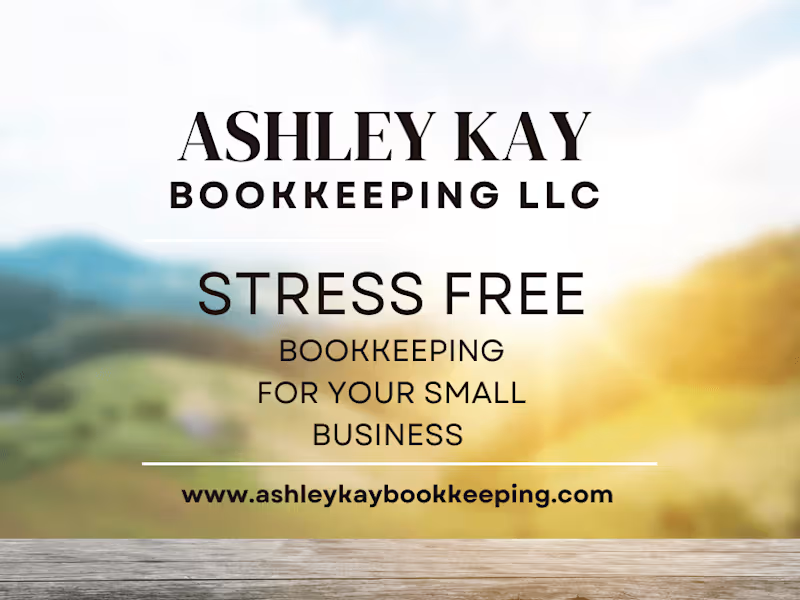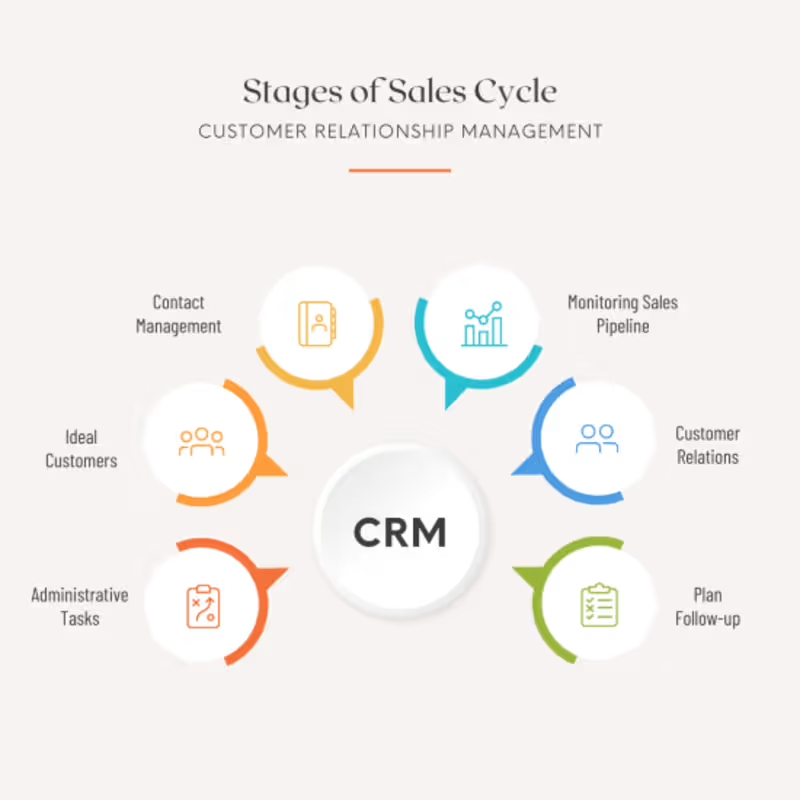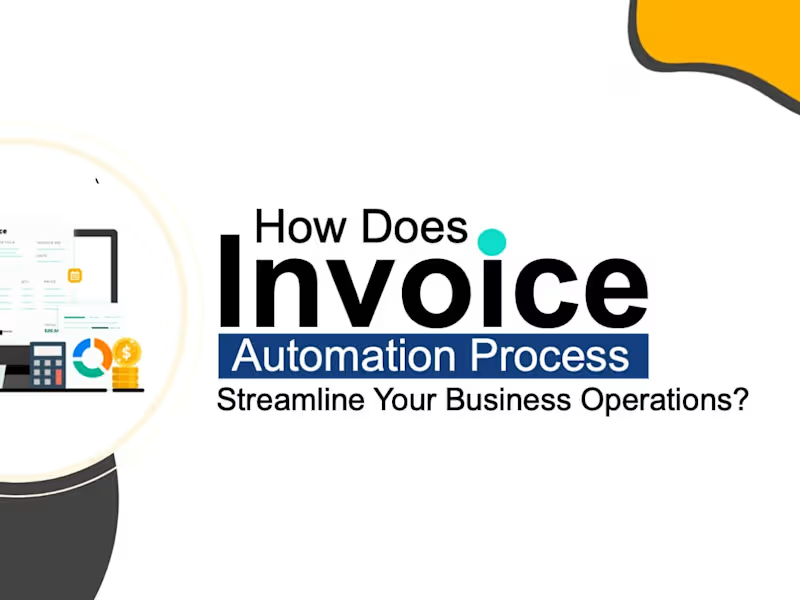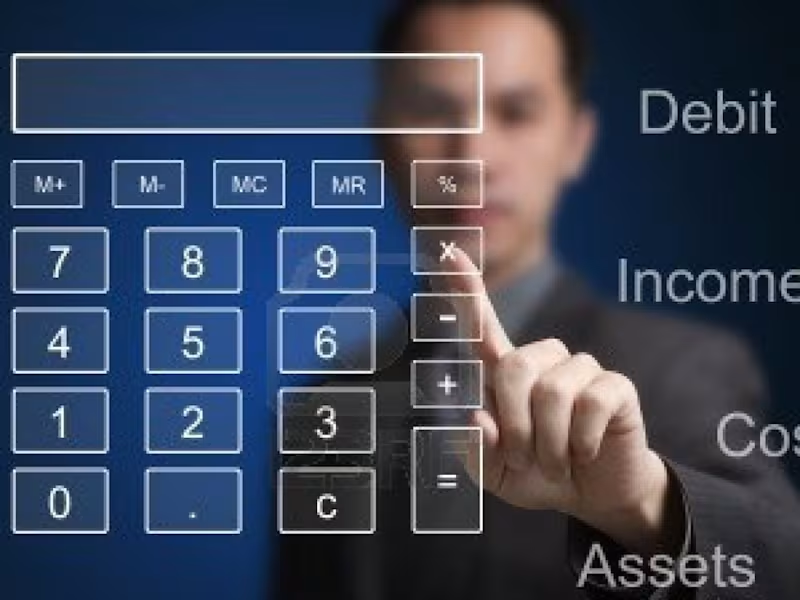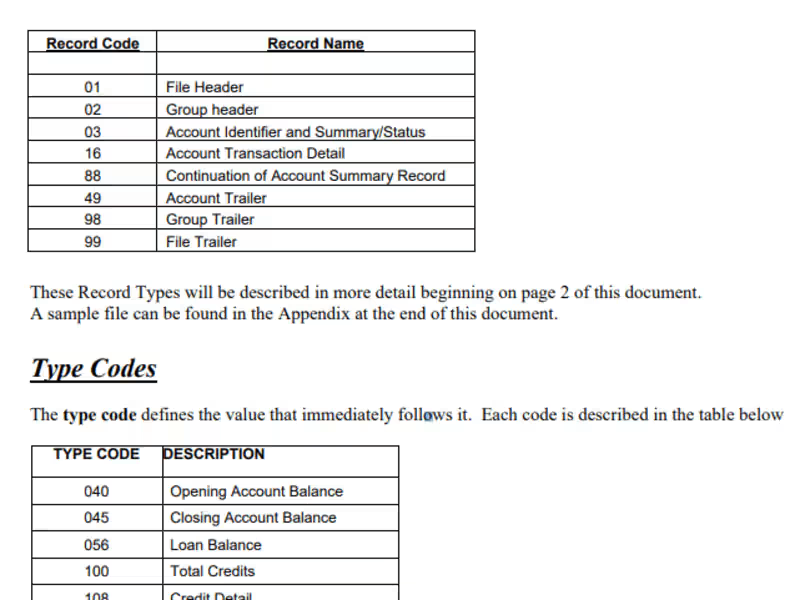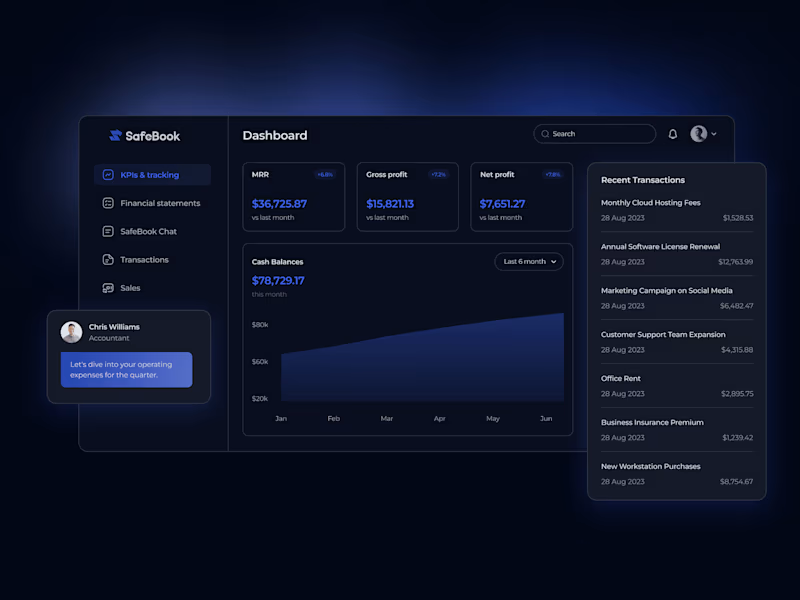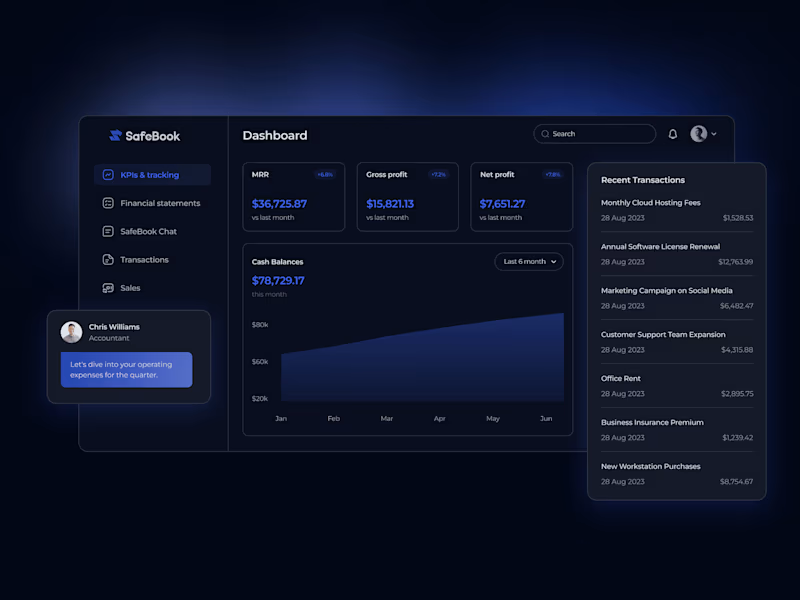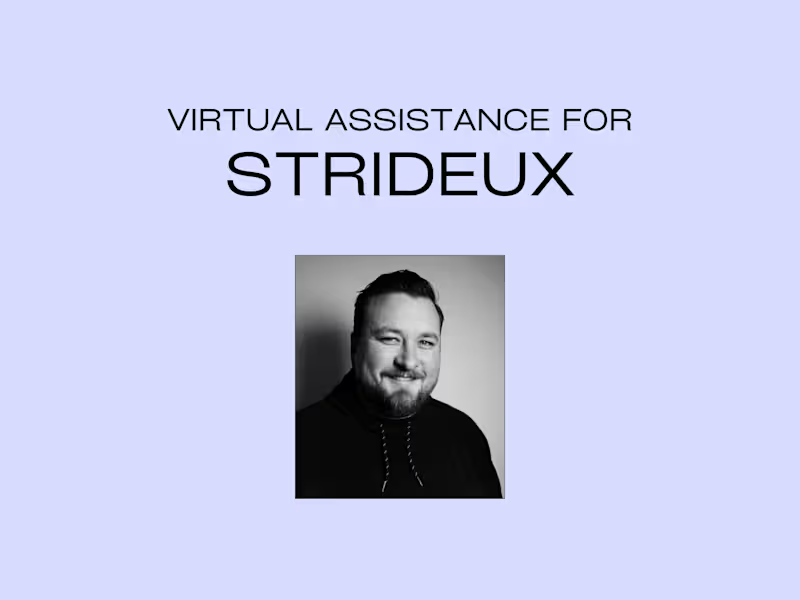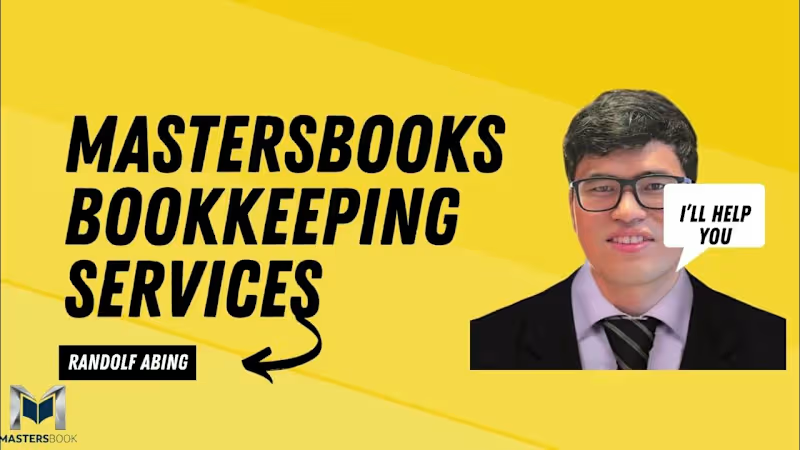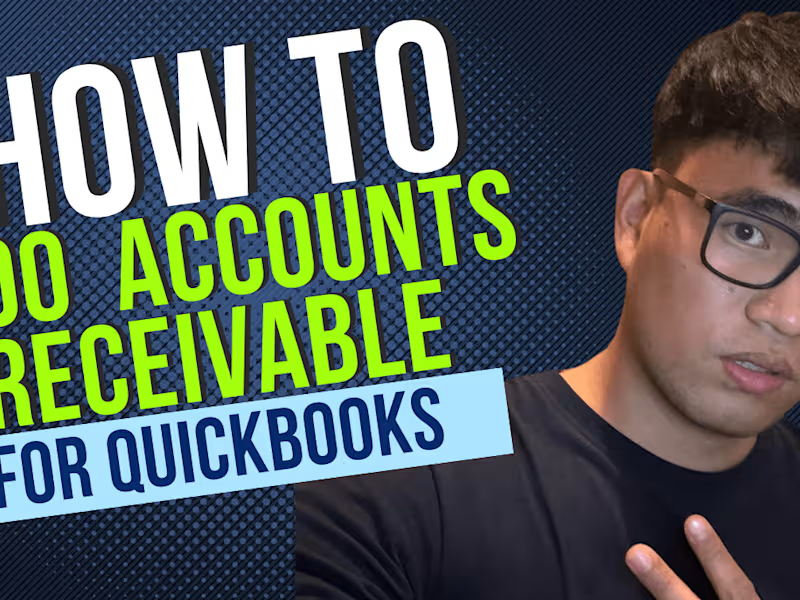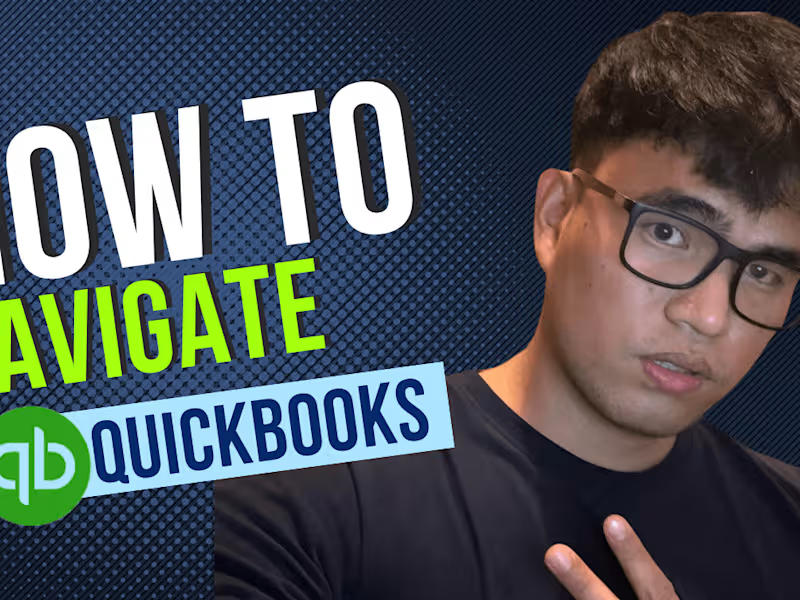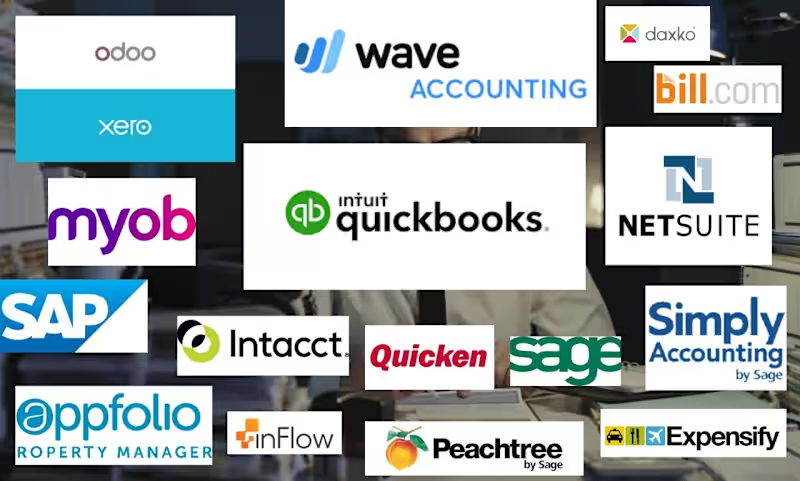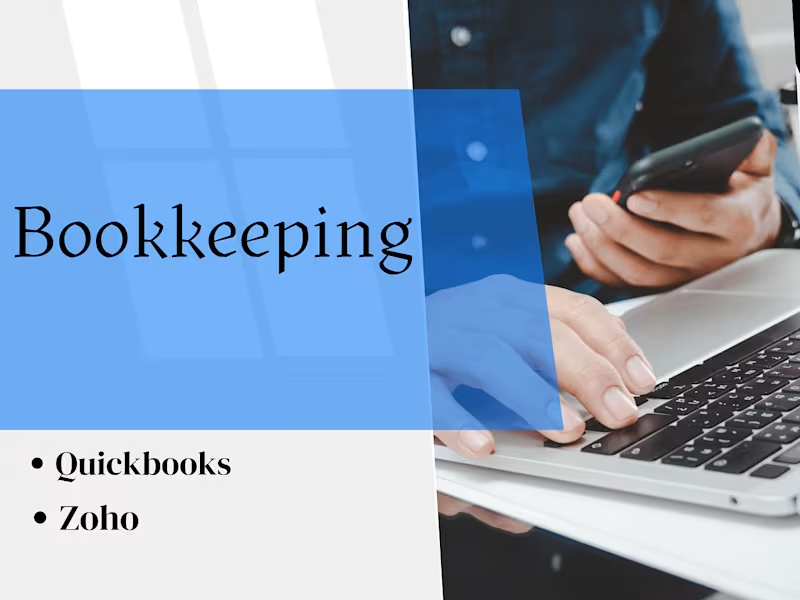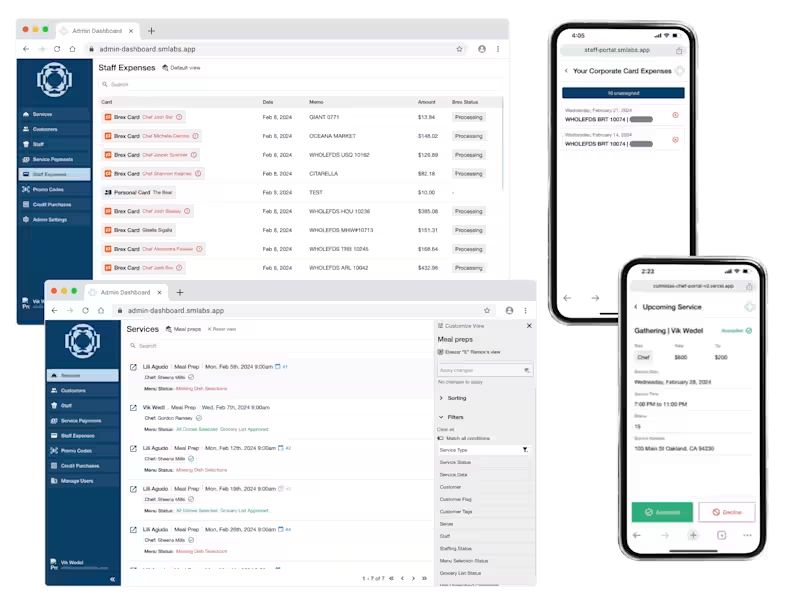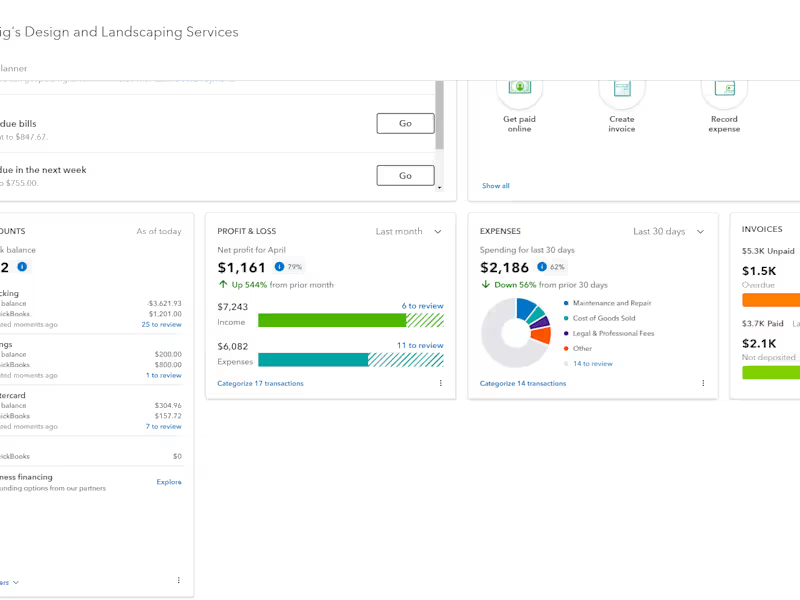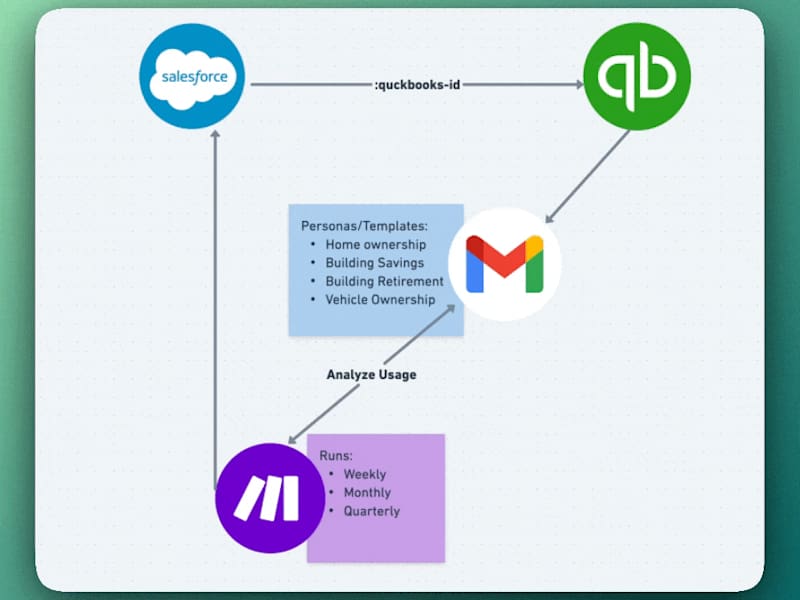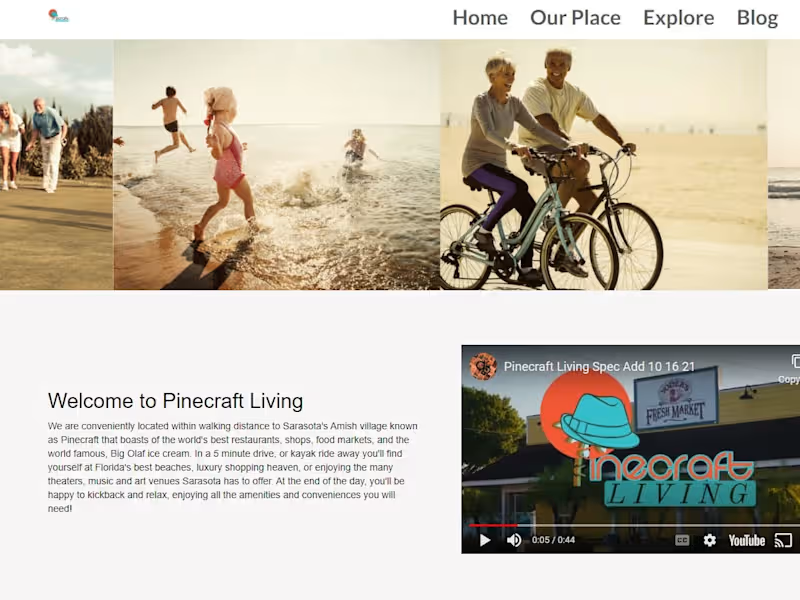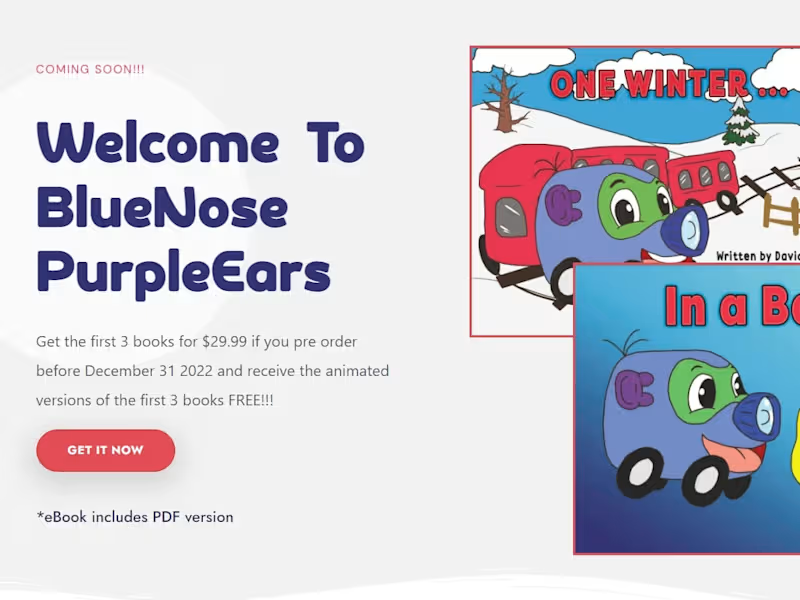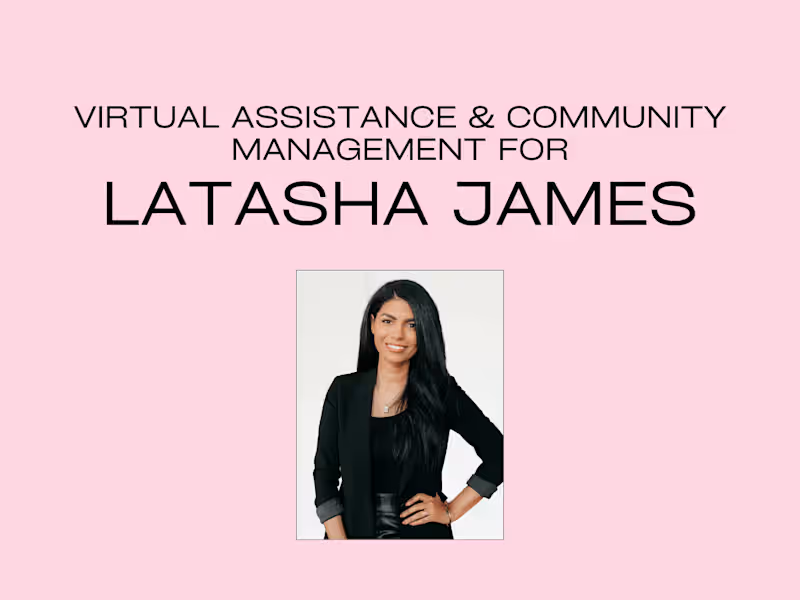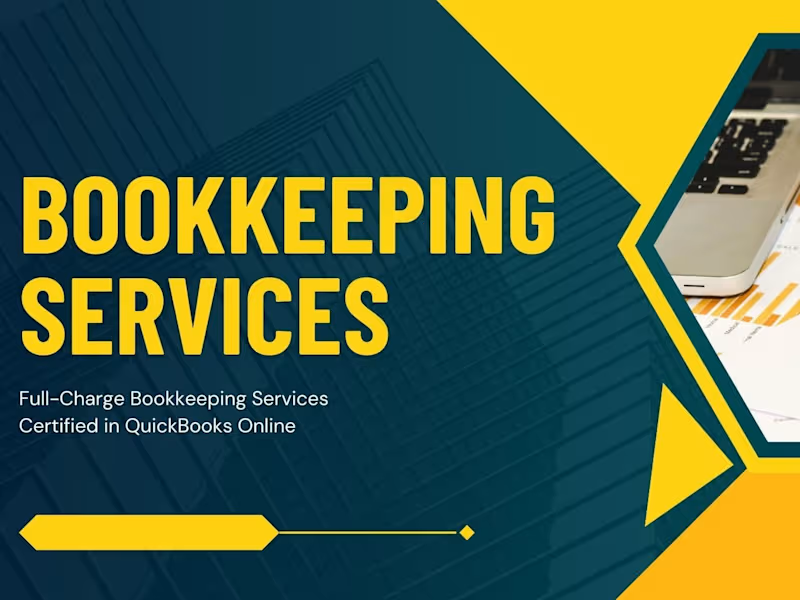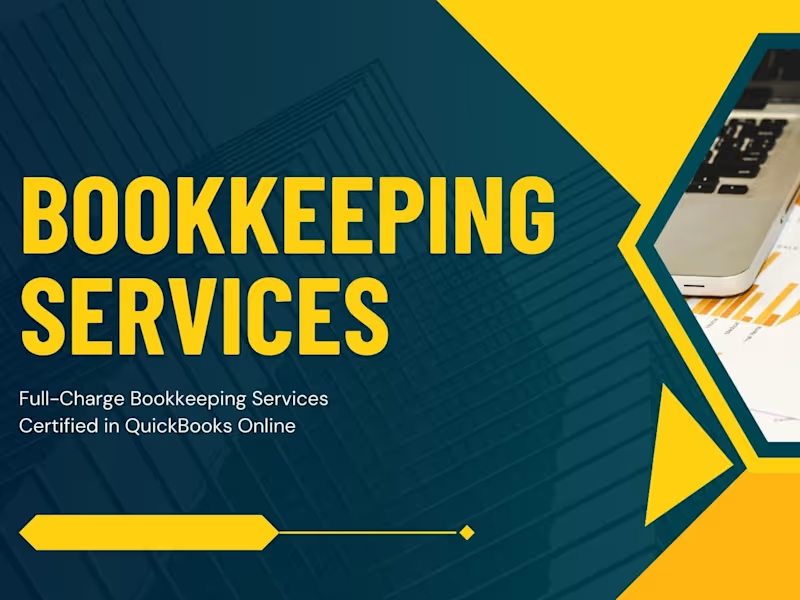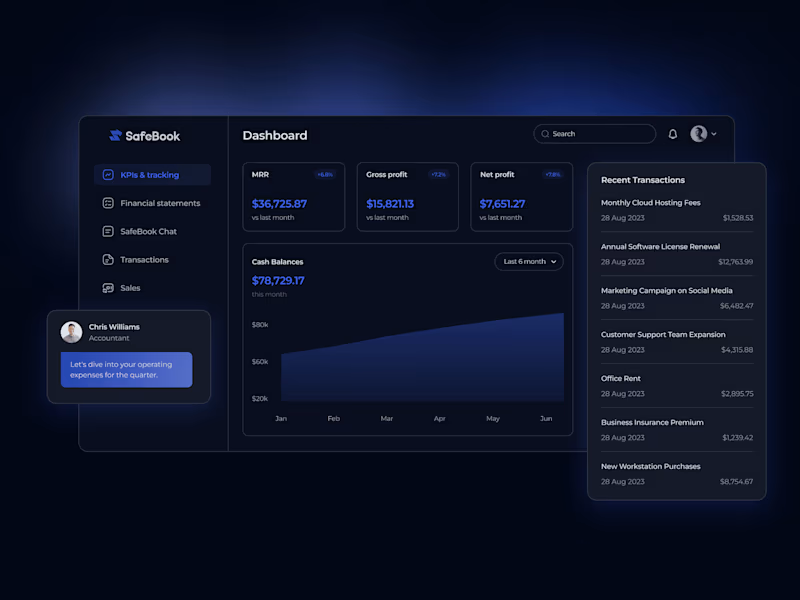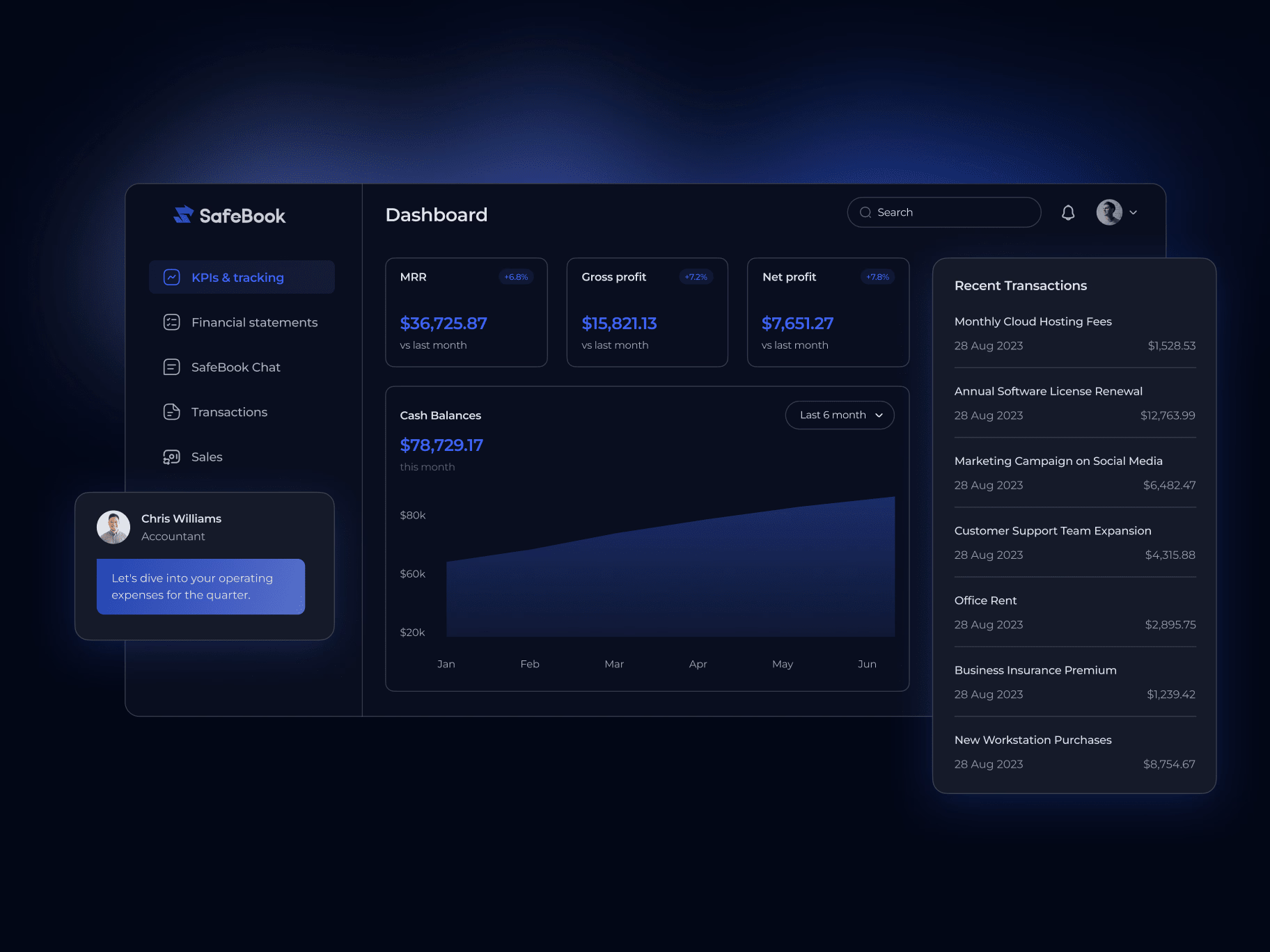Additional resources
Understanding the Value of QuickBooks Experts for Your Business
Why QuickBooks Expertise Matters in Modern Accounting
Key Benefits: Accuracy, Compliance, and Time Savings
Real-World Scenarios Where Experts Add Immediate Value
Assessing Your Accounting Needs Before You Hire
Identifying Pain Points in Your Current Workflow
Determining Scope: One-Time Project vs. Ongoing Support
Matching Business Complexity to Skill Level Required
Types of QuickBooks Professionals: Bookkeepers, Consultants, ProAdvisors, and More
Bookkeeper vs. Accountant vs. Consultant
The Role of a Certified QuickBooks ProAdvisor
Specialized Niches: Inventory, eCommerce, and Multi-Entity Accounting
Certification and Skills to Look for in a QuickBooks Expert
Core Technical Competencies in QuickBooks Online and Desktop
Verifying Intuit Certifications and Continuing Education
Soft Skills: Communication, Problem-Solving, and Integrity
Where to Find and Hire QuickBooks Experts
Freelance Marketplaces and Remote Talent Hubs
Specialized Accounting Agencies and Consulting Firms
Networking, Referrals, and Professional Directories
Cost Structures and Budget Planning for Hiring QuickBooks Talent
Hourly Rates vs. Project-Based Fees
Factors That Influence Pricing: Complexity, Location, and Software Version
Negotiating Contracts, Milestones, and Payment Terms
Writing an Effective Job Description to Attract Top QuickBooks Professionals
Essential Elements of a High-Performing Job Post
Highlighting Certifications, Tools, and Integration Requirements
Showcasing Company Culture and Growth Opportunities
Vetting, Interviewing, and Testing QuickBooks Candidates
Pre-Screening Resumes and Portfolios
Designing Technical Assessments and Practical Trials
Behavioral Interview Questions for Culture Fit and Ethics
Onboarding and Training Your New QuickBooks Expert for Success
Setting Up Secure Access and Data Permissions
Establishing Workflows, KPIs, and Reporting Cadence
Providing Ongoing Training and Professional Development
Managing Remote QuickBooks Freelancers: Communication and Workflow Tips
Tools for Real-Time Collaboration and File Sharing
Scheduling Regular Check-Ins and Performance Reviews
Building Trust and Accountability Across Time Zones
Common Hiring Pitfalls and How to Avoid Them
Overreliance on Certifications Without Experience
Insufficient Vetting or Trial Projects
Misaligned Expectations on Deliverables and Timelines
Future Trends: AI, Automation, and the Evolving Role of QuickBooks Consultants
Emerging AI Features Within QuickBooks
Integrating Data Analytics for Deeper Insights
Upskilling to Stay Ahead of Technological Changes
Measuring ROI and Performance After Hiring a QuickBooks Expert
Key Metrics: Closing Time, Error Rates, and Cost Savings
Conducting Periodic Performance Audits
Scaling Engagement as Your Business Grows
Final Checklist for Hiring QuickBooks Experts
Step-by-Step Hiring Roadmap
Documentation and Compliance Requirements
Long-Term Relationship Management and Renewal Strategies